bizhub C364e/C284e/C224e Specification & Installation Guide
bizhub C364e/C284e/C224e Specification & Installation Guide
bizhub C364e/C284e/C224e Specification & Installation Guide
Create successful ePaper yourself
Turn your PDF publications into a flip-book with our unique Google optimized e-Paper software.
Konica Minolta <strong>bizhub</strong> <strong>C364e</strong>/<strong>C284e</strong>/<strong>C224e</strong><br />
<strong>Specification</strong> & <strong>Installation</strong> <strong>Guide</strong><br />
Network Functions<br />
Sending the Scanned Data in an Email Message<br />
The scanned data can be sent to a specified Email address.<br />
The destination is specified from the touch panel of this machine<br />
and the scanned data is sent as an Email attachment.<br />
Sending the Scanned Data as Files (FTP)<br />
The scanned data is uploaded to a specified FTP server.<br />
The FTP server address, login password, and other information<br />
are entered from the touch panel of this machine. The data<br />
files uploaded to the FTP server can be downloaded from<br />
a computer on the network.<br />
Sending the Scanned Data to a Computer on the Network (SMB)<br />
The scanned data can be sent to a shared folder on a specified<br />
computer. The name of the destination computer, login<br />
password, and other information are entered from the touch<br />
panel of this machine.<br />
Saving the Scanned Data in Boxes<br />
The scanned data is uploaded to a specified web server.<br />
The host name, file path, user name, and password are entered<br />
on the touch panel of the machine. The data files uploaded to<br />
the server can be downloaded from a computer on the network.<br />
Using the Machine as a Scanner<br />
This machine can best used as a scanner. The scanner can<br />
be controlled from a PC connected to the network, and the<br />
scanned image can be loaded into an application on the PC<br />
to be processed.<br />
Web Service (Optional)<br />
This machine can be used to access the Internet.<br />
Optional LK-101 v3 and UK-204 required.<br />
Print Drivers<br />
Page Desc.<br />
Language<br />
PCL Driver<br />
Print<br />
Driver<br />
Konica<br />
Minolta<br />
PCL Driver<br />
Supported<br />
Operating Systems<br />
Windows XP Home Edition<br />
(Service Pack 1 or later)<br />
Windows XP Professional<br />
(Service Pack 1 or later)<br />
Windows Server 2003, Standard<br />
Edition (Service Pack 1 or later)<br />
Windows Server 2003, Enterprise<br />
Edition (Service Pack 1 or later)<br />
Windows Server 2003 R2,<br />
Standard Edition<br />
Windows Server 2003 R2,<br />
Enterprise Edition<br />
Windows XP Professional x64 Edition<br />
Windows Server 2003 Standard<br />
x64 Edition<br />
Windows Server 2003, Enterprise<br />
x64 Edition<br />
Windows Server 2003 R2, Standard<br />
x64 Edition<br />
Windows Server 2003 R2, Enterprise<br />
x64 Edition<br />
Windows Vista Business*<br />
Windows Vista Enterprise*<br />
Windows Vista Home Basic*<br />
WIndows Vista Home Premium*<br />
Windows Vista Ultimate*<br />
Windows Server 2008 Standard*<br />
Windows Server 2008 Enterprise*<br />
Windows Server 2008 R2 Standard<br />
Windows Server 2008 R2 Enterprise<br />
Windows 7 Home Basic*<br />
Windows 7 Home Premium*<br />
Windows 7 Professional*<br />
Windows 7 Enterprise*<br />
Windows 7 Ultimate*<br />
Windows 8*<br />
Windows 8 Pro*<br />
Windows 8 Enterprise*<br />
Windows Server 2012 Datacenter<br />
Windows Server 2012 Standard<br />
*Supports 32-bit (x86) or 64-bit (x64)<br />
Environments<br />
continued<br />
20



![User's Guide [Facsimile Operations]](https://img.yumpu.com/25068839/1/184x260/users-guide-facsimile-operations.jpg?quality=85)
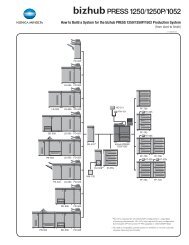

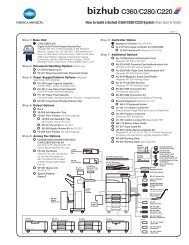
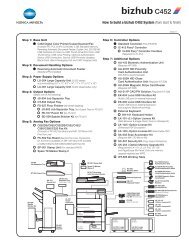


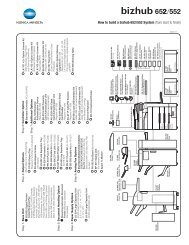
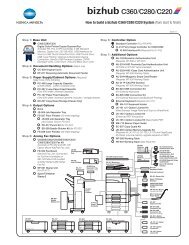



![Quick Guide [Print Operations]](https://img.yumpu.com/25068750/1/184x260/quick-guide-print-operations.jpg?quality=85)
