bizhub C364e/C284e/C224e Specification & Installation Guide
bizhub C364e/C284e/C224e Specification & Installation Guide
bizhub C364e/C284e/C224e Specification & Installation Guide
Create successful ePaper yourself
Turn your PDF publications into a flip-book with our unique Google optimized e-Paper software.
Konica Minolta <strong>bizhub</strong> <strong>C364e</strong>/<strong>C284e</strong>/<strong>C224e</strong><br />
<strong>Specification</strong> & <strong>Installation</strong> <strong>Guide</strong><br />
PageScope Software<br />
Network & Device Management<br />
PageScope Data Administrator<br />
Driver Packaging Utility<br />
HDD BackUp Utility<br />
Log Management Utility*<br />
User Tools<br />
PageScope Direct Print<br />
PageScope Box Operator<br />
PageScope Print Status Notifier<br />
Copy Protection Utility<br />
Print Utility for Unix<br />
PageScope Web Connection<br />
Management Tools<br />
<strong>bizhub</strong> vCare<br />
Optional Software<br />
PageScope Enterprise Suite<br />
– PageScope Account Manager<br />
– PageScope Authentication<br />
Manager<br />
– PageScope My Print<br />
Manager<br />
– PageScope My Panel<br />
Manager<br />
– PageScope Net Care<br />
Device Manager (Standard)<br />
NOTE: Users interested<br />
in PageScope EMS Plug-ins<br />
should consult with their local<br />
Konica Minolta office.<br />
Security<br />
Because information assets are critical, a company needs<br />
to effectively protect against the many security risks it faces.<br />
1) Prevent Leaks of proprietary, confidential<br />
or personal information<br />
2) Prevent unauthorized use of equipment<br />
3) Effective data encryption<br />
4) Protect data from being altered, duplicated or deleted<br />
5) Prevent unauthorized access to data via the Internet<br />
6) Protect against cyber attacks<br />
7) Manage log history<br />
Protective Functions:<br />
• HDD Sanitizing — Deletes Graphic Data<br />
(when disposing of machine)<br />
• Job Erase — Deletes Graphic Data (after each job)<br />
• Lock Job (when printing confidential documents)<br />
• Protect data by requiring department name<br />
and 8-digit password<br />
• Account Track<br />
• HDD Lock<br />
• Prevent Unauthorized Use<br />
• Operation Log with 2,000-event memory<br />
• HDD Encryption<br />
• PDF Scan Encryption<br />
• Protective Functions<br />
• Copy Protection<br />
• Network Authentication<br />
• Single Sign-on Authentication<br />
• SMTP Authentication for Email<br />
• SSL/TSL Compatibility for PS Web Connection,<br />
PS Data Administrator and LDAP Server<br />
• Scan Data Encryption (TCP/socket SSL Compatibility)<br />
• LDAP Authentication<br />
• Box Operator Data Encryption<br />
• Verification of Box Data Receipt<br />
• IP Address Filtering<br />
• IP v6<br />
• Encrypted Network Password Printing<br />
• Scan-to-USB Memory with User Authentication<br />
• Print-from-USB Memory with User Authentication<br />
• S/MIME/Encryption<br />
• FIPS 140-2 Compliance<br />
• IEEE 2600.1 Security Ready<br />
Optional Protective Functions:<br />
• SC-508 Copy Guard Kit<br />
• LK-102 v3 Enhanced PDF Scan Encryption<br />
• AU-102 Biometric Authentication Unit<br />
• AU-201H HID Proximity Card Reader<br />
• AU-202H HID iClass Card Reader<br />
• AU-201H Magnetic Stripe Card Reader<br />
• AU-211P* CAC/PIV Solution with Certificate<br />
*Not available at time of launch.<br />
24


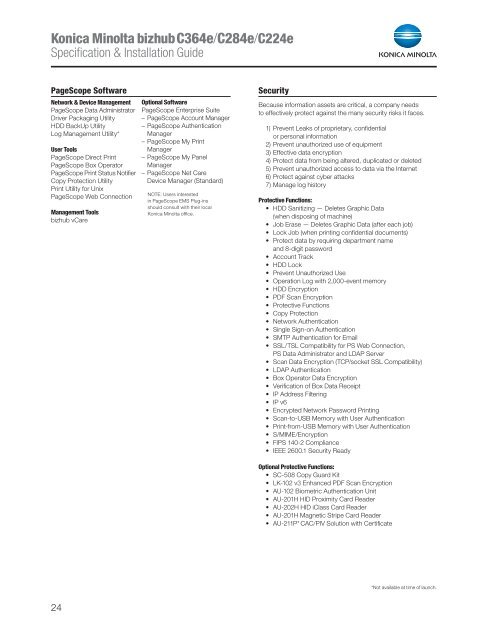
![User's Guide [Facsimile Operations]](https://img.yumpu.com/25068839/1/184x260/users-guide-facsimile-operations.jpg?quality=85)
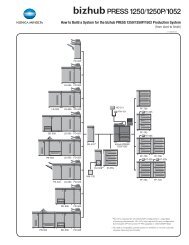

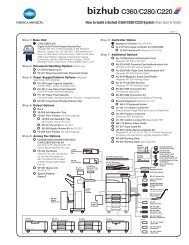
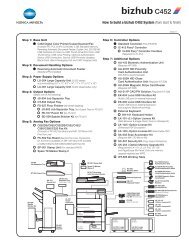


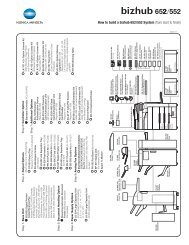
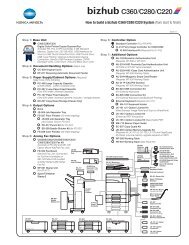



![Quick Guide [Print Operations]](https://img.yumpu.com/25068750/1/184x260/quick-guide-print-operations.jpg?quality=85)
