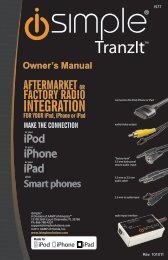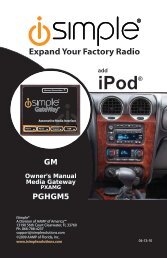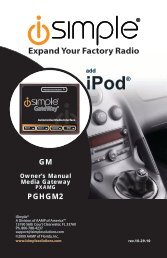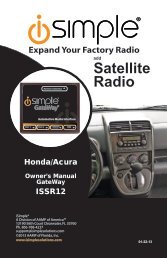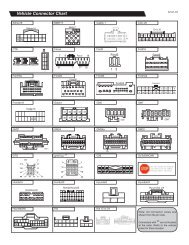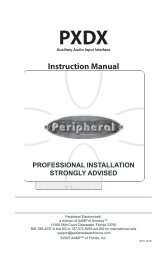Peripheral Auxiliary Input Application Guide - PAC Audio
Peripheral Auxiliary Input Application Guide - PAC Audio
Peripheral Auxiliary Input Application Guide - PAC Audio
Create successful ePaper yourself
Turn your PDF publications into a flip-book with our unique Google optimized e-Paper software.
PXDX3: PXH3GM1 is for vehicles without XM, connects to the back of the factory radio. PXH3GM1X harness retains XM, connects to the XM tuner. iPod Interface with <strong>Auxiliary</strong> <strong>Input</strong> Capability.<br />
*Dip Switch Settings: Please See Product Instructions for Dip Switch Configuration Settings<br />
Make Model Year Part # Harness Dip Switch Settings** Vehicle Specific Notes<br />
Honda Accord 1998-2002 PXDX PXHHD1 1,4,8 ON<br />
Accord 1992-1997 PXDX PXHCH2 1,4,8 ON<br />
Accord 2003-2007 HONASX Included<br />
Civic 1998-2004 PXDX PXHHD1 1,4,8 ON<br />
Civic 1992-1997 PXDX PXHCH2 1,4,8 ON<br />
Civic 2006-2007 HONASX Included<br />
CRV 1998-2004 PXDX PXHHD1 1,4,8 ON<br />
CRV 1997 PXDX PXHCH2 1,4,8 ON<br />
Del Sol 1993-1997 PXDX PXHCH2 1,4,8 ON<br />
Element 2002 PXDX PXHHD1 1,4,8 ON<br />
Element 2003-2007 HONASX Included<br />
Insight 2001-2004 PXDX PXHHD1 1,4,8 ON<br />
Odyssey 1995-1997 PXDX PXHCH2 1,4,8 ON<br />
Odyssey 1998-2004 PXDX PXHHD1 1,4,8 ON<br />
Odyssey 2005-2007 HONASX Included<br />
Passport 1998-2002 PXDX PXHHD1 1,4,8 ON<br />
Pilot 2006 HONASX Included<br />
Prelude 1998-2001 PXDX PXHHD1 1,4,8 ON<br />
Ridgeline 2006-2007 HONASX Included<br />
S2000 2000-2003 PXDX PXHHD1 1,4,8 ON<br />
S2000 2003-2006 HONASX Included<br />
IMPORTANT HONDA APPLICATION INFORMATION<br />
PXDX: Not compatible with any factory external audio source such as: XM tuner, CD changer, or Cassette player. These devices must be disconnected during the installation and will no longer function. Not compatible with factory radios that have an in dash 6<br />
disk cd changer.<br />
HONASX: Not Compatible with Factory Navigation Radios. External devices such as a satellite tuner or cd changer will need to be disconnected.<br />
*Dip Switch Settings: Please See Product Instructions for Dip Switch Configuration Settings<br />
Make Model Year Part # Harness Dip Switch Settings** Vehicle Specific Notes<br />
Hummer H2 2003-2006 PXDX PXHGM3 1,3,8 ON or #8 *2003-2005 Must disable factory XM Tuner if equipped<br />
H2 2003-2006 PXGM24, PXGM12 Included<br />
H3 2005 PXDX PXHGM3 1,3,8 ON or #8<br />
H3 2005-2006 PXGM24, PXGM12 Included<br />
IMPORTANT HUMMER APPLICATION INFORMATION<br />
PXDX: Not compatible with any factory external audio source such as: XM tuner, CD changer, or Cassette player. These devices must be disconnected during the installation and will no longer function.<br />
PXGM24 : Can be used in vehicles with or without factory satellite radio or CD installed. Some GM vehicles not equipped with a factory slave may not be able to support an external device. These radios may need to be flashed by the dealership to enable this<br />
feature.<br />
PXGM12: Can only be used in vehicles with factory accessory unit(s) installed (CD changer, XM receiver or single, separate CD player). If vehicle does not have factory accessory unit(s) then use PXGM24.<br />
PXGM9: Can only be used in vehicles with factory accessory unit(s) installed (CD changer, XM receiver or single, separate CD player).<br />
*Dip Switch Settings: Please See Product Instructions for Dip Switch Configuration Settings<br />
Make Model Year Part # Harness Dip Switch Settings** Vehicle Specific Notes<br />
Infiniti G35 2003-2006 PXNI Included<br />
FX-35 2004-2006 PXNI Included<br />
FX-45 2004-2006 PXNI Included<br />
M35 2007 PXNI Included Must cut PXNI’s red power lead from 10pin harness and connect to vehicle’s accessory source<br />
QX56 2004-2006 PXNI Included<br />
IMPORTANT INFINITI APPLICATION INFORMATION<br />
PXNI: Plugs in back of radio only. Radios with preset ABC will lose all 6 presets in Presets B and C if they are used to store XM channels. FM/AM will work normally if stores in presets 1-6 in preset A. Works with XM/Sirius Satellite ready Infiniti and Nissan<br />
factory radios. For 2007 vehicles without 10 pin main power plug, connect the PXNI’s 10 pin red wire to the vehicle’s accessory.<br />
Make Model Year Part # Harness Dip Switch Settings** Vehicle Specific Notes<br />
Isuzu Amigo 1998-2002 PXDX PXHTY3 1,2,4,8 ON<br />
Ascender 2006 PXGM24, PXGM12 Included<br />
i-280 2006 PXGM24, PXGM12 Included<br />
i-350 2006 PXGM24, PXGM12 Included<br />
Hombre 1995-2000 GMASX Included<br />
Rodeo 1998-2002 PXDX PXHTY3 1,2,4,8 ON<br />
Trooper 1998-2002 PXDX PXHTY3 1,2,4,8 ON<br />
IMPORTANT ISUZU APPLICATION INFORMATION<br />
PXDX: Not compatible with any factory external audio source such as: XM tuner, CD changer, or Cassette player. These devices must be disconnected during the installation and will no longer function.<br />
GMASX: Compatible with radios with TAPE/AUX button only.<br />
*Dip Switch Settings: Please See Product Instructions for Dip Switch Configuration Settings<br />
Make Model Year Part # Harness Dip Switch Settings** Vehicle Specific Notes<br />
Jaguar S-Type 2000-2002 PXDX PXHFD4 2, 8 ON<br />
S-Type 2000-2002 FDPILX Included<br />
IMPORTANT JAGUAR APPLICATION INFORMATION<br />
PXDX: Not compatible with any factory external audio source such as: XM tuner, CD changer, or Cassette player. These devices must be disconnected during the installation and will no longer function.<br />
`00-plugs into factory radio-`01-02 use pre-run cable and FDMM<br />
*Dip Switch Settings: Please See Product Instructions for Dip Switch Configuration Settings