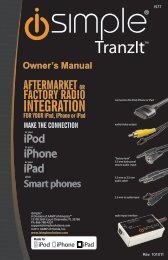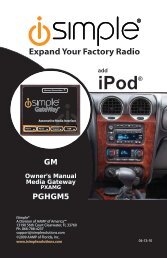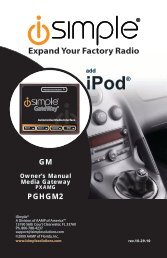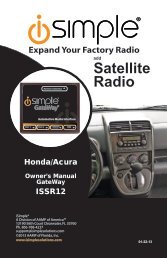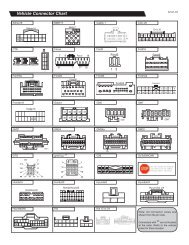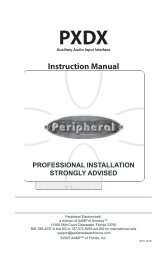Peripheral Auxiliary Input Application Guide - PAC Audio
Peripheral Auxiliary Input Application Guide - PAC Audio
Peripheral Auxiliary Input Application Guide - PAC Audio
Create successful ePaper yourself
Turn your PDF publications into a flip-book with our unique Google optimized e-Paper software.
Sable 1996-2005 PXDX PXHFD1 2, 8 ON If equipped with JBL, use PXHFD1 at Rear Control Unit in trunk<br />
Tracer 1995-2004 PXDX PXHFD1 2, 8 ON If equipped with JBL, use PXHFD1 at Rear Control Unit in trunk<br />
Villager 1999-2002 PXDX PXHFD3 2, 8 ON<br />
All 2008 PXDX2 N/A All 2008 Models are NOT Compatible with the PXDX2<br />
IMPORTANT MERCURY APPLICATION INFORMATION<br />
PXDX: Not compatible with any factory external audio source such as: XM tuner, CD changer, or Cassette player. These devices must be disconnected during the installation and will no longer function. Not compatible with factory radios with built-in 6-disc CD<br />
changers. Compatible with factory navigation radios.<br />
PXDX2: Not compatible with Factory Satellite or Rear Seat Entertainment systems. If either of these options are installed, they must be disconnected. Factory radio must be MP3 compatible, this will be indicated on the face of the radio. In some 2007 radios, the<br />
text "AUX" will not be displayed. When entering Aux mode the radio will temporarily show Sat. A small Sat symbol will continue to be displayed on the radio. Compatible with factory navigation radios. All 2008 Models are NOT Compatible with the PXDX2<br />
*Dip Switch Settings: Please See Product Instructions for Dip Switch Configuration Settings<br />
Make Model Year Part # Harness Dip Switch Settings** Vehicle Specific Notes<br />
Nissan 350Z 2004-2006 PXNI Included<br />
Altima 2005-2006 PXNI Included<br />
Armada 2004-2006 PXNI Included<br />
Frontier 2005-2006 PXNI Included<br />
Maxima 2004-2007 PXNI Included 2007 Maxima: Cut PXNI’s red power lead from 10pin harness and connect to vehicle’s accessory<br />
Murano 2003-2007 PXNI Included<br />
Pathfinder 2003-2006 PXNI Included<br />
Quest 2004-2006 PXNI Included<br />
Quest 1999-2002 PXDX PXHFD3 2, 8 ON<br />
Titan 2004-2006 PXNI Included<br />
IMPORTANT NISSAN APPLICATION INFORMATION<br />
PXDX: Not compatible with any factory external audio source such as: XM tuner, CD changer, or Cassette player. These devices must be disconnected during the installation and will no longer function.<br />
PXNI: Plugs in back of radio only. Radios with preset ABC will lose all 6 presets in Presets B and C if they are used to store XM channels. FM/AM will work normally if stores in presets 1-6 in preset A. Works with XM/Sirius Satellite ready Infiniti and Nissan<br />
factory radios. For 2007 vehicles without 10 pin main power plug, connect the PXNI’s 10 pin red wire to the vehicle’s accessory.<br />
*Dip Switch Settings: Please See Product Instructions for Dip Switch Configuration Settings<br />
Make Model Year Part # Harness Dip Switch Settings** Vehicle Specific Notes<br />
Oldsmobile All Models ( 1-1/2 DIN radios<br />
only. Not double DINs)<br />
1995-2002 PXGM9, GMASX Included<br />
Achieva 1996-1998 PXDX PXHGM3 1,3,8 ON Trunk Mounting Location<br />
Achieva 1996-1998 PXGM24, PXGM12 Included<br />
Alero 2003-2004 PXDX PXHGM3 2,3,8 ON<br />
Alero 1999-2000 PXDX PXHGM2 3,8 ON Trunk Mounting Location<br />
Alero 2003-2004 PXGM24, PXGM12 Included<br />
Aurora 2001-2004 PXDX PXHGM2 3,8 ON Trunk Mounting Location<br />
Aurora 1995-1999 PXDX PXHGM2 3,8 ON Trunk Mounting Location<br />
Bravada 2004-2005 PXGM24, PXGM12 Included<br />
Bravada 2004 PXDX PXHGM3 3,8 ON<br />
Bravada 1997-2001 PXDX PXHGM1 3,8 ON<br />
Cutlass 1997-1999 PXDX PXHGM2 3,8 ON Trunk Mounting Location<br />
Cutlass Supreme 1995-1997 PXDX PXHGM2 3,8 ON Trunk Mounting Location<br />
Eighty-Eight 1996-1999 PXDX PXHGM2 3,8 ON Trunk Mounting Location<br />
Intrigue 1998-2001 PXDX PXHGM2 3,8 ON Trunk Mounting Location<br />
LSS 1996-1999 PXDX PXHGM2 3,8 ON Trunk Mounting Location<br />
Regency 1997-1998 PXDX PXHGM2 3,8 ON Trunk Mounting Location<br />
Silhouette 2004 PXDX PXHGM3 3,8 ON<br />
Silhouette 1996-1999 PXDX PXHGM2 3,8 ON Trunk Mounting Location<br />
Silhouette 2004-2005 PXGM24, PXGM12 Included<br />
IMPORTANT OLDSMOBILE APPLICATION INFORMATION<br />
PXDX: Not compatible with any factory external audio source such as: XM tuner, CD changer, or Cassette player. These devices must be disconnected during the installation and will no longer function. GM vehicles 1998 – 2004 not equipped with a factory slave<br />
may not be able to support an external device. Therefore the PXDX may not be compatible. If you are an experienced installer, you can retain XM. Please follow this link to the Tech Brief to retain XM: http://peripheralelectronics.com/web/tech_dept.asp. 1995-<br />
1999 Radios with built in CD player (Except Corvette) are NOT compatible because they do not have CD changer control functions.<br />
PXGM24 : Can be used in vehicles with or without factory satellite radio or CD installed. Some GM vehicles not equipped with a factory slave may not be able to support an external device. These radios may need to be flashed by the dealership to enable this<br />
feature.<br />
PXGM12: Can only be used in vehicles with factory accessory unit(s) installed (CD changer, XM receiver or single, separate CD player). If vehicle does not have factory accessory unit(s) then use PXGM24.<br />
PXGM9: Can only be used in vehicles with factory accessory unit(s) installed (CD changer, XM receiver or single, separate CD player).<br />
*Dip Switch Settings: Please See Product Instructions for Dip Switch Configuration Settings<br />
Make Model Year Part # Harness Dip Switch Settings** Vehicle Specific Notes<br />
Plymouth All Models 1995-2000 PXDX PXHCH1 1,4,8 ON All models must have “Disc ^ ” printed on Preset Button # 1.<br />
Neon 2002-2004 PXDX PXHGM3 1,4,8 ON<br />
IMPORTANT PLYMOUTH APPLICATION INFORMATION<br />
PXDX: Not compatible with any factory external audio source such as: XM tuner, CD changer, or Cassette player. These devices must be disconnected during the installation and will no longer function. GM vehicles 1998 – 2004 not equipped with a factory slave<br />
may not be able to support an external device. Therefore the PXDX may not be compatible. If you are an experienced installer, you can retain XM. Please follow this link to the Tech Brief to retain XM: http://peripheralelectronics.com/web/tech_dept.asp. 1995-<br />
1999 Radios with built in CD player (Except Corvette) are NOT compatible because they do not have CD changer control functions.<br />
*Dip Switch Settings: Please See Product Instructions for Dip Switch Configuration Settings<br />
Make Model Year Part # Harness Dip Switch Settings** Vehicle Specific Notes