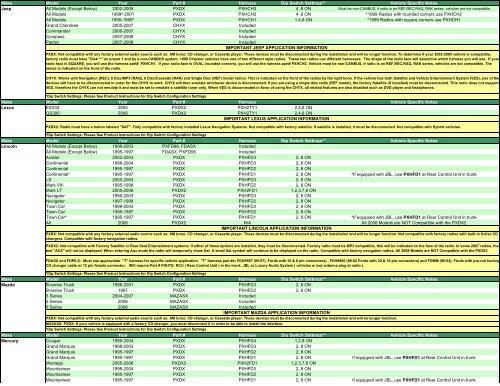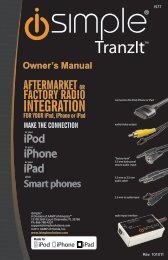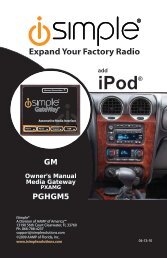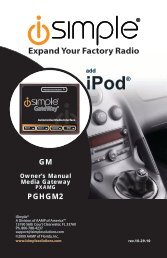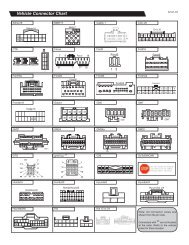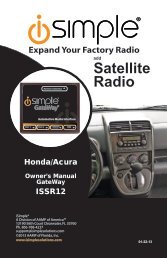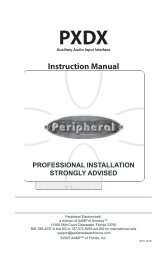Peripheral Auxiliary Input Application Guide - PAC Audio
Peripheral Auxiliary Input Application Guide - PAC Audio
Peripheral Auxiliary Input Application Guide - PAC Audio
Create successful ePaper yourself
Turn your PDF publications into a flip-book with our unique Google optimized e-Paper software.
Make Model Year Part # Harness Dip Switch Settings** Vehicle Specific Notes<br />
Jeep All Models (Except Below) 2002-2005 PXDX PXHCH3 4 ,8 ON Must be non-CANBUS, if radio is an REF,REC,RAQ, RAK series, vehicles are not compatible<br />
All Models 1999*-2001 PXDX PXHCH2 4 ,8 ON *1999 Radios with rounded corners use PXHCH2<br />
All Models 1995-1999* PXDX PXHCH1 1,4,8 ON *1999 Radios with square corners use PXHCH1<br />
Grand Cherokee 2005-2007 CHYX Included<br />
Commander 2006-2007 CHYX Included<br />
Compass 2007-2008 CHYX Included<br />
Patriot 2007-2008 CHYX Included<br />
IMPORTANT JEEP APPLICATION INFORMATION<br />
PXDX: Not compatible with any factory external audio source such as: XM tuner, CD changer, or Cassette player. These devices must be disconnected during the installation and will no longer function. To determine if your 2002-2005 vehicle is compatible,<br />
factory radio must have "Disk ^" on preset 1 and be a non-CANBUS system. 1999 Chrysler vehicles have one of two different style radios. These two radios use different harnesses. The shape of the radio face will determine which harness you will use. If your<br />
radio face is SQUARE, you will use the harness part# PXHCH1. If your radio face is OVAL (rounded corners), you will use the harness part# PXHCH2. Vehicle must be non-CANBUS, if radio is an REF,REC,RAQ, RAK series, vehicles are not compatible. The<br />
series is indicated on the front of the radio.<br />
CHYX: Works with Navigation (REC), 6 Disc/MP3 (RAQ), 6 Disc/Cassette (RAK) and Single Disc (REF) model radios. This is indicated on the front of the radios by the right knob. If the vehicle has both Satellite and Vehicle Entertainment System (VES), one of the<br />
devices will have to be disconnected in order for the CHYX to work. CHYX will then emulate whichever device is disconnected. If you are using a single disc radio (REF model), the factory Satellite (if installed) must be disconnected. This radio does not support<br />
VES, therefore the CHYX can not emulate it and must be set to emulate a satellite tuner only. When VES is disconnected in favor of using the CHYX, all related features are also disabled such as DVD player and headphones.<br />
*Dip Switch Settings: Please See Product Instructions for Dip Switch Configuration Settings<br />
Make Model Year Part # Harness Vehicle Specific Notes<br />
Lexus ES330 2005 PXDX2 PXH2TY1 2,4,8 ON<br />
GS300 2006 PXDX2 PXH2TY1 2,4,8 ON<br />
IMPORTANT LEXUS APPLICATION INFORMATION<br />
PXDX2: Radio must have a button labeled "SAT". Fully compatible with factory installed Lexus Navigation Systems. Not compatible with factory satellite. If satellite is installed, it must be disconnected. Not compatible with Hybrid vehicles.<br />
*Dip Switch Settings: Please See Product Instructions for Dip Switch Configuration Settings<br />
Make Model Year Part # Harness Dip Switch Settings** Vehicle Specific Notes<br />
Lincoln All Models (Except Below) 1998-2003 PXFD98, FDASX Included<br />
All Models (Except Below) 1995-1997 FDASX, PXFD95 Included<br />
Aviator 2002-2003 PXDX PXHFD3 2, 8 ON<br />
Continental 1998-2004 PXDX PXHFD3 2, 8 ON<br />
Continental 1995-1997 PXDX PXHFD2 2, 8 ON<br />
Continental* 1995-1997 PXDX PXHFD1 2, 8 ON *If equipped with JBL, use PXHFD1 at Rear Control Unit in trunk<br />
LS 2000-2003 PXDX PXHFD3 2, 8 ON<br />
Mark VIII 1995-1998 PXDX PXHFD2 2, 8 ON<br />
Mark LT 2005-2006 PXDX2 PXH2FD1 1,2,3,7,8 ON<br />
Navigator 1999-2003 PXDX PXHFD3 2, 8 ON<br />
Navigator 1997-1998 PXDX PXHFD2 2, 8 ON<br />
Town Car 1998-2003 PXDX PXHFD3 2, 8 ON<br />
Town Car 1995-1997 PXDX PXHFD2 2, 8 ON<br />
Town Car* 1995-1997 PXDX PXHFD1 2, 8 ON *If equipped with JBL, use PXHFD1 at Rear Control Unit in trunk<br />
All 2008 PXDX2 N/A All 2008 Models are NOT Compatible with the PXDX2<br />
IMPORTANT LINCOLN APPLICATION INFORMATION<br />
PXDX: Not compatible with any factory external audio source such as: XM tuner, CD changer, or Cassette player. These devices must be disconnected during the installation and will no longer function. Not compatible with factory radios with built-in 6-disc CD<br />
changers. Compatible with factory navigation radios.<br />
PXDX2: Not compatible with Factory Satellite or Rear Seat Entertainment systems. If either of these options are installed, they must be disconnected. Factory radio must be MP3 compatible, this will be indicated on the face of the radio. In some 2007 radios, the<br />
text "AUX" will not be displayed. When entering Aux mode the radio will temporarily show Sat. A small Sat symbol will continue to be displayed on the radio. Compatible with factory navigation radios. All 2008 Models are NOT Compatible with the PXDX2<br />
FDASX and FDPILX: Must use appropriate "T" harness for specific vehicle application. "T" harness part #s: FDH9597 (95-97). Fords with 16 & 8 pin connectors) , FDH9800 (98-02 Fords with 20 & 16 pin connectors) and FDMM (95-02). Fords with pre-run factory<br />
CD changer cable w/ 12 pin female connector. Will require Part # FDHTS- RCU ( Rear Control Unit ) in the trunk. JBL or Luxury <strong>Audio</strong> System ( vehicles w /out antenna plug at radio ).<br />
*Dip Switch Settings: Please See Product Instructions for Dip Switch Configuration Settings<br />
Make Model Year Part # Harness Dip Switch Settings** Vehicle Specific Notes<br />
Mazda B-series Truck 1998-2001 PXDX PXHFD3 2, 8 ON<br />
B-series Truck 1997 PXDX PXHFD2 2, 8 ON<br />
3 Series 2004-2007 MAZASX Included<br />
5 Series 2006 MAZASX Included<br />
6 Series 2006 MAZASX Included<br />
IMPORTANT MAZDA APPLICATION INFORMATION<br />
PXDX: Not compatible with any factory external audio source such as: XM tuner, CD changer, or Cassette player. These devices must be disconnected during the installation and will no longer function.<br />
MAZASX: PXDX: If your vehicle is equipped with a factory CD changer, you must disconnect it in order to be able to install the interface.<br />
*Dip Switch Settings: Please See Product Instructions for Dip Switch Configuration Settings<br />
Make Model Year Part # Harness Dip Switch Settings** Vehicle Specific Notes<br />
Mercury Cougar 1999-2004 PXDX PXHFD4 1,2,8 ON<br />
Grand Marquis 1998-2003 PXDX PXHFD3 2, 8 ON<br />
Grand Marquis 1995-1997 PXDX PXHFD2 2, 8 ON<br />
Grand Marquis 1995-1997 PXDX PXHFD1 2, 8 ON If equipped with JBL, use PXHFD1 at Rear Control Unit in trunk<br />
Montego 2005-2006 PXDX2 PXH2FD1 1,2,3,7,8 ON<br />
Mountaineer 1998-2004 PXDX PXHFD3 2, 8 ON<br />
Mountaineer 1995-1997 PXDX PXHFD2 2, 8 ON<br />
Mountaineer 1995-1997 PXDX PXHFD1 2, 8 ON If equipped with JBL, use PXHFD1 at Rear Control Unit in trunk