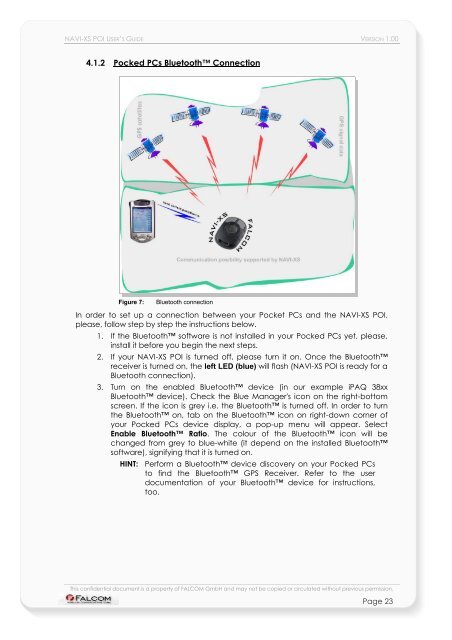FALCOM NAVI-XS POI
FALCOM NAVI-XS POI
FALCOM NAVI-XS POI
You also want an ePaper? Increase the reach of your titles
YUMPU automatically turns print PDFs into web optimized ePapers that Google loves.
<strong>NAVI</strong>-<strong>XS</strong> <strong>POI</strong> USER’S GUIDE VERSION 1.00<br />
4.1.2 Pocked PCs Bluetooth Connection<br />
Figure 7: Bluetooth connection<br />
In order to set up a connection between your Pocket PCs and the <strong>NAVI</strong>-<strong>XS</strong> <strong>POI</strong>,<br />
please, follow step by step the instructions below.<br />
1. If the Bluetooth software is not installed in your Pocked PCs yet, please,<br />
install it before you begin the next steps.<br />
2. If your <strong>NAVI</strong>-<strong>XS</strong> <strong>POI</strong> is turned off, please turn it on. Once the Bluetooth<br />
receiver is turned on, the left LED (blue) will flash (<strong>NAVI</strong>-<strong>XS</strong> <strong>POI</strong> is ready for a<br />
Bluetooth connection).<br />
3. Turn on the enabled Bluetooth device (in our example iPAQ 38xx<br />
Bluetooth device). Check the Blue Manager's icon on the right-bottom<br />
screen. If the icon is grey i.e. the Bluetooth is turned off. In order to turn<br />
the Bluetooth on, tab on the Bluetooth icon on right-down corner of<br />
your Pocked PCs device display, a pop-up menu will appear. Select<br />
Enable Bluetooth Ratio. The colour of the Bluetooth icon will be<br />
changed from grey to blue-white (it depend on the installed Bluetooth<br />
software), signifying that it is turned on.<br />
HINT: Perform a Bluetooth device discovery on your Pocked PCs<br />
to find the Bluetooth GPS Receiver. Refer to the user<br />
documentation of your Bluetooth device for instructions,<br />
too.<br />
This confidential document is a property of <strong>FALCOM</strong> GmbH and may not be copied or circulated without previous permission.<br />
Page 23