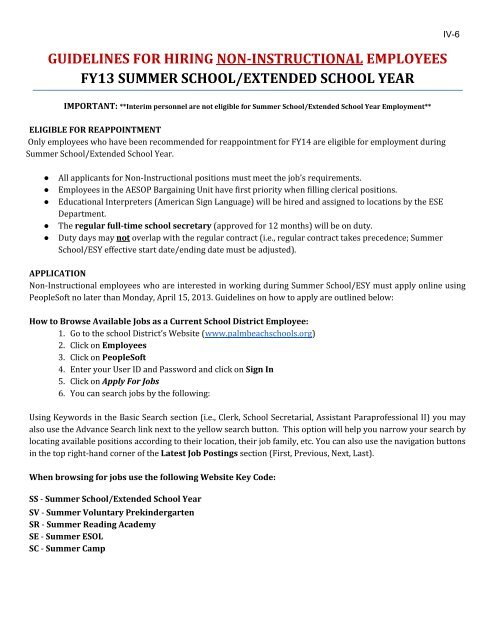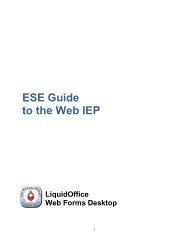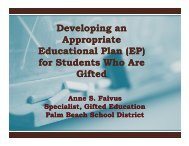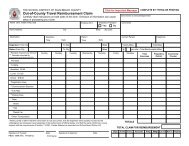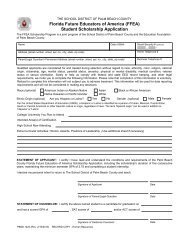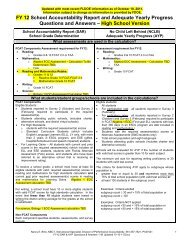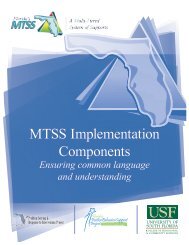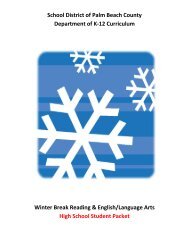The School District of Palm Beach County FY13 Summer Program ...
The School District of Palm Beach County FY13 Summer Program ...
The School District of Palm Beach County FY13 Summer Program ...
You also want an ePaper? Increase the reach of your titles
YUMPU automatically turns print PDFs into web optimized ePapers that Google loves.
GUIDELINES FOR HIRING NON-INSTRUCTIONAL EMPLOYEES<br />
<strong>FY13</strong> SUMMER SCHOOL/EXTENDED SCHOOL YEAR<br />
IV-6<br />
IMPORTANT: **Interim personnel are not eligible for <strong>Summer</strong> <strong>School</strong>/Extended <strong>School</strong> Year Employment**<br />
ELIGIBLE FOR REAPPOINTMENT<br />
Only employees who have been recommended for reappointment for FY14 are eligible for employment during<br />
<strong>Summer</strong> <strong>School</strong>/Extended <strong>School</strong> Year.<br />
●<br />
●<br />
●<br />
●<br />
●<br />
All applicants for Non-Instructional positions must meet the job’s requirements.<br />
Employees in the AESOP Bargaining Unit have first priority when filling clerical positions.<br />
Educational Interpreters (American Sign Language) will be hired and assigned to locations by the ESE<br />
Department.<br />
<strong>The</strong> regular full-time school secretary (approved for 12 months) will be on duty.<br />
Duty days may not overlap with the regular contract (i.e., regular contract takes precedence; <strong>Summer</strong><br />
<strong>School</strong>/ESY effective start date/ending date must be adjusted).<br />
APPLICATION<br />
Non-Instructional employees who are interested in working during <strong>Summer</strong> <strong>School</strong>/ESY must apply online using<br />
PeopleS<strong>of</strong>t no later than Monday, April 15, 2013. Guidelines on how to apply are outlined below:<br />
How to Browse Available Jobs as a Current <strong>School</strong> <strong>District</strong> Employee:<br />
1. Go to the school <strong>District</strong>’s Website (www.palmbeachschools.org)<br />
2. Click on Employees<br />
3. Click on PeopleS<strong>of</strong>t<br />
4. Enter your User ID and Password and click on Sign In<br />
5. Click on Apply For Jobs<br />
6. You can search jobs by the following:<br />
Using Keywords in the Basic Search section (i.e., Clerk, <strong>School</strong> Secretarial, Assistant Parapr<strong>of</strong>essional II) you may<br />
also use the Advance Search link next to the yellow search button. This option will help you narrow your search by<br />
locating available positions according to their location, their job family, etc. You can also use the navigation buttons<br />
in the top right-hand corner <strong>of</strong> the Latest Job Postings section (First, Previous, Next, Last).<br />
When browsing for jobs use the following Website Key Code:<br />
SS - <strong>Summer</strong> <strong>School</strong>/Extended <strong>School</strong> Year<br />
SV - <strong>Summer</strong> Voluntary Prekindergarten<br />
SR - <strong>Summer</strong> Reading Academy<br />
SE - <strong>Summer</strong> ESOL<br />
SC - <strong>Summer</strong> Camp