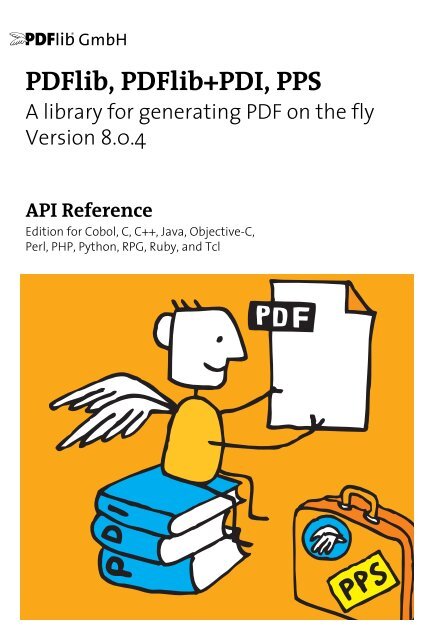Create successful ePaper yourself
Turn your PDF publications into a flip-book with our unique Google optimized e-Paper software.
ABC<br />
<strong>PDFlib</strong>, <strong>PDFlib</strong>+PDI, PPS<br />
A library for generating PDF on the fly<br />
Version <strong>8.0.4</strong><br />
<strong>API</strong> <strong>Reference</strong><br />
Edition for Cobol, C, C++, Java, Objective-C,<br />
Perl, PHP, Python, RPG, Ruby, and Tcl
Copyright © 1997–2012 <strong>PDFlib</strong> GmbH and Thomas Merz. All rights reserved.<br />
<strong>PDFlib</strong> users are granted permission to reproduce printed or digital copies of this manual for internal use.<br />
<strong>PDFlib</strong> GmbH<br />
Franziska-Bilek-Weg 9, 80339 München, Germany<br />
www.pdflib.com<br />
phone +49 • 89 • 452 33 84-0<br />
fax +49 • 89 • 452 33 84-99<br />
If you have questions check the <strong>PDFlib</strong> mailing list and archive at tech.groups.yahoo.com/group/pdflib<br />
Licensing contact: sales@pdflib.com<br />
Support for commercial <strong>PDFlib</strong> licensees: support@pdflib.com (please include your license number)<br />
This publication and the information herein is furnished as is, is subject to change without notice, and<br />
should not be construed as a commitment by <strong>PDFlib</strong> GmbH. <strong>PDFlib</strong> GmbH assumes no responsibility or liability<br />
for any errors or inaccuracies, makes no warranty of any kind (express, implied or statutory) with respect<br />
to this publication, and expressly disclaims any and all warranties of merchantability, fitness for particular<br />
purposes and noninfringement of third party rights.<br />
<strong>PDFlib</strong> and the <strong>PDFlib</strong> logo are registered trademarks of <strong>PDFlib</strong> GmbH. <strong>PDFlib</strong> licensees are granted the<br />
right to use the <strong>PDFlib</strong> name and logo in their product documentation. However, this is not required.<br />
Adobe, Acrobat, PostScript, and XMP are trademarks of Adobe Systems Inc. AIX, IBM, OS/390, WebSphere,<br />
iSeries, and zSeries are trademarks of International Business Machines Corporation. ActiveX, Microsoft,<br />
OpenType, and Windows are trademarks of Microsoft Corporation. Apple, Macintosh and TrueType are<br />
trademarks of Apple Computer, Inc. Unicode and the Unicode logo are trademarks of Unicode, Inc. Unix is<br />
a trademark of The Open Group. Java and Solaris are trademarks of Sun Microsystems, Inc. HKS is a registered<br />
trademark of the HKS brand association: Hostmann-Steinberg, K+E Printing Inks, Schmincke. Other<br />
company product and service names may be trademarks or service marks of others.<br />
PANTONE® colors displayed in the software application or in the user documentation may not match<br />
PANTONE-identified standards. Consult current PANTONE Color Publications for accurate color.<br />
PANTONE® and other Pantone, Inc. trademarks are the property of Pantone, Inc. © Pantone, Inc., 2003.<br />
Pantone, Inc. is the copyright owner of color data and/or software which are licensed to <strong>PDFlib</strong> GmbH to<br />
distribute for use only in combination with <strong>PDFlib</strong> Software. PANTONE Color Data and/or Software shall<br />
not be copied onto another disk or into memory unless as part of the execution of <strong>PDFlib</strong> Software.<br />
<strong>PDFlib</strong> contains modified parts of the following third-party software:<br />
ICClib, Copyright © 1997-2002 Graeme W. Gill<br />
GIF image decoder, Copyright © 1990-1994 David Koblas<br />
PNG image reference library (libpng), Copyright © 1998-2004 Glenn Randers-Pehrson<br />
Zlib compression library, Copyright © 1995-2002 Jean-loup Gailly and Mark Adler<br />
TIFFlib image library, Copyright © 1988-1997 Sam Leffler, Copyright © 1991-1997 Silicon Graphics, Inc.<br />
Cryptographic software written by Eric Young, Copyright © 1995-1998 Eric Young (eay@cryptsoft.com)<br />
Independent JPEG Group’s JPEG software, Copyright © 1991-1998, Thomas G. Lane<br />
Cryptographic software, Copyright © 1998-2002 The OpenSSL Project (www.openssl.org)<br />
Expat XML parser, Copyright © 1998, 1999, 2000 Thai Open Source Software Center Ltd<br />
ICU International Components for Unicode, Copyright © 1995-2009 International Business Machines Corporation<br />
and others<br />
<strong>Reference</strong> sRGB ICC color profile data, Copyright (c) 1998 Hewlett-Packard Company<br />
<strong>PDFlib</strong> contains the RSA Security, Inc. MD5 message digest algorithm.
Contents<br />
1 Option Lists 7<br />
1.1 Option List Syntax 7<br />
1.2 Basic Types 10<br />
1.3 Fontsize, Color, and Action 12<br />
1.4 Geometric Types 14<br />
1.5 Limits 16<br />
2 General Functions 17<br />
2.1 Function Scopes 17<br />
2.2 Parameter and Option Handling 19<br />
2.3 Setup 22<br />
2.4 <strong>PDFlib</strong> Virtual File System (PVF) 25<br />
2.5 Exception Handling 27<br />
2.6 Logging 29<br />
3 Document and Page Functions 31<br />
3.1 Document Functions 31<br />
3.2 Fetching PDF Documents from Memory 39<br />
3.3 Page Functions 40<br />
3.4 Layers 45<br />
4 Font and Text Functions 51<br />
4.1 Font Handling 51<br />
4.2 Type 3 Font Definition 62<br />
4.3 Encoding Definition 65<br />
4.4 Simple Text Output 66<br />
4.5 Unicode Conversion Functions 71<br />
5 Text and Table Formatting 75<br />
5.1 Text Options 75<br />
5.2 Single-Line Text with Textlines 79<br />
5.3 Multi-Line Text with Textflows 83<br />
5.4 Table Formatting 99<br />
6 Object Fitting and Matchboxes 107<br />
6.1 Object Fitting 107<br />
6.2 Matchboxes 113<br />
Contents 3
7 Graphics Functions 117<br />
7.1 Graphics Appearance Parameters and Options 117<br />
7.2 Graphics State 120<br />
7.3 Coordinate System Transformations 125<br />
7.4 Path Construction 128<br />
7.5 Painting and Clipping 132<br />
7.6 Path Objects 134<br />
8 Color Functions 139<br />
8.1 Setting Color and Color Space 139<br />
8.2 ICC Profiles 143<br />
8.3 Patterns and Shadings 147<br />
9 Image and Template Functions 151<br />
9.1 Images 152<br />
9.2 Templates 160<br />
9.3 Thumbnails 163<br />
10 PDF Import (PDI) and pCOS Functions 165<br />
10.1 Document Functions 165<br />
10.2 Page Functions 169<br />
10.3 Other PDI Processing 174<br />
10.4 pCOS Functions 175<br />
11 Block Filling Functions (PPS) 179<br />
11.1 Rectangle Options for Block Filling Functions 179<br />
11.2 Textline and Textflow Blocks 180<br />
11.3 Image Blocks 182<br />
11.4 PDF Blocks 183<br />
12 Interactive Features 185<br />
12.1 Parameters for Interactive Elements 185<br />
12.2 Actions 185<br />
12.3 Named Destinations 190<br />
12.4 Annotations 192<br />
12.5 Form Fields 200<br />
12.6 Bookmarks 207<br />
12.7 PDF Packages and Portfolios 209<br />
4 Contents
13 3D and Geospatial Features 215<br />
13.1 3D Artwork 215<br />
13.2 Geospatial Features 220<br />
14 Document Interchange 223<br />
14.1 Document Information Fields 223<br />
14.2 XMP Metadata 225<br />
14.3 Tagged PDF 226<br />
14.4 Marked Content 230<br />
A List of all Functions 233<br />
B List of all Parameters 235<br />
C List of all Options and Keywords 237<br />
D Revision History 251<br />
Index 253<br />
Contents 5
1 Option Lists<br />
Option lists are a powerful yet easy method for controlling <strong>API</strong> function calls. Instead of<br />
requiring a multitude of function parameters, many <strong>API</strong> methods support option lists,<br />
or optlists for short. These are strings which can contain an arbitrary number of options.<br />
Option lists support various data types and composite data like lists. In most language<br />
bindings optlists can easily be constructed by concatenating the required keywords and<br />
values.<br />
Bindings<br />
C language binding: you may want to use the sprintf( ) function for constructing optlists.<br />
1.1 Option List Syntax<br />
Formal option list syntax definition. Option lists must be constructed according to following<br />
rules:<br />
> All elements (keys and values) in an option list must be separated by one or more of<br />
the following separator characters: space, tab, carriage return, newline, equal sign ’=’.<br />
> An outermost pair of enclosing braces is not part of the element. The sequence {}<br />
designates an empty element.<br />
> Separators within the outermost pair of braces no longer split elements, but are part<br />
of the element. Therefore, an element which contains separators must be enclosed<br />
with braces.<br />
> If an element contains brace characters these must be protected with a preceding<br />
backslash character.<br />
> If an element contains a sequence of one or more backslash characters in front of a<br />
brace, each backslash in the sequence must be protected with another backslash<br />
character.<br />
> Option lists must not contain binary zero values.<br />
An option may have a list value according to its documentation in this <strong>PDFlib</strong> <strong>Reference</strong>.<br />
List values contain one or more elements (which may themselves be lists). They<br />
are separated according to the rules above, with the only difference that the equal sign<br />
is no longer treated as a separator.<br />
Note Option names (i.e. the key) never contain hyphen characters. Keep this in mind since the tables<br />
with option descriptions may sometimes contain long option names which are hyphenated.<br />
The hyphen must be omitted when supplying the option in an option list.<br />
Simple option lists. In many cases option lists will contain one or more key/value<br />
pairs. Keys and values, as well as multiple key/value pairs must be separated by one or<br />
more whitespace characters (space, tab, carriage return, newline). Alternatively, keys<br />
can be separated from values by an equal sign ’=’:<br />
key=value<br />
key = value<br />
key value<br />
key1 = value1<br />
key2 = value2<br />
To increase readability we recommend to use equal signs between key and value and<br />
whitespace between adjacent key/value pairs.<br />
1.1 Option List Syntax 7
Since option lists will be evaluated from left to right an option can be supplied multiply<br />
within the same list. In this case the last occurrence will overwrite earlier ones. In<br />
the following example the first option assignment will be overridden by the second,<br />
and key will have the value value2 after processing the option list:<br />
key=value1 key=value2<br />
List values. Lists contain one or more separated values, which may be simple values or<br />
list values in turn. Lists are bracketed with { and } braces, and the values in the list must<br />
be separated by whitespace characters. Examples:<br />
dasharray={11 22 33}<br />
position={ center bottom }<br />
(list containing three numbers)<br />
(list containing two keywords)<br />
A list may also contain nested lists. In this case the lists must also be separated from<br />
each other by whitespace. While a separator must be inserted between adjacent } and {<br />
characters, it can be omitted between braces of the same kind:<br />
polylinelist={{10 20 30 40} {50 60 70 80}}<br />
(list containing two lists)<br />
If the list contains exactly one list the braces for the nested list must not be omitted:<br />
polylinelist={{10 20 30 40}}<br />
(list containing one nested list)<br />
Nested option lists and list values. Some options accept the type option list or list of<br />
option lists. Options of type option list contain one or more subordinate options. Options<br />
of type list of option lists contain one or more nested option lists. When dealing with<br />
nested option lists it is important to specify the proper number of enclosing braces.<br />
Several examples are listed below.<br />
The value of the option metadata is an option list which itself contains a single option<br />
filename:<br />
metadata={filename=info.xmp}<br />
The value of the option fill is a list of option lists containing a single option list:<br />
fill={{ area=table fillcolor={rgb 1 0 0} }}<br />
The value of the option fill is a list of option lists containing two option lists:<br />
fill={{ area=rowodd fillcolor={rgb 0 1 0} } { area=roweven fillcolor={rgb 1 0 0} }}<br />
List containing one option list with a value that includes spaces:<br />
attachments={{filename={foo bar.xml} }}<br />
List containing three strings:<br />
itemnamelist = { {Isaac Newton} {James Clark Maxwell} {Albert Einstein} }<br />
List containing two keywords:<br />
position={left bottom}<br />
List containing different types (float and keyword):<br />
8 Chapter 1: Option Lists
position={10 bottom}<br />
List containing one rectangle:<br />
boxes={{10 20 30 40}}<br />
List containing two polylines with percentages:<br />
polygons = {{10 20 40 60 90 120}} {12 87 34 98 34% 67% 34% 7%}}<br />
Common traps and pitfalls. This paragraph lists some common errors regarding option<br />
list syntax.<br />
Braces are not separators; the following is wrong:<br />
key1 {value1}key2 {value2}<br />
WRONG!<br />
This will trigger the error message Unknown option 'value2'. Similarly, the following are<br />
wrong since the separators are missing:<br />
key{value}<br />
key={{value1}{value2}}<br />
WRONG!<br />
WRONG!<br />
Braces must be balanced; the following is wrong:<br />
key={open brace {}<br />
WRONG!<br />
This will trigger the error message Braces aren't balanced in option list 'key={open brace {}'.<br />
A single brace as part of a string must be preceded by an additional backslash character:<br />
key={closing brace \} and open brace \{}<br />
CORRECT!<br />
A backslash at the end of a string value must be preceded by another backslash if it is<br />
followed by a closing brace character:<br />
filename={C:\path\name\}<br />
filename={C:\path\name\\}<br />
WRONG!<br />
CORRECT!<br />
1.1 Option List Syntax 9
1.2 Basic Types<br />
String. Strings are plain ASCII strings (or EBCDIC strings on EBCDIC platforms) which<br />
are generally used for non-localizable keywords. Strings containing whitespace or ’=’<br />
characters must be bracketed with { and }:<br />
password={ secret string }<br />
contents={length=3mm}<br />
(string value contains three blanks)<br />
(string value containing one equal sign)<br />
The characters { and } must be preceded by an additional \ character if they are supposed<br />
to be part of the string:<br />
password={weird\}string}<br />
(string value contains a right brace)<br />
A backslash in front of the closing brace of an element must be preceded by a backslash<br />
character:<br />
filename={C:\path\name\\}<br />
(string ends with a single backslash)<br />
An empty string can be constructed with a pair or braces:<br />
{}<br />
Content strings, hypertext strings and name strings: these can hold Unicode content in<br />
various formats. Single bytes can be expressed by an escape sequence if the parameter<br />
escapesequence is set. For details on these string types and encoding choices for string<br />
options see the <strong>PDFlib</strong> Tutorial.<br />
Non-Unicode capable language bindings: if an option list starts with a [EBCDIC-]UTF-<br />
8 BOM, each content, hypertext or name string of the option list will be interpreted as a<br />
[EBCDIC-]UTF-8 string.<br />
Unichar. A Unichar is a single Unicode value where several syntax variants are supported:<br />
decimal values ¹ 10 (e.g. 173), hexadecimal values prefixed with x, X, 0x, 0X, or U+<br />
(xAD, 0xAD, U+00AD), numerical references, character references, and glyph name references<br />
but without the ’&’ and ’;’ decoration (shy, #xAD, #173). Alternatively, literal characters<br />
can be supplied. Unichars must be in the range 0-65535 (0-0xFFFF). Example:<br />
replacementchar=?<br />
replacementchar=63<br />
replacementchar=x3F<br />
replacementchar=0x3F<br />
replacementchar=U+003F<br />
replacementchar=euro<br />
replacementchar=.question<br />
replacementchar=.marina<br />
(literal)<br />
(decimal)<br />
(hexadecimal)<br />
(hexadecimal)<br />
(Unicode notation)<br />
(HTML character reference)<br />
(standard glyph name reference)<br />
(font-specific glyph name reference)<br />
Single characters which happen to be a number are treated literally, not as decimal Unicode<br />
values:<br />
replacementchar=3<br />
(U+0033 THREE, not U+0003!)<br />
Unicode range. A Unicode range identifies a contiguous range of Unicode characters<br />
via start and end characters of the range. The start and end values of a Unicode range<br />
must be separated by a minus sign ’-’ without any spaces, e.g.<br />
10 Chapter 1: Option Lists
forcechars={U+03AC-U+03CE}<br />
Boolean. Booleans have the values true or false; if the value of a Boolean option is<br />
omitted, the value true is assumed. As a shorthand notation noname can be used instead<br />
of name=false:<br />
embedding<br />
(equivalent to embedding=true)<br />
noembedding (equivalent to embedding=false)<br />
Keyword. An option of type keyword can hold one of a predefined list of fixed keywords.<br />
Example:<br />
blendmode=overlay<br />
For some options the value hold either a number or a keyword.<br />
Number. Option list support several numerical types.<br />
Integer types can hold decimal and hexadecimal integers. Positive integers starting<br />
with x, X, 0x, or 0X specify hexadecimal values:<br />
-12345<br />
0<br />
0xFF<br />
Floats can hold decimal floating point or integer numbers; period and comma can be<br />
used as decimal separators for floating point values. Exponential notation is also supported.<br />
The following values are all equivalent:<br />
size = -123.45<br />
size = -123,45<br />
size = -1.2345E2<br />
size = -1.2345e+2<br />
Percentages are numbers with a % character directly after the numerical value. Some<br />
options allow negative percentages:<br />
leading=120%<br />
topoffset=-20.5%<br />
Handle. Handles identify various types of objects, e.g. fonts, images, or actions. Technically<br />
these are integer values which have been returned earlier by an <strong>API</strong> function. For<br />
example, a font handle is returned by PDF_load_font( ). Handles must always be treated<br />
as opaque types; they must never be modified or created by the application directly (as<br />
opposed to using a handle returned by an <strong>API</strong> function). Handles must always be valid<br />
for the respective type of object. For example, an option which expects an image handle<br />
must be supplied with a font handle, although both handles are integer types.<br />
1.2 Basic Types 11
1.3 Fontsize, Color, and Action<br />
Fontsize. A fontsize can be defined in several ways which allow the size of text to be<br />
specified in absolute values, relative to some external entity, or relative to some font<br />
property. In general the fontsize must be different from 0 unless the option description<br />
mentions otherwise.<br />
In the most common case a fontsize contains a single float value which specifies refers<br />
to units in the user coordinate system:<br />
fontsize = 12<br />
The second variant contains a percentage, where the basis of the percentage depends on<br />
the context (e.g. the width of the fitbox for PDF_fit_textline( ):<br />
fontsize = 8%<br />
In the third variant, the fontsize is specified as an option list which must contain a keyword<br />
and a number. The keyword describes the desired font metric according to Table<br />
1.1, and the number contains the desired size. <strong>PDFlib</strong> will calculate the proper fontsize so<br />
that the selected text metric matches the supplied value:<br />
fontsize = {capheight 5}<br />
Table 1.1 Suboptions for options of type fontsize<br />
option<br />
ascender<br />
bodyheight<br />
capheight<br />
xheight<br />
explanation<br />
The number will be interpreted as ascender height.<br />
The number will be interpreted as minimum distance between baselines, i.e. descenders and ascenders of<br />
adjacent lines may exactly touch if this value is used as leading. This is the default behavior if no keyword<br />
is provided.<br />
The number will be interpreted as capital letter height.<br />
The number will be interpreted as lowercase letter height.<br />
Color. Colors can be defined in three different forms: using an RGB color name, hexadecimal<br />
RGB values, or a flexible option list for colors in any color space.<br />
In the first form all valid color names from SVG 1.1 can be supplied directly to specify<br />
an RGB color, e.g.<br />
strokecolor=pink<br />
The color names are case-insensitive. A list of valid color names can be found at the following<br />
location:<br />
www.w3.org/TR/SVG11/types.html#ColorKeywords<br />
In the second form a hash ’#’ character followed by any combination of three pairs of<br />
hexadecimal digits 00-FF can be supplied to specify an RGB color value, e.g.<br />
strokecolor=#FFC0CB<br />
In the third form an color option list specified a color space and color value. A color option<br />
list contains a colorspace keyword and a list with a variable number of float values<br />
12 Chapter 1: Option Lists
depending on the particular color space. Color space keywords are the same as for PDF_<br />
setcolor( ) (see Section 8.1, »Setting Color and Color Space«, page 139). Table 1.2 contains<br />
specific descriptions and examples. As detailed in the respective function descriptions,<br />
a particular option list may supply only a subset of the keywords presented above.<br />
Cookbook A full code sample can be found in the Cookbook topic color/starter_color.<br />
Table 1.2 Keywords for the color data type in option lists<br />
keyword additional values example<br />
gray single float value for the grayscale color space { gray 0.5 }<br />
rgb three float values for the RGB color space { rgb 1 0 0 }<br />
(no keyword) HTML color name or hexadecimal values for an RGB color pink<br />
#FFC0CB<br />
cmyk four float values for the CMYK color space { cmyk 0 1 0 0 }<br />
lab three float values for the Lab color space { lab 100 50 30 }<br />
spot spot color handle and a float specifying the tint value { spot 1 0.8 }<br />
spotname<br />
spotname<br />
(up to 63 bytes; fewer Unicode characters depending on format<br />
and encoding) spot color name and a float specifying the tint value<br />
Similar to the simple form of spotname above, but a color value<br />
can be added to specify the alternate color for a custom spot color<br />
(i.e. a spot color name which is not known internally to <strong>PDFlib</strong>). If<br />
multiple options define the same custom spot color name all definitions<br />
must be consistent (i.e. define the same alternate color).<br />
{ spotname {PANTONE 281 U} 0.5 }<br />
{ spotname {<strong>PDFlib</strong> Blue} 0.5<br />
{ lab 100 50 30 } }<br />
iccbasedgray single float value { iccbasedgray 0.5 }<br />
iccbasedrgb three float values { iccbasedrgb 1 0 0 }<br />
iccbasedcmyk four float values { iccbasedcmyk 0 1 0 0 }<br />
pattern pattern handle { pattern 1 }<br />
none specifies the absence of color none<br />
Action list. An action list specifies one or more actions. Each entry in the list consists<br />
of an event keyword (trigger) and a list of action handles which must have been created<br />
with PDF_create_action( ). Actions will be performed in the listed order. The set of allowed<br />
events (e.g. docopen) and the type of actions (e.g. JavaScript) are documented separately<br />
for the respective options.<br />
List containing a single trigger with three actions:<br />
action={ activate { 0 1 2 } }<br />
List containing three triggers with one action for each:<br />
action={ keystroke=0 format=1 validate=2 }<br />
1.3 Fontsize, Color, and Action 13
1.4 Geometric Types<br />
Line. A line is a list of four float values specifying the x and y coordinates of the start<br />
and end point of a line segment. The coordinate system for interpreting the coordinates<br />
(default or user coordinate system) varies depending on the option, and is documented<br />
separately:<br />
line = {10 40 130 90}<br />
Polyline. A polyline is a list containing an even number n of float values with n>2. Each<br />
pair in the list specifies the x and y coordinates of a point; these points will be connected<br />
by line segments. The coordinate system for interpreting the coordinates (default or<br />
user coordinate system) varies depending on the option, and is documented separately:<br />
polyline = {10 20 30 40 50 60}<br />
The following option lists are equivalent:<br />
polyline = {10 20 30r 40r 50r 60r}<br />
polyline = {10 20 40 60 90 120}<br />
Quadrilaterals are a special type of polylines: these are rectangles which may be rotated<br />
and for which exactly four points must be specified.<br />
Another special type are polygons: these are polylines which will automatically be<br />
closed by a line segment.<br />
Rectangle. A rectangle is a list of four float values specifying the x and y coordinates of<br />
the lower left and upper right corners of a rectangle. The coordinate system for interpreting<br />
the coordinates (default or user coordinate system) varies depending on the option,<br />
and is documented separately. Some options accept percentages, where the basis<br />
for the percentage depends on the context (e.g. the fitbox of a Textflow). Relative coordinates<br />
can be supplied by adding the suffix r immediately after a number. Within a coordinate<br />
list a relative coordinate relates to the previous x or y coordinate. Relative coordinates<br />
at the beginning of a list relate to the origin, i.e. they are absolute coordinates.<br />
Examples:<br />
cropbox={ 0 0 500 600 }<br />
box={40% 30% 50% 70%}<br />
The following options are equivalent:<br />
box={12 34 56r 78r}<br />
box={12 34 68 112}<br />
Circle. A circle is specified as a list of four float values where the first pair specifies the<br />
x and y coordinates of the center, and the second pair specifies the x and y coordinates<br />
of an arbitrary point on the circle. The coordinate system for interpreting the coordinates<br />
(default or user coordinate system) varies depending on the option, and is documented<br />
separately:<br />
circle={200 325 200 200}<br />
14 Chapter 1: Option Lists
Curve list. A curve list consists of two or more connected third-order Bézier curve segments.<br />
A Bézier curve is specified by four control points. The first control point is the<br />
starting point and the fourth point is the end point of the curve. The second and third<br />
point control the shape of the curve. In a curve list the last point of a segment serves as<br />
the first point for the next segment. A curve list is therefore specified as a list of 6xn<br />
float values with n¹2:<br />
curve={200 700 240 600 80 580 400 660 400 660 440 620}<br />
The last control point will become the new current point after drawing the curves.<br />
1.4 Geometric Types 15
1.5 Limits<br />
<strong>PDFlib</strong> imposes limits on certain entities in order to create PDF output which conforms<br />
to the limitations imposed by the PDF <strong>Reference</strong>, Acrobat, or some PDF standard. These<br />
limits are documented below.<br />
The following limits will be enforced by suitably modifying the values:<br />
> Smallest absolute floating point value in PDF: 0.000015. Numbers with a smaller absolute<br />
value will be replaced with 0.<br />
> (PDF 1.4, but not newer PDF versions) Largest absolute value which can be expressed<br />
as floating point number in PDF: 32767.0. Numbers with a larger absolute value will<br />
be replaced with the closest integer.<br />
Violations of the following limits will result in an exception:<br />
> Although <strong>PDFlib</strong> doesn’t have any static limits regarding the PDF output file size, it<br />
must enforce certain limits when generating PDF/A-1, PDF/X-4 and PDF/X-5. See the<br />
<strong>PDFlib</strong> Tutorial for details.<br />
> Largest allowed numerical value in PDF: 2.147.483.647.<br />
> Maximum length of hypertext strings: 65535.<br />
> Maximum length of text strings on the page: 32.763 bytes (i.e. 16.381 characters for<br />
CID fonts) if kerning=false and wordspacing=0; otherwise 4095 characters<br />
> The following options are limited to a maximum of 8191 list entries:<br />
views, namelist, polylinelist, fieldnamelist, itemnamelist, itemtextlist, children, group<br />
> Maximum number of indirect objects in a PDF/A-1, PDF/X-4 or PDF/X-5 document:<br />
8.388.607<br />
16 Chapter 1: Option Lists
2 General Functions<br />
2.1 Function Scopes<br />
<strong>PDFlib</strong> applications must obey certain structural rules which are easy to understand.<br />
For example, you obviously begin a document before ending it. Since the <strong>PDFlib</strong> <strong>API</strong> is<br />
closely modelled after the document/page paradigm, generating documents the »natural«<br />
way leads to well-formed <strong>PDFlib</strong> client programs. <strong>PDFlib</strong> enforces correct ordering<br />
of function calls with a strict scoping system. The scope definitions can be found in Table<br />
2.1. Figure 2.1 depicts the nesting of scopes. The function descriptions specify the allowed<br />
scope for each function. Calling a function outside of the allowed scopes will trigger<br />
an exception. You can query the current scope with the scope parameter.<br />
Cookbook A full code sample can be found in the Cookbook topic general/function_scopes.<br />
null<br />
object<br />
document<br />
page page page page<br />
path<br />
path<br />
. . .<br />
template<br />
path<br />
pattern<br />
path<br />
font<br />
glyph glyph glyph<br />
document<br />
page page page page<br />
path<br />
path<br />
. . .<br />
template<br />
path<br />
pattern<br />
path<br />
font<br />
glyph<br />
. . .<br />
Fig. 2.1<br />
Nesting of scopes<br />
2.1 Function Scopes 17
Table 2.1 Function scope definitions<br />
scope name<br />
definition<br />
path started by one of PDF_moveto( ), PDF_circle( ), PDF_arc( ), PDF_arcn( ), or PDF_rect( ), PDF_ellipse( );<br />
terminated by any of the functions in Section 7.5, »Painting and Clipping«, page 132<br />
page<br />
template<br />
pattern<br />
font<br />
glyph<br />
document<br />
object<br />
null<br />
any<br />
between PDF_begin_page_ext( ) and PDF_end_page_ext( ), but outside of path scope<br />
between PDF_begin_template_ext( ) and PDF_end_template_ext( ), but outside of path scope<br />
between PDF_begin_pattern( ) and PDF_end_pattern( ), but outside of path scope<br />
between PDF_begin_font( ) and PDF_end_font( ), but outside of glyph scope<br />
between PDF_begin_glyph( ) and PDF_end_glyph( ), but outside of path scope<br />
between PDF_begin_document( ) and PDF_end_document( ,), but outside of page, template, pattern,<br />
and font scope<br />
in object-oriented language bindings: the lifetime of the <strong>PDFlib</strong> object, but outside of document scope;<br />
in other bindings between PDF_new( ) and PDF_delete( ), but outside of document scope<br />
outside of object scope<br />
when a function description mentions any scope it actually means any except null, since a <strong>PDFlib</strong> object<br />
doesn’t even exist in null scope.<br />
18 Chapter 2: General Functions
2.2 Parameter and Option Handling<br />
<strong>PDFlib</strong>’s operation can be controlled by a variety of global parameters. There are string<br />
parameters and numerical values for controlling <strong>PDFlib</strong> and the appearance of the PDF<br />
output. Four functions are available for setting and retrieving numerical and string parameters.<br />
At the beginning of each section the relevant parameter key names and values<br />
are described; a summary of all supported parameters is available in Appendix B,<br />
»List of all Parameters«.<br />
These parameters will retain their settings across the life span of the <strong>PDFlib</strong> object, or<br />
until they are explicitly changed by the client. However, some parameters will explicitly<br />
be reset at the beginning of each page (this is mentioned in the respective descriptions).<br />
C++ Java<br />
Perl PHP<br />
C<br />
double get_value(String key, double modifier)<br />
float get_value(string key, float modifier)<br />
double PDF_get_value(PDF *p, const char *key, double modifier)<br />
Get the value of some <strong>PDFlib</strong> parameter with numerical type.<br />
key<br />
The name of the parameter to be queried.<br />
modifier An optional modifier to be applied to the parameter. Whether a modifier is<br />
required and what it relates to is explained in the various parameter tables. If the modifier<br />
is unused it must be 0. Many parameters require handles to be passed as modifier.<br />
Returns<br />
Scope<br />
The numerical value of the parameter.<br />
Depends on key.<br />
C++ Java<br />
Perl PHP<br />
C<br />
void set_value(String key, double value)<br />
set_value(string key, float value)<br />
void PDF_set_value(PDF *p, const char *key, double value)<br />
Set the value of some <strong>PDFlib</strong> parameter with numerical type.<br />
key<br />
value<br />
The name of the parameter to be set.<br />
The new value of the parameter to be set.<br />
Scope<br />
Depends on key.<br />
C++ Java<br />
Perl PHP<br />
C<br />
String get_parameter(String key, double modifier)<br />
string get_parameter(string key, float modifier)<br />
const char * PDF_get_parameter(PDF *p, const char *key, double modifier)<br />
Get the contents of some <strong>PDFlib</strong> parameter with string type.<br />
key<br />
The name of the parameter to be queried.<br />
modifier An optional modifier to be applied to the parameter. Whether a modifier is<br />
required and what it relates to is explained in the various parameter tables. If the modifier<br />
is unused it must be 0.<br />
2.2 Parameter and Option Handling 19
Returns<br />
Scope<br />
Bindings<br />
The string value of the parameter as a hypertext string. The returned string can be used<br />
until the end of the surrounding document scope. If no information is available an empty<br />
string will be returned.<br />
Depends on key.<br />
C language binding: clients must not free the returned string. <strong>PDFlib</strong> manages all string<br />
resources internally.<br />
C++ Java<br />
Perl PHP<br />
C<br />
void set_parameter(String key, String value)<br />
set_parameter(string key, string value)<br />
void PDF_set_parameter(PDF *p, const char *key, const char *value)<br />
Set some <strong>PDFlib</strong> parameter with string type.<br />
key<br />
value<br />
The name of the parameter to be set.<br />
(Name string) The new value of the parameter to be set.<br />
Scope<br />
Depends on key.<br />
C++ Java<br />
Perl PHP<br />
C<br />
void set_option(String optlist)<br />
set_option(string optlist)<br />
void PDF_set_option(PDF *p, const char *optlist)<br />
Set one or more global options.<br />
optlist An option list specifying global options according to Table 2.2. If an option is<br />
provided more than once the last instance will override all previous ones. In order to<br />
supply multiple values for a single option (e.g. searchpath) supply all values in a list argument<br />
to this option. The following options can be used:<br />
avoiddemostamp, filenamehandling, license, licensefile, logging, resourcefile, searchpath,<br />
shutdownstrategy<br />
Details<br />
Scope<br />
Except for searchpath, the new value will override the old one. PDF_set_option( ) supports<br />
a subset of the parameters of PDF_set_parameter( ).<br />
any<br />
Table 2.2 Options for PDF_set_option( )<br />
option<br />
avoiddemostamp<br />
description<br />
(Boolean) If true, an exception will be thrown when no valid license key was found; if false, a demo<br />
stamp will be created on all pages. This option must be set before the first call to PDF_begin_<br />
document( ). Default: false<br />
20 Chapter 2: General Functions
Table 2.2 Options for PDF_set_option( )<br />
option<br />
filenamehandling<br />
license<br />
licensefile<br />
description<br />
(Keyword; not required on Windows) Target encoding for file names (default: unicode on Mac OS X, otherwise<br />
legacy):<br />
ascii 7-bit ASCII<br />
basicebcdic Basic EBCDIC according to code page 1047, but only Unicode values
2.3 Setup<br />
Table 2.3 and Table 2.4 list relevant parameter and value key names for <strong>PDFlib</strong> setup (see<br />
Section 2.2, »Parameter and Option Handling«, page 19).<br />
Table 2.3 Setup-related keys for PDF_get/set_parameter( )<br />
key<br />
any resource<br />
category<br />
name<br />
asciifile<br />
filenamehandling<br />
honorlang<br />
license 1<br />
licensefile<br />
nodemostamp<br />
resourcefile<br />
scope 2<br />
SearchPath<br />
string 2<br />
version 2<br />
explanation<br />
Entries in any of the resource categories. PDF_get_parameter( ): Modifier contains the index of the entry<br />
(starting with 1). If there are no more entries an empty string will be returned. See <strong>PDFlib</strong> Tutorial for a<br />
list of category names. Scope: any<br />
(Only supported on iSeries and zSeries). Expect text files (PFA, AFM, UPR, encodings) in ASCII encoding.<br />
Default: true on iSeries; false on zSeries. Scope: any<br />
Target encoding for file names according to Table 2.2<br />
(Deprecated, use filenamehandling=honorlang instead) If true, the environment variable LANG will be<br />
interpreted and applied to file names if it specifies utf8, UTF-8, cp1252, CP1252, iso8859-x, or ISO-<br />
8859-x. Default: false. Scope: object<br />
(Deprecated) Set the license key for <strong>PDFlib</strong>, <strong>PDFlib</strong>+PDI, or PPS.The key can be set before the first call to<br />
PDF_begin_document( ). Use the nodemostamp parameter to make sure that missing license keys will not<br />
accidentally result in a demo stamp. Scope: object<br />
(Deprecated) Set the name of a file containing the license key.The license file can only be set once before<br />
the first call to PDF_begin_document( ). Scope: object<br />
(Deprecated) If true, an exception will be thrown when no valid license key was found; if false, a demo<br />
stamp will be created on all pages. This option must be set before the first call to PDF_begin_<br />
document( ). Default: false. Scope: object<br />
Relative or absolute file name of the <strong>PDFlib</strong> UPR resource file. The resource file will be loaded immediately.<br />
Existing resources will be kept; their values will be overridden by new ones if they are set again. Scope:<br />
any<br />
Name of the current scope (see Table 2.1). Scope: any<br />
Relative or absolute path name of a directory containing files to be read. The SearchPath can be set multiply;<br />
the entries will be accumulated and used in least-recently-set order. An empty string deletes all entries<br />
from the SearchPath list (including the default entries).<br />
PDF_get_parameter( ): Modifier contains the index of the entry (starting with 1). If there are no more entries<br />
an empty string will be returned. The returned string will be encoded in UTF-8. Scope: any<br />
Return a string identified by the string index supplied in the modifier. The returned string is valid until<br />
the next call to any <strong>API</strong> function. Scope: any<br />
Full <strong>PDFlib</strong> version string in the format .., possibly suffixed with additional<br />
qualifiers such as beta, rc, etc. Scope: any, null 3<br />
1. Only for PDF_set_parameter( )<br />
2. Only for PDF_get_parameter( )<br />
3. May be called with a PDF * argument of NULL or 0<br />
22 Chapter 2: General Functions
Table 2.4 Setup-related keys for PDF_get/set_value( )<br />
key<br />
explanation<br />
compress<br />
Compression level from 0=no compression, 1=best speed, etc. to 9=best compression. This parameter<br />
does not affect image data handled in passthrough mode. Default: 6. Scope: page, document<br />
major minor Major, minor, or revision number of <strong>PDFlib</strong>, respectively. Scope: any, null 2<br />
revision 1<br />
C: In order to load the <strong>PDFlib</strong> DLL dynamically at runtime use PDF_new_dl( ). PDF_new_<br />
dl( ) will return a pointer to a <strong>PDFlib</strong>_api structure filled with pointers to all <strong>PDFlib</strong> <strong>API</strong><br />
functions. If the DLL cannot be loaded, or a mismatch of major or minor version number<br />
is detected, NULL will be returned.<br />
Objective-C: this function is called when the <strong>PDFlib</strong> object’s init method is called.<br />
C++, Java, Perl, PHP: this function is not available since it is hidden in the <strong>PDFlib</strong> constructor.<br />
maxfilehandles<br />
(Unsupported; implemented on Windows only) New maximum for the number of simultaneously open<br />
files (in the C runtime). The number must be greater or equal than 20 and less or equal than 2048. An exception<br />
will be thrown if the new value is not accepted by the C runtime. Scope: object<br />
1. Only for PDF_get_value( )<br />
2. May be called with a PDF * argument of NULL or 0<br />
C<br />
PDF *PDF_new(void)<br />
Create a new <strong>PDFlib</strong> object.<br />
Details<br />
Returns<br />
Scope<br />
Bindings<br />
This function creates a new <strong>PDFlib</strong> object, using <strong>PDFlib</strong>’s internal default error handling<br />
and memory allocation routines.<br />
A handle to a <strong>PDFlib</strong> object which is to be used in subsequent <strong>PDFlib</strong> calls. If this function<br />
doesn’t succeed due to unavailable memory it will return NULL (in C) or throw an<br />
exception.<br />
null; this function starts object scope, and must always be paired with a matching PDF_<br />
delete( ) call.<br />
The data type used for the opaque <strong>PDFlib</strong> object handle varies among language bindings.<br />
This doesn’t really affect <strong>PDFlib</strong> clients, since all they have to do is pass the PDF<br />
handle as the first argument to all functions.<br />
C<br />
PDF *PDF_new2(void (*errorhandler)(PDF *p, int errortype, const char *msg),<br />
void* (*allocproc)(PDF *p, size_t size, const char *caller),<br />
void* (*reallocproc)(PDF *p, void *mem, size_t size, const char *caller),<br />
void (*freeproc)(PDF *p, void *mem),<br />
void *opaque)<br />
Create a new <strong>PDFlib</strong> object with client-supplied error handling and memory allocation<br />
routines.<br />
errorhandler Pointer to a user-supplied error-handling function. The error handler<br />
will be ignored in PDF_TRY/PDF_CATCH sections.<br />
allocproc<br />
Pointer to a user-supplied memory allocation function.<br />
2.3 Setup 23
eallocproc<br />
Pointer to a user-supplied memory reallocation function.<br />
freeproc<br />
Pointer to a user-supplied free function.<br />
opaque Pointer to some user data which may be retrieved later with PDF_get_<br />
opaque( ).<br />
Returns<br />
Details<br />
Scope<br />
Bindings<br />
A handle to a <strong>PDFlib</strong> object which is to be used in subsequent <strong>PDFlib</strong> calls. If this function<br />
doesn’t succeed due to unavailable memory it will return NULL (in C) or throw an<br />
exception.<br />
This function creates a new <strong>PDFlib</strong> object with client-supplied error handling and memory<br />
allocation routines. Unlike PDF_new( ), the caller may optionally supply own procedures<br />
for error handling and memory allocation. The function pointers for the error<br />
handler, the memory procedures, or both may be NULL. <strong>PDFlib</strong> will use default routines<br />
in these cases. Either all three memory routines must be provided, or none.<br />
null; this function starts object scope, and must always be paired with a matching PDF_<br />
delete( ) call. No other <strong>PDFlib</strong> function with the same <strong>PDFlib</strong> object must be called after<br />
calling this function.<br />
C++: this function is indirectly available via the PDF constructor. Not all function arguments<br />
must be given since default values of NULL are supplied. All supplied functions<br />
must be »C« style functions, not C++ methods.<br />
C<br />
void PDF_delete(PDF *p)<br />
Delete a <strong>PDFlib</strong> object and free all internal resources.<br />
Details<br />
Scope<br />
Bindings<br />
This function deletes a PDF object and frees all document-related <strong>PDFlib</strong>-internal resources.<br />
Although not necessarily required for single-document generation, deleting<br />
the PDF object is heavily recommended for all server applications when they are done<br />
producing PDF. This function must only be called once for a given PDF object. PDF_<br />
delete( ) should also be called for cleanup when an exception occurred. PDF_delete( ) itself<br />
is guaranteed to not throw any exception. If more than one PDF document will be<br />
generated it is not necessary to call PDF_delete( ) after each document, but only when<br />
the complete sequence of PDF documents is done.<br />
any; this function starts null scope, i.e. no more <strong>API</strong> function calls are allowed.<br />
C: If the <strong>PDFlib</strong> DLL has been loaded dynamically at runtime with PDF_new_dl( ), use<br />
PDF_delete_dl( ) to delete the <strong>PDFlib</strong> object.<br />
C++: this function is indirectly available via the PDF destructor.<br />
Java: this function is automatically called by the wrapper code. However, it can explicitly<br />
be called from client code in order to overcome shortcomings in Java’s finalizer system.<br />
Objective-C: this function is called when the <strong>PDFlib</strong> object’s release method is called.<br />
Perl and PHP: this function is automatically called when the <strong>PDFlib</strong> object goes out of<br />
scope.<br />
24 Chapter 2: General Functions
2.4 <strong>PDFlib</strong> Virtual File System (PVF)<br />
Cookbook A full code sample can be found in the Cookbook topic general/starter_pvf.<br />
C++<br />
Java<br />
Perl PHP<br />
C<br />
void create_pvf(string filename, const void *data, size_t size, string optlist)<br />
void create_pvf(String filename, byte[] data, String optlist)<br />
create_pvf(string filename, string data, string optlist)<br />
void PDF_create_pvf(PDF *p,<br />
const char *filename, int len, const void *data, size_t size, const char *optlist)<br />
Create a named virtual read-only file from data provided in memory.<br />
filename (Name string) The name of the virtual file. This is an arbitrary string which<br />
can later be used to refer to the virtual file in other <strong>PDFlib</strong> calls. The name of the virtual<br />
file will be subject to the SearchPath mechanism if it uses only slash ’/’ characters as directory<br />
or file name separators.<br />
len (C language binding only) Length of filename (in bytes) for UTF-16 strings. If len=0<br />
a null-terminated string must be provided.<br />
data A reference to the data for the virtual file. In C and C++ this is a pointer to a memory<br />
location. In Java this is a byte array. In Perl, Python, and PHP this is a string.<br />
size<br />
(C and C++ only) The length in bytes of the memory area containing the data.<br />
optlist<br />
An option list according to Table 2.5. The following options can be used: copy<br />
Details<br />
Scope<br />
The virtual file name can be supplied to any <strong>API</strong> function which uses input files (virtual<br />
files cannot be used for the generated PDF output; use an empty file name in PDF_begin_<br />
document( ) to achieve this). Some of these functions may set a lock on the virtual file<br />
until the data is no longer needed. Virtual files will be kept in memory until they are deleted<br />
explicitly with PDF_delete_pvf( ), or automatically in PDF_delete( ).<br />
Each <strong>PDFlib</strong> object will maintain its own set of PVF files. Virtual files cannot be<br />
shared among different <strong>PDFlib</strong> objects, but they can be used for creating multiple documents<br />
with the same <strong>PDFlib</strong> object. Multiple threads working with separate <strong>PDFlib</strong> objects<br />
do not need to synchronize PVF use. If filename refers to an existing virtual file an<br />
exception will be thrown. This function does not check whether filename is already in<br />
use for a regular disk file.<br />
Unless the copy option has been supplied, the caller must not modify or free (delete)<br />
the supplied data before a corresponding successful call to PDF_delete_pvf( ). Not obeying<br />
to this rule will most likely result in a crash.<br />
any<br />
Table 2.5 Options for PDF_create_pvf( )<br />
option<br />
copy<br />
description<br />
(Boolean) <strong>PDFlib</strong> will immediately create an internal copy of the supplied data. In this case the caller may<br />
dispose of the supplied data immediately after this call. The copy option will automatically be set to true<br />
in the COM, .NET, and Java bindings (default for other bindings: false). In other language bindings the<br />
data will not be copied unless the copy option is supplied.<br />
2.4 <strong>PDFlib</strong> Virtual File System (PVF) 25
C++ Java<br />
Perl PHP<br />
C<br />
int delete_pvf(String filename)<br />
int delete_pvf(string filename)<br />
int PDF_delete_pvf(PDF *p, const char *filename, int len)<br />
Delete a named virtual file and free its data structures (but not the contents).<br />
filename (Name string; will be interpreted according to the global filenamehandling option<br />
or parameter, see Table 2.2) The name of the virtual file as supplied to PDF_create_<br />
pvf( ).<br />
len (C language binding only) Length of filename (in bytes) for UTF-16 strings. If len=0<br />
a null-terminated string must be provided.<br />
Returns<br />
Details<br />
Scope<br />
-1 (in PHP: 0) if the virtual file exists but is locked, and 1 otherwise.<br />
If the file isn’t locked, <strong>PDFlib</strong> will immediately delete the data structures associated with<br />
filename. If filename does not refer to a valid virtual file this function will silently do<br />
nothing. After successfully calling this function filename may be reused. All virtual files<br />
will automatically be deleted in PDF_delete( ).<br />
The detailed semantics depend on whether or not the copy option has been supplied<br />
to the corresponding call to PDF_create_pvf( ): If the copy option has been supplied, both<br />
the administrative data structures for the file and the actual file contents (data) will be<br />
freed; otherwise, the contents will not be freed, since the client is supposed to do so.<br />
any<br />
26 Chapter 2: General Functions
2.5 Exception Handling<br />
Table 2.6 lists relevant options for this section. These options are supported by many<br />
functions as indicated in the corresponding option list descriptions. These options can<br />
also be used as parameter key name for PDF_get/set_parameter( ) (see Section 2.2, »Parameter<br />
and Option Handling«, page 19).<br />
Table 2.6 Exception-related keys for PDF_get/set_parameter( ) (also available as option)<br />
key<br />
errorpolicy<br />
explanation<br />
(Keyword) Controls the behavior of various functions in case of an error. The parameter errorpolicy can<br />
be overridden by the errorpolicy option of many functions, and serves as default for this option. Supported<br />
keywords (default: legacy; scope: any):<br />
legacy (Deprecated) The behavior of the functions is the same as in <strong>PDFlib</strong> 6.<br />
return If an error occurs the function will return. Functions which can return an error code (e.g. PDF_<br />
load_image( )) return -1 (in PHP: 0). Functions which return result strings (e.g. PDF_fit_<br />
table( )) return the string _error. Application developers must check the return value against<br />
-1 (in PHP: 0) or _error to detect error situations. In case of an error a detailed description<br />
can be queried with PDF_get_errmsg( ). This setting is recommended for new applications.<br />
exception If an error occurs, the function will throw an exception. The exception must be caught in<br />
client code using a binding-specific mechanism. The partial PDF output generated so far will<br />
be unusable and must be discarded.<br />
C++ Java int get_errnum( )<br />
Perl PHP int get_errnum( )<br />
C int PDF_get_errnum(PDF *p)<br />
Get the number of the last thrown exception or the reason of a failed function call.<br />
Returns<br />
Scope<br />
Bindings<br />
The error code of the most recent error condition.<br />
Between an exception thrown by <strong>PDFlib</strong> and the death of the <strong>PDFlib</strong> object. Alternatively,<br />
this function may be called after a function returned a -1 (in PHP: 0) error code, but<br />
before calling any other function except those listed in this section.<br />
In C++, Java, Objective-C, and PHP this function is also available as get_errnum( ) in the<br />
<strong>PDFlib</strong>Exception object.<br />
C++ Java String get_errmsg( )<br />
Perl PHP string get_errmsg( )<br />
C const char *PDF_get_errmsg(PDF *p)<br />
Get the text of the last thrown exception or the reason of a failed function call.<br />
Returns<br />
Scope<br />
Bindings<br />
Text containing the description of the most recent error condition.<br />
Between an exception thrown by <strong>PDFlib</strong> and the death of the <strong>PDFlib</strong> object. Alternatively,<br />
this function may be called after a function returned a -1 (in PHP: 0) error code, but<br />
before calling any other function except those listed in this section.<br />
In C++, Java, Objective-C, and PHP this function is also available as get_errmsg( ) in the<br />
<strong>PDFlib</strong>Exception object.<br />
2.5 Exception Handling 27
C++ Java String get_apiname( )<br />
Perl PHP string get_apiname( )<br />
C const char *PDF_get_apiname(PDF *p)<br />
Get the name of the <strong>API</strong> function which threw the last exception or failed.<br />
Returns<br />
Scope<br />
Bindings<br />
The name of the <strong>API</strong> function which threw an exception, or the name of the most recently<br />
called function which failed with an error code.<br />
Between an exception thrown by <strong>PDFlib</strong> and the death of the <strong>PDFlib</strong> object. Alternatively,<br />
this function may be called after a function returned a -1 (in PHP: 0) error code, but<br />
before calling any other function except those listed in this section.<br />
In C++, Java Objective-C, and PHP this function is also available as get_apiname( ) in the<br />
<strong>PDFlib</strong>Exception object.<br />
C++ void *get_opaque( )<br />
C void *PDF_get_opaque(PDF *p)<br />
Fetch the opaque application pointer stored in <strong>PDFlib</strong>.<br />
Returns<br />
Details<br />
Scope<br />
Bindings<br />
The opaque application pointer stored in <strong>PDFlib</strong> which has been supplied in the call to<br />
PDF_new2( ).<br />
<strong>PDFlib</strong> never touches the opaque pointer, but supplies it unchanged to the client. This<br />
may be used in multi-threaded applications for storing private thread-specific data<br />
within the <strong>PDFlib</strong> object. It is especially useful for thread-specific exception handling.<br />
any<br />
Only available in the C and C++ bindings.<br />
28 Chapter 2: General Functions
2.6 Logging<br />
The logging feature can be used to trace <strong>API</strong> calls. The contents of the log file may be<br />
useful for debugging purposes, or may be requested by <strong>PDFlib</strong> GmbH support. Table 2.7<br />
lists the parameter key names for the logging feature (see Section 2.2, »Parameter and<br />
Option Handling«, page 19).<br />
Table 2.7 Logging-related keys for PDF_set_parameter( )<br />
key<br />
explanation<br />
logging Option list with logging options according to Table 2.8<br />
logmsg<br />
String which will be copied to the log file<br />
The logging options can be supplied in the following ways:<br />
> As an option list for the logging option of PDF_set_option( ), e.g.:<br />
p.set_option("logging", "filename=debug.log remove")<br />
> As an option list for the logging option of PDF_set_parameter( ), e.g.:<br />
p.set_parameter("logging", "filename=debug.log remove")<br />
> In an environment variable called PDFLIBLOGGING. Doing so will activate the log output<br />
starting with the very first call to one of the <strong>API</strong> functions.<br />
Table 2.8 Options for the logging parameter<br />
key<br />
(empty list)<br />
disable<br />
enable<br />
filename<br />
flush<br />
remove<br />
explanation<br />
Enable log output<br />
(Boolean) Disable logging output<br />
(Boolean) Enable logging output<br />
(String) Name of the log file; stdout and stderr will be recognized as special names. On CICS this option<br />
will be ignored, and logging output will always be written to stderr. Output will be appended to any existing<br />
contents. Default:<br />
pdflog<br />
on MVS<br />
<strong>PDFlib</strong>.log<br />
on Mac and iSeries<br />
\<strong>PDFlib</strong>.log on Windows<br />
/tmp/<strong>PDFlib</strong>.log on all other systems<br />
The log file name can alternatively be supplied in an environment variable called PDFLIBLOGFILE.<br />
(Boolean) If true, the log file will be closed after each output, and reopened for the next output to make<br />
sure that the output will actually be flushed. This may be useful when chasing program crashes where<br />
the log file is truncated, but significantly slows down processing. If false, the log file will be opened only<br />
once. Default: false<br />
(Boolean) If true, an existing log file will be deleted before writing new output. Default: false<br />
stringlimit (Integer) Limit for the number of characters per line, or 0 for unlimited. Default: 0<br />
2.6 Logging 29
Table 2.8 Options for the logging parameter<br />
key<br />
classes<br />
explanation<br />
(Option list) List containing options of type integer, where each option describes a logging class and the<br />
corresponding value describes the granularity level. Level 0 disables a logging class, positive numbers enable<br />
a class. Increasing levels provide more and more detailed output. The following options are provided<br />
(default: {api=1 warning=1}):<br />
api Log all <strong>API</strong> calls with their function parameters and results. If api=2 a timestamp will be<br />
created in front of all <strong>API</strong> trace lines, and deprecated functions and options will be marked. If<br />
api=3 try/catch calls will be logged (useful for debugging problems with nested exception<br />
handling).<br />
filesearch Log all attempts related to locating files via SearchPath or PVF.<br />
resource<br />
user<br />
warning<br />
Log all attempts at locating resources via Windows registry, UPR definitions as well as the<br />
results of the resource search.<br />
User-specified logging output supplied with the logmsg parameter.<br />
Log all <strong>PDFlib</strong> warnings, i.e. error conditions which can be ignored or fixed internally. If<br />
warning=2 messages from functions which do not throw any exception, but hook up the<br />
message text for retrieval via PDF_get_errmsg( ), and the reason for all failed attempts at<br />
opening a file (searching for a file in searchpath) will also be logged.<br />
30 Chapter 2: General Functions
3 Document and Page Functions<br />
3.1 Document Functions<br />
C++ Java<br />
Perl PHP<br />
C<br />
int begin_document(String filename, String optlist)<br />
int begin_document(string filename, string optlist)<br />
int PDF_begin_document(PDF *p, const char *filename, int len, const char *optlist)<br />
C++<br />
C<br />
void begin_document_callback(size_t (*writeproc) (PDF *p, void *data, size_t size), string optlist)<br />
void PDF_begin_document_callback(PDF *p,<br />
size_t (*writeproc) (PDF *p, void *data, size_t size), const char *optlist)<br />
Create a new PDF document subject to various options.<br />
filename (Name string; will be interpreted according to the global filenamehandling option<br />
or parameter, see Table 2.2) Absolute or relative name of the PDF output file to be<br />
generated. If filename is empty, the PDF document will be generated in memory instead<br />
of on file, and the generated PDF data must be fetched by the client with the PDF_get_<br />
buffer( ) function. The special file name »–« can be used for generating PDF on the stdout<br />
channel. On Windows it is OK to use UNC paths or mapped network drives.<br />
len (C language binding only) Length of filename (in bytes) for UTF-16 strings. If len=0<br />
a null-terminated string must be provided.<br />
writeproc (Only for C and C++) C callback function which will be called by <strong>PDFlib</strong> in order<br />
to submit (portions of) the generated PDF data. The supplied writeproc must be a C-<br />
style function, not a C++ method.<br />
optlist An option list specifying document options:<br />
> General options: errorpolicy (see Table 2.6) and hypertextencoding (see Table 12.1)<br />
> Document options according to Table 3.1. Options specified in PDF_end_document( )<br />
have precedence over identical options specified in PDF_begin_document( ). The following<br />
options can be used:<br />
attachmentpassword, attachments, autoxmp, compatibility, destination, filemode, flush,<br />
groups, inmemory, labels, lang, linearize, masterpassword, metadata, moddate, objectstreams,<br />
openmode, optimize, pagelayout, pdfa, pdfx, permissions, recordsize, rolemap 2 ,<br />
search, tagged, tempdirname, tempfilenames, uri, userpassword, viewerpreferences<br />
Returns<br />
Details<br />
-1 (in PHP: 0) on error, and 1 otherwise. If filename is empty this function will always succeed,<br />
and never return the -1 (in PHP: 0) error value.<br />
This function creates a new PDF file using the supplied filename. <strong>PDFlib</strong> will attempt to<br />
open a file with the given name, and close the file when the PDF document is finished.<br />
PDF_begin_document_callback( ) opens a new PDF document, but instead of writing to<br />
a disk file it calls a client-supplied callback function to deliver the PDF output data. The<br />
function supplied as writeproc must return the number of bytes written. If the return<br />
value doesn’t match the size argument supplied by <strong>PDFlib</strong>, an exception will be thrown.<br />
The frequency of writeproc calls is configurable with the flush option.<br />
3.1 Document Functions 31
Scope<br />
Bindings<br />
object; this function starts document scope if the file could successfully be opened, and<br />
must always be paired with a matching PDF_end_document( ) call.<br />
C, C++, Java, JScript: take care of properly escaping the backslash path separator. For example,<br />
the following denotes a file on a network drive: \\\\malik\\rp\\foo.pdf.<br />
PDF_begin_document_callback( ) is only available in C and C++.<br />
C++ Java<br />
Perl PHP<br />
C<br />
void end_document(String optlist)<br />
end_document(string optlist)<br />
void PDF_end_document(PDF *p, const char *optlist)<br />
Close the generated PDF document and apply various options.<br />
optlist An option list specifying document processing options:<br />
> General options: errorpolicy (see Table 2.6) and hypertextencoding (see Table 12.1)<br />
> Document options according to Table 3.1. Options specified in PDF_end_document( )<br />
have precedence over identical options specified in PDF_begin_document( ). The following<br />
options can be used:<br />
action, attachmentpassword, attachments, autoxmp, createpvf, destination, destname,<br />
labels, metadata, moddate, objectstreams, openmode, pagelayout, portfolio, rolemap 2 ,<br />
search, uri, viewerpreferences<br />
Details<br />
Scope<br />
This function finishes the generated PDF document, frees all document-related resources,<br />
and closes the output file if the PDF document has been opened with PDF_begin_<br />
document( ). This function must be called when the client is done generating pages, regardless<br />
of the method used to open the PDF document.<br />
When the document was generated in memory (as opposed to on file), the document<br />
buffer will still be kept after this function is called (so that it can be fetched with PDF_<br />
get_buffer( )), and will be freed in the next call to PDF_begin_document( ), or when the<br />
<strong>PDFlib</strong> object goes out of scope in PDF_delete( ).<br />
document; this function terminates document scope, and must always be paired with a<br />
matching call to one of PDF_begin_document( ) or PDF_begin_document_callback( ).<br />
Table 3.1 Document options for PDF_begin_document( ) and PDF_end_document( )<br />
option<br />
action 1<br />
attachmentpassword<br />
2, 3<br />
description<br />
(Action list; not allowed for PDF/A) List of document actions for one or more of the following events. Default:<br />
empty list.<br />
open Actions to be performed when the document is opened. Due to the execution order in Acrobat<br />
document-level JavaScript must not be used for open actions.<br />
didprint/didsave/willclose/willprint/willsave<br />
(PDF 1.4) JavaScript actions to be performed after printing/after saving/before closing/before<br />
printing/ before saving the document.<br />
(String; PDF 1.6; will be ignored if userpassword or masterpassword are set; can not be combined with<br />
the linearize and optimize options) File attachments will be encrypted using the supplied string as<br />
password. The rest of the document will not be encrypted.<br />
32 Chapter 3: Document and Page Functions
Table 3.1 Document options for PDF_begin_document( ) and PDF_end_document( )<br />
option<br />
attachments<br />
description<br />
(List of option lists; not allowed for PDF/A and PDF/X-1a/3) Specifies document-level file attachments (as<br />
opposed to attachment annotations which are bound to a particular location on a page). It is ok to supply<br />
file attachments both in PDF_begin_document( ) and PDF_end_document( ). Supported options:<br />
description (Hypertext string; PDF 1.6) Descriptive text associated with the file.<br />
filename (Hypertext string; required) Name of the file. Unicode file names are supported, but require<br />
PDF 1.7 for correct display in Acrobat.<br />
mimetype (String) MIME type of the file; Acrobat will use it for launching the appropriate application<br />
when the attachment is activated.<br />
name<br />
(Hypertext string) Name of the attachment. Default: filename without any path components<br />
autoxmp<br />
compatibility 2<br />
(Boolean; will be forced to true in PDF/X-3/4/5 and PDF/A-1 modes) If true, <strong>PDFlib</strong> will create XMP document<br />
metadata from document info fields (see Section 14.2, »XMP Metadata«, page 225). Default: false<br />
(Keyword; will be ignored if one of the pdfx or pdfa options is used with a value different from none) Set<br />
the document’s PDF version to one of the keywords listed below. This option affects which PDF creation<br />
features are available and which PDF documents can be imported with <strong>PDFlib</strong>+PDI (default: 1.7):<br />
1.3 PDF 1.3 requires Acrobat 4 or above.<br />
1.4 PDF 1.4 requires Acrobat 5 or above.<br />
1.5 PDF 1.5 requires Acrobat 6 or above.<br />
1.6 PDF 1.6 requires Acrobat 7 or above.<br />
1.7 PDF 1.7 is specified in ISO 32000-1 and requires Acrobat 8 or above.<br />
1.7ext3 PDF 1.7 extension level 3 requires Acrobat 9 or above.<br />
1.7ext8 PDF 1.7 extension level 8 requires Acrobat X.<br />
createpvf 2<br />
destination<br />
destname 1<br />
filemode 2<br />
flush 2<br />
groups 2<br />
(Boolean) If true, generate the PDF file in memory instead of on file. The supplied file name is the name<br />
of a virtual file which will be created with the call of PDF_end_document( ). In this case PDF_get_buffer( )<br />
cannot be called to fetch the PDF output data; instead, the name of the generated PVF file can be supplied<br />
to other <strong>PDFlib</strong> functions. This may be useful when generating documents which will be included in<br />
a PDF Portfolio. Default: false<br />
(Option list; will be ignored if an open action has been specified) An option list specifying the document<br />
open action according to Table 12.5.<br />
(Hypertext string; will be ignored if the destination option has been specified) The name of a destination<br />
which has been defined with PDF_add_nameddest( ), and will be used as the document open action.<br />
(String, MVS only) Parameter string for setting the file mode of the document file and any temporary file<br />
(e.g. with the linearize option). The supplied string will be appended to the default file mode of »wb,«.<br />
The option recordsize must be consistent with the parameters specified in this option. Example string:<br />
recfm=fb,lrecl=80,space=(cyl,(1,5),rlse. Default: empty, or recfm=v for unblocked output.<br />
(Keyword; only for PDF_begin_document_callback( )) Set the flushing strategy. Default: page.<br />
none flush only once at the end of the document<br />
page flush at the end of each page<br />
content flush after all fonts, images, file attachments, and pages<br />
heavy always flush when the internal 64 KB document buffer is full<br />
(List of strings) Define the names and ordering of the page groups used in the document. Page groups<br />
keep pages together (useful e.g. for attaching page labels); pages can be assigned to one of the page<br />
groups defined in the document, and referenced within the respective group. If page groups are defined<br />
for a document, all pages must be assigned to a page group.<br />
3.1 Document Functions 33
Table 3.1 Document options for PDF_begin_document( ) and PDF_end_document( )<br />
option<br />
inmemory 2<br />
labels<br />
lang 2<br />
linearize 2<br />
masterpassword<br />
2, 3<br />
metadata<br />
moddate<br />
objectstreams 2<br />
openmode<br />
description<br />
(Boolean; not for PDF_begin_document_callback( )) If true and the linearize or optimize option is<br />
true as well, <strong>PDFlib</strong> will not create any temporary files for linearization, but will process the file in memory.<br />
This can result in tremendous performance gains on some systems (especially MVS), but requires<br />
memory twice the size of the document. If false, a temporary file will be created for linearization and optimization.<br />
Default: false<br />
(List of option lists) A list containing one or more option lists according to Table 3.2 specifying symbolic<br />
page names. The page name will be displayed as a page label (instead of the page number) in Acrobat’s<br />
status line. The combination of style/prefix/start must be unique within a document. Default: none<br />
(String; recommended if tagged=true) Set the natural language of the document as a two-character<br />
ISO 639 language code (examples: DE, EN, FR, JA), optionally followed by a hyphen and a two-character<br />
ISO 3166 country code (examples: EN-US, EN-GB, ES-MX). Case is not significant.<br />
The language specification can be overridden for individual items on all levels of the structure tree, but<br />
must be set initially for the document as a whole.<br />
(Boolean; not for PDF_begin_document_callback( )) If true, the output document will be linearized. On<br />
MVS systems this option cannot be combined with an empty filename. Default: false<br />
(String; required if permissions has been specified; not for PDF/A and PDF/X) The master password for<br />
the document. If it is empty no master password will be applied. Default: empty<br />
(Option list; PDF 1.4) Supply XMP document metadata (see Section 14.2, »XMP Metadata«, page 225). The<br />
XMP will overwrite document info entries supplied with PDF_set_info( ). In PDF/A mode the supplied<br />
XMP metadata must conform to additional requirements (see <strong>PDFlib</strong> Tutorial).<br />
(Boolean) If true, the ModDate (modification date) document info key will be created for compliance with<br />
some preflight tools. Default: false<br />
(List of keywords; PDF 1.5; will be forced to false if optimize or linearize is true) Generate compressed<br />
object streams which significantly reduce output file size (default: {other nodocinfo}):<br />
bookmarksCompress bookmark objects.<br />
docinfo Compress document info fields.<br />
fields Compress form fields.<br />
names Compress objects for named destinations.<br />
none<br />
other<br />
pages<br />
tags<br />
xref<br />
Don’t generate any compressed object streams (except for categories which are explicitly enabled<br />
after this option).<br />
All categories which are not explicitly disabled after this keyword, plus other object types<br />
which don’t have their own keyword.<br />
Compress the objects comprising the page tree.<br />
Compress marked content tags.<br />
Generate a compressed xref stream. This category will automatically be enabled if at least<br />
one of the other categories is enabled.<br />
Except for none and other, all keywords can be prefixed with no (e.g. nodocinfo) to disable compression<br />
for the specified category. If at least one such negative keyword is supplied, the keyword other will be<br />
prepended to the list.<br />
(Keyword) Set the appearance when the document is opened. Default: bookmarks if the document contains<br />
any bookmarks, otherwise none.<br />
none<br />
Open with no additional panel visible.<br />
bookmarks<br />
Open with the bookmark panel visible.<br />
thumbnails<br />
Open with the thumbnail panel visible.<br />
fullscreen<br />
Open in fullscreen mode (does not work in the browser).<br />
layers<br />
(PDF 1.5) Open with the layer panel visible.<br />
attachments (PDF 1.6) Open with the attachments panel visible.<br />
34 Chapter 3: Document and Page Functions
Table 3.1 Document options for PDF_begin_document( ) and PDF_end_document( )<br />
option<br />
optimize 2<br />
pagelayout<br />
pdfa 2<br />
pdfx 2<br />
permissions 2<br />
description<br />
(Boolean) If true, the output document will be optimized in a separate pass after generating it. Optimization<br />
reduces file size by eliminating redundant duplicate objects. In general optimization will not have<br />
any significant effect except for inefficient client code (e.g. loading the same image or ICC profile multiply<br />
instead of reusing the handle). On MVS systems this option cannot be combined with in-core generation<br />
(i.e. an empty filename). Default: false<br />
(Keyword) The page layout to be used when the document is opened. Default: default.<br />
default<br />
The default setting of the Acrobat viewer.<br />
singlepage<br />
Display one page at a time.<br />
onecolumn<br />
Display the pages continuously in one column.<br />
twocolumnleft Display the pages in two columns, odd pages on the left.<br />
twocolumnright Display the pages in two columns, odd pages on the right<br />
twopageleft (PDF 1.5) Display the pages two at a time, with odd-numbered pages on the left.<br />
twopageright (PDF 1.5) Display the pages two at a time, with odd-numbered pages on the right.<br />
(Keyword) Set the PDF/A conformance level to one of PDF/A-1a:2005, PDF/A-1b:2005, or none. The value<br />
PDF/A-1a:2005 will automatically enable Tagged PDF mode. PDF/A-1 output can at the same time conform<br />
to the PDF/X-1a:2003, PDF/X-3:2003, and PDF/X-4 settings of the pdfx option. Default: none<br />
(Keyword) Set the PDF/X conformance level to one of PDF/X-1a:2001, PDF/X-1a:2003, PDF/X-3:2002,<br />
PDF/X-3:2003, PDF/X-4, PDF/X-4p, PDF/X-5g, PDF/X-5pg, or none. Default: none<br />
(Keyword list; not for PDF/A and PDF/X) The access permission list for the output document. It contains<br />
any number of the following keywords (default: empty):<br />
noprint Acrobat will prevent printing the file.<br />
nohiresprint<br />
(PDF 1.4) Acrobat will prevent high-resolution printing. If noprint isn’t set, printing is restricted<br />
to the »print as image« feature which prints a low-resolution rendition of the page.<br />
nomodify Acrobat will prevent editing or cropping pages and creating or changing form fields.<br />
noassemble (PDF 1.4; implies nomodify) Acrobat will prevent inserting, deleting, or rotating pages and<br />
creating bookmarks and thumbnails.<br />
noannots Acrobat will prevent creating or changing annotations and form fields.<br />
noforms (PDF 1.4; implies nomodify and noannots) Acrobat will prevent form field filling.<br />
nocopy Acrobat will prevent copying and extracting text or graphics; the accessibility interface will<br />
be controlled by noaccessible.<br />
noaccessible<br />
(PDF 1.4) Acrobat will prevent extracting text or graphics for accessibility purposes (such as a<br />
screenreader program).<br />
plainmetadata<br />
(PDF 1.5) Keep XMP document metadata unencrypted even for encrypted documents.<br />
portfolio 1 (Option list; PDF 1.7) Suboptions for creating a PDF portfolio according to Table 12.16<br />
recordsize 2<br />
rolemap 2<br />
(Integer; MVS only) The record size of the output file, and any temporary file which may have to be created<br />
for the linearize and optimize options. Default: 0 (unblocked output)<br />
(List of string lists; the first element in each string listis a name string, the second element is a string; only<br />
for Tagged PDF; required if custom element types are used) Mapping of custom element types to standard<br />
element types. Each sublist contains the name of a standard or custom element type, and the name<br />
of the standard element type to which the first type will be mapped. Inline-level and pseudo element<br />
types are not allowed for the second entry in a sublist since custom types cannot be mapped to these<br />
types. Standard element type names also can be mapped to other standard element types in order to assign<br />
different semantics to existing element types. See Section 14.3, »Tagged PDF«, page 226, regarding<br />
the use of custom element types in Tagged PDF.<br />
3.1 Document Functions 35
Table 3.1 Document options for PDF_begin_document( ) and PDF_end_document( )<br />
option<br />
search<br />
tagged 2<br />
tempdirname 2<br />
tempfilenames<br />
2<br />
uri<br />
userpassword<br />
2, 3<br />
description<br />
(Option list) Instruct Acrobat to attach a search index when opening the document. The following suboptions<br />
are supported:<br />
filename (Hypertext string; required) The name of a file containing a search index. The file name of the<br />
index may be relative to the document, but the user is responsible for supplying correct index<br />
file names.<br />
indextype (Name string) The type of the index; must be PDX for Acrobat. Default: PDX<br />
(Boolean; PDF 1.4) If true, generate Tagged PDF output. Proper structure information must be provided<br />
by the client in Tagged PDF mode (see Section 14.3, »Tagged PDF«, page 226). If the pdfa option has the<br />
value »PDF/A-1a:2005« this option will automatically be forced to true. Default: false<br />
(String; not for PDF_begin_document_callback( )) Directory where temporary files for the linearize and<br />
optimize options will be created. If empty, <strong>PDFlib</strong> will generate temporary files in the current directory.<br />
This option will be ignored if the tempfilenames option has been supplied. Default: empty<br />
(List of two strings; only on MVS and for PDF_begin_document( )) Full file names for two temporary files<br />
required for the linearize and optimize options. If empty, <strong>PDFlib</strong> will generate unique temporary file<br />
names. The user is responsible for deleting the temporary files after PDF_end_document( ). If this option<br />
is supplied the filename parameter must not be empty. Default: empty<br />
(String) Set the document’s base URL. This is useful when a document with relative Web links is moved to<br />
a different location. Adjusting the base URL makes sure that relative links will still work. Default: none<br />
(String; not for PDF/A and PDF/X) The user password for the document. If it is empty no user password<br />
will be applied. Default: empty<br />
(Option list) Option list specifying various viewer preferences according to Table 3.3. Default: empty<br />
1. Only for PDF_end_document( )<br />
2. Only for PDF_begin_document( ) and PDF_begin_document_callback( )<br />
3. Characters outside of Winansi encoding are only allowed in passwords if PDF 1.7 extension level 3 or higher is generated.<br />
Table 3.2 Suboptions for the labels option in PDF_begin/end_document( ) and label option in PDF_begin/end_page_ext( )<br />
option<br />
group<br />
viewerpreferences<br />
hypertextencoding<br />
pagenumber<br />
description<br />
(String; only for PDF_begin_document( ); required if the document uses page groups, but not allowed<br />
otherwise) The label will be applied to all pages in the specified group and all pages in all subsequent<br />
groups until a new label is applied. The group name must have been defined with the groups option in<br />
PDF_begin_document( ).<br />
(Keyword) Specifies the encoding for the prefix option. An empty string is equivalent to unicode. Default:<br />
value of the global hypertextencoding parameter.<br />
(Integer; only for PDF_end_document( ); required if the document does not use page groups, but not allowed<br />
otherwise) The label will be applied to the specified page and subsequent pages until a new label<br />
is applied.<br />
36 Chapter 3: Document and Page Functions
Table 3.2 Suboptions for the labels option in PDF_begin/end_document( ) and label option in PDF_begin/end_page_ext( )<br />
option<br />
prefix<br />
start<br />
style<br />
description<br />
(Hypertext string) The label prefix for all labels in the range. Default: none<br />
(Integer >= 1) Numeric value for the first label in the range. Subsequent pages in the range will be numbered<br />
sequentially starting with this value. Default: 1<br />
(Keyword) The numbering style to be used. Default: none.<br />
none no page number; labels will only consist of the prefix.<br />
D decimal arabic numerals (1, 2, 3, ...)<br />
R uppercase roman numerals (I, II, III, ...)<br />
r lowercase roman numerals (i, ii, iii, ...)<br />
A uppercase letters (A, B, C, ..., AA, BB, CC, ...)<br />
a lowercase letters (a, b, c, ..., aa, bb, cc, ...)<br />
Table 3.3 Suboptions for the viewerpreferences option in PDF_begin_document( ) and PDF_end_document( )<br />
option<br />
centerwindow<br />
direction<br />
displaydoctitle<br />
duplex<br />
fitwindow<br />
description<br />
(Boolean) Specifies whether to position the document’s window in the center of the screen. Default:<br />
false<br />
(Keyword) The reading order of the document, which affects the scroll ordering in double-page view and<br />
the side (left/right) of the first page for double-page layout in Acrobat (default l2r):<br />
l2r Left to right<br />
r2l Right to left (including vertical writing systems)<br />
(Boolean) Specifies whether to display the Title document info field in Acrobat’s title bar (true) or the<br />
file name (false). Default: false<br />
(Keyword; PDF 1.7) Paper handling option for the print dialog (default: none):<br />
DuplexFlipShortEdge<br />
Duplex and flip on the short edge of the sheet.<br />
DuplexFlipLongEdge<br />
Duplex and flip on the long edge of the sheet.<br />
none No paper handling specified.<br />
Simplex Print single-sided.<br />
(Boolean) Specifies whether to resize the document’s window to the size of the first page. Default: false<br />
3.1 Document Functions 37
Table 3.3 Suboptions for the viewerpreferences option in PDF_begin_document( ) and PDF_end_document( )<br />
option<br />
hidemenubar 1<br />
hidetoolbar 1<br />
hidewindowui<br />
1<br />
nonfullscreenpagemode<br />
numcopies<br />
picktraybypdfsize<br />
printscaling<br />
printpagerange<br />
printarea<br />
printclip<br />
viewarea<br />
viewclip<br />
description<br />
(Boolean) Specifies whether to hide Acrobat’s menu bar. Default: false<br />
(Boolean) Specifies whether to hide Acrobat’s tool bars. Default: false<br />
(Boolean) Specifies whether to hide Acrobat’s window controls. Default: false<br />
(Keyword; only relevant if the openmode option is set to fullscreen) Specifies how to display the document<br />
on exiting full-screen mode. Default: none<br />
bookmarks<br />
display page and bookmark pane<br />
thumbnails<br />
display page and thumbnail pane<br />
layers<br />
display page and layer pane<br />
none<br />
display page only<br />
(Integer in the range 1-5, PDF 1.7) The number of copies for the print dialog. Default: viewer-specific<br />
(Boolean; PDF 1.7; no effect on Mac OS) Specifies whether the PDF page size is used to select the input paper<br />
tray in the print dialog. Default: viewer-specific<br />
(Keyword; PDF 1.6) Page scaling option to be selected when a print dialog is presented for the document.<br />
Supported keywords (default: appdefault):<br />
none No page scaling; this may be useful for printing page contents at their exact sizes.<br />
appdefault<br />
Use the current print scaling as specified in Acrobat.<br />
(List with pairs of integers; PDF 1.7) Page numbers for the print dialog. Each pair denotes the start and<br />
end page numbers of a page range to be printed (first page is 1). Default: viewer-specific<br />
(Keyword; for PDF/X only media and bleed are allowed) The type of the page boundary box representing<br />
the area of a page to be displayed or clipped when viewing the document on screen or printing it. Acrobat<br />
ignores this setting, but it may be useful for other applications. Supported keywords (default: crop):<br />
art Use the ArtBox<br />
bleed Use the BleedBox<br />
crop Use the CropBox<br />
media Use the MediaBox<br />
trim Use the TrimBox<br />
1. Acrobat 8 and above does not support the combination of hidemenubar, hidetoolbar, and hidewindowui (i.e. all user interface elements<br />
hidden). The menu bar will still be visible if all three elements are set to hidden.<br />
38 Chapter 3: Document and Page Functions
3.2 Fetching PDF Documents from Memory<br />
If a non-empty filename parameter has been supplied to PDF_begin_document( ) <strong>PDFlib</strong><br />
will write PDF documents to a named disk file. Alternatively, PDF document data will be<br />
generated in memory if the filename parameter is empty. In this case the PDF document<br />
data must be fetched from memory with PDF_get_buffer( ). This is especially useful<br />
when shipping PDF from a Web server.<br />
C++ const char *get_buffer(long *size)<br />
Java byte[] get_buffer( )<br />
Perl PHP string get_buffer( )<br />
C const char * PDF_get_buffer(PDF *p, long *size)<br />
Get the contents of the PDF output buffer.<br />
size (C and C++ language bindings only) C-style pointer to a memory location where<br />
the length of the returned data in bytes will be stored.<br />
Returns<br />
Details<br />
Scope<br />
Bindings<br />
A buffer full of binary PDF data for consumption by the client. It returns a language-specific<br />
data type for binary data. The returned buffer must be used by the client before<br />
calling any other <strong>PDFlib</strong> function. Remember to copy the data if you want to use it while<br />
calling other <strong>PDFlib</strong> functions (in particular, before calling PDF_create_pvf( ) to create a<br />
PVF file containing the data).<br />
Fetch the full or partial buffer containing the generated PDF data. If this function is<br />
called between page descriptions, it will return the PDF data generated so far. If generating<br />
PDF into memory, this function must at least be called after PDF_end_document( ),<br />
and will return the remainder of the PDF document. It can be called earlier to fetch partial<br />
document data. If there is only a single call to this function which happens after<br />
PDF_end_document( ) the returned buffer is guaranteed to contain the complete PDF<br />
document in a contiguous buffer.<br />
Since PDF output contains binary characters, client software must be prepared to accept<br />
non-printable characters including null values.<br />
object, document (in other words: after PDF_end_page_ext( ) and before PDF_begin_page_<br />
ext( ), or after PDF_end_document( ) and before PDF_delete( ). This function can only be<br />
used if an empty filename has been supplied to PDF_begin_document( ).<br />
If the linearize option in PDF_begin_document( ) has been set to true, the scope is restricted<br />
to object, i.e. this function can only be called after PDF_end_document( ).<br />
C and C++: the size parameter is only used for C and C++ clients.<br />
Other bindings: an object of appropriate length will be returned, and the size parameter<br />
must be omitted.<br />
3.2 Fetching PDF Documents from Memory 39
3.3 Page Functions<br />
Table 3.4 and Table 3.5 list relevant parameter and value key names for this section (see<br />
Section 2.2, »Parameter and Option Handling«, page 19).<br />
Table 3.4 Page-related keys for PDF_get/set_parameter( )<br />
key<br />
topdown<br />
explanation<br />
If true, the origin of the coordinate system at the beginning of a page, pattern, or template will be assumed<br />
in the top left corner of the page, and y coordinates will increase downwards; otherwise the default<br />
coordinate system will be used. See <strong>PDFlib</strong> Tutorial for details. Scope: document. Default: false<br />
Table 3.5 Page-related keys for PDF_get/set_value( )<br />
key<br />
pagewidth<br />
pageheight<br />
explanation<br />
Get the page size of the current page (dimensions of the MediaBox). Scope: page, path<br />
C++ Java<br />
Perl PHP<br />
C<br />
void begin_page_ext(double width, double height, String optlist)<br />
begin_page_ext(float width, float height, string optlist)<br />
void PDF_begin_page_ext(PDF *p, double width, double height, const char *optlist)<br />
Add a new page to the document and specify various options.<br />
width, height The width and height parameters are the dimensions of the new page in<br />
points (or user units, if the userunit option has been specified). They can be overridden<br />
by the options with the same name (the dummy value 0 can be used for the parameters<br />
in this case). A list of commonly used page formats can be found in Table 3.6. The <strong>PDFlib</strong><br />
Tutorial lists applicable page size limits in Acrobat. See also Table 3.7 for more details<br />
(options width and height).<br />
Table 3.6 Common standard page size dimensions in points 1<br />
format width height format width height format width height<br />
a0 2380 3368 a4 595 842 letter 612 792<br />
a1 1684 2380 a5 421 595 legal 612 1008<br />
a2 1190 1684 a6 297 421 ledger 1224 792<br />
a3 842 1190 11x17 792 1224<br />
1. More information about ISO, Japanese, and U.S. standard formats can be found at<br />
www.cl.cam.ac.uk/~mgk25/iso-paper.html<br />
optlist An option list according to Table 3.7. These options have lower priority than<br />
identical options specified in PDF_end_page_ext( ). The following options can be used:<br />
action, artbox, bleedbox, cropbox, defaultcmyk, defaultgray, defaultrgb, duration, group,<br />
height, label, mediabox, metadata, pagenumber, rotate, separationinfo, taborder, topdown,<br />
transition, transparencygroup, trimbox, userunit, viewports, width<br />
Details<br />
This function resets all text, graphics, and color state parameters for the new page to<br />
their defaults.<br />
40 Chapter 3: Document and Page Functions
Scope<br />
document; this function starts page scope, and must always be paired with a matching<br />
PDF_end_page_ext( ) call.<br />
C++ Java<br />
Perl PHP<br />
C<br />
void end_page_ext(String optlist)<br />
end_page_ext(string optlist)<br />
void PDF_end_page_ext(PDF *p, const char *optlist)<br />
Finish a page and apply various options.<br />
optlist An option list according to Table 3.7. Options specified in PDF_end_page_ext( )<br />
have priority over identical options specified in PDF_begin_page_ext( ). The following<br />
options can be used:<br />
action, artbox, bleedbox, cropbox, defaultcmyk, defaultgray, defaultrgb, duration, group,<br />
height, label, mediabox, metadata, rotate, taborder, transition, transparencygroup, trimbox,<br />
userunit, viewports, width<br />
Scope<br />
page; this function terminates page scope, and must always be paired with a matching<br />
PDF_begin_page_ext( ) call.<br />
Table 3.7 Page options for PDF_begin_page_ext( ) and PDF_end_page_ext( )<br />
option<br />
action<br />
artbox<br />
bleedbox<br />
cropbox<br />
defaultgray<br />
defaultrgb<br />
defaultcmyk<br />
duration<br />
group 1<br />
height<br />
label<br />
description<br />
(Action list) List of page actions for one or more of the following events (default: empty list):<br />
open Actions to be performed when the page is opened.<br />
close Actions to be performed when the page is closed.<br />
(Rectangle) Specify the ArtBox, BleedBox, or CropBox for the current page, respectively. The coordinates<br />
are specified in the default coordinate system. Default: no box entries<br />
(ICC handle) Set a default gray, RGB, or CMYK color space for the page according to the supplied profile<br />
handle.<br />
(Float) Set the page display duration in seconds for the current page if openmode=fullscreen (see Table<br />
3.1). Default: 1<br />
(String; required if the document uses page groups, but not allowed otherwise) Name of the page group<br />
to which the page will belong. This name can be used to keep pages together in a page group and to address<br />
pages with PDF_resume_page( ). The group name must have been defined with the groups option<br />
in PDF_begin_document( ).<br />
(Float or keyword; not allowed if the topdown option or parameter is true) The dimensions of the new<br />
page in points (or user units, if the userunit option has been specified). In order to produce landscape<br />
pages use width > height or the rotate option. <strong>PDFlib</strong> uses width and height to construct the page’s<br />
MediaBox, but the MediaBox can also explicitly be set using the mediabox option. The width and height<br />
options will override the parameters with the same name.<br />
The following symbolic page size names can be used as keywords by appending .width or .height (e.g.<br />
a4.width, a4.height):<br />
a0, a1, a2, a3, a4, a5, a6, b5, letter, legal, ledger, 11x17<br />
(Option list) An option list according to Table 3.2 specifying symbolic page names. The page name will be<br />
displayed as a page label (instead of the page number) in Acrobat’s status line. The specified numbering<br />
scheme will be used for the current and subsequent pages until it is changed again. The combination of<br />
style/prefix/start values must be unique within a document.<br />
3.3 Page Functions 41
Table 3.7 Page options for PDF_begin_page_ext( ) and PDF_end_page_ext( )<br />
option<br />
mediabox<br />
description<br />
(Rectangle; not allowed if the topdown option or parameter is true) Change the MediaBox for the current<br />
page. The coordinates are specified in the default coordinate system. By default, the MediaBox will<br />
be created by using the width and height parameters. The mediabox option will override the width and<br />
height options and parameters.<br />
metadata (Option list; PDF 1.4) Supply metadata for the page (see Section 14.2, »XMP Metadata«, page 225)<br />
pagenumber 1<br />
rotate<br />
separationinfo<br />
1<br />
taborder<br />
topdown 1<br />
(Integer) If this option is specified with a value n, the page will be inserted before the existing page n<br />
within the page group specified in the group option (or the document if the document doesn’t use page<br />
groups). If this option is not specified the page will be inserted at the end of the group.<br />
(Integer) The page rotation value. The rotation will affect page display, but does not modify the coordinate<br />
system. Possible values are 0, 90, 180, 270. Default: 0<br />
(Option list) An option list containing color separation details for the current page. This will be ignored in<br />
Acrobat, but may be useful in third-party software for identifying and correctly previewing separated<br />
pages in a preseparated workflow:<br />
pages (Integer; required for the first page of a set of separation pages, but not allowed for subsequent<br />
pages of the same set) The number of pages which belong to the same set of separation<br />
pages comprising the color data for a single composite page. All pages in the set must<br />
appear sequentially in the file.<br />
spotname (String; required unless spotcolor has been supplied) The name of the colorant for the current<br />
page.<br />
spotcolor (Spot color handle) A color handle describing the colorant for the current page.<br />
(Keyword; PDF 1.5) Keyword specifying the tab order for form fields and annotations on the page (Default:<br />
none):<br />
column<br />
none<br />
structure<br />
row<br />
Form fields and annotations are visited column by column from top to bottom, where columns<br />
are ordered as specified by the direction suboption of the viewerpreferences option<br />
of PDF_begin/end_document( ).<br />
The tab order is unspecified.<br />
Form fields and annotations are visited in the order in which they appear in the structure<br />
tree. The order for annotations that are not included in the structure tree is unspecified.<br />
Form fields and annotations are visited row by row starting at the topmost row, where the<br />
direction within a row is as specified by the direction suboption of the viewerpreferences<br />
option of PDF_begin/end_document( ).<br />
(Boolean) If true, the origin of the coordinate system at the beginning of the page will be assumed in the<br />
top left corner of the page, and y coordinates will increase downwards; otherwise the default coordinate<br />
system will be used. Default: false<br />
42 Chapter 3: Document and Page Functions
Table 3.7 Page options for PDF_begin_page_ext( ) and PDF_end_page_ext( )<br />
option<br />
transition<br />
transparency<br />
group<br />
trimbox<br />
userunit<br />
viewports<br />
width<br />
description<br />
(Keyword) Set the page transition for the current page in order to achieve special effects which may be<br />
useful when displaying the PDF in Acrobat’s fullscreen mode as presentations if openmode=fullscreen<br />
(see Table 3.1). Default: replace<br />
split Two lines sweeping across the screen reveal the page<br />
blinds Multiple lines sweeping across the screen reveal the page<br />
box A box reveals the page<br />
wipe A single line sweeping across the screen reveals the page<br />
dissolve The old page dissolves to reveal the page<br />
glitter The dissolve effect moves from one screen edge to another<br />
replace The old page is simply replaced by the new page<br />
fly (PDF 1.5) The new page flies into the old page.<br />
push (PDF 1.5) The new page pushes the old page off the screen<br />
cover (PDF 1.5) The new page slides on to the screen and covers the old page.<br />
uncover (PDF 1.5) The old page slides off the screen and uncovers the new page.<br />
fade (PDF 1.5) The new page gradually becomes visible through the old one.<br />
(Option list; PDF 1.4; not allowed for PDF/A, PDF/X-1, and PDF/X-3; certain rules apply for PDF/X-4 and<br />
PDF/X-5, see <strong>PDFlib</strong> Tutorial) Specifies transparency group attributes for the generated page, an imported<br />
page, or a template. Supported options:<br />
colorspace (Keyword; required) Specifies the color space of the transparency group with one of the following<br />
keywords: DeviceGray, DeviceRGB, DeviceCMYK.<br />
isolated (Boolean) Specifies whether the transparency group is isolated. Default: false<br />
knockout (Boolean) Specifies whether the transparency group is a knockout group. Default: false<br />
Default: if a page contains image masks with more than 1 bit or the opacityfill/opacitystroke options<br />
of PDF_create_gstate( ) the following option list will automatically be created to improve output<br />
quality: transparencygroup={colorspace=DeviceRGB}<br />
(Rectangle) Specify the TrimBox for the current page. The coordinates are specified in the default coordinate<br />
system. Default: no TrimBox entry<br />
(Float or keyword; PDF 1.6) A number in the range 1..75 000 specifying the size of a user unit in points, or<br />
one of the keywords mm, cm, or m which scales to the respective unit. User units don’t change the actual<br />
page contents; they are only a hint to Acrobat which is used when printing the page or using the measurement<br />
tools. Default: 1 (i.e. one unit is one point)<br />
(List of option lists; PDF 1.7ext3) Specifies one or more georeferenced areas (viewports) on the page; see<br />
Section 13.2, »Geospatial Features«, page 220, for details.<br />
Viewports allow different geospatial references (specified by the georeference option) to be used on different<br />
areas of the page, e.g. for multiple maps. The ordering of the option lists in the viewports list is<br />
relevant for overlapping viewports: the last viewport which contains a point will be used for that point.<br />
(Float or keyword; not allowed if the topdown option or parameter is true) See height option above.<br />
1. Only for PDF_begin_page_ext( )<br />
3.3 Page Functions 43
C++ Java<br />
Perl PHP<br />
C<br />
void suspend_page(String optlist)<br />
suspend_page(string optlist)<br />
void PDF_suspend_page(PDF *p, const char *optlist)<br />
Suspend the current page so that it can later be resumed.<br />
optlist<br />
An option list for future use.<br />
Details<br />
Scope<br />
The full graphics (graphics, color, text, etc.) and layer state of the current page will be<br />
saved internally. It can later be resumed with PDF_resume_page( ) to add more content.<br />
Suspended pages must be resumed before they can be closed.<br />
page; this function starts document scope, and must always be paired with a matching<br />
PDF_resume_page( ) call. This function must not be used in Tagged PDF mode.<br />
C++ Java<br />
Perl PHP<br />
C<br />
void resume_page(String optlist)<br />
resume_page(string optlist)<br />
void PDF_resume_page(PDF *p, const char *optlist)<br />
Resume a page to add more content to it.<br />
optlist An option list according to Table 3.8. The following options can be used:<br />
group, pagenumber<br />
Details<br />
Scope<br />
The page must have been suspended with PDF_suspend_page( ). It will be opened again<br />
so that more content can be added. All suspended pages must be resumed before they<br />
can be closed, even if no more content has been added.<br />
document; this function starts page scope, and must always be paired with a matching<br />
PDF_suspend_page( ) call.<br />
Table 3.8 Options for PDF_resume_page( )<br />
option<br />
group<br />
pagenumber<br />
description<br />
(String; required if the document uses page groups, but not allowed otherwise) Name of the page group<br />
of the resumed page. The group name must have been defined with the groups option in PDF_begin_<br />
document( ).<br />
(Integer) If this option is supplied, the page with the specified number within the page group chosen in<br />
the group option (or in the document if the document doesn’t use page groups) will be resumed. If this<br />
option is missing the last page in the group will be resumed.<br />
44 Chapter 3: Document and Page Functions
3.4 Layers<br />
Cookbook A full code sample can be found in the Cookbook topic graphics/starter_layer.<br />
C++ Java<br />
Perl PHP<br />
C<br />
int define_layer(String name, String optlist)<br />
int define_layer(string name, string optlist)<br />
int PDF_define_layer(PDF *p, const char *name, int len, const char *optlist)<br />
Create a new layer definition (requires PDF 1.5).<br />
name<br />
(Hypertext string) The name of the layer.<br />
len (C language binding only) Length of name (in bytes) for UTF-16 strings. If len = 0 a<br />
null-terminated string must be provided.<br />
optlist An option list specifying layer settings according to Table 3.9. The following options<br />
can be used:<br />
> General options: and hypertextencoding and hypertextformat (see Table 12.1)<br />
> Layer control options:<br />
creatorinfo, defaultstate, initialexportstate, initialprintstate, initialviewstate, intent,<br />
language, onpanel, pageelement, printsubtype, removeunused, zoom<br />
Returns<br />
Details<br />
Scope<br />
A layer handle which can be used in calls to PDF_begin_layer( ) and PDF_set_layer_<br />
dependency( ) until the end of the enclosing document scope.<br />
<strong>PDFlib</strong> will issue a warning if a layer was defined but hasn’t been used in the document.<br />
Layers which are used on multiple pages should be defined only once (e.g. before creating<br />
the first page). If PDF_define_layer( ) is called repeatedly on multiple pages, the layer<br />
definitions will accumulate (even if they have the same name), which is usually not desired.<br />
PDF/X: Layers are not allowed in PDF/X-1/2/3. Some options are restricted in PDF/X-<br />
4/5.<br />
document, page<br />
Table 3.9 Options for PDF_define_layer( )<br />
option<br />
creatorinfo<br />
defaultstate<br />
initialexportstate<br />
initialprintstate<br />
initialviewstate<br />
intent<br />
explanation<br />
(Option list; not for PDF/X) An option list describing the content and the creating application. Both of the<br />
following entries are required if this option is used:<br />
creator (Hypertext string) The name of the application which created the layer<br />
subtype (String) The type of content. Suggested values are Artwork and Technical.<br />
(Boolean) Specifies whether or not the layer will be visible by default. Default: true<br />
(Boolean; not for PDF/X) Specifies the layer’s recommended export state. If true, Acrobat will include the<br />
layer when converting/exporting to older PDF versions or other document formats. Default: true<br />
(Boolean; not for PDF/X) The layer’s recommended printing state. If true, Acrobat will include the layer<br />
when printing the document. Default: true<br />
(Boolean; not for PDF/X) The layer’s recommended viewing state. If true, Acrobat will display the layer<br />
when opening the document. Default: true<br />
(Keyword) Intended use of the graphics: View or Design. Default: View<br />
3.4 Layers 45
Table 3.9 Options for PDF_define_layer( )<br />
option<br />
language<br />
onpanel<br />
pageelement<br />
printsubtype<br />
removeunused<br />
zoom<br />
explanation<br />
(Option list; not for PDF/X) Specifies the language of the layer:<br />
lang (String; required) The language and possibly locale in the format described in Table 3.1 for the<br />
lang option<br />
preferred (Boolean) If true this layer is used if there is only a partial match between the layer and the<br />
system language. Default: false<br />
(Boolean; not for PDF/X) If false, the layer name will not be visible in Acrobat’s layer panel, and therefore<br />
cannot be manipulated by the user. Default: true<br />
(Keyword; not for PDF/X) Specifies that the layer contains a pagination artifact: one of HF (header/footer),<br />
FG (foreground image or graphic), BG (background image or graphic), or L (logo).<br />
(Option list; not for PDF/X) Specifies whether the layer is intended for printing:<br />
subtype (Keyword) One of Trapping, PrintersMarks, or Watermark specifying the kind of content in<br />
the layer.<br />
printstate (Boolean) If true, Acrobat will activate the layer contents upon printing.<br />
(Boolean) If true and the layer is not used on a page, the layer will not be included in the page’s layer list.<br />
A layer is considered in use on a page if it has been supplied to PDF_begin_layer( ) at least once on that<br />
page. Default: false unless the layer is included in a non-default variant with listmode=visiblepages.<br />
(List of floats or percentages; not for PDF/X) One or two values specifying the layer’s visibility depending<br />
on the zoom factor (1.0 means a zoom factor of 100 percent). If one value is provided, it will be used as<br />
the maximum zoom factor at which the layer should be visible; if two values are provided they specify<br />
the minimum and maximum zoom factor. The keyword maxzoom can be used to specify the largest possible<br />
zoom factor.<br />
C++ Java<br />
Perl PHP<br />
C<br />
void set_layer_dependency(String type, String optlist)<br />
set_layer_dependency(string type, string optlist)<br />
void PDF_set_layer_dependency(PDF *p, const char *type, const char *optlist)<br />
Define layer relationships and variants (requires PDF 1.5).<br />
type The type of dependency or relationship according to Table 3.10.<br />
Table 3.10 Dependency and relationship types for layers<br />
type<br />
GroupAllOn<br />
GroupAnyOn<br />
GroupAllOff<br />
GroupAnyOff<br />
Lock<br />
Parent<br />
notes; options specific for this type<br />
The layer specified in the depend option will be visible if all layers specified in the group option are visible.<br />
Options specific for this type: depend, group<br />
The layers specified in the depend option will be visible if any layer specified in the group option is visible.<br />
Options specific for this type: depend, group<br />
The layer specified in the depend option will be visible if all layers specified in the group option are invisible.<br />
Options specific for this type: depend, group<br />
The layer specified in the depend option will be visible if any layer specified in the group option is invisible.<br />
Options specific for this type: depend, group<br />
(PDF 1.6) The layers specified in the group option will be locked, i.e. their state cannot be changed interactively<br />
in Acrobat. Options specific for this type: group<br />
Specify a hierarchical relationship between the layer specified in the parent option and the layers specified<br />
in the children option. A layer can not belong to more than one parent layer. Options specific for<br />
this type: children, parent<br />
46 Chapter 3: Document and Page Functions
Table 3.10 Dependency and relationship types for layers<br />
type<br />
Radiobtn<br />
Title<br />
Variant<br />
notes; options specific for this type<br />
Specify a radiobutton relationship between the layers specified in the group option. This means that at<br />
most one layer in the group will be visible at a time, which is particularly useful for multiple language<br />
layers. Option specific for this type: group<br />
The layer handle specified in the parent option does not control any page contents directly, but serves as<br />
the parent layer node for the layers specified in the children option. Options specific for this type:<br />
children, parent<br />
Specify a document variant, i.e. a combination of one or more layers. Later calls to PDF_set_layer_<br />
dependency( ) can supply the variantname option again in order to specify dependency rules for this configuration.<br />
Options specific for this type: basestate, defaultvariant, includelayers,<br />
invisiblelayers, visiblelayers<br />
optlist An option list specifying layer dependencies according to Table 3.11. The following<br />
options can be used:<br />
> General option: hypertextencoding (see Table 12.1)<br />
> Layer dependency options:<br />
basestate, children, createorderlist, defaultvariant, depend, includelayers, invisiblelayers,<br />
group, visiblelayers, listmode, parent, variantname.<br />
Details<br />
Scope<br />
Layer relationships specify the presentation of layer names in Acrobat’s layer pane, as<br />
well as the visibility of one or more layers when the user interactively enables or disables<br />
layers.<br />
Variants can be regarded as a fixed combination of layers to enhance production<br />
safety. Instead of manipulating individual layers the user can only enable or disable a<br />
variant. If a document contains variants, Acrobat 9 will not display individual layer<br />
names but only the names of the variants. Layer variants are presented in Acrobat 9<br />
only for PDF/X documents. Acrobat X does not display layer variants.<br />
In order to specify a dependency in the presence of layer variants where not all affected<br />
layers are part of the same variant, the dependency must be specified before setting<br />
the default variant.<br />
PDF/X: Layers are not allowed in PDF/X-1/2/3. Some options are restricted in PDF/X-<br />
4/5.<br />
document, page; Layer relationships should be specified after all layers have been<br />
defined.<br />
Table 3.11 Options for PDF_set_layer_dependency( )<br />
option<br />
basestate<br />
children<br />
explanation<br />
(Keyword; only for type=Variant; not for PDF/X) Specify the visibility of all layers which are not explicitly<br />
configured in the visiblelayers and invisiblelayers options. Supported keywords (default: on):<br />
on All layers will be visible for the selected variant.<br />
off All layers will be invisible for the selected variant.<br />
unchanged<br />
The state of all layers will be left unmodified for the selected variant.<br />
(List of layer handles; only for type=Parent and Title) One or more layer handles specifying the layers<br />
subordinate to the provided parent layer.<br />
3.4 Layers 47
Table 3.11 Options for PDF_set_layer_dependency( )<br />
option<br />
createorderlist<br />
defaultvariant<br />
depend<br />
group<br />
includelayers<br />
invisiblelayers<br />
listmode<br />
parent<br />
variantname<br />
visiblelayers<br />
explanation<br />
(Boolean; only for type=Variant and defaultvariant=true) Include all layers in the /Order array<br />
which can be used to present all layers in a user interface. Setting this option to true has the following<br />
implications:<br />
> Acrobat 9 displays the layer variants in its Layers panel, but not the layer names. Acrobat 9 emits PDF/<br />
X-4 validation errors for documents with createorderlist since this option is not allowed in PDF/X-<br />
4:2008.<br />
> Acrobat X displays the layer names in its Layers panel, but not the layer variants. Acrobat X successfully<br />
validates documents with createorderlist since this option is allowed in PDF/X-4:2010.<br />
Default: false for PDF/X without any layer variants, true otherwise<br />
(Boolean; only for type=Variant) If true, the specified variant is the default variant, i.e. it will be active<br />
when the document is opened. Exactly one variant must be specified as default variant. Default: false<br />
(Layer handle; only for type=GroupAllOn, GroupAnyOn, GroupAllOff, and GroupAnyOff) The layer which<br />
is controlled by the layers specified in the group option.<br />
(List of layer handles; only for type=GroupAllOn, GroupAnyOn, GroupAllOff, GroupAnyOff, Lock, and<br />
Radiobtn) One or more layer handles comprising the group. For type=Lock all layers in the group will be<br />
locked.<br />
(List of layer handles; only for type=Variant) Specify the layers which belong to the variant. Default: all<br />
layers defined so far in the document<br />
(List of layer handles; only for type=Variant) Specify a list of layers which will initially be invisible for the<br />
selected variant. A layer must not be listed in a variant’s visiblelayers and invisiblelayers lists at<br />
the same time. If defaultvariant=true this option overrides the defaultstate option of PDF_define_<br />
layer( ). Default (depends on the basestate option): all layers in the includelayers list if<br />
basestate=off; empty list if basestate=on;<br />
(Keyword; only for type=Variant) Specify which layer names will be displayed in Acrobat’s layer pane.<br />
Supported keywords (default: visiblepages):<br />
allpages The names of all layers on all pages will be displayed.<br />
visiblepages The names of all layers on the currently visible page(s) will be displayed. This implies the default<br />
value removeunused=true for all layers which belong to the variant.<br />
In Acrobat this will have an effect only if defaultvariant=true.<br />
(Layer handle; only for type=Parent and Title) The layer which is the parent of the layers specified in<br />
the children option.<br />
(Hypertext string; required for type=Variant) Name of the selected variant. If type=Variant each variant<br />
name must be specified only once. Default if type is different from Variant: the default variant<br />
(List of layer handles; only for type=Variant) Specify a list of layers which will initially be visible in the<br />
selected variant. A layer must not be listed in a variant’s visiblelayers and invisiblelayers lists at<br />
the same time. If defaultvariant=true this option overrides the defaultstate option of PDF_define_<br />
layer( ). Default (depends on the basestate option): all layers in the includelayers list if basestate=on;<br />
empty list if basestate=off;<br />
C++ Java<br />
Perl PHP<br />
C<br />
void begin_layer(int layer)<br />
begin_layer(int layer)<br />
void PDF_begin_layer(PDF *p, int layer)<br />
Start a layer for subsequent output on the page (requires PDF 1.5).<br />
layer The layer’s handle, which must have been retrieved with PDF_define_layer( ).<br />
48 Chapter 3: Document and Page Functions
Details<br />
Scope<br />
All content placed on the page after this call, but before any subsequent call to PDF_<br />
begin_layer( ) or PDF_end_layer( ) will be part of the specified layer. The content’s<br />
visibility depends on the layer’s settings.<br />
This function activates the specified layer, and deactivates any layer which may be<br />
currently active.<br />
Layers for annotations, images, templates, and form fields can be controlled with the<br />
layer option of the respective functions.<br />
page<br />
C++ Java void end_layer( )<br />
Perl PHP end_layer( )<br />
C void PDF_end_layer(PDF *p)<br />
Deactivate all active layers (requires PDF 1.5).<br />
Details<br />
Scope<br />
Content placed on the page after this call will not belong to any layer. All layers must be<br />
closed at the end of a page.<br />
In order to switch from layer A to layer B a single call to PDF_begin_layer( ) is sufficient;<br />
it is not required to explicitly call PDF_end_layer( ) to close layer A. PDF_end_layer( )<br />
is only required to create unconditional content (which is always visible), and to close<br />
all layers at the end of a page.<br />
page<br />
3.4 Layers 49
50 Chapter 3: Document and Page Functions
4 Font and Text Functions<br />
4.1 Font Handling<br />
Table 4.1 lists relevant parameter and value key names for this section (see Section 2.2,<br />
»Parameter and Option Handling«, page 19).<br />
Table 4.1 Font-related keys for PDF_get/set_parameter( )<br />
key and explanation<br />
Encoding,FontAFM,FontPFM,FontOutline,HostFont<br />
The corresponding resource file line as it would appear for the respective category in a UPR file. Multiple calls add new<br />
entries to the internal list. See also resourcefile in Table 2.3. Scope: any<br />
C++ Java<br />
Perl PHP<br />
C<br />
int load_font(String fontname, String encoding, String optlist)<br />
int load_font(string fontname, string encoding, string optlist)<br />
int PDF_load_font(PDF *p, const char *fontname, int len, const char *encoding, const char *optlist)<br />
Search for a font and prepare it for later use.<br />
fontname (Name string) Name of the font. It can alternatively be provided via the<br />
fontname option which will override this parameter. See option fontname in Table 4.3<br />
for details.<br />
len (C language binding only) Length of fontname in bytes for UTF-16 strings. If len = 0<br />
a null-terminated string must be provided.<br />
encoding Name of the encoding. It can alternatively be provided via the encoding option<br />
which will override this parameter. See option encoding in Table 4.3 for details. Note<br />
the following list of common encoding-related problems:<br />
> An 8-bit encoding was supplied but the font does not contain any glyph for this encoding,<br />
or the font is a standard CJK font.<br />
> The encoding builtin was supplied, but the font does not contain any internal encoding.<br />
This can only happen for TrueType fonts.<br />
> A predefined CMap was supplied but doesn’t match the font.<br />
optlist An option list with the following options:<br />
> General option: errorpolicy (see Section 2.5, »Exception Handling«, page 27)<br />
> Font loading options according to Table 4.3:<br />
ascender, autocidfont, autosubsetting, capheight, descender, dropcorewidths, embedding,<br />
encoding, fallbackfonts, fontname, fontstyle, initialsubset, keepfont, keepnative, linegap,<br />
metadata, monospace, optimizeinvisible, readfeatures, readkerning, readshaping, replacementchar,<br />
skipposttable, subsetlimit, subsetminsize, subsetting, unicodemap, vertical,<br />
xheight<br />
A font handle for later use with PDF_info_font( ), text output functions, and the font text<br />
appearance option. If the requested font/encoding combination cannot be loaded due<br />
to a configuration problem (e.g. a font, metrics, or encoding file could not be found, or a<br />
4.1 Font Handling 51
mismatch was detected), an error code of -1 (in PHP: 0) will be returned or an exception<br />
raised. The error behavior can be changed with the errorpolicy parameter or option.<br />
If the function returns -1 (in PHP: 0) you can request the reason of the failure with<br />
PDF_get_errmsg( ). Otherwise, the value returned by this function can be used as font<br />
handle when calling other font-related functions. The returned handle doesn’t have any<br />
significance to the user other than serving as a font handle.<br />
The returned font handle is valid until the font is closed with PDF_close_font( ). Finishing<br />
the document with PDF_end_document( ) closes each open font handle unless the<br />
option keepfont has been supplied in the respective PDF_load_font( ) call, or the font has<br />
been loaded in object scope (i.e. outside of any document).<br />
Details<br />
This function prepares a font for later use.<br />
Repeated calls: when this function is called again with the same font name, the same<br />
encoding, and the same options, the same font handle as in the first call will be returned.<br />
Exceptions: if one of the following options has been specified in the first call,<br />
but not in the subsequent call, the second font handle will nevertheless be identical to<br />
the first font handle: embedding, readkerning, replacementchar, fallbackfonts, metadata.<br />
Similarly, the initialsubset option will be ignored when comparing fonts, e.g. if the font<br />
has first been loaded without initialsubset and is loaded again with initialsubset, a handle<br />
to the first font will be returned and initialsubset will not have any effect.<br />
Trying to load a font again will fail if embedding=false in the first call and embedding=<br />
true in the second call. This situation usually points to a problem in the application.<br />
Implicit font loading: in addition to explicitly loading a font with PDF_load_font( ),<br />
some <strong>API</strong> functions (e.g. PDF_add/create_textflow( ) or PDF_fill_textblock( )) can implicitly<br />
load a font for which the font name and encoding have been specified in an option list.<br />
A new font handle will be created unless the font has already been loaded earlier.<br />
Some text output features are not available for certain encodings (see Table 4.2).<br />
Table 4.2 Availability of <strong>PDFlib</strong> features for various encodings<br />
feature<br />
unicode and<br />
Unicode CMaps<br />
8-bit<br />
encodings<br />
Textflow yes yes yes 1<br />
glyph replacement yes 2<br />
legacy CMaps,<br />
cp936 etc.<br />
yes yes 1 –<br />
fallback fonts yes 2 yes yes 1 –<br />
shaping yes 2 – yes 1 yes<br />
OpenType layout features yes – yes 1 yes<br />
1. This feature is not available for CJK fonts with keepnative=true.<br />
2. This feature is not available for standard CJK fonts with Unicode CMaps or keepnative=true.<br />
glyphid<br />
yes<br />
Scope<br />
any<br />
Params See Table 4.1.<br />
52 Chapter 4: Font and Text Functions
Table 4.3 Font loading options for PDF_load_font( ) and implicit font loading<br />
option<br />
ascender<br />
autocidfont<br />
autosubsetting<br />
capheight<br />
descender<br />
dropcorewidths<br />
embedding<br />
description<br />
(Integer between -2048 and 2048) Force the corresponding typographic property to the specified value.<br />
This will override any values found in the font, and is especially useful if the font does not contain any<br />
such information (e.g. Type 3 fonts). Default: the value in the font if present, or an estimated value otherwise<br />
(which can be queried with PDF_info_font( ))<br />
(Boolean) If true, TrueType fonts with 8-bit encodings which are not a subset of winansi regarding the<br />
set of Unicode values and OpenType fonts without glyph names will automatically be stored as CID<br />
fonts. This avoids problems with certain non-accessible glyphs outside winansi encoding. Default: true<br />
(Boolean) Dynamically decide whether or not the font will be subset, subject to the subsetlimit and<br />
subsetminsize options and the actual usage of glyphs. This option will be ignored if the subsetting option<br />
has been supplied. Default: true<br />
(Integer between -2048 and 2048) See ascender above.<br />
(Integer between -2048 and 2048) See ascender above.<br />
(Boolean; unsupported; will be forced to false in PDF/A and PDF/X mode) The widths for unembedded<br />
core fonts will not be emitted in the generated PDF. The slightly reduces output file size, but may create<br />
incorrect text rendering for certain characters. It is strongly recommended to keep this option at its default<br />
value. Default: false<br />
(Boolean; must be true for PDF/A and PDF/X; will be ignored for SING and Type 3 fonts which are always<br />
embedded) Controls whether or not the font will be embedded. If a font is to be embedded, the font outline<br />
file must be available in addition to the metrics information (this is irrelevant for TrueType and<br />
OpenType fonts), and the actual font outline definition will be included in the PDF output. If a font is not<br />
embedded, only general information about the font is included in the PDF output.<br />
Default: generally false, but true in certain situations involving TrueType and OpenType fonts with encodings<br />
which result in conversion to a CID font. Although <strong>PDFlib</strong> will automatically embed such fonts,<br />
font embedding can be prevented by setting embedding to false. In this case the font must be installed<br />
on the system where the PDF documents are viewed or printed.<br />
The option embedding=false will be ignored if the same font has already been loaded earlier with<br />
embedding=true. The embedding behavior for fonts with invisible text can be modified with the<br />
optimizeinvisible option even for embedding=true.<br />
4.1 Font Handling 53
Table 4.3 Font loading options for PDF_load_font( ) and implicit font loading<br />
option<br />
encoding<br />
description<br />
(String; required for implicit font loading except for PDF_fill_textblock( ) and if the text appearance option<br />
font is not specified) The encoding in which incoming text for this font will be expected (case is significant):<br />
Wide character encodings:<br />
> unicode and the names of Unicode CMaps<br />
> the name of a non-Unicode (legacy) CMap, or Identity-H or Identity-V for CID addressing<br />
> glyphid: all glyphs in the font can be addressed by their font-specific ID<br />
Byte- and multibyte encodings:<br />
> one of the predefined 8-bit encodings winansi, macroman, macroman_apple, ebcdic, ebcdic_37,<br />
pdfdoc, iso8859-X, or cpXXXX, and non-Unicode CMaps<br />
> cp932, cp936, cp949, or cp950 for CJK codepages (on Windows the system code pages will be used; on<br />
all other systems the corresponding CMaps must be available)<br />
> host or auto for an automatically selected encoding;<br />
> the name of a user-defined encoding loaded from file or defined via PDF_encoding_set_char( );<br />
> builtin to select the font’s internal encoding (mostly for symbolic fonts);<br />
> an encoding name known to the operating system (not available on all platforms)<br />
In non-Unicode language bindings, the textformat=auto behaves as follows (note that all UTF formats<br />
are allowed for both cases):<br />
> Wide character encodings: text in the loaded font will be treated with text format utf16 (for<br />
encoding=glyphid surrogates will not be interpreted)<br />
> Byte- and multibyte encodings: text in the loaded font will be treated with text format bytes.<br />
PDF_load_font( ): this option can alternatively be provided as function parameter.<br />
PDF_fill_textblock( ): this option is required unless the string in the text parameter is empty and the<br />
defaulttext property is used, or the font option has been supplied.<br />
fallbackfonts<br />
fontname<br />
fontstyle<br />
(List of option lists according to Table 4.4) Specify one or more fallback fonts for the loaded font. Each<br />
fallback font must be defined by a font handle in the font suboption or suitable suboptions for implicit<br />
font loading. Fallback fonts are not supported for some combinations of font type and encoding (see Table<br />
4.2).<br />
If glyphcheck=replace and the text contains a character which is not part of the base font’s 8-bit encoding,<br />
or the base font does not contain a glyph for the character, or glyph replacement is forced via the<br />
forcechars suboption, <strong>PDFlib</strong> will search a glyph for this character in all specified fallback fonts in the<br />
order in which they are listed. If a suitable glyph is found in one of the fallback fonts, the character will<br />
be rendered with this glyph; otherwise the usual glyph replacement mechanism applies.<br />
(Name string; required for implicit font loading except for PDF_fill_textblock( ) if the text appearance option<br />
font is not specified) Real or alias name of the font (case is significant). This name will be used to<br />
find the font data. On Windows, font style names can be appended to the font name after a comma (see<br />
<strong>PDFlib</strong> Tutorial for details). If fontname starts with an ’@’ character the font will be applied in vertical<br />
writing mode.<br />
PDF_load_font( ): can alternatively be provided as function parameter.<br />
(Keyword) Controls the creation of artificial font styles. Possible keywords are normal, bold, italic,<br />
bolditalic. For TrueType (not TTC) and OpenType fonts which are not embedded the artificial font style<br />
will be created by Acrobat, otherwise by <strong>PDFlib</strong> (using the same emboldening method as in the fakebold<br />
parameter or option). In the latter case the slanting angle can be controlled with the italicangle parameter<br />
or option. If this option is applied to one of the core fonts, the appropriate bold, italic, or bolditalic<br />
font variant will be chosen instead of creating an artificial font style. If no such font is available<br />
(e.g. applying bold to Times-Bold), the option will be ignored. Default: normal<br />
54 Chapter 4: Font and Text Functions
Table 4.3 Font loading options for PDF_load_font( ) and implicit font loading<br />
option<br />
initialsubset<br />
keepfont<br />
keepnative<br />
kerning<br />
linegap<br />
description<br />
(List of Unichars or Unicode ranges, or list of keywords; only relevant for embedding=true and subsetting=true)<br />
Specify the Unicode values for which glyphs will be included in the initial font subset.<br />
This can be used to reduce the font size in PDF while still creating identical subsets, which in turn facilitates<br />
later optimizations when merging multiple documents. The Unicode values can be specified explicitly<br />
by Unichars or Unicode ranges, or implicitly by the name of an 8-bit encoding. Unichars and Unicode<br />
ranges have precedence over encoding names. Supported keywords (default: empty):<br />
empty The initial font subset will be empty; the contents of the subset will be determined by the<br />
text in the document.<br />
any 8-bit encoding name<br />
All Unicode values found in the encoding will be included in the initial subset. Glyphs for<br />
additional characters will be added to the subset automatically if required by the text in the<br />
document or by the features and shaping text options.<br />
(Boolean; not allowed for Type 3 fonts) If false the font will be deleted automatically in PDF_end_<br />
document( ). If true the font can also be used in subsequent documents until PDF_close_font( ) has been<br />
called. Default: true if PDF_load_font( ) is called in object scope, otherwise false<br />
(Boolean; only relevant for unembedded CJK fonts with a predefined CMap; will be ignored for other<br />
fonts; will be forced to false if embedding=true) If false, text in this font will be converted to CID values<br />
when creating PDF output. This does not affect the text supplied to <strong>API</strong> functions which must still match<br />
the selected CMap (e.g. Shift-JIS). However, the font can be used in Textflow and all simple text output<br />
functions (but not in form fields). Except for glyph replacement and fallback fonts which are unavailable,<br />
a font with Unicode CMaps will behave as with encoding=unicode.<br />
If true, text in this font will be written to the PDF output in its native format according to the specified<br />
CMap. The font can be used in form fields and all simple text output functions, but not in Textflow.<br />
Default: false for TrueType fonts or embedding=true, and true otherwise.<br />
Deprecated, use the readkerning option to control parsing of kerning data from the font.<br />
(Integer between -2048 and 2048) See ascender above.<br />
metadata (Option list; PDF 1.4) Supply metadata for the font (see Section 14.2, »XMP Metadata«, page 225)<br />
monospace<br />
optimizeinvisible<br />
readfeatures<br />
readkerning<br />
readshaping<br />
(Integer between 1 and 2048; not for PDF/A) Forces all glyphs in the font to use the specified width (in the<br />
font coordinate system: 1000 units equal the font size). For Type 3 fonts all glyph widths which are different<br />
from 0 will be modified. This option is only recommended for standard CJK fonts, and not supported<br />
for core fonts; it will be ignored if the font is embedded. Default: absent (metrics from the font will be<br />
used)<br />
(Boolean; not for PDF/X-1/2/3) If true, fonts which are exclusively used for invisible text (i.e. textrendering=3)<br />
will not be embedded even if embedding=true. This may be useful to avoid font embedding<br />
for PDF/A output with invisible text containing OCR results. Even if the font is not embedded, font<br />
files must be configured as usual since <strong>PDFlib</strong> decides about non-embedding only at the end of the document.<br />
Default: false<br />
(Boolean; only relevant for TrueType and OpenType fonts and encoding=unicode, glyphid, or Unicode<br />
CMaps) Specifies whether the feature tables of a TrueType or OpenType font will be read from the font.<br />
Actually applying OpenType features to text is controlled by the features text option (see Table 5.3). Setting<br />
this option to false may speed up font loading if OpenType features are not required. Default: true<br />
(Boolean) Controls whether or not kerning values will be read from the font. Actually applying the kerning<br />
values to text is controlled by the kerning text option (see Table 5.3). Setting this option to false<br />
may speed up font loading if kerning is not required. Default: true<br />
(Boolean; only relevant for TrueType and OpenType fonts and the encodings unicode and glyphid)<br />
Specifies whether the shaping tables of a TrueType or OpenType font will be read, which is a requirement<br />
for complex script shaping. Actually shaping text is controlled by the shaping text option (see Table 5.3).<br />
Setting this option to false can save memory if shaping is not required. Default: true<br />
4.1 Font Handling 55
Table 4.3 Font loading options for PDF_load_font( ) and implicit font loading<br />
option<br />
replacementchar<br />
skipposttable<br />
subsetlimit<br />
subsetminsize<br />
subsetting<br />
unicodemap<br />
vertical<br />
xheight<br />
description<br />
(Unichar; only relevant if glyphcheck=replace; ignored for fonts loaded with a non-Unicode CMap or<br />
glyphid encoding) Glyphs which are not available in the selected font and which cannot be substituted<br />
by fallback fonts or typographically similar characters will be replaced with the specified Unicode value.<br />
U+0000 can be used to specify the font’s »missing glyph« symbol; however, this is not allowed for the<br />
PDF/A-1, PDF/X-4, and PDF/X-5 standards. For symbolic fonts loaded with encoding=builtin the code<br />
must be supplied instead of the Unicode value.<br />
Default: U+00A0 (NO-BREAK SPACE) if available in the font; otherwise U+0020 (SPACE) if available in<br />
the font, otherwise U+0000 (but not for PDF/A-1, PDF/X-4, and PDF/X-5). These values will also be used if<br />
the font doesn’t contain any glyph for the specified replacementchar.<br />
(Boolean; unsupported; only relevant for TrueType and OpenType fonts) Specifies whether the post table<br />
of TrueType/OpenType fonts will be parsed to determine glyph names. Setting this option to true can<br />
speed up font loading, but glyph name references to glyphs with non-standard names will not work for<br />
the font (this mainly affects symbolic fonts, but usually not text fonts). Default: false<br />
(Float or percentage; will be ignored for Type 3 fonts) Automatic font subsetting will be disabled if the<br />
percentage of glyphs used in the document related to the total number of glyphs in the font exceeds the<br />
provided percentage. Default: 100%<br />
(Float; will be ignored for Type 3 fonts) Automatic font subsetting will be disabled if the size of the original<br />
font file is less than the provided value in KB. Default: 50<br />
(Boolean) Controls whether or not the font will be subset. Subsetting for Type 3 fonts requires a two-pass<br />
definition of the font (see <strong>PDFlib</strong> Tutorial), and the subsetting option must be provided in the first call<br />
to PDF_load_font( ). Default: false<br />
(Boolean; must not be set to false for pdfa=PDF/A-1a:2005) Controls the generation of ToUnicode<br />
CMaps. This option will be ignored in Tagged PDF mode. Default: true<br />
(Boolean; only for TrueType and OpenType fonts; will be ignored for predefined CMaps, and will be<br />
forced to true if the font name starts with @) If true, the font will be prepared for vertical writing mode.<br />
(Integer between -2048 and 2048) See ascender above.<br />
56 Chapter 4: Font and Text Functions
Table 4.4 Suboptions for the fallbackfonts option of PDF_load_font( )<br />
option<br />
font loading<br />
options<br />
font<br />
fontsize<br />
forcechars<br />
description<br />
If the font is specified implicitly (i.e. via the fontname and encoding options, as opposed to the font option),<br />
all font loading options according to Table 4.3 except fallbackfonts can be supplied as suboptions.<br />
Fonts loaded with a non-Unicode CMap can not be used as fallback fonts.<br />
(Font handle) A font handle returned by a call to PDF_load_font( ) without the fallbackfonts option. If<br />
this option is supplied, all font loading options (including fontname and encoding) will be ignored. The<br />
font must not be a standard CJK font with embedding=false and keepnative=true.<br />
(Float or percentage) Size of the fallback font in user coordinates or as a percentage of the current font<br />
size. This option can be used to adjust the size of the fallback font if the design size of the fallback font<br />
doesn’t match that of the base font. Default: 100%<br />
(List of Unichars or Unicode ranges, or single keyword) Specify characters which will always be rendered<br />
with glyphs from the fallback font (regardless of the glyphcheck setting). The fallback font must contain<br />
glyphs for the specified characters (if individual characters are specified), or at least glyphs for the first<br />
and last characters in the specified Unicode range. Unicode values can be specified for this option even if<br />
an 8-bit encoding has been specified for the base font.<br />
The following keyword can be supplied:<br />
gaiji<br />
The fallback font must refer to a SING font, and this keyword can be used as a shortcut for the<br />
Unicode value of the main glyph of the SING font.<br />
textrise<br />
(Float or percentage) Text rise value (see Table 5.2). Percentages are based on the size specified for the<br />
fallback font (i.e. after applying the fontsize suboption if present). This option can be used to adjust the<br />
position of text in the fallback font if the design size of the fallback font doesn’t match that of the base<br />
font. Default: 0<br />
C++ Java<br />
Perl PHP<br />
C<br />
void close_font(int font)<br />
close_font(int font)<br />
void PDF_close_font(PDF *p, int font)<br />
Close an open font handle which has not yet been used in the document.<br />
font A font handle returned by PDF_load_font( ) which has not already been used in the<br />
document or closed.<br />
Details<br />
This function closes a font handle, and releases all resources related to the font. The font<br />
handle must not be used after this call. Usually fonts will automatically be closed at the<br />
end of a document. However, closing a font is useful in the following situations:<br />
> After querying font properties with PDF_info_font( ) it was determined that the font<br />
will not be used in the current PDF document.<br />
> A font was retained across document boundaries (with the keepfont option of PDF_<br />
load_font( )), but now it should be disposed because it is no longer required.<br />
If the font has already been used in the current document it must not be closed.<br />
Scope<br />
any<br />
4.1 Font Handling 57
C++ Java<br />
Perl PHP<br />
C<br />
double info_font(int font, String keyword, String optlist)<br />
float info_font(int font, string keyword, string optlist)<br />
double PDF_info_font(PDF *p, int font, const char *keyword, const char *optlist)<br />
Query detailed information about a loaded font.<br />
font<br />
A font handle returned by PDF_load_font( ), or -1 (in PHP: 0) for some keywords.<br />
keyword A keyword specifying the requested information according to Table 4.6. The<br />
following keywords can be used:<br />
> Keywords for glyph mapping: cid, code, glyphid, glyphname, unicode<br />
> Font metrics: ascender, capheight, descender, italicangle, linegap, xheight<br />
> Font file, name, and type: cidfont, familyname, fontfile, fontname, fonttype, metricsfile,<br />
outlineformat, singfont, standardfont, supplement<br />
> Technical font information: feature, featurelist, fontstyle, hostfont, kerningpairs,<br />
monospace, numglyphs, shapingsupport, vertical<br />
> Font/encoding relationship: codepage, codepagelist, encoding, fallbackfont, keepnative,<br />
maxcode, numcids, numusableglyphs, predefcmap, replacementchar, symbolfont,<br />
unicodefont, unmappedglyphs<br />
> Results of font processing for the current document: numusedglyphs, usedglyph,<br />
willembed, willsubset<br />
optlist An option list which additionally qualifies the selected keyword. The following<br />
options can be used:<br />
> Keyword-specific options which are detailed along with the corresponding keyword<br />
in Table 4.6.<br />
> Mapping options according to Table 4.5 for specifying glyphs: cid, code, glyphid,<br />
glyphname, unicode. These options define the source value for the mapping keywords<br />
cid, code, glyphid, glyphname, and unicode. The mapping options are mutually exclusive.<br />
The code, glyphname, and unicode options can be combined with the encoding<br />
option.<br />
Table 4.5 Options for specifying glyphs in PDF_info_font( )<br />
option<br />
cid<br />
code<br />
glyphid<br />
glyphname<br />
unicode<br />
description<br />
(Number) CID value of the glyph; only reasonable if cidfont=1<br />
(Number in the range 0...255; only for fonts with 8-bit encoding) Encoding slot<br />
(Number in the range 0...65535) Internal glyph id<br />
(String) Name of a glyph; not reasonable if cidfont=1<br />
(Unichar) Unicode character<br />
Returns<br />
The value of some font or encoding property as requested by keyword and in some cases<br />
auxiliary options. For unspecified combinations of keyword and options -1 will be returned.<br />
Some keywords will return a string indirectly by returning its string index. The<br />
corresponding string can be retrieved via PDF_get_parameter( ) and the string parameter<br />
(see Table 2.3).<br />
58 Chapter 4: Font and Text Functions
Details<br />
Scope<br />
This function supplies information from the following distinct sources:<br />
> If a valid font handle is supplied it returns information gathered from the font. Examples:<br />
font metrics, name, or type; unicode value for a particular glyphid.<br />
> If font = -1 (in PHP: 0) and the encoding option is supplied it returns information<br />
about this encoding. Example: unicode value for a code in the encoding.<br />
> If font = -1 (in PHP: 0) and the encoding option is not supplied it returns information<br />
gathered from <strong>PDFlib</strong>’s internal tables. Example: unicode value for a particular<br />
glyphname.<br />
any except object<br />
Table 4.6 Keywords and options for PDF_info_font( )<br />
keyword<br />
ascender<br />
capheight<br />
cid<br />
explanation and options<br />
Metrics value for the ascender. Supported options (default: fontsize=1000):<br />
faked (Boolean) 1 if the value had to be estimated because it was not available in the font or metrics<br />
file, otherwise 0<br />
fontsize (Fontsize) Value will be scaled to the specified font size<br />
Metrics value for the capheight. See ascender.<br />
CID for the specified glyph, or -1 if not available. Supported options: cid, glyphid, unicode<br />
cidfont 1 if the font will be embedded as a CID font, otherwise 0<br />
code<br />
codepage<br />
codepagelist<br />
descender<br />
encoding<br />
fallbackfont<br />
familyname<br />
Number in the range 0...255 specifying an encoding slot or -1 if no such slot was found in the font or in<br />
the encoding (if the encoding option was supplied and font=-1 (in PHP: 0)). Supported options are the<br />
mapping options code, glyphid, glyphname, unicode plus the following:<br />
encoding (String) Name of an 8-bit encoding<br />
Check whether the font supports a specific codepage. The information will be taken from the OS/2 table<br />
of TrueType/OpenType fonts if available. Supported option:<br />
name (String; required) Specifies the name of a codepage in the form cpXXXX, where XXXX indicates<br />
the decimal number of a codepage (e.g. cp437, cp1252)<br />
The following return values indicate whether the specified codepage is supported by the font:<br />
-1 Unknown because the font is not a TrueType or OpenType font.<br />
0 Font does not support the specified codepage.<br />
1 Font supports the specified codepage.<br />
String index of a space-separated list of all codepages supported by the font (in the form cpXXXX), or -1 if<br />
the codepage list is unknown because the font is not a TrueType or OpenType font (see codepage).<br />
Metrics value for the descender. See ascender.<br />
String index of the name of the font’s encoding or CMap. Supported options (default: actual):<br />
api (Boolean) If true, the encoding name as specified in the <strong>API</strong><br />
actual (Boolean) If true, the name of the actual encoding used for the font<br />
Handle of the base or fallback font which will be used to render the character specified in the unicode<br />
option. This can be used to check which font in the chain of fallback fonts actually provides the glyph<br />
used for the specified character. If the character cannot be rendered with any of the base or fallback<br />
fonts, -1 will be returned. Supported option: unicode<br />
String index of the name of the font family, or -1 if unavailable<br />
4.1 Font Handling 59
Table 4.6 Keywords and options for PDF_info_font( )<br />
keyword<br />
feature<br />
featurelist<br />
fontfile<br />
fontname<br />
fontstyle<br />
fonttype<br />
glyphid<br />
glyphname<br />
hostfont<br />
italicangle<br />
keepnative<br />
kerningpairs<br />
linegap<br />
maingid<br />
maxcode<br />
metricsfile<br />
monospace<br />
explanation and options<br />
Check whether the font contains a specific OpenType feature table which is supported by <strong>PDFlib</strong>.<br />
Supported options:<br />
language (String; only if script is supplied) Specifies the language name.<br />
name (String; required) Specifies the four-character name of an OpenType feature table, e.g. liga<br />
(standard ligatures), ital (italic forms in CJK fonts), vert (vertical writing). Feature kern can<br />
not be queried.<br />
script (String) Specifies the script name.<br />
The following return values indicate whether the specified OpenType feature table is present in the font<br />
and supported by <strong>PDFlib</strong>:<br />
-1 No feature tables available in the font.<br />
0 The feature table is not available or not supported by <strong>PDFlib</strong>.<br />
1 The feature table is available for the specified script and language and is supported by <strong>PDFlib</strong>.<br />
String index of a space-separated list of all features which are available in the font and supported by<br />
<strong>PDFlib</strong>, or -1 if no feature tables are available.<br />
String index of the path name for the font outline file, or -1 if unavailable<br />
String index of the font name, or -1 if unavailable. Supported options (default: acrobat):<br />
api (Boolean) If true, the font name as specified in the <strong>API</strong><br />
full (Boolean) If true, the /FontName entry in the PDF font descriptor<br />
acrobat (Boolean) If true, the font name as displayed in Acrobat<br />
String index for the value of the fontstyle option (normal, bold, italic, or bolditalic). Supported option:<br />
faked 1 if fontstyle will be realized by <strong>PDFlib</strong>, 0 if fontstyle will be realized by Acrobat<br />
String index of the font type, or -1 if unavailable. Known font types are Multiple Master, OpenType,<br />
TrueType, TrueType (CID), Type 1, Type 1 (CID), Type 1 CFF, Type 1 CFF (CID), Type 3<br />
Number in the range 0...65535 specifying the font-internal id (GID) of the specified glyph, or -1 if no such<br />
glyph was found. Supported options are the mapping options cid, code, glyphid, glyphname, unicode.<br />
String index of the name of the specified glyph, or -1 if no such glyph was found in the font or in the specified<br />
encoding (if the encoding option was supplied and font=-1 (in PHP: 0)). Supported options are the<br />
mapping options code, glyphid, glyphname, unicode plus the following:<br />
encoding (String) Name of an 8-bit encoding<br />
1 if the font is a host font, 0 otherwise<br />
Italic angle of the font (ItalicAngle in the PDF font descriptor)<br />
The resulting value of the keepnative option.<br />
Number of kerning pairs in the font<br />
Metrics value for the linegap. See ascender.<br />
Glyph ID of the main glyph (member mainGID of SING table).<br />
Highest code value for the font’s encoding, in particular: 0xFF for single-byte encodings, numglyphs-1 for<br />
encoding=glyphid, and the highest Unicode value in the encoding otherwise.<br />
String index of the path name for the font metrics file (AFM or PFM), or -1 if unavailable<br />
The value of the monospace option, or 0 if it hasn’t been supplied.<br />
numcids Number of CIDs if the font uses a standard CMap, otherwise -1<br />
60 Chapter 4: Font and Text Functions
Table 4.6 Keywords and options for PDF_info_font( )<br />
keyword<br />
numglyphs<br />
numusableglyphs<br />
numusedglyphs<br />
outlineformat<br />
predefcmap<br />
replacement<br />
char<br />
explanation and options<br />
Number of glyphs in the font (including the .notdef glyph). Since GIDs start at 0 the highest possible GID<br />
value is one smaller than numglyphs.<br />
Number of glyphs in the font which can be reached by the encoding supplied in PDF_load_font( )<br />
Number of glyphs used in generated text so far.<br />
Font format; one of PFA, PFB, LWFN, TTF, OTF, TTC<br />
Unicode value of the character specified in the replacementchar option. For symbolic fonts loaded with<br />
encoding=builtin the code will be returned instead of the Unicode value.<br />
1 if the font supports shaping and the readshaping option was supplied in PDF_load_font( ), otherwise 0<br />
singfont 1 if the font is a SING (gaiji) font, otherwise 0<br />
String index of the name of a predefined CMap which was specified as encoding for the font, or -1 if unavailable.<br />
shapingsupport<br />
standardfont<br />
1 if the font is a PDF core font or a standard CJK font, otherwise 0<br />
supplement Supplement number of the character collection for fonts with a standard CJK CMap, otherwise 0<br />
symbolfont<br />
unicode<br />
unicodefont<br />
unmappedglyphs<br />
usedglyph<br />
1 if the font is a symbolic font, 0 otherwise (symbol flag in the PDF font descriptor)<br />
Unicode UTF-32 value for the specified glyph, or -1 if no Unicode value was found in the font or encoding<br />
(if the encoding option was supplied and font=-1 (in PHP: 0)). Supported options are the mapping options<br />
cid, code, glyphid, glyphname, unicode plus the following:<br />
encoding (String) Name of an 8-bit encoding<br />
1 if the font/encoding combination provides Unicode mapping for the glyphs, otherwise 0. CJK fonts with<br />
non-Unicode CMaps and keepnative=true will return 0.<br />
Number of glyphs in the font which are mapped to Unicode PUA values, regardless of whether the PUA<br />
value was already present in the font or has been assigned by <strong>PDFlib</strong>.<br />
1 if the specified glyph ID was used in the text, otherwise 0. Supported option: glyphid<br />
vertical 1 if the font is for vertical writing mode, otherwise 0<br />
weight<br />
Font weight in the range 100...900; 400=normal, 700=bold<br />
willembed 1 if the font will be embedded (via the embedding option or forced font embedding), otherwise 0<br />
willsubset<br />
xheight<br />
1 if a font subset will be created (if autosubsetting=true, the subsetlimit must be reached for subsetting<br />
to be activated), otherwise 0<br />
Metrics value for the xheight. See ascender.<br />
4.1 Font Handling 61
4.2 Type 3 Font Definition<br />
Cookbook A full code sample can be found in the Cookbook topic fonts/starter_type3font.<br />
C++ Java<br />
Perl PHP<br />
C<br />
void begin_font(String fontname,<br />
double a, double b, double c, double d, double e, double f, String optlist)<br />
begin_font(string fontname, float a, float b, float c, float d, float e, float f, string optlist)<br />
void PDF_begin_font(PDF *p, const char *fontname, int reserved,<br />
double a, double b, double c, double d, double e, double f, const char *optlist)<br />
Start a Type 3 font definition.<br />
fontname (Name string) The name under which the font will be registered, and can<br />
later be used with PDF_load_font( ).<br />
reserved (C language binding only) Reserved, must be 0.<br />
a, b, c, d, e, f (Will be ignored in the second pass of the font definition for Type 3 font<br />
subsets) The elements of the font matrix. This matrix defines the coordinate system in<br />
which the glyphs will be drawn. The six values make up a matrix in the same way as in<br />
PostScript and PDF (see references). In order to avoid degenerate transformations, a*d<br />
must not be equal to b*c. A typical font matrix for a 1000 x 1000 coordinate system is<br />
[0.001, 0, 0, 0.001, 0, 0].<br />
optlist (Ignored in the second pass for subset fonts) An option list according to Table<br />
4.7. The following options can be used: colorized, familyname, stretch, weight, widthsonly<br />
Details<br />
Scope<br />
This function will reset all text, graphics, and color state parameters to their defaults.<br />
The font may contain an arbitrary number of glyphs. The font can be used until the end<br />
of the current document scope.<br />
document, page; this function starts font scope, and must always be paired with a<br />
matching PDF_end_font( ) call. For the second pass of subsetted fonts only document<br />
scope is allowed.<br />
Table 4.7 Options for PDF_begin_font( )<br />
option<br />
colorized<br />
familyname 1<br />
stretch 1<br />
weight 1<br />
description<br />
(Boolean) If true, the font may explicitly specify the color of individual characters. If false, all characters<br />
will be drawn with the current color (at the time the font is used, not when it is defined), and the glyph<br />
definitions must not contain any color operators or images other than masks. Default: false<br />
(String; PDF 1.5) Name of the font family<br />
(Keyword; PDF 1.5) The font stretch value. Keywords: ultracondensed, extracondensed, condensed,<br />
semicondensed, normal, semiexpanded, expanded, extraexpanded, ultraexpanded. Default: normal<br />
(Integer or keyword; PDF 1.5) The font weight. Possible numbers or equivalent keywords are 100=thin,<br />
200=extralight, 300=light, 400=normal, 500=medium, 600=semibold, 700=bold, 800=extrabold,<br />
900=black. Default: normal<br />
62 Chapter 4: Font and Text Functions
Table 4.7 Options for PDF_begin_font( )<br />
option<br />
widthsonly<br />
description<br />
(Boolean) If true (pass 1 for Type 3 font subsetting), only the metrics of the font and glyphs will be defined.<br />
No other <strong>API</strong> functions should be called between PDF_begin_glyph( ) and PDF_end_glyph( ). If other<br />
functions are called nevertheless, they will not have any effect on the PDF output, and will not raise<br />
any exception.<br />
If widthsonly=false (pass 2 for Type 3 font subsetting) the actual glyph outlines can be defined. This<br />
two-pass definition enables <strong>PDFlib</strong> to perform subsetting on Type 3 fonts. Default: false<br />
1. These options are strongly recommended when creating Tagged PDF, and will be ignored otherwise.<br />
C++ Java void end_font( )<br />
Perl PHP end_font( )<br />
C void PDF_end_font(PDF *p)<br />
Terminate a Type 3 font definition.<br />
Scope<br />
font; this function terminates font scope, and must always be paired with a matching<br />
PDF_begin_font( ) call.<br />
C++ Java<br />
Perl PHP<br />
C<br />
void begin_glyph(String glyphname, double wx, double llx, double lly, double urx, double ury)<br />
begin_glyph(string glyphname, float wx, float llx, float lly, float urx, float ury)<br />
void PDF_begin_glyph(PDF *p,<br />
const char *glyphname, double wx, double llx, double lly, double urx, double ury)<br />
Start a glyph definition for a Type 3 font.<br />
glyphname The name of the glyph. This name must be used in any encoding which<br />
will be used with the font. It is strongly recommended to use glyph names according to<br />
the Adobe Glyph List (AGL). Glyph names within a font must be unique.<br />
wx (Will be ignored in the second pass of the font definition for Type 3 font subsets)<br />
The width of the glyph in the glyph coordinate system, as specified by the font’s matrix.<br />
llx, lly, urx, ury (Will be ignored in the second pass of the font definition for Type 3<br />
font subsets) If the font’s colorized option is false (which is default), the coordinates of<br />
the lower left and upper right corners of the glyph’s bounding box. The bounding box<br />
values must be correct in order to avoid problems with PostScript printing. If the font’s<br />
colorized option is true, all four values must be 0.<br />
Details<br />
The glyphs in a font can be defined using text, graphics, and image functions. Images,<br />
however, can only be used if the font’s colorized option is true, or the image has been<br />
opened with the mask option. It is strongly suggested to use the inline image feature for<br />
defining bitmaps in Type 3 fonts.<br />
Since the complete graphics state of the surrounding page will be inherited for the<br />
glyph definition when the colorized option is true, the glyph definition should explicitly<br />
set any aspect of the graphics state which is relevant for the glyph definition (e.g.<br />
linewidth).<br />
<strong>PDFlib</strong> will determine the Unicode value for each glyph by searching the glyph name<br />
in its internal list. If the glyph name isn’t found, a PUA Unicode value will be assigned to<br />
the glyph name (starting with U+E000). This value can be queried with PDF_info_font( ).<br />
4.2 Type 3 Font Definition 63
Scope<br />
font; this function starts glyph scope, and must always be paired with a matching PDF_<br />
end_glyph( ) call. If widthsonly=true in PDF_begin_font( ) all <strong>API</strong> function calls between<br />
PDF_begin_glyph( ) and PDF_end_glyph( ) will be ignored.<br />
C++ Java void end_glyph( )<br />
Perl PHP end_glyph( )<br />
C void PDF_end_glyph(PDF *p)<br />
Terminate a glyph definition for a Type 3 font.<br />
Scope<br />
glyph; this function changes from glyph scope to font scope, and must always be paired<br />
with a matching PDF_begin_glyph( ) call.<br />
64 Chapter 4: Font and Text Functions
4.3 Encoding Definition<br />
C++ Java<br />
Perl PHP<br />
C<br />
void encoding_set_char(String encoding, int slot, String glyphname, int uv)<br />
encoding_set_char(string encoding, int slot, string glyphname, int uv)<br />
void PDF_encoding_set_char(PDF *p, const char *encoding, int slot, const char *glyphname, int uv)<br />
Add a glyph name and/or Unicode value to a custom 8-bit encoding.<br />
encoding The name of the encoding. This is the name which must be used with PDF_<br />
load_font( ). The encoding name must be different from any built-in encoding and all<br />
previously used encodings.<br />
slot The position of the character to be defined, with 0 uv supplied, but no glyphname supplied: this parallels a codepage file;<br />
> glyphname and uv supplied: this parallels an encoding file with Unicode values.<br />
It is strongly recommended to supply each glyph name/Unicode value only once in an<br />
encoding (with the exception of .notdef/U+0000). If slot 0 is used, it should contain the<br />
.notdef character.<br />
If the encoding is intended for use with Type 3 fonts it is recommended to specify<br />
the encoding slots only with glyph names.<br />
The defined encoding can be used until the end of the current object scope.<br />
Scope<br />
any<br />
4.3 Encoding Definition 65
4.4 Simple Text Output<br />
Note All text supplied to the functions in this section must match the encoding selected with PDF_<br />
load_font( ) and the specified textformat. Due to restrictions in Acrobat, text strings must not<br />
exceed 32 KB in length.<br />
Table 4.8 and Table 4.9 lists relevant parameters and values for this section (see Section<br />
2.2, »Parameter and Option Handling«, page 19).<br />
Table 4.8 Text-related keys for PDF_get/set_parameter( )<br />
key<br />
autospace<br />
charref<br />
decorationabove<br />
escapesequence<br />
fakebold<br />
glyphcheck<br />
kerning<br />
textformat<br />
underline<br />
overline<br />
strikeout<br />
explanation<br />
If true and the current font contains a glyph for U+0020, <strong>PDFlib</strong> will automatically add a space character<br />
after each text output generated with a show operation. This may be useful for generating Tagged<br />
PDF. Note that adding spaces changes the current text position after the show operation. Default: false.<br />
Scope: any<br />
See Table 5.1. Unlike the option with the same name this parameter also affects hypertext strings and<br />
name strings. Default: false. Scope: any<br />
See Table 5.2. Default: false. Scope: any<br />
See Table 5.1. Unlike the option with the same name this parameter also affects hypertext strings and<br />
name strings. For example, Windows UNC file names must start with four backslash characters if<br />
escapesequence=true. Warning: this parameter also affects environment variables (e.g. PDFLIB-<br />
LICENSEFILE). Since path names in environment variables on Windows usually contain backslash characters<br />
this parameter should better be avoided on Windows system; supply the option of the same name<br />
to specific functions instead. Default: false. Scope: any<br />
See Table 5.2. Default: false. Scope: page, pattern, template, glyph, document<br />
See Table 5.1. Default: replace. Scope: any<br />
See Table 5.2. Default: true. Scope: any<br />
(Only for non Unicode-aware language bindings) The format in which the text output functions will expect<br />
the client-supplied strings. Supported keywords are bytes, utf8, ebcdicutf8 (only on iSeries and<br />
zSeries), utf16, utf16le, utf16be, and auto. Default: auto. Scope: any<br />
See Table 5.2. Default: false. Scope: page, pattern, template, glyph, document<br />
Table 4.9 Text-related keys for PDF_get/set_value( )<br />
key<br />
charspacing<br />
font 1<br />
fontsize 1<br />
horizscaling<br />
italicangle<br />
explanation<br />
See Table 5.2. Only float values are supported. Scope: page, pattern, template, glyph, document<br />
Identifier of the current font which has been set with PDF_setfont( ), or -1 (in PHP: 0) if no font is set.<br />
Scope: page, pattern, template, glyph<br />
Size of the current font which must have been previously set with PDF_setfont( ). Scope: page, pattern,<br />
template, glyph<br />
See Table 5.2. Only float values are supported. Scope: page, pattern, template, glyph, document<br />
See Table 5.2. Scope: page, pattern, template, glyph, document<br />
66 Chapter 4: Font and Text Functions
Table 4.9 Text-related keys for PDF_get/set_value( )<br />
key<br />
leading<br />
explanation<br />
Leading, which is the distance between baselines of adjacent lines of text. The leading is used for PDF_<br />
continue_text( ). It is set to the value of the font size when a new font is selected using PDF_setfont( ).<br />
Setting the leading equal to the font size results in dense line spacing (leading = 0 will result in overprinting<br />
lines). However, ascenders and descenders of adjacent lines will generally not overlap. Scope: page,<br />
pattern, template, glyph<br />
strokewidth See Table 5.2. Only float values are supported. The value 0 designates a built-in default. Default: 0<br />
textrendering<br />
textrise<br />
textx 1<br />
texty 1<br />
underlineposition<br />
underlinewidth<br />
wordspacing<br />
See Table 5.2. Scope: page, pattern, template, glyph, document<br />
See Table 5.2. Only float values are supported. Scope: page, pattern, template, glyph<br />
The x or y coordinate of the current text position. Default: 0. Scope: page, pattern, template, glyph<br />
See Table 5.2. Only float values specifying a fraction of the font size are supported. The value 1000000<br />
can be supplied to set a font-specific value which will be retrieved from the font metrics or outline file.<br />
Default: 1000000<br />
See Table 5.2. Only float values are supported. The value 0 uses a font-specific value from the font metrics<br />
or outline file if available, otherwise 5% of the fontsize. Default: 0<br />
See Table 5.2. Only float values are supported. Scope: page, pattern, template, glyph, document<br />
1. Only for PDF_get_value( )<br />
C++ Java<br />
Perl PHP<br />
C<br />
void PDF_setfont(int font, double fontsize)<br />
setfont(int font, float fontsize)<br />
void PDF_setfont(PDF *p, int font, double fontsize)<br />
Set the current font in the specified size.<br />
font A font handle returned by PDF_load_font( ).<br />
fontsize Size of the font, measured in units of the current user coordinate system. The<br />
font size must not be 0; a negative font size will result in mirrored text relative to the<br />
current transformation matrix.<br />
Details<br />
Scope<br />
Params<br />
This function sets the font which will be used by low-level text output functions, e.g.<br />
PDF_show( ). The font must be set on each page before calling any of the simple text output<br />
functions. Font settings will not be retained across pages. The current font can be<br />
changed an arbitrary number of times per page.<br />
page, pattern, template, glyph<br />
This function automatically sets the leading parameter to fontsize.<br />
C++ Java void set_text_pos(double x, double y)<br />
Perl PHP set_text_pos(float x, float y)<br />
C void PDF_set_text_pos(PDF *p, double x, double y)<br />
Set the position for simple text output on the page.<br />
x, y The current text position to be set.<br />
4.4 Simple Text Output 67
Details<br />
Scope<br />
The text position is set to the default value of (0, 0) at the beginning of each page. The<br />
current point for graphics output and the current text position are maintained separately.<br />
page, pattern, template, glyph<br />
Params See Table 4.8 and Table 4.9.<br />
C++ Java<br />
Perl PHP<br />
C<br />
C<br />
void show(String text)<br />
show(string text)<br />
void PDF_show(PDF *p, const char *text)<br />
void PDF_show2(PDF *p, const char *text, int len)<br />
Print text in the current font and size at the current text position.<br />
text (Content string) The text to be printed. In C text must not contain null characters<br />
when using PDF_show( ), since it is assumed to be null-terminated; use PDF_show2( ) for<br />
strings which may contain null characters.<br />
len (Only for PDF_show2( )) Length of text (in bytes) for UTF-16 strings. If len = 0 a nullterminated<br />
string must be provided.<br />
Details<br />
Scope<br />
The font must have been set before with PDF_setfont( ). The current text position is<br />
moved to the end of the printed text.<br />
page, pattern, template, glyph<br />
Params See Table 4.8 and Table 4.9.<br />
Bindings<br />
PDF_show2( ) is only available in C since in all other bindings arbitrary string contents<br />
can be supplied with PDF_show( ).<br />
C++ Java<br />
C<br />
void xshow(String text, const double *xadvancelist)<br />
void PDF_xshow(PDF *p, const char *text, int len, const double *xadvancelist)<br />
Print text in the current font and size, using individual horizontal positions.<br />
text<br />
(Content string) The text to be printed.<br />
len (Only for the C language binding) Length of text (in bytes) for UTF-16 strings. If<br />
len = 0 a null-terminated string must be provided.<br />
xadvancelist An array of x advance values for the glyphs in text. Each value specifies<br />
the relative horizontal displacement (in user coordinates) after a glyph has been placed.<br />
The array length must be equal to the number of glyphs in text (not necessarily equal to<br />
len, which is the the number of bytes!).<br />
Details The font must have been set before with PDF_setfont( ).<br />
Scope<br />
page, pattern, template, glyph<br />
Params See Table 4.8 and Table 4.9.<br />
Bindings<br />
Only available in the C and C++ language bindings. Other bindings can use the<br />
xadvancelist option in PDF_fit_textline( ) to achieve the same functionality.<br />
68 Chapter 4: Font and Text Functions
C++ Java void show_xy(String text, double x, double y)<br />
Perl PHP show_xy(string text, float x, float y)<br />
C void PDF_show_xy(PDF *p, const char *text, double x, double y)<br />
C void PDF_show_xy2(PDF *p, const char *text, int len, double x, double y)<br />
Print text in the current font at the specified position.<br />
text (Content string) The text to be printed. In C text must not contain null characters<br />
when using PDF_show_xy( ), since it is assumed to be null-terminated; use PDF_show_<br />
xy2( ) for strings which may contain null characters.<br />
x, y The position in the user coordinate system where the text will be printed.<br />
len (Only for PDF_show_xy2( )) Length of text (in bytes) for UTF-16 strings. If len = 0 a<br />
null-terminated string must be provided.<br />
Details<br />
Scope<br />
The font must have been set before with PDF_setfont( ). The current text position is<br />
moved to the end of the printed text.<br />
page, pattern, template, glyph<br />
Params See Table 4.8 and Table 4.9.<br />
Bindings<br />
PDF_show_xy2( ) is only available in C since in all other bindings arbitrary string contents<br />
can be supplied with PDF_show_xy( ).<br />
C++ Java<br />
Perl PHP<br />
C<br />
C<br />
void continue_text(String text)<br />
continue_text(string text)<br />
void PDF_continue_text(PDF *p, const char *text)<br />
void PDF_continue_text2(PDF *p, const char *text, int len)<br />
Print text at the next line.<br />
text (Content string) The text to be printed. If this is an empty string, the text position<br />
will be moved to the next line anyway. In C text must not contain null characters when<br />
using PDF_continue_text( ), since it is assumed to be null-terminated; use PDF_continue_<br />
text2( ) for strings which may contain null characters.<br />
len (Only for PDF_continue_text2( )) Length of text (in bytes) for UTF-16 strings. If<br />
len = 0 a null-terminated string must be provided as in PDF_continue_text( ).<br />
Details<br />
Scope<br />
The positioning of text (x and y position) and the spacing between lines is determined<br />
by the leading parameter and the most recent call to PDF_show_xy( ) or PDF_set_text_<br />
pos( ). The current point will be moved to the end of the printed text; the x position for<br />
subsequent calls of this function will not be changed.<br />
page, pattern, template, glyph; this function should not be used in vertical writing mode.<br />
Params See Table 4.8 and Table 4.9.<br />
Bindings<br />
PDF_continue_text2( ) is only available in C since in all other bindings arbitrary string<br />
contents can be supplied with PDF_continue_text( ).<br />
4.4 Simple Text Output 69
C++ Java<br />
Perl PHP<br />
C<br />
C<br />
double stringwidth(String text, int font, double fontsize)<br />
float stringwidth(string text, int font, float fontsize)<br />
double PDF_stringwidth(PDF *p, const char *text, int font, double fontsize)<br />
double PDF_stringwidth2(PDF *p, const char *text, int len, int font, double fontsize)<br />
Calculate the width of text in an arbitrary font.<br />
text (Content string) The text for which the width will be queried. In C text must not<br />
contain null characters when using PDF_stringwidth( ), since it is assumed to be null-terminated;<br />
use PDF_stringwidth2( ) for strings which may contain null characters.<br />
len (Only for PDF_stringwidth2( )) Length of text (in bytes) for UTF-16 strings. If len = 0 a<br />
null-terminated string must be provided.<br />
font A font handle returned by PDF_load_font( ).<br />
fontsize Size of the font, measured in units of the user coordinate system (see PDF_<br />
setfont( )).<br />
Returns<br />
Details<br />
Scope<br />
The width of text in a font which has been selected with PDF_load_font( ) and the supplied<br />
fontsize. The returned width value may be negative (e.g. when negative horizontal<br />
scaling has been set). In vertical writing mode the width of the widest glyph will be returned<br />
(use PDF_info_textline( ) to determine the actual height of the text).<br />
If character spacing has been specified, it will be applied after the last glyph as well (this<br />
behavior differs from PDF_info_textline( )).<br />
The width calculation takes the current values of the following text parameters into account:<br />
horizscaling, kerning, charspacing, and wordspacing.<br />
font, page, pattern, template, path, glyph, document<br />
Params See Table 4.8 and Table 4.9.<br />
Bindings<br />
PDF_stringwidth2( ) is only available in C since in all other bindings arbitrary string contents<br />
can be supplied with PDF_stringwidth( ).<br />
70 Chapter 4: Font and Text Functions
4.5 Unicode Conversion Functions<br />
These functions may be useful for Unicode string conversion. They are provided for the<br />
benefit of users working in environments that do not provide such converters.<br />
Bindings<br />
The Unicode conversion functions are not available in Unicode-aware language bindings<br />
(except C++).<br />
C binding: the strings returned by the functions in this chapter will be stored in a ring<br />
buffer with up to 10 entries. If more than 10 strings are converted, the buffers will be reused,<br />
which means that clients must copy the strings if they want to access more than<br />
10 strings in parallel. For example, up to 10 calls to this function can be used as parameters<br />
for a printf( ) statement since the return strings are guaranteed to be independent if<br />
no more than 10 strings are used at the same time.<br />
C++<br />
Perl PHP<br />
C<br />
string utf16_to_utf8(string utf16string)<br />
string utf16_to_utf8(string utf16string)<br />
const char *PDF_utf16_to_utf8(PDF *p, const char *utf16string, int len, int *size)<br />
Convert a string from UTF-16 format to UTF-8.<br />
utf16string The string to be converted. A Byte Order Mark (BOM) in the string will be<br />
interpreted. If it is missing the platform’s native byte ordering is assumed.<br />
len<br />
(C language binding only) Length of utf16string in bytes.<br />
size (C language binding only) C-style pointer to a memory location where the length<br />
of the returned string (in bytes) will be stored. If the pointer is NULL it will be ignored.<br />
Returns<br />
Scope<br />
Bindings<br />
The converted UTF-8 string. The generated UTF-8 string will start with the UTF-8 BOM<br />
(\xEF\xBB\xBF) unless it contains only characters in the range < U+007F. On EBCDIC platforms<br />
the conversion result including the BOM will finally be converted to EBCDIC.<br />
any<br />
This function is not available in Unicode-capable language bindings.<br />
C++<br />
Perl PHP<br />
C<br />
string utf8_to_utf16(string utf8string, string ordering)<br />
string utf8_to_utf16(string utf8string, string ordering)<br />
const char *PDF_utf8_to_utf16(PDF *p, const char *utf8string, const char *ordering, int *size)<br />
Convert a string from UTF-8 format to UTF-16.<br />
utf8string The string to be converted, which must contain a valid UTF-8 sequence (on<br />
EBCDIC platforms it must be encoded in EBCDIC). If a Byte Order Mark (BOM) is present,<br />
it will be removed.<br />
ordering Specifies the byte ordering of the result string:<br />
> utf16 or an empty string: the converted string will not have any BOM, and will be<br />
stored in the platform’s native byte order.<br />
> utf16le: the converted string will be formatted in little endian format, and will be prefixed<br />
with the little-endian BOM (\xFF\xFE).<br />
4.5 Unicode Conversion Functions 71
utf16be: the converted string will be formatted in big endian format, and will be prefixed<br />
with the big-endian BOM (\xFE\xFF).<br />
size (C language binding only) C-style pointer to a memory location where the length<br />
of the returned string (in bytes) will be stored.<br />
Returns<br />
Scope<br />
Bindings<br />
The converted UTF-16 string.<br />
any<br />
This function is not available in Unicode-capable language bindings.<br />
C++<br />
Perl PHP<br />
C<br />
string utf32_to_utf16(string utf32string, string ordering)<br />
string utf32_to_utf16(string utf32string, string ordering)<br />
const char *PDF_utf32_to_utf16(PDF *p, const char *utf32string, int len, const char *ordering, int *size)<br />
Convert a string from UTF-32 format to UTF-16.<br />
utf32string The string to be converted, which must contain a valid UTF-32 sequence. If<br />
a Byte Order Mark (BOM) is present, it will be interpreted<br />
len<br />
(C language binding only) Length of utf32string in bytes.<br />
ordering Specifies the byte ordering of the result string:<br />
> utf16 or an empty string: the converted string will not have any BOM, and will be<br />
stored in the platform’s native byte order.<br />
> utf16le: the converted string will be formatted in little endian format, and will be prefixed<br />
with the little-endian BOM (\xFF\xFE).<br />
> utf16be: the converted string will be formatted in big endian format, and will be prefixed<br />
with the big-endian BOM (\xFE\xFF).<br />
size (C language binding only) C-style pointer to a memory location where the length<br />
of the returned string (in bytes) will be stored.<br />
Returns<br />
Scope<br />
Bindings<br />
The converted UTF-16 string.<br />
any<br />
This function is not available in Unicode-capable language bindings.<br />
C++<br />
Perl PHP<br />
C<br />
string utf8_to_utf32(string utf8string, string ordering)<br />
string utf8_to_utf32(string utf8string, string ordering)<br />
const char *PDF_utf8_to_utf32(PDF *p, const char *utf8string, const char *ordering, int *size)<br />
Convert a string from UTF-8 format to UTF-32.<br />
utf8string The string to be converted, which must contain a valid UTF-8 sequence (on<br />
EBCDIC platforms it must be encoded in EBCDIC). If a Byte Order Mark (BOM) is present,<br />
it will be removed.<br />
ordering<br />
Reserved, must be empty.<br />
size (C language binding only) C-style pointer to a memory location where the length<br />
of the returned string (in bytes) will be stored.<br />
72 Chapter 4: Font and Text Functions
Returns<br />
Scope<br />
Bindings<br />
The converted UTF-32 string in the platform’s native byte order.<br />
any<br />
This function is not available in Unicode-capable language bindings.<br />
C++<br />
Perl PHP<br />
C<br />
string utf32_to_utf8(string utf32string)<br />
string utf32_to_utf8(string utf32string)<br />
const char *PDF_utf32_to_utf8(PDF *p, const char *utf32string, int len, int *size)<br />
Convert a string from UTF-32 format to UTF-8.<br />
utf32string The string to be converted, which must contain a valid UTF-32 sequence. If<br />
a Byte Order Mark (BOM) is present, it will be interpreted<br />
len<br />
(C language binding only) Length of utf32string in bytes.<br />
size (C language binding only) C-style pointer to a memory location where the length<br />
of the returned string (in bytes) will be stored.<br />
Returns<br />
Scope<br />
Bindings<br />
The converted UTF-8 string. The generated UTF-8 string will start with the UTF-8 BOM<br />
(\xEF\xBB\xBF) unless it contains only characters in the range < U+007F. On EBCDIC platforms<br />
the conversion result including the BOM will finally be converted to EBCDIC.<br />
any<br />
This function is not available in Unicode-capable language bindings.<br />
C++<br />
Perl PHP<br />
C<br />
string utf16_to_utf32(string utf16string, string ordering)<br />
string utf16_to_utf32(string utf16string, string ordering)<br />
const char *PDF_utf16_to_utf32(PDF *p, const char *utf16string, int len, const char *ordering,int *size)<br />
Convert a string from UTF-16 format to UTF-32.<br />
utf16string The string to be converted. A Byte Order Mark (BOM) in the string will be<br />
interpreted. If it is missing the platform’s native byte ordering is assumed.<br />
len<br />
(C language binding only) Length of utf16string in bytes.<br />
ordering<br />
Reserved, must be empty.<br />
size (C language binding only) C-style pointer to a memory location where the length<br />
of the returned string (in bytes) will be stored. If the pointer is NULL it will be ignored.<br />
Returns<br />
Scope<br />
Bindings<br />
The converted UTF-32 string in the platform’s native byte order.<br />
any<br />
This function is not available in Unicode-capable language bindings.<br />
4.5 Unicode Conversion Functions 73
74 Chapter 4: Font and Text Functions
5 Text and Table Formatting<br />
5.1 Text Options<br />
This section lists text options for PDF_fit_textline( ), PDF_info_textline( ), and PDF_add/<br />
create_textflow( ). Text options also apply to table cells and text Blocks:<br />
> input filter options according to Table 5.1;<br />
> text appearance options according to Table 5.2;<br />
> shaping and typographic options according to Table 5.3;<br />
Table 5.1 Input filter options<br />
option<br />
charref<br />
escapesequence<br />
glyphcheck<br />
textformat<br />
explanation<br />
(Boolean) If true, enable substitution of numeric and character entity references and glyph name references.<br />
Default: the global charref parameter<br />
(Boolean) If true, enable substitution of escape sequences in content strings, hypertext strings, and<br />
name strings. In text for PDF_create_textflow( ) with inline option lists the begin character for an inline<br />
option list can be expressed by an escape sequence. However, escape sequences don’t work in inline option<br />
lists including the end character. Default: the global escapesequence parameter<br />
(Keyword) Glyph checking policy: what happens if text contains a code which cannot be mapped to a<br />
glyph in the selected font (default: 1 replace):<br />
none No checking<br />
error<br />
replace<br />
An exception will be thrown for unavailable glyphs. A detailed error message can be retrieved<br />
with PDF_get_errmsg( ).<br />
<strong>PDFlib</strong> will try to replace unavailable glyphs with appropriate replacement glyphs in the base<br />
and fallback fonts if available; ligatures will be decomposed. If a suitable replacement is not<br />
available, the glyph will be replaced with replacementchar if specified<br />
(Keyword; only for non Unicode compatible language bindings) Format used to interpret the supplied<br />
text. Supported keywords: bytes, utf8, ebcdicutf8 (only on iSeries and zSeries), utf16, utf16le,<br />
utf16be, and auto. Default: the global textformat parameter (see Table 4.8)<br />
1. Default for PDF_fit_textline( ) and PDF_info_textline( ) if inittextstate=false: the parameter with the same name as the option<br />
(see Table 4.8 and Table 4.9)<br />
Table 5.2 Text appearance options<br />
option<br />
charspacing<br />
dasharray<br />
decorationabove<br />
explanation<br />
(Float or percentage) Character spacing, i.e. the shift of the current point after placing individual characters<br />
in a string. Float values specify units of the user coordinate system; percentages are based on<br />
fontsize. In order to spread characters apart use positive values for horizontal writing mode, and negative<br />
values for vertical writing mode. Default 1 : 0<br />
(List of two floats) The lengths of dashes and gaps for stroked (outline) text and decoration. Default:<br />
{0 0} (i.e. a solid line)<br />
(Boolean) If true, the text decoration enabled with the underline, strikeout, and overline options will<br />
be drawn above the text, otherwise below the text. Changing the drawing order affects visibility of the<br />
decoration lines. Default 1 : false<br />
5.1 Text Options 75
Table 5.2 Text appearance options<br />
option<br />
fakebold<br />
fillcolor<br />
font<br />
fontsize<br />
gstate<br />
horizscaling<br />
italicangle<br />
kerning<br />
overline<br />
strikeout<br />
strokecolor<br />
strokewidth<br />
explanation<br />
(Boolean) If true, simulate bold font by triple overprinting. It is strongly recommended to use bold font<br />
variations for emphasis; this option will create text output which is inferior to real bold text, and may inhibit<br />
text extraction. Default 1 : false<br />
(Color) Fill color of the text. Default for PDF_fit_textline( ) if inittextstate=false: the corresponding<br />
parameter in the current graphics state. Default: {gray 0} (in PDF/A mode: {lab 0 0 0})<br />
(Font handle) Handle for the font to be used. If this option is supplied, all font loading options (including<br />
fontname and encoding) will be ignored. Using the font option instead of implicit font loading with the<br />
fontname/encoding options offers performance benefits.<br />
Default: the implicitly loaded font if available, else the font in the current text state (only for Textline<br />
and inittextstate=false). Otherwise no font is available, which will trigger an error.<br />
(Fontsize; required) Size of the font, measured in units of the current user coordinate system. In PDF_fit_<br />
textline( ) percentages relate to the box width (for orientate=north and south) or height (for<br />
orientate=east and west). With Textflows percentages relate to the size of the preceding text. Default:<br />
the current font size<br />
(Gstate handle) Handle for a graphics state retrieved with PDF_create_gstate( ). The graphics state affects<br />
all text created with this function. Default: no graphics state (i.e. current settings will be used).<br />
(Float or percentage; must be different from 0) Horizontal text scaling to the given percentage (must be<br />
different from 0). Text scaling shrinks or expands the text by a given percentage. Text scaling always relates<br />
to the horizontal coordinate. Default 1 : 100%<br />
(Float) The italic (slant) angle of text in degrees (between -90° and 90°). Negative values can be used to<br />
simulate italic text when only a regular font is available, especially for CJK fonts. Default 1 : 0<br />
(Boolean) If true, enable kerning for fonts which have been opened with the readkerning option; disable<br />
otherwise. Default: the global kerning parameter<br />
(Boolean) Overline mode. Default 1 : false<br />
(Boolean) Strikeout mode. Default 1 : false<br />
(Color; only effective if textrendering is set to stroke text) Stroke color of the text. Default: see<br />
fillcolor<br />
(Float, percentage, or keyword; only effective if textrendering is set to outline text) Line width for outline<br />
text (in user coordinates or as a percentage of the fontsize). The keyword auto or the value 0 uses a<br />
built-in default. Default: auto<br />
textrendering (Integer) Text rendering mode. Only the value 3 has an effect on Type 3 fonts (default 1 : 0):<br />
P<br />
0 fill text 4 fill text and add it to the clipping path<br />
1 stroke text (outline) 5 stroke text and add it to the clipping path<br />
P<br />
2 fill and stroke text 6 fill and stroke text and add it to the clipping path<br />
3 invisible text 7 add text to the clipping path (does not have any<br />
effect with PDF_fit_textline( ) or PDF_fit_textflow( ))<br />
textrise<br />
(Float or percentage) Textrise parameter, which specifies the distance between the desired text position<br />
and the baseline. Positive values of textrise move the text up. The textrise always relates to the vertical<br />
coordinate. This may be useful for superscripts and subscripts. Percentages are based on fontsize.<br />
Default 1 : 0<br />
76 Chapter 5: Text and Table Formatting
Table 5.2 Text appearance options<br />
option<br />
underline<br />
underlineposition<br />
underlinewidth<br />
wordspacing<br />
explanation<br />
(Boolean) Underline mode. Default 1 : false<br />
(Float, percentage, or keyword) Position of the stroked line for underlined text relative to the baseline<br />
(absolute values or relative to the fontsize; a typical value is -10%). The keyword auto specifies a fontspecific<br />
value which will be retrieved from the font metrics or outline file. Default 1 : auto<br />
(Float, percentage, or keyword) Line width for underlined text (absolute value or percentage of the fontsize).<br />
The keyword auto or the value 0 uses a font-specific value from the font metrics or outline file if<br />
available, otherwise 5%. Default 1 : auto<br />
(Float or percentage) Wordspacing, i.e. the shift of the current point after placing individual words in a<br />
line. In other words, the current point is moved horizontally after each space character (U+0020). The<br />
value is specified in user coordinates or a percentage of the fontsize. Default 1 : 0<br />
1. Default for PDF_fit_textline( ) and PDF_info_textline( ) if inittextstate=false: the parameter with the same name as the option<br />
(see Table 4.8 and Table 4.9)<br />
Table 5.3 Shaping and typographic options<br />
option<br />
features<br />
language<br />
script<br />
shaping<br />
explanation<br />
(List of keywords) Specifies which typographic features of an OpenType font will be applied to the text,<br />
subject to the script and language options. Keywords for features which are not present in the font will<br />
silently be ignored. The following keywords can be supplied:<br />
_none<br />
Apply none of the features in the font. As an exception, the vert feature must explicitly be<br />
disabled with the novert keyword.<br />
Enable a feature by supplying its four-character OpenType tag name. Some common feature<br />
names are liga, ital, tnum, smcp, swsh, zero. The full list with the names and descriptions of<br />
all supported features can be found in the <strong>PDFlib</strong> Tutorial.<br />
no The prefix no in front of a feature name (e.g. noliga) disables this feature.<br />
Default: _none for horizontal writing mode, vert for vertical writing mode.<br />
(Keyword; only relevant if script is supplied) The text will be processed according to the specified language,<br />
which is relevant for the features and shaping options. A full list of keywords can be found in<br />
the <strong>PDFlib</strong> Tutorial, e.g. ARA (Arabic), JAN (Japanese), HIN (Hindi). Default: _none (undefined language)<br />
(Keyword; required if shaping=true) The text will be processed according to the specified script, which is<br />
relevant for the features, shaping, and advancedlinebreak options. The most common keywords for<br />
scripts are the following: _none (undefined script), latn, grek, cyrl, armn, hebr, arab, deva, beng, guru,<br />
gujr, orya, taml, thai, laoo, tibt, hang, kana, han. A full list of keywords can be found in the <strong>PDFlib</strong> Tutorial.<br />
The keyword _auto selects the script to which the majority of characters in the text belong, where<br />
latn and _none are ignored. _auto is only relevant for shaping and will be ignored for features and<br />
advancedlinebreak. Default: _none<br />
(Boolean) If true, complex script shaping and bidirectional reordering will be applied to the text according<br />
to the script and language options. The script option must have a value different from _none and<br />
the font must obey certain conditions (see <strong>PDFlib</strong> Tutorial). Shaping is only done for characters in the<br />
same font. Shaping is not available for right-to-left text in Textflows (only in Textlines). Default: false<br />
5.1 Text Options 77
Table 5.4 Suboptions for the leader option for PDF_fit_textline( ) and PDF_add/create_textflow( ) and inline options in<br />
PDF_create_textflow( )<br />
option<br />
font loading<br />
options<br />
alignment<br />
fillcolor<br />
font<br />
fontsize<br />
text<br />
yposition<br />
explanation<br />
If the font is specified implicitly (i.e. via the fontname and encoding options, as opposed to the font option),<br />
all font loading options according to Table 4.3 can be supplied as suboptions.<br />
(One or two keywords) Textline: The first keyword specifies the alignment of the leader between the left<br />
border of the fitbox and the Textline; the second keyword specifies the alignment of the leader between<br />
the Textline and the right border of the fitbox. If only one keyword is specified it will be used for the leader<br />
between the Textline and the right border of the fitbox. Supported keywords (default for Textline:<br />
{none grid}; default for Textflow: grid):<br />
center<br />
grid<br />
justify<br />
left<br />
none<br />
right<br />
Textline: the leader is justified between the Textline and the border of the fitbox.<br />
Textflow: the leader is centered between the last text fragment (or the start of the line if<br />
there is no text) and the tab position (or the end of the line if there is no tab).<br />
<strong>PDFlib</strong> snaps the position of the leader text to the next multiple of one half of the width of<br />
the leader text to the left or right of the Textline. This may result in a gap between the<br />
Textline and the leader text which spans at most 50% of the width of the leader text.<br />
Textline: the leader is justified between the Textline and the border of the fitbox by applying<br />
a suitable character spacing.<br />
Textflow: the leader is justified between the last text fragment (or the start of the line if there<br />
is no text) and the tab position (or the end of the line if there is no tab) by applying a suitable<br />
character spacing.<br />
The leader is repeated starting from the left border of the fitbox or the end of the Textline,<br />
respectively. This may result in a gap at the start of the Textline or the right border of the<br />
fitbox, respectively.<br />
No leader<br />
The leader is repeated starting from the right border of the fitbox or the beginning of the<br />
Textline, respectively. This may result in a gap at the end of the Textline or the left border of<br />
the fitbox, respectively.<br />
(Color) Color of the leader. Default: color of the text line<br />
(Font handle) Handle for the font to be used for the leader. Default: font of the text line<br />
(Fontsize) Size of the leader. Default: font size of the Textline<br />
(Content string) The text which will be used for the leader. Default: U+002E ’.’ (period)<br />
(Float or keyword) Specifies the vertical position of the leader relative to the baseline as a numerical value<br />
or as one of the keywords fontsize, ascender, xheight, baseline, descender, textrise. Default:<br />
baseline<br />
78 Chapter 5: Text and Table Formatting
5.2 Single-Line Text with Textlines<br />
Cookbook A full code sample can be found in the Cookbook topic text_output/starter_textline.<br />
C++ Java<br />
Perl PHP<br />
C<br />
void fit_textline(String text, double x, double y, String optlist)<br />
fit_textline(string text, float x, float y, string optlist)<br />
void PDF_fit_textline(PDF*p, const char *text, int len, double x, double y, const char *optlist)<br />
Place a single line of text at position (x, y) subject to various options.<br />
text<br />
(Content string) The text to be placed on the page.<br />
len (C language binding only) Length of text (in bytes) for UTF-16 strings. If len = 0 a<br />
null-terminated string must be provided.<br />
x, y The coordinates of the reference point in the user coordinate system where the<br />
text will be placed, subject to various options. See Section 6.1, »Object Fitting«, page 107,<br />
for a description of the fitting algorithm.<br />
optlist An option list specifying font, text, and formatting options. The following options<br />
are supported:<br />
> General option: errorpolicy (see Section 2.5, »Exception Handling«, page 27)<br />
> Font loading options according to Table 4.3 for implicit font loading (i.e. font option<br />
in the text appearance group not supplied):<br />
ascender, autocidfont, autosubsetting, capheight, descender, embedding, encoding,<br />
fallbackfonts, fontname, fontstyle, keepnative, linegap, metadata, monospace,<br />
readfeatures, replacementchar, subsetlimit, subsetminsize, subsetting, unicodemap, vertical,<br />
xheight<br />
> Input filter options according to Table 5.1:<br />
charref, escapesequence, glyphcheck, textformat<br />
> Text appearance options according to Table 5.2:<br />
charspacing, dasharray, decorationabove, fakebold, fillcolor, font, fontsize, gstate,<br />
horizscaling, inittextstate, italicangle, kerning, overline, strikeout, strokecolor, strokewidth,<br />
textrendering, textrise, underline, underlineposition, underlinewidth, wordspacing<br />
> Shaping and typographic options according to Table 5.3:<br />
features, language, script, shaping<br />
> Fitting options according to Table 6.1:<br />
alignchar, blind, boxsize, fitmethod, margin, matchbox, orientate, position, rotate, stamp,<br />
showborder, shrinklimit<br />
> Options for Textline formatting according to Table 5.5:<br />
inittextstate, leader, shadow, textpath, xadvancelist<br />
Details<br />
If inittextstate=false (which is the default), the current text and graphics state parameters<br />
will be used to control the appearance of the text output unless they are explicitly<br />
overridden by options.<br />
If inittextstate=true the default values of the text and graphics state parameters will<br />
be used to control the appearance of the text output unless they are explicitly overridden<br />
by options. The Textline options will not affect any output created after this call to<br />
PDF_fit_textline( ).<br />
5.2 Single-Line Text with Textlines 79
The current text and graphics state will not be modified by this function (in particular,<br />
the current font will be unaffected). However, the textx/texty parameters will be adjusted<br />
to point to the end of the generated text output.<br />
The reference point for PDF_continue_text( ) will not be set to the beginning of the<br />
text. In order to use PDF_continue_text( ) after PDF_fit_textline( ) you must query the<br />
starting point with PDF_info_textline( ) and the startx/starty keywords, and set the text<br />
position with PDF_set_text_pos( ).<br />
Scope<br />
page, pattern, template, glyph; this function should not be used in vertical writing mode.<br />
Params See Table 4.8 and Table 4.9.<br />
Table 5.5 Additional options for PDF_fit_textline( )<br />
option<br />
inittextstate<br />
leader<br />
shadow<br />
explanation<br />
(Boolean) If true all text appearance options will be initialized with the respective default values. If<br />
false the current text state values will be used. Default: false<br />
(Option list; will be ignored if boxsize is not specified or the width of the box is 0) Specifies filler text (e.g.<br />
dot leaders) and formatting options. Leaders will be inserted repeatedly between the border of the text<br />
box and the text.<br />
See Table 5.4 for a list of supported suboptions. Default: no leader<br />
(Option list) Create a shadow effect for the text (default: no shadow):<br />
offset (List of 2 floats) The shadow’s offset from the reference point of the text line in user<br />
coordinates or as a percentage of the font size. Default: {5% -5%}<br />
fillcolor (Color) Color of the shadow. Default: {gray 0.8}<br />
gstate (Gstate handle) Graphics state retrieved with PDF_create_gstate( ) which will be applied to<br />
the shadow. Default: none<br />
textpath (Option list) Draw text along a path. Text beyond the end of the path will not be displayed. See Table 5.6<br />
for a list of supported suboptions. If showborder=true the flattened path will be drawn with the current<br />
linewidth and stroke color.<br />
The following options of PDF_fit_textline( ) have modified meaning for text on a path:<br />
matchbox A separate box will be created for each glyph.<br />
position The first value specifies the starting position of the text relative to the length of the path<br />
(left/center/right). If the text is longer than the path it will always begin at startoffset.<br />
The second value specifies the vertical position of each glyph relative to the path, i.e. which<br />
part of the glyph box will touch the path (bottom/center/top).<br />
rotate Specifies a rotation angle for each glyph.<br />
The following fitbox-related options will be ignored:<br />
boxsize, margin, fitmethod, orientate, alignchar, showborder, stamp, leader<br />
Kerning and text with CJK legacy encodings are not supported for text on a path.<br />
xadvancelist<br />
(List of floats) Specifies the advance width of all glyphs in the text in user coordinates. The length of the<br />
list must be less or equal than the number of glyphs in the text. The xadvance values will be used instead<br />
of the standard glyph widths. Other effects, such as kerning and character spacing, are unaffected.<br />
80 Chapter 5: Text and Table Formatting
Table 5.6 Suboptions for the textpath option of PDF_fit_textline( )<br />
option<br />
path<br />
rotate<br />
scale<br />
startoffset<br />
tolerance<br />
subpaths<br />
close<br />
round<br />
explanation<br />
(Path handle; required) The path to use as baseline for text output. By default, the text will be placed at<br />
the left side of the path and the path will serve as the text baseline. However, if the second keyword in<br />
the position option is top the text will be placed to the right of the path and the top of the text will<br />
touch the path. The parameters x and y of PDF_fit_textline( ) will be used as reference point for the path.<br />
(Float) Rotate the path, using the reference point as center and the specified value as rotation angle in<br />
degrees. Default: 0<br />
(List with one or two floats) Scale the path, using the reference point as center and the specified value(s)<br />
as horizontal and vertical scaling factor(s). If only one value is supplied it will be used for both directions.<br />
Default: {1 1}<br />
(Float or percentage) The offset of the starting point of the text along its path in user coordinates or as<br />
percentage of the path length. Default: 0<br />
(Float or percentage) Indicates how much the last glyph on the path is allowed to extend beyond the<br />
path. The value is specified in user coordinates or as a percentage of the fontsize. Default: 25%<br />
(List of integers or single keyword) List with the numbers of subpaths to be drawn. The keyword all specifies<br />
all subpaths. Default: all<br />
(Boolean) If true, each subpath will be closed with a straight line. Default: the value specified when the<br />
path was constructed, or false if no value was specified<br />
(Float) For each subpath, adjacent line vertices will be rounded in their joining point by a circular arc<br />
with the line segments as its tangents and with the specified radius. If the radius is negative the arc will<br />
be swept so that the corners are circularly grooved. If close=true and no line from the last to the first<br />
point was specified, the first line and the closing line will also be rounded. If round=0 no rounding will be<br />
done. Default: the value specified when the path was constructed, or 0 if no value was specified<br />
C++ Java<br />
Perl PHP<br />
C<br />
double info_textline(String text, String keyword, String optlist)<br />
float info_textline(string text, string keyword, string optlist)<br />
double PDF_info_textline(PDF *p, const char *text, int len, const char *keyword, const char *optlist)<br />
Perform Textline formatting without creating output and query the resulting metrics.<br />
text<br />
(Content string) The contents of the Textline.<br />
len (C language binding only) The length of text in bytes, or 0 for null-terminated<br />
strings.<br />
keyword A keyword specifying the requested information according to Table 5.7.<br />
optlist An option list specifying options for PDF_fit_textline( ). Options which are not<br />
relevant for the requested keyword will silently be ignored.<br />
Returns<br />
Details<br />
Scope<br />
The value of some text metric value as requested by keyword.<br />
This function will perform all calculations required for placing the text according to the<br />
supplied options, but will not actually create any output on the page. The text reference<br />
position is assumed to be {0 0}.<br />
If errorpolicy=return this function will return 0 in case of an error. If errorpolicy=<br />
exception this function will throw an exception in case of an error (even for the keyword<br />
wellformed).<br />
any except object<br />
5.2 Single-Line Text with Textlines 81
Table 5.7 Keywords for PDF_info_textline( )<br />
keyword<br />
angle<br />
ascender<br />
capheight<br />
descender<br />
endx, endy<br />
height<br />
perpendiculardir<br />
replacedchars<br />
righttoleft<br />
scalex, scaley<br />
scriptlist<br />
startx, starty<br />
unknownchars<br />
unmappedchars<br />
wellformed<br />
width<br />
writingdirx<br />
writingdiry<br />
xheight<br />
explanation<br />
Rotation angle of the baseline in degree, i.e. the text rotation<br />
Corresponding typographic value in user coordinates<br />
x/y coordinates of the logical text end position in the user coordinate system<br />
Height of the text string according to the boxheight specification of the matchbox<br />
Unit vector perpendicular to writingdir; for standard horizontal text this would be (0, 1), for<br />
vertical text (1, 0)<br />
Number of characters which have been replaced with a slightly different glyph from the internal<br />
list of typographically similar characters or with a glyph from a fallback font because they<br />
couldn’t be mapped to a code in the current encoding or to a glyph in the font. This value can<br />
only be different from 0 if glyphcheck=replace.<br />
1 if the global output direction for the text is right-to-left, and 0 for left-to-right or vertical text.<br />
The global direction will be determined based on the initial characters and any directional markers<br />
which may be present in the text (e.g. U+202D or &LRO; LEFT-TO-RIGHT OVERRIDE).<br />
Horizontal and vertical scaling factors. If these are different from 1 the text had to be scaled to fit<br />
into the box.<br />
String containing the space-separated list of the names of all scripts in the text. This may be useful<br />
to prepare text shaping. The script names are sorted by frequency in descending order. The<br />
scripts _none and _latn will be ignored since they are not relevant for shaping. If only _none and<br />
_latn characters are present in the text, -1 will be returned.<br />
x/y coordinates of the logical text start position in the user coordinate system<br />
If glyphcheck=none: number of skipped characters. The number includes character references<br />
which couldn’t be resolved, and characters which couldn’t be mapped to a code in the current encoding<br />
or to a glyph in the font.<br />
If glyphcheck=replace: number of characters which were replaced with the specified replacement<br />
character (option replacementchar). The number includes characters which couldn’t be<br />
mapped to a code in the current encoding or to a glyph in the font, and characters which couldn't<br />
be replaced with typographically similar characters.<br />
The number of characters which have been skipped or replaced, i.e. the sum of replacedchars<br />
and unknownchars.<br />
1 if the text is wellformed according to the font/encoding (and textformat, if applicable) selected<br />
in the corresponding options, otherwise 0.<br />
Width of the text string (in horizontal writing mode) or width of the widest glyph (in vertical<br />
writing mode). Character spacing will not be applied after the last glyph.<br />
x/y coordinates of the dominant writing direction (direction of inline text progression), i.e. unit<br />
vector from (startx, starty) to (endx, endy). For left-to-right horizontal text the values will<br />
be (1, 0), for vertical text (0, -1), and for right-to-left horizontal text (-1, 0). The writing direction<br />
will be determined based on the shaping and vertical options as well as the directionality<br />
properties of the text.<br />
Corresponding typographic value in user coordinates<br />
82 Chapter 5: Text and Table Formatting
5.3 Multi-Line Text with Textflows<br />
Cookbook A full code sample can be found in the Cookbook topic text_output/starter_textflow.<br />
C++ Java<br />
Perl PHP<br />
C<br />
int add_textflow(int textflow, String text, String optlist)<br />
int add_textflow(int textflow, string text, string optlist)<br />
int PDF_add_textflow(PDF *p, int textflow, const char *text, int len, const char *optlist)<br />
Create a Textflow object, or add text and explicit options to an existing Textflow.<br />
textflow Textflow handle returned by an earlier call to PDF_create_textflow( ) or PDF_<br />
add_textflow( ), or -1 (in PHP: 0) to create a new Textflow.<br />
text (Content string) The contents of the Textflow. The text may not contain any inline<br />
options.<br />
len (C language binding only) The length of text in bytes, or 0 for null-terminated<br />
strings.<br />
optlist An option list specifying Textflow options according to Table 5.3 and Table 5.8.<br />
The following options are supported:<br />
> General option: errorpolicy (see Section 2.5, »Exception Handling«, page 27)<br />
> Font loading options according to Table 4.3 for implicit font loading (i.e. font option<br />
in the text appearance group not supplied):<br />
ascender, autocidfont, autosubsetting, capheight, descender, embedding, encoding,<br />
fallbackfonts, fontname, fontstyle, keepnative, linegap, metadata, monospace,<br />
readfeatures, replacementchar, subsetlimit, subsetminsize, subsetting, unicodemap, vertical,<br />
xheight<br />
> Input filter options according to Table 5.1:<br />
charref, escapesequence, glyphcheck, textformat<br />
> Text appearance options according to Table 5.2:<br />
charspacing, dasharray, decorationabove, fakebold, fillcolor, font, fontsize, gstate,<br />
horizscaling, inittextstate, italicangle, kerning, overline, strikeout, strokecolor, strokewidth,<br />
textrendering, textrise, underline, underlineposition, underlinewidth, wordspacing<br />
> Shaping and typographic options according to Table 5.3:<br />
features, language, script, shaping<br />
> Options for Textflow formatting according to Table 5.8:<br />
alignment, avoidemptybegin, fixedleading, hortabmethod, hortabsize, lastalignment,<br />
leader, leading, leftindent, minlinecount, parindent, rightindent, ruler, tabalignment<br />
> Options for controlling the line break algorithm according to Table 5.9:<br />
adjustmethod, advancedlinebreak, avoidbreak, locale, maxspacing, minspacing, nofitlimit,<br />
shrinklimit, spreadlimit<br />
> Command options according to Table 5.10:<br />
comment, mark, matchbox, nextline, nextparagraph, resetfont, return, space<br />
> Text semantics options according to Table 5.11:<br />
charclass, charmapping, hyphenchar, tabalignchar<br />
Returns<br />
A Textflow handle which can be used in Textflow-related function calls. The handle is<br />
valid until the end of the enclosing document scope, or until PDF_delete_textflow( ) is<br />
called with this handle.<br />
5.3 Multi-Line Text with Textflows 83
If the textflow parameter is -1, a new Textflow will be created and the corresponding<br />
handle will be returned. Otherwise the handle supplied in the textflow parameter will be<br />
returned. By default, this function returns -1 (in PHP: 0) in case of an error. However, this<br />
behavior can be changed with the errorpolicy parameter or option. In case of an error the<br />
handle supplied in the textflow parameter can no longer be used in subsequent function<br />
calls (except in PDF_delete_textflow( ) if it was different from -1).<br />
Details<br />
Scope<br />
This function processes the supplied text and creates an internal data structure from it.<br />
It determines text portions (e.g. words) which will later be used by the formatter, converts<br />
the text to Unicode if possible, determines potential line breaks, and calculates the<br />
width of text portions based on font and text options.<br />
As opposed to PDF_create_textflow( ), which expects all text contents and options in a<br />
single call, this function is useful for supplying the text contents and options for a Textflow<br />
in separate calls. It will add the supplied text and optlist to a new or existing Textflow.<br />
Options specified in optlist will be evaluated before processing text. Both text and<br />
optlist may be empty.<br />
If textflow=-1 this function is almost equivalent to PDF_create_textflow( ). However,<br />
unlike PDF_create_textflow( ) this function will not search for inline options in text. It is<br />
therefore not necessary to redefine the start character for inline option lists or to specify<br />
the length of the text with an inline option (not even for non-Unicode text and UTF-<br />
16 text).<br />
This function will preprocess the supplied text and options, but does not create any<br />
output in the generated PDF document, but only prepares the text. Use PDF_fit_<br />
textflow( ), PDF_fit_table( ), or PDF_fill_textblock( ) to create output with the preprocessed<br />
Textflow handle.<br />
By default, a new line will be forced by the characters U+000B (VT), U+2028 (LS),<br />
U+000A (LF), U+000D (CR), CRLF, U+0085 (NEL), U+2029 (PS), and U+000C (FF). These<br />
control characters will not be interpreted for symbolic fonts loaded with encoding=<br />
builtin. All of these except VT and LS force a new paragraph (which means that the<br />
parindent option will be effective). FF immediately stops the process of fitting text to the<br />
current fitbox (the function PDF_fit_textflow( ) will be exited with a return string of _<br />
nextpage).<br />
A horizontal tab character (HT) sets a new start position for subsequent text. The details<br />
of this are controlled by the hortabmethod and hortabsize options.<br />
Soft hyphen characters (SHY) will be replaced with the character specified in the<br />
hyphenchar option if there is a line break after the soft hyphen.<br />
Vertical writing mode is not supported.<br />
any except object<br />
Table 5.8 Additional formatting options for PDF_add/create_textflow( ) and inline options in PDF_create_textflow( )<br />
option<br />
alignment<br />
explanation<br />
(Keyword) Specifies formatting for lines in a paragraph. Default: left.<br />
left Left-aligned, starting at leftindent+parindent (for the first line of a paragraph) and at<br />
leftindent (for all other lines)<br />
center Centered between leftindent and rightindent<br />
right Right-aligned, ending at rightindent<br />
justify Left- and right-aligned<br />
84 Chapter 5: Text and Table Formatting
Table 5.8 Additional formatting options for PDF_add/create_textflow( ) and inline options in PDF_create_textflow( )<br />
option<br />
avoidemptybegin<br />
fixedleading<br />
hortabmethod<br />
hortabsize<br />
lastalignment<br />
leader<br />
leading<br />
leftindent<br />
minlinecount<br />
parindent<br />
explanation<br />
(Boolean) If true, empty lines at the beginning of a fitbox will be deleted. Default: false<br />
(Boolean) If true, the first leading value found in each line will be used. Otherwise the maximum of all<br />
leading values in the line will be used. fixedleading will be forced to true if the wrap option of PDF_fit_<br />
textflow( ) or the createwrapbox suboption of the matchbox option will be used to wrap the text<br />
around shapes. Default: false<br />
(Keyword) Treatment of horizontal tabs in the text. If the calculated position is to the left of the current<br />
text position, the tab will be ignored. Default: relative.<br />
relative The position will be advanced by the amount specified in hortabsize.<br />
typewriter The position will be advanced to the next multiple of hortabsize.<br />
ruler<br />
The position will be advanced to the n-th tab value in the ruler option, where n is the<br />
number of tabs found in the line so far. If n is larger than the number of tab positions the<br />
relative method will be applied.<br />
(Float or percentage) Width of a horizontal tab 1 . The interpretation depends on the hortabmethod option.<br />
Default: 7.5%<br />
(Keyword) Formatting for the last line in a paragraph. All keywords of the alignment option are supported,<br />
plus the following (default: auto):<br />
auto Use the value of the alignment option if it is different from justify, else left<br />
(Option list) Specifies filler text (e.g. dot leaders) and formatting options. Leaders will be inserted until<br />
the next tab position, or the end of the line if no tab is available. Leaders never span more than one line.<br />
See Table 5.4 for a list of supported suboptions. Default: no leader<br />
(Float or percentage) Distance between adjacent text baselines 2 . The actual value will be determined as<br />
follows: if there are option lists at the beginning of a line, the leading will be determined by the last relevant<br />
option (font, fontsize, leading, etc.). If there are additional option lists on the same line, any<br />
options relevant for leading will only be taken into account if fixedleading=false. If there are no option<br />
lists in the line at all, the previous leading value will be taken into account. Default: 100%<br />
(Float or percentage) Left indent of text lines 1 . If leftindent is specified within a line and the resulting<br />
position is to the left of the current text position, this option will be ignored for this line. Default: 0<br />
(Integer) Minimum number of lines in the last paragraph of the fitbox. If there are fewer lines they will<br />
be placed in the next fitbox. The value 2 can be used to prevent single lines of a paragraph at the end of<br />
a fitbox (»orphans«). Default: 1<br />
(Float or percentage) Left indent of the first line of a paragraph 1 . The amount will be added to<br />
leftindent. Specifying this option within a line will act like a tab. Default: 0<br />
rightindent (Float or percentage) Right indentation of text lines 1 . Default: 0<br />
ruler<br />
tabalignment<br />
(List of floats or percentages) List of absolute tab positions for hortabmethod=ruler 1 . The list may contain<br />
up to 32 non-negative entries in ascending order. Default: integer multiples of hortabsize<br />
(List of keywords; only with hortabmethod=ruler) Alignment for tab stops. Each entry in the list defines<br />
the alignment for the corresponding entry in the ruler option. Default: left.<br />
center Text will be centered at the tab position.<br />
decimal<br />
left<br />
right<br />
The first instance of tabalignchar will be left-aligned at the tab position. If no tabalignchar<br />
is found, right alignment will be used instead.<br />
Text will be left-aligned at the tab position.<br />
Text will be right-aligned at the tab position.<br />
1. In user coordinates or as a percentage of the width of the fitbox<br />
2. In user coordinates or as a percentage of the font size<br />
5.3 Multi-Line Text with Textflows 85
Table 5.9 Additional options for controlling the line break algorithm for PDF_add/create_textflow( ) and inline options in<br />
PDF_create_textflow( )<br />
option<br />
adjustmethod<br />
advancedlinebreak<br />
avoidbreak<br />
locale<br />
maxspacing<br />
minspacing<br />
nofitlimit<br />
shrinklimit<br />
spreadlimit<br />
explanation<br />
(Keyword) Method used to adjust a line when a text portion doesn’t fit into a line after compressing or<br />
expanding the distance between words subject to the limits specified by the minspacing and maxspacing<br />
options. Default: auto.<br />
auto The following methods are applied in order: shrink, spread, nofit, split.<br />
clip<br />
nofit<br />
shrink<br />
split<br />
spread<br />
Same as nofit, except that the long part at the right edge of the fitbox (taking into account<br />
the rightindent option) will be clipped.<br />
The last word will be moved to the next line provided the remaining (short) line will not be<br />
shorter than the percentage specified in the nofitlimit option. Even justified paragraphs<br />
may look slightly ragged.<br />
If a word doesn’t fit in the line the text will be compressed subject to shrinklimit. If it still<br />
doesn’t fit the nofit method will be applied.<br />
The last word will not be moved to the next line, but will forcefully be split after the last<br />
character in the box. If hyphenchar is different from none a hyphen character will be<br />
inserted. Setting hyphenchar=none must be used to suppress the hyphen character (e.g. in<br />
formulae or URLs) since <strong>PDFlib</strong> does not automatically detect such situations.<br />
The last word will be moved to the next line and the remaining (short) line will be justified<br />
by increasing the distance between characters in a word, subject to spreadlimit. If<br />
justification still cannot be achieved the nofit method will be applied.<br />
(Boolean) Enable the advanced line breaking algorithm which is required for complex scripts. This is required<br />
for linebreaking in scripts which do not use space characters for designating word boundaries,<br />
e.g. Thai. The options locale and script will be honored. Default: false<br />
(Boolean) If true, line breaking opportunities (e.g. at space characters) will be ignored until avoidbreak<br />
is reset to false. Mandatory line breaks (e.g. at a newline) and methods defined by adjustmethod will<br />
be still performed. In particular, adjustmethod=split may still create hyphenation. Default: false<br />
(Keyword) The locale which will be used for localized linebreaking methods if advancedlinebreak=<br />
true. The keywords consists of one or more components, where the optional components are separated<br />
by an underscore character ’_’ (the syntax slightly differs from NLS/POSIX locale IDs):<br />
> A required two- or three-letter lowercase language code according to ISO 639-2 (see www.loc.gov/<br />
standards/iso639-2), e.g. en, (English), de (German), ja (Japanese). This differs from the language option.<br />
> An optional two-letter uppercase country code according to ISO 3166 (see www.iso.org/iso/country_<br />
codes/iso_3166_code_lists), e.g. DE (Germany), CH (Switzerland), GB (United Kingdom)<br />
The keyword _none specifies that no locale-specific processing will be done.<br />
Specifying a locale is required for advanced line breaking for some scripts, e.g. Thai. Default: _none<br />
Examples: tha, de_DE, en_US, en_GB<br />
(Float or percentage; only relevant if the line contains at least one space character U+0020 and<br />
alignment=justify) Maximum or minimum distance between words (in user coordinates, or as a percentage<br />
of the width of the space character). The calculated word spacing is limited by the provided values<br />
(but the wordspacing option will still be added). Defaults: minspacing=50%, maxspacing=500%<br />
(Float or percentage; only relevant with alignment=justify) Lower limit for the length of a line with<br />
the nofit method 1 . Default: 75%.<br />
(Percentage) Lower limit for compressing text with adjustmethod=shrink; the calculated shrinking factor<br />
is limited by the provided value, but will be multiplied with the horizscaling option. Default: 85%<br />
(Float or percentage) Upper limit for the distance between characters for the spread method 2 ; the calculated<br />
distance will be added to the value of the charspacing option. Default: 0<br />
86 Chapter 5: Text and Table Formatting
Table 5.10 Additional command options for PDF_add/create_textflow( ) and inline options in PDF_create_textflow( )<br />
option<br />
comment<br />
mark<br />
explanation<br />
(String) Arbitrary text which will be ignored; useful for commenting option lists or macros<br />
(Integer) Store the supplied number internally as a mark. The mark which has been stored most recently<br />
can later be retrieved with PDF_info_textflow( ) and the lastmark keyword. This may be useful for determining<br />
which portions of text have already been placed on the page.<br />
matchbox (Option list) Option list for creating a matchbox according to Table 6.3<br />
nextline<br />
nextparagraph<br />
resetfont<br />
return<br />
(Boolean) Force a new line or paragraph.<br />
(Boolean) Reset font and fontsize to the most recently values which were different from the current<br />
settings (either different font or font size). This may be useful to reset the font after inserts, such as italic<br />
text. The font option has precedence over this option. This command only makes sense after the second<br />
setting of any font-related parameters, that differ from the first setting, and will be ignored otherwise.<br />
(String; must not start with an underscore _ character) Exit PDF_fit_textflow( ) with the supplied string<br />
as return value.<br />
space (Float or percentage) The text position will be advanced by the provided value 2 .<br />
Table 5.11 Additional text semantics options for PDF_add/create_textflow( ) and inline options in PDF_create_textflow( )<br />
option<br />
charclass<br />
charmapping<br />
explanation<br />
(List of pairs, where the first element in each pair is a keyword, and the second element is either a Unichar<br />
or a list of Unichars; will be ignored if advancedlinebreak=true) The specified Unichars will be<br />
classified by the specified keyword to determine the line breaking behavior of those character(s):<br />
letter behave like a letter (e.g. a B)<br />
punct behave like a punctuation character (e.g. + / ; : )<br />
open behave like an open parenthesis (e.g. [ )<br />
close behave like a close parenthesis (e.g. ] )<br />
default reset all character classes to <strong>PDFlib</strong>’s builtin defaults<br />
Example: charclass={ close » open « letter={/ : =} punct & }<br />
(List of pairs, where each pair either contains two unichars or a unichar and a list of unichar and integer)<br />
Replace individual characters with one or more instances of another character. The option list contains<br />
one or more pairs of Unichars. The first character in each pair will be replaced with the second character.<br />
Instead of one-to-one mapping the second element in each pair may be an option list containing a unichar<br />
and a count:<br />
count > 0 The replacement character will be repeated count times.<br />
count < 0 A sequence of multiple instances of the character will be reduced to the absolute value of<br />
the specified number.<br />
count = 0 The character will be deleted.<br />
Examples:<br />
charmapping={ hortab space CRLF space LF space CR space }<br />
charmapping={ shy {shy 0} }<br />
charmapping={ hortab {space 4} }<br />
5.3 Multi-Line Text with Textflows 87
Table 5.11 Additional text semantics options for PDF_add/create_textflow( ) and inline options in PDF_create_textflow( )<br />
option<br />
hyphenchar<br />
explanation<br />
(Unichar or keyword) Character which replaces a soft hyphen at line breaks. The value 0 and the keyword<br />
none completely suppress hyphens. Default: U+00AD (soft hyphen) if available in the font,<br />
U+002D (hyphen-minus) otherwise<br />
tabalignchar (Unichar) Character at which decimal tabs will be aligned. Default: U+002E ’.’<br />
Macros for Textflow options. Option lists for Textflows (either in the optlist parameter<br />
of PDF_create_textflow( ) or PDF_add_textflow( ), or inline in the text supplied to PDF_<br />
create_textflow( )) may contain macro definitions and macro calls according to Table<br />
5.12. Macros may be useful for having a central definition of multiply used option values,<br />
such as font names, indentation amounts, etc. Before parsing an option list each<br />
contained macros will be substituted with the contents of the corresponding option list<br />
provided in the macro definition. The resulting option list will then be parsed. The following<br />
example demonstrates a macro definition for two macros:<br />
<br />
These macros could be used as follows in an option list:<br />
Chapter 1<br />
This chapter talks about...<br />
The following rules apply to macro definition and use:<br />
> Macros may be nested to an arbitrary depth (macro definitions may contain calls to<br />
other macros).<br />
> Macros can not be used in the same option list where they are defined. In PDF_create_<br />
textflow( ) a new inline option list which uses the macro can be started immediately<br />
after the end of the inline option list in which the macro is defined. When using PDF_<br />
add_textflow( ) one function call is required to define the macro, and another one to<br />
use it (since PDF_add_textflow( ) accepts only a single option list at a time).<br />
> Macro names are case-insensitive.<br />
> Undefined macros will result in an exception.<br />
> Macros can be redefined at any time.<br />
C++ Java<br />
Perl PHP<br />
C<br />
int create_textflow(String text, String optlist)<br />
int create_textflow(string text, string optlist)<br />
int PDF_create_textflow(PDF *p, const char *text, int len, const char *optlist)<br />
Create a Textflow object from text contents, inline options, and explicit options.<br />
text (Content string) The contents of the Textflow. It may contain text in various encodings,<br />
macros (see »Macros for Textflow options«, page 88), and inline option lists according<br />
to Table 5.8 and Table 5.13 (see also »Inline option lists for Textflows«, page 89).<br />
If text is an empty string, a valid Textflow handle will be returned nevertheless.<br />
88 Chapter 5: Text and Table Formatting
Table 5.12 Option list macro definitions and calls for PDF_add/create_textflow( ) and PDF_ fit_textflow( )<br />
option<br />
macro<br />
&name<br />
explanation<br />
(List of pairs) Each pair describes the name and definition of a macro as follows:<br />
name (string) The name of the macro which can later be used for macro calls. Macros which have<br />
already been defined can be redefined later. The special name comment will be ignored.<br />
suboptlist An option list which will literally replace the macro name when the macro is called. Leading<br />
and trailing whitespace will be ignored.<br />
The macro with the specified name will be expanded, and the macro name (including the & character)<br />
will be replaced by the macro’s contents, i.e. the suboptlist which has been defined for the macro (without<br />
the surrounding braces). The macro name is terminated by whitespace, {, }, =, or &. Therefore, these<br />
characters can not be used as part of a macro name.<br />
Nested macros will be expanded without any nesting limit. Macros contained in string options will also<br />
be expanded. Macro substitution must result in a valid option list.<br />
len (C language binding only) The length of text in bytes, or 0 for null-terminated<br />
strings.<br />
optlist An option list specifying Textflow options. Options specified in the optlist parameter<br />
will be evaluated before those in inline option lists in text so that inline options<br />
have precedence over options provided in the optlist parameter. The following options<br />
can be used:<br />
> General option: errorpolicy (see Section 2.5, »Exception Handling«, page 27)<br />
> All options of PDF_add_textflow( ) (see option list of PDF_add_textflow( ))<br />
> Options for controlling inline option list processing according to Table 5.13:<br />
begoptlistchar, endoptlistchar, fixedtextformat, textlen<br />
Returns A Textflow handle which can be used in calls to PDF_add_textflow( ), PDF_fit_textflow( ),<br />
PDF_info_textflow( ), and PDF_delete_textflow( ). The handle is valid until the end of the<br />
enclosing document scope, or until PDF_delete_textflow( ) is called with this handle. By<br />
default this function returns -1 (in PHP: 0) in case of an error. This behavior can be<br />
changed with the errorpolicy parameter or option.<br />
Details<br />
Scope<br />
This function accepts options and text to be prepared for Textflow. Unlike PDF_add_<br />
textflow( ) the text may contain inline options. Searching for inline option lists can be<br />
disabled for parts or all of the text by supplying the textlen option in the optlist parameter<br />
(see »Inline option lists for Textflows«, page 89).<br />
This function does not create any output in the generated PDF document, but only<br />
prepares the text according to the supplied options. Use PDF_fit_textflow( ) to create output<br />
with the resulting Textflow handle.<br />
See the Details section of PDF_add_textflow( ) for more information regarding special<br />
characters, line breaking, etc.<br />
any except object<br />
Inline option lists for Textflows. The content provided in the text parameter of PDF_<br />
create_textflow( ) (but not PDF_add_textflow( )) may include an arbitrary number of option<br />
lists (inline options) specifying Textflow options according to Table 5.8. All of these<br />
options can alternatively be provided in the optlist parameter of PDF_create_textflow( )<br />
and PDF_add_textflow( ). The same option can be specified multiply in a single option<br />
list; in this case only the last occurrence of an option will be taken into account.<br />
5.3 Multi-Line Text with Textflows 89
Table 5.13 Additional options for inline option list processing in PDF_create_textflow( )<br />
option<br />
begoptlistchar<br />
explanation<br />
(Unichar or keyword) Character which starts inline option lists. Replacing the default character may be<br />
useful if this character appears in the text literally (see »Inline option lists for Textflows«, page 89). If<br />
textlen is not specified, the begoptlistchar character in the text must be encoded in the same text<br />
format and encoding as the preceding text. This means that the Unicode value of begoptlistchar must<br />
be chosen such that it is contained in the encoding of the preceding text. The keyword none can be used<br />
to completely disable the search for option lists. Default: U+003C ()<br />
fixedtextformat<br />
textlen<br />
(Boolean; will be ignored in Unicode-aware language bindings; this option doesn’t make sense in inline<br />
option lists, and can only be used in the optlist parameter) If true, all text fragments and inline options<br />
lists will use the same textformat, which must be one of utf8, utf16, utf16be, or utf16le. This is<br />
useful if text and inline options come from the same source.<br />
If false, inline option lists including the delimiters must be encoded in textformat=bytes, regardless of<br />
the format used for the actual text. This allows the combination e.g. of UTF-16 text with ASCII-encoded<br />
inline option lists (the text may come from a Unicode database, while inline options are constructed as<br />
ASCII text within the application). Default: false<br />
(Integer or keyword; required for text fragments with fixedtextformat=false and textformat=utf16xx<br />
in non-Unicode aware languages) Number of bytes or (in Unicode-aware languages)<br />
characters before the next inline option list (see »Inline option lists for Textflows«, page 89). The characters<br />
are counted before character references are resolved, e.g. ①. The keyword<br />
all specifies all of the remaining text. Default: the text will be searched for the next occurrence of<br />
begoptlistchar.<br />
Inline option lists must be enclosed with the characters specified in the begoptlistchar<br />
and endoptlistchar options (by default: < and >). Obviously, conflicts could arise if<br />
the character used for starting inline option lists must also be used in the actual text.<br />
There are several methods to resolve this conflict, depending on whether or not the text<br />
contains any inline option lists. Remember that PDF_add_textflow( ) completely separates<br />
text and options, so the conflict doesn’t arise there.<br />
If the text does not contain any inline options lists you can completely disable the<br />
search for inline option lists by one of the following methods:<br />
> Set begoptlistchar=none in the optlist parameter of PDF_create_textflow( ).<br />
> Set the textlen option in the optlist parameter of PDF_create_textflow( ) to the length<br />
of the full text.<br />
If the text actually contains inline option lists you can avoid the conflict between text<br />
contents and the begoptlistchar for starting an inline option list by using one of the following<br />
methods:<br />
> Replace all occurrences of the < character in the text with the corresponding numeric<br />
or character entity reference (< or <) and start inline option lists with the literal<br />
< character:<br />
A<B<br />
Note that this method does not work for fonts with encoding=builtin.<br />
> Set the begoptlistchar option in the optlist parameter of PDF_create_textflow( ) or an<br />
inline option list to a character which is not used in the text (e.g. $), and use this character<br />
to start inline option lists:<br />
A<br />
90 Chapter 5: Text and Table Formatting
Specify the length of the next text fragment (until the start of the next inline option<br />
list) in the preceding inline option list using the textlen option:<br />
A _stop: all text in the Textflow has been processed. If the text was empty, _stop will always<br />
be returned, even if the return or mark/returnatmark option was supplied.<br />
> _nextpage: Waiting for the next page (caused by a form feed character U+000C). Another<br />
call to PDF_fit_textflow( ) is required for processing the remaining text.<br />
> _boxfull: Some text was placed in the fitbox, but no more space is available, or the<br />
maximum number of lines (as specified via the maxlines option) has been placed in<br />
the fitbox, or fitmethod=auto and minfontsize has been specified but the text didn’t fit<br />
into the fitbox. Another call to PDF_fit_textflow( ) is required for processing the remaining<br />
text.<br />
> _boxempty: The box doesn’t contain any text at all after processing. This may happen<br />
if the size of the fitbox is too small to hold any text, or a wrapbox was larger than the<br />
fitbox. No more calls to PDF_fit_textflow( ) with the same fitbox should be issued in<br />
order to avoid infinite loops.<br />
> _mark#: The option returnatmark has been specified with the number #, and the<br />
mark with the number specified in this option has been placed.<br />
> Any other string: The string supplied to the return command in an inline option list.<br />
If there are multiple simultaneous reasons for returning, the first in the list (from top to<br />
bottom) will be reported. The returned string is valid until the next call to this function.<br />
Details<br />
The current text and graphics states do not influence the text output created by this<br />
function (this is different from PDF_fit_textline( )). Use fillcolor, strokecolor and other text<br />
5.3 Multi-Line Text with Textflows 91
appearance options (see Table 5.2) in PDF_create_textflow( ) or PDF_add_textflow( ) to control<br />
the appearance of the text. After returning from this function the text state will be<br />
unchanged. However, the textx/texty parameters will be adjusted to point to the end of<br />
the generated text output (unless the blind option has been set to true).<br />
Scope<br />
page, pattern, template, glyph<br />
Table 5.14 Options for PDF_fit_textflow( )<br />
option<br />
blind<br />
createfittext<br />
createlastindent<br />
exchangefillcolors<br />
exchangestrokecolors<br />
firstlinedist 1<br />
fitmethod<br />
explanation<br />
(Boolean) If true, no output will be generated, but all calculations will be performed and the formatting<br />
results can be checked with PDF_info_textflow( ). Default: false<br />
(Boolean) If true the text placed in the current fitbox will be saved in memory so that it can later be retrieved<br />
with a call to PDF_info_textflow( ) and the keyword fittext. Default: true<br />
(Option list) Reserve some space at the end of the last line in the fitbox and optionally create a matchbox<br />
which can be used to fill the reserved space. The reserved space may be useful to add continuation dots,<br />
an image, a link to the continuation of the text, etc. at the end of the text. Supported suboptions:<br />
rightindent (Float or percentage) Additional right indent of the last text line in the fitbox in user coordinates<br />
or as percentage of the width of the fitbox. The value will be added to the value of the<br />
rightindent option of PDF_add/create_textflow( ) . Default: 0<br />
matchbox (Option list according to Table 6.3) Create a matchbox at the end of the last line. If the<br />
matchbox option boxwidth is not specified, the value of rightindent will be used as<br />
boxwidth. If boxwidth=0 no box will be created.<br />
(List with an even number of colors) Each pair in the list specifies an original fill color and a replacement<br />
color. Whenever the Textflow specifies the original fill color within the fitbox it will be replaced with the<br />
specified replacement color. This may be useful to adjust the colors to the background. Example:<br />
exchangefillcolors={{gray 0} white Orchid DeepPink {rgb 1 0 1} MediumBlue}<br />
(List with an even number of colors) Each pair in the list specifies an original stroke color and a replacement<br />
color. Whenever the Textflow specifies the original stroke color within the fitbox it will be replaced<br />
with the specified replacement color. This may be useful to adjust the colors to the background.<br />
(Float, percentage, or keyword) Distance between the top of the fitbox and the baseline for the first line<br />
of text, specified in user coordinates, as a percentage of the relevant font size (the first font size in the<br />
line if fixedleading=true, and the maximum of all font sizes in the line otherwise), or as a keyword. Default:<br />
leading.<br />
leading<br />
The leading value determined for the first line; typical diacritical characters such as À will<br />
touch the top of the fitbox.<br />
ascender The ascender value determined for the first line; typical characters with larger ascenders, such<br />
as d and h will touch the top of the fitbox.<br />
capheight The capheight value determined for the first line; typical capital uppercase characters such as<br />
H will touch the top of the fitbox.<br />
xheight The xheight value determined for the first line; typical lowercase characters such as x will<br />
touch the top of the fitbox.<br />
If fixedleading=false the maximum of all leading, ascender, xheight, or capheight values found in<br />
the first line will be used.<br />
(Keyword) Specifies the method used to fit the text into the fitbox. Default: clip<br />
auto PDF_fit_textflow( ) will repeatedly be called in blind mode with reduced font size and other<br />
font-related options (see fontscale) until the text fits into the fitbox (but see also option<br />
minfontsize)<br />
clip The text will be truncated at the bottom of the fitbox.<br />
nofit The text can extend beyond the bottom of the fitbox.<br />
92 Chapter 5: Text and Table Formatting
Table 5.14 Options for PDF_fit_textflow( )<br />
option<br />
fontscale<br />
gstate<br />
lastlinedist 1<br />
linespreadlimit<br />
maxlines<br />
minfontsize<br />
mingapwidth<br />
orientate<br />
returnatmark<br />
rewind<br />
rotate<br />
explanation<br />
(Float or percentage) Values of fontsize and absolute values (but not percentages) of leading, minspacing,<br />
maxspacing, spreadlimit, and space will be multiplied with the supplied scaling factor or percentage.<br />
Default: 1 if rewind=0, otherwise the value supplied with the corresponding call to PDF_fit_<br />
textflow( ).<br />
(Gstate handle) Handle for a graphics state retrieved with PDF_create_gstate( ). The graphics state affects<br />
all text placed with this function. If another graphics state has already been supplied to PDF_add/<br />
create_textflow( ) both graphics states will be merged. Default: no graphics state (i.e. current settings<br />
will be used)<br />
(Float, percentage, or keyword; will be ignored for fitmethod=nofit) Minimum distance between the<br />
baseline for the last line of text and the bottom of the fitbox, specified in user coordinates, as a percentage<br />
of the font size (the first font size in the line if fixedleading=true, and the maximum of all font sizes<br />
in the line otherwise), or as a keyword. Default: 0, i.e. the bottom of the fitbox will be used as baseline,<br />
and typical descenders will extend below the fitbox. The following keyword can be used:<br />
descender The descender value determined for the last line; typical characters with descenders, such as g<br />
and j will touch the bottom of the fitbox.<br />
If fixedleading=false the maximum of all descender values found in the last line will be used.<br />
(Float or percentage; only for verticalalign=justify) Maximum amount in user coordinates or as percentage<br />
of the leading for increasing the leading for vertical justification. Default: 200%<br />
(Integer or keyword) Maximum number of lines in the fitbox, or the keyword auto which means that as<br />
many lines as possible will be placed in the fitbox. When the maximum number of lines has been placed<br />
PDF_fit_textflow( ) will return the string _boxfull. Default: auto<br />
(Float or percentage) Minimum font size allowed when text is scaled down to fit into the fitbox, especially<br />
for fitmethod=auto. The limit is specified in user coordinates or as a percentage of the height of the<br />
fitbox. If the limit is reached and the text still does not fit the string _boxfull will be returned. Default:<br />
0.1%<br />
(Float or percentage) Minimal horizontal width for fitting text between shapes (e.g. between wrap contours)<br />
in user coordinates or as a percentage of the fontsize. This may be useful to avoid ugly formatting<br />
results in cases where only small gaps are left between wrap contours. Default: 10%<br />
(Keyword) Specifies the desired orientation of the text when it is placed. Default: north.<br />
north upright<br />
east pointing to the right<br />
south upside down<br />
west pointing to the left<br />
(Integer) PDF_fit_textflow( ) will return prematurely at the text position where the Textflow option mark<br />
is defined with the specified number. The return reason string will be _mark#, where # is the number<br />
specified in this option.<br />
(Integer: -2, -1, 0, or 1) State of the supplied Textflow is reset to the state before some other call to PDF_<br />
fit_textflow( ) with the same Textflow handle. Default: 0.<br />
1 Rewind to the state before the first call to PDF_fit_textflow( ).<br />
0 Don’t reset the Textflow.<br />
-1 Rewind to the state before the last call to PDF_fit_textflow( ).<br />
-2 Rewind to the state before the second last call to PDF_fit_textflow( ).<br />
(Float) Rotate the coordinate system, using the lower left corner of the fitbox as center and the specified<br />
value as rotation angle in degrees. This results in the fitbox and the text being rotated. The rotation will<br />
be reset when the text has been placed. Default: 0<br />
5.3 Multi-Line Text with Textflows 93
Table 5.14 Options for PDF_fit_textflow( )<br />
option<br />
showborder<br />
showtabs<br />
stamp<br />
verticalalign 1<br />
wrap<br />
explanation<br />
(Boolean) If true, the border of the fitbox and all wrap boxes will be stroked (using the current graphics<br />
state). This may be useful for development and debugging. Default: false<br />
(Keyword) Tab stops and left indents will be visualized with vertical lines as a debugging aid. The lines<br />
will be drawn according to the graphics state which was active before calling PDF_fit_textflow( ) (default:<br />
none):<br />
none no lines will be drawn<br />
fitbox lines will be drawn over the full height of the fitbox<br />
validarea lines will be drawn only in vertical area where they are valid<br />
(Keyword) This option can be used to create a diagonal stamp within the fitbox. Line breaks for the<br />
stamp text should be specified explicitly (i.e. with newline characters or the newline option). If the text<br />
does not contain any explicit line breaks a single-line stamp will be created. The generated stamp text<br />
will be as large as possible, but not larger than the specified fontsize. Supported keywords (default:<br />
none):<br />
ll2ur<br />
ul2lr<br />
none<br />
The stamp will run diagonally from the lower left corner to the upper right corner.<br />
The stamp will run diagonally from the upper left corner to the lower right corner.<br />
No stamp will be created.<br />
(Keyword) Vertical alignment of the text in the fitbox; the firstlinedist and lastlinedist options<br />
will be taken into account as appropriate (default: top):<br />
top<br />
center<br />
bottom<br />
justify<br />
Formatting will start at the first line, and continue downwards. If the text doesn’t fill the<br />
fitbox there may be whitespace below the text.<br />
The text will be vertically centered in the fitbox. If the text doesn’t fill the fitbox there may be<br />
whitespace both above and below the text.<br />
Formatting will start at the last line, and continue upwards. If the text doesn’t fill the fitbox<br />
there may be whitespace above the text.<br />
The text will be aligned with top and bottom of the fitbox. In order to achieve this the leading<br />
will be increased up to the limit specified by linespreadlimit. If this limit is exceeded no<br />
justification will be performed. The height of the first line will only be increased if<br />
firstlinedist=leading.<br />
(Option list according to Table 5.15) The text will run around the areas specified with the suboptions listed<br />
in Table 5.15. This can be used to place images or paths within the Textflow and wrap the text around<br />
it, or to fill arbitrary shapes with text. The fitbox will be filled according to the fillrule option, starting<br />
at the border of the fitbox.<br />
By default, the specified areas will not contain any text (except where they overlap), i.e. the text is<br />
wrapped around the shapes. Using the addfitbox and inversefill options the opposite effect can be<br />
achieved: the specified areas will be filled with text, and the rest of the fitbox remains empty. This can be<br />
used to fill arbitrary shapes (and not only the rectangle supplied in the llx/lly/urx/ury parameters)<br />
with text.<br />
Absolute and relative coordinate values will be interpreted in the user coordinate system. A relative coordinate<br />
will be added to the previous absolute coordinate. Up to 256 values can be supplied as relative values.<br />
Percentages will be interpreted in the fitbox coordinate system, i.e. the lower left corner of the fitbox<br />
is (0, 0) and the upper right corner is (100, 100) (even in a topdown system). Up to 256 values can be supplied<br />
as percentage. Examples:<br />
Exclude a box with relative coordinates: wrap={ boxes={{120r 340r 50r 60r}} }<br />
(equivalent to wrap={ boxes={{120 340 170 400}} }<br />
Exclude the upper right quarter of the fitbox: wrap={ boxes={{50% 50% 100% 100%}} }<br />
Fill a triangular shape: wrap={ addfitbox polygons={{50% 80% 30% 40% 70% 40% 50% 80%}} }<br />
Exclude the area of an image with a matchbox called image1: wrap={ usematchboxes={{ image1 }}}<br />
94 Chapter 5: Text and Table Formatting
1. The firstlinedist, lastlinedist and verticalalign options always refer to the fitbox, even in the presence of wrap elements.<br />
This means – especially in the case of inverse filling, i.e. the wrap elements are filled with text – that Textflow will not use the bounding<br />
box of the wrap elements to determine the distance between text and fitbox borders and the position of the text box according to the<br />
verticalalign option. This may lead to unexpected results, especially if the outer edges of the wrap elements don’t touch the fitbox.<br />
This effect can almost completely be avoided by supplying wrap elements which touch the fitbox.<br />
Table 5.15 Suboptions for the wrap option of PDF_fit_textflow( )<br />
option<br />
addfitbox<br />
beziers<br />
boxes<br />
circles<br />
creatematchboxes<br />
fillrule<br />
inversefill<br />
lineheight<br />
usematchboxes<br />
offset<br />
paths<br />
polygons<br />
explanation<br />
(Boolean) If true, the fitbox will be added to the wrap area. As a result, the shapes specified with other<br />
wrapping options will be filled with text instead of wrapping the text around the shapes. Default:<br />
false<br />
(List of two or more Bézier curves) Two or more Bézier curves which will be added to the wrap area.<br />
(List of rectangles) One or more rectangles which will be added to the wrap area.<br />
(List of circles) One or more circles which will be added to the wrap area.<br />
(List of option lists) Create matchboxes from one or more rectangles in the boxes option. Each option<br />
list corresponds to one entry in the boxes option (ordering is relevant), and controls the creation of a<br />
matchbox. All relevant matchbox options in Table 6.3 can be used. A suboption list can be empty; in this<br />
case no matchbox will be created for the corresponding wrap box.<br />
(Keyword) Specifies the method for determining the interior of overlapping wrap shapes (default: evenodd).<br />
See Table 7.2 for details:<br />
evenodd Use the even-odd rule.<br />
winding<br />
Use the non-zero winding number rule. Use this rule to process the interior of overlapping<br />
circles (i.e. to avoid »doughnut holes«) , or to process the union of overlapping shapes<br />
(instead of the intersection).<br />
(Boolean) If true, wrap shape processing starts at the first intersection of the text line with the border of<br />
a wrap element inside the fitbox. If false, processing starts at the fitbox border. If fillrule=evenodd,<br />
the option inversefill=true has the same effect as addfitbox=true. If fillrule=winding, the option<br />
addfitbox=true leads to an empty or a full fitbox (for inversefill=false or true, respectively).<br />
(List with two elements, each being a positive float or a keyword) Defines the vertical extent of the text<br />
line to be used for calculating the intersection with wrap areas. Two keywords/floats specify the extent<br />
above and below the text baseline. Supported keywords:<br />
none (no extent), xheight, descender, capheight, ascender, fontsize, leading, textrise<br />
Default: {ascender descender}<br />
(List of string lists) The first element in each list is a name string which specifies a matchbox. The second<br />
element is either an integer specifying the number of the desired rectangle, or the keyword all to specify<br />
all rectangles referring to the selected matchbox. If the second element is missing, it defaults to all.<br />
The bounding box of each rectangle will be added to the wrap area.<br />
(Float or percentage) Horizontal distance between the text and the contour of the wrap area, supplied<br />
in user coordinates or as a percentage of the width of the fitbox. This can be used to horizontally extend<br />
the wrap area. Default: 0<br />
(List of option lists) One or more path objects which will be added to the wrap area. Supported suboptions:<br />
path (Path handle; required) Handle for the path to be added to the wrap area.<br />
refpoint (List of two floats or percentages) Coordinates of the reference point for the path in user<br />
coordinates or as percentages of the width and height of the fitbox. Default: {0 0}<br />
The following options of PDF_draw_path( ) can also be used (see Table 6.1 and Table 7.8):<br />
align, attachmentpoint, boxsize, close, fitmethod, orientate, position, round, scale, subpaths<br />
(List of polylines) One or more polylines (not necessarily closed) which will be added to the wrap area.<br />
5.3 Multi-Line Text with Textflows 95
C++ Java<br />
Perl PHP<br />
C<br />
double info_textflow(int textflow, String keyword)<br />
float info_textflow(int textflow, string keyword)<br />
double PDF_info_textflow(PDF *p, int textflow, const char *keyword)<br />
Query the current state of a Textflow after a call to PDF_fit_textflow( ).<br />
textflow A Textflow handle returned by a call to PDF_add/create_textflow( ) or PDF_fill_<br />
textblock( ) with the textflowhandle option.<br />
keyword A keyword specifying the requested information according to Table 5.16.<br />
Returns<br />
Scope<br />
The value of some Textflow parameter as requested by keyword. This function returns<br />
correct geometry information even in blind mode (unlike the textx/texty parameters).<br />
any except object<br />
96 Chapter 5: Text and Table Formatting
Table 5.16 Keywords for PDF_info_textflow( )<br />
keyword<br />
boundingbox<br />
boxlinecount<br />
firstparalinecount<br />
firstlinedist<br />
fittext<br />
fontscale<br />
lastfont<br />
lastfontsize<br />
lastmark<br />
lastlinedist<br />
lastparalinecount<br />
leading<br />
leftlinex 1 , leftliney 1<br />
maxlinelength<br />
maxliney 1<br />
minlinelength<br />
minliney 1<br />
returnreason<br />
rightlinex 1 , rightliney 1<br />
split<br />
textendx, textendy<br />
textheight<br />
explanation<br />
Handle of the path containing the Textflow’s bounding box in user coordinates or -1 (0 in PHP)<br />
Number of lines in the last fitbox<br />
Number of lines in the first paragraph of the fitbox<br />
Distance between the first text baseline and the fictitious baseline above (if verticalalign=top<br />
this will be the upper border of the fitbox)<br />
String index for a text string which corresponds to the text placed in the previous call to PDF_fit_<br />
textflow( ). This can be used to determine the amount of text which could be placed in the fitbox.<br />
The string will be normalized as follows: encoding is UTF-16 in Unicode-capable languages or<br />
(EBCDIC-)UTF-8 otherwise, line breaks will be marked with U+000A, and horizontal tabs will be<br />
replaced with a space character U+0020.<br />
The value of fontscale after the most recent call to PDF_fit_textflow( ) with fitmethod=auto.<br />
Handle of the font used in the last text line in the fitbox<br />
Font size used in the last text line in the fitbox<br />
Number of the last mark found in the processed part of the Textflow in the last fitbox (marks can<br />
be set with the mark option)<br />
Distance between the last text baseline and the fictitious baseline below, assuming unmodified<br />
leading (if verticalalign=bottom this will be the lower border of the fitbox)<br />
Number of lines in the last paragraph of the fitbox<br />
The current value of the leading option, as determined by the text and options within the Textflow<br />
The x and y coordinates of the line with the leftmost start in the most recently filled fitbox, in<br />
current user coordinates<br />
Length of the longest text line in the most recently filled fitbox<br />
The y coordinate of the baseline of the longest text line in the most recently filled fitbox, in current<br />
user coordinates<br />
Length of the shortest text line in the most recently filled fitbox<br />
The y coordinate of the baseline of the shortest text line in the most recently filled fitbox, in current<br />
user coordinates<br />
String index which can be used with the string parameter in PDF_get_parameter( ) (see Table<br />
2.3) to retrieve the return reason of the most recent direct or indirect call to PDF_fit_textflow( ).<br />
The retrieved return reason will be one of the return strings of PDF_fit_textflow( ). This is useful<br />
for querying the result of indirect Textflow calls issued internally by PDF_fill_textblock( ).<br />
The x and y coordinates of the line with the rightmost end in the most recently filled fitbox, in<br />
current user coordinates<br />
Specifies whether word splitting occurred in the last fitbox:<br />
0 No word had to be split.<br />
1 At least one word had to be split.<br />
The x or y coordinate of the current text position after the most recently filled fitbox in current<br />
user coordinates<br />
Height of the bounding box of the whole text (taking firstlinedist and lastlinedist into account)<br />
in current user coordinates<br />
5.3 Multi-Line Text with Textflows 97
Table 5.16 Keywords for PDF_info_textflow( )<br />
keyword<br />
textwidth<br />
used<br />
explanation<br />
Width of the bounding box of the whole text in current user coordinates<br />
Percentage of text (0...100) which has been placed so far<br />
x1, y1, ... , x4, y4 Coordinates of the bounding box of the whole text (taking firstlinedist and lastlinedist<br />
into account) in current user coordinates<br />
1. If rotate is different from 0 this value refers to the rotated system.<br />
C++ Java<br />
Perl PHP<br />
C<br />
void delete_textflow(int textflow)<br />
delete_textflow(int textflow)<br />
void PDF_delete_textflow(PDF *p, int textflow)<br />
Delete a Textflow and all associated data structures.<br />
textflow A Textflow handle returned by a call to PDF_create_textflow( ) or PDF_add_<br />
textflow( ).<br />
Details<br />
Scope<br />
Textflows which have not been deleted with this function will be deleted automatically<br />
at the end of the enclosing document scope. However, failing to call PDF_delete_<br />
textflow( ) may significantly slow down the application if many Textflows are generated.<br />
any<br />
98 Chapter 5: Text and Table Formatting
5.4 Table Formatting<br />
Cookbook A full code sample can be found in the Cookbook topic tables/starter_table.<br />
C++ Java<br />
Perl PHP<br />
C<br />
int add_table_cell(int table, int column, int row, string text, string optlist)<br />
int add_table_cell(int table, int column, int row, string text, string optlist)<br />
int PDF_add_table_cell(PDF *p,<br />
int table, int column, int row, const char *text, int len, const char *optlist)<br />
Add a cell to a new or existing table.<br />
table A valid table handle retrieved with another call to PDF_add_table_cell( ), or -1 (in<br />
PHP: 0) to start a new table. The table handle must not yet have been used in a call to<br />
PDF_fit_table( ), i.e. all table contents must be defined before placing the table on the<br />
page.<br />
column, row Number of the column and row containing the cell. If the cell spans multiple<br />
columns and/or rows the numbers of the leftmost column and the topmost row<br />
must be supplied. The first column/row has number 1.<br />
text (Content string) Text for filling the cell. If text is not empty it will be used for filling<br />
the cell with PDF_fit_textline( ).<br />
len (C language binding only) Length of text (in bytes) for UTF-16 strings. If len = 0 a<br />
null-terminated string must be provided.<br />
optlist An option list specifying table cell formatting details according to Table 5.17.<br />
The following options can be used:<br />
> General option: errorpolicy (see Section 2.5, »Exception Handling«, page 27)<br />
> Column and row definition: colwidth, colscalegroup, minrowheight, return, rowheight,<br />
rowjoingroup, rowscalegroup<br />
> Cell properties: checkwordsplitting, colspan, margin, marginleft, marginbottom,<br />
marginright, margintop, matchbox, rowspan<br />
> Cell contents: annotationtype, continuetextflow, fieldname, fieldtype, fitannotation,<br />
fitfield, fitimage, fitpdipage, fittextline, fittextflow, fitpath, image, path, pdipage, repeatcontent,<br />
textflow<br />
Returns<br />
Details<br />
Scope<br />
A table handle which can be used in subsequent table-related calls. If errorpolicy=return<br />
the caller must check for a return value of -1 (in PHP: 0) since it signals an error. In case<br />
of an error only the last cell definition will be discarded; no contents will be added to the<br />
table, but the table handle is still valid. The returned table handle can not be reused<br />
across multiple PDF output documents.<br />
A table cell can be filled with images, imported PDF pages, path objects, form fields, annotations,<br />
Textflows, or Textlines. Multiple content types can be specified for a particular<br />
cell in a single function call.<br />
See the <strong>PDFlib</strong> Tutorial for a description of the table formatting algorithm and width<br />
and height calculations.<br />
any except object<br />
5.4 Table Formatting 99
Table 5.17 Options for PDF_add_table_cell( )<br />
key<br />
annotationtype<br />
checkwordsplitting<br />
colscalegroup<br />
1<br />
explanation<br />
(String) Specifies the type of an annotation to be inserted in the table cell according to Table 12.6.<br />
(Boolean; only relevant for Textflow cells) If true, the table formatter will check whether the Textflow<br />
requires at least one forced word splitting when fitting the text into the table cell. If so, the cell width will<br />
be increased in an attempt to avoid word splittings. Default: true<br />
(String) Name of a column group to which the column will be added. All columns in a group will be scaled<br />
uniformly if one of the columns in the group must be enlarged to completely hold long text. If a cell<br />
spans multiple columns the affected columns form a scale group automatically.<br />
colspan (Integer) Number of columns spanned by the cell. Default: 1<br />
colwidth 1<br />
continuetextflow<br />
fieldname<br />
fieldtype<br />
(Float or percentage) Width of the column specified in the column parameter. The width can be specified<br />
in user coordinates 2 , or as a percentage of the width of the table’s first fitbox (see PDF_fit_table( )). User<br />
coordinates and percentages must not be mixed, i.e. either user coordinates or percentages must be used<br />
in all column width definitions of a table. The column width may be increased automatically if the column<br />
traverses cells containing text. Images and PDF pages in table cells don’t have any influence on column<br />
widths. Default: see option colwidthdefault of PDF_fit_table( )<br />
(Boolean; only relevant for Textflows) If true the contents of the Textflow specified in the textflow option<br />
can be continued in another cell provided that the other cell is filled with the same Textflow handle<br />
and continuetextflow=true as well. The parts of the Textflow will be placed in the order in which the<br />
cells are added. <strong>PDFlib</strong> will not adjust the cell size to the whole Textflow, and the checkwordsplitting<br />
option will be ignored. Therefore, a suitable cell size should be defined.<br />
If false the Textflow will be started from the beginning. Default: false<br />
(Hypertext string) Form field name for fieldtype.<br />
(String) Specifies the type of a form field to be inserted in the table cell according to Table 12.9. Form field<br />
groups should be defined outside of tables.<br />
fitannotation (Option list) Annotation options for annotationtype according to Table 12.7.<br />
fitfield (Option list) Form field options for fieldtype according to Table 12.10.<br />
fitimage<br />
fitpath<br />
fitpdipage<br />
(Option list; only relevant for images and templates) Option list for PDF_fit_image( ). This option list will<br />
be applied to place the supplied image or template in the cell. The lower left corner of the inner cell box<br />
will be used as the reference point.<br />
Default: boxsize={ } fitmethod=meet position=center, where and<br />
are the calculated width and height of the inner cell box. This calculated option list will be<br />
prepended to the user-specified option list. 3<br />
(Option list; only relevant for path objects) Option list for PDF_draw_path( ). This option list will be applied<br />
to place the path object specified in the path option within its bounding box in the cell. The lower<br />
left corner of the inner cell box will be used as reference point.<br />
Default: boxsize={ } fitmethod=meet position=center, where and<br />
are the calculated width and height of the inner cell box. This calculated option list will be<br />
prepended to the user-specified option list. 3<br />
(Option list; only relevant for PDI pages; only if PDI is available) Option list for PDF_fit_pdi_page( ). This<br />
option list will applied to place the supplied page in the cell. The lower left corner of the inner cell box will<br />
be used as the reference point.<br />
Default: boxsize={ } fitmethod=meet position=center, where and<br />
are the calculated width and height of the inner cell box. This calculated option list will be<br />
prepended to the user-specified option list. 3<br />
100 Chapter 5: Text and Table Formatting
Table 5.17 Options for PDF_add_table_cell( )<br />
key<br />
fittextflow<br />
fittextline<br />
image<br />
explanation<br />
(Option list; only relevant for Textflows) Option list for PDF_fit_textflow( ). This option list will be applied<br />
to place the Textflow supplied in the textflow option in the cell. The inner cell box will be used as fitbox.<br />
Default: verticalalign=center lastlinedist=descender. This option list will be prepended to the<br />
user-specified option list.<br />
(Option list; only relevant for textlines) Option list for PDF_fit_textline( ). This option list will be applied<br />
to fit the supplied text into the cell. The lower left corner of the inner cell box will be used as the reference<br />
point. Options which have not been specified will be replaced with the respective defaults; the current<br />
text state is not taken into account.<br />
Default: boxsize={ } fitmethod=nofit position=center, where and<br />
are the calculated width and height of the inner cell box. This calculated option list will be<br />
prepended to the supplied option list. 3<br />
(Image handle) The image associated with the handle will be placed in the inner cell box.<br />
margin<br />
marginleft<br />
marginbottom<br />
marginright<br />
margintop<br />
(Float or percentage) Left/bottom/right/top cell margins in user coordinates (must be greater than or<br />
equal to 0) or as a percentage of the cell width or height (must be less than 100%). The specified margins<br />
define the inner cell box which serves as the fitbox for the cell contents. Default for margin: 0; Default<br />
for all others: margin<br />
matchbox (Option list) Option list with matchbox details according to Table 6.3.<br />
minrowheight<br />
1<br />
path<br />
pdipage<br />
repeatcontent<br />
return 1<br />
rowheight 1<br />
rowscalegroup<br />
1<br />
(Float or percentage) If a row cannot completely be placed in a table instance, this option specifies<br />
whether the row can be split and how small the fragments can get. The minimum fragment height can<br />
be specified in user coordinates or as a percentage of the row height. Default: 100%, i.e. no splitting<br />
(Path handle) The path object within its bounding box will be placed in the inner cell box according to<br />
the fitpath option.<br />
(Page handle) The imported PDF page associated with the handle will be placed in the inner cell box. Default:<br />
none<br />
(Boolean) Specify whether the contents of a table cell will be displayed repeatedly if a cell or row is split<br />
between several table instances. Default: true<br />
Splitting a cell: If the last rows spanned by a cell don’t fit into the fitbox, the cell will be split. Except for<br />
Textflows (which will not be repeated), the cell contents will be repeated in the next table instance if<br />
repeatcontent=true. Otherwise it will not be repeated.<br />
Splitting a row: If the last body row doesn’t fit into the fitbox, it will usually not be split but will completely<br />
be placed in the next table instance. You can decrease the minrowheight value to split the last<br />
body row with the given percentage of contents in the first instance, and place the remaining parts of<br />
that row in the next instance. Except for Textflows (which will not be repeated), the cell contents will be<br />
repeated in the next table instance if repeatcontent=true. Otherwise it will not be repeated.<br />
(String) PDF_fit_table( ) will stop after placing the specified row, and will return the specified string. The<br />
string must not start with an underscore character ’_’ . If the specified row is part of a join group it must<br />
be the last row of the group; otherwise an error will occur.<br />
(Float or percentage) Height of the row specified in the row parameter. The height can be specified in user<br />
coordinates 2 , or as a percentage of the height of the table’s first fitbox (see PDF_fit_table( )). User coordinates<br />
and percentages must not be mixed, i.e. either user coordinates or percentages must be used in all<br />
row height definitions of a table. The row height may be increased automatically if the row traverses<br />
cells containing text. Images and PDF pages in table cells don’t have any influence on row heights. Default:<br />
see option rowheightdefault of PDF_fit_table( )<br />
(String) Name of a row group to which the row will be added. All rows in a group will be scaled uniformly<br />
if one of the rows in the group must be enlarged to completely hold long text. If a cell spans multiple<br />
rows the affected rows form a scale group automatically.<br />
5.4 Table Formatting 101
Table 5.17 Options for PDF_add_table_cell( )<br />
key<br />
rowjoin-<br />
group 1<br />
explanation<br />
(String) Name of a row group to which the row will be added. All rows in the group will be kept together<br />
in a table instance. The rows in a group must be numbered consecutively. If a cell spans multiple rows the<br />
affected rows do not automatically form a join group.<br />
rowspan (Integer) Number of rows spanned by the cell. Default: 1<br />
textflow<br />
(Textflow handle) The Textflow associated with the handle will be placed in the inner cell box. The<br />
continue option controls the behavior for a Textflow handle which is used in multiple cells. The Textflow<br />
handle must not be used outside the table. Default: no Textflow<br />
1. The last specification of this option is dominant; earlier specifications for the same row or column will be ignored.<br />
2. More precisely, the coordinate system which is in effect when PDF_fit_table( ) is called for placing the first table instance.<br />
3. The box size will be calculated automatically; the boxsize option in the supplied option list will be ignored.<br />
C++ Java<br />
Perl PHP<br />
C<br />
String fit_table(int table, double llx, double lly, double urx, double ury, String optlist)<br />
string fit_table(int table, float llx, float lly, float urx, float ury, string optlist)<br />
const char *PDF_fit_table(PDF *p,<br />
int table, double llx, double lly, double urx, double ury, const char *optlist)<br />
Fully or partially place a table on the page.<br />
table A valid table handle retrieved with a call to PDF_add_table_cell( ).<br />
llx, lly, urx, ury Coordinates of the lower left and upper right corners of the target rectangle<br />
for the table instance (the fitbox) in user coordinates. The corners can also be<br />
specified in reverse order.<br />
optlist An option list specifying filling details according to Table 5.18. The following<br />
options can be used:<br />
> General option: errorpolicy (see Section 2.5, »Exception Handling«, page 27)<br />
> Fitting options according to Table 6.1: fitmethod, position, showborder<br />
> General table options: blind, colwidthdefault, horshrinklimit, rewind, rowheightdefault,<br />
vertshrinklimit<br />
> Table contents: header, footer<br />
> Table decoration: fill, firstdraw, gstate, stroke<br />
> Visualization aids for development and debugging: debugshow, showcells, showgrid<br />
Returns<br />
A string which specifies the reason for returning from the function:<br />
> _stop: all rows in the table have been processed.<br />
> _boxfull: there are still rows to be placed, but not enough space is available in the table’s<br />
fitbox; another call to PDF_fit_table( ) is required for processing the remaining<br />
rows.<br />
> _error: an error occurred; call PDF_get_errmsg( ) to obtain details about the problem.<br />
> Any other string: the string supplied to the return option in a call to PDF_add_table_<br />
cell( ).<br />
The error behavior can be changed with the errorpolicy parameter or option.<br />
Details<br />
Place the table on the page. The table cells must have been filled with prior calls to PDF_<br />
add_table_cell( ). If the full table doesn’t fit in the fitbox, the first table instance will be<br />
placed; more table instances can be placed with subsequent calls to this function de-<br />
102 Chapter 5: Text and Table Formatting
pending on the return value. The contents of a table cell will be placed in the following<br />
order:<br />
> Filling: the areas specified with the fill option will be filled in the following order:<br />
table, colother, colodd, coleven, col#, collast, rowother, rowodd, roweven, row#, rowlast,<br />
header, footer.<br />
> Matchbox filling: single cell areas which are defined by a matchbox definition.<br />
> Contents: the specified cell contents will be placed in the following order: image, imported<br />
PDF page, path objects, Textflow, Textline, annotations, form fields.<br />
> Matchbox ruling: single cell areas which are defined by a matchbox definition.<br />
> Ruling: the lines specified with the stroke option will be stroked according to the<br />
linecap and linejoin suboptions of the stroke option in the following order: other,<br />
horother, hor#, horlast, vertother, vert#, vertlast, frame (the order of horizontal and vertical<br />
lines can be changed with the firstdraw option). Cells which span multiple rows<br />
or columns will not be intersected by strokes. Similarly, lines will not be stroked<br />
around cells with a matchbox which specifies border decoration (unless the matchbox<br />
uses the inner cell box). The table border lines vert0, hor0, vertN, and horN will be<br />
suppressed if frame is specified.<br />
> Named matchboxes: these can be filled with other elements like annotations, form<br />
fields, images etc. outside of the table functions.<br />
Scope<br />
Generally page, pattern, template, glyph; however, if the table contains form fields or<br />
annotations the respective scopes are dominant. For example, a table containing form<br />
fields or annotations cannot be placed on a template.<br />
Table 5.18 Options for PDF_fit_table( )<br />
key<br />
blind<br />
colwidthdefault<br />
debugshow<br />
explanation<br />
(Boolean) If true, all calculations will be performed, but no output will be created. The formatting results<br />
can be checked with PDF_info_table( ). Default: false<br />
(Float or keyword; only relevant in the first call to PDF_fit_table( ) for a particular table) Default width<br />
for columns which do not contain any Textline nor Textflow and for which the colwidth option of PDF_<br />
add_table_cell( ) was not specified. The default width can be specified as an absolute value or as a<br />
keyword (default: auto):<br />
auto The width of the fitbox will be distributed equally to all columns for which no width was<br />
specified and which don’t contain any Textline nor Textflow. As a result, the table covers the<br />
full width of the fitbox unless it contains Textlines or Textflows.<br />
In order to create columns with minimal width you can supply a small value (e.g. 0.1). The width of all<br />
columns which contain Textline or Textflow cells will be adjusted automatically (see <strong>PDFlib</strong> Tutorial).<br />
(Boolean) If true, all errors for tables which are too high, too wide, or where the cells get too small will be<br />
suppressed and logged instead. The resulting table instance will be created as a debugging aid although<br />
the table is damaged. Default: false<br />
5.4 Table Formatting 103
Table 5.18 Options for PDF_fit_table( )<br />
key<br />
fill<br />
firstdraw<br />
footer<br />
gstate<br />
header<br />
horshrinklimit<br />
rewind<br />
rowheightdefault<br />
explanation<br />
(List of option lists) This option can be used to fill rows or columns with color (the matchbox option can be<br />
used to fill single cells with color, see Section 6.2, »Matchboxes«, page 113):<br />
area (Keyword) Table area(s) to be filled:<br />
col# column number # in the table<br />
collast last column<br />
coleven all columns with even numbers (according to col in PDF_add_table_cell( ))<br />
colodd all columns with odd numbers<br />
colother all unspecified columns<br />
row# row number # in the table<br />
rowlast last body row in the table instance<br />
roweven all rows with even numbers (according to row in PDF_add_table_cell( ))<br />
rowodd all rows with odd numbers<br />
header all rows in the header group<br />
footer all rows in the footer group<br />
rowother all unspecified body rows<br />
table complete table area (i.e. all rows in the table)<br />
The following graphics appearance options according to Table 7.2 can also be used:<br />
fillcolor, shading<br />
Examples:<br />
fill all rows in the table with red: fill = { {area=table fillcolor={rgb 1 0 0}} }<br />
fill odd-numbered rows with green and even-numbered rows with red:<br />
fill = { {area=rowodd fillcolor={rgb 0 1 0}} {area=roweven fillcolor={rgb 1 0 0}} }<br />
(Keyword) Specifies the order in which horizontal and vertical lines will be created (default: vertlines):<br />
horlines Horizontal lines will be created first.<br />
vertlines Vertical lines will be created first.<br />
(Integer) Number of final (footer) rows in the table definition which will be repeated at the bottom of the<br />
table instance. Default: 0 (no footer rows)<br />
(Gstate handle) Handle for a graphics state retrieved with PDF_create_gstate( ). All table decorations will<br />
be subject to the supplied graphics state. The cell contents will not be affected. Default: no gstate (i.e.<br />
current settings will be used).<br />
(Integer) Number of initial (header) rows in the table definition which will be repeated at the top of the<br />
table instance. Default: 0 (no header rows)<br />
(Float or percentage) Lower limit for the horizontal shrinking factor which will be used when the table is<br />
shrunk to fit in the table’s fitbox (if a percentage is supplied) or the absolute difference between the table<br />
width and the width of the fitbox (if a float is supplied). Default: 50%<br />
(Integer: -1, 0, or 1) State of the table is reset to the state before some other call to PDF_fit_table( ). Currently<br />
the following values are supported (default: 0):<br />
1 Rewind to the state before the first call to PDF_fit_table( ).<br />
0 Don’t reset the table.<br />
-1 Rewind to the state before the last call to PDF_fit_table( ) (the one before the current call)<br />
(Float or keyword; only relevant in the first call to PDF_fit_table( ) for a particular table) Default height<br />
for rows for which the rowheight option of PDF_add_table_cell( ) was not specified. The default height<br />
can be specified as an absolute value or as a keyword (default: auto):<br />
auto The height of the fitbox will be distributed equally to all rows for which no height was<br />
specified. As a result, the table covers the full height of the fitbox.<br />
In order to create rows with minimal height you can supply a small value (e.g. 0.1). The height of all rows<br />
which contain Textline or Textflow cells will be adjusted automatically (see <strong>PDFlib</strong> Tutorial).<br />
104 Chapter 5: Text and Table Formatting
Table 5.18 Options for PDF_fit_table( )<br />
key<br />
showcells<br />
showgrid<br />
stroke<br />
vertshrinklimit<br />
explanation<br />
(Boolean) If true, the border of each inner cell box will be stroked using the current graphics state. Default:<br />
false<br />
(Boolean) If true, the vertical and horizontal boundary of all columns and rows will be stroked. Default:<br />
false<br />
(List of option lists) This option can be used to create stroked lines at the cell borders:<br />
line (Keyword) Table line(s) to be stroked:<br />
vert# vertical line at the right border of column number #; vert0 is the left table border<br />
vertfirst first vertical line (equivalent to vert0)<br />
vertlast last vertical line<br />
vertother all unspecified vertical lines<br />
hor# horizontal line at the bottom of row number # in the table; row0 is the top border<br />
horfirst first horizontal line in the table instance<br />
horother all unspecified horizontal lines<br />
horlast last horizontal line in the table instance<br />
frame outer border of the table<br />
other all unspecified lines<br />
The following graphics appearance options according to Table 7.2 can also be used:<br />
dasharray, dashphase, linecap, linejoin, linewidth, strokecolor<br />
Examples:<br />
stroke all lines with black and linewidth 1: stroke = {line=other}<br />
stroke the outer border lines with linewidth 0.5: stroke = { {line=frame linewidth=0.5} }<br />
stroke the outer border lines with linewidth 0.5, and all other lines with linewidth 0.1:<br />
stroke = { {line=frame linewidth=0.5} {line=other linewidth=0.1} }<br />
(Float or percentage) The lower limit for the vertical shrinking factor which will be used when the table is<br />
shrunk to fit the table’s fitbox (if a percentage is supplied) or the absolute difference between the height<br />
of the table instance and the height of the fitbox (if a float is supplied). Default: 90%<br />
C++ Java<br />
Perl PHP<br />
C<br />
double info_table(int table, String keyword)<br />
float info_table(int table, string keyword)<br />
double PDF_info_table(PDF *p, int table, const char *keyword)<br />
Retrieve table information related to the most recently placed table instance.<br />
table A valid table handle retrieved with a call to PDF_add_table_cell( ). The table handle<br />
must already have been used in at least one call to PDF_fit_table( ) since the returned<br />
values are meaningful only after placing a table instance on the page.<br />
keyword A keyword specifying the requested information according to Table 5.19.<br />
Returns<br />
Scope<br />
The value of some table parameter as requested by keyword. This function returns correct<br />
geometry information even in blind mode.<br />
any except object<br />
Table 5.19 Keywords for PDF_info_table( )<br />
keyword<br />
boundingbox<br />
firstbodyrow<br />
explanation<br />
Handle of the path containing the table instance’s bounding box in user coordinates or -1 (0 in PHP)<br />
Number of the first body row in the most recently placed table instance<br />
5.4 Table Formatting 105
Table 5.19 Keywords for PDF_info_table( )<br />
keyword<br />
height<br />
horboxgap<br />
horshrinking<br />
lastbodyrow<br />
returnreason<br />
rowcount<br />
rowsplit<br />
vertboxgap<br />
vertshrinking<br />
width<br />
x1, y1, ... ,<br />
x4, y4<br />
xvertline#<br />
yhorline#<br />
explanation<br />
Height of the table instance<br />
Difference between the width of the table instance and the width of the fitbox. If the table had to be<br />
shrunk the value will specify the deviation from the width of the fitbox (i.e. a negative value).<br />
Horizontal shrinking factor as a percentage of the calculated table width. If the table had to be shrunk<br />
horizontally the value will specify the shrinking percentage, otherwise it will be 100.<br />
Number of the last body row in the most recently placed table instance<br />
String index of the return reason<br />
Number of rows in the most recently placed table instance (including headers and footers)<br />
1 if the last row had to be split, 0 otherwise<br />
Difference between the height of the most recently generated table instance and the height of the fitbox.<br />
If the table had to be shrunk, the value will specify the deviation from the height of the fitbox (i.e. a<br />
negative value).<br />
Vertical shrinking factor as a percentage of the calculated table height. If the table had to be shrunk vertically<br />
the value will specify the shrinking percentage, otherwise it will be 100.<br />
Width of the table instance<br />
Coordinates of the corners of the table instance in user coordinates, counterclockwise starting at the<br />
lower left corner<br />
x coordinate of the vertical line with number #. xvertline0 is the left table border.<br />
x coordinate of the horizontal line with number #. yhorline0 is the top table border.<br />
C++ Java<br />
Perl PHP<br />
C<br />
void delete_table(int table, String optlist)<br />
delete_table(int table, string optlist)<br />
void PDF_delete_table(PDF *p, int table, const char *optlist)<br />
Delete a table and all associated data structures.<br />
table A valid table handle retrieved with a call to PDF_add_table_cell( ).<br />
optlist An option list specifying cleanup options according to Table 5.20.<br />
Details<br />
Scope<br />
Tables which have not been deleted with this function will be deleted automatically at<br />
the end of the enclosing document scope.<br />
any<br />
Table 5.20 Options for PDF_delete_table( )<br />
key<br />
keephandles<br />
explanation<br />
(Boolean) If false, all handles supplied to the textflow, image, and pdipage options of PDF_add_table_<br />
cell( ) will automatically be deleted. Default: false<br />
106 Chapter 5: Text and Table Formatting
6 Object Fitting and Matchboxes<br />
6.1 Object Fitting<br />
<strong>PDFlib</strong>’s fitting algorithm places a rectangular graphical object relative to a point, a horizontal<br />
or vertical line, or a rectangle. The fitting algorithm is implemented in several<br />
functions:<br />
> PDF_fit_textline( ), PDF_info_textline( )<br />
> PDF_fit_image( ), PDF_info_image( )<br />
> PDF_fit_pdi_page( ), PDF_info_pdi_page( )<br />
> PDF_draw_path( ), PDF_info_path( )<br />
> PDF_add_table_cell( ) (via option lists for the fittextline, fitimage, fitpdipage, fitpath options)<br />
> PDF_fit_table( )<br />
> PDF_fill_*block( )<br />
Note Since the fitting options for Textflow are slightly different they are not described here, but in<br />
Section 5.3, »Multi-Line Text with Textflows«, page 83.<br />
Table 6.1 lists fitting options which can be supplied to the fitting functions. Not all options<br />
are available for all functions, and the behavior of some options may slightly<br />
change depending on the function; see Table 6.1 for details. The following options form<br />
the group of fitting options:<br />
alignchar, boxsize, dpi, fitmethod, margin, matchbox, minfontsize, orientate, position,<br />
refpoint, rotate, scale, stamp, showborder, shrinklimit<br />
Object box. In all cases the fitting algorithm calculates the smallest enclosing rectangle<br />
of the placed object. This rectangle is called the object box. It can be modified according<br />
to the type of object:<br />
> Textlines (PDF_fit/info_textline( ), single-line text Blocks, table cells): the default<br />
width of the object box is the width of the text, and the default height of the text box<br />
is the capheight of the selected font. This can be changed with the boxheight suboption<br />
of the matchbox option.<br />
> Images and templates (PDF_fit/info_image( ), image Blocks, table cells): the suboption<br />
clipping of the matchbox option can be used to define some part of the object as object<br />
box. For TIFF and JPEG images with a clipping path the smallest enclosing rectangle<br />
with edges parallel to the coordinate axes will be used as object box if the suboption<br />
innerbox of the matchbox option is set.<br />
> Imported PDF pages (PDF_fit/info_pdi_page( ), PDF Blocks, table cells): the suboption<br />
clipping of the matchbox option can be used to define some part of the object as object<br />
box.<br />
> Path objects (PDF_draw/info_path( ), table cells): the smallest rectangle with edges<br />
parallel to the coordinate axes which encloses the path will be used as object box.<br />
The object box will only be calculated if the boxsize and position options have values<br />
different from zero.<br />
> Table instances (PDF_fit_table( )): the smallest rectangle with edges parallel to the coordinate<br />
axes which encloses the table instance will be used as object box.<br />
6.1 Object Fitting 107
<strong>Reference</strong> point. The reference point is used as an anchor for placing the object box. It is<br />
defined as follows:<br />
> In PDF_fit_*( ) and PDF_draw_path( ): the x and y function parameters;<br />
> In PDF_info_*( ): the point (0, 0); PDF_info_path( ) additionally supports the refpoint<br />
option for specifying the reference point.<br />
> PDF_add_table_cell( ), PDF_fit_table( ), and PDF_fill_*block( ): the lower left corner of the<br />
table cell, table instance, or <strong>PDFlib</strong> Block; PDF_fill_*block( ) additionally supports the<br />
refpoint option for specifying the reference point.<br />
Fitbox and reference line segment. The rectangle in which the object box will be<br />
placed is called the fitbox. It has the reference point (x, y) as its lower left corner and its<br />
size is specified by the two values of the boxsize option:<br />
lower left corner = (x, y)<br />
upper right corner = x + boxsize[0], y + boxsize[1]<br />
upper right corner = x + boxsize[0], y - boxsize[1]<br />
(if topdown=false)<br />
(if topdown=true)<br />
In addition to the definition above the fitbox can be modified as follows:<br />
> Textlines: the fitbox can be reduced with the margin option;<br />
> table cells: the fitbox is defined by the inner cell box, i.e. the cell box as modified by<br />
the margin* options;<br />
> table instances: the fitbox is defined by the llx/lly/ury/ury parameters;<br />
> <strong>PDFlib</strong> Blocks: the fitbox is by default defined by the Block’s Rect property, but it can<br />
be modified with the refpoint and/or boxsize options.<br />
In the last three cases above the fitbox is always available; otherwise it is only available<br />
if the boxsize option was specified with two values different from zero.<br />
If boxsize[0]=0 the box degenerates to a vertical line. The fitting algorithm will place<br />
the object box relative to this line segment. Similarly, if boxsize[1]=0 the box will be<br />
placed relative to the resulting horizontal line segment. The vertical or horizontal line<br />
segment is called the reference line segment.<br />
Placing the object box. The object box can be placed in different ways:<br />
> If no fitbox is available the object will be placed relative to the reference point (not<br />
for table cells, table instances, and <strong>PDFlib</strong> Blocks): the lower left corner of the object<br />
box will coincide with the reference point. Using the position option other points<br />
within the object box can be selected. For example, position=center places the object<br />
box’s center point at the reference point.<br />
The option scale will be honored for images, templates, path objects, and imported<br />
PDF pages; the option dpi will be honored for images. The fitmethod option will be ignored<br />
in this case.<br />
Path objects: if position={0 0} the bounding box will not be calculated and the origin<br />
of the path object will coincide with the reference point.<br />
> Relative to a reference line segment (not for table cells, table instances, and <strong>PDFlib</strong><br />
Blocks): this works similarly to placing an object relative to the reference point as described<br />
above. In addition, the position option also defines a point on the line segment<br />
which will serve as reference point.<br />
> Relative to the fitbox: The fitmethod option specifies whether and how the object box<br />
will be forced to fit into the fit box. If fitmethod=nofit nothing will be done to restrict<br />
the result to the fitbox. Other values of fitmethod define details of the fitting algo-<br />
108 Chapter 6: Object Fitting and Matchboxes
ithm according to Table 6.2.<br />
In this case the options scale and dpi will be ignored, and the options margin,<br />
shrinklimit, and showborder will be honored.<br />
The lower left corner of the object box will coincide with the lower left corner of the<br />
fitbox. Using the position option other points within the object box and simultaneously<br />
the corresponding point within the fitbox can be selected. For example,<br />
position=center places the object box’s center point at the center point of the fitbox.<br />
Table 6.1 Fitting options for various functions<br />
option<br />
align<br />
alignchar<br />
attachmentpoint<br />
blind<br />
boxsize<br />
dpi<br />
fitmethod<br />
explanation<br />
(List of two floats; only for path objects) The coordinates of a direction vector in user coordinates which<br />
defines the rotation of the path object. The x direction of the path object’s coordinate system will be<br />
aligned with the specified vector. The coordinates must not both be 0. The calculated rotation will be<br />
added to the rotation defined by the orientate option. Default: {1 0}, i.e. no additional rotation<br />
(Unichar or keyword; only for Textlines) If the specified character is found in the text, its lower left corner<br />
will be aligned at the reference point. For horizontal text with orientate=north or south the first value<br />
supplied in the position option defines the position. For horizontal text with orientate=west or east<br />
the second value supplied in the position option defines the position.<br />
If this option is present the formatted text may exceed beyond the fitbox. This option will be ignored if<br />
the specified alignment character is not present in the text. If the specified character cannot be found in<br />
the font or encoding, an exception will be thrown if glyphcheck=error. For other values of glyphcheck<br />
the alignchar option will silently be ignored if the character is not available.<br />
The value 0 and the keyword none suppress alignment characters. The specified fitmethod will be applied,<br />
although the text cannot be placed within the fitbox because of the forced positioning of<br />
alignchar. Default: none<br />
(String; only for path objects) Name of the attachment point: If fitmethod=nofit the path object will be<br />
placed so that the specified attachment point coincides with the reference point. Default: origin of the<br />
path object<br />
(Boolean) If true, no output will be generated, but all calculations will be performed and the formatting<br />
results can be checked with the appropriate info function PDF_info_*( ). Default: false<br />
(List of floats; not for tables) Width and height of the fitbox, relative to which the object (possibly rotated<br />
according to the rotate option) will be placed. The lower left corner of the fitbox coincides with the reference<br />
point (x, y). Placing the object is controlled by the position and fitmethod options. If width=0,<br />
only the height is considered; If height=0, only the width is considered. In these cases the fitmethod option<br />
will be ignored and the object will be placed relative to the vertical line from (x, y) to (x,<br />
y+height) (or (x, y-height) for topdown systems), or the horizontal line from (x, y) to (x+width, y),<br />
according to the position option.<br />
Default for Blocks: width and height of the Block’s Rect property<br />
Default for all other fitting functions: {0 0}<br />
(List of floats; only for images) One or two values specifying the desired image resolution in pixels per<br />
inch in horizontal and vertical direction. This option does not change the number of pixels in the image<br />
(downsampling). If a single value is supplied it will be used for both dimensions. With the value zero the<br />
image’s internal resolution will be used if available, or 72 dpi otherwise. The keyword internal is equivalent<br />
to zero. The scaling resulting from this option is relative to the current user coordinate system; if the<br />
coordinate system has been scaled the resulting physical resolution will be different from the supplied<br />
values. The scale option will be applied in addition to the dpi values.<br />
This option will be ignored if the fitmethod option has been supplied with one of the keywords auto,<br />
meet, slice, or entire. Default: internal<br />
(Keyword) Method used to fit the object into the specified fitbox. See Table 6.2 for supported keywords.<br />
Keywords other than nofit will be ignored if no fitbox has been specified.<br />
Default: clip for Textflow; meet for tables, path objects and reference option; and nofit otherwise<br />
6.1 Object Fitting 109
Table 6.1 Fitting options for various functions<br />
option<br />
margin<br />
explanation<br />
(List of floats; only for Textlines) One or two float values describing additional horizontal and vertical reductions<br />
of the fitbox. Default: 0<br />
matchbox (Option list; not for path objects) Option list for creating a matchbox according to Table 6.3<br />
minfontsize<br />
orientate<br />
position<br />
refpoint<br />
rotate<br />
(Float or percentage; only for Textflow) Minimum allowed font size when text is scaled down to fit into<br />
the fitbox with fitmethod=auto when shrinklimit is exceeded. The limit is specified in user coordinates<br />
or as a percentage of the height of the fitbox. If the limit is reached the text will be created with the specified<br />
minfontsize as fontsize. Default: 0.1%<br />
(Keyword or float; not for tables) Specifies the desired orientation of the object relative to the current coordinate<br />
system. Default: north.<br />
Arbitrary rotation angles (in degrees) can be specified for path objects, but not other object types. The<br />
bounding box of the path object will be calculated after rotating the path object. All functions support<br />
the following keywords (corresponding equivalent angles are shown in parentheses):<br />
north upright (0)<br />
east pointing to the right (270)<br />
south upside down (180)<br />
west pointing to the left (90)<br />
(List of floats or keywords) One or two values specifying the position of the object box relative to the reference<br />
point, the reference line segment, or the fitbox. The values specify a position within the object<br />
box. This position is defined horizontally as percentage of the box width (first value) and vertically as<br />
percentage of the box height (second value). This specified position coincides with the reference point, a<br />
point on the reference line segment or a point within the fitbox. Although the values designate percentages,<br />
they must be specified without any percent sign. Negative values are allowed. If both values are<br />
equal, it is sufficient to specify a single value. Default: {0 100} for tables, center for the reference option,<br />
otherwise {0 0}<br />
Examples:<br />
{0 0} The lower left corner of the object box coincides with the reference point, the start of the<br />
reference line segment, or the lower left corner of the fitbox.<br />
{100 100} The upper right corner of the object box coincides with the reference point, the end of the<br />
reference line segment, or the upper right corner of the fitbox.<br />
The keywords left, center, right (in x direction) or bottom, center, top (in y direction) can be used as<br />
equivalents for the values 0, 50, and 100. If only one keyword has been specified, the corresponding keyword<br />
for the other direction will be added. Examples:<br />
{left center} or {0 50} left-aligned<br />
{center} or {50 50} centered<br />
{right center} or {100 50} right-aligned<br />
Only for Textlines: the keyword auto can be used for the first value in the list. It indicates right if the<br />
writing direction of the text is from right to left (e.g. for Arabic and Hebrew text), and left otherwise<br />
(e.g. for Latin text).<br />
(List of floats; only for PDF_fill_*block( ) and PDF_info_path( )) Specifies the reference point in user coordinates<br />
for fitting the block contents or path.<br />
Default for PDF_fill_*block( ): lower left corner of the rectangle defined by the Block’s Rect property<br />
Default for PDF_info_path( ): {0 0}<br />
(Float; not for tables, table cells, path objects) Rotate the coordinate system, using the reference point as<br />
center and the specified value as rotation angle in degrees. This results in the fitbox and the object being<br />
rotated. The rotation will be reset when the object has been placed. Default: 0<br />
110 Chapter 6: Object Fitting and Matchboxes
Table 6.1 Fitting options for various functions<br />
option<br />
scale<br />
stamp<br />
showborder<br />
shrinklimit<br />
explanation<br />
(List of floats; only for images, templates, imported PDF pages, path objects) Scales the object in horizontal<br />
and vertical direction by the specified scaling factors (not percentages), using the reference point as<br />
center. If both factors are equal it is sufficient to specify a single value. This option will be ignored if the<br />
fitmethod option has been supplied with one of the keywords auto, meet, slice, or entire. Default:<br />
{1 1}<br />
(Keyword; only for Textlines; will be ignored if boxsize is not specified) This option can be used to create<br />
a diagonal stamp of maximal size in the rectangle specified with the boxsize option. More specifically,<br />
the text will be placed diagonally in the fitbox. The size of the text box will be chosen so that it covers the<br />
fitbox as much as possible while preserving the aspect ratio of the text box (i.e. the text comprising the<br />
stamp will be as large as possible). The options fontsize, fitmethod, and position will be ignored. The<br />
options orientate=west and =east don’t make any sense (only north and south). Supported keywords<br />
(default: none):<br />
ll2ur The stamp runs diagonally from the lower left corner to the upper right corner.<br />
ul2lr The stamp runs diagonally from the upper left corner to the lower right corner.<br />
none No stamp will be created.<br />
(Boolean) If true, the border of the fitbox will be stroked using the current graphics state. If a stamp is<br />
created, the bounding box of the stamp will also be stroked. This may be useful for development and debugging.<br />
Default: false<br />
(Float or percentage; only for Textlines) The lower limit of the shrinkage factor which will be applied to fit<br />
text with fitmethod=auto. Default: 0.75<br />
6.1 Object Fitting 111
Table 6.2 Keywords for the fitmethod option of various functions; the illustrations demonstrate the typical effect of each<br />
keyword on a Textline, using the same value for the fontsize option in all examples.<br />
keyword<br />
auto<br />
explanation<br />
(Only for Textlines; other object types: same behavior as meet) This method<br />
tries to fit the text box into the fitbox automatically.<br />
In detail: Same as nofit if the text fits into the fitbox. Otherwise a scaling<br />
factor is calculated such that the text will be shrunk horizontally (distorted)<br />
to fit into the fitbox. If the calculated factor is smaller than the<br />
shrinklimit option, the meet method is applied by reducing the fontsize<br />
until the text can be fit or the value of minfontsize is reached.<br />
Kraxi Systems<br />
Kraxi Systems<br />
Kraxi Systems<br />
clip<br />
entire<br />
meet<br />
nofit<br />
slice<br />
Position the object and graphically clip it at the edges of the fitbox.<br />
PDF_fit_table( ): the calculated table box will be logically clipped at the<br />
bottom edge of the fitbox and can be continued in the next fitbox. Logical<br />
clipping is similar to PDF_fit_textflow( ), but not graphical clipping as in<br />
PDF_fit_image( ) etc. The table box will be placed inside the fitbox according<br />
to the position option.<br />
Scale the object box such that it entirely covers the fitbox. Generally this<br />
method will distort the object. The position option doesn’t have any effect.<br />
PDF_fit_table( ): similar to clip. If the table box is smaller than the fitbox, the cells of the table box (but<br />
not their contents) will be enlarged uniformly until the table box entirely covers the fitbox.<br />
Position the object according to the position option, and scale it such<br />
that it entirely fits into the fitbox while preserving its aspect ratio. Generally<br />
at least two edges of the object box will meet the corresponding Kraxi Systems<br />
edges of the fitbox.<br />
PDF_fit_table( ): similar to clip. If the table box is smaller than the fitbox,<br />
the cells of the table box (but not their contents) will be enlarged uniformly until the horizontal or<br />
vertical table edge meets the fitbox.<br />
Position the object only. The scale and dpi will be applied to images.<br />
PDF_fit_table( ): The table will be calculated for a virtual fitbox with<br />
infinite height. The table box will be placed inside the fitbox according to<br />
the position option. The default sizes of columns and rows relate to the<br />
specified fitbox height. fitmethod=nofit is recommended to format the<br />
table in blind mode.<br />
Kraxi Sys<br />
Kraxi Systems<br />
Kraxi Systems<br />
Kraxi S<br />
Position the object according to the position option, and scale it such<br />
that it entirely covers the fitbox, while preserving the aspect ratio and<br />
making sure that at least one dimension of the object is fully contained in<br />
the fitbox. Generally parts of the object’s other dimension will extend beyond<br />
the fitbox, and will therefore be clipped.<br />
PDF_fit_table( ): similar to clip. If the table box is smaller than the fitbox the cells of the table box (but<br />
not their contents) will be enlarged uniformly until the fitbox is entirely covered by the table box while<br />
preserving its aspect ratio. The table box will be placed inside the fitbox according to the position option.<br />
The parts of the table box which exceed beyond the fitbox will be clipped graphically at the edges of<br />
the fitbox.<br />
112 Chapter 6: Object Fitting and Matchboxes
6.2 Matchboxes<br />
Matchboxes are not defined with a dedicated function, but with the matchbox option in<br />
the function call which creates the actual element:<br />
> Textlines: PDF_fit_textline( ), PDF_fill_textblock( ) with textflow=false<br />
> Textflows: PDF_add/create_textflow( ), PDF_fill_textblock( ) with textflow=true<br />
> imported PDF pages: PDF_fit_pdi_page( ), PDF_fill_pdf_block( )<br />
> images and templates: PDF_fit_image( ), PDF_fill_image_block( )<br />
> table cells: PDF_add_table_cell( )<br />
Matchboxes are defined with the matchbox option of these functions. It expects an option<br />
list which supports the following suboptions:<br />
> Graphics appearance options according to Table 7.2:<br />
borderwidth, dasharray, dashphase, fillcolor, gstate, linecap, linejoin, shading, strokecolor<br />
> Matchbox controlling options according to Table 6.3<br />
Details of the rectangle(s) corresponding to a matchbox can be queried with PDF_info_<br />
matchbox( ).<br />
Table 6.3 Suboptions for the matchbox option of various functions<br />
option<br />
boxheight<br />
boxwidth<br />
clipping<br />
createwrapbox<br />
doubleadapt<br />
doubleoffset<br />
explanation<br />
(List with two elements, each being a positive float or a keyword; only for Textline and Textflow) Vertical<br />
extent of the text box. Two values can be specified numerically or via keywords for the extent above and<br />
below the baseline:<br />
none (no extent), xheight, descender, capheight, ascender, fontsize, leading, textrise<br />
With Textflows the values corresponding to the text at the beginning of the matchbox will be used.<br />
Default: {capheight none}<br />
(Float or percentage; only for Textflow) Width of the matchbox specified in user coordinates or as a percentage<br />
of the box height. If this option is supplied, horizontal space of the specified width will be inserted<br />
between the matchbox option and the next text fragment or the matchbox end specification. This may<br />
be useful to reserve space for inserting an image, template, or PDF page in the Textflow. Default: 0<br />
(Rectangle or 4 percentages; only for images and imported PDF pages; will be ignored if the innerbox option<br />
has been specified) Coordinates of the lower left and upper right corner of a rectangle within the image<br />
or page specifying which part should be displayed. With images, the clipping rectangle can be specified<br />
in pixels or as a percentage of the width/height. With PDF pages, the clipping rectangle can be<br />
specified in default units or as a percentage of the width/height of the page’s crop box. Default: {0% 0%<br />
100% 100%}<br />
(Boolean; only for Textflow) If true, the rectangle(s) comprising the matchbox will be inserted as wrap<br />
areas in the Textflow after they have been calculated. The subsequent lines after the lines containing the<br />
matchbox will be wrapped around the rectangle(s). Default: false<br />
If true the start and end point of the second line will be adapted to the first line. Otherwise the second<br />
line will be shorter or longer by the amount of doubleoffset. Default: true<br />
(Float) If different from 0 the lines around the border of the inner matchbox rectangle will be doubled.<br />
The second line has the specified offset from the original line. If the offset is positive the line will be<br />
drawn outside the matchbox rectangle, and inside if the offset is negative. Default: 0 (i.e. single line)<br />
drawleft<br />
drawbottom<br />
drawright<br />
drawtop<br />
(Boolean) If true, the corresponding border of the rectangle will be drawn provided that the<br />
borderwidth is set to a value greater than 0. Default: true<br />
6.2 Matchboxes 113
Table 6.3 Suboptions for the matchbox option of various functions<br />
option<br />
end<br />
exceedlimit<br />
innerbox<br />
margin<br />
name<br />
offsetleft<br />
offsetbottom<br />
offsetright<br />
offsettop<br />
openrect<br />
round<br />
explanation<br />
(Boolean; only for Textflow) Specifies the end of the matchbox. If true, all other suboptions for the current<br />
matchbox definition will be ignored. Matchboxes in Textflows cannot be nested. The width of a Textflow<br />
matchbox is defined by the option boxwidth (if specified) and the extent of the text enclosed in the<br />
options matchbox and matchbox= end. If the end option has not been specified, the matchbox will end after<br />
the last character in the Textflow.<br />
(Float or percentage; only for Textflow) Upper limit for the part of the matchbox which is allowed to exceed<br />
beyond the bottom or right edge of the fitbox, specified in user coordinates or as a percentage of<br />
the matchbox height. If the specified limit would be exceeded PDF_fit_textflow( ) will return _boxfull;<br />
the remaining text and the matchbox can be continued in the next fitbox. Default: 0, i.e. the matchbox<br />
must completely fit into the box.<br />
(Boolean; only for table cells, and TIFF and JPEG images) Table cells: If true, the cell box will be reduced by<br />
the margins defined for the cell; otherwise the full cell box will be used.<br />
TIFF and JPEG images: If true and the image contains a clipping path the bounding box of the clipping<br />
path will be used instead of the full image.<br />
Default: false<br />
(Float or percentage) Additional margin for the matchbox rectangle, specified in user coordinates (must<br />
be greater than or equal to 0) or as a percentage of the rectangle width or height (must be less than<br />
100%). This option will be ignored for an edge for which offset* has been supplied. Default: 0<br />
(Name string) Name of the matchbox. If the name has already been assigned to a matchbox, another<br />
rectangle for this name will be created. This means that a matchbox may consist of more than one rectangle.<br />
The name can be used in PDF_info_matchbox( ). Various functions support the option<br />
usematchbox to reference one or more rectangles of a matchbox, e.g. to add an annotation with PDF_<br />
create_annotation( ). Matchbox names can be used until the end of the current page. Default: no name<br />
(Float or percentage) User-defined offset from the left/right/bottom/top edge of the calculated rectangle<br />
and the desired box. The values are specified in user coordinates or as a percentage of the rectangle’s<br />
width (for offsetleft/offsetright) or height (for offsetbottom/offsettop). Negative values are allowed,<br />
and can be used to extend the matchbox. Default of offsetleft/offsetbottom: margin; Default<br />
of offsetright/offsettop: -margin<br />
(Boolean; only for Textflow and table cells) Textflow: If true and a matchbox rectangle is split to the next<br />
line, the right border of the first rectangle and the left border of the second rectangle will not be drawn.<br />
Table cells: If true and a table row is split to the next table instance the bottom border of the first part<br />
and the top border of the second part will not be drawn. Default: false<br />
(Float) Adjacent lines of a matchbox rectangle will be joined with a circular arc with the specified radius<br />
and the line segments as tangents. If the specified radius is negative the arc segments will be swept inwards,<br />
and the tangents will be perpendicular to the line segments of the box. Default: 0 (no rounding)<br />
C++ Java<br />
Perl PHP<br />
C<br />
double info_matchbox(String boxname, int num, String keyword)<br />
float info_matchbox(string boxname, int num, string keyword)<br />
double PDF_info_matchbox(PDF *p,const char *boxname, int len, int num, const char *keyword)<br />
Query information about a matchbox on the current page.<br />
boxname (Name string) Name of the matchbox. The name must have been defined<br />
with the name suboption of the matchbox option when the matchbox was defined.<br />
Alternatively, the name ’*’ (single asterisk character) can be used to enumerate all<br />
matchboxes on the page.<br />
114 Chapter 6: Object Fitting and Matchboxes
len (C language binding only) Length of name in bytes for UTF-16 strings. If len = 0 a<br />
null-terminated string must be provided.<br />
num Number of the requested matchbox rectangle (the first has number 1). See Table<br />
6.4 for the special case num=0.<br />
keyword A keyword specifying the requested information according to Table 6.4.<br />
Returns<br />
Details<br />
Scope<br />
The value of some matchbox parameter as requested by keyword. If a matchbox with the<br />
specified name or a matchbox rectangle with the specified number does not exist on<br />
the current page, all keywords will return the value 0.<br />
Named matchboxes within a Textflow can only be queried after calling PDF_fit_<br />
textflow( ).<br />
page, pattern, template, glyph, path, font<br />
Table 6.4 Keywords for PDF_info_matchbox( )<br />
keyword<br />
count<br />
exists<br />
height 1<br />
name<br />
explanation<br />
(The num parameter will be ignored)<br />
If boxname contains the name of a matchbox: Number of rectangles for this matchbox on the page<br />
If boxname=*: number of matchboxes with at least one rectangle on the page<br />
If boxname contains the name of a matchbox: 1 if the rectangle exists, 0 otherwise.<br />
With boxname=* this keyword can be used to enumerate all matchboxes on the page:<br />
if num=0: 1 if a matchbox exists at all, 0 otherwise<br />
otherwise: 1 if a matchbox with number num exists<br />
Height of the rectangle in user coordinates<br />
String index for the name of the matchbox with number num. The corresponding string can be retrieved<br />
via PDF_get_parameter( ) and the string parameter (see Table 2.3).<br />
rectangle Handle of the path containing the num-th rectangle in user coordinates or -1 (in PHP: 0)<br />
width 1 Width of the rectangle in user coordinates<br />
x1, y1, ... , Position of the i-th rectangle corner (i=1, 2, 3, 4) in user coordinates. In the coordinate system of the respective<br />
fit element (image, text, etc.), x1, y1 correspond to the lower left, x2, y2 to the lower right, x3,<br />
x4, y4 1 y3 to the upper right and x4, y4 to the upper left corner.<br />
1. This keyword will be ignored if boxname=*<br />
6.2 Matchboxes 115
116 Chapter 6: Object Fitting and Matchboxes
7 Graphics Functions<br />
Cookbook A full code sample can be found in the Cookbook topic graphics/starter_graphics.<br />
7.1 Graphics Appearance Parameters and Options<br />
Table 7.1 lists relevant parameter key names for this section (see Section 2.2, »Parameter<br />
and Option Handling«, page 19).<br />
Table 7.1 Path-related keys for PDF_get/set_parameter( )<br />
key<br />
fillrule<br />
explanation<br />
Set the current fill rule to winding or evenodd (see Table 7.2). Scope: page, pattern, template, glyph<br />
Table 7.2 lists graphics appearance options for PDF_create_gstate( ), PDF_draw_path( ),<br />
PDF_shading_pattern( ), the fill and stroke options of PDF_fit_table( ), and the matchbox option<br />
of various functions.<br />
Table 7.2 Graphics appearance options<br />
option<br />
borderwidth<br />
dasharray<br />
explanation and possible values<br />
(Float; only for matchboxes) Line width for the rectangle’s border. If you set borderwidth to a<br />
value greater than 0 all rectangle borders will be stroked. To prevent the upper, lower, left, or<br />
right border from being stroked, set the corresponding drawtop, drawbottom, drawleft, or<br />
drawright option to false. Default: 0<br />
(List of floats) List of 2-8 alternating values for the lengths of dashes and gaps for stroked paths<br />
(measured in the user coordinate system). The array values must be greater than zero. They will<br />
be cyclically reused until the complete path is stroked.<br />
dashphase (Float) Distance into the dash pattern at which to start the dash. Default: 0<br />
fillcolor<br />
fillrule<br />
(Color) Fill color of the area. Default: generally {gray 0} (in PDF/A mode: {lab 0 0 0}), but none<br />
for tables and matchboxes<br />
(Keyword) Fill rule which determines the interior of areas for filling and clipping (default:<br />
winding):<br />
winding<br />
Use the nonzero winding number rule.<br />
For simple shapes, the result of filling<br />
matches intuitive expectations. For<br />
shapes consisting of multiple paths the<br />
direction of the paths is relevant.<br />
evenodd<br />
Use the even-odd rule, which yields the<br />
same results as winding for simple<br />
shapes, but produces different results<br />
for more complex shapes, especially<br />
self-intersecting paths.<br />
flatness<br />
gstate<br />
(Float > 0) A positive number which describes the maximum distance (in device pixels) between a<br />
circular arc or a curve and an approximation constructed from straight line segments. Default: 1<br />
(Gstate handle) Handle for a graphics state retrieved with PDF_create_gstate( ). Default: no<br />
graphics state (i.e. current settings will be used)<br />
7.1 Graphics Appearance Parameters and Options 117
Table 7.2 Graphics appearance options<br />
option<br />
linecap<br />
linejoin<br />
explanation and possible values<br />
(Integer or keyword) Shape at the end of a path (default: butt):<br />
butt (Equivalent value: 0) Butt end caps: the stroke is squared off<br />
at the endpoint of the path.<br />
round (Equivalent value: 1) Round end caps: a semicircular arc<br />
with a diameter equal to the line width is drawn around<br />
the endpoint and filled in.<br />
projecting (Equivalent value: 2) Projecting square end caps: the stroke<br />
extends beyond the end of the line by a distance which is<br />
half the line width and is squared off.<br />
(Integer or keyword) Shape at the corners of paths (default: miter):<br />
miter (Equivalent value: 0) Miter joins: the outer edges of the strokes for the<br />
two segments are continued until they meet. If the extension projects<br />
too far, as determined by the miter limit, a bevel join is used instead.<br />
round (Equivalent value: 1) Round joins: a circular arc with a diameter equal to<br />
the line width is drawn around the point where the segments meet and<br />
filled in, producing a rounded corner.<br />
bevel (Equivalent value: 2) Bevel joins: the two path segments are drawn with<br />
butt end caps (see the discussion of the linecap parameter), and the resulting<br />
notch beyond the ends of the segments is filled in with a triangle.<br />
linewidth (Float > 0) Line width. Default: 1<br />
miterlimit (Float >= 1) Controls the spike produced by miter joins (default: 10;<br />
this corresponds to an angle of roughly 11.5 degrees)<br />
If the linejoin style is set to 0 (miter join), two line segments joining<br />
at a small angle will result in a sharp spike. This spike will be replaced<br />
by a straight end (i.e. the miter join will be changed to a bevel<br />
join) when the ratio of the miter length and the linewidth exceeds<br />
the miter limit.<br />
Miter<br />
length<br />
Line width<br />
shading<br />
strokecolor<br />
(Option list according to Table 7.3; only for matchboxes and tables) Specify a shading for the<br />
matchbox’s rectangle(s) or table area, using the value of the fillcolor option (if specified) or<br />
the current fill color as the starting color.<br />
(Color) Stroke color of the path. Default: generally {gray 0} (in PDF/A mode: {lab 0 0 0}), but<br />
none for tables and matchboxes<br />
118 Chapter 7: Graphics Functions
Table 7.3 Suboptions for the shading graphics appearance option<br />
option<br />
antialias<br />
domain<br />
end<br />
endcolor<br />
explanation<br />
(Boolean) Specifies whether to activate antialiasing for the shading. Default: false<br />
(List of 2 Floats) Two numbers specifying the limiting values of a parametric variable t. The variable is<br />
considered to vary linearly between these two values as the color gradient varies between the starting<br />
and ending points of the axis. Default: {0 1}<br />
(List of 2 floats or percentages) The x and y coordinates of the end point for the shading axis<br />
(type=axial) or a point on the circle to calculate the radius (type=radial), specified as percentages of<br />
the rectangle’s width and height or in user coordinates. Default: {100% 100%}<br />
(Color; required) Color for the end point.<br />
N (Float) Exponent for the color transition function; must be > 0. Default: 1<br />
start<br />
type<br />
(List of 2 floats or percentages) The x and y coordinates of the starting point for the shading axis<br />
(type=axial) or the center of the shading circle (type=radial), specified as percentages of the rectangle’s<br />
width and height or in user coordinates. Default: {0% 0%}<br />
(Keyword) Shading type: axial (linear shading) or radial (radial shading). Default: axial<br />
7.1 Graphics Appearance Parameters and Options 119
7.2 Graphics State<br />
All graphics state parameters are restored to their default values at the beginning of a<br />
page. The default values are documented in the respective function descriptions. Functions<br />
related to the text state are listed in Chapter 4, »Font and Text Functions«, page 51.<br />
Note None of the graphics state functions must be used in path scope.<br />
C++ Java void setdash(double b, double w)<br />
Perl PHP setdash(float b, float w)<br />
C void PDF_setdash(PDF *p, double b, double w)<br />
Set the current dash pattern.<br />
b, w The number of alternating black and white units. b and w must be non-negative<br />
numbers.<br />
Details<br />
Scope<br />
In order to produce a solid line, set b=w=0. The dash parameter is set to solid at the beginning<br />
of each page.<br />
page, pattern, template, glyph<br />
C++ Java<br />
Perl PHP<br />
C<br />
void setdashpattern(String optlist)<br />
setdashpattern(string optlist)<br />
void PDF_setdashpattern(PDF *p, const char *optlist)<br />
Set a dash pattern defined by an option list.<br />
optlist Graphics appearance options according to Table 7.2 (an empty list will generate<br />
a solid line): dasharray, dashphase<br />
Details<br />
Scope<br />
The dash parameter is set to a solid line at the beginning of each page.<br />
page, pattern, template, glyph<br />
C++ Java<br />
Perl PHP<br />
C<br />
void setflat(double flatness)<br />
setflat(float flatness)<br />
void PDF_setflat(PDF *p, double flatness)<br />
Set the flatness tolerance.<br />
flatness The flatness tolerance, see Table 7.2.<br />
Details<br />
Scope<br />
The flatness tolerance is set to the default value of 1 at the beginning of each page.<br />
page, pattern, template, glyph<br />
120 Chapter 7: Graphics Functions
C++ Java<br />
Perl PHP<br />
C<br />
void setlinejoin(int linejoin)<br />
setlinejoin(int linejoin)<br />
void PDF_setlinejoin(PDF *p, int linejoin)<br />
Set the linejoin style.<br />
linejoin Specifies the shape at the corners of paths that are stroked, see Table 7.2. The<br />
linejoin style must be specified as one of the numbers 0, 1, or 2.<br />
Details<br />
Scope<br />
The linejoin style is set to the default value of 0 at the beginning of each page.<br />
page, pattern, template, glyph<br />
C++ Java<br />
Perl PHP<br />
C<br />
void setlinecap(int linecap)<br />
setlinecap(int linecap)<br />
void PDF_setlinecap(PDF *p, int linecap)<br />
Set the linecap parameter.<br />
linecap Controls the shape at the end of a path with respect to stroking, see Table 7.2.<br />
The linecap parameter must be specified as one of the numbers 0, 1, or 2.<br />
Details<br />
Scope<br />
The linecap parameter is set to the default value of 0 at the beginning of each page.<br />
page, pattern, template, glyph<br />
C++ Java<br />
Perl PHP<br />
C<br />
void setmiterlimit(double miter)<br />
setmiterlimit(float miter)<br />
void PDF_setmiterlimit(PDF *p, double miter)<br />
Set the miter limit.<br />
miter A value greater than or equal to 1 which controls the spike produced by miter<br />
joins, see Table 7.2.<br />
Details<br />
Scope<br />
The miter limit is set to the default value of 10 at the beginning of each page. This corresponds<br />
to an angle of roughly 11.5 degrees.<br />
page, pattern, template, glyph<br />
C++ Java<br />
Perl PHP<br />
C<br />
void setlinewidth(double width)<br />
setlinewidth(float width)<br />
void PDF_setlinewidth(PDF *p, double width)<br />
Set the current line width.<br />
width<br />
The linewidth in units of the user coordinate system.<br />
Details<br />
Scope<br />
The width parameter is set to the default value of 1 at the beginning of each page.<br />
page, pattern, template, glyph<br />
7.2 Graphics State 121
C++ Java void initgraphics( )<br />
Perl PHP initgraphics( )<br />
C void PDF_initgraphics(PDF *p)<br />
Reset all color and graphics state parameters to their default values<br />
Details<br />
Scope<br />
The fill and stroke colors, line width, line cap style, line join style, miter limit, dash pattern,<br />
and flatness tolerance settings, and the coordinate system (but not the text state<br />
parameters) are reset to their respective default values. The current clipping path is not<br />
affected.<br />
This function may be useful in situations where the program flow doesn’t allow for<br />
easy use of PDF_save( )/PDF_restore( ).<br />
page, pattern, template, glyph<br />
C++ Java void save( )<br />
Perl PHP save( )<br />
C void PDF_save(PDF *p)<br />
Save the current graphics state to a stack.<br />
Details<br />
The graphics state contains parameters that control all types of graphics objects. Saving<br />
the graphics state is not required by PDF; it is only necessary if the application wishes to<br />
return to some specific graphics state later (e.g. a custom coordinate system) without<br />
setting all relevant parameters explicitly again. The following items are subject to save/<br />
restore:<br />
> graphics parameters which have been set with the corresponding functions: clipping<br />
path, coordinate system, current point, flatness tolerance, line cap style, dash pattern,<br />
line join style, line width, miter limit;<br />
> color parameters: fill and stroke colors;<br />
> graphics parameters which have been set with explicit graphics states in PDF_set_<br />
gstate( );<br />
> text position and the following text-related parameters: charspacing,<br />
decorationabove, fakebold, font, fontsize, horizscaling, italicangle, leading, strokewidth,<br />
textrendering, textrise, underlineposition, underlinewidth, wordspacing.<br />
Pairs of PDF_save( ) and PDF_restore( ) may be nested. Although the PDF specification<br />
doesn’t limit the nesting level of save/restore pairs, applications must keep the nesting<br />
level below 26 in order to avoid printing problems caused by restrictions in the Post-<br />
Script output produced by PDF viewers, and to allow for additional save levels required<br />
by <strong>PDFlib</strong> internally.<br />
Scope<br />
Params<br />
page, pattern, template, glyph; must always be paired with a matching PDF_restore( ) call.<br />
PDF_save( ) and PDF_restore( ) calls must be balanced on each page, pattern, template,<br />
and glyph description.<br />
Most text-related parameters are affected by save/restore; see list above. The following<br />
parameters are not subject to save/restore: fillrule, kerning, underline, overline, strikeout.<br />
122 Chapter 7: Graphics Functions
C++ Java void restore( )<br />
Perl PHP restore( )<br />
C void PDF_restore(PDF *p)<br />
Restore the most recently saved graphics state from the stack.<br />
Details<br />
Scope<br />
The corresponding graphics state must have been saved on the same page, pattern, or<br />
template.<br />
page, pattern, template, glyph; must always be paired with a matching PDF_save( ) call.<br />
PDF_save( ) and PDF_restore( ) calls must be balanced on each page, pattern, template,<br />
and glyph description.<br />
C++ Java<br />
Perl PHP<br />
C<br />
int create_gstate(String optlist)<br />
int create_gstate(string optlist)<br />
int PDF_create_gstate(PDF *p, const char *optlist)<br />
Create a graphics state object subject to various options.<br />
optlist An options list with graphics state options:<br />
> Graphics appearance options according to Table 7.2:<br />
flatness, linecap, linejoin, linewidth, miterlimit<br />
> Graphics state options according to Table 7.4:<br />
alphaisshape, blendmode, opacitystroke, overprintfill, overprintmode, overprintstroke,<br />
renderingintent, smoothness, softmask, strokeadjust, textknockout<br />
Returns<br />
Details<br />
Scope<br />
A graphics state handle that can be used in subsequent calls to PDF_set_gstate( ) during<br />
the enclosing document scope.<br />
The option list may contain any number of graphics state parameters. Not all parameters<br />
are allowed for all PDF versions. The table lists the minimum required PDF version.<br />
document, page, pattern, template, glyph<br />
Table 7.4 Options for PDF_create_gstate( )<br />
key<br />
alphaisshape<br />
blendmode<br />
opacityfill<br />
opacitystroke<br />
overprintfill<br />
overprintmode<br />
explanation and possible values<br />
(Boolean; PDF 1.4) Sources of alpha are treated as shape (true) or opacity (false). Default:<br />
false<br />
(Keyword list; PDF 1.4; f used with PDF/X-1, PDF/X-3, or PDF/A-1 it must have the value Normal)<br />
Name of the blend mode. Multiple blend modes can be specified. Possible values: Color,<br />
ColorDodge, ColorBurn, Darken, Difference, Exclusion, HardLight, Hue, Lighten, Luminosity,<br />
Multiply, None, Normal, Overlay, Saturation, Screen, SoftLight. Default: None<br />
(Float; PDF 1.4; if used in PDF/A mode it must have the value 1) Opacity for fill operations in the<br />
range 0..1. The value 0 means fully transparent; 1 means fully opaque.<br />
(Float; PDF 1.4; if used in PDF/A mode it must have the value 1) Opacity for stroke operations in<br />
the range 0..1. The value 0 means fully transparent; 1 means fully opaque.<br />
(Boolean) Overprint for operations other than stroke. Default: false<br />
(Integer) Overprint mode. 0 means that each color component replaces previously placed marks;<br />
mode 1 (called »overprinting default is nonzero overprinting« in Acrobat) means that a color<br />
component of 0 leaves the corresponding component unchanged. Default: 0<br />
7.2 Graphics State 123
Table 7.4 Options for PDF_create_gstate( )<br />
key<br />
overprintstroke<br />
renderingintent<br />
explanation and possible values<br />
(Boolean) Overprint for stroke operations. Default: false<br />
(Keyword) Color rendering intent used for gamut compression; possible keywords: Auto,<br />
AbsoluteColorimetric, RelativeColorimetric, Saturation, Perceptual<br />
smoothness (Float) Maximum error of a linear interpolation for a shading; must be >= 0 and
7.3 Coordinate System Transformations<br />
All transformation functions (PDF_translate( ), PDF_scale( ), PDF_rotate( ), PDF_align( ),<br />
PDF_skew( ), PDF_concat( ), PDF_setmatrix( ), and PDF_initgraphics( )) change the coordinate<br />
system used for drawing subsequent objects. They do not affect existing objects on the<br />
page.<br />
C++ Java<br />
Perl PHP<br />
C<br />
void translate(double tx, double ty)<br />
translate(float tx, float ty)<br />
void PDF_translate(PDF *p, double tx, double ty)<br />
Translate the origin of the coordinate system.<br />
tx, ty The new origin of the coordinate system is the point (tx, ty), measured in the old<br />
coordinate system.<br />
Scope<br />
page, pattern, template, glyph<br />
C++ Java<br />
Perl PHP<br />
C<br />
void scale(double sx, double sy)<br />
scale(float sx, float sy)<br />
void PDF_scale(PDF *p, double sx, double sy)<br />
Scale the coordinate system.<br />
sx, sy<br />
Scaling factors in x and y direction.<br />
Details<br />
Scope<br />
This function scales the coordinate system by sx and sy. It may also be used for achieving<br />
a reflection (mirroring) by using a negative scaling factor. One unit in the x direction<br />
in the new coordinate system equals sx units in the x direction in the old coordinate system;<br />
analogous for y coordinates.<br />
page, pattern, template, glyph<br />
C++ Java<br />
Perl PHP<br />
C<br />
void rotate(double phi)<br />
rotate(float phi)<br />
void PDF_rotate(PDF *p, double phi)<br />
Rotate the coordinate system.<br />
phi<br />
The rotation angle in degrees.<br />
Details<br />
Scope<br />
Angles are measured counterclockwise from the positive x axis of the current coordinate<br />
system. The new coordinate axes result from rotating the old coordinate axes by<br />
phi degrees.<br />
page, pattern, template, glyph<br />
7.3 Coordinate System Transformations 125
C++ Java<br />
Perl PHP<br />
C<br />
void align(double dx, double dy)<br />
align(float dx, float dy)<br />
void PDF_align(PDF *p, double dx, double dy)<br />
Align the coordinate system with a relative vector.<br />
dx, dy Coordinates of a direction vector dx and dy must not both be 0.<br />
Details<br />
Scope<br />
Rotate the coordinate system such that the x axis of the new coordinate system is<br />
aligned with the vector (dx, dy), and the y axis is aligned with (-dy, dx). This is equivalent<br />
to PDF_rotate( ) with phi=180° / pi * atan2(dy/dx).<br />
page, pattern, template, glyph<br />
C++ Java<br />
Perl PHP<br />
C<br />
void skew(double alpha, double beta)<br />
skew(float alpha, float beta)<br />
void PDF_skew(PDF *p, double alpha, double beta)<br />
Skew the coordinate system.<br />
alpha, beta<br />
Skewing angles in x and y direction in degrees.<br />
Details<br />
Scope<br />
Skewing (or shearing) distorts the coordinate system by the given angles in x and y direction.<br />
alpha is measured counterclockwise from the positive x axis of the current coordinate<br />
system, beta is measured clockwise from the positive y axis. Both angles must be<br />
in the range -360˚ < alpha, beta < 360˚, and must be different from -270˚, -90˚, 90˚, and<br />
270˚.<br />
page, pattern, template, glyph<br />
C++ Java void concat(double a, double b, double c, double d, double e, double f)<br />
Perl PHP concat(float a, float b, float c, float d, float e, float f)<br />
C void PDF_concat(PDF *p, double a, double b, double c, double d, double e, double f)<br />
Apply a transformation matrix to the current coordinate system.<br />
a, b, c, d, e, f Elements of a transformation matrix. The six values make up a matrix in<br />
the same way as in PostScript and PDF (see references). In order to avoid degenerate<br />
transformations, a*d must not be equal to b*c.<br />
Details<br />
Scope<br />
This function applies a matrix to the current coordinate system. It allows for the most<br />
general form of transformations. Unless you are familiar with the use of transformation<br />
matrices, the use of PDF_translate( ), PDF_scale( ), PDF_rotate( ), and PDF_skew( ) is<br />
suggested instead of this function. The coordinate system is reset to the default coordinate<br />
system (i.e. the current transformation matrix is the identity matrix [1,0,0,1,0,0])<br />
at the beginning of each page.<br />
page, pattern, template, glyph<br />
126 Chapter 7: Graphics Functions
C++ Java void setmatrix(double a, double b, double c, double d, double e, double f)<br />
Perl PHP setmatrix(float a, float b, float c, float d, float e, float f)<br />
C void PDF_setmatrix(PDF *p, double a, double b, double c, double d, double e, double f)<br />
Explicitly set the current transformation matrix.<br />
a, b, c, d, e, f See PDF_concat( ).<br />
Details<br />
Scope<br />
This function is similar to PDF_concat( ). However, it disposes of the current transformation<br />
matrix, and completely replaces it with the new matrix.<br />
page, pattern, template, glyph<br />
7.3 Coordinate System Transformations 127
7.4 Path Construction<br />
Table 7.5 lists relevant value key names for this section (see Section 2.2, »Parameter and<br />
Option Handling«, page 19). The key names cannot be used with PDF_set_value( ) since<br />
there are corresponding <strong>API</strong> functions available for setting these values.<br />
Table 7.5 Keys for PDF_get_value( )<br />
key<br />
explanation<br />
currentx<br />
currenty<br />
The x or y coordinate (in units of the current coordinate system), respectively, of the current<br />
point. Scope: page, pattern, template, path<br />
ctm_a<br />
ctm_d<br />
ctm_b<br />
ctm_e<br />
ctm_c<br />
ctm_f<br />
The components of the current transformation matrix (CTM) for vector graphics. Scope:<br />
page, pattern, template, path<br />
Note Make sure to call one of the functions in Section 7.5, »Painting and Clipping«, page 132, after<br />
using the functions in this section, or the constructed path will have no effect, and subsequent<br />
operations may raise an exception.<br />
C++ Java void moveto(double x, double y)<br />
Perl PHP moveto(float x, float y)<br />
C void PDF_moveto(PDF *p, double x, double y)<br />
Set the current point for graphics output.<br />
x, y The coordinates of the new current point.<br />
Details<br />
Scope<br />
Params<br />
The current point is set to the default value of undefined at the beginning of each page.<br />
The current points for graphics and the current text position are maintained separately.<br />
page, pattern, template, path, glyph; this function starts path scope.<br />
currentx, currenty<br />
C++ Java void lineto(double x, double y)<br />
Perl PHP lineto(float x, float y)<br />
C void PDF_lineto(PDF *p, double x, double y)<br />
Draw a line from the current point to another point.<br />
x, y The coordinates of the second endpoint of the line.<br />
Details<br />
Scope<br />
Params<br />
This function adds a straight line from the current point to (x, y) to the current path. The<br />
current point must be set before using this function. The point (x, y) becomes the new<br />
current point.<br />
The line will be centered around the »ideal« line, i.e. half of the linewidth (as determined<br />
by the value of the linewidth parameter) will be painted on each side of the line<br />
connecting both endpoints. The behavior at the endpoints is determined by the value of<br />
the linecap parameter.<br />
path<br />
currentx, currenty<br />
128 Chapter 7: Graphics Functions
C++ Java void curveto(double x1, double y1, double x2, double y2, double x3, double y3)<br />
Perl PHP curveto(float x1, float y1, float x2, float y2, float x3, float y3)<br />
C void PDF_curveto(PDF *p, double x1, double y1, double x2, double y2, double x3, double y3)<br />
Draw a Bézier curve from the current point, using three more control points.<br />
x1, y1, x2, y2, x3, y3 The coordinates of three control points.<br />
Details A Bézier curve is added to the current path from the current point to (x3, y3), using (x1, y1)<br />
and (x2, y2) as control points. The current point must be set before using this function.<br />
The endpoint of the curve becomes the new current point.<br />
Scope<br />
Params<br />
path<br />
currentx, currenty<br />
C++ Java void circle(double x, double y, double r)<br />
Perl PHP circle(float x, float y, float r)<br />
C void PDF_circle(PDF *p, double x, double y, double r)<br />
Draw a circle.<br />
x, y The coordinates of the center of the circle.<br />
r<br />
The radius of the circle.<br />
Details This function adds a circle to the current path as a complete subpath. The point (x + r, y)<br />
becomes the new current point. The resulting shape will be circular in user coordinates.<br />
If the coordinate system has been scaled differently in x and y directions, the resulting<br />
curve will be elliptical.<br />
Scope<br />
Params<br />
page, pattern, template, path, glyph; this function starts path scope.<br />
currentx, currenty<br />
C++ Java<br />
Perl PHP<br />
C<br />
void arc(double x, double y, double r, double alpha, double beta)<br />
arc(float x, float y, float r, float alpha, float beta)<br />
void PDF_arc(PDF *p, double x, double y, double r, double alpha, double beta)<br />
Draw a counterclockwise circular arc segment.<br />
x, y The coordinates of the center of the circular arc segment.<br />
r<br />
The radius of the circular arc segment. r must be nonnegative.<br />
alpha, beta<br />
The start and end angles of the circular arc segment in degrees.<br />
Details<br />
This function adds a counterclockwise circular arc segment to the current path, extending<br />
from alpha to beta degrees. For both PDF_arc( ) and PDF_arcn( ), angles are measured<br />
counterclockwise from the positive x axis of the current coordinate system. If there is a<br />
current point an additional straight line is drawn from the current point to the starting<br />
point of the arc. The endpoint of the arc becomes the new current point.<br />
The arc segment will be circular in user coordinates. If the coordinate system has<br />
been scaled differently in x and y directions the resulting curve will be elliptical.<br />
7.4 Path Construction 129
Scope<br />
Params<br />
page, pattern, template, path, glyph; this function starts path scope.<br />
currentx, currenty<br />
C++ Java<br />
Perl PHP<br />
C<br />
void arcn(double x, double y, double r, double alpha, double beta)<br />
arcn(float x, float y, float r, float alpha, float beta)<br />
void PDF_arcn(PDF *p, double x, double y, double r, double alpha, double beta)<br />
Draw a clockwise circular arc segment.<br />
Details<br />
Except for the drawing direction, this function behave exactly like PDF_arc( ). In particular,<br />
the angles are still measured counterclockwise from the positive x axis.<br />
C++ Java void circular_arc(double x1, double y1, double x2, double y2)<br />
Perl PHP circular_arc(float x1, float y1, float x2, float y2)<br />
C void PDF_circular_arc(PDF *p, double x1, double y1, double x2, double y2)<br />
Draw a circular arc segment defined by three points.<br />
x1, y1 The coordinates of an arbitrary point on the circular arc segment.<br />
x2, y2 The coordinates of the end point of the circular arc segment.<br />
Details<br />
Scope<br />
Params<br />
This function adds a circular arc segment to the current path. The arc segment will start<br />
at the current point, pass through (x1, y1), and end at (x2, y2). The current point must be<br />
set before using this function. The endpoint of the curve becomes the new current<br />
point.<br />
The arc segment will be circular in user coordinates. If the coordinate system has<br />
been scaled differently in x and y directions the resulting curve will be elliptical.<br />
path<br />
currentx, currenty<br />
C++ Java<br />
Perl PHP<br />
C<br />
void ellipse(double x, double y, double rx, double ry)<br />
ellipse(float x, float y, double rx, double ry)<br />
void PDF_ellipse(PDF *p, double x, double y, double rx, double ry)<br />
Draw an ellipse.<br />
x, y The coordinates of the center of the ellipse.<br />
rx, ry<br />
The x and y radii of the ellipse.<br />
Details<br />
Scope<br />
Params<br />
This function adds an ellipse to the current path as a complete subpath. The point<br />
(x + rx, y) becomes the new current point.<br />
page, pattern, template, path, glyph; this function starts path scope.<br />
currentx, currenty<br />
130 Chapter 7: Graphics Functions
C++ Java<br />
Perl PHP<br />
C<br />
void rect(double x, double y, double width, double height)<br />
rect(float x, float y, float width, float height)<br />
void PDF_rect(PDF *p, double x, double y, double width, double height)<br />
Draw a rectangle.<br />
x, y The coordinates of the lower left corner of the rectangle.<br />
width, height<br />
The size of the rectangle.<br />
Details<br />
Scope<br />
Params<br />
This function adds a rectangle to the current path as a complete subpath. Setting the<br />
current point is not required before using this function. The point (x, y) becomes the<br />
new current point. The lines will be centered around the »ideal« line, i.e. half of the linewidth<br />
(as determined by the value of the linewidth parameter) will be painted on each<br />
side of the line connecting the respective endpoints.<br />
page, pattern, template, path, glyph; this function starts path scope.<br />
currentx, currenty<br />
C++ Java void closepath( )<br />
Perl PHP closepath( )<br />
C void PDF_closepath(PDF *p)<br />
Close the current path.<br />
Details<br />
Scope<br />
Params<br />
This function closes the current subpath, i.e. adds a line from the current point to the<br />
starting point of the subpath.<br />
path<br />
currentx, currenty<br />
7.4 Path Construction 131
7.5 Painting and Clipping<br />
Note Most functions in this section clear the path, and leave the current point undefined. Subsequent<br />
drawing operations must therefore explicitly set the current point (e.g. using PDF_<br />
moveto( )) after one of these functions has been called.<br />
C++ Java void stroke( )<br />
Perl PHP stroke( )<br />
C void PDF_stroke(PDF *p)<br />
Stroke the path with the current line width and current stroke color, and clear it.<br />
Scope<br />
path; this function terminates path scope.<br />
C++ Java void closepath_stroke( )<br />
Perl PHP closepath_stroke( )<br />
C void PDF_closepath_stroke(PDF *p)<br />
Close the path, and stroke it.<br />
Details<br />
Scope<br />
This function closes the current subpath (adds a straight line segment from the current<br />
point to the starting point of the path), and strokes the complete current path with the<br />
current line width and the current stroke color.<br />
path; this function terminates path scope.<br />
C++ Java void fill( )<br />
Perl PHP fill( )<br />
C void PDF_fill(PDF *p)<br />
Fill the interior of the path with the current fill color.<br />
Details<br />
Scope<br />
Params<br />
This function fills the interior of the current path with the current fill color. The interior<br />
of the path is determined by one of two algorithms (see the fillrule parameter). Open<br />
paths are implicitly closed before being filled.<br />
path; this function terminates path scope.<br />
fillrule<br />
C++ Java void fill_stroke( )<br />
Perl PHP fill_stroke( )<br />
C void PDF_fill_stroke(PDF *p)<br />
Fill and stroke the path with the current fill and stroke color.<br />
Scope<br />
Params<br />
path; this function terminates path scope.<br />
fillrule<br />
132 Chapter 7: Graphics Functions
C++ Java void closepath_fill_stroke( )<br />
Perl PHP closepath_fill_stroke( )<br />
C void PDF_closepath_fill_stroke(PDF *p)<br />
Close the path, fill, and stroke it.<br />
Details<br />
Scope<br />
Params<br />
This function closes the current subpath (adds a straight line segment from the current<br />
point to the starting point of the path), and fills and strokes the complete current path.<br />
path; this function terminates path scope.<br />
fillrule<br />
C++ Java void clip( )<br />
Perl PHP clip( )<br />
C void PDF_clip(PDF *p)<br />
Use the current path as clipping path, and terminate the path.<br />
Details<br />
Scope<br />
This function uses the intersection of the current path and the current clipping path as<br />
the clipping path for subsequent operations. The clipping path is set to the default value<br />
of the page size at the beginning of each page. The clipping path is subject to PDF_<br />
save( )/PDF_restore( ). It can only be enlarged by means of PDF_save( )/PDF_restore( ).<br />
path; this function terminates path scope.<br />
C++ Java void endpath( )<br />
Perl PHP endpath( )<br />
C void PDF_endpath(PDF *p)<br />
End the current path without filling or stroking it.<br />
Details<br />
Scope<br />
This function doesn’t have any visible effect on the page. It generates an invisible path<br />
on the page.<br />
path; this function terminates path scope.<br />
7.5 Painting and Clipping 133
7.6 Path Objects<br />
C++ Java<br />
Perl PHP<br />
C<br />
int add_path_point(int path, double x, double y, String type, String optlist)<br />
int add_path_point(int path, float x, float y, string type, string optlist)<br />
int PDF_add_path_point(PDF *p, int path, double x, double y, const char *type,<br />
const char *optlist)<br />
Add a point to a new or existing path object.<br />
path A valid path handle returned by another call to PDF_add_path_point( ) or -1 (in<br />
PHP: 0) to create a new path.<br />
x, y Coordinates of the new current point. If polar=false the two numbers designate<br />
the cartesian coordinates (x, y) of the point. If polar=true the two numbers designate the<br />
radius r and angle phi (in degrees or radians depending on the option radians) of the<br />
point.<br />
This point will become the new current point for type=move, line, curve, circular.<br />
type Specifies the type of the point according to Table 7.6.<br />
Table 7.6 Types of points for PDF_add_path_point( )<br />
keyword<br />
circular<br />
control<br />
curve<br />
line<br />
move<br />
origin<br />
explanation<br />
Add a circular arc from the current point to the new point with the previously defined control point as<br />
third circular arc point which is required. If the new point is identical with the current point a circle with<br />
diameter between the current point and the control point will be created.<br />
Control point for a Bézier curve or a circular arc.<br />
Add a Bézier curve from the current point to the new point with the previously defined control points. At<br />
least one control point must be provided. If only one control point is available, it will be used as the second<br />
control point for the curve, and the first control point will be constructed as the reflection of the second<br />
control point at the endpoint of the previous Bézier curve.<br />
Add a line segment from the current point to the new point.<br />
Start a new subpath or (if the appearance changes or a different path operation is used) a new path. Subpaths<br />
will be numbered consecutively (1, 2, ...). The first subpath starts at the origin.<br />
New origin for absolute coordinates. If relative=true the coordinates refer to the last origin. Origins<br />
can be set arbitrarily often and will not be inserted in the path object. Default: (0, 0)<br />
optlist An option list specifying path construction options:<br />
> Path calculation and naming options for a point according to Table 7.7: name, polar,<br />
radians, relative<br />
> Options for assigning attributes to a single subpath (only for type=move) according<br />
to Table 7.7: close, fill, round, stroke<br />
> Graphics appearance options (only for type=move) according to Table 7.2:<br />
dasharray, dashphase, fillcolor, fillrule, flatness, gstate, linecap, linejoin, linewidth,<br />
miterlimit, strokecolor<br />
Returns A path handle which can be used until it is deleted with PDF_delete_path( ).<br />
134 Chapter 7: Graphics Functions
Details<br />
Scope<br />
A path object serves as a container for vector graphics. The path object can be populated<br />
with paths and subpaths incrementally. The generated path can later be used with PDF_<br />
draw_path( ) and other functions.<br />
A path object can hold any number of paths: whenever the appearance changes (e.g.<br />
a new color) or a different path operation option is used (e.g. stroke vs. fill) a new path is<br />
started automatically.<br />
Each path in turn can contain one or more subpaths. A subpath starts at a point with<br />
type=move and ends before the next point with type=move, or before the end of the<br />
chain of points.<br />
All subpaths will be closed, filled, stroked, and rounded separately according to the<br />
specified options. All paths will be filled separately.<br />
any<br />
Table 7.7 Options for PDF_add_path_point( )<br />
option<br />
explanation<br />
close<br />
(Boolean; only for type=move) If true, the subpath will be closed with a straight line. Default: see footnote<br />
1<br />
fill (Boolean; only for type=move) If true the subpath will be closed and filled. Default: see footnote 1<br />
name<br />
polar<br />
radians<br />
relative<br />
(String) Name of the point. Default: p (e.g. p1) where i is the consecutive number of supplied points.<br />
(Boolean) If true, the (x, y) parameters are polar coordinates specifying radius r and angle phi, otherwise<br />
cartesian coordinates specifying x and y values. Default:false<br />
(Boolean) If true, angles for polar coordinates are specified in radians, otherwise in degrees. Default:<br />
false<br />
(Boolean) If true, (x, y) are relative to the current point, otherwise to the current origin. Default: see<br />
footnote 1<br />
round<br />
(Float; only for type=move) Adjacent line vertices in the subpath will be rounded in their joining point<br />
by a circular arc with the line segments as its tangents and with the specified radius. If the radius is negative<br />
the arc will be grooved so that the corners are circularly grooved. If close=true and no line from<br />
the last to the first point was explicitly specified, the first line and the closing line will also be rounded. If<br />
round=0 no rounding will be done. Default: see footnote 1<br />
stroke (Boolean; only for type=move) If true the subpath will be stroked. Default: see footnote 1<br />
1. The default is specified in PDF_draw_path( ), PDF_info_path( ), the textpath option of PDF_fit_textline( ), the wrap option of PDF_<br />
fit_textflow( ), or the fitpath option of PDF_add_table_cell( ).<br />
C++ Java<br />
Perl PHP<br />
C<br />
void draw_path(int path, double x, double y, String optlist)<br />
draw_path(int path, float x, float y, string optlist)<br />
void PDF_draw_path(PDF *p, int path, double x, double y, const char *optlist)<br />
Draw a path object.<br />
path A valid path handle returned by a call to PDF_add_path_point( ) or another function<br />
which returns a path handle (e.g. PDF_info_image( ) with the boundingbox keyword).<br />
x, y Coordinates of the reference point in user coordinates. The reference point is used<br />
by various options, and specifies the position of the origin of the path object in the current<br />
user system. This implies a translation of the path object.<br />
7.6 Path Objects 135
If the boxsize option is specified, (x, y) is the lower left corner of the fitbox (see Table 6.1)<br />
into which the path object will be fit.<br />
optlist An option list specifying path drawing options:<br />
> Fitting options according to Table 6.1:<br />
align, attachmentpoint, boxsize, fitmethod, orientate, position, scale<br />
> Path operation and subpath selection options according to Table 7.8:<br />
clip, close, fill, round, stroke, subpaths<br />
> Graphics appearance options according to Table 7.2; these are relevant only for the<br />
fill and stroke options:<br />
dasharray, dashphase, fillcolor, fillrule, flatness, gstate, linecap, linejoin, linewidth,<br />
miterlimit, strokecolor<br />
Details<br />
Scope<br />
The path(s) will be placed at the reference point (x, y) and then be stroked, filled, or used<br />
as a clipping path according to the specified options. This function does not modify the<br />
current graphics state unless the clip option is used. The appearance and operation options<br />
override the default settings, but they do not override any appearance option<br />
which may have been specified for a subpath in PDF_add_path_point( ).<br />
page, pattern, template, glyph<br />
Table 7.8 Path operation options for PDF_draw_path_point( ) for controlling all subpaths in a path object<br />
option<br />
clip<br />
close<br />
fill<br />
round<br />
stroke<br />
subpaths<br />
explanation<br />
(Boolean) If true the path will be closed and used as clipping path. All graphics appearance options will<br />
be ignored. Default: false<br />
(Boolean) If true, each subpath will be closed with a straight line. Default: the value specified when the<br />
path was constructed, or false if no value was specified<br />
(Boolean) If true each path will be filled. Default: the value specified when the path was constructed, or<br />
false if no value was specified<br />
(Float) For each subpath, adjacent line vertices will be rounded in their joining point by a circular arc<br />
with the line segments as its tangents and with the specified radius. If the radius is negative the arc will<br />
be grooved so that the corners are circular grooved. If close=true and no line from the last to the first<br />
point was explicitly specified, the first line and the closing line will also be rounded. If round=0 no rounding<br />
will be done. Default: the value specified when the path was constructed, or 0 if no value was specified<br />
(Boolean) If true the path will be stroked. Default: false<br />
(List of integers or single keyword) List with the numbers of subpaths to be drawn. The keyword all specifies<br />
all subpaths. Default: all<br />
C++ Java<br />
Perl PHP<br />
C<br />
double info_path(int path, String keyword, String optlist)<br />
float info_path(int path, string keyword, string optlist)<br />
double PDF_info_path(PDF *p, int path, const char *keyword, const char *optlist)<br />
Query the results of drawing a path object without actually drawing it.<br />
path A valid path handle returned by a call to PDF_add_path_point( ) or another function<br />
which returns a path handle (e.g. PDF_info_image( ) with the boundingbox keyword).<br />
keyword A keyword specifying the requested information according to Table 7.9.<br />
136 Chapter 7: Graphics Functions
Table 7.9 Keywords for PDF_info_path( )<br />
keyword<br />
boundingbox<br />
numpoints<br />
px, py<br />
width,<br />
height<br />
explanation<br />
A handle to a path containing the bounding box in user coordinates (relative to the reference point)<br />
Number of supplied points. The option subpaths will be ignored.<br />
The x or y coordinate (in the user coordinate system) of the path point specified in the name option. The<br />
option subpaths will be ignored.<br />
Width and height of the bounding box of the path in user coordinates; linewidth and miterlimit will be<br />
ignored.<br />
x1, y1, x2, y2,<br />
x3, y3, x4, y4<br />
Position of the i-th rectangle corner (i=1, 2, 3, 4) of the bounding box in user coordinates relative to the<br />
reference point<br />
optlist An option list specifying path drawing options:<br />
> All options of PDF_draw_path( ) according to Table 7.8<br />
> Additional fitting option according to Table 6.1: refpoint<br />
> Additional option according to Table 7.10:name<br />
Returns<br />
Details<br />
Scope<br />
The value of some path properties as requested by keyword.<br />
This function will perform the same calculations as PDF_add_path_point( ), but will not<br />
create any visible output on the page.<br />
any<br />
Table 7.10 Options for PDF_info_path( )<br />
option<br />
name<br />
explanation<br />
Name of a path point for the keys px or py. A default name (e.g. p1) can be used even if an explicit name<br />
has been specified in PDF_add_path_point( ).<br />
C++ Java<br />
Perl PHP<br />
C<br />
void delete_path(int path)<br />
delete_path(int path)<br />
void PDF_delete_path(PDF *p, int path)<br />
Delete a path object.<br />
path A valid path handle returned by a call to PDF_add_path_point( ) or another function<br />
which returns a path handle (e.g. PDF_info_image( ) with the boundingbox keyword).<br />
Details<br />
Scope<br />
Delete the path object and all associated internal data structures. Note that path objects<br />
will not automatically be deleted in PDF_end_document( ).<br />
any<br />
7.6 Path Objects 137
138 Chapter 7: Graphics Functions
8 Color Functions<br />
8.1 Setting Color and Color Space<br />
Cookbook A full code sample can be found in the Cookbook topic color/starter_color.<br />
Table 8.1 lists relevant parameter key names for this section (see Section 2.2, »Parameter<br />
and Option Handling«, page 19).<br />
Table 8.1 Color-related keys for PDF_get/set_parameter( )<br />
key<br />
preserveoldpantonenames<br />
spotcolorlookup<br />
explanation<br />
If false, old-style Pantone spot color names will be converted to the corresponding new color<br />
names, otherwise they will be preserved. Default: false. Scope: any<br />
If false, <strong>PDFlib</strong> will not use its internal database of spot color names. This can be used to provide<br />
custom definitions of known spot colors, which may be required as a workaround to match the<br />
definitions used by other applications. This feature should be used with care, and is not recommended.<br />
Default: true. Scope: any<br />
Color spaces. <strong>PDFlib</strong> clients may specify the colors used for filling and stroking the interior<br />
of paths and text characters. Colors may be specified in several color spaces (each<br />
list item starts with the corresponding color space keyword for PDF_setcolor( ) and color<br />
options):<br />
> gray: Gray values between 0=black and 1=white;<br />
> rgb: RGB triples, i.e. three values between 0 and 1 specifying the percentage of red,<br />
green, and blue; (0, 0, 0)=black, (1, 1, 1)=white. The commonly used RGB color values in<br />
the range 0–255 must be divided by 255 in order to scale them to the range 0–1 as required<br />
by <strong>PDFlib</strong>.<br />
As an alternative to numerical RGB values you can specify RGB colors via their HTML<br />
name or hexadecimal values (see »Color«, page 12).<br />
Cookbook A full code sample for using RGB color values can be found in the Cookbook topic<br />
color/web_colornames.<br />
> cmyk: Four CMYK values between 0 = no color and 1 = full color, representing cyan,<br />
magenta, yellow, and black values; (0, 0, 0, 0)=white, (0, 0, 0, 1)=black. Note that this is<br />
different from the RGB specification.<br />
> iccbasedgray/rgb/cmyk: ICC-based colors are specified with the help of an ICC profile.<br />
> spot: Spot color (separation color space): a predefined or arbitrarily named custom<br />
color with an alternate representation in one of the other color spaces above; this is<br />
generally used for preparing documents which are intended to be printed on an offset<br />
printing machine with one or more custom colors. The tint value (percentage)<br />
ranges from 0 = no color to 1 = maximum intensity of the spot color.<br />
> lab expects device-independent colors in the CIE L*a*b* color space with D50 standard<br />
illuminant. Colors are specified by a luminance value in the range 0-100 and<br />
two color values a and b in the range -128 to 127. The a component ranges from green<br />
to red/magenta (negative values indicate green, positive values indicate magenta),<br />
8.1 Setting Color and Color Space 139
and the b component ranges from blue to yellow (negative values indicate blue, positive<br />
values indicate yellow).<br />
> pattern: tiling pattern with an object composed of arbitrary text, vector, or image<br />
graphics.<br />
> Shadings (smooth blends) provide a gradual transition between two colors, and are<br />
based on another color space. Shadings can be created with PDF_shading( ).<br />
> The indexed color space is a not really a color space on its own, but rather an efficient<br />
coding of another color space. It will automatically be generated when an indexed<br />
(palette-based) image is imported, but cannot be specified directly.<br />
The default color for stroke and fill operations is black.<br />
Color specification in option lists. See »Color«, page 12, for a description and examples<br />
of the color data type in option lists.<br />
C++ Java void setcolor(String fstype, String colorspace, double c1, double c2, double c3, double c4)<br />
Perl PHP setcolor(string fstype, string colorspace, float c1, float c2, float c3, float c4)<br />
C void PDF_setcolor(PDF *p,<br />
const char *fstype, const char *colorspace, double c1, double c2, double c3, double c4)<br />
Set the current color space and color.<br />
fstype One of fill, stroke, or fillstroke to specify that the color is set for filling, stroking,<br />
or both.<br />
colorspace Specifies the colorspace to be used for the supplied color values, or an RGB<br />
color value which is specified by name or hexadecimal values.<br />
First form: one of gray, rgb, cmyk, spot, pattern, iccbasedgray, iccbasedrgb, iccbasedcmyk,<br />
or lab to specify the color space.<br />
Second form: an RGB color name (e.g. pink) or a hash character followed by six hexadecimal<br />
digits (e.g. #FFC0CB). See »Color«, page 12, for more details.<br />
c1, c2, c3, c4 Color components for the chosen color space. The interpretation of these<br />
values depends on the colorspace parameter:<br />
> gray: c1 specifies a gray value;<br />
> rgb: c1, c2, c3 specify red, green, and blue values.<br />
> cmyk: c1, c2, c3, c4 specify cyan, magenta, yellow, and black values;<br />
> iccbasedgray: c1 specifies a gray value;<br />
> iccbasedrgb: c1, c2, c3 specify red, green, and blue values;<br />
> iccbasedcmyk: c1, c2, c3, c4 specify cyan, magenta, yellow, and black values;<br />
> spot: c1 specifies a spot color handle returned by PDF_makespotcolor( ), and c2 specifies<br />
a tint value between 0 and 1;<br />
> lab: c1, c2, and c3 specify color values in the CIE L*a*b* color space with D50 illuminant.<br />
c1 specifies the L* (luminance) in the range 0 to 100, and c2, c3 specify the a*, b*<br />
(chrominance) values in the range -128 to 127.<br />
> pattern: c1 specifies a pattern handle returned by PDF_begin_pattern( ) or PDF_<br />
shading_pattern( ). The current fill or stroke color will be applied when the pattern is<br />
used for filling or stroking. The current color space must not be another pattern color<br />
space.<br />
140 Chapter 8: Color Functions
Details<br />
All color values for the gray, rgb, and cmyk color spaces and the tint value for the spot color<br />
space must be numbers in the inclusive range 0–1. Unused parameters should be set<br />
to 0.<br />
The fill and stroke color values for the gray, rgb, and cmyk color spaces are set to a default<br />
value of black at the beginning of each page. There are no defaults for spot and pattern<br />
colors.<br />
If the iccbasedgray/rgb/cmyk color spaces are used, a suitable ICC profile must have<br />
been set before using the setcolor:iccprofilegray/rgb/cmyk parameters (see Table 8.3).<br />
PDF/X-1a: colorspace=rgb, iccbasedgray/rgb/cmyk, and lab are not allowed.<br />
PDF/X-3: Using iccbasedgray/rgb/cmyk and lab color requires an ICC profile in the<br />
output intent (a standard name is not sufficient in this case).<br />
PDF/X-3/4/5: colorspace=gray requires that the defaultgray option in PDF_begin_page_<br />
ext( ) has been set unless the PDF/X output intent is a grayscale or CMYK device.<br />
colorspace=rgb requires that the defaultrgb option in PDF_begin_page_ext( ) has been<br />
set unless the output intent is an RGB device.<br />
colorspace=cmyk requires that the defaultcmyk option in PDF_begin_page_ext( ) has<br />
been set unless the output intent is a CMYK device.<br />
PDF/A: colorspace=gray requires that the defaultgray option in PDF_begin_page_ext( )<br />
has been set unless an output intent (any type) has been specified.<br />
colorspace=rgb requires that the defaultrgb option in PDF_begin_page_ext( ) has been<br />
set unless the output intent is an RGB device.<br />
colorspace=cmyk requires that the defaultcmyk option in PDF_begin_page_ext( ) has<br />
been set unless the output intent is a CMYK device.<br />
Scope page, pattern (only if the pattern’s paint type is 1), template, glyph (only if the Type 3<br />
font’s colorized option is true), document; a pattern color can not be used within its own<br />
definition. Setting the color in document scope may be useful for defining spot colors<br />
with PDF_makespotcolor( ).<br />
Params<br />
setcolor:iccprofilegray/rgb/cmyk<br />
C++ Java<br />
Perl PHP<br />
C<br />
int makespotcolor(String spotname)<br />
int makespotcolor(string spotname)<br />
int PDF_makespotcolor(PDF *p, const char *spotname, int reserved)<br />
Find a built-in spot color name, or make a named spot color from the current fill color.<br />
spotname The name of a built-in spot color, or an arbitrary name for the spot color to<br />
be defined. This name is restricted to a maximum length of 126 bytes. Only 8-bit characters<br />
are supported in the spot color name; Unicode or embedded null characters are not<br />
supported. PANTONE® colors are not supported in PDF/X-1a mode.<br />
The special spot color name All can be used to apply color to all color separations,<br />
which is useful for painting registration marks. A spot color name of None will produce<br />
no visible output on any color separation.<br />
reserved (C language binding only) Reserved, must be 0.<br />
Returns<br />
A color handle which can be used in subsequent calls to PDF_setcolor( ) throughout the<br />
document. Spot color handles can be reused across all pages, but not across documents.<br />
There is no limit for the number of spot colors in a document.<br />
8.1 Setting Color and Color Space 141
Details<br />
Scope<br />
Params<br />
If spotname is known in the internal color tables and the spotcolorlookup parameter is<br />
true (which is default), the supplied spot color name will be used. Otherwise the (CMYK<br />
or other) color values of the current fill color will be used to define the appearance of a<br />
new spot color. These alternate values will only be used for screen preview and low-end<br />
printing. The supplied spot color name will be used for producing color separations instead<br />
of the alternate values.<br />
If spotname has already been used in a previous call to PDF_makespotcolor( ), the return<br />
value will be the same as in the earlier call, and will not reflect the current color.<br />
page, pattern, template, glyph (only if the Type 3 font’s colorized option is true), document;<br />
the current fill color must not be a spot color or pattern if a custom color is to be defined.<br />
spotcolorlookup, preserveoldpantonenames<br />
142 Chapter 8: Color Functions
8.2 ICC Profiles<br />
C++ Java<br />
Perl PHP<br />
C<br />
int load_iccprofile(String profilename, String optlist)<br />
int load_iccprofile(string profilename, string optlist)<br />
int PDF_load_iccprofile(PDF *p, const char *profilename, int len, const char *optlist)<br />
Search for an ICC profile and prepare it for later use.<br />
profilename (Name string) The name of an ICCProfile resource, or a disk-based or virtual<br />
file name. If PDF/X-1 or PDF/X-3 is generated and usage=outputintent, one of the standard<br />
output condition names listed in Table 8.5 (or a name defined with the Standard-<br />
OutputIntent resource category) can also be used without embedding the corresponding<br />
ICC profile. If one of the standard output intents is to be used with PDF/X-4 or PDF/X-<br />
5pg, the corresponding ICC profile must be configured as with the ICCProfile resource,<br />
using the reference name in Table 8.5 as the resource name.<br />
len (C language binding only) Length of profilename (in bytes) for UTF-16 strings. If<br />
len = 0 a null-terminated string must be provided.<br />
optlist An option list describing aspects of profile handling:<br />
> General option: errorpolicy (see Section 2.5, »Exception Handling«, page 27)<br />
> Profile handling options according to Table 8.2: description, embedprofile, metadata, urls,<br />
usage<br />
Table 8.2 Options for PDF_load_iccprofile( )<br />
key<br />
description<br />
embedprofile<br />
metadata<br />
urls<br />
usage<br />
explanation and possible values<br />
(String; only for usage=outputintent and non-standard output conditions) Human-readable description<br />
of the ICC profile which will be used along with the output intent.<br />
(Boolean; only for PDF/X-1 or PDF/X-3 and usage=outputintent; will be forced to true for PDF/X-4 and<br />
PDF/X-5g) Force an embedded ICC profile even if a standard output intent for PDF/X has been supplied as<br />
profilename. Default: false<br />
(Option list; will be ignored for standard output intents and referenced output intents, i.e. usage=<br />
outputintent in PDF/X-4p and PDF/X-5pg mode; PDF 1.4) Supply metadata for the profile (see Section<br />
14.2, »XMP Metadata«, page 225)<br />
(List of one or more strings; only for PDF/X-4p and PDF/X-5pg, and required in this case) A list of URLs<br />
which indicate where a referenced output intent ICC profile can be obtained. Sender and receiver should<br />
arrange reasonable URL entries. The strings can freely be chosen, but must contain valid URL syntax.<br />
(Keyword) Intended use of the ICC profile. Supported keywords (default: iccbased):<br />
iccbased The ICC profile will be used to define an ICC-based color space for text or graphics, or will be<br />
applied to an image. Input, display and output device (scanner, monitor, and printer) profiles<br />
as well as color space conversion profiles can be used.<br />
outputintent<br />
The ICC profile will be used to define an output intent for PDF/X or PDF/A. In PDF/X-4p and<br />
PDF/X-5pg mode the specified output intent ICC profile will not be embedded, but a reference<br />
to an external profile will be created. The profile must be available locally when generating<br />
the PDF, and must be available to the PDF consumer when viewing or printing the document.<br />
In PDF/X mode only output device (printer) profiles can be used for usage=outputintent.<br />
8.2 ICC Profiles 143
Returns<br />
Details<br />
Scope<br />
A profile handle which can be used in subsequent calls to PDF_load_image( ) or for setting<br />
profile-related parameters. If errorpolicy=return the caller must check for a return<br />
value of -1 (in PHP: 0) since it signals an error. The returned profile handle can not be reused<br />
across multiple PDF documents. Also, the returned handle can not be applied to an<br />
image if usage=outputintent. There is no limit to the number of ICC profiles in a document.<br />
If the function call fails you can request the reason of the failure with PDF_get_<br />
errmsg( ).<br />
If usage=iccbased the named profile will be searched according to the profile search<br />
strategy. If the profile is found, it will be checked whether it is suitable (e.g. number of<br />
color components). The sRGB profile is always available internally, and must not be configured.<br />
Loaded ICC profiles must conform to ICC versions up to 2.x for PDF 1.4, and to<br />
ICC versions up to 4.x for PDF 1.5 and above. Profiles can be specified in the gray, RGB,<br />
CMYK, or Lab color spaces.<br />
PDF/X: the output intent must be set either using this function or by copying an imported<br />
document’s output intent using PDF_process_pdi( ).<br />
PDF/X-1 and PDF/X-3: If usage=outputintent the named profile is first searched in the<br />
internal list of standard output intents and then in the list of user-configured output<br />
intents. If the supplied profilename was found to be a standard output intent, no ICC<br />
profile is required and only the name will be written to the PDF output as output intent.<br />
If the name was not found to be a standard output intent identifier, it is treated as a profile<br />
name and the corresponding ICC profile (possibly mapped via the ICCProfile resource<br />
category) will be embedded in the PDF as output intent.<br />
PDF/A: the output intent can be set using this function or by copying an imported<br />
document’s output intent using PDF_process_pdi( ). However, if only device-independent<br />
colors are used in the document no output intent is required.<br />
document; the output intent should be set immediately after PDF_begin_document( ). If<br />
usage=iccbased the following scopes are also allowed: page, pattern, template, glyph.<br />
Params See Table 8.3 and Table 8.4<br />
Table 8.3 Keys for PDF_get/set_parameter( ) (see Section 2.2, »Parameter and Option Handling«, page 19)<br />
key<br />
ICCProfile<br />
StandardOutputIntent<br />
explanation<br />
The corresponding resource file line as it would appear for the respective category in a UPR file.<br />
Multiple calls add new entries to the internal list (see also resourcefile in Table 2.3). Scope: any<br />
Table 8.4 Keys for PDF_get/set_value( ) (see Section 2.2, »Parameter and Option Handling«, page 19)<br />
key<br />
icccomponents<br />
setcolor:iccprofilegray<br />
setcolor:iccprofilergb<br />
setcolor:iccprofilecmyk<br />
explanation<br />
Number of color components in the ICC profile referenced by the handle provided in the modifier<br />
ICC profile which specifies a Gray color space for use with PDF_setcolor( ). Scope: document, page,<br />
pattern, template, glyph<br />
ICC profile which specifies an RGB color space for use with PDF_setcolor( ). Scope: document, page,<br />
pattern, template, glyph<br />
ICC profile which specifies a CMYK color space for use with PDF_setcolor( ). Scope: document, page,<br />
pattern, template, glyph<br />
144 Chapter 8: Color Functions
Table 8.5 Standard CMYK output intents for PDF/X-1 and PDF/X-3 (see also www.color.org)<br />
reference<br />
name<br />
description<br />
CGATS standards for the US (www.npes.org/standards/tools.html)<br />
CGATS TR 001<br />
CGATS TR 002<br />
CGATS TR 003<br />
CGATS TR 005<br />
CGATS TR 006<br />
SWOP (Publication) printing in USA: ANSI CGATS.6<br />
SNAP printing in USA<br />
SWOP proofing and printing on U.S. Grade 3 coated publication paper<br />
SWOP proofing and printing on U.S. Grade 5 coated publication paper<br />
GRACoL proofing and printing on U.S. Grade 1 coated paper<br />
FOGRA standards (www.fogra.org)<br />
FOGRA30<br />
ISO/DIS 12647-2:2004, Offset commercial and specialty printing according to ISO 12647-2, positive plates,<br />
paper type 5 (uncoated, slightly yellowish, offset, 115 g/m 2 ), screen frequency 60/cm.<br />
FOGRA31 ISO/DIS 12647-2:2003, Continuous forms printing according to ISO 12647-2, positive plates, paper type 2<br />
(matt coated offset, 115 g/m 2 ), screen frequency 60/cm.<br />
FOGRA32 ISO/DIS 12647-2:2004, Continuous forms printing according to ISO 12647-2, positive plates, paper type 4<br />
(white uncoated offset, 80 g/m 2 ), screen frequency 60/cm.<br />
FOGRA33 ISO/DIS 12647-2:2004, Continuous forms printing according to ISO 12647-2, positive plates, paper type 2<br />
(matte coated offset, 115 g/m 2 ), screen frequency 54/cm.<br />
FOGRA34 ISO/DIS 12647-2:2004, Continuous forms printing according to ISO 12647-2, positive plates, paper type 4<br />
(white uncoated offset, 120 g/m2), screen frequency 60/cm.<br />
FOGRA35 ISO/DIS 12647-2:2004, Continuous forms printing according to ISO 12647-2, negative plates, paper type 2<br />
(matte coated offset, 115 g/m 2 ), screen frequency 54/cm.<br />
FOGRA36 ISO/DIS 12647-2:2004, Continuous forms printing according to ISO 12647-2, negative plates, paper type 4<br />
(white uncoated offset, 120 g/m 2 ), screen frequency 54/cm.<br />
FOGRA38 ISO/DIS 12647-2:2004, Continuous forms printing according to ISO 12647-2, negative plates, paper type 4<br />
(white uncoated offset, 120 g/m 2 ), screen frequency 60/cm.<br />
FOGRA39<br />
FOGRA40<br />
FOGRA41<br />
FOGRA42<br />
FOGRA43<br />
FOGRA44<br />
FOGRA45<br />
FOGRA46<br />
ISO 12647-2:2004 / Amd 1, Offset commercial and specialty printing according to ISO 12647-2, paper type<br />
1 or 2 (gloss or matte coated offset, 115 g/m2), screen frequency 60/cm.<br />
ISO 12647-2:2004, Offset commercial and specialty printing according to ISO 12647-2, super calendered<br />
(SC) paper, 60 g/m2, screen frequency 60/cm.<br />
ISO 12647-2:2004, Offset printing according to ISO 12647-2, paper type MFC (machine finished coated),<br />
tone value increase curves B (CMY) and C (K).<br />
ISO 12647-2:2004, Offset printing according to ISO 12647-2, paper type SNP (Standard Newsprint), tone<br />
value increase curves C (CMY) and D (K).<br />
ISO 12647-2:2004/Amd1, Offset printing according to ISO 12647-2, paper type 1 or 2 (coated art) 115 g/m2<br />
non-periodic screening, tone value increase curves F (CMYK).<br />
ISO 12647-2:2004/Amd1, Offset printing according to ISO 12647-2, paper type 4 (uncoated white) 115 g/m2<br />
non-periodic screening, tone value increase curves F (CMYK).<br />
ISO 12647-2:2004, Heatset web offset printing according to ISO 12647-2, improved light-weight coated<br />
(LWC), 60 l/cm<br />
ISO 12647-2, Heatset web offset printing according to ISO 12647-2:2004, standard light-weight coated<br />
(LWC), 60 l/cm<br />
8.2 ICC Profiles 145
Table 8.5 Standard CMYK output intents for PDF/X-1 and PDF/X-3 (see also www.color.org)<br />
reference<br />
name<br />
FOGRA47<br />
description<br />
ISO 12647-2, Sheetfed offset printing according to ISO 12647-2:2004 / Amd 1, uncoated white (paper type<br />
4), 115 gsm, 60 l/cm<br />
IFRA standards for newsprint (www.ifra.com)<br />
IFRA26<br />
IFRA30<br />
ISO/DIS 12647-3:2004, Coldset offset printing, contact exposed negative acting plates or computer to<br />
plate (tone value increase of 26%), newsprint, screen ruling 40 lines per cm.<br />
ISO/DIS 12647-3:2004, Coldset offset printing, contact exposed negative acting plates or computer to<br />
plate (tone value increase of 30%), newsprint, screen ruling 40 lines per cm. (Principally applicable to the<br />
USA).<br />
Eurostandard System Brunner (www.systembrunner.com)<br />
EUROSB104<br />
EUROSB204<br />
Offset printing, according to Eurostandard System Brunner specification, within ISO 12647-2:2004 tolerances,<br />
paper type coated/semi-matte, 115 g/m2, TVI 15%, screen ruling 60 L/cm, for further information<br />
see documentation.<br />
Offset printing, according to Eurostandard System Brunner specification, within ISO 12647-2:2004 tolerances,<br />
LWC woodpulp paper, 80 g/m2, TVI 15%, screen ruling 60 L/cm, for further information see documentation.<br />
Japanese standards<br />
JC200103<br />
Japan Color 2001 Coated: ISO 12647-2:2004, sheet-fed offset printing, positive plates, paper type 3, (coated,<br />
105 g/m 2 ), screen frequency 69/cm.<br />
JC200104 Japan Color 2001 Uncoated: ISO 12647-2:2004, sheet-fed offset printing, positive plates, paper type 4,<br />
(uncoated, 105 g/m 2 ), screen frequency 69/cm.<br />
JCN2002<br />
JCW2003<br />
Japan Color 2002 for Newspaper Printing: ISO/DIS 12647-3:2004, coldset offset printing, negative plates,<br />
newsprint, screen frequency 39/cm.<br />
Japan Color 2003 for Web Offset: ISO 12647-2:2004, heat-set web offset printing, positive plates, paper<br />
type 3, (coated, 70 g/m 2 ), screen frequency 69/cm.<br />
146 Chapter 8: Color Functions
8.3 Patterns and Shadings<br />
C++ Java<br />
Perl PHP<br />
C<br />
int begin_pattern(double width, double height, double xstep, double ystep, int painttype)<br />
int begin_pattern(float width, float height, float xstep, float ystep, int painttype)<br />
int PDF_begin_pattern(PDF *p,<br />
double width, double height, double xstep, double ystep, int painttype)<br />
Start a pattern definition.<br />
width, height<br />
The dimensions of the pattern’s bounding box in points.<br />
xstep, ystep The offsets when repeatedly placing the pattern to stroke or fill some object.<br />
Most applications will set these to the pattern width and height, respectively.<br />
painttype This parameter indicates whether the pattern contains color specifications<br />
on its own, or is used as a stencil which will be colorized with the current fill or stroke<br />
color when the pattern is used for filling or stroking:<br />
> painttype=1 must be used if the pattern is colorized with one or more calls to PDF_<br />
setcolor( ), or places images or imported PDF pages.<br />
> painttype=2 must be used if the pattern does not contain any color specification. Instead,<br />
the current fill or stroke color will be applied when the pattern is used for filling<br />
or stroking. Image masks may be used for painttype=2. Before using the pattern,<br />
PDF_setcolor( ) must be called to set the current color with a color space which is not<br />
itself based on another pattern.<br />
Undesired behavior may result if the wrong value of painttype is supplied.<br />
Returns<br />
Details<br />
Scope<br />
Params<br />
A pattern handle that can be used in subsequent calls to PDF_setcolor( ) during the enclosing<br />
document scope.<br />
This function will reset all text, graphics, and color state parameters to their defaults,<br />
and establish a coordinate system according to the global topdown parameter. Hypertext<br />
functions and functions for opening images must not be used during a pattern definition,<br />
but all text, graphics, and color functions (with the exception of the pattern<br />
which is in the process of being defined) can be used.<br />
document, page; this function starts pattern scope, and must always be paired with a<br />
matching PDF_end_pattern( ) call.<br />
topdown<br />
C++ Java void end_pattern( )<br />
Perl PHP end_pattern( )<br />
C void PDF_end_pattern(PDF *p)<br />
Finish a pattern definition.<br />
Scope<br />
pattern; this function terminates pattern scope, and must always be paired with a<br />
matching PDF_begin_pattern( ) call.<br />
8.3 Patterns and Shadings 147
C++ Java<br />
Perl PHP<br />
C<br />
int shading_pattern(int shading, String optlist)<br />
int shading_pattern(int shading, string optlist)<br />
int PDF_shading_pattern(PDF *p, int shading, const char *optlist)<br />
Define a shading pattern using a shading object (requires PDF 1.4).<br />
shading A shading handle returned by PDF_shading( ).<br />
optlist An option list describing the graphics appearance of the shading pattern according<br />
to Table 7.2: gstate<br />
Returns<br />
Details<br />
Scope<br />
A pattern handle that can be used in subsequent calls to PDF_setcolor( ) during the enclosing<br />
document scope.<br />
This function can be used to fill arbitrary objects with a shading. To do so, a shading<br />
handle must be retrieved using PDF_shading( ), then a pattern must be defined based on<br />
this shading using PDF_shading_pattern( ). Finally, the pattern handle can be supplied to<br />
PDF_setcolor( ) to set the current color to the shading pattern.<br />
document, page, font<br />
C++ Java<br />
Perl PHP<br />
C<br />
void shfill(int shading)<br />
shfill(int shading)<br />
void PDF_shfill(PDF *p, int shading)<br />
Fill an area with a shading, based on a shading object (requires PDF 1.4).<br />
shading A shading handle returned by PDF_shading( ).<br />
Details<br />
This function allows shadings to be used without involving PDF_shading_pattern( ) and<br />
PDF_setcolor( ). However, it works only for simple shapes where the geometry of the object<br />
to be filled is the same as that of the shading itself. Since the current clip area will be<br />
shaded (subject to the extend0 and extend1 options of the shading) this function will<br />
generally be used in combination with PDF_clip( ).<br />
Scope page, pattern (only if the pattern’s paint type is 1), template, glyph (only if the Type 3<br />
font’s colorized option is true), document<br />
C++ Java int shading(String shtype, double x0, double y0, double x1, double y1,<br />
double c1, double c2, double c3, double c4, String optlist)<br />
Perl PHP int shading(string shtype, float x0, float y0, float x1, float y1,<br />
float c1, float c2, float c3, float c4, string optlist)<br />
C int PDF_shading(PDF *p, const char *shtype, douZPble x0, double y0, double x1, double y1,<br />
double c1, double c2, double c3, double c4, const char *optlist)<br />
Define a blend from the current fill color to another color (requires PDF 1.4).<br />
shtype The type of the shading; must be axial for linear shadings or radial for circle-like<br />
shadings.<br />
148 Chapter 8: Color Functions
x0, y0, x1, y1 For axial shadings, (x0, y0) and (x1, y1) are the coordinates of the starting<br />
and ending points of the shading. For radial shadings these points specify the centers of<br />
the starting and ending circles.<br />
c1, c2, c3, c4 Color values of the shading’s endpoint, interpreted in the current fill color<br />
space in the same way as the color parameters in PDF_setcolor( ). If the current fill color<br />
space is a spot color space c1 will be ignored, and c2 contains the tint value.<br />
optlist An option list describing aspects of the shading according to Table 8.6. The following<br />
options can be used: antialias, boundingbox, domain, extend0, extend1, N, r0, r1,<br />
startcolor<br />
Returns<br />
Details<br />
Scope<br />
A shading handle that can be used in subsequent calls to PDF_shading_pattern( ) and<br />
PDF_shfill( ) during the enclosing document scope.<br />
The current fill color will be used as the starting color; it must not be based on a pattern.<br />
document, page, font<br />
Table 8.6 Options for PDF_shading( )<br />
Option<br />
antialias<br />
boundingbox<br />
domain<br />
extend0<br />
extend1<br />
explanation<br />
(Boolean) Specifies whether to activate antialiasing for the shading. Default: false<br />
(Rectangle) A rectangle defining the shading’s bounding box in user coordinates. The bounding box will<br />
be applied as a temporary clipping path when the shading is painted (in addition to the current clipping<br />
path which may be in effect). This option may be useful to clip the shading without applying PDF_clip( ).<br />
(List of 2 Floats) Two numbers specifying the limiting values of a parametric variable t. The variable is<br />
considered to vary linearly between these two values as the color gradient varies between the starting<br />
and ending points of the axis. Default: {0 1}<br />
(Boolean) Specifies whether to extend the shading beyond the starting point. Default: false<br />
(Boolean) Specifies whether to extend the shading beyond the endpoint. Default: false<br />
N (Float) Exponent for the color transition function; must be > 0. Default: 1<br />
r0<br />
r1<br />
startcolor<br />
(Float; only for radial shadings, and required in this case) Radius of the starting circle<br />
(Float; only for radial shadings, and required in this case) Radius of the ending circle<br />
(Color) The color of the starting point. This option may be useful to make the function independent of<br />
the current color. Default: the current fill color<br />
8.3 Patterns and Shadings 149
150 Chapter 8: Color Functions
9 Image and Template Functions<br />
Table 9.1 and Table 9.2 list relevant parameter and value key names for this section (see<br />
Section 2.2, »Parameter and Option Handling«, page 19).<br />
Table 9.1 Image-related keys for PDF_get/set_parameter( )<br />
key<br />
honoriccprofile<br />
renderingintent<br />
explanation<br />
Read ICC color profiles embedded in images, and apply them to the image data. Default: true<br />
The rendering intent for images. Default: Auto.<br />
Auto Do not specify any rendering intent in the PDF file, but use the device’s default intent<br />
instead. Typical use: unknown cases<br />
AbsoluteColorimetric<br />
No correction for the device’s white point (such as paper white) is made. Colors which<br />
are out of gamut are mapped to nearest value within the device’s gamut. Typical use:<br />
exact reproduction of solid colors; not recommended for other uses<br />
RelativeColorimetric<br />
The color data is scaled into the device’s gamut, mapping the white points onto one<br />
another while slightly shifting colors. Typical use: vector graphics<br />
Saturation Saturation of the colors will be preserved while the color values may be shifted.<br />
Typical use: business graphics<br />
Perceptual Color relationships are preserved by modifying both in-gamut and out-of-gamut<br />
colors in order to provide a pleasing appearance. Typical use: scanned images<br />
Table 9.2 Image-related keys for PDF_get_value( )<br />
key<br />
imagewidth<br />
imageheight<br />
image:iccprofile<br />
orientation<br />
resx, resy<br />
explanation<br />
Deprecated, use PDF_info_image( ) with the imagewidth and imageheight keys.<br />
Deprecated, use PDF_info_image( ) with the iccprofile key.<br />
Deprecated, use PDF_info_image( ) with the orientation key.<br />
Deprecated, use PDF_info_image( ) with the resx and resy keys.<br />
151
9.1 Images<br />
Cookbook A full code sample can be found in the Cookbook topic images/starter_image.<br />
C++ Java<br />
Perl PHP<br />
C<br />
int load_image(String imagetype, String filename, String optlist)<br />
int load_image(string imagetype, string filename, string optlist)<br />
int PDF_load_image(PDF *p,<br />
const char *imagetype, const char *filename, int len, const char *optlist)<br />
Open a disk-based or virtual image file subject to various options.<br />
imagetype The string auto instructs <strong>PDFlib</strong> to automatically detect the image file type<br />
(this is not possible for CCITT and raw images). Explicitly specifying the image format<br />
with one of the strings bmp, ccitt, gif, jbig2 (PDF 1.4 and above), jpeg, jpeg2000 (PDF 1.5 and<br />
above), png, raw, or tiff offers slight performance advantages. Type ccitt is different from<br />
a TIFF file which contains CCITT-compressed image data.<br />
filename (Name string; will be interpreted according to the global filenamehandling option<br />
or parameter, see Table 2.2) Generally the name of the image file to be opened. This<br />
must be the name of a disk-based or virtual file; <strong>PDFlib</strong> will not pull image data from<br />
URLs.<br />
If a file with the specified file name cannot be found and imagetype=auto <strong>PDFlib</strong> will<br />
try to determine the appropriate file name suffix automatically; it will append all suffixes<br />
from the following list (in both lowercase and uppercase) to the specified filename<br />
and try to locate a file with that name in the directories specified in the searchpath:<br />
.bmp, .ccitt, .g3, .g4, .fax, .gif, .jbig2, .jb2, .jpg .jpeg, .jpx, .jp2, .jpf, .jpm,<br />
.j2k, .png, .raw, .tif, .tiff<br />
len (C language binding only) Length of filename (in bytes) for UTF-16 strings. If len = 0<br />
a null-terminated string must be provided.<br />
optlist An option list specifying image-related properties according to Table 9.3. The<br />
following options can be used:<br />
> General options: errorpolicy (see Table 2.6) and hypertextencoding (see Table 12.1)<br />
> Color-related options: colorize, honoriccprofile, iccprofile, invert, renderingintent<br />
> Clipping, masking, and transparency options: alphachannelname, clippingpathname,<br />
honorclippingpath, ignoremask, mask, masked<br />
> Special PDF features for using the image: georeference, iconname, template<br />
> Options for raw and CCITT images: bitreverse, bpc, components, height, K, width<br />
> Options for JBIG2 images: copyglobals, imagehandle<br />
> Options for processing the image data: cascadedflate, ignoreorientation, inline, page,<br />
passthrough<br />
> Other options: interpolate, layer, metadata, OPI-1.3, OPI-2.0<br />
Returns<br />
Details<br />
An image handle which can be used in subsequent image-related calls. If<br />
errorpolicy=return the caller must check for a return value of -1 (in PHP: 0) since it signals<br />
an error. The returned image handle can not be reused across multiple PDF documents.<br />
If the function call fails you can request the reason of the failure with PDF_get_errmsg( ).<br />
This function opens and analyzes a raster graphics file in one of the supported formats<br />
as determined by the imagetype parameter, and copies the relevant image data to the<br />
152 Chapter 9: Image and Template Functions
output document. This function will not have any visible effect on the output. In order<br />
to actually place the imported image somewhere in the generated output document,<br />
PDF_fit_image( ) must be used. Opening the same image more than once per generated<br />
document is not recommended because the actual image data will be copied to the output<br />
document more than once.<br />
<strong>PDFlib</strong> will open the image file with the provided filename, process the contents, and<br />
close the file before returning from this call. Although images can be placed multiply<br />
within a document (see PDF_fit_image( )), the actual image file will not be kept open after<br />
this call.<br />
If imagetype=raw or ccitt, the width, height, components, and bpc options must be supplied<br />
since <strong>PDFlib</strong> cannot deduce those from the image data. The user is responsible for<br />
supplying option values which actually match the image. Otherwise corrupt PDF output<br />
may be generated, and Acrobat may respond with the message Insufficient data for<br />
an Image.<br />
If imagetype=raw, the length of the supplied image data must be equal to [width x<br />
components x bpc / 8] x height bytes, with the bracketed term adjusted upwards to the<br />
next integer. The image samples are expected in the standard PostScript/PDF ordering,<br />
i.e. top to bottom and left to right (assuming no coordinate transformations have been<br />
applied). 16-bit samples must be provided with the most significant byte first (big-endian<br />
or »Mac« byte order). The polarity of the pixel values is as discussed in Section , »Color<br />
spaces«, page 139. If bpc is smaller than 8, each pixel row begins on a byte boundary,<br />
and color values must be packed from left to right within a byte. Image samples are always<br />
interleaved, i.e. all color values for the first pixel are supplied first, followed by all<br />
color values for the second pixel, and so on.<br />
PDF/X-1a: RGB images are not allowed.<br />
PDF/X-1a/3: JBIG2 images are not allowed.<br />
PDF/X-3/4/5: Grayscale images require that the defaultgray option in PDF_begin_<br />
page_ext( ) must have been set unless the output intent is a grayscale or CMYK device.<br />
RGB images require that the defaultrgb option in PDF_begin_page_ext( ) must have been<br />
set unless the output intent is an RGB device. CMYK images require that the defaultcmyk<br />
option in PDF_begin_page_ext( ) must have been set unless the output intent is a CMYK<br />
device.<br />
PDF/A: Grayscale images require that the defaultgray option in PDF_begin_page_ext( )<br />
has been set unless an output intent (any type) has been specified.<br />
RGB images require that the defaultrgb option in PDF_begin_page_ext( ) has been set<br />
unless the output intent is an RGB device.<br />
CMYK images require that the defaultcmyk option in PDF_begin_page_ext( ) has been<br />
set unless the output intent is a CMYK device.<br />
Scope<br />
If the inline option is not provided, the scope is document, page, font, and this function<br />
must always be paired with a matching PDF_close_image( ) call. Loading images in<br />
document or font scope instead of page scope offers slight output size advantages.<br />
If the inline option is provided, the scope is page, pattern, template, glyph, and PDF_close_<br />
image( ) must not be called.<br />
Params See Table 9.1 and Table 9.2<br />
9.1 Images 153
Table 9.3 Options for PDF_load_image( )<br />
key<br />
bitreverse<br />
bpc<br />
cascadedflate<br />
alphachannelname<br />
clippingpathname<br />
colorize<br />
components<br />
copyglobals<br />
explanation<br />
(Name string; only for TIFF images; will be ignored if ignoremask=true) Read the alpha channel with the<br />
specified name from the image file and apply it as a soft mask to the image. The named channel must be<br />
present in the image file. Default: the first alpha channel in the image<br />
(Boolean; only for imagetype=ccitt) If true, do a bitwise reversal of all bytes in the compressed data.<br />
Default: false<br />
(Integer; only for imagetype=raw; required in this case) Number of bits per component; must be 1, 2, 4, or<br />
8. In PDF 1.5, bpc=16 is also allowed.<br />
(Boolean; only for imagetype=jpeg) If true, an additional layer of Flate compression will be applied to<br />
the JPEG-compressed image data. This can reduce output file size in certain cases, e.g. for images with<br />
large areas of the same color. Note that for most types of image content this option will not decrease file<br />
size, and may even result in larger output. Default: false<br />
(String; only for imagetype=tiff and jpeg; will be ignored if honorclippingpath=false) Read the path<br />
with the specified name from the image file and use it as clipping path. The named path must be present<br />
in the image file. The special name Work Path can be used to address a temporary path created in Photoshop.<br />
Default: name of the path which is provided as clipping path in the image file<br />
(Spot color handle; will be ignored if the iccprofile option is provided) Colorize the image with a spot<br />
color handle, which must have been retrieved with PDF_makespotcolor( ). The image must be a black<br />
and white or grayscale image.<br />
(Integer; only for imagetype=raw; required in this case) Number of image components (channels); must<br />
be 1, 3, or 4.<br />
(Keyword; only for imagetype=jbig2) Specify which global segments in a JBIG2 stream will be copied to<br />
the PDF. If the JBIG2 stream doesn’t contain any global segments this option will not have any effect (default:<br />
current):<br />
all<br />
current<br />
Copy the global segments for all pages in the JBIG2 stream to the PDF. This should be used if<br />
more than one page from the same JBIG2 stream will be imported. The imagehandle option<br />
should be used if more pages from the same JBIG2 stream will be imported later.<br />
Copy only the global segments required for the current page (i.e. the page specified in the<br />
page option) in the JBIG2 stream to the PDF. This should be used if no more pages from the<br />
same JBIG2 stream will be imported.<br />
georeference<br />
height<br />
honorclippingpath<br />
honoriccprofile<br />
iccprofile<br />
iconname<br />
ignoremask<br />
(Option list; PDF 1.7ext3) Specifies the description of an earth-based coordinate system associated with<br />
the image to use for geospatial measuring; see Section 13.2, »Geospatial Features«, page 220, for details.<br />
(Integer; only for imagetype=raw and ccitt; required in this case) Image height in pixels.<br />
(Boolean; only for imagetype=tiff and jpeg) Read the clipping path from the image file if available,<br />
and apply it to the image. Default: true<br />
(Boolean; only for imagetype=jpeg, png, and tiff; will be set to false if the colorize option is provided)<br />
Read an embedded ICC profile (if any) and apply it to the image. Default: the value of the honoriccprofile<br />
parameter.<br />
(ICC handle; only for imagetype=jpeg, jbig2, png, and tiff) Handle of an ICC profile which will be applied<br />
to the image. Default: an embedded profile if one is present in the image and<br />
honoriccprofile=true.<br />
(Hypertext string; will be ignored if inline=true; forces template=true) Attaches a name to the image<br />
so that it can be referenced via JavaScript, e.g. to use the image as an icon for form fields.<br />
(Boolean; must be set to true in PDF/X-1, PDF/X-3, and PDF/A modes for images with an alpha channel)<br />
Ignore transparency information and alpha channels in the image. Default: false<br />
154 Chapter 9: Image and Template Functions
Table 9.3 Options for PDF_load_image( )<br />
key<br />
ignoreorientation<br />
imagehandle<br />
inline<br />
interpolate<br />
invert<br />
explanation<br />
(Boolean; only for imagetype=tiff) Ignores any orientation tag in the image. This may be useful for<br />
compensating wrong orientation information. Default: false<br />
(Image handle; only for imagetype=jbig2) Add a reference to an existing global segment attached to<br />
another image created from the same JBIG2 stream which must have been loaded earlier with the copyglobals=all<br />
option. It is an error to refer to an image which has been created from a different file than<br />
the current JBIG2 stream. The specified image handle must not have been closed. Default: no image handle,<br />
i.e. a new PDF object will be created with all required global segments for the current page only<br />
(Boolean; only for imagetype=ccitt, jpeg, and raw) If true, the image will be written directly into the<br />
content stream of the page, pattern, template, or glyph description. This option will implicitly call PDF_<br />
fit_image( ) and PDF_close _image( ) (see <strong>PDFlib</strong> Tutorial). Using this option is only recommended for<br />
bitmap glyphs of Type 3 fonts. Default: false<br />
(Boolean; must be false for PDF/A) Enables image interpolation to improve the appearance on screen<br />
and paper. This is useful for bitmap images for glyph descriptions in Type 3 fonts. Default: false<br />
(Boolean; not for imagetype=jpeg2000 unless mask=true) Inverts the image (swap light and dark colors).<br />
This can be used as a workaround for images which are interpreted differently by applications. Default:<br />
false<br />
K (Integer; only for imagetype=ccitt) CCITT parameter for compression scheme selection. Default: 0<br />
-1 G4 compression<br />
0 One-dimensional G3 compression (G3-1D)<br />
1 Mixed one- and two-dimensional compression (G3, 2-D)<br />
layer<br />
mask<br />
masked<br />
(Layer handle; PDF 1.5) Layer to which the image will belong unless another layer has been activated with<br />
PDF_begin_layer( ) prior to placing the image. Calling PDF_begin_layer( ) to activate a layer before<br />
placing the image overrides the image’s layer option. Call PDF_end_layer( ) before placing the image to<br />
make sure that the image’s layer option will not be overridden.<br />
(Boolean; only for images with one color component, including indexed color). The image is going to be<br />
used as a mask. This is required for 1-bit masks, but optional for masks with more than 1 bit per pixel.<br />
However, masks with more than 1 bit require PDF 1.4. Default: false. There are two uses for masks:<br />
> Masking another image: The returned image handle may be used in subsequent calls for opening another<br />
image and can be supplied for the masked option.<br />
> Placing a colorized transparent image: Treat the 0-bit pixels in the image as transparent, and colorize<br />
the 1-bit pixels with the current fill color.<br />
This option forces ignoremask=true since an image which is used as mask cannot itself have an internal<br />
mask.<br />
(Image handle) Image handle for an image which will be applied as a mask to the current image. The image<br />
handle has been returned by a previous call to PDF_load_image( ) and has not yet been closed. In<br />
PDF 1.3 compatibility mode the mask handle must refer to a 1-bit image and must have been loaded with<br />
the mask option. In PDF/A and PDF/X-1/3 mode this option is only allowed with 1-bit masks.<br />
metadata (Option list; PDF 1.4) Supply metadata for the image (see Section 14.2, »XMP Metadata«, page 225).<br />
9.1 Images 155
Table 9.3 Options for PDF_load_image( )<br />
key<br />
OPI-1.3<br />
OPI-2.0<br />
page<br />
passthrough<br />
renderingintent<br />
template<br />
width<br />
explanation<br />
(Option list; not for PDF/A and PDF/X) An option list containing OPI 1.3 PostScript comments as option<br />
names; the following entries are required: ALDImageFilename (string 1 ), ALDImageDimensions (list of integers),<br />
ALDImageCropRect (rectangle with integers), ALDImagePosition (list of floats)<br />
The following entries are optional:<br />
ALDImageID (string), ALDObjectComments (string), ALDImageCropFixed (rectangle), ALDImageResolution<br />
(list of floats), ALDImageColorType (keyword; one of Process, Spot, Separation; default: Spot),<br />
ALDImageColor (list of four color values in the range 0...1 and a color name), ALDImageTint (float),<br />
ALDImageOverprint (boolean), ALDImageType (list of integers), ALDImageGrayMap (list of integers),<br />
ALDImageTransparency (boolean), ALDImageAsciiTag (list of integer/string pairs)<br />
The suboption normalizefilename controls the handling of file names: if true, file names will be normalized<br />
as mandated by the PDF reference. If false they will be copied to the output without any modification.<br />
The latter can be useful to deal with some OPI servers which do not properly process normalized<br />
file names. Default: false<br />
(Option list; not for PDF/A and PDF/X) An option list containing OPI 2.0 PostScript comments as option<br />
names; the following entry is required: ImageFilename (string 1 )<br />
The following entries should either both be present or absent:<br />
ImageCropRect (rectangle), ImageDimensions (list of floats)<br />
The following entries are optional:<br />
MainImage (string), TIFFASCIITag (list of integer/string pairs), ImageOverprint (boolean), ImageInks<br />
(the string full_color, the string registration, or a list containing the string monochrome and string/<br />
float pairs for each colorant name and tint), IncludedImageDimensions (list of integers), Included-<br />
ImageQuality (integer with one of the values 1, 2, or 3)<br />
The option normalizefilename is also supported (see OPI-1.3).<br />
(Integer; only for imagetype=gif, jbig2, and tiff; must be 1 if used with other formats) Extract the image<br />
with the given number from a multi-page image file. The first image has the number 1. The call will<br />
fail if the requested page cannot be found in the image file. Default: 1<br />
(Boolean; only for imagetype=tiff or jpeg) Controls handling of TIFF and JPEG image data.<br />
tiff (Default: true) If true, compressed TIFF image data will be directly passed through to the PDF<br />
output if possible. Setting this option to false may help in cases where a TIFF image contains<br />
damaged or incomplete data.<br />
jpeg (Default: false) If false, <strong>PDFlib</strong> will transcode JPEG image data in order to clean up the data<br />
for compatibility with Acrobat. If true, JPEG image data will be directly copied to the PDF<br />
output. This option will be ignored for multiscan and certain CMYK JPEG images. Setting this<br />
option to true may speed up processing, but certain rare JPEG flavors won’t display correctly<br />
in Acrobat.<br />
(Keyword) Rendering intent for the image. See Table 9.1 for a list of possible keywords and their meaning.<br />
Default: the value of the global renderingintent parameter<br />
(Boolean) If true, generate a PDF Image XObject embedded in a Form XObject (called template in <strong>PDFlib</strong>)<br />
instead of a plain Image XObject. This can be useful for creating templates for form field icons which consist<br />
of an image only. It is also required for compatibility with certain OPI servers when using one of the<br />
OPI-1.3 or OPI-2.0 options. Default: false. Scope: document<br />
(Integer; only for imagetype=raw and ccitt; required in this case) Image width in pixels<br />
1. Windows users keep in mind that a sequence of two backslash characters is required in the option list to create a single backslash in<br />
the resulting path (see »Common traps and pitfalls«, page 9).<br />
156 Chapter 9: Image and Template Functions
C++ Java<br />
Perl PHP<br />
C<br />
void close_image(int image)<br />
close_image(int image)<br />
void PDF_close_image(PDF *p, int image)<br />
Close an image.<br />
image A valid image handle retrieved with PDF_load_image( ).<br />
Details<br />
This function only affects <strong>PDFlib</strong>’s associated internal image structure. If the image has<br />
been opened from file, the actual image file is not affected by this call since it has already<br />
been closed at the end of the corresponding PDF_load_image( ) call. An image handle<br />
cannot be used any more after it has been closed with this function, since it breaks<br />
<strong>PDFlib</strong>’s internal association with the image.<br />
Scope document, page, font; must always be paired with a matching call to PDF_load_image( )<br />
unless the inline option has been used.<br />
C++ Java<br />
Perl PHP<br />
C<br />
void fit_image(int image, double x, double y, String optlist)<br />
fit_image(int image, float x, float y, string optlist)<br />
void PDF_fit_image(PDF *p, int image, double x, double y, const char *optlist)<br />
Place an image or template on the page, subject to various options.<br />
image A valid image or template handle retrieved with one of the PDF_load_image( ) or<br />
PDF_begin_template_ext( ) functions.<br />
x, y The coordinates of the reference point in the user coordinate system where the<br />
image or template will be located, subject to various options.<br />
optlist An option list specifying image fitting and processing options. The following<br />
options are supported:<br />
> Fitting options according to Table 6.1:<br />
boxsize, blind, dpi, fitmethod, matchbox, orientate, position, rotate, scale, showborder<br />
> Options for image processing according to Table 9.4:<br />
adjustpage, gstate, ignoreclippingpath, ignoreorientation<br />
Details<br />
Scope<br />
The image or template (collectively referred to as an object below) will be placed relative<br />
to the reference point (x, y). By default, the lower left corner of the object will be placed<br />
at the reference point. However, the orientate, boxsize, position, and fitmethod options<br />
can modify this behavior. By default, an image will be scaled according to its resolution<br />
value(s). This behavior can be modified with the dpi, scale, and fitmethod options.<br />
page, pattern (only if the pattern's painttype is 1, or if the image is a mask), template, glyph<br />
(only if the Type 3 font’s colorized option is true, or if the image is a mask); this function<br />
can be called an arbitrary number of times on arbitrary pages, as long as the image<br />
handle has not been closed with PDF_close_image( ).<br />
9.1 Images 157
Table 9.4 Options for PDF_fit_image( ), PDF_fit_pdi_page( ), and PDF_fill_*block( )<br />
key<br />
adjustpage<br />
gstate<br />
ignoreclippingpath<br />
ignoreorientation<br />
explanation<br />
(Boolean; only effective in page scope; not allowed if the topdown option has been supplied in PDF_<br />
begin_page_ext( )) Adjust the dimensions of the current page to the object such that the upper right corner<br />
of the page coincides with the upper right corner of the object plus (x, y) with the function parameters<br />
x and y. The MediaBox will be adjusted, and all other box entries will be reset to their defaults. With<br />
the value 0 for the position option the following useful cases shall be noted:<br />
x >= 0 and y >= 0<br />
The object is surrounded by a white margin. This margin has thickness y in horizontal<br />
direction and thickness x in vertical direction.<br />
x < 0 and y < 0<br />
Horizontal and vertical strips will be cropped from the image.<br />
Default: false<br />
(Gstate handle) Handle for a graphics state retrieved with PDF_create_gstate( ). The graphics state affects<br />
all graphical elements created with this function. Default: no gstate (i.e. current settings will be<br />
used)<br />
(Boolean; only for TIFF and JPEG images) A clipping path which may be present in the image file will be<br />
ignored. Default: false, i.e. the clipping path will be applied<br />
(Boolean; only for TIFF images) Ignore any orientation tag in the image. This may be useful for compensating<br />
wrong orientation information. Default: the value of the ignoreorientation option in PDF_<br />
load_image( )<br />
C++ Java<br />
Perl PHP<br />
C<br />
double info_image(int image, String keyword, String optlist)<br />
float info_image(int image, string keyword, string optlist)<br />
double PDF_info_image(PDF *p, int image, const char *keyword, const char *optlist)<br />
Format an image and query metrics and other image properties.<br />
image A valid image or template handle retrieved with one of the PDF_load_image( ) or<br />
PDF_begin_template_ext( ) functions.<br />
keyword A keyword specifying the requested information according to Table 9.5.<br />
optlist An option list specifying options for PDF_fit_image( ). Options which are not relevant<br />
for determining the value of the requested keyword will be ignored.<br />
Returns<br />
Details<br />
Scope<br />
The value of some image property as requested by keyword. If the requested property is<br />
not available in the image file, the function returns 0. If an object handle is requested<br />
(e.g. clippingpath) this function will return a handle to the object, or -1 (in PHP: 0) if the<br />
object is not available.<br />
This function performs all calculations required for placing the image according to the<br />
supplied options, but will not actually create any output on the page. The image reference<br />
point is assumed to be {0 0}.<br />
page, pattern, template, glyph, document, path<br />
158 Chapter 9: Image and Template Functions
Table 9.5 Keywords for PDF_info_image( )<br />
keyword<br />
boundingbox<br />
clippingpath<br />
explanation<br />
Path handle of the image’s bounding box<br />
Path handle of the image’s clipping path, or -1 (in PHP: 0) if no clipping path is present<br />
filename String index for the name of the image file (including a searchpath directory if applicable), or -1<br />
for templates<br />
fitscalex, fitscaley<br />
height<br />
iccprofile<br />
imageheight<br />
imagemask<br />
imagetype<br />
imagewidth<br />
mirroringx,<br />
mirroringy<br />
orientation<br />
resx, resy<br />
strips<br />
targetbox<br />
targetx1, targety1,<br />
targetx2, targety2,<br />
targetx3, targety3,<br />
targetx4, targety4<br />
width<br />
x1, y1, x2, y2,<br />
x3, y3, x4, y4<br />
Scaling factors which resulted from fitting the image to a box according to the supplied options<br />
Image height in user coordinates according to the supplied options<br />
Handle for the ICC profile embedded in the image or -1 (in PHP: 0) if no profile is present<br />
Images: height in pixels<br />
Templates: user-supplied height, or automatically determined height if the reference option has<br />
been specified<br />
Image handle of the mask associated with the image, or -1 (in PHP: 0) if no mask is attached<br />
String index for the type (format) of the image:<br />
bmp, ccitt, gif, jbig2, jpeg, jpeg2000, png, raw, tiff, or template for templates<br />
Images: width in pixels<br />
Templates: user-supplied width, or automatically determined width if the reference option has<br />
been specified<br />
Horizontal or vertical mirroring of the image (expressed as 1 or -1) according to the supplied options<br />
Orientation value of the image. For TIFF images containing an orientation tag the value of this<br />
tag will be returned; in all other cases 1 will be returned. <strong>PDFlib</strong> will automatically compensate<br />
orientation values different from 1.<br />
Horizontal or vertical resolution of the image. Positive values represent the image resolution in<br />
pixels per inch (dpi). The value zero means that the resolution is unknown. Negative values can be<br />
used together to determine the aspect ratio of non-square pixels, but don’t have any absolute<br />
meaning.<br />
Number of image strips (will be different from 1 only for certain multi-strip TIFF images)<br />
Deprecated<br />
Deprecated<br />
Image width in user coordinates according to the supplied options<br />
Position of the i-th rectangle corner (i=1, 2, 3, 4) of the image bounding box in user coordinates according<br />
to the supplied options<br />
9.1 Images 159
9.2 Templates<br />
Note The template functions described in this section are unrelated to variable data processing with<br />
<strong>PDFlib</strong> blocks. Use PDF_fill_textblock( ), PDF_fill_imageblock( ), and PDF_fill_pdfblock( ) to fill<br />
blocks prepared with the <strong>PDFlib</strong> Block plugin (see Chapter 11, »Block Filling Functions (PPS)«,<br />
page 179).<br />
C++ Java<br />
Perl PHP<br />
C<br />
int begin_template_ext(double width, double height, String optlist)<br />
int begin_template_ext(float width, float height, string optlist)<br />
int PDF_begin_template_ext(PDF *p, double width, double height, const char *optlist)<br />
Start a template definition.<br />
width, height The dimensions of the template’s bounding box in points. The width<br />
and height parameters can be 0. In this case they must be supplied in PDF_end_template_<br />
ext( ). Ultimately both values must be different from 0 unless the postscript option is<br />
specified.<br />
optlist Option list specifying template-related properties.<br />
> The following options of PDF_load_image( ) can be used (see Table 9.3):<br />
iconname, layer, metadata, OPI-1.3, OPI-2.0<br />
> The following options of PDF_begin_page_ext( ) can be used (see Table 3.7):<br />
topdown, transparencygroup<br />
> The reference option (see Table 9.6).<br />
> The following option for including PostScript code can be used (see Table 9.6):<br />
postscript<br />
Returns<br />
Details<br />
Scope<br />
A template handle which can be used in subsequent calls to PDF_fit_image( ) and PDF_<br />
info_image( ), and PDF_end_template_ext( ), or -1 (in PHP: 0) in case of an error.<br />
This function will reset all text, graphics, and color state parameters to their defaults,<br />
and establish a coordinate system according to the global topdown parameter.<br />
Hypertext functions and functions for opening images must not be used during a<br />
template definition, but all text, graphics, and color functions can be used.<br />
Template size: in the simplest case width and height are supplied in PDF_begin_<br />
template_ext( ). However, if they are not yet known they can also be specified as zero. In<br />
this case they must be supplied in the corresponding call to PDF_end_template_ext( ).<br />
If the reference option has been supplied the size will be determined automatically<br />
from the size of the target PDF page, and no values must be specified. However, if width<br />
and height are specified nevertheless they will be used, but will automatically be adjusted<br />
to the same aspect ratio as the target page.<br />
document, page; this function starts template scope, and must always be paired with a<br />
matching PDF_end_template_ext( ) call.<br />
160 Chapter 9: Image and Template Functions
Table 9.6 Options for PDF_begin_template_ext( )<br />
key<br />
postscript<br />
reference<br />
explanation<br />
(Option list; not for PDF/A and PDF/X) Create a PostScript XObject instead a PDF Form XObject. This option<br />
should only be used in scenarios with tight control over postprocessing of the generated PDF documents.<br />
The PostScript XObject will be written immediately. Although the scope will change to template,<br />
no <strong>API</strong> function calls for producing graphical output are allowed until the corresponding call to PDF_<br />
end_template_ext( ). If this option is supplied no other options are allowed. Supported suboption:<br />
filename<br />
(Name string; required) Name of a disk-based or virtual file containing PostScript code. The<br />
PostScript code should be terminated with a whitespace character. This code will be inserted<br />
in the PostScript XObject without any validation. The user is responsible for the PostScript<br />
contents.<br />
(Option list; PDF 1.4, but requires Acrobat 9 or above for proper page rendering; not allowed in PDF/X-1/<br />
2/3/4 and PDF/A-1 modes; not available in <strong>PDFlib</strong> source code packages) Specify a reference to a page in<br />
an external PDF (the »target« document). The page or template will be used as a proxy for this reference.<br />
Depending on viewer configuration and availability of the target PDF either the internal proxy or the external<br />
target will be displayed and printed. See Table 9.7 for available suboptions.<br />
The target PDF must be available locally and must contain the page addressed with the pagelabel or<br />
pagenumber suboption. The target must not require a user or master password. The size of the reference<br />
page will be determined according to the pdiusebox suboption of the reference option.<br />
PDF_begin_template_ext( ): If width and height have been supplied with the value 0 the template size<br />
can be retrieved with the imagewidth/imageheight keywords of PDF_info_image( ). If width and height<br />
have been supplied with values different from 0, the following suboptions can also be used (see Table<br />
6.1): fitmethod, position.<br />
In PDF/X-5g or PDF/X-5pg mode the target must conform to one of the following standards: PDF/X-<br />
1a:2003, PDF/X-3:2003, PDF/X-4, PDF/X-4p, PDF/X-5g, or PDF/X-5pg, and must have been prepared for<br />
the same output intent.<br />
Table 9.7 Suboptions for the reference option in PDF_begin_template_ext( ) and PDF_open_pdi_page( )<br />
key<br />
filename<br />
hypertextencoding<br />
pagelabel<br />
pagenumber<br />
pdiusebox<br />
explanation<br />
(Name string; required) Name of the file containing the target PDF. This name will be stored in the PDF<br />
and used by the viewer. It will also be used to locate the target PDF locally (i.e. the PDF must exist) unless<br />
the target option has been supplied. It is recommended to use plain base names without any directories.<br />
(Keyword) Specifies the encoding for the pagelabel option. An empty string is equivalent to unicode. Default:<br />
value of the global hypertextencoding parameter<br />
(Hypertext string; must not be combined with pagenumber) Page label of the page to be referenced<br />
(Integer) The number of the page to be referenced. The first page has page number 1. Default: 1 (this may<br />
be overwritten by pagelabel, however).<br />
(Keyword; will be forced to media in PDF/X-5g and PDF/X-5pg mode) Specifies which box dimensions will<br />
be used for determining the size of the target page. Default: media in PDF/X-5g and PDF/X-5pg mode, else<br />
crop.<br />
media Use the MediaBox (which is always present)<br />
crop Use the CropBox if present, else the MediaBox<br />
bleed Use the BleedBox if present, else the CropBox<br />
trim Use the TrimBox if present, else the CropBox<br />
art Use the ArtBox if present, else the CropBox<br />
9.2 Templates 161
Table 9.7 Suboptions for the reference option in PDF_begin_template_ext( ) and PDF_open_pdi_page( )<br />
key<br />
strongref<br />
target<br />
explanation<br />
(Boolean; will be forced to true in PDF/X-5g and PDF/X-5pg mode) If true, <strong>PDFlib</strong> will use the target’s ID<br />
entry to create a strong reference to the target. The reference will break (i.e. the viewer will use the proxy)<br />
if the target is replaced with another document. If the flexibility of swapping targets is desired, this option<br />
must be set to false, and the local target and the target which is ultimately used for rendering the<br />
document must have identical page boxes and rotation entries. Default: true<br />
(PDF document handle) A handle to the target document retrieved with PDF_open_pdi_document( ). The<br />
target PDF must have been opened with the repair=none option and without the password option. Supplying<br />
a document handle in addition to the filename may be useful in two situations:<br />
> If many generated documents reference the same target PDF, the target must be opened only once<br />
and the results can be cached internally.<br />
> The filename of the local target is different from the target filename to be stored in the PDF.<br />
C++ Java<br />
Perl PHP<br />
C<br />
void end_template_ext(double width, double height)<br />
end_template_ext(float width, float height)<br />
void PDF_end_template_ext(PDF *p, double width, double height)<br />
Finish a template definition.<br />
width, height The dimensions of the template’s bounding box in points. If width or<br />
height is 0, the value supplied in PDF_begin_template_ext( ) will be used. Otherwise the<br />
value supplied in PDF_begin_template_ext( ) will be overwritten. However, if the reference<br />
option has been specified in the corresponding call to PDF_begin_template_ext( ),<br />
the values supplied to PDF_end_template_ext( ) will be ignored.<br />
Scope<br />
template; this function terminates template scope, and must always be paired with a<br />
matching PDF_begin_template_ext( ) call.<br />
C++ Java void end_template( )<br />
Perl PHP end_template( )<br />
C void PDF_end_template(PDF *p)<br />
Deprecated, use PDF_end_template_ext( ).<br />
C++ Java<br />
Perl PHP<br />
C<br />
int begin_template(double width, double height)<br />
int begin_template(float width, float height)<br />
int PDF_begin_template(PDF *p, double width, double height)<br />
Deprecated, use PDF_begin_template_ext( ).<br />
162 Chapter 9: Image and Template Functions
9.3 Thumbnails<br />
C++ Java<br />
Perl PHP<br />
C<br />
void add_thumbnail(int image)<br />
add_thumbnail(int image)<br />
void PDF_add_thumbnail(PDF *p, int image)<br />
Add an image as thumbnail for the current page.<br />
image A valid image handle retrieved with PDF_load_image( ).<br />
Details<br />
This function adds the supplied image as thumbnail image for the current page. A<br />
thumbnail image must adhere to the following restrictions:<br />
> The image must be no larger than 106 x 106 pixels.<br />
> The image must use the grayscale, RGB, or indexed RGB color space.<br />
> Multi-strip TIFF images can not be used as thumbnails because thumbnails must be<br />
constructed from a single PDF image object.<br />
This function doesn’t generate thumbnail images for pages, but only offers a hook for<br />
adding existing images as thumbnails. The actual thumbnail images must be generated<br />
by the client. The client must ensure that color, height/width ratio, and actual contents<br />
of a thumbnail match the corresponding page contents.<br />
Since Acrobat and Adobe Reader generate thumbnails on the fly, and thumbnails increase<br />
the overall file size of the generated PDF, it is recommended not to add thumbnails,<br />
but rely on client-side thumbnail generation instead.<br />
Scope<br />
page; must only be called once per page. Not all pages need to have thumbnails attached<br />
to them.<br />
9.3 Thumbnails 163
164 Chapter 9: Image and Template Functions
10 PDF Import (PDI) and pCOS Functions<br />
Note All functions described in this chapter require the PDF import library (PDI) which is included in<br />
<strong>PDFlib</strong>+PDI and <strong>PDFlib</strong> Personalization Server (PPS), but not in the base <strong>PDFlib</strong> product. Please<br />
visit our Web site for more information on obtaining PDI.<br />
10.1 Document Functions<br />
Cookbook A full code sample can be found in the Cookbook topic pdf_import/starter_pdfmerge.<br />
Table 10.1 lists relevant parameter key names for this section (see Section 2.2, »Parameter<br />
and Option Handling«, page 19).<br />
Table 10.1 PDI-related keys for PDF_get/set_parameter( )<br />
key<br />
pdi 1<br />
explanation<br />
Returns the string true if PDI has been included when building the underlying library. This is true for all<br />
combined <strong>PDFlib</strong>, <strong>PDFlib</strong>+PDI, and PPS binaries distributed by <strong>PDFlib</strong> GmbH, regardless of the license key.<br />
Otherwise it returns false. Scope: any, null 2<br />
1. Only for PDF_get_parameter( )<br />
2. May be called with a PDF * argument of NULL or 0<br />
C++ Java<br />
Perl PHP<br />
C<br />
int open_pdi_document(String filename, String optlist)<br />
int open_pdi_document(string filename, string optlist)<br />
int PDF_open_pdi_document(PDF *p, const char *filename, int len, const char *optlist)<br />
Open a disk-based or virtual PDF document and prepare it for later use.<br />
filename (Name string; will be interpreted according to the global filenamehandling option<br />
or parameter, see Table 2.2) The name of the PDF file.<br />
optlist An option list specifying PDF open options:<br />
> General option: errorpolicy (see Section 2.5, »Exception Handling«, page 27)<br />
> PDF document options according to Table 10.2: infomode, inmemory, password, repair,<br />
requiredmode<br />
len (C language binding only) Length of filename (in bytes) for UTF-16 strings. If len = 0<br />
a null-terminated string must be provided.<br />
Returns<br />
Details<br />
A PDI document handle which can be used for processing individual pages of the document<br />
or for querying document properties. A return value of -1 (in PHP: 0) indicates that<br />
the PDF document couldn’t be opened. An arbitrary number of PDF documents can be<br />
opened simultaneously. The return value can be used until the end of the enclosing<br />
document scope. If the function call fails you can request the reason of the failure with<br />
PDF_get_errmsg( ).<br />
The error behavior can be changed with the errorpolicy parameter or option.<br />
By default, the document will be rejected if at least one of the following conditions is<br />
true:<br />
> The document is damaged and couldn’t be repaired (or repair=none was specified).<br />
10.1 Document Functions 165
The document uses a PDF version which is incompatible to the current PDF document.<br />
For PDF versions up to PDF 1.6 all versions up to and including the same version<br />
are compatible. For PDF 1.7 and 1.7 extension level 3 all versions up to PDF 1.7,<br />
PDF 1.7 extension level 3 (Acrobat 9), and PDF 1.7 extension level 8 (Acrobat X) are<br />
compatible (note that Acrobat X encryption is not yet supported). However, in PDF/A<br />
mode the input PDF version number will be ignored since PDF version headers must<br />
be ignored in PDF.<br />
> The document is encrypted, but the corresponding password has not been supplied<br />
in the password option.<br />
> The document is not compatible to the current PDF/X or PDF/A output conformance<br />
level, or uses an incompatible output intent.<br />
> The document is Tagged PDF, and the tagged option in PDF_begin_document( ) is true.<br />
Except for the first reason, the infomode option can be used to open the document nevertheless.<br />
This may be useful to query information about the PDF using the PDF_pcos_<br />
get_*( ) functions, such as encryption, PDF/A or PDF/X status, document info fields, etc.<br />
In order to get more detailed information about the nature of a PDF import-related<br />
problem (wrong PDF file name, unsupported format, bad PDF data, etc.), use PDF_get_<br />
errmsg( ) to receive a more detailed error message.<br />
PDF/A: the imported document must be compatible to the current PDF/A output<br />
conformance level and output intent unless infomode=true.<br />
PDF/X: the imported document must be compatible to the current PDF/X output<br />
conformance level unless infomode=true, and must use the same output intent as the<br />
generated document.<br />
Scope any; in object scope a PDI document handle can only be used in the PDF_pcos_get_*( )<br />
functions.<br />
Table 10.2 Options for PDF_open_pdi_document( )<br />
key<br />
infomode<br />
inmemory<br />
password<br />
explanation<br />
(Boolean) If true, the document will be opened such that information can be queried with the pCOS interface,<br />
but the pages can not be imported into the current output document. In particular, the following<br />
kinds of documents can be opened when infomode=true:<br />
> PDFs which are not compatible to the current PDF/X or PDF/A conformance level<br />
> PDFs with a higher PDF version than the current document<br />
> Encrypted PDFs where the password is not known (exception: PDF 1.6 documents created with the Distiller<br />
setting »Object Level Compression: Maximum«)<br />
> Tagged PDF when the tagged option in PDF_begin_document( ) is true<br />
Default: false if requiredmode=full, otherwise true<br />
(Boolean) If true, PDI will load the complete file into memory and process it from there. This can result in<br />
a tremendous performance gain on some systems (especially MVS) at the expense of memory usage. If<br />
false, individual parts of the document will be read from disk as needed. Default: false<br />
(String with a maximum length of 32 characters) Master password required to open a protected PDF document<br />
for import. If infomode=true the user password (which may even be empty) is sufficient to query<br />
document information. If no password has been supplied at all for an encrypted document the document<br />
handle can only be used to query its encryption status.<br />
166 Chapter 10: PDF Import (PDI) and pCOS Functions
Table 10.2 Options for PDF_open_pdi_document( )<br />
key<br />
repair<br />
requiredmode<br />
explanation<br />
(Keyword) Specifies how to treat damaged PDF input documents. Repairing a document takes more time<br />
than normal parsing, but may allow processing of certain damaged PDFs. Note that some documents<br />
may be damaged beyond repair. Supported keywords (default: auto):<br />
auto Repair the document only if problems are detected while opening the PDF.<br />
force Unconditionally try to repair the document, regardless of whether or not it has problems.<br />
none<br />
No attempt will be made at repairing the document. If there are problems in the PDF the<br />
function call will fail.<br />
(Keyword) The minimum pcos mode (minimum/restricted/full) which is acceptable when opening<br />
the document. The call will fail if the resulting pcos mode would be lower than the required mode. If the<br />
call succeeds it is guaranteed that the resulting pcos mode is at least the one specified in this option.<br />
However, it may be higher; e.g. requiredmode=minimum for an unencrypted document will result in full<br />
mode. Default: full<br />
C<br />
int PDF_open_pdi_callback(PDF *p, void *opaque, size_t filesize,<br />
size_t (*readproc)(void *opaque, void *buffer, size_t size),<br />
int (*seekproc)(void *opaque, long offset), const char *optlist)<br />
Open a PDF document from a custom data source and prepare it for later use.<br />
opaque A pointer to some user data that might be associated with the input PDF document.<br />
This pointer will be passed as the first parameter of the callback functions, and<br />
can be used in any way. PDI will not use the opaque pointer in any other way.<br />
filesize<br />
The size of the complete PDF document in bytes.<br />
readproc A callback function which copies size bytes to the memory pointed to by<br />
buffer. If the end of the document is reached it may copy less data than requested. The<br />
function must return the number of bytes copied.<br />
seekproc A callback function which sets the current read position in the document.<br />
offset denotes the position from the beginning of the document (0 meaning the first<br />
byte). If successful, this function must return 0, otherwise -1.<br />
optlist An option list specifying PDF open options according to Table 10.2. The following<br />
options can be used:<br />
infomode, inmemory, password, requiredmode<br />
Returns<br />
Details<br />
Scope<br />
A PDI document handle which can be used for processing individual pages of the document<br />
or for querying document properties. A return value of -1 indicates that the PDF<br />
document couldn’t be opened. An arbitrary number of PDF documents can be opened<br />
simultaneously. The return value can be used until the end of the enclosing document<br />
scope. If the function call fails you can request the reason of the failure with PDF_get_<br />
errmsg( ).<br />
This is a specialized interface for applications which retrieve arbitrary chunks of PDF<br />
data from some data source instead of providing the PDF document in a disk file or in<br />
memory.<br />
object, document, page; in object scope a PDI document handle can only be used to query<br />
information from a PDF document.<br />
10.1 Document Functions 167
Bindings<br />
Only available in the C binding.<br />
C++ Java<br />
Perl PHP<br />
C<br />
void close_pdi_document(int doc)<br />
close_pdi_document(int doc)<br />
void PDF_close_pdi_document(PDF *p, int doc)<br />
Close all open PDI page handles, and close the input PDF document.<br />
doc A valid PDF document handle retrieved with PDF_open_pdi_document( ).<br />
Details<br />
Scope<br />
This function closes a PDF import document, and releases all resources related to the<br />
document. All document pages which may be open are implicitly closed. The document<br />
handle must not be used after this call. A PDF document should not be closed if more<br />
pages are to be imported. Although you can open and close a PDF import document an<br />
arbitrary number of times, doing so may result in unnecessary large PDF output files.<br />
any<br />
168 Chapter 10: PDF Import (PDI) and pCOS Functions
10.2 Page Functions<br />
C++ Java<br />
Perl PHP<br />
C<br />
int open_pdi_page(int doc, int pagenumber, String optlist)<br />
int open_pdi_page(int doc, int pagenumber, string optlist)<br />
int PDF_open_pdi_page(PDF *p, int doc, int pagenumber, const char* optlist)<br />
Prepare a page for later use with PDF_fit_pdi_page( ).<br />
doc A valid PDF document handle retrieved with PDF_open_pdi_document( ).<br />
pagenumber The number of the page to be opened. The first page has page number 1.<br />
optlist An option list specifying page-specific options:<br />
> General options: errorpolicy (see Table 2.6) and hypertextencoding (see Table 12.1)<br />
> Page options according to Table 10.3:<br />
boxexpand, clippingarea, cloneboxes, forcebox, iconname, layer, metadata, pdiusebox,<br />
reference<br />
> The following option of PDF_begin_page_ext( ) (see Table 3.7): transparencygroup<br />
Returns<br />
Details<br />
Scope<br />
A page handle which can be used for placing pages with PDF_fit_pdi_page( ). A return value<br />
of -1 (in PHP: 0) indicates that the page couldn’t be opened. If the function call fails<br />
you can request the reason of the failure with PDF_get_errmsg( ). The returned handle<br />
can be used until the end of the enclosing document scope. If the infomode option was<br />
true when the document has been opened with PDF_open_pdi_document( ), the handle<br />
can not be used with PDF_fit_pdi_page( ).<br />
The error behavior can be changed with the errorpolicy parameter or option.<br />
This function will copy all data comprising the imported page to the output document,<br />
but will not have any visible effect on the output. In order to actually place the imported<br />
page somewhere in the generated output document, PDF_fit_pdi_page( ) must be<br />
used.<br />
This function will fail if the PDF version number of the imported document is higher<br />
than the PDF version number of the generated PDF output document. In order to get<br />
more detailed information about a problem related to PDF import (unsupported format,<br />
bad PDF data, etc.) you can call PDF_get_errmsg( ).<br />
If the imported page contains referenced XObjects, PDF_open_pdi_page( ) will copy<br />
both proxy and reference to the target.<br />
An arbitrary number of pages can be opened simultaneously. If the same page is<br />
opened multiply, different handles will be returned, and each handle must be closed exactly<br />
once.<br />
PDF/A and PDF/X: this call may fail if the document containing the imported page<br />
uses an output intent which is incompatible to the generated document.<br />
document, page<br />
Table 10.3 Options for PDF_open_pdi_page( )<br />
key<br />
boxexpand<br />
explanation<br />
(Float or list with four floats) Expand the page box selected via the pdiusebox option on all four sides by<br />
the same amount (if one value is provided) or on the left/bottom/right/top sides individually (if four values<br />
are provided). Negative values are allowed to reduce the page size. This option may be used to place<br />
content which is located outside of all page boxes of the imported page, or to add margins. Default: 0<br />
10.2 Page Functions 169
Table 10.3 Options for PDF_open_pdi_page( )<br />
key<br />
clippingarea<br />
cloneboxes<br />
forcebox<br />
iconname<br />
layer<br />
metadata<br />
pdiusebox<br />
reference<br />
explanation<br />
(Keyword) Specify which of the page boxes of the imported page will be used for clipping. Content outside<br />
the specified area will not be visible after placing the imported page on a new page. Supported keywords<br />
(default: pdiusebox):<br />
art Use the ArtBox if present, else the CropBox<br />
bleed Use the BleedBox if present, else the CropBox<br />
crop Use the CropBox if present, else the MediaBox<br />
media Use the MediaBox (which is always present)<br />
pdiusebox Use the box specified in the pdiusebox option<br />
trim Use the TrimBox if present, else the CropBox<br />
(Boolean; not allowed if boxexpand, forcebox, or pdiusebox is supplied; must match the cloneboxes option<br />
in PDF_fit_pdi_page( )) If true, the page will be prepared for box cloning with the cloneboxes option<br />
of PDF_fit_pdi_page( ). Default: false<br />
(Rectangle) Force the page box to the specified values. This option overrides the pdiusebox and<br />
boxexpand options. It may be used to place content which is located outside of all page boxes of the imported<br />
page. The values must be chosen carefully if the imported page contains a /Rotate key. The<br />
boxexpand option is preferable since it works regardless of any /Rotate key. Default: the box selected<br />
with the pdiusebox option<br />
(Hypertext string) Attach a name to the imported page so that it can be referenced via JavaScript, e.g. to<br />
use the page as an icon for form fields.<br />
(Layer handle; PDF 1.5) Layer to which the page will belong unless another layer has been activated with<br />
PDF_begin_layer( ) prior to placing the page. Calling PDF_begin_layer( ) to activate a layer before placing<br />
the page overrides the page’s layer option. Call PDF_end_layer( ) before placing the page to make sure<br />
that the page’s layer option will not be overridden.<br />
(Option list; PDF 1.4) Supply metadata for the imported page (see Section 14.2, »XMP Metadata«, page<br />
225)<br />
(Keyword; not allowed if cloneboxes is supplied) Specifies which box dimensions will be used for determining<br />
an imported page’s size. The box size will be used for scaling operations in PDF_fit_pdi_page( ).<br />
This box will also determine the visible contents of the page unless modified with the clippingarea option.<br />
Default: crop.<br />
art Use the ArtBox if present, else the CropBox<br />
bleed Use the BleedBox if present, else the CropBox<br />
crop Use the CropBox if present, else the MediaBox<br />
media Use the MediaBox (which is always present)<br />
trim Use the TrimBox if present, else the CropBox<br />
(Option list; PDF 1.4, but requires Acrobat 9 or above for proper page rendering) Define the page as a<br />
proxy which carries a reference to a page in an external PDF document (the target page). The page<br />
opened with the current call will be used as a proxy for the referenced target page (see Table 9.6 for details).<br />
The proxy page and the target page must have compatible page geometry, i.e. the page boxes selected<br />
with the pdiusebox option must be identical to make sure that both pages will be placed at the<br />
same location on the page.<br />
170 Chapter 10: PDF Import (PDI) and pCOS Functions
C++ Java<br />
Perl PHP<br />
C<br />
void close_pdi_page(int page)<br />
close_pdi_page(int page)<br />
void PDF_close_pdi_page(PDF *p, int page)<br />
Close the page handle and free all page-related resources.<br />
page A valid PDF page handle (not a page number!) retrieved with PDF_open_pdi_<br />
page( ).<br />
Details<br />
Scope<br />
This function closes the page associated with the page handle identified by page, and releases<br />
all related resources. page must not be used after this call.<br />
document, page<br />
C++ Java<br />
Perl PHP<br />
C<br />
void fit_pdi_page(int page, double x, double y, String optlist)<br />
fit_pdi_page(int page, float x, float y, string optlist)<br />
void PDF_fit_pdi_page(PDF *p, int page, double x, double y, const char *optlist)<br />
Place an imported PDF page on the output page subject to various options.<br />
page A valid PDF page handle (not a page number!) retrieved with PDF_open_pdi_<br />
page( ). The infomode option must have been false when opening the document. The<br />
page handle must not have been closed.<br />
x, y The coordinates of the reference point in the user coordinate system where the<br />
page will be located, subject to various options.<br />
optlist An option list specifying page options:<br />
> Fitting options according to Table 6.1:<br />
blind, boxsize, fitmethod, matchbox, orientate, position, rotate, scale, showborder<br />
> Options for page processing according to Table 9.4: adjustpage, gstate<br />
> The cloneboxes option according to Table 10.4.<br />
Details<br />
Scope<br />
This function is similar to PDF_fit_image( ), but operates on imported PDF pages instead.<br />
The following option for PDF_begin/end_page_ext( ) is recommended to improve the<br />
output quality if an imported page contains ExtGState objects:<br />
transparencygroup={colorspace=DeviceRGB}.<br />
page, pattern, template, glyph<br />
C++ Java<br />
Perl PHP<br />
C<br />
double info_pdi_page(int page, String keyword, String optlist)<br />
float info_pdi_page(int page, string keyword, string optlist)<br />
double PDF_info_pdi_page(PDF *p, int page, const char *keyword, const char *optlist)<br />
Perform formatting calculations for a PDI page and query the resulting metrics.<br />
page A valid page handle retrieved with PDF_open_pdi_page( ).<br />
keyword A keyword specifying the requested information according to Table 10.5.<br />
optlist An option list specifying scaling and placement details:<br />
> General option: errorpolicy (see Section 2.5, »Exception Handling«, page 27)<br />
10.2 Page Functions 171
Table 10.4 Additional option for PDF_fit_pdi_page( )<br />
key<br />
cloneboxes<br />
explanation<br />
(Boolean; not allowed if the topdown option has been supplied in PDF_begin_page_ext( ); must match<br />
the cloneboxes option in PDF_open_pdi_page( ); only in page scope).<br />
Setting this option to true has the following consequences (Default: false):<br />
> All of the Rotate, MediaBox, TrimBox, ArtBox, BleedBox and CropBox entries which are present in the<br />
imported page will be copied to the current output page.<br />
> The page contents will be placed such that the input page is duplicated; the user cannot change position<br />
or size of the placed page. The parameters x, y and the following options will therefore be ignored:<br />
adjustpage, boxsize, fitmethod, orientate, position, rotate, scale. Duplication of the input page<br />
is only possible if the default coordinate system is active when calling PDF_fit_pdi_page( ).<br />
> Page boxes created by the cloneboxes option overrides the artbox, bleedbox, cropbox, trimbox,<br />
mediabox, and rotate options as well as the width and height parameters of PDF_begin_page_ext( ).<br />
> Fitting options according to Table 6.1 (if the PDF page has been opened with the<br />
cloneboxes option of PDF_open_pdi_page( ) these options will be ignored):<br />
boxsize, fitmethod, matchbox, orientate, position, rotate, scale<br />
> Options for page processing according to Table 9.4 don’t make sense; they will be ignored<br />
to facilitate unified option lists for PDF_fit_pdi_page( ) and PDF_info_pdi_<br />
page( ): adjustpage, gstate<br />
Returns<br />
Details<br />
Scope<br />
The value of some page metrics as requested by keyword. If errorpolicy=return this function<br />
will return 0 (in PHP: 0) in case of an error. If errorpolicy=exception this function will<br />
throw an exception in case of an error.<br />
This function performs all calculations required for placing the imported page according<br />
to the supplied options, but will not actually create any output on the page. The reference<br />
point for placing the page is assumed to be {0 0}. If the cloneboxes option of PDF_<br />
open_pdi_page( ) has been supplied, the page will be placed on the same location (relative<br />
to the page boxes) as in the original page.<br />
page, pattern, template, glyph, document, path<br />
Table 10.5 Keywords for PDF_info_pdi_page( )<br />
keyword<br />
boundingbox<br />
fitscalex, fitscaley<br />
height<br />
mirroringx,<br />
mirroringy<br />
pageheight<br />
pagewidth<br />
rotate<br />
explanation<br />
Path handle for the page’s bounding box<br />
Scaling factors which resulted from fitting the page to a box according to the supplied options<br />
Page height in user coordinates according to the supplied options and the options used in PDF_<br />
open_pdi_page( )<br />
Horizontal or vertical mirroring of the page (expressed as 1 or -1) according to the supplied options<br />
Original page height in points<br />
Original page width in points<br />
If cloneboxes=true: the rotation angle of the imported page in degrees, i.e. the value of the<br />
page’s Rotate key. Possible values are 0, 90, 180, and 270).<br />
If cloneboxes=false: always 0<br />
172 Chapter 10: PDF Import (PDI) and pCOS Functions
Table 10.5 Keywords for PDF_info_pdi_page( )<br />
keyword<br />
width<br />
x1, y1, x2, y2,<br />
x3, y3, x4, y4<br />
explanation<br />
Page width in user coordinates according to the supplied options and the options used in PDF_<br />
open_pdi_page( )<br />
Position of the i-th rectangle corner (i=1, 2, 3, 4) of the page bounding box in user coordinates according<br />
to the supplied options.<br />
If cloneboxes=true the visible box will be used (i.e. the CropBox if present, else the MediaBox).<br />
10.2 Page Functions 173
10.3 Other PDI Processing<br />
C++ Java<br />
Perl PHP<br />
C<br />
int process_pdi(int doc, int page, String optlist)<br />
int process_pdi(int doc, int page, string optlist)<br />
int PDF_process_pdi(PDF *p, int doc, int page, const char* optlist)<br />
Process certain elements of an imported PDF document.<br />
doc A valid PDF document handle retrieved with PDF_open_pdi_document( ).<br />
page If optlist requires a page handle (see Table 10.6), page must be a valid PDF page<br />
handle (not a page number!) retrieved with PDF_open_pdi_page( ). The page handle must<br />
not have been closed. If optlist does not require any page handle, page must be -1 (in PHP:<br />
0).<br />
optlist An option list specifying PDI processing options:<br />
> General option: errorpolicy (see Section 2.5, »Exception Handling«, page 27)<br />
> PDI processing options according to Table 10.6. The following option can be used:<br />
action<br />
Returns<br />
Details<br />
Scope<br />
The value 1 if the function succeeded, or an error code of -1 (in PHP: 0) if the function call<br />
failed. If errorpolicy=exception this function will throw an exception in case of an error.<br />
PDF/X: the output intent must be set either using this function with the copyoutputintent<br />
option, or with PDF_load_iccprofile( ).<br />
PDF/A: the output intent can be set using this function with the copyoutputintent<br />
option, or with PDF_load_iccprofile( ). However, if only device-independent colors are<br />
used in the document no output intent is required.<br />
document<br />
Table 10.6 Options for PDF_process_pdi( )<br />
key<br />
action<br />
explanation<br />
(Keyword; required; this option does not require a page handle) Specifies the kind of PDF processing:<br />
copyoutputintent<br />
(Doesn’t do anything if the output document neither conforms to PDF/X nor PDF/A.) Copy<br />
the PDF/X or PDF/A output intent ICC profile of the imported document to the output<br />
document. The second and subsequent attempts to copy an output intent will be ignored. If<br />
the document contains more than one output intent the first one will be used. Standard<br />
output intents (without an embedded ICC profile) cannot be copied with this method.<br />
If the input and output documents conform to PDF/X-4p or PDF/X-5pg the reference to the<br />
external output intent ICC profile will be copied. The option action=copyoutputintent is not<br />
allowed if the input conforms to PDF/X-4p or PDF/X-5pg, but not the output.<br />
174 Chapter 10: PDF Import (PDI) and pCOS Functions
10.4 pCOS Functions<br />
All pCOS functions work with paths designating the target object in the PDF document.<br />
pCOS paths are discussed in detail in the pCOS Path <strong>Reference</strong>.<br />
Cookbook A full code sample for using pCOS within <strong>PDFlib</strong>+PDI or PPS can be found in the Cookbook topic<br />
pdf_import/starter_pcos. A large number of pCOS programming samples is available in the<br />
pCOS Cookbook.<br />
Note In evaluation mode pCOS will accept input documents up to a maximum of 1 MB or 10 pages.<br />
However, the following elements can also be queried for larger documents in evaluation<br />
mode: page count, page dimensions, Block details, and all universal pseudo objects.<br />
C++ Java double pcos_get_number(int doc, string path)<br />
Perl PHP double pcos_get_number(long doc, string path)<br />
C double PDF_pcos_get_number(PDF *p, int doc, const char *path, ...)<br />
Get the value of a pCOS path with type number or boolean.<br />
doc A valid document handle obtained with PDF_open_pdi_document( ).<br />
path<br />
A full pCOS path for a numerical or boolean object.<br />
Additional parameters (C language binding only) A variable number of additional parameters<br />
can be supplied if the key parameter contains corresponding placeholders (%s<br />
for strings or %d for integers; use %% for a single percent sign). Using these parameters<br />
will save you from explicitly formatting complex paths containing variable numerical<br />
or string values. The client is responsible for making sure that the number and type of<br />
the placeholders matches the supplied additional parameters.<br />
Returns<br />
Scope<br />
The numerical value of the object identified by the pCOS path. For Boolean values 1 will<br />
be returned if they are true, and 0 otherwise.<br />
any<br />
C++ Java string pcos_get_string(int doc, string path)<br />
Perl PHP string pcos_get_string(long doc, string path)<br />
C const char *PDF_pcos_get_string(PDF *p, int doc, const char *path, ...)<br />
Get the value of a pCOS path with type name, string, or boolean.<br />
doc A valid document handle obtained with PDF_open_pdi_document( ).<br />
path<br />
A full pCOS path for a name, string, or boolean object.<br />
Additional parameters (C language binding only) A variable number of additional parameters<br />
can be supplied if the key parameter contains corresponding placeholders (%s<br />
for strings or %d for integers; use %% for a single percent sign). Using these parameters<br />
will save you from explicitly formatting complex paths containing variable numerical<br />
or string values. The client is responsible for making sure that the number and type of<br />
the placeholders matches the supplied additional parameters.<br />
10.4 pCOS Functions 175
Returns<br />
Details<br />
Scope<br />
Bindings<br />
A string with the value of the object identified by the pCOS path. For Boolean values the<br />
strings true or false will be returned.<br />
This function will raise an exception if pCOS does not run in full mode and the type of<br />
the object is string. As an exception, the objects /Info/* (document info keys) can also be<br />
retrieved in restricted pCOS mode if nocopy=false or plainmetadata=true, and<br />
bookmarks[...]/Title and annots[...]/contents can be retrieved in restricted pCOS mode if<br />
nocopy=false.<br />
This function assumes that strings retrieved from the PDF document are text strings.<br />
String objects which contain binary data should be retrieved with PDF_pcos_get_<br />
stream( ) instead which does not modify the data in any way.<br />
any<br />
C language binding: The string will be returned in UTF-8 format without BOM.<br />
C binding: The returned strings will be stored in a ring buffer with up to 10 entries. If<br />
more than 10 strings are queried, buffers will be reused, which means that clients must<br />
copy the strings if they want to access more than 10 strings in parallel. For example, up<br />
to 10 calls to this function can be used as parameters for a printf( ) statement since the<br />
return strings are guaranteed to be independent if no more than 10 strings are used at<br />
the same time.<br />
C and C++ language bindings: The string will be returned in UTF-8 format without BOM.<br />
On zSeries and i5/iSeries the result will be returned in EBCDIC-UTF-8 without BOM.<br />
Java, .NET, and Python: the result will be provided as Unicode string. If no more text is<br />
available a null object will be returned.<br />
Perl and PHP language bindings: the result will be provided as UTF-8 string. If no more<br />
text is available a null object will be returned.<br />
RPG language binding: the result will be provided as EBCDIC-UTF-8 string.<br />
C++ Java<br />
Perl PHP<br />
C<br />
const unsigned char *pcos_get_stream(int doc, int *length, string optlist, string path)<br />
string pcos_get_stream(long doc, string optlist, string path)<br />
const unsigned char *PDF_pcos_get_stream(PDF *p, int doc, int *length, const char *optlist,<br />
const char *path, ...)<br />
Get the contents of a pCOS path with type stream, fstream, or string.<br />
doc A valid document handle obtained with PDF_open_pdi_document( ).<br />
length (C and C++ language bindings only) A pointer to a variable which will receive<br />
the length of the returned stream data in bytes.<br />
optlist An option list specifying stream retrieval options according to Table 10.7.<br />
path<br />
A full pCOS path for a stream or string object.<br />
Additional parameters (C language binding only) A variable number of additional parameters<br />
can be supplied if the key parameter contains corresponding placeholders (%s<br />
for strings or %d for integers; use %% for a single percent sign). Using these parameters<br />
will save you from explicitly formatting complex paths containing variable numerical<br />
176 Chapter 10: PDF Import (PDI) and pCOS Functions
or string values. The client is responsible for making sure that the number and type of<br />
the placeholders matches the supplied additional parameters.<br />
Returns<br />
Details<br />
Scope<br />
Bindings<br />
The unencrypted data contained in the stream or string. The returned data will be empty<br />
(in C: NULL) if the stream or string is empty.<br />
If the object has type stream, all filters will be removed from the stream contents (i.e.<br />
the actual raw data will be returned) unless keepfilter=true. If the object has type fstream<br />
or string the data will be delivered exactly as found in the PDF file, with the exception of<br />
ASCII85 and ASCIIHex filters which will be removed.<br />
This function will throw an exception if pCOS does not run in full mode. As an exception,<br />
the object /Root/Metadata can also be retrieved in restricted pCOS mode if nocopy=<br />
false or plainmetadata=true. An exception will also be thrown if path does not point to an<br />
object of type stream, fstream, or string.<br />
Despite its name this function can also be used to retrieve objects of type string. Unlike<br />
PDF_pcos_get_string( ), which treats the object as a text string, this function will not<br />
modify the returned data in any way. Binary string data is rarely used in PDF, and cannot<br />
be reliably detected automatically. The user is therefore responsible for selecting<br />
the appropriate function for retrieving string objects as binary data or text.<br />
any<br />
C language binding: The returned data buffer can be used until the next call to this function.<br />
Python: the result will be returned as 8-bit string (Python 3: bytes).<br />
Note This function can be used to retrieve embedded font data from a PDF. Users are reminded that<br />
fonts are subject to the respective font vendor’s license agreement, and must not be reused<br />
without the explicit permission of the respective intellectual property owners. Please contact<br />
your font vendor to discuss the relevant license agreement.<br />
Table 10.7 Options for PDF_pcos_get_stream( )<br />
option<br />
convert<br />
keepfilter<br />
description<br />
(Keyword; will be ignored for streams which are compressed with unsupported filters) Controls<br />
whether or not the string or stream contents will be converted (default: none):<br />
none Treat the contents as binary data without any conversion.<br />
unicode<br />
Treat the contents as textual data (i.e. exactly as in PDF_pcos_get_string( )), and<br />
normalize it to Unicode. In non-Unicode-aware language bindings this means the<br />
data will be converted to UTF-8 format without BOM.<br />
This option is required for the data type »text stream« in PDF which is rarely used (e.g.<br />
it can be used for JavaScript, although the majority of JavaScripts is contained in<br />
string objects, not stream objects).<br />
(Boolean; recommended only for image data streams; will be ignored for streams which are compressed<br />
with unsupported filters) If true, the stream data will be compressed with the filter<br />
which is specified in the image’s filterinfo pseudo object. If false, the stream data will be uncompressed.<br />
Default: true for all unsupported filters, false otherwise<br />
10.4 pCOS Functions 177
178 Chapter 10: PDF Import (PDI) and pCOS Functions
11 Block Filling Functions (PPS)<br />
The <strong>PDFlib</strong> Personalization Server (PPS) offers dedicated functions for processing variable<br />
Blocks of type Text, Image, and PDF. These <strong>PDFlib</strong> Blocks must be contained in the<br />
imported PDF page, but will not be retained in the generated output. The imported page<br />
must have been placed on the output page with PDF_fit_pdi_page( ) before using any of<br />
the Block filling functions. When calculating the Block position on the page, the Block<br />
functions will take into account the scaling options which have been in effect when<br />
placing the imported page with PDF_fit_pdi_page( ).<br />
Note The Block processing functions discussed in this chapter require the <strong>PDFlib</strong> Personalization<br />
Server (PPS). The <strong>PDFlib</strong> Block plugin for Adobe Acrobat is required for creating <strong>PDFlib</strong> Blocks in<br />
PDF templates.<br />
Cookbook A full code sample can be found in the Cookbook topic blocks/starter_block.<br />
11.1 Rectangle Options for Block Filling Functions<br />
Table 11.1 lists rectangle options for PDF_fill_textblock( ), PDF_image_block( ), and PDF_fill_<br />
pdfblock( ). Options which are specific for a particular Block type (i.e. text, image, or PDF<br />
Blocks) are listed in the next sections. Almost all Block properties can be overridden<br />
with options with the same name, except for the following properties which can not be<br />
overridden with options:<br />
Name, Description, Subtype, Type<br />
defaulttext, defaultimage, defaultpdf, defaultpdfpage<br />
Table 11.1 Rectangle options for the PDF_fill_*block( ) functions<br />
key<br />
Rect<br />
Status<br />
backgroundcolor<br />
bordercolor<br />
linewidth<br />
explanation<br />
(Rectangle) The coordinates of the Block in the coordinate system of the Block PDF. The Block rectangle<br />
can be specified with the refpoint and boxsize options (in user coordinates).<br />
(Keyword) Describes how the Block will be processed (default: active):<br />
active The Block will be fully processed according to its properties.<br />
ignore The Block will be ignored.<br />
ignoredefault<br />
Like active, except that the defaulttext/image/pdf properties will be ignored, i.e. the Block<br />
remains empty if no default contents have been provided. This may be useful to make sure<br />
that the Block’s default contents will not be used for filling Blocks on the server side although<br />
the Block may contain default contents for the Preview in the Block Plugin. It can also be used<br />
to disable the default contents for previewing a Block without removing it from the Block<br />
properties.<br />
static No variable contents will be placed; instead, the Block’s default text, image, or PDF contents<br />
will be used if available.<br />
(Color) Fill color for the Block; this color will be applied before filling the Block. This may be useful to cover<br />
existing page contents. Default: none<br />
(Color) Border color for the Block; this color will be applied before filling the Block. Default: none<br />
(Float; must be greater than 0) Stroke width of the line used to draw the Block rectangle; only used if<br />
bordercolor is set. Default: 1<br />
11.1 Rectangle Options for Block Filling Functions 179
11.2 Textline and Textflow Blocks<br />
C++ Java<br />
Perl PHP<br />
C<br />
int fill_textblock(int page, String blockname, String text, String optlist)<br />
int fill_textblock(int page, string blockname, string text, string optlist)<br />
int PDF_fill_textblock(PDF *p,<br />
int page, const char *blockname, const char *text, int len, const char *optlist)<br />
Fill a Textline or Textflow Block with variable data according to its properties.<br />
page A valid PDF page handle for a page containing <strong>PDFlib</strong> Blocks. The input PDF page<br />
with Blocks must have been placed on the page earlier, either directly with PDF_fit_pdi_<br />
page( ), indirectly in a table cell with PDF_fit_table( ), or as contents of a PDF Block with<br />
PDF_fill_pdfblock( ).<br />
blockname<br />
(Name string) The name of the Block.<br />
text (Content string) The text to be filled into the Block, or an empty string if the default<br />
text (as defined by Block properties) is to be used. If the textflowhandle option is<br />
supplied and contains a valid Textflow handle this parameter will be ignored.<br />
len (C language binding only) Length of text (in bytes) for UTF-16 strings. If len = 0 a<br />
null-terminated string must be provided.<br />
optlist An option list specifying text Block filling options. The following options are<br />
supported:<br />
> General option: errorpolicy (see Section 2.5, »Exception Handling«, page 27)<br />
> Rectangle options for Block filling functions according to Table 11.1:<br />
Rect, Status, backgroundcolor, bordercolor, linewidth<br />
> Fitting options (see Section 6.1, »Object Fitting«, page 107)<br />
> Textline Blocks, i.e. the textflow property or option is false:<br />
all Textline options (see Section 5.2, »Single-Line Text with Textlines«, page 79);<br />
> Textflow Blocks, i.e. the textflow property or option is true:<br />
all options for PDF_add/create_textflow( ) (see Section 5.3, »Multi-Line Text with Textflows«,<br />
page 83)) and all options for PDF_fit_textflow( ) (see Table 5.14)<br />
> Text Block options according to Table 11.2: textflow, textflowhandle<br />
Returns<br />
Details<br />
-1 (in PHP: 0) if the named Block doesn’t exist on the page, the Block cannot be filled (e.g.<br />
due to font problems), or the Block requires a newer <strong>PDFlib</strong> version for processing; 1 if<br />
the Block could be processed successfully. If the textflowhandle option is supplied a valid<br />
Textflow handle will be returned which can be used in subsequent calls.<br />
If the PDF document is found to be corrupt, this function will either throw an exception<br />
or return -1 subject to the errorpolicy parameter or option.<br />
The supplied text will be formatted into the Block, subject to the Block’s properties. If<br />
text is empty the function will use the Block’s default text if available (unless Status=<br />
ignoredefault), and silently return otherwise. This may be useful to take advantage of<br />
other Block properties, such as fill or stroke color.<br />
Font selection: If neither the font option is supplied nor implicit font loading based<br />
on options is used, the font will be implicitly loaded based on the Block properties. Since<br />
the encoding for the font can only be specified as an option, but not as a Block property<br />
it will be set as follows by default:<br />
180 Chapter 11: Block Filling Functions (PPS)
uiltin if the font is a symbolic font and charref=false and (only relevant for non-Unicode<br />
aware languages) textformat=auto or bytes.<br />
> unicode otherwise.<br />
It is recommended to avoid the encoding, charref and textformat options if defaulttext is<br />
to be used.<br />
Special care should be taken regarding the embedding option: if the font is implicitly<br />
loaded based on Block properties it will not automatically be embedded. If font embedding<br />
is desired the embedding option must be specified.<br />
Linking Textflow Blocks: If a Textflow doesn’t fit into a Block, the textflowhandle option<br />
can be used to connect multiple Blocks to a chain so that they hold multiple parts<br />
of the same Textflow:<br />
> In the first call a value of -1 (in PHP: 0) must be supplied. The Textflow handle created<br />
internally will be returned by PDF_fill_textblock( ), and must be stored by the user.<br />
> In the next call the Textflow handle returned in the previous step can be supplied to<br />
the textflowhandle option (the text supplied in the text parameter will be ignored in<br />
this case, and should be empty). The Block will be filled with the remainder of the<br />
Textflow.<br />
> This process can be repeated with more Textflow Blocks.<br />
> The returned Textflow handle can be supplied to PDF_info_textflow( ) in order to determine<br />
the results of Block filling, e.g. the end position of the text.<br />
This process can be repeated an arbitrary number of times. The user is responsible for<br />
deleting the Textflow handle with PDF_delete_textflow( ) at the end.<br />
Scope<br />
page, template<br />
Table 11.2 Additional options for PDF_fill_textblock( )<br />
key<br />
textflow<br />
textflowhandle<br />
explanation<br />
(Boolean) Control single- or multiline processing. This property can be used to switch between Textline<br />
and Textflow Blocks:<br />
false Text can span a single line and will be processed with PDF_fit_textline( ).<br />
true Text can span multiple lines and will be processed with PDF_fit_textflow( ).<br />
The default depends on the Block type: true for Textflow Blocks, and false for Textline Blocks<br />
(Textflow handle; only for PDF_fill_textblock( ) with textflow=true) This option can be used for Textflow<br />
Block chaining. For the first Block in a chain of Blocks a value of -1 (in PHP: 0) must be supplied; the<br />
value returned by this function can be supplied as Textflow handle in subsequent calls for other Blocks in<br />
the chain. This option will change the default of fitmethod to clip.<br />
11.2 Textline and Textflow Blocks 181
11.3 Image Blocks<br />
C++ Java<br />
Perl PHP<br />
C<br />
int fill_imageblock(int page, String blockname, int image, String optlist)<br />
int fill_imageblock(int page, string blockname, int image, string optlist)<br />
int PDF_fill_imageblock(PDF *p, int page, const char *blockname, int image, const char *optlist)<br />
Fill an image Block with variable data according to its properties.<br />
page A valid PDF page handle for a page containing <strong>PDFlib</strong> Blocks. The input PDF page<br />
with Blocks must have been placed on the page earlier, either directly with PDF_fit_pdi_<br />
page( ), indirectly in a table cell with PDF_fit_table( ), or as contents of a PDF Block with<br />
PDF_fill_pdfblock( ).<br />
blockname<br />
(Name string) The name of the Block.<br />
image A valid image handle for the image to be filled into the Block, or -1 if the default<br />
image (as defined by Block properties) is to be used.<br />
optlist An option list specifying text Block filling options. The following options are<br />
supported:<br />
> General option: errorpolicy (see Section 2.5, »Exception Handling«, page 27)<br />
> Rectangle options for Block filling functions according to Table 11.1:<br />
Rect, Status, backgroundcolor, bordercolor, linewidth<br />
> Fitting options (see Section 6.1, »Object Fitting«, page 107)<br />
> Options for image processing according to Table 9.4.<br />
Returns<br />
Details<br />
Scope<br />
-1 (in PHP: 0) if the named Block doesn’t exist on the page, the Block cannot be filled, or<br />
the Block requires a newer <strong>PDFlib</strong> version for processing; 1 if the Block could be processed<br />
successfully. Use PDF_get_errmsg( ) to get more information about the nature of<br />
the problem.<br />
The image referred to by the supplied image handle will be placed in the Block, subject<br />
to the Block’s properties. If image is -1 (in PHP: 0) the function will use the Block’s default<br />
image if available (unless Status=ignoredefault), and silently return otherwise.<br />
If the PDF document is found to be corrupt, this function will either throw an exception<br />
or return -1 subject to the errorpolicy parameter or option.<br />
page, template<br />
182 Chapter 11: Block Filling Functions (PPS)
11.4 PDF Blocks<br />
C++ Java<br />
Perl PHP<br />
C<br />
int fill_pdfblock(int page, String blockname, int contents, String optlist)<br />
int fill_pdfblock(int page, string blockname, int contents, string optlist)<br />
int PDF_fill_pdfblock(PDF *p, int page, const char *blockname, int contents, const char *optlist)<br />
Fill a PDF Block with variable data according to its properties.<br />
page A valid PDF page handle for a page containing <strong>PDFlib</strong> Blocks. The input PDF page<br />
with Blocks must have been placed on the page earlier, either directly with PDF_fit_pdi_<br />
page( ), indirectly in a table cell with PDF_fit_table( ), or as contents of a PDF Block with<br />
PDF_fill_pdfblock( ).<br />
blockname<br />
(Name string) The name of the Block.<br />
contents A valid PDF page handle for the PDF page to be filled into the Block, or -1 if the<br />
default PDF page (as defined by Block properties) is to be used.<br />
optlist An option list specifying PDF Block filling options. The following options are<br />
supported:<br />
> General option: errorpolicy (see Section 2.5, »Exception Handling«, page 27)<br />
> Rectangle options for Block filling functions according to Table 11.1:<br />
Rect, Status, backgroundcolor, bordercolor, linewidth<br />
> Fitting options (see Section 6.1, »Object Fitting«, page 107)<br />
> Options for page processing according to Table 9.4.<br />
Returns<br />
Details<br />
Scope<br />
-1 (in PHP: 0) if the named Block doesn’t exist on the page, the Block cannot be filled, or<br />
the Block requires a newer <strong>PDFlib</strong> version for processing; 1 if the Block could be processed<br />
successfully. Use PDF_get_errmsg( ) to get more information about the nature of<br />
the problem.<br />
The PDF page referred to by the supplied page handle contents will be placed in the<br />
Block, subject to the Block’s properties. If contents is -1 (in PHP: 0) the function will use<br />
the Block’s default PDF page if available (unless Status=ignoredefault), and silently return<br />
otherwise.<br />
If the PDF document is found to be corrupt, this function will either throw an exception<br />
or return -1 subject to the errorpolicy parameter or option.<br />
page, template<br />
11.4 PDF Blocks 183
184 Chapter 11: Block Filling Functions (PPS)
12 Interactive Features<br />
12.1 Parameters for Interactive Elements<br />
Table 12.1 lists relevant parameter key names for interactive elements (see Section 2.2,<br />
»Parameter and Option Handling«, page 19). These parameters are not available in Unicode-aware<br />
language bindings.<br />
Table 12.1 String-related keys for PDF_get/set_parameter( )<br />
key<br />
hypertextencoding<br />
hypertextformat<br />
usehypertextencoding<br />
usercoordinates<br />
explanation<br />
(Also available as option) Encoding for options and parameters of type hypertext. An empty<br />
string is equivalent to unicode. Default: auto. Scope: any<br />
Format for options and parameters of type hypertext. Possible values are bytes, utf8, utf16,<br />
utf16le, utf16be, and auto. Default: auto. Scope: any<br />
If true, the encoding specified in the hypertextencoding parameter will also be used for name<br />
strings. If false, the encoding for name strings without UTF-8 BOM is host. Default: false.<br />
Scope: any<br />
If false, coordinates for hypertext rectangles will be expected in the default coordinate system;<br />
otherwise the current user coordinate system will be used. Default: false. Scope: any<br />
12.2 Actions<br />
C++ Java<br />
Perl PHP<br />
C<br />
int create_action(String type, String optlist)<br />
int create_action(string type, string optlist)<br />
int PDF_create_action(PDF *p, const char *type, const char *optlist)<br />
Create an action which can be applied to various objects and events.<br />
type The action type according to Table 12.2.<br />
Table 12.2 Action types<br />
type<br />
GoTo<br />
GoTo3DView<br />
GoToE<br />
GoToR<br />
Hide<br />
ImportData<br />
JavaScript<br />
Launch<br />
notes; options specific for this type (in addition to general options)<br />
Go to a destination in the current document: destination, destname<br />
(PDF 1.6) Set the current view of a 3D animation: 3Dview, target<br />
(PDF 1.6) Go to a destination in an embedded document: targetpath<br />
Go to a destination in another (remote) document: destination, destname, filename, newwindow<br />
(Not for PDF/A) Hide or show an annotation or form field: hide, namelist<br />
(Not for PDF/A) Import form field values from a file.<br />
(Not for PDF/A) Execute a script with JavaScript code: script, scriptname<br />
(Not for PDF/A) Launch an application or document: defaultdir, filename, newwindow, operation,<br />
parameters<br />
12.1 Parameters for Interactive Elements 185
Table 12.2 Action types<br />
type<br />
Movie<br />
Named<br />
ResetForm<br />
SetOCGState<br />
SubmitForm<br />
Trans<br />
URI<br />
notes; options specific for this type (in addition to general options)<br />
(Not for PDF/A) Play an external sound or movie file in a floating window or within the rectangle of a<br />
movie annotation: operation, target<br />
Execute an Acrobat menu item identified by its name: menuname<br />
(Not for PDF/A) Set some or all form fields to their default values.<br />
(PDF 1.5) Hide or show layers: layerstate, preserveradio<br />
Send data to a uniform resource locator, i.e. an Internet address (submits which require basic authentication<br />
don’t work in Acrobat): canonicaldate, exclude, exportmethod, submitemptyfields, url<br />
(PDF 1.5) Update the display using some visual effect. This can be useful to control the display during a sequence<br />
of multiple actions: duration, transition<br />
Resolve a uniform resource identifier, i.e. jump to an Internet address: ismap, url<br />
optlist An option list specifying properties of the action:<br />
> General options: errorpolicy (see Table 2.6) and hypertextencoding (see Table 12.1)<br />
> Options for properties of the action according to Table 12.3.<br />
Returns<br />
Details<br />
Scope<br />
An action handle which can be used to attach actions to objects within the document<br />
The action handle can be used until the end of the enclosing document scope.<br />
This function creates a single action. Various objects (e.g. pages, form field events, bookmarks)<br />
can be provided with one or more actions, but each action must be generated<br />
with a separate call to PDF_create_action( ). Using an action multiply for different objects<br />
is allowed. It is recommended to re-use existing handles if an action with the same options<br />
has already been created earlier.<br />
PDF/X: Actions are prohibited in PDF/X.<br />
PDF/A: Some actions are prohibited in PDF/A (see Table 12.2).<br />
page, document. The returned handle can be used until the next call to PDF_end_<br />
document( ).<br />
Table 12.3 Options for action properties with PDF_create_action( )<br />
option<br />
3Dview<br />
canonicaldate<br />
defaultdir<br />
explanation<br />
(Keyword or 3D view handle; GoTo3DView; required) Selects the view of the target 3D annotation; One of<br />
the keywords first, last, next, previous (referring to the respective entries in the annotation’s views<br />
option), or default (referring to the annotation’s defaultview option), or a 3D view handle created with<br />
PDF_create_3dview( ).<br />
(Boolean; SubmitForm) If true, any submitted field values representing dates are converted to a standard<br />
format. The interpretation of a field as a date is not specified explicitly in the field itself, but only in<br />
the JavaScript code that processes it. Default: false<br />
(String; Launch) Set the default directory for the launched application. This is only supported by Acrobat<br />
on Windows. Default: none<br />
destination (Option list; GoTo, GoToE, GoToR; required unless destname is supplied) Option list according to Table 12.5<br />
defining the destination to jump to.<br />
186 Chapter 12: Interactive Features
Table 12.3 Options for action properties with PDF_create_action( )<br />
option<br />
destname<br />
explanation<br />
(Hypertext string)<br />
GoTo (required unless destination is supplied): name of a destination which has been defined with PDF_<br />
add_nameddest( ).The destination can be created before or after referring to it.<br />
GoToR, GoToE (required unless destination is supplied): name of a destination in the remote or embedded<br />
document.<br />
duration (Float; Trans) Set the duration of the transition effect in seconds for the current page. Default: 1<br />
exclude<br />
exportmethod<br />
filename<br />
hide<br />
ismap<br />
layerstate<br />
menuname<br />
(Boolean; SubmitForm) If true, the namelist option specifies which fields to exclude; all fields in the document<br />
are submitted except those listed in the namelist array and those whose exportable option is<br />
false. If false, the namelist option specifies which fields to include in the submission. All members of<br />
specified field groups will be submitted as well. Default: false<br />
(ResetForm) If true, the namelist option specifies which fields to exclude; all fields in the document are<br />
reset except those listed in the namelist array. If false, the namelist option specifies which fields to include<br />
in resetting. All members of specified field groups will be reset as well. Default: false<br />
(Keyword list; SubmitForm) Controls how the field names and values are submitted. Default: fdf.<br />
html, fdf, xfdf, pdf<br />
In HTML, FDF, XFDF, or PDF format, respectively<br />
annotfields (Only for fdf) Include all annotations and fields.<br />
coordinate (Only for html) The coordinates of the mouse click that caused the submitform action will be<br />
transmitted as part of the form data. The coordinate values are relative to the upper-left<br />
corner of the field’s rectangle.<br />
exclurl (Only for fdf) The submitted FDF will exclude the url string.<br />
getrequest (Only for html and pdf) Submit using HTTP GET; otherwise HTTP POST<br />
onlyuser (Only for fdf and annotfields) The submit will include only those annotations whose name<br />
matches the name of the current user, as determined by the remote server.<br />
updates (Only for fdf) Include all incremental updates contained in the underlying PDF document<br />
Example for combined options: exportmethod {fdf updates onlyuser}<br />
(Hypertext string) GoToR, Launch (required): name of an external (PDF or other) file or application which<br />
will be opened when the action is triggered. UNC file names must be written as \\server\volume. Since<br />
fully qualified file names (including paths) for Launch actions do not work in Acrobat 8 it is recommended<br />
to supply the directory name in the defaultdir option and only a simple file name (without directory<br />
components) in the filename option.<br />
ImportData (required): name of the external file containing forms data.<br />
GoToE: name of the root document of the target relative to the root document of the source. If this entry<br />
is absent, the source and target share the same root document.<br />
(Boolean; Hide) Indicates whether to hide (true) or show (false) annotations. Default: true<br />
(Boolean; URI) If true, the coordinates of the mouse position will be added to the target URI when the<br />
url is resolved. Default: false<br />
(Option list; SetOCGState; required) List of pairs where each pair consists of a keyword and a layer handle.<br />
Supported keywords:<br />
on Activate the layer<br />
off Deactivate the layer<br />
toggle Reverse the state of the layer. If this is used preserveradio should be set to false.<br />
(String; Named; required) The name of the menu item to be performed. In PDF/A mode only the wellknown<br />
names nextpage, prevpage, firstpage, lastpage are allowed. Otherwise more names will be accepted.<br />
A full code sample for finding the names of other menu items can be found in the Cookbook topic<br />
interactive/acrobat_menu_items.<br />
12.2 Actions 187
Table 12.3 Options for action properties with PDF_create_action( )<br />
option<br />
namelist<br />
newwindow<br />
operation<br />
explanation<br />
(List of strings; Hide; required) The names (including group names) of the annotations or fields to be hidden<br />
or shown.<br />
(SubmitForm) The names (including group names) of form fields to include in the submission or which to<br />
exclude, depending on the setting of the exclude option. Default: all fields are submitted except those<br />
whose exportable option is false.<br />
(ResetForm) The names (including group names) of form fields to include in the resetting or which to exclude,<br />
depending on the setting of the exclude option. Default: all fields are reset.<br />
(Boolean; GoToE, GoToR) A flag specifying whether to open the destination document in a new window.<br />
If this flag is false, the destination document will replace the current document in the same window.<br />
Launch: This entry is ignored if the file is not a PDF document. Default: Acrobat behaves according to the<br />
current user preference.<br />
This option is used differently for type=Launch and type=Movie:<br />
(Keyword; Launch) A keyword specifying the operation to be applied to the document specified in the<br />
filename option. This is only supported by Acrobat on Windows. If the filename option designates an<br />
application instead of a document, this option will be ignored and the application is launched. Supported<br />
keywords (default: open):<br />
open open a document<br />
print print a document<br />
(Keyword; Movie) A keyword specifying the operation to be applied to the movie or sound. Supported<br />
keywords (default: play):<br />
play<br />
stop<br />
pause<br />
resume<br />
Start playing the movie, using the mode specified in the movie annotation’s playmode option.<br />
If the movie is currently paused, it is repositioned to the beginning before playing.<br />
Stop playing the movie.<br />
Pause a playing movie.<br />
Resume a paused movie.<br />
parameters<br />
script<br />
scriptname<br />
preserveradio<br />
submitemptyfields<br />
target<br />
targetpath<br />
(String; Launch) A parameter string to be passed to the application specified with the filename option.<br />
This is only supported by Acrobat on Windows. Multiple parameters can be separated with a space character,<br />
but individual parameters must not contain any space characters. This option should be omitted if<br />
filename designates a document. Default: none<br />
(Boolean; SetOCGState) If true, preserve the radio-button state relationship between layers. Default:<br />
true<br />
(Hypertext string; JavaScript; required) A string containing the JavaScript code to be executed.<br />
(Hypertext string; JavaScript) If present, the JavaScript supplied in the script option will be inserted as<br />
a document-level JavaScript with the supplied name. If the same scriptname is supplied more than once<br />
in a document only the last script will be used, the others will be ignored. Document-level JavaScript will<br />
be executed after loading the document in Acrobat. This may be useful for scripts which are used in form<br />
fields.<br />
(Boolean; SubmitForm; PDF 1.4) If true, all fields characterized by the namelist and exclude options are<br />
submitted, regardless of whether they have a value. For fields without a value, only the field name is<br />
transmitted. If false, fields without a value are not submitted. Default: false<br />
(String; GoTo3DView, Movie; required) Name of the target 3D or movie annotation as specified in the name<br />
option of PDF_create_annotation( ).<br />
(Option list; GoToE; required unless filename is specified) A target option list (see Table 12.4) specifying<br />
path information for the target document. Each target option list specifies one element in the full path<br />
to the target and may have nested target option lists with additional elements.<br />
188 Chapter 12: Interactive Features
Table 12.3 Options for action properties with PDF_create_action( )<br />
option<br />
transition<br />
url<br />
explanation<br />
(Keyword; Trans) Set the transition effect; see Table 3.7 for a list of keywords. Default: replace<br />
(String; URI and SubmitForm; required) A Uniform Resource Locator encoded in 7-bit ASCII or EBCDIC (but<br />
only containing ASCII characters) specifying the link target (for type=URI) or the address of the script at<br />
the Web server that will process the submission (for type=SubmitForm). It can point to an arbitrary (Web<br />
or local) resource, and must start with a protocol identifier (such as http://). The textx/texty,<br />
currentx/currenty, and imagewidth/imageheight parameters may be useful for retrieving positioning<br />
information for calculating the dimension of link rectangles.<br />
Table 12.4 Suboptions for the targetpath option of PDF_create_action( )<br />
option<br />
annotation<br />
destname<br />
name<br />
pagenumber<br />
relation<br />
targetpath<br />
explanation<br />
(Hypertext string; required if relation=child and the target is associated with a file attachment annotation)<br />
Specifies the name of the target’s file attachment annotation on the page specified by<br />
pagenumber or destname.<br />
(Hypertext string; required unless pagenumber is supplied and relation=child and the target is associated<br />
with a file attachment annotation) Specifies a named destination for a page in the current document<br />
which contains the target’s file attachment annotation. This option will be ignored if pagenumber is specified.<br />
(Hypertext string; required if relation=child and the target is located in the attachments list; otherwise<br />
it must be absent; will be ignored if annotation is specified) Name of the target in the attachments<br />
list of PDF_begin/end_document( ).<br />
(Integer; required unless destname is supplied and relation=child and the target is associated with a<br />
file attachment annotation; will be ignored if destname is specified) Specifies the number of a page in the<br />
current document which contains the target’s file attachment annotation.<br />
(Keyword; required) Specifies the relationship of the current document and the target (which may be an<br />
intermediate target). Supported keywords:<br />
parent The target is the parent of the current document.<br />
child The target is a child of the current document.<br />
(Option list) A target option list according to Table 12.4 specifying additional path information to the target<br />
document. If this option is absent the current document is the target file containing the destination.<br />
12.2 Actions 189
12.3 Named Destinations<br />
C++ Java<br />
Perl PHP<br />
C<br />
void add_nameddest(String name, String optlist)<br />
add_nameddest(string name, string optlist)<br />
void PDF_add_nameddest(PDF *p, const char *name, int len, const char *optlist)<br />
Create a named destination on a page in the document.<br />
name (Hypertext string) The name of the destination, which can be used as a target for<br />
links, bookmarks, or other triggers. Destination names must be unique within a document.<br />
If the same name is supplied more than once for a document only the last definition<br />
will be used, the others will be silently ignored.<br />
len (C language binding only) Length of name (in bytes) for UTF-16 strings. If len = 0 a<br />
null-terminated string must be provided.<br />
optlist An option list specifying the destination. An empty list is equivalent to<br />
{type=fitwindow page=0}. The following options can be used:<br />
> General options: errorpolicy (see Table 2.6), hypertextencoding and hypertextformat<br />
(see Table 12.1)<br />
> Destination control options according to Table 12.5:<br />
bottom, group, left, page, right, top, type, zoom<br />
Details<br />
Scope<br />
The destination details must be specified in optlist, and the destination may be located<br />
on any page in the current document. The provided name can be used with the destname<br />
option in PDF_create_action( ), PDF_create_annotation( ), PDF_create_bookmark( ), and<br />
PDF_begin/end_document( ). This way defining and using a destination can be split into<br />
two separate steps.<br />
Alternatively, if the destination is known at the time when it is used, defining and<br />
using the named destination can be combined by using the destination option of those<br />
functions, and PDF_add_nameddest( ) is not required in this case.<br />
document, page<br />
Table 12.5 Destination options for PDF_add_nameddest( ), as well as for the destination option in PDF_create_action( ),<br />
PDF_create_annotation( ), PDF_create_bookmark( ), and PDF_begin/end_document( ).<br />
option<br />
bottom<br />
group<br />
left<br />
page<br />
right<br />
top<br />
explanation<br />
(Float; only for type=fitrect) The y coordinate of the page which will positioned at the bottom edge of<br />
the window. Default: 0<br />
(String; required if the page option has been specified and the document uses page groups; not allowed<br />
otherwise.) Name of the page group that the destination page belongs to.<br />
(Float; only for type=fixed, fitheight, fitrect, or fitvisibleheight) The x coordinate of the page<br />
which will positioned at the left edge of the window. Default: 0<br />
(Integer) Page number of the destination page (first page is 1). The page must exist in the destination<br />
PDF. Page 0 means the current page if in scope page, and page 1 if in scope document. Default: 0<br />
(Float; only for type=fitrect) The x coordinate of the page which will positioned at the right edge of<br />
the window. Default: 1000<br />
(Float; only for type=fixed, fitwidth, fitrect, or fitvisiblewidth) The y coordinate of the page<br />
which will positioned at the top edge of the window. Default: 1000<br />
190 Chapter 12: Interactive Features
Table 12.5 Destination options for PDF_add_nameddest( ), as well as for the destination option in PDF_create_action( ),<br />
PDF_create_annotation( ), PDF_create_bookmark( ), and PDF_begin/end_document( ).<br />
option<br />
type<br />
zoom<br />
explanation<br />
(Keyword) Specifies the location of the window on the target page. Supported keywords (default:<br />
fitwindow):<br />
fitheight Fit the page height to the window, with the x coordinate left at the left edge of the window.<br />
fitrect Fit the rectangle specified by left, bottom, right, and top to the window.<br />
fitvisible Fit the visible contents of the page (the ArtBox) to the window.<br />
fitvisibleheight<br />
Fit the visible contents of the page to the window with the x coordinate left at the left edge<br />
of the window.<br />
fitvisiblewidth<br />
Fit the visible contents of the page to the window with the y coordinate top at the top edge<br />
of the window.<br />
fitwidth Fit the page width to the window, with the y coordinate top at the top edge of the window.<br />
fitwindow Fit the complete page to the window.<br />
fixed<br />
Use a fixed destination view specified by the left, top, and zoom options. If any of these is<br />
missing its current value will be retained.<br />
(Float or percentage; only for type=fixed) The zoom factor (1 means 100%) to be used to display the<br />
page contents. If this option is missing or 0 the zoom factor which was in effect when the link was activated<br />
will be retained.<br />
12.3 Named Destinations 191
12.4 Annotations<br />
C++ Java<br />
Perl PHP<br />
C<br />
void create_annotation(double llx, double lly, double urx, double ury, String type, String optlist)<br />
create_annotation(float llx, float lly, float urx, float ury, string type, string optlist)<br />
void PDF_create_annotation(PDF *p,<br />
double llx, double lly, double urx, double ury, const char *type, const char *optlist)<br />
Create an annotation on the current page.<br />
llx, lly, urx, ury x and y coordinates of the lower left and upper right corners of the annotation<br />
rectangle in default coordinates (if the usercoordinates parameter or option is<br />
false) or user coordinates (if it is true). Acrobat will align the upper left corner of the annotation<br />
at the upper left corner of the specified rectangle.<br />
Note that annotation coordinates are different from the parameters of the PDF_rect( )<br />
function. While PDF_create_annotation( ) expects parameters for two corners directly,<br />
PDF_rect( ) expects the coordinates of one corner, plus width and height values.<br />
If the usematchbox option has been specified, llx/lly/urx/ury will be ignored.<br />
type The annotation type according to Table 12.6. Markup annotations are marked in<br />
the table since certain options apply only to markup annotations.<br />
Table 12.6 Annotation types<br />
type<br />
3D<br />
Circle 1<br />
File-<br />
Attachment 1<br />
FreeText 1<br />
Highlight 1<br />
Ink 1<br />
Line 1<br />
Link<br />
Movie<br />
Polygon 1<br />
PolyLine 1<br />
Popup<br />
Square 1<br />
Squiggly 1<br />
Stamp 1<br />
notes; options specific for this type (in addition to general options)<br />
(PDF 1.6) animated 3D model: 3Dactivate, 3Ddata, 3Dinteractive, 3Dshared, 3Dinitialview<br />
cloudy, createrichtext, inreplyto, interiorcolor, replyto<br />
(Not for PDF/A and PDF/X-1a/3) calloutline, createrichtext, filename, iconname, inreplyto,<br />
mimetype, replyto<br />
alignment, calloutline, cloudy, createrichtext, endingstyles, fillcolor, font, fontsize,<br />
inreplyto, orientate, replyto<br />
createrichtext, inreplyto, polylinelist, replyto<br />
createrichtext, inreplyto, polylinelist, replyto<br />
captionoffset, captionposition, createrichtext, endingstyles, interiorcolor, inreplyto,<br />
leaderlength, leaderoffset, line, showcaption, replyto<br />
destination, destname, highlight<br />
(Movie or sound annotation; not for PDF/A) filename, movieposter, playmode, showcontrols,<br />
soundvolume, windowposition, windowscale<br />
(PDF 1.5; vertices connected by straight lines): cloudy, createrichtext, inreplyto, polylinelist,<br />
replyto<br />
(PDF 1.5; similar to polygons, except that the first and last vertices are not connected) createrichtext,<br />
endingstyles, inreplyto, interiorcolor, polylinelist, replyto<br />
open, parentname<br />
cloudy, createrichtext, inreplyto, interiorcolor, replyto<br />
(PDF 1.4; squiggly-underline annotation) createrichtext, inreplyto, polylinelist, replyto<br />
createrichtext, iconname, inreplyto, orientate, replyto<br />
192 Chapter 12: Interactive Features
Table 12.6 Annotation types<br />
type<br />
StrikeOut 1<br />
Text 1<br />
Underline 1<br />
notes; options specific for this type (in addition to general options)<br />
createrichtext, inreplyto, polylinelist, replyto<br />
(In Acrobat this type is called note annotation) createrichtext, iconname, inreplyto, open, replyto,<br />
state, statemodel<br />
createrichtext, inreplyto, polylinelist, replyto<br />
1. Markup annotation; this is relevant for the createrichtext option.<br />
optlist An option list specifying annotation properties. The following options can be<br />
used:<br />
> General option: hypertextencoding (see Table 12.1)<br />
> The following common options according to Table 12.7 are supported for all annotation<br />
types:<br />
action, annotcolor, borderstyle, cloudy, contents, createdate, custom, dasharray, display,<br />
layer, linewidth, locked, lockedcontents, name, opacity, popup, readonly, rotate, subject,<br />
template, title, usematchbox, usercoordinates, zoom<br />
> The following type-specific options according to Table 12.7 are supported only for<br />
some annotation types according to Table 12.6:<br />
3Dactivate, 3Ddata, 3Dinteractive, 3Dshared, 3Dinitialview, alignment, calloutline, captionoffset,<br />
captionposition, createrichtext , destname, endingstyles, filename, fillcolor, font,<br />
fontsize, highlight, iconname, inreplyto, interiorcolor, leaderlength, leaderoffset, line,<br />
mimetype, movieposter, open, orientate, parentname, playmode, polylinelist, replyto,<br />
showcaption, showcontrols, soundvolume, windowposition, windowscale<br />
Details<br />
Scope<br />
PDF/X: Annotations are only allowed if they are positioned completely outside of the<br />
BleedBox (or TrimBox/ArtBox if no BleedBox is present).<br />
PDF/A: some annotation types and options are restricted, see Table 12.6 and Table 12.7.<br />
Tagged PDF: the annotation will be inserted as a child of the current item if an item is<br />
currently active.<br />
page<br />
Table 12.7 Options for PDF_create_annotation( )<br />
option<br />
3Dactivate<br />
explanation<br />
(Option list; only for type=3D) Specifies when the 3D annotation should be activated and its state upon<br />
activation/deactivation. Supported options are listed in Table 12.8.<br />
3Ddata (3D handle; only for type=3D; required) 3D handle created with PDF_load_3ddata( ).<br />
3Dinteractive<br />
3Dshared<br />
3Dinitialview<br />
(Boolean; only for type=3D) If true, the 3D model is intended for interactive use. If false, it is intended to<br />
be manipulated with JavaScript. Default: true<br />
(Boolean; only for type=3D) If true, the 3D data specified in the 3Ddata option will be referenced indirectly.<br />
Multiple 3D annotations which indirectly reference the same data share a single run-time instance of<br />
the model. This means that changes will be visible in all such annotations simultaneously. Default: false<br />
(Keyword or 3D view handle) Specifies the initial view of the 3D model; One of the keywords first, last,<br />
(referring to the respective entries in the views option of PDF_load_3ddata( )), or default (referring to<br />
the model’s defaultview option), or a 3D view handle created with PDF_create_3dview( ). Default:<br />
default<br />
12.4 Annotations 193
Table 12.7 Options for PDF_create_annotation( )<br />
option<br />
action<br />
alignment<br />
annotcolor<br />
borderstyle<br />
calloutline<br />
captionoffset<br />
captionposition<br />
cloudy<br />
contents<br />
createdate<br />
explanation<br />
(Action list) List of annotation actions for the following events (default: empty list). All types of actions<br />
are permitted:<br />
activate (Only for type=Link) Actions to be performed when the annotation is activated.<br />
close (PDF 1.5) Actions to be performed when the page containing the annotation is closed.<br />
open (PDF 1.5) Actions to be performed when the page containing the annotation is opened.<br />
invisible<br />
visible<br />
(PDF 1.5) Actions to be performed when the page containing the annotation is no longer<br />
visible.<br />
(PDF 1.5) Actions to be performed when the page containing the annotation becomes visible.<br />
(Keyword; only for type=FreeText) Alignment of text in the annotation: left, center, or right. Default:<br />
left<br />
(Color) The color of the background of the annotation’s icon when closed, the title bar of the annotation’s<br />
pop-up window, and the border of a link annotation. Supported color spaces: none (not for<br />
type=Square, Circle), gray, rgb, and (in PDF 1.6) cmyk.<br />
In PDF/A mode this option must only be used if an RGB output intent has been specified, and gray or rgb<br />
color must be used.<br />
Default: white for type=Square, Circle, otherwise none<br />
(Keyword) Style of the annotation border or the line of the annotation types Polygon, PolyLine, Line,<br />
Square, Circle, Ink: solid, beveled, dashed, inset, or underline. Note that the beveled, inset, and<br />
underline styles do not work reliably in Acrobat. Default: solid<br />
(List of four or six floats; PDF 1.6; only for type=FreeText) List of 4 or 6 float values specifying a callout<br />
line attached to the FreeText annotation. Six numbers {x1 y1 x2 y2 x3 y3} represent the starting, knee<br />
point, and end coordinates of the line. Four numbers {x1 y1 x2 y2} represent the starting and end coordinates<br />
of the line. The coordinates will be interpreted in default coordinates (if the usercoordinates<br />
option is false) or user coordinates (if it is true).<br />
The start point will be decorated with the symbol specified in the first keyword of the endingstyles option.<br />
(2 Floats; only for type=Line; PDF 1.7) The offset of the caption text from its normal position. The first<br />
value specifies the horizontal offset along the annotation line from its midpoint, with a positive value indicating<br />
offset to the right and a negative value indicating offset to the left. The second value specifies<br />
the vertical offset perpendicular to the annotation line, with a positive value indicating a shift up and a<br />
negative value indicating a shift down. Default: {0, 0}, i.e. no offset from the normal position<br />
(Keyword; only for type=Line; PDF 1.7) The annotation’s caption position. This option will be ignored if<br />
showcaption=false. Supported keywords (default: Inline):<br />
Inline The caption will be centered inside the line.<br />
Top The caption will be positioned on top of the line.<br />
(Float; only for type=Circle, FreeText, Polygon, and Square; PDF 1.5) Specifies the intensity of the<br />
»cloud« effect used to render the polygon. Possible values are 0 (no effect), 1, and 2. If this option is used<br />
the borderstyle option will be ignored. Default: 0<br />
(String for type=FreeText, otherwise Hypertext string with a maximum length of 65535 bytes; recommended<br />
for PDF/A-1a) Text to be displayed for the annotation or (if the annotation does not display text)<br />
an alternate description of its contents in human-readable form. Carriage return or line feed characters<br />
can be used to force a new paragraph.<br />
(Boolean; PDF 1.5) If true, a date/time entry will be created for the annotation. Default: false<br />
194 Chapter 12: Interactive Features
Table 12.7 Options for PDF_create_annotation( )<br />
option<br />
createrichtext<br />
custom<br />
dasharray<br />
destination<br />
destname<br />
display<br />
endingstyles<br />
filename<br />
fillcolor<br />
explanation<br />
(Option list; only for markup annotations; option contents must be empty; PDF 1.5) Create rich text contents<br />
from a Textflow. This may be useful to generate formatted text for annotations. Supported suboptions:<br />
textflow<br />
(Textflow handle) A Textflow which will be attached to the annotation as rich text. If the<br />
Textflow handle has been supplied to PDF_fit_textflow/table( ) before the call to PDF_<br />
create_annotation( ) only the remaining text will be used for the annotation. If no more text<br />
is available the Textflow will be restarted from the beginning. Using a Textflow for an annotation<br />
does not affect subsequent calls to PDF_fit_textflow/table( ).<br />
userunit (Keyword) Measurement unit for scalar values (e.g. firstlinedist, fontsize): cm (centimeter), in<br />
(inches), mm (millimeters), or pt (points). Default: pt<br />
The following Textflow options will be honored when creating rich text; all others will be ignored:<br />
nextline, alignment, fillcolor, underline, strikeout, font, fontsize, textrise, text formatting options<br />
Note: setting the font and alignment doesn’t have the expected effect in Acrobat.<br />
(List of option lists; only for advanced users) This option can be used to insert an arbitrary number of private<br />
entries in the annotation dictionary, which may be useful for specialized applications such as inserting<br />
processing instructions for digital printing machines. Using this option requires knowledge of the PDF<br />
file format and the target application. Corrupt PDF output may be generated if unsuitable values are<br />
supplied. Supported suboptions:<br />
key<br />
type<br />
value<br />
(String; required) Name of the dictionary key (excluding the / character). Any non-standard<br />
PDF key can be specified, as well as the following standard keys: Contents, Name (option<br />
iconname), NM (option name), and Open. The corresponding options will be ignored in this case.<br />
(Keyword; required) Type of the corresponding value, which must be one of boolean, name, or<br />
string<br />
(Hypertext string if type=string, otherwise string; required) Value as it will appear in the PDF<br />
output; <strong>PDFlib</strong> will automatically apply any decoration required for strings and names.<br />
(List of floats; only for borderstyle=dashed). The lengths of dashes and gaps for a dashed border in default<br />
units (see PDF_setdash( )). Default: 3 3<br />
(Option list; only for type=Link; will be ignored if an activate action has been specified) Option list according<br />
to Table 12.5 defining the destination to jump to<br />
(Hypertext string; only for type=Link; will be ignored if the destination option has been specified)<br />
Name of a destination which has been defined with PDF_add_nameddest( ). Actions created with the<br />
destination or destname options of PDF_create_action( ) are dominant over this option.<br />
(Keyword) Visibility on screen and paper: visible, hidden, noview, noprint. Default: visible<br />
(Keyword list; only for type=FreeText, Line, PolyLine) A list with two keywords specifying the line ending<br />
styles. The second keyword will be ignored for type=FreeText (default: {none none}):<br />
none, square, circle, diamond, openarrow, closedarrow<br />
Additionally for PDF 1.5: butt, ropenarrow, rclosedarrow<br />
Additionally for PDF 1.6: slash<br />
(String; only for type=FileAttachment and Movie; required) The file name will be interpreted according<br />
to the global filenamehandling option or parameter, see Table 2.2.<br />
For type=FileAttachment:name of the file associated with the annotation.<br />
For type=Movie: name of the media file in one of the following formats: AVI or QuickTime movie, WAV<br />
or AIFF sound<br />
(Color; only for type=FreeText) Fill color of the text. Supported color spaces are gray, rgb, cmyk. In PDF/A<br />
mode this option must only be used if an RGB or CMYK output intent has been specified, and a corresponding<br />
rgb or cmyk color space must be used. Default: {gray 0} (=black)<br />
12.4 Annotations 195
Table 12.7 Options for PDF_create_annotation( )<br />
option<br />
font<br />
fontsize<br />
highlight<br />
iconname<br />
explanation<br />
(Font handle; only for type=FreeText; required) Specifies the font to be used for the annotation.<br />
(Fontsize; only for type=FreeText; required) The font size in default or user coordinates depending on<br />
the usercoordinates option or parameter. The value 0 or keyword auto which means that Acrobat will<br />
adjust the fontsize to the rectangle.<br />
(Keyword; only for type=Link) Highlight mode of the annotation when the user clicks on it: none,<br />
invert, outline, push. Default: invert<br />
(String; only for type=Text, Stamp, FileAttachment) Name of an icon to be used in displaying the annotation<br />
(to create an annotation without any visible icon set opacity=0):<br />
For type=Text (default: note):<br />
comment , key , note , help , newparagraph , paragraph , insert<br />
For type=Stamp, but note that these don’t work reliably in Adobe Reader; the template option is recommended<br />
instead (default: draft):<br />
approved, experimental, notapproved, asis, expired, notforpublicrelease, confidential, final,<br />
sold, departmental, forcomment, topsecret, draft, forpublicrelease<br />
For type=FileAttachment (default: pushpin):<br />
graph , pushpin , paperclip , tag<br />
The template option can be used to create custom icons.<br />
inreplyto<br />
interiorcolor<br />
layer<br />
leaderlength<br />
leaderoffset<br />
line<br />
linewidth<br />
(Hypertext string; PDF 1.5; only for markup annotations; required if the replyto option is supplied) The<br />
name of the annotation (see option name) that this annotation is in reply to. Both annotations must be<br />
on the same page of the document. The relationship between the two annotations must be specified by<br />
the replyto option.<br />
(Color; only for type=Line, PolyLine, Square, Circle) The color for the annotation’s line endings, rectangle,<br />
or ellipse, respectively. Supported color spaces are none, gray, rgb, and (in PDF 1.6) cmyk. In PDF/A<br />
mode this option must only be used if an RGB output intent has been specified, and gray or rgb color<br />
must be used. Default: none<br />
(Layer handle; PDF 1.5) Layer to which the annotation will belong. The annotation will only be visible if<br />
the corresponding layer is visible.<br />
(List with one or two floats; the second float must not be negative; only for type=Line; PDF 1.6) The<br />
length of leader lines in default coordinates (if the usercoordinates option is false) or user coordinates<br />
(if it is true). The length is specified by two numbers (default: {0 0}):<br />
The first number is the extension from each endpoint of the line perpendicular to the line itself. A positive<br />
value means that the leader lines appear in the direction that is clockwise when traversing the line from<br />
its start point to its end point (as specified by the line option); a negative value indicates the opposite direction.<br />
The second value, which can be omitted, represents the length of leader line extensions that extend from<br />
the line proper 180°<br />
from the leader lines. A positive value will be ignored if the first value is 0.<br />
(Non-negative float; only for type=Line; PDF 1.7) The length of the leader line offset, which is the<br />
amount of empty space between the endpoints of the annotation and the beginning of the leader lines<br />
in default coordinates (if the usercoordinates option is false) or user coordinates (if it is true). Default:<br />
0<br />
(Line; only for type=Line; required) A list of four numbers x1, y1, x2, y2 specifying the start and end coordinates<br />
of the line in default coordinates (if the usercoordinates option or parameter is false) or user<br />
coordinates (if it is true).<br />
(Integer) Width of the annotation border or the line of the annotation types Line, PolyLine, Polygon,<br />
Square, Circle, Ink in default units (=points). If linewidth=0 the border will be invisible. Default: 1<br />
196 Chapter 12: Interactive Features
Table 12.7 Options for PDF_create_annotation( )<br />
option<br />
locked<br />
lockedcontents<br />
mimetype<br />
movieposter<br />
name<br />
opacity<br />
open<br />
orientate<br />
parentname<br />
playmode<br />
polylinelist<br />
popup<br />
readonly<br />
replyto<br />
rotate<br />
explanation<br />
(Boolean) If true, the annotation properties (e.g. position and size) cannot be edited in Acrobat. However,<br />
the contents can still be modified. Default: false<br />
(Boolean; PDF 1.7) If true, the annotation contents cannot be edited in Acrobat. However, the annotation<br />
can still be deleted or properties changed (e.g. position and size) Default: false<br />
(String; only for type=FileAttachment) MIME type of the file. Acrobat will use it for launching the appropriate<br />
application when the annotation is activated.<br />
(Keyword; only for type=Movie) Keyword which specifies a poster image representing the movie on the<br />
page. Supported keywords: auto (the poster image will be retrieved from the movie file), none (no poster<br />
will be displayed). Default: none<br />
(Hypertext string) Name uniquely identifying the annotation. The name is necessary for some actions,<br />
and must be unique on the page. Default: none<br />
(Float or percentage; PDF 1.4; not allowed for PDF/A) The constant opacity value (0-1 or 0%-100%) to be<br />
used in painting the annotation. Default: 1<br />
(Boolean; only for type=Text, Popup) If true, the annotation will initially be open. Default: false<br />
(Keyword; only for type=FreeText, Stamp) Specifies the desired orientation of the annotation within its<br />
rectangle. Supported keywords: north (upright), east (pointing to the right), south (upside down), west<br />
(pointing to the left). Default: north<br />
(String; only for type=PopUp) Name of the parent annotation for the annotation<br />
(Keyword; only for type=Movie) The mode for playing the movie or sound. Supported keywords: once<br />
(play once and stop), open (play and leave the movie controller bar open), repeat (play repeatedly from<br />
beginning to end until stopped), palindrome (play continuously forward and backward until stopped).<br />
Default: once<br />
(List containing one or more polylines or quadrilaterals; only for type=Polygon, PolyLine, Ink,<br />
Highlight, Underline, Squiggly, Strikeout). The coordinates will be interpreted in default coordinates<br />
(if the usercoordinates option is false) or user coordinates (if it is true). Default: a polyline connecting<br />
the vertices of the annotation rectangle.<br />
type=Polygon, PolyLine, Ink<br />
A single list containing a polyline with n segments (minimum: n=2).<br />
others<br />
The list contains n sublists with 8 float values each, specifying n quadrilaterals (minimum:<br />
n=1). Each quadrilateral encompasses a word or group of contiguous words in the text<br />
underlying the annotation. The quadrilaterals must be provided in zigzag order (top right, top<br />
left, lower right, lower left).<br />
(String) Name of a PopUp annotation for entering or editing the text associated with this annotation.<br />
Default: none<br />
(Boolean) If true, do not allow the annotation to interact with the user. The annotation may be displayed<br />
or printed, but should not respond to mouse clicks or change its appearance in response to mouse<br />
motions. Default: false<br />
(Keyword; PDF 1.6; only for markup annotations) Specifies the relationship (the reply type) between this<br />
annotation and the one specified by the inreplyto option. Supported keywords (default: reply):<br />
reply The annotation must be considered a reply to the annotation specified by inreplyto.<br />
group The annotation must be grouped with the annotation specified by inreplyto.<br />
(Boolean; must not be set to true for text annotations in PDF/A mode) If true, rotate the annotation to<br />
match the rotation of the page. Otherwise the annotation’s rotation will remain fixed. This option will<br />
be ignored for the icons of text annotations. Default: false for text annotations in PDF/A mode, true<br />
otherwise<br />
12.4 Annotations 197
Table 12.7 Options for PDF_create_annotation( )<br />
option<br />
showcaption<br />
showcontrols<br />
explanation<br />
(Boolean; only for type=Line; PDF 1.6) If true, the text specified in the contents or createrichtext options<br />
will be replicated as a caption in the appearance of the line. Default: false<br />
(Boolean; only for type=Movie) If true a controller bar while playing the movie or sound will be displayed.<br />
Default: false<br />
soundvolume (Float; only for type=Movie) The initial sound volume at which to play the movie, in the range -1.0 to 1.0.<br />
Higher values denote greater volume; negative values mute the sound. Default: 1.0<br />
subject<br />
template<br />
title<br />
usematchbox<br />
usercoordinates<br />
windowposition<br />
(Hypertext string; PDF 1.5) Text representing a short description of the subject being addressed by the annotation.<br />
Default: none<br />
(Option list) Visual appearance of the annotation for one or more states. This may be useful e.g. for custom<br />
stamps. Supported suboptions:<br />
normal/rollover/down<br />
(Template handle or keyword) Template which will be used for the annotation’s normal,<br />
mouse rollover, or mouse button down appearance, respectively. The keyword viewer<br />
instructs Acrobat to create the appearance when rendering the page. Default for normal:<br />
viewer; default for rollover and down: the value of normal<br />
fitmethod (Keyword) Method to fit the template into the annotation rectangle. If fitmethod is different<br />
from entire the annotation rectangle will be adapted to the template box (default: entire):<br />
nofit Position the template only, without any scaling or clipping.<br />
meet Position the template according to the position option, and scale it so that it entirely<br />
fits into the rectangle while preserving its aspect ratio. Generally at least<br />
two edges of the template will meet the corresponding edges of the rectangle.<br />
entire Position the template according to the position option, and scale it such that it<br />
entirely covers the rectangle. Generally this method will distort the template.<br />
position<br />
(List of floats or keywords) One or two values specifying the position of the reference point<br />
(x, y) within the template with {0 0} being the lower left corner of the template, and<br />
{100 100} the upper right corner. The values are expressed as percentages of the template’s<br />
width and height. If both percentages are equal it is sufficient to specify a single float value.<br />
The keywords left, center, right (in x direction) or bottom, center, top (in y direction) can<br />
be used as equivalents for the values 0, 50, and 100. If only one keyword has been specified<br />
the corresponding keyword for the other direction will be added. Default: {left bottom}.<br />
(Hypertext string; recommended for movie annotations) The text label to be displayed in the title bar of<br />
the annotation’s pop-up window when open and active. This string corresponds to the »Author« field in<br />
Acrobat. The maximum length of title is 255 single-byte characters or 126 Unicode characters. However,<br />
a practical limit of 32 characters is advised. Default: none<br />
(List of strings) The llx/lly/urx/ury parameters will be ignored, and the matchbox will be used instead.<br />
The first element in the option list is a name string which specifies a matchbox. The second element is either<br />
an integer specifying the number of the desired rectangle, or the keyword all to specify all rectangles<br />
referring to the selected matchbox. If the second element is missing, it defaults to all.<br />
If the matchbox itself or the specified rectangle does not exist on the current page, the function will silently<br />
return without creating any annotation.<br />
(Boolean) If false, annotation coordinates and font size will be expected in the default coordinate system;<br />
otherwise the current user coordinate system will be used. Default: the value of the global<br />
usercoordinates parameter<br />
(List of 2 floats or keywords; only for type=Movie) For floating movie windows, the relative position of<br />
the window on the screen. The two values specify the position of the floating window on the screen, with<br />
{0 0} denoting the lower left corner of the screen and {100 100} the upper right corner. The keywords<br />
left, center, right (in horizontal screen direction) or bottom, center, top (in vertical screen direction)<br />
can be used as equivalents for the values 0, 50, and 100. Default: {center center}<br />
198 Chapter 12: Interactive Features
Table 12.7 Options for PDF_create_annotation( )<br />
option<br />
windowscale<br />
zoom<br />
explanation<br />
(Float or keyword; only for type=Movie) The zoom factor at which to play the movie in a floating window.<br />
If the option is absent, the movie will be played in the annotation rectangle. The value of this option<br />
is either a zoom factor for the movie, or the following keyword (default: option is absent, i.e. the<br />
movie is played in the annotation rectangle):<br />
fullscreen The movie will be played using all of the available screen area.<br />
(Boolean; must not be set to true for text annotations in PDF/A mode) If true, scale the annotation to<br />
match the magnification of the page. Otherwise the annotation’s size will remain fixed. This option will<br />
be ignored for the icons of text annotations. Default: false for text annotations in PDF/A mode, true<br />
otherwise<br />
Table 12.8 Suboptions for the 3Dactivate option of PDF_create_annotation( )<br />
option<br />
enable<br />
enablestate<br />
disable<br />
disablestate<br />
modeltree<br />
toolbar<br />
explanation<br />
(Keyword) Specifies when the animation should be enabled (default: click):<br />
open Activate when the page is opened.<br />
visible Activate when the page becomes visible.<br />
click Annotation must explicitly be activated by a script or user action.<br />
(Keyword) Initial animation state (default: play):<br />
pause The 3D model is instantiated, but script animations are disabled.<br />
play The 3D model is instantiated; script animations are enabled if present.<br />
(Keyword) Specifies when the animation should be disabled (default: invisible):<br />
close Deactivate when the page is closed.<br />
invisible Deactivate when the page becomes invisible.<br />
click Annotation must explicitly be deactivated by a script or user action.<br />
(Keyword) State of the animation upon disabling (default: reset):<br />
pause The 3D model can be rendered, but animations are disabled.<br />
play The 3D model can be rendered and animations are enabled.<br />
reset Initial state of the 3D model before it has been used in any way.<br />
(Boolean; PDF 1.6) If true, the Model Tree navigation tab will be opened when the annotation is activated<br />
(default: false)<br />
(Boolean; PDF 1.6) If true, the 3D toolbar (at the top of the annotation) will be displayed when the annotation<br />
is activated (default: true)<br />
12.4 Annotations 199
12.5 Form Fields<br />
Cookbook A full code sample can be found in the Cookbook topic webserver/starter_webform.<br />
C++ Java<br />
Perl PHP<br />
C<br />
void create_field(double llx, double lly, double urx, double ury,<br />
String name, String type, String optlist)<br />
create_field(float llx, float lly, float urx, float ury, string name, string type, string optlist)<br />
void PDF_create_field(PDF *p, double llx, double lly, double urx, double ury,<br />
const char *name, int len, const char *type, const char *optlist)<br />
Create a form field on the current page subject to various options.<br />
llx, lly, urx, ury x and y coordinates of the lower left and upper right corners of the<br />
field rectangle in default coordinates (if the usercoordinates parameter or option is false)<br />
or user coordinates (if it is true).<br />
Note that form field coordinates are different from the parameters of the PDF_rect( )<br />
function. While PDF_create_field( ) expects parameters for two corners directly, PDF_<br />
rect( ) expects the coordinates of one corner, plus width and height values.<br />
name (Hypertext string) The form field name, possibly prefixed with the name(s) of<br />
one or more groups which have been created with PDF_create_fieldgroup( ). Group names<br />
must be separated from each other and from the field name by a period ».« character.<br />
Field names must be unique on a page, and must not end in a period ».« character.<br />
len (C language binding only) Length of text (in bytes) for UTF-16 strings. If len = 0 a<br />
null-terminated string must be provided.<br />
type The field type according to Table 12.9.<br />
Table 12.9 Form field types<br />
type icon Options specific for this type (in addition to general options)<br />
pushbutton<br />
checkbox<br />
buttonlayout, caption, captiondown, captionrollover, charspacing, fitmethod, icon,<br />
icondown, iconrollover, position, submitname<br />
currentvalue, itemname<br />
radiobutton<br />
listbox<br />
buttonstyle, currentvalue, itemname, toggle, unisonselect<br />
The name must be prefixed with a group name since radio buttons must always belong to a<br />
group. For all other field types group membership is optional.<br />
charspacing, currentvalue, itemnamelist, itemtextlist, multiselect, sorted, topindex<br />
combobox<br />
textfield<br />
commitonselect, charspacing, currentvalue, editable, itemnamelist, itemtextlist, sorted,<br />
spellcheck<br />
comb, charspacing, currentvalue, fileselect, maxchar, multiline, password, richtext,<br />
scrollable, spellcheck<br />
Text fields are also used for barcodes: barcode<br />
signature<br />
charspacing, lockmode<br />
200 Chapter 12: Interactive Features
optlist An option list specifying field properties:<br />
> General options: errorpolicy (see Table 2.6), hypertextencoding and hypertextformat<br />
(see Table 12.1)<br />
> An option list specifying the field’s properties according to Table 12.10. String options<br />
will be interpreted as hypertext strings or text strings as noted in the table. The<br />
following options are supported for all field types (see Table 12.9 for more type-specific<br />
options):<br />
action, alignment, backgroundcolor, barcode, bordercolor, borderstyle, calcorder,<br />
dasharray, defaultvalue, display, exportable, fieldtype, fillcolor, font, fontsize, highlight,<br />
layer, linewidth, locked, orientate, readonly, required, strokecolor, taborder, tooltip, usercoordinates<br />
Details<br />
Scope<br />
The tab order of the fields on the page (the order in which they receive the focus when<br />
the tab key is pressed) is determined by the order of calls to PDF_create_field( ) by default,<br />
but a different order can be specified with the taborder option. The tab order can not be<br />
modified after creating the fields. However, this behavior can be overridden with the<br />
taborder option of PDF_begin/end_page_ext( ).<br />
In Acrobat it is possible to assign a format (number, percentage, etc.) to text fields.<br />
However, this is not specified in the PDF reference, but implemented with custom Java-<br />
Script. You can achieve the same effect by attaching JavaScript actions to the field which<br />
refers to the predefined (but not standardized) JavaScript functions in Acrobat.<br />
This function must not be called in PDF/A mode.<br />
In all PDF/X modes form fields are only allowed if they are positioned completely<br />
outside of the BleedBox (or TrimBox/ArtBox if no BleedBox is present).<br />
Tagged PDF: the field will be inserted as a child of the current item if an item is currently<br />
active.<br />
page<br />
C++ Java<br />
Perl PHP<br />
C<br />
void create_fieldgroup(String name, String optlist)<br />
create_fieldgroup(string name, string optlist)<br />
void PDF_create_fieldgroup(PDF *p, const char *name, int len, const char *optlist)<br />
Create a form field group subject to various options.<br />
name (Hypertext string) The name of the form field group, which may in turn be prefixed<br />
with the name of another group. Field groups can be nested to an arbitrary level.<br />
Group names must be separated with a period ».« character. Group names must be<br />
unique within the document, and must not end in a period ».« character.<br />
len (C language binding only) Length of text (in bytes) for UTF-16 strings. If len = 0 a<br />
null-terminated string must be provided.<br />
optlist An option list with field options for PDF_create_field( )<br />
Details<br />
Scope<br />
Field groups are useful for mirroring the contents of a field in one or more other fields.<br />
If the name of a field group is provided as prefix for a field name created with PDF_<br />
create_field( ), the new field will be part of this group. All field property options provided<br />
in the optlist for a group will be inherited by all fields belonging to this group.<br />
page, document<br />
12.5 Form Fields 201
Table 12.10 Options for field properties with PDF_create_field( ) and PDF_create_fieldgroup( )<br />
option<br />
action<br />
alignment<br />
backgroundcolor<br />
bordercolor<br />
barcode<br />
borderstyle<br />
buttonlayout<br />
buttonstyle<br />
calcorder<br />
explanation<br />
(Action list) List of field actions for one or more of the following events. The activate event is allowed for<br />
all field types, the other events are not allowed for type=pushbutton, checkbox, radiobutton. Default:<br />
empty list<br />
activate Actions to be performed when the field is activated.<br />
blur Actions to be performed when the field loses the input focus.<br />
calculate<br />
close<br />
down<br />
enter<br />
exit<br />
focus<br />
format<br />
JavaScript actions to be performed in order to recalculate the value of this field when the<br />
value of another field changes.<br />
(PDF 1.5) Actions to be performed when the page containing the field is closed.<br />
Actions to be performed when the mouse button is pressed inside the field’s area.<br />
Actions to be performed when the mouse enters the field’s area.<br />
Actions to be performed when the mouse exits the field’s area.<br />
Actions to be performed when the field receives the input focus.<br />
JavaScript actions to be performed before the field is formatted to display its current value.<br />
This allows the field’s value to be modified before formatting.<br />
invisible (PDF 1.5) Actions to be performed when the page containing the field is no longer visible.<br />
keystroke JavaScript actions to be performed when the user types into a text field or combo box, or<br />
modifies the selection in a scrollable list box.<br />
open (PDF 1.5) Actions to be performed when the page containing the field is opened.<br />
up Actions to be performed when the mouse button is released inside the field’s area (this is<br />
typically used to activate a field).<br />
validate JavaScript actions to be performed when the field’s value is changed. This allows the new<br />
value to be checked for validity.<br />
visible (PDF 1.5) Actions to be performed when the page containing the field becomes visible.<br />
(Keyword) Alignment of text in the field: left, center, right. Default: left<br />
(Color) Color of the field background or border. Supported color spaces: none, gray, rgb, cmyk. Default:<br />
none<br />
(Option list; only for type=textfield; implies readonly; PDF 1.7ext3) Create a barcode field according to<br />
the options in Table 12.11. The field should provide the action option with a calculate event script which<br />
determines the barcode contents based on the contents of other fields or supplies a static value:<br />
action={calculate=...}.<br />
The barcode will be rendered in Acrobat 9 or above, but not any version of Adobe Reader. Acrobat 9 and<br />
X will crash if the first field on a page is a barcode field. In order to work around this problem you must<br />
create another field before adding the barcode field. The first field may be as simple as a dummy text<br />
field with zero width and height to prevent the crash.<br />
(Keyword) Style of the field border, which is one of solid, beveled, dashed, inset, underline. Default:<br />
solid<br />
(Keyword; only for type=pushbutton) The position of the button caption relative to the button icon, provided<br />
both have been specified: below, above, right, left, overlaid. Default: right<br />
(Keyword; only for type=radiobutton and checkbox) Specifies the symbol to be used for the field: check,<br />
cross, diamond, circle, star, square. Default: check<br />
(Integer; only used if the field has a JavaScript action for the calculate event) Specifies the calculation order<br />
of the field relative to other fields. Fields with smaller numbers will be calculated before fields with<br />
higher numbers. Default: 10 plus the maximum calcorder used on the current page (and 10 initially)<br />
202 Chapter 12: Interactive Features
Table 12.10 Options for field properties with PDF_create_field( ) and PDF_create_fieldgroup( )<br />
option<br />
caption<br />
captiondown<br />
captionrollover<br />
charspacing<br />
comb<br />
commitonselect<br />
currentvalue<br />
dasharray<br />
defaultvalue<br />
display<br />
editable<br />
exportable<br />
fieldtype<br />
fileselect<br />
fillcolor<br />
explanation<br />
(Content string; only for type=pushbutton; one of the caption or icon options must be supplied for push<br />
buttons) The caption text which will be visible when the button doesn’t have input focus. It will be displayed<br />
with the font supplied in the font option. Use an empty string (i.e. caption { }) if you don’t<br />
want caption or icon. Default: none<br />
(Content string; only for type=pushbutton) The caption text which will be visible when the button is activated.<br />
It will be displayed with the font supplied in the font option. Default: none<br />
(Content string; only for type=pushbutton) The caption text which will be visible when the button has<br />
input focus. It will be displayed with the font supplied in the font option. Default: none<br />
(Float; not for type=radiobutton, checkbox) The character spacing for text in the field in units of the<br />
current user coordinate system. This option is ignored by Acrobat 7. Default: 0<br />
(Boolean; only for type=textfield; PDF 1.5) If true and the multiline, fileselect, and password options<br />
are false, and the maxchar option has been supplied with an integer value, the field will be divided<br />
into a number of equidistant subfields (according to the maxchar option) for individual characters. Default:<br />
false<br />
(Boolean; only for type=listbox, combobox; PDF 1.5) If true, an item selected in the list will be committed<br />
immediately upon selection. If false, the item will only be committed upon exiting the field. Default:<br />
false<br />
(Not for type=pushbutton, signature) The field’s initial value. Type and default depend on the field<br />
type:<br />
checkbox, radiobutton<br />
(String) Arbitrary string other than Off means that the button is activated. The string Off<br />
means that the button is deactivated. This option should be set for the first button. Default:<br />
Off<br />
textfield, combobox<br />
(Content string) Contents of the field. It will be displayed with the font supplied in the font<br />
option. Default: empty<br />
listbox (List of integers) Indices of the selected items within itemtextlist. Default: none<br />
(List of floats; only for borderstyle=dashed). The lengths of dashes and gaps for a dashed border in default<br />
units (see PDF_setdash( )). Default: 3 3<br />
The field’s value after a reset action. Types and defaults are the same as for the currentvalue option. Exception:<br />
for listboxes only a single integer value is allowed.<br />
(Keyword) Visibility on screen and paper: visible, hidden, noview, noprint. Default: visible<br />
(Boolean; only for type combobox) If true, the currently selected text in the box can be edited. Default:<br />
false<br />
(Boolean) The field will be exported when a SubmitForm action happens. Default: true<br />
(Keyword; only for PDF_create_fieldgroup( )) Type of the fields contained in the group: mixed,<br />
pushbutton, checkbox, radiobutton, listbox, combobox, textfield, or signature. Unless<br />
fieldtype=mixed the group may only contain fields of the specified type. If a particular fieldtype has<br />
been specified for the group, the current value is displayed in all contained fields simultaneously, even if<br />
the fields are located on separate pages. If fieldtype=radiobutton the option unisonselect must be<br />
supplied. The options itemtextlist, itemnamelist, currentvalue and defaultvalue must be specified<br />
in the options of PDF_create_fieldgroup( ), and not in the options of PDF_create_field( ). Default: mixed<br />
(Boolean; only for type=textfield) If true, the text in the field will be treated as a file name. Default:<br />
false<br />
(Color) Fill color for text. Supported color spaces: gray, rgb, cmyk. Default: {gray 0} (=black)<br />
12.5 Form Fields 203
Table 12.10 Options for field properties with PDF_create_field( ) and PDF_create_fieldgroup( )<br />
option<br />
fitmethod<br />
font<br />
fontsize<br />
highlight<br />
icon<br />
icondown<br />
iconrollover<br />
explanation<br />
(Keyword; only for type=pushbutton) Method of placing a template provided with the icon, icondown,<br />
and iconrollover options within the button. Supported keywords (default: meet):<br />
auto same as meet if the template fits into the button, otherwise clip<br />
nofit same as clip<br />
clip template will not be scaled, but clipped at the field border<br />
meet template will be scaled proportionally so that it fits into the button<br />
slice same as meet<br />
entire template will be scaled so that it fully fits into the button<br />
(Font handle; required except for type=radiobutton and checkbox which always use ZapfDingbats; for<br />
type=pushbutton it is only required if one or more of the caption, captionrollover, or captiondown options<br />
are specified).<br />
The font to be used for the field. The following font types are not allowed for text form fields: CJK fonts<br />
with legacy CMaps, TrueType or OpenType subsets (i.e. subsetting=true), CID fonts (i.e.<br />
autocidfont=true or encoding=unicode for TrueType fonts). Acrobat can display characters even if they<br />
are not included in the font’s encoding. For example, you can use encoding=winansi and supply Unicode<br />
characters outside winansi.<br />
(Fontsize) Font size in user coordinates. The value 0 or keyword auto which means that Acrobat will adjust<br />
the fontsize to the rectangle.Default: auto<br />
(Keyword) Highlight mode of the field when the user clicks on it: none, invert, outline, push. Default:<br />
invert<br />
(Template handle 1 ; only for type=pushbutton; one of the caption or icon options must be supplied for<br />
push buttons) Handle for a template which will be visible when the button doesn’t have input focus. Default:<br />
none<br />
(Template handle 1 ; only for type=pushbutton) Handle for a template which will be visible when the button<br />
is activated. Default: none<br />
(Template handle 1 ; only for type=pushbutton) Handle for a template which will be visible when the button<br />
has input focus. Default: none<br />
itemname (Hypertext string; only for type=radiobutton, checkbox; must be used if the export value is not a Latin 1<br />
string) Export value of the field. Item names for multiple radio buttons in a group may be identical. Default:<br />
field name<br />
itemnamelist<br />
itemtextlist<br />
layer<br />
(Hypertext string; only for type=listbox, combobox) Export values of the list items. Multiple items may<br />
have the same export value. Default: none<br />
(List of content strings; only for type=listbox and combobox, and required in these cases) Text contents<br />
for all items in the list. If both itemnamelist and itemtextlist are specified both must contain the<br />
same number of strings.<br />
(Layer handle; PDF 1.5) Layer to which the field will belong. The field will only be visible if the corresponding<br />
layer is visible.<br />
linewidth (Integer) Line width of the field border in default units (=points). Default: 1<br />
locked<br />
lockmode<br />
(Boolean) If true, the field properties cannot be edited in Acrobat. Default: false<br />
(Keyword; only for type=signature; PDF 1.5) Indicates the set of fields that should be locked when the<br />
field is signed:<br />
all All fields in the document will be locked.<br />
maxchar<br />
(Integer or keyword; only for type=textfield) The upper limit for the number of text characters in the<br />
field, or the keyword unlimited if there is no limit. Default: unlimited<br />
204 Chapter 12: Interactive Features
Table 12.10 Options for field properties with PDF_create_field( ) and PDF_create_fieldgroup( )<br />
option<br />
multiline<br />
multiselect<br />
orientate<br />
password<br />
position<br />
readonly 2<br />
required<br />
richtext<br />
scrollable<br />
sorted<br />
spellcheck<br />
strokecolor<br />
submitname<br />
taborder<br />
toggle<br />
tooltip 2<br />
explanation<br />
(Boolean; only for type=textfield) If true, text will be wrapped to multiple lines if required. Default:<br />
false<br />
(Boolean; only for type=listbox) If true, multiple items in the list can be selected. Default: false<br />
(Keyword) Orientation of the contents within the field: north, west, south, east. Default: north<br />
(Boolean; only for type=textfield) If true, the text will be simulated with bullets or asterisks upon input.<br />
Default: false<br />
(List of floats or keywords; only for type=pushbutton) One or two values specifying the position of a<br />
template provided with the icon... options within the field rectangle, with {0 0} being the lower left corner<br />
of the field, and {100 100} the upper right corner. The values are expressed as percentages of the field<br />
rectangle’s width and height. If both percentages are equal it is sufficient to specify a single float value.<br />
The keywords left, center, right (in x direction) or bottom, center, top (in y direction) can be used as<br />
equivalents for the values 0, 50, and 100. If only one keyword has been specified, the corresponding keyword<br />
for the other direction will be added. Default: {center}. Examples:<br />
{0 50} or {left center} left-justified template<br />
{50 50} or {center} centered template<br />
{100 50} or {right center}right-justified template<br />
(Boolean) If true, the field does not allow any input. Default: false<br />
(Boolean) If true, the field must contain a value when the form is submitted. Default: false<br />
(Boolean; only for type=textfield; PDF 1.5) Allow rich text formatting. If true, the fontsize must not<br />
be 0, and fillcolor must not use color space cmyk. Default: false<br />
(Boolean; only for type=textfield) If true, text will be moved to the invisible area outside the field if<br />
the text doesn’t fit into the field. If false, no more input will be accepted when the text fills the full field.<br />
Default: true<br />
(Boolean; only for type=listbox and combobox) If true, the contents of the list will be sorted. Default:<br />
false<br />
(Boolean; only for type=textfield and combobox) If true, the spell checker will be active in the field. Default:<br />
true<br />
(Color) Stroke color for text. Supported color spaces: gray, rgb, cmyk. Default: {gray 0} (=black).<br />
(Hypertext string; recommended only for type=pushbutton) URL-encoded string of the Internet address<br />
to which the form will be submitted. Default: none<br />
(Integer) Specifies the tab order of the field relative to other fields. Fields with smaller numbers will be<br />
reached before fields with higher numbers. Default: 10 plus the maximum taborder used on the current<br />
page (and 10 for the first field on the page); the result of this default is that the creation order will specify<br />
the tab order.<br />
(Boolean; only for PDF_create_fieldgroup( ) and type=radiobutton) If true, a radio button within a<br />
group can be activated and deactivated by clicking. If false, it can only be activated by clicking, and deactivating<br />
by clicking another button. Default: false<br />
(Hypertext string) The text visible in the field’s tooltip. For radio buttons and groups Acrobat will always<br />
use the tooltip of the first button in the group, others will be ignored. Default: none<br />
topindex (Integer; only for type=listbox) Index of the first visible entry. The first item has index 0. Default: 0<br />
unisonselect<br />
(Boolean; only for PDF_create_fieldgroup( ), type=radiobutton and PDF 1.5) If true, radio buttons with<br />
the same field name or item name will be selected simultaneously. Default: false<br />
12.5 Form Fields 205
Table 12.10 Options for field properties with PDF_create_field( ) and PDF_create_fieldgroup( )<br />
option<br />
usercoordinates<br />
explanation<br />
(Boolean) If false, field coordinates will be expected in the default coordinate system; otherwise the current<br />
user coordinate system will be used. Default: the value of the global usercoordinates parameter<br />
1. Templates for icons can be created with the PDF_begin_template_ext( ) function; if the icon consists of an image only you can create<br />
the template by supplying the template option to PDF_load_image( ).<br />
2. For type=radiobutton this option should not be used with PDF_create_field( ), but only with PDF_create_fieldgroup( ).<br />
Table 12.11 Suboptions for the barcode option of PDF_create_field( ) and PDF_create_fieldgroup( )<br />
option<br />
caption<br />
explanation<br />
(Hypertext string) Caption which will be rendered below the barcode. By default, Acrobat creates the<br />
file: URL for the document as caption.<br />
dataprep (Integer) Applicable data preparation. Supported values (default: 0):<br />
0 Do not apply any compression before encoding the data in the barcode.<br />
1 Compress the data with the Flate compression algorithm before encoding the data.<br />
ecc<br />
(Integer; required for symbology=PDF417 and QRCode) Error correction coefficient where higher values<br />
create better error correction through redundancy, but require a larger barcode. For symbology=PDF417<br />
the values must be in the range 0-8; for symbology=QRCode the values must be in the range 0-3.<br />
resolution (Positive integer) Resolution in dpi at which the barcode is rendered (default: 300)<br />
symbology<br />
xsymheight<br />
xsymwidth<br />
(Keyword; required) Barcode technology to use:<br />
PDF417 PDF417 bar code according to ISO 15438<br />
QRCode QR Code 2005 bar code according to ISO 18004<br />
DataMatrix Data Matrix bar code according to ISO 16022<br />
(Integer; only for symbology=PDF417, and required in this case) Vertical distance between two barcode<br />
modules in pixels. The ratio xsymheight/xsymwidth must be an integer value. The allowed range for this<br />
ratio is 1-4.<br />
(Integer; required) Horizontal distance between two barcode modules in pixels<br />
206 Chapter 12: Interactive Features
12.6 Bookmarks<br />
C++ Java<br />
Perl PHP<br />
C<br />
int create_bookmark(String text, String optlist)<br />
int create_bookmark(string text, string optlist)<br />
int PDF_create_bookmark(PDF *p, const char *text, int len, const char *optlist)<br />
Create a bookmark subject to various options.<br />
text<br />
(Hypertext string) Contains the text of the bookmark.<br />
len (C language binding only) Length of text (in bytes) for UTF-16 strings. If len = 0 a<br />
null-terminated string must be provided.<br />
optlist An option list specifying the bookmark’s properties. The following options can<br />
be used:<br />
> General options: errorpolicy (see Table 2.6), hypertextencoding and hypertextformat<br />
(see Table 12.1)<br />
> Bookmark control options according to Table 12.12:<br />
action, destination, destname, fontstyle, index, open, parent, textcolor<br />
Returns<br />
Details<br />
Scope<br />
A handle for the generated bookmark, which may be used with the parent option in subsequent<br />
calls.<br />
This function adds a PDF bookmark with the supplied text. Unless the destination option<br />
has been specified the bookmark will point to the current page (or the last page if used<br />
in document scope, or the first page if used before the first page).<br />
Creating bookmarks sets the openmode option of PDF_begin/end_document( ) to<br />
bookmarks unless another mode has explicitly been set.<br />
document, page<br />
Table 12.12 Options for PDF_create_bookmark( )<br />
option<br />
action<br />
destination<br />
destname<br />
fontstyle<br />
index<br />
explanation<br />
(Action list) List of bookmark actions for the following event. Default: GoTo action with the target specified<br />
in the destination option.<br />
activate Actions to be performed when the bookmark is activated. All types of actions are permitted.<br />
(Option list; will be ignored if an activate action has been specified) Option list specifying the bookmark<br />
destination according to Table 12.5. Default: {type fitwindow page 0} if destination, destname, and<br />
action are absent.<br />
(Hypertext string; may be empty; will be ignored if the destination option has been specified) Name of<br />
a destination which has been defined with PDF_add_nameddest( ). Destination or destname actions will<br />
be dominant over this option. If destname is an empty string (i.e. {}) and neither destination nor action<br />
are specified, the bookmark won’t have any action, which may be useful if the bookmark serves as a separator.<br />
(Keyword) Specifies the font style of the bookmark text: normal, bold, italic, bolditalic. Default:<br />
normal<br />
(Integer) Index where to insert the bookmark within the parent. Values between 0 and the number of<br />
bookmarks of the same level will be used to insert the bookmark at that specific location within the parent.<br />
The value -1 can be used to insert the bookmark as the last one on the current level. Default: -1. However,<br />
for inserted or resumed pages bookmarks will be placed as if all pages had been generated in their<br />
physical order (the bookmarks will reflect the page order).<br />
12.6 Bookmarks 207
Table 12.12 Options for PDF_create_bookmark( )<br />
option<br />
open<br />
parent<br />
textcolor<br />
explanation<br />
(Boolean) If false, subordinate bookmarks will not be visible. If true, all children will be folded out. Default:<br />
false<br />
(Bookmark handle) The new bookmark will be specified as a subordinate of the bookmark specified in<br />
the handle. If parent=0 a new top-level bookmark will be created. Default: 0<br />
(Color) Specifies the color of the bookmark text. Supported color spaces: none, gray, rgb.<br />
Default: rgb {0 0 0} (=black)<br />
208 Chapter 12: Interactive Features
12.7 PDF Packages and Portfolios<br />
C++ Java<br />
Perl PHP<br />
C<br />
int add_portfolio_folder(int parent, String, foldername, String optlist)<br />
int add_portfolio_folder(int parent, string foldername, string optlist)<br />
int PDF_add_portfolio_folder(PDF *p, int parent, const char *foldername, int len, const char *optlist)<br />
Add a folder to a new or existing portfolio (requires PDF 1.7ext3).<br />
parent The parent folder, specified by a folder handle returned by an earlier call to<br />
PDF_add_portfolio_folder( ), or -1 (in PHP: 0) for the root folder.<br />
foldername (Hypertext string with 1-255 characters; the characters / \ : * " < > | must not<br />
be used; the last character must not be a period ’.’) Name of the folder. Two folders with<br />
the same parent must not have the same name after case normalization. The name of<br />
the root folder will be ignored by Acrobat.<br />
len (C language binding only) Length of foldername (in bytes) for UTF-16 strings. If<br />
len=0 a null-terminated string must be provided.<br />
optlist An option list specifying portfolio properties. The following options can be<br />
used:<br />
> General options: errorpolicy (see Table 2.6), hypertextencoding and hypertextformat<br />
(see Table 12.1)<br />
> Portfolio options according to Table 12.13: description, fieldlist, thumbnail<br />
Returns A handle which can be used in PDF_add_portfolio_folder( ) or PDF_add_portfolio_file( ).<br />
Details<br />
Scope<br />
The generated folder structure will be used to create a PDF portfolio for the current document.<br />
The folder structure will be deleted after PDF_end_document( ). This function<br />
must not be used if the attachments option has been supplied to PDF_begin_document( ).<br />
document<br />
Table 12.13 Options for PDF_add_portfolio_folder( )<br />
option<br />
description<br />
fieldlist<br />
thumbnail<br />
explanation<br />
(Hypertext string) Description of the folder<br />
(List of option lists) Specify metadata fields for the folder. Each list refers to a field in the schema suboption<br />
of the portfolio option of PDF_end_document( ). Supported suboptions are listed in Table 12.15.<br />
(Image handle) Specifies an image to be used as thumbnail for the folder. The handle must have been<br />
created with PDF_load_image( ) and the image must satisfy the conditions listed for PDF_add_<br />
thumbnail( ).<br />
C++ Java<br />
Perl PHP<br />
C<br />
int add_portfolio_file(int folder, String filename, String optlist)<br />
int add_portfolio_file(int folder, string filename, string optlist)<br />
int PDF_add_portfolio_file(PDF *p, int folder, const char *filename, int len, const char *optlist)<br />
Add a file to a portfolio folder or a package (requires PDF 1.7).<br />
folder A folder handle returned by an earlier call to PDF_add_portfolio_folder( ) or -1 (in<br />
PHP: 0) for the root folder. Folders different from the root folder require PDF 1.7ext3.<br />
12.7 PDF Packages and Portfolios 209
filename (Name string; will be interpreted according to the global filenamehandling option<br />
or parameter, see Table 2.2) Name of a disk-based or virtual file which will be attached<br />
to the specified folder of the PDF portfolio. With the createpvf option of PDF_<br />
begin_document( ) you can create documents in memory and pass them on for inclusion<br />
in a PDF Portfolio without creating any temporary files on disk.<br />
Note that Acrobat will use the file name suffix to determine which application to<br />
launch when interacting with the file in Acrobat. If a file name with the appropriate suffix<br />
cannot be used due to external restrictions you can create a PVF file (which supports<br />
arbitrary file names) instead.<br />
len (C language binding only) Length of filename (in bytes) for UTF-16 strings. If len=0<br />
a null-terminated string must be provided.<br />
optlist An option list specifying file properties:<br />
> General options: errorpolicy (see Table 2.6) and hypertextencoding (see Table 12.1)<br />
> Options for file properties according to Table 12.14:<br />
description, fieldlist, mimetype, name, password, thumbnail<br />
Returns<br />
Details<br />
Scope<br />
The value 1 if the file could be added successfully, or an error code of -1 (in PHP: 0) if the<br />
function call failed. If errorpolicy=exception this function will throw an exception in case<br />
of an error. PDF documents will be opened to fetch the modification and creation dates.<br />
If the PDF document cannot be opened (e.g. because no password was supplied) the document<br />
will be included in the PDF portfolio nevertheless.<br />
The specified file will be attached to the specified folder of a PDF 1.7ext3 portfolio or a<br />
PDF 1.7 package. If PDI is available, PDF documents will be opened if possible and their<br />
creation and modification dates will be written to the portfolio. This function must not<br />
be used if the attachments option has been supplied to PDF_begin_document( ).<br />
document<br />
Table 12.14 Options for PDF_add_portfolio_file( )<br />
option<br />
description<br />
fieldlist<br />
mimetype<br />
name<br />
password<br />
thumbnail<br />
explanation<br />
(Hypertext string) Descriptive text associated with the file.<br />
(List of option lists) Specify metadata fields for the file. Each list refers to a field in the schema suboption<br />
of the portfolio option of PDF_end_document( ). Supported suboptions are listed in Table 12.15.<br />
(String) MIME type of the file. Note that Acrobat will use the filename suffix instead of the MIME type for<br />
launching the appropriate application when the file is activated. The MIME type application/pdf will<br />
be set automatically if the file can successfully be opened as PDF document.<br />
(Hypertext string) Name of the file to be used in the portfolio if a name different from filename is desired.<br />
It is recommended to use names with the usual type-specific suffixes (e.g. .pdf) to make sure that<br />
Acrobat will properly preview PDF documents and launch the appropriate application for other file types.<br />
Two file names in the same folder must be different after case normalization. It is recommended to avoid<br />
slash characters ’/’ in the name since Acrobat will drop all characters before the slash. Default: filename<br />
without any path components.<br />
(String with up to 127 characters; only if PDI is available) PDF master password required to open a protected<br />
PDF document for fetching its date entries.<br />
(Image handle) Specifies an image to be used as thumbnail for the file. The handle must have been created<br />
with PDF_load_image( ) and the image must satisfy the conditions listed for PDF_add_thumbnail( ).<br />
210 Chapter 12: Interactive Features
Table 12.15 Suboptions of the fieldlist option of PDF_add_portfolio_folder( ) and PDF_add_portfolio_file( )<br />
option<br />
key<br />
prefix<br />
type<br />
value<br />
explanation<br />
(String; required) Name of the field, which must refer to a key in the schema suboption of the portfolio<br />
option list of PDF_end_document( ). The name must be unique.<br />
(Hypertext string) A prefix string which will be prepended to the field value presented to the user. Acrobat<br />
will use this entry only if type=text. Default: none<br />
(Keyword) Data type of the field. Supported keywords (default: text):<br />
text Text field: the field value will be stored as hypertext string.<br />
date Date field: the field value will be stored as PDF date string.<br />
number Number field: the field value will be stored as PDF number.<br />
(Hypertext string; required) Specifies the value of a field in the schema suboption of the portfolio option<br />
list of PDF_end_document( ). The data type must be specified in the type option and must match the corresponding<br />
type suboption of the schema suboption of the portfolio option.<br />
12.7 PDF Packages and Portfolios 211
Table 12.16 Suboptions of the portfolio option of PDF_end_document( )<br />
option<br />
coversheet<br />
coversheetfolder<br />
initialview<br />
schema<br />
sort<br />
explanation<br />
(Hypertext string) The name of the file within the portfolio which will be initially presented in the user<br />
interface. Default: the document which contains the portfolio<br />
(Folder handle) The name of the folder within the portfolio which contains the file specified in the<br />
coversheet option. If a file with the coversheet name exists in multiple portfolio folders and no<br />
coversheetfolder has been specified, the first occurrence will be used. Default: none<br />
(Keyword) Specifies the initial view. Supported keywords (default: detail):<br />
detail The portfolio is presented in details mode, with all information in the schema option<br />
presented in a multi-column format. This mode provides the most information to the user<br />
(Acrobat: »View top«).<br />
tile The portfolio is presented in tile mode, with each file in the collection denoted by a small icon<br />
and a subset of information from the schema option. This mode provides top-level<br />
information about the file attachments to the user (Acrobat: »View left«).<br />
hidden The portfolio is initially hidden, without preventing the user from obtaining a file list via<br />
explicit action (Acrobat: »Minimize view«).<br />
(List of option lists) Metadata schema for the portfolio: each option list defines a field with a unique<br />
name which corresponds to a key in the fieldlist of a folder or file, or to the name of a standard field.<br />
These fields define the display behavior of the portfolio in Acrobat (default: Acrobat displays the file<br />
name and size, modification date, and description if specified):<br />
editable (Boolean) Specifies whether Acrobat should allow editing the field value. Default: false<br />
key (String; required) The internal field name, which must be unique.<br />
The following names (which can not be used for user-defined fields) can be used to assign<br />
new labels to the builtin fields: _creationdate, _description, _filename, _moddate, _size.<br />
label (Hypertext string; required) The textual field label that is displayed to the user.<br />
order (Integer) Relative order of the fields in the user interface (1,2,3,...)<br />
type (Keyword) Data type of the field. The following types can be used to refer to user-defined<br />
fields in the fieldlist option (default: text):<br />
text hypertext string<br />
date PDF date string<br />
number number<br />
visible (Boolean) Initial visibility of the field in the user interface. Default: true; however, in the<br />
presence of user-defined fields Acrobat will hide builtin fields unless they are explicitly<br />
specified as visible.<br />
(List of option lists, where each list contains a string and an optional keyword) Specifies the order in<br />
which the fields specified in the schema option will be sorted in the user interface. Each sublist contains<br />
the field name (required) and a keyword (optional). Supported keywords (Default: ascending):<br />
ascending field values are sorted in ascending order<br />
descending field values are sorted in descending order<br />
Acrobat uses this list to sort the fields in the portfolio. The list is used to allow additional fields to contribute<br />
to the sort, where each additional field is used to break ties: if multiple fields in the schema option<br />
have the same value for the first field in the list, the values for successive fields in the list are used for<br />
sorting until a unique order is determined or until the field names are exhausted. Default: no sorting<br />
212 Chapter 12: Interactive Features
Table 12.16 Suboptions of the portfolio option of PDF_end_document( )<br />
option<br />
split<br />
explanation<br />
(Option list; PDF 1.7ext3) Specifies the orientation and position of the splitter bar. The default depends on<br />
the initialview option: The value detail (or no value) implies horizontal orientation and tile indicates<br />
vertical orientation. No splitter is used if initalview=hidden. Supported suboptions:<br />
direction (Keyword) Orientation of the splitter bar. Supported keywords:<br />
horizontal Split the window horizontally.<br />
vertical Split the window vertically.<br />
none Don’t split the window. The entire window is dedicated to the file navigation<br />
view.<br />
position<br />
(Percentage) Initial position of the splitter bar, specified as a percentage of the available<br />
window area. Allowed values are in the range from 0 to 100. This entry will be ignored if<br />
direction=none. Default: viewer dependent<br />
12.7 PDF Packages and Portfolios 213
214 Chapter 12: Interactive Features
13 3D and Geospatial Features<br />
13.1 3D Artwork<br />
Cookbook A full code sample can be found in the Cookbook topic multimedia/starter_3d.<br />
C++ Java<br />
Perl PHP<br />
C<br />
int load_3ddata(String filename, String optlist)<br />
int load_3ddata(string filename, string optlist)<br />
int PDF_load_3ddata(PDF *p, const char *filename, int len, const char *optlist)<br />
Load a 3D model from a disk-based or virtual file (requires PDF 1.6).<br />
filename (Name string; will be interpreted according to the global filenamehandling option<br />
or parameter, see Table 2.2) Name of a disk-based or virtual file containing a 3D<br />
model.<br />
len (C language binding only) Length of filename (in bytes) for UTF-16 strings. If len = 0<br />
a null-terminated string must be provided.<br />
optlist An option list specifying properties of the 3D model:<br />
> General option: errorpolicy (see Table 2.6) and hypertextencoding (see Table 12.1)<br />
> Options for specifying properties of the 3D model according to Table 13.1:<br />
defaultview, script, type, views<br />
Returns A 3D handle which can be used to create 3D annotations with PDF_create_annotation( ).<br />
The 3D handle can be used until the end of the enclosing document scope. If<br />
errorpolicy=return the caller must check for a return value of -1 (in PHP: 0) since it signals<br />
an error.<br />
Details<br />
Scope<br />
Load a 3D model from a file containing PRC or U3D format.<br />
page, document. The returned handle can be used until the next call to PDF_end_<br />
document( ).<br />
Table 13.1 Options for PDF_load_3ddata( )<br />
option<br />
defaultview<br />
script<br />
explanation<br />
(Keyword or 3D view handle) Specifies the initial view of the 3D annotation; One of the keywords first<br />
or last (referring to the respective entries in the views option), or a 3D view handle created with PDF_<br />
create_3dview( ). Default: first<br />
(Hypertext string) String containing JavaScript code to be executed when the 3D model is instantiated.<br />
Default: no script<br />
13.1 3D Artwork 215
Table 13.1 Options for PDF_load_3ddata( )<br />
option<br />
type<br />
views<br />
explanation<br />
(Keyword) Specify the type of 3D data (default: U3D):<br />
PRC (PDF 1.7ext3) Product Representation Compact (PRC) format (ISO 14739-1)<br />
U3D Universal 3D File Format (U3D) in the following flavors (see www.ecma-international.org):<br />
PDF 1.6, but requires Acrobat 7.0.7 or above: ECMA-363, Universal 3D File Format (U3D), 1st<br />
Edition;<br />
PDF 1.6, but requires Acrobat 8.1 or above: ECMA-363, Universal 3D File Format (U3D), 3rd<br />
Edition;<br />
Note that Acrobat 9.3.x and 9.4.x (but not Acrobat 8 and X) have trouble displaying U3D<br />
artwork, and issue an error message »A 3D data parsing error has occurred« instead.<br />
(List of 3D view handles) List of predefined views for the 3D model. Each list element is a 3D view handle<br />
created with PDF_create_3dview( ). The type option used when creating the views with PDF_create_<br />
3dview( ) must match the type option in PDF_load_3ddata( ). Default: empty list<br />
C++ Java<br />
Perl PHP<br />
C<br />
int create_3dview(String username, String optlist)<br />
int create_3dview(string username, string optlist)<br />
int PDF_create_3dview(PDF *p, const char *username, int len, const char *optlist)<br />
Create a 3D view (requires PDF 1.6).<br />
username<br />
(Hypertext string) User interface name of the 3D view.<br />
len (C language binding only) Length of username (in bytes) for UTF-16 strings. If len =<br />
0 a null-terminated string must be provided.<br />
optlist An option list specifying 3D view properties:<br />
> General options: errorpolicy (see Table 2.6) and hypertextencoding (see Table 12.1)<br />
> Options for specifying 3D view properties according to Table 13.2:<br />
background, camera2world, cameradistance, lighting, namerendermode, type, U3Dpath<br />
Returns<br />
Details<br />
Scope<br />
A 3D view handle which can be used until the end of the enclosing document scope. If<br />
errorpolicy=return the caller must check for a return value of -1 (in PHP: 0) since it signals<br />
an error.<br />
The 3D view handle can be attached to 3D models with the views option in PDF_load_<br />
3ddata( ) or can be used to create 3D annotations with PDF_create_annotation( ) or 3Drelated<br />
actions with PDF_create_action( ).<br />
page, document. The returned handle can be used until the next call to PDF_end_<br />
document( ).<br />
Table 13.2 Options for PDF_create_3dview( )<br />
option<br />
background<br />
camera2world<br />
explanation<br />
(Option list) Specifies the background for the 3D model:<br />
fillcolor (Color) Background color, expressed in the RGB color space. Default: white<br />
entire (Boolean) If true, the background applies to the entire annotation; otherwise it applies only<br />
to the rectangle specified in the annotations’s 3Dbox option. Default: false<br />
(List of 12 floats) 3D transformation matrix specifying position and orientation of the camera in world coordinates<br />
(see description below). Default: the initial view defined internally in the 3D model<br />
216 Chapter 13: 3D and Geospatial Features
Table 13.2 Options for PDF_create_3dview( )<br />
option<br />
cameradistance<br />
lighting<br />
name<br />
rendermode<br />
type<br />
U3Dpath<br />
explanation<br />
(Float; must not be negative; will be ignored if camera2world is not specified) Distance between the camera<br />
and the center of the orbit. For details see description of the CO key in section 13.6.4 »3D Views« of ISO<br />
32000-1. Default: defined internally in the 3D data<br />
(Option list; PDF 1.7) Specifies the lighting scheme for the 3D artwork. The following option is supported:<br />
type (Keyword) Specifies the lighting scheme. Supported keywords (Default: Artwork):<br />
Artwork Lights are specified in the 3D artwork.<br />
None No lights; lights specified in the 3D artwork will be ignored.<br />
White Three light-grey infinite lights, no ambient term<br />
Day Three light-grey infinite lights, no ambient term<br />
Night One yellow, one aqua, and one blue infinite light, no ambient term<br />
Hard Three grey infinite lights, moderate ambient term<br />
Primary One red, one green, and one blue infinite light, no ambient term<br />
Blue Three blue infinite lights, no ambient term<br />
Red Three red infinite lights, no ambient term<br />
Cube Six grey infinite lights aligned with the major axes, no ambient term<br />
CAD Three grey infinite lights and one light attached to the camera, no ambient term<br />
Headlamp Single infinite light attached to the camera, low ambient term<br />
(Hypertext string) Name of the 3D view, which can be used in GoTo actions. This is an optional internal<br />
name which is treated separately from the required username parameter.<br />
(Option list; PDF 1.7) Specifies the render mode for displaying the 3D artwork. Table 13.3 lists the supported<br />
suboptions.<br />
(Keyword; required if the view will be used in PDF_load_3ddata( ) with type=PRC) Specify the type of 3D<br />
data (default: U3D):<br />
PRC The view will be used in PDF_load_3ddata( ) with type=PRC.<br />
U3D The view will be used in PDF_load_3ddata( ) with type=U3D.<br />
(Hypertext string; will be ignored if the camera2world option is specified; only for type=U3D) A View<br />
Node name used to access a view node within the 3D artwork.<br />
Camera position. The position of the camera can be specified with the camera2world<br />
option. Alternatively, JavaScript code can be attached to position and align the camera<br />
towards the model. The <strong>PDFlib</strong> Cookbook contains sample code for attaching such Java-<br />
Script code to a 3D model.<br />
The following values can be supplied to the camera2world option for common camera<br />
positions. x, y, and z are suitable values which describe the position of the camera.<br />
These values should satisfy the stated conditions (see below):<br />
View from the front:<br />
{-1 0 0 0 0 1 0 1 0 x y z} x small, y large negative, z small<br />
View from left:<br />
{ 0 1 0 0 0 1 1 0 0 x 0 z} x large negative, z small<br />
View from the top:<br />
{-1 0 0 0 1 0 0 0 -1 x 0 z} x small, z large positive<br />
13.1 3D Artwork 217
View from the back:<br />
{ 1 0 0 0 0 1 0 -1 0 x y z} x small, y large positive, z small<br />
View from the bottom:<br />
{-1 0 0 0 -1 0 0 0 1 x 0 z} x small, z large negative<br />
View from right:<br />
{ 0 -1 0 0 0 1 -1 0 0 x 0 z} x large positive, z small<br />
Isometric view, i.e. the direction of projection intersects all three axes at the same angle.<br />
There are exactly eight such views, one in each octant:<br />
{0.707107 -0.707107 0 -0.5 -0.5 0.707107 -0.5 -0.5 -0.707107 x y z}<br />
x, y, z large positive<br />
The x, y, z values should be selected depending on the position and size of the model.<br />
»Large« means the values should be significantly larger than the size of the model in order<br />
to provide a large enough distance between the camera and the model. If the value<br />
is too large the model will appear very small and will quickly get out of sight when rotating<br />
the view. If the value is too small the model may not completely fit into the view.<br />
»Small« means the absolute value should be small compared to the large value and<br />
should not exceed the size of the model very much.<br />
218 Chapter 13: 3D and Geospatial Features
Table 13.3 Suboptions for the rendermode option of PDF_create_3dview( )<br />
option<br />
crease<br />
facecolor<br />
explanation<br />
(Float in the range 0..180) Crease value<br />
(RGB color or keyword; only for type=Illustration) Face color; this color will be used by several render<br />
modes. The keyword backgroundcolor refers to the current background color. Default:<br />
backgroundcolor<br />
opacity (Float in the range 0..1) Opacity for some render modes. Default: 0.5<br />
rendercolor<br />
type<br />
(RGB color) Auxiliary color. This color will be used by several render modes. Default: black<br />
(Option list; PDF 1.7) Specifies the render mode for displaying the 3D artwork. Supported options:<br />
(Keyword) Specifies the render mode. Supported keywords (Default: Artwork):<br />
Artwork Render mode is specified in the 3D artwork; all other suboptions of the rendermode option<br />
will be ignored.<br />
Solid Displays textured and lit geometric shapes.<br />
SolidWireframe<br />
Displays textured and lit geometric shapes (triangles) with single color edges on top of<br />
them.<br />
Transparent Displays textured and lit geometric shapes (triangles) with an added level of transparency.<br />
TransparentWireframe<br />
Displays textured and lit geometric shapes (triangles) with an added level of transparency.<br />
BoundingBox<br />
Displays textured and lit geometric shapes (triangles) with an added level of transparency,<br />
with single color opaque edges on top of it.<br />
TransparentBoundingBox<br />
Displays bounding boxes faces of each node, aligned with the axes of the local coordinate<br />
space for that node, with an added level of transparency.<br />
TransparentBoundingBoxOutline<br />
Displays bounding boxes edges and faces of each node, aligned with the axes of the local<br />
coordinate space for that node, with an added level of transparency.<br />
Wireframe Displays bounding boxes edges and faces of each node, aligned with the axes of the local<br />
coordinate space for that node, with an added level of transparency.<br />
ShadedWireframe<br />
Displays only edges, though interpolates their color between their two vertices and applies<br />
lighting.<br />
HiddenWireframe<br />
Displays edges in a single color, though removes back-facing and obscured edges.<br />
Vertices Displays only vertices in a single color.<br />
ShadedVertices<br />
Displays only vertices, though uses their vertex color and applies lighting.<br />
Illustration Displays silhouette edges with surfaces, removes obscured lines.<br />
SolidOutline Displays silhouette edges with lit and textured surfaces, removes obscured lines.<br />
ShadedIllustration<br />
Displays silhouette edges with lit and textured surfaces and an additional emissive term to<br />
remove poorly lit areas of the artwork.<br />
13.1 3D Artwork 219
13.2 Geospatial Features<br />
Note Acrobat 9 or above is required for interacting with geospatial data in PDF.<br />
Geospatial features are implemented with the following functions and options:<br />
> One or more georeferenced areas can be assigned to a page with the viewports option<br />
of PDF_begin/end_page_ext( ).<br />
> The georeference option of PDF_load_image( ) can be used to assign an earth-based coordinate<br />
system to an image.<br />
Table 13.4 and subsequent tables specify the options for geospatial features in detail.<br />
Table 13.4 Suboptions for the viewports option of PDF_begin/end_page_ext( )<br />
option<br />
boundingbox<br />
georeference<br />
hypertextencoding<br />
name<br />
explanation<br />
(Rectangle; required) A rectangle in default coordinates specifying the location of the viewport on the<br />
page.<br />
(Option list; required) Specifies the description of a world coordinate system associated with the viewport<br />
to use for geospatial measuring; see Table 13.5 for supported options.<br />
(Keyword) Specifies the encoding for the name option. An empty string is equivalent to unicode. Default:<br />
the value of the global hypertextencoding parameter<br />
(Hypertext string) A descriptive title of the viewport (map name). However, Acrobat does not display the<br />
viewport name in the user interface.<br />
Table 13.5 Suboptions for the georeference option of PDF_load_image( ) and the georeference suboption of the<br />
viewports option of PDF_begin/end_page_ext( )<br />
option<br />
angularunit<br />
areaunit<br />
bounds<br />
displaysystem<br />
explanation<br />
(Keyword) Specifies the preferred angular display unit (default: deg):<br />
degree degrees<br />
grad grad (1/400 of the full circle, or 0.9 degrees)<br />
(Keyword) Specifies the preferred area display unit (default: sqm):<br />
sqm square meter<br />
ha hectar (10.000 square meters)<br />
sqkm square kilometer<br />
sqft square foot<br />
a acre<br />
sqmi square mile<br />
The specified unit will be used for display only if the following Acrobat setting is disabled: »Preferences,<br />
Measuring (Geo), Use Default Area Unit«.<br />
(Polyline with two or more points) Specifies the bounds of an area for which the geospatial transformations<br />
are valid (for maps this bounding polyline is known as a neatline). The points are expressed relative<br />
to the boundingbox of a page viewport or the extent of an image. Default: {0 0 0 1 1 1 1 0}, i.e. the<br />
full viewport or image area will be used for the map.<br />
(Option list) Specifies a coordinate system according to Table 13.6 for the user-visible display of position<br />
values, such as latitude and longitude. This entry can be used to display the coordinates in another system<br />
than the one supplied in the coords option to specify the map.<br />
220 Chapter 13: 3D and Geospatial Features
Table 13.5 Suboptions for the georeference option of PDF_load_image( ) and the georeference suboption of the<br />
viewports option of PDF_begin/end_page_ext( )<br />
option<br />
linearunit<br />
mappoints<br />
worldpoints<br />
worldsystem<br />
explanation<br />
(Keyword) Specifies the preferred linear display unit (default: m):<br />
m meter<br />
km kilometer<br />
ft international foot<br />
usft US survey foot<br />
mi international mile<br />
nm nautical mile<br />
The specified unit will be used for display only if the following Acrobat setting is disabled: »Preferences,<br />
Measuring (Geo), Use Default Distance Unit«.<br />
(List with two or more pairs of floats; required) A list of numbers where each pair defines a point in a 2D<br />
unit square. The unit square is mapped to the rectangular bounds of the page viewport or image which<br />
contains the georeference option list. The mappoints list must contain the same number of points as<br />
the worldpoints list; each point is the map position in the unit square corresponding to the geospatial<br />
position in the worldpoints list.<br />
(List with two or more pairs of floats; required) A list of coordinate pairs where each pair specifies the<br />
world coordinates of the corresponding point in the mappoints option. The number of pairs must match<br />
the number of pairs in the mappoints option. The coordinate values are based on the coordinate system<br />
specified in the worldsystem option: if type=geographic, latitude/longitude values in degrees must be<br />
provided. If type=projected, projected x/y values must be provided.<br />
(Option list; required) World coordinate system (for interpretation of worldpoints) according to Table<br />
13.6.<br />
Table 13.6 Suboptions for the mapsystem and displaysystem suboptions of the georeference option of PDF_load_<br />
image( ) and the georeference suboption of the viewports option of PDF_begin/end_page_ext( )<br />
option<br />
epsg<br />
type<br />
wkt<br />
explanation<br />
(Integer; exactly one of epsg or wkt must be supplied) Specifies the coordinate system as an EPSG reference<br />
code. Note that Acrobat 9 does not support EPSG codes for type=geographic; use wkt in this case.<br />
(Keyword; required) Specifies the type of the coordinate system:<br />
geographic geographic coordinate system (supports only wkt)<br />
projected projected coordinate system (supports wkt and epsg)<br />
(String with up to 1024 ASCII characters; exactly one of epsg or wkt must be supplied) Specifies the coordinate<br />
system as a string of »Well Known Text« (WKT). WKT is recommended for custom coordinate systems<br />
without any EPSG code and seems to be required in Acrobat 9 if type=geographic.<br />
13.2 Geospatial Features 221
222 Chapter 13: 3D and Geospatial Features
14 Document Interchange<br />
14.1 Document Information Fields<br />
C++ Java<br />
Perl PHP<br />
C<br />
C<br />
void set_info(String key, String value)<br />
set_info(string key, string value)<br />
void PDF_set_info(PDF *p, const char *key, const char *value)<br />
void PDF_set_info2(PDF *p, const char *key, const char *value, int len)<br />
Fill document information field key with value.<br />
key (Name string) The name of the document info field, which may be any of the standard<br />
names, or an arbitrary custom name (see Table 14.1). There is no limit for the number<br />
of custom fields. Regarding the use and semantics of custom document information<br />
fields, <strong>PDFlib</strong> users are encouraged to take a look at the Dublin Core Metadata element<br />
set. 1<br />
value (Hypertext string) The string to which the key parameter will be set. Acrobat imposes<br />
a maximum length of value of 255 bytes. Note that due to a bug in Adobe Reader 6<br />
for Windows the & character does not display properly in some info strings.<br />
len (Only for PDF_set_info2( ), and only for the C binding) Length of value (in bytes) for<br />
UTF-16 strings. If len = 0 a null-terminated string must be provided.<br />
Details<br />
Scope<br />
The supplied info value will only be used for the current document, but not for all documents<br />
generated within the same object scope. If the autoxmp option has been supplied<br />
to PDF_begin/end_document( ) <strong>PDFlib</strong> will automatically create synchronized XMP document<br />
metadata from the info entries supplied to PDF_set_info( ).<br />
The document info entries will be overwritten by XMP document metadata supplied<br />
to the metadata option of PDF_begin/end_document( ).<br />
any. If used in object scope the supplied values will only be used for the next document.<br />
Table 14.1 Values for the document information field key<br />
key<br />
Subject<br />
Title<br />
Creator<br />
Author<br />
Keywords<br />
Trapped<br />
explanation<br />
Subject of the document<br />
Title of the document. This entry must be supplied in PDF/X mode.<br />
Software used to create the document (as opposed to the Producer of the PDF output,<br />
which is always <strong>PDFlib</strong>). Acrobat will display this entry as »Application«. This<br />
entry must be supplied in PDF/X mode.<br />
Author of the document<br />
Keywords describing the contents of the document<br />
Indicates whether trapping has been applied to the document. Allowed values are<br />
True, False, and Unknown. In PDF/X mode Unknown is not allowed.<br />
1. See dublincore.org<br />
14.1 Document Information Fields 223
Table 14.1 Values for the document information field key<br />
key<br />
any other name<br />
explanation<br />
User-defined document information field. <strong>PDFlib</strong> supports an arbitrary number of<br />
fields. A custom field name should only be supplied once. With multiple occurrences<br />
of the same field name the last one will be used. See also moddate option of<br />
PDF_begin/end_document( ).<br />
Custom document info fields must not contain any of the following characters if<br />
XMP metadata is created (via the autoxmp or metadata options): & \ < > " space<br />
Fields which are used for standard identification will be rejected.<br />
224 Chapter 14: Document Interchange
14.2 XMP Metadata<br />
As an alternative or in addition to document information fields <strong>PDFlib</strong> supports XMP<br />
(Extensible Metadata Platform 1 ) as a framework for specifying metadata. XMP is required,<br />
for example, for PDF/A compliance, and is supported by an increasing number of applications.<br />
There are several flavors of XMP support in <strong>PDFlib</strong> as detailed below.<br />
Automatic XMP synchronization for document info fields. If the autoxmp option in<br />
PDF_begin/end_document( ) is true, <strong>PDFlib</strong> will synchronize document information fields<br />
supplied to PDF_set_info( ) as well as several internally generated entries (e.g.<br />
CreationDate) to the corresponding entries in the document-level XMP metadata.<br />
Document info fields which correspond to a well-known element in one of the standard<br />
XMP schemas will be placed in the appropriate schema. Unknown info fields will<br />
usually be placed in the extended PDF (pdfx) schema, but will be ignored in PDF/A mode.<br />
User-supplied XMP streams. Users can supply full or partial XMP metadata streams to<br />
the metadata option of various functions. This option expects an XMP stream and will<br />
validate it. <strong>PDFlib</strong> will automatically generate the XDP packet header and trailer.<br />
Cookbook A simple XMP sample can be found in the Cookbook topic interchange/embed_xmp.<br />
For document-level metadata <strong>PDFlib</strong> will add several internally generated properties<br />
(e.g. CreationDate). In PDF/A mode <strong>PDFlib</strong> will synchronize relevant entries in user-supplied<br />
XMP streams to standard document info fields (analogous to autoxmp mode<br />
which synchronizes document info fields to XMP). However, <strong>PDFlib</strong> will not synchronize<br />
other XMP entries to custom document info fields. Additional requirements for<br />
XMP document metadata for PDF/A are discussed in the <strong>PDFlib</strong> Tutorial.<br />
In addition to document-level metadata, XMP can be supplied for pages, fonts, ICC<br />
profiles, images, templates, and imported PDF pages. Table 14.2 lists suboptions for the<br />
metadata option of various functions. Example:<br />
metadata={filename=info.xmp inputencoding=winansi}<br />
Table 14.2 Suboptions for the metadata option in PDF_begin/end_document( ), PDF_begin/end_page_ext( ), PDF_load_<br />
font( ), PDF_load_iccprofile( ), PDF_load_image( ), PDF_begin_template_ext( ), PDF_open_pdi_page( )<br />
option<br />
compress<br />
inputencoding<br />
inputformat<br />
keepxmp<br />
filename<br />
description<br />
(Boolean; not for PDF_begin/end_document( )) Compress the XMP metadata stream in the PDF output.<br />
If the option is only supplied in PDF_begin_page_ext( ) but not in PDF_end_page_ext( ), its value takes<br />
precedence over the default. Default: false<br />
PDF/A and PDF/X: compress=true is not allowed.<br />
(Keyword) The encoding to interpret the metadata supplied in filename. Default: unicode<br />
(Keyword) The format of the metadata supplied in filename. Default: utf8, but bytes if inputencoding<br />
is an 8-bit encoding<br />
(Boolean; only for PDF_load_image( ); can not be combined with filename) XMP metadata present in<br />
an image will be kept, i.e. attached to the resulting image in the PDF document. XMP metadata is honored<br />
in the TIFF, JPEG, and JPEG 2000 image formats. If no XMP metadata is found in the image file this<br />
option doesn’t have any effect. Default: false<br />
(Name string; required unless keepxmp is supplied) The name of a file containing well-formed XMP metadata.<br />
It will be interpreted according to the global filenamehandling option or parameter, see Table 2.2.<br />
1. See www.adobe.com/products/xmp<br />
14.2 XMP Metadata 225
14.3 Tagged PDF<br />
The tagged option in PDF_begin_document( ) must have been set to true in order to generate<br />
Tagged PDF. The lang option must be provided as well. Tagged PDF mode will automatically<br />
be activated if the pdfa document option has been set to PDF/A-1a:2005.<br />
Cookbook A full code sample can be found in the Cookbook topic interchange/starter_tagged.<br />
C++ Java<br />
Perl PHP<br />
C<br />
int begin_item(String tag, String optlist)<br />
int begin_item(string tag, string optlist)<br />
int PDF_begin_item(PDF *p, const char *tag, const char *optlist)<br />
Open a structure element or other content item with attributes supplied as options.<br />
tag The item’s element type according to Table 14.3:<br />
> standard element types<br />
> pseudo element types which are not structure elements<br />
> The tag name Plib_custom_tag implies use of a custom element type; the actual tag<br />
name must be supplied in the tagname option.<br />
Table 14.3 Standard, pseudo, and custom types for PDF_begin_item( ), PDF_begin_mc( ), and PDF_mc_point( )<br />
category<br />
tags<br />
standard element types<br />
grouping<br />
Document, Part, Art, Sect, Div, BlockQuote, Caption, TOC, TOCI, Index, NonStruct, Private<br />
P, H, H1-H6 (BLSEs)<br />
list<br />
L, LI, Lbl, LBody (BLSEs)<br />
table Table (BLSE), TR, TH, TD, THead 1 , TBody 1 , TFoot 1<br />
inline-level<br />
Span, TagSuspect 2 , Quote, Note, <strong>Reference</strong>, BibEntry, Code, (ILSEs)<br />
illustration Figure, Formula, Form<br />
Japanese Ruby 1 (grouping), RB 1 , RT 1 , RP 1 , Warichu 1 (grouping), WT 1 , WP 1<br />
pseudo element types<br />
paragraphlike<br />
nonstructural<br />
elements<br />
Artifact<br />
ASpan<br />
Specifies an artifact, to be distinguished from real page content.<br />
(Accessibility span; will be written to PDF as Span, but must be distinguished from the inlinelevel<br />
item Span) Can be used to attach accessibility properties to content which does not<br />
belong to a structure element, or which resembles only a fraction of a structure element.<br />
ReversedChars<br />
(Not recommended) Specifies text in a right-to-left language with reversed characters.<br />
Clip<br />
Specifies a marked clipping sequence. This is a sequence containing only clipping paths or text<br />
in rendering mode 7, but no visible graphics or PDF_save( ) / PDF_restore( ).<br />
custom element types<br />
user-defined<br />
elements<br />
The tag name Plib_custom_tag must be supplied in the tagname parameter. The actual tag name<br />
which will be written to PDF must be supplied in the tagname option.<br />
1. Requires PDF 1.5 or above<br />
2. Requires PDF 1.6 or above<br />
226 Chapter 14: Document Interchange
optlist An option list specifying details of the item. All inheritable settings will be inherited<br />
to child elements, and therefore need not be repeated. All properties of an item<br />
must be set here since they cannot be modified later. The following options can be used:<br />
> General option: hypertextencoding (see Table 12.1)<br />
> Tag control options according to Table 14.4:<br />
ActualText, Alt, artifactsubtype, artifacttype, Attached, BBox, ColSpan, E, index, inline,<br />
Lang, parent, RowSpan, Scope, tagname, Title<br />
Returns<br />
Details<br />
Scope<br />
An item handle which can be used in subsequent item-related calls.<br />
This function generates the document’s structure tree, which is essential for Tagged<br />
PDF. The position of the new element in the structure tree can be controlled with the<br />
parent and index options. Structure elements can be nested to an arbitrary level. Pseudo<br />
element types are not allowed as parent items. Regular items are not bound to the page<br />
where they have been opened, but can be continued on an arbitrary number of pages.<br />
page; for grouping elements also document; must always be paired with a matching PDF_<br />
end_item( ) call. This function is only allowed in Tagged PDF mode.<br />
Table 14.4 Options for structure and pseudo tags for PDF_begin_item( ), PDF_begin_mc( ), and PDF_mc_point( )<br />
option<br />
ActualText<br />
Alt<br />
artifactsubtype<br />
artifacttype<br />
Attached<br />
BBox<br />
ColSpan<br />
E<br />
index<br />
explanation<br />
(Hypertext string; not for pseudo tags except in PDF 1.5 with ASpan; not for TagSuspect) Equivalent replacement<br />
text for the content item. It should be provided for text content which is represented in some<br />
non-standard way, such as ligatures, swash characters in illustrations, drop caps, etc. If this option is<br />
used in PDF 1.4 mode the inline option must be set to false.<br />
(Hypertext string; not for pseudo tags except in PDF 1.5 with ASpan; not for TagSuspect) Alternate description<br />
for the content item. It should be provided for figures, images, etc., which cannot be recognized<br />
as text. Alternate text for images is required for accessibility. If this option is used in PDF 1.4 mode the<br />
inline option must be set to false.<br />
(Keyword; tag=Artifact and artifacttype=Pagination; PDF 1.7) Subtype of the artifact: Header,<br />
Footer, Watermark<br />
(Keyword; only for tag=Artifact) Identifies the artifact type of the content item: Pagination, Layout,<br />
Page, Background (PDF 1.7)<br />
(Keyword list; only for tag=Artifact and artifacttype=Pagination or artifacttype=Background with<br />
full-page background artifacts) A list containing one to four of the keywords Top, Bottom, Left, and<br />
Right<br />
(Rectangle; only for tag=Artifact as well as all table and illustration tags; required for artifacttype=<br />
Background, otherwise optional, but recommended for reflow) The artifact’s bounding box in the default<br />
coordinate system (if usercoordinates=false) or the user coordinate system (if usercoordinates=true).<br />
If this option has not been supplied <strong>PDFlib</strong> will automatically create a BBox entry for imported<br />
images and PDF pages.<br />
(Integer; only for tag=TH and TD) Number of table columns spanned by a cell.<br />
(Hypertext string; not for pseudo tags except ASpan; not for TagSuspect; requires PDF 1.5 for structure<br />
tags) Abbreviation expansion for the content item. It should be provided for explaining abbreviations<br />
and acronyms. Acrobat’s Read Aloud feature will consider the expansion text as a separate word even in<br />
the absence of explicit word breaks.<br />
(Integer; not for pseudo tags and TagSuspect) The index at which to insert the element within the parent.<br />
Values between 0 and the current number of children will be used to insert the item at that specific<br />
location within the parent. The value -1 can be used to insert the element as the last item. Default: -1<br />
14.3 Tagged PDF 227
Table 14.4 Options for structure and pseudo tags for PDF_begin_item( ), PDF_begin_mc( ), and PDF_mc_point( )<br />
option<br />
inline<br />
Lang<br />
parent<br />
RowSpan<br />
Scope<br />
tagname<br />
Title<br />
explanation<br />
(Boolean; only for tag=ASpan and all inline-level tags except TagSuspect) If true, the content item will<br />
be written inline, and no structure element will be created. Default: true<br />
(String; not for TagSuspect and pseudo tags except ASpan) Language identifier for the content item in<br />
the format described in Table 3.1 for the lang option. This can be used to override the document’s dominant<br />
language for individual content items.<br />
(Item handle; not for TagSuspect and pseudo tags) The item handle of the element’s parent, as returned<br />
by another call to PDF_begin_item( ). The value 0 refers to the structure tree root. -1 refers to the currently<br />
active element. In other words, parent=-1 opens a child of the current element. Pseudo element<br />
types are not allowed as parent items. Default: -1<br />
(Integer; only for tag=TH and TD) The number of table rows spanned by a cell.<br />
(Keyword; only for tag=TH; PDF 1.5 or above) One of the keywords Row, Column, or Both indicating whether<br />
the header cell applies to the rest of the cells in the row that contains it, the column that contains it, or<br />
both the row and the column that contain it.<br />
(Name string; only for tag=Plib_custom_tag, and required in this case) Arbitrary name of a custom tag<br />
for which a mapping to a standard element type must have been defined with the rolemap option of<br />
PDF_begin_document( ). Custom element types are restricted to 127 winansi characters or a sequence<br />
containing arbitrary Unicode characters provided the length of the corresponding UTF-8 sequence does<br />
not exceed 127 bytes.<br />
(Hypertext string; not for inline and pseudo tags) Name of the structure element<br />
C++ Java<br />
Perl PHP<br />
C<br />
void end_item(int id)<br />
end_item(int id)<br />
void PDF_end_item(PDF *p, int id)<br />
Close a structure element or other content item.<br />
id The item’s handle, which must have been retrieved with PDF_begin_item( ).<br />
Details<br />
Scope<br />
All inline items must be closed before the end of the page. All regular items must be<br />
closed before the end of the document. However, it is strongly recommended to close all<br />
regular items as soon as they are completed to reduce memory consumption. An item<br />
can only be closed if all of its children have been closed before. After closing an item its<br />
parent will become the active item.<br />
page for inline items, and for regular items also document; must always be paired with a<br />
matching PDF_begin_item( ) call. This function is only allowed in Tagged PDF mode.<br />
C++ Java<br />
Perl PHP<br />
C<br />
void activate_item(int id)<br />
activate_item(int id)<br />
void PDF_activate_item(PDF *p, int id)<br />
Activate a previously created structure element or other content item.<br />
id The item’s handle, which must have been retrieved with PDF_begin_item( ), and<br />
must not yet have been closed. Pseudo and inline-level items can not be activated.<br />
228 Chapter 14: Document Interchange
Details<br />
Scope<br />
Putting aside a structure element and activating it later gives additional flexibility for<br />
efficiently creating Tagged PDF pages even when there are multiple parallel structure<br />
branches on a page, e.g. with multi-column layouts or text inserts which interrupt the<br />
main text.<br />
document, page; This function is only allowed in Tagged PDF mode.<br />
14.3 Tagged PDF 229
14.4 Marked Content<br />
C++ Java<br />
Perl PHP<br />
C<br />
void begin_mc(String tag, String optlist)<br />
begin_mc(string tag, string optlist)<br />
void PDF_begin_mc(PDF *p, const char *tag, const char *optlist)<br />
Begin a marked content sequence with optional properties.<br />
tag The name of the marked content sequence. The following tags are supported:<br />
> All inline-level and pseudo tags in Table 14.3.<br />
> The tag Plib_custom can be used for custom entries with user-defined properties.<br />
> The tag Plib is reserved.<br />
optlist The following options for marked content sequences are supported:<br />
> Options for standard properties of the according to Table 14.4.<br />
> The tags Plib_custom and Plib additionally support the option in Table 14.5.<br />
Details<br />
Scope<br />
A marked content sequence with the specified tag and properties will be started. If no<br />
options are provided a sequence without any properties will be created. Marked content<br />
sequences can be nested to an arbitrary level. The user is responsible for creating properly<br />
nested sequences of PDF_begin/end_item( ) and PDF_begin/end_mc( ).<br />
page, pattern, template, glyph, must always be paired with a matching PDF_end_mc( ) call<br />
in the same page, pattern, template, or glyph scope.<br />
Table 14.5 Option for user-defined properties of tags with PDF_begin_mc( ) and PDF_mc_point( )<br />
option<br />
properties<br />
explanation<br />
(List of option lists; only for tag=Plib and tag=Plib_custom) Each list contains three options which specify<br />
a user-defined property:<br />
key (String; required) Name of the property.<br />
type (Keyword; required) Type of the property value: boolean, name, or string.<br />
value (Hypertext string if type=string, otherwise string; required) Value of the property.<br />
C++ Java void end_mc( )<br />
Perl PHP end_mc( )<br />
C void PDF_end_mc(PDF *p)<br />
End the least recently opened marked content sequence.<br />
Details All marked content sequences must be closed before calling PDF_end_page_ext( ).<br />
Scope page, pattern, template, glyph, must always be paired with a matching PDF_begin_mc( )<br />
call in the same page, pattern, template, or glyph scope.<br />
230 Chapter 14: Document Interchange
C++ Java<br />
Perl PHP<br />
C<br />
void mc_point(String tag, String optlist)<br />
mc_point(string tag, string optlist)<br />
void PDF_mc_point(PDF *p, const char *tag, const char *optlist)<br />
Add a marked content point with optional properties.<br />
tag The name of the marked content point. The following tags are supported:<br />
> All inline-level and pseudo tags in Table 14.3.<br />
> The tag Plib_custom can be used for custom entries.<br />
> The tag Plib is reserved.<br />
optlist The following options are supported:<br />
> Options for standard properties of the marked content point according to Table 14.4.<br />
> The tags Plib_custom and Plib additionally support the option in Table 14.5.<br />
Details<br />
Scope<br />
A marked content point with the specified tag and properties will be created. If no options<br />
are provided a marked content point without any properties will be created.<br />
page, pattern, template, glyph<br />
14.4 Marked Content 231
232 Chapter 14: Document Interchange
A List of all Functions<br />
This appendix lists all <strong>API</strong> functions. Click on a function name to jump to the corresponding<br />
description.<br />
General<br />
get_value<br />
set_value<br />
get_parameter<br />
set_parameter<br />
set_option<br />
new<br />
delete<br />
begin_document<br />
begin_document_callback<br />
end_document<br />
get_buffer<br />
begin_page_ext<br />
end_page_ext<br />
suspend_page<br />
resume_page<br />
define_layer<br />
set_layer_dependency<br />
begin_layer<br />
end_layer<br />
create_pvf<br />
delete_pvf<br />
get_errnum<br />
get_errmsg<br />
get_apiname<br />
get_opaque<br />
Font<br />
load_font<br />
close_font<br />
setfont<br />
info_font<br />
begin_font<br />
end_font<br />
begin_glyph<br />
end_glyph<br />
encoding_set_char<br />
Text Output<br />
set_text_pos<br />
show<br />
xshow<br />
show_xy<br />
continue_text<br />
stringwidth<br />
Unicode Conversion<br />
utf16_to_utf8<br />
utf8_to_utf16<br />
utf32_to_utf16<br />
utf8_to_utf32<br />
utf32_to_utf8<br />
utf16_to_utf32<br />
Text Formatting<br />
fit_textline<br />
info_textline<br />
add_textflow<br />
create_textflow<br />
fit_textflow<br />
info_textflow<br />
delete_textflow<br />
Table Formatting<br />
add_table_cell<br />
fit_table<br />
info_table<br />
delete_table<br />
Matchboxes<br />
info_matchbox<br />
Color<br />
setcolor<br />
makespotcolor<br />
load_iccprofile<br />
begin_pattern<br />
end_pattern<br />
shading_pattern<br />
shfill<br />
shading<br />
Image<br />
load_image<br />
close_image<br />
fit_image<br />
info_image<br />
begin_template_ext<br />
end_template_ext<br />
add_thumbnail<br />
Chapter A: List of all Functions 233
Graphics State<br />
setdash<br />
setdashpattern<br />
setflat<br />
setlinejoin<br />
setlinecap<br />
setmiterlimit<br />
setlinewidth<br />
initgraphics<br />
save<br />
restore<br />
create_gstate<br />
set_gstate<br />
Coordinate Transformation<br />
translate<br />
scale<br />
rotate<br />
align<br />
skew<br />
concat<br />
setmatrix<br />
Path Construction<br />
moveto<br />
lineto<br />
curveto<br />
circle<br />
arc<br />
arcn<br />
circular_arc<br />
ellipse<br />
rect<br />
closepath<br />
Path Painting and Clipping<br />
stroke<br />
closepath_stroke<br />
fill<br />
fill_stroke<br />
closepath_fill_stroke<br />
clip<br />
endpath<br />
Path Objects<br />
add_path_point<br />
draw_path<br />
info_path<br />
delete_path<br />
PDI<br />
open_pdi_document<br />
open_pdi_callback<br />
close_pdi_document<br />
open_pdi_page<br />
close_pdi_page<br />
fit_pdi_page<br />
info_pdi_page<br />
process_pdi<br />
pCOS<br />
pcos_get_number<br />
pcos_get_string<br />
pcos_get_stream<br />
Block Filling (PPS)<br />
fill_textblock<br />
fill_imageblock<br />
fill_pdfblock<br />
Interactive Features<br />
create_action<br />
add_nameddest<br />
create_annotation<br />
create_field<br />
create_fieldgroup<br />
create_bookmark<br />
add_portfolio_folder<br />
add_portfolio_file<br />
Multimedia<br />
load_3ddata<br />
create_3dview<br />
Document Interchange<br />
set_info<br />
begin_item<br />
end_item<br />
activate_item<br />
begin_mc<br />
end_mc<br />
mc_point<br />
234 Chapter A: List of all Functions
B List of all Parameters<br />
This appendix lists all keywords for PDF_get/set_parameter( ) and PDF_get/set_value( ).<br />
Click on a keyword to jump to the corresponding description.<br />
setup logging font handling simple text output<br />
PDF_get/set_parameter( ): PDF_get/set_parameter( ): PDF_get/set_parameter( ): PDF_get/set_parameter( ):<br />
errorpolicy logging 1 Encoding autospace<br />
filenamehandling logmsg 1 FontAFM charref<br />
resourcefile FontPFM decorationabove<br />
scope versioning FontOutline escapesequence<br />
SearchPath 1<br />
PDF_get/set_parameter( ): HostFont fakebold<br />
string 1 version 21 PDF_get/set_value( ): glyphcheck<br />
asciifile PDF_get/set_value( ): font 2 kerning<br />
major fontsize 2 underline, overline,<br />
strikeout<br />
PDF_get/set_value( ): minor textformat<br />
compress revision 2<br />
image PDF_get/set_value( ):<br />
maxfilehandles PDF_get/set_parameter( ): charspacing<br />
page honoriccprofile horizscaling<br />
graphics PDF_get/set_parameter( ): renderingintent italicangle<br />
PDF_get/set_parameter( ): topdown leading<br />
fillrule PDF_get/set_value( ): strokewidth<br />
PDF_get/set_value( ): pagewidth textrendering<br />
currentx 2 , currenty 2 pageheight textrise<br />
ctm_a 2 , ctm_b 2 , ctm_c 2 textx 2 , texty 2<br />
ctm_d 2 , ctm_e 2 , ctm_f 2 ICC profiles underlineposition<br />
PDF_get/set_parameter( ):<br />
underlinewidth<br />
color ICCProfile interactive wordspacing<br />
PDF_get/set_parameter( ): StandardOutputIntent PDF_get/set_parameter( ):<br />
preserveoldpantonenames PDF_get/set_value( ): usercoordinates PDI<br />
spotcolorlookup icccomponents 2 hypertextencoding PDF_get/set_parameter( ):<br />
setcolor:iccprofilegray hypertextformat pdi 1<br />
setcolor:iccprofilergb<br />
usehypertextencoding<br />
setcolor:iccprofilecmyk<br />
1. Only for PDF_get_parameter( )<br />
2. Only for PDF_get_value( )<br />
B List of all Parameters 235
C List of all Options and Keywords<br />
This index contains an alphabetical list of all options and keywords along with the functions<br />
in which they can be used. Click on the page number to jump to the description.<br />
&<br />
&name option list macro call in fit_textflow() 89<br />
3D<br />
3Dactivate in create_annotation() 193<br />
3Ddata in create_annotation() 193<br />
3Dinitialview in create_annotation() 193<br />
3Dinteractive in create_annotation() 193<br />
3Dshared in create_annotation() 193<br />
3Dview in create_action() 186<br />
A<br />
acrobat suboption for fontname in info_font() 60<br />
action<br />
in begin/end_page_ext() 41<br />
in create_annotation() 194<br />
in create_bookmark() 207<br />
in create_field() and create_fieldgroup() 202<br />
in end_document() 32<br />
in process_pdi() 174<br />
actual suboption for encoding in info_font() 59<br />
ActualText in begin_item() 227<br />
addfitbox suboption for wrap in fit_textflow() 95<br />
adjustmethod in add/create_textflow() 86<br />
adjustpage<br />
in fit_image/pdi_page() 158<br />
in fit_pdi_page() 171<br />
advancedlinebreak in add/create_textflow() 86<br />
align in draw_path() 109<br />
alignchar in fit/info_textline() 109<br />
alignment<br />
in add/create_textflow() 84<br />
in create_annotation() 194<br />
suboption for leader in fit/info_textline() and<br />
add/create_textflow() 78<br />
alphachannelname in load_image() 154<br />
alphaisshape in create_gstate() 123<br />
Alt in begin_item() 227<br />
angle keyword in info_textline() 82<br />
angularunit suboption for georeference 220<br />
annotation suboption for targetpath in<br />
create_action() 189<br />
annotationtype in add_table_cell() 100<br />
annotcolor in create_annotation() 194<br />
antialias<br />
in shading() 149<br />
suboption for shading option of several<br />
functions 119<br />
api<br />
suboption for encoding in info_font() 59<br />
suboption for fontname in info_font() 60<br />
area suboption for fill in fit_table() 104<br />
areaunit suboption for georeference 220<br />
artbox in begin/end_page_ext() 41<br />
artifactsubtype in begin_item() 227<br />
artifacttype in begin_item() 227<br />
ascender<br />
in info_font() 59<br />
in load_font() 53<br />
keyword in info_textline() 82<br />
Attached in begin_item() 227<br />
attachmentpassword in begin_document() 32<br />
attachmentpoint in draw_path() 109<br />
attachments in begin/end_document() 33<br />
autocidfont in load_font() 53<br />
autosubsetting in load_font() 53<br />
autoxmp in begin/end_document() 33<br />
avoidbreak in add/create_textflow() 86<br />
avoiddemostamp in set_option() 20<br />
avoidemptybegin in add/create_textflow() 85<br />
B<br />
background in create_3dview() 216<br />
backgroundcolor in create_field() and<br />
create_fieldgroup() 202<br />
barcode in create_field() and create_fieldgroup()<br />
202<br />
basestate in set_layer_dependency() 47<br />
BBox in begin_item() 227<br />
begoptlistchar in create_textflow() 90<br />
beziers suboption for wrap in fit_textflow() 95<br />
bitreverse in load_image() 154<br />
bleedbox in begin/end_page_ext() 41<br />
blendmode in create_gstate() 123<br />
blind<br />
in fit_table() 103<br />
in fit_textflow() 92<br />
in many functions 109<br />
bordercolor in create_field() and<br />
create_fieldgroup() 202<br />
borderstyle<br />
in create_annotation() 194<br />
in create_field() and create_fieldgroup() 202<br />
borderwidth in several functions 117<br />
bottom in add_nameddest() and suboption for<br />
destination in create_action(),<br />
create_annotation(), create_bookmark() and<br />
begin/end_document() 190<br />
List of all Options 237
oundingbox<br />
in shading() 149<br />
keyword in info_image() 159<br />
keyword in info_path() 137<br />
keyword in info_pdi_page() 172<br />
keyword in info_table() 105<br />
keyword in info_textflow() 97<br />
suboption for viewports option in begin/<br />
end_page_ext() 220<br />
bounds suboption for georeference 220<br />
boxes suboption for wrap in fit_textflow() 95<br />
boxexpand in open_pdi_page() 169<br />
boxheight suboption for matchbox 113<br />
boxlinecount keyword in info_textflow() 97<br />
boxsize in various functions 109<br />
boxwidth suboption for matchbox 113<br />
bpc in load_image() 154<br />
buttonlayout in create_field() and<br />
create_fieldgroup() 202<br />
buttonstyle in create_field() and<br />
create_fieldgroup() 202<br />
C<br />
calcorder in create_field() and<br />
create_fieldgroup() 202<br />
calloutline in create_annotation() 194<br />
camera2world in create_3dview() 216<br />
cameradistance in create_3dview() 217<br />
canonicaldate in create_action() 186<br />
capheight<br />
in info_font() 59<br />
in load_font() 53<br />
keyword in info_textline() 82<br />
caption<br />
in create_field() and create_fieldgroup() 203<br />
suboption for the barcode option in<br />
create_field() and create_fieldgroup() 206<br />
captiondown in create_field() and<br />
create_fieldgroup() 203<br />
captionoffset in create_annotation() 194<br />
captionposition in create_annotation() 194<br />
captionrollover in create_field() and<br />
create_fieldgroup() 203<br />
cascadedflate in load_image() 154<br />
centerwindow suboption for viewerpreferences<br />
in begin/end_document() 37<br />
charclass in add/create_textflow() 87<br />
charmapping in add/create_textflow() 87<br />
charref in many functions 75<br />
charspacing<br />
in create_field() and create_fieldgroup() 203<br />
in many functions 75<br />
checkwordsplitting in add_table_cell() 100<br />
children in set_layer_dependency() 47<br />
cid in info_font() 58, 59<br />
cidfont in info_font() 59<br />
circles suboption for wrap in fit_textflow() 95<br />
circular keyword in add_path_point() 134<br />
classes for logging parameter 30<br />
clip in draw_path() 136<br />
clipping suboption for matchbox 113<br />
clippingarea in open_pdi_page() 170<br />
clippingpath keyword in info_image() 159<br />
clippingpathname in load_image() 154<br />
cloneboxes<br />
in fit_pdi_page() 172<br />
in open_pdi_page() 170<br />
close<br />
in add_path_point() 135<br />
in draw_path() 136<br />
suboption for textpath in fit_textline() 81<br />
cloudy in create_annotation() 194<br />
code in info_font() 58, 59<br />
codepage in info_font() 59<br />
codepagelist in info_font() 59<br />
colorize in load_image() 154<br />
colorized in begin_font() 62<br />
colscalegroup in add_table_cell() 100<br />
colspan in add_table_cell() 100<br />
ColSpan in begin_item() 227<br />
colwidth in add_table_cell() 100, 101<br />
colwidthdefault in fit_table() 103<br />
comb in create_field() and create_fieldgroup()<br />
203<br />
comment option list macro definition in<br />
fit_textflow() 87<br />
commitonselect in create_field() and<br />
create_fieldgroup() 203<br />
compatibility in begin_document() 33<br />
components in load_image() 154<br />
compress suboption for metadata 225<br />
contents in create_annotation() 194<br />
continuetextflow in add_table_cell() 100<br />
control keyword in add_path_point() 134<br />
convert in pcos_get_stream() 177<br />
copy in create_pvf() 25<br />
copyglobals in load_image() 154<br />
coversheet suboption for portfolio in<br />
begin_document() 212<br />
coversheetfolder suboption for portfolio in<br />
begin_document() 212<br />
crease suboption for rendermode in<br />
create_3dview() 219<br />
createdate in create_annotation() 194<br />
createfittext in fit_textflow() 92<br />
createlastindent in fit_textflow() 92<br />
creatematchboxes suboption for wrap in<br />
fit_textflow() 95<br />
createorderlist in set_layer_dependency() 48<br />
createpvf in begin_document() 33<br />
createrichtext in create_annotation() 195<br />
createwrapbox suboption for matchbox 113<br />
creatorinfo in define_layer() 45<br />
cropbox in begin/end_page_ext() 41<br />
currentvalue in create_field() and<br />
create_fieldgroup() 203<br />
238 List of all Options
curve keyword in add_path_point() 134<br />
custom in create_annotation() 195<br />
D<br />
dasharray<br />
in add_path_point() 134<br />
in create_annotation() 195<br />
in create_field() and create_fieldgroup() 203<br />
in many functions 75<br />
in setdashpattern 120<br />
in several functions 117<br />
dashphase<br />
in add_path_point() 134<br />
in setdashpattern 120<br />
in several functions 117<br />
dataprep<br />
suboption for the barcode option in<br />
create_field() and create_fieldgroup() 206<br />
debugshow in fit_table() 103<br />
decorationabove<br />
in fit/info_textline() and add/<br />
create_textflow() 66<br />
in many functions 75<br />
defaultcmyk in begin/end_page_ext() 41<br />
defaultdir in create_action() 186<br />
defaultgray in begin/end_page_ext() 41<br />
defaultrgb in begin/end_page_ext() 41<br />
defaultstate in define_layer() 45<br />
defaultvalue in create_field() and<br />
create_fieldgroup() 203<br />
defaultvariant in set_layer_dependency() 48<br />
defaultview in load_3d() 215<br />
depend in set_layer_dependency() 48<br />
descender<br />
in info_font() 59<br />
in load_font() 53<br />
keyword in info_textline() 82<br />
description<br />
in add_portfolio_file() 210<br />
in add_portfolio_folder() 209<br />
in load_iccprofile() 143<br />
suboption for attachments in begin/<br />
end_document() 33<br />
destination<br />
in begin/end_document() 33<br />
in create_action() 186<br />
in create_annotation() 195<br />
in create_bookmark() 207<br />
destname<br />
in create_action() 187<br />
in create_annotation() 195<br />
in create_bookmark() 207<br />
in end_document() 33<br />
suboption for targetpath in create_action()<br />
189<br />
direction suboption for viewerpreferences in<br />
begin/end_document() 37<br />
disable<br />
for logging parameter 29<br />
suboption for 3Dactivate in<br />
create_annotation() 199<br />
disablestate suboption for 3Dactivate in<br />
create_annotation() 199<br />
display<br />
in create_annotation() 195<br />
in create_field() and create_fieldgroup() 203<br />
displaydoctitle suboption for viewerpreferences<br />
in begin/end_document() 37<br />
displaysystem suboption for georeference 220<br />
domain<br />
in shading() 149<br />
suboption for shading option of several<br />
functions 119<br />
doubleadapt suboption for matchbox 113<br />
doubleoffset suboption for matchbox 113<br />
down<br />
suboption for template in<br />
create_annotation() 198<br />
dpi in many functions 109<br />
drawbottom, drawleft, drawright, drawtop<br />
suboptions for matchbox 113<br />
dropcorewidths in load_font() 53<br />
duplex suboption for viewerpreferences in begin/<br />
end_document() 37<br />
duration<br />
in begin/end_page_ext() 41<br />
in create_action() 187<br />
E<br />
E in begin_item() 227<br />
ecc<br />
suboption for the barcode option in<br />
create_field() and create_fieldgroup() 206<br />
editable in create_field() and create_fieldgroup()<br />
203<br />
embedding in load_font() 53<br />
embedprofile in load_iccprofile() 143<br />
enable<br />
for logging parameter 29<br />
suboption for 3Dactivate in<br />
create_annotation() 199<br />
enablestate suboption for 3Dactivate in<br />
create_annotation() 199<br />
encoding<br />
in info_font() 59<br />
in load_font() 54<br />
end<br />
suboption for matchbox 114<br />
suboption for shading option of several<br />
functions 119<br />
endcolor suboption for shading option of several<br />
functions 119<br />
endingstyles in create_annotation() 195<br />
endoptlistchar in create_textflow() 90<br />
endx, endy keywords in info_textline() 82<br />
List of all Options 239
entire suboption for background in<br />
create_3dview() 216<br />
epsg suboption for the coords and displaycoords<br />
suboptions of georeference 221<br />
errorpolicy parameter and option for various<br />
functions 27<br />
escapesequence in many functions 75<br />
exceedlimit suboption for matchbox 114<br />
exchangefillcolors in fit_textflow() 92<br />
exchangestrokecolors in fit_textflow() 92<br />
exclude in create_action() 187<br />
exists keyword in info_matchbox() 115<br />
exportable in create_field() and<br />
create_fieldgroup() 203<br />
exportmethod in create_action() 187<br />
extend0, extend1 in shading() 149<br />
F<br />
facecolor suboption for rendermode in<br />
create_3dview() 219<br />
fakebold in many functions 76<br />
faked<br />
suboption for ascender in info_font() 59<br />
suboption for fontstyle in info_font() 60<br />
fallbackfont in info_font() 59<br />
fallbackfonts in load_font() 54<br />
familyname<br />
in begin_font() 62<br />
in info_font() 59<br />
feature in info_font() 60<br />
featurelist in info_font() 60<br />
features in many functions 77<br />
fieldlist<br />
in add_portfolio_file() 210<br />
in add_portfolio_folder() 209<br />
fieldname in add_table_cell() 100<br />
fieldtype<br />
in add_table_cell() 100<br />
in create_fieldgroup() 203<br />
filemode in begin_document() 33<br />
filename<br />
for logging parameter 29<br />
in create_action() 187<br />
in create_annotation() 195<br />
suboption for attachments in begin/<br />
end_document() 33<br />
suboption for metadata 225<br />
suboption for reference in<br />
begin_template_ext(), load_image(), and<br />
open_pdi_page() 161<br />
suboption for search in begin/<br />
end_document() 36<br />
filename keyword in info_image() 159<br />
filenamehandling in set_option() 21<br />
fileselect in create_field() and create_fieldgroup()<br />
203<br />
fill<br />
in draw_path() 135, 136<br />
in fit_table() 104<br />
fillcolor<br />
in add_path_point() 134<br />
in create_annotation() 195<br />
in create_field() and create_fieldgroup() 203<br />
in many functions 76<br />
in several functions 117<br />
suboption for background in create_3dview()<br />
216<br />
suboption for leader in fit/info_textline() and<br />
add/create_textflow() 78<br />
suboption for leader in fit_textline() 80<br />
fillrule<br />
in add_path_point() 134<br />
in several functions 117<br />
suboption for wrap in fit_textflow() 95<br />
firstbodyrow<br />
keyword in info_matchbox() 115<br />
keyword in info_table() 105<br />
firstdraw in fit_table() 104<br />
firstlinedist<br />
in fit_textflow() 92<br />
keyword in info_textflow() 97<br />
firstparalinecount keyword in info_textflow() 97<br />
fitannotation in add_table_cell() 100<br />
fitfield in add_table_cell() 100<br />
fitimage in add_table_cell() 100<br />
fitmethod<br />
in create_field() and create_fieldgroup() 204<br />
in fit_textflow() 92<br />
in various functions 109<br />
suboption for template in<br />
create_annotation() 198<br />
fitpath in add_table_cell() 100<br />
fitpdipage in add_table_cell() 100<br />
fitscalex, fitscaley<br />
keywords in info_image() 159<br />
keywords in info_pdi_page() 172<br />
fittext keyword in info_textflow() 97<br />
fittextflow in add_table_cell() 101<br />
fittextline in add_table_cell() 101<br />
fitwindow suboption for viewerpreferences in<br />
begin/end_document() 37<br />
fixedleading in add/create_textflow() 85<br />
fixedtextformat in create_textflow() 90<br />
flatness<br />
in add_path_point() 134<br />
in create_gstate() 123<br />
in several functions 117<br />
flush<br />
for logging parameter 29<br />
in begin_document() 33<br />
240 List of all Options
font<br />
in create_annotation() 196<br />
in create_field() and create_fieldgroup() 204<br />
in many functions 76<br />
suboption for leader in fit/info_textline() and<br />
add/create_textflow() 78<br />
fontfile in info_font() 60<br />
fontname<br />
in info_font() 60<br />
in load_font() 54<br />
fontscale<br />
in fit_textflow() 93<br />
keyword in info_textflow() 97<br />
fontsize<br />
in create_annotation() 196<br />
in create_field() and create_fieldgroup() 204<br />
in many functions 76<br />
suboption for ascender in info_font() 59<br />
suboption for leader in fit/info_textline() and<br />
add/create_textflow() 78<br />
fontstyle<br />
in create_bookmark() 207<br />
in info_font() 60<br />
in load_font() 54<br />
fonttype in info_font() 60<br />
footer in fit_table() 104<br />
forcebox in open_pdi_page() 170<br />
full suboption for fontname in info_font() 60<br />
G<br />
georeference<br />
in begin_template_ext() 160<br />
in load_image() 154<br />
suboption for viewports in begin/<br />
end_page_ext() 220<br />
glyphcheck in many functions 75<br />
glyphid in info_font() 58, 60<br />
glyphname in info_font() 58, 60<br />
group<br />
in begin_page_ext() 41<br />
in resume_page() 44<br />
in set_layer_dependency() 48<br />
option in add_nameddest() and suboption for<br />
destination option in create_action(),<br />
create_annotation(), create_bookmark() and<br />
begin/end_document() 190<br />
suboption for labels in begin_document() 36<br />
groups in begin_document() 33<br />
gstate<br />
in add_path_point() 134<br />
in fit/info_textline() and add/<br />
create_textflow() 93<br />
in fit_image/pdi_page() 158<br />
in fit_pdi_page() 171<br />
in fit_table() 104<br />
in many graphics functions 117<br />
in many text functions 76<br />
in shading_pattern() 148<br />
suboption for shadow in fit_textline() 80<br />
H<br />
header in fit_table() 104<br />
height<br />
in begin/end_page_ext() 41<br />
in load_image() 154<br />
keyword in info_image() 159<br />
keyword in info_matchbox() 115<br />
keyword in info_path() 137<br />
keyword in info_pdi_page() 172<br />
keyword in info_table() 106<br />
keyword in info_textline() 82<br />
hide in create_action() 187<br />
hidemenubar suboption for viewerpreferences in<br />
begin/end_document() 38<br />
hidetoolbar suboption for viewerpreferences in<br />
begin/end_document() 38<br />
hidewindowui suboption for viewerpreferences<br />
in begin/end_document() 38<br />
highlight<br />
in create_annotation() 196<br />
in create_field() and create_fieldgroup() 204<br />
honorclippingpath in load_image() 154<br />
honoriccprofile in load_image() 154<br />
horboxgap keyword in info_table() 106<br />
horizscaling in many functions 76<br />
horshrinking keyword in info_table() 106<br />
horshrinklimit in fit_table() 104<br />
hortabmethod in add/create_textflow() 85<br />
hortabsize in add/create_textflow() 85<br />
hostfont in info_font() 60<br />
hypertextencoding<br />
parameter and option for various functions<br />
185<br />
suboption for labels in begin/<br />
end_document() and label in begin/<br />
end_page_ext() 36<br />
suboption for reference in<br />
begin_template_ext(), load_image(), and<br />
open_pdi_page() 161<br />
suboption for viewports in begin/<br />
end_page_ext() 220<br />
hypertextformat parameter and option for<br />
various functions 185<br />
hyphenchar in add/create_textflow() 88<br />
List of all Options 241
I<br />
iccprofile<br />
in load_image() 154<br />
keyword in info_image() 159<br />
icon in create_field() and create_fieldgroup() 204<br />
icondown in create_field() and<br />
create_fieldgroup() 204<br />
iconname<br />
in begin_template_ext() 160<br />
in create_annotation() 196<br />
in load_image() and begin_template_ext()<br />
154<br />
in open_pdi_page() 170<br />
iconrollover in create_field() and<br />
create_fieldgroup() 204<br />
ignoreclippingpath in fit_image/pdi_page() 158<br />
ignoremask in load_image() 154<br />
ignoreorientation<br />
in fit_image/pdi_page() 158<br />
in load_image() 155<br />
image in add_table_cell() 101<br />
imagehandle in load_image() 155<br />
imageheight keyword in info_image() 159<br />
imagemask keyword in info_image() 159<br />
imagetype keyword in info_image() 159<br />
imagewidth keyword in info_image() 159<br />
index<br />
in begin_item() 227<br />
in create_bookmark() 207<br />
indextype suboption for search in begin/<br />
end_document() 36<br />
infomode in open_pdi_document() 166<br />
initialexportstate in define_layer() 45<br />
initialprintstate in define_layer() 45<br />
initialsubset in load_font() 55<br />
initialview suboption for portfolio in<br />
begin_document() 212<br />
initialviewstate in define_layer() 45<br />
inittextstate in fit/info_textline() 80<br />
inline<br />
in begin_item() 228<br />
in load_image() 155<br />
inmemory<br />
in begin_document() 34<br />
in open_pdi_document 166<br />
innerbox suboption for matchbox 114<br />
inputencoding suboption for metadata 225<br />
inputformat suboption for metadata 225<br />
inreplyto in create_annotation() 196<br />
intent in define_layer() 45<br />
interiorcolor in create_annotation() 196<br />
interpolate in load_image() 155<br />
inversefill suboption for wrap in fit_textflow() 95<br />
invert in load_image() 155<br />
invisiblelayers in set_layer_dependency() 48<br />
ismap in create_action() 187<br />
italicangle<br />
in info_font() 60<br />
in many functions 76<br />
itemname in create_field() and<br />
create_fieldgroup() 204<br />
itemnamelist in create_field() and<br />
create_fieldgroup() 204<br />
itemtextlist in create_field() and<br />
create_fieldgroup() 204<br />
K<br />
K in load_image() 155<br />
keepfilter in pcos_get_stream() 177<br />
keepfont in load_font() 55<br />
keephandles in delete_table() 106<br />
keepnative<br />
in info_font() 60<br />
in load_font() 55<br />
keepxmp suboption for metadata 225<br />
kerning in many functions 76<br />
kerningpairs in info_font() 60<br />
key<br />
suboption for custom in create_annotation()<br />
195<br />
suboption for fieldlist in<br />
add_portfolio_folder() and<br />
add_portfolio_file() 211<br />
suboption for properties in begin_mc() and<br />
mc_point() 230<br />
L<br />
label in begin/end_page_ext() 41<br />
labels in begin/end_document() 34<br />
lang in begin_document() 34<br />
Lang in begin_item() 228<br />
language<br />
in define_layer() 46<br />
in many functions 77<br />
suboption for feature in info_font() 60<br />
lastalignment in add/create_textflow() 85<br />
lastbodyrow keyword in info_table() 106<br />
lastfont keyword in info_textflow() 97<br />
lastfontsize keyword in info_textflow() 97<br />
lastlinedist<br />
in fit_textflow() 93<br />
keyword in info_textflow() 97<br />
lastmark keyword in info_textflow() 97<br />
lastparalinecount keyword in info_textflow() 97<br />
layer<br />
in begin_template_ext() 160<br />
in create_annotation() 196<br />
in create_field() and create_fieldgroup() 204<br />
in load_image() and begin_template_ext()<br />
155<br />
in open_pdi_page() 170<br />
layerstate in create_action() 187<br />
242 List of all Options
leader<br />
in add/create_textflow() 85<br />
in fit/info_textline() 80<br />
leaderlength in create_annotation() 196<br />
leaderoffset<br />
in create_annotation() 196<br />
leading<br />
in add/create_textflow() 85<br />
keyword in info_textflow() 97<br />
left option in add_nameddest() and suboption for<br />
destination in create_action(),<br />
create_annotation(), create_bookmark() and<br />
begin/end_document() 190<br />
leftindent in add/create_textflow() 85<br />
leftlinex, leftliney keywords in info_textflow() 97<br />
license in set_option() 21<br />
licensefile in set_option() 21<br />
lighting in create_3dview() 217<br />
line<br />
in create_annotation() 196<br />
keyword in add_path_point() 134<br />
suboption for stroke in fit_table() 105<br />
linearize in begin_document() 34<br />
linearunit suboption for georeference 221<br />
linecap<br />
in add_path_point() 134<br />
in create_gstate() 123<br />
in load_font() 55<br />
in several functions 118<br />
linegap in info_font() 60<br />
lineheight suboption for wrap in fit_textflow() 95<br />
linejoin<br />
in add_path_point() 134<br />
in create_gstate() 123<br />
in several functions 118<br />
linespreadlimit in fit_textflow() 93<br />
linewidth<br />
in add_path_point() 134<br />
in create_annotation() 196<br />
in create_field() and create_fieldgroup() 204<br />
in create_gstate() 123<br />
in several functions 118<br />
listmode in set_layer_dependency() 48<br />
locale in add/create_textflow() 86<br />
locked<br />
in create_annotation() 197<br />
in create_field() and create_fieldgroup() 204<br />
lockedcontents in create_annotation() 197<br />
lockmode in create_field() and<br />
create_fieldgroup() 204<br />
logging in set_option() 21<br />
M<br />
macro option list macro definition in<br />
fit_textflow() 89<br />
maingid in info_font() 60<br />
mappoints suboption for georeference 221<br />
mapsystem suboption for georeference 221<br />
margin<br />
in add_table_cell() 101<br />
in various functions 110<br />
suboption for matchbox 114<br />
marginbottom in add_table_cell() 101<br />
marginleft in add_table_cell() 101<br />
marginright in add_table_cell() 101<br />
margintop in add_table_cell() 101<br />
mark in add/create_textflow() 87<br />
mask in load_image() 155<br />
masked in load_image() 155<br />
masterpassword in begin_document() 34<br />
matchbox<br />
in fit/info_textline() and add/<br />
create_textflow() 87<br />
in various functions 110<br />
suboption for createlastindent in<br />
fit_textflow() 92<br />
maxchar in create_field() and create_fieldgroup()<br />
204<br />
maxcode in info_font() 60<br />
maxlinelength keyword in info_textflow() 97<br />
maxlines in fit_textflow() 93<br />
maxliney keyword in info_textflow() 97<br />
maxspacing in add/create_textflow() 86<br />
mediabox in begin/end_page_ext() 42<br />
menuname in create_action() 187<br />
metadata 225<br />
in begin/end_document() 34<br />
in begin/end_page_ext() 42<br />
in begin_template_ext() 160<br />
in load_font() 55<br />
in load_iccprofile() 143<br />
in load_image() and begin_template_ext()<br />
155<br />
in open_pdi_page() 170<br />
metricsfile in info_font() 60<br />
mimetype<br />
in add_portfolio_file() 210<br />
in create_annotation() 197<br />
suboption for attachments in begin/<br />
end_document() 33<br />
minfontsize in fit_textflow() 93, 110<br />
mingapwidth in fit_textflow() 93<br />
minlinecount in add/create_textflow() 85<br />
minlinelength keyword in info_textflow() 97<br />
minliney keyword in info_textflow() 97<br />
minrowheight in add_table_cell() 101<br />
minspacing in add/create_textflow() 86<br />
mirroringx, mirroringy<br />
keywords in info_image() 159<br />
keywords in info_pdi_page() 172<br />
miterlimit<br />
in add_path_point() 134<br />
in create_gstate() 123<br />
in several functions 118<br />
moddate in begin/end_document() 34<br />
List of all Options 243
modeltree suboption for 3Dactivate in<br />
create_annotation() 199<br />
monospace<br />
in info_font() 60<br />
in load_font() 55<br />
move keyword in add_path_point() 134<br />
movieposter in create_annotation() 197<br />
multiline in create_field() and<br />
create_fieldgroup() 205<br />
multiselect in create_field() and<br />
create_fieldgroup() 205<br />
N<br />
N<br />
in shading() 149<br />
suboption for shading option of several<br />
functions 119<br />
name<br />
in add_path_point() 135<br />
in add_portfolio_file() 210<br />
in create_3dview() 217<br />
in create_annotation() 197<br />
keyword in info_matchbox() 115<br />
suboption for attachments in begin/<br />
end_document() 33<br />
suboption for codepage in info_font() 59<br />
suboption for feature in info_font() 60<br />
suboption for matchbox 114<br />
suboption for targetpath in create_action()<br />
189<br />
suboption for viewports in begin/<br />
end_page_ext() 220<br />
namelist in create_action() 188<br />
newwindow in create_action() 188<br />
nextline in add/create_textflow() 87<br />
nextparagraph in add/create_textflow() 87<br />
nofitlimit in add/create_textflow() 86<br />
nonfullscreenpagemode suboption for<br />
viewerpreferences in begin/end_document()<br />
38<br />
normal suboption for template in<br />
create_annotation() 198<br />
numcids in info_font() 60<br />
numcopies suboption for viewerpreferences in<br />
begin/end_document() 38<br />
numglyphs in info_font() 61<br />
numpoints in info_path() 137<br />
numusableglyphs in info_font() 61<br />
numusedglyphs in info_font() 61<br />
O<br />
objectstreams in begin_document() 34<br />
offset<br />
suboption for shadow in fit_textline() 80<br />
suboption for wrap in fit_textflow() 95<br />
offsetbottom, offsetleft, offsetright, offsettop<br />
suboptions for matchbox 114<br />
onpanel in define_layer() 46<br />
opacity<br />
in create_annotation() 197<br />
suboption for rendermode in create_3dview()<br />
219<br />
opacityfill in create_gstate() 123<br />
opacitystroke in create_gstate() 123<br />
open<br />
in create_annotation() 197<br />
in create_bookmark() 208<br />
openmode in begin/end_document() 34<br />
openrect suboption for matchbox 114<br />
operation in create_action() 188<br />
OPI-1.3 in load_image() and<br />
begin_template_ext() 156<br />
OPI-2.0 in load_image() and<br />
begin_template_ext() 156<br />
optimize in begin_document() 35<br />
optimizeinvisible in load_font() 55<br />
orientate<br />
in create_annotation() 197<br />
in create_field() and create_fieldgroup() 205<br />
in fit_textflow() 93<br />
in various functions 110<br />
origin keyword in add_path_point() 134<br />
outlineformat in info_font() 61<br />
overline in many functions 76<br />
overprintfill in create_gstate() 123<br />
overprintmode in create_gstate() 123<br />
overprintstroke in create_gstate() 124<br />
P<br />
page<br />
in load_image() 156<br />
option in add_nameddest() and suboption<br />
for destination in create_action(),<br />
create_annotation(), create_bookmark() and<br />
begin/end_document() 190<br />
pageelement in define_layer() 46<br />
pageheight keyword in info_pdi_page() 172<br />
pagelabel suboption for reference in<br />
begin_template_ext(), load_image(), and<br />
open_pdi_page() 161<br />
pagelayout in begin/end_document() 35<br />
pagenumber<br />
in begin_page_ext() 42<br />
in resume_page() 44<br />
suboption for labels in begin/<br />
end_document() and label in begin/<br />
end_page_ext() 36<br />
suboption for reference in<br />
begin_template_ext(), load_image(), and<br />
open_pdi_page() 161<br />
suboption for targetpath in create_action()<br />
189<br />
pages suboption for separationinfo in begin/<br />
end_page_ext() 42<br />
pagewidth keyword in info_pdi_page() 172<br />
244 List of all Options
parameters in create_action() 188<br />
parent<br />
in begin_item() 228<br />
in create_bookmark() 208<br />
in set_layer_dependency() 48<br />
parentname in create_annotation() 197<br />
parindent in add/create_textflow() 85<br />
passthrough in load_image() 156<br />
password<br />
in add_portfolio_file() 210<br />
in create_field() and create_fieldgroup() 205<br />
in open_pdi_document 166<br />
path<br />
in add_table_cell() 101<br />
suboption for textpath in fit_textline() 81<br />
paths suboption for wrap in fit_textflow() 95<br />
pdfa in begin_document() 35<br />
pdfx in begin_document() 35<br />
pdipage in add_table_cell() 101<br />
pdiusebox<br />
in open_pdi_page() 170<br />
suboption for reference in<br />
begin_template_ext(), load_image(), and<br />
open_pdi_page() 161<br />
permissions in begin_document() 35<br />
perpendiculardir keyword in info_textline() 82<br />
picktraybypdfsize suboption for<br />
viewerpreferences in begin/end_document()<br />
38<br />
playmode in create_annotation() 197<br />
polar in add_path_point() 135<br />
polygons suboption for wrap in fit_textflow() 95<br />
polylinelist in create_annotation() 197<br />
popup in create_annotation() 197<br />
portfolio in end_document() 35<br />
position<br />
in create_field() and create_fieldgroup() 205<br />
in various functions 110<br />
suboption for template in<br />
create_annotation() 198<br />
postscript in begin_template_ext() 161<br />
predefcmap in info_font() 61<br />
prefix<br />
suboption for fieldlist in<br />
add_portfolio_folder() and<br />
add_portfolio_file() 211<br />
suboption for labels in begin/<br />
end_document() and label in begin/<br />
end_page_ext() 37<br />
preserveradio in create_action() 188<br />
printarea suboption for viewerpreferences in<br />
begin/end_document() 38<br />
printclip suboption for viewerpreferences in<br />
begin/end_document() 38<br />
printpagerange suboption for viewerpreferences<br />
in begin/end_document() 38<br />
printscaling suboption for viewerpreferences in<br />
begin/end_document() 38<br />
printsubtype in define_layer() 46<br />
properties in begin_mc() and mc_point() 230<br />
px, py<br />
in info_path() 137<br />
R<br />
r0, r1 in shading() 149<br />
radians in add_path_point() 135<br />
readfeatures in load_font() 55<br />
readkerning in load_font() 55<br />
readonly<br />
in create_annotation() 197<br />
in create_field() and create_fieldgroup() 205<br />
readshaping in load_font() 55<br />
recordsize in begin_document() 35<br />
rectangle keyword in info_matchbox() 115<br />
reference<br />
in begin_template_ext() 160, 161<br />
in open_pdi_page() 170<br />
refpoint<br />
in fill_*block() 137<br />
in fill_*block() and info_path() 110<br />
relation suboption for targetpath in<br />
create_action() 189<br />
relative in add_path_point() 135<br />
remove for logging parameter 29<br />
removeunused in define_layer() 46<br />
rendercolor suboption for rendermode in<br />
create_3dview() 219<br />
renderingintent<br />
in create_gstate() 124<br />
in load_image() 156<br />
rendermode in create_3dview() 217<br />
repair in open_pdi_document 167<br />
repeatcontent in add_table_cell() 101<br />
replacedchars in info_textline() 82<br />
replacementchar<br />
in info_font() 61<br />
in load_font() 56<br />
replyto in create_annotation() 197<br />
required in create_field() and create_fieldgroup()<br />
205<br />
requiredmode in open_pdi_document 167<br />
resetfont in add/create_textflow() 87<br />
resolution<br />
suboption for the barcode option in<br />
create_field() and create_fieldgroup() 206<br />
resourcefile in set_option() 21<br />
resx, resy keywords in info_image() 159<br />
return<br />
in add/create_textflow() 87<br />
in add_table_cell() 101<br />
returnatmark in fit_textflow() 93<br />
returnreason<br />
keyword in info_table() 106<br />
keyword in info_textflow() 97<br />
List of all Options 245
ewind<br />
in fit_table() 104<br />
in fit_textflow() 93<br />
richtext in create_field() and create_fieldgroup()<br />
205<br />
right option in add_nameddest() and suboption<br />
for destination in create_action(),<br />
create_annotation(), create_bookmark() and<br />
begin/end_document() 190<br />
rightindent<br />
in add/create_textflow() 85<br />
suboption for createlastindent in<br />
fit_textflow() 92<br />
rightlinex, rightliney keywords in info_textflow()<br />
97<br />
righttoleft in info_textline() 82<br />
rolemap in begin_document() 35<br />
rollover<br />
suboption for template in<br />
create_annotation() 198<br />
rotate<br />
in begin/end_page_ext() 42<br />
in create_annotation() 197<br />
in fit_textflow() 93<br />
in various functions 110<br />
keyword in info_pdi_page() 172<br />
suboption for textpath in fit_textline() 81<br />
round<br />
in add_path_point() 135<br />
in draw_path() 136<br />
suboption for matchbox 114<br />
suboption for textpath in fit_textline() 81<br />
rowcount keyword in info_table() 106<br />
rowheight in add_table_cell() 101<br />
rowheightdefault in fit_table() 104<br />
rowjoingroup in add_table_cell() 102<br />
rowscalegroup in add_table_cell() 101<br />
rowspan in add_table_cell() 102<br />
RowSpan in begin_item() 228<br />
rowsplit keyword in info_table() 106<br />
ruler in add/create_textflow() 85<br />
S<br />
scale<br />
in various functions 111<br />
suboption for textpath in fit_textline() 81<br />
scalex, scaley keywords in info_textline() 82<br />
schema suboption for portfolio in<br />
begin_document() 212<br />
Scope in begin_item() 228<br />
script<br />
in create_action() 188<br />
in load_3d() 215<br />
in many functions 77<br />
suboption for feature in info_font() 60<br />
scriptlist keyword in info_textline() 82<br />
scriptname in create_action() 188<br />
scrollable in create_field() and<br />
create_fieldgroup() 205<br />
search in begin/end_document() 36<br />
searchpath in set_option() 21<br />
separationinfo in begin_page_ext() 42<br />
shading in several functions 118<br />
shadow in fit/info_textline() 80<br />
shaping in many functions 77<br />
shapingsupport in info_font() 61<br />
showborder<br />
in fit_textflow() 94<br />
in various functions 111<br />
showcaption in create_annotation() 198<br />
showcells in fit_table() 105<br />
showcontrols in create_annotation() 198<br />
showgrid in fit_table() 105<br />
showtabs in fit_textflow() 94<br />
shrinklimit<br />
in add/create_textflow() 86<br />
in various functions 111<br />
shutdownstrategy in set_option() 21<br />
singfont in info_font() 61<br />
smoothness in create_gstate() 124<br />
softmask in create_gstate() 124<br />
sort suboption for portfolio in begin_document()<br />
212<br />
sorted in create_field() and create_fieldgroup()<br />
205<br />
soundvolume in create_annotation() 198<br />
space in add/create_textflow() 87<br />
spellcheck in create_field() and<br />
create_fieldgroup() 205<br />
split<br />
keyword in info_textflow() 97<br />
suboption for portfolio in begin_document()<br />
213<br />
spotcolor suboption for separationinfo in begin/<br />
end_page_ext() 42<br />
spotname suboption for separationinfo in begin/<br />
end_page_ext() 42<br />
spreadlimit in add/create_textflow() 86<br />
stamp<br />
in fit_textflow() 94<br />
in various functions 111<br />
standardfont in info_font() 61<br />
start<br />
suboption for labels in begin/<br />
end_document() and label in begin/<br />
end_page_ext() 37<br />
suboption for shading option of several<br />
functions 119<br />
startcolor in shading() 149<br />
startoffset suboption for textpath in<br />
fit_textline() 81<br />
startx, starty keywords in info_textline() 82<br />
stretch in begin_font() 62<br />
strikeout in many functions 76<br />
stringlimit for logging parameter 29<br />
246 List of all Options
strips keyword in info_image() 159<br />
stroke<br />
in draw_path() 135, 136<br />
in fit_table() 105<br />
strokeadjust in create_gstate() 124<br />
strokecolor<br />
in add_path_point() 134<br />
in create_field() and create_fieldgroup() 205<br />
in many functions 76<br />
in several functions 118<br />
strokewidth in many functions 76<br />
strongref suboption for reference in<br />
begin_template_ext() and open_pdi_page()<br />
162<br />
style suboption for labels in begin/<br />
end_document() and label in begin/<br />
end_page_ext() 37<br />
subject in create_annotation() 198<br />
submitemptyfields in create_action() 188<br />
submitname in create_field() and<br />
create_fieldgroup() 205<br />
subpaths<br />
in draw_path() 136<br />
suboption for textpath in fit_textline() 81<br />
subsetlimit in load_font() 56<br />
subsetminsize in load_font() 56<br />
subsetting in load_font() 56<br />
supplement in info_font() 61<br />
symbolfont in info_font() 61<br />
symbology<br />
suboption for the barcode option in<br />
create_field() and create_fieldgroup() 206<br />
T<br />
tabalignchar in add/create_textflow() 88<br />
tabalignment in add/create_textflow() 85<br />
taborder<br />
in begin/end_page_ext() 42<br />
in create_field() and create_fieldgroup() 205<br />
tagged in begin_document() 36<br />
tagname in begin_item() 228<br />
target<br />
in create_action() 188<br />
suboption for reference in<br />
begin_template_ext(), load_image(), and<br />
open_pdi_page() 162<br />
targetbox keyword in info_image() 159<br />
targetpath<br />
in create_action() 188<br />
suboption for targetpath in create_action()<br />
189<br />
targetx1, targety1, ..., targetx4, targety4<br />
keywords in info_image() 159<br />
tempdirname in begin_document() 36<br />
tempfilenames in begin_document() 36<br />
template<br />
in create_annotation() 198<br />
in load_image() 156<br />
text suboption for leader in fit/info_textline()<br />
and add/create_textflow() 78<br />
textcolor in create_bookmark() 208<br />
textendx, textendy keywords in info_textflow()<br />
97<br />
textflow<br />
in add_table_cell() 102<br />
in fill_textblock() 181<br />
suboption for createrichtext in<br />
create_annotation() 195<br />
textflowhandle in fill_textblock() 181<br />
textformat in many functions 75<br />
textheight keyword in info_textflow() 97<br />
textknockout in create_gstate() 124<br />
textlen in create_textflow() 90<br />
textpath in fit/info_textline() 80<br />
textrendering in many functions 76<br />
textrise in many functions 76<br />
textwidth keyword in info_textflow() 98<br />
thumbnail<br />
in add_portfolio_file() 210<br />
in add_portfolio_folder() 209<br />
Title in begin_item() 228<br />
title in create_annotation() 198<br />
toggle in create_fieldgroup() 205<br />
tolerance suboption for textpath in fit_textline()<br />
81<br />
toolbar<br />
suboption for 3Dactivate in<br />
create_annotation() 199<br />
tooltip in create_field() and create_fieldgroup()<br />
205<br />
top option in add_nameddest() and suboption for<br />
destination in create_action(),<br />
create_annotation(), create_bookmark() and<br />
begin/end_document() 190<br />
topdown<br />
in begin_page_ext() 42<br />
in begin_template_ext() 160<br />
topindex in create_field() and create_fieldgroup()<br />
205<br />
transition<br />
in begin/end_page_ext() 43<br />
in create_action() 189<br />
transparencygroup<br />
in begin/end_page_ext() 43<br />
in begin_template_ext() 160<br />
in open_pdi_page() 169<br />
trimbox in begin/end_page_ext() 43<br />
type<br />
in create_3dview() 217<br />
in load_3d() 216<br />
option in add_nameddest() and suboption for<br />
destination in create_action(),<br />
List of all Options 247
U<br />
create_annotation(), create_bookmark() and<br />
begin/end_document() 191<br />
suboption for custom in create_annotation()<br />
195<br />
suboption for fieldlist in<br />
add_portfolio_folder() and<br />
add_portfolio_file() 211<br />
suboption for properties in begin_mc() and<br />
mc_point() 230<br />
suboption for rendermode in create_3dview()<br />
219<br />
suboption for shading option of several<br />
functions 119<br />
suboption for the coords and displaycoords<br />
suboptions of georeference 221<br />
U3Dpath in create_3dview() 217<br />
underline in many functions 77<br />
underlineposition many functions 77<br />
underlinewidth in many functions 77<br />
unicode in info_font() 58, 61<br />
unicodefont in info_font() 61<br />
unicodemap in load_font() 56<br />
unisonselect in create_fieldgroup() 205<br />
unknownchars in info_textline() 82<br />
unmappedchars<br />
in info_font() 61<br />
in info_textline() 82<br />
uri in begin/end_document() 36<br />
url in create_action() 189<br />
urls in load_iccprofile() 143<br />
usage in load_iccprofile() 143<br />
used keyword in info_textflow() 98<br />
usedglyph in info_font() 61<br />
usematchbox in create_annotation() 198<br />
usematchboxes suboption for wrap in<br />
fit_textflow() 95<br />
usercoordinates<br />
in create_annotation() 198<br />
in create_field() and create_fieldgroup() 206<br />
userpassword in begin_document() 36<br />
userunit<br />
in begin/end_page_ext() 43<br />
suboption for createrichtext in<br />
create_annotation() 195<br />
V<br />
value<br />
suboption for custom in create_annotation()<br />
195<br />
suboption for fieldlist in<br />
add_portfolio_folder() and<br />
add_portfolio_file() 211<br />
suboption for properties in begin_mc() and<br />
mc_point() 230<br />
variantname in set_layer_dependency() 48<br />
vertboxgap keyword in info_table() 106<br />
vertical<br />
in info_font() 61<br />
in load_font() 56<br />
verticalalign in fit_textflow() 94<br />
vertshrinking keyword in info_table() 106<br />
vertshrinklimit in fit_table() 105<br />
viewarea suboption for viewerpreferences in<br />
begin/end_document() 38<br />
viewclip suboption for viewerpreferences in<br />
begin/end_document() 38<br />
viewerpreferences in begin_document() and<br />
end_document() 36<br />
viewports in begin/end_page_ext() 43<br />
views in load_3d() 216<br />
visiblelayers in set_layer_dependency() 48<br />
W<br />
weight<br />
in begin_font() 62<br />
in info_font() 61<br />
wellformed keyword in info_textline() 82<br />
width<br />
in begin/end_page_ext() 43<br />
in load_image() 156<br />
keyword in info_image() 159<br />
keyword in info_matchbox() 115<br />
keyword in info_path() 137<br />
keyword in info_pdi_page() 173<br />
keyword in info_table() 106<br />
keyword in info_textline() 82<br />
widthsonly in begin_font() 63<br />
willembed in info_font() 61<br />
willsubset in info_font() 61<br />
windowposition in create_annotation() 198<br />
windowscale in create_annotation() 199<br />
wkt suboption for the coords and displaycoords<br />
suboptions of georeference 221<br />
wordspacing in many functions 77<br />
worldpoints suboption for georeference 221<br />
wrap in fit_textflow() 94<br />
writingdirx, writingdiry keywords in<br />
info_textline() 82<br />
X<br />
x1, y1, ..., x4, y4<br />
keywords in info_image() 159<br />
keywords in info_matchbox() 115<br />
keywords in info_path() 137<br />
keywords in info_pdi_page() 173<br />
keywords in info_table() 106<br />
keywords in info_textflow() 98<br />
xadvancelist in fit/info_textline() 80<br />
xheight<br />
in info_font() 61<br />
in load_font() 56<br />
keyword in info_textline() 82<br />
248 List of all Options
xsymheight<br />
suboption for the barcode option in<br />
create_field() and create_fieldgroup() 206<br />
xsymwidth<br />
suboption for the barcode option in<br />
create_field() and create_fieldgroup() 206<br />
xvertline keyword in info_table() 106<br />
Y<br />
yhorline keyword in info_table() 106<br />
yposition suboption for leader in fit/<br />
info_textline() and add/create_textflow() 78<br />
Z<br />
zoom<br />
in add_nameddest() and suboption for<br />
destination in create_action(),<br />
create_annotation(), create_bookmark() and<br />
begin/end_document() 191<br />
in create_annotation() 199<br />
in define_layer() 46<br />
List of all Options 249
250 List of all Options
D Revision History<br />
Date<br />
Changes<br />
December 22, 2011 > Various updates and corrections for <strong>PDFlib</strong> <strong>8.0.4</strong><br />
July 11, 2011 > Various updates and corrections for <strong>PDFlib</strong> 8.0.3<br />
December 09, 2010 > Various updates and corrections for <strong>PDFlib</strong> 8.0.2<br />
September 22, 2010 > Various updates and corrections for <strong>PDFlib</strong> 8.0.1p7<br />
April 13, 2010 > Various updates and corrections for <strong>PDFlib</strong> 8.0.1<br />
December 04, 2009 > Updates for <strong>PDFlib</strong> 8.0.0<br />
April 20, 2010 > Minor corrections for <strong>PDFlib</strong> 7.0.5<br />
March 13, 2009 > Various updates and corrections for <strong>PDFlib</strong> 7.0.4<br />
February 13, 2008 > Various updates and corrections for <strong>PDFlib</strong> 7.0.3<br />
August 08, 2007 > Various updates and corrections for <strong>PDFlib</strong> 7.0.2<br />
March 09, 2007 > Various updates and corrections for <strong>PDFlib</strong> 7.0.1<br />
October 03, 2006 > Updates and restructuring for <strong>PDFlib</strong> 7.0.0; split the manual in tutorial and <strong>API</strong> reference<br />
February 15, 2007 > Various updates and corrections for <strong>PDFlib</strong> 6.0.4<br />
February 21, 2006 > Various updates and corrections for <strong>PDFlib</strong> 6.0.3; added Ruby section<br />
August 09, 2005 > Various updates and corrections for <strong>PDFlib</strong> 6.0.2<br />
November 17, 2004 > Minor updates and corrections for <strong>PDFlib</strong> 6.0.1<br />
> introduced new format for language-specific function prototypes in chapter 8<br />
> added hypertext examples in chapter 3<br />
June 18, 2004 > Major changes for <strong>PDFlib</strong> 6<br />
January 21, 2004 > Minor additions and corrections for <strong>PDFlib</strong> 5.0.3<br />
September 15, 2003 > Minor additions and corrections for <strong>PDFlib</strong> 5.0.2; added block specification<br />
May 26, 2003 > Minor updates and corrections for <strong>PDFlib</strong> 5.0.1<br />
March 26, 2003 > Major changes and rewrite for <strong>PDFlib</strong> 5.0.0<br />
June 14, 2002 > Minor changes for <strong>PDFlib</strong> 4.0.3 and extensions for the .NET binding<br />
January 26, 2002 > Minor changes for <strong>PDFlib</strong> 4.0.2 and extensions for the IBM eServer edition<br />
May 17, 2001 > Minor changes for <strong>PDFlib</strong> 4.0.1<br />
April 1, 2001 > Documents PDI and other features of <strong>PDFlib</strong> 4.0.0<br />
February 5, 2001 > Documents the template and CMYK features in <strong>PDFlib</strong> 3.5.0<br />
December 22, 2000 > ColdFusion documentation and additions for <strong>PDFlib</strong> 3.03; separate COM edition of the manual<br />
August 8, 2000 > Delphi documentation and minor additions for <strong>PDFlib</strong> 3.02<br />
July 1, 2000 > Additions and clarifications for <strong>PDFlib</strong> 3.01<br />
Feb. 20, 2000 > Changes for <strong>PDFlib</strong> 3.0<br />
Aug. 2, 1999 > Minor changes and additions for <strong>PDFlib</strong> 2.01<br />
D Revision History 251
Date<br />
Changes<br />
June 29, 1999<br />
Feb. 1, 1999<br />
Aug. 10, 1998<br />
> Separate sections for the individual language bindings<br />
> Extensions for <strong>PDFlib</strong> 2.0<br />
> Minor changes for <strong>PDFlib</strong> 1.0 (not publicly released)<br />
> Extensions for <strong>PDFlib</strong> 0.7 (only for a single customer)<br />
July 8, 1998 > First attempt at describing <strong>PDFlib</strong> scripting support in <strong>PDFlib</strong> 0.6<br />
Feb. 25, 1998 > Slightly expanded the manual to cover <strong>PDFlib</strong> 0.5<br />
Sept. 22, 1997<br />
> First public release of <strong>PDFlib</strong> 0.4 and this manual<br />
252
Index<br />
Note that parameters and options are listed in separate appendices.<br />
A<br />
action lists in option lists 13<br />
alignment (position option) 110<br />
All spot color name 141<br />
any scope 18<br />
Author field 223<br />
B<br />
Bézier curve 129<br />
Boolean values in option lists 11<br />
C<br />
circles in option lists 14<br />
CMYK color 139<br />
cmyk keyword 13<br />
color functions 139<br />
color in option lists 12<br />
Creator field 223<br />
curves in option lists 15<br />
D<br />
dash pattern for lines 120<br />
document and page functions 31<br />
document information fields 223<br />
document scope 18<br />
Dublin Core 223<br />
F<br />
fast Web view 34<br />
float and integer values in option lists 11<br />
floats in option lists 11<br />
font scope 18<br />
fontsize in option lists 12<br />
function scopes 17<br />
G<br />
glyph scope 18<br />
graphics functions 117<br />
gray keyword 13<br />
H<br />
handles in option lists 11<br />
I<br />
ICC Profiles 143<br />
ICC-based color 139<br />
iccbasedcmyk keyword 13<br />
iccbasedgray keyword 13<br />
iccbasedrgb keyword 13<br />
image functions 151<br />
import functions for PDF (PDI) 165<br />
indexed color 140<br />
info fields 223<br />
inline option lists for Textflows 89<br />
inner cell box for table cells 101<br />
invisible text 76<br />
K<br />
Keywords field 223<br />
keywords in option lists 11<br />
L<br />
lab keyword 13<br />
landscape mode 41<br />
licence 22<br />
license 22<br />
linearized PDF 34<br />
lines in option lists 14<br />
lines: dashed and patterned 120<br />
list values in option lists 8<br />
logging 29<br />
M<br />
metadata 225<br />
mirroring 125<br />
N<br />
nested option lists 8<br />
None spot color name 141<br />
null scope 18<br />
numbers in option lists 11<br />
O<br />
object scope 18<br />
option list syntax 7<br />
outline text 76<br />
P<br />
page scope 18<br />
page size formats 40<br />
parameter handling functions 19<br />
path painting and clipping 132<br />
Index 253
path scope 18<br />
pattern keyword 13<br />
pattern scope 18<br />
pCOS functions 165, 175<br />
PDF import functions (PDI) 165<br />
PDF/A or PDF/X output intent 174<br />
PDF_activate_item() 228<br />
PDF_add_nameddest() 190<br />
PDF_add_path_point() 134<br />
PDF_add_portfolio_folder() 209<br />
PDF_add_table_cell( ) 99<br />
PDF_add_textflow() 83<br />
PDF_add_thumbnail() 163<br />
PDF_align() 126<br />
PDF_arc() 129, 130<br />
PDF_arcn() 130<br />
PDF_begin_document() 31<br />
PDF_begin_font() 62<br />
PDF_begin_glyph() 63<br />
PDF_begin_item() 226<br />
PDF_begin_layer() 48<br />
PDF_begin_mc() 230<br />
PDF_begin_page_ext() 40, 41<br />
PDF_begin_pattern 147<br />
PDF_begin_template_ext() 160<br />
PDF_circle() 129, 130<br />
PDF_clip() 133<br />
PDF_close_font() 57<br />
PDF_close_image() 157<br />
PDF_close_pdi_document() 168<br />
PDF_close_pdi_page() 171<br />
PDF_closepath() 131<br />
PDF_closepath_fill_stroke() 133<br />
PDF_closepath_stroke() 132<br />
PDF_concat() 126<br />
PDF_continue_text() 69<br />
PDF_continue_text2() 69<br />
PDF_create_3dview() 216<br />
PDF_create_action() 185<br />
PDF_create_annotation() 192<br />
PDF_create_bookmark() 207<br />
PDF_create_field() 200<br />
PDF_create_fieldgroup() 201<br />
PDF_create_gstate() 123<br />
PDF_create_pvf() 25<br />
PDF_create_textflow() 88<br />
PDF_curveto() 129<br />
PDF_define_layer() 45<br />
PDF_delete() 24<br />
PDF_delete_dl( ) 24<br />
PDF_delete_path() 137<br />
PDF_delete_pvf() 26<br />
PDF_delete_table( ) 106<br />
PDF_delete_textflow() 98<br />
PDF_draw_path() 135<br />
PDF_encoding_set_char() 65<br />
PDF_end_document() 32<br />
PDF_end_font() 63<br />
PDF_end_glyph() 64<br />
PDF_end_item() 228<br />
PDF_end_layer() 49<br />
PDF_end_mc() 230<br />
PDF_end_pattern() 147<br />
PDF_end_template_ext() 162<br />
PDF_endpath() 133<br />
PDF_fill() 132<br />
PDF_fill_imageblock() 182<br />
PDF_fill_pdfblock() 183<br />
PDF_fill_stroke() 132<br />
PDF_fill_textblock() 180<br />
PDF_fit_image() 157<br />
PDF_fit_pdi_page() 171<br />
PDF_fit_table( ) 102<br />
PDF_fit_textflow() 91<br />
PDF_fit_textline() 79<br />
PDF_get_apiname() 28<br />
PDF_get_buffer() 39<br />
PDF_get_errmsg() 27<br />
PDF_get_errnum() 27<br />
PDF_get_opaque() 28<br />
PDF_get_parameter() 19<br />
PDF_get_value() 19<br />
PDF_info_font() 58<br />
PDF_info_image() 158<br />
PDF_info_matchbox() 114<br />
PDF_info_path() 136<br />
PDF_info_pdi_page() 171<br />
PDF_info_table( ) 105<br />
PDF_info_textflow() 96<br />
PDF_info_textline() 81<br />
PDF_initgraphics() 122<br />
PDF_lineto() 128<br />
PDF_load_3ddata() 215<br />
PDF_load_font() 51<br />
PDF_load_iccprofile() 143<br />
PDF_load_image() 152<br />
PDF_makespotcolor() 141<br />
PDF_mc_point() 231<br />
PDF_moveto() 128<br />
PDF_new() 23<br />
PDF_new_dl( ) 23<br />
PDF_new2() 23<br />
PDF_open_pdi_callback() 167<br />
PDF_open_pdi_document() 165<br />
PDF_open_pdi_page() 169<br />
PDF_pcos_get_number( ) 175<br />
PDF_pcos_get_stream( ) 176<br />
PDF_pcos_get_string( ) 175<br />
PDF_process_pdi() 174<br />
PDF_rect() 131<br />
PDF_restore() 123<br />
PDF_resume_page() 44<br />
PDF_rotate() 125<br />
PDF_save() 122<br />
PDF_scale() 125<br />
PDF_set_gstate() 124<br />
254 Index
PDF_set_info() 223<br />
PDF_set_info2() 223<br />
PDF_set_layer_dependency() 46<br />
PDF_set_option() 20<br />
PDF_set_parameter() 20<br />
PDF_set_text_pos() 67<br />
PDF_set_value() 19<br />
PDF_setcolor() 140<br />
PDF_setdash() 120<br />
PDF_setdashpattern() 120<br />
PDF_setflat() 120<br />
PDF_setfont() 67<br />
PDF_setlinecap() 121<br />
PDF_setlinejoin() 121<br />
PDF_setlinewidth() 121<br />
PDF_setmatrix() 127<br />
PDF_setmiterlimit() 121<br />
PDF_shading() 148<br />
PDF_shading_pattern() 148<br />
PDF_shfill() 148<br />
PDF_show() 68<br />
PDF_show_xy() 69<br />
PDF_show_xy2() 69<br />
PDF_show2() 68<br />
PDF_skew() 126<br />
PDF_stringwidth() 70<br />
PDF_stringwidth2() 70<br />
PDF_stroke() 132<br />
PDF_suspend_page() 44<br />
PDF_translate() 125<br />
PDF_utf16_to_utf32() 73<br />
PDF_utf16_to_utf8() 71<br />
PDF_utf32_to_utf16() 72<br />
PDF_utf32_to_utf8() 73<br />
PDF_utf8_to_utf16() 71, 72, 73<br />
PDF_utf8_to_utf32() 72<br />
PDF_xshow() 68<br />
<strong>PDFlib</strong> Personalization Server (PPS) 179<br />
PDI (PDF import) 165<br />
polylines in option lists 14<br />
PPS (<strong>PDFlib</strong> Personalization Server) 179<br />
R<br />
raster image functions 151<br />
rectangles in option lists 14<br />
reflection 125<br />
RGB color 139<br />
rgb keyword 13<br />
S<br />
scopes 17<br />
separation color space 139<br />
setup functions 22<br />
skewing 126<br />
spot color (separation color space) 139<br />
spot keyword 13<br />
spotname keyword 13<br />
standard page sizes 40<br />
string index 22<br />
strings in option lists 10<br />
Subject field 223<br />
subscript 76<br />
superscript 76<br />
syntax of option lists 7<br />
T<br />
table formatting 99<br />
template scope 18<br />
text functions 51<br />
Textflow: inline option lists 89<br />
thumbnails 163<br />
Title field 223<br />
Trapped field 223<br />
U<br />
Unichar values in option lists 10<br />
Unicode ranges in option lists 10<br />
W<br />
web-optimized PDF 34<br />
X<br />
XMP metadata 225<br />
Index 255
ABC<br />
<strong>PDFlib</strong> GmbH<br />
Franziska-Bilek-Weg 9<br />
80339 München, Germany<br />
www.pdflib.com<br />
phone +49 • 89 • 452 33 84-0<br />
fax +49 • 89 • 452 33 84-99<br />
If you have questions check the <strong>PDFlib</strong> mailing list<br />
and archive at tech.groups.yahoo.com/group/pdflib<br />
Licensing contact<br />
sales@pdflib.com<br />
Support<br />
support@pdflib.com (please include your license number)