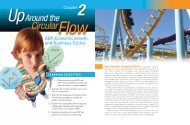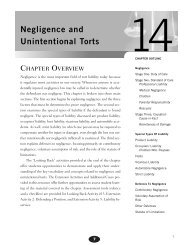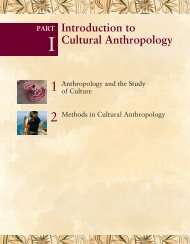Gasoline and Diesel Fuel Injection: Operation ... - Pearson Canada
Gasoline and Diesel Fuel Injection: Operation ... - Pearson Canada
Gasoline and Diesel Fuel Injection: Operation ... - Pearson Canada
Create successful ePaper yourself
Turn your PDF publications into a flip-book with our unique Google optimized e-Paper software.
<strong>Gasoline</strong> <strong>and</strong> <strong>Diesel</strong> <strong>Fuel</strong> <strong>Injection</strong>: <strong>Operation</strong>, Diagnosis, <strong>and</strong> Service 703<br />
PHOTO SEQUENCE 20<br />
Storage Oscillocope<br />
Testing a <strong>Gasoline</strong> <strong>Fuel</strong> Injector Using a Digital<br />
P20–1 This is the first screen you see when turning on<br />
a Fluke 98 scopemeter.<br />
P20–2 Select “air/fuel” from the main menu.<br />
P20–3 Select “fuel injector” from the air/fuel menu.<br />
P20–4 The scopemeter will prompt you to connect<br />
the test lead into the input A terminal.<br />
P20–5 Use a T-pin to backprobe the injector<br />
connector. These T-pins are usually available at discount<br />
stores <strong>and</strong> specialty shops in the craft area.<br />
P20–6 Carefully insert the point of the T-pin into the<br />
back of the connector <strong>and</strong> lightly push on the T-pin<br />
until it contacts the metal terminal inside the<br />
connector.