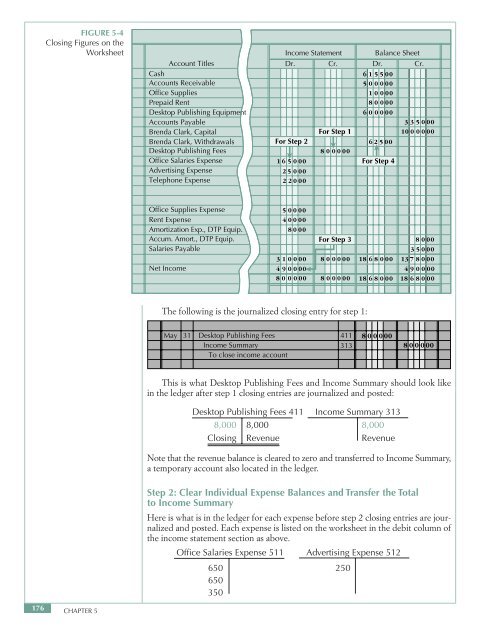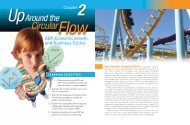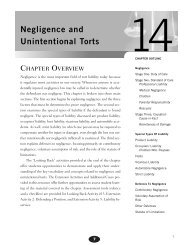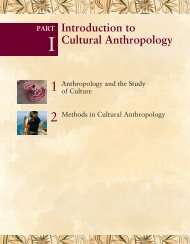The Accounting Cycle Completed
The Accounting Cycle Completed
The Accounting Cycle Completed
Create successful ePaper yourself
Turn your PDF publications into a flip-book with our unique Google optimized e-Paper software.
FIGURE 5-4<br />
Closing Figures on the<br />
Worksheet<br />
Account Titles<br />
Cash<br />
Accounts Receivable<br />
Office Supplies<br />
Prepaid Rent<br />
Desktop Publishing Equipment<br />
Accounts Payable<br />
Brenda Clark, Capital<br />
Brenda Clark, Withdrawals<br />
Desktop Publishing Fees<br />
Office Salaries Expense<br />
Advertising Expense<br />
Telephone Expense<br />
Income Statement<br />
Dr. Cr. Dr. Cr.<br />
For Step 2<br />
165000<br />
25000<br />
2 2000<br />
For Step 1<br />
800000<br />
Balance Sheet<br />
615500<br />
500000<br />
10000<br />
80000<br />
600000<br />
62500<br />
For Step 4<br />
335000<br />
10 0 0 0 00<br />
Office Supplies Expense<br />
Rent Expense<br />
Amortization Exp., DTP Equip.<br />
Accum. Amort., DTP Equip.<br />
Salaries Payable<br />
Net Income<br />
5 0000<br />
4 0000<br />
8000<br />
For Step 3<br />
8000<br />
35000<br />
310000 800000 1868000 1378000<br />
490000<br />
490000<br />
800000 800000 18 6 8 0 00 18 68000<br />
<strong>The</strong> following is the journalized closing entry for step 1:<br />
May<br />
31 Desktop Publishing Fees<br />
411<br />
Income Summary<br />
313<br />
To close income account<br />
800000<br />
800000<br />
This is what Desktop Publishing Fees and Income Summary should look like<br />
in the ledger after step 1 closing entries are journalized and posted:<br />
Desktop Publishing Fees 411 Income Summary 313<br />
8,000 8,000 8,000<br />
Closing Revenue Revenue<br />
Note that the revenue balance is cleared to zero and transferred to Income Summary,<br />
a temporary account also located in the ledger.<br />
Step 2: Clear Individual Expense Balances and Transfer the Total<br />
to Income Summary<br />
Here is what is in the ledger for each expense before step 2 closing entries are journalized<br />
and posted. Each expense is listed on the worksheet in the debit column of<br />
the income statement section as above.<br />
Office Salaries Expense 511 Advertising Expense 512<br />
650 250<br />
650<br />
350<br />
176<br />
CHAPTER 5