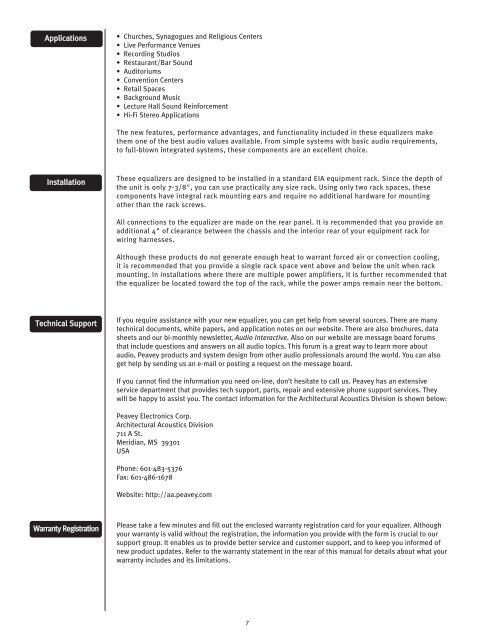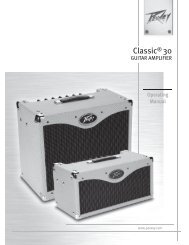GME™ 131 / AEQ™ 215 User Manual - Peavey.com
GME™ 131 / AEQ™ 215 User Manual - Peavey.com
GME™ 131 / AEQ™ 215 User Manual - Peavey.com
Create successful ePaper yourself
Turn your PDF publications into a flip-book with our unique Google optimized e-Paper software.
Applications<br />
• Churches, Synagogues and Religious Centers<br />
• Live Performance Venues<br />
• Recording Studios<br />
• Restaurant/Bar Sound<br />
• Auditoriums<br />
• Convention Centers<br />
• Retail Spaces<br />
• Background Music<br />
• Lecture Hall Sound Reinforcement<br />
• Hi-Fi Stereo Applications<br />
The new features, performance advantages, and functionality included in these equalizers make<br />
them one of the best audio values available. From simple systems with basic audio requirements,<br />
to full-blown integrated systems, these <strong>com</strong>ponents are an excellent choice.<br />
Installation<br />
These equalizers are designed to be installed in a standard EIA equipment rack. Since the depth of<br />
the unit is only 7-3/8", you can use practically any size rack. Using only two rack spaces, these<br />
<strong>com</strong>ponents have integral rack mounting ears and require no additional hardware for mounting<br />
other than the rack screws.<br />
All connections to the equalizer are made on the rear panel. It is re<strong>com</strong>mended that you provide an<br />
additional 4" of clearance between the chassis and the interior rear of your equipment rack for<br />
wiring harnesses.<br />
Although these products do not generate enough heat to warrant forced air or convection cooling,<br />
it is re<strong>com</strong>mended that you provide a single rack space vent above and below the unit when rack<br />
mounting. In installations where there are multiple power amplifiers, it is further re<strong>com</strong>mended that<br />
the equalizer be located toward the top of the rack, while the power amps remain near the bottom.<br />
Technical Support<br />
If you require assistance with your new equalizer, you can get help from several sources. There are many<br />
technical documents, white papers, and application notes on our website. There are also brochures, data<br />
sheets and our bi-monthly newsletter, Audio Interactive. Also on our website are message board forums<br />
that include questions and answers on all audio topics. This forum is a great way to learn more about<br />
audio, <strong>Peavey</strong> products and system design from other audio professionals around the world. You can also<br />
get help by sending us an e-mail or posting a request on the message board.<br />
If you cannot find the information you need on-line, don’t hesitate to call us. <strong>Peavey</strong> has an extensive<br />
service department that provides tech support, parts, repair and extensive phone support services. They<br />
will be happy to assist you. The contact information for the Architectural Acoustics Division is shown below:<br />
<strong>Peavey</strong> Electronics Corp.<br />
Architectural Acoustics Division<br />
711 A St.<br />
Meridian, MS 39301<br />
USA<br />
Phone: 601-483-5376<br />
Fax: 601-486-1678<br />
Website: http://aa.peavey.<strong>com</strong><br />
Warranty Registration<br />
Please take a few minutes and fill out the enclosed warranty registration card for your equalizer. Although<br />
your warranty is valid without the registration, the information you provide with the form is crucial to our<br />
support group. It enables us to provide better service and customer support, and to keep you informed of<br />
new product updates. Refer to the warranty statement in the rear of this manual for details about what your<br />
warranty includes and its limitations.<br />
7