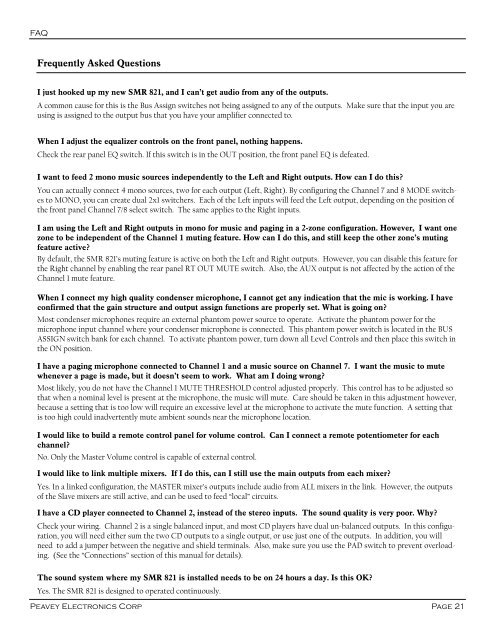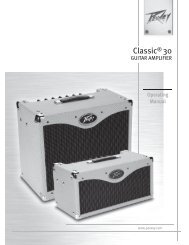SMRTM821 Stereo Mic/Line Program Audio Mixer ... - Peavey.com
SMRTM821 Stereo Mic/Line Program Audio Mixer ... - Peavey.com
SMRTM821 Stereo Mic/Line Program Audio Mixer ... - Peavey.com
You also want an ePaper? Increase the reach of your titles
YUMPU automatically turns print PDFs into web optimized ePapers that Google loves.
FAQ<br />
Frequently Asked Questions<br />
I just hooked up my new SMR 821, and I can’t get audio from any of the outputs.<br />
A <strong>com</strong>mon cause for this is the Bus Assign switches not being assigned to any of the outputs. Make sure that the input you are<br />
using is assigned to the output bus that you have your amplifier connected to.<br />
When I adjust the equalizer controls on the front panel, nothing happens.<br />
Check the rear panel EQ switch. If this switch is in the OUT position, the front panel EQ is defeated.<br />
I want to feed 2 mono music sources independently to the Left and Right outputs. How can I do this?<br />
You can actually connect 4 mono sources, two for each output (Left, Right). By configuring the Channel 7 and 8 MODE switches<br />
to MONO, you can create dual 2x1 switchers. Each of the Left inputs will feed the Left output, depending on the position of<br />
the front panel Channel 7/8 select switch. The same applies to the Right inputs.<br />
I am using the Left and Right outputs in mono for music and paging in a 2-zone configuration. However, I want one<br />
zone to be independent of the Channel 1 muting feature. How can I do this, and still keep the other zone’s muting<br />
feature active?<br />
By default, the SMR 821’s muting feature is active on both the Left and Right outputs. However, you can disable this feature for<br />
the Right channel by enabling the rear panel RT OUT MUTE switch. Also, the AUX output is not affected by the action of the<br />
Channel 1 mute feature.<br />
When I connect my high quality condenser microphone, I cannot get any indication that the mic is working. I have<br />
confirmed that the gain structure and output assign functions are properly set. What is going on?<br />
Most condenser microphones require an external phantom power source to operate. Activate the phantom power for the<br />
microphone input channel where your condenser microphone is connected. This phantom power switch is located in the BUS<br />
ASSIGN switch bank for each channel. To activate phantom power, turn down all Level Controls and then place this switch in<br />
the ON position.<br />
I have a paging microphone connected to Channel 1 and a music source on Channel 7. I want the music to mute<br />
whenever a page is made, but it doesn’t seem to work. What am I doing wrong?<br />
Most likely, you do not have the Channel 1 MUTE THRESHOLD control adjusted properly. This control has to be adjusted so<br />
that when a nominal level is present at the microphone, the music will mute. Care should be taken in this adjustment however,<br />
because a setting that is too low will require an excessive level at the microphone to activate the mute function. A setting that<br />
is too high could inadvertently mute ambient sounds near the microphone location.<br />
I would like to build a remote control panel for volume control. Can I connect a remote potentiometer for each<br />
channel?<br />
No. Only the Master Volume control is capable of external control.<br />
I would like to link multiple mixers. If I do this, can I still use the main outputs from each mixer?<br />
Yes. In a linked configuration, the MASTER mixer’s outputs include audio from ALL mixers in the link. However, the outputs<br />
of the Slave mixers are still active, and can be used to feed “local” circuits.<br />
I have a CD player connected to Channel 2, instead of the stereo inputs. The sound quality is very poor. Why?<br />
Check your wiring. Channel 2 is a single balanced input, and most CD players have dual un-balanced outputs. In this configuration,<br />
you will need either sum the two CD outputs to a single output, or use just one of the outputs. In addition, you will<br />
need to add a jumper between the negative and shield terminals. Also, make sure you use the PAD switch to prevent overloading.<br />
(See the “Connections” section of this manual for details).<br />
The sound system where my SMR 821 is installed needs to be on 24 hours a day. Is this OK?<br />
Yes. The SMR 821 is designed to operated continuously.<br />
<strong>Peavey</strong> Electronics Corp<br />
Page 21