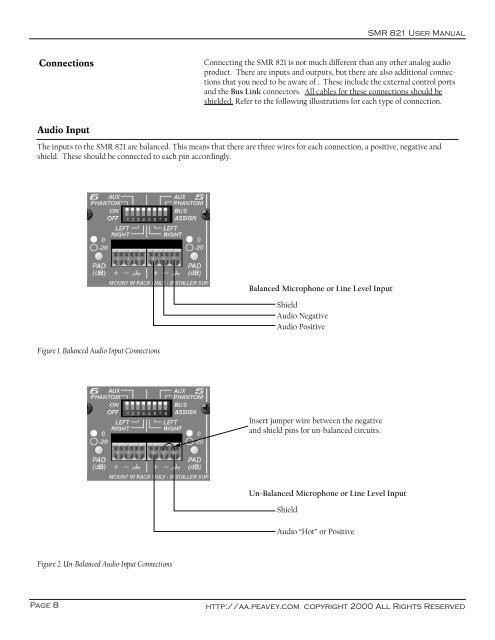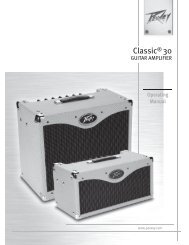SMRTM821 Stereo Mic/Line Program Audio Mixer ... - Peavey.com
SMRTM821 Stereo Mic/Line Program Audio Mixer ... - Peavey.com
SMRTM821 Stereo Mic/Line Program Audio Mixer ... - Peavey.com
Create successful ePaper yourself
Turn your PDF publications into a flip-book with our unique Google optimized e-Paper software.
SMR 821 User Manual<br />
Connections<br />
Connecting the SMR 821 is not much different than any other analog audio<br />
product. There are inputs and outputs, but there are also additional connections<br />
that you need to be aware of . These include the external control ports<br />
and the Bus Link connectors. All cables for these connections should be<br />
shielded. Refer to the following illustrations for each type of connection.<br />
<strong>Audio</strong> Input<br />
The inputs to the SMR 821 are balanced. This means that there are three wires for each connection, a positive, negative and<br />
shield. These should be connected to each pin accordingly.<br />
Balanced <strong>Mic</strong>rophone or <strong>Line</strong> Level Input<br />
Shield<br />
<strong>Audio</strong> Negative<br />
<strong>Audio</strong> Positive<br />
Figure 1. Balanced <strong>Audio</strong> Input Connections<br />
Insert jumper wire between the negative<br />
and shield pins for un-balanced circuits.<br />
Un-Balanced <strong>Mic</strong>rophone or <strong>Line</strong> Level Input<br />
Shield<br />
<strong>Audio</strong> “Hot” or Positive<br />
Figure 2. Un-Balanced <strong>Audio</strong> Input Connections<br />
Page 8<br />
http://aa.peavey.<strong>com</strong> copyright 2000 All Rights Reserved