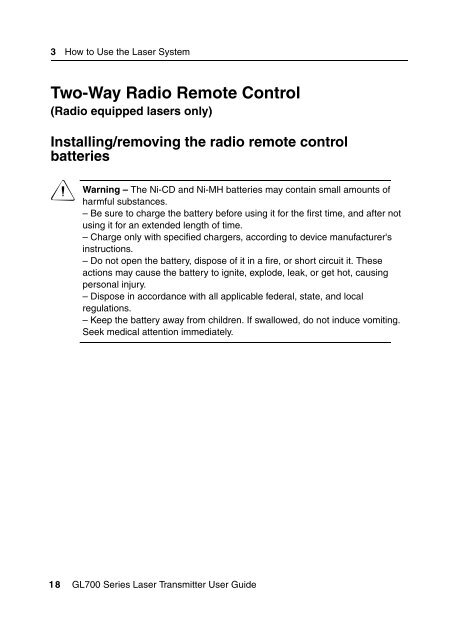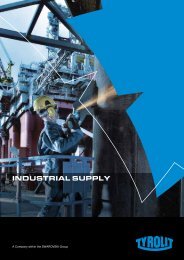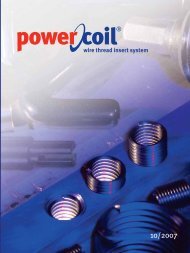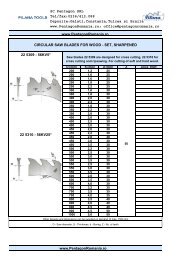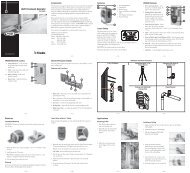GL700 Series Laser Transmitter
GL700 Series Laser Transmitter
GL700 Series Laser Transmitter
Create successful ePaper yourself
Turn your PDF publications into a flip-book with our unique Google optimized e-Paper software.
3 How to Use the <strong>Laser</strong> System<br />
Two-Way Radio Remote Control<br />
(Radio equipped lasers only) 3.1<br />
Installing/removing the radio remote control<br />
batteries 31.1<br />
C<br />
Warning<br />
– The Ni-CD and Ni-MH batteries may contain small amounts of<br />
harmful substances.<br />
– Be sure to charge the battery before using it for the first time, and after not<br />
using it for an extended length of time.<br />
– Charge only with specified chargers, according to device manufacturer's<br />
instructions.<br />
– Do not open the battery, dispose of it in a fire, or short circuit it. These<br />
actions may cause the battery to ignite, explode, leak, or get hot, causing<br />
personal injury.<br />
– Dispose in accordance with all applicable federal, state, and local<br />
regulations.<br />
– Keep the battery away from children. If swallowed, do not induce vomiting.<br />
Seek medical attention immediately.<br />
18 <strong>GL700</strong> <strong>Series</strong> <strong>Laser</strong> <strong>Transmitter</strong> User Guide