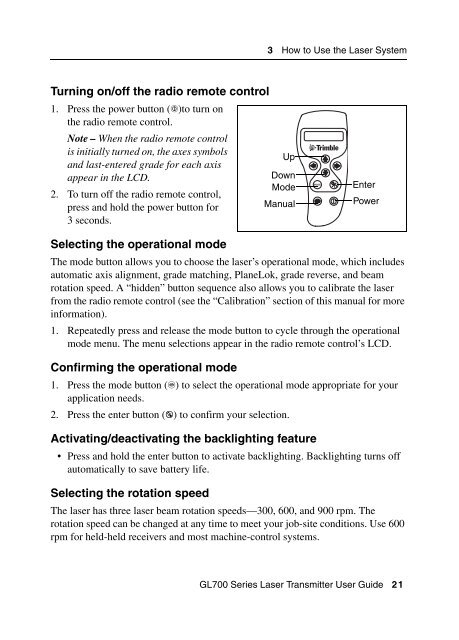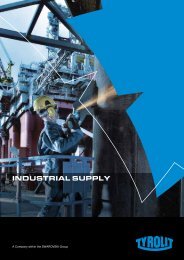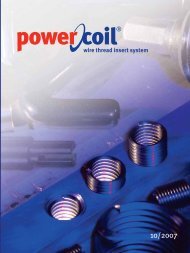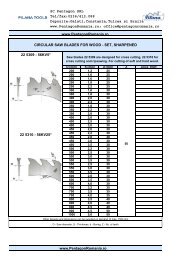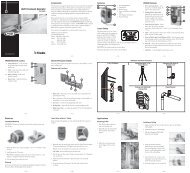GL700 Series Laser Transmitter
GL700 Series Laser Transmitter
GL700 Series Laser Transmitter
You also want an ePaper? Increase the reach of your titles
YUMPU automatically turns print PDFs into web optimized ePapers that Google loves.
3 How to Use the <strong>Laser</strong> System<br />
Turning on/off the radio remote control<br />
1. Press the power button (π)to turn on<br />
the radio remote control.<br />
Note – When the radio remote control<br />
is initially turned on, the axes symbols<br />
and last-entered grade for each axis<br />
appear in the LCD.<br />
2. To turn off the radio remote control,<br />
press and hold the power button for<br />
3 seconds.<br />
Up<br />
Down<br />
Mode<br />
Manual<br />
MODE<br />
Enter<br />
Power<br />
Selecting the operational mode<br />
The mode button allows you to choose the laser’s operational mode, which includes<br />
automatic axis alignment, grade matching, PlaneLok, grade reverse, and beam<br />
rotation speed. A “hidden” button sequence also allows you to calibrate the laser<br />
from the radio remote control (see the “Calibration” section of this manual for more<br />
information).<br />
1. Repeatedly press and release the mode button to cycle through the operational<br />
mode menu. The menu selections appear in the radio remote control’s LCD.<br />
Confirming the operational mode<br />
1. Press the mode button (μ) to select the operational mode appropriate for your<br />
application needs.<br />
2. Press the enter button (ε) to confirm your selection.<br />
Activating/deactivating the backlighting feature<br />
• Press and hold the enter button to activate backlighting. Backlighting turns off<br />
automatically to save battery life.<br />
Selecting the rotation speed<br />
The laser has three laser beam rotation speeds—300, 600, and 900 rpm. The<br />
rotation speed can be changed at any time to meet your job-site conditions. Use 600<br />
rpm for held-held receivers and most machine-control systems.<br />
<strong>GL700</strong> <strong>Series</strong> <strong>Laser</strong> <strong>Transmitter</strong> User Guide 21