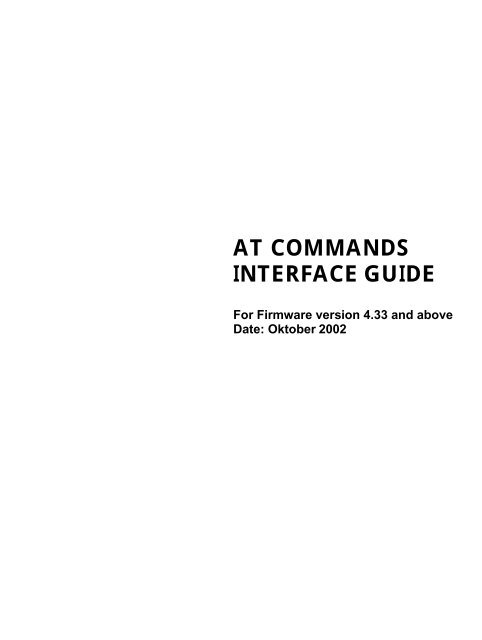AT COMMANDS INTERFACE GUIDE - Falcom
AT COMMANDS INTERFACE GUIDE - Falcom
AT COMMANDS INTERFACE GUIDE - Falcom
Create successful ePaper yourself
Turn your PDF publications into a flip-book with our unique Google optimized e-Paper software.
<strong>AT</strong><strong>COMMANDS</strong><br />
<strong>INTERFACE</strong><strong>GUIDE</strong><br />
For Firmware version 4.33 and above<br />
Date: Oktober 2002
Contents<br />
1 Introduction 9<br />
1.1 Scope of this document 9<br />
1.2 Related documents 9<br />
1.3 ETSI secretariat 9<br />
1.4 Definitions 9<br />
2 <strong>AT</strong> commands features 10<br />
2.1 FALCOM line settings 10<br />
2.2 Command line 10<br />
2.3 Information responses and result codes 10<br />
3 General behaviors 11<br />
3.1 SIM Insertion, SIM Removal 11<br />
3.2 Background initialization 11<br />
4 General commands 12<br />
4.1 Manufacturer identification +CGMI 12<br />
4.2 Request model identification +CGMM 12<br />
4.3 Request revision identification +CGMR 12<br />
4.4 Product Serial Number +CGSN 13<br />
4.5 Select TE character set +CSCS 13<br />
4.6 Wavecom Phonebook Character Set +WPCS 14<br />
4.7 Request IMSI +CIMI 14<br />
4.8 Card Identification +CCID 15<br />
4.9 Capabilities list +GCAP 15<br />
4.10 Repeat last command A/ 15<br />
4.11 Power off +CPOF 16<br />
4.12 Set phone functionality +CFUN 16<br />
4.13 Phone activity status +CPAS 17<br />
4.14 Report Mobile Equipment errors +CMEE 18<br />
4.15 Keypad control +CKPD 18<br />
4.16 Clock Management +CCLK 19<br />
4.17 Alarm Management +CALA 19<br />
4.18 Ring Melody Playback +CRMP 20<br />
4.19 Ringer Sound Level +CRSL 21
5 Call Control commands 22<br />
5.1 Dial command D 22<br />
5.2 Hang-Up command H 24<br />
5.3 Answer a call A 24<br />
5.4 Remote disconnection 24<br />
5.5 Extended error report +CEER 25<br />
5.6 DTMF signals +VTD, +VTS 25<br />
5.7 Redial last telephone number <strong>AT</strong>DL 26<br />
5.8 Automatic dialing with DTR <strong>AT</strong>%Dn 26<br />
5.9 Automatic answer <strong>AT</strong>S0 27<br />
5.10 Incoming Call Bearer +CICB 28<br />
5.11 Single Numbering Scheme +CSNS 28<br />
5.12 Gain control +VGR, +VGT 29<br />
5.13 Microphone Mute Control +CMUT 30<br />
5.14 Speaker & Microphone selection +SPEAKER 31<br />
5.15 Echo Cancellation +ECHO 32<br />
5.16 SideTone modification +SIDET 35<br />
5.17 Initialize Voice Parameters +VIP 35<br />
6 Network service commands 37<br />
6.1 Signal Quality +CSQ 37<br />
6.2 Operator selection +COPS 37<br />
6.3 Network registration +CREG 40<br />
6.4 Read operator name +WOPN 41<br />
6.5 Preferred operator list +CPOL 41<br />
7 Security commands 43<br />
7.1 Enter PIN +CPIN 43<br />
7.2 Enter PIN2 +CPIN2 45<br />
7.3 PIN remaining attempt number +CPINC 46<br />
7.4 Facility lock +CLCK 47<br />
7.5 Change password +CPWD 49<br />
8 Phonebook commands 50<br />
8.1 Select phonebook memory storage +CPBS 50<br />
8.2 Read phonebook entries +CPBR 51<br />
8.3 Find phonebook entries +CPBF 52<br />
8.4 Write phonebook entry +CPBW 53<br />
8.5 Phonebook phone search +CPBP 55<br />
8.6 Move action in phonebook +CPBN 56<br />
8.7 Subscriber number +CNUM 58
8.8 Avoid phonebook init +WAIP 59<br />
8.9 Delete Calls Phonebook +WDCP 60<br />
8.10 Set Voice Mail Number +CSVM 60<br />
9 Short Messages commands 62<br />
9.1 Parameters definition 62<br />
9.2 Select message service +CSMS 63<br />
9.3 New Message Acknowledgement +CNMA 64<br />
9.4 Preferred Message Storage +CPMS 66<br />
9.5 Preferred Message Format +CMGF 67<br />
9.6 Save Settings +CSAS 68<br />
9.7 Restore settings +CRES 68<br />
9.8 Show text mode parameters +CSDH 69<br />
9.9 New message indication +CNMI 69<br />
9.10 Read message +CMGR 71<br />
9.11 List message +CMGL 73<br />
9.12 Send message +CMGS 74<br />
9.13 Write Message to Memory +CMGW 75<br />
9.14 Send Message From Storage +CMSS 76<br />
9.15 Set Text Mode Parameters +CSMP 76<br />
9.16 Delete message +CMGD 78<br />
9.17 Service center address +CSCA 79<br />
9.18 Select Cell Broadcast Message Types +CSCB 80<br />
9.19 Cell Broadcast Message Identifiers +WCBM 81<br />
9.20 Message status modification +WMSC 81<br />
9.21 Message overwriting +WMGO 82<br />
9.22 Unchange SMS Status +WUSS 82<br />
10 Supplementary Services commands 83<br />
10.1 Call forwarding +CCFC 83<br />
10.2 Call barring +CLCK 84<br />
10.3 Modify SS password +CPWD 85<br />
10.4 Call waiting +CCWA 86<br />
10.5 Calling line identification restriction +CLIR 87<br />
10.6 Calling line identification presentation +CLIP 88<br />
10.7 Connected line identification presentation +COLP 88<br />
10.8 Advice of charge +CAOC 90<br />
10.9 Accumulated call meter +CACM 91<br />
10.10 Accumulated call meter maximum +CAMM 92<br />
10.11 Price per unit and currency table +CPUC 92<br />
10.12 Call related supplementary services +CHLD 93<br />
10.13 List current calls +CLCC 94
10.14 Supplementary service notifications +CSSN 95<br />
10.15 Unstructured supplementary service data +CUSD 96<br />
10.16 Closed user group +CCUG 97<br />
11 Data commands 98<br />
11.1 Using <strong>AT</strong> Commands during a data connection 98<br />
11.2 Bearer type selection +CBST 99<br />
11.3 Select mode +FCLASS 100<br />
11.4 Service reporting control +CR 102<br />
11.5 Cellular result codes +CRC 102<br />
11.6 DTE-DCE local rate reporting +ILRR 103<br />
11.7 Radio link protocol parameters +CRLP 103<br />
11.8 Others radio link parameters +DOPT 104<br />
11.9 Select data compression %C 105<br />
11.10 V42 bis data compression +DS 106<br />
11.11 V42 bis data compression report +DR 107<br />
11.12 Select data error correcting mode \N 108<br />
12 Fax commands 109<br />
12.1 Transmit speed +FTM 109<br />
12.2 Receive speed +FRM 110<br />
12.3 HDLC transmit speed +FTH 110<br />
12.4 HDLC receive speed +FRH 110<br />
12.5 Stop transmission and wait +FTS 111<br />
12.6 Receive silence +FRS 111<br />
12.7 Setting up the PC fax application: 112<br />
13 Fax class 2 commands 113<br />
13.1 Transmit Data +FDT 113<br />
13.2 Receive Data +FDR 113<br />
13.3 Transmit page ponctuation +FET 113<br />
13.4 Page transfer status parameters +FPTS 114<br />
13.5 Terminate Session +FK 114<br />
13.6 Page transfer bit order +FBOR 114<br />
13.7 Buffer size report +FBUF 115<br />
13.8 Copy quality checking +FCQ 115<br />
13.9 Capability to receive +FCR 115<br />
13.10 Current sessions parameters +FDIS 116<br />
13.11 DCE capabilities parameters +FDCC 118<br />
13.12 Local ID string +FLID 118<br />
13.13 Page transfer timeout parameter +FPHCTO 119<br />
13.14 Fax Class 2 indication messages 119
14 V24-V25 commands 120<br />
14.1 Fixed DTE rate +IPR 120<br />
14.2 DTE-DCE character framing +ICF 121<br />
14.3 DTE-DCE local flow control +IFC 122<br />
14.4 Set DCD signal &C 123<br />
14.5 Set DTR signal &D 123<br />
14.6 Set DSR signal &S 124<br />
14.7 Back to online mode O 124<br />
14.8 Result code suppression Q 124<br />
14.9 DCE response format V 125<br />
14.10 Default configuration Z 125<br />
14.11 Save configuration &W 126<br />
14.12 Auto-tests &T 126<br />
14.13 Echo E 127<br />
14.14 Restore factory settings &F 127<br />
14.15 Display configuration &V 127<br />
14.16 Request identification information I 128<br />
14.17 Data / Commands Multiplexing +WMUX 129<br />
15 Specific <strong>AT</strong> commands 130<br />
15.1 Cell environment description +CCED 130<br />
15.2 Automatic RxLev indication +CCED 131<br />
15.3 General Indications +WIND 132<br />
15.4 Analog digital converters measurements +ADC 134<br />
15.5 Mobile Equipment event reporting +CMER 135<br />
15.6 Read Language Preference +WLPR 135<br />
15.7 Write Language Preference +WLPW 136<br />
15.8 Read GPIO value +WIOR 136<br />
15.9 Write GPIO value +WIOW 137<br />
15.10 Input/Output Management +WIOM 137<br />
15.11 Abort command +WAC 139<br />
15.12 Play tone +WTONE 139<br />
15.13 Play DTMF tone +WDTMF 141<br />
15.15 Wavecom Voice Rate +WVR 143<br />
15.16 Data Rate +WDR 144<br />
15.17 Hardware Version +WHWV 145<br />
15.18 Date of Production +WDOP 145<br />
15.19 Wavecom Select Voice Gain +WSVG 146<br />
15.20 Wavecom Status Request +WSTR 147<br />
15.21 Wavecom Scan +WSCAN 147<br />
15.22 Wavecom Ring Indicator Mode +WRIM 148<br />
15.23 Wavecom 32kHz Power down Mode +W32K 149<br />
15.24 Wavecom Change Default Melody +WCDM 149<br />
15.25 Wavecom Software version +WSSW 150
15.26 Wavecom Custom Character Set +WCCS 151<br />
15.27 Wavecom LoCK +WLCK 152<br />
15.28 CPHS command +CPHS 153<br />
15.29 Unsolicited result : Wavecom Voice Mail Indicator +WVMI 154<br />
15.30 Wavecom Battery Charge Management +WBCM 156<br />
15.31 Features Management +WFM 159<br />
15.32 Commercial Features Management +WCFM 161<br />
15.33 Wavecom Customer storage mirror +WMIR 162<br />
15.34 Wavecom Change Default Player +WCDP 162<br />
15.35 Wavecom CPHS Mail Box Number +WMBN 162<br />
15.36 Wavecom Open <strong>AT</strong> control command +WOPEN 164<br />
15.37 Wavecom Reset +WRST 166<br />
15.38 Set Standard Tone +WSST 167<br />
15.39 Wavecom Location +WLOC 168<br />
15.40 Wavecom Bus Read +WBR 171<br />
15.41 Wavecom Bus Write +WBW 172<br />
15.42 Wavecom Bus Management +WBM 174<br />
15.43 Wavecom Hang-up +W<strong>AT</strong>H 176<br />
16 SIM TOOLKIT 177<br />
16.1 Overview of SIM Application ToolKit 177<br />
16.2 Messages exchanged during a SIM ToolKit operation. 178<br />
16.3 SIM ToolKit commands 180<br />
17 Other <strong>AT</strong> commands 194<br />
17.1 V.25 ter recommendation 194<br />
17.2 GSM 07.05 recommendation 194<br />
17.3 GSM 07.07 recommendation 194<br />
18 Appendices 195<br />
18.1 ME error result code : +CME ERROR: 195<br />
18.2 Message service failure result code: +CMS ERROR : 195<br />
18.3 Specific error result codes 196<br />
18.4 Failure Cause from GSM 04.08 recommendation (+CEER) 197<br />
18.5 Specific Failure Cause for +CEER 199<br />
18.6 GSM 04.11 Annex E-2: Mobile originating SM-transfer 199<br />
18.7 Unsolicited result codes 201<br />
18.8 Final result codes 202<br />
18.9 Intermediate result codes 202<br />
18.10 Parameters storage 203<br />
18.11 GSM sequences list 207<br />
18.12 Operator names 210<br />
18.13 Data / Commands multiplexing protocol 220
19 APPENDIX A (informative) 223<br />
19.1 Examples with the PIN required 223<br />
19.2 Examples about phonebooks 226<br />
19.3 Examples about short messages 228<br />
19.4 Examples about Fax class 2 229<br />
20 APPENDIX B: Support of SIM<br />
ToolKit by The M.E. 231<br />
21 APPENDIX C: Structure of<br />
TERMINAL PROFILE 233<br />
22 APPENDIX D: Command Type<br />
and Next Action Indicator. 236<br />
23 APPENDIX E: Coding of<br />
Alpha fields in the SIM for UCS2 237<br />
24 APPENDIX F:<br />
Conditions for command<br />
execution and dependence to SIM 239<br />
24.1 General commands 239<br />
24.2 Call Control commands 239<br />
24.3 Network service commands 240<br />
24.4 Security commands 240<br />
24.5 Phonebook commands 240<br />
24.6 Short Messages commands 241<br />
24.7 Supplementary Services commands 241<br />
24.8 Data commands 242<br />
24.9 Fax commands 242<br />
24.10 Class 2 commands 242<br />
24.11 V24-V25 commands 243<br />
24.12 Specific <strong>AT</strong> commands 243<br />
24.13 SIM Toolkit commands 244
1 Introduction<br />
1.1 Scope of this document<br />
This document describes the <strong>AT</strong>-command based messages exchanged between an<br />
application and the FALCOM products in order to manage GSM related events or<br />
services.<br />
1.2 Related documents<br />
This interface specification is based on the following recommendations:<br />
➊ ETSI GSM 07.05: Digital cellular telecommunications system (Phase 2);<br />
Use of DTE-DCE interface for Short Message Service (SMS) and Cell Broadcast Service<br />
(CBS)<br />
➋ ETSI GSM 07.07: Digital cellular telecommunications system (Phase 2);<br />
<strong>AT</strong> command set for GSM Mobile Equipment (ME)<br />
➌ ITU-T Recommendation V.25 ter: Serial asynchronous automatic dialling and control<br />
➍ ETSI GSM 03.40: Digital cellular telecommunications system (Phase 2);<br />
Technical implementation of the Short Message Service (SMS) Point-to-Point (PP)<br />
➎ ETSI GSM 03.38: Digital cellular telecommunications system (Phase 2);<br />
Alphabets and language-specific information<br />
➏ ETSI GSM 04.80: Digital cellular telecommunications system (Phase 2):<br />
Mobile radio interface layer 3, Supplementary service specification, Formats and coding<br />
1.3 ETSI secretariat<br />
The following addresses may be of use in obtaining the latest GSM recommendations:<br />
Postal address: F-06921 Sophia Antipolis CEDEX – France<br />
Office address: 650 Route des Lucioles – Sophia Antipolis – Valbonne – France<br />
e-mail: secretariat@etsi.fr<br />
Tel: +33 4 92 94 42 00<br />
Fax:+33 4 93 65 47 16<br />
1.4 Definitions<br />
The words, “Mobile Station” (MS) or “Mobile Equipment” (ME) are used for mobile<br />
terminals supporting GSM services.<br />
A call from a GSM mobile station to the PSTN is called a “mobile originated call” (MOC) or<br />
“outgoing call”, and a call from a fixed network to a GSM mobile station is called a<br />
“mobile terminated call” (MTC) or “incoming call”.<br />
In this document, the word “product” refers to any FALCOM product supporting the <strong>AT</strong><br />
commands interface.
2 <strong>AT</strong> commands features<br />
2.1 FALCOM line settings<br />
A serial link handler is set with the following default values (factory settings):<br />
autobaud, 8 bits data, 1 stop bit, no parity, RTS/CTS flow control.<br />
Please use the +IPR, +IFC and +ICF commands to change these settings.<br />
2.2 Command line<br />
Commands always start with <strong>AT</strong> (which means <strong>AT</strong>tention) and finish with a <br />
character.<br />
2.3 Information responses and result codes<br />
Responses start and end with , except for the <strong>AT</strong>V0 DCE response format) and<br />
the <strong>AT</strong>Q1 (result code suppression) commands.<br />
❑ If command syntax is incorrect, an ERROR string is returned.<br />
❑ If command syntax is correct but with some incorrect parameters,<br />
the +CME ERROR: or +CMS ERROR: strings are returned with<br />
different error codes.<br />
❑ If the command line has been performed successfully, an OK string is returned.<br />
In some cases, such as “<strong>AT</strong>+CPIN?” or (unsolicited) incoming events, the product does not<br />
return the OK string as a response.<br />
In the following examples and are intentionally omitted.
3 General behaviors<br />
3.1 SIM Insertion, SIM Removal<br />
SIM card Insertion and Removal procedures are supported. There are software functions<br />
relying on positive reading of the hardware SIM detect pin. This pin state (open/closed) is<br />
permanently monitored.<br />
When the SIM detect pin indicates that a card is present in the SIM connector, the product<br />
tries to set up a logical SIM session. The logical SIM session will be set up or not<br />
depending on whether the detected card is a SIM Card or not. The <strong>AT</strong>+CPIN? command<br />
delivers the following responses:<br />
❑ If the SIM detect pin indicates “absent”, the response to <strong>AT</strong>+CPIN? is “+CME<br />
ERROR 10” (SIM not inserted).<br />
❑ If the SIM detect pin indicates “present”, and the inserted Card is a SIM Card, the<br />
res-ponse to <strong>AT</strong>+CPIN? is “+CPIN: xxx” depending on SIM PIN state.<br />
❑ If the SIM detect pin indicates “present”, and the inserted Card is not a SIM Card,<br />
the response to <strong>AT</strong>+CPIN? is CME ERROR 10.<br />
❑ These last two states are not given immediately due to background initialization.<br />
Between the hardware SIM detect pin indicating “present” and the previous<br />
results the <strong>AT</strong>+CPIN? sends “+CME ERROR: 515” (Please wait, init in progress).<br />
When the SIM detect pin indicates card absence, and if a SIM Card was previously<br />
inserted, an IMSI detach procedure is performed, all user data is removed from the<br />
product (Phonebooks, SMS etc.). The product then switches to emergency mode.<br />
3.2 Background initialization<br />
After entering the PIN (Personal Identification Number), some SIM user data files are<br />
loaded into the product (Phonebooks, SMS status, etc.). Please be aware that it might take<br />
some time to read a large phonebook.<br />
The <strong>AT</strong>+CPIN? command response comes just after the PIN is checked. After this response<br />
user data is loaded (in background). This means that some data may not be available just<br />
after PIN entry is confirmed by ’OK’. The reading of phonebooks will then be refused by<br />
“+CME ERROR: 515” or “+CMS ERROR: 515” meaning, “Please wait, service is not<br />
available, init in progress”.<br />
This type of answer may be sent by the product at several points:<br />
❑ when trying to execute another <strong>AT</strong> command before the previous one is<br />
completed (before response),<br />
❑ when switching from ADN to FDN (or FDN to ADN) and trying to read the relevant<br />
phonebook immediately,<br />
❑ when asking for +CPIN? status immediately after SIM insertion and before the<br />
product has determined if the inserted card is a valid SIM Card.
4 General commands<br />
4.1 Manufacturer identification +CGMI<br />
4.1.1 Description:<br />
This command gives the manufacturer identification.<br />
4.1.2 Syntax:<br />
Command Syntax: <strong>AT</strong>+CGMI<br />
COMMAND POSSIBLE RESPONSES<br />
<strong>AT</strong>+CGMI <br />
OK<br />
Note: Get manufacturer identification Note: Command valid<br />
4.2 Request model identification +CGMM<br />
4.2.1 Description:<br />
This command is used to get the supported frequency bands. With multi-band products<br />
the response may be a combination of different bands.<br />
4.2.2 Syntax:<br />
Command Syntax: <strong>AT</strong>+CGMM<br />
COMMAND POSSIBLE RESPONSES<br />
<strong>AT</strong>+CGMM <br />
OK<br />
Note: Get hardware version Note: GSM 900 MHz primary band. Other possible answers: “900E”<br />
(extended band), “1800” (DCS), “1900” (PCS) or “MULTIBAND”<br />
4.3 Request revision identification +CGMR<br />
4.3.1 Description:<br />
This command is used to get the revised software version.<br />
4.3.2 Syntax:<br />
Command Syntax: <strong>AT</strong>+CGMR<br />
COMMAND POSSIBLE RESPONSES<br />
<strong>AT</strong>+CGMR <br />
OK<br />
Note: Get software version
4.4 Product Serial Number +CGSN<br />
4.4.1 Description:<br />
This command allows the user application to get the IMEI (International Mobile Equipment<br />
Identity) of the product.<br />
4.4.2 Syntax:<br />
Command Syntax: <strong>AT</strong>+CGSN<br />
COMMAND POSSIBLE RESPONSES<br />
<strong>AT</strong>+CGSN 135790248939<br />
OK<br />
Note: Get the IMEI Note: IMEI read from EEPROM<br />
<strong>AT</strong>+CGSN +CME ERROR: 22<br />
Note: Get the IMEI Note: IMEI not found in EEPROM<br />
4.5 Select TE character set +CSCS<br />
4.5.1 Description:<br />
This command informs the ME which character set is used by the TE. The ME can convert<br />
each character of entered or displayed strings. This is used to send, read or write short<br />
messages. See also +WPCS for the phonebooks’ character sets.<br />
4.5.2 Syntax:<br />
Command Syntax: <strong>AT</strong>+CSCS=<br />
COMMAND POSSIBLE RESPONSES<br />
<strong>AT</strong>+CSCS=”GSM” OK<br />
Note: GSM default alphabet Note: Command valid<br />
<strong>AT</strong>+CSCS=”PCCP437” OK<br />
Note: PC character set code page 437 Note: Command valid<br />
<strong>AT</strong>+CSCS=? +CSCS: ("GSM","PCCP437","CUSTOM","HEX")<br />
OK<br />
Note: Get possible values Note: Possible values<br />
4.5.3 Defined values:<br />
<br />
“GSM”................................................GSM default alphabet.<br />
“PCCP437”.......................................PC character set code page 437.<br />
“CUSTOM” .....................................User defined character set (cf. +WCCS command).<br />
“HEX” .................................................Hexadecimal mode. No character set used ; the user can read<br />
or write hexadecimal values.
4.6 Wavecom Phonebook Character Set +WPCS<br />
4.6.1 Description:<br />
This specific command informs the ME which character set is used by the TE for the<br />
phonebooks. The ME can convert each character of entered or displayed strings. This is<br />
used to read or write phonebook entries. See also +CSCS for the short messages character<br />
sets.<br />
4.6.2 Syntax:<br />
Command Syntax: <strong>AT</strong>+WPCS=<br />
COMMAND POSSIBLE RESPONSES<br />
<strong>AT</strong>+WPCS=”TRANSPARENT” OK<br />
Note: Transparent mode Note: Command valid<br />
<strong>AT</strong>+WPCS=”CUSTOM” OK<br />
Note: Custom character set Note: Command valid<br />
<strong>AT</strong>+WPCS=? +WPCS: ("TRANSPARENT","HEX","CUSTOM")<br />
OK<br />
Note: Get possible values Note: Possible values<br />
4.6.3 Defined values:<br />
<br />
“TRANSPARENT” .......................Transparent mode. The strings are displayed and entered as<br />
they are stored in SIM or in ME.<br />
“CUSTOM” .....................................User defined character set (cf. +WCCS command).<br />
“HEX” .................................................Hexadecimal mode. No character set used ; the user can read<br />
or write hexadecimal values.<br />
4.7 Request IMSI +CIMI<br />
4.7.1 Description:<br />
This command is used to read and identify the IMSI (International Mobile Subscriber<br />
Identity) of the SIM card. The PIN may need to be entered before reading the IMSI.<br />
4.7.2 Syntax:<br />
Command Syntax: <strong>AT</strong>+CIMI<br />
COMMAND POSSIBLE RESPONSES<br />
<strong>AT</strong>+CIMI 208200120320598<br />
Note: Read the IMSI Note: IMSI value (15 digits), starting with MCC<br />
(3 digits) / MNC (2 digits, 3 for PCS 1900)<br />
See appendix 18.12 for MCC / MNC description.
4.8 Card Identification +CCID<br />
4.8.1 Description:<br />
This command orders the product to read the EF-CCID file on the SIM card.<br />
4.8.2 Syntax:<br />
Command Syntax: <strong>AT</strong>+CCID<br />
COMMAND POSSIBLE RESPONSES<br />
<strong>AT</strong>+CCID +CCID: “123456789AB111213141”<br />
Note: Get card ID Note: EF-CCID is present, hexadecimal format<br />
<strong>AT</strong>+CCID? + CCID: “123456789AB111213141”<br />
Note: Get current value Note: Same result as +CCID<br />
<strong>AT</strong>+CCID? OK<br />
Note: Get possible values Note: No parameter but this command is valid<br />
If there is no EF-CCID file present on the SIM, the +CCID answer will not be sent, but the<br />
OK message will be returned.<br />
4.9 Capabilities list +GCAP<br />
4.9.1 Description:<br />
This command gets the complete list of capabilities.<br />
4.9.2 Syntax:<br />
Command Syntax: <strong>AT</strong>+GCAP<br />
COMMAND POSSIBLE RESPONSES<br />
<strong>AT</strong>+GCAP +GCAP: +CGSM +FCLASS<br />
OK<br />
Note: Get capabilities list Note: Supports GSM and FAX commands<br />
4.10 Repeat last command A/<br />
4.10.1 Description:<br />
This command repeats the previous command. Only the A/ command itself cannot be<br />
repeated.<br />
4.10.2 Syntax:<br />
Command Syntax: A/<br />
COMMAND POSSIBLE RESPONSES<br />
A/<br />
Note: Repeat last command
4.11 Power off +CPOF<br />
4.11.1 Description:<br />
This specific command stops the GSM software stack as well as the hardware layer. The<br />
<strong>AT</strong>+CFUN=0 command is equivalent to +CPOF.<br />
4.11.2 Syntax:<br />
Command Syntax: <strong>AT</strong>+CPOF<br />
COMMAND POSSIBLE RESPONSES<br />
<strong>AT</strong>+CPOF OK<br />
Note: Stop GSM stack Note: Command valid<br />
4.12 Set phone functionality +CFUN<br />
4.12.1 Description:<br />
This command selects the mobile station’s level of functionality.<br />
When the application wants to stop the product with a power off, or if the application<br />
wants to force the product to execute an IMSI DETACH procedure, then it must send:<br />
<strong>AT</strong>+CFUN=0 (equivalent to <strong>AT</strong>+CPOF)<br />
This command executes an IMSI DETACH and makes a backup copy of some internal<br />
parameters in SIM and in EEPROM. The SIM card cannot then be accessed.<br />
If the mobile equipment is not powered off by the application after this command has<br />
been sent, a re-start command (<strong>AT</strong>+CFUN=1) will have to issued to restart the whole GSM<br />
registration process.<br />
If the mobile equipment is turned off after this command, then a power on will<br />
automatically restart the whole GSM process.<br />
The <strong>AT</strong>+CFUN=1 command restarts the entire GSM stack and GSM functionality: a<br />
complete software reset is performed. All parameters are reset to their previous values if<br />
<strong>AT</strong>&W was not used.<br />
If you write entries in the phonebook (+CPBW) and then reset the product directly<br />
(<strong>AT</strong>+CFUN=1, with no previous <strong>AT</strong>+CFUN=0 command), some entries may not be written<br />
(the SIM task does not have enough time to write entries in the SIM card).<br />
In addition, the OK response will be sent at the last baud rate defined by the +IPR<br />
command. With the autobauding mode the response can be at a different baud rate, it is<br />
therefore preferable to save the defined baud rate with <strong>AT</strong>&W before directly sending the<br />
<strong>AT</strong>+CFUN=1 command.
4.12.2 Syntax:<br />
Command Syntax: <strong>AT</strong>+CFUN=<br />
COMMAND POSSIBLE RESPONSES<br />
<strong>AT</strong>+CFUN? +CFUN: 1<br />
OK<br />
Note: Ask for current functionality level Note: Full functionality<br />
<strong>AT</strong>+CFUN=0 OK<br />
Note: Set minimum functionality, IMSI detach procedure Note: Command valid<br />
<strong>AT</strong>+CFUN=1 OK<br />
Note: Set the full functionality mode with a<br />
complete software reset<br />
Note: Possible values<br />
4.13 Phone activity status +CPAS<br />
4.13.1 Description:<br />
This command returns the activity status of the mobile equipment.<br />
4.13.2 Syntax:<br />
Command Syntax: <strong>AT</strong>+CPAS<br />
COMMAND POSSIBLE RESPONSES<br />
<strong>AT</strong>+CPAS +CPAS: <br />
Note: Current activity status OK<br />
4.13.3 Defined values:<br />
<br />
0: ready (allow commands from TA/TE)<br />
1: unavailable (does not allow commands)<br />
2: unknown<br />
3: ringing (ringer is active)<br />
4: call in progress<br />
5: asleep (low functionality)
4.14 Report Mobile Equipment errors +CMEE<br />
4.14.1 Description:<br />
This command disables or enables the use of the “+CME ERROR : ” or “+CMS<br />
ERROR :” result code instead of simply “ERROR”. See appendix 18.1 for +CME<br />
ERROR result codes description and appendix 0 for +CMS ERROR result codes.<br />
4.14.2 Syntax:<br />
Command Syntax: <strong>AT</strong>+CMEE=<br />
COMMAND POSSIBLE RESPONSES<br />
<strong>AT</strong>+CMEE=0 OK<br />
Note: Disable ME error reports, use only « ERROR »<br />
<strong>AT</strong>+CMEE=1 OK<br />
Note: Enable «+CME ERROR: » or<br />
«+CMS ERROR: »<br />
4.15 Keypad control +CKPD<br />
4.15.1 Description:<br />
This command emulates the ME keypad by sending each keystroke as a character in a<br />
string.<br />
The supported GSM sequences are listed in the appendix.<br />
If emulation fails, a +CME ERROR: is returned.<br />
If emulation succeeds, the result depends on the GSM sequence activated: : string<br />
of the following characters (0-9,*,#).<br />
NOTE: In the case where the FDN phonebook is activated, the sequences concerning “call forwarding”<br />
are allowed only if the entire sequence is written in the FDN.<br />
4.15.2 Syntax:<br />
Command Syntax: <strong>AT</strong>+CKPD=<br />
COMMAND POSSIBLE RESPONSES<br />
<strong>AT</strong>+CKPD=”*#21#” +CCFC: 0,7<br />
Note: Check every call forwarding status<br />
<strong>AT</strong>+CKPD=”1234” +CME ERROR 3<br />
Note: Sequence not allowed
4.16 Clock Management +CCLK<br />
4.16.1 Description:<br />
This command is used to set or get the current date and time of the ME real-time clock.<br />
String format for date/time is: “yy/MM/dd,hh:mm:ss”.<br />
Valid years are 98 (for 1998) to 97 (for 2097). The seconds field is not mandatory.<br />
Default date/time is “98/01/01,00:00:00” (January 1st, 1998 / midnight).<br />
4.16.2 Syntax:<br />
Command Syntax: <strong>AT</strong>+CCLK=<br />
COMMAND POSSIBLE RESPONSES<br />
<strong>AT</strong>+CCLK=”00/06/09,17:33:00” OK<br />
Note: set date to June 9th, 2000, and time to 5:33pm Note: Date/Time stored<br />
<strong>AT</strong>+CCLK=”00/13/13,12:00:00” +CME ERROR 3<br />
Note: Incorrect month entered<br />
<strong>AT</strong>+CCLK? +CCLK: “00/06/09,17:34:23”<br />
Note: Get current date and time Note: current date is June 9th, 2000 current time is 5:34:23 pm<br />
4.17 Alarm Management +CALA<br />
4.17.1 Description:<br />
This command is used to set alarms date/time in the ME.<br />
String format for alarms : “yy/MM/dd,hh:mm:ss” (see +CCLK).<br />
The maximum number of alarms is 16. Seconds are not taken into account.<br />
4.17.2 Syntax:<br />
Command Syntax: <strong>AT</strong>+CALA= (set alarm)<br />
<strong>AT</strong>+CALA=””, (delete alarm)<br />
COMMAND POSSIBLE RESPONSES<br />
<strong>AT</strong>+CALA=”00/06/09,07:30” OK<br />
Note: set an alarm for June 9th, 2000 at 7:30 am Note: Alarm stored<br />
<strong>AT</strong>+CALA=”99/03/05,13:00:00” +CME ERROR 3<br />
Note: set an alarm for March 5th, 1999 at 1:00 pm Note: Invalid alarm (date/time expired)<br />
<strong>AT</strong>+CALA? +CALA: “00/06/08,15:25:00”,0<br />
+CALA: “00/06/09,07:30:00”,1<br />
+CALA: “00/06/10,23:59:00”,2<br />
Note: list all alarms Note: three alarms are set (index 0, 1, 2)<br />
+CALA: “00/06/08,15:25:00”,0<br />
Note: an alarm occurs (index 0)<br />
<strong>AT</strong>+CALA=””,2 OK<br />
Note: delete alarm index 2 Note: Alarm index 2 deleted<br />
<strong>AT</strong>+CALA? +CALA: “00/06/09,07:30:00”,1<br />
Note: list all alarms Note: Only one alarm (index 1)
4.18 Ring Melody Playback +CRMP<br />
4.18.1 Description:<br />
This command allows a melody to be played. All melodies are manufacturer defined.<br />
For incoming voice, data or fax calls, 10 manufacturer-defined melodies can be played<br />
back (in a loop).<br />
For an incoming short message, 2 manufacturer-defined sounds can be played back<br />
(once). Melody #1: short beep / Melody #2: long beep.<br />
NOTE: loop melodies (for voice/data/fax call) must be stopped by a +CRMP command with the <br />
field set to 0 (example: +CRMP=0,,,0).<br />
When the parameter is given, this overwrites the value of the +CRSL<br />
command. If the parameter is not given, the value of +CRSL is used as default<br />
value.<br />
4.18.2 Syntax:<br />
Command Syntax: <strong>AT</strong>+CRMP=[,,,]<br />
COMMAND POSSIBLE RESPONSES<br />
<strong>AT</strong>+CRMP=0,7,0,2 OK<br />
Note: Play voice call melody index 2 with volume level 7 Note: Melody Playback.<br />
<strong>AT</strong>+CRMP=0,,,0 OK<br />
Note: Stop the melody Note: The melody is stopped.<br />
<strong>AT</strong>+CRMP=? +CRMP: (0-3),(0-15),0,(0-10)<br />
Note: supported parameters OK<br />
4.18.3 Defined values:<br />
<br />
0: Incoming voice call<br />
1: Incoming data call<br />
2: Incoming fax call<br />
3: Incoming short message (SMS)<br />
<br />
0: Min volume<br />
…<br />
6: Default volume<br />
15: Max volume<br />
<br />
0: Manufacturer Defined (default)<br />
<br />
0 : Stop Melody Playback<br />
1-10: Melody ID for voice/data/fax call type (default : 1)<br />
1-2 : Melody ID for short message (default : 1)
4.19 Ringer Sound Level +CRSL<br />
4.19.1 Description:<br />
This command is used to set/get the sound level of the ringer on incoming calls. The set<br />
command changes the default value of the +CRMP command.<br />
4.19.2 Syntax:<br />
Command Syntax: <strong>AT</strong>+CRSL=<br />
COMMAND POSSIBLE RESPONSES<br />
<strong>AT</strong>+CRSL=0 OK<br />
Note: Set volume to Min. Note: Current ring playing with Min. volume.<br />
<strong>AT</strong>+CRSL=15 OK<br />
Note: Set volume to Max. Note: Current ring playing with Max. volume.<br />
<strong>AT</strong>+CRSL? +CRSL: 15<br />
OK<br />
Note: get current ringer sound level Note: Current level is 15 (max.)<br />
<strong>AT</strong>+CRSL=? +CRSL: (0-15)<br />
Note: supported parameters OK<br />
4.19.3 Defined values:<br />
<br />
0: Min volume<br />
6: Default volume (default)<br />
15: Max volume
5 Call Control commands<br />
5.1 Dial command D<br />
5.1.1 Description:<br />
The <strong>AT</strong>D command is used to set a voice, data or fax call. As per GSM 02.30, the dial<br />
command also controls supplementary services.<br />
For a data or a fax call, the application sends the following ASCII string to the product (the<br />
bearer must be previously selected with the +CBST command):<br />
<strong>AT</strong>D where is the destination phone number.<br />
For a voice call, the application sends the following ASCII string to the product: (the bearer<br />
may be selected previously, if not a default bearer is used).<br />
<strong>AT</strong>D; where is the destination phone number.<br />
Please note that for an international number, the local international prefix does not need<br />
to be set (usually 00) but does need to be replaced by the ‘+’ character.<br />
Note that some countries may have specific numbering rules for their GSM handset<br />
numbering.<br />
The response to the <strong>AT</strong>D command is one of the following:<br />
Verbose result code<br />
Numeric code<br />
with <strong>AT</strong>V0 set Description<br />
OK 0 if the call succeeds, for voice call only<br />
CONNECT 10,11,12, if the call succeeds, for data calls only,<br />
13,14,15 takes the value negotiated<br />
by the product.<br />
BUSY 7 If the called party is already<br />
in communication<br />
NO ANSWER 8 If no hang up is detected after a fixed<br />
network time-out<br />
NO CARRIER 3 Call setup failed or remote user<br />
release. Use the <strong>AT</strong>+CEER command<br />
to know the failure cause<br />
Direct dialling from a phonebook (stored in the SIM card) can be performed with the<br />
following command:<br />
<strong>AT</strong>D> ; to call from the selected phonebook (by the +CPBS command)<br />
<strong>AT</strong>D> “BILL”; to call “BILL” from the selected phonebook<br />
<strong>AT</strong>D> mem (mem is “SM","LD","MC","ME","RC","MT" or "SN",<br />
see +CPBS command) allows direct dialling from a phonebook number. Does not function<br />
with "ON" mem.
5.1.2 Syntax:<br />
Command Syntax: <strong>AT</strong>D[][;]<br />
<strong>AT</strong>D>[][][;]<br />
<strong>AT</strong>D>[][][;]<br />
COMMAND POSSIBLE RESPONSES<br />
<strong>AT</strong>+CPBS? +CPBS:”SM”,8,10<br />
Note: Which phonebook is selected ? Note: ADN phonebook is selected, 8 locations are used and<br />
10 locations are available<br />
<strong>AT</strong>D>SM6; OK<br />
Note: Call index 6 from AND phonebook Note: Call succeeds<br />
When the FDN phonebook has been locked, only numbers beginning with the digits of<br />
FDN phonebook entries can be called.<br />
For example, if “014629” is entered in the FDN phonebook all the phone numbers<br />
beginning with these 6 digits can be called.<br />
The CLIR supplementary service subscription can be overridden for this call only.<br />
“I” means “invocation” (restrict CLI presentation).<br />
“i” means “suppression” (allow CLI presentation).<br />
Control of CUG supplementary service information by “G” or “g” is allowed for this call<br />
only. The index and info values set with the +CCUG command are used.<br />
An outgoing call attempt could be refused if the AOC service is active and credit has<br />
expired (NO CARRIER).<br />
When trying to set up an outgoing call while there is an active call, the active call is first<br />
put on hold, then the call set up is carried out.<br />
As per GSM 02.30, GSM sequences may be controlled using dial commands. These<br />
sequences can contain “*”, “#”, but “;” is forbidden.<br />
If the sequence is not supported or fails, +CME ERROR: is returned.<br />
In the case where the FDN phonebook is activated, the sequences concerning call<br />
forwarding are allowed only if there are written in the FDN.<br />
See paragraph 18.11 to have the list of supported sequences.<br />
COMMAND POSSIBLE RESPONSES<br />
<strong>AT</strong>D*#21# +CCFC: 0,7<br />
Note: Check any call forwarding status Note: No call forwarding<br />
<strong>AT</strong>D**61*+33146290800**25# OK<br />
Note: Register call forwarding on no reply,<br />
with no reply timer fixed at 25 s.<br />
Note: done<br />
<strong>AT</strong>D*2#<br />
Note: Bad sequence<br />
+CME ERROR 3
5.2 Hang-Up command H<br />
5.2.1 Description:<br />
The <strong>AT</strong>H (or <strong>AT</strong>H0) command is used by the application to disconnect the remote user. In<br />
the case of multiple calls, all calls are released (active, on-hold and waiting calls).<br />
The specific Wavecom <strong>AT</strong>H1 command has been appended to disconnect the current<br />
outgoing call, only in dialing or alerting state (ie. <strong>AT</strong>H1 can be used only after the <strong>AT</strong>D<br />
command, and before its terminal response (OK, NO CARRIER, ...). It can be useful in the<br />
case of multiple calls.<br />
5.2.2 Syntax:<br />
Command Syntax: <strong>AT</strong>H<br />
COMMAND POSSIBLE RESPONSES<br />
<strong>AT</strong>H OK<br />
Note: Ask for disconnection Note: Every call, if any, are released<br />
<strong>AT</strong>H1 OK<br />
Note: Ask for outgoing call disconnection Note: Outgoing call, if any, is released<br />
5.3 Answer a call A<br />
5.3.1 Description:<br />
When the product receives a call, it sets the RingInd signal and sends the ASCII “RING” or<br />
“+CRING: ” string to the application (+CRING if the cellular result code +CRC is<br />
enabled). Then it waits for the application to accept the call with the <strong>AT</strong>A command.<br />
5.3.2 Syntax:<br />
Command Syntax: <strong>AT</strong>A<br />
COMMAND POSSIBLE RESPONSES<br />
RING<br />
Note: Incoming call<br />
<strong>AT</strong>A OK<br />
Note: Answer to this incoming call Note: Call accepted<br />
<strong>AT</strong>H OK<br />
Note: Disconnect call OK Note: Call disconnected<br />
5.4 Remote disconnection<br />
This message is used by the product to inform the application that an active call has been<br />
released by the remote user.<br />
The product sends “NO CARRIER” to the application and sets the DCD signal.<br />
In addition, for AOC, the product can release the call if credit has expired (release cause 68<br />
with +CEER command).
5.5 Extended error report +CEER<br />
5.5.1 Description:<br />
This command gives the cause of call release when the last call set up (originating or<br />
answering) failed.<br />
5.5.2 Syntax:<br />
Command Syntax: <strong>AT</strong>+CEER<br />
COMMAND POSSIBLE RESPONSES<br />
<strong>AT</strong>D123456789; NO CARRIER<br />
Note: Outgoing voice call Note: Call setup failure<br />
<strong>AT</strong>+CEER +CEER : Error <br />
OK<br />
Note: Ask for reason of release Note: is the cause information element values from<br />
GSM recommendation 04.08 or specific Call accepted<br />
For the cause information element from GSM 04.08 see chapter 18.4 or 18.5.<br />
“NO CARRIER” indicates that the <strong>AT</strong>+CEER information is available for failure diagnosis.<br />
5.6 DTMF signals +VTD, +VTS<br />
5.6.1 +VTD Description:<br />
The product enables the user application to send DTMF tones over the GSM network. This<br />
command is used to define tone duration (the default value is 300ms).<br />
To define this duration, the application uses:<br />
<strong>AT</strong>+VTD= where *100 gives the duration in ms.<br />
If n < 4, tone duration is 300 ms.<br />
5.6.2 +VTD Syntax:<br />
Command Syntax: <strong>AT</strong>+VTD=<br />
COMMAND POSSIBLE RESPONSES<br />
<strong>AT</strong>+VTD=6 OK<br />
Note: To define 600 ms tone duration Note: Command valid<br />
<strong>AT</strong>+VTD=0 OK<br />
Note: To set the default value<br />
5.6.3 +VTS Description:<br />
The product enables the user application to send DTMF tones over the GSM network. This<br />
command enables tones to be transmitted.<br />
To transmit DTMF tones (only when there is an active call), the application uses:<br />
<strong>AT</strong>+VTS= where is in {0-9,*,#,A,B,C,D}
5.6.4 +VTS Syntax:<br />
Command Syntax: <strong>AT</strong>+VTS=<br />
COMMAND POSSIBLE RESPONSES<br />
<strong>AT</strong>+VTS=A OK<br />
Note: Command valid<br />
<strong>AT</strong>+VTS=11 +CME ERROR: 4<br />
Note: To set the default value Note: If the is wrong<br />
<strong>AT</strong>+VTS=4 +CME ERROR: 3<br />
Note: If there is no communication<br />
5.6.5 Informative example:<br />
To send tone sequence 13#, the application sends :<br />
<strong>AT</strong>+VTS=1;+VTS=3;+VTS=#<br />
OK<br />
5.7 Redial last telephone number <strong>AT</strong>DL<br />
5.7.1 Description:<br />
This command is used by the application to redial the last number used in the <strong>AT</strong>D<br />
command. The last number dialled is displayed followed by “;” for voice calls only<br />
5.7.2 Syntax:<br />
Command Syntax: <strong>AT</strong>DL<br />
COMMAND POSSIBLE RESPONSES<br />
<strong>AT</strong>DL 0146290800;<br />
OK<br />
Note: Redial last number Note: Last call was a voice call. Command valid<br />
5.8 Automatic dialing with DTR <strong>AT</strong>%Dn<br />
5.8.1 Description:<br />
This command enables and disables:<br />
❑ automatic dialling of the phone number stored in the first location of the ADN<br />
phonebook,<br />
❑ automatic sending of the short message (SMS) stored in the first location<br />
of the SIM.<br />
The number is dialled when DTR OFF switches ON.<br />
The short message is sent when DTR OFF switches ON.
5.8.2 Syntax:<br />
Command Syntax: <strong>AT</strong>%D[ ;]<br />
COMMAND POSSIBLE RESPONSES<br />
<strong>AT</strong>%D1; OK<br />
Note: Activates DTR number dialling Note: Command has been executed<br />
DTR is OFF<br />
DTR switches ON<br />
Note: The number in the first location of the ADN<br />
is dialled automatically<br />
DTR switches OFF<br />
Note: The product goes on-hook<br />
<strong>AT</strong>%D2 OK<br />
Note: Activates DTR short message sending Note: Command has been executed<br />
5.8.3 Defined values:<br />
(0-2)<br />
to enable or disable automatic message transmission or number dialling.<br />
Informs the product that the number is a voice rather than a fax or data number.<br />
<strong>AT</strong>%D0<br />
Disables automatic DTR number dialling / message transmission.<br />
<strong>AT</strong>%D1;<br />
Enables automatic DTR dialling if DTR switches from OFF to ON; Dials the phone number<br />
in the first location of the ADN phonebook. Voice call.<br />
<strong>AT</strong>%D1<br />
Activates automatic DTR dialling if DTR switches from OFF to ON; Dials the phone number<br />
in the first location of the ADN phonebook. Data or Fax call.<br />
<strong>AT</strong>%D2<br />
Activates automatic DTR short message transmission if DTR switches from OFF to ON.<br />
5.9 Automatic answer <strong>AT</strong>S0<br />
5.9.1 Description:<br />
This S0 parameter determines and controls the product automatic answering mode.<br />
5.9.2 Syntax:<br />
Command Syntax: <strong>AT</strong>S0=<br />
COMMAND POSSIBLE RESPONSES<br />
<strong>AT</strong>S0=2 OK<br />
Note: Automatic answer after 2 rings<br />
<strong>AT</strong>S0? 002<br />
OK<br />
Note: Current value Note: always 3 characters padded with zeros<br />
<strong>AT</strong>S0=0 OK<br />
Note: No automatic answer Note: Command valid<br />
All others S-parameters (S6,S7,S8 …) are not implemented.
5.10 Incoming Call Bearer +CICB<br />
5.10.1 Description:<br />
This specific command is used to set the type of incoming calls when no incoming bearer<br />
is given (see +CSNS).<br />
NOTE: setting the +CICB command affects the current value of +CSNS.<br />
5.10.2 Syntax:<br />
Command Syntax: <strong>AT</strong>+CICB=<br />
COMMAND POSSIBLE RESPONSES<br />
<strong>AT</strong>+CICB=1 OK<br />
Note: If no incoming bearer, force a fax call Note: Command accepted<br />
<strong>AT</strong>+CICB=2 OK<br />
Note: If no incoming bearer, force a voice call Note: Command accepted<br />
<strong>AT</strong>+CICB? +CICB: 2<br />
Note: Interrogate value Note: Default incoming bearer: voice call<br />
<strong>AT</strong>+CICB=? +CICB: (0-2)<br />
Note: Test command Note: Speech, data or fax default incoming bearer<br />
5.10.3 Defined values:<br />
<br />
0: Data<br />
1: Fax<br />
2: Speech<br />
5.11 Single Numbering Scheme +CSNS<br />
5.11.1 Description:<br />
This command selects the bearer to be used when an MT single numbering scheme call is<br />
set up (see +CICB).<br />
NOTE: setting the +CSNS command affects the current value of +CICB.<br />
5.11.2 Syntax:<br />
Command Syntax: <strong>AT</strong>+CSNS<br />
COMMAND POSSIBLE RESPONSES<br />
<strong>AT</strong>+CSNS=2 OK<br />
Note: force a fax call Note: Command accepted<br />
<strong>AT</strong>+CSNS=0 OK<br />
Note: force a voice call Note: Command accepted<br />
<strong>AT</strong>+CSNS? +CSNS: 0<br />
Note: Interrogate value Note: Default incoming bearer: voice call<br />
<strong>AT</strong>+CSNS=? +CSNS: (0,2,4)<br />
Note: Test command Note: Voice, data or fax default incoming bearer
5.11.3 Defined values:<br />
<br />
0: Voice<br />
2: Fax<br />
4: Data<br />
5.12 Gain control +VGR, +VGT<br />
5.12.1 Description:<br />
This command is used by the application to tune the receive gain of the speaker and the<br />
transmit gain of the microphone. The application sends:<br />
<strong>AT</strong>+VGR= for receive gain<br />
<strong>AT</strong>+VGT=<br />
Controller 1<br />
for transmit gain<br />
Controller 1<br />
<strong>AT</strong>+VGT=<br />
Controller 2<br />
for transmit gain<br />
Controller 2<br />
0 to 15 +6 db 0 to 31 +30 db 0 +0 db<br />
16 to 31 +4 db 32 to 63 +33 db 1 +0,5 db<br />
32 to 47 +2 db 64 to 95 +36 db 2 +1 db<br />
48 to 63 +0 db 96 to 127 +39 db 3 +1,5 db<br />
64 to 79 -2 db 128 to 159 +42 db … …<br />
80 to 95 -4 db 160 to 191 +45 db 19 +9,5 db<br />
96 to 111 -6 db 192 to 223 +48 db 20 +10 db<br />
112 to 127 -8 db 224 to 255 +51 db 21 to 60 +30 db<br />
128 to 143 -10 db 61 +30,5 db<br />
144 to 159 -12 db 62 +31 db<br />
160 to 175 -14 db … …<br />
176 to 191 -16 db 101 +50,5 db<br />
192 to 207 -18 db 102 to 127 +51 db<br />
208 to 223 -20 db 128 to 243 -6,5 db<br />
224 to 255 (*) -22 db 244 -6 db<br />
245 -5,5 db<br />
246 -5 db<br />
… …<br />
255 -0,5 db<br />
The gain values listed here are relative, for absolute (electrical) values please refer to the<br />
specific hardware documentation of the module used in the application.
5.12.2 Syntax:<br />
Command Syntax: <strong>AT</strong>+VGR=<br />
<strong>AT</strong>+VGT=<br />
COMMAND POSSIBLE RESPONSES<br />
<strong>AT</strong>+VGR=25 OK<br />
Note: Command valid<br />
<strong>AT</strong>+VGT=45 OK<br />
Note: Command valid<br />
<strong>AT</strong>+VGR? +VGR: 64<br />
Note: Interrogate value Note: Default receive gain<br />
<strong>AT</strong>+VGR=? +VGR : (0-255)<br />
Note: Test command Note: Possible values<br />
<strong>AT</strong>+VGT? +VGT: 64<br />
Note: Interrogate value Note: Default transmit gain<br />
<strong>AT</strong>+VGT=? +VGT : (0-255)<br />
Note: Test command Note: Possible values<br />
5.13 Microphone Mute Control +CMUT<br />
5.13.1 Description:<br />
This command is used to mute the microphone input on the product (for the active<br />
microphone set with the +SPEAKER command). This command is only allowed during a call.<br />
5.13.2 Syntax:<br />
Command Syntax: <strong>AT</strong>+CMUT=<br />
COMMAND POSSIBLE RESPONSES<br />
<strong>AT</strong>+CMUT=? +CMUT : (0,1)<br />
OK<br />
Note: Test command Note: Enable / disable mute<br />
<strong>AT</strong>+CMUT? +CMUT : 0<br />
OK<br />
Note: Ask for current value Note: Current value is OFF<br />
<strong>AT</strong>+CMUT=1 OK<br />
Note: Mute ON (call active) Note: Command valid<br />
<strong>AT</strong>+CMUT?+CMUT : 1 OK<br />
Note: Ask for current value Note: Mute is active (call active)<br />
<strong>AT</strong>+CMUT=0 +CME ERROR:3<br />
Note: Mute OFF (call not active) Note: Command not valid<br />
5.13.3 Defined values:<br />
<br />
0: microphone mute off (default value).<br />
1: microphone mute on.
5.14 Speaker & Microphone selection +SPEAKER<br />
5.14.1 Description:<br />
This specific command is used to select the speaker and the microphone set.<br />
5.14.2 Syntax:<br />
Command Syntax: <strong>AT</strong>+SPEAKER=<br />
COMMAND POSSIBLE RESPONSES<br />
<strong>AT</strong>+SPEAKER=0 OK<br />
Note: Speaker ONE and Micro ONE Note: Command valid<br />
<strong>AT</strong>+SPEAKER? +SPEAKER: 0<br />
OK<br />
Note: Speaker ONE and Micro ONE are active<br />
5.14.3 Defined values:<br />
<br />
0: speaker one, micro one<br />
1: speaker two, micro two
5.15 Echo Cancellation +ECHO<br />
5.15.1 Description:<br />
This specific command is used to enable, disable or configure the Echo Cancellation<br />
functions for voice calls (in rooms, in cars, etc.).<br />
It is necessary to tune the Microphone gain (<strong>AT</strong>+VGT) and the Speaker gain (<strong>AT</strong>+VGR)<br />
before activating the Echo Cancellation.<br />
5.15.2 Syntax:<br />
Command Syntax: <strong>AT</strong>+ECHO= [,,,,,<br />
,,]<br />
COMMAND POSSIBLE RESPONSES<br />
<strong>AT</strong>+CMEE=1 OK<br />
Note: Enables the use of result code<br />
<strong>AT</strong>+SPEAKER? + SPEAKER: 0<br />
OK<br />
Note: Speaker ONE and Micro ONE are active<br />
<strong>AT</strong>+SIDET=0 OK<br />
Note: Deactivate the Sidetone<br />
<strong>AT</strong>+SIDET? +SIDET: 0,0<br />
<strong>AT</strong>+ECHO? +ECHO: 0,1,0,3,10,7<br />
Note: Read current settings OK<br />
<strong>AT</strong>+ECHO=1,1,0,3,10,7 OK<br />
Note: Active Echo cancellation 1 for Mic/Spk one.<br />
<strong>AT</strong>+ECHO? +ECHO: 1,1,0,3,10,7<br />
Note: Read current settings OK<br />
<strong>AT</strong>+ECHO=1,3,30,8000,256 +CME ERROR: 519<br />
Note: Activate the Echo cancellation 3 Note: The new algorithm will be activated after a reset of<br />
the product<br />
<strong>AT</strong>+ECHO? +ECHO: 3,3,30,8000,256<br />
Note: Read the Echo cancellation settings OK<br />
<strong>AT</strong>+CFUN=1 OK<br />
Note: Reset the product<br />
<strong>AT</strong>+ECHO? +ECHO: 1,3,30,8000,256<br />
Note: Read current settings OK<br />
<strong>AT</strong>+ECHO=0 OK<br />
Note: Deactivate the Echo Cancellation
5.15.3 Defined values:<br />
<br />
0: Deactivate Echo<br />
1: Activate Echo<br />
<br />
1: Echo cancellation 1<br />
3: Echo cancellation 3 (optional)<br />
Echo cancellation 1 (4 parameters):<br />
The parameter specifies the maximum attenuation of the switch<br />
<br />
0: 31 db (default)<br />
1: 29 db<br />
2: 27 db<br />
3: 25 db<br />
…<br />
14 : 3 db<br />
15 : 1 db<br />
The parameter specifies the attenuation step between attenuation and no<br />
attenuation.<br />
<br />
0: 1 db<br />
1: 2 db<br />
2: 3 db<br />
3: 4 db (default)<br />
The parameter specifies the relative threshold between max and min energy<br />
information.<br />
The allowed range is [ 0 ; 31 ]. (10 by default)<br />
The parameter specifies threshold of max energy information.<br />
The allowed range is [ 0 ; 31 ]. (7 by default)<br />
Echo Cancellation 3 (3 parameters):<br />
high value leads to high echo attenuation but the full-duplex quality will be<br />
less efficient.<br />
The allowed range is [ 0 ; 63 ]. (30 by default)<br />
indicates the noise threshold. Low value leads to high noise attenuation.<br />
The threshold 32767 indicates no noise attenuation. The allowed range is [0 ;32767].<br />
(8000 default)<br />
indicates the Number of Taps of the Adaptive Filter. The allowed range<br />
is [64 ;256]. (256 by default)-64 taps is for short Echo-256 taps is for long Echo.
Read Command: <strong>AT</strong>+ECHO?<br />
This command returns the current settings of the Echo cancellation.<br />
Returns: +ECHO: ,, ,, , ,<br />
,<br />
The number of parameters displayed depends on the algorythm used. For Echo<br />
cancellation 1, 4 parameters are displayed, 3 parameters are displayed for Echo<br />
cancellation 3.<br />
<br />
0: Echo Deactivated.<br />
1: Echo Activated for Mic/Spk one.<br />
2: Echo Activated for Mic/Spk two.<br />
3:Reset the product.<br />
PS: You can activate/deactivate the echo cancellation during a call without resetting the<br />
product if the parameter is not changed.
5.16 SideTone modification +SIDET<br />
5.16.1 Description:<br />
This specific command is used to set the level of audio feedback in the speaker<br />
(microphone feedback in the speaker).<br />
5.16.2 Syntax:<br />
Command Syntax: <strong>AT</strong>+SIDET=,<br />
COMMAND POSSIBLE RESPONSES<br />
<strong>AT</strong>+SIDET=1,0 OK<br />
Note: Command valid<br />
<strong>AT</strong>+SIDET? +SIDET: 1,0<br />
OK<br />
Note: Current value Note: Command valid<br />
5.16.3 Defined values:<br />
<br />
0: SideTone is disabled<br />
1: SideTone is enabled<br />
<br />
0: 0 db<br />
1: - 6 db<br />
2: - 12 db<br />
3: - 18 db<br />
5.17 Initialize Voice Parameters +VIP<br />
5.17.1 Description:<br />
This command allows factory settings for voice parameters to be restored from EEPROM.<br />
These voice parameters include:<br />
❑ Gain control (+VGR & +VGT commands),<br />
❑ Microphone mute control (+CMUT command),<br />
❑ Speaker & Microphone selection (+SPEAKER command),<br />
❑ Echo cancellation (+ECHO command),<br />
❑ Side tone modification (+SIDET command).
5.17.2 Syntax:<br />
Command Syntax: <strong>AT</strong>+VIP=<br />
COMMAND SYNTAX RETURN<br />
<strong>AT</strong>+VIP=<br />
<strong>AT</strong>+VIP=? +VIP: 1<br />
<strong>AT</strong>+VIP? +VIP: (1)<br />
=1 Restore all voice parameters.<br />
COMMAND POSSIBLE RESPONSES<br />
<strong>AT</strong>+VIP? +VIP: 1<br />
OK<br />
<strong>AT</strong>+VIP=2 +CME ERROR: 3<br />
Note: Syntax error<br />
<strong>AT</strong>+VIP=1 OK<br />
Note: Restore the factory settings from EEPROM Note: The command has been executed<br />
<strong>AT</strong>+VIP=1 CME ERROR: 519<br />
Note: Restore the factory settings from EEPROM<br />
with the current Echo cancellation algo (different<br />
of the default algo). Note: Reset the product to accept the new algo.<br />
<strong>AT</strong>+VIP=? +VIP: (1)<br />
Note: List of supported s OK
6 Network service commands<br />
6.1 Signal Quality +CSQ<br />
6.1.1 Description:<br />
This command is used to ascertain the received signal strength indication () and the<br />
channel bit error rate () with or without a SIM card inserted.<br />
6.1.2 Syntax:<br />
Command Syntax: <strong>AT</strong>+CSQ<br />
COMMAND POSSIBLE RESPONSES<br />
<strong>AT</strong>+CSQ +CSQ: ,<br />
OK<br />
Note: and as defined below<br />
6.1.3 Defined values:<br />
:<br />
0: -113 dBm or less<br />
1: -111 dBm<br />
30: -109 to –53 dBm<br />
31: -51dBm or greater<br />
99: not known or not detectable<br />
:<br />
0…7: as RXQUAL values in the table GSM 05.08<br />
99: not known or not detectable<br />
6.2 Operator selection +COPS<br />
6.2.1 Description:<br />
There are three possible ways of selecting an operator (PLMN):<br />
➊ The product is in manual mode. It then tries to find the operator specified by the<br />
application and if found, tries to register.<br />
➋ The product is in automatic mode. It then tries to find the home operator and if found,<br />
tries to register. If not found, the product automatically searches for another network.<br />
➌ The product enters into manual/automatic mode, and then tries to find an operator as<br />
specified by the application (as in manual mode). If this attempt fails it enters automatic<br />
mode. If this is successful, the operator specified by the application is selected. The<br />
mobile equipment then enters into automatic mode.<br />
NOTE: The read command returns the current mode and the currently selected operator. In manual<br />
mode, this PLMN may not be the one set by the application (as it is in the search phase).<br />
These commands are not allowed during one communication.
6.2.2 Syntax:<br />
To force an attempt to select and register on a network, the application must send the<br />
following command:<br />
Command syntax: <strong>AT</strong>+COPS=, [ [ , ] ]<br />
Possible responses: <strong>AT</strong>+COPS=:<br />
OK (Network is selected with full service)<br />
+CME ERROR: 30 (No network service),<br />
+CME ERROR: 32 (Network not allowed – emergency calls only)<br />
+CME ERROR: 3 (Not allowed during one Communication)<br />
+CME ERROR: 4 (Incorrect parameters)<br />
+CME ERROR: 527 (Please wait, and retry your selection later)<br />
+CME ERROR: 528 (Location update failure – emergency calls only)<br />
+CME ERROR: 529 (Selection failure – emergency calls only)<br />
Response syntax for <strong>AT</strong>+COPS?:<br />
+COPS: [, , ]<br />
Response syntax for <strong>AT</strong>+COPS=?:<br />
+COPS: [list of supported (, long alphanumeric , short alphanumeric s,<br />
numeric ) s]<br />
If an incoming call occurs during a PLMN list request, the operation is aborted<br />
(+CME ERROR: 520) and the unsolicited RING appears<br />
COMMAND POSSIBLE RESPONSES<br />
<strong>AT</strong>+COPS? +COPS: 0,2,20801<br />
OK<br />
Note: Ask for current PLMN Note: Home PLMN is France Telecom Orange<br />
<strong>AT</strong>+COPS=? +COPS: (2,”F Itinéris”,”Itline”,”20801”), (3,”F<br />
SFR”,”SFR”,”20810”)<br />
OK<br />
Note: Ask for PLMN list Note: Home PLMN is France Telecom SFR network has been<br />
detected<br />
<strong>AT</strong>+COPS=1,2,20810 +CME ERROR: 32<br />
Note: Ask for registration on SFR network Note: Network not allowed – emergency calls only<br />
<strong>AT</strong>+COPS=1,1,23433 +CME ERROR: 529<br />
Note: Ask for registration on UK Orange network Note: Selection failed – emergency calls only<br />
<strong>AT</strong>+COPS=0 OK<br />
Note: Ask for registration on home network Note: Succeeded<br />
<strong>AT</strong>+COPS=3,0 OK<br />
Note: Set to long alphanumeric<br />
<strong>AT</strong>+COPS? +COPS: 0,0,”Orange F”<br />
OK<br />
Note: Ask for current PLMN Note: Home PLMN is France Telecom Orange<br />
<strong>AT</strong>+COPS=2 OK<br />
Note: Ask for deregistration from network Note: Succeeded<br />
<strong>AT</strong>+COPS? +COPS: 2<br />
Note: Ask for current PLMN Note: ME is unregistered until =0 or 1 is selected
6.2.3 Defined values:<br />
The parameters values are the following ones:<br />
<br />
0: automatic (default value)<br />
1: manual<br />
2: deregistration ; ME will be unregistered until =0 or 1 is selected.<br />
3: set only (for read command <strong>AT</strong>+COPS?)<br />
4: manual / automatic ( shall be present), if manual selection fails, automatic mode<br />
is entered.<br />
: format of field<br />
<br />
0: long alphanumeric format <br />
1: short alphanumeric format <br />
2: numeric (default value) : status of <br />
<br />
0: unknown<br />
1: available<br />
2: current<br />
3: forbidden<br />
<br />
Operator identifier (MCC/MNC in numeric format only for operator selection)<br />
The long alphanumeric format can be up to 16 characters long (see appendix 18.12 for<br />
operator names description, field is “Name”)<br />
The short alphanumeric format can be up to 8 characters long.
6.3 Network registration +CREG<br />
6.3.1 Description:<br />
This command is used by the application to ascertain the registration status of the<br />
product.<br />
6.3.2 Syntax:<br />
Command Syntax: <strong>AT</strong>+CREG= <br />
Response Syntax: +CREG : , [ ,, ] for <strong>AT</strong>+CREG? Command only<br />
COMMAND POSSIBLE RESPONSES<br />
<strong>AT</strong>+CREG? +CREG: ,<br />
OK<br />
Note: As defined here-above<br />
<strong>AT</strong>+CREG=0 OK<br />
Note: Disable network registration unsolicited result code Note: Command valid<br />
<strong>AT</strong>+CREG=1 OK<br />
Note: Enable network registration unsolicited result code Note: Command valid<br />
<strong>AT</strong>+CREG=2 OK<br />
Note: Enable network registration and location<br />
information unsolicited result code Note: Command valid<br />
<strong>AT</strong>+CREG=? +CREG: (0-2)<br />
Note: 0,1,2 values are supported<br />
6.3.3 Defined values:<br />
<br />
0: Disable network registration unsolicited result code (default)<br />
1: Enable network registration code result code +CREG : <br />
2: Enable network registration and location information unsolicited result code +CREG:<br />
,, if there is a change of network cell.<br />
<br />
0: not registered, ME is not currently searching for a new operator.<br />
1: registered, home network.<br />
2: not registered, ME currently searching for a new operator to register to.<br />
3: registration denied.<br />
4: unknown.<br />
5: registered, roaming.<br />
<br />
string type; two byte location area code in hexadecimal format (e.g. “00C3” equals 195 in<br />
decimal).<br />
<br />
string type; two byte cell ID in hexadecimal format.
6.4 Read operator name +WOPN<br />
6.4.1 Description:<br />
This specific command returns the operator name in alphanumeric format when given the<br />
numeric format.<br />
6.4.2 Syntax:<br />
Command syntax: <strong>AT</strong>+WOPN=,<br />
Response syntax: +WOPN: ,<br />
COMMAND POSSIBLE RESPONSES<br />
<strong>AT</strong>+WOPN=? OK<br />
Note: Test command<br />
<strong>AT</strong>+WOPN=0,20801 +WOPN : 0,”Orange F”<br />
OK<br />
Note: Give an operator in numeric format Note: Alphanumeric answer<br />
<strong>AT</strong>+WOPN=0,99999 +CME ERROR: 22<br />
Note: Give a wrong operator Note: Not found<br />
6.4.3 Defined values:<br />
is the required format. Only long (0) and short (1) alphanumeric formats are<br />
supported.<br />
is the operator in numeric format.<br />
is the operator in long or short alphanumeric format (see appendix 18.12 for<br />
operator names description)<br />
6.5 Preferred operator list +CPOL<br />
6.5.1 Description:<br />
This command is used to edit the SIM preferred list of networks.<br />
6.5.2 Syntax:<br />
Command Syntax: <strong>AT</strong>+CPOL= [ ][ , [ , ] ]<br />
The different possibilities are:<br />
❑ <strong>AT</strong>+CPOL = to delete an entry.<br />
❑ <strong>AT</strong>+CPOL = , to set the format used by the read command (<strong>AT</strong>+CPOL?).<br />
❑ <strong>AT</strong>+CPOL = , , to put in the next free location.<br />
❑ <strong>AT</strong>+CPOL = , , to write in the at the .<br />
The supported format are those of the +COPS command.<br />
The length of this list is limited to 8 entries.
COMMAND POSSIBLE RESPONSES<br />
<strong>AT</strong>+CPOL? +CPOL:1,2,26201<br />
+CPOL: 6,2,20810<br />
OK<br />
Note: Ask for preferred list of networks Note: Preferred list of networks in numeric format<br />
<strong>AT</strong>+CPOL=,0 OK<br />
Note: Select long alphanumeric format<br />
<strong>AT</strong>+CPOL? +CPOL: 1,0,”D1-TELEKOM”<br />
+CPOL: 6,0,”F SFR”<br />
OK<br />
Note: Ask for preferred list of networks Note: Preferred list of networks in long alphanumeric format<br />
<strong>AT</strong>+CPOL=7,2,20801 OK<br />
Note: Add a network to the list<br />
<strong>AT</strong>+CPOL? CPOL: 1,0,”D1-TELEKOM”<br />
+CPOL: 6,0,”F SFR”<br />
+CPOL: 7,0,”Orange F”<br />
OK<br />
Note: Ask for preferred list of networks Note: Preferred list of networks in long alphanumeric format<br />
<strong>AT</strong>+CPOL=7 OK<br />
Note: Delete 7th location<br />
<strong>AT</strong>+CPOL? +CPOL: 1,0,”D1-TELEKOM”<br />
+CPOL: 6,0,”F SFR”<br />
OK<br />
Note: Ask for preferred list of networks Note: Preferred list of networks in long alphanumeric format<br />
<strong>AT</strong>+CPOL=8,2,77777 OK<br />
Note: Add a new network to the list<br />
<strong>AT</strong>+CPOL? +CPOL: 1,0,”D1-TELEKOM”<br />
+CPOL: 6,0,”F SFR”<br />
+CPOL: 8,2,77777”<br />
OK<br />
Note: Ask for preferred list of networks Note: Preferred list of networks in long alphanumeric format<br />
but 8th entry is unknown so the product edits it in the<br />
numeric format<br />
<strong>AT</strong>+CPOL=9,0,”Orange F”<br />
Note: Add a new network to the list (text format)<br />
<strong>AT</strong>+CPOL? +CPOL: 1,0,”D1-TELEKOM”<br />
+CPOL: 6,0,”F SFR”<br />
+CPOL: 8,2,77777”<br />
+CPOL: 9,0,”Orange F”<br />
OK<br />
Note: Ask for preferred list of networks Note: Preferred list of networks in long alphanumeric format
7 Security commands<br />
7.1 Enter PIN +CPIN<br />
7.1.1 Description:<br />
This command is used to enter the ME passwords (CHV1 / CHV2 / PUK1 / PUK2, etc.), that<br />
are required before any ME functionality can be used. CHV1/CHV2 is between<br />
4 and 8 digits long, PUK1/PUK2 is only 8 digits long.<br />
If the user application tries to make an outgoing call before the SIM PIN code (CHV1) has<br />
been confirmed, then the product will refuse the “<strong>AT</strong>D” command with a “+CME ERROR:<br />
11” (SIM PIN required).<br />
The application is responsible for checking the PIN after each reset or power on - if the PIN<br />
was enabled.<br />
7.1.2 Syntax:<br />
Command syntax: <strong>AT</strong>+CPIN=<br />
COMMAND POSSIBLE RESPONSES<br />
<strong>AT</strong>+CPIN=1234 OK<br />
Note: Enter PIN Note: PIN code is correct<br />
<strong>AT</strong>+CPIN=5678 +CME ERROR : 3<br />
Note: Enter PIN Note: Operation not allowed, PIN previously entered<br />
After 3 unsuccessful attempts to enter the PIN (Personal Identification Number), the PUK<br />
(Personal Unblocking Key) will be required. PUK validation forces the user to enter a new PIN<br />
code as a second parameter and this will be the new PIN code if PUK validation succeeds.<br />
CHV1 is then enabled if PUK1 is correct. The application therefore uses this command:<br />
<strong>AT</strong>+CPIN=,<br />
COMMAND POSSIBLE RESPONSES<br />
<strong>AT</strong>+CPIN=00000000,1234 +CME ERROR: 16<br />
Note: Enter PUK and new PIN Note: Incorrect PUK<br />
<strong>AT</strong>+CPIN=12345678,1234 OK<br />
Note: Enter PUK and new PIN, 2nd attempt Note: PUK correct, new PIN stored<br />
To ascertain which code must be entered (or not), the following query command can be used:<br />
<strong>AT</strong>+CPIN?<br />
The possible responses are:<br />
+CPIN: READY ME is not pending for any password<br />
+CPIN: SIM PIN CHV1 is required<br />
+CPIN: SIM PUK PUK1 is required<br />
+CPIN: SIM PIN2 CHV2 is required<br />
+CPIN: SIM PUK2 PUK2 is required<br />
+CPIN: PH-SIM PIN SIM lock (phone-to-SIM) is required<br />
+CPIN: PH-NET PIN Network personnalisation is required<br />
+CME ERROR: SIM failure (13) absent (10) etc…
Please note that in this case the mobile equipment does not end its response with<br />
the OK string.<br />
The response +CME ERROR : 13 (SIM failure) is returned after 10 unsuccessful PUK<br />
attempts. The SIM card is then out of order and must be replaced by a new one.<br />
Example: 3 failed PIN validations + 1 successful PUK validation<br />
<strong>AT</strong>+CPIN?<br />
+CPIN: SIM PIN Read the PIN status<br />
The product requires SIM PIN<br />
<strong>AT</strong>+CPIN=1235<br />
+CME ERROR: 16 First attempt to enter a SIM PIN<br />
Wrong PIN<br />
<strong>AT</strong>+CPIN=1236<br />
+CME ERROR: 16 Second attempt<br />
Wrong PIN<br />
<strong>AT</strong>+CPIN=1237<br />
+CME ERROR: 16 Third attempt<br />
Wrong PIN<br />
<strong>AT</strong>+CPIN?<br />
+CPIN: SIM PUK Read PIN state<br />
The product requires PUK<br />
<strong>AT</strong>+CPIN=99999999,5678<br />
OK The PUK is entered, the new PIN shall be 5678 PUK validation is OK. New Pin is 5678<br />
<strong>AT</strong>+CPIN? Read PIN state<br />
+CPIN: READY The product is ready<br />
If the user tries to do something which requires PIN2 (CHV2), the product will refuse the<br />
action with a “+CME ERROR: 17” (SIM PIN2 required). The product then waits for SIM<br />
PIN2 to be given.<br />
Of course, if SIM PIN2 is blocked, SIM PUK2 is required instead of SIM PIN2.<br />
For example, the product needs PIN2 to write in the fixed dialling phonebook (FDN), so if<br />
SIM PIN2 authentication has not been performed during the current session, SIM PIN2 is<br />
required.
COMMAND POSSIBLE RESPONSES<br />
<strong>AT</strong>+CPBS=”FD” OK<br />
Note: Choose FDN<br />
<strong>AT</strong>+CPBW=5,”01290917”,129,”Jacky” +CME ERROR: 17<br />
Note: Write in FDN at location 5 Note: SIM PIN2 is required<br />
<strong>AT</strong>+CPIN? SIM PIN2<br />
Note: SIM PIN2 is required<br />
<strong>AT</strong>+CPIN=5678 OK<br />
Note: Enter SIM PIN2<br />
<strong>AT</strong>+CPBW=2,”01290917”,129,”Jacky” OK<br />
Note: Write in FDN at location 5 Note: Now writing in FDN is allowed<br />
Please note that the product only requests PIN2 or PUK2 once. Therefore, if they are not<br />
entered properly, the next +CPIN? command will return “+CPIN: READY”.<br />
7.2 Enter PIN2 +CPIN2<br />
7.2.1 Description:<br />
This specific command is used to validate the PIN2 code (CHV2), or to validate the PUK2<br />
code (UNBLOCK CHV2) and to define a new PIN2 code.<br />
Of course, the +CPIN command allows PIN2 or PUK2 codes to be validated, but only when<br />
the last command executed resulted in PIN2 authentication failure.<br />
PIN2 length is between 4 and 8 digits, PUK2 length is 8 digits only.<br />
7.2.2 Syntax:<br />
Command Syntax: <strong>AT</strong>+CPIN2=<br />
COMMAND POSSIBLE RESPONSES<br />
<strong>AT</strong>+CPIN2=1234 OK<br />
Note: Enter PIN2 Note: PIN2 code is correct<br />
<strong>AT</strong>+CPIN2=5678 +CME ERROR: 3<br />
Note: Enter PIN2 Note: Operation not allowed, PIN2 previously entered<br />
After 3 unsuccessful attempts, PUK2 will then be required. PUK2 validation forces the user<br />
to enter a new PIN2 code as a second parameter and this will be the new PIN2 code if<br />
PUK1 validation succeeds. The application therefore uses this command:<br />
<strong>AT</strong>+CPIN2=,<br />
COMMAND POSSIBLE RESPONSES<br />
<strong>AT</strong>+CPIN2=00000000,1234 +CME ERROR: 16<br />
Note: Enter PUK2 and new PIN2 Note: Incorrect Password (PUK2)<br />
<strong>AT</strong>+CPIN2=12345678,1234 OK<br />
Note: Enter PUK2 and new PIN2, 2nd attempt Note: PUK2 correct, new PIN2 stored
To ascertain which code must be entered (or not), the following query command can be<br />
used:<br />
<strong>AT</strong>+CPIN2?<br />
The possible responses are:<br />
+CPIN2: READY No PIN2 is needed<br />
+CPIN2: SIM PIN2 PIN2 is required<br />
+CPIN2: SIM PUK2 PUK2 is required<br />
+CME ERROR: Absent (10) etc…<br />
7.3 PIN remaining attempt number +CPINC<br />
7.3.1 Description:<br />
This specific command is used to get the number of valid attempts for PIN1 (CHV1), PIN2<br />
(CHV2), PUK1 (UNBLOCK CHV1) and PUK2 (UNBLOCK CHV2) identifiers.<br />
7.3.2 Syntax:<br />
Command Syntax: <strong>AT</strong>+CPINC<br />
Response Syntax: +CPINC : ,,,<br />
COMMAND POSSIBLE RESPONSES<br />
<strong>AT</strong>+CPINC +CPINC : 2,3,10,10<br />
Note: Get the number of attempts left Note: First CHV1 attempt was a failure<br />
<strong>AT</strong>+CPINC? +CPINC : 2,3,10,10<br />
Note: Get current values Note: First attempt was a failure<br />
<strong>AT</strong>+CPINC=? OK<br />
Note: Get possible values<br />
7.3.3 Defined values<br />
, are the attempts left for PIN1, PIN2 (0 = blocked, 3 max)<br />
, are the attempts left for PUK1, PUK2 (0 = blocked, 10 max)<br />
For this to work, the card should be present at the time of initialization, otherwise an error<br />
will be sent (+CME ERROR : 10).
7.4 Facility lock +CLCK<br />
7.4.1 Description:<br />
This command is used by the application to lock, unlock or interrogate an ME or network<br />
facility .<br />
NOTE: Test SIM cards (with MCC=001 & MNC=01) doesn’t check “PS”, “PN”, “PU”, “PP” and “PC”<br />
locks.<br />
7.4.2 Syntax:<br />
Command syntax: <strong>AT</strong>+CLCK= ,[,[,] ]<br />
Response syntax: +CLCK: [ , ]+CLCK: , [ … ] ]<br />
COMMAND POSSIBLE RESPONSES<br />
<strong>AT</strong>+CLCK=”SC”,1,1234 OK<br />
Note: Enable PIN Note: PIN was correct<br />
<strong>AT</strong>+CLCK? +CLCK:(“PS”,0),(“SC”,0),(“FD”,0),(“PN“,0),(“PU“,0),<br />
(“PP“,0),(“PC“,0)<br />
OK<br />
Note: Read PIN status Note: PIN is enabled, no SIM lock, no network lock, no information<br />
on Call barring (no longer supported in GSM 07.07)<br />
<strong>AT</strong>+CLCK=”SC”,0,5555 +CME ERROR: 16<br />
Note: Disable PIN Note: PIN was wrong<br />
<strong>AT</strong>+CPIN=1234 OK<br />
Note: Enter PIN Note: PIN was good<br />
<strong>AT</strong>+CLCK=? +CLCK:(“PS”,”SC”,”AO”,”OI”,”OX”,”AI”,”IR”,”AB”,<br />
”AC”, ”FD”,"PN","PU","PP",”PN”)<br />
OK<br />
Note: Request supported facilities Note: Supported facilities<br />
<strong>AT</strong>+CLCK=”PN”,1,12345678 OK<br />
Note: Activate network lock Network lock activated<br />
AR+CLCK=”AO”,1,1234,2 OK<br />
Note: Activate all outgoing calls barring for data calls Note: Call barring is activate<br />
<strong>AT</strong>+CLCK=”AO”,2 +CLCK : 1,2<br />
OK<br />
Note: Query BAOC status Note: BAOC activate for data calls only<br />
<strong>AT</strong>+CLCK=”SC”,0,0000 +CME ERROR: 521<br />
Note: Disable PIN Note: PIN deactivation is forbidden with this SIM card
7.4.3 Defined values:<br />
The following values are supported:<br />
“PS”: SIM lock facility with a 8 digits password.<br />
“SC“: PIN enabled ( = 1) / disabled ( = 0)<br />
“AO”: BAOC (Barr All Outgoing Calls)<br />
“OI”: BOIC (Barr Outgoing International Calls)<br />
“OX”: BOIC-exHC (Barr Outgoing. International Calls except to Home Country)<br />
“AI”: BAIC (Barr All Incoming Calls)<br />
“IR”: BIC-Roam (Barr Inc. When Roaming outside Home Country)<br />
“AB”: All Barring services<br />
“AG”: All outGoing barring services<br />
“AC”: All inComing barring services<br />
“PN”: Network lock with a 8 digits password (NCK).<br />
“PU”: Network Subset lock with a 8 digits password (NSCK).<br />
“PP”: Service Provider lock with a 8 digits password (SPCK).<br />
“PC”: Corporate lock with a 8 digits password (CCK).<br />
“FD”: SIM Fixed Dialing Numbers (FDN) memory feature (PIN2 is required as )<br />
<br />
0: unlock the facility<br />
1: lock the facility<br />
2: query status<br />
<br />
A facility status can be changed for only one class, or for all classes (7 or omitted).<br />
<br />
1: Voice (telephony)<br />
2: Data (apply to all bearer services)<br />
4: Fax (facsimile services)<br />
8: Short Message service<br />
7: Equal to all classes (Default value)<br />
Any attempt to combine different classes will result in activation / deactivation /<br />
interrogation of all classes.<br />
Password maximum length is given with the <strong>AT</strong>+CPWD=? Command.<br />
NOTE: It will not possible to lock the FDN phonebook if this one is not loaded.
7.5 Change password +CPWD<br />
7.5.1 Description:<br />
This command is used by the application to change a password (PIN, call barring, NCK,<br />
etc.). The facility values () are the same as for the +CLCK command with a “P2”<br />
facility to manage SIM PIN2.<br />
For the network lock (“PN”), unlocking is forbidden after 10 failed attempts to disable<br />
(unlock) the network lock with an incorrect password.<br />
7.5.2 Syntax:<br />
Command Syntax: <strong>AT</strong>+CPWD= , , <br />
COMMAND POSSIBLE RESPONSES<br />
<strong>AT</strong>+CPWD=? +CPWD: (“PS”,8),(“SC”,8),(“AO”,4),(“OI”,4),(“OX”,4),<br />
(“AI”,4),(“IR,4),(“AB”,4),(“AG”,4),(“AC”,4),<br />
(“P2”,8),(“FD”,8),("PN",8),("PU",8),("PP",8), ("PC",8)<br />
OK<br />
Note: Possible values<br />
Note: CHV1/CHV2 must be on 8 digits maximum (4mn)<br />
For call barring, on 4 digits maximum<br />
<strong>AT</strong>+CPWD=”SC”,1234,5555 OK<br />
Note: Change PIN Note: PIN was correct<br />
<strong>AT</strong>+CPWD=”SC”,1234,5555 +CME ERROR: 16<br />
Note: Change PIN Note: PIN was wrong<br />
<strong>AT</strong>+CPIN=5555 OK<br />
Note: Enter PIN Note: PIN was correct<br />
<strong>AT</strong>+CPWD=”PN”,12345678,00000000 OK<br />
Note: Change NCK Note: NCK changed for net lock
8 Phonebook commands<br />
8.1 Select phonebook memory storage +CPBS<br />
8.1.1 Description:<br />
This command selects phonebook memory storage. The available phonebooks are:<br />
“SM“: ADN (SIM phonebook)<br />
“FD”: FDN (SIM Fix Dialling, restricted phonebook)<br />
“ON”: MSISDN (SIM own numbers)<br />
“EN”: EN (SIM emergency number)<br />
“LD”: LND (combined ME and SIM last dialing phonebook)<br />
“MC”: MSD (ME missed calls list)<br />
“ME”: ME (ME phonebook)<br />
“MT”: MT (combined ME and SIM phonebook)<br />
“RC”: LIC (ME received calls list)<br />
“SN”: SDN (Services dialing phonebook)<br />
8.1.2 Syntax:<br />
Command Syntax: <strong>AT</strong>+CPBS<br />
COMMAND POSSIBLE RESPONSES<br />
<strong>AT</strong>+CPBS=”SM” OK<br />
Note: Select ADN phonebook Note: ADN phonebook is selected<br />
<strong>AT</strong>+CPBS=? +CPBS: ("SM","LD","MC","ON","ME","RC","MT","SN")<br />
OK<br />
Note: Possible values Note: only “EN” phonebook is not supported with this SIM card.<br />
<strong>AT</strong>+CPBS? +CPBS :”SM”,10,20<br />
OK<br />
Note: Status Note: ADN phonebook selected, 10 locations used,<br />
20 locations available<br />
The ADN phonebook could not be selected as FDN is active.
8.2 Read phonebook entries +CPBR<br />
8.2.1 Description:<br />
This command returns phonebook entries for a range of locations from the current<br />
phonebook memory storage selected with +CPBS.<br />
Note: for all phonebook read commands (+CPBR, +CPBF, +CPBN, +CPBP, +CNUM), the TON/NPI MSB<br />
of each number is set to 1 (ex : a TON/NPI stored as 17 is displayed as 145).<br />
8.2.2 Syntax:<br />
Command Syntax: <strong>AT</strong>+CPBR<br />
COMMAND POSSIBLE RESPONSES<br />
<strong>AT</strong>+CPBR=? +CPBR: (1-50),20,10<br />
OK<br />
Note: Test command Note: 50 locations (from 1 to 50), max length for phone<br />
number is 20 digits, 10 characters max for the text<br />
<strong>AT</strong>+CPBR=12,14 +CPBR : 12,”112”,129,”Emergency”<br />
+CPBR : 13,”+331290909”,145,”Fred”<br />
+CPBR : 14,”0146290808”,129,”Zazi”<br />
OK<br />
Note: Read entries from 12 to 14 Note: Display locations 12,13,14 with location, number,<br />
type (TON/NPI), Text<br />
<strong>AT</strong>+CPBR=10 +CPBR :10,”0146290921”,129,”Rob”<br />
OK<br />
Note: Read entry 10 Note: Display location 10<br />
<strong>AT</strong>+CPBR=11 +CPBR :11,”0146290921”,129,”8000010002FFFF”<br />
OK<br />
Note: Read entry 11 (UCS2 format) Note: Display location 11<br />
<strong>AT</strong>+CPBR=52 +CME ERROR: 21<br />
Note: Read entry 52 (wrong) Note: Invalid index
8.3 Find phonebook entries +CPBF<br />
8.3.1 Description:<br />
This command returns phonebook entries with alphanumeric fields starting with a given<br />
string. The <strong>AT</strong>+CPBF= “” command can be used to display all phonebook entries sorted in<br />
alphabetical order.<br />
This command is not allowed for "LD", "RC", "MC", "SN" phonebooks and for the “EN”<br />
phonebook, which does not contain alphanumeric fields.<br />
It is possible to use this command with UCS2 strings. If a wrong UCS2 format is entered,<br />
the string is considered as an ASCII string.<br />
8.3.2 Syntax:<br />
Command Syntax: <strong>AT</strong>+CPBF<br />
COMMAND POSSIBLE RESPONSES<br />
<strong>AT</strong>+CPBF=? +CPBF: 20,10<br />
OK<br />
Note: Test command Note: Max length for phone number is 20 digits, 10<br />
characters for the text<br />
<strong>AT</strong>+CPBF=“E” +CPBF : 12,”112”,129,”Emergency”<br />
+CPBF : 15,”+331290101”,145,”Eric”<br />
OK<br />
Note: Read entries with “E” Note: Display locations with text field starting with “E”<br />
<strong>AT</strong>+CPBF=”H” +CME ERROR: 22<br />
Note: Read entries with “H” Note: Entry not found<br />
<strong>AT</strong>+CPBF=”800001FFFF” +CPBF : 11, ”0146290921”,129,”8000010002FFFF”<br />
OK<br />
Note: Read entries starting with 0001 UCS2 character Note: Display locations with text field starting with 0001<br />
UCS2 character<br />
<strong>AT</strong>+CPBF=”8045C” +CME ERROR: 22<br />
Note: Read entries with “8045C” (ASCII format) Note: Entry not found. The string has a wrong UCS2 format,<br />
it is therefore considered as an ASCII string
8.4 Write phonebook entry +CPBW<br />
8.4.1 Description:<br />
This command writes a phonebook entry in location number in the current<br />
phonebook memory storage.<br />
“RC” and “MC” phonebooks could be only erased by +CPBW. Adding field and/or<br />
modifying field is not allowed for these phonebooks.<br />
This command is not allowed for “EN”, “LD”, “MC”, “RC”, “MT”, “SN” phonebooks,<br />
which can not be written.<br />
8.4.2 Syntax:<br />
Command Syntax: <strong>AT</strong>+CPBW=[,[,[,]]]<br />
COMMAND POSSIBLE RESPONSES<br />
<strong>AT</strong>+CPBW=? +CPBW: (1-50),20,(129,145),10<br />
OK<br />
Note: Test command Note: 50 locations, phone number = 20 digits max, TON/NPI<br />
of 129 or 145, text length = 10<br />
<strong>AT</strong>+CPBW= 3 OK<br />
Note: Erase location 3 Note: Location 3 erased<br />
<strong>AT</strong>+CPBW=5,”112”,129,”SOS” OK<br />
Note: Write at location 5 Note: Location 5 written<br />
<strong>AT</strong>+CPBW=5,”01290917”,129,”Jacky” OK<br />
Note: Overwrite location 5 Note: Location 5 overwritten<br />
<strong>AT</strong>+CPBW=6,”01292349”,129,”8000410042” OK<br />
Note: write location 6 (UCS2 format for the field) Note: Location 6 is written<br />
<strong>AT</strong>+CPBW=,”+33145221100”,145,”SOS” OK<br />
Note: Write at the first location available Note: First location available is written<br />
<strong>AT</strong>+CPBW=,”0345221100”,129,”SOS” +CME ERROR: 20<br />
Note: Write at the first location available Note: Phonebook full<br />
<strong>AT</strong>+CPBW=57,”112”,129,”WM” +CME ERROR: 21<br />
Note: Write at location 57 (wrong)Note: Invalid index<br />
<strong>AT</strong>+CPBW=7,”012345678901234567890”,129,”FAL” +CME ERROR: 26<br />
Note: Write at location 7 a phone number<br />
exceeding the limit (21 digits) Note: Phone number too long<br />
<strong>AT</strong>+CPBW=7,”0122334455”,129,”FALCOM TEST” +CME ERROR: 24<br />
Note: Write at location 7 along text (11 characters) Note: Text too long<br />
<strong>AT</strong>+CPBW=8,”01292349”,129,”80xyz” OK<br />
Note: write location Note: Location 8 is written. The string has a wrong UCS2<br />
format, it is therefore considered as an ASCII string
When the fixed dialling phonebook (FDN) is locked, this command is not allowed.<br />
Moreover, when the FDN is unlocked, PIN2 is required to write in the FDN phonebook.<br />
But if PIN2 authentication has been performed during the current session, the +CPBW<br />
command with FDN is allowed.<br />
COMMAND POSSIBLE RESPONSES<br />
<strong>AT</strong>+CPBS=”FD” OK<br />
Note: Choose FDN<br />
<strong>AT</strong>+CPBW=5,”01290917”,129,”Jacky” +CME ERROR: 17<br />
Note: Write in FDN at location 5 Note: SIM PIN2 is required<br />
<strong>AT</strong>+CPIN? SIM PIN2<br />
Note: SIM PIN2 is required<br />
<strong>AT</strong>+CPIN=5678 OK<br />
Note: Enter SIM PIN2<br />
<strong>AT</strong>+CPBW=5,”01290917”,129,”Jacky” OK<br />
Note: Write in FDN at location 5 Note: Writing in FDN is now allowed<br />
8.4.3 Defines values:<br />
integer type value depending on the capacity of the phonebook memory.<br />
phone number in ASCII format.<br />
TON/NPI (Type of address octet in integer format).<br />
NOTE: for the parameter, all values are allowed from 0 to 255, but the MSB will be set to 1 in all<br />
cases (ex : a value of 17 will be written as 145).<br />
string type.<br />
NOTE 1: For the parameter all strings starting with “80” , “81” or “81” are considered in UCS2<br />
format. See the APPENDIX E (Coding of Alpha fields in the SIM for UCS2).<br />
NOTE 2: The +CSCS (Select Character set) command does not affect the format for phonebook entries.
8.5 Phonebook phone search +CPBP<br />
8.5.1 Description:<br />
This specific command orders the product to search the phonebook for an item with the<br />
same phone number as that defined in the parameter.<br />
8.5.2 Syntax:<br />
Command Syntax: <strong>AT</strong>+CPBP=<br />
is coded like any GSM 07.07 or GSM 07.05 phone number.<br />
COMMAND POSSIBLE RESPONSES<br />
<strong>AT</strong>+CPBP=”+331290101” +CPBP : 15,”+331290101”,145,”Eric”<br />
OK<br />
Note: Search entries corresponding to this phone number Note: Display the entry corresponding to the specified phone number<br />
<strong>AT</strong>+CPBP=”+331290101” +CPBP : 15,”01290101”,129,”Eric”<br />
OK<br />
Note: Search entries corresponding to this phone number Note: Display the entry corresponding to the specified phone number<br />
<strong>AT</strong>+CPBP=”01290202” +CPBP : 15,”+331290202”,145,”David”<br />
OK<br />
Note: Search entries corresponding to this phone number Note: Display the entry corresponding to the specified phone number<br />
<strong>AT</strong>+CPBP=”+331288575” +CPBP : 15,”+331290101”,145,”8045682344FFFF”<br />
(UCS2 format)<br />
OK<br />
Note: Search entries corresponding to this phone number Note: Display the entry corresponding to the specified phone number<br />
<strong>AT</strong>+CPBP=”0129” +CME ERROR: 22<br />
Note: Search entries corresponding to this phone number Note: Entry not found
8.6 Move action in phonebook +CPBN<br />
8.6.1 Description<br />
This specific command instructs the product to make a forward or backward move in the<br />
phonebook (in alphabetical order).<br />
This command is not allowed for the “EN” phonebook - which does not contain<br />
alphanumeric fields.<br />
8.6.2 Syntax:<br />
Command Syntax: <strong>AT</strong>+CPBN=<br />
COMMAND POSSIBLE RESPONSES<br />
<strong>AT</strong>+CPBN=? +CPBN: (0-5)<br />
OK<br />
Note: Test command Note: Possible modes<br />
<strong>AT</strong>+CPBN=0 +CPBN : 15,”+331290101”,145,”Eric”<br />
OK<br />
Note: Read the first location Note: Display the first location<br />
<strong>AT</strong>+CPBN=2 +CPBN : 5,”+33147658987”,145,”Frank”<br />
OK<br />
Note: Read the next location Note: Display the second location<br />
<strong>AT</strong>+CPBN=2 +CPBN : 6,”+331290302”,145,”Marc”<br />
OK<br />
Note: Read the next location Note: Display the third location<br />
<strong>AT</strong>+CPBN=3 +CPBN : 5,”+33147658987”,145,”Frank”<br />
OK<br />
Note: Read the previous location Note: Display the second location<br />
<strong>AT</strong>+CPBN=1 +CPBN : 6,”+331290302”,145,”Marc”<br />
OK<br />
Note: Read the last location Note: Display the last location<br />
<strong>AT</strong>+CPBN=2 +CPBP : 15,”+331290101”,145,”Eric”<br />
OK<br />
Note: Read the next location Note: Display the first location
Using mode 4 and 5 with +CPBF command and CPBW :<br />
COMMAND POSSIBLE RESPONSES<br />
<strong>AT</strong>+CPBF=”Er” +CPBF : 15,”+331290101”,145,”Eric”<br />
OK<br />
Note: Find ”Er” in phonebook Note: Display the location<br />
<strong>AT</strong>+CPBN=2 +CPBN : 5,”+33147658987”,145,”Frank”<br />
OK<br />
Note: Read the next location Note: Display the following location<br />
<strong>AT</strong>+CPBF=”Er” +CPBF : 15,”+331290101”,145,”Eric”<br />
OK<br />
Note: Find ”Er” in phonebook Note: Display the location<br />
<strong>AT</strong>+CPBN=4 +CPBF : 15,”+331290101”,145,”Eric”<br />
OK<br />
Note: Get the last location read Note: Display the last location read<br />
<strong>AT</strong>+CPBW=,”0146290800”,129,”WM” OK<br />
Note: Write an item at the first location available Note: No information about this location<br />
<strong>AT</strong>+CPBN=4 +CPBF : 15,”+331290101”,145,”Eric”<br />
OK<br />
Note: Get the last location read Note: Display the last location read<br />
<strong>AT</strong>+CPBN=38,”0146290800,129,”WM”<br />
Note: Display the last item written with its location<br />
<strong>AT</strong>+CPBN=4 <strong>AT</strong>+CPBN=38,”0146290800,129,”WM”<br />
Note: Get the last item read Note: Now the last item read is the last written item too<br />
<strong>AT</strong>+CPBF=”800041FFFF” +CPBF : 15,”+3312345”,145,”8000414339FFFF”<br />
OK<br />
Note: Find”800041” in phonebook Note: Display this location<br />
<strong>AT</strong>+CPBN=4 +CPBF : 15,”+3312345”,145,”8000414339FFFF”<br />
OK<br />
Note: Get the last location read Note: Display the last location read<br />
Please note that the <strong>AT</strong>+CPBN=5 command is useful after an <strong>AT</strong>+CPBW command used<br />
without a location.<br />
8.6.3 Defined values:<br />
<br />
0: First item<br />
1: Last item<br />
2: Next valid item in alphabetical order<br />
3: Previous valid item in alphabetical order<br />
4: Last item read (usable only if a read operation has been performed on the current<br />
phonebook since the end of initialization (+WIND: 4))<br />
5: Last item written (usable only if a write operation has been performed on the current<br />
phonebook since the end of initialization (+WIND: 4))
8.7 Subscriber number +CNUM<br />
8.7.1 Description:<br />
This command returns the subscriber MSISDN(s).<br />
If the subscriber has different MSISDNs for different services, each MSISDN is returned in<br />
a separate line.<br />
8.7.2 Syntax:<br />
Command syntax: <strong>AT</strong>+CNUM<br />
Response syntax: +CNUM : , , <br />
+CNUM : , , ….<br />
COMMAND POSSIBLE RESPONSES<br />
<strong>AT</strong>+CNUM +CNUM :”Phone”, “0612345678”,129<br />
+CNUM :”Fax”, “0687654321”,129<br />
+CNUM :”80001002FFFF”, “+0183773”, 145 (UCS2 format)<br />
Note: Get MSISDN(s) Note: MSISDNs<br />
<strong>AT</strong>+CNUM=? OK<br />
8.7.3 Defined values:<br />
optional alphanumeric string associated with <br />
string type phone number with format as specified by <br />
type of address byte in integer format
8.8 Avoid phonebook init +WAIP<br />
8.8.1 Description:<br />
This specific command allows the initialization of all phonebooks to be inhibited during<br />
subsequent boots.<br />
8.8.2 Syntax:<br />
Command Syntax: <strong>AT</strong>+WAIP=<br />
COMMAND POSSIBLE RESPONSES<br />
<strong>AT</strong>+WAIP? +WAIP :0<br />
OK<br />
Note: Current values ? Note: Default value (init phonebooks)<br />
<strong>AT</strong>+WAIP=? +WAIP : (0,1)<br />
OK<br />
Note: Possible values ? Note: Disable / enable<br />
<strong>AT</strong>+WAIP =1 OK<br />
Note: Inhibit initialization of phonebooks (next boot) Note: no answer<br />
<strong>AT</strong>&W<br />
Note: Save modifications in EEPROM<br />
Caution: the given value should be stored in EEPROM. Therefore, the <strong>AT</strong>&W command must be used<br />
to save the new value.<br />
NOTE: No phonebook commands are allowed if +WAIP=1 (after boot).<br />
If a phonebook command is entered, a “+CME ERROR: 3” is returned.<br />
8.8.3 Defined values:<br />
<br />
0: Normal initialization (with phonebooks)<br />
1: No phonebook initialization
8.9 Delete Calls Phonebook +WDCP<br />
8.9.1 Description:<br />
This specific command allows to delete the calls listed in some phonebooks.<br />
8.9.2 Syntax:<br />
Command Syntax: <strong>AT</strong>+WDCP=<br />
COMMAND POSSIBLE RESPONSES<br />
<strong>AT</strong>+WDCP? OK<br />
<strong>AT</strong>+WDCP=? +WDCP : ("LD","MC","RC")<br />
OK<br />
Note: Possible values ? Note: Identifiers of the phonebooks supporting a list of calls<br />
<strong>AT</strong>+WDCP=”LD” OK<br />
Note: Delete all the content of Last Dialing phonebook. Note: Last Dialing phonebook is now empty.<br />
8.9.3 Defined values:<br />
<br />
“LD”: SIM (ME extended) Last dialing phonebook<br />
“MC”: ME missed calls list phonebook<br />
“RC”: ME received calls list phonebook<br />
8.10 Set Voice Mail Number +CSVM<br />
8.10.1 Description:<br />
This commands allows to set/get and enable/disable the voice mail number in memory.<br />
8.10.2 Syntax:<br />
Command Syntax: <strong>AT</strong>+CSVM=[,[,]]<br />
COMMAND POSSIBLE RESPONSES<br />
<strong>AT</strong>+CSVM? +CSVM: 1,”660”,129<br />
OK<br />
Note: Get mail number Note: Voice mail number “660” is activated<br />
<strong>AT</strong>+CSVM=? +CSVM: (0-1),(129,145)<br />
OK<br />
Note: Possible values ? Note: activation/deactivation and format 129 & 145 are<br />
supported<br />
<strong>AT</strong>+CSVM=0,”888”,129 OK<br />
Note: Disable Voice Mail number and<br />
change value to “888”.
8.10.3 Defined values:<br />
<br />
0: Disable the voice mail number<br />
1: Enable the voice mail number<br />
<br />
Phone number in ASCII format.<br />
<br />
TON/NPI (Type of address byte in integer format).<br />
NOTE: For the parameter, all values are allowed from 0 to 255, but the MSB will be set to 1 in<br />
all cases (ex : a value of 17 will be written as 145).
9 Short Messages commands<br />
9.1 Parameters definition<br />
Destination Address, coded like GSM 03.40 TP-DA<br />
Data Coding Scheme, coded like in document [5].<br />
Discharge Time in string format :<br />
“yy/MM/dd,hh :mm :ss±zz”(Year [00-99], Month [01-12],<br />
Day [01-31], Hour, Minute, Second and Time Zone [quarters of an hour] )<br />
First Octet, coded like SMS-SUBMIT first octet in document [4], default value is<br />
17 for SMS-SUBMIT<br />
Place of storage in memory.<br />
Text mode (+CMGF=1): number of characters PDU mode (+CMGF=0):<br />
length of the TP data unit in octets<br />
Memory used to list, read and delete messages (+CMGL, +CMGR and<br />
+CMGD).<br />
Memory used to write and send messages (+CMGW, +CMSS).<br />
CBM Message Identifier.<br />
Message Reference.<br />
Originator Address.<br />
Protocol Identifier.<br />
For SMS : GSM 04.11 SC address followed by GSM 03.40 TPDU in<br />
hexadecimal format, coded as specified in doc [4] For CBS : GSM 03.41<br />
TPDU in hexadecimal format<br />
Recipient Address.<br />
Service Center Address<br />
Service Center Time Stamp in string format : “yy/MM/dd,hh :mm :ss±zz”<br />
(Year/Month/Day,Hour:Min:Seconds±TimeZone)<br />
CBM Serial Number<br />
Status of a SMS-ST<strong>AT</strong>US-REPORT<br />
Status of message in memory.<br />
Type-of-Address of .<br />
Type-of-Address of .<br />
Type-of-Address of .<br />
Number of message locations in .<br />
Number of messages locations in
9.2 Select message service +CSMS<br />
9.2.1 Description:<br />
The supported services are originated (SMS-MO) and terminated short message (SMS-<br />
MT) + Cell Broadcast Message (SMS-CB) services.<br />
9.2.2 Syntax:<br />
Command Syntax: <strong>AT</strong>+CSMS=<br />
COMMAND POSSIBLE RESPONSES<br />
<strong>AT</strong>+CSMS=0 +CSMS: 1,1,1<br />
OK<br />
Note: SMS <strong>AT</strong> command Phase 2 version 4.7.0 Note: SMS-MO, SMS-MT and SMS-CB supported<br />
<strong>AT</strong>+CSMS=1 +CSMS: 1,1,1<br />
Note: SMS <strong>AT</strong> command Phase 2 + Note: SMS-MO, SMS-MT and SMS-CB supported<br />
<strong>AT</strong>+CSMS? +CSMS: 0,1,1,1<br />
OK<br />
Note: Current values ? Note: GSM 03.40 and 03.41 (SMS <strong>AT</strong> command Phase 2<br />
version 4.7.0<br />
<strong>AT</strong>+CSMS=? +CSMS: (0,1)<br />
Note: Possible services OK<br />
9.2.3 Defined values:<br />
<br />
0: SMS <strong>AT</strong> commands are compatible with GSM 07.05 Phase 2 version 4.7.0.<br />
1: SMS <strong>AT</strong> commands are compatible with GSM 07.05 Phase 2 + version .
9.3 New Message Acknowledgement +CNMA<br />
9.3.1 Description:<br />
This command allows reception of a new message routed directly to the TE to be<br />
acknowledged.<br />
In TEXT mode, only positive acknowledgement to the network (RP-ACK) is possible.<br />
In PDU mode, either positive (RP-ACK) or negative (RP-ERROR) acknowledgement to the<br />
network is possible.<br />
Acknowledge with +CNMA is possible only if the +CSMS parameter is set to 1 (+CSMS=1)<br />
when a +CMT or +CDS indication is shown (see +CNMI command).<br />
If no acknowledgement is given within the network timeout, an RP-ERROR is sent to the<br />
network, the and parameters of the +CNMI command are then reset to zero (do<br />
not show new message indication).<br />
9.3.2 Syntax:<br />
Command syntax in text mode :<br />
<strong>AT</strong>+CNMA<br />
Command syntax in PDU mode :<br />
<strong>AT</strong>+CNMA [ = [ , [ <br />
PDU is entered ] ] ]<br />
NOTE: PDU is entered using format instead of format (e.g.. SMSC address field<br />
is not present).<br />
Example of acknowledgement of a new message in TEXT mode:<br />
COMMAND POSSIBLE RESPONSES<br />
<strong>AT</strong>+CMGF=1 OK<br />
Note: Set TEXT mode Note: TEXT mode valid<br />
<strong>AT</strong>+CNMI=2,2,0,0,0 OK<br />
Note: =2<br />
+CMT : “123456”,”98/10/01,12 :30 00+00”,129,4<br />
,32,240, “15379”,129,5<br />
Received message<br />
Note: message received<br />
<strong>AT</strong>+CNMA OK<br />
Note: acknowledge the message received Note: send positive acknowledgement to the network<br />
<strong>AT</strong>+CNMA +CMS ERROR : 340<br />
Note: try to acknowledge again Note: no +CNMA acknowledgment expected
Example of acknowledgement of a new message in PDU mode:<br />
COMMAND POSSIBLE RESPONSES<br />
<strong>AT</strong>+CMGF=0 OK<br />
Note: Set PDU mode Note: PDU mode valid<br />
+CMT: ,29<br />
07913366003000F1240B913366920547F3000000300341940<br />
4800B506215D42ECFE7E17319<br />
Note: message received<br />
<strong>AT</strong>+CNMA=2, OK<br />
… Pdu message … <br />
Note: negative acknowledgement for the message. Note: send a negative acknowledgement to the network (RP-<br />
ERROR) with PDU message ( format).<br />
9.3.3 Defined values:<br />
: Type of acknowledgement in PDU mode<br />
0: send RP-ACK without PDU (same as TEXT mode)<br />
1: send RP-ACK with optional PDU message<br />
2: send RP-ERROR with optional PDU message<br />
: Length of the PDU message
9.4 Preferred Message Storage +CPMS<br />
9.4.1 Description:<br />
This command allows the message storage area to be selected (for reading, writing, etc).<br />
9.4.2 Syntax:<br />
Command Syntax: <strong>AT</strong>+CPMS=,[]<br />
COMMAND POSSIBLE RESPONSES<br />
<strong>AT</strong>+CPMS=? +CPMS: ((“SM”,”BM”,”SR”),(“SM”))<br />
OK<br />
Note: Possible message storages Note: Read, list, delete: SMS, CBM or SMS Status Report<br />
Write, send: SMS<br />
<strong>AT</strong>+CPMS? +CPMS: “SM”,3, 10,”SM”,3,10<br />
OK<br />
Note: Read Note: Read, write…SMS from/to SIM<br />
3 SMS are stored in SIM. 10 is the total memory available<br />
in SIM<br />
<strong>AT</strong>+CPMS=”AM” +CMS ERROR: 302<br />
Note: Select false message storage<br />
<strong>AT</strong>+CPMS=”BM” +CPMS: 2,20,3,10<br />
OK<br />
Note: Select CBM message storage Note: Read, list, delete CBM from RAM 2 CBM a<br />
re stored in RAM<br />
<strong>AT</strong>+CPMS? +CPMS: “BM”,2,20,”SM”,3,10<br />
OK<br />
Note: Read Note: Read list, delete CBM from RAM<br />
Write SMS to SIM<br />
9.4.3 Defined values:<br />
: Memory used to list, read and delete messages. It can be:<br />
“SM”: SMS message storage in SIM (default)<br />
“BM”: CBM message storage (in volatile memory).<br />
“SR” : Status Report message storage (in SIM if the EF-SMR file exists, otherwise in the<br />
ME non volatile memory)<br />
NOTE: “SR” ME non volatile memory is cleared when another SIM card is inserted. It is kept, even<br />
after a reset, while the same SIM card is used.<br />
: Memory used to write and send messages<br />
“SM”: SMS message storage in SIM (default).<br />
If the command is correct, the following message indication is sent:<br />
+CPMS: ,,,<br />
When is selected, all following +CMGL, +CMGR and +CMGD commands are<br />
related to the type of SMS stored in this memory.
9.5 Preferred Message Format +CMGF<br />
9.5.1 Description:<br />
The message formats supported are text mode and PDU mode.<br />
In PDU mode, a complete SMS Message including all header information is given as a<br />
binary string (in hexadecimal format). Therefore, only the following set of characters is<br />
allowed: {‘0’,’1’,’2’,’3’,’4’,’5’,’6’,’7’,’8’,’9’, ‘A’, ‘B’,’C’,’D’,’E’,’F’}. Each pair or characters is<br />
converted to a byte (e.g.: ‘41’ is converted to the ASCII character ‘A’, whose ASCII code is<br />
0x41 or 65).<br />
In Text mode, all commands and responses are in ASCII characters.<br />
The format selected is stored in EEPROM by the +CSAS command.<br />
9.5.2 Syntax:<br />
Command Syntax: <strong>AT</strong>+CMGF<br />
COMMAND POSSIBLE RESPONSES<br />
<strong>AT</strong>+CMGF ? +CMGF: 1<br />
OK<br />
Note: Current message formatNote: Text mode<br />
<strong>AT</strong>+CMGF=? +CMGF: (0-1)<br />
OK<br />
Note: Possible message format Note: Text or PDU modes are available<br />
Example, sending an SMS Message in PDU mode<br />
COMMAND POSSIBLE RESPONSES<br />
<strong>AT</strong>+CMGF=0 OK<br />
Note: Set PDU mode Note: PDU mode valid<br />
<strong>AT</strong>+CMGS=14 +CMGS: 4<br />
0001030691214365000004C9E9340B OK<br />
Note: Send complete MSG in PDU mode, no SC address Note: MSG correctly sent, is returned
9.5.3 Defined values:<br />
The message is composed of the SC address (« 00 means no SC address given, use<br />
default SC address read with +CSCA command) and the TPDU message.<br />
In this example, the length of octets of the TPDU buffer is 14, coded as GSM 03.40<br />
In this case the TPDU is : 0x01 0x03 0x06 0x91 0x21 0x43 0x65 0x00 0x00 0x04 0xC9 0xE9<br />
0x34 0x0B, which means regarding GSM 03.40 :<br />
0x01 (SMS-SUBMIT, no validity period)<br />
(TP-MR) 0x03 (Message Reference)<br />
(TP-DA) 0x06 0x91 0x21 0x43 0x65 (destination address +123456)<br />
(TP-PID) 0x00 (Protocol Identifier)<br />
(TP-DCS) 0x00 (Data Coding Scheme : 7 bits alphabet)<br />
(TP-UDL) 0x04 (User Data Length, 4 characters of text)<br />
TP-UD 0xC9 0xE9 0x34 0x0B (User Data : ISSY)<br />
TPDU in hexadecimal format must be converted into two ASCII characters, e.g. octet with<br />
hexadecimal value 0x2A is presented to the ME as two characters ‘2’ (ASCII 50) and ‘A’<br />
(ASCII 65).<br />
9.6 Save Settings +CSAS<br />
9.6.1 Description:<br />
All settings specified by the +CSCA and +CSMP commands are stored in EEPROM if the<br />
SIM card is a Phase 1 card or in the SIM card if it is a Phase 2 SIM card.<br />
9.6.2 Syntax:<br />
Command Syntax: <strong>AT</strong>+CSAS<br />
COMMAND POSSIBLE RESPONSES<br />
<strong>AT</strong>+CSAS OK<br />
Note: Store +CSAS and +CSMP parameters Note: Parameters saved<br />
9.7 Restore settings +CRES<br />
9.7.1 Description:<br />
All settings specified in the +CSCA and +CSMP commands are restored from EEPROM if<br />
the SIM card is Phase 1 or from the SIM card if it is a Phase 2 SIM card.<br />
9.7.2 Syntax:<br />
Command Syntax: <strong>AT</strong>+CRES<br />
COMMAND POSSIBLE RESPONSES<br />
<strong>AT</strong>+CRES OK<br />
Note: Restore +CSAS and +CSMP parameters Note: Parameters restored
9.8 Show text mode parameters +CSDH<br />
9.8.1 Description:<br />
This command gives additional information on text mode result codes. This information is<br />
given in brackets in the +CMTI, +CMT, +CDS, +CMGR, +CMGL commands.<br />
9.8.2 Syntax:<br />
Command Syntax: <strong>AT</strong>+CSDH<br />
COMMAND POSSIBLE RESPONSES<br />
<strong>AT</strong>+CSDH? +CSDH: 0<br />
Note: Current value<br />
OK<br />
Note: Do not show header values<br />
9.9 New message indication +CNMI<br />
9.9.1 Description:<br />
This command selects the procedure for message reception from the network.<br />
9.9.2 Syntax:<br />
Command Syntax: <strong>AT</strong>+CNMI=,,,,<br />
COMMAND POSSIBLE RESPONSES<br />
<strong>AT</strong>+CNMI=2,1,0,0,0 OK<br />
Note: =1<br />
<strong>AT</strong>+CMTI : “SM”,1<br />
Note: message received<br />
<strong>AT</strong>+CNMI=2,2,0,0,0 OK<br />
Note: =2<br />
+CMT : “123456”,”98/10/01,12 :30 00+00”,129,4<br />
,32,240, “15379”,129,5<br />
message received<br />
Note: message received<br />
<strong>AT</strong>+CNMI=2,0,0,1,0 OK<br />
Note: =1<br />
<strong>AT</strong>+CMGS=”+33146290800” +CMGS : 7<br />
Message to send OK<br />
Note: Send a message in text mode Note: Successful transmission<br />
+CDS : 2, 116, ”+33146290800”, 145, “98/10/01,12 :30<br />
:07+04”, “98/10/01 12 :30 :08+04”, 0<br />
Note: message was correctly delivered
9.9.3 Defined values:<br />
<br />
controls the processing of unsolicited result codes<br />
Only =2 is supported.<br />
Any other value for (0,1 or 3) is accepted (return code will be OK), but the<br />
processing of unsolicited result codes will be the same as with=2.<br />
<br />
0: Buffer unsolicited result codes in the TA. If TA result code buffer is full, indications can<br />
be buffered in some other place or the oldest indications may be discarded and<br />
replaced with the new received indications<br />
1: Discard indication and reject new received message unsolicited result codes when TA-<br />
TE link is reserved. Otherwise forward them directly to the TE<br />
2: Buffer unsolicited result codes in the TA when TA-TE link is reserved and flush them to<br />
the TE after reservation. Otherwise forward them directly to the TE<br />
3: Forward unsolicited result codes directly to the TE. TA-TE link specific inband used to<br />
embed result codes and data when TA is in on-line data mode<br />
<br />
sets the result code indication routing for SMS-DELIVERs. Default is 0.<br />
<br />
0: No SMS-DELIVER indications are routed.<br />
1: SMS-DELIVERs are routed using unsolicited code : +CMTI: “SM”,<br />
2: SMS-DELIVERs (except class 2 messages) are routed using unsolicited code : +CMT :<br />
[,] (PDU mode) or +CMT : ,[,] <br />
[,, , , , , , ] (text mode)<br />
3: Class 3 SMS-DELIVERS are routed directly using code in =2 ; Message of other<br />
classes result in indication =1<br />
<br />
set the rules for storing received CBMs (Cell Broadcast Message) types depend on its<br />
coding scheme, the setting of Select CBM Types (+CSCB command) and . Default is 0.<br />
<br />
0: No CBM indications are routed to the TE. The CBMs are stored.<br />
1: The CBM is stored and an indication of the memory location is routed to the customer<br />
application using unsolicited result code: +CBMI: “BM”, <br />
2: New CBMs are routed directly to the TE using unsolicited result code. +CBM :<br />
(PDU mode) or +CBM<br />
:,,,,(Text mode) <br />
3: Class 3 CBMs : as =2. Other classes CBMs : as =1.
for SMS-ST<strong>AT</strong>US-REPORTs. Default is 0.<br />
<br />
0: No SMS-ST<strong>AT</strong>US-REPORTs are routed.<br />
1: SMS-ST<strong>AT</strong>US-REPORTs are routed using unsolicited code : +CDS : <br />
(PDU mode) or +CDS : ,, [] , [], ,, (Text mode)<br />
2: SMS-ST<strong>AT</strong>US-REPORTs are stored and routed using the unsolicited result code :<br />
+CDSI: “SR”,<br />
<br />
Default is 0.<br />
<br />
0: TA buffer of unsolicited result codes defined within this command is flushed to the TE<br />
when 1…3 is entered (OK response shall be given before flushing the codes)<br />
1: TA buffer of unsolicited result codes defined within this command is cleared when<br />
1…3 is entered.<br />
9.10 Read message +CMGR<br />
9.10.1 Description:<br />
This command allows the application to read stored messages. The messages are read<br />
from the memory selected by +CPMS command.<br />
9.10.2 Syntax:<br />
Command Syntax: <strong>AT</strong>+CMGR=<br />
Response syntax for text mode:<br />
+CMGR :,,[,] [,,, ,,<br />
, ,] (for SMS-DELIVER only)<br />
+CMGR : ,,[,] [,,,,, [],<br />
, ,] (for SMS-SUBMIT only)<br />
+CMGR : ,,,[],[],,,<br />
(for SMS-ST<strong>AT</strong>US-REPORT only)<br />
Response syntax for PDU mode :<br />
+CMGR: , [] ,
A message read with status “REC UNREAD” will be updated in memory with the status<br />
“REC READ”.<br />
NOTE: the parameter for SMS Status Reports is always “READ”.<br />
Example :<br />
COMMAND POSSIBLE RESPONSES<br />
<strong>AT</strong>+CMTI: “SM”,1<br />
Note: New message received<br />
<strong>AT</strong>+CMGR=1 +CMGR: “REC UNREAD”,”0146290800”,<br />
”98/10/01,18 :22 :11+00”,<br />
ABCdefGHI<br />
OK<br />
Note: Read the message<br />
<strong>AT</strong>+CMGR=1 +CMGR: “REC UNREAD”,”0146290800”,<br />
”98/10/01,18 :22 :11+00”,<br />
ABCdefGHI<br />
OK<br />
Note: Read the message again Note: Message is read now<br />
<strong>AT</strong>+CMGR=2 +CMS ERROR: 321<br />
Note: Read at a wrong index Note: Error : invalid index<br />
<strong>AT</strong>+CMGF=0 ;+CMGR=1 +CMGR: 2,, <br />
OK<br />
Note: In PDU mode Note: Message is stored but unsent, no field<br />
<strong>AT</strong>+CMGF=1;+CPMS=”SR”;+CNMI=,,,2 OK<br />
Reset to text mode, set read memory to “SR”,<br />
and allow storage of further SMS Status<br />
Report into “SR” memory<br />
<strong>AT</strong>+CMSS=3 +CMSS: 160<br />
Send an SMS previously stored OK<br />
+CDSI: “SR”,1<br />
New SMS Status Report stored in “SR” memory at index 1<br />
<strong>AT</strong>+CMGR=1 +CMGR: "READ",6,160,<br />
Read the SMS Status Report<br />
"+33612345678",129,"01/05/31,15:15:09+00",<br />
"01/05/31,15:15:09+00",0<br />
OK
9.11 List message +CMGL<br />
9.11.1 Description:<br />
This command allows the application to read stored messages, by indicating the type of<br />
the message to read. The messages are read from the memory selected by the +CPMS<br />
command.<br />
9.11.2 Syntax:<br />
Command Syntax: <strong>AT</strong>+CMGL=<br />
Response syntax for text mode:<br />
+CMGL : ,,[,], [, ,<br />
] (for SMS-DELIVER and SMS-SUBMIT,<br />
may be followed by other +CMGL:…)<br />
+CMGL : ,,,,[],[],,,<br />
(for SMS-ST<strong>AT</strong>US-REPORT only, may be followed by other<br />
+CMGL:…)<br />
Response syntax for PDU mode :<br />
+CMGL : ,, [], <br />
(for SMS-DELIVER, SMS-SUBMIT and SMS-ST<strong>AT</strong>US-REPORT,<br />
may be followed by other +CMGL:…)<br />
COMMAND POSSIBLE RESPONSES<br />
<strong>AT</strong>+CMGL=“REC UNREAD” +CMGL: 1,”REC UNREAD”,”0146290800”,<br />
Unread message !<br />
+CMGL: 3,”REC UNREAD”, “46290800”, <br />
Another message unread!<br />
OK<br />
Note: List unread messages in text mode Note: 2 messages are unread, these messages will then<br />
have their status changed to “REC READ” (+CSDH:0)<br />
<strong>AT</strong>+CMGL=”REC READ” +CMGL: 2,”REC READ”,”0146290800”,<br />
<br />
Keep cool<br />
Note: List read messages in text mode OK<br />
<strong>AT</strong>+CMGL=”STO SENT” OK<br />
Note: List stored and sent messages in text mode Note: No message found<br />
<strong>AT</strong>+CMGL=1 +CMGL: 1,1,,26<br />
<br />
07913366003000F3040B913366920547F4001300119041<br />
2530400741AA8E5A9C5201<br />
Note: List read messages in PDU mode OK
9.11.3 Defined values:<br />
possible values (status of messages in memory):<br />
Text mode PDU mode Status of messages<br />
possible values possible values in memory<br />
“REC UNREAD” 0 received unread messages<br />
“REC READ” 1 received read messages<br />
“STO UNSENT” 2 stored unsent messages<br />
“STO SENT” 3 stored sent messages<br />
“ALL” 4 all messages<br />
NOTE: For SMS Status Reports, only “ALL” / 4 and “READ” / 1 values of the parameter will list<br />
messages ; other values will only return OK.<br />
9.12 Send message +CMGS<br />
9.12.1 Description:<br />
The field is the address of the terminal to which the message is sent. To send<br />
the message, simply type, character (ASCII 26). The text can contain all existing<br />
characters except and (ASCII 27).<br />
This command can be aborted using the character when entering text.<br />
In PDU mode, only hexadecimal characters are used (‘0’…’9’,’A’…’F’).<br />
9.12.2 Syntax:<br />
Command syntax in text mode:<br />
<strong>AT</strong>+CMGS= [ , ] <br />
text is entered <br />
Command syntax in PDU mode :<br />
<strong>AT</strong>+CMGS= <br />
PDU is entered <br />
COMMAND POSSIBLE RESPONSES<br />
<strong>AT</strong>+CMGS=”+33146290800” +CMGS: <br />
Please call me soon, Fred. OK<br />
Note: Send a message in text mode Note: Successful transmission<br />
<strong>AT</strong>+CMGS= +CMGS: <br />
OK<br />
Note: Send a message in PDU mode Note: Successful transmission<br />
The message reference, , which is returned to the application is allocated by the<br />
product. This number begins with 0 and is incremented by one for each outgoing message<br />
(successful and failure cases); it is cyclic on one byte (0 follows 255).<br />
NOTE: this number is not a storage number – outgoing messages are not stored.
9.13 Write Message to Memory +CMGW<br />
9.13.1 Description:<br />
This command stores a message in memory (either SMS-SUBMIT or SMS-DELIVERS).<br />
The memory location is returned (no choice possible as with phonebooks<br />
+CPBW).<br />
Text or PDU is entered as described for the Send Message +CMGS command.<br />
9.13.2 Syntax:<br />
Command syntax in text mode : ( is returned in both cases)<br />
<strong>AT</strong>+CMGW= [, [, ] ] <br />
enter text <br />
Command syntax in PDU mode :<br />
<strong>AT</strong>+CMGW= [,] <br />
give PDU <br />
Response syntax: +CMGW: or +CMS ERROR: if writing fails<br />
COMMAND POSSIBLE RESPONSES<br />
<strong>AT</strong>+CMGW=”+33146290800” +CMGW: 4<br />
Hello how are you ? OK<br />
Note: Write a message in text mode Note: Message stored in index 4<br />
<strong>AT</strong>+CMGW= +CMGW: <br />
OK<br />
Note: Write a message in PDU mode Note: Message stored in <br />
9.13.3 Defined values:<br />
Parameter Definition:<br />
: Originating or Destination Address Value in string format.<br />
: Type of Originating / Destination Address.<br />
: Integer type in PDU mode (default 2 for +CMGW), or string type in text mode<br />
(default “STO UNSENT” for +CMGW). Indicates the status of message in memory. If <br />
is omitted, the stored message is considered as a message to send.<br />
<br />
0: “REC UNREAD”<br />
1: “REC READ”<br />
2: “STO UNSENT”<br />
3: “STO SENT”<br />
<br />
Length of the actual data unit in octets
9.14 Send Message From Storage +CMSS<br />
9.14.1 Description:<br />
This command sends a message stored at location value .<br />
9.14.2 Syntax:<br />
Command syntax: <strong>AT</strong>+CMSS=[, [,] ]<br />
Response syntax: +CMSS : or +CMS ERROR: if sending fails<br />
If a new recipient address is given, it will be used instead of the one stored with the<br />
message<br />
COMMAND POSSIBLE RESPONSES<br />
<strong>AT</strong>+CMGW=0660123456 +CMGW : 5<br />
Today is my birthday OK<br />
Note: Note:Message stored with index 5<br />
<strong>AT</strong>+CMSS=5, 0680654321 <strong>AT</strong>+CMSS :<br />
OK<br />
Note: Send the message 5 to a different destination number Note: Successful transmission<br />
<strong>AT</strong>+CMSS=5, 0680654321 +CMSS :<br />
OK<br />
Note: Send the message 5 to a different<br />
destination number<br />
Note: Successful transmission<br />
9.15 Set Text Mode Parameters +CSMP<br />
9.15.1 Description:<br />
This command is used to select a value for , , and .<br />
9.15.2 Syntax:<br />
Command Syntax: <strong>AT</strong>+CSMP=, , ,<br />
COMMAND POSSIBLE RESPONSES<br />
<strong>AT</strong>+CSMP? +CSMP: 0,0,0,0<br />
OK<br />
Note: current values Note: No validity period<br />
= PCCP437 alphabet (8 bits ‡ 7 bits)<br />
<strong>AT</strong>+CMPS=17,23,64,244 OK<br />
Note: = 23 (2 hours, relative format) Note: Command correct<br />
= GSM 8 bits alphabet
9.15.3 Defined values:<br />
The byte comprises 6 different fields :<br />
b7<br />
RP<br />
b6<br />
UDHI<br />
b5<br />
SRR<br />
b4<br />
VPF<br />
RP: Reply Path, not used in text mode.<br />
UDHI: User Data Header Information, b6=1 if the beginning of the User Data field contains<br />
a Header in addition to the short message. This option is not supported in +CSMP<br />
command, but can be used in PDU mode (+CMGS).<br />
SRR: Status Report Request, b5=1 if a status report is requested. This mode is supported.<br />
VPF: Validity Period Format<br />
b4=0 & b3=0 -> field is not present<br />
b4=1 & b3=0 -> field is present in relative format<br />
Others formats (absolute & enhanced) are not supported.<br />
RD: Reject Duplicates, b2=1 to instruct the SC to reject an SMS-SUBMIT for an SM still<br />
held in the SC which has the same and the same as the previously<br />
submitted SM from the same .<br />
MTI: Message Type Indicator<br />
b1=0 & b0=0 -> SMS-DELIVER (in the direction SC to MS)<br />
b1=0 & b0=1 -> SMS-SUBMIT (in the direction MS to SC)<br />
In text mode is only coded in “relative” format. The default value is 167 (24 hours).<br />
This means that one octet can describe different values:<br />
VP value Validity period value<br />
0 to 143 (VP + 1) x 5 minutes (up to 12 hours)<br />
144 to 167 12 hours + ( (VP – 143) x 30 minutes )<br />
168 to 196 (VP – 166) x 1 day<br />
197 to 255 (VP – 192) x 1 week<br />
is used to indicate the higher layer protocol being used or indicates interworking<br />
with a certain type of telematic device. For example, 0x22 is for group 3 telefax, 0x24 is for<br />
voice telephone, 0x25 is for ERMES.<br />
is used to determine the way the information is encoded. Compressed text is not<br />
supported. Only GSM default alphabet, 8 bit data and UCS2 alphabet are supported.<br />
b3<br />
b2<br />
RD<br />
b1<br />
MTI<br />
b0
9.16 Delete message +CMGD<br />
9.16.1 Description:<br />
This command is used to delete one or several messages from preferred message storage<br />
(“BM” SMS CB ‘RAM storage’, “SM” SMSPP storage ‘SIM storage’ or “SR” SMS Status-<br />
Report storage).<br />
9.16.2 Syntax:<br />
Command Syntax: <strong>AT</strong>+CMGD= [,]<br />
COMMAND POSSIBLE RESPONSES<br />
+CMTI:”SM”,3<br />
Note: New message received<br />
<strong>AT</strong>+CMGR=3 +CMGR: “REC UNREAD”,”0146290800”,<br />
“98/10/01,18 :19 :20+00” <br />
Message received!<br />
Note: Read it Note: Unread message received from 0146290800 on the<br />
01/10/1998 at 18H19m 20s<br />
<strong>AT</strong>+CMGD=3 OK<br />
Note: Delete it Note: Message deleted<br />
<strong>AT</strong>+CMGD=1,0 OK<br />
Note: The message from the preferred message storage at<br />
the location 1 is deleted<br />
<strong>AT</strong>+CMGD=1,1 OK<br />
Note: All READ messages from the preferred message<br />
storage are deleted<br />
<strong>AT</strong>+CMGD=1,2 OK<br />
Note: All READ messages and SENT mobile originated<br />
messages are deleted<br />
<strong>AT</strong>+CMGD=1,3 OK<br />
Note: All READ, SENT and UNSENT messages are deleted<br />
<strong>AT</strong>+CMGD=1,4 OK<br />
Note: All messages are deleted
9.16.3 Defines values:<br />
<br />
1-20: When the preferred message storage is “BM”<br />
Integer type values in the range of location numbers of SIM Message memory when the<br />
preferred message storage is “SM” or “SR”.<br />
<br />
0: Delete message at location .<br />
1: Delete All READ messages<br />
2: Delete All READ and SENT messages<br />
3: Delete All READ, SENT and UNSENT messages<br />
4: Delete All messages.<br />
NOTE: when the preferred message storage is “SR”, as SMS status reports are assumed to have a<br />
“READ” status, if is greater than 0, all SMS status reports will be deleted.<br />
9.17 Service center address +CSCA<br />
9.17.1 Description:<br />
This command is used to indicate which service center the message must be sent to.<br />
The product has no default value for this address. If the application tries to send a<br />
message without having indicated the service center address, an error will be generated.<br />
Therefore, the application must indicate the SC address when initialising the SMS. This<br />
address is then permanently valid. The application may change it if necessary.<br />
9.17.2 Syntax:<br />
Command Syntax: <strong>AT</strong>+CSCA<br />
COMMAND POSSIBLE RESPONSES<br />
<strong>AT</strong>+CMGS= “+33146290800” +CMS ERROR: 330<br />
Hello, how are you?<br />
Note: Send a message Note: service center unknown<br />
<strong>AT</strong>+CSCA=”0696741234” OK<br />
Note: Service center initialization Note:<br />
<strong>AT</strong>+CMGS=”+33146290800” +CMGS: 1<br />
Happy Birthday ! OK<br />
Note: Note: Successful transmission
9.18 Select Cell Broadcast Message Types +CSCB<br />
9.18.1 Description:<br />
This command selects which types of CBMs are to be received by the ME, This command<br />
is allowed in both PDU and text modes.<br />
9.18.2 Syntax:<br />
Command Syntax: <strong>AT</strong>+CSCB= , [ , [ ] ]<br />
The parameter of +CNMI command controls the message indication.<br />
Test read command (<strong>AT</strong>+CSCB ?) is not supported.<br />
The activation of CBM reception (=0) can select only specific Message Identifiers<br />
(list in ) for specific Languages (list in ), but the deactivation stops any<br />
reception of CBMs (only <strong>AT</strong>+CSCB=1 is allowed)<br />
Message Identifiers ( parameter) indicates which type of message identifiers the<br />
ME should listen to.<br />
Supported languages ( parameter) are : 0 for German, 1 for English, 2 for Italian, 3<br />
for French, 4 for Spanish, 5 for Dutch, 6 for Swedish, 7 for Danish, 8 for Portuguese, 9 for<br />
Finnish, 10 for Norwegian, 11 for Greek, 12 for Turkish, 13 for Hungarian, 14 for Polish and<br />
32 for Czech.<br />
COMMAND POSSIBLE RESPONSES<br />
<strong>AT</strong>+CSCB=0,”15-17,50,86”,”” OK<br />
Note: Accept SMS-CB types, 15,16,17,50 and Note: CBMs can be received<br />
86 in any language<br />
+CBM : 10 <strong>AT</strong>+CSCB=1<br />
00112233445566778899<br />
Note: CBM length of a received Cell Broadcast Note: Deactivate the reception of CBMs<br />
message (SMS-CB), CBM bytes in PDU mode<br />
AOK<br />
Note: CBM reception is completely stopped
9.19 Cell Broadcast Message Identifiers +WCBM<br />
9.19.1 Description:<br />
This specific command is used to read the EF-CBMI SIM file.<br />
Remark: The EF-CBMI file is not used with the +CSCB command.<br />
The application should read this file (using <strong>AT</strong>+WCBM ?) and combine the Message<br />
Identifiers with those required by the application.<br />
9.19.2 Syntax:<br />
Command Syntax: <strong>AT</strong>+WCBM= <br />
COMMAND POSSIBLE RESPONSES<br />
<strong>AT</strong>+WCBM=”10,100,1000,10000” OK<br />
Note: Write 4 messages identifiers in EF-CBMI Note: CBMIs are stored in EF-CBMI<br />
<strong>AT</strong>+WCBM? +WCBM=”10,100,1000,100000”<br />
Note: Read the CBMIs in EF-CBMI Note: 4 CBMIs are stored in EF-CBMI<br />
9.20 Message status modification +WMSC<br />
9.20.1 Syntax:<br />
Command Syntax: <strong>AT</strong>+WMSC= , <br />
<br />
location number of the stored message (integer)<br />
<br />
new status to be stored, as for +CMGL command :<br />
PDU Mode Text Mode<br />
0 “REC UNREAD”<br />
1 “REC READ”<br />
2 “STO UNSENT”<br />
3 “STO SENT”<br />
Possible responses:<br />
OK if the location is valid<br />
+CMS ERROR: 321 if is invalid or free<br />
+CMS ERROR: 302 if the new and the previous one are incompatible (1)<br />
NOTE 1: The accepted status changes are from READ to NOT READ and vice versa, and from SENT to<br />
NOT SENT and vice versa.<br />
If all the parameters are correct, the product overwrites the whole SMS in SIM. Only the first byte<br />
(Status byte) is changed.
9.21 Message overwriting +WMGO<br />
9.21.1 Description:<br />
The +CMGW command writes an SMS to the first location available. To write an SMS to a<br />
specified location, the +WMGO specific command forces the product to write an SMS<br />
(with the +CMGW command) to the location specified with +WMGO, but for just one<br />
+CMGW command.<br />
9.21.2 Syntax:<br />
Command Syntax: <strong>AT</strong>+WMGO= <br />
location number of the SIM record to write or overwrite<br />
Possible responses:<br />
OK if is a valid SMS location, for <strong>AT</strong>+WMGO=? and for <strong>AT</strong>+WMGO?<br />
+CMS ERROR: 321 if is out of the SIM capacity range.<br />
+WMGO: for <strong>AT</strong>+WMGO?<br />
On the next <strong>AT</strong>+CMGW command, the record number used will be the one specified by<br />
the <strong>AT</strong>+WMGO command. The location is forgotten and, in order to perform a second<br />
overwrite, +WMGO has to be used again.<br />
If the external application specifies a free location, and if an incoming message is received<br />
before the <strong>AT</strong>+CMGW command, the product may store the incoming message at a<br />
location available. This could be the one specified by +WMGO (the product does not<br />
prevent from this). If the user then issues an <strong>AT</strong>+CMGW command without changing the<br />
<strong>AT</strong>+WMGO location, the new message will be overwritten!<br />
NOTE: that this location number is not kept over a software reset.<br />
9.22 Unchange SMS Status +WUSS<br />
9.22.1 Description:<br />
The +WUSS command allows to keep the SMS Status to UNREAD after +CMGR or<br />
+CMGL.<br />
9.22.2 Syntax:<br />
Command Syntax: <strong>AT</strong>+WUSS = <br />
<br />
0: The SMS Status will not change.<br />
1: The SMS Status will change.<br />
Possible responses:<br />
OK
10 Supplementary Services commands<br />
10.1 Call forwarding +CCFC<br />
10.1.1 Description:<br />
This commands allows control of the "call forwarding" supplementary service.<br />
10.1.2 Syntax:<br />
Command Syntax: <strong>AT</strong>+CCFC= , [, [, [, [,<br />
[, [, ] ] ] ] ] ]<br />
Response syntax: +CCFC: , [, , [,, [,<br />
] ] ] [ +CCFC: , [, ,<br />
[,, [, ] ] ] [ … ] ]<br />
COMMAND POSSIBLE RESPONSES<br />
<strong>AT</strong>+CCFC=0,3,”0146290800” OK<br />
Note: Register to an unconditional call forwarding Note: Command valid<br />
<strong>AT</strong>+CCFC=0,2 +CCFC:1,1,”0146290800”,129<br />
Note: Interrogate unconditional call forwarding Note: Call forwarding active for voice<br />
+CCFC:1,2,”0146290802”,129<br />
Note: Call forwarding active for data<br />
+CCFC:1,4,”0146290804”,129<br />
OK<br />
Note: Call forwarding active for fax<br />
<strong>AT</strong>+CCFC=0,4 OK<br />
Note: Erase unconditional call forwarding Note: Command valid<br />
+CCFC responses are not sorted by parameter, but only by the order of net-work<br />
response.
10.1.3 Defined values:<br />
<br />
0: Unconditional<br />
1: Mobile busy<br />
2: No reply<br />
3: Not reachable<br />
4: All call forwarding<br />
5: All conditional call forwarding<br />
<br />
0: Disable<br />
1: Enable<br />
2: Interrogate<br />
3: Registration<br />
4: Erasure<br />
<br />
1: Voice<br />
2: Data<br />
3: Fax<br />
4: Short Messages<br />
5: All classes<br />
NOTE: The combination of different classes is not supported, it will only result in the activation /<br />
deactivation / status request of all classes (7).<br />
In the case where the FDN phonebook is activated, the registration is restricted to the<br />
phone numbers written in the FDN.<br />
not managed<br />
not managed<br />
For = 2 (No reply), 4 (all call forwarding) and 5 (all conditional call forwarding),<br />
time to wait (1 to 30) in seconds before call is forwarded. Default value is 20.<br />
10.2 Call barring +CLCK<br />
10.2.1 Description:<br />
This command allows control of the call barring supplementary service.<br />
Locking, unlocking or querying the status of call barring is possible for all classes or for a<br />
specific class.
10.2.2 Syntax:<br />
Command Syntax: <strong>AT</strong>+CLCK= , [, [, ] ]<br />
Response Syntax: (for =2 and command successful)<br />
+CLCK: [, [ +CLCK: , [… ] ]<br />
COMMAND POSSIBLE RESPONSES<br />
<strong>AT</strong>+CLCK=”AO”,1,1234 OK<br />
Note: Note: Command valid<br />
<strong>AT</strong>+CLCK=”AO”,0,5555 +CME ERROR: 16<br />
Note: Note: Wrong password<br />
<strong>AT</strong>+CLCK=”AO”,0,1234 OK<br />
Note: Note: Command valid<br />
<br />
“AO”, “OI”, “OX” : barring for outgoing calls<br />
“AI”, “IR” : barring for incoming calls<br />
“AG”, “AC”,”AB” : for all calls barring (=0 only)<br />
<br />
0: Unlocks the facility<br />
1: Locks the facility<br />
2: Query status<br />
<br />
see description for +CLCK command (Facility lock) or +CCFC (Call forwarding).<br />
A combination of different classes is not supported. It will only result in the activation /<br />
deactivation / status request for all classes (7).<br />
The password code is over 4 digits maximum.<br />
10.3 Modify SS password +CPWD<br />
10.3.1 Description:<br />
This command is used by the application to change the supplementary service password.<br />
10.3.2 Syntax:<br />
Command Syntax: <strong>AT</strong>+CPWD=,, <br />
for see +CLCK command with only “P2” facility added (SIM PIN2).<br />
COMMAND POSSIBLE RESPONSES<br />
<strong>AT</strong>+CPWD=”AO”,1234,5555 OK<br />
Note: Change Call Barring password Note: Password changed<br />
<strong>AT</strong>+CPWD=”AO”,1234,5555 +CME ERROR: 16<br />
Note: Change password Note: Wrong password<br />
<strong>AT</strong>+CPWD=”AO”,5555,1234 OK<br />
Note: Change password Note: Password changed<br />
Whatever the facility, the change of password applies to all call barring.
10.4 Call waiting +CCWA<br />
10.4.1 Description:<br />
This command allows control of the call waiting supplementary service.<br />
The product will send a +CCWA unsolicited result code when the call waiting service is<br />
enabled.<br />
10.4.2 Syntax:<br />
Command Syntax: <strong>AT</strong>+CCWA=, [ [, ] ]<br />
Response Syntax: (for =2 and command successful)<br />
+CCWA: [, [ +CCWA: , <br />
[ … ] ]<br />
Unsolicited result: +CCWA: , , [ ,]<br />
(when waiting service is enabled)<br />
COMMAND POSSIBLE RESPONSES<br />
<strong>AT</strong>+CCWA=1,1,1 OK<br />
Note: Enable call waiting for voice calls Note: Command valid<br />
<strong>AT</strong>+CCWA=1,2 +CCWA:1,1<br />
OK<br />
Note: Interrogate call waiting Note: Call waiting active for voice calls<br />
+CCWA:”0146290800”,145,1,”FREDDY”<br />
or Note:<br />
+CCWA:”0146290800”,145,1,”8023459678FFFF”<br />
(UCS2 format)<br />
Note: Number and name of the waiting voice call<br />
<strong>AT</strong>+CCWA=1,0,7 OK<br />
Note: Erase call waiting Note: Command valid<br />
+CCWA:,,1<br />
Note: voice call waiting (no number)<br />
10.4.3 Defined values:<br />
<br />
result code presentation status in the TA<br />
<br />
0: Disable<br />
1: Enable<br />
<br />
0: Disable<br />
1: Enable<br />
2: Query status
1: Voice<br />
2: Data<br />
3: Fax Short<br />
4: Messages<br />
5: All classes<br />
A combination of different classes is not supported. It will only result in the activation /<br />
deactivation / status request for all classes (7).<br />
<br />
optional string type alphanumeric representation of corresponding to the entry<br />
found in the ADN or FDN phonebook.<br />
10.5 Calling line identification restriction +CLIR<br />
10.5.1 Description:<br />
This command allows control of the calling line identification restriction supplementary<br />
service.<br />
10.5.2 Syntax:<br />
Command Syntax: <strong>AT</strong>+CLIR=<br />
Response Syntax: +CLIR :, (for <strong>AT</strong>+CLIR ?)<br />
COMMAND POSSIBLE RESPONSES<br />
<strong>AT</strong>+CLIR=2 OK<br />
Note: Note: Command valid<br />
<strong>AT</strong>+CLIR ? +CLIR :,<br />
OK<br />
Note: Ask for current functionality Note: and as defined here-below<br />
10.5.3 Defined values:<br />
<br />
sets the line ID restriction for outgoing calls<br />
<br />
0: Presentation indicator is used according to the subscription of the CLIR service<br />
1: CLIR invocation<br />
2: CLIR suppression<br />
<br />
shows the subscriber CLIR status in the network<br />
<br />
0: CLIR not provisioned<br />
1: CLIR provisioned in permanent mode<br />
2: Unknown (no network…)<br />
3: CLIR temporary mode presentation restricted<br />
4: CLIR temporary mode presentation allowed
10.6 Calling line identification presentation +CLIP<br />
10.6.1 Description:<br />
This command allows control of the calling line identification presentation supple-mentary<br />
service. When presentation of the CLI (Calling Line Identification) is enabled (and calling<br />
subscriber allows), +CLIP response is returned after every RING (or +CRING) result code.<br />
10.6.2 Syntax:<br />
Command Syntax: <strong>AT</strong>+CLIP=<br />
Response Syntax: +CLIP: ,
10.7.2 Syntax:<br />
Command syntax: <strong>AT</strong>+COLP=<br />
Response syntax: +COLP: , for <strong>AT</strong>+COLP?<br />
+COLP: , [ ,, , ]<br />
after <strong>AT</strong>D command, before OK or CONNECT <br />
COMMAND POSSIBLE RESPONSES<br />
<strong>AT</strong>+COLP=1 OK<br />
Note: Activate COLP Note: Command valid<br />
<strong>AT</strong>+COLP? +COLP:1,1<br />
OK<br />
Note: Ask for current functionality Note: COLP is enabled and provisioned<br />
<strong>AT</strong>D146290928; +COLP:”0146290928”,129,,,”JOE”<br />
or<br />
+COLP:“0146290800”,129,1,,,”8000204212FFFF”<br />
(UCS2 format)<br />
OK<br />
Note: Outgoing call Note: Connected outgoing line number and name presentation<br />
<strong>AT</strong>+COLP=0 OK<br />
Note: Deactivate COLP Note: Command valid<br />
10.7.3 Defined values:<br />
<br />
parameter sets/shows the result code presentation status in the TA<br />
<br />
0: Disable<br />
1: Enable<br />
<br />
parameter shows the subscriber COLP service status in the network<br />
<br />
0: COLP not provisioned<br />
1: COLP provisioned<br />
2: Unknown (no network)
10.8 Advice of charge +CAOC<br />
10.8.1 Description:<br />
This refers to the Advice of Charge supplementary service (GSM 02.24 and GSM 02.86)<br />
which enables the subscriber to obtain information on call cost. With =0, the<br />
command returns the current call meter value (CCM) from the ME.<br />
If AOC is supported, the command can also enable unsolicited event reporting on CCM<br />
information.<br />
The unsolicited result code +CCCM: is sent when the CCM value changes.<br />
Deactivation of unsolicited event reporting is performed with the same command.<br />
If AOC is supported, the Read command indicates whether unsolicited reporting is<br />
activated or not.<br />
10.8.2 Syntax:<br />
Command Syntax: <strong>AT</strong>+CAOC= <br />
COMMAND POSSIBLE RESPONSES<br />
<strong>AT</strong>+CAOC=0 +CAOC: “000A08”<br />
OK<br />
Note: Query CCM value Note: Display Current Call Meter value (CCM=2568)<br />
<strong>AT</strong>+CAOC=1 OK<br />
Note: Deactivate unsolicited report of CCM value Note: CCM report deactivated<br />
<strong>AT</strong>+CAOC=2 OK<br />
Note: Activate unsolicited report of CCM value Note: CCM report activated<br />
<strong>AT</strong>+CAOC ? +CAOC :<br />
OK<br />
Note: Request mode Note: Display unsolicited report mode (1 or 2)<br />
<strong>AT</strong>+CAOC=? +CAOC : (0-2)<br />
OK<br />
Note: Request supported modes Note: 0,1,2 modes supported<br />
10.8.3 Defined values:<br />
<br />
0: query CCM value<br />
1: deactivate the unsolicited reporting of CCM value<br />
2: activate the unsolicited reporting of CCM value<br />
<br />
string type; three bytes of the current call meter value in hexadecimal format (e.g.<br />
“00001E” corresponds to the decimal value 30); value is in home units and bytes are<br />
coded in a similar way as the ACMmax value in SIM
10.9 Accumulated call meter +CACM<br />
10.9.1 Description:<br />
This command resets the Advice of Charge for accumulated call meter value in SIM file<br />
EFACM. The ACM contains the total number of home units for both the current and<br />
preceding calls. SIM PIN2 is required to reset the value. If setting fails in an ME error,<br />
+CME ERROR: is returned.<br />
The Read command returns the current value of the ACM.<br />
The ACM value (entered or displayed) is in hexadecimal format with 6 digits.<br />
10.9.2 Syntax:<br />
Command Syntax: <strong>AT</strong>+CACM<br />
COMMAND POSSIBLE RESPONSES<br />
<strong>AT</strong>+CACM? +CACM: “000400”<br />
OK<br />
Note: Request ACM value Note: Display ACM value (ACM=1024)<br />
<strong>AT</strong>+CACM= 1234 OK<br />
Note: Request ACM reset, real PIN2 is “1234” Note: ACM value is reset<br />
<strong>AT</strong>+CACM= 0000 +CME ERROR : 16<br />
Note: Request ACM reset with wrong PIN2 value Note: Incorrect password<br />
<strong>AT</strong>+CACM ? +CACM: “000000”<br />
OK<br />
Note: Request ACM value Note: Display ACM value (ACM = 0)
10.10 Accumulated call meter maximum +CAMM<br />
10.10.1 Description:<br />
The set command sets the Advice of Charge related to accumulated call meter maximum<br />
value in SIM file EF ACMmax. ACMmax contains the maximum number of home units the<br />
subscriber is allowed to consume. When ACM (see +CACM) reaches ACMmax, calls are<br />
prohibited. SIM PIN2 is required to set the value. If setting fails in an ME error, +CME<br />
ERROR: is returned.<br />
The Read command returns the current value of ACMmax.<br />
The ACMmax value (entered or displayed) is in hexadecimal format with 6 digits.<br />
10.10.2 Syntax:<br />
Command Syntax: <strong>AT</strong>+CAMM<br />
COMMAND POSSIBLE RESPONSES<br />
<strong>AT</strong>+CAMM=”000400”,1234 OK<br />
Note: Request ACMmax update, PIN2 is “1234” Note: ACMmax updated to 1024<br />
<strong>AT</strong>+CAMM=”000400”,0000 +CME ERROR : 16<br />
Note: Request ACMmax update, PIN2 is “1234” Note: Incorrect password<br />
<strong>AT</strong>+CAMM ? +CAMM : “000400”<br />
OK<br />
Note: Request ACMmax value Note: ACMmax = 1024<br />
10.11 Price per unit and currency table +CPUC<br />
10.11.1 Description:<br />
The set command sets the parameters for Advice of Charge related to price per unit and<br />
the currency table in SIM file EFPUCT. PUCT information can be used to convert the home<br />
units (as used in +CAOC, +CACM and +CAMM) into currency units. SIM PIN2 is required to<br />
set the parameters. If setting fails in an ME error, +CME ERROR: is returned.<br />
10.11.2 Syntax:<br />
Command Syntax: <strong>AT</strong>+CPUC<br />
COMMAND POSSIBLE RESPONSES<br />
<strong>AT</strong>+CPUC=”FFR”,”0.82”,1234 OK<br />
Note: Request Currency and Price per unit update Note:<br />
<strong>AT</strong>+CPUC=”FFR”,”0.82”,1111 + CME ERROR : 16<br />
Note: Request Currency and PPU update (wrong PIN2) Note: Incorrect password<br />
<strong>AT</strong>+CPUC? +CPUC:”FFR”,”0.82”<br />
OK<br />
Note: Currency= “FFR”<br />
Note: Request Currency and Price Price per unit= “0.82”
10.12 Call related supplementary services +CHLD<br />
10.12.1 Description:<br />
This command is used to manage call hold and multiparty conversation (conference call).<br />
Calls can be put on hold, recovered, released or added to a conversation.<br />
10.12.2 Syntax:<br />
Command syntax: <strong>AT</strong>+CHLD= < n ><br />
Response syntax: +CHLD: (0-4, 11-17, 21-27) for <strong>AT</strong>+CHLD=?<br />
10.12.3 Defined values:<br />
<br />
0: Release all held calls or set User Determined User Busy (UDUB) for a waiting call.<br />
1: Release all active calls (if any exist) and accepts the other (held or waiting) call.<br />
1X: Release a specific call X (active, held or waiting)<br />
2: Place all active calls (if any exist) on hold and accepts the other (held or waiting) call.<br />
2X: Place all active calls on hold except call X with which communication is supported.<br />
3: Adds a held call to the conversation.<br />
4: Connects the two calls and disconnects the subscriber from both calls (Explicit Call<br />
Transfer).
10.13 List current calls +CLCC<br />
10.13.1 Description:<br />
This command is used to return a list of current calls.<br />
10.13.2 Syntax:<br />
Command Syntax: <strong>AT</strong>+CLCC<br />
Response syntax: OK if no calls are available<br />
+CLCC : , , , , [ ,, <br />
[ ] ][ <br />
+CLCC: , , , , [ ,, <br />
[ ] ] [. . . ] ] ]<br />
10.13.3 Defined values:<br />
<br />
integer type, call identification as described in GSM 02.30<br />
<br />
0: mobile originated (MO) call<br />
1: mobile terminated (MT) call<br />
(state of the call):<br />
0: active<br />
1: held<br />
2: dialling (MO call)<br />
3: alerting (MO call)<br />
4: incoming (MT call)<br />
5: waiting (MT call)<br />
(teleservice):<br />
0: voice<br />
1: data<br />
2: fax<br />
9: unknown<br />
<br />
0: call is not one of multiparty (conference) call parties<br />
1: call is one of multiparty (conference) call parties<br />
: string type phone number in format specified by <br />
: type of address octet in integer format<br />
: optional string type alphanumeric representation of <br />
corresponding to the entry found in phonebook. (for UCS2 format see commands<br />
examples +CLIP, +CCWA or +COLP)
10.14 Supplementary service notifications +CSSN<br />
10.14.1 Description:<br />
This command refers to supplementary service related network initiated notifications.<br />
When =1 and a supplementary service notification is received after a mobile originated<br />
call setup, intermediate result code +CSSI:[,] is sent before any other MO<br />
call setup result codes.<br />
When =1 and a supplementary service notification is received during a call,<br />
unsolicited result code +CSSU:[,[,,]] is sent.<br />
10.14.2 Syntax:<br />
Command syntax: <strong>AT</strong>+CSSN= , <br />
Response syntax: +CSSN: , for <strong>AT</strong>+CSSN?<br />
+CSSN: (0-1), (0-1) for <strong>AT</strong>+CSSN=?<br />
10.14.3 Defined values:<br />
(parameter sets/shows the +CSSI result code presentation status):<br />
0: disable<br />
1: enable<br />
(parameter sets/shows the +CSSU result code presentation status):<br />
0: disable<br />
1: enable<br />
<br />
4: closed User Group call, with CUG <br />
5: outgoing calls are barred<br />
6: incoming calls are barred<br />
7: CLIR suppression rejected<br />
<br />
1: closed User Group call, with CUG <br />
2: call has been put on hold (during a voice call, & fields may be present)<br />
3: call has been retrieved (during a voice call, & fields may be present)<br />
4: multiparty call entered (during a voice call, & fields may be present)<br />
5: call on hold has been released (during a voice call)<br />
7: call is being connected (alerting) with the remote party in alerting state in Explicit Call<br />
Transfer operation (during a voice call)<br />
8: call has been connected with the other remote party in Explicit Call Transfer operation<br />
(during a voice call, & fields may be present)<br />
<br />
Closed User Group index<br />
<br />
String type phone number<br />
<br />
Type of address
10.15 Unstructured supplementary service data +CUSD<br />
10.15.1 Description:<br />
The USSD supplementary service is described in GSM 02.90.<br />
It is based on sequences of digits which may be entered by a mobile user with a handset.<br />
A sequence entered is sent to the network which replies with an alphanumerical string, for<br />
display only, or for display plus request for the next sequence.<br />
This command is used to:<br />
❑ enable or disable the CUSD indication sent to the application by the product when<br />
an incoming USSD is received<br />
❑ send and receive USSD strings<br />
10.15.2 Syntax:<br />
Command Syntax: <strong>AT</strong>+CUSD = [ , [ ] ]<br />
10.15.3 Defined values:<br />
<br />
0: Disable the result code presentation<br />
1: Enable the result code presentation<br />
2: Cancel session (not applicable to read command response)<br />
In case of enabled presentation, a +CUSD (as direct answer to a send USSD) is then<br />
indicated with :<br />
+CUSD: [,, ]<br />
<br />
0: no further user action required (network initiated USSD-Notify, or no further<br />
information needed after mobile initiated operation)<br />
1: further user action required (network initiated USSD-Request, or further information<br />
needed after mobile initiated operation)<br />
2: USSD terminated by network<br />
4: Operation not supported<br />
is network string, converted in the selected character set<br />
is the data coding scheme received (GSM TS 03.38).<br />
10.15.4 Syntax To send and receive USSD :<br />
Command syntax: <strong>AT</strong>+CUSD= [, [,]]<br />
NOTE: Please, be aware that the send USSD command needs the user to re-enter the parameter !<br />
10.15.5 Defined values To send and receive USSD :<br />
is the USSD string to be sent.<br />
the default alphabet and the UCS2 alphabet are supported.<br />
When the product sends a USSD, an OK response is first returned, the intermediate<br />
+CUSD indication comes subsequently. In case of error, a +CUSD: 4 indication is returned.
10.16 Closed user group +CCUG<br />
10.16.1 Description:<br />
The Closed User Group Supplementary Service enables subscribers to form closed user<br />
groups with restricted access (both access to and from).<br />
The CUG supplementary service is described in GSM 02.85. This service is provided on<br />
prior arrangement with the service provider. Subscription options should be selected at<br />
implementation.<br />
The +CCUG command is used to:<br />
❑ activate/deactivate the control of CUG information for all following outgoing calls,<br />
❑ select a CUG index,<br />
❑ suppress outgoing access (OA). OA allows a member of a CUG to place calls outside<br />
the CUG.<br />
❑ suppress the preferential CUG. Preferential is the default CUG used by the network<br />
when it does not receive an explicit CUG index.<br />
10.16.2 Syntax:<br />
Command syntax: <strong>AT</strong>+CCUG = [ , [ ] ]<br />
10.16.3 Defined values:<br />
<br />
0: Disable CUG mode (default)<br />
1: Enable CUG mode<br />
<br />
0-9: CUG index (0 default),<br />
10: Preferred CUG<br />
<br />
0: No information (default)<br />
1: Suppress OA<br />
2: Suppress preferential CUG<br />
3: Suppress OA and preferential CUG<br />
To activate the control of the CUG information by call, add [G] or [g] to the <strong>AT</strong>D command.<br />
Index and info values will be used.
11 Data commands<br />
11.1 Using <strong>AT</strong> Commands during a data connection<br />
To use <strong>AT</strong> Commands during a data connection (e.g. while the product is in online mode),<br />
it is necessary either to switch to offline mode, or to use the specific +WMUX command to<br />
enable Commands / Data multiplexing.<br />
11.1.1 Switch from online to offline mode<br />
To switch from online mode to offline mode, the “+++” sequence must be sent. Following<br />
this, the product gets back to offline mode with an “OK” response, and an <strong>AT</strong> command<br />
can be sent.<br />
NOTE: the “+++” sequence only works with the +ICF command using the following settings:<br />
❑ 8 data bits, with no parity<br />
❑ 7 data bits, with even parity<br />
11.1.2 Switch from offline to online mode<br />
See the <strong>AT</strong>O command description.
11.2 Bearer type selection +CBST<br />
11.2.1 Description:<br />
This command applies to both outgoing and incoming data calls, but in a different way.<br />
For an outgoing call, the two parameters (e.g. and ) apply, whereas for an<br />
incoming call, only the parameter applies.<br />
NOTE 1: For incoming calls, if is set to T only and the network offers NT only or vice versa, then<br />
the call is released.<br />
NOTE 2: The former values of 100 and 101 for are retained for compatibility purposes but should<br />
no longer be used, values 2 and 3 should be used instead.<br />
11.2.2 Syntax:<br />
Command syntax: <strong>AT</strong>+CBST= , , <br />
COMMAND POSSIBLE RESPONSES<br />
<strong>AT</strong>+CBST=?+CBST: (0-8,65,66,68,70,71),(0),(0-3)<br />
OK<br />
Note: Test command Note: Data 14,4 kbps not supported<br />
<strong>AT</strong>+CBST=?+CBST: (0-8,12,14,65,66,68,70,71,75),(0),(0-3)<br />
OK<br />
Note: Test command Note: Data 14,4 kbps not supported<br />
<strong>AT</strong>+CBST=7,0,1 OK<br />
Note: Ask for a bearer Note: Bearer supported<br />
<strong>AT</strong>+CBST?+CBST:7,0,1<br />
OK<br />
Note: Current values Note: Command valid<br />
<strong>AT</strong>+CBST=81,0,0 +CME ERROR : 4<br />
Note: Ask for a bearer Note: Bearer not supported
11.2.3 Defined values:<br />
No data compression is provided and only asynchronous modem is supported ( = 0).<br />
<br />
0: (default) Autobauding (modem type: none)<br />
1: 300 bps (modem type: V.21)<br />
2: 1200 bps (modem type: V.22)<br />
3: 1200/75 bps (modem type: V.23)<br />
4: 2400 bps (modem type: V.22bis)<br />
5: 2400 bps (modem type: V.26ter)<br />
6: 4800 bps (modem type: V.32)<br />
7: 9600 bps (modem type: V.32)<br />
8: Specific<br />
12 : 9600 bps (modem type: V.34)<br />
14*: 1400 bps (modem type : V.34)<br />
65: 300 bps (modem type: V.110)<br />
66: 1200 bps (modem type: V.110)<br />
68: 2400 bps (modem type: V.110)<br />
70: 4800 bps (modem type: V.110)<br />
71: 9600 bps (modem type: V.110)<br />
75*: 14400 bps (modem type: V.110)<br />
(*)This speed configures data and fax 14.4 kbps bearers.<br />
<br />
Connection element<br />
<br />
0: Transparent only<br />
1: (default) Non transparent only<br />
2: Transparent preferred<br />
3: Non transparent preferred
11.3 Select mode +FCLASS<br />
11.3.1 Description:<br />
This command puts the product into a particular operating mode (data or fax).<br />
11.3.2 Syntax:<br />
Command syntax: <strong>AT</strong>+FCLASS= <br />
COMMAND POSSIBLE RESPONSES<br />
<strong>AT</strong>+FCLASS=? +FCLASS: (0,1)<br />
OK<br />
Note: Test command Note: Fax class 2 not supported<br />
<strong>AT</strong>+FCLASS=? +FCLASS: (0,1,2)<br />
OK<br />
Note: Test command Note: Fax class 2 supported<br />
<strong>AT</strong>+FCLASS=0 OK<br />
Note: Data mode requested Note: Command valid<br />
<strong>AT</strong>+FCLASS=1 OK<br />
Note: Fax class 1 mode requested Note: Command valid<br />
<strong>AT</strong>+FCLASS? +FCLASS: 1<br />
OK<br />
Note: Current value Note: Command valid<br />
11.3.3 Defined values:<br />
<br />
0: Data<br />
1: Fax class 1<br />
2: Fax class 2
11.4 Service reporting control +CR<br />
11.4.1 Description:<br />
This command enables a more detailed type of service reporting in the case of incoming<br />
or outgoing data calls. Before sending the CONNECT response to the application, the<br />
product will specify the type of data connection that has been set up.<br />
These report types are :<br />
+CR: ASYNC For asynchronous transparent<br />
+CR: REL ASYNC For asynchronous non-transparent<br />
11.4.2 Syntax:<br />
Command Syntax: <strong>AT</strong>+CR<br />
COMMAND POSSIBLE RESPONSES<br />
<strong>AT</strong>+CR=0 OK<br />
Note: Extended reports disabled Note: Command valid<br />
<strong>AT</strong>+CR=1 OK<br />
Note: Extended reports enabled Note: Command valid<br />
11.5 Cellular result codes +CRC<br />
11.5.1 Description:<br />
This command gives more detailed ring information for an incoming call (voice or data).<br />
Instead of the string “RING”, an extended string is used to indicate which type of call is<br />
ringing (e.g. +CRING: VOICE).<br />
These extended indications are:<br />
+CRING: ASYNC for asynchronous transparent<br />
+CRING: REL ASYNC for asynchronous non-transparent<br />
+CRING: VOICE for normal speech.<br />
+CRING : FAX for fax calls<br />
11.5.2 Syntax:<br />
Command Syntax: <strong>AT</strong>+CRC<br />
COMMAND POSSIBLE RESPONSES<br />
<strong>AT</strong>+CRC=0 OK<br />
Note: Extended reports disabled Note: Command valid<br />
<strong>AT</strong>+CRC=1 OK<br />
Note: Extended reports enabled Note: Command valid
11.6 DTE-DCE local rate reporting +ILRR<br />
11.6.1 Description:<br />
This parameter controls whether or not the extended-format “+ILRR:” information<br />
text is transmitted from the DCE to the DTE. The reported represents the current<br />
(negotiated or renegotiated) DTE-DCE rate.<br />
If enabled, the intermediate result code is transmitted in an incoming or outgoing data<br />
call, after any data compression report, and before any final result code (CONNECT).<br />
can take the following values: 300, 600, 1200, 2400, 4800, 9600, 19200, 38400, 57600,<br />
115200.<br />
11.6.2 Syntax:<br />
Command Syntax: <strong>AT</strong>+ILRR<br />
COMMAND POSSIBLE RESPONSES<br />
<strong>AT</strong>+ILRR=0 OK<br />
Note: Local port rate report disabled Note: Command valid<br />
<strong>AT</strong>+ILRR=1 OK<br />
Note: Local port rate report enabled Note: Command valid<br />
11.7 Radio link protocol parameters +CRLP<br />
11.7.1 Description:<br />
This command allows the radio link protocol parameters used for non transparent data<br />
transmission to be changed.<br />
11.7.2 Syntax:<br />
Command syntax: <strong>AT</strong>+CRLP=,,,, <br />
COMMAND POSSIBLE RESPONSES<br />
<strong>AT</strong>+CRLP=? +CRLP: (0-61),(0-61),(40-255),(1,255),(0)<br />
OK<br />
Note: Test command Note: V42bis not supported<br />
<strong>AT</strong>+CRLP=? +CRLP: (0-61),(0-61),(40-255),(1,255),(0,1)<br />
OK<br />
Note: Test command Note: V42bis supported<br />
<strong>AT</strong>+CRLP=61,61,48,6,0 OK<br />
Note: Set new parameters Note: Command valid<br />
<strong>AT</strong>+CRLP? <strong>AT</strong>+CRLP: 61,61,48,6,0<br />
Note: Current values Note: Command valid
11.7.3 Defined values:<br />
This command accepts 5 parameters.<br />
0-61: Down window size, (default is 61),<br />
0-61: Up window size, (default is 61),<br />
40-255: Acknowledgement timer in units of 10ms, (default is 48)<br />
1-255: Retransmission attempts, (default is 6),<br />
0-1: Version number.<br />
If V42bis is supported the version is 1<br />
If V42bis is not supported the version is 0<br />
11.8 Others radio link parameters +DOPT<br />
11.8.1 Description:<br />
This Wavecom specific command allows some supplementary radio link protocol<br />
parameters to be changed.<br />
11.8.2 Syntax:<br />
Command syntax: <strong>AT</strong>+DOPT=,<br />
COMMAND POSSIBLE RESPONSES<br />
<strong>AT</strong>+DOPT=1 OK<br />
Note: Set new parameters Note: Command valid<br />
<strong>AT</strong>+DOPT+? (0,1),(0,1)<br />
OK<br />
Note: Test command Note: DTX is supported<br />
<strong>AT</strong>+DOPT=1,1 OK<br />
Note: Set new parameters Note: Command valid<br />
<strong>AT</strong>+DOPT? 1,1<br />
OK<br />
Note: Current values Note: Command valid<br />
11.8.3 Defined values:<br />
<br />
0: Data communication is hung up in case of bad radio link.<br />
1: (default) Data communication continues in case of bad radio link (possible loss of data)<br />
< dtx_allowed ><br />
0: Normal mode<br />
1: (default) Economic battery mode (not supported by all networks)
11.9 Select data compression %C<br />
11.9.1 Description:<br />
This command enables or disables data compression negotiation if this feature is<br />
supported on the product.<br />
11.9.2 Syntax:<br />
Command Syntax: <strong>AT</strong>%C<br />
COMMAND POSSIBLE RESPONSES<br />
<strong>AT</strong>%C0 OK<br />
Note: Command Note: Feature supported<br />
<strong>AT</strong>%C2 OK<br />
Note: Command Note: V42bis supported<br />
<strong>AT</strong>%C? 2<br />
OK<br />
Note: Current value Note: Command valid<br />
11.9.3 Defined values:<br />
<br />
0: (default) no compression<br />
2: V42bis compression if supported
11.10 V42 bis data compression +DS<br />
11.10.1 Description:<br />
This command enables or disables V.42bis data compression if this feature is supported<br />
on the product.<br />
11.10.2 Syntax:<br />
Command Syntax: <strong>AT</strong>+DS=,,,<br />
COMMAND POSSIBLE RESPONSES<br />
<strong>AT</strong>+DS=? +DS: (0-3),(0,1),(512-4096),(6-250)<br />
OK<br />
Note: Test command Note:<br />
<strong>AT</strong>+DS=3,0,4096,250 OK<br />
Note: Set new parameters Note: Command valid<br />
<strong>AT</strong>+DS?+DS: 3,0,4096,20<br />
OK<br />
Note: Current values Note: Command valid<br />
11.10.3 Defined values:<br />
Four numeric sub-parameters are accepted:<br />
<br />
specifies the desired direction(s) of operation of the data compression function; from the<br />
DTE point of view, (default is 3),<br />
<br />
0: Negotiated … no compression<br />
1: Transmit only<br />
2: Receive only<br />
3: Both directions, accept any direction<br />
<br />
specifies whether or not the DCE should continue to operate if the desired result is not<br />
obtained, (default is 0),<br />
<br />
0: Do not disconnect if V.42 bis is not negotiated by the remote DCE as specified in <br />
1: Disconnect if V.42 bis is not negotiated by the remote DCE as specified in <br />
<br />
512-4096: specifies the maximum number of dictionary entries that should be negotiated,<br />
(default is 4096),<br />
<br />
6-250: specifies the maximum string length to be negotiated, (default is 250).
11.11 V42 bis data compression report +DR<br />
11.11.1 Description:<br />
If this feature is provided by the product this command determines whether or not the use<br />
of V42bis is given in an incoming or outgoing data call.<br />
The intermediate result code represents current DCE-DCE data compression type. The<br />
format of this result code is as follows:<br />
+DR: NONE Data compression is not in use<br />
+DR: V42B Rec. V.42 bis is in use in both directions<br />
+DR: V42B RD Rec. V.42 bis is in use in receive direction only<br />
+DR: V42B TD Rec. V.42 bis is in use in transmit direction only<br />
The +DR intermediate result code, if enabled, is issued before the final result code, before<br />
the +ILRR intermediate report and after the service report control +CR.<br />
11.11.2 Syntax:<br />
Command Syntax: <strong>AT</strong>+DR<br />
COMMAND POSSIBLE RESPONSES<br />
<strong>AT</strong>+DR=? +DR: (0-1)<br />
OK<br />
Note: Test command Note:<br />
<strong>AT</strong>+DR=1 OK<br />
Note: Reporting enabled Note: Command valid<br />
<strong>AT</strong>+DR? +DR: 1<br />
OK<br />
Note: Current value Note: Command valid
11.12 Select data error correcting mode \N<br />
11.12.1 Description:<br />
If this feature is provided by the product, this command controls the preferred error<br />
correcting mode for a data connection. It can only be used for transparent data<br />
transmission.<br />
If the V42 feature is provided, the product authorizes LAPM error correction mode.<br />
If the MNP2 feature is provided, the product authorizes MNP error correction mode.<br />
11.12.2 Syntax:<br />
Command Syntax: <strong>AT</strong>\N<br />
COMMAND POSSIBLE RESPONSES<br />
<strong>AT</strong>\N0<br />
Note: no error correction<br />
OK<br />
<strong>AT</strong>\N? 0<br />
Note: Current value<br />
OK<br />
Note: Command valid<br />
<strong>AT</strong>\N4 +CME ERROR: 3<br />
Note: LAPM error correction selection Note: V42 feature is not provided<br />
11.12.3 Defined values:<br />
<br />
0: (default) Disables error correction mode<br />
2: Selects an auto reliable mode (LAPM connection, then MNP connection)<br />
4: Selects LAPM error correction mode<br />
5: Selects MNP error correction mode<br />
NOTE: +E prefixed commands of V.25 ter are not used.
12 Fax commands<br />
The fax service provided by the product is class 1 compatible. However, only the core<br />
commands defined by ITU T.31 are supported. This means that commands such as<br />
<strong>AT</strong>+FAR, +FCC, etc. are not supported.<br />
Autobauding must be enabled to set up the product for fax.<br />
All set commands below return an ERROR response code if they are not issued during<br />
communication.<br />
12.1 Transmit speed +FTM<br />
12.1.1 Description:<br />
This command sets the fax transmit speed.<br />
12.1.2 Syntax:<br />
Command syntax: <strong>AT</strong>+FTM=<br />
COMMAND POSSIBLE RESPONSES<br />
<strong>AT</strong>+FTM=? (24,48,72,73,74,96,97,98,121,122,145,146)<br />
OK<br />
Note: Test command Note: Fax 14.4 kbps supported<br />
12.1.3 Defined values:<br />
<br />
24: 2400 bps (modem type: V.27ter)<br />
48: 4800 bps (modem type: V.27ter)<br />
72: 7200 bps (modem type: V.29)<br />
73: 7200 bps (long) (modem type: V.17)<br />
74: 7200 bps (short) (modem type: V.17)<br />
96: 9600 bps (modem type: V.29)<br />
97: 9600 bps (long) (modem type: V.17)<br />
98: 9600 bps (short) (modem type: V.17)<br />
121: 12000 bps (long) (modem type: V.17)<br />
122: 12000 bps (short) (modem type: V.17)<br />
145: 14400 bps (long) (modem type: V.17)<br />
146: 14400 bps (short) (modem type: V.17)
12.2 Receive speed +FRM<br />
12.2.1 Description:<br />
This command sets the fax receive speed.<br />
12.2.2 Syntax:<br />
Command syntax: <strong>AT</strong>+FRM=<br />
COMMAND POSSIBLE RESPONSES<br />
<strong>AT</strong>+FRM=? (24,48,72,73,74,96,97,98,121,122,145,146)<br />
OK<br />
Note: Test command Note: Fax 14.4 kbps supported<br />
12.2.3 Defined values:<br />
The speed values are identical to those of the +FTM command (see 12.1.3 Defined values).<br />
12.3 HDLC transmit speed +FTH<br />
12.3.1 Description:<br />
This command sets the fax transmit speed, using the HDLC protocol.<br />
12.3.2 Syntax:<br />
Command syntax: <strong>AT</strong>+FTH=<br />
COMMAND POSSIBLE RESPONSES<br />
<strong>AT</strong>+FTH=? (3)<br />
OK<br />
Note: Test command Note:<br />
12.3.3 Defined values:<br />
can only take the value 3, which corresponds to V.21 channels 300 bps.<br />
12.4 HDLC receive speed +FRH<br />
12.4.1 Description:<br />
This command sets the fax receive speed, using the HDLC protocol.<br />
12.4.2 Syntax:<br />
Command syntax: <strong>AT</strong>+FRH=<br />
COMMAND POSSIBLE RESPONSES<br />
<strong>AT</strong>+FRH=? (3)<br />
OK<br />
Note: Test command Note:<br />
12.4.3 Defined values:<br />
can only take the value 3, which corresponds to V.21 channels 300 bps.
12.5 Stop transmission and wait +FTS<br />
12.5.1 Description:<br />
This command stops transmission for the period specified.<br />
12.5.2 Syntax:<br />
Command syntax: <strong>AT</strong>+FTS=<br />
COMMAND POSSIBLE RESPONSES<br />
<strong>AT</strong>+FTS=? (0-255)<br />
OK<br />
Note: Test command Note:<br />
<strong>AT</strong>+FTS=50 OK<br />
Note: Stops transmission and waits for 0.5s Note: Command valid<br />
12.5.3 Defined values:<br />
<br />
silence period (units of 10 ms).<br />
12.6 Receive silence +FRS<br />
12.6.1 Description:<br />
This command causes the modem to stop listening to the network and report back to the<br />
DTE after the specified period.<br />
It is aborted if any character is received from the application.<br />
12.6.2 Syntax:<br />
Command syntax: <strong>AT</strong>+FRS=<br />
COMMAND POSSIBLE RESPONSES<br />
<strong>AT</strong>+FRS=? (0-255)<br />
OK<br />
Note: Test command Note:<br />
<strong>AT</strong>+FRS=50 OK<br />
Note: Stops transmission and waits for 0.5s Note: Command valid<br />
12.6.3 Defined values:<br />
is in units of 10 ms.
12.7 Setting up the PC fax application:<br />
The recommended fax application is Delrina WinFax v8.0.<br />
It should be configured as follows (menu Setup/Fax Modem Setup):<br />
❑ Port: any com<br />
❑ Model: Generic Class 1 (hardware flow control). A generic class 1 with software<br />
flow control can also be selected.<br />
❑ Init: default string is suitable for the product<br />
❑ Reset: default string is suitable for the product<br />
❑ Maximum Transmit Rate: 9600 baud (if higher rate will be automatically cut back<br />
to 9600 baud).<br />
Other settings are of no relevance for the GSM unit: they can be modified.
13 Fax class 2 commands<br />
If the feature is supported, the commands +FDT, +FDR, +FET, +FPTS and +FK must be used<br />
during communication only.<br />
The other commands, +FBOR, +FBUF, +FCQ, +FCR, +FDCC, +FDIS, +FLID and +FPHCTO,<br />
cannot be used during communication.<br />
13.1 Transmit Data +FDT<br />
13.1.1 Description:<br />
This command prefixes data transmission.<br />
13.1.2 Syntax:<br />
Command syntax: <strong>AT</strong>+FDT<br />
13.2 Receive Data +FDR<br />
13.2.1 Description:<br />
This command initiates data reception.<br />
13.2.2 Syntax:<br />
Command Syntax: <strong>AT</strong>+FDR<br />
13.3 Transmit page ponctuation +FET<br />
13.3.1 Description:<br />
This command ponctuates page and document transmission after +FDT commands. It<br />
indicates that the current page is complete, and whether or not there are additional pages<br />
to be sent.<br />
13.3.2 Syntax:<br />
Command syntax: <strong>AT</strong>+FET=<br />
13.3.3 Defined values:<br />
<br />
0: Another page next, same document<br />
1: Another document next<br />
2: No more pages or documents<br />
3: Another partial page next<br />
4: Another page, procedure interrupt<br />
5: Another document, procedure interrupt<br />
6: All done, procedure interrupt<br />
The remote station should respond with +FPTS:
13.4 Page transfer status parameters +FPTS<br />
13.4.1 Description:<br />
This command sets post page transfer response.<br />
13.4.2 Syntax:<br />
Command syntax: <strong>AT</strong>+FPTS=<br />
13.4.3 Defined values:<br />
<br />
1: Page good<br />
2: Page bad ; retrain requested<br />
3: page good ; retrain requested<br />
4: Page bad ; interrupt requested<br />
5: Page good ; interrupt requested<br />
13.5 Terminate Session +FK<br />
13.5.1 Description:<br />
This command causes the product to terminate the session.<br />
13.5.2 Syntax:<br />
Command syntax: <strong>AT</strong>+FK<br />
13.6 Page transfer bit order +FBOR<br />
13.6.1 Description:<br />
This command sets the bit order for negotiation and fax page transfer. The order is related<br />
to the bit order or radio link.<br />
13.6.2 Syntax:<br />
Command syntax: <strong>AT</strong>+FBOR=<br />
COMMAND POSSIBLE RESPONSES<br />
<strong>AT</strong>+FBOR=? (0-3)<br />
OK<br />
Note: Test command Note:<br />
13.6.3 Defined values:<br />
Bit order for negotiation Bit order for page transfer<br />
0(default) Same Same<br />
1 Same Reverse<br />
2 Reverse Same<br />
3 Reverse Reverse
13.7 Buffer size report +FBUF<br />
13.7.1 Description:<br />
This command requests the size of the exchange buffer between the modem and the fax<br />
application.<br />
Only the read command is supported.<br />
13.7.2 Syntax:<br />
Command Syntax: <strong>AT</strong>+FBUF<br />
COMMAND POSSIBLE RESPONSES<br />
<strong>AT</strong>+FBUF? 1024<br />
OK<br />
Note: Current value Note: Command valid<br />
13.8 Copy quality checking +FCQ<br />
13.8.1 Description:<br />
This command controls Copy Quality checking for receiving faxes.<br />
13.8.2 Syntax:<br />
Command Syntax: <strong>AT</strong>+FCQ=<br />
COMMAND POSSIBLE RESPONSES<br />
<strong>AT</strong>+FCQ=? (0)<br />
OK<br />
Note: Test command Note:<br />
13.9 Capability to receive +FCR<br />
13.9.1 Description:<br />
This commands controls the capability of the modem to accept incoming faxes.<br />
13.9.2 Syntax:<br />
Command syntax: <strong>AT</strong>+FCR=<br />
COMMAND POSSIBLE RESPONSES<br />
<strong>AT</strong>+FCR=? (0,1)<br />
OK<br />
Note: Test command Note:<br />
13.9.3 Defined values:<br />
<br />
0: The modem will not accept incoming faxes.<br />
1: (default) The modem will accept incoming faxes.
13.10 Current sessions parameters +FDIS<br />
13.10.1 Description:<br />
This command allows the DTE to parameter the capabilities used for the current session.<br />
13.10.2 Syntax:<br />
Command syntax: <strong>AT</strong>+FDIS=,,,,,,,<br />
COMMAND POSSIBLE RESPONSES<br />
(0,1),(0-5),(0-2),(0-2),(0-3),(0),(0),(0-7)<br />
<strong>AT</strong>+FDIS=? OK<br />
Note: Note: Fax ECM not supported<br />
Fax 14,4 kbps supported<br />
(0,1),(0-3),(0-2),(0-2),(0-3),(0),(0),(0-7)<br />
OK<br />
Note: Fax ECM not supported<br />
Fax 14,4 kbps not supported<br />
13.10.3 Defined values:<br />
This command accepts eight numeric parameters (of the T30 standard):<br />
: Vertical Resolution,<br />
<br />
0: (default) Normal: 98 lpi<br />
1: Fine: 196 lpi<br />
Bit Rate,<br />
<br />
0: 2400 bps (modem type: V.27 ter)<br />
1: 4800 bps (modem type: V.27 ter)<br />
2: 7200 bps (modem type: V.29)<br />
3: 9600 bps (modem type: V.29, V.17)<br />
4*: 12000 bps (modem type: V.33, V.17)<br />
5*: 14400 bps (modem type: V.33, V.17)<br />
(*) Only when product supports 14,4 kbps data feature<br />
If this feature is supported, default is 5, otherwise default is 3.<br />
Page Width,<br />
<br />
0: (default) 1728 pixels in 215 mm<br />
1: 2048 pixels in 255 mm<br />
2: 2432 pixels in 303 mm
Page Length,<br />
< in ><br />
0: A4, 297 mm<br />
1: B4, 364 mm<br />
2: (default) Unlimited<br />
Data Compression Format,<br />
< df ><br />
0: (default) 1-D modified huffman<br />
1: 2-D modified read<br />
2: 2-D uncompressed mode<br />
3: 2-D modified modified read<br />
Error Correction,<br />
< ec ><br />
0: Disable Fax ECM<br />
1*: Enable Fax ECM, 64 bytes/frame<br />
2*: Enable Fax ECM, 256 bytes/frame<br />
(*) Only when product supports fax Error Correction Mode feature<br />
If this feature is supported, default is 2, else default is 0.<br />
: Binary File Transfer,<br />
Only set to 0 is supported.<br />
: Scan Time per line,<br />
Description =0 Description =1<br />
0(default) 0 ms 0 ms<br />
1 5 ms 5 ms<br />
2 10 ms 5 ms<br />
3 10 ms 10 ms<br />
4 20 ms 10 ms<br />
5 20 ms 20 ms<br />
6 40 ms 20 ms<br />
7 40 ms 40 ms
13.11 DCE capabilities parameters +FDCC<br />
13.11.1 Description:<br />
This command allows the DTE to parameter the capabilities used for any session.<br />
13.11.2 Syntax:<br />
Command syntax: <strong>AT</strong>+FDCC=,,,,,,,<br />
COMMAND POSSIBLE RESPONSES<br />
<strong>AT</strong>+ FDCC=? (0,1),(0-5),(0-2),(0-2),(0-3),(0-2),(0),(0-7)<br />
OK<br />
Note: Test command Note: Fax ECM supported<br />
Fax 14,4 kbps supported<br />
(0,1),(0-5),(0-2),(0-2),(0-3),(0),(0),(0-7)<br />
OK<br />
Note: Fax ECM not supported<br />
Fax 14,4 kbps supported<br />
(0,1),(0-3),(0-2),(0-2),(0-3),(0-2),(0),(0-7)<br />
OK<br />
Note: Fax ECM supported<br />
Fax 14,4 kbps not supported<br />
(0,1),(0-3),(0-2),(0-2),(0-3),(0),(0),(0-7)<br />
OK<br />
Note: Fax ECM not supported<br />
Fax 14,4 kbps not supported<br />
13.11.3 Defined values:<br />
The parameters and default values are the same as for the +FDIS command (see 13.10.3<br />
Defined values).<br />
13.12 Local ID string +FLID<br />
13.12.1 Description:<br />
This command allows the local ID string to be defined.<br />
13.12.2 Syntax:<br />
Command syntax: <strong>AT</strong>+FLID=””<br />
The string has a limited size, and accepts any characters between 32 and 127.<br />
COMMAND POSSIBLE RESPONSES<br />
<strong>AT</strong>+FLID=? (20),(32-127)<br />
Note: Test command OK
13.13 Page transfer timeout parameter +FPHCTO<br />
13.13.1 Description:<br />
This command sets the period the modem waits for another page before it assumes there<br />
are no more pages and aborts.<br />
13.13.2 Syntax:<br />
Command syntax: <strong>AT</strong>+FPHCT0= (default is 30)<br />
COMMAND POSSIBLE RESPONSES<br />
<strong>AT</strong>+FPHCTO=? (0-255)<br />
Note: Test command OK<br />
13.14 Fax Class 2 indication messages<br />
The following messages are used to indicate DCE Responses. They are used in<br />
communication only.<br />
+FCON:<br />
This response indicates connection with a fax machine.<br />
+FDCS ,,,,,,,:<br />
This response reports current session capabilities. The parameters are the same than<br />
those of <strong>AT</strong>+FDIS command (see 13.10).<br />
+FDIS ,,,,,,,:<br />
This response reports remote capabilities. The parameters are the same than those of<br />
<strong>AT</strong>+FDIS command (see 13.10).<br />
+FCFR:<br />
This response indicates confirmation to receive.<br />
+FTSI “”:<br />
This response reports the received transmit station ID string.<br />
+FCSI “”:<br />
This response reports the received called station ID string.<br />
+FPTS :<br />
This response reports received page transfer status. The parameter is the same than the<br />
one of <strong>AT</strong>+FPTS command (see 13.4).<br />
+FET :<br />
This response reports post page message response. The parameter is the same than the<br />
one of <strong>AT</strong>+FET command (see 13.3).<br />
+FHNG :<br />
This response reports the hang-up cause. It indicates that the call has been terminated.<br />
<br />
0: Normal end of connection.<br />
10: Unspecified transmit phase A error.<br />
20: Unspecified transmit phase B error.<br />
40: Unspecified transmit phase C error.<br />
50: Unspecified transmit phase D error.<br />
70: Unspecified receive phase B error.<br />
90: Unspecified receive phase C error.<br />
100: Unspecified receive phase D error.
14 V24-V25 commands<br />
14.1 Fixed DTE rate +IPR<br />
14.1.1 Description:<br />
This commands specifies the data rate at which the DCE will accept commands.<br />
14.1.2 Syntax:<br />
Command Syntax: <strong>AT</strong>+IPR<br />
COMMAND POSSIBLE RESPONSES<br />
<strong>AT</strong>+IPR? +IPR: 9600<br />
OK<br />
Note: Note: Current rate is 9600 bps<br />
<strong>AT</strong>+IPR=? +IPR: (0,2400,4800,9600,19200),<br />
(300,600,1200,38400,57600,115200)<br />
OK<br />
Note: Note: Possible value (*)<br />
<strong>AT</strong>+IPR=38400 OK<br />
Note: Note: Disable autobauding and set rate to 38400 bps<br />
<strong>AT</strong>+IPR=0 OK<br />
Note: Note: Enable autobauding<br />
(*) the first set of values indicates the range of auto-detectable speeds.<br />
The second set of values indicates all possible speeds that can be used by the DCE.<br />
Autobauding is supported (operating from 1200 to 38400 baud). However, some<br />
constraints have to be taken into account:<br />
any <strong>AT</strong> command issued by the DTE must start with a capital ‘A’ and ‘T’ (or ‘\’), otherwise<br />
the DCE may return some garbage characters and become de-synchro-nized. Should this<br />
happen, the DTE simply issues ‘<strong>AT</strong>\r’ (at 2400 or 4800 bauds) once or twice or just ‘<strong>AT</strong>’ (at<br />
9600 bauds) to re-synchronize the modem.<br />
the DTE waits for 1ms after receiving the last character of the <strong>AT</strong> response (which is<br />
always ‘\n’ or 0x0A) to send a new <strong>AT</strong> command at either the same rate or a new rate.<br />
Should this delay be ignored, the DCE can become de-synchronised. Once again, sending<br />
’<strong>AT</strong>\r’ once or twice or just ‘<strong>AT</strong>’ causes the DCE to recover.<br />
CAUTION: when starting up, if autobauding is enabled and no <strong>AT</strong> command has yet been<br />
received, the product sends all unsolicited responses (like RING) at 9600 bauds.
14.2 DTE-DCE character framing +ICF<br />
14.2.1 Description:<br />
This command is used to determine the local serial port start-stop (asynchronous)<br />
character framing that the DCE uses.<br />
14.2.2 Syntax:<br />
Command syntax: <strong>AT</strong>+ICF= , <br />
COMMAND POSSIBLE RESPONSES<br />
<strong>AT</strong>+ICF? +ICF: 3,4<br />
OK<br />
Note: Note: Current values<br />
<strong>AT</strong>+ICF=? +ICF: (1-6),(0-4)<br />
OK<br />
Note: Note: Possible values<br />
<strong>AT</strong>+IPR=38400 OK<br />
Note: Note: Disable autobauding and set rate to 38400 bps<br />
<strong>AT</strong>+ICF=0,0 OK<br />
Note: Note: New values<br />
14.2.3 Defined values:<br />
<br />
0: Autodetect (not supported)<br />
1: 8 Data 2 Stop (supported)<br />
2: 8 Data 1 Parity 1 Stop (supported)<br />
3: 8 Data 1 Stop (supported)<br />
4: 7 Data 2 Stop (supported)<br />
5: 7 Data 1 Parity 1 Stop (supported)<br />
6: 7 Data 1 Stop (supported)<br />
<br />
0: Odd (supported)<br />
1: Even (supported)<br />
2: Mark (supported)<br />
3: Space (supported)<br />
4: None (supported)<br />
NOTE 1: setting a character framing different from 8N1 will disable autobauding (in the case it was<br />
activated). However setting it back to 8N1 will not re-enable autobaud.<br />
NOTE 2: setting the framing to 8N1 will let the autobauding enabled, if it was already enabled<br />
(implying framing was already 8N1).
14.3 DTE-DCE local flow control +IFC<br />
14.3.1 Description:<br />
This command is used to control the operation of local flow control between the DTE and<br />
DCE.<br />
14.3.2 Syntax:<br />
Command Syntax: <strong>AT</strong>+IFC=,<br />
COMMAND POSSIBLE RESPONSES<br />
<strong>AT</strong>+IFC? +IFC: 2,2<br />
OK<br />
Note: Note: Current values<br />
<strong>AT</strong>+IFC=? +IFC: (0,2),(0,2)<br />
OK<br />
Note: Note: Possible values<br />
<strong>AT</strong>+IFC=0,0 OK<br />
Note: Note: New values<br />
14.3.3 Defined values:<br />
<br />
0: none (supported)<br />
1: Xon/Xoff local circuit 103 (not supported)<br />
2: RTS (supported)<br />
3: Xon/Xoff global on circuit 103 (not supported)<br />
IMPORTANT NOTE: when this parameter is set to 2 (DTE invokes flow control throught RTS) DCE<br />
behaviour is as follows:<br />
If the DCE has never detected RTS in the high (or ON) condition since startup then it<br />
ignores RTS as it assumes that this signal is not connected.<br />
As soon as the DCE detects RTS high the signal acts on it. Therefore subsequent RTS<br />
transition to OFF will prevent the DCE from sending any further data in both online and<br />
offline modes.<br />
This behaviour allows the user to use the default settings (hardware flow control) and<br />
leave RTS disconnected. In the case where RTS is connected and is high at least once, it<br />
acts on the DCE.<br />
< DTE_by_DCE ><br />
0: none (supported)<br />
1: Xon/Xoff circuit 104 (not supported)<br />
2: CTS (supported)<br />
When this parameter is set to 0 (none) then CTS is kept high all the time.
14.4 Set DCD signal &C<br />
14.4.1 Description:<br />
This commands controls the Data Carrier Detect (DCD) signal.<br />
14.4.2 Syntax:<br />
Command Syntax: <strong>AT</strong>&C<br />
COMMAND POSSIBLE RESPONSES<br />
<strong>AT</strong>&C0 OK<br />
Note: DCD always on Note: Command valid<br />
<strong>AT</strong>&C1<br />
Note: DCD matches state of the remote<br />
OK<br />
modem’s data carrier Note: Command valid<br />
14.5 Set DTR signal &D<br />
14.5.1 Description:<br />
This commands controls the Data Terminal Ready (DTR) signal.<br />
14.5.2 Syntax:<br />
Command Syntax: <strong>AT</strong>&D<br />
COMMAND POSSIBLE RESPONSES<br />
<strong>AT</strong>&D0 OK<br />
Note: The DTR signal is ignored Note: Command valid<br />
<strong>AT</strong>&D1 OK<br />
Note: Modem switches from data to command<br />
mode when DTR switches from ON to OFF Note: Command valid<br />
<strong>AT</strong>&D2 OK<br />
Note: Upon DTR switch from ON to OFF,<br />
the call is released Note: Command valid
14.6 Set DSR signal &S<br />
14.6.1 Description:<br />
This commands controls the Data Set Ready (DSR) signal.<br />
14.6.2 Syntax:<br />
Command Syntax: <strong>AT</strong>&S<br />
COMMAND POSSIBLE RESPONSES<br />
<strong>AT</strong>&S0 OK<br />
Note: DSR always on Note: Command valid<br />
<strong>AT</strong>&S1<br />
Note: DSR off in command mode, DSR<br />
OK<br />
on in data mode Note: Command valid<br />
14.7 Back to online mode O<br />
14.7.1 Description:<br />
If a connection has been established and the ME is in command mode, this command<br />
allows you to return to online data mode.<br />
14.7.2 Syntax:<br />
Command Syntax: <strong>AT</strong>O<br />
COMMAND POSSIBLE RESPONSES<br />
<strong>AT</strong>O OK<br />
Return from offline mode to online mode<br />
14.8 Result code suppression Q<br />
14.8.1 Description:<br />
This command determines whether the mobile equipment sends result codes or not<br />
14.8.2 Syntax:<br />
Command Syntax: <strong>AT</strong>Q<br />
COMMAND POSSIBLE RESPONSES<br />
<strong>AT</strong>Q0 OK<br />
Note: DCE transmits result codes Note: Command valid<br />
<strong>AT</strong>Q1 (none)<br />
Note: Result codes are suppressed and not transmitted Note: No response
14.9 DCE response format V<br />
14.9.1 Description:<br />
This command determines the DCE response format, with or without header characters<br />
, and with the use of numeric result codes.<br />
V0 V1<br />
Information responses <br />
<br />
Result codes <br />
<br />
14.9.2 Syntax:<br />
Command Syntax: <strong>AT</strong>V<br />
COMMAND POSSIBLE RESPONSES<br />
<strong>AT</strong>V0 0<br />
Note: DCE transmits limited headers and trailers<br />
and numeric result codes Note: Command is valid (0 means OK)<br />
<strong>AT</strong>V1 OK<br />
Note: DCE transmits full headers and trailers and<br />
verbose response text Note: Command valid<br />
14.10 Default configuration Z<br />
14.10.1 Description:<br />
This command restores the configuration profile. Any call is released.<br />
14.10.2 Syntax:<br />
Command Syntax: <strong>AT</strong>Z<br />
COMMAND POSSIBLE RESPONSES<br />
<strong>AT</strong>Z Ok<br />
Note: Note: Command valid
14.11 Save configuration &W<br />
14.11.1 Description:<br />
This commands writes the active configuration to a non-volatile memory (EEPROM).<br />
Description of the stored parameters is given in paragraph 18.10<br />
14.11.2 Syntax:<br />
Command Syntax: <strong>AT</strong>&W<br />
COMMAND POSSIBLE RESPONSES<br />
<strong>AT</strong>&W OK<br />
Note: Writes current configuration to EEPROM Note: Command valid<br />
14.12 Auto-tests &T<br />
14.12.1 Description:<br />
<strong>AT</strong>&T0 is used to perform auto-tests. The response will be OK if no software problem is<br />
detected (EEPROM, RAM and ROM checksums), otherwise a simple ERROR response is<br />
sent.<br />
<strong>AT</strong>&T1 is used to close the audio loop and <strong>AT</strong>&T2 is used to open the audio loop. This is<br />
used to validate the audio loop (microphone to speaker).<br />
14.12.2 Syntax:<br />
Command Syntax: <strong>AT</strong>&T<br />
COMMAND POSSIBLE RESPONSES<br />
<strong>AT</strong>&T0 OK<br />
Note: Perform software auto-tests Note: No software problem detected, all checksums<br />
are correct<br />
<strong>AT</strong>&T1 OK<br />
Note: Do the audio loop test (close) Note: Command valid<br />
<strong>AT</strong>&T2 OK<br />
Note: Stop the audio loop test (open) Note: Command valid
14.13 Echo E<br />
14.13.1 Description:<br />
This command is used to determine whether or not the modem echoes characters<br />
received by an external application (DTE).<br />
14.13.2 Syntax:<br />
Command Syntax: <strong>AT</strong>E<br />
COMMAND POSSIBLE RESPONSES<br />
<strong>AT</strong>E0 OK<br />
Note: Characters are not echoed Note: Done<br />
<strong>AT</strong>E1 OK<br />
Note: Characters are echoed Note: Done<br />
14.14 Restore factory settings &F<br />
14.14.1 Description:<br />
This command is used to restore the factory settings from EEPROM.<br />
The settings which are restored are listed in appendix 18.10.<br />
14.14.2 Syntax:<br />
Command Syntax: <strong>AT</strong>&F<br />
COMMAND POSSIBLE RESPONSES<br />
<strong>AT</strong>&F OK<br />
Note: Ask for restoring the factory settings Note: Done<br />
<strong>AT</strong>&F0 OK<br />
Note: Ask for restoring the factory settings Note: Done<br />
14.15 Display configuration &V<br />
14.15.1 Description:<br />
This command is used to display the modem configuration.<br />
&V<br />
&V0: Display the modem configuration in RAM.<br />
&V1: Display the modem configuration in EEPROM.<br />
&V2: Display the modem factory configuration.<br />
The parameters displayed are the following :<br />
Q, V, S0, S2, S3, S4, S5,<br />
+CR, +CRC, +CMEE, +CBST,<br />
+SPEAKER, +ECHO, &C, &D, %C<br />
+IPR, +ICF, +IFC
14.15.2 Syntax:<br />
Command Syntax: <strong>AT</strong>&V<br />
COMMAND POSSIBLE RESPONSES<br />
<strong>AT</strong>&V Q:0 V:1 S0:000 S2:043 S3:013 S4:010 S5:008<br />
+CR:0 +CRC:0 +CMEE:0 +CBST:0,0,1<br />
+SPEAKER:0 +ECHO:0,0 &C:1 &D:2 %C:0<br />
+IPR:9600 +ICF:3,4 +IFC:2,2<br />
OK<br />
Note: Display active parameters in RAM Note: Done<br />
For Echo the first value corresponds to Echo cancellation 1.<br />
14.16 Request identification information I<br />
14.16.1 Description:<br />
This command causes the product to transmit one or more lines of specific information<br />
text.<br />
I0: Display manufacturer followed by model identification. This command is equivalent to<br />
+CGMI and +CGMM.<br />
I3: Display revision identification (equivalent to +CGMR).<br />
I4: Display modem configuration in RAM (equivalent to &V0).<br />
I5: Display modem configuration in EEPROM (equivalent to &V1).<br />
I6: Display modem data features. This command lists the supported data rates, data<br />
modes, and fax classes.<br />
I7: Display modem voice features.<br />
If the value is different, an “OK” string will be sent back.
14.16.2 Syntax:<br />
Command Syntax: <strong>AT</strong>I<br />
COMMAND POSSIBLE RESPONSES<br />
<strong>AT</strong>I0 <br />
900P<br />
OK<br />
Note: Manufacturer and model identifications Note: GSM 900 MHz primary band<br />
<strong>AT</strong>I3 310_G250.51 806216 032199 17:04<br />
OK<br />
Note: Revision identification Note: Software release 3.10 ,revision 51 generated on the<br />
21st of March 1999<br />
<strong>AT</strong>I6 D<strong>AT</strong>A R<strong>AT</strong>ES:<br />
AUTOBAUD,300,1200,1200/75,2400,4800,9600,14400<br />
D<strong>AT</strong>A MODES : T/NT,ASYNCHRONOUS<br />
FAX CLASS 1,2<br />
OK<br />
Note: Modem data features Note: Done<br />
<strong>AT</strong>I7 SPEECH CODINGS: FR,EFR,HR<br />
OK<br />
Note: Modem voice features Note: Done<br />
14.17 Data / Commands Multiplexing +WMUX<br />
14.17.1 Description:<br />
This specific command allows to manage the data / <strong>AT</strong> commands multiplexing mode.<br />
See appendix 18.13 for the Data / Commands multiplexing protocol description.<br />
14.17.2 Syntax:<br />
Command syntax: <strong>AT</strong>+WMUX=<br />
COMMAND POSSIBLE RESPONSES<br />
<strong>AT</strong>+WMUX=? +WMUX: (0-1)<br />
OK<br />
<strong>AT</strong>+WMUX? +WMUX: 0<br />
OK<br />
Data / Commands multiplexing disabled.<br />
<strong>AT</strong>+WMUX=1 OK<br />
Enable Data / Commands multiplexing.<br />
14.17.3 Defined values:<br />
<br />
0: Multiplexing disabled. When the product is online (data communication in progress),<br />
no <strong>AT</strong> command can be used (default).<br />
1: Multiplexing enabled. Data flows and <strong>AT</strong> commands are multiplexed while in online<br />
mode (data communication in progress).
15 Specific <strong>AT</strong> commands<br />
15.1 Cell environment description +CCED<br />
15.1.1 Description:<br />
This command can be used by the application to retrieve the parameters of the main cell<br />
and of up to six neighbouring cells.<br />
There are two possible methods for the external application to ascertain these cell<br />
parameters: on request by the application or automatically by the product every 5<br />
seconds.<br />
Automatic mode is not supported during registration.<br />
15.1.2 Syntax:<br />
Command syntax: <strong>AT</strong>+CCED=[, ]<br />
15.1.3 Defined values:<br />
<br />
0: One shot requested<br />
1: Automatic shots requested<br />
2: Stop automatic shots<br />
<br />
1: Main Cell : if the Cell Identity is available MCC, MNC, LAC, CI, BSIC, BCCH Freq<br />
(absolute), RxLev, RxLev Full, RxLev Sub, RxQual, RxQual Full, RxQual Sub,Idle TS<br />
if the Cell Identity is not available MCC, MNC, LAC, BSIC, BCCH Freq (absolute), RxLev,<br />
RxLev Full, RxLev Sub, RxQual, RxQual Full, RxQual Sub,Idle TS<br />
2: Neighbour1 to Neighbour6 : if the Cell Identity is available MCC, MNC, LAC, CI, BSIC,<br />
BCCH Freq (absolute), RxLev if the Cell Identity is not available MCC, MNC, LAC,, BSIC,<br />
BCCH Freq (absolute), RxLev<br />
4: Timing Advance<br />
Combination (addition of the values) of the requested dump is supported.<br />
Note that in idle mode, only RxLev measurements (on the main cell and on the<br />
neighbouring cells) are made. The value of these RxLev is set in the RxLev Full field for the<br />
main cell.<br />
The response will be:<br />
+CCED :, … , <br />
OK<br />
Where is the ASCII string of the values (in decimal form except the LAC and CI<br />
values which are in hexadecimal form) of the parameters. If a field cannot be measured –<br />
or has no sense – the parameter is not filled in (two consecutive commas are then found).<br />
If the parameter is absent, that of the last +CCED command (or 15 by<br />
default) will be used.<br />
Values of MCC/MNC are set to 0 in the case of “No service”.
15.2 Automatic RxLev indication +CCED<br />
15.2.1 Description:<br />
The CCED command has been extended to indicate the received signal strength indication<br />
(rssi) of the main cell. The command principle has not changed.<br />
15.2.2 Syntax:<br />
Command Syntax: <strong>AT</strong>+CCED=[, ]<br />
15.2.3 Defined values:<br />
<br />
0: One shot requested<br />
1: Automatic shots requested<br />
2: Stop automatic shots<br />
<br />
8: Main cell RSSI indications (RxLev) from 0 to 31<br />
The response will be a +CSQ response and not a +CCED response. The 07.07 format for<br />
+CSQ is respected. The is not evaluated by this command, so the value will<br />
always be 99.<br />
+CSQ :, 99<br />
OK<br />
This +CSQ response, when automatic shots are selected, is sent every time the <br />
measured by the product changes. Automatic shots are supported in idle mode and<br />
during communication.<br />
Combination (addition of the values) of the requested dump (1,2,4,8) are supported but the<br />
activation or deactivation of this flow (8) does not affect the other flows. Both +CCED and<br />
+CSQ responses may then be generated.<br />
If the parameter is absent, the last +CCED command parameter (or 15<br />
by default) will be used.
15.3 General Indications +WIND<br />
15.3.1 Description:<br />
FALCOM has introduced a general mechanism to send unsolicited non-standardized<br />
indications to the application. The identified unsolicited non-standardized indications are:<br />
- indication of a physical change on the SIM detect pin from the connector<br />
(meaning SIM inserted, SIM removed)<br />
- indication during mobile originated call setup that the calling party is ringing.<br />
- Indication of the availability of the product to receive <strong>AT</strong> commands after boot.<br />
For each of these indications, a “bit flow” has to be indicated.<br />
15.3.2 Syntax:<br />
Command syntax: <strong>AT</strong>+WIND= <br />
15.3.3 Defined values:<br />
<br />
1 (bit-0): Hardware SIM Insert / Remove indications (Rack open/close) or SIM presence<br />
after software reset<br />
2 (bit-1): Calling party alert indication<br />
4 (bit-2): Product is ready to process <strong>AT</strong> commands (except phonebooks, AOC, SMS),<br />
but still in emergency mode.<br />
8 (bit-3): Indication that the product is ready to process all <strong>AT</strong> commands, at the end of<br />
init or after swapping to ADN in case of FDN configuration<br />
16 (bit-4): Indication that a new call identifier has been created (after an <strong>AT</strong>D command,<br />
+CCWA indication)<br />
32 (bit-5): Indication that an active, held or waiting call has been released by network or<br />
other party<br />
64 (bit-6): Network service available indication<br />
128 (bit-7): Network lost indication<br />
256 (bit-8): Audio ON indication<br />
512 (bit-9): SIM Phonebooks reload status<br />
1024 (bit-10): Sim phonebooks checksum indication<br />
2048 (bit-11): Interruption indication (only if FTR_INT is activated)<br />
If is equal to 0 (default value), no unsolicited “+WIND: ” will occur.<br />
Combination (addition of the values) is used to allow more than one indication flow.<br />
0 ≥ IndLevel ≤ 4095<br />
The response is OK if the values are in the previous range.
The supported events are:<br />
<br />
0: The SIM presence pin has been detected as “SIM removed” (depending on 0 bit flow)<br />
1: The SIM presence pin has been detected as “SIM inserted”<br />
2: Calling party is alerting<br />
3: Product is ready to process <strong>AT</strong> commands (except phonebooks, AOC, SMS), at init or<br />
after <strong>AT</strong>+CFUN=1<br />
4: Product is ready to process all <strong>AT</strong> commands, end of phonebook init or swap (FDN to ADN)<br />
5: Call has been created (after <strong>AT</strong>D or +CCWA…)<br />
6: Call has been released, after a NO CARRIER, a +CSSU: 5 indication, or after the<br />
release of a call waiting<br />
7: The network service is available for an emergency call.<br />
8: The network is lost.<br />
9: Audio ON.<br />
10: Show reload status of each SIM phonebook after init phase (after Power-ON or SIM<br />
insertion).<br />
11: Show the checksum of Sim phonebooks after loading them<br />
12: An interruption has occurred<br />
The <strong>AT</strong>+WIND? command is supported and indicates the . <strong>AT</strong>+WIND<br />
settings are automatically stored in non volatile memory (EEPROM). This means the &W<br />
command does not need to be used and the selected flows are always activated after boot.<br />
Default value is 0: no flow activated, no indication.<br />
<strong>AT</strong>+WIND=? gives the possible value range (0-1023)<br />
The unsolicited response will then be:<br />
+WIND : [ , ]<br />
<br />
Call identifier, defined in +CLCC command.<br />
Or for event 10:<br />
+WIND: ,,,…,,<br />
<br />
SIM phonebook (“SM”, “FD”, “ON”, “SN”, “EN”)<br />
<br />
0: Not Reloaded from SIM (no change since last init or SIM remove)<br />
1: Reloaded from SIM to internal memory (at least one entry has changed)<br />
Or for event 11:<br />
+WIND: ,[“”],[“”],[“”],[“”] ,[“”],[“”]<br />
<br />
128-bit “fingerprint” of the phonebook.<br />
NOTE: If the service of the phonebook is not loaded or not present, the checksum is not displayed and<br />
two comas without checksum are displayed (,,).
15.4 Analog digital converters measurements +ADC<br />
15.4.1 Description:<br />
This command gets the (DC level * 1024) of ADC A and ADC B (these voltages are coded<br />
on 10 bits, see hardware specifications) or the (DC level * 1024) of ADC A, ADC B and ADC<br />
C (voltages coded on 10 bits) depending on the ADC mode.<br />
For ADC A, the value returned includes the resistor bridge. These values are updated every<br />
10 seconds.<br />
This command allows ADC mode to be set. Mode 0 displays the values of the first 2<br />
converters on 10 bits, mode 1 also displays the values of the 3 converters coded on 10 bits.<br />
15.4.2 Syntax:<br />
Command Syntax: <strong>AT</strong>+ADC<br />
COMMAND POSSIBLE RESPONSES<br />
<strong>AT</strong>+ADC=<br />
<strong>AT</strong>+ADC=0 OK<br />
Note: Select 2 converters (mode 0) Note: 2 converters mode selected<br />
<strong>AT</strong>+ADC=1 OK<br />
Note: Select 3 converters (mode 1) Note: 3 converters mode selected<br />
<strong>AT</strong>+ADC=? +ADC: (0-1)<br />
Note: Ask for the list of possible values Note: possible values 0 or 1<br />
<strong>AT</strong>+ADC? +ADC: 500,412<br />
OK<br />
Note: Ask for the current values of converters in mode 0 Note: Adc A, Adc B on 10 bits<br />
<strong>AT</strong>+ADC? +ADC: 712,698,997<br />
OK<br />
Note: Ask for the current values of converters in mode 1 Note: Adc A, Adc B, Adc C on 10 bits
15.5 Mobile Equipment event reporting +CMER<br />
15.5.1 Description:<br />
This command enables or disables sending of unsolicited result codes in the case of a key<br />
press.<br />
15.5.2 Syntax:<br />
Command Syntax: <strong>AT</strong>+CMER=,,,,<br />
The parameters , , and are not handled.<br />
15.5.3 Defined values:<br />
(keypad):<br />
0: No keypad event reporting.<br />
1: Keypad event reporting are routed using unsolicited<br />
code : +CKEV : , <br />
<br />
1: key press<br />
0: key release<br />
: Keyboard map is (5,5)<br />
0 1 2 3 4<br />
5 6 7 8 9<br />
10 11 12 13 14<br />
15 16 17 18 19<br />
20 21 22 23 24<br />
15.6 Read Language Preference +WLPR<br />
15.6.1 Description:<br />
Read a Language Preference value of EF-LP. The first indices should have the highest<br />
priority.<br />
15.6.2 Syntax:<br />
Command syntax: <strong>AT</strong>+WLPR= <br />
Response syntax: +WLPR: <br />
COMMAND POSSIBLE RESPONSES<br />
<strong>AT</strong>+WLPR? +WLPR: 4<br />
OK<br />
Note: Read command Note: Four language preferences are available in EF-LP<br />
<strong>AT</strong>+WLPR=1 +WLPR: 5<br />
OK<br />
Note: Read first EF-LP index value Note: Language preference is 5
15.7 Write Language Preference +WLPW<br />
15.7.1 Description:<br />
Write a Language Preference value in EF-LP<br />
15.7.2 Syntax:<br />
Command syntax: <strong>AT</strong>+WLPW=,<br />
Response syntax: OK or +CME ERROR: <br />
COMMAND POSSIBLE RESPONSES<br />
<strong>AT</strong>+WLPW=1,5 OK<br />
Note: Write Lang Pref equal to 5 in EF-LP with index 1 Note: EF-LP correctly updated<br />
15.8 Read GPIO value +WIOR<br />
15.8.1 Description:<br />
Read the requested GPI or GPIO pin value.<br />
NOTE: by default (e.g. after a reset), the I/O ports configuration is set by the +WIOM command.<br />
NOTE: This command is allowed only on a Gpio not allocated by an Open-<strong>AT</strong> embedded application or<br />
for I2C soft bus.<br />
15.8.2 Syntax:<br />
Command syntax: <strong>AT</strong>+WIOR=<br />
Response syntax: +WIOR: <br />
COMMAND POSSIBLE RESPONSES<br />
<strong>AT</strong>+WIOR=0 +WIOR: 0<br />
Read I/O (number 0) value<br />
OK<br />
GPIO number 0 is reset<br />
15.8.3 Defined values:<br />
<br />
Eight I/O ports are available. The value is between 0 and 7.<br />
<br />
0: I/O port number is reset.<br />
1: I/O port number is set.
15.9 Write GPIO value +WIOW<br />
15.9.1 Description:<br />
Set the requested GPO or GPIO pin value.<br />
NOTE: by default (after a reset), the I/O ports configuration is set by the +WIOM command.<br />
NOTE: This command is allowed only on a Gpio not allocated by the Open-<strong>AT</strong> embedded application<br />
or for I2C soft bus.<br />
15.9.2 Syntax:<br />
Command syntax: <strong>AT</strong>+WIOW=,<br />
COMMAND POSSIBLE RESPONSES<br />
<strong>AT</strong>+WIOW=2,0 OK<br />
Reset I/O (number 2) GPIO value is written<br />
15.9.3 Defined values:<br />
<br />
Eight I/O ports are available. The value is between 0 and 7.<br />
<br />
0: I/O port number is reset.<br />
1: I/O port number is set.<br />
15.10 Input/Output Management +WIOM<br />
15.10.1 Description:<br />
This specific command allows to set the default GPIOs configuration (input or output) after<br />
reset, and each GPIO default value (if set as an output) after reset.<br />
NOTE: This command is allowed only on a Gpio not allocated by the Open-<strong>AT</strong> embedded application<br />
or for I2C soft bus.<br />
15.10.2 Syntax:<br />
Command Syntax <strong>AT</strong>+WIOM=[],[]<br />
COMMAND POSSIBLE RESPONSES<br />
<strong>AT</strong>+WIOM? +WIOM: 255,0<br />
OK<br />
On reset, all GPIOs are set to 0, as an output.<br />
<strong>AT</strong>+WIOM=? +WIOM: (0-255),(0-255)<br />
OK<br />
Range allowed for the parameters.<br />
<strong>AT</strong>+WIOM=254 OK<br />
Set GPIO 0 as an input, and all others as outputs.<br />
<strong>AT</strong>+WIOM=,128 OK<br />
Set GPIO 7 default output value to 1.<br />
<strong>AT</strong>+WIOM? +WIOM: 254,128<br />
OK
15.10.3 Defined values:<br />
<br />
Bit table parameter.<br />
Allowed range : [0 ; 255],<br />
Default value : 255 (all GPIOs set as outputs).<br />
Each bit gives the corresponding GPIO default direction : 0 for input, 1 for output.<br />
<br />
Bit table parameter.<br />
Allowed range : [0 ; 255],<br />
Default value : 0 (all GPIOs reset to 0).<br />
Each bit gives the corresponding GPIO default value.<br />
If it is set as an output : 0 for reset, 1 for set.<br />
The GPIOs set as inputs by the parameter are not affected by the value set by<br />
the parameter.<br />
NOTES:<br />
❑ bit values for GPI and GPO are ignored.<br />
❑ bit values for GPI are ignored.
15.11 Abort command +WAC<br />
15.11.1 Description:<br />
This specific command allows SMS, SS and PLMN selection related commands to be<br />
aborted.<br />
15.11.2 Syntax:<br />
Command syntax: <strong>AT</strong>+WAC<br />
COMMAND SYNTAX RETURN<br />
<strong>AT</strong>+WAC<br />
<strong>AT</strong>+WAC=? OK<br />
<strong>AT</strong>+WAC? OK<br />
Example :<br />
COMMAND POSSIBLE RESPONSES<br />
<strong>AT</strong>+COPS=?<br />
Note: Available PLMN<br />
<strong>AT</strong>+WAC OK<br />
Note: Abort the request of PLMN list Note:<br />
15.12 Play tone +WTONE<br />
15.12.1 Description:<br />
This specific command allows a tone to be played on the current speaker or on the buzzer.<br />
Frequency, gain and duration can be set.<br />
15.12.2 Syntax:<br />
Command syntax: <strong>AT</strong>+WTONE=[,,,,]<br />
Response syntax: OK or +CME ERROR: <br />
COMMAND POSSIBLE RESPONSES<br />
<strong>AT</strong>+WTONE=1,1,300,9,50 OK<br />
Note: Play a tone Note: Done<br />
<strong>AT</strong>+WTONE=0 OK<br />
Note: Stop playing Note: Done<br />
<strong>AT</strong>+WTONE=? OK<br />
Note: Test command Note: Done<br />
<strong>AT</strong>+WTONE? ERROR<br />
Note: Current value Note:
15.12.3 Defined values:<br />
<br />
0: Stop playing.<br />
1: Play a tone<br />
<br />
This parameter sets the destination (mandatory if =1)<br />
<br />
1: Speaker<br />
2: Buzzer<br />
<br />
This parameter sets tone frequency (in Hz) (mandatory if =1). If is the<br />
speaker, the range is between 1Hz and 3999Hz. If is the buzzer, the range is between<br />
1Hz and 50000Hz.<br />
<br />
0-15: This parameter sets the tone gain. The default value is 9.<br />
Speaker (db) Buzzer (db)<br />
0 0 -0.25<br />
1 -0.5 -0.5<br />
2 -1 -1<br />
3 -1.5 -1.5<br />
4 -2 -2<br />
5 -3 -3<br />
6 -6 -6<br />
7 -9 -9<br />
8 -12 -12<br />
9 -15 -15<br />
10 -18 -18<br />
11 -24 -24<br />
12 -30 -30<br />
13 -36 -40<br />
14 -42 -infinite<br />
15 -infinite -infinite<br />
<br />
0-50: This parameter sets tone duration (unit of 100 ms). When this parameter is equal to 0<br />
(default value), the duration is infinite, and the tone can be stopped by <strong>AT</strong>+WTONE=0.
15.13 Play DTMF tone +WDTMF<br />
15.13.1 Description:<br />
This specific command allows a DTMF tone to be played on the current speaker. DTMF,<br />
gain and duration can be set.<br />
This command is only used to play a DTMF tone. To send a DTMF over the GSM network,<br />
use the +VTS command.<br />
15.13.2 Syntax:<br />
Command syntax: <strong>AT</strong>+WDTMF=[,,,]<br />
Response syntax: OK or +CME ERROR: <br />
COMMAND POSSIBLE RESPONSES<br />
<strong>AT</strong>+WDTMF=1,"*",9,100 OK<br />
Note: Play a DTMF tone Note: Done<br />
<strong>AT</strong>+WDTMF=0 OK<br />
Note: Stop playing Note: Done<br />
<strong>AT</strong>+WDTMF=? +WDTMF: (0-1),(0-9,*,#,A,B,C,D),(0-15),(0-50)<br />
Note: Test command<br />
OK<br />
Note: Done<br />
<strong>AT</strong>+WDTMF? ERROR<br />
Note: Current value Note:<br />
15.13.3 Defined values:<br />
<br />
0: Stop playing.<br />
1: Play a DTMF tone<br />
<br />
This parameter sets the DTMF to play in {0-9,*,#,A,B,C,D} (mandatory if =1)<br />
<br />
0-15: This parameter sets tone gain. The values are identical to those of the +WTONE<br />
(speaker) command. By default, the value is 9.<br />
<br />
0-50: This parameter sets the tone duration (unit of 100 ms). When this parameter is 0<br />
(default value), the duration is infinite, and the DTMF tone can be stopped by<br />
<strong>AT</strong>+WDTMF=0.
15.14 Wavecom Downloading +WDWL<br />
15.14.1 Description:<br />
This specific command switches the product to download mode.<br />
Downloading is performed using the 1K-XMODEM protocol.<br />
15.14.2 Syntax:<br />
Command syntax: <strong>AT</strong>+WDWL<br />
COMMAND POSSIBLE RESPONSES<br />
<strong>AT</strong>+WDWL +WDWL: 0<br />
Note: Switch on downloading mode Note: Start the downloading<br />
…<br />
Note: Downloading in progress<br />
<strong>AT</strong>+CFUN=1<br />
Note: Reset the product at the end<br />
OK<br />
Note:
15.15 Wavecom Voice Rate +WVR<br />
15.15.1 Description:<br />
This specific command allows the voice rate for bearer voice to be configured (available<br />
for outgoing calls only).<br />
15.15.2 Syntax:<br />
Command Syntax: <strong>AT</strong>+WVR=<br />
COMMAND SYNTAX RETURN<br />
<strong>AT</strong>+WVR=<br />
<strong>AT</strong>+WVR=? If Half Rate available.<br />
+WVR: (0,2,3)<br />
If EFR available.<br />
+WVR: (0,1)<br />
If HR and EFR not available<br />
+WVR: (0)<br />
If HR and EFR available<br />
+WVR: (0-5)<br />
<strong>AT</strong>+WVR? +WVR: <br />
COMMAND POSSIBLE RESPONSES<br />
<strong>AT</strong>+WVR=1 OK<br />
Note: Configure voice type FR and EFR Note: Bearer is configured<br />
<strong>AT</strong>+WVR=6 +CME ERROR: 3<br />
Note:<br />
Syntax error<br />
<strong>AT</strong>+WVR? +WVR: 1<br />
OK<br />
Note: Ask the current value Note:<br />
OK<br />
Note:<br />
15.15.3 Defined values:<br />
<br />
Voice coding type.<br />
<br />
0: FR<br />
1: FR and EFR<br />
2: FR, HR with HR preferred<br />
3: HR, FR with FR preferred<br />
4: EFR,HR with HR preferred<br />
5: HR,EFR with EFR preferred.
15.16 Data Rate +WDR<br />
15.16.1 Description:<br />
This specific command allows the data rate for bearer data to be configured (available for<br />
outgoing calls only).<br />
15.16.2 Syntax:<br />
Command Syntax: <strong>AT</strong>+WDR=<br />
COMMAND SYNTAX RETURN<br />
<strong>AT</strong>+WDR=<br />
<strong>AT</strong>+WDR=? If Half Rate available.<br />
+WDR: (0-2)<br />
Else<br />
+WDR: (0)<br />
<strong>AT</strong>+WDR? +WDR: <br />
COMMAND POSSIBLE RESPONSES<br />
<strong>AT</strong>+WDR=1 OK<br />
Note: Configure voice type FR,HR with HR prefered. Note: Bearer is configured<br />
<strong>AT</strong>+WDR=3 +CME ERROR: 3<br />
Syntax error Note:<br />
<strong>AT</strong>+WDR? +WDR: 1<br />
Note: Ask the current value<br />
OK<br />
Note:<br />
OK<br />
Note:<br />
15.16.3 Defined values:<br />
<br />
Data coding type.<br />
<br />
0: FR<br />
1: FR, HR with HR preferred<br />
2: HR, FR with FR preferred
15.17 Hardware Version +WHWV<br />
15.17.1 Description:<br />
This specific command gets the hardware version.<br />
15.17.2 Syntax:<br />
Command Syntax: <strong>AT</strong>+WHWV<br />
COMMAND POSSIBLE RESPONSES<br />
<strong>AT</strong>+WHWV Hardware Version 4.14<br />
OK<br />
Note: Request Hardware Version Note: Hardware version is 4.14<br />
<strong>AT</strong>+WHWV Hardware Version -.--<br />
OK<br />
Note: Request Hardware Version Note: No hardware version available<br />
15.18 Date of Production +WDOP<br />
15.18.1 Description:<br />
This specific command gets the date of production. Format of the date is Week/Year.<br />
15.18.2 Syntax:<br />
Command Syntax: <strong>AT</strong>+WDOP<br />
COMMAND POSSIBLE RESPONSES<br />
<strong>AT</strong>+WDOP Production date (W/Y): 01/2000<br />
OK<br />
Note: Request Date of Production Note: Date of production is WEEK: 01 / YEAR: 2000 (1st<br />
week of year 2000)<br />
<strong>AT</strong>+WDOP Production date (W/Y): --/----<br />
OK<br />
Note: Request Date of Production Note: No date of production available
15.19 Wavecom Select Voice Gain +WSVG<br />
15.19.1 Description:<br />
The product has 2 voice gain controllers, this specific command allows the microphone<br />
gain controller to be selected.<br />
15.19.2 Syntax:<br />
Command Syntax: <strong>AT</strong>+WSVG = <br />
COMMAND POSSIBLE RESPONSES<br />
<strong>AT</strong>+WSVG=<br />
<strong>AT</strong>+WSVG=0 OK<br />
Note: Select Controller 1 (Default) Note: Controller 1 selected<br />
<strong>AT</strong>+WSVG=1 OK<br />
Note: Select Controller 2 (Default) Note: Controller 2 selected<br />
<strong>AT</strong>+WSVG=? +WSVG: (0-1)<br />
Note: Get the list of possible values Note: possible values 0 or 1<br />
<strong>AT</strong>+WSVG? +WSVG: 1<br />
Note: Get the current value Note: Controller 1 is selected<br />
15.19.3 Defined values:<br />
Controller<br />
0: Controller 1 (Default)<br />
1: Controller 2
15.20 Wavecom Status Request +WSTR<br />
15.20.1 Description:<br />
This specific command returns some operation status. It can be used for ex. to check the<br />
state of the initialisation sequence; the different values returned are Not started, Ongoing,<br />
Finished.<br />
15.20.2 Syntax:<br />
Command syntax: <strong>AT</strong>+WSTR=<br />
Response syntax: +WSTR: ,<br />
COMMAND POSSIBLE RESPONSES<br />
<strong>AT</strong>+WSTR= +WSTR :,<br />
<strong>AT</strong>+WSTR=1 +WSTR: 1,2<br />
OK<br />
Note: Select the status 1 (INIT SEQUENCE) Note: Init finished<br />
<strong>AT</strong>+WSTR=2 +WSTR: 2,1<br />
OK<br />
Note: Select the status 2 (NETWORK ST<strong>AT</strong>US) Note: The network is available<br />
<strong>AT</strong>+WSTR=? +WSTR: (1-2)<br />
Note: Ask the list of possible values +WSTR: (1-2)Note: possible values: 1, 2<br />
15.20.3 Defined values:<br />
<br />
1: Initialisation sequence<br />
<br />
0: Not started<br />
1: On going<br />
2: Finished<br />
<br />
2: Network status<br />
<br />
0: No network<br />
1: Network available<br />
15.21 Wavecom Scan +WSCAN<br />
15.21.1 Description:<br />
This specific command displays the received signal strength indication () for a<br />
specified frequency (in absolute format).<br />
This command is not allowed during communication.
15.21.2 Syntax:<br />
Command syntax: <strong>AT</strong>+WSCAN=<br />
Response syntax: +WSCAN: <br />
COMMAND POSSIBLE RESPONSES<br />
<strong>AT</strong>+WSCAN=50 +WSCAN: 23<br />
OK<br />
Note: Request of absolute frequency 50 Note: is 23.<br />
<strong>AT</strong>+WSCAN=1025 CME ERROR: 3<br />
Note: Request power of absolute frequency 1025 Note: 1025 is not a valid absolute frequency<br />
15.21.3 Defined values:<br />
<br />
frequency in absolute format<br />
<br />
0: -113 dBm or less<br />
1: -111 dBm<br />
2...30: -109 to -53 dBm<br />
31: -51dBm or greater<br />
99: not known or not detectable<br />
15.22 Wavecom Ring Indicator Mode +WRIM<br />
15.22.1 Description:<br />
This specific command sets or returns the state of the Ring Indicator Mode.<br />
In pulse RI mode, an electrical pulse is sent on the Ring Indicator signal just before sending<br />
any unsolicited <strong>AT</strong> response in order not to lose <strong>AT</strong> responses when client tasks are in<br />
sleep state. Still in RI mode, when receiving incoming calls, electrical pulses are sent on<br />
the RI signal.<br />
In up-down RI mode, no pulses are sent before unsolicited <strong>AT</strong> response, and up-down<br />
signals are sent when receiving an incoming call.<br />
15.22.2 Syntax:<br />
Command syntax: <strong>AT</strong>+WRIM=<br />
COMMAND POSSIBLE RESPONSES<br />
<strong>AT</strong>+WRIM=<br />
<strong>AT</strong>+WRIM=0 OK<br />
Note: Select up-down RI mode Note: up-down RI mode selected<br />
<strong>AT</strong>+WRIM=1 OK<br />
Note: Select pulse RI mode Note: pulse RI mode selected<br />
<strong>AT</strong>+WRIM=? +WRIM: (0-1)<br />
Note: Ask the list of possible values Note: possible values 0 or 1<br />
<strong>AT</strong>+WRIM? +WRIM: 1<br />
Note: Ask the current value Note: current RI mode is pulse RI.
15.22.3 Defined values:<br />
<br />
0: up-down RI mode<br />
1: pulse RI mode<br />
15.23 Wavecom 32kHz Power down Mode +W32K<br />
15.23.1 Description:<br />
This specific command allows the 32kHz power down mode to be enabled or disabled.<br />
When power down mode is entered, the product uses a 32kHz internal clock during<br />
inactivity stages.<br />
When enabled, power down mode is active after 1 to 15 minutes.<br />
For additional information on power down mode, see Appendix F.<br />
15.23.2 Syntax:<br />
Command Syntax: <strong>AT</strong>+W32K=<br />
COMMAND POSSIBLE RESPONSES<br />
<strong>AT</strong>+W32K=1 OK<br />
Note: Enable 32kHz power down mode Note: 32kHz power down mode is enabled<br />
<strong>AT</strong>+W32K=0 OK<br />
Note: Disable 32kHz power down mode Note: 32kHz power down mode is disabled<br />
15.23.3 Defined values:<br />
<br />
0: Disable 32kHz powerdown mode<br />
1: Enable 32kHz powerdown mode<br />
15.24 Wavecom Change Default Melody +WCDM<br />
15.24.1 Description:<br />
This specific command allows a manufacturer specific melody to be selected. This default<br />
melody will be played for any new incoming voice call, either on the buzzer or on the<br />
speaker. If melody 0 is selected, no melody will be played.
15.24.2 Syntax:<br />
Command Syntax: <strong>AT</strong>+WCDM=,<br />
COMMAND POSSIBLE RESPONSES<br />
<strong>AT</strong>+WCDM=0 OK<br />
Note: Select no melody<br />
<strong>AT</strong>+WCDM=5 OK<br />
Note: Select melody n°5<br />
<strong>AT</strong>+WCDM? +WCDM: 5,0<br />
Note: Indicate the current melody<br />
OK<br />
Note: Melody n°5 is currently selected, and the buzzer is<br />
selected to play it.<br />
RING<br />
Note: An incoming call occurs, and the melody n°5 is played<br />
on the buzzer.<br />
<strong>AT</strong>+WCDM=,1 OK<br />
Note: Select the speaker to play the melody on.<br />
<strong>AT</strong>+WCDM? +WCDM: 5,1<br />
OK<br />
Note: Now the speaker is selected to play the melody if an<br />
incoming call occurs.<br />
15.24.3 Defined values:<br />
<br />
0: No melody (default)<br />
2...10: Melody 1 to 10<br />
<br />
0: Melody n° will be played on the buzzer for any new incoming voice call. (default)<br />
1: Melody n° will be played on the speaker for any new incoming voice call.<br />
15.25 Wavecom Software version +WSSW<br />
15.25.1 Description:<br />
This specific command displays some internal software reference.<br />
15.25.2 Syntax:<br />
Command Syntax: <strong>AT</strong>+WSSW<br />
COMMAND POSSIBLE RESPONSES<br />
<strong>AT</strong>+WSSW A00_00gm.2c 000000008F5DC6EA<br />
OK<br />
Note: Get Software version Note: internal software information
15.26 Wavecom Custom Character Set +WCCS<br />
15.26.1 Description:<br />
This specific command allows to edit and display the custom character set tables. The<br />
“CUSTOM” mode of +CSCS and the +WPCS commands use this character set. In this<br />
mode, when the user enters a string, this string is converted into GSM alphabet using the<br />
Custom To GSM table. In a similar way, when the user requests a string display, the string<br />
is converted from GSM alphabet using the GSM To Custom table.<br />
In edition mode, the edition session is terminated by , or aborted by . Only<br />
hexadecimal characters (‘0’…’9’, ‘A’…’F’) can be used. The number of characters entered<br />
must equal the edition range requested, otherwise the command will terminate with a<br />
“+CME ERROR: 3” result.<br />
15.26.2 Syntax:<br />
Command Syntax: <strong>AT</strong>+WCCS=,,[,]<br />
COMMAND POSSIBLE RESPONSES<br />
<strong>AT</strong>+WCCS=0,0,120,130 +WCCS: 11,<br />
78797A2020202020097E05<br />
Note: Display from character 120 to character 130 OK<br />
of the Custom To GSM conversion table Note: 11 characters displayed<br />
<strong>AT</strong>+WCCS=1,0,115 OK<br />
20<br />
Note: Edit character 115 of the Custom To GSM<br />
conversion table<br />
Note: Edition successful<br />
<strong>AT</strong>+WCCS=1,1,0,4 OK<br />
40A324A5E8<br />
Note: Edit the 5 first characters of the GSM<br />
To Custom conversion table<br />
Note: Edition successful<br />
<strong>AT</strong>+WCCS=1,1,200 +CME ERROR: 3<br />
Note: Edit character 200 of GSM<br />
To Custom conversion table<br />
Note: Index out of range<br />
15.26.3 Defined values<br />
<br />
0: Display the table<br />
1: Edit the table<br />
<br />
0: Custom To GSM conversion table<br />
1: GSM To Custom conversion table<br />
, Character range to display/edit. If only is present, only this char<br />
is displayed/edited.<br />
0…127: for GSM To Custom conversion table<br />
0…255: for Custom To GSM conversion table<br />
See section 19.2 for informative examples on phonebooks.
15.27 Wavecom LoCK +WLCK<br />
15.27.1 Description:<br />
This specific command allows the ME to be locked on a specific network operator.<br />
NOTE: Test SIM cards (with MCC=001 & MNC=01) doesn’t check these locks.<br />
15.27.2 Syntax:<br />
Command syntax: <strong>AT</strong>+WLCK=,,[,[,GID2]]<br />
[,[,]]<br />
Response syntax: +WLCK: <br />
COMMAND POSSIBLE RESPONSES<br />
<strong>AT</strong>+WLCK="PN",12345678,20810 OK<br />
Note: Activate network lock on SFR (208,10) Note: Network lock activated<br />
<strong>AT</strong>+WLCK="PS",12345678,208105923568974 OK<br />
Note: Activate SIM lock Note: SIM lock activated<br />
<strong>AT</strong>+WLCK="PU",12345678,2081035 OK<br />
Note: Activate Network Subset lock on SFR (208, 10, 35). Note: Network Subset lock activated<br />
<strong>AT</strong>+WLCK="PU",12345678,20810 +CME ERROR: 3<br />
Note: Need 7 digits of IMSI to perform a service provider lock<br />
<strong>AT</strong>+WLCK=”PP”,12345678,20810,”E5” OK<br />
Note: Activate Service Provider lock on<br />
SFR (208, 10) and GID1 (0xE5). Note: Service Provider lock activated.<br />
<strong>AT</strong>+WLCK=”PC”,12345678,20810,”E5”,”10” OK<br />
Note: Activate Corporate lock on SFR (208, 10),<br />
GID1 (0xE5) and GID2 (0x10). Note: Corporate lock activated.<br />
<strong>AT</strong>+WLCK=”PN”,12345678,20810,0 OK<br />
Note: Activate Network lock on SFR (208, 10) Note: Network lock activated on SFR and co-operative<br />
using co-operative network list from SIM file EFCNL network list present in SIM<br />
(must be present in SIM)<br />
<strong>AT</strong>+WLCK=”PN”,12345678,20801,1,<br />
”02F802FFFFFF02F801FFFFFF” OK<br />
Note: Activate Network lock on F ORANGE (208, 01) Note: Network lock activated on F ORANGE<br />
with manual co-operative network list including (primary network), SFR and Bouygues Telecom<br />
SFR (208, 10) and Bouygues Telecom (208, 20) (co-operative networks)<br />
The following values are supported:<br />
“PS”: SIM lock facility with a 8 digits password (PCK).<br />
“PN”: Network lock with a 8 digits password (NCK).<br />
“PU”: Network subset lock with a 8 digits password (NSCK).<br />
“PP”: Service provider lock with a 8 digits password (SPCK).<br />
“PC”: Corporate lock with a 8 digits password (CCK).<br />
Type of lock for co-operative network list (CNL)<br />
0: Automatic (co-operative network list retrieved from EFCNL SIM file)
NOTE: EFCNL file must be present in SIM to use automatic mode.<br />
1: Manual (co-operative network list is given in the parameter)<br />
<br />
Co-operative network list (hexa string type) using same format as in EFCNL SIM file (ETSI<br />
GSM 11.11 or 3GPP 04.08).<br />
NOTE: Only if = 1<br />
15.28 CPHS command +CPHS<br />
15.28.1 Description:<br />
This specific command is used to activate, deactivate or interrogate a CPHS feature (e.g.<br />
Voice Mail Indicator, Mail Box Number…)<br />
NOTE: This command may answer +CME ERROR: 3 if the CPHS feature is disabled (cf. +WFM<br />
command), or if the SIM card does not support this CPHS feature.<br />
15.28.2 Syntax<br />
Command Syntax: <strong>AT</strong>+CPHS=,<br />
COMMAND POSSIBLE RESPONSES<br />
<strong>AT</strong>+CPHS=, OK<br />
+CME ERROR: 3<br />
+CPHS: ,
15.29 Unsolicited result : Wavecom Voice Mail Indicator +WVMI<br />
15.29.1 Description:<br />
This unsolicited indication gives the status of the LINE 1, LINE 2, FAX or D<strong>AT</strong>A mailbox.<br />
Syntax: +WVMI: ,<br />
Option :<br />
<br />
1: Line 1<br />
2: Line 2<br />
3: FAX<br />
4: D<strong>AT</strong>A<br />
<br />
0: No message waiting.<br />
1: At least one message is waiting<br />
15.29.2 Example:<br />
<strong>AT</strong>+CPHS? Interrogate the status of CPHS functionality<br />
+CPHS: 1,0 The voice mail indicator functionality is deactivated<br />
+CPHS: 2,0 The mail box number functionality is deactivated<br />
OK<br />
<strong>AT</strong>+CPHS=3,1 Syntax error<br />
+CME ERROR: 3<br />
<strong>AT</strong>+CPHS=1,1 Activate the voice mail indicator functionality<br />
OK<br />
<strong>AT</strong>+CPHS? Interrogate the status of CPHS functionality<br />
+CPHS: 1,1 The voice mail indicator functionality is activated<br />
+CPHS: 2,0 The mail box number functionality is deactivated<br />
OK<br />
**** the message box contains 1 message *****<br />
+WVMI: 1,1 A message is waiting on Line 1<br />
***** The message box contains a second message ***<br />
+WVMI: 2,1 A message is waiting on Line 2<br />
<strong>AT</strong>+CPHS=2,1 Interrogate the status of voice mail indicator functionality<br />
+WVMI: 1,1 a message is waiting on LINE 1<br />
+WVMI: 2,1 a message is waiting on LINE 2<br />
+WVMI: 3,0 no FAX waiting<br />
+WVMI:4,0 no data waiting<br />
<strong>AT</strong>+CPHS=1,2 Activate the mail box number functionality<br />
OK
<strong>AT</strong>+CPHS? Interrogate the status of CPHS functionality<br />
+CPHS: 1,1 The voice mail indicator functionality is activated<br />
+CPHS: 2,1 The mail box number functionality is activated<br />
OK<br />
<strong>AT</strong>+CPHS=2,2 Query current mail box numbers in SIM<br />
+WMBN: 1,"19254871234",129,1 Mail box number for Line 1<br />
+WMBN: 2,,,0 Mail box number for Line 2<br />
+WMBN: 3,,,0 Mail box number for Fax Line<br />
+WMBN: 4,,,0 Mail box number for Data Line<br />
OK Only Line1 can be updated
15.30 Wavecom Battery Charge Management +WBCM<br />
15.30.1 Description:<br />
This specific command allows the battery charging to be managed (start and stop the<br />
charge, enable or disable unsolicited +WBCI Battery Charge Indications), and sets the<br />
battery charge parameters.<br />
15.30.2 Syntax:<br />
Command Syntax: <strong>AT</strong>+WBCM=[,[][,[],<br />
[],[],<br />
[],[]]]<br />
COMMAND POSSIBLE RESPONSES<br />
<strong>AT</strong>+WBCM=0 OK<br />
Stop the battery charging.<br />
<strong>AT</strong>+WBCM=1,1 OK<br />
Start the battery charging with charge indications.<br />
+WBCI: 2,4060<br />
Unsolicited charge indication: the current battery<br />
voltage is 4.06 V. See +WBCI description.<br />
<strong>AT</strong>+WBCM=1,0 OK<br />
Start the battery charging without charge indications.<br />
<strong>AT</strong>+WBCM=2 +WBCI: 2,4110<br />
Get the battery voltage during the charging. OK<br />
See the description of +WBCI unsolicited response. The<br />
current battery voltage is 4.11 V.<br />
+WBCI: 1<br />
The battery voltage has reached the max level. The battery is<br />
considered as charged and the charging is stopped.<br />
<strong>AT</strong>+WBCM? +WBCM: 0,0,4200,3300,100,5000,0<br />
OK<br />
Current values.<br />
<strong>AT</strong>+WBCM=0,1 OK<br />
Enable the battery charge unsolicited indications<br />
out of charge.<br />
+WBCI: 3,4195<br />
The current battery voltage is 4.195 V.<br />
<strong>AT</strong>+WBCM=3,0,3800,3000,500,3000,0 OK<br />
Configure the battery charging parameters.<br />
<strong>AT</strong>+WBCM=? +WBCM: (0-3),(0-1),(4000-5000),(2800-3800), (100-<br />
Get the parameters range<br />
10000),(100-10000),(0-255)<br />
. OK<br />
+WBCI: 0<br />
The battery voltage has reached the min level. The battery is<br />
considered as discharged, and the product is turned off, as<br />
for the +CPOF command behavior.
15.30.3 Defined values:<br />
<br />
0: Stop the battery charging (default).<br />
1: Start the battery charging.<br />
2: Get the current battery voltage.<br />
3: Set the battery charge parameters.<br />
NOTE: When equals 0 or 1, only the parameter can be set; 2 does not<br />
allow any additional parameter to be set; 3 allows all others parameters to be set.<br />
<br />
0: Disable the battery charge unsolicited indications (default).<br />
1: Enable the battery charge unsolicited indications (see +WBCI description).<br />
<br />
Maximum level for the battery voltage. When reached, the battery is considered as<br />
charged.<br />
The allowed range is [4000 ; 5000] (in mV, default value is 4200)<br />
<br />
Minimum level for the battery voltage. When reached, the battery is considered as<br />
discharged, and the product is turned off (as with the +CPOF command behavior).<br />
The allowed range is [2800 ; 3800] (in mV, default value is 3300)<br />
NOTE: The and parameters cannot be changed during the battery<br />
charging (when = 1).<br />
<br />
Time between pulses for the pulsed charge. The pulse duration lasts one second. When<br />
the battery charging is started with unsolicited charging indications ( = 1),<br />
+WCBI responses are returned by the ME with a ( (= 1s) + )<br />
period. The allowed range is [100 ; 10000]. (in ms, default value is 100).<br />
<br />
Time between +WBCI unsolicited responses, when the battery charge is stopped with<br />
charging indications requested ( = 1). The allowed range is [100 ; 10000]<br />
(in ms, default value is 5000).<br />
<br />
Battery Internal Resistor. This parameter must be set to have correct values with +WBCI<br />
unsolicited results.<br />
The allowed range is [0 ; 255] (in mΩ, default value is 0)<br />
NOTE: When the parameter is changed, the product must be reset to take the<br />
modification into account.
15.30.4 Unsolicited result : Wavecom Battery Charge Indication +WBCI<br />
15.30.4.1 Description:<br />
This unsolicited indication returns information about the battery charge (Maximum Level<br />
reached, current battery voltage, etc).<br />
15.30.4.2 Syntax:<br />
Unsolicited response Syntax: +WBCI: [,]<br />
15.30.4.3 Defined values:<br />
<br />
0: Minimum battery level reached - the battery is considered as discharged. The product<br />
is turned off (as with the +CPOF command).<br />
1: Maximum battery level reached - the battery is considered as charged. The battery<br />
charging is stopped.<br />
2: Battery currently in charge.<br />
3: Battery currently out of charge.<br />
NOTE: 2 and 3 are solicited by the <strong>AT</strong>+WBCM=2 command, or unsolicited when the<br />
parameter of the +WBCM command is set to 1. With these values, the<br />
parameter is also present.<br />
<br />
Current battery voltage during or out of the charging.<br />
The possible range is [2800 ; 5000]. (in mV)
15.31 Features Management +WFM<br />
15.31.1 Description:<br />
This specific command allows some features to be enabled or disabled.<br />
NOTE: After a modification, the changes will be taken into account only after a reset of the product.<br />
15.31.2 Syntax:<br />
Command syntax: <strong>AT</strong>+WFM=[,]<br />
Response syntax: +WFM: ,,<br />
COMMAND POSSIBLE RESPONSES<br />
<strong>AT</strong>+WFM=2,”BI9001800” +WFM: “BI9001800”,1,0<br />
OK<br />
Dual-band mode 900/1800 is enabled<br />
<strong>AT</strong>+WFM=1,11 OK<br />
Enable the Mono-band 900 mode<br />
<strong>AT</strong>+WFM=0,61 +CME ERROR: 3<br />
0 is not allowed on values with 2 digits<br />
<strong>AT</strong>+WFM=0,”EFR” OK<br />
Disable the Enhanced Full Rate feature<br />
<strong>AT</strong>+WFM=2 +WFM: "MONO900",1,1<br />
Interrogate all status +WFM: "MONO1800",0,0<br />
+WFM: "MONO1900",0,0<br />
+WFM: "BI9001800",0,1<br />
+WFM: "BI9001900",0,0<br />
+WFM: "EFR",0,1<br />
+WFM: "NOHR_NOECHO",0,0<br />
+WFM: "HR",1,0<br />
+WFM: "ECHO",0,0<br />
+WFM: "DTXD<strong>AT</strong>A",1,0<br />
+WFM: "D<strong>AT</strong>A144",1,0<br />
+WFM: "SIM3VONLY",0,0<br />
+WFM: "SIM5VONLY",0,0<br />
+WFM: "SIM3AND5V",1,0<br />
+WFM: "SIMREMOVE",1,0<br />
+WFM: "NOINTERRUPT",0,0<br />
+WFM: "QUICKOFF",0,0<br />
+WFM: "OFFWHENUNPLUG",0,0<br />
+WFM: "INTERRUPT",1,0<br />
+WFM: "SWITCH<strong>AT</strong>T",1,0<br />
+WFM: "CPHS",1,0<br />
+WFM: "SIMSPEEDENH",0,0<br />
+WFM: "LOCA",0,0<br />
OK<br />
The modified features have their parameter set to 1
15.31.3 Defined values:<br />
<br />
0: disable feature <br />
1: enable feature <br />
2: interrogate the status of the feature. If the parameter is not used, all<br />
features’ status are listed with several +WFM responses.<br />
<br />
11 or "MONO900": Mono-band mode 900 MHz (def. 0)<br />
12 or "MONO1800": Mono-band mode 1800 MHz (def. 0)<br />
13 or "MONO1900": Mono-band mode 1900 MHz (def. 0)<br />
14 or "BI9001800": Dual-band mode 900/1800 MHz (def. 1)<br />
15 or "BI9001900": Dual-band mode 900/1900 MHz (def. 0)<br />
2 or "EFR": Enhanced Full Rate feature (def. 1)<br />
32 or "HR": Half Rate feature (def. 1)<br />
33 or "ECHO": Echo Cancel (def. 0)<br />
4 or "DTXD<strong>AT</strong>A": Data with DTX feature (def. 1)<br />
5 or "D<strong>AT</strong>A144": Data 14.4 kbit/s feature (def. 1)<br />
61 or "SIM3VONLY": 3V SIM voltage mode (def. 0)<br />
62 or "SIM5VONLY": 5V SIM voltage mode (def. 0)<br />
63 or "SIM3AND5V": Both 3 and 5V SIM voltage mode (def. 1)<br />
7 or "SIMREMOVE": SIM removal feature (def. 1)<br />
81 or "NOINTERRUPT": No management of interruption (def. 0)<br />
82 or "QUICKOFF": Quick Off mode (def. 0)<br />
83 or "OFFWHENUNPLUG": Off when unplug mode (def. 0)<br />
84 or "INTERRUPT": interruption for customer (def. 1)<br />
9 or "SWITCH<strong>AT</strong>T": Switch Attenuation feature (def. 1)<br />
A or "CPHS": CPHS feature (def. 1)<br />
B or "SIMSPEEDENH": SIM speed enhancement feature (def. 0)<br />
C or "LOCA": Location feature (def. 0)<br />
NOTE 1: The +WFM response only use alphabetical values for the parameter.<br />
NOTE 2 : For values with two digits (like 1x, 6x or 8x), the 0 value is not allowed.<br />
When a « xa » feature is enabled, enabling an other « xb » feature will automatically disable the « xa »<br />
feature.<br />
For example, if the "MONO900" feature is enabled, if the "BI9001800" feature is activated, the<br />
"MONO900" feature gets automatically disabled.<br />
Likewise, the "HR" feature and the "ECHO" feature are exclusive.<br />
If “NOHR_NOECHO” is activated, both features “HR” and “ECHO” are disabled.<br />
<br />
0: the feature is disabled<br />
1: the feature is enabled
0: the feature has not been modified since the last boot of the product.<br />
1: the feature has been modified since the last boot of the product; the product has to be<br />
reset in order to take the modification into account.<br />
NOTE: If a feature is reset to its initial value after a modification, the parameter will be<br />
reset to 0.<br />
15.32 Commercial Features Management +WCFM<br />
15.32.1 Description:<br />
This command allows FALCOM specific features to be enabled or disabled. Disabling a<br />
feature can be done with no restriction, but a password is required to enable one (or more)<br />
features.<br />
NOTE: Once a feature successfully enabled or disabled, the product needs to be reset to take the<br />
modification into account.<br />
15.32.2 Syntax:<br />
Command syntax: <strong>AT</strong>+WCFM=,[,]<br />
COMMAND POSSIBLE RESPONSES<br />
<strong>AT</strong>+WCFM=? OK<br />
<strong>AT</strong>+WCFM=0,”0A00” OK<br />
Disable some features<br />
<strong>AT</strong>+WCFM=1,”0003”,”1234567890ABCDEF12345 OK<br />
67890ABCDEF1234567890ABCDEF1234567890 The features are enabled (the password is correct)<br />
ABCDEF”<br />
Enable features<br />
<strong>AT</strong>+WCFM=1,”0050”,”1234567890ABCDEF +CME ERROR: 3<br />
1234567890ABCDEF1234567890ABCDEF Incorrect password<br />
1234567890ABCDEF”<br />
Enable features<br />
15.32.3 Defined values:<br />
<br />
0: disable some features of <br />
1: enable some features of <br />
<br />
16 bits hexadecimal string (4 characters from 0 to F)<br />
<br />
256 bits hexadecimal string (64 characters from 0 to F)
15.33 Wavecom Customer storage mirror +WMIR<br />
15.33.1 Description:<br />
This specific command allows to make a mirror copy of the current configuration<br />
parameters. In case of memory problem for the storage, if a customer mirror already<br />
exists, this one will be restored. Otherwise, the Wavecom default mirrored parameters are<br />
restored.<br />
15.33.2 Syntax:<br />
Command syntax: <strong>AT</strong>+WMIR<br />
COMMAND POSSIBLE RESPONSES<br />
<strong>AT</strong>+WMIR=? OK<br />
<strong>AT</strong>+WMIR OK<br />
Build the Customer Mirror<br />
15.34 Wavecom Change Default Player +WCDP<br />
15.34.1 Description:<br />
This specific command allows the default melody player to be selected.<br />
15.34.2 Syntax:<br />
Command syntax: <strong>AT</strong>+WCDP = <br />
COMMAND POSSIBLE RESPONSES<br />
<strong>AT</strong>+WCDP=? +WCDP : (0-1)<br />
OK<br />
<strong>AT</strong>+WCDP=0 OK<br />
Select the speaker.<br />
<strong>AT</strong>+WCDP? +WCDP: 0<br />
OK<br />
15.34.3 Defined values:<br />
<br />
0: Speaker<br />
1: Buzzer<br />
15.35 Wavecom CPHS Mail Box Number +WMBN<br />
15.35.1 Description:<br />
This specific command allows to set the different mailbox numbers in SIM. The +CPHS<br />
command can be used to know which mailbox numbers can be updated.
15.35.2 Syntax:<br />
Command syntax: <strong>AT</strong>+WMBN = ,,<br />
Response syntax: (<strong>AT</strong>+CPHS=2,2)<br />
+WMBN = ,,,<br />
COMMAND POSSIBLE RESPONSES<br />
<strong>AT</strong>+WMBN=? OK<br />
<strong>AT</strong>+WMBN? OK<br />
<strong>AT</strong>+CPHS=2,2 +WMBN: 1,"0123456789",129,1<br />
Get the current Mail Box Numbers in SIM +WMBN: 2,”9876543210”,129,1<br />
+WMBN: 3,,,0<br />
+WMBN: 4,,,0<br />
OK<br />
<strong>AT</strong>+WMBN=1,”+33122334455”,145 OK<br />
Set mailbox number for line1. Mailbox number for Line1 is set.<br />
<strong>AT</strong>+WMBN=2,”0166778899”,129 OK<br />
Set mailbox number for line2. Mailbox number for Line2 is set.<br />
<strong>AT</strong>+WMBN=3,”0102030405”,129 +CME ERROR: 21<br />
Set mailbox number for FAX Line. Invalid index: Fax Line mailbox number can not be updated<br />
with this SIM card.<br />
<strong>AT</strong>+CPHS=2,2 +WMBN: 1,"+ 33122334455",145,1<br />
Get the current Mail Box Numbers again +WMBN: 2,”0166778899”,129,1<br />
+WMBN: 3,,,0<br />
+WMBN: 4,,,0<br />
OK<br />
15.35.3 Defined values:<br />
<br />
1: Line 1<br />
2: Line 2<br />
3: FAX<br />
4: D<strong>AT</strong>A<br />
<br />
Phone number in ASCII format.<br />
<br />
TON/NPI (Type of address octet in integer format).<br />
When checked with “<strong>AT</strong>+CPHS=2,2”, it indicates if the number can be updated or not:<br />
0: Update is not possible<br />
1: Update is possible
15.36 Wavecom Open <strong>AT</strong> control command +WOPEN<br />
15.36.1 Description:<br />
This specific command allows to start, stop and get information about the current Open <strong>AT</strong><br />
embedded application.<br />
NOTE:This command is only available if the Open <strong>AT</strong> feature is enabled (cf +WCFM command).<br />
15.36.2 Syntax:<br />
Command syntax: <strong>AT</strong>+WOPEN=<br />
Response syntax: +WOPEN: [,[]]<br />
COMMAND POSSIBLE RESPONSES<br />
<strong>AT</strong>+WOPEN=? +WOPEN: (0-2)<br />
OK<br />
<strong>AT</strong>+WOPEN? +WOPEN: 0<br />
OK<br />
<strong>AT</strong>+WOPEN=2 +WOPEN: 2, “<strong>AT</strong> v1.00”, “<strong>AT</strong> v1.00”<br />
Get the Open-<strong>AT</strong> library versions. OK<br />
Open-<strong>AT</strong> v1.00 library version. An embedded application has<br />
been downloaded on this product.<br />
<strong>AT</strong>+WOPEN=3 OK<br />
The objects flash are erased<br />
<strong>AT</strong>+WOPEN=1 OK<br />
Start the embedded application. +WIND: 3<br />
Product reset in order to start the embedded application.<br />
<strong>AT</strong>+WOPEN = 3 +CME ERROR: 532<br />
the embedded application is activated so the objects<br />
flash are not erased.<br />
<strong>AT</strong>+WOPEN=0 OK<br />
Stop the embedded application. +WIND: 3<br />
Product reset in order to stop the embedded application.<br />
<strong>AT</strong>+WOPEN=3 OK<br />
The objects flash are erased<br />
<strong>AT</strong>+WOPEN? +CME ERROR: 3<br />
The Open <strong>AT</strong> feature is disabled.
15.36.3 Defined values:<br />
<br />
0: Stop the embedded application. If this one was running, the product resets.<br />
1: Start the embedded application. If this one was stopped, the product resets.<br />
2: Get the Open <strong>AT</strong> library versions.<br />
3: Erase the objects flash of Open-<strong>AT</strong> embedded application.<br />
NOTE: (Mode = 3) is only available if Open-<strong>AT</strong> embedded application is stopped (<strong>AT</strong>+WOPEN=0).<br />
<br />
Ascii string giving the internal Open <strong>AT</strong> library version.<br />
<br />
Ascii string giving the external Open <strong>AT</strong> library version.<br />
NOTE: If no embedded application is loaded, the parameter does not appear.
15.37 Wavecom Reset +WRST<br />
15.37.1 Description:<br />
This specific command allows to reset the module after the time specified by the second<br />
parameter.<br />
15.37.2 Syntax:<br />
Command Syntax: <strong>AT</strong>+WRST =,<br />
Response Syntax: +WRST: ,,<br />
COMMAND POSSIBLE RESPONSES<br />
<strong>AT</strong>+WRST=? OK<br />
<strong>AT</strong>+WRST=0 OK<br />
Disable timer<br />
<strong>AT</strong>+WRST=1,”001:03” OK<br />
Enable timer and put delay at 1 hour 3 minutes<br />
<strong>AT</strong>+WRST? +WRST: 1,”001:03”,”001:01”<br />
OK<br />
Note: Timer activated to reset after 1 hour and 3 minutes.<br />
Actually 1 hour and 1 minute remaining before next reset.<br />
15.37.3 Defined values:<br />
<br />
0: timer reset is disabled<br />
1: timer reset is enabled<br />
<br />
“000:00”- “168:59”: specifie the time for reset<br />
<br />
“000:00”- “168:59”: time before next reset
15.38 Set Standard Tone +WSST<br />
15.38.1 Description:<br />
This specific command allows to set/get the sound level of the Standard Tones.<br />
15.38.2 Syntax:<br />
Command Syntax: <strong>AT</strong>+WSST=[][,]<br />
COMMAND POSSIBLE RESPONSES<br />
<strong>AT</strong>+WSST=0 OK<br />
Note: Set volume to Max.<br />
<strong>AT</strong>+WSST=15 OK<br />
Note: Set volume to Min.<br />
<strong>AT</strong>+WSST=,5 OK<br />
Note: Set ring tone level to 5<br />
<strong>AT</strong>+WSST? +WSST: 15,5<br />
OK<br />
Note: get current standard tones sound level Note: current standard tones level is 15 (min.), and ring tone<br />
level is 5.<br />
<strong>AT</strong>+WSST=? +WSST: (0-15),(0-15)<br />
Note: supported parameters OK<br />
15.38.3 Defined values:<br />
<br />
0: Max volume (default)<br />
....<br />
15: Min volume<br />
<br />
0: Max volume (default)<br />
....<br />
15: Min volume
15.39 Wavecom Location +WLOC<br />
15.39.1 Description:<br />
This specific command can be used by the application to retrieve the local information:<br />
MCC-MNC,LAC,CI,Network measurement,BCCH channel list, Timing Advance, Date and<br />
Time.<br />
Two ways may exist for the external application to know these information : on request of<br />
the application, or automatically by the module every x seconds<br />
(x has to be a multiple of 5 different from 0).<br />
The location feature has to be activated to get information.<br />
if the feature is not activated,”ERROR” is sent.<br />
If the data are not valid at the requested time, the network measurement, BCCH list and<br />
Timing Advance cannot be displayed (“,,” is displayed).
15.39.2 Syntax:<br />
Command Syntax: <strong>AT</strong>+WLOC =< mode > [,< time period/dump >]<br />
COMMAND POSSIBLE RESPONSES<br />
<strong>AT</strong>+WLOC=0 OK<br />
Note: stops the display of local information<br />
<strong>AT</strong>+WLOC=3,255 OK<br />
Note: set the wished information to display<br />
(255 -> complete information)<br />
<strong>AT</strong>+WLOC=1 +WLOC: 02f802,0006,7772,f13101b04cf51278<br />
91138e95a846d160,8b49d08d0797c419e272e<br />
10889a000009302170399020403c1020a03c5020a<br />
03,00,010121111349ff<br />
Note: displays once the local information OK<br />
<strong>AT</strong>+WLOC=2,6 +CME ERROR:3<br />
Note: 6 is not a multiple of 5<br />
<strong>AT</strong>+WLOC=2,10 OK<br />
+WLOC: 02f802,0006,7772,ed3001af4cf492780<br />
b040889c74acc23,8b49d08d0797c419e272e1<br />
0889a000009302160399020503c1020a03c5020<br />
a03,00,010121111354ff<br />
+WLOC: 02f802,0006,7772,ed3001af4cf492780<br />
b040889c74acc23,8b49d08d0797c419e272e1<br />
0889a000009302160399020503c1020a03c5020<br />
a03,00,010121111354ff<br />
+WLOC: 02f802,0006,7772,f02d01ae4cf41278<br />
Note: displays OK then the current local 4b03c889c846dba5,8b49d08d0797c419e272e<br />
information immediately for the first time and 10889a000009302170399020403c1020a03c<br />
then every 10 seconds. 5020903,00,010121111404ff<br />
<strong>AT</strong>+WLOC=? +CME ERROR:3<br />
The feature “loca” is not activated<br />
<strong>AT</strong>+WLOC? +CME ERROR:3<br />
The feature “loca” is not activated<br />
<strong>AT</strong>+WLOC=? OK<br />
The feature “loca” is activated<br />
<strong>AT</strong>+WLOC?<br />
The location is not in mode automatic +WLOC: 0,5,255<br />
The period value is set to 5 seconds<br />
The configuration value is set to 255 OK<br />
<strong>AT</strong>+WLOC? +WLOC: 1,10,20<br />
The location is in mode automatic<br />
The period value is set to 10 seconds OK<br />
The configuration value is set to 20
15.39.3 Defined values :<br />
<br />
0: Stop automatic shots<br />
1: One shot requested<br />
2: Automatic shots requested (every x seconds)<br />
3: Configuration of the wished information<br />
for mode == 2<br />
<br />
optional parameter – range: 5-255 – in seconds<br />
it has to be a multiple of 5.<br />
default value of time period: 5 seconds<br />
NOTE: if no time period is given with the command “at+wloc=2”, 5 seconds will be choosen.<br />
The automatic mode for location is saved in EEPROM, so will be taken into account after an Init<br />
(+WLOC:… will be displayed).<br />
for mode == 3<br />
<br />
optional parameter – range: 1-255 (at least 1 bit set to 1).<br />
if bit 0 set to 1: DaT will be given in the response<br />
if bit 1 set to 1: TA will be given in the response<br />
if bit 2 set to 1: BCCH will be given in the response<br />
if bit 3 set to 1: NetMeas will be given in the response<br />
if bit 4 set to 1: CI will be given in the response<br />
if bit 5 set to 1: LAC will be given in the response<br />
if bit 6 set to 1: MNC-MCC will be given in the response<br />
After having downloaded the EEPROM configuration: default value of dump =0xFF (all<br />
information given).<br />
The value set with the command “at+wloc=3,xx” is saved in EEPROM, so will be<br />
taken into account after an Init.<br />
15.39.4 Fields od the response of at+wloc=1 or at+wloc=2:<br />
The format of these fields are as specified in 04.08<br />
MCC-MNC: 3 bytes<br />
LAC: 2 bytes<br />
CI: 2 bytes<br />
Network measurement: 16 bytes (chapter 10.5.2.20)<br />
BCCH channel list: maximum 48 bytes(version V0)<br />
or 129 bytes (version V1)<br />
Timing Advance: 1 byte<br />
Date and Time: 7 bytes: Date, time and timezone at STLK Format
15.39.5 Fields od the response of at+wloc?:<br />
+wloc: mode, time period, dump<br />
mode :<br />
0: no automatic mode<br />
1: automatic mode<br />
period, dump: see 15.39.3<br />
15.40 Wavecom Bus Read +WBR<br />
15.40.1 Description<br />
This specific command allows to read a buffer from a specific bus (SPI or I2C Soft).<br />
NOTE: Bus configuration is set by the +WBM command.<br />
15.40.2 Syntax<br />
Command Syntax: <strong>AT</strong>+WBR=,[,[,]]<br />
Response syntax: +WBR:<br />
<br />
OK<br />
COMMAND POSSIBLE RESPONSES<br />
<strong>AT</strong>+WBR=0,9,1,”08C9” +WBR: 0A5F98231012345678<br />
Read 9 bytes from the SPI bus, OK<br />
using SPI_EN chip select, after have<br />
sending the 0xC9 Opcode byte.<br />
<strong>AT</strong>+WBR=1,5,”2A” +WBR: 0102030405<br />
Read 5 bytes from the I2C Soft bus, OK<br />
at the 0x2A slave address.<br />
15.40.3 Defined values<br />
<br />
0: SPI bus.<br />
1: I2C Soft bus.<br />
<br />
Size of data to read (max 256 bytes).
For SPI bus:<br />
Chip select to use to read data from the SPI bus.<br />
0: No Chip Select. The application should use a GPIO as a Chip Select.<br />
1: SPI_EN Chip Select.<br />
2: SPI_AUX Chip Select.<br />
For I2C Soft bus:<br />
Slave address byte, in hexadecimal characters (default “00”).<br />
This is a 7-bits address, shifted to left from 1 bit, padded with the LSB set to 1 (to read),<br />
and sent first on the I2C bus before performing the reading operation.<br />
NOTE: this parameter is required for SPI bus, and optional for I2C Soft bus.<br />
<br />
(for SPI bus only, default “0000”)<br />
2 bytes hexadecimal string, used to send an operation code byte on the SPI bus, before<br />
performing the reading operation. The first byte is the operation code length, in bits (from<br />
1 to 8). The second byte is the operation code value.<br />
NOTE: as the MSB in always sent first, if the length is less than 8 bits, only the most significant bytes<br />
will be sent (example : to send first a bit set to 1, the opcode parameter must be set to “0180”).<br />
15.41 Wavecom Bus Write +WBW<br />
15.41.1 Description<br />
This specific command allows to write a buffer on a specific bus (SPI or I2C).<br />
NOTE: Bus configuration is set by the +WBM command.<br />
15.41.2 Syntax<br />
Command Syntax: <strong>AT</strong>+WBW=,[,]<br />
> <br />
COMMAND POSSIBLE RESPONSES<br />
<strong>AT</strong>+WBW=0,10,1 OK<br />
0123456789ABCDEF0123 Data buffer is written on SPI bus.<br />
Write 10 bytes on the SPI bus, using the SPI_EN chip select.<br />
<strong>AT</strong>+WBW=1,5 OK<br />
0246801234 Data buffer is written on I2C Soft bus.<br />
Write 5 bytes on the I2C Soft bus.
15.41.3 Defined values<br />
<br />
0: SPI bus.<br />
1: I2C Soft bus.<br />
<br />
Size of data buffer, in bytes. (max. 256 bytes)<br />
<br />
For SPI bus:<br />
Chip select to use to write data on the SPI bus.<br />
0: No Chip Select. The application should use a GPIO as a Chip Select.<br />
1: SPI_EN Chip Select.<br />
2: SPI_AUX Chip Select.<br />
For I2C Soft bus:<br />
Slave address byte, in hexadecimal characters (default “00”).<br />
This is a 7-bits address, shifted to left from 1 bit, padded with the LSB set to 0 (to write),<br />
and sent first on the I2C bus before performing the writing operation.<br />
NOTE: this parameter is required for SPI bus, and optional for I2C Soft bus.<br />
<br />
Data buffer to write on the specific bus. This parameter must only contain hexadecimal<br />
characters (0-9, A-F), and must be long as twice the parameter.
15.42 Wavecom Bus Management +WBM<br />
15.42.1 Description<br />
This specific command allows to manage specific buses (SPI or I2C Soft) with a given<br />
configuration.<br />
15.42.2 Syntax<br />
Command Syntax: <strong>AT</strong>+WBM=,<br />
[,[],]]<br />
COMMAND POSSIBLE RESPONSES<br />
<strong>AT</strong>+WBM=0,1,1,3 OK<br />
Open SPI bus with configuration:<br />
Clock Speed: 812 kHz<br />
Clock Mode: 3<br />
<strong>AT</strong>+WBM=1,1,0,4 OK<br />
Open I2C Soft bus with configuration:<br />
Scl Gpio: 0<br />
Sda Gpio: 4<br />
<strong>AT</strong>+WBM=0,2 +WBM: 0,1,1,3<br />
OK<br />
<strong>AT</strong>+WBM=1,0 OK<br />
Close I2C bus.<br />
<strong>AT</strong>+WBM=1,2 +WBM: 0,0,0,4<br />
OK<br />
<strong>AT</strong>+WBM=1,1 OK<br />
Open I2C Soft bus with the last configuration :<br />
Scl Gpio: 0<br />
Sda Gpio: 4<br />
<strong>AT</strong>+WBM = 1,2 +WBM: 1,1,0,4<br />
OK<br />
15.42.3 Defined values<br />
<br />
0: SPI bus.<br />
1: I2C bus.<br />
<br />
0: close bus.<br />
1: open bus.<br />
2: get bus status.
For SPI bus:<br />
Clock Speed (default 0)<br />
0: 101Khz.<br />
1: 812Khz.<br />
2: 1625Mhz.<br />
3: 325Mhz.<br />
For I2C bus:<br />
Scl Gpio (default 0)<br />
The Scl Gpio value is between 0 and 7.<br />
It must be a Gpio (not Gpi or Gpo) and not allocated by an Open-<strong>AT</strong> embedded<br />
application.<br />
<br />
For SPI bus:<br />
Clock Mode (default 0)<br />
0: the rest state is 0, the data is valid on rising edge.<br />
1: the rest state is 0, the data is valid on falling edge.<br />
2: the rest state is 1, the data is valid on rising edge.<br />
3: the rest state is 1, the data is valid on falling edge.<br />
For I2C Soft bus:<br />
Sda Gpio (default 4)<br />
The Sda Gpio value is between 0 and 7.<br />
It must be a Gpio (not Gpi or Gpo) and not allocated by an Open-<strong>AT</strong> embedded<br />
application.<br />
NOTES:<br />
❑ If the I2C soft bus is opened, the two used GPIO are not available for the +WIOR , +WIOW,<br />
+WIOM commands. When the I2C bus is closed, these commands resume the control of the<br />
two GPIO.<br />
❑ A bus may not be available to open operation if an Open-<strong>AT</strong> embedded application has<br />
opened it before. In this case, the +WBM command will return +CME ERROR: 3.
15.43 Wavecom Hang-up +W<strong>AT</strong>H<br />
15.43.1 Description<br />
This specific command is used by the application to disconnect the remote user, specifying<br />
a release cause and the location. In the case of multiple calls, all calls are released (active,<br />
on-hold and waiting calls).<br />
15.43.2 Syntax<br />
Command Syntax: <strong>AT</strong>+W<strong>AT</strong>H=,<br />
COMMAND POSSIBLE RESPONSES<br />
<strong>AT</strong>+W<strong>AT</strong>H=31 OK<br />
Note: Ask for disconnection with release Note : Every call, if any, are released<br />
cause=normal and location=USER<br />
<strong>AT</strong>+W<strong>AT</strong>H=? +W<strong>AT</strong>H: (1-127),(0-5,7,10)<br />
<strong>AT</strong>+W<strong>AT</strong>H=17,2 OK<br />
Note: Ask for disconnection with release cause=user Note: Every call, if any, are released<br />
busy and location= public network serving the local user<br />
15.43.3 Defined values<br />
<br />
decimal value from 1 to 127<br />
see the table in appendices 18.4 “Failure Cause from GSM 04.08 recommendation”<br />
<br />
optional parameter (default value =0)<br />
values as defined in 04.08<br />
0: user<br />
1: private network serving the local user<br />
2: public network serving the local user<br />
3: transit network<br />
4: public network serving the remote user<br />
5: private network serving the remote user<br />
7: international network<br />
10: network beyond interworking point<br />
NOTES: “<strong>AT</strong>+W<strong>AT</strong>H=0” is the same as “ath”
16 SIM TOOLKIT<br />
16.1 Overview of SIM Application ToolKit<br />
16.1.1 Summary<br />
SIM ToolKit, also known as “SIM Application ToolKit” introduces new functionalities,<br />
which open the way to a broad range of value added services.<br />
The principle is to allow service providers to develop new applications (e.g.. for banking,<br />
travel, ticket booking, etc.) for subscribers and to download them into the SIM.<br />
This solution allows new services to be accessible to the user by adding new SIM-based<br />
applications without modifying the handset.<br />
16.1.2 Functionality<br />
SIM Toolkit refers to the functionalities described in the GSM Technical specification 11.14.<br />
It introduces about twenty five new commands for the SIM. Three classes of ToolKit<br />
functionalities have been defined, with class 1 offering a subset of commands and class 3<br />
offering the full range of commands (See table 1 in APPENDIX B).<br />
The SIM Application Toolkit supports:<br />
❑ profile download,<br />
❑ proactive SIM,<br />
❑ data download into SIM.<br />
❑ menu selection,<br />
❑ call control by SIM.<br />
16.1.3 Profile download<br />
The Profile Download instruction is sent by the customer application to the SIM as part of<br />
the initialization. It is used to indicate which SIM Application Toolkit features the customer<br />
application supports.<br />
The <strong>AT</strong> command used for this operation is +STSF (SIM ToolKit Set Facilities).
16.1.4 Proactive SIM<br />
A proactive SIM provides a mechanism whereby the SIM can ask the customer application<br />
to perform certain actions.<br />
These actions include:<br />
❑ display menu,<br />
❑ display given text,<br />
❑ get user input,<br />
❑ send a short message,<br />
❑ play the requested tone,<br />
❑ set up a call,<br />
❑ provide location information.<br />
This mechanism allows SIM applications to generate powerful menu-driven sequences on<br />
the customer application and to use services available in the network.<br />
The commands used for this operation are:<br />
+STIN (SIM Toolkit Indication),<br />
+STGI (SIM Toolkit Get Information),<br />
+STGR (SIM Toolkit Give Response).<br />
16.1.5 Data Download to SIM<br />
Data downloading to the SIM allows (SMS, phonebook…) data or programs (Java applets)<br />
received by SMS or by Cell Broadcast to be transferred directly to the SIM Application.<br />
This feature does not need any <strong>AT</strong> command. It is transparent to the customer application.<br />
16.1.6 Menu Selection<br />
A set of menu items is supplied by the SIM Application ToolKit. The menu selection<br />
command can then be used to inform the SIM Application which menu item is selected.<br />
The commands used for this operation are +STIN, +STGI and +STGR.<br />
16.1.7 Call control by SIM<br />
The call control mechanism allows the SIM to check all dialed numbers, supplementary<br />
service control strings and USSD strings before connecting to the network. This gives the<br />
SIM the ability to allow, bar or modify the string before the operation starts.<br />
The commands used for this operation are :<br />
+STCR (SIM Toolkit Control Response),<br />
+STGR (SIM Toolkit Give Response).
16.2 Messages exchanged during a SIM ToolKit operation.<br />
The following scheme shows the SIM Toolkit commands and unsolicited results that are<br />
exchanged.<br />
FALCOM<br />
Product<br />
+STSF=X,XXXXXXXX<br />
STEP 1: Configuration and Activation<br />
+STIN=X<br />
STEP 2: SIM sends pro-active command<br />
+STGI=X<br />
+STGI response<br />
STEP 3: Customer application gets all the information.<br />
+STCR:X<br />
+STGR=X,XXXXXX<br />
STEP 4: User response is sent to the SIM<br />
Figure 5: The Development Toolkit Environment<br />
Customer<br />
Application<br />
On the first step the customer application informs the FALCOM product which facilities<br />
are supported. This operation is performed with the +STSF (SIM ToolKit Set Facilities)<br />
command, which also allows to activate or deactivate the SIM Toolkit functionality.<br />
On the second step an unsolicited result +STIN (SIM ToolKit indication) is sent by the<br />
product, in order to indicate the customer application which command type the SIM<br />
Application Toolkit is running on the SIM card. The last SIM Toolkit indication can be<br />
requested by the +STIN? command.<br />
On the third step the customer application uses the +STGI (SIM ToolKit Get Information)<br />
command to get all the information about the SIM ToolKit command, given by +STIN.<br />
On the fourth step the customer application uses the +STGR (SIM Toolkit Give Response)<br />
to send its response (if any) to the SIM ToolKit Application.<br />
The +STCR (SIM Toolkit Control response) indication is an unsolicited result sent by the<br />
SIM when Call control functionality is activated and before the customer application has<br />
performed any outgoing call, SMS, SS, or USSD.
16.3 SIM TOOLKIT <strong>COMMANDS</strong><br />
16.3.1 SIM ToolKit Set Facilities (+STSF)<br />
16.3.1.1 Description:<br />
This command allows SIM ToolKit facilities to be activated, deactivated or configured.<br />
16.3.1.2 Syntax:<br />
Command syntax: +STSF=[,][,][,]<br />
COMMAND POSSIBLE RESPONSES<br />
+STSF=[,] OK<br />
[,][,] +CME ERROR: <br />
+STSF? +STSF: ,,,<br />
+STSF=? +STSF: (0-2), (160060C01F - 5FFFFFFF7F),(1-255),(0-1)<br />
OK<br />
16.3.1.3 Defined values:<br />
<br />
0: Deactivates the SIM Toolkit functionalities.<br />
1: Activates the SIM Toolkit functionalities.<br />
2: Configures the SIM Toolkit functionalities.<br />
<br />
(160060C01F – 5FFFFFFF7F)(hex format)<br />
<br />
1-255: Timeout for user responses (multiple of 10 seconds).<br />
<br />
0: Automatic response is not activated<br />
1: Automatic response is activated<br />
The activation or deactivation of the SIM Toolkit functionalities requires the use of the<br />
+CFUN (Set phone functionality) command to reset the product (this operation is not<br />
necessary if PIN is not entered yet).<br />
The parameter gives the coding of the TERMINAL PROFILE, precisely the list of<br />
SIM Application Toolkit facilities that are supported by the customer application.<br />
The parameter (multiple of 10 seconds) sets the maximum time the user has<br />
for reacting (to select an item, to input a text, etc).<br />
When the is activated, the +STIN indication for Play Tone (5), Refresh (7),<br />
Send SS (8), Send SMS (9) or Send USSD (10) is automatically followed by the<br />
corresponding +STGI response.
NOTE: Some bits are related to the product only and not to the customer application. The product<br />
automatically sets these bits to either 0 or 1 whatever the user enters with the +STSF command. Those<br />
values are given in Appendix C.<br />
Each facility is coded on 1 bit:<br />
❑ bit = 1: facility is supported by the customer application.<br />
❑ bit = 0: facility is not supported by the customer application.<br />
Only the first five bytes of the TERMINAL PROFILE (Class 2) can be configured, the other<br />
are set to 0. (See structure of TERMINAL PROFILE in APPENDIX C)<br />
16.3.1.4 Error codes:<br />
+CME ERROR: 3 Operation not allowed. This error is returned when a wrong parameter<br />
is entered.<br />
16.3.1.5 Example:<br />
<strong>AT</strong>+CMEE=1 Enable the reporting of mobile equipment errors<br />
OK<br />
<strong>AT</strong>+WIND=15 Set Wavecom indications<br />
OK<br />
<strong>AT</strong>+CPAS Query ME Status<br />
+CPAS: 0 ME is ready.<br />
OK<br />
<strong>AT</strong>+STSF=? Test command SIM ToolKit Set Facilities<br />
+STSF: (0-2), (160060C01F – 5FFFFFFF7F),(1-255)<br />
OK<br />
<strong>AT</strong>+STSF?<br />
+STSF: 0,”160060C000”,3 No activation of SIM ToolKit functionality<br />
OK<br />
<strong>AT</strong>+STSF=2,”5FFFFFFF7F” Set all SIM ToolKit facilities (class 3).<br />
OK<br />
<strong>AT</strong>+STSF=3 Syntax Error<br />
+CME ERROR: 3<br />
<strong>AT</strong>+STSF=1 Activation of SIM ToolKit functionality<br />
OK<br />
<strong>AT</strong>+CFUN=1 Reboot Software.<br />
OK<br />
<strong>AT</strong>+CPIN? Is the ME requiring a password?<br />
+CPIN: SIM PIN Yes, SIM PIN required<br />
<strong>AT</strong>+CPIN=0000<br />
OK PIN Ok<br />
+WIND: 4 Init phase is complete<br />
<strong>AT</strong>+STSF?<br />
+STSF: 1,”5FFFFFFF7F”,3 SIM ToolKit functionality activated with all facilities<br />
OK<br />
16.3.2 SIM ToolKit Indication (+STIN)
16.3.2.1 Unsolicited result:<br />
In order to allow the customer application to identify the pro-active command sent via SIM<br />
ToolKit, a mechanism of unsolicited SIM ToolKit indications (+STIN) is implemented.<br />
Syntax: +STIN: <br />
Option : <br />
0: Indicates that a ‘Setup Menu’ pro-active command has been sent from the SIM.<br />
1: Indicates that a ‘Display Text’ pro-active command has been sent from the SIM.<br />
2: Indicates that a ‘Get Inkey’ pro-active command has been sent from the SIM.<br />
3: Indicates that a ‘Get Input’ pro-active command has been sent from the SIM.<br />
4: Indicates that a ‘Setup Call’ pro-active command has been sent from the SIM.<br />
5: Indicates that a ‘Play Tone’ pro-active command has been sent from the SIM. (*)<br />
6: Indicates that a ‘Sel Item’ pro-active command has been sent from the SIM.<br />
7: Indicates that a ‘Refresh’ pro-active command has been sent from the SIM. (*)<br />
8: Indicates that a ‘Send SS’ pro-active command has been sent from the SIM. (*)<br />
9: Indicates that a ‘Send SMS’ pro-active command has been sent from the SIM. (*)<br />
10: Indicates that a ‘Send USSD’ pro-active command has been sent from the SIM. (*)<br />
11: Indicates that a ‘SETUP EVENT LIST’ pro-active command has been sent from the SIM.<br />
98: Indicates the timeout when no response from user.<br />
99: Indicates that a “End Session” has been sent from the SIM.<br />
(*) if the automatic response parameter is activated, this indication is followed by the<br />
corresponding +STGI response.<br />
16.3.2.2 Last SIM toolkit indication:<br />
The last SIM toolkit indication sent by the SIM can be requested by the <strong>AT</strong>+STIN?<br />
command. This command is only usable between the sending of the STIN indication by<br />
the SIM (step 2 : see section 16.2) and the response of the user with the +STGI command<br />
(step 3).<br />
Command Syntax: +STIN?<br />
COMMAND POSSIBLE RESPONSES<br />
+STIN? +STIN: 0<br />
OK<br />
Note: Ask for the last SIM toolkit indication<br />
sent by the SIM<br />
Note: the last SIM toolkit indication was a Setup Menu<br />
+STGI=0 Note: Display the SIM toolkit application menu<br />
+STIN? +CME ERROR: 4<br />
Note: Ask for the last SIM toolkit indication Note: operation not supported, the +STGI<br />
sent by the SIM command has been already used
16.3.3 SIM ToolKit Get Information (+STGI)<br />
16.3.3.1 Description:<br />
This command allows to get the information (text to display, Menu information,<br />
priorities…) of a pro-active command sent from the SIM.<br />
The information is returned only after receiving a SIM Toolkit indication (+STIN).<br />
16.3.3.2 Syntax:<br />
Command Syntax: +STGI=<br />
COMMAND POSSIBLE RESPONSES<br />
+STGI= See Table 1<br />
+CME ERROR: <br />
+STGI=? +STGI: (0-11)<br />
OK
Table 1<br />
Cmd Type Description Possible responses<br />
0 Get information about ‘Setup +STGI: <br />
Menu’ pro-active command. +STGI: ,,,<br />
[,]<br />
+STGI: ,,,<br />
[,]<br />
[…]]<br />
No action expected from SIM.<br />
1 Get information about ‘Display +STGI: ,,<br />
text’ pro-active command. No action expected from SIM.<br />
2 Get information about ‘Get Inkey’ +STGI: ,[,]<br />
pro-active command. SIM expects key pressed (+STGR).<br />
3 Get information about ‘Get Input’ +STGI: ,,,<br />
pro-active command. ,[,]<br />
SIM expects key input (+STGR).<br />
4 Get information about ‘Setupt call’+STGI: ,,,<br />
pro-active command. SIM expects user authorization (+STGR).<br />
5 Get information about ‘Play Tone’ +STGI: [,,<br />
pro-active command. ,]<br />
No action.<br />
6 Get information about ‘Sel Item’ +STGI: ,<br />
pro-active command. <br />
+STGI: ,,,<br />
[,]<br />
+STGI: ,,,<br />
[,]<br />
[…]]<br />
SIM expects an item choice (+STGR).<br />
7 Get information about ‘Refresh’ +STGI: <br />
pro-active command. No action (Refresh done automatically by product).<br />
8 Get information about ‘Send SS’ +STGI:<br />
pro-active command. No action (Send SS done automatically by product).<br />
9 Get information about ‘Send SMS’+STGI: <br />
pro-active command. No action (Send SMS done automatically by product).<br />
10 Get information about ‘Send USSD’ +STGI: <br />
pro-active command. No action (Send USD done automatically by product).<br />
11 Get information about ‘SETUP +STGI: <br />
EVENT LIST’ pro-active command.
16.3.3.3 Defined values:<br />
Values when CmdType=0 (Setup menu)<br />
Alpha identifier of the main menu.<br />
(1-255) Menu item Identifier.<br />
(1-255) Number of items in the main menu.<br />
Alpha identifier label of items in ASCII format.<br />
<br />
0: No help information available.<br />
1: Help information available.<br />
Contains a pro-active command identifier. (see the table in APPENDIX D)<br />
Compared to other commands the customer application can always get information about<br />
setup menu after having received the +STIN:0 indication.<br />
Values when CmdType=1 (Display text)<br />
<br />
0: Normal priority of display.<br />
1: High priority of display.<br />
Text to display in ASCII format.<br />
<br />
0: Clear message after a delay (3 seconds)<br />
1: Wait for user to clear message.<br />
Values when CmdType=2 (Get Inkey)<br />
<br />
0: Digit (0-9, *, #,and +)<br />
1: SMS alphabet default.<br />
2: UCS2<br />
<br />
0: No help information available.<br />
1: Help information available.<br />
Text information in ASCII format.<br />
Values when CmdType=3 (Get Input)<br />
<br />
0: Digit (0-9, *, #,and +)<br />
1: SMS alphabet default.<br />
2: UCS2<br />
3: Unpacked forma<br />
4: Packed format.
0: Echo off.<br />
1: Echo on.<br />
(1-255) Minimum length of input.<br />
(1-255) Maximum length of input.<br />
<br />
1: No help information available.<br />
0: Help information available.<br />
Text information in ASCII format.<br />
Values when CmdType=4 (Setup Call)<br />
<br />
0: Set up call but only if not currently busy on another call.<br />
1: Set up call, putting all other calls (if any) on hold.<br />
2: Set up call, disconnecting all other calls (if any).<br />
Called party number in ASCII format.<br />
Called party sub-address in ASCII format.<br />
<br />
0: Voice call.<br />
1: Data call.<br />
2: Fax call<br />
Values when CmdType=5 (Play tone)<br />
<br />
0: Tone Dial.<br />
1: Tone Busy.<br />
2: Tone Congestion.<br />
3: Tone Radio ack<br />
4: Tone Dropped.<br />
5: Tone Error.<br />
6: Tone Call waiting.<br />
7: Tone Ringing.<br />
8: Tone General beep.<br />
9: Tone Positive beep.<br />
10: Tone Negative beep.<br />
<br />
0:Time unit used is minutes.<br />
1:Time unit used is seconds.<br />
2:Time unit used is tenths of seconds.
(1-255) Time required expressed in units.<br />
Text information in ASCII format.<br />
Values when CmdType=6 (Sel Item)<br />
(1-255) Default Item Identifier.<br />
Alpha identifier of the main menu.<br />
(1-255) Identifier items.<br />
(1-255) Number of items in the menu.<br />
Alpha identifier label of items in ASCII format.<br />
<br />
0: No help information available.<br />
1: Help information available.<br />
Contains a pro-active command identifier. (see the table in APPENDIX D)<br />
Values when CmdType=7 (Refresh)<br />
<br />
0: SlM initialization and full file change notification.<br />
1: File change notification.<br />
2: SIM initialization and file change notification.<br />
3: SIM initialization.<br />
4: SIM reset.<br />
Values when CmdType=8 (Send SS)<br />
Text information in ASCII format.<br />
Values when CmdType=9 (Send SMS)<br />
Text information in ASCII format.<br />
Values when CmdType=10 (Send USSD)<br />
Text information in ASCII format.<br />
Values when CmdType=11 (Setup Event List)<br />
<br />
1: Reporting asked for an ‘Idle Screen’ event.<br />
2: Reporting asked for an ‘User Activity’ event.<br />
3: Reporting asked for ‘Idle Screen’ and ‘User Activity’ events.<br />
4: Cancellation of reporting event.<br />
REM.: For the UCS2 format texts are displayed in Hexa Ascii format. Example : When the<br />
SIM sends a TextString containing 0x00 0x41 the text displayed is “0041”.
16.3.3.4 Error codes:<br />
+ CME ERROR: 3 Operation not allowed. This error is returned when a wrong parameter<br />
is detected.<br />
+CME ERROR: 4 Operation not supported. This error is returned when the user wants to<br />
get information about a SIM ToolKit pro-active command (with SIM<br />
ToolKit functionality not activated.)<br />
+CME ERROR: 518 SIM ToolKit indication not received. This error is returned when the<br />
SIM Toolkit indication (+STIN) has not been received.<br />
16.3.3.5 Example:<br />
Initially, all facilities are activated, the PIN is not required and SIM toolkit functionality is<br />
activated.<br />
<strong>AT</strong>+CMEE=1 Enable the reporting of mobile equipment errors<br />
OK<br />
<strong>AT</strong>+WIND=15 Set Wavecom indications<br />
OK<br />
<strong>AT</strong>+STSF?<br />
+STSF: 1,”5FFFFFFF7F”,3 SIM ToolKit functionality activated with all facilities.<br />
OK<br />
+STIN: 0 The main menu has been sent from the SIM.<br />
<strong>AT</strong>+STIN?<br />
+STIN: 0<br />
OK<br />
<strong>AT</strong>+STGI=0 Get information about the main menu<br />
+STGI: ”SIM TOOLKIT MAIN MENU” Main menu contains 3 items.<br />
+STGI: 1,3,”BANK”,0<br />
+STGI: 2,3,”QUIZ”,0<br />
+STGI: 3,3,”WE<strong>AT</strong>HER”,0<br />
OK<br />
<strong>AT</strong>+STIN?<br />
+CME ERROR: 4
16.3.4 Unsolicited Result : SIM ToolKit Control Response (+STCR)<br />
When the customer application makes an outgoing call or an outgoing SMS and if the call<br />
control facility is activated, CALL CONTROL and SMS CONTROL responses can be<br />
identified. This is also applicable to SS calls.<br />
Syntax: +STCR: [,,,]<br />
Option :<br />
<br />
0: Control response not allowed.<br />
1: Control response with modification.<br />
Called number, Service Center Address or SS String in ASCII format.<br />
MO destination address in ASCII format.<br />
Text information in ASCII format.<br />
16.3.5 SIM ToolKit Give Response (+STGR)<br />
16.3.5.1 Description:<br />
This command allows the application/user to select an item in the main menu, or to<br />
answer the following proactive commands :<br />
❑ GET INKEY Key pressed by the user.<br />
❑ GET INPUT Message entered by the user.<br />
❑ SELECT ITEM Selected item.<br />
❑ SETUP CALL User confirmation.<br />
❑ DISPLAY TEXT User confirmation to clear the message.<br />
❑ SETUP EVENT LIST Reporting events.<br />
It is also possible to terminate the current proactive command session by sending a<br />
Terminal Response to the SIM, with the following parameters :<br />
❑ BACKWARD MOVE Process a backward move<br />
❑ BEYOND CAPABILITIES Command beyond ME capabilities<br />
❑ UNABLE TO PROCESS ME is currently unable to process command<br />
❑ NO RESPONSE No response from the user<br />
❑ END SESSION User abort.
16.3.5.2 Syntax:<br />
Command Syntax: +STGR=[,,]<br />
COMMAND POSSIBLE RESPONSES<br />
+STGR=[,,] OK<br />
+CME ERROR: <br />
For GetInput with =1:<br />
+STGR=3,1 OK<br />
+CME ERROR: <br />
For GetInkey with =1 OK<br />
+STGR=2,1,”” +CME ERROR: <br />
+STGR=? OK<br />
16.3.5.3 Defined values:<br />
<br />
0: Item selection in the main menu.<br />
1: User confirmation to clear a ‘Disp Text’.<br />
2: Response for a ‘Get Inkey’.<br />
3: Response for a ‘Get Input’.<br />
4: Response for a ‘Setup call’.<br />
6: Response for a ‘Sel Item’.<br />
11: Reponse for a ‘Setup event list’.<br />
95: Backward move<br />
96: Command beyond ME capabilities<br />
97: ME currently unable to process command<br />
98: No response from the user.<br />
99: User abort.<br />
Values when CmdType=0 (Select an item from the main menu)<br />
<br />
1: Item selected by the user.<br />
2: Help information required by user.<br />
Contains the item identifier of the item selected by the user.<br />
Values when CmdType=1 (Confirm the display text clearing)<br />
No values.<br />
Values when CmdType=2 (Get Inkey)<br />
<br />
0: Session ended by user.<br />
1: Response given by the user.<br />
2: Help information required by user.<br />
Contains the key pressed by the user.
Values when CmdType=3 (Get Input)<br />
<br />
0: Session ended by user.<br />
1: Response given by the user.<br />
2: Help information required by user.<br />
Contains the string of characters entered by the user.<br />
NOTE: For Inputs in UCS2 format, the data are entered in ASCII format. Example : For<br />
“8000410042FFFF” entered, the SIM receives 0x00 0x41 0x00 0x42 with UCS2 DCS. (See the Appendix<br />
E about the different UCS2 syntaxes).<br />
Values when CmdType=4 (Setup call)<br />
<br />
0: User refuses the call.<br />
1: User accepts call.<br />
Values when CmdType=6 (Select Item)<br />
<br />
0: Session terminated by the user<br />
1: Item selected by the user<br />
2: Help information required by the user<br />
3: Return to the back item<br />
Contains the item identifier selected by the user<br />
Values when CmdType=11 (Setup Event List)<br />
<br />
1: Idle screen available.<br />
2: User activity event.<br />
Sending a Terminal Response to the SIM:<br />
Values when CmdType=95 (Backward Move)<br />
Values when CmdType=96 (Command beyond ME capabilities)<br />
Values when CmdType=97 (ME currently unable to process command)<br />
Values when CmdType=98 (No response from the user)<br />
Values when CmdType=99 (SIM Toolkit Session aborting by the user)<br />
No values.<br />
It is possible to send a Terminal Response after the +STIN indication (step 2, cf §16.2), or<br />
after the +STGI command (step 3).<br />
NOTE: For the SETUP MENU Proactive Command, it is only possible to send a Terminal Response<br />
after the +STIN: 0 indication, not after a +STGI=0 request.<br />
All of the Terminal Responses are not possible with all of the Proactive Commands. Compatibility<br />
between available Terminal Responses and Proactive Commands is given in Appendix B, Table 2. If a<br />
Terminal Response is attempted during a incompatible Proactive Command session,<br />
a +CME ERROR: 3 will be returned.
16.3.5.4 Possible error codes:<br />
+ CME ERROR: 3 Operation not allowed. This error is returned when a wrong parameter<br />
is detected.<br />
+CME ERROR: 4 Operation not supported. This error is returned when the user gives a<br />
response with SIM ToolKit functionality not activated. Or if the SIM<br />
Toolkit indication (+STIN) has not been received.<br />
16.3.5.5 Example:<br />
Initially, all facilities are activated, the PIN is not required and the SIM toolkit functionality<br />
is activated.<br />
+STIN: 0 The main menu has been sent from the SIM.<br />
<strong>AT</strong>+STGI=0 Get information about the main menu<br />
+STGI: 1,3,”BANK”,0 The main menu contains 3 items.<br />
+STGI: 2,3,”QUIZ”,0<br />
+STGI: 3,3,”WE<strong>AT</strong>HER”,0<br />
OK<br />
<strong>AT</strong>+STGR=0,1,1 The item 2 of the main menu has been selected.<br />
OK<br />
+STIN: 6 The Sel item menu has been sent from the SIM.<br />
<strong>AT</strong>+STGI=6 Get information about the BANK menu<br />
+STGI: 1,”BANK” The BANK menu contains two items.<br />
+STGI: 1,2,”PERSONAL ACCOUNT ENQUIRY”,1<br />
+STGI: 2,2,”NEWS”,0<br />
OK<br />
<strong>AT</strong>+STGR=6,1,1 Select Item 1.<br />
OK<br />
+STIN: 3 User request to enter Password sent.<br />
<strong>AT</strong>+STGI=3 Get information about this request.<br />
+STGI: 0,0,4,4,0,”Enter Account Password:’<br />
OK<br />
<strong>AT</strong>+STGR=3,1 The user enters the Password.<br />
>0000<br />
OK<br />
+STIN:1 A text info has been sent from the SIM.<br />
<strong>AT</strong>+STGI=1 Get information about this text.<br />
+STGI: 0,”Password correct, please wait for response”,0<br />
OK<br />
+STIN: 9 SIM requests a bank account update from bank server via the network (SEND SMS)<br />
<strong>AT</strong>+STGI=9 Get all information about the SEND SMS<br />
+STGI: ”Send account balance of user, authorization ok”<br />
OK
********* After a short period of time. ********<br />
+STIN: 5 Transaction is complete: BEEP<br />
+STGI=5 Get information about the Tone<br />
+STGI: 9,1,1<br />
+STIN: 1 Display text indication<br />
<strong>AT</strong>+STGI=1<br />
+STGI: 0,”Your account balance is 1000 $”,0<br />
OK
17 Other <strong>AT</strong> commands<br />
17.1 V.25 ter recommendation<br />
The commands not listed in this document are not supported. For these commands, the<br />
product will then answer with "ERROR".<br />
All modulation control, error control and data compression commands are not recognized.<br />
An "ERROR" string will be returned.<br />
17.2 GSM 07.05 recommendation<br />
All the 07.05 commands not described in this manual are not implemented. The product<br />
will then answer "ERROR" to these commands.<br />
17.3 GSM 07.07 recommendation<br />
All the 07.07 commands not described in this manual are not implemented. The product<br />
will then answer "ERROR" to these commands.
18 Appendices<br />
18.1 ME error result code : +CME ERROR: <br />
Meaning Resulting from the following commands<br />
3 Operation not allowed All GSM 07.07 commands (+CME ERROR: 3)<br />
4 Operation not supported All GSM 07.07 commands (+CME ERROR: 4)<br />
5 PH-SIM PIN required (SIM lock) All GSM 07.07 commands (+CME ERROR: 5)<br />
10 SIM not inserted All GSM 07.07 commands (+CME ERROR: 10)<br />
11 SIM PIN required All GSM 07.07 commands (+CME ERROR: 11)<br />
12 SIM PUK required All GSM 07.07 commands (+CME ERROR: 12)<br />
13 SIM failure All GSM 07.07 commands (+CME ERROR: 13)<br />
16 Incorrect password +CACM, +CAMM, +CPUC, +CLCK, +CPWD,<br />
+CPIN, +CPIN2 (+CME ERROR: 16)<br />
17 SIM PIN2 required +CPBW (FDN), +CLCK (FDN),<br />
18 SIM PUK2 required +CACM, +CAMM, +CPUC, +CPBW (FDN),<br />
20 Memory full +CPBW<br />
+CPIN, +CPIN2, +CLCK (FDN), +CPWD<br />
21 Invalid index +CPBR, +CPBW, <strong>AT</strong>D>[mem]index, +WMGO<br />
22 Not found +CPBF, +CPBP, +CPBN, +CGSN, +WOPN,<br />
<strong>AT</strong>D>[mem]”name”<br />
24 Text string too long +CPBW, +CPIN, +CPIN2, +CLCK, +CPWD<br />
26 Dial string too long +CPBW, <strong>AT</strong>D, +CCFC<br />
30 No network service +VTS, +COPS=?, +CLCK, +CCFC,<br />
32 Network not allowed – +COPS<br />
emergency calls only<br />
+CCWA, +CUSD<br />
40 Network personalization All GSM 07.07 commands (+CME ERROR: 40)<br />
PIN required (Network lock)<br />
18.2 Message service failure result code: +CMS ERROR : <br />
is defined as below :<br />
Meaning Resulting from the following commands<br />
1 to 127 Error cause values from the GSM +CMGS, +CMSS<br />
recommendation 04.11 Annex E-2<br />
301 SMS service of ME reserved +CSMS (with +CMS: ERROR 301)
302 Operation not allowed All SMS commands (+CMSS, +CMGL,<br />
+CPMS, +CSMP…<br />
303 Operation not supported All SMS commands<br />
304 Invalid PDU mode parameter +CMGS, +CMGW<br />
305 Invalid text mode parameter +CMGS, +CMGW, +CMSS<br />
310 SIM not inserted All SMS commands<br />
311 SIM PIN required All SMS commands<br />
312 PH-SIM PIN required All SMS commands<br />
313 SIM failure All SMS commands<br />
316 SIM PUK required All SMS commands<br />
317 SIM PIN2 required All SMS commands<br />
318 SIM PUK2 required All SMS commands<br />
321 Invalid memory index +CMGR, +CMSS, +CMGD<br />
322 SIM memory full +CMGW<br />
330 SC address unknown +CSCA?, +CMSS, +CMGS<br />
340 no +CNMA acknowledgement +CNMA<br />
expected<br />
18.3 Specific error result codes<br />
Meaning Resulting from the following commands<br />
500 unknown error. All commands<br />
512 MM establishment failure (for SMS). +CMGS, +CMSS (+CMS ERROR: 512)<br />
513 Lower layer failure (for SMS) +CMGS, +CMSS (+CMS ERROR: 513)<br />
514 CP error (for SMS). +CMGS, +CMSS (+CMS ERROR: 514)<br />
515 Please wait, init or command All commands ( “+CME ERROR: 515” or<br />
processing in progress. “+CMS ERROR: 515”)<br />
517 SIM Toolkit facility not supported. +STGI<br />
518 SIM Toolkit indication not received.+STGI<br />
519 Reset the product to activate or +ECHO, +VIP<br />
change a new echo cancellation algo.<br />
520 Automatic abort about get +COPS=?<br />
plmn list for an incoming call.<br />
526 PIN deactivation forbidden +CLCK<br />
with this SIM card.<br />
527 Please wait, RR or MM is busy. +COPS<br />
Retry your selection later.
528 Location update failure. +COPS<br />
Emergency calls only.<br />
529 PLMN selection failure. +COPS<br />
Emergency calls only.<br />
531 SMS not sent : the +CMGS, +CMSS (+CMS ERROR: 531)<br />
is not in FDN phonebook, and<br />
FDN lock is enabled. (for SMS)<br />
532 the embedded application is +WOPEN<br />
actived so the objects flash<br />
are not erased<br />
18.4 Failure Cause from GSM 04.08 recommendation (+CEER)<br />
Cause<br />
value<br />
Diagnostic<br />
1 Unassigned (unallocated) number<br />
3 No route to destination<br />
6 Channel unacceptable<br />
8 Operator determined barring<br />
16 Normal call clearing<br />
17 User busy<br />
18 No user responding<br />
19 User alerting, no answer<br />
21 Call rejected<br />
22 Number changed<br />
26 Non selected user clearing<br />
27 Destination out of order<br />
28 Invalid number format (incomplete number)<br />
29 Facility rejected<br />
30 Response to ST<strong>AT</strong>US ENQUIRY<br />
31 Normal, unspecified<br />
34 No circuit/channel available<br />
38 Network out of order<br />
41 Temporary failure<br />
42 Switching equipment congestion<br />
43 Access information discarded<br />
44 Requested circuit/channel not available
47 Resources unavailable, unspecified<br />
49 Quality of service unavailable<br />
50 Requested facility not subscribed<br />
55 Incoming calls barred with in the CUG<br />
57 Bearer capability not authorized<br />
58 Bearer capability not presently available<br />
63 Service or option not available, unspecified<br />
65 Bearer service not implemented<br />
68 ACM equal to or greater than ACMmax<br />
69 Requested facility not implemented<br />
70 Only restricted digital information bearer capability is available<br />
79 Service or option not implemented, unspecified<br />
81 Invalid transaction identifier value<br />
87 User not member of CUG<br />
88 Incompatible destination<br />
91 Invalid transit network selection<br />
95 Semantically incorrect message<br />
96 Invalid mandatory information<br />
97 Message type non-existent or not implemented<br />
98 Message type not compatible with protocol state<br />
99 Information element non-existent or not implemented<br />
100 Conditional IE error<br />
101 Message not compatible with protocol state<br />
102 Recovery on timer expiry<br />
111 Protocol error, unspecified<br />
127 Interworking, unspecified<br />
All other values in the range 0 to 31 shall be treated as cause 31.<br />
All other values in the range 32 to 47 shall be treated as cause 47.<br />
All other values in the range 48 to 63 shall be treated as cause 63.<br />
All other values in the range 64 to 79 shall be treated as cause 79.<br />
All other values in the range 80 to 95 shall be treated as cause 95.<br />
All other values in the range 96 to 111 shall be treated as cause 111.<br />
All other values in the range 112 to 127 shall be treated as cause 127.
18.5 Specific Failure Cause for +CEER<br />
240 FDN is active and number is not in FDN<br />
241 Call operation not allowed<br />
252 Call barring on outgoing calls<br />
253 Call barring on incoming calls<br />
254 Call impossible<br />
255 Lower layer failure<br />
18.6 GSM 04.11 Annex E-2: Mobile originating SM-transfer<br />
These error causes could appear for SMS commands (+CMGS, +CMSS, +CMGD…)<br />
CAUSE NO 1: "Unassigned (unallocated) number"<br />
This cause indicates that the destination requested by the Mobile Station cannot be<br />
reached because, although the number is in a valid format, it is not currently assigned<br />
(allocated).<br />
CAUSE NO 8: "Operator determined barring"<br />
This cause indicates that the MS has tried to send a mobile originating short message<br />
when the MS's network operator or service provider has forbidden such transactions.<br />
CAUSE NO 10: "Call barred"<br />
This cause indicates that the outgoing call barred service applies to the short message<br />
service for the called destination.<br />
CAUSE NO 21: "Short message transfer rejected"<br />
This cause indicates that the equipment sending this cause does not wish to accept this<br />
short message, although it could have accepted the short message since the equipment<br />
sending this cause is neither busy nor incompatible.<br />
CAUSE NO 27: "Destination out of service"<br />
This cause indicates that the destination indicated by the Mobile Station cannot be<br />
reached because the interface to the destination is not functioning correctly. The term "not<br />
functioning correctly" indicates that a signaling message was unable to be delivered to the<br />
remote user; e.g., a physical layer or data link layer failure at the remote user, user<br />
equipment off-line, etc.<br />
CAUSE NO 28: "Unidentified subscriber"<br />
This cause indicates that the subscriber is not registered in the PLMN (e.g.. IMSI not<br />
known)<br />
CAUSE NO 29: "Facility rejected"<br />
This cause indicates that the facility requested by the Mobile Station is not supported by<br />
the PLMN.<br />
CAUSE NO 30: "Unknown subscriber"<br />
This cause indicates that the subscriber is not registered in the HLR (e.g.. IMSI or directory<br />
number is not allocated to a subscriber).<br />
CAUSE NO 38: "Network out of order"<br />
This cause indicates that the network is not functioning correctly and that the condition is<br />
likely to last a relatively long period of time; e.g., immediately reattempting the short<br />
message transfer is not likely to be successful.
CAUSE NO 41: "Temporary failure"<br />
This cause indicates that the network is not functioning correctly and that the condition is<br />
not likely to last a long period of time; e.g., the Mobile Station may wish to try another<br />
short message transfer attempt almost immediately.<br />
CAUSE NO 42: "Congestion"<br />
This cause indicates that the short message service cannot be serviced because of high<br />
traffic.<br />
CAUSE NO 47: "Resources unavailable, unspecified"<br />
This cause is used to report a resource unavailable event only when no other cause<br />
applies.<br />
CAUSE NO 69: "Requested facility not implemented"<br />
This cause indicates that the network is unable to provide the requested short message<br />
service.<br />
CAUSE NO 81: "Invalid short message transfer reference value"<br />
This cause indicates that the equipment sending this cause has received a message with a<br />
short message reference which is not currently in use on the MS-network interface.<br />
CAUSE NO 95: "Invalid message, unspecified"<br />
This cause is used to report an invalid message event only when no other cause in the<br />
invalid message class applies.<br />
CAUSE NO 96: "Invalid mandatory information"<br />
This cause indicates that the equipment sending this cause has received a message where<br />
a mandatory information element is missing and/or has a content error (the two cases are<br />
undistinguishable).<br />
CAUSE NO 97: "Message type non-existent or not implemented"<br />
This cause indicates that the equipment sending this cause has received a message with a<br />
message type it does not recognize either because this is a message not defined or<br />
defined but not implemented by the equipment sending this cause.<br />
CAUSE NO 98: "Message not compatible with short message protocol state"<br />
This cause indicates that the equipment sending this cause has received a message such<br />
that the procedures do not indicate that this is a permissible message to receive while in<br />
the short message transfer state.<br />
CAUSE NO 99: "Information element non-existent or not implemented"<br />
This cause indicates that the equipment sending this cause has received a message which<br />
includes unrecognized information elements because the information element identifier is<br />
not defined or it is defined but not implemented by the equipment sending the cause.<br />
However, the information element is not required to be present in the message so that the<br />
equipment sends the cause to process the message.<br />
CAUSE NO 111: "Protocol error, unspecified"<br />
This cause is used to report a protocol error event only when no other cause applies.<br />
CAUSE NO 127: "Interworking, unspecified"<br />
This cause indicates that there has been interworking with a network which does not<br />
provide causes for actions it takes; thus, the precise cause for a message which is being<br />
sent cannot be ascertained.<br />
All values other than specified should be treated as error Cause No 41
18.7 Unsolicited result codes<br />
Verbose result code<br />
Numeric<br />
(V0 set)<br />
Description<br />
CALA: < time string>, As verbose Alarm notification<br />
+CBM: (PDU) or<br />
+CBM:,,,, As verbose Cell Broadcast Message<br />
… (Text mode) directly displayed<br />
+CBMI: “BM”, As verbose Cell Broadcast Message<br />
stored in mem at location <br />
+CCCM : As verbose Current Call Meter value<br />
+CCED: As verbose Cell Environment<br />
(specific) Description indication<br />
+CCWA :,, As verbose Call Waiting number<br />
[,]<br />
+CDS: , … (text mode) As verbose SMS status report after<br />
or +CDS: ,… (PDU) sending a SMS<br />
+CDSI: , As verbose Incoming SMS Status Report after<br />
sending a SMS, stored in <br />
(“SR”) at location <br />
+CKEV: As verbose Key press or release<br />
+CLIP : , [,,,] As verbose Incoming Call Presentation<br />
+CMT: … (text mode)<br />
or +CMT: [,]… (PDU) as verbose Incoming message directly displayed<br />
+CMTI: , as verbose Incoming message stored in<br />
(“SM”) at location <br />
+CREG : [,,] As verbose Network registration indication<br />
+CRING : As verbose Incoming call type (VOICE, FAX ...)<br />
+CSQ: ,99 As verbose Automatic RxLev indication with<br />
<strong>AT</strong>+CCED=1,8 command<br />
+CSSU: [,] As verbose Supplementary service notification<br />
during a call<br />
+STIN: As verbose SIM Toolkit Indication<br />
(specific)<br />
+WIND: [,] As verbose Specific unsolicited indication (SIM<br />
(specific) Insert/Remove, End of init, Reset,<br />
Alerting, Call creation/release)<br />
+WVMI: , As verbose<br />
(specific) Voice Mail Indicator notification<br />
(cf. +CPHS command)
+RUI: As Verbose<br />
(specific) Receive additional User Info on a MT<br />
call setup, or a remote call release<br />
RING 2 Incoming call signal from network<br />
18.8 Final result codes<br />
Verbose result code<br />
Numeric<br />
(V0 set)<br />
Description<br />
+CME ERROR: As verbose Error from GSM 07.05 commands<br />
+CMS ERROR: As verbose Error from SMS commands (07.07)<br />
BUSY 7 Busy signal detected<br />
ERROR 4 Command not accepted<br />
NO ANSWER 8 Connection completion timeout<br />
NO CARRIER 3 Connection terminated<br />
OK 0 Acknowledges correct<br />
execution of a command line<br />
RING 2 Incoming call signal from network<br />
18.9 Intermediate result codes<br />
Verbose result code<br />
Numeric<br />
(V0 set)<br />
Description<br />
+COLP :, as verbose Outgoing Call Presentation<br />
+CR : as verbose Outgoing Call report control<br />
+ILRR: as verbose Local TA-TE data rate<br />
CONNECT 300 10 Data connection at 300 bauds<br />
CONNECT 1200 11 Data connection at 1200 bauds<br />
CONNECT 1200/75 12 Data connection at 1200/75 bauds<br />
CONNECT 2400 13 Data connection at 2400 bauds<br />
CONNECT 4800 14 Data connection at 4800 bauds<br />
CONNECT 9600 15 Data connection at 9600 bauds<br />
CONNECT 14400 16 Data connection at 14400 bauds<br />
+CSSI: [,] As verbose Supplementary service notification<br />
during a call setup
18.10 Parameters storage<br />
Command<br />
General commands<br />
Parameters storage mode<br />
<strong>AT</strong>&W Command <strong>AT</strong>+CSAS <strong>AT</strong>&F<br />
(E2P) (E2P) (SIM, E2P) (SIM, E2P)<br />
Default values<br />
+CSCS X X “PCCP437”<br />
+WPCS X X “TRANSPARENT”<br />
+CMEE X X 0<br />
+CRSL X X 6<br />
Call Control commands<br />
%D X X 0<br />
<strong>AT</strong>S0 X X 0 (no auto-answer)<br />
+CICB X X 2 (speech)<br />
+CSNS X X 0 (voice)<br />
+VGR X X 64 (speaker 1)<br />
32 (speaker 2)<br />
+VGT X X 64 (mic 1 & ctrl 1)<br />
0 (others)<br />
+SPEAKER X X 0 (Spk 1 & Mic 1)<br />
+ECHO X X ,1,0,3,10,7 (Algo ID 1)<br />
+SIDET X X 1,1<br />
Network Service commands<br />
+COPS X X X 0,2<br />
+CREG X X 0<br />
Phonebook commands<br />
+WAIP X X 0<br />
+CSVM X X 0<br />
,3,30,8000,256 (Algo ID 3)
Command<br />
SMS commands<br />
Parameters storage mode<br />
<strong>AT</strong>&W Command <strong>AT</strong>+CSAS <strong>AT</strong>&F<br />
(E2P) (E2P) (SIM, E2P) (SIM, E2P)<br />
+CSMS X 0<br />
+CMGF X X 1 (text)<br />
+CSDH X X 0<br />
Default values<br />
+CNMI X X 0,1,0,0,0<br />
+CSMP X X 1,167,0,0<br />
+CSCA X SIM dependant (phase 2)<br />
+WUSS X X 0<br />
Supplementary Services commands<br />
+CCWA X X 0<br />
+CLIP X X 0<br />
+COLP X X 0<br />
+CSSN X X 0,0<br />
+CUSD X X 0<br />
+CCUG X 0,0,0<br />
Data commands<br />
+CBST X X 0,0,1<br />
+CR X X 0<br />
+CRC X X 0<br />
+ILRR X X 0<br />
+CRLP X X 61,61,48,6,1<br />
+DOPT X X 1,1<br />
%C X X 2<br />
+DS X X 3,0,4096,20<br />
+DR X X 0<br />
\N X X 0
Command<br />
Fax Class 2 commands<br />
Parameters storage mode<br />
<strong>AT</strong>&W Command <strong>AT</strong>+CSAS <strong>AT</strong>&F<br />
(E2P) (E2P) (SIM, E2P) (SIM, E2P)<br />
+FBOR X X 0<br />
+FCQ X X 0<br />
+FCR X X 1<br />
Default values<br />
+FDCC,+FDIS X X 0,5,0,0,2,0,0,0,0<br />
+FPHCTO X X 30<br />
V24 – V25 commands<br />
+IPR X 9600<br />
+ICF X 3,4<br />
+IFC X 2,2<br />
E X 1<br />
&C X 1<br />
&D X 1<br />
&S X 1<br />
Q X X 0<br />
V X X 1<br />
E X 1<br />
wmux X X 0
Command<br />
Specific commands<br />
Parameters storage mode<br />
<strong>AT</strong>&W Command <strong>AT</strong>+CSAS <strong>AT</strong>&F<br />
(E2P) (E2P) (SIM, E2P) (SIM, E2P)<br />
+WIND X X 0<br />
+ADC X X 0<br />
+CMER X X 0<br />
+WIOM X 255,0<br />
+WVR X 5<br />
+WDR X 2<br />
+WSVG X X 0<br />
+WRIM X X 0<br />
+WCDM X X 0,0<br />
+CPHS X X 0<br />
Default values<br />
+WBCM X X 0,0,4200,3300,100,5000,0<br />
+WOPEN X 0<br />
+WBM X 0,0 for SPI bus<br />
0,4 for I2C Soft bus<br />
SIM Toolkit commands<br />
+STSF X 0,”160060C01F”,3,0
18.11 GSM sequences list<br />
In accordance with GSM 02.30, the product supports the following GSM sequences, which<br />
can be used through the <strong>AT</strong>D and the +CKPD commands.<br />
18.11.1 Security<br />
**04*OLDPIN*NEWPIN*NEWPIN# Change PIN code<br />
**042*OLDPIN2*NEWPIN2*NEWPIN2# Change PIN2 code<br />
**05*PUK*NEWPIN*NEWPIN# Unlock PIN code<br />
**052*PUK2*NEWPIN2*NEWPIN2# Unlock PIN2 code<br />
*#06# Show the IMEI number<br />
18.11.2 Call forwarding<br />
*SC# Activate<br />
**SC*PhoneNumber# or Register and activate<br />
**SC*PhoneNumber*BS# or<br />
**SC*PhoneNumber*[BS]*T#<br />
*#SC# or *#SC**BS# Check status<br />
#SC#Deactivate<br />
##SC# or ##SC**BS# Unregistered and deactivate<br />
The Service codes (SC) are:<br />
002 all call forwarding<br />
004 all conditional call forwarding<br />
21 call forwarding unconditional<br />
61 call forwarding on no answer<br />
62 call forwarding on not reachable<br />
67 call busy<br />
The Network service codes (BS) are:<br />
No<br />
All tele and bearer services<br />
code<br />
10 All teleservices<br />
11 Telephony<br />
12 All data teleservices<br />
13 Fax services<br />
16 Short Message Services<br />
19 All teleservices except SMS
20 All bearer services<br />
21 All asynchronous services<br />
22 All synchronous services<br />
24 All data circuit synchronous<br />
25 All data circuit asynchronous<br />
26 All dedicated packet access<br />
27 All dedicated PAD access<br />
The no reply condition timer (T), is only used for SC = 002, 004 or 61.<br />
18.11.3 Call barring<br />
*SC*Password# or *SC*Password*BS# Activate<br />
*#SC# or *#SC**BS# Check status<br />
#SC*Password# or #SC*Password*BS# Deactivate<br />
**03*330*OLDPWD*NEWPWD*NEWPWD# Change password for call barring<br />
**03**OLDPWD*NEWPWD*NEWPWD#<br />
*03*330*OLDPWD*NEWPWD*NEWPWD#<br />
*03**OLDPWD*NEWPWD*NEWPWD#<br />
The Service codes (SC) are the followings:<br />
33 call barring of outgoing call<br />
330 all barring service (only for deactivation)<br />
331 call barring of outgoing international call<br />
332 call barring of outgoing international calls except to HPLMN<br />
333 all outgoing barring service (only for deactivation)<br />
35 call barring of incoming calls<br />
351 call barring of incoming calls if roaming<br />
353 all incoming barring service (only for deactivation)<br />
The Network service codes (BS) are the same as these of the call forwarding sequences.
18.11.4 Call waiting<br />
*43# Activate<br />
*#43# Check status<br />
#43# Deactivate<br />
18.11.5 Number presentation<br />
*#30# CLIP check status<br />
*#31# CLIR check status<br />
*31#PhoneNumber Invoke CLIR for a voice call<br />
#31#PhoneNumber Suppress CLIR for a voice call<br />
*#76# COLP check status
18.12 Operator names<br />
Country MCC MNC Preferred Presentation of Country Initials Abbreviated Mobile<br />
Initials and Mobile Network Name Network Name<br />
A 232 01 A1 A1<br />
A 232 03 A max. max.<br />
A 232 05 one one<br />
A 232 07 A tele.ring telering<br />
AL 276 01 AMC-AL A M C<br />
ALG 603 01 ALG RAMN AMN<br />
AN 344 30 APUA PCS ANTIGUA APUA-PCS<br />
AND 213 03 STA-MOBILAND M-AND<br />
AUS 505 01 Telstra MNet Telstra<br />
AUS 505 02 YES OPTUS Optus<br />
AUS 505 03 VODAFONE AUS VFONE<br />
AUS 505 08 One.Tel One.Tel<br />
AZE 400 01 AZE-AZERCELL ACELL<br />
AZE 400 02 AZE RBKCELL BKCELL<br />
B 206 01 BEL PROXIMUS PROXI<br />
B 206 10 B mobistar mobi*<br />
BD 470 03 SHEBA SHEBA<br />
BE 206 20 Orange Orange<br />
BG 284 01 M-TEL GSM BG M-TEL<br />
BGD 470 01 BGD-GP GP<br />
BGD 470 02 BGD AKTEL AKTEL<br />
BHR 426 01 BHR M-PLUS M.PLUS<br />
BIH 218 03 BIH-ERONET ERONET<br />
BIH 218 05 GSM-MS1 GSM-MS1<br />
BIH 218 90 PTT-GSMBIH BHGSM<br />
BRU 528 11 BRU-DSTCom DSTCom<br />
BW 276 00 BW MASCOM MASCOM<br />
BW 652 01 BW MASCOM MASCOM<br />
BY 257 01 BY VELCOM VELCOM<br />
CAN 302 37 CAN-MCELL MCELL<br />
CH 228 01 SWISS GSM SWISS
CH 228 02 diAx Swiss diAx<br />
CH 228 03 orange CH orange<br />
CHN 460 00 CMCC CMCC<br />
CHN 460 01 CHN-CUGSM CU-GSM<br />
CHU 466 92 Chunghwa CHGHWA<br />
CI 612 03 CI Ivoiris Ivoir<br />
CI 612 05 TELECEL-Cl TELCEL<br />
CL 730 01 CL ENTEL PCS ENTEL<br />
CL 730 10 CL ENTEL PCS ENTEL<br />
CMR 624 02 Mobilis CAM 02<br />
CPV 625 01 CPV MOVEL CMOVEL<br />
CY 280 01 CY CYTAGSM CY-GSM<br />
CZ 230 01 CZ PAEGAS PAEGAS<br />
CZ 230 02 EUROTEL - CZ ET - CZ<br />
D 262 01 D1-TELEKOM T-D1<br />
D 262 02 D2 PRIV<strong>AT</strong> D2<br />
D 262 03 E-Plus E-Plus<br />
D 262 07 D Interkom Ik<br />
DK 238 01 DK TDK-MOBIL TD MOB<br />
DK 238 02 DK SONOFON SONO<br />
DK 238 20 TELIA DK TELIA<br />
DK 238 30 DK Mobilix #mbix<br />
DO 370 01 orange orange<br />
E 214 01 E AIRTEL AIRTL<br />
E 214 02 MOVISTAR MSTAR<br />
E 214 03 E AMENA AMENA<br />
E 214 07 MOVISTAR MSTAR<br />
EE 248 01 EE EMT GSM EMT<br />
EE 248 02 EE RLE RLE<br />
EE 248 03 EE Q GSM Q GSM<br />
EGY 602 01 EGY MobiNiL MobiNiL<br />
EGY 602 02 EGY CLICK CLICK<br />
ETH 636 01 ETH-MTN ET-MTN<br />
F 208 01 Orange F Orange
F 208 10 F SFR SFR<br />
F 208 20 BOUYGTEL BYTEL<br />
F 340 01 F AMERIS AMERIS<br />
F 547 20 F-VINI VINI<br />
F 647 10 SFR REUNION SFR RU<br />
FI 244 03 FI TELIA TELIA<br />
FI 244 05 FI RL RL<br />
FI 244 09 FI FINNET FINNET<br />
FI 244 91 FI SONERA SONERA<br />
FIJ 542 01 VODAFONE FIJ VODAFJ<br />
GEO 282 01 GEO-GEOCELL GCELL<br />
GEO 282 02 MAGTI-GEO MAGTI<br />
GH 620 01 GH SPACEFON SPACE<br />
GH 620 02 GH GTGSM GTGSM<br />
GIB 266 01 GIBTEL GSM GIBTEL<br />
GN 611 02 GN LAGUI LAGUI<br />
GR 202 01 GR COSMOTE C-OTE<br />
GR 202 05 GR PANAFON PAN<br />
GR 202 10 GR TELESTET TLSTET<br />
H 216 01 H PANNON GSM PANNON<br />
H 216 30 H-WESTEL 900 W-900<br />
H 216 70 Vodafone H-70<br />
HK 454 00 CSL CSL<br />
HK 454 04 HK Orange ORANGE<br />
HK 454 06 HK SMC HKSMC<br />
HK 454 10 NEW WORLD NWPCS<br />
HK 454 12 PEOPLES PEOPLES<br />
HK 454 16 SUNDAY SUNDAY<br />
HR 219 01 HR-CRONET CRON<br />
HR 219 10 HR-VIPNET VIP<br />
I 222 01 I TIM TIM<br />
I 222 10 I OMNITEL OMNI<br />
I 222 88 I WIND I WIND<br />
I 222 98 I BLU BLU
IL 425 01 IL ORANGE ORANGE<br />
INA 404 01 ESSARH ESSARH<br />
INA 404 07 INA T<strong>AT</strong>A T<strong>AT</strong>A<br />
INA 404 10 INA-AIRTL AIRTL<br />
INA 404 11 INA ESSAR ESSAR<br />
INA 404 12 INA - ESCOTEL ESCOTL<br />
INA 404 14 MODICOM INA MODICO<br />
INA 404 15 ESSARU ESSARU<br />
INA 404 20 INA MaxTouch MAXTCH<br />
INA 404 21 BPL MOBILE BPL MOBILE<br />
INA 404 27 BPL MOBILE BPL MOBILE<br />
INA 404 30 INA COMMAND COMMND<br />
INA 404 41 INA RPG RPG<br />
INA 404 42 INA AIRCEL AIRCEL<br />
INA 404 43 BPL MOBILE BPL MOB<br />
INA 404 46 BPL MOBILE BPL MOB<br />
INA 404 60 ESSARR ESSARR<br />
IND 404 44 IN-44 SPICE<br />
IND 510 01 IND S<strong>AT</strong>-C S<strong>AT</strong>-C<br />
IND 510 10 IND RT-SEL T-SEL<br />
IND 510 11 IND GSM-XL EXCEL<br />
IRL 272 01 IRL Eircell Eircell<br />
IRL 272 02 IRL DIGIFONE DIGI<br />
IS 274 01 IS SIMINN SIMINN<br />
IS 274 02 IS TAL TAL<br />
JOR 416 01 Fastlink FSTLNK<br />
KGZ 437 01 BITEL KGZ BITEL<br />
KHM 456 01 MOBITEL-KHM MT-KHM<br />
KHM 456 02 KHM-SM KHM-SM<br />
KSA 420 01 ALJAWWAL KSA<br />
KSA 420 07 EAE-ALJAWWAL EAE<br />
KT 419 02 KT MTCNet MTC<br />
KT 419 03 KT W<strong>AT</strong>ANIYA W<strong>AT</strong>ANIYA<br />
KZ 401 01 KZ K-MOBILE K-MOBILE
KZ 401 02 KZ KCELL KCELL<br />
L 270 01 L LUXGSM LUXGSM<br />
L 270 77 L TANGO TANGO<br />
LAO 457 01 LAO GSM LAO GSM<br />
LBR 618 01 LBR OMEGA OMEGA<br />
LSO 651 01 VCL COMMS VCLCOM<br />
LT 246 02 LT BITE GSM BITE<br />
LTU 246 01 OMNITEL LT OMT<br />
LV 247 01 LV LMT GSM LMT<br />
LV 247 02 LV BALTCOM B-COM<br />
M 278 01 VODAFONE MLA VODA M<br />
MAC 455 01 MAC-CTMGSM CTMGSM<br />
MD 259 01 MD VOXTEL VOXTEL<br />
MDG 642 02 MDG-ANTARIS ANTARI<br />
MKD 294 01 MKD-MOBIMAK MOBI-M<br />
MOR 604 00 Meditel MEDITEL<br />
MOR 604 01 MOR IAM IAM<br />
MOZ 643 01 MOZ-mCel mCel<br />
MRU 617 01 CELLPLUS-MRU CELL +<br />
MRU 617 10 EMTEL-MRU EMTEL<br />
MV 472 01 MV DHIMOBILE D-MOBILE<br />
MW 650 01 MW CP 900 CP 900<br />
MW 650 10 CELTEL MW CELTEL<br />
MY 502 12 MY Rmaxis maxis<br />
MY 502 13 TMTOUCH TMTOUCH<br />
MY 502 16 MY DIGI 1800 MT18<br />
MY 502 17 MY-ADAM 017 ADAM<br />
MY 502 19 MY CELCOM CELCOM<br />
N 242 01 N Telenor TELENOR<br />
N 242 02 N NetCom GSM N COM<br />
NCL 546 01 NCL MOBILIS MOBNCL<br />
NL 204 04 NL LIBERTEL LIBTEL<br />
NL 204 08 NL KPN NL KPN<br />
NL 204 12 NL TELFORT TELFORT
NL 204 16 Ben NL Ben NL<br />
NL 204 20 Dutchtone Dtone<br />
NZ 530 01 VODAFONE NZ VODA<br />
OMN 422 02 OMAN MOBILE OMAN<br />
P 268 01 P TELECEL TLCL<br />
P 268 03 P OPTIMUS OPTIM<br />
P 268 06 P TMN TMN<br />
PGY 744 01 HOLA PARAGUAY S.A. HPGYSA<br />
PGY 744 01 HOLA PARAGUAY S.A. HPGYSA<br />
PH 515 01 ISLACOM ISLA<br />
PH 515 02 GLOBE PH GLOBE<br />
PH 515 03 PH SMART SMART<br />
PL 260 01 PL-PLUS PLUS<br />
PL 260 02 PL-ERA GSM ERAGSM<br />
PL 260 03 PL-IDEA IDEA<br />
PSE 425 05 JAWWAL-PALESTINE JAWWAL<br />
Q<strong>AT</strong> 427 01 Q<strong>AT</strong>-Q<strong>AT</strong>ARNET Q-NET<br />
R 635 10 R-CELL RCELL<br />
RA 283 01 RA-ARMGSM ARMMO1<br />
RL 415 01 RL Cellis CLLIS<br />
RL 415 03 RL LibanCell LibCL<br />
RO 226 01 RO CONNEX CONNEX<br />
RO 226 10 RO dialog dialog<br />
RUS 250 01 MTS-RUS MTS<br />
RUS 250 02 NWGSM RUS NWGSM<br />
RUS 250 05 SCS RUS SCS<br />
RUS 250 07 RUS BMT BMT<br />
RUS 250 12 Far East RUS FEast<br />
RUS 250 13 KUGSM KUGSM<br />
RUS 250 17 RUS 17 ERMAK<br />
RUS 250 28 EXTEL RUS EXTEL<br />
RUS 250 39 Uraltel UTL<br />
RUS 250 44 NC-GSM NC-GSM<br />
RUS 250 93 - - - - - -
RUS 250 99 BEE L Bee Line<br />
S 240 01 TELIA TELIA<br />
S 240 07 S COMVIQ IQ<br />
S 240 08 EURO EURO<br />
SA 655 01 VodaCom-SA VODA<br />
SA 655 10 MTN-SA MTN<br />
SDN 634 01 SDN MobiTel SD-MOB<br />
SEZ 633 01 SEZ SEYCEL SEYCEL<br />
SEZ 633 10 SEZ AIRTEL AIRTEL<br />
SGP 525 01 ST-GSM-SGP STGSM<br />
SGP 525 02 GSM1800 GSM1800<br />
SGP 525 03 M1-GSM-SGP M1-GSM<br />
SGP 525 05 STARHUB-SGP STARHUB<br />
SI 293 40 SI.MOBIL SI.MOBIL<br />
SI 293 41 SI SI-GSM SI-GSM<br />
SK 231 01 SVK GT SVK GT<br />
SK 231 02 EUROTEL-SK ET-SK<br />
SN 608 01 SN ALIZE ALIZE<br />
SN 608 02 SENTEL SENTEL<br />
SRI 413 02 SRI DIALOG DALOG<br />
SRI 413 03 SRI - CELLTEL CELLTEL<br />
SYR 417 09 SYR MOB SYR MOBILE<br />
SZ 653 10 Swazi-MTN SwaziMTN<br />
TG 615 01 TG-TOGO CELL TGCELL<br />
TH 520 01 TH AIS GSM TH AIS<br />
TH 520 10 TH ORANGE ORANGE<br />
TH 520 18 TH-DTAC DTAC<br />
TH 520 23 TH-HELLO HELLO<br />
TN 605 02 TUNISIE TELECOM TT<br />
TR 286 01 TR RTCELL TCELL<br />
TR 286 02 TR TELSIM TELSIM<br />
TWN 466 01 FarEastone FET<br />
TWN 466 06 TWN TUNTEX TUNTEX<br />
TWN 466 88 KGT-ONLINE KGT
TWN 466 93 Mobitai TW MOB<br />
TWN 466 97 TWN GSM PCC<br />
TWN 466 99 TransAsia<br />
TZ 640 01 Tritel-TZ TRITEL<br />
TZ 640 03 ZANTEL-TZ ZANTEL<br />
UA 255 01 UA UMC UMC<br />
UA 255 03 UA-KYIVSTAR UA-KS<br />
UA 255 05 UA-GOLDEN UA-GT<br />
UAE 424 02 UAE ETISAL<strong>AT</strong> ETSLT<br />
UG 641 01 UG CelTel CELTEL<br />
UG 641 10 MTN-UGANDA MTN-UG<br />
UK 234 10 BTCELLNET BTCNET<br />
UK 234 15 UK VODAFONE VODA<br />
UK 234 30 one2one ONE2ONE<br />
UK 234 33 ORANGE ORANGE<br />
UK 234 50 JT GSM JT GSM<br />
UK 234 55 GSY-TEL GSY-TEL<br />
UK 234 58 MANX MANX<br />
UKR 255 02 FLASH-UKR FLASH<br />
USA 310 10 USA MCI ---<br />
USA 310 11 USA Wireless 2000 Telepho WTTCKy<br />
USA 310 12 USA D&E Com ---<br />
USA 310 13 USA MobileTel ---<br />
USA 310 20 USA Sprint ---<br />
USA 310 30 USA PCS PRIME ---<br />
USA 310 31 USA-AERIAL AERIAL<br />
USA 310 40 USA PCS PRIME ---<br />
USA 310 50 USA PCS PRIME ---<br />
USA 310 60 USA PCS PRIME ---<br />
USA 310 70 USA PCS PRIME ---<br />
USA 310 80 USA PCS PRIME ---<br />
USA 310 90 USA PCS PRIME ---<br />
USA 310 100 USA PCS PRIME ---<br />
USA 310 110 USA Wireless 2000 Telepho WTTCKy
USA 310 120 USA PCS PRIME ---<br />
USA 310 130 USA PCS PRIME ---<br />
USA 310 140 USA PCS PRIME ---<br />
USA 310 150 BellSouth Mobility DCS BSMDCS<br />
USA 310 160 USA OMNIPOINT ---<br />
USA 310 170 USA PAC BELL ---<br />
USA 310 180 USA PAC BELL ---<br />
USA 310 190 USA COX ---<br />
USA 310 200 VoiceStream VStream<br />
USA 310 210 VoiceStream VStream<br />
USA 310 220 VoiceStream VStream<br />
USA 310 230 VoiceStream VStream<br />
USA 310 240 VoiceStream VStream<br />
USA 310 250 VoiceStream VStream<br />
USA 310 260 VoiceStream VStream<br />
USA 310 270 USA Powertel, Inc. USA27<br />
USA 310 280 USA PowerTel ---<br />
USA 310 290 USA PowerTel ---<br />
USA 310 300 USA Aerial ---<br />
USA 310 310 USA-AERIAL AERIAL<br />
USA 310 320 USA Aerial ---<br />
USA 310 330 USA Aerial ---<br />
USA 310 340 USA Aerial ---<br />
USA 310 350 USA Aerial ---<br />
USA 310 380 USA Pocket ---<br />
USA 310 390 USA Pocket ---<br />
USA 310 400 USA Pocket ---<br />
USA 310 410 USA Pocket ---<br />
USA 310 420 USA Pocket ---<br />
USA 310 430 USA Pocket ---<br />
USA 310 440 USA Pocket ---<br />
USA 310 450 USA Pocket ---<br />
USA 310 460 USA OMNIPOINT ---<br />
USA 310 470 USA OMNIPOINT ---
USA 310 480 USA OMNIPOINT ---<br />
USA 310 490 USA OMNIPOINT ---<br />
USA 310 500 USA OMNIPOINT ---<br />
USA 310 510 USA OMNIPOINT ---<br />
USA 310 520 USA OMNIPOINT ---<br />
USA 310 530 USA OMNIPOINT ---<br />
USA 310 540 USA OMNIPOINT ---<br />
USA 310 550 USA OMNIPOINT ---<br />
USA 310 560 USA OMNIPOINT ---<br />
USA 310 570 USA OMNIPOINT ---<br />
USA 310 580 USA OMNIPOINT ---<br />
USA 310 610 USA OMNIPOINT ---<br />
USA 310 620 USA OMNIPOINT ---<br />
USA 310 630 USA OMNIPOINT ---<br />
USA 310 640 USA Einstein ---<br />
USA 310 660 USA DiGiPH ---<br />
USA 310 670 USA WTTCKy ---<br />
USA 310 680 USA NPI ---<br />
USA 310 690 USA Conestoga ---<br />
USA 310 770 Iowa Wireless USA IWS<br />
USA 310 790 USA PinPoint Wireless PnPt<br />
UZB 434 04 UZB DAEWOO DW-GSM<br />
UZB 434 05 UZB CSOCOM COSCOM<br />
VN 452 01 VN Mobi Fone VMS<br />
VN 452 02 VN VINAFONE GPC<br />
VZ 734 01 VZ INFO INFONT<br />
VZ 734 02 DIGITEL DIGITEL<br />
YU 220 01 YU MOBTEL MOBTEL<br />
ZW 648 01 ZW NET*ONE NET*1
18.13 Data / Commands multiplexing protocol<br />
18.13.1 Introduction<br />
The FALCOM multiplexing protocol operates between a DCE (Data Communication<br />
Equipment: the product) and a DTE (Data Terminal Equipment). It allows a double session<br />
over a serial link interface : one for <strong>AT</strong> commands and one for D<strong>AT</strong>A communications.<br />
<strong>AT</strong>+WMUX=1 activates the Multiplexing Mode. With this mode, <strong>AT</strong> commands and D<strong>AT</strong>A<br />
are encapsulated into packets. The header of these packets allows to recognize whether it<br />
is a D<strong>AT</strong>A packet or an <strong>AT</strong> command packet. <strong>AT</strong>+WMUX=0 deactivates the Multiplexing<br />
Mode and gets the product back to the default mode.<br />
This appendix presents how the multiplexing mode handles the D<strong>AT</strong>A and the <strong>AT</strong><br />
commands flow. It also describes the format of D<strong>AT</strong>A packets and <strong>AT</strong> command packets.<br />
18.13.2 <strong>AT</strong> command packets<br />
An <strong>AT</strong> command is encapsulated into a packet with a header which allows to separate it<br />
from D<strong>AT</strong>A packets. This packet is formed by a header (3 bytes), the <strong>AT</strong> command itself<br />
and a checksum (1 byte):<br />
b7<br />
b6 b5 b4 b3 b2 b1 b0<br />
Start pattern ➡ 0xAA<br />
<strong>AT</strong> command length LSB<br />
<strong>AT</strong> command pattern ➡ 0x1D<br />
<strong>AT</strong> command<br />
Checksum<br />
<strong>AT</strong> command length MSB<br />
The 3 bytes of the header are:<br />
❑ the first byte (0xAA) is used to identify the packet,<br />
❑ the second byte represents the 8 LSB (Low Significant Bits) bits of the length of<br />
the <strong>AT</strong> command,<br />
❑ the third byte is made of 2 parts :<br />
- the 3 LSB bits are the 3 MSB (Most Significant Bits) bits of the length of the<br />
<strong>AT</strong> command,<br />
- the 5 MSB bits (0x1D which equals to 0xE8 with the 3 bits offset) are used to<br />
identify an <strong>AT</strong> command.<br />
The maximum length of an <strong>AT</strong> command could be 2047 bytes which is greater than all the<br />
existing <strong>AT</strong> commands.<br />
The checksum is the addition (modulo 256) of all the transmitted bytes (header bytes and<br />
<strong>AT</strong> command bytes).
18.13.3 Data packets<br />
Like for <strong>AT</strong> commands, D<strong>AT</strong>A are encapsulated into packets. These packets are composed<br />
of a header (3 bytes), the data bytes and the checksum (1 byte):<br />
b7<br />
b6 b5 b4 b3 b2 b1 b0<br />
Start pattern ➡ 0xDD<br />
Data packet length LSB<br />
Data packet type<br />
Data Bytes<br />
Checksum<br />
Data packet length MSB<br />
The 3 bytes of the header are:<br />
❑ the first byte (0xDD) used to identify the packet,<br />
❑ the second byte represents the 8 LSB bits of the length of the data field,<br />
❑ the last byte is made of 2 parts :<br />
- the 3 LSB bits represent the 3 MSB bits of the length of the data field,<br />
- the 5 MSB bits represent the packet type.<br />
Data packets can have different values according to the type of packet:<br />
❑ 0 – D<strong>AT</strong>A packet : the packet contains the data to transmit on the radio link or<br />
received from the radio link,<br />
❑ 1 – ST<strong>AT</strong>US packet: the packet contains the status of SA, SB, X bits( ) and the<br />
break condition coding as follow :<br />
SA<br />
SB<br />
X<br />
BRK<br />
Spare<br />
Spare<br />
- the length of data for the status packet is always equal to 1,<br />
- whenever a status changes (except break), all the status bits are included,<br />
- these bits are off by default (and therefore the bits DTR and RTS), so it is<br />
necessary to send a status packet to the target at the beginning of the<br />
multiplexing to start the transmission,<br />
❑ 2 – READY packet : the packet indicates that the target is ready to receive data :<br />
- no data are transmitted in this packet (so the length is null),<br />
❑ 3 – BUSY packet : the packet indicates that the target is busy and can not receive data :<br />
- like the ready packet, no data are transmitted,<br />
❑ other values currently, these values are not used (reserved for future<br />
enhancement).<br />
The checksum is calculated like the <strong>AT</strong> command packet checksum (addition of all the<br />
transmitted bytes including the header bytes).<br />
RI<br />
Spare
18.13.4 Examples<br />
18.13.4.1 <strong>AT</strong> command and its answer<br />
When there is no encapsulation the <strong>AT</strong> command transmitted on the serial link is like this<br />
(in ASCII and hexadecimal):<br />
<strong>AT</strong>\r\n � 0x41 0x54 0x0D 0x0A<br />
and the answer is like this :<br />
\r\nOK\r\n � 0x0D 0x0A 0x4F 0x4B 0x0D 0x0A<br />
With the encapsulation in the serial link, the packet transmitted is (in hexadecimal) :<br />
0xAA 0x04 0xE8 0x41 0x54 0x0D 0x0A 0x42<br />
and the answer is like this :<br />
0xAA 0x06 0xE8 0x0D 0x0A 0x4F 0x4B 0x0D 0x0A 0x60<br />
18.13.4.2 Initialisation and Data packet<br />
When the Multiplexing Mode is activated (+WMUX=1), the product sends 2 Data packets<br />
after the establishment of a D<strong>AT</strong>A call (after the CONNECT xxxx message) : 1 READY<br />
Packet and 1 ST<strong>AT</strong>US Packet. To set the different signals to the right value, it is necessary<br />
to send a ST<strong>AT</strong>US packet to the product.<br />
Here are some examples of ST<strong>AT</strong>US packets :<br />
0xDD 0x01 0x08 0x40 0x26 � bit RTS is on<br />
to start a data call, all the bits should be on :<br />
0xDD 0x01 0x08 0xC0 0xA6 � bits DTR and RTS are on<br />
18.13.5 Restriction<br />
The autobauding mode is not available when the Multiplexing Mode is activated : the<br />
serial link speed must be set to a fixed rate.
19 APPENDIX A (informative)<br />
This chapter gives illustrative examples of the general <strong>AT</strong> commands used for a<br />
communication.<br />
19.1 Examples with the PIN required<br />
Example 1 : when the ME is powered off.<br />
<strong>AT</strong>+CMEE=1 Enable the report mobile equipment errors<br />
OK<br />
<strong>AT</strong>+CREG=1 Report registration<br />
OK<br />
<strong>AT</strong>+CPAS Query ME Status<br />
+CPAS: 5 (ME is asleep)<br />
OK<br />
<strong>AT</strong>+CFUN=1 Set ME to full functionality<br />
OK<br />
<strong>AT</strong>+COPS=0 Ask for automatic operator selection and registration.<br />
+CME ERROR: 11 SIM PIN required.<br />
<strong>AT</strong>+CPIN=1234 User entered a wrong PIN<br />
+CME ERROR: 16 Incorrect password.<br />
<strong>AT</strong>+CPIN=0000<br />
OK PIN Ok<br />
<strong>AT</strong>+COPS=0<br />
OK<br />
Ask for automatic operator selection and registration.<br />
+CREG:1 Registered on the network<br />
<strong>AT</strong>+COPS=3,0 Select the long name alphanumeric format.<br />
OK<br />
<strong>AT</strong>+COPS? Get the operator name<br />
+COPS: 0,0,”I OMNITEL”<br />
OK<br />
Example 2: When the ME has already been powered on.<br />
<strong>AT</strong>+CMEE=1 Enable the report mobile equipment errors<br />
OK<br />
<strong>AT</strong>+CPAS Get the ME Status<br />
+CPAS: 0 ME is ready to receive commands<br />
OK<br />
<strong>AT</strong>+CPIN? Is ME requiring a password?<br />
+CPIN: SIM PIN Yes, SIM PIN required<br />
<strong>AT</strong>+CPIN=0000<br />
OK PIN Ok
19.1.1 Examples where a voice call is originated.<br />
Example 3 : When the ME is powered on and the SIM PIN has been entered.<br />
<strong>AT</strong>+CMEE=1 Enable the reporting of mobile equipment errors<br />
OK<br />
<strong>AT</strong>+WIND=63 Ask to display the general indications.<br />
OK<br />
<strong>AT</strong>+CPIN? Is ME requiring a password?<br />
+CPIN: READY product is ready<br />
<strong>AT</strong>D0607103543; Make a voice call<br />
+WIND: 5,1 Indication of call<br />
+WIND: 2 Remote party is ringing.<br />
OK Call setup was successful<br />
Conversation…<br />
<strong>AT</strong>H Release the call<br />
OK<br />
When a voice call is attempted from a phonebook :<br />
<strong>AT</strong>D>”John Pamborn”;<br />
+CME ERROR: 22 The “John Pamborn” entry is not found.<br />
<strong>AT</strong>D>”Joel Guerry”;<br />
+WIND: 5,1 Indication of outgoing call.<br />
+WIND: 2 Remote party is ringing.<br />
OK<br />
Conversation…<br />
Call setup was successful<br />
<strong>AT</strong>H Release the call<br />
OK<br />
19.1.2 Example with incoming calls<br />
When the ME is powered on and the SIM PIN has been entered.<br />
<strong>AT</strong>+CMEE=1 Enable the report mobile equipment errors<br />
OK<br />
<strong>AT</strong>+WIND=63 Ask to display the general indications.<br />
OK<br />
<strong>AT</strong>+CLIP=1 Enable the calling line identification presentation.<br />
OK<br />
<strong>AT</strong>+CRC=1 Enable extended format of incoming indication.<br />
OK
<strong>AT</strong>+CNUM Query own number (voice number) or MSISDN.<br />
+CNUM: “Speech”,”+33608971019”,145<br />
OK<br />
Call the number from another ME.<br />
+WIND: 5, 1 Indication of call (Ring)<br />
+CRING: VOICE Type of call is VOICE.<br />
+CLIP: "+33607103543",145,,,"John Panborn" Identification of the remote party.<br />
+CRING: VOICE<br />
<strong>AT</strong>A Answer the call.<br />
OK<br />
…Conversation…<br />
NO CARRIER The call has been released by the remote party.<br />
+WIND: 6,1 Indication of call release.<br />
19.1.3 Example of a call forwarding<br />
When the ME is powered on and the SIM PIN has been entered.<br />
<strong>AT</strong>+CMEE=1 Enable the report mobile equipment errors<br />
OK<br />
<strong>AT</strong>+CFCC=1,3,”0607492638” Register to a call forwarding when ME is busy.<br />
OK<br />
<strong>AT</strong>+CCFC=2,3,”0149293031”,129 Register to a call forwarding when it does answer.<br />
+CME ERROR: 30 No network service<br />
<strong>AT</strong>+CCFC=1,2 Interrogate<br />
+CCFC: 1,1,”+33607492638”,145 Call forwarding active for a voice call.<br />
<strong>AT</strong>+CFCC=1,4 Delete call forwarding ME busy<br />
OK<br />
19.1.4 Example of a multiparty call<br />
When the ME is powered on and the SIM PIN has been entered.<br />
<strong>AT</strong>+CMEE=1 Enable the report mobile equipment errors<br />
OK<br />
<strong>AT</strong>+WIND=63 Ask to display the general indications.<br />
OK<br />
<strong>AT</strong>+CCWA=1,1 Enable call waiting.<br />
OK<br />
<strong>AT</strong>D>”John Panborn”;<br />
+WIND: 5,1 Indication of call.<br />
+WIND: 2 Remote party is ringing.
OK Call setup was successful<br />
…Conversation…<br />
+WIND: 5,2 Indication of another call.<br />
+CCWA: “+33595984834”,145,”Dolores Claiborne” Another call is waiting.<br />
<strong>AT</strong>+CHLD=2 Put first call on hold and answer the second one.<br />
OK<br />
…Conversation…<br />
<strong>AT</strong>+CHLD=3 Every call is part of a multiparty conversation.<br />
OK<br />
<strong>AT</strong>+CHLD=11 Release the first call (with John Panborn) and recover the second call (with Dolores Claiborne)<br />
…Conversation …<br />
<strong>AT</strong>H Release the second call.<br />
19.2 Examples about phonebooks<br />
For each example illustrated in this section: at the beginning the ME is powered on and the<br />
SIM PIN has been entered.<br />
19.2.1 Example 1 : The whole phonebook of the ME is read<br />
<strong>AT</strong>+CPBS=? Query supported phonebook memories<br />
+CPBS: (“SM”,”FD”,”ON”) ADN, FDN, and MSISDN phonebooks supported.<br />
<strong>AT</strong>+CPBS=”SM” Select ADN phonebook..<br />
OK<br />
<strong>AT</strong>+CPBR=? Read the index range and the length of the elements.<br />
+CPBR: (1-80),20,14 80 locations (from 1 to 80), max length of 20 for the phone number, 14 characters max<br />
for the text.<br />
<strong>AT</strong>+CPBR=1,80 Read all entries (only the ones set are returned).<br />
+CPBR: 1,“0346572834”,129,”Dolores Claiborne”<br />
+CPBR: 2,”1284374523”,129,”Thad Beaumont”<br />
+CPBR: 3, “1243657845”,129,”John Panborn”<br />
OK<br />
19.2.2 Example 2 : Erase or Write a phonebook entry<br />
<strong>AT</strong>+CPBW=? Get the phonebook type.<br />
+CPBW: (1-80),20,(129,145),14 80 locations, max length of 20 for the phone number,<br />
TON/NPI of 129 or 145 and 14 characters max for the text.<br />
<strong>AT</strong>+CPBW=3 Erase location 3<br />
OK<br />
<strong>AT</strong>+CPBW=3,”4356729012”,129,”Carry” Write at location 3.<br />
Ok<br />
<strong>AT</strong>+CPBR=1,80 Read all entries (only the ones set are returned).
+CPBR: 1,“0346572834”,129,”Dolores Claiborne”<br />
+CPBR: 2,”1284374523”,129,”Thad Beaumont”<br />
+CPBR: 3,”4356729012”,129,”Carry”<br />
OK<br />
19.2.3 Example 3 : Find phonebook entries<br />
<strong>AT</strong>+CPBF=? Get the phonebook type.<br />
+CPBF: 20,14 Max length of 20 for the phone number, 10 characters for the text.<br />
<strong>AT</strong>+CPBF=”D” Read entries starting with “D”.<br />
+CPBF: 1,“0346572834”,129,”Dolores Clairborne”<br />
OK<br />
<strong>AT</strong>+CPBF=”W” Read entries with “W”.<br />
+CME ERROR: 22 Entry not found.<br />
19.2.4 Example 4 : Phonebook and custom character set<br />
<strong>AT</strong>+CPBS? Query the current phonebook<br />
+CPBS: 3,80 ADN selected, 3 entries stored<br />
OK<br />
<strong>AT</strong>+WPCS? Query the current phonebook charset<br />
+WPCS: “TRANSPARENT” Transparent mode selected<br />
OK<br />
<strong>AT</strong>+CPBR=1<br />
+CPBR: 1,”0146290800”,129,”S bastien” GSM character “é” is not displayed<br />
OK<br />
<strong>AT</strong>+WCCS=1,0,0,255<br />
>202020202020202020200A20200D202020202020205F20202020202020202020202122230<br />
225262728292A2B2C2D2E2F303132333435363738393A3B3C3D3E3F004142434445464748<br />
494A4B4C4D4E4F505152535455565758595A2020202011206162636465666768696A6B6C6<br />
D6E6F707172737475767778797A20202020202020202020202020202020202020202020272<br />
720202020202020202020202020204020012403205F20202020202D2020202020202720202<br />
02020202020202060414141415B0E1C09451F454549494949445D4F4F4F4F5C200B5555555<br />
E59201E7F6161617B0F1D630405656507696969207D086F6F6F7C200C0675757E792079<br />
OK<br />
<strong>AT</strong>+WCCS=1,1,0,127<br />
>40A324A5E8E9F9ECF2C70AD8F80DC5E5205F20202020202020202020C6E6DFC920212<br />
223A425262728292A2B2C2D2E2F303132333435363738393A3B3C3D3E3FA14142434445<br />
464748494A4B4C4D4E4F505152535455565758595AC4D6D1DCA7BF61626364656667686<br />
96A6B6C6D6E6F707172737475767778797AE4F6F1FCE0<br />
OK Set the custom character set tables to enable a GSM to default font conversion
<strong>AT</strong>+WPCS=”CUSTOM” Use the custom character set<br />
OK<br />
<strong>AT</strong>+CPBR=1<br />
+CPBR: 1,”0146290800”,129,”Sébastien” GSM character “é” is correctly displayed<br />
OK<br />
19.3 Examples about short messages<br />
19.3.1 Example 4 : Send a short message<br />
<strong>AT</strong>+CNMI=0,1,1,1,0 SMS-DELIVERs are directly stored, SMS-ST<strong>AT</strong>US- REPORTs are displayed<br />
OK<br />
<strong>AT</strong>+CSMP=17,169,0,0 SMS-SUBMIT message with a validity period (one day)<br />
OK<br />
<strong>AT</strong>+CMGF=1 ” ” Text mode to send a Short Message<br />
OK<br />
<strong>AT</strong>+CSCA=”+33608080706” Set Service Center Address to +33608080706<br />
OK<br />
<strong>AT</strong>+CMGS=0601290800 Send a SMS-SUBMIT to mobile phone<br />
Product sends a 4 characters sequence: 0x0D 0x0A 0x3E 0x20<br />
This is the first text line Edit first line and press carriage return (, 0x0D)<br />
This is the last text line Edit last line and send message by pressing (0x1A)<br />
+CMGS: 5 Success: message reference 5 is returned from the SMS Service Center<br />
+CDS: 2,5,”0601290800”,129,”99/05/01 14:15:10+04 ” ” ” ” Success: report of<br />
successful message delivery received<br />
19.3.2 Example 5: Read short messages<br />
<strong>AT</strong>+CMGF=1 Text mode to read Short Messages<br />
<strong>AT</strong>+CMGL=”ALL” List all stored messages<br />
+CMGL: 1,”REC READ”,”+336290918”,,”99/05/01 14:15:10+04” This is the first message<br />
+CMGL: 2,”REC UNREAD”,”+336290918”,,”99/05/01 14:19:44+04” This is the second message<br />
OK<br />
<strong>AT</strong>+CMGR=1 ” ” Read the first message<br />
+CMGR: ”REC READ”,”+336290918”,,”99/05/01 14:19:44+04”<br />
OK
19.4 Examples about Fax class 2<br />
The normal characters are generated DTE. The bold characters are modem generated.<br />
19.4.1 Example 1 : Send a fax class 2<br />
<strong>AT</strong>+FCLASS=2 Select fax class 2<br />
OK<br />
<strong>AT</strong>+FLID="LocalFax"<br />
OK<br />
<strong>AT</strong>D0601234567 Call establishment<br />
+FCON Connection OK<br />
[+FCSI:"RemoteFax"]<br />
+FDIS:0,3,0,2,0,0,0,0<br />
OK<br />
<strong>AT</strong>+FDT Beginning of the data transfer<br />
+FDCS:0,3,0,2,0,0,0,0<br />
CONNECT<br />
Send carrier<br />
First page data terminated by <br />
OK Page transmitted<br />
<strong>AT</strong>+FET=0 Send another page<br />
+FPTS:1 First page acquitted<br />
OK<br />
<strong>AT</strong>+FDT<br />
CONNECT<br />
Send carrier<br />
Second page data terminated by <br />
OK Page transmitted<br />
<strong>AT</strong>+FET=2 No more page<br />
+FPTS:1 First page acknowledged<br />
+FHNG:0 Normal end of connection<br />
OK
19.4.2 Example 2: Receive a fax class 2<br />
<strong>AT</strong>+FCR=1<br />
OK<br />
<strong>AT</strong>+FLID="LocalFax"<br />
OK<br />
RING Incoming call<br />
<strong>AT</strong>A Answer<br />
+FCON Connection OK<br />
[+FTSI:"RemoteFax"]<br />
+FDCS:0,3,0,2,0,0,0,0<br />
OK<br />
<strong>AT</strong>+FDR<br />
+FCFR<br />
+FDCS:0,3,0,2,0,0,0,0<br />
CONNECT<br />
Receive page carrier<br />
First page data terminated by<br />
<br />
OK Page received<br />
+FPTS:1 First page acknowledged<br />
FET:0 To receive another page<br />
OK<br />
<strong>AT</strong>+FDR<br />
+FDCS:0,3,0,2,0,0,0,0<br />
CONNECT<br />
Receive page carrier<br />
Second page data terminated by<br />
<br />
OK Page received<br />
+FPTS:1 First page acknowledged<br />
+FET:2 No more page to receive<br />
OK<br />
<strong>AT</strong>+FDR<br />
+FHNG:0 Normal end of connection<br />
OK
20 APPENDIX B:<br />
Support of SIM ToolKit by The M.E.<br />
TABLE 1 – Support of SIM Toolkit classes<br />
This has been extracted from the 11.14.<br />
Command description 1<br />
Classes<br />
2 3<br />
CALL CONTROL X X<br />
CELL BROADCAST DOWNLOAD X X<br />
DISPLAY TEXT<br />
EVENT DOWNLOAD<br />
X X<br />
- MT call X<br />
- Call connected X<br />
- Call disconnected X<br />
- Location status X<br />
- User activity X<br />
- Idle screen available X<br />
GET INKEY X X<br />
GET INPUT X X<br />
GET READER ST<strong>AT</strong>US $(MultipleCard)$ Lc<br />
MENU SELECTION X X<br />
MO SHORT MESSAGE CONTROL X<br />
MORE TIME X X<br />
PERFORM CARD APDU $(MultipleCard)$ Lc<br />
PLAY TONE X X<br />
POLLING OFF X X<br />
POLL INTERVAL X X<br />
POWER ON CARD $(MultipleCard)$ Lc<br />
POWER OFF CARD $(MultipleCard)$ Lc<br />
PROVIDE LOCAL INFORM<strong>AT</strong>ION X X<br />
REFRESH X X X<br />
RUN <strong>AT</strong> COMMAND $(<strong>AT</strong>$) Lc<br />
SELECT ITEM X X<br />
SEND SHORT MESSAGE X X<br />
SEND SS X X
SEND USSD X<br />
SET UP CALL X X<br />
SET UP EVENT LIST X<br />
SET UP IDLE MODE TEXT $(IdleModeText)$ X<br />
SET UP MENU X X<br />
SMS-PP DOWNLOAD X X X<br />
TIMER MANAGEMENT $(Timer)$ Lc<br />
TIMER EXPIR<strong>AT</strong>ION $(Timer)$ Lc<br />
TABLE 2 - Compatibility between available Terminal Responses and Proactive Commands<br />
Proactive commands<br />
Terminal Menu Display Get Get Setup Play Select Send Send Send Setup<br />
Reponses Setup Text Inkey Input Call Tone Item Refresh SS SMS USSD event<br />
(0) (1) (2) (3) (4) (5 (6) (7) (8) (9) (10) list (11)<br />
Backward<br />
Move ● ● ● ●<br />
(95)<br />
Command<br />
beyond ME ● ● ● ● ● ● ● ● ● ● ● ●<br />
capabilities (96)<br />
ME currently<br />
unable to process ● ● ● ● ● ● ● ● ● ● ● ●<br />
command (97)<br />
No response<br />
from the user ● ● ● ●<br />
(98)<br />
SIM session<br />
terminated ● ● ● ● ● ●<br />
by the user (99)
21 APPENDIX C:<br />
Structure of TERMINAL PROFILE<br />
First byte (Download):<br />
b8<br />
b7<br />
Second byte (Other):<br />
b8<br />
Third byte (Proactive SIM):<br />
b8<br />
b7<br />
b7<br />
b6<br />
b6<br />
b6<br />
b5<br />
b5<br />
b5<br />
b4<br />
b4<br />
b4<br />
b3<br />
b3<br />
b3<br />
b2<br />
b2<br />
b2<br />
b1<br />
Profile download User choice<br />
SMS-PP data download Set by product to 1<br />
Cell Broadcast data download Set by product to 1<br />
Menu selection User choice<br />
'9E XX' response code for SIM<br />
data download error Set by product to 1<br />
Timer expiration Set by product to 0<br />
USSD string data object supported<br />
in Call Control User choice<br />
RFU, bit=0<br />
b1<br />
Command result User choice<br />
Call Control by SIM<br />
Cell identity included in Call<br />
User choice<br />
Control by SIM User choice<br />
MO short message control by SIM<br />
Handling of the alpha identifier<br />
User choice<br />
according to subclause 9.1.3 User choice<br />
UCS2 Entry supported User choice<br />
UCS2 Display supported User choice<br />
Display of the extension text User choice<br />
b1<br />
Proactive SIM: DISPLAY TEXT User choice<br />
Proactive SIM: GET INKEY User choice<br />
Proactive SIM: GET INPUT User choice<br />
Proactive SIM: MORE TIME User choice<br />
Proactive SIM: PLAY TONE User choice<br />
Proactive SIM: POLL INTERVAL Set by product to 1<br />
Proactive SIM: POLLING OFF Set by product to 1<br />
Proactive SIM: REFRESH User choice
Fourth byte (Proactive SIM):<br />
b8<br />
b7<br />
Fifth byte (Event driven information):<br />
b8<br />
Sixth byte: (reserved for Event driven information extensions)<br />
b8<br />
Proactive SIM: SELECT ITEM User choice<br />
Proactive SIM: SEND SHORT MESSAGE User choice<br />
Proactive SIM: SEND SS User choice<br />
Proactive SIM: SEND USSD User choice<br />
Proactive SIM: SET UP CALL User choice<br />
Proactive SIM: SET UP MENU User choice<br />
Proactive SIM: PROVIDE LOCAL INFORM<strong>AT</strong>ION<br />
(MCC, MNC, LAC, Cell ID & IMEI) Set by product to 1<br />
Proactive SIM: PROVIDE LOCAL INFORM<strong>AT</strong>ION<br />
(NMR) Set by product to 1<br />
Proactive SIM: SET UP EVENT LIST Set by product to 1<br />
Event: MT call Set by product to 1<br />
Event: Call connected Set by product to 1<br />
Event: Call disconnected Set by product to 1<br />
Event: Location status Set by product to 1<br />
Event: User activity User choice<br />
Event: Idle screen available User choice<br />
Event: Card reader status Set by product to 0<br />
RFU, bit = 0<br />
Seventh byte: (Multiple card proactive commands) for class "a"<br />
b8<br />
b7<br />
b7<br />
b7<br />
b6<br />
b6<br />
b6<br />
b6<br />
b5<br />
b5<br />
b5<br />
b5<br />
b4<br />
b4<br />
b4<br />
b4<br />
b3<br />
b3<br />
b3<br />
b3<br />
b2<br />
b2<br />
b2<br />
b2<br />
b1<br />
b1<br />
b1<br />
b1<br />
Proactive SIM: POWER ON CARD Set by product to 0<br />
Proactive SIM: POWER OFF CARD Set by product to 0<br />
Proactive SIM: PERFORM CARD APDU Set by product to 0<br />
Proactive SIM: GET READER ST<strong>AT</strong>US Set by product to 0<br />
RFU, bit = 0 Set by product to 0
Eighth byte (Proactive SIM):<br />
b8<br />
b7<br />
Ninth byte:<br />
b8<br />
Subsequent bytes:<br />
b8<br />
b7<br />
b7<br />
b6<br />
b6<br />
b6<br />
b5<br />
b5<br />
b5<br />
b4<br />
b4<br />
b4<br />
b3<br />
b3<br />
b3<br />
b2<br />
b2<br />
b2<br />
b1<br />
b1<br />
b1<br />
Proactive SIM: TIMER MANAGEMENT<br />
(start, stop) Set by product to 1<br />
Proactive SIM: TIMER MANAGEMENT<br />
(get current value) Set by product to 1<br />
Proactive SIM: PROVIDE LOCAL INFORM<strong>AT</strong>ION<br />
(date, time and time zone) Set by product to 0<br />
Binary choice in GET INKEY Set by product to 0<br />
SET UP IDLE MODE TEXT Set by product to 0<br />
RUN <strong>AT</strong> COMMAND<br />
(e.g.. class "b" is supported) Set by product to 0<br />
2nd alpha identifier in SET UP CALL Set by product to 0<br />
2nd capability configuration parameter<br />
(see 9.1.6) Set by product to 0<br />
Sustained DISPLAY TEXT (see 6.4.1) Set by product to 0<br />
SEND DTMF command (see 6.4.24) Set by product to 0<br />
RFU, bit = 0<br />
RFU, bit = 0<br />
RFU, bit = 0<br />
RFU, bit = 0<br />
RFU, bit = 0<br />
RFU, bit = 0<br />
RFU, bit = 0
22 APPENDIX D:<br />
Command Type and Next Action Indicator.<br />
This table has been extracted from the 11.14.<br />
Value Name<br />
Used for Type of used for Next Action<br />
Command coding Indicator coding<br />
'00' - -<br />
'01' REFRESH X<br />
'02' MORE TIME X<br />
'03' POLL INTERVAL X<br />
'04' POLLING OFF X<br />
'05' SET UP EVENT LIST X<br />
'10' SET UP CALL X X<br />
'11' SEND SS X X<br />
'12' SEND USSD X X<br />
'13' SEND SHORT MESSAGE X X<br />
'14' SEND DTMF X<br />
'20' PLAY TONE X X<br />
'21' DISPLAY TEXT X X<br />
'22' GET INKEY X X<br />
'23' GET INPUT X X<br />
'24' SELECT ITEM X X<br />
'25' SET UP MENU X X<br />
'26' PROVIDE LOCAL INFORM<strong>AT</strong>ION X<br />
'27' TIMER MANAGEMENT X<br />
'28' SET UP IDLE MODEL TEXT X X<br />
'30' PERFORM CARD APDU class "a" only X X<br />
'31' POWER ON CARD class "a" only X X<br />
'32' POWER OFF CARD class "a" only X X<br />
'33' GET READER ST<strong>AT</strong>US class "a" only X X<br />
'34' RUN <strong>AT</strong> COMMAND class "b" only X<br />
'81' End of the proactive session not applicable X
23 APPENDIX E:<br />
Coding of Alpha fields in the SIM for UCS2<br />
The coding can take one of the three following structures. If the ME supports UCS2 coding<br />
of alpha fields in the SIM, the ME shall support all three coding schemes for character sets<br />
containing 128 characters or less; for character sets containing more than 128 characters,<br />
the ME shall at least support the first coding scheme. If the alpha field record contains<br />
GSM default alphabet characters only, then none of these schemes shall be used in that<br />
record. Within a record, only one coding scheme, either GSM default alphabet, or one of<br />
the three described below, shall be used.<br />
➊ If the first octet in the alpha string is '80', then the remaining octets are 16 bit UCS2<br />
characters, with the more significant octet (MSO) of the UCS2 character coded in the<br />
lower numbered octet of the alpha field, and the less significant octet (LSO) of the UCS2<br />
character is coded in the higher numbered alpha field octet, e.g.. octet 2 of the alpha<br />
field contains the more significant octet (MSO) of the first UCS2 character, and octet 3 of<br />
the alpha field contains the less significant octet (LSO) of the first UCS2 character (as<br />
shown below). Unused octets shall be set to 'FF', and if the alpha field is an even<br />
number of octets in length, then the last (unusable) octet shall be set to 'FF'.<br />
Example 1<br />
Octet 1<br />
'80'<br />
➋ If the first octet of the alpha string is set to '81', then the second octet contains a value<br />
indicating the number of characters in the string, and the third octet contains an 8 bit<br />
number which defines bits 15 to 8 of a 16 bit base pointer, where bit 16 is set to zero,<br />
and bits 7 to 1 are also set to zero. These sixteen bits constitute a base pointer to a "halfpage"<br />
in the UCS2 code space, to be used with some or all of the remaining octets in the<br />
string. The fourth and subsequent octets in the string contain codings as follows; if bit 8<br />
of the octet is set to zero, the remaining 7 bits of the octet contain a GSM Default<br />
Alphabet character, whereas if bit 8 of the octet is set to one, then the remaining seven<br />
bits are an offset value added to the 16 bit base pointer defined earlier, and the resultant<br />
16 bit value is a UCS2 code point, and completely defines a UCS2 character.<br />
Example 2<br />
Octet 1<br />
'81'<br />
Octet 2<br />
Ch1 MSO<br />
Octet 2<br />
'05'<br />
Octet 3<br />
Ch1 LSO<br />
Octet 3<br />
'13'<br />
Octet 4<br />
Ch3 MSO<br />
Octet 4<br />
'53'<br />
Octet 5<br />
Ch2 LSO<br />
Octet 5<br />
'95'<br />
Octet 6<br />
Ch3 MSO<br />
Octet 6<br />
In the above example;<br />
- Octet 2 indicates there are 5 characters in the string<br />
- Octet 3 indicates bits 15 to 8 of the base pointer, and indicates a bit pattern of<br />
0hhh hhhh h000 0000 as the 16 bit base pointer number. Bengali characters for<br />
example start at code position 0980 (0000 1001 1000 0000), which is indicated by<br />
the coding '13' in octet 3 (shown by the italicised digits).<br />
'A6'<br />
Octet 7<br />
Ch3 LSO<br />
Octet 7<br />
'XX'<br />
Octet 8<br />
'FF'<br />
Octet 8<br />
'FF'<br />
Octet 9<br />
'FF'<br />
Octet 9<br />
'FF'
Description of the stages:<br />
➊ the DTE sends an <strong>AT</strong> command<br />
➋ the DTE drops DTR to make the DCE enter the power down mode. Warning: this mode<br />
will not really enter until CTS is dropped (stage 4). The DTE could also have dropped<br />
DTR after receiving the <strong>AT</strong> response (stage 3).<br />
➌ the DCE sends back the <strong>AT</strong> response (if any)<br />
➍ the DCE drops CTS and does enter the power down mode.<br />
➎ the DCE sends back an unsolicited response (for instance a RING or +SMTI (incoming<br />
SMS indication))<br />
➏ the DTE wants to reply to that unsolicited response so it causes the DCE to exit the<br />
power down mode by raising its DTR.<br />
➐ in turn the DCE acknowledges the exit of the power down mode by raising CTS.<br />
➑ & ➒ exchange of <strong>AT</strong> commands/responses.<br />
NOTE 1: The DTE must not send any <strong>AT</strong> commands from stage 2 on up to stage 7.<br />
NOTE 2: During the latency period (between stages 2 and 4) should the DTE want to abort the power<br />
down mode, it raises DTR and should wait for 150us before assessing CTS. If CTS is still high than the<br />
DCE has aborted the power down mode and is ready to receive <strong>AT</strong> commands.<br />
The 150us wait should get around the race condition between DTR raise and CTS drop.
25 APPENDIX F :<br />
Conditions for command execution<br />
and dependence to SIM<br />
25.1 General commands<br />
<strong>AT</strong> commands Conditions SIM dependence Intermediate<br />
<strong>AT</strong>+CGMI None N N<br />
<strong>AT</strong>+CGMM None N N<br />
<strong>AT</strong>+CGMR None N N<br />
<strong>AT</strong>+CGSN None N N<br />
<strong>AT</strong>+CSCS +WIND: 4 N N<br />
<strong>AT</strong>+WPCS +WIND: 4 N N<br />
<strong>AT</strong>+CIMI +WIND: 4 Y N<br />
<strong>AT</strong>+CCID +WIND: 1 Y N<br />
<strong>AT</strong>+GCAP None N N<br />
A/ Depends on Depends on prev. N<br />
previous command command N<br />
<strong>AT</strong>+CPOF +WIND: 3 without SIM, N N<br />
+WIND: 1 with SIM N N<br />
<strong>AT</strong>+CFUN None N N<br />
<strong>AT</strong>+CPAS None N N<br />
<strong>AT</strong>+CMEE None N N<br />
<strong>AT</strong>+CKPD Depends of the sequence used Y/N N<br />
<strong>AT</strong>+CCLK +WIND: 4 Y N<br />
<strong>AT</strong>+CALA None N Y<br />
<strong>AT</strong>+CRMP None N N<br />
<strong>AT</strong>+CRSL None N N<br />
25.2 Call Control commands<br />
<strong>AT</strong> commands Conditions SIM dependence Intermediate<br />
<strong>AT</strong>D Depends of sequence used Y/N Y<br />
<strong>AT</strong>H None N N<br />
<strong>AT</strong>A None N N<br />
<strong>AT</strong>+CEER +WIND: 4 Y N<br />
<strong>AT</strong>+VTD None N N<br />
<strong>AT</strong>+VTS None N N<br />
<strong>AT</strong>DL None N Y<br />
<strong>AT</strong>%D None N N<br />
<strong>AT</strong>S0 None N N<br />
<strong>AT</strong>+CICB None N N
<strong>AT</strong>+CSNS None N N<br />
<strong>AT</strong>+VGR None N N<br />
<strong>AT</strong>+VGT None N N<br />
<strong>AT</strong>+CMUT None N N<br />
<strong>AT</strong>+SPEAKER None N N<br />
<strong>AT</strong>+ECHO None N N<br />
<strong>AT</strong>+SIDET None N N<br />
<strong>AT</strong>+VIP None N N<br />
<strong>AT</strong>+DUI PIN N N<br />
<strong>AT</strong>+HUI PIN N N<br />
<strong>AT</strong>+RUI PIN N N<br />
25.3 Network service commands<br />
<strong>AT</strong> commands Conditions SIM dependence Intermediate<br />
<strong>AT</strong>+CSQ None N N<br />
<strong>AT</strong>+COPS +WIND: 4 Y N<br />
<strong>AT</strong>+CREG None N Y<br />
<strong>AT</strong>+WOPN None N N<br />
<strong>AT</strong>+CPOL +WIND: 7 Y Y<br />
25.4 Security commands<br />
<strong>AT</strong> commands Conditions SIM dependence Intermediate<br />
<strong>AT</strong>+CPIN +WIND: 1 Y N<br />
<strong>AT</strong>+CPIN2 after PIN entered Y N<br />
<strong>AT</strong>+CPINC +WIND: 1 Y N<br />
<strong>AT</strong>+CLCK +WIND: 4 Y N<br />
<strong>AT</strong>+CPWD +WIND: 4 Y N<br />
25.5 Phonebook commands<br />
<strong>AT</strong> commands Conditions SIM dependence Intermediate<br />
<strong>AT</strong>+CPBS +WIND: 4 Y N<br />
<strong>AT</strong>+CPBR +WIND: 4 Y Y<br />
<strong>AT</strong>+CPBF +WIND: 4 Y Y<br />
<strong>AT</strong>+CPBW +WIND: 4 Y N<br />
<strong>AT</strong>+CPBP +WIND: 4 Y Y<br />
<strong>AT</strong>+CPBN +WIND: 4 Y Y<br />
<strong>AT</strong>+CNUM +WIND: 4 Y N<br />
<strong>AT</strong>+WAIP None N N<br />
<strong>AT</strong>+CSVM +WIND: 4 N N
25.6 Short Messages commands<br />
<strong>AT</strong> commands Conditions SIM dependence Intermediate<br />
<strong>AT</strong>+CSMS +WIND: 4 Y N<br />
<strong>AT</strong>+CNMA +WIND: 4 Y N<br />
<strong>AT</strong>+CPMS +WIND: 4 Y N<br />
<strong>AT</strong>+CMGF +WIND: 4 Y N<br />
<strong>AT</strong>+CSAS +WIND: 4 Y N<br />
<strong>AT</strong>+CRES +WIND: 4 Y N<br />
<strong>AT</strong>+CSDH +WIND: 4 Y N<br />
<strong>AT</strong>+CNMI +WIND: 4 Y N<br />
<strong>AT</strong>+CMGR +WIND: 4 Y Y<br />
<strong>AT</strong>+CMGL +WIND: 4 Y Y<br />
<strong>AT</strong>+CMGS +WIND: 4 Y N<br />
<strong>AT</strong>+CMGW +WIND: 4 Y Y<br />
<strong>AT</strong>+CMSS +WIND: 4 Y N<br />
<strong>AT</strong>+CSMP +WIND: 4 Y N<br />
<strong>AT</strong>+CMGD +WIND: 4 Y N<br />
<strong>AT</strong>+CSCA +WIND: 4 Y N<br />
<strong>AT</strong>+CSCB +WIND: 4 Y N<br />
<strong>AT</strong>+WCBM +WIND: 4 Y N<br />
<strong>AT</strong>+WMSC +WIND: 4 Y Y<br />
<strong>AT</strong>+WMGO +WIND: 4 Y N<br />
<strong>AT</strong>+WUSS None N N<br />
25.7 Supplementary Services commands<br />
<strong>AT</strong> commands Conditions SIM dependence Intermediate<br />
<strong>AT</strong>+CCFC +WIND: 4 Y N<br />
<strong>AT</strong>+CLCK +WIND: 4 Y N<br />
<strong>AT</strong>+CPWD +WIND: 4 Y N<br />
<strong>AT</strong>+CCWA +WIND: 4 Y N<br />
<strong>AT</strong>+CLIR +WIND: 4 Y N<br />
<strong>AT</strong>+CLIP +WIND: 4 Y N<br />
<strong>AT</strong>+COLP +WIND: 4 Y N<br />
<strong>AT</strong>+CAOC +WIND: 4 Y Y<br />
<strong>AT</strong>+CACM +WIND: 4 Y N<br />
<strong>AT</strong>+CAMM +WIND: 4 Y N<br />
<strong>AT</strong>+CPUC +WIND: 4 Y N<br />
<strong>AT</strong>+CHLD +WIND: 4 Y N<br />
<strong>AT</strong>+CLCC None N N
<strong>AT</strong>+CSSN None N N<br />
<strong>AT</strong>+CUSD None N N<br />
<strong>AT</strong>+CCUG +WIND: 4 Y Y<br />
25.8 Data commands<br />
<strong>AT</strong> commands Conditions SIM dependence Intermediate<br />
<strong>AT</strong>+CBST None N N<br />
<strong>AT</strong>+FCLASS None N N<br />
<strong>AT</strong>+CR None N N<br />
<strong>AT</strong>+CRC None N N<br />
<strong>AT</strong>+ILRR +WIND: 4 N N<br />
<strong>AT</strong>+CRLP None N N<br />
<strong>AT</strong>+DOPT None N N<br />
<strong>AT</strong>%C None N N<br />
<strong>AT</strong>+DS None N N<br />
<strong>AT</strong>+DR None N N<br />
\N None N N<br />
25.9 Fax commands<br />
<strong>AT</strong> commands Conditions SIM dependence Intermediate<br />
<strong>AT</strong>+FTM None N N<br />
<strong>AT</strong>+FRM None N N<br />
<strong>AT</strong>+FTH None N N<br />
<strong>AT</strong>+FRH None N N<br />
<strong>AT</strong>+FTS None N N<br />
<strong>AT</strong>+FRS None N N<br />
25.10 Class 2 commands<br />
<strong>AT</strong> commands Conditions SIM dependence Intermediate<br />
<strong>AT</strong>+FDT None N N<br />
<strong>AT</strong>+FDR None N N<br />
<strong>AT</strong>+FET None N N<br />
<strong>AT</strong>+FPTS None N N<br />
<strong>AT</strong>+FK None N N<br />
<strong>AT</strong>+FBOR None N N<br />
<strong>AT</strong>+FBUF None N N<br />
<strong>AT</strong>+FCQ None N N<br />
<strong>AT</strong>+FCR None N N<br />
<strong>AT</strong>+FDIS None N N
<strong>AT</strong>+FDCC None N N<br />
<strong>AT</strong>+FLID None N N<br />
<strong>AT</strong>+FPHCTO None N N<br />
25.11 V24-V25 commands<br />
<strong>AT</strong> commands Conditions SIM dependence Intermediate<br />
<strong>AT</strong>+IPR None N N<br />
<strong>AT</strong>+ICF None N N<br />
<strong>AT</strong>+IFC None N N<br />
<strong>AT</strong>&C None N N<br />
<strong>AT</strong>&D None N N<br />
<strong>AT</strong>&S None N N<br />
<strong>AT</strong>O +WIND: 4 N N<br />
<strong>AT</strong>Q None N N<br />
<strong>AT</strong>V None N N<br />
<strong>AT</strong>Z None N N<br />
<strong>AT</strong>&W None N N<br />
<strong>AT</strong>&T None N N<br />
<strong>AT</strong>E None N N<br />
<strong>AT</strong>&F None N N<br />
<strong>AT</strong>&V None N N<br />
<strong>AT</strong>I None N N<br />
<strong>AT</strong>+WMUX None N N<br />
25.12 Specific <strong>AT</strong> commands<br />
<strong>AT</strong> commands Conditions SIM dependence Intermediate<br />
<strong>AT</strong>+CCED None N N<br />
<strong>AT</strong>+WIND None N N<br />
<strong>AT</strong>+ADC None N N<br />
<strong>AT</strong>+CMER +WIND: 4 N N<br />
<strong>AT</strong>+WLPR +WIND: 1 N N<br />
<strong>AT</strong>+WLPW +WIND: 1 N N<br />
<strong>AT</strong>+WIOR None N N<br />
<strong>AT</strong>+WIOW None N N<br />
<strong>AT</strong>+WIOM None N N<br />
<strong>AT</strong>+WAC None N N<br />
<strong>AT</strong>+WTONE None N N<br />
<strong>AT</strong>+WDTMF None N N<br />
<strong>AT</strong>+WDWL None N N
<strong>AT</strong>+WVR None N N<br />
<strong>AT</strong>+WDR None N N<br />
<strong>AT</strong>+WHWV None N N<br />
<strong>AT</strong>+WDOP None N N<br />
<strong>AT</strong>+WSVG None N N<br />
<strong>AT</strong>+WSTR None N N<br />
<strong>AT</strong>+WSCAN None N N<br />
<strong>AT</strong>+WRIM None N N<br />
<strong>AT</strong>+W32K None N N<br />
<strong>AT</strong>+WCDM None N N<br />
<strong>AT</strong>+WSSW None N N<br />
<strong>AT</strong>+WCCS +WIND: 4 N N<br />
<strong>AT</strong>+WLCK None (PIN for auto CNL) N (Y for auto CNL) N<br />
<strong>AT</strong>+CPHS +WIND: 4 Y N<br />
<strong>AT</strong>+WBCM None N N<br />
<strong>AT</strong>+WFM None N N<br />
<strong>AT</strong>+WCFM None N N<br />
<strong>AT</strong>+WMIR None N N<br />
<strong>AT</strong>+WCDP None N N<br />
<strong>AT</strong>+WMBN PIN Y N<br />
<strong>AT</strong>+WOPEN None N N<br />
<strong>AT</strong>+WRST None N N<br />
<strong>AT</strong>+WSST None N N<br />
<strong>AT</strong>+WLOC PIN Code Y N<br />
<strong>AT</strong>+WBR None N N<br />
<strong>AT</strong>+WBW None N N<br />
<strong>AT</strong>+WBM None N N<br />
25.13 SIM Toolkit commands<br />
<strong>AT</strong> commands Conditions SIM dependence Intermediate<br />
<strong>AT</strong>+STSF None N N<br />
<strong>AT</strong>+STIN +WIND: 4 Y N<br />
<strong>AT</strong>+STGI +WIND: 4 Y N<br />
<strong>AT</strong>+STGR +WIND: 4 Y N