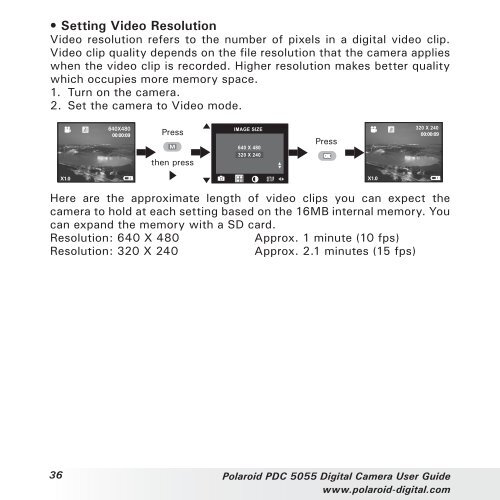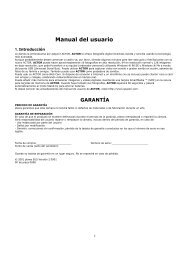You also want an ePaper? Increase the reach of your titles
YUMPU automatically turns print PDFs into web optimized ePapers that Google loves.
• Setting Video Resolution<br />
Video resolution refers to the number of pixels in a digital video clip.<br />
Video clip quality depends on the file resolution that the camera applies<br />
when the video clip is recorded. Higher resolution makes better quality<br />
which occupies more memory space.<br />
1. Turn on the camera.<br />
2. Set the camera to Video mode.<br />
Press<br />
Press<br />
then press<br />
Here are the approximate length of video clips you can expect the<br />
camera to hold at each setting based on the 16MB internal memory. You<br />
can expand the memory with a SD card.<br />
Resolution: 640 X 480<br />
Approx. 1 minute (10 fps)<br />
Resolution: 320 X 240<br />
Approx. 2.1 minutes (15 fps)<br />
36 Polaroid <strong>PDC</strong> <strong>5055</strong> Digital Camera User Guide<br />
www.polaroid-digital.com