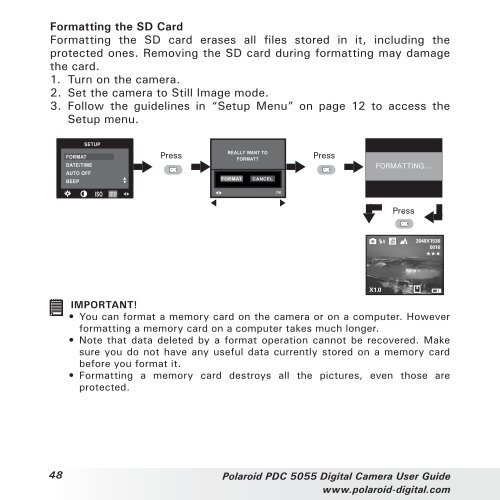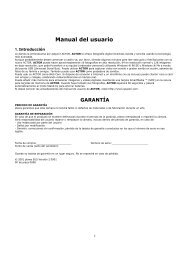You also want an ePaper? Increase the reach of your titles
YUMPU automatically turns print PDFs into web optimized ePapers that Google loves.
Formatting the SD Card<br />
Formatting the SD card erases all files stored in it, including the<br />
protected ones. Removing the SD card during formatting may damage<br />
the card.<br />
1. Turn on the camera.<br />
2. Set the camera to Still Image mode.<br />
3. Follow the guidelines in “Setup Menu” on page 12 to access the<br />
Setup menu.<br />
Press<br />
Press<br />
Press<br />
IMPORTANT!<br />
• You can format a memory card on the camera or on a computer. However<br />
formatting a memory card on a computer takes much longer.<br />
• Note that data deleted by a format operation cannot be recovered. Make<br />
sure you do not have any useful data currently stored on a memory card<br />
before you format it.<br />
• Formatting a memory card destroys all the pictures, even those are<br />
protected.<br />
48 Polaroid <strong>PDC</strong> <strong>5055</strong> Digital Camera User Guide<br />
www.polaroid-digital.com