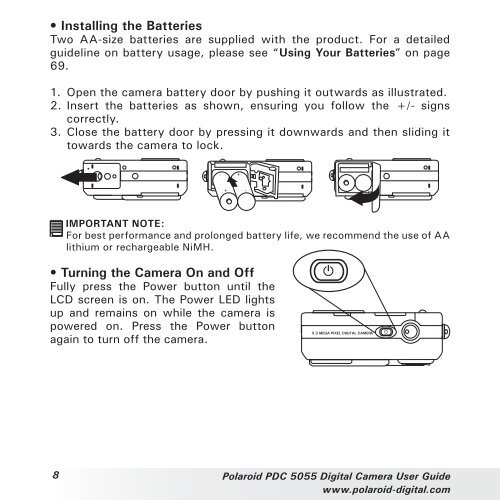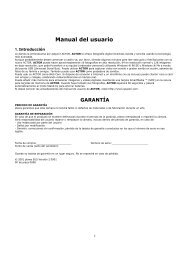Create successful ePaper yourself
Turn your PDF publications into a flip-book with our unique Google optimized e-Paper software.
• Installing the Batteries<br />
Two AA-size batteries are supplied with the product. For a detailed<br />
guideline on battery usage, please see “Using Your Batteries” on page<br />
69.<br />
1. Open the camera battery door by pushing it outwards as illustrated.<br />
2. Insert the batteries as shown, ensuring you follow the +/- signs<br />
correctly.<br />
3. Close the battery door by pressing it downwards and then sliding it<br />
towards the camera to lock.<br />
<br />
<br />
<br />
<br />
IMPORTANT NOTE:<br />
For best performance and prolonged battery life, we recommend the use of AA<br />
lithium or rechargeable NiMH.<br />
• Turning the Camera On and Off<br />
Fully press the Power button until the<br />
LCD screen is on. The Power LED lights<br />
up and remains on while the camera is<br />
powered on. Press the Power button<br />
again to turn off the camera.<br />
5.3 MEGA PIXEL DIGITAL CAMERA<br />
8 Polaroid <strong>PDC</strong> <strong>5055</strong> Digital Camera User Guide<br />
www.polaroid-digital.com