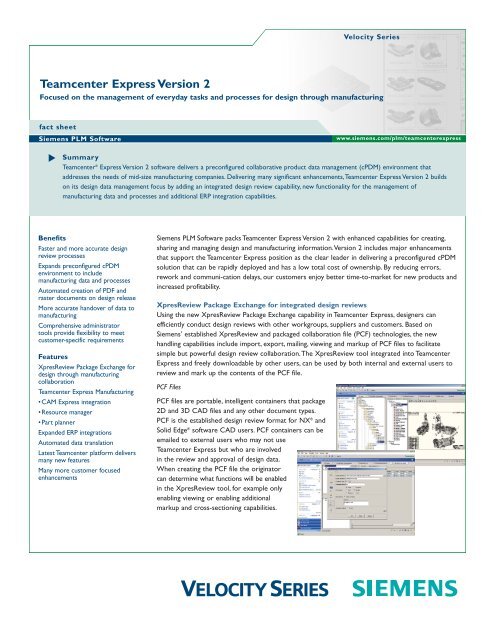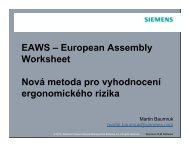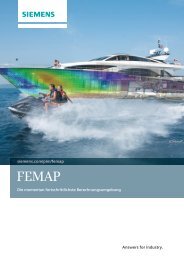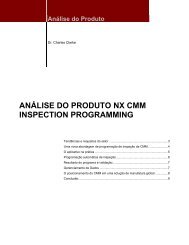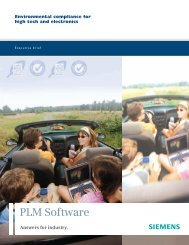Teamcenter Express Version 2 - Siemens PLM Software
Teamcenter Express Version 2 - Siemens PLM Software
Teamcenter Express Version 2 - Siemens PLM Software
You also want an ePaper? Increase the reach of your titles
YUMPU automatically turns print PDFs into web optimized ePapers that Google loves.
Velocity Series<br />
<strong>Teamcenter</strong> <strong>Express</strong> <strong>Version</strong> 2<br />
Focused on the management of everyday tasks and processes for design through manufacturing<br />
fact sheet<br />
<strong>Siemens</strong> <strong>PLM</strong> <strong>Software</strong><br />
www.siemens.com/plm/teamcenterexpress<br />
Summary<br />
<strong>Teamcenter</strong> ® <strong>Express</strong> <strong>Version</strong> 2 software delivers a preconfigured collaborative product data management (cPDM) environment that<br />
addresses the needs of mid-size manufacturing companies. Delivering many significant enhancements,<strong>Teamcenter</strong> <strong>Express</strong> <strong>Version</strong> 2 builds<br />
on its design data management focus by adding an integrated design review capability, new functionality for the management of<br />
manufacturing data and processes and additional ERP integration capabilities.<br />
Benefits<br />
Faster and more accurate design<br />
review processes<br />
Expands preconfigured cPDM<br />
environment to include<br />
manufacturing data and processes<br />
Automated creation of PDF and<br />
raster documents on design release<br />
More accurate handover of data to<br />
manufacturing<br />
Comprehensive administrator<br />
tools provide flexibility to meet<br />
customer-specific requirements<br />
Features<br />
XpresReview Package Exchange for<br />
design through manufacturing<br />
collaboration<br />
<strong>Teamcenter</strong> <strong>Express</strong> Manufacturing<br />
•CAM <strong>Express</strong> integration<br />
•Resource manager<br />
•Part planner<br />
Expanded ERP integrations<br />
Automated data translation<br />
Latest <strong>Teamcenter</strong> platform delivers<br />
many new features<br />
Many more customer focused<br />
enhancements<br />
<strong>Siemens</strong> <strong>PLM</strong> <strong>Software</strong> packs <strong>Teamcenter</strong> <strong>Express</strong> <strong>Version</strong> 2 with enhanced capabilities for creating,<br />
sharing and managing design and manufacturing information.<strong>Version</strong> 2 includes major enhancements<br />
that support the <strong>Teamcenter</strong> <strong>Express</strong> position as the clear leader in delivering a preconfigured cPDM<br />
solution that can be rapidly deployed and has a low total cost of ownership. By reducing errors,<br />
rework and communi-cation delays, our customers enjoy better time-to-market for new products and<br />
increased profitability.<br />
XpresReview Package Exchange for integrated design reviews<br />
Using the new XpresReview Package Exchange capability in <strong>Teamcenter</strong> <strong>Express</strong>, designers can<br />
efficiently conduct design reviews with other workgroups, suppliers and customers. Based on<br />
<strong>Siemens</strong>’ established XpresReview and packaged collaboration file (PCF) technologies, the new<br />
handling capabilities include import, export, mailing, viewing and markup of PCF files to facilitate<br />
simple but powerful design review collaboration.The XpresReview tool integrated into <strong>Teamcenter</strong><br />
<strong>Express</strong> and freely downloadable by other users, can be used by both internal and external users to<br />
review and mark up the contents of the PCF file.<br />
PCF Files<br />
PCF files are portable, intelligent containers that package<br />
2D and 3D CAD files and any other document types.<br />
PCF is the established design review format for NX ® and<br />
Solid Edge ® software CAD users. PCF containers can be<br />
emailed to external users who may not use<br />
<strong>Teamcenter</strong> <strong>Express</strong> but who are involved<br />
in the review and approval of design data.<br />
When creating the PCF file the originator<br />
can determine what functions will be enabled<br />
in the XpresReview tool, for example only<br />
enabling viewing or enabling additional<br />
markup and cross-sectioning capabilities.
fact sheet<br />
Velocity Series<br />
XpresReview tool<br />
Using the XpresReview tool, external recipients can view and<br />
interrogate documents within the PCF file, then repackage the<br />
documents to return or forward. For Solid Edge and NX part,<br />
assembly and drawing file formats XpresReview supports<br />
additional measurement, cross-sectioning and markup<br />
capabilities. Modified PCF files can be imported back into<br />
<strong>Teamcenter</strong> <strong>Express</strong> to enable any changes made to be examined by the <strong>Teamcenter</strong> <strong>Express</strong> user and<br />
incorporated into the current design revision.<br />
<strong>Teamcenter</strong> <strong>Express</strong> Manufacturing for management of manufacturing data and processes<br />
The new <strong>Teamcenter</strong> <strong>Express</strong> Manufacturing capability adds support for the management of NX CAM,<br />
CAM <strong>Express</strong> and Solid Edge manufacturing solutions data and processes. Direct integration between<br />
<strong>Teamcenter</strong> <strong>Express</strong> and CAM <strong>Express</strong> enables NC programmers to manage NC programs and post<br />
processor files associated with part design data more efficiently. Extensions to the precon-figured cPDM<br />
environment include new datasets, forms, reports and manufacturing user roles that support CAM <strong>Express</strong><br />
manufacturing data management and process automation.<strong>Teamcenter</strong> <strong>Express</strong> Manufacturing enables<br />
manufacturing planners to manage NC machining data including shop documentation and output files,<br />
view and report on this data and send data to shop floor machines.<strong>Teamcenter</strong> <strong>Express</strong> Manufacturing<br />
also enables tooling engineers to create and maintain libraries of cutting tools and fixtures.<br />
With this new functionality<br />
<strong>Teamcenter</strong> <strong>Express</strong> users<br />
will have best-in-class tools<br />
to integrate their design and<br />
manufacturing processes<br />
based on a common database<br />
and common workflow<br />
processes. Benefits of working<br />
on this common platform<br />
include less errors and<br />
rework and faster time-to-market.<br />
Expanded ERP integrations<br />
New <strong>Teamcenter</strong> <strong>Express</strong> SAP integration<br />
The new <strong>Teamcenter</strong> <strong>Express</strong> SAP option is a preconfigured version<br />
of <strong>Siemens</strong>’ proven <strong>Teamcenter</strong> Engineering gateway for SAP<br />
software and enables managed transfer of product data from<br />
<strong>Teamcenter</strong> <strong>Express</strong> to SAP.This option enables users to transfer<br />
accurate part and BOM data from <strong>Teamcenter</strong> <strong>Express</strong> to SAP in a managed and consistent way,<br />
eliminating the possibility of errors in this data transfer.The data transfer is triggered by the<br />
preconfigured standard workflow processes and feedback is given to the <strong>Teamcenter</strong> <strong>Express</strong> user on<br />
the success or failure of the transaction in SAP. Functionality includes creation, update and display of<br />
SAP material masters, documents and BOM records, support for the use of SAP ECNs with these<br />
transactions, mapping of attributes between <strong>Teamcenter</strong> <strong>Express</strong> and SAP and preconfigured forms to<br />
manage the data that will be transferred.
fact sheet<br />
Velocity Series<br />
Expanded Microsoft Dynamics ERP integrations<br />
<strong>Siemens</strong> has teamed with QBD Systems to deliver preconfigured<br />
integrations between <strong>Teamcenter</strong> <strong>Express</strong> and Microsoft<br />
Dynamics ERP solutions. In addition to the current integrations<br />
for Microsoft Dynamics GP 8.x and 9.x, and AX 3.0,<strong>Teamcenter</strong><br />
<strong>Express</strong> <strong>Version</strong> 2 adds support for Microsoft Dynamics NAV 4.0<br />
and AX 4.0.<br />
Automated file translation<br />
Users frequently need to convert a file to a different format at a<br />
particular point in its lifecycle; for example creating a PDF<br />
version of a 2D drawing on release of the drawing.<strong>Teamcenter</strong><br />
<strong>Express</strong> <strong>Version</strong> 2 introduces a generic framework for translation<br />
of 2D, 3D and document file types.The<br />
translation can be triggered on demand, on a<br />
workflow event or in batch mode. Specific<br />
translations include:<br />
• Solid Edge Draft to PDF, DXF and TIFF<br />
• NX Draft to CGM, HPGL and TIFF<br />
• All the 3D CAD formats supported by<br />
<strong>Teamcenter</strong> <strong>Express</strong> to JT <br />
• Microsoft Office documents to PDF<br />
New <strong>Teamcenter</strong> 2005 platform<br />
<strong>Teamcenter</strong> <strong>Express</strong> <strong>Version</strong> 2 is now built on the latest <strong>Teamcenter</strong> platform,<strong>Teamcenter</strong> 2005 SR1. By<br />
moving to this platform <strong>Teamcenter</strong> <strong>Express</strong> users have immediate access to over 60 functionality<br />
enhancements including a new 4-tier architecture and new file management system that improves<br />
performance over a WAN. Some examples of these enhancements include hierarchical and nested listof-values<br />
capability, improved ability to assign users to all the steps of a workflow and automatic<br />
assignment of items to projects.<br />
Customer requested enhancements<br />
<strong>Teamcenter</strong> <strong>Express</strong> has also added many new features in<br />
response to requests from the customer base.These include<br />
additions to the preconfigured cPDM environment delivered by<br />
<strong>Teamcenter</strong> <strong>Express</strong>, for example new and updated reports,<br />
searches, forms and several new functions in the product<br />
structure editor module to aid creation, editing and reporting<br />
on BOMs.<br />
Summary<br />
<strong>Teamcenter</strong> <strong>Express</strong> <strong>Version</strong> 2 builds on <strong>Version</strong> 1 by adding an integrated design review capability, new<br />
functionality for the management of manufacturing data and processes and additional ERP integration<br />
capabilities. Small and mid-sized manufacturing organizations are encouraged to evaluate <strong>Teamcenter</strong><br />
<strong>Express</strong> <strong>Version</strong> 2 right away.<br />
Contact<br />
<strong>Siemens</strong> <strong>PLM</strong> <strong>Software</strong><br />
Americas 800 807 2200<br />
Europe 44 (0) 1202 243455<br />
Asia-Pacific 852 2230 3308<br />
www.siemens.com/plm<br />
© 2008 <strong>Siemens</strong> Product Lifecycle Management <strong>Software</strong> Inc. All rights reserved. <strong>Siemens</strong> and the <strong>Siemens</strong> logo are registered trademarks of <strong>Siemens</strong> AG.<br />
<strong>Teamcenter</strong>, NX, Solid Edge,Tecnomatix, Parasolid, Femap, I-deas, JT, Velocity Series and Geolus are trademarks or registered trademarks of <strong>Siemens</strong> Product<br />
Lifecycle Management <strong>Software</strong> Inc. or its subsidiaries in the United States and in other countries. All other logos, trademarks, registered trademarks or service<br />
marks used herein are the property of their respective holders. 3/08