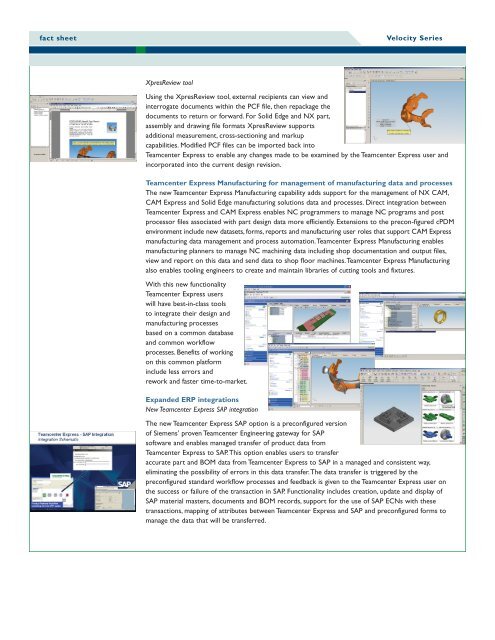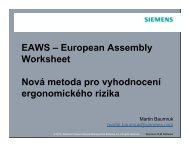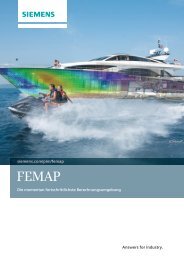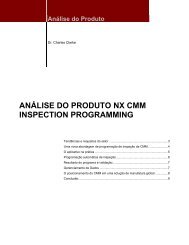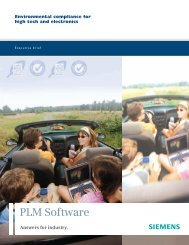Teamcenter Express Version 2 - Siemens PLM Software
Teamcenter Express Version 2 - Siemens PLM Software
Teamcenter Express Version 2 - Siemens PLM Software
You also want an ePaper? Increase the reach of your titles
YUMPU automatically turns print PDFs into web optimized ePapers that Google loves.
fact sheet<br />
Velocity Series<br />
XpresReview tool<br />
Using the XpresReview tool, external recipients can view and<br />
interrogate documents within the PCF file, then repackage the<br />
documents to return or forward. For Solid Edge and NX part,<br />
assembly and drawing file formats XpresReview supports<br />
additional measurement, cross-sectioning and markup<br />
capabilities. Modified PCF files can be imported back into<br />
<strong>Teamcenter</strong> <strong>Express</strong> to enable any changes made to be examined by the <strong>Teamcenter</strong> <strong>Express</strong> user and<br />
incorporated into the current design revision.<br />
<strong>Teamcenter</strong> <strong>Express</strong> Manufacturing for management of manufacturing data and processes<br />
The new <strong>Teamcenter</strong> <strong>Express</strong> Manufacturing capability adds support for the management of NX CAM,<br />
CAM <strong>Express</strong> and Solid Edge manufacturing solutions data and processes. Direct integration between<br />
<strong>Teamcenter</strong> <strong>Express</strong> and CAM <strong>Express</strong> enables NC programmers to manage NC programs and post<br />
processor files associated with part design data more efficiently. Extensions to the precon-figured cPDM<br />
environment include new datasets, forms, reports and manufacturing user roles that support CAM <strong>Express</strong><br />
manufacturing data management and process automation.<strong>Teamcenter</strong> <strong>Express</strong> Manufacturing enables<br />
manufacturing planners to manage NC machining data including shop documentation and output files,<br />
view and report on this data and send data to shop floor machines.<strong>Teamcenter</strong> <strong>Express</strong> Manufacturing<br />
also enables tooling engineers to create and maintain libraries of cutting tools and fixtures.<br />
With this new functionality<br />
<strong>Teamcenter</strong> <strong>Express</strong> users<br />
will have best-in-class tools<br />
to integrate their design and<br />
manufacturing processes<br />
based on a common database<br />
and common workflow<br />
processes. Benefits of working<br />
on this common platform<br />
include less errors and<br />
rework and faster time-to-market.<br />
Expanded ERP integrations<br />
New <strong>Teamcenter</strong> <strong>Express</strong> SAP integration<br />
The new <strong>Teamcenter</strong> <strong>Express</strong> SAP option is a preconfigured version<br />
of <strong>Siemens</strong>’ proven <strong>Teamcenter</strong> Engineering gateway for SAP<br />
software and enables managed transfer of product data from<br />
<strong>Teamcenter</strong> <strong>Express</strong> to SAP.This option enables users to transfer<br />
accurate part and BOM data from <strong>Teamcenter</strong> <strong>Express</strong> to SAP in a managed and consistent way,<br />
eliminating the possibility of errors in this data transfer.The data transfer is triggered by the<br />
preconfigured standard workflow processes and feedback is given to the <strong>Teamcenter</strong> <strong>Express</strong> user on<br />
the success or failure of the transaction in SAP. Functionality includes creation, update and display of<br />
SAP material masters, documents and BOM records, support for the use of SAP ECNs with these<br />
transactions, mapping of attributes between <strong>Teamcenter</strong> <strong>Express</strong> and SAP and preconfigured forms to<br />
manage the data that will be transferred.