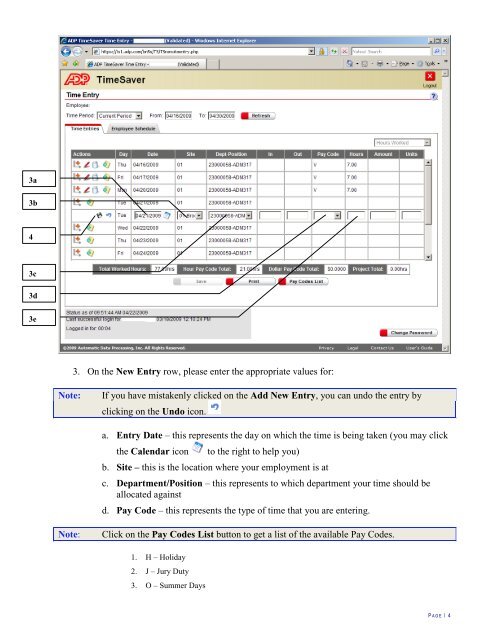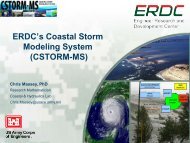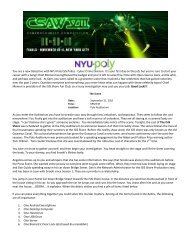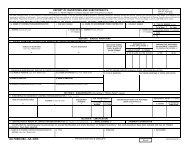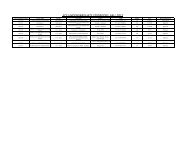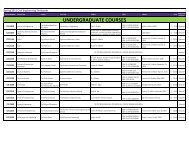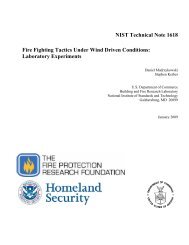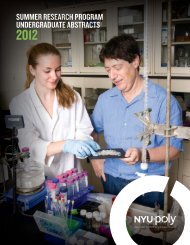ADP TimeSaver Instructions - Salary Employees
ADP TimeSaver Instructions - Salary Employees
ADP TimeSaver Instructions - Salary Employees
You also want an ePaper? Increase the reach of your titles
YUMPU automatically turns print PDFs into web optimized ePapers that Google loves.
3a<br />
3b<br />
4<br />
3c<br />
3d<br />
3e<br />
3. On the New Entry row, please enter the appropriate values for:<br />
Note:<br />
If you have mistakenly clicked on the Add New Entry, you can undo the entry by<br />
clicking on the Undo icon.<br />
a. Entry Date – this represents the day on which the time is being taken (you may click<br />
the Calendar icon<br />
to the right to help you)<br />
b. Site – this is the location where your employment is at<br />
c. Department/Position – this represents to which department your time should be<br />
allocated against<br />
d. Pay Code – this represents the type of time that you are entering.<br />
Note:<br />
Click on the Pay Codes List button to get a list of the available Pay Codes.<br />
1. H – Holiday<br />
2. J – Jury Duty<br />
3. O – Summer Days<br />
P AGE | 4