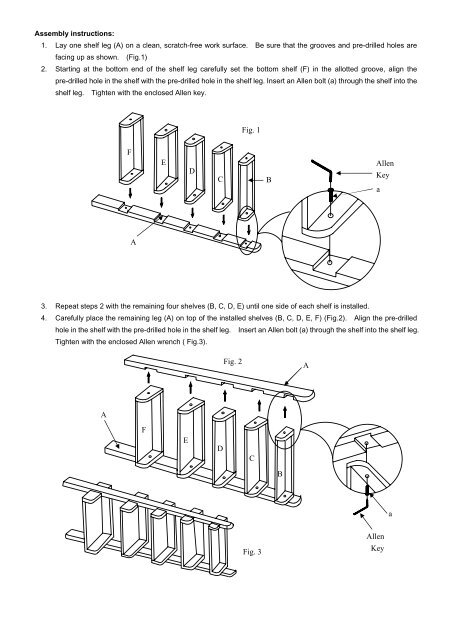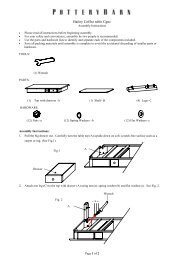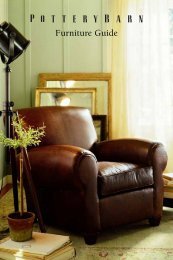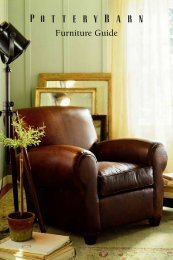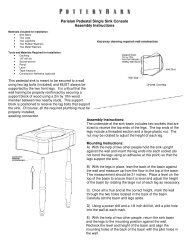Create successful ePaper yourself
Turn your PDF publications into a flip-book with our unique Google optimized e-Paper software.
Assembly instructions:<br />
1. Lay one shelf leg (A) on a clean, scratch-free work surface. Be sure that the grooves and pre-drilled holes are<br />
facing up as shown. (Fig.1)<br />
2. Starting at the bottom end of the shelf leg carefully set the bottom shelf (F) in the allotted groove, align the<br />
pre-drilled hole in the shelf with the pre-drilled hole in the shelf leg. Insert an Allen bolt (a) through the shelf into the<br />
shelf leg. Tighten with the enclosed Allen key.<br />
Fig. 1<br />
F<br />
E<br />
D<br />
C<br />
B<br />
Allen<br />
Key<br />
a<br />
A<br />
3. Repeat steps 2 with the remaining four shelves (B, C, D, E) until one side of each shelf is installed.<br />
4. Carefully place the remaining leg (A) on top of the installed shelves (B, C, D, E, F) (Fig.2). Align the pre-drilled<br />
hole in the shelf with the pre-drilled hole in the shelf leg. Insert an Allen bolt (a) through the shelf into the shelf leg.<br />
Tighten with the enclosed Allen wrench ( Fig.3).<br />
Fig. 2<br />
A<br />
A<br />
F<br />
E<br />
D<br />
C<br />
B<br />
a<br />
Fig. 3<br />
Allen<br />
Key