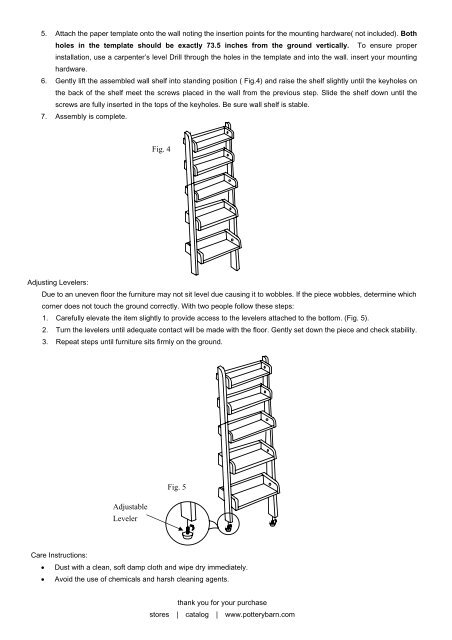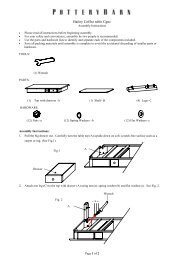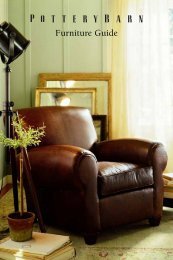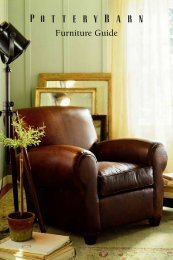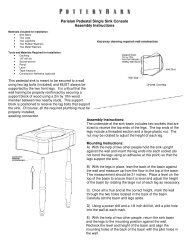Create successful ePaper yourself
Turn your PDF publications into a flip-book with our unique Google optimized e-Paper software.
5. Attach the paper template onto the wall noting the insertion points for the mounting hardware( not included). Both<br />
holes in the template should be exactly 73.5 inches from the ground vertically. To ensure proper<br />
installation, use a carpenter’s level Drill through the holes in the template and into the wall. insert your mounting<br />
hardware.<br />
6. Gently lift the assembled wall shelf into standing position ( Fig.4) and raise the shelf slightly until the keyholes on<br />
the back of the shelf meet the screws placed in the wall from the previous step. Slide the shelf down until the<br />
screws are fully inserted in the tops of the keyholes. Be sure wall shelf is stable.<br />
7. Assembly is complete.<br />
Fig. 4<br />
Adjusting Levelers:<br />
Due to an uneven floor the furniture may not sit level due causing it to wobbles. If the piece wobbles, determine which<br />
corner does not touch the ground correctly. With two people follow these steps:<br />
1. Carefully elevate the item slightly to provide access to the levelers attached to the bottom. (Fig. 5).<br />
2. Turn the levelers until adequate contact will be made with the floor. Gently set down the piece and check stability.<br />
3. Repeat steps until furniture sits firmly on the ground.<br />
Adjustable<br />
Leveler<br />
Fig. 5<br />
Care Instructions:<br />
• Dust with a clean, soft damp cloth and wipe dry immediately.<br />
• Avoid the use of chemicals and harsh cleaning agents.<br />
thank you for your purchase<br />
stores | catalog | www.potterybarn.com