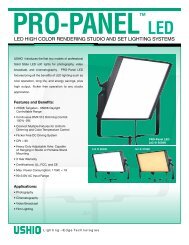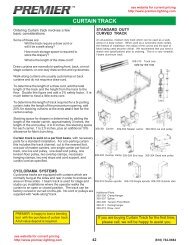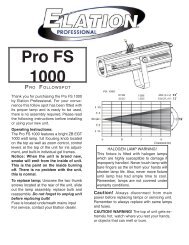Leprecon LP600 - Premier Lighting and Production Company
Leprecon LP600 - Premier Lighting and Production Company
Leprecon LP600 - Premier Lighting and Production Company
Create successful ePaper yourself
Turn your PDF publications into a flip-book with our unique Google optimized e-Paper software.
11<br />
2) Channel Add<br />
Channel Add is the simplest mode of bump operation; pressing a bump button will bring the<br />
channel up on stage for as long as the button is pressed without affecting any other channels.<br />
3) Channel Solo<br />
When Solo mode is selected, pressing a bump button will black out any other channels that are<br />
up, <strong>and</strong> bring the selected channel to 100% output. As with bringing down the Gr<strong>and</strong> Master<br />
manually, any output from the Chaser will be unaffected by a Solo button being pressed.<br />
The last two bump modes are available only when preset memories are active.<br />
4) Preset Add<br />
When preset memories are active, the lower scene faders are being used as Preset Masters. In<br />
this case, the Y scene faders no longer control single channels, but entire memory scenes. The<br />
bump buttons can be used to flash the memorized scene. The Channel Add <strong>and</strong> Channel Solo<br />
settings can still be used to bring up a single channel, even though the fader controls an entire<br />
scene.<br />
For more information, see “Using Memory Presets”.<br />
5) Preset Solo<br />
The Preset Solo mode flashes a memorized preset scene on stage, while blacking out any other<br />
channels or scenes. The effect is the same as bringing down the master fader momentarily while<br />
pressing a bump button. The Chase <strong>and</strong> any other bumps are the only area of the board not<br />
affected by a Solo bump.