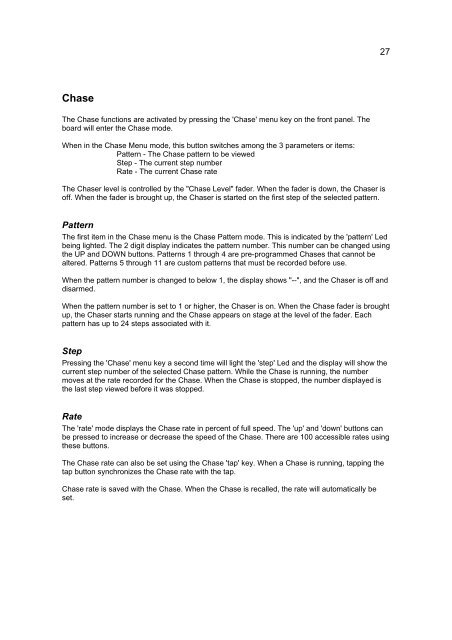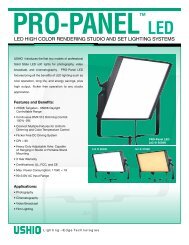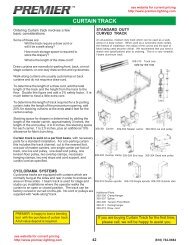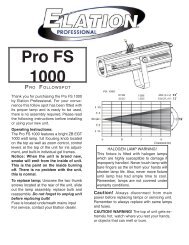Leprecon LP600 - Premier Lighting and Production Company
Leprecon LP600 - Premier Lighting and Production Company
Leprecon LP600 - Premier Lighting and Production Company
You also want an ePaper? Increase the reach of your titles
YUMPU automatically turns print PDFs into web optimized ePapers that Google loves.
27<br />
Chase<br />
The Chase functions are activated by pressing the 'Chase' menu key on the front panel. The<br />
board will enter the Chase mode.<br />
When in the Chase Menu mode, this button switches among the 3 parameters or items:<br />
Pattern - The Chase pattern to be viewed<br />
Step - The current step number<br />
Rate - The current Chase rate<br />
The Chaser level is controlled by the "Chase Level" fader. When the fader is down, the Chaser is<br />
off. When the fader is brought up, the Chaser is started on the first step of the selected pattern.<br />
Pattern<br />
The first item in the Chase menu is the Chase Pattern mode. This is indicated by the 'pattern' Led<br />
being lighted. The 2 digit display indicates the pattern number. This number can be changed using<br />
the UP <strong>and</strong> DOWN buttons. Patterns 1 through 4 are pre-programmed Chases that cannot be<br />
altered. Patterns 5 through 11 are custom patterns that must be recorded before use.<br />
When the pattern number is changed to below 1, the display shows "--", <strong>and</strong> the Chaser is off <strong>and</strong><br />
disarmed.<br />
When the pattern number is set to 1 or higher, the Chaser is on. When the Chase fader is brought<br />
up, the Chaser starts running <strong>and</strong> the Chase appears on stage at the level of the fader. Each<br />
pattern has up to 24 steps associated with it.<br />
Step<br />
Pressing the 'Chase' menu key a second time will light the 'step' Led <strong>and</strong> the display will show the<br />
current step number of the selected Chase pattern. While the Chase is running, the number<br />
moves at the rate recorded for the Chase. When the Chase is stopped, the number displayed is<br />
the last step viewed before it was stopped.<br />
Rate<br />
The 'rate' mode displays the Chase rate in percent of full speed. The 'up' <strong>and</strong> 'down' buttons can<br />
be pressed to increase or decrease the speed of the Chase. There are 100 accessible rates using<br />
these buttons.<br />
The Chase rate can also be set using the Chase 'tap' key. When a Chase is running, tapping the<br />
tap button synchronizes the Chase rate with the tap.<br />
Chase rate is saved with the Chase. When the Chase is recalled, the rate will automatically be<br />
set.