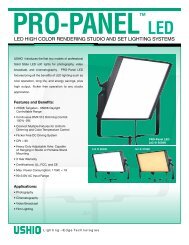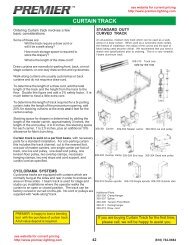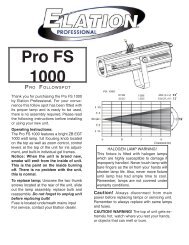Leprecon LP600 - Premier Lighting and Production Company
Leprecon LP600 - Premier Lighting and Production Company
Leprecon LP600 - Premier Lighting and Production Company
Create successful ePaper yourself
Turn your PDF publications into a flip-book with our unique Google optimized e-Paper software.
19<br />
When the record key is pressed, the Led’s located next to the bump buttons will begin to flash<br />
along with the record Led. This is to indicate that the buttons are ready to select a preset to be<br />
recorded.<br />
When a bump is pressed, the scene is recorded. The preview Led is lit momentarily (along with<br />
the page Led), <strong>and</strong> the display verifies the number of the preset which was just recorded.<br />
Illegal or impossible record comm<strong>and</strong>s will result in an error indication on the display:<br />
If the record button is pressed when presets are disabled (page -- ), the error message will be<br />
momentarily displayed. If the selected preset was in "Page-Freeze" mode, then the display shows<br />
a flashing error for a couple of seconds, <strong>and</strong> the preset is not recorded. The display then reverts<br />
to the page number.<br />
While in the Record mode, scenes may be entered in any order into the <strong>LP600</strong>. Once recording is<br />
finished, press the "Run" mode button to return to run mode.