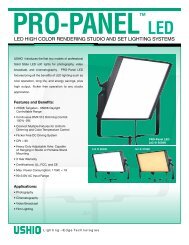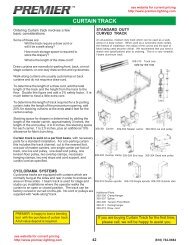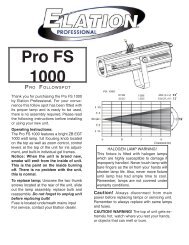Leprecon LP600 - Premier Lighting and Production Company
Leprecon LP600 - Premier Lighting and Production Company
Leprecon LP600 - Premier Lighting and Production Company
You also want an ePaper? Increase the reach of your titles
YUMPU automatically turns print PDFs into web optimized ePapers that Google loves.
12<br />
Running in Manual Mode<br />
1. Set all X <strong>and</strong> Y channel faders, <strong>and</strong> the PRESET master fader to zero.<br />
2. Set the manual crossfader fully downward, to the Y scene position.<br />
3. Bring the MASTER fader up to full. No stage lights will be on.<br />
4. Set up the first scene on the X channel faders.<br />
5. Push the manual crossfader up to the X position, <strong>and</strong> the X scene will light the<br />
stage.<br />
6. Set up the next scene on the inactive Y channel faders.<br />
7. Crossfade to the Y scene by moving the manual crossfader to the Y position.<br />
7. Continue to set up subsequent scenes in this manner; alternating between the X<br />
<strong>and</strong> the Y groups.