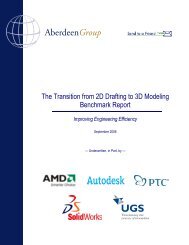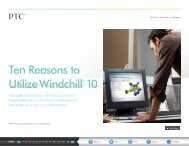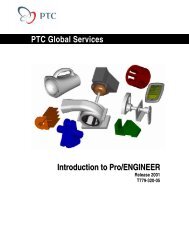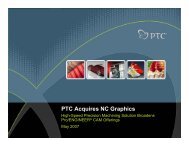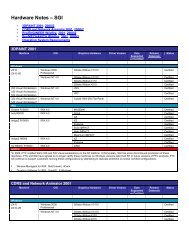Introduction to Servigistics Parts Management 10.3 - PTC.com
Introduction to Servigistics Parts Management 10.3 - PTC.com
Introduction to Servigistics Parts Management 10.3 - PTC.com
You also want an ePaper? Increase the reach of your titles
YUMPU automatically turns print PDFs into web optimized ePapers that Google loves.
<strong>Servigistics</strong><br />
Curriculum Guide
Live Classroom Curriculum Guide<br />
<strong>Introduction</strong> <strong>to</strong> <strong>Servigistics</strong> <strong>Parts</strong> <strong>Management</strong> <strong>10.3</strong><br />
<strong>Introduction</strong> <strong>to</strong> <strong>Servigistics</strong> <strong>Parts</strong> Pricing 9.6<br />
<br />
<br />
<strong>Introduction</strong> <strong>to</strong> <strong>Servigistics</strong> Field Service <strong>10.3</strong> for Reactive Service<br />
<strong>Introduction</strong> <strong>to</strong> <strong>Servigistics</strong> Field Service <strong>10.3</strong> for Planned Service<br />
Building Reports for <strong>Servigistics</strong> <strong>Parts</strong> <strong>Management</strong> <strong>10.3</strong>
<strong>Introduction</strong> <strong>to</strong> <strong>Servigistics</strong> <strong>Parts</strong> <strong>Management</strong> <strong>10.3</strong><br />
Overview<br />
Course Code<br />
Course Length<br />
TRN-3870-T<br />
2 Days<br />
This course is designed for team members<br />
who will be engaged in business definition<br />
meetings associated with a <strong>Servigistics</strong><br />
<strong>Parts</strong> <strong>Management</strong> implementation.<br />
You will learn concepts and vocabulary that<br />
are central <strong>to</strong> the configuration and<br />
interpretation of the software. You will learn<br />
basic navigation of the Online Help<br />
functionality and the principle action screens<br />
used by end users <strong>to</strong> review and approve<br />
<strong>Servigistics</strong> re<strong>com</strong>mendations.<br />
You will also navigate the key screens that<br />
rely on data pulled from host systems and<br />
navigate screens used <strong>to</strong> configure the<br />
application <strong>to</strong> meet your organization’s<br />
business goals.<br />
Course Objectives<br />
<br />
<br />
<br />
Participants will explain concepts and<br />
vocabulary used in business definition meetings<br />
for a <strong>Servigistics</strong> <strong>Parts</strong> <strong>Management</strong><br />
implementation<br />
Participants will demonstrate configuration and<br />
navigation of screens used <strong>to</strong> review and<br />
approve re<strong>com</strong>mendations.<br />
Participants will demonstrate navigation of<br />
screens used <strong>to</strong> display host information and<br />
screens used <strong>to</strong> configure the <strong>Servigistics</strong> <strong>Parts</strong><br />
<strong>Management</strong> application <strong>to</strong> achieve specific<br />
results.<br />
Prerequisites<br />
<br />
None<br />
Audience<br />
<br />
Individuals who will be present for business definition meetings associated with a <strong>Servigistics</strong> <strong>Parts</strong><br />
<strong>Management</strong> implementation.
Agenda<br />
Day 1<br />
Module 1<br />
Module 2<br />
Module 3<br />
Module 4<br />
<strong>Servigistics</strong> <strong>Parts</strong> Planning Concepts and Vocabulary<br />
Basic Navigation – Online Help, Work Queue, Part Properties, Location Properties<br />
Basic Navigation – Part Master, Location Master, Segments<br />
Parameters – Planning, Au<strong>to</strong>pilot and Ordering<br />
Day 2<br />
Module 5<br />
Module 6<br />
Module 7<br />
Basic Navigation – Planner Worksheet<br />
Basic Navigation – Forecast Summary and Details<br />
Navigation and Vocabulary Review
<strong>Introduction</strong> <strong>to</strong> <strong>Servigistics</strong> <strong>Parts</strong> Pricing 9.6<br />
Overview<br />
Course Code<br />
Course Length<br />
TRN-3875-T<br />
2 Days<br />
This course is designed for team members<br />
who will be engaged in business definition<br />
meetings associated with a <strong>Servigistics</strong><br />
<strong>Parts</strong> Pricing implementation.<br />
You will learn concepts and vocabulary that<br />
are central <strong>to</strong> the configuration and<br />
interpretation of the software. You will learn<br />
basic navigation of the Online Help<br />
functionality and the principle action screens<br />
used by end users <strong>to</strong> review and approve<br />
<strong>Servigistics</strong> pricing re<strong>com</strong>mendations.<br />
You will also navigate the key screens that<br />
rely on data pulled from host systems and<br />
navigate screens used <strong>to</strong> configure the<br />
application <strong>to</strong> meet your organization’s<br />
business goals.<br />
Course Objectives<br />
<br />
<br />
<br />
Participants will explain concepts and vocabulary<br />
used in business definition meetings for a<br />
<strong>Servigistics</strong> <strong>Parts</strong> Pricing implementation.<br />
Participants will demonstrate configuration and<br />
navigation of screens used <strong>to</strong> review and approve<br />
re<strong>com</strong>mendations.<br />
Participants will demonstrate navigation of<br />
screens used <strong>to</strong> display host information and<br />
screens used <strong>to</strong> configure the <strong>Servigistics</strong> <strong>Parts</strong><br />
<strong>Management</strong> application <strong>to</strong> achieve specific<br />
results.<br />
Prerequisites<br />
<br />
None<br />
Audience<br />
<br />
Individuals who will be present for business definition meetings associated with a <strong>Servigistics</strong> <strong>Parts</strong> Pricing<br />
implementation.
Agenda<br />
Day 1<br />
Module 1<br />
Module 2<br />
Module 3<br />
Module 4<br />
Module 5<br />
<strong>Servigistics</strong> Pricing Concepts<br />
Basic Navigation<br />
Advanced Pricing System Navigation<br />
Research in <strong>Servigistics</strong><br />
Price Elasticity in Detail<br />
Day 2<br />
Module 6<br />
Module 7<br />
Module 8<br />
Module 9<br />
Module 10<br />
Module 11<br />
Segmentation<br />
Pricing Policies<br />
Running a Manual Simulation<br />
Approving and Uploading Re<strong>com</strong>mendations<br />
Reporting<br />
System <strong>Management</strong>
<strong>Introduction</strong> <strong>to</strong> <strong>Servigistics</strong> Field Service <strong>10.3</strong> for Reactive<br />
Service<br />
Overview<br />
Course Code<br />
Course Length<br />
TRN-3880-T<br />
1 Day<br />
This course is designed for team members<br />
who will be engaged in business definition<br />
meetings associated with a <strong>Servigistics</strong><br />
Field Service for Reactive Service<br />
implementation.<br />
You will learn concepts and vocabulary that<br />
are central <strong>to</strong> the configuration and<br />
interpretation of the software. You will learn<br />
basic navigation of the Online Help<br />
functionality and the principle screens used<br />
by end users <strong>to</strong> moni<strong>to</strong>r and control the<br />
system.<br />
Course Objectives<br />
<br />
<br />
<br />
<br />
<br />
<br />
<br />
<br />
<br />
<br />
<br />
<br />
<br />
Understand Field Service Reactive Service<br />
environment and terminology<br />
Describe the key functions of Field Service<br />
Reactive Service<br />
Briefly describe how Vehicles, Employees,<br />
Zones, Install Sites, and Tickets are used in<br />
Field Service Reactive Service<br />
Describe the scheduling considerations for<br />
tickets<br />
Understand the status changes for tickets<br />
Edit or View the details of a ticket<br />
Describe the Map View<br />
View or Edit the details of a route<br />
Describe the Routes Gantt page<br />
Briefly describe the alerts generation process<br />
Discuss Alerts categories<br />
Describe the <strong>Parts</strong> Loca<strong>to</strong>r function<br />
Describe the key features of Field Service<br />
Mobile
Prerequisites<br />
<br />
None<br />
Audience<br />
This course is designed for team members who will be engaged in business definition meetings<br />
associated with a <strong>Servigistics</strong> Field Service for Reactive Service implementation.
Agenda<br />
Day 1<br />
Module 1<br />
Module 2<br />
Module 3<br />
Module 4<br />
Module 5<br />
Module 6<br />
Module 7<br />
Module 8<br />
Field Service Overview<br />
Scheduler and Dispatcher<br />
Basic Navigation<br />
Command Center – Tickets<br />
Command Center – Routes<br />
Command Center – Alerts<br />
<strong>Parts</strong> Loca<strong>to</strong>r<br />
Field Service Mobile
<strong>Introduction</strong> <strong>to</strong> <strong>Servigistics</strong> Field Service <strong>10.3</strong> for Planned<br />
Service<br />
Overview<br />
Course Code<br />
Course Length<br />
TRN-3881-T<br />
1 Day<br />
This course is designed for team members<br />
who will be engaged in business definition<br />
meetings associated with a <strong>Servigistics</strong><br />
Field Service for Planned Service<br />
implementation.<br />
You will learn concepts and vocabulary that<br />
are central <strong>to</strong> the configuration and<br />
interpretation of the software. You will learn<br />
basic navigation of the Online Help<br />
functionality and the principle screens used<br />
by end users <strong>to</strong> moni<strong>to</strong>r and control the<br />
system.<br />
Course Objectives<br />
<br />
<br />
<br />
<br />
<br />
<br />
<br />
<br />
Understand Field Service Planned<br />
Service environment and<br />
terminology<br />
Describe the key functions of Field<br />
Service Planned Service<br />
Discuss Project Structure and<br />
Project Types<br />
Describe Tasks and Task Types<br />
Describe how Project and Survey<br />
workflows are used<br />
Discuss several different ways <strong>to</strong><br />
schedule Tasks<br />
Understand the function and use<br />
of Project Templates<br />
Discuss the use of the Home<br />
Page, Data Pages, and Gantt<br />
Views<br />
Prerequisites<br />
<br />
None
Audience<br />
This course is designed for team members who will be engaged in business definition meetings<br />
associated with a <strong>Servigistics</strong> Field Service for Planned Service implementation.
Agenda<br />
Day 1<br />
Module 1<br />
Module 2<br />
Module 3<br />
Module 4<br />
Module 5<br />
Module 6<br />
Module 7<br />
Module 8<br />
Overview: What is Planned Service<br />
Basic Navigation<br />
Projects<br />
Tasks<br />
Task Scheduling<br />
Project Workflow<br />
Project Templates<br />
Using the System
Building Reports for <strong>Servigistics</strong> <strong>Parts</strong> <strong>Management</strong> <strong>10.3</strong><br />
Overview<br />
Course Code<br />
Course Length<br />
TRN-3885-T<br />
1 Day<br />
This course is designed <strong>to</strong> give the student<br />
experience with the <strong>Servigistics</strong> Advanced<br />
Reporting Module. You will learn the general<br />
use and running of reports using the<br />
<strong>Servigistics</strong> user interface. You will also learn<br />
how <strong>to</strong> create new reports and deploy them<br />
for other <strong>Servigistics</strong> users <strong>to</strong> access.<br />
Additional <strong>to</strong>pics include scheduling and<br />
publishing reports, formatting reports, and<br />
general maintenance of reports.<br />
Course Objectives<br />
<br />
<br />
<br />
<br />
Use existing reports in <strong>Servigistics</strong><br />
Use the <strong>Servigistics</strong> interface <strong>to</strong><br />
create new reports<br />
Create new parameters for use in<br />
reports<br />
Deploy and maintain reports in<br />
<strong>Servigistics</strong><br />
Prerequisites<br />
<br />
Basic SQL knowledge<br />
Audience<br />
This course is designed for team members who will be creating and maintaining reports for a<br />
<strong>Servigistics</strong> <strong>Parts</strong> <strong>Management</strong> implementation.
Agenda<br />
Day 1<br />
Module 1<br />
Module 2<br />
Module 3<br />
Module 4<br />
Module 5<br />
Module 6<br />
Module 7<br />
Module 8<br />
<strong>Servigistics</strong> and Intellicus<br />
<strong>Servigistics</strong> Reports<br />
The <strong>Servigistics</strong> Database<br />
Basic SQL<br />
Designing Reports<br />
Creating Adhoc Reports<br />
Creating Standard Reports<br />
Reports Administration