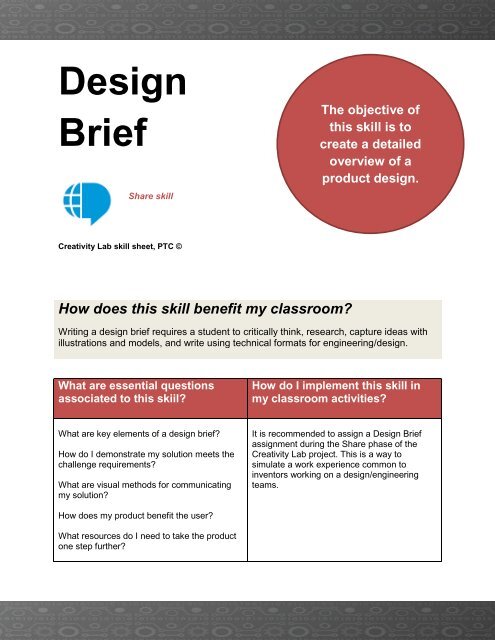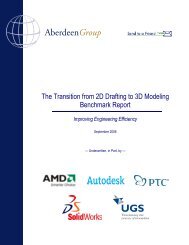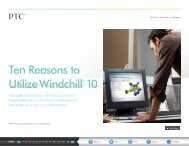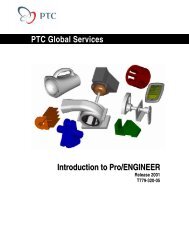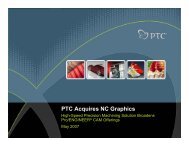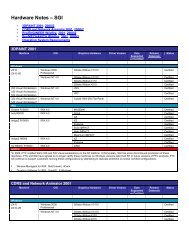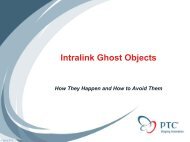Design Brief w/rubric (Inventor role) - PTC.com
Design Brief w/rubric (Inventor role) - PTC.com
Design Brief w/rubric (Inventor role) - PTC.com
Create successful ePaper yourself
Turn your PDF publications into a flip-book with our unique Google optimized e-Paper software.
<strong>Design</strong><br />
<strong>Brief</strong><br />
Share skill<br />
The objective of<br />
this skill is to<br />
create a detailed<br />
overview of a<br />
product design.<br />
Creativity Lab skill sheet, <strong>PTC</strong> ©<br />
How does this skill benefit my classroom?<br />
Writing a design brief requires a student to critically think, research, capture ideas with<br />
illustrations and models, and write using technical formats for engineering/design.<br />
What are essential questions<br />
associated to this skiil?<br />
How do I implement this skill in<br />
my classroom activities?<br />
What are key elements of a design brief?<br />
How do I demonstrate my solution meets the<br />
challenge requirements?<br />
What are visual methods for <strong>com</strong>municating<br />
my solution?<br />
It is re<strong>com</strong>mended to assign a <strong>Design</strong> <strong>Brief</strong><br />
assignment during the Share phase of the<br />
Creativity Lab project. This is a way to<br />
simulate a work experience <strong>com</strong>mon to<br />
inventors working on a design/engineering<br />
teams.<br />
How does my product benefit the user?<br />
What resources do I need to take the product<br />
one step further?
Classroom Tips<br />
In industry, a design brief is used to<br />
update a manager or hiring <strong>com</strong>pany on<br />
the progress of a design project. If the<br />
state of the project is acceptable, the<br />
team moves forward. If not, the design<br />
team needs to fix what is wrong. In<br />
general, design briefs layout the product<br />
solution, benefits, and requirements. A<br />
design brief can between 5 – 10 pages.<br />
Solution<br />
In a design brief you want to<br />
share how the product<br />
solves the proposed<br />
problem or challenge. A text<br />
summary can capture<br />
essential details. Visuals<br />
can show the products<br />
physical characteristics and<br />
how it works using multiple<br />
perspectives and action<br />
shots. These visuals can be<br />
done in hand or using<br />
<strong>com</strong>puter software. Another<br />
way to bring the product to<br />
life is with a physical<br />
prototpye, which can range<br />
from a simple object made<br />
out of craft supplies or a<br />
machined object made out<br />
of metal or plastics.<br />
Benefits<br />
When pitching a product it is<br />
essential to show how the<br />
product benefits the user. A<br />
great way to show value is<br />
to get early feedback from<br />
users. Using prototypes ask<br />
people what they think<br />
about the product. You can<br />
also do market research.<br />
You can research how the<br />
product <strong>com</strong>pares to<br />
<strong>com</strong>petitor products and<br />
show how your product<br />
uses good features of<br />
succesful products. You can<br />
also research trends in the<br />
market such as<br />
sustainability<br />
or<br />
customization and show<br />
how your design matches<br />
these trends.<br />
Requirements<br />
Identifying criteria and<br />
constraints of a product are<br />
essential. Criteria are the<br />
qualities of a successful<br />
solution. For example, when<br />
designing a shoe, an<br />
engineer could have criteria<br />
such as colorful and sporty.<br />
Constraints are limitations<br />
on the design such as time,<br />
money and material<br />
resources. In the shoe<br />
design example, $10<br />
production costs and no<br />
leather materials could be<br />
constraints. These<br />
constraints are often given<br />
by the hiring <strong>com</strong>pany.<br />
Another important feature is<br />
to include a timeline,<br />
budget, and other<br />
management aspects of<br />
making the product.
Rubric<br />
Proficiency<br />
Not Meeting Approaching Meeting Exceeding<br />
Solution<br />
The design solution<br />
does not satisfy the<br />
requirements of the<br />
challenge.<br />
The design solution<br />
has some elements<br />
that make sense but<br />
other features are<br />
incorrect or missing.<br />
The design solution<br />
satisfies the<br />
challenge<br />
requirements.<br />
The design solution<br />
exceeds the<br />
challenge<br />
expectations.<br />
Benefits<br />
It is not clear how the<br />
product benefits the<br />
intended user.<br />
Some aspects of the<br />
design seem<br />
worthwhile.<br />
It is clear how the<br />
design will benefit<br />
the intended user.<br />
The design shows a<br />
lot of potential.<br />
Requirements<br />
The requirements list<br />
is in<strong>com</strong>plete or<br />
missing.<br />
Some requirements<br />
are listed but it is<br />
in<strong>com</strong>plete and<br />
requires more work.<br />
A list of design<br />
criteria are listed<br />
that detail how the<br />
product functions<br />
and is constructed.<br />
In addition<br />
constraints such as<br />
materials and<br />
money are<br />
included.<br />
The design includes<br />
a bill of materials<br />
(BOM), product<br />
specifications such<br />
as measurements,<br />
and labels key<br />
functions. In<br />
addition, constraits<br />
related to time,<br />
money, and<br />
resources are<br />
detailed.<br />
Management<br />
Plan<br />
There is no<br />
management plan or it<br />
is very im<strong>com</strong>plete.<br />
The design brief has<br />
a rough timeline and<br />
a few budget items<br />
listed.<br />
The design brief<br />
includes a plan that<br />
has a timeline and<br />
rough budget.<br />
The design brief<br />
includes a timeline,<br />
milestons, and a<br />
rough draft budget.<br />
Drawings<br />
There are no drawings<br />
or the drawings do not<br />
effectively demonstrate<br />
how the product works.<br />
There is only one<br />
drawing or a few<br />
drawings that show<br />
only some effort.<br />
The drawings show<br />
the product<br />
structure and<br />
function. Features<br />
are labeled and<br />
additional features<br />
such as<br />
perspectives or<br />
user scanarios are<br />
included as well.<br />
The illustrations are<br />
eye catching and<br />
detailed. They show<br />
how the product<br />
works and extra<br />
time was put into<br />
showing user<br />
experiences and<br />
multiple<br />
perspectives.<br />
Physical<br />
Prototpye<br />
There is no prototype.<br />
The prototpye does<br />
not convey the<br />
solution but the effort<br />
is noted.<br />
A simple prototype<br />
is included which<br />
shows how the<br />
user would interact<br />
with the<br />
technology.<br />
The prototype adds<br />
value to the<br />
proposal. After<br />
using it you want to<br />
see the new and<br />
improved version.