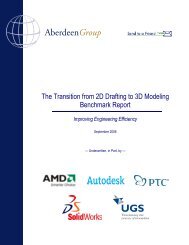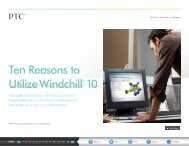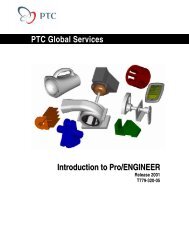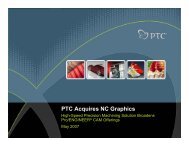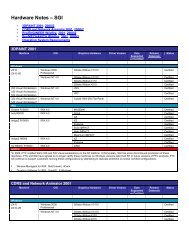Hardware Notes - CADDS 5i - PTC.com
Hardware Notes - CADDS 5i - PTC.com
Hardware Notes - CADDS 5i - PTC.com
Create successful ePaper yourself
Turn your PDF publications into a flip-book with our unique Google optimized e-Paper software.
<strong>Hardware</strong> <strong>Notes</strong> - <strong>CADDS</strong> <strong>5i</strong> Release 14 and Optegra 8<br />
<strong>CADDS</strong> Version: <strong>CADDS</strong> <strong>5i</strong> R14 M100<br />
Optegra Version: Optegra 8 M100<br />
Last updated: December 17th, 2008<br />
The information contained in this document refers to <strong>CADDS</strong> <strong>5i</strong> Release 14 and Optegra 8. Please refer to the notes<br />
section of each table for exceptions. . The listed hardware ONLY applies to <strong>CADDS</strong> 5 and EPD.Connect. For<br />
Optegra Vault requirements consult with the respective hardware vendors.<br />
Please Note that <strong>CADDS</strong> <strong>5i</strong> Release 14 2008M100 and Optegra 8 2008M100 are the final releases of these streams.<br />
Problem resolution will now only be delivered with the current active releases <strong>CADDS</strong> 5 15.0 and Optegra 15.0, or a<br />
future release.<br />
<br />
<br />
<br />
<br />
<br />
<br />
<br />
Platform Support<br />
Common Build Environment<br />
Optegra Client / Server support and <strong>CADDS</strong> 5 Compatibility<br />
Language Support<br />
<strong>CADDS</strong> 5 System Requirements<br />
<strong>CADDS</strong> 5 Supported Peripherals<br />
Optegra Products Server / Client Support Matrix<br />
Platform Support<br />
Vendor Platform Operating System<br />
Levels<br />
Hewlett-Packard HP-UX 11i<br />
Processor<br />
Microsoft Windows Windows2000 (SP3)<br />
Intel<br />
XP Professional (SP1a), (SP2)<br />
XP x64 Professional (SP1)<br />
IBM AIX 5.2, 5.3<br />
Sun Solaris SPARC 8 , 9,10<br />
Sun Solaris x86 10 Intel & AMD<br />
<strong>Notes</strong><br />
<br />
<br />
<br />
Click on a partner name above to see certification information for specific configurations<br />
Certain operating system configurations may require additional patches not specified in the above table. Please refer to the<br />
operating system requirements section of the individual partner pages by clicking on a partner name above<br />
<strong>CADDS</strong> 5 <strong>Hardware</strong> Support Policy
Build Environment<br />
Platform<br />
OS<br />
Sun/SPARC Solaris 8<br />
Sun/x64<br />
IBM/RS6000<br />
HP-UX<br />
Intel<br />
<strong>Notes</strong><br />
<br />
<br />
<br />
All programming customers must use these OS Build platforms<br />
Solaris 10 x86<br />
AIX 5.2 ML1<br />
11i<br />
Windows 2000 (SP3)<br />
Required <strong>com</strong>pilers are documented in the <strong>CADDS</strong> <strong>5i</strong> & Optegra Read This First notes available on line at<br />
http://www.ptc.<strong>com</strong>/cgi/cs/doc/document.pl?product=CC5 and for Optegra at<br />
http://www.ptc.<strong>com</strong>/cgi/cs/doc/document.pl?product=CED<br />
Optegra Client / Server support and <strong>CADDS</strong> 5 Compatibility<br />
Vendor<br />
Oracle<br />
Revision<br />
Client<br />
OS Support<br />
Server<br />
OS Support<br />
<strong>CADDS</strong> 5<br />
Compatibility<br />
HP 10g Release 2 HP-UX 11i HP-UX 11i <strong>CADDS</strong> 5 R13 2005B00<br />
IBM 10g Release 2 AIX, 5.2, 5.3 AIX 5.2,5.3<br />
SUN 10g Release 2 Solaris, 8, 9,10 SPARC<br />
Solaris 10 x86<br />
Windows 10g Release 2 Windows 2000 (SP3)<br />
XP Professional (SP1a)<br />
XP Professional x64<br />
(SP1)<br />
<strong>Notes</strong><br />
<strong>CADDS</strong> 5 releases shown are the lowest releases for <strong>com</strong>patibility with Optegra 8.<br />
<br />
<br />
Solaris 8, 9,10 SPARC<br />
Solaris 10 x86<br />
Windows, 2000 (SP3) XP<br />
Professional (SP1a)<br />
<strong>CADDS</strong> 5 R14 is the synchronized release fully <strong>com</strong>patible with Optegra8. The listed releases of <strong>CADDS</strong> 5 may be used with<br />
Optegra 8 but restrictions in functionality may apply. Any specific issues should be reported to Customer Support for resolution.<br />
Optegra 8 has been fully tested against <strong>CADDS</strong> 5 R13 2005B00 for <strong>com</strong>patibility. Previous versions of <strong>CADDS</strong> 5 R13 have not been<br />
tested.<br />
Language Support<br />
Supported Language Date Certified Release Datecode Comments<br />
English March 2006 M010 <strong>CADDS</strong> 5 and EPD.Connect<br />
French March 2006 M010 <strong>CADDS</strong> 5 and EPD.Connect<br />
German March 2006 M010 <strong>CADDS</strong> 5 only<br />
Japanese March 2006 M010 <strong>CADDS</strong> 5 and EPD.Connect<br />
NOTES<br />
For more detailed information on localization for this product, please click here.
<strong>CADDS</strong> 5 System requirements<br />
Description Minimum Re<strong>com</strong>mended<br />
Available Disk Space 2.0 GB 2.5 GB or higher<br />
Swap Space 500 MB 1.0 GB or higher<br />
TMP Space 40 MB Minimum 250 MB or Higher<br />
RAM 256 MB 1.0 GB or higher<br />
Documentation<br />
Disk Requirements<br />
HTML Documents<br />
PDF Files<br />
<strong>Notes</strong><br />
<br />
<br />
<br />
<br />
<br />
314 MB<br />
109 MB<br />
This data reflects typical memory and file space requirements for a new installation<br />
The SLIC software installation tool advises on file sizes requirements for specific <strong>CADDS</strong> and Optegra options<br />
These file space sizes may need to be increased dependent on specific customer configurations and product usage - they are given<br />
as minimum guidelines only.<br />
The RAM requirements documented are for guidance only and should be validated against individual customer specific requirements<br />
Using CAMU in HOOPS shade mode will require more Swap Space then listed above. <strong>PTC</strong> re<strong>com</strong>mends 2GB minimum at this time.<br />
<strong>CADDS</strong> 5 Supported Peripherals<br />
Tablet Support<br />
System Explicit Parametric<br />
Solaris SPARC Yes No<br />
Solaris x86 No No<br />
HP-UX 11i Yes No<br />
AIX 5.2,5.3 No No<br />
Windows No No<br />
3D Connection 3D Mouse<br />
System Explicit Parametric<br />
Solaris, 8,9,10 SPARC Yes Yes<br />
Solaris 10 x86 No No<br />
HP-UX 11i Yes Yes<br />
AIX 5.2,5.3 Yes Yes<br />
Windows Yes Yes<br />
Optegra Stream Family of Products Support<br />
Client Unix Windows<br />
HP Sun IBM<br />
Optegra Vault<br />
Optegra Distributed Vault<br />
Optegra Locator- Client for Vault and Distributed Vault X X X X<br />
EPD.Connect X X X X<br />
EPD.Visualizer X X X 1<br />
EPD.Visualizer Advanced Rendering add on X X X<br />
CATIA Rulebase X X X<br />
<strong>CADDS</strong>5 Rulebase X X X X<br />
MEDUSA Rulebase X X 2<br />
AutoCAD Rulebase<br />
X
Optegra Stream Family of Products Support<br />
Pro/ENGINEER Rulebase X X X X<br />
Server Unix Windows<br />
HP Sun IBM<br />
Optegra Vault X X X X<br />
Optegra Distributed Vault X X X X<br />
Optegra Locator- Client for Vault and Distributed Vault<br />
EPD.Connect<br />
EPD.Visualizer<br />
EPD.Visualizer Advanced Rendering add on<br />
CATIA Rulebase X X<br />
<strong>CADDS</strong>5 Rulebase X X X X<br />
MEDUSA Rulebase X X X X<br />
AutoCAD Rulebase<br />
X<br />
Pro/ENGINEER Rulebase X X X X<br />
<strong>Notes</strong><br />
1. Supports EPD 3D Viewer only and not EPD.Visualizer<br />
2. Supported only on Windows 2000