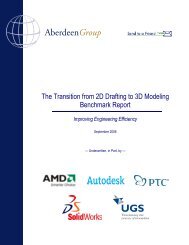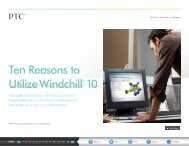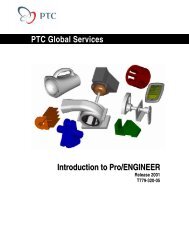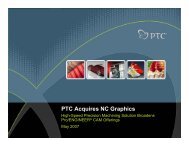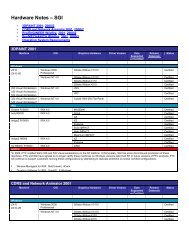View PDF - PTC.com
View PDF - PTC.com
View PDF - PTC.com
You also want an ePaper? Increase the reach of your titles
YUMPU automatically turns print PDFs into web optimized ePapers that Google loves.
<strong>PTC</strong> Global Services<br />
Introduction to Windchill PDMLink 7.0<br />
T1704-070-01
Training Agenda<br />
Introduction to Windchill PDMLink 7.0<br />
Day 1<br />
Introduction to the Windchill PDMLink Environment<br />
Accessing the Windchill PDMLink Application Environment<br />
Managing Part and Product Structure Information<br />
Managing Document Information<br />
Day 2<br />
Introduction to PDMLink Visualization<br />
Managing Processes<br />
Managing Change<br />
Communication and Collaboration<br />
User Support
Table of Contents<br />
Introduction to Windchill PDMLink 7.0<br />
INTRODUCTION TO THE WINDCHILL PDMLINK ENVIRONMENT 1-1<br />
Introduction ............................................................................................................1-1<br />
Objectives ..............................................................................................................1-1<br />
Module 1 Lecture Notes ..................................................................................... 1-2<br />
Product Life Cycle Management (PLM) – What is it? ............................................1-3<br />
Configuration Management....................................................................................1-4<br />
Institute of Configuration Management Perspective ..............................................1-5<br />
Product Definition Management.............................................................................1-6<br />
Change Management Defined ...............................................................................1-7<br />
The Windchill PDMLink Solution............................................................................1-8<br />
Understanding the Windchill PDMLink Environment ...........................................1-10<br />
Windchill PDMLink Products................................................................................1-11<br />
Windchill PDMLink Objects..................................................................................1-12<br />
Windchill PDMLink Product Structure ..................................................................1-13<br />
Windchill PDMLink Documents............................................................................1-14<br />
Change Items.......................................................................................................1-15<br />
Change Monitor....................................................................................................1-16<br />
Storage Locations ................................................................................................1-18<br />
Versions and Iterations ........................................................................................1-19<br />
Process Elements ................................................................................................1-20<br />
Controlling Access to Information ........................................................................1-21<br />
Collaboration and Communication.......................................................................1-22<br />
Questions? ...........................................................................................................1-23<br />
Summary.......................................................................................................... 1-24<br />
ACCESSING THE WINDCHILL PDMLINK APPLICATION ENVIRONMENT 2-1<br />
Introduction ............................................................................................................2-1<br />
Objectives ..............................................................................................................2-1<br />
Module 2 Lecture Notes ..................................................................................... 2-2<br />
System Requirements............................................................................................2-3<br />
Client Requirements...............................................................................................2-4<br />
Logging on to PDMLink..........................................................................................2-5
Accessing Information in the Windchill PDMLink Environment.............................2-6<br />
User Home Tab ...................................................................................................2-11<br />
Product Tab – Products List Page.......................................................................2-13<br />
Product Tab – Product Details Page ...................................................................2-14<br />
Folders Page .......................................................................................................2-16<br />
Product Tab – Product Structure Page ...............................................................2-17<br />
Change Tab .........................................................................................................2-21<br />
Library Tab...........................................................................................................2-22<br />
Product Information Manager ..............................................................................2-23<br />
Document Details Page.......................................................................................2-24<br />
Locating Information ............................................................................................2-26<br />
PDMLink Information Access Control..................................................................2-31<br />
Module 2 Lab Exercises ....................................................................................2-33<br />
Exercise 1: Logging on to Windchill PDMLink.....................................................2-33<br />
Exercise 2: Navigating the Windchill PDMLink Environment ..............................2-34<br />
Summary...........................................................................................................2-37<br />
MANAGING PART AND PRODUCT STRUCTURE INFORMATION 3-1<br />
Introduction ............................................................................................................3-1<br />
Objectives ..............................................................................................................3-1<br />
Module 3 Lecture Notes ..................................................................................... 3-2<br />
Windchill PDMLink End Item and Part Objects .....................................................3-3<br />
Types of Parts........................................................................................................3-5<br />
Product Structures .................................................................................................3-6<br />
CAD Documents....................................................................................................3-7<br />
End Item, Part, & CAD Document Relationships ..................................................3-9<br />
Object Numbering................................................................................................3-10<br />
Versions and Iterations........................................................................................3-11<br />
Storage Locations................................................................................................3-12<br />
Managing Product Structure Information.............................................................3-13<br />
Product Structure Configuration Specification.....................................................3-14<br />
Understanding Effectivity.....................................................................................3-18<br />
Part Occurrences and Reference Designator Information ..................................3-19<br />
Creating New Versions: Revise...........................................................................3-21<br />
Understanding <strong>View</strong>s...........................................................................................3-22<br />
Creating New <strong>View</strong> Versions ...............................................................................3-23<br />
Managed Baselines .............................................................................................3-25<br />
Bill of Material (BOM) Annotation ........................................................................3-26<br />
Serialized End Items............................................................................................3-28<br />
End Item Configurations ......................................................................................3-29
Serialized Parts ....................................................................................................3-30<br />
Standard Reports .................................................................................................3-31<br />
Module 3 Lab Exercises ................................................................................... 3-33<br />
Exercise 1: Creating a Part ..................................................................................3-33<br />
Exercise 2: Setting a Configuration Specification and Loading the Product<br />
Information Manager ............................................................................................3-34<br />
Exercise 3: Revising an Assembly and Adding a Part.........................................3-35<br />
Exercise 4: Creating a New <strong>View</strong> Version ...........................................................3-37<br />
Exercise 5: Annotating a BOM.............................................................................3-39<br />
Exercise 6: Executing an Indented BOM Report .................................................3-41<br />
Summary.......................................................................................................... 3-42<br />
MANAGING DOCUMENT INFORMATION 4-1<br />
Introduction ............................................................................................................4-1<br />
Objectives ..............................................................................................................4-1<br />
Module 4 Lecture Notes ..................................................................................... 4-2<br />
Windchill PDMLink Documents..............................................................................4-3<br />
Object Numbering ..................................................................................................4-6<br />
Versions and Iterations ..........................................................................................4-7<br />
Storage Locations ..................................................................................................4-8<br />
Related Documents................................................................................................4-9<br />
Managing Documents ..........................................................................................4-10<br />
Structured Documents .........................................................................................4-16<br />
Using Document Templates.................................................................................4-19<br />
Module 4 Lab Exercises ................................................................................... 4-20<br />
Exercise 1: Creating a Document ........................................................................4-20<br />
Exercise 2: Creating a Document from a Template.............................................4-21<br />
Exercise 3: Associating a Document with a Part .................................................4-23<br />
Exercise 4: Creating a Document Structure ........................................................4-24<br />
Summary.......................................................................................................... 4-25<br />
INTRODUCTION TO PDMLINK VISUALIZATION 5-1<br />
Introduction ............................................................................................................5-1<br />
Objectives ..............................................................................................................5-1<br />
Module 5 Lecture Notes ..................................................................................... 5-2<br />
Introduction to Visualization ...................................................................................5-3<br />
Intellectual Property ...............................................................................................5-4<br />
The Digital Product Example .................................................................................5-5<br />
PDMLink Visualization ...........................................................................................5-6<br />
Product<strong>View</strong> Editions .............................................................................................5-7
Product<strong>View</strong> LE (Lite Edition)................................................................................5-8<br />
Product<strong>View</strong> Standard.........................................................................................5-10<br />
Visually Enhanced Product Data Management...................................................5-13<br />
Annotating CAD Models ......................................................................................5-14<br />
Visualization Preferences & Utilities ....................................................................5-15<br />
Part Details Page.................................................................................................5-17<br />
Visualization Collection........................................................................................5-18<br />
Real-Time Visual Collaboration ...........................................................................5-19<br />
Module 5 Lab Exercises ....................................................................................5-21<br />
Exercise 1: Creating an Annotation Set ..............................................................5-21<br />
Summary...........................................................................................................5-24<br />
MANAGING PROCESSES 6-1<br />
Introduction ............................................................................................................6-1<br />
Objectives ..............................................................................................................6-1<br />
Module 6 Lecture Notes ..................................................................................... 6-2<br />
Life Cycles and Workflows ....................................................................................6-3<br />
Team Templates, Teams, and Roles ....................................................................6-4<br />
Example Scenario..................................................................................................6-5<br />
Your Assignments List...........................................................................................6-7<br />
Your Checked Out Work Table..............................................................................6-9<br />
Introduction to Completing Tasks........................................................................6-10<br />
Reassigning Tasks ..............................................................................................6-13<br />
Your Subscriptions...............................................................................................6-14<br />
Notifications .........................................................................................................6-17<br />
Module 6 Lab Exercises ....................................................................................6-18<br />
Exercise 1: Manage Your Tasks..........................................................................6-18<br />
Summary...........................................................................................................6-19<br />
MANAGING CHANGE 7-1<br />
Introduction ............................................................................................................7-1<br />
Objectives ..............................................................................................................7-1<br />
Module 7 Lecture Notes ..................................................................................... 7-2<br />
Introduction to Windchill PDMLink Change Management.....................................7-3<br />
Configuration Management ...................................................................................7-4<br />
Change Items ........................................................................................................7-5<br />
CMII Closed Loop Process Overview....................................................................7-6<br />
Fast-Track vs. Full-Track.......................................................................................7-7<br />
Change Administrators ..........................................................................................7-8<br />
CMII Process Description: Problem Reports (PR’s)..............................................7-9
Change Process Scenario: Problem Reports ......................................................7-10<br />
Process Task: Analyze Problem Report ..............................................................7-13<br />
Process Task Page: Analyze Problem Report.....................................................7-14<br />
CMII Process Description: Enterprise Change Requests (ECRs) .......................7-15<br />
Change Process Scenario: ECRs........................................................................7-16<br />
Process Task: Submit ECR .................................................................................7-20<br />
Process Task Page: Submit ECR ........................................................................7-21<br />
CMII Process Description: Enterprise Change Notices (ECNs) ..........................7-22<br />
Change Process Scenario: ECNs........................................................................7-23<br />
Creating ECN and Implementation Plan..............................................................7-24<br />
Change Management Process Review................................................................7-29<br />
Change Monitor....................................................................................................7-30<br />
Module 7 Lab Exercises ................................................................................... 7-34<br />
Exercise 1: Creating a Problem Report ...............................................................7-34<br />
Exercise 2: Creating an Enterprise Change Request (ECR)...............................7-35<br />
Exercise 3: Creating an Enterprise Change Notice (ECN) ..................................7-37<br />
Summary.......................................................................................................... 7-39<br />
COMMUNICATION AND COLLABORATION 8-1<br />
Introduction ............................................................................................................8-1<br />
Objectives ..............................................................................................................8-1<br />
Module 8 Lecture Notes ..................................................................................... 8-2<br />
Windchill PDMLink’s Communication & Collaboration...........................................8-3<br />
Using Discussion Forums ......................................................................................8-4<br />
Creating Discussion Forums..................................................................................8-5<br />
Using Meetings ......................................................................................................8-9<br />
Schedule a Meeting .............................................................................................8-10<br />
<strong>View</strong>ing a Meeting................................................................................................8-14<br />
Managing a Meeting.............................................................................................8-15<br />
Joining a Meeting by Invitation.............................................................................8-16<br />
Module 8 Lab Exercises ................................................................................... 8-17<br />
Exercise 1: Creating a Topic and Posting to a Discussion Forum and<br />
Subscribing to Them ............................................................................................8-17<br />
Exercise 2: Creating a Meeting............................................................................8-19<br />
Summary.......................................................................................................... 8-21<br />
USER SUPPORT 9-1<br />
Introduction ............................................................................................................9-1<br />
Objectives ..............................................................................................................9-1<br />
Module 9 Lecture Notes ..................................................................................... 9-2
Configuring PDMLink User Preferences ...............................................................9-3<br />
Managing Your Assignments List........................................................................9-10<br />
Managing Your Calendar.....................................................................................9-13<br />
Windchill PDMLink Help ......................................................................................9-16<br />
Windchill PDMLink Help: Tutorials ......................................................................9-17<br />
Windchill PDMLink Help: Tab-specific Help ........................................................9-18<br />
Windchill PDMLink Help: Context Sensitive Tutorials .........................................9-20<br />
Windchill PDMLink Help: Context Sensitive Help................................................9-21<br />
Windchill PDMLink Help: Publications.................................................................9-22<br />
Module 9 Lab Exercises ....................................................................................9-24<br />
Exercise 1: Configuring Personal Preferences....................................................9-24<br />
Exercise 2: Managing Your Personal Calendar ..................................................9-25<br />
Exercise 3: Searching for Help Information.........................................................9-26<br />
Summary...........................................................................................................9-27