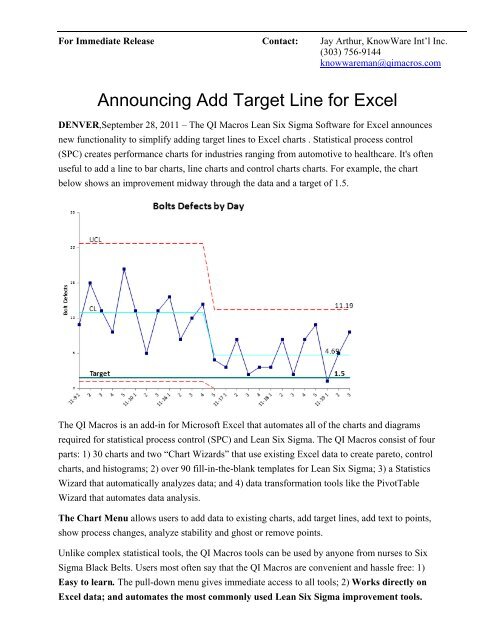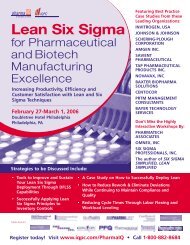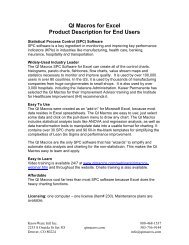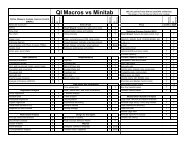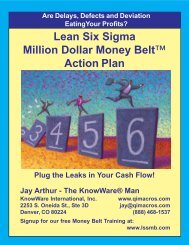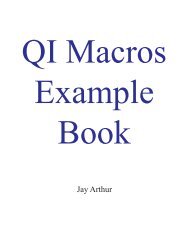Add target lines to control charts - QI Macros for Excel
Add target lines to control charts - QI Macros for Excel
Add target lines to control charts - QI Macros for Excel
Create successful ePaper yourself
Turn your PDF publications into a flip-book with our unique Google optimized e-Paper software.
For Immediate Release Contact: Jay Arthur, KnowWare Int’l Inc.<br />
(303) 756-9144<br />
knowwareman@qimacros.com<br />
Announcing <strong>Add</strong> Target Line <strong>for</strong> <strong>Excel</strong><br />
DENVER,September 28, 2011 – The <strong>QI</strong> <strong>Macros</strong> Lean Six Sigma Software <strong>for</strong> <strong>Excel</strong> announces<br />
new functionality <strong>to</strong> simplify adding <strong>target</strong> <strong>lines</strong> <strong>to</strong> <strong>Excel</strong> <strong>charts</strong> . Statistical process <strong>control</strong><br />
(SPC) creates per<strong>for</strong>mance <strong>charts</strong> <strong>for</strong> industries ranging from au<strong>to</strong>motive <strong>to</strong> healthcare. It's often<br />
useful <strong>to</strong> add a line <strong>to</strong> bar <strong>charts</strong>, line <strong>charts</strong> and <strong>control</strong> <strong>charts</strong> <strong>charts</strong>. For example, the chart<br />
below shows an improvement midway through the data and a <strong>target</strong> of 1.5.<br />
The <strong>QI</strong> <strong>Macros</strong> is an add-in <strong>for</strong> Microsoft <strong>Excel</strong> that au<strong>to</strong>mates all of the <strong>charts</strong> and diagrams<br />
required <strong>for</strong> statistical process <strong>control</strong> (SPC) and Lean Six Sigma. The <strong>QI</strong> <strong>Macros</strong> consist of four<br />
parts: 1) 30 <strong>charts</strong> and two “Chart Wizards” that use existing <strong>Excel</strong> data <strong>to</strong> create pare<strong>to</strong>, <strong>control</strong><br />
<strong>charts</strong>, and his<strong>to</strong>grams; 2) over 90 fill-in-the-blank templates <strong>for</strong> Lean Six Sigma; 3) a Statistics<br />
Wizard that au<strong>to</strong>matically analyzes data; and 4) data trans<strong>for</strong>mation <strong>to</strong>ols like the PivotTable<br />
Wizard that au<strong>to</strong>mates data analysis.<br />
The Chart Menu allows users <strong>to</strong> add data <strong>to</strong> existing <strong>charts</strong>, add <strong>target</strong> <strong>lines</strong>, add text <strong>to</strong> points,<br />
show process changes, analyze stability and ghost or remove points.<br />
Unlike complex statistical <strong>to</strong>ols, the <strong>QI</strong> <strong>Macros</strong> <strong>to</strong>ols can be used by anyone from nurses <strong>to</strong> Six<br />
Sigma Black Belts. Users most often say that the <strong>QI</strong> <strong>Macros</strong> are convenient and hassle free: 1)<br />
Easy <strong>to</strong> learn. The pull-down menu gives immediate access <strong>to</strong> all <strong>to</strong>ols; 2) Works directly on<br />
<strong>Excel</strong> data; and au<strong>to</strong>mates the most commonly used Lean Six Sigma improvement <strong>to</strong>ols.
The <strong>QI</strong> <strong>Macros</strong> Lean Six Sigma SPC Software works in <strong>Excel</strong> 2000-2011 and is available <strong>for</strong><br />
immediate download. The <strong>QI</strong> <strong>Macros</strong> have been simplifying process improvement and Lean Six<br />
Sigma <strong>for</strong> tens of thousands of cus<strong>to</strong>mers since 1997. Thousands of hospitals use the <strong>QI</strong> <strong>Macros</strong><br />
<strong>to</strong> improve clinical outcomes and patient flow. Thousands of businesses ranging from<br />
au<strong>to</strong>motive suppliers <strong>to</strong> state and Federal government use the <strong>QI</strong> <strong>Macros</strong> <strong>to</strong> help reduce costs and<br />
boost productivity and profitability.<br />
The <strong>QI</strong> <strong>Macros</strong> are the “Swiss Army Knife” of <strong>to</strong>ols <strong>for</strong> companies embracing Lean Six<br />
Sigma which combines the speed and quality of the Toyota Production System (TPS). The <strong>QI</strong><br />
<strong>Macros</strong> are an addin <strong>for</strong> Microsoft <strong>Excel</strong> that does the math and draws the graphs required <strong>for</strong><br />
SPC—Statistical Process Control. It also includes fill-in-the-blank templates <strong>for</strong> more exotic Six<br />
Sigma <strong>to</strong>ols like Design of Experiments (DOE) and Quality Function Deployment (QFD)—two<br />
key elements of Design <strong>for</strong> Six Sigma.<br />
Readers can download a free, 30-day evaluation copy and user guide at<br />
http://www.qimacros.com/freestuff.html. They can also signup <strong>for</strong> our free Lean Six Sigma<br />
Lessons on line and webinars.<br />
The <strong>QI</strong> <strong>Macros</strong> SPC Software contains 30+ <strong>charts</strong> and over 90+ fill-in-the-blank<br />
templates <strong>for</strong> simplifying the complexities of Lean Six Sigma. And at only $199<br />
(thousands less than competi<strong>to</strong>rs), they are the least expensive, most robust<br />
solution available on the market.<br />
# # #