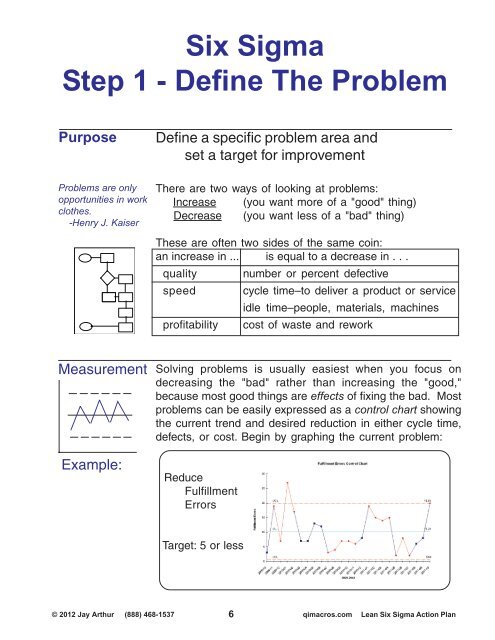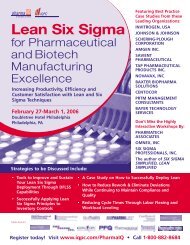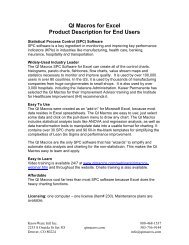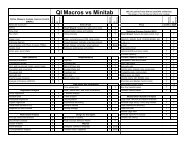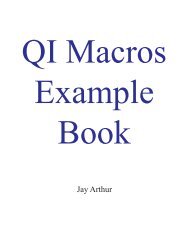Lean Six Sigma Action Plan 2012.p65 - QI Macros for Excel
Lean Six Sigma Action Plan 2012.p65 - QI Macros for Excel
Lean Six Sigma Action Plan 2012.p65 - QI Macros for Excel
You also want an ePaper? Increase the reach of your titles
YUMPU automatically turns print PDFs into web optimized ePapers that Google loves.
<strong>Six</strong> <strong>Sigma</strong><br />
Step 1 - Define The Problem<br />
Purpose<br />
Define a specific problem area and<br />
set a target <strong>for</strong> improvement<br />
Problems are only<br />
opportunities in work<br />
clothes.<br />
-Henry J. Kaiser<br />
There are two ways of looking at problems:<br />
Increase (you want more of a "good" thing)<br />
Decrease (you want less of a "bad" thing)<br />
These are often two sides of the same coin:<br />
an increase in ... is equal to a decrease in . . .<br />
quality number or percent defective<br />
speed cycle time–to deliver a product or service<br />
idle time–people, materials, machines<br />
profitability cost of waste and rework<br />
Measurement<br />
Example:<br />
Solving problems is usually easiest when you focus on<br />
decreasing the "bad" rather than increasing the "good,"<br />
because most good things are effects of fixing the bad. Most<br />
problems can be easily expressed as a control chart showing<br />
the current trend and desired reduction in either cycle time,<br />
defects, or cost. Begin by graphing the current problem:<br />
Reduce<br />
Fulfillment<br />
Errors<br />
Target: 5 or less<br />
© 2012 Jay Arthur (888) 468-1537 6<br />
qimacros.com <strong>Lean</strong> <strong>Six</strong> <strong>Sigma</strong> <strong>Action</strong> <strong>Plan</strong>