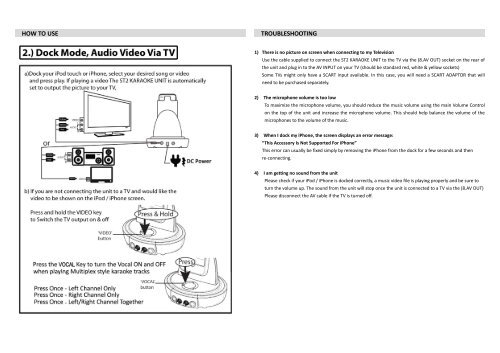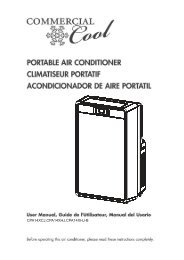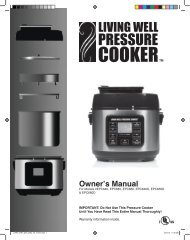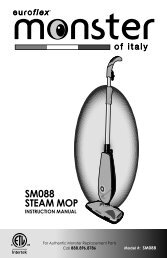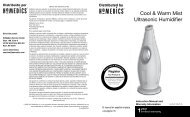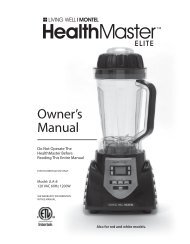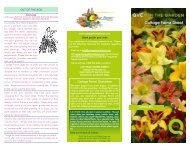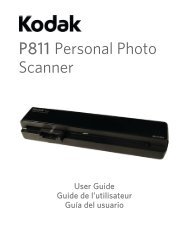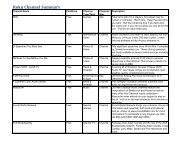Showtime Karaoke - QVC.com
Showtime Karaoke - QVC.com
Showtime Karaoke - QVC.com
You also want an ePaper? Increase the reach of your titles
YUMPU automatically turns print PDFs into web optimized ePapers that Google loves.
HOW TO USE TROUBLESHOOTING<br />
1) There is no picture on screen when connecting to my Television<br />
Use the cable supplied to connect the ST2 KARAOKE UNIT to the TV via the (8.AV OUT) socket on the rear of<br />
the unit and plug in to the AV INPUT on your TV (should be standard red, white & yellow sockets)<br />
Some TVs might only have a SCART input available. In this case, you will need a SCART ADAPTOR that will<br />
need to be purchased separately.<br />
2) The microphone volume is too low<br />
To maximize the microphone volume, you should reduce the music volume using the main Volume Control<br />
on the top of the unit and increase the microphone volume. This should help balance the volume of the<br />
microphones to the volume of the music.<br />
3) When I dock my iPhone, the screen displays an error message:<br />
“This Accessory Is Not Supported For iPhone”<br />
This error can usually be fixed simply by removing the iPhone from the dock for a few seconds and then<br />
re‐connecting.<br />
4) I am getting no sound from the unit<br />
Please check if your iPod / iPhone is docked correctly, a music video file is playing properly and be sure to<br />
turn the volume up. The sound from the unit will stop once the unit is connected to a TV via the (8.AV OUT)<br />
Please disconnect the AV cable if the TV is turned off.