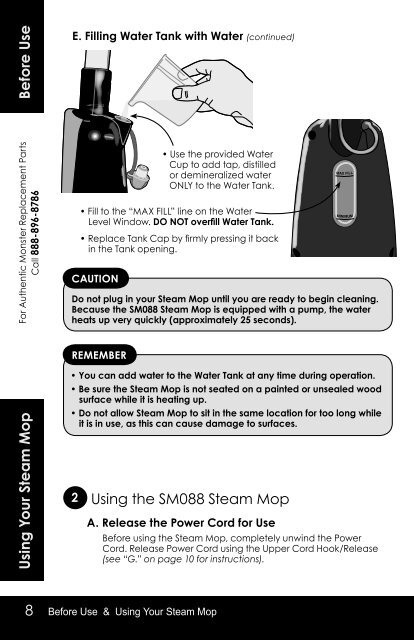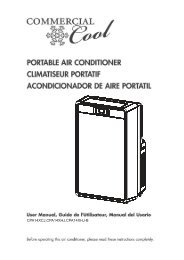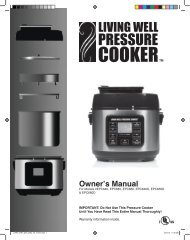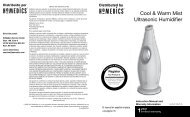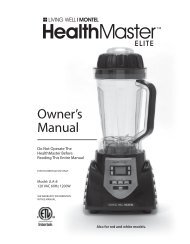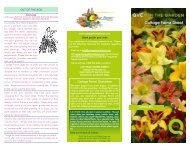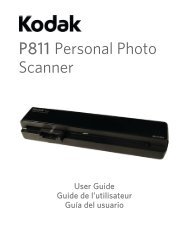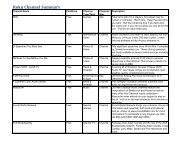SM088 STEAM MOP - QVC.com
SM088 STEAM MOP - QVC.com
SM088 STEAM MOP - QVC.com
Create successful ePaper yourself
Turn your PDF publications into a flip-book with our unique Google optimized e-Paper software.
Before Use<br />
E. Filling Water Tank with Water (continued)<br />
For Authentic Monster Replacement Parts<br />
Call 888-896-8786<br />
• Use the provided Water<br />
Cup to add tap, distilled<br />
or demineralized water<br />
ONLY to the Water Tank.<br />
• Fill to the “MAX FILL” line on the Water<br />
Level Window. DO NOT overfill Water Tank.<br />
• Replace Tank Cap by firmly pressing it back<br />
in the Tank opening.<br />
CAUTION<br />
MAX FILL<br />
MINIMUM<br />
Do not plug in your Steam Mop until you are ready to begin cleaning.<br />
Because the <strong>SM088</strong> Steam Mop is equipped with a pump, the water<br />
heats up very quickly (approximately 25 seconds).<br />
REMEMBER<br />
Using Your Steam Mop<br />
• You can add water to the Water Tank at any time during operation.<br />
• Be sure the Steam Mop is not seated on a painted or unsealed wood<br />
surface while it is heating up.<br />
• Do not allow Steam Mop to sit in the same location for too long while<br />
it is in use, as this can cause damage to surfaces.<br />
2<br />
Using the <strong>SM088</strong> Steam Mop<br />
A. Release the Power Cord for Use<br />
Before using the Steam Mop, <strong>com</strong>pletely unwind the Power<br />
Cord. Release Power Cord using the Upper Cord Hook/Release<br />
(see “G.” on page 10 for instructions).<br />
8 Before Use & Using Your Steam Mop