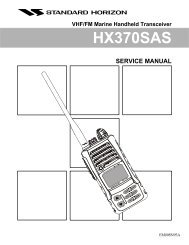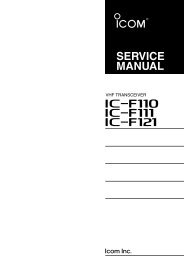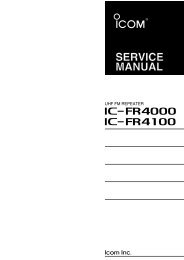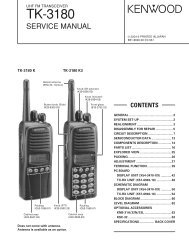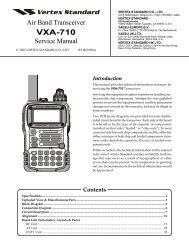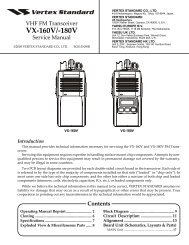Kenwood TK-7180 - KO4BB's Home Page
Kenwood TK-7180 - KO4BB's Home Page
Kenwood TK-7180 - KO4BB's Home Page
Create successful ePaper yourself
Turn your PDF publications into a flip-book with our unique Google optimized e-Paper software.
ADJUSTMENT<br />
<strong>TK</strong>-<strong>7180</strong><br />
Controls<br />
Power<br />
switch<br />
Modular<br />
MIC jack<br />
Panel Test Mode<br />
■ Test mode operation features<br />
This transceiver has a test mode. To enter test mode,<br />
press [A] key and turn power on. Hold [A] key until frequency<br />
version appears on LCD. Test mode can be inhibited<br />
by programming. To exit test mode, switch the power<br />
on again. The following functions are available in test mode.<br />
■ Key operation<br />
Key<br />
Volume<br />
Up/Down key<br />
Function<br />
“FNC” not appears<br />
[S] Shifts to Panel tuning mode -<br />
Display<br />
[A] Function on “FNC” appears<br />
[B] MSK 1200bps and 2400bps 2400bps : icon appears<br />
[C] Test signaling CH up Signaling No.<br />
[ ]/[ ] Test frequency CH up/down Channel No.<br />
[ ]/[ ] Volume up/down -<br />
[ ] Squelch on/off<br />
LCD<br />
Programmable<br />
function keys<br />
Channel<br />
Up/Down key<br />
[■] Narrow/Wide 4k/Wide 5k Narrow : “n”,<br />
Wide 4k : “s”,<br />
Wide 5k : “w”<br />
Microphone key<br />
[PTT] Transmit -<br />
[0] to [9] Use as the DTMF keypad. -<br />
and [A], If a key is pressed during<br />
[B], [C], transmission, the DTMF<br />
[D], [#], corresponding to the key<br />
[✳] that was presses is sent.<br />
Key<br />
Function<br />
“FNC” appears<br />
Display<br />
[S] High power / Low power Low : icon appears<br />
[A] Function off -<br />
[B] Compander on/off On : icon appears<br />
[C] Beat shift on/off On : icon appears<br />
[ ]/[ ] Function off -<br />
[ ]/[ ] Function off -<br />
[ ] Squelch level 0 On : icon appears<br />
[■] LCD all lights LCD all point appears<br />
Microphone key<br />
[PTT] Transmit -<br />
[0] to [9] and Function off -<br />
[A], [B], [C],<br />
[D], [#], [✳]<br />
Notes :<br />
• If a [S], [A], [B], [C] key is pressed during transmission, the<br />
DTMF corresponding to the key that was pressed is sent.<br />
• The “Wide 4k” can not use, please skip it.<br />
• LED indicator<br />
Red LED Lights during transmission.<br />
Green LED Lights when there is carrier.<br />
• Sub LCD indicator<br />
“FNC” Appears at function on.<br />
• LCD display in panel test mode<br />
n : Narrow<br />
s : Wide 4k<br />
w : Wide 5k<br />
n 1 – 1<br />
Channel No.<br />
Signaling No.<br />
■ Frequency and Signaling<br />
The set has been adjusted for the frequencies shown in<br />
the following table. When required, readjust them following<br />
the adjustment procedure to obtain the frequencies you want<br />
in actual operation.<br />
• Test frequency<br />
CH RX (MHz) TX (MHz)<br />
1 155.05000 155.10000<br />
2 136.05000 136.10000<br />
3 173.95000 173.90000<br />
4 155.00000 155.00000<br />
5 155.20000 155.20000<br />
6 155.40000 155.40000<br />
7 177.95000 177.90000<br />
8~16 - -<br />
35