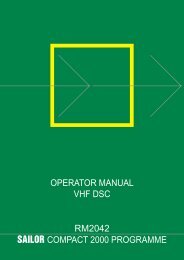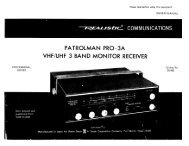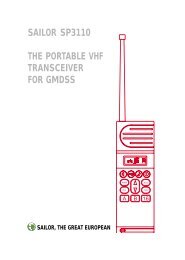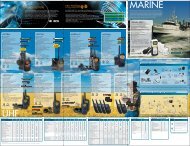MFJ-8100K Manual
MFJ-8100K Manual
MFJ-8100K Manual
You also want an ePaper? Increase the reach of your titles
YUMPU automatically turns print PDFs into web optimized ePapers that Google loves.
STEP-BY-STEP KIT CONSTRUCTION<br />
You'll build your receiver in six phases in this order:<br />
1. Small parts associated with bandswitch and tuning<br />
2. Transistor RF amplifier and detector section<br />
3. IC audio amplifier<br />
4. Controls, switches, jacks<br />
5. Testing and initial adjustment<br />
6. Final Assembly into cabinet<br />
To make construction go as smoothly as possible, please follow our published order<br />
for installing all parts.<br />
DOUBLE CHECKING: The directions use two sets of check boxes. Check off the<br />
first box after you have completed that step. Use the other boxes for double-checking<br />
your work before operating you receiver.<br />
Construction Phase 1 (Steps 1-1 through 1-10)<br />
Our goal here is simply to get started--and to be sure that there won't be any mix-up<br />
between the small molded inductors (L1,L2,L3,L4) and the resistors which they resemble.<br />
Correct selection and installation of the inductors is essential to correct tuning of your<br />
receiver. If you mix them up, what you hear will not correspond to the tuning dial. If you<br />
put a resistor in the place of an inductor, you won't receive at all!<br />
Remember that our word INSTALL means:<br />
1. Insert the correct part into the correct position.<br />
2. Make sure it is pressed as far into its holes as it reasonably can go.<br />
3. Solder all points.<br />
4. Trim away excess wire lengths, if any.<br />
1-1. Identify the four molded inductors. They are visibly larger than resistors. The<br />
color stripes are on a BLUE body. The 4th band is silver or gold. When we<br />
describe each one, we identify the first 3 stripes.<br />
1-2. Install L1, 10µH (brown-black-black).<br />
1-3. Install L2, 3.3µH (orange-orange-gold). Be sure not to insert it in the position<br />
for R4 between L1 and L2. (Also, be very sure not to mistake it for L4 which<br />
has yellow-violet-silver bands.)<br />
1-4. Install L3, 1.0µH (brown-black-gold).<br />
1-5. Install L4, .47µH (yellow-violet-silver).<br />
19