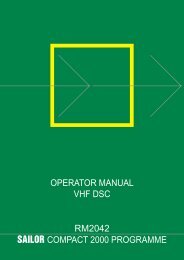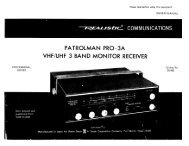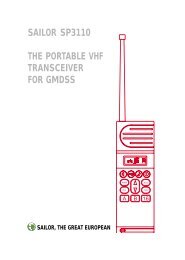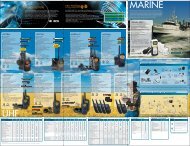MFJ-8100K Manual
MFJ-8100K Manual
MFJ-8100K Manual
Create successful ePaper yourself
Turn your PDF publications into a flip-book with our unique Google optimized e-Paper software.
2-8a. The locations for all three FET transistors (Q1, Q2, Q3) are imprinted clearly<br />
on the PC board. Notice the flat and rounded sides of the imprints,<br />
corresponding exactly to the shape of the transistors viewed from the top.<br />
We'll install all 3 transistors in the following steps. (1.) Simply press each one<br />
into its 3 holes as far as it can reasonably go, (2.) gently bend the leads<br />
outward to secure it, (3.) solder all three connections, and clip away the excess<br />
wires.<br />
Note: All three transistors are identical (Siliconix J310).<br />
2-8b. Install transistor Q1, per 2-8a (above).<br />
2-9. Install transistor Q2, per 2-8a (above).<br />
2-10. Install transistor Q3, per 2-8a (above).<br />
2-11. Install R7, 1M ohm (brown-black-green).<br />
2-12. Install C17, .0033µF (body marking 332K).<br />
2-13. Install C8, .01µF (marked 103M).<br />
2-14. Install R8, 10K (brown-black-orange).<br />
2-15. Install C21, .01µF (marked 103M).<br />
2-16. Install C28, .01µF (marked 103M)<br />
2-17. Install C2, 01µF (marked 104Z)<br />
2-18. Install R20, the 100K ohm regeneration trimmer (104B).<br />
This trimmer is identical in size and shape to the R19 RF gain control near the<br />
antenna jack. Be sure that its marking includes "104B" as the last four digits,<br />
with the "4" as especially important.<br />
2-19. Install R19, the 10K ohm RF gain control, near the rear corner of the PC<br />
board. Its marking includes the digits "103B".<br />
2-20. Install C16, 75pF (body marking 75J), near R19.<br />
21