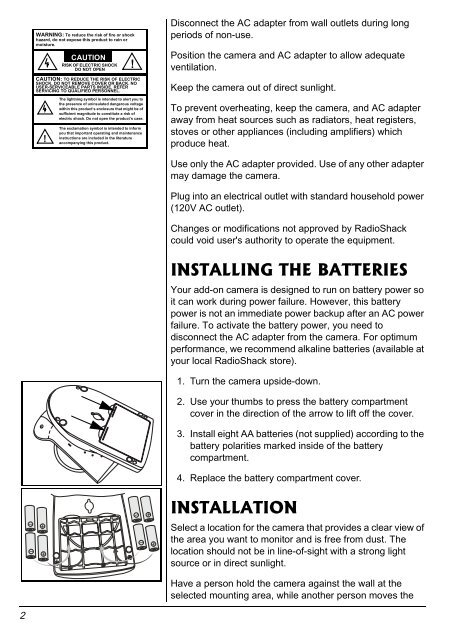2.4GHz Wireless Add-On Camera - Radio Shack
2.4GHz Wireless Add-On Camera - Radio Shack
2.4GHz Wireless Add-On Camera - Radio Shack
You also want an ePaper? Increase the reach of your titles
YUMPU automatically turns print PDFs into web optimized ePapers that Google loves.
WARNING: To reduce the risk of fire or shock<br />
hazard, do not expose this product to rain or<br />
moisture.<br />
!<br />
..CAUTION..<br />
RISK OF ELECTRIC SHOCK !<br />
DO NOT OPEN<br />
CAUTION: TO REDUCE THE RISK OF ELECTRIC<br />
SHOCK, DO NOT REMOVE COVER OR BACK. NO<br />
USER-SERVICEABLE PARTS INSIDE. REFER<br />
SERVICING TO QUALIFIED PERSONNEL.<br />
The lightning symbol is intended to alert you to<br />
the presence of uninsulated dangerous voltage<br />
within this product’s enclosure that might be of<br />
sufficient magnitude to constitute a risk of<br />
electric shock. Do not open the product’s case.<br />
The exclamation symbol is intended to inform<br />
you that important operating and maintenance<br />
instructions are included in the literature<br />
accompanying this product.<br />
Disconnect the AC adapter from wall outlets during long<br />
periods of non-use.<br />
Position the camera and AC adapter to allow adequate<br />
ventilation.<br />
Keep the camera out of direct sunlight.<br />
To prevent overheating, keep the camera, and AC adapter<br />
away from heat sources such as radiators, heat registers,<br />
stoves or other appliances (including amplifiers) which<br />
produce heat.<br />
Use only the AC adapter provided. Use of any other adapter<br />
may damage the camera.<br />
Plug into an electrical outlet with standard household power<br />
(120V AC outlet).<br />
Changes or modifications not approved by <strong>Radio</strong><strong>Shack</strong><br />
could void user's authority to operate the equipment.<br />
+056#..+0)"6*'"$#66'4+'5<br />
Your add-on camera is designed to run on battery power so<br />
it can work during power failure. However, this battery<br />
power is not an immediate power backup after an AC power<br />
failure. To activate the battery power, you need to<br />
disconnect the AC adapter from the camera. For optimum<br />
performance, we recommend alkaline batteries (available at<br />
your local <strong>Radio</strong><strong>Shack</strong> store).<br />
1. Turn the camera upside-down.<br />
2. Use your thumbs to press the battery compartment<br />
cover in the direction of the arrow to lift off the cover.<br />
3. Install eight AA batteries (not supplied) according to the<br />
battery polarities marked inside of the battery<br />
compartment.<br />
4. Replace the battery compartment cover.<br />
+056#..#6+10<br />
Select a location for the camera that provides a clear view of<br />
the area you want to monitor and is free from dust. The<br />
location should not be in line-of-sight with a strong light<br />
source or in direct sunlight.<br />
Have a person hold the camera against the wall at the<br />
selected mounting area, while another person moves the<br />
2