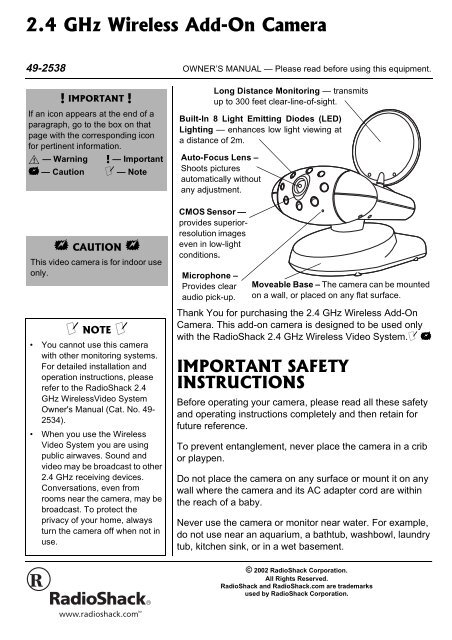2.4GHz Wireless Add-On Camera - Radio Shack
2.4GHz Wireless Add-On Camera - Radio Shack
2.4GHz Wireless Add-On Camera - Radio Shack
You also want an ePaper? Increase the reach of your titles
YUMPU automatically turns print PDFs into web optimized ePapers that Google loves.
406")*\"9KTGNGUU"#FF/1P"%COGTC<br />
49-2538 OWNER’S MANUAL — Please read before using this equipment.<br />
#"+/2146#06"#<br />
If an icon appears at the end of a<br />
paragraph, go to the box on that<br />
page with the corresponding icon<br />
for pertinent information.<br />
Rý — Warning # — Important<br />
. — Caution ± — Note<br />
."%#76+10".<br />
This video camera is for indoor use<br />
only.<br />
±"016'"±"<br />
• You cannot use this camera<br />
with other monitoring systems.<br />
For detailed installation and<br />
operation instructions, please<br />
refer to the <strong>Radio</strong><strong>Shack</strong> 2.4<br />
GHz <strong>Wireless</strong>Video System<br />
Owner's Manual (Cat. No. 49-<br />
2534).<br />
• When you use the <strong>Wireless</strong><br />
Video System you are using<br />
public airwaves. Sound and<br />
video may be broadcast to other<br />
2.4 GHz receiving devices.<br />
Conversations, even from<br />
rooms near the camera, may be<br />
broadcast. To protect the<br />
privacy of your home, always<br />
turn the camera off when not in<br />
use.<br />
Long Distance Monitoring — transmits<br />
up to 300 feet clear-line-of-sight.<br />
Built-In 8 Light Emitting Diodes (LED)<br />
Lighting — enhances low light viewing at<br />
a distance of 2m.<br />
Auto-Focus Lens –<br />
Shoots pictures<br />
automatically without<br />
any adjustment.<br />
CMOS Sensor —<br />
provides superiorresolution<br />
images<br />
even in low-light<br />
conditions.<br />
Microphone –<br />
Provides clear<br />
audio pick-up.<br />
Moveable Base – The camera can be mounted<br />
on a wall, or placed on any flat surface.<br />
Thank You for purchasing the 2.4 GHz <strong>Wireless</strong> <strong>Add</strong>-<strong>On</strong><br />
<strong>Camera</strong>. This add-on camera is designed to be used only<br />
with the <strong>Radio</strong><strong>Shack</strong> 2.4 GHz <strong>Wireless</strong> Video System.± .<br />
+/2146#06"5#('6;"<br />
+05647%6+105<br />
Before operating your camera, please read all these safety<br />
and operating instructions completely and then retain for<br />
future reference.<br />
To prevent entanglement, never place the camera in a crib<br />
or playpen.<br />
Do not place the camera on any surface or mount it on any<br />
wall where the camera and its AC adapter cord are within<br />
the reach of a baby.<br />
Never use the camera or monitor near water. For example,<br />
do not use near an aquarium, a bathtub, washbowl, laundry<br />
tub, kitchen sink, or in a wet basement.<br />
© 2002 <strong>Radio</strong><strong>Shack</strong> Corporation.<br />
All Rights Reserved.<br />
<strong>Radio</strong><strong>Shack</strong> and <strong>Radio</strong><strong>Shack</strong>.com are trademarks<br />
used by <strong>Radio</strong><strong>Shack</strong> Corporation.
WARNING: To reduce the risk of fire or shock<br />
hazard, do not expose this product to rain or<br />
moisture.<br />
!<br />
..CAUTION..<br />
RISK OF ELECTRIC SHOCK !<br />
DO NOT OPEN<br />
CAUTION: TO REDUCE THE RISK OF ELECTRIC<br />
SHOCK, DO NOT REMOVE COVER OR BACK. NO<br />
USER-SERVICEABLE PARTS INSIDE. REFER<br />
SERVICING TO QUALIFIED PERSONNEL.<br />
The lightning symbol is intended to alert you to<br />
the presence of uninsulated dangerous voltage<br />
within this product’s enclosure that might be of<br />
sufficient magnitude to constitute a risk of<br />
electric shock. Do not open the product’s case.<br />
The exclamation symbol is intended to inform<br />
you that important operating and maintenance<br />
instructions are included in the literature<br />
accompanying this product.<br />
Disconnect the AC adapter from wall outlets during long<br />
periods of non-use.<br />
Position the camera and AC adapter to allow adequate<br />
ventilation.<br />
Keep the camera out of direct sunlight.<br />
To prevent overheating, keep the camera, and AC adapter<br />
away from heat sources such as radiators, heat registers,<br />
stoves or other appliances (including amplifiers) which<br />
produce heat.<br />
Use only the AC adapter provided. Use of any other adapter<br />
may damage the camera.<br />
Plug into an electrical outlet with standard household power<br />
(120V AC outlet).<br />
Changes or modifications not approved by <strong>Radio</strong><strong>Shack</strong><br />
could void user's authority to operate the equipment.<br />
+056#..+0)"6*'"$#66'4+'5<br />
Your add-on camera is designed to run on battery power so<br />
it can work during power failure. However, this battery<br />
power is not an immediate power backup after an AC power<br />
failure. To activate the battery power, you need to<br />
disconnect the AC adapter from the camera. For optimum<br />
performance, we recommend alkaline batteries (available at<br />
your local <strong>Radio</strong><strong>Shack</strong> store).<br />
1. Turn the camera upside-down.<br />
2. Use your thumbs to press the battery compartment<br />
cover in the direction of the arrow to lift off the cover.<br />
3. Install eight AA batteries (not supplied) according to the<br />
battery polarities marked inside of the battery<br />
compartment.<br />
4. Replace the battery compartment cover.<br />
+056#..#6+10<br />
Select a location for the camera that provides a clear view of<br />
the area you want to monitor and is free from dust. The<br />
location should not be in line-of-sight with a strong light<br />
source or in direct sunlight.<br />
Have a person hold the camera against the wall at the<br />
selected mounting area, while another person moves the<br />
2
monitor to various locations throughout the house to check<br />
reception. If reception is poor, you may need to select a<br />
different location in the room for mounting the camera.<br />
&'5-"/1706+0)"6*'"%#/'4#<br />
You can place the camera on a desk or any level surface.<br />
Select a location that is near an AC outlet and within the<br />
reach of the AC adapter cord.<br />
9#.."/1706+0)"6*'"%#/'4#<br />
1. Test the reception of the video monitor before installing.<br />
2. Drive a screw (not supplied) on the wall. Let the head<br />
extend 5 mm ( 3 /16 inch) from the wall.<br />
3. Hang the camera and make sure it is securely<br />
mounted.<br />
4. Adjust the camera to the best viewing angle.<br />
In most cases, both the monitor’s and the camera’s<br />
antennas’ flat pitted surfaces should face toward one<br />
another. However, since all rooms are different, you may<br />
need to make minor adjustments, as necessary. If the<br />
camera and monitor are less than 10 feet apart, keep the<br />
antennas flat in their casings.<br />
Rý<br />
5'66+0)"72"6*'"%#/'4#<br />
It is possible for the monitor to pick up sounds or display<br />
interference from other signal producing devices. To<br />
minimize such potential problems, four channels are<br />
available for use. Make sure that the camera and monitor<br />
are set to the same channel.<br />
1. Plug the small AC adapter cord into the 9V DC socket<br />
on the back of the camera.<br />
2. Plug the AC adapter into a standard wall outlet.<br />
3. Slide the ON/OFF/NIGHT switch on the rear of the<br />
camera to ON. The power indicator lights.<br />
4. Position the camera antenna so its curved side points<br />
to the monitor antenna’s curved side.<br />
R "9#40+0)" R<br />
Rotating the antenna beyond the<br />
point where resistance is felt will<br />
result in permanent damage to<br />
both the antenna and the<br />
mechanical stop. The antenna<br />
does not freely rotate a full 360<br />
degrees.<br />
Limited Ninety-Day Warranty<br />
This product is warranted by <strong>Radio</strong><strong>Shack</strong> against manufacturing<br />
defects in material and workmanship under<br />
normal use for ninety (90) days from the date of purchase<br />
from <strong>Radio</strong><strong>Shack</strong> company-owned stores and authorized<br />
<strong>Radio</strong><strong>Shack</strong> franchisees and dealers. EXCEPT<br />
AS PROVIDED HEREIN, <strong>Radio</strong><strong>Shack</strong> MAKES NO EX-<br />
PRESS WARRANTIES AND ANY IMPLIED WARRAN-<br />
TIES, INCLUDING THOSE OF MERCHANTABILITY<br />
AND FITNESS FOR A PARTICULAR PURPOSE, ARE<br />
LIMITED IN DURATION TO THE DURATION OF THE<br />
WRITTEN LIMITED WARRANTIES CONTAINED<br />
HEREIN. EXCEPT AS PROVIDED HEREIN, <strong>Radio</strong><strong>Shack</strong><br />
SHALL HAVE NO LIABILITY OR RESPONSI-<br />
BILITY TO CUSTOMER OR ANY OTHER PERSON OR<br />
ENTITY WITH RESPECT TO ANY LIABILITY, LOSS OR<br />
DAMAGE CAUSED DIRECTLY OR INDIRECTLY BY<br />
USE OR PERFORMANCE OF THE PRODUCT OR<br />
ARISING OUT OF ANY BREACH OF THIS WAR-<br />
RANTY, INCLUDING, BUT NOT LIMITED TO, ANY<br />
DAMAGES RESULTING FROM INCONVENIENCE,<br />
LOSS OF TIME, DATA, PROPERTY, REVENUE, OR<br />
PROFIT OR ANY INDIRECT, SPECIAL, INCIDENTAL,<br />
OR CONSEQUENTIAL DAMAGES, EVEN IF <strong>Radio</strong><strong>Shack</strong><br />
HAS BEEN ADVISED OF THE POSSIBILITY<br />
OF SUCH DAMAGES.<br />
Some states do not allow limitations on how long an implied<br />
warranty lasts or the exclusion or limitation of incidental<br />
or consequential damages, so the above<br />
limitations or exclusions may not apply to you.<br />
In the event of a product defect during the warranty period,<br />
take the product and the <strong>Radio</strong><strong>Shack</strong> sales receipt<br />
as proof of purchase date to any <strong>Radio</strong><strong>Shack</strong> store. <strong>Radio</strong><strong>Shack</strong><br />
will, at its option, unless otherwise provided by<br />
law: (a) correct the defect by product repair without<br />
charge for parts and labor; (b) replace the product with<br />
one of the same or similar design; or (c) refund the purchase<br />
price. All replaced parts and products, and products<br />
on which a refund is made, become the property of<br />
<strong>Radio</strong><strong>Shack</strong>. New or reconditioned parts and products<br />
may be used in the performance of warranty service. Repaired<br />
or replaced parts and products are warranted for<br />
the remainder of the original warranty period. You will be<br />
charged for repair or replacement of the product made<br />
after the expiration of the warranty period.<br />
This warranty does not cover: (a) damage or failure<br />
caused by or attributable to acts of God, abuse, accident,<br />
misuse, improper or abnormal usage, failure to follow<br />
instructions, improper installation or maintenance,<br />
alteration, lightning or other incidence of excess voltage<br />
or current; (b) any repairs other than those provided by a<br />
<strong>Radio</strong><strong>Shack</strong> Authorized Service Facility; (c) consumables<br />
such as fuses or batteries; (d) cosmetic damage;<br />
(e) transportation, shipping or insurance costs; or (f)<br />
costs of product removal, installation, set-up service adjustment<br />
or reinstallation.<br />
This warranty gives you specific legal rights, and you<br />
may also have other rights which vary from state to state.<br />
<strong>Radio</strong><strong>Shack</strong> Customer Relations, 200 Taylor Street, 6th<br />
Floor, Fort Worth, TX 76102<br />
12/99<br />
3
0+)*6"8+5+10<br />
The camera has eight high-intensity LEDs (Light Emitting<br />
Diodes) for picking up clear images in dark locations. To<br />
turn on the night vision function, slide the<br />
ON/OFF/NIGHT to NIGHT.±<br />
±"016'"±"<br />
The video image displayed on the<br />
monitor may appear “snowy” when<br />
the camera operates in darkness or<br />
very low levels of light.<br />
#"+/2146#06"#<br />
The FCC Wants You to Know<br />
Your wireless camera might cause<br />
interference on other radio/TV<br />
devices even when it is operating<br />
properly. To determine whether<br />
your wireless camera is causing the<br />
interference, turn off your wireless<br />
camera. If the interference goes<br />
away, your wireless camera is<br />
causing it. Try to eliminate the<br />
interference by:<br />
• moving your wireless camera<br />
away from the other device<br />
• connecting your wireless camera<br />
to an outlet that is on a different<br />
electrical circuit from the other<br />
device<br />
• contacting your local<br />
<strong>Radio</strong><strong>Shack</strong> store for help If you<br />
cannot eliminate the<br />
interference, the FCC requires<br />
that you stop using your wireless<br />
camera. This device complies<br />
with Part 15 of the FCC Rules.<br />
Operation is subject to the<br />
following two conditions:<br />
(1) This device may not cause<br />
harmful interference, and (2) this<br />
device must accept any<br />
interference received, including<br />
interference that may cause<br />
undesired operation.<br />
%#4'<br />
Keep the camera dry; if it gets wet, wipe it dry immediately.<br />
Use and store the camera only in normal temperature<br />
environments. Handle the camera carefully; do not drop it.<br />
Keep the camera away from dust and dirt, and wipe it with a<br />
damp cloth occasionally to keep it looking new.<br />
5'48+%'"#0&"4'2#+4<br />
If your camera is not performing as it should, take it to your<br />
local <strong>Radio</strong><strong>Shack</strong> store for assistance. Modifying or<br />
tampering with the camera’s internal components can cause<br />
a malfunction and might invalidate its warranty and void<br />
your FCC authorization to operate it.#<br />
52'%+(+%#6+105<br />
Transmitter Frequency: ................................ 2.4 GHz ~ 2.4835 GHz<br />
Max. Range (clear line of sight): ...................... 300 feet (92 Meters)<br />
Transmitter Antenna:............Directional Circular-Polarized Antenna<br />
Lens .......................................................................... f3.6 mm, F2.0<br />
Picture Color: ..........................................................Black and White<br />
AV Modulation/Demodulation Method:........................................ FM<br />
Image Sensor:......................................... 1 /4” CMOS Image Sensor<br />
Indoor/Outdoor: ............................................................... indoor only<br />
Microphone Sensitivity: ...................................................2–3 meters<br />
Number of Channels: ......................................................................4<br />
Operating Temperature: .......................32°F – 104°F (0° C – 40° C)<br />
Power Supply: ....................................................................... DC 9 V<br />
Dimensions (HWD): ...............................6 11 /16 x 315/16 x 5 1 /2 Inches<br />
(17 x 10 x 14 cm, with antenna erected)<br />
Weight: ..................................................................... 11.3 Oz (320 g)<br />
Specifications are typical; individual units might vary. Specifications<br />
are subject to change and improvement without notice.<br />
<strong>Radio</strong><strong>Shack</strong> Corporation<br />
Fort Worth, Texas 76102<br />
49-2538<br />
05A02<br />
Printed in China