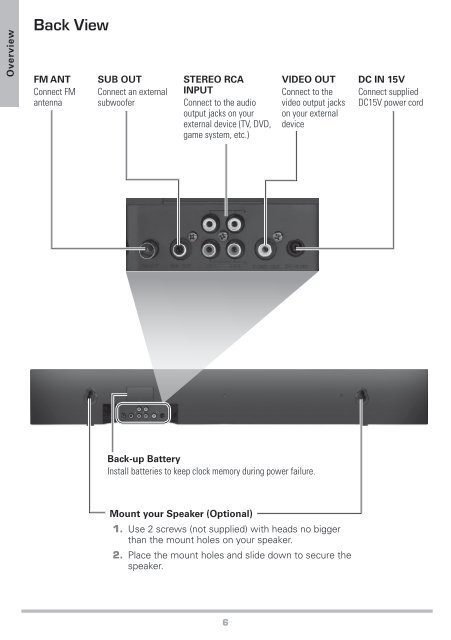2 - Radio Shack
2 - Radio Shack
2 - Radio Shack
You also want an ePaper? Increase the reach of your titles
YUMPU automatically turns print PDFs into web optimized ePapers that Google loves.
Overview<br />
Back View<br />
FM ANT<br />
Connect FM<br />
antenna<br />
SUB OUT<br />
Connect an external<br />
subwoofer<br />
STEREO RCA<br />
INPUT<br />
Connect to the audio<br />
output jacks on your<br />
external device (TV, DVD,<br />
game system, etc.)<br />
VIDEO OUT<br />
Connect to the<br />
video output jacks<br />
on your external<br />
device<br />
DC IN 15V<br />
Connect supplied<br />
DC15V power cord<br />
Back-up Battery<br />
Install batteries to keep clock memory during power failure.<br />
Mount your Speaker (Optional)<br />
1. Use 2 screws (not supplied) with heads no bigger<br />
than the mount holes on your speaker.<br />
2. Place the mount holes and slide down to secure the<br />
speaker.<br />
6