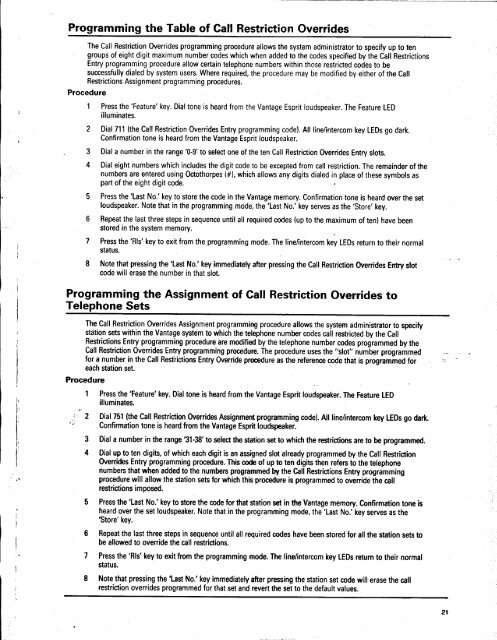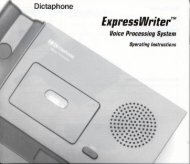Northern Telecom Vantage 8.pdf
Northern Telecom Vantage 8.pdf
Northern Telecom Vantage 8.pdf
You also want an ePaper? Increase the reach of your titles
YUMPU automatically turns print PDFs into web optimized ePapers that Google loves.
Programming the Table of Gall Restriction Overrides<br />
The Call Restriction Overrides programming procedure allows the system administrator to specify up to ten<br />
groups of eight digit maximum number codes which when added to the codes specified by the Call Restrictions<br />
Entry programming procedure allow certain telephone numbers within those restricted codes to be<br />
successfully dialed by system users. Where required, the procedure may be modified by either of the Call<br />
Restrictions Assign ment prog ra m m in g procedu res.<br />
Procedure<br />
I Press the 'Feature'<br />
key, Dial tone is heard from the <strong>Vantage</strong> Esprit loudspeaker. The Feature LED<br />
illuminates.<br />
2 Dial711 (the CallRestricion 0verrides Entry programming code). Alllinefintercom key LEDs go dark.<br />
Confirmation tone is heard from the <strong>Vantage</strong> Esprit loudspeaker.<br />
3 Dial a number in the range<br />
'0-9'to<br />
select one of the ten Call Restriction Overrides Entry slots.<br />
4 Dialeight numbers which includes the digit code to be excepted from call restriction. The remainderof the<br />
numbers are entered using Octothorpes (#), which allows any digits dialed in place of these symbols as<br />
part of the eight digit code.<br />
5 Press the 'Last No.' key to store the code in the <strong>Vantage</strong> memory. Confirmation tone is heard over the set<br />
loudspeaker. Note that in the programming mode, the 'Last No.' key serves as the 'Store'<br />
key.<br />
6 Repeat the last three steps in sequence until all required codes (up to the maximum of ten) have been<br />
stored in the system memory.<br />
7 Press the 'Rls' key to exit from the programming mode. The line/intercom key LEDs return to their normal<br />
status.<br />
8 Note that pessing the'Lasl No.' key immediately after pressing the Call Restriction Overrides Entry slot<br />
code will erase the number in that slot.<br />
Programming<br />
the Assignment of Call Restriction overrides to<br />
Telephone Sets<br />
The Call Restriction Overrides Assignment programmirg procedure allows the system administrator to specify<br />
stdtion sets within the <strong>Vantage</strong> system to which the telephone number codes call restricted by the Call<br />
Restrictions Entry programming procedure are modified by the telephone number codes programmed by the<br />
Call Restriction 0verrides Entry programming procedure. The procedure uses the "slot" number programmed<br />
for a number in the Call Restrictions Entry Override procedure as the reference c.9!e that is progiammed for<br />
each station set.<br />
Procedure<br />
:<br />
1 Press the'Feature'key. Dial tone is heard from the <strong>Vantage</strong> Esprit loudspeaker. The Feature [fD<br />
illuminates.<br />
t , 2 Dial?51 {the Call Restriction 0verrides Assignment programming code). All linefintercom key LEDs go dark<br />
3 Dial a number in the range 31-38'to select the station set to whic*r the restrictions are to be programmed.<br />
Dial up to ten digits, of which each digit is an assigned slot already programmed by the Call Restriction<br />
0venides Entry programming procedure. This code of up to ten digits then refers to the telephone<br />
numbers that when added to the numbers prognmmed by the Call Restrictions Entry programming<br />
procedure will allow the station sets for which this procedure is programmed to override the call<br />
restrictions imposed.<br />
Press the 'Last No.' key to store the code for that slation set in the <strong>Vantage</strong> memory. Confirmation tone is<br />
heard over the set loudspeaker. Note that in the programming mode, the 'Last 'Store'key.<br />
No.'key serves as the<br />
Repeat the last three steps in sequence until all required codes have been stored for all the station sets to<br />
be allowed to override the call restrictions.<br />
Press the 'Rls' key to exit from the programming mode. The line/intercom key LEDs retum to their normal<br />
status.<br />
Note that pressing the 'Last No.' key immediately after pressing the station set code will erase the call<br />
restriction overrides programmed for that set and revert th€ set lo the default values.<br />
2r