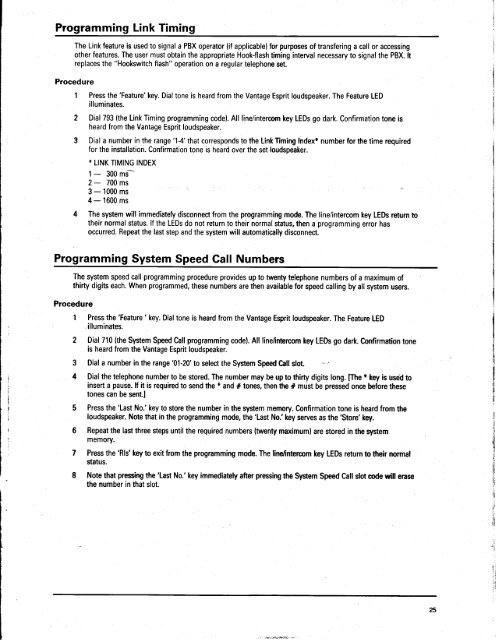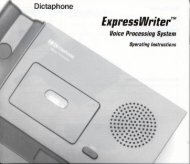Northern Telecom Vantage 8.pdf
Northern Telecom Vantage 8.pdf
Northern Telecom Vantage 8.pdf
Create successful ePaper yourself
Turn your PDF publications into a flip-book with our unique Google optimized e-Paper software.
Programming Link Timing<br />
The Link feature is used to signal a PBX operator (if applicable) for purposes of transfering a call or accessing<br />
other features. The user must obtain the appropriate Hook-flash timing interval necessary to signal the PBX. lt<br />
replaces the "Hookswitch<br />
flash" operation on a regular telephone set.<br />
Procedure<br />
1 Press the'Feature'key. Dial tone is heard from the <strong>Vantage</strong> Esprit loudspeaker. The Feature LED<br />
illuminates.<br />
2 Dial 793 {the Link Timing programming codel. All line/intercom key LEDs go dark. Confirmation tone is<br />
heard from the <strong>Vantage</strong> Esprit loudspeaker.<br />
3 Dial a number in the range<br />
'14'<br />
that corresponds to the Link liming Index* number for the time required<br />
for the installation. Confirmation tone is heard over the set loudspeaker.<br />
* LINK TIMING INDEX<br />
1 - 300 ms---<br />
2- 700ms<br />
3 - 1000 ms<br />
4 - 1600 ms<br />
4 The system will immediately disconnect from the programming mode. The line/intercom key LEDs return to<br />
their normal status. lf the LEDs do not return to their normal status, then a programming error has<br />
occurred. Repeat the last step and the system will automatically disconnect.<br />
Programming System Speed Call Numbers<br />
The system speed call programming procedure provides up to twenty telephone numbers of a maximum of<br />
thirty digits each. When programmed, these numbers are then available for speed calling by all system users.<br />
Procedure<br />
1 Press the'Feature'key. Dial tone is heard from the <strong>Vantage</strong> Esprit loudspeaker. The Feature IID<br />
. illuminates.<br />
2 Dial710 (the System Speed Call programming code). All line/intercom key LEDs go dark. Confirmation tone<br />
is heard from the <strong>Vantage</strong> Esprit loudspeaker.<br />
3 Dial a number in the range<br />
'01-20'to<br />
select the System Speed Call slot.<br />
4 Dial the telephone number to be stored. The number may be up to thirty digits long. [The<br />
* key is used to<br />
insert a pause.. lf it is required to send the * and # tones, then the # mtist be pressed once before these<br />
tones can be sentl<br />
Press the 'Last No.' key to store the number in the system memory. Confirmation tone is heard from the<br />
loudspeaker. Note that in the programming mode, the 'Last No.'key serves as the 'Store'key.<br />
Repeat the last three steps until the required numbers (twenty maximum) are stored in the slstem<br />
memory.<br />
Press the 'Rls' key to exit from the programming mode. The lire/intercom key LEDs return to their normal<br />
status.<br />
Note that pressing the 'Last No.' key immediately after pressing the System Speed Call slot code wr'll erase<br />
the number in that slot.<br />
25<br />
il<br />
t'<br />
it<br />
l,<br />
ii