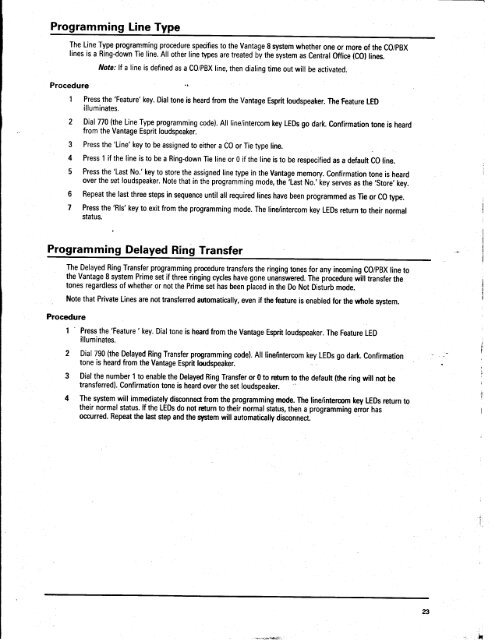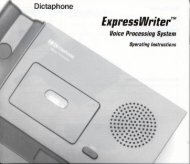Northern Telecom Vantage 8.pdf
Northern Telecom Vantage 8.pdf
Northern Telecom Vantage 8.pdf
You also want an ePaper? Increase the reach of your titles
YUMPU automatically turns print PDFs into web optimized ePapers that Google loves.
Programming Line Type<br />
The Line Type programming procedure specifies to the <strong>Vantage</strong> 8 system whether one or more of the CO/PBX<br />
lines is a Ring-down Tie line. All other line types are treated by the system as Central Office (CO) lines.<br />
Note: ll a line is defined as a CO/PBX line, then dialing time out will be activated.<br />
Procedure<br />
1 Press the'Feature' key. Dial tone is heard from the <strong>Vantage</strong> Esprit loudspeaker. Thefeature LED<br />
illuminates.<br />
2 Dial 770 (the Line Type programming code). All line/intercom key LEDs go dark. Confirmation tone is heard<br />
from the <strong>Vantage</strong> Esprit loudspeaker.<br />
3 Press the 'Line'<br />
key to be assigned to either a CO or Tie type line.<br />
4<br />
5<br />
Press 1 if the line is to be a Ringdown Tie line or 0 if the line is to be respecified as a defautt CO line.<br />
Press the 'Last No.' key to store the assigned line type in the <strong>Vantage</strong> memory. Confirmation tone is heard<br />
over the set loudspeaker. Note that in the programming mode, the ;Last<br />
No.' key serves as the ,Store,<br />
key.<br />
6<br />
7<br />
Repeat the last three steps in sequence until all required lines have been programmed as Tie or C0 type.<br />
Press the 'Rls' key to exit from the programming mode. The line/intercom key LEDs return to their normal<br />
status.<br />
Programming Delayed Ring Transfer<br />
The-Delayed Ring Transfer programming procedure transfers the ringing tones for any incoming C0/pBX line to<br />
the <strong>Vantage</strong> 8 system Prime set if three ringing cycles have gone uninswered. The procedure viill transfer the<br />
tones regardless of whether or not the Prime set has been placed in the Do Not Disturb mode.<br />
Note that Private Lines are not transferred automatically, even if the feature is enabled for the wtrole system.<br />
Procedure<br />
1 Press the 'Feature 'key. Dial tone is heard from the <strong>Vantage</strong> Esprit loudspeaker. The Feature LED<br />
illuminates.<br />
2 Dial 790 (the Delayed Ring Transfer programming code). All line/intercom key LEDs go da*. Confirmation<br />
tone is heard from the <strong>Vantage</strong> Esprit loudspeaker.<br />
3 Dial the number 1 to enable the Delayed Ring Transfer or 0 to retum to the defauh (the ring will not be<br />
transferred). Confirmation tone is heard over the set loudspeaker. '<br />
4 The system will immediately disconnea from the programming mode. The line/intercom key LEDs return to<br />
their normal status. lf the LEDs do not rcturn to their normal slatus, then a programming erior has<br />
occurred. Repeat the last step and the system will automatically disconnect.<br />
-i-++€:- ' .h<br />
a<br />
-