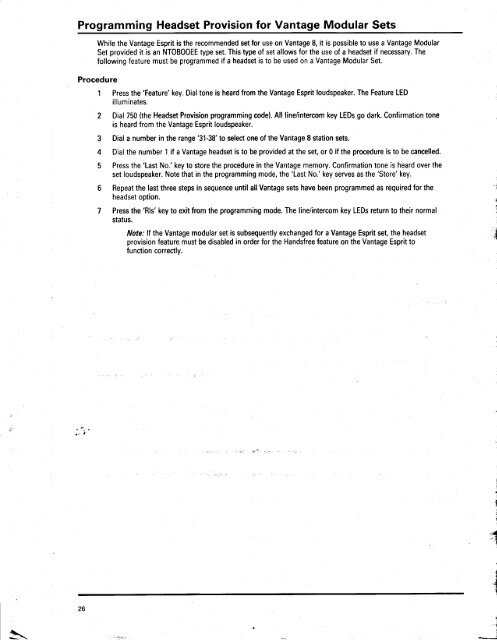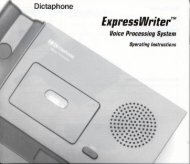Northern Telecom Vantage 8.pdf
Northern Telecom Vantage 8.pdf
Northern Telecom Vantage 8.pdf
Create successful ePaper yourself
Turn your PDF publications into a flip-book with our unique Google optimized e-Paper software.
\<br />
Programming Headset Provision for <strong>Vantage</strong> Modular Sets<br />
While the <strong>Vantage</strong> Esprit is the recommended set for use on <strong>Vantage</strong> 8, it is possible to use a <strong>Vantage</strong> Modular<br />
Set provided it is an NT0B00EE type set. This type of set allows for the use of a headset if necessary. The<br />
following feature must be programmed if a headset is to be used on a <strong>Vantage</strong> Modular Set.<br />
Procedure<br />
'l<br />
Press the'Feature'key. Dial tone is heard from the <strong>Vantage</strong> Esprit loudspeaker. The Feature LED<br />
illuminates.<br />
26<br />
2 Dial 750 (the Headset Provision programming codel. All line/intercom key LEDs go dark. Confirmation tone<br />
is heard from the <strong>Vantage</strong> Esprit loudspeaker.<br />
3 Dial a number in the range<br />
'31-38'to<br />
select one of the Vanlage 8 station sets.<br />
'l<br />
4 Dial the number if a <strong>Vantage</strong> headset is to be provided at the set, or 0 if the procedure is to be cancelled.<br />
5 Press the 'Lasit<br />
No.' key to store the procedure in the <strong>Vantage</strong> memory. Confirmation tone is heard over the<br />
set loudspeaker. Note that in the programming mode, the 'Last No.' key serves as the 'Store'<br />
key.<br />
6 Repeat the last three sleps in sequence until all <strong>Vantage</strong> sets have been programmed as required for the<br />
headset option.<br />
7 Press the 'Rls' key to exit from the programming mode. The lineiintercom key LEDs return to their normal<br />
status.<br />
Note: lt the <strong>Vantage</strong> modular set is subsequently exchanged for a <strong>Vantage</strong> Esprit set, the headset<br />
provision feature must be disabled in order for the Handsfree feature on the <strong>Vantage</strong> Esprit to<br />
function correctly.<br />
=J<br />
' l<br />
j<br />
:<br />
I<br />
'1<br />
I<br />
: