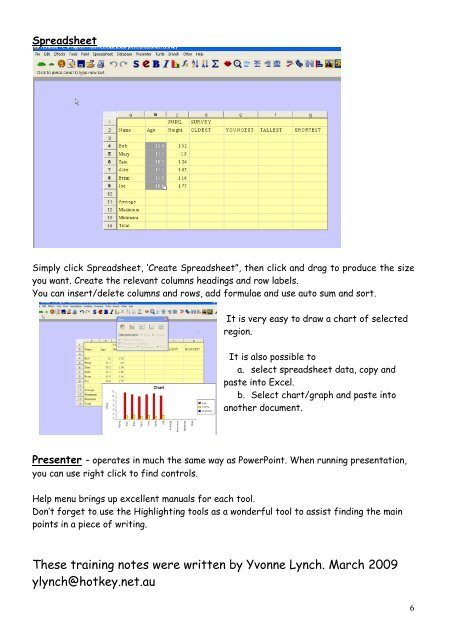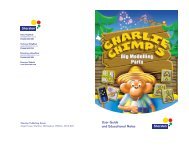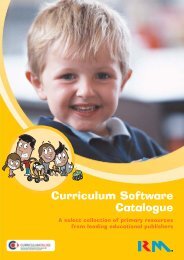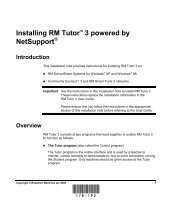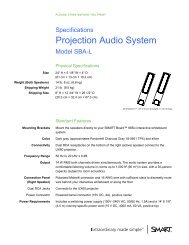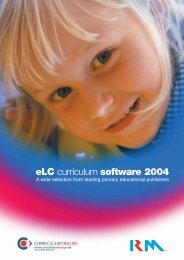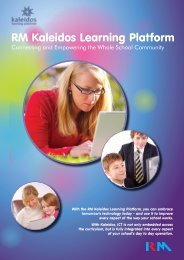Textease Quick Guide - RM.com
Textease Quick Guide - RM.com
Textease Quick Guide - RM.com
You also want an ePaper? Increase the reach of your titles
YUMPU automatically turns print PDFs into web optimized ePapers that Google loves.
Spreadsheet<br />
Simply click Spreadsheet, ‘Create Spreadsheet”, then click and drag to produce the size<br />
you want. Create the relevant columns headings and row labels.<br />
You can insert/delete columns and rows, add formulae and use auto sum and sort.<br />
It is very easy to draw a chart of selected<br />
region.<br />
It is also possible to<br />
a. select spreadsheet data, copy and<br />
paste into Excel.<br />
b. Select chart/graph and paste into<br />
another document.<br />
Presenter – operates in much the same way as PowerPoint. When running presentation,<br />
you can use right click to find controls.<br />
Help menu brings up excellent manuals for each tool.<br />
Don’t forget to use the Highlighting tools as a wonderful tool to assist finding the main<br />
points in a piece of writing.<br />
These training notes were written by Yvonne Lynch. March 2009<br />
ylynch@hotkey.net.au<br />
6