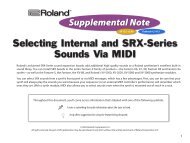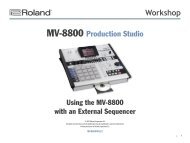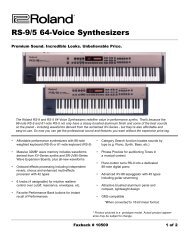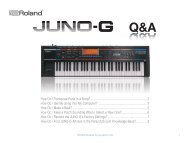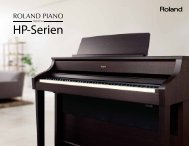You also want an ePaper? Increase the reach of your titles
YUMPU automatically turns print PDFs into web optimized ePapers that Google loves.
<strong>Roland</strong><br />
<strong>GAIA</strong> <strong>SH</strong>-<strong>01</strong><br />
<strong>Roland</strong>’s latest synth aims to combine portability with playability plus all manner of<br />
hands-on sound-shaping potential. Hollin Jones finds out if it can deliver.<br />
Key Features<br />
■ 3 sound<br />
generators<br />
■ 64 preset, 64<br />
user and 64<br />
USB patches<br />
■ Multiple synth<br />
control sections<br />
■ Multiple<br />
onboard effects<br />
plus controls<br />
■ Stereo mini-jack<br />
in with centre<br />
cancel effect<br />
■ USB audio<br />
and MIDI<br />
■ USB data for<br />
patch storage<br />
■ Arpeggiator<br />
and phrase<br />
sequencer<br />
■ Assignable<br />
D-Beam<br />
controller<br />
<strong>GAIA</strong> <strong>SH</strong>-<strong>01</strong><br />
Manufacturer <strong>Roland</strong><br />
Price £579<br />
Contact <strong>Roland</strong> <strong>01</strong>792 7027<strong>01</strong><br />
Web www.roland.co.uk<br />
When we reviewed<br />
<strong>Roland</strong>’s <strong>SH</strong>-2<strong>01</strong><br />
back in September<br />
2006, we were really<br />
quite impressed by<br />
its balance of powerful synthesis and<br />
great sounds with ease of use and<br />
portability. It was with some<br />
excitement, then, that we got stuck into<br />
an exclusive, hands-on test of its<br />
successor, the <strong>SH</strong>-<strong>01</strong>.<br />
The synth now goes by the rather<br />
catchier name of Gaia, but still offers<br />
the same easy access to synthesis<br />
parameters while retaining the<br />
playability of a live instrument that’s as<br />
at home onstage as it is in the studio.<br />
Look and feel<br />
The <strong>SH</strong>-<strong>01</strong> comes in a largely white<br />
body – generally, anything other than<br />
the standard black of synths is a<br />
welcome distraction. Physically it’s<br />
lightweight and portable, but has 37<br />
full-size keys and a host of real-time<br />
controls. It comes with a power supply,<br />
of course, but you can also use<br />
batteries on those occasions where you<br />
feel the need to busk and no mains<br />
electricity is available.<br />
Around the back you’ll find a fairly<br />
standard array of ports, including stereo<br />
jack outputs and phones, a pedal input,<br />
MIDI in/out, a security lock port and<br />
two USB sockets – one to send audio<br />
and MIDI to your PC or Mac, the other<br />
to house a memory stick for storing or<br />
backing up patches. We installed the<br />
drivers on a MacBook running the latest<br />
version of OSX and the synth appeared<br />
without any problems as an audio and<br />
MIDI source and destination. We were<br />
able to record the synth straight into<br />
Cubase via USB with no hassles at all.<br />
On the front panel is an audio input<br />
for playing external sound sources<br />
through the synth to mix with your<br />
playing, with an intriguing ‘Centre<br />
Cancel’ control to try to eliminate<br />
vocals from the signal. It’s only a stereo<br />
mini-jack and while this is fine for iPods<br />
and other portable players, there are no<br />
longer phono inputs as were found on<br />
the <strong>SH</strong>-2<strong>01</strong>, so to connect other<br />
sources you’ll need an adaptor.<br />
Granted, these are inexpensive, but it’s<br />
a shame nonetheless because a pair of<br />
stereo jack inputs could have turned<br />
the <strong>SH</strong>-<strong>01</strong> into a basic audio interface,<br />
given its USB audio capabilities.<br />
Sound generation<br />
The synth consists of three separate<br />
‘tones’; in effect, three different sound<br />
generator sections. These can be<br />
switched on or off in the Tone section<br />
and selecting one will link the soundshaping<br />
sections further along the front<br />
panel to that tone.<br />
There isn’t a screen – not even a<br />
three-digit LED – but thanks to some<br />
clever layout and colour-coded<br />
buttons, this isn’t a real drawback. A<br />
quick scan of the manual will explain<br />
the basic functions of the keyboard and<br />
after that it’s remarkably quick to get<br />
up and running.<br />
There are 64 non-rewritable preset<br />
patches, accessed by selecting one of<br />
eight banks each of eight slots. There<br />
are a further 64 user patch slots in<br />
which you can create your own sounds<br />
from scratch or modify and save<br />
existing presets, plus another 64 slots<br />
are available if you plug in a USB Flash<br />
drive (though none is supplied).<br />
80 May 2<strong>01</strong>0 MusicTech magazine www.musictechmag.co.uk
The preset sounds are for the most<br />
part very good indeed, and even if they<br />
are geared largely towards dance and<br />
electronica, there are so many guitar<br />
bands incorporating synths into their<br />
music these days that the appeal of the<br />
<strong>SH</strong>-<strong>01</strong> will stretch far beyond the dance<br />
crowd. There are some fearsome<br />
noises on offer: massive, bowelshaking<br />
basses, acid leads and hard<br />
techno sequences. In addition you’ll<br />
find some more restrained pads, bleeps<br />
and squelches for quieter moments.<br />
To stop at the presets, though,<br />
would be to miss out on the <strong>SH</strong>-<strong>01</strong>’s<br />
best feature – the way in which you can<br />
modify and tweak the sounds. Each<br />
tone passes through various synthesis<br />
sections which are explained in the<br />
manual in some detail, though a deep<br />
understanding of synthesis isn’t<br />
required to have some fun with<br />
sound-shaping. There’s an LFO section<br />
with a selection of waveshapes and<br />
tempo sync, an OSC section that can<br />
be detuned with a modulator control, a<br />
filter with slope, mode and cutoff<br />
amongst others and, finally, an amp<br />
section with level and ADSR sliders. In<br />
fact, each of these sections has<br />
multiple sliders, knobs and buttons,<br />
making sound morphing a breeze<br />
There’s also a Mono button so you<br />
can toggle sounds between mono and<br />
polyphonic, which is useful, especially<br />
for leads and electronic bass lines.<br />
Taking effect<br />
To the right is an effects section<br />
containing five different effects –<br />
distortion, flanger, delay and reverb,<br />
plus modified versions of each<br />
including fuzz, bitcrusher, pitch shifter,<br />
phasing, panning delay, reverb and low<br />
boost. These can be selected using a<br />
grid of buttons (which is very easy to<br />
understand at a glance) and there are<br />
two knobs for level and parameter<br />
control of each selected effect, with a<br />
secondary function accessed by<br />
holding the Shift button. The effects are<br />
great and really add depth, punch and<br />
space to any sound you put through<br />
them. Some fuzz and stereo delay can<br />
instantly dirty up any sound, while the<br />
echo can be sync’ed to tempo with a<br />
simple button press.<br />
If modifying sounds and effects in<br />
real time is tremendous fun, it’s even<br />
better when combined with the<br />
arpeggiator and phrase recorder<br />
the <strong>GAIA</strong> sh-<strong>01</strong> combines ease of<br />
use with great sounds and<br />
intuitive sound-shaping.<br />
functions. The arpeggiator has 64<br />
presets, accessed again by using the<br />
bank and slot buttons, and there’s a<br />
Key Hold button to ensure the<br />
sequences keep playing after you<br />
release the notes, freeing you up to<br />
morph the sound using other controls.<br />
The phrase recorder is a handy<br />
addition as well, able to store up to<br />
eight phrases, each of eight measures.<br />
It provides you with a click that mirrors<br />
the tempo you can set manually using<br />
the Tap Tempo button, and you’re free<br />
to record short MIDI sequences which<br />
can be saved and recalled later.<br />
Best of all, you can play over the top<br />
of them, so it’s easy to build up a<br />
complex sequence in a live<br />
environment. What’s more, you get a<br />
host of performance controls such as<br />
octave buttons, portamento and<br />
There’s no screen of any kind on the Gaia <strong>SH</strong>-<strong>01</strong>, but thanks to the use of a very hands-on control<br />
system, this isn’t too much of a problem. Both performance and sound-shaping are still very intuitive.<br />
Measuring Up<br />
The <strong>SH</strong>-<strong>01</strong> exists somewhere between the various micro synths and the larger<br />
workstations on the market. <strong>Roland</strong>’s own Juno DI and Juno G are larger and<br />
somewhat more complex, though still lightweight and portable. They have more<br />
patches and the DI has a mic input, although no USB audio. Yamaha’s MM6 uses<br />
sounds from the Motif series and is physically larger, with a more generic sound<br />
set than the <strong>SH</strong>-<strong>01</strong>. Korg’s X50 is ultra-light (it even has handles), features USB<br />
MIDI but not audio and, like the Yamaha, features a more wide-ranging soundset,<br />
though it does have fewer hands-on sound-shaping controls.<br />
transpose, plus <strong>Roland</strong>’s trademark<br />
assignable D-Beam controller for<br />
hands-free sound-shaping.<br />
<strong>SH</strong>-out it out<br />
The <strong>SH</strong>-<strong>01</strong> seems designed to appeal<br />
equally to those who want some cool<br />
sounds to play onstage with their band<br />
and those who want to start getting to<br />
grips with synthesis. In fact, it’s not<br />
hard to imagine that there is a lot of<br />
crossover between these two types of<br />
musician, and truthfully, this synth is<br />
ideal for both.<br />
It’s easy to learn and use, and with<br />
backlit buttons and so many hands-on<br />
controls is great for live performance,<br />
more than likely sync’ed to a MIDI clock<br />
of some kind to keep all the delays,<br />
LFOs and arpeggiated sequences in<br />
time with the drummer’s click. Back in<br />
the studio, it is an excellent sounddesign<br />
tool, albeit one with an<br />
emphasis on heavy dance sounds.<br />
Setting up with your Mac or PC for<br />
recording is simple, although a pair of<br />
stereo inputs would have added further<br />
to its flexibility as a more generalpurpose<br />
recording interface. At the time<br />
of writing there was no software editor<br />
available, which is another slight<br />
disappointment, but ultimately that<br />
shouldn’t prevent you having lots of fun<br />
with this powerful synth. MTM<br />
SUMMARY<br />
WHY BUY<br />
■ Excellent electronic sounds<br />
■ Gentle learning curve<br />
■ Very playable<br />
■ Good computer integration<br />
■ Powerful synthesis controls<br />
■ Excellent effects section<br />
■ Battery power option<br />
WALK ON BY<br />
■ No full-size stereo audio jack inputs<br />
■ No software sound editor at present<br />
VERDICT<br />
Excellent for both players and<br />
programmers, combining ease of use with<br />
great sounds and intuitive sound-shaping.<br />
★★★★★★★★★★<br />
METHOD SPOT<br />
There is an increasing<br />
number of bands mixing<br />
electronic sequences<br />
into their live<br />
performances, and<br />
thanks to instruments<br />
like the <strong>SH</strong>-<strong>01</strong>,<br />
achieving this requires<br />
less equipment than<br />
ever. With a single USB<br />
cable handling MIDI and<br />
audio for recording in<br />
the studio, a laptop can<br />
serve as the timing hub<br />
for a band, sending a<br />
click to the drummer<br />
but keeping the <strong>SH</strong>-<strong>01</strong>’s<br />
tempo-sync’ed delays,<br />
LFOs and arpeggiated<br />
sequences perfectly in<br />
time. This enables the<br />
keyboardist to play and<br />
tweak sounds, safe in<br />
the knowledge that<br />
they’re not going to slip<br />
out of time in front of an<br />
audience. You can sync<br />
the synth to a number<br />
of MIDI timing sources<br />
including USB, the MIDI<br />
ports, a patch or the<br />
global tempo.<br />
www.musictechmag.co.uk<br />
MusicTech magazine May 2<strong>01</strong>0 81