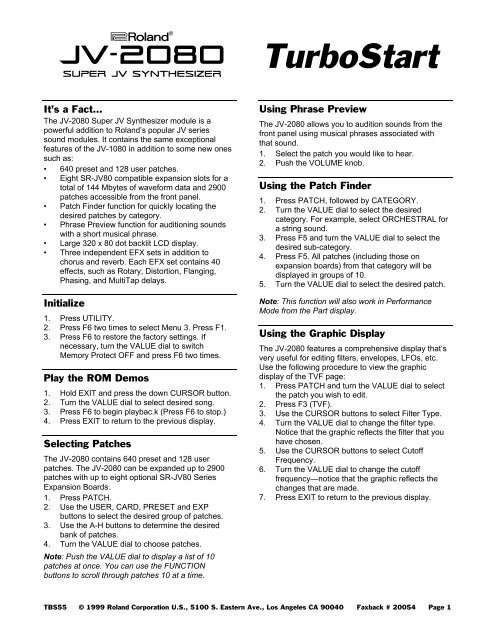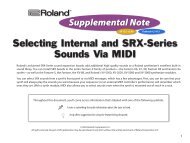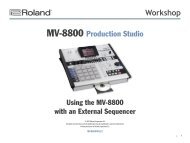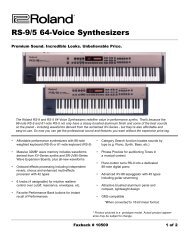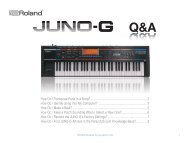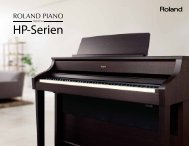JV-2080 TurboStart (PDF)
JV-2080 TurboStart (PDF)
JV-2080 TurboStart (PDF)
Create successful ePaper yourself
Turn your PDF publications into a flip-book with our unique Google optimized e-Paper software.
®ÂØÒňΠ®<br />
<strong>JV</strong>-<strong>2080</strong><br />
Super <strong>JV</strong> SynThesizer<br />
<strong>TurboStart</strong><br />
It’s a Fact…<br />
The <strong>JV</strong>-<strong>2080</strong> Super <strong>JV</strong> Synthesizer module is a<br />
powerful addition to Roland’s popular <strong>JV</strong> series<br />
sound modules. It contains the same exceptional<br />
features of the <strong>JV</strong>-1080 in addition to some new ones<br />
such as:<br />
• 640 preset and 128 user patches.<br />
• Eight SR-<strong>JV</strong>80 compatible expansion slots for a<br />
total of 144 Mbytes of waveform data and 2900<br />
patches accessible from the front panel.<br />
• Patch Finder function for quickly locating the<br />
desired patches by category.<br />
• Phrase Preview function for auditioning sounds<br />
with a short musical phrase.<br />
• Large 320 x 80 dot backlit LCD display.<br />
• Three independent EFX sets in addition to<br />
chorus and reverb. Each EFX set contains 40<br />
effects, such as Rotary, Distortion, Flanging,<br />
Phasing, and MultiTap delays.<br />
Initialize<br />
1. Press UTILITY.<br />
2. Press F6 two times to select Menu 3. Press F1.<br />
3. Press F6 to restore the factory settings. If<br />
necessary, turn the VALUE dial to switch<br />
Memory Protect OFF and press F6 two times.<br />
Play the ROM Demos<br />
1. Hold EXIT and press the down CURSOR button.<br />
2. Turn the VALUE dial to select desired song.<br />
3. Press F6 to begin playbac.k (Press F6 to stop.)<br />
4. Press EXIT to return to the previous display.<br />
Selecting Patches<br />
The <strong>JV</strong>-<strong>2080</strong> contains 640 preset and 128 user<br />
patches. The <strong>JV</strong>-<strong>2080</strong> can be expanded up to 2900<br />
patches with up to eight optional SR-<strong>JV</strong>80 Series<br />
Expansion Boards.<br />
1. Press PATCH.<br />
2. Use the USER, CARD, PRESET and EXP<br />
buttons to select the desired group of patches.<br />
3. Use the A-H buttons to determine the desired<br />
bank of patches.<br />
4. Turn the VALUE dial to choose patches.<br />
Note: Push the VALUE dial to display a list of 10<br />
patches at once. You can use the FUNCTION<br />
buttons to scroll through patches 10 at a time.<br />
Using Phrase Preview<br />
The <strong>JV</strong>-<strong>2080</strong> allows you to audition sounds from the<br />
front panel using musical phrases associated with<br />
that sound.<br />
1. Select the patch you would like to hear.<br />
2. Push the VOLUME knob.<br />
Using the Patch Finder<br />
1. Press PATCH, followed by CATEGORY.<br />
2. Turn the VALUE dial to select the desired<br />
category. For example, select ORCHESTRAL for<br />
a string sound.<br />
3. Press F5 and turn the VALUE dial to select the<br />
desired sub-category.<br />
4. Press F5. All patches (including those on<br />
expansion boards) from that category will be<br />
displayed in groups of 10.<br />
5. Turn the VALUE dial to select the desired patch.<br />
Note: This function will also work in Performance<br />
Mode from the Part display.<br />
Using the Graphic Display<br />
The <strong>JV</strong>-<strong>2080</strong> features a comprehensive display that’s<br />
very useful for editing filters, envelopes, LFOs, etc.<br />
Use the following procedure to view the graphic<br />
display of the TVF page:<br />
1. Press PATCH and turn the VALUE dial to select<br />
the patch you wish to edit.<br />
2. Press F3 (TVF).<br />
3. Use the CURSOR buttons to select Filter Type.<br />
4. Turn the VALUE dial to change the filter type.<br />
Notice that the graphic reflects the filter that you<br />
have chosen.<br />
5. Use the CURSOR buttons to select Cutoff<br />
Frequency.<br />
6. Turn the VALUE dial to change the cutoff<br />
frequency—notice that the graphic reflects the<br />
changes that are made.<br />
7. Press EXIT to return to the previous display.<br />
TBS55 © 1999 Roland Corporation U.S., 5100 S. Eastern Ave., Los Angeles CA 90040 Faxback # 20054 Page 1
®ÂØÒňΠ®<br />
<strong>JV</strong>-<strong>2080</strong><br />
Super <strong>JV</strong> SynThesizer<br />
<strong>TurboStart</strong><br />
Sequencing<br />
The <strong>JV</strong>-<strong>2080</strong> is a 16-part multitimbral instrument.<br />
There are 64 preset performances and 32 user<br />
performances. To select a performance for<br />
sequencing:<br />
1. Press PERFORMANCE.<br />
2. Press PRESET, followed by A to select the<br />
Preset A Bank.<br />
3. Turn the VALUE dial to select PR-A:01<br />
Seq:Template.<br />
Use the following procedure to choose sounds, adjust<br />
levels, panning or other part parameters:<br />
1. Press F3 [Part] followed by F6 [Palette].<br />
2. Use the left and right CURSOR buttons to select<br />
the desired Part.<br />
3. Push the VALUE dial to access the Sound List<br />
display and turn the dial to select a patch. Press<br />
EXIT to return to the Part display.<br />
4. Use the CURSOR buttons to select additional<br />
part parameters (Level, Pan, Coarse Tune, Fine<br />
Tune, and Voice Reserve) and turn the VALUE<br />
dial to adjust these parameters as desired.<br />
TBS55 © 1999 Roland Corporation U.S., 5100 S. Eastern Ave., Los Angeles CA 90040 Faxback # 20054 Page 2