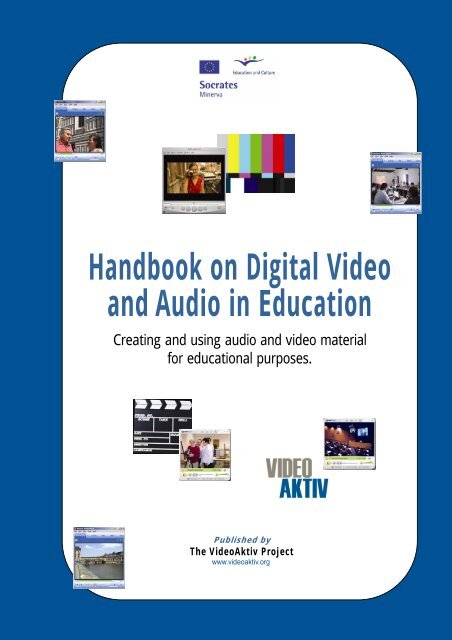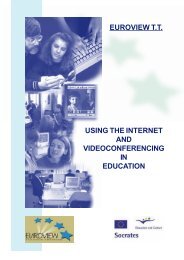Handbook on Digital Video and Audio in Education - ATiT
Handbook on Digital Video and Audio in Education - ATiT
Handbook on Digital Video and Audio in Education - ATiT
Create successful ePaper yourself
Turn your PDF publications into a flip-book with our unique Google optimized e-Paper software.
H<str<strong>on</strong>g>H<strong>and</strong>book</str<strong>on</strong>g><br />
<strong>and</strong>book <strong>on</strong> <strong>Digital</strong> <strong>Video</strong><br />
a<strong>and</strong><br />
nd <strong>Audio</strong> <strong>Audio</strong> <strong>in</strong> <strong>in</strong> Educati<strong>on</strong><br />
Creat<strong>in</strong>g <strong>and</strong> us<strong>in</strong>g audio <strong>and</strong> video material<br />
Creat<strong>in</strong>g<br />
<strong>and</strong><br />
for<br />
us<strong>in</strong>g<br />
educati<strong>on</strong>al<br />
audio <strong>and</strong><br />
purposes.<br />
video material<br />
for educati<strong>on</strong>al purposes.<br />
PuPublished<br />
blished by by<br />
ThThe<br />
e <strong>Video</strong>Aktiv Project Project<br />
wwwww.videoaktiv.org<br />
w.videoaktiv.org
<str<strong>on</strong>g>H<strong>and</strong>book</str<strong>on</strong>g> <strong>on</strong> <strong>Digital</strong> <strong>Video</strong><br />
<strong>and</strong> <strong>Audio</strong> <strong>in</strong> Educati<strong>on</strong><br />
Creat<strong>in</strong>g <strong>and</strong> us<strong>in</strong>g audio <strong>and</strong> video material<br />
for educati<strong>on</strong>al purposes.<br />
Published by<br />
The <strong>Video</strong>Aktiv Project<br />
http://www.videoaktiv.org/
AUTHORS<br />
Editors <strong>and</strong> ma<strong>in</strong> authors of this report are Marie Bijnens, Mathy Vanbuel, Soetk<strong>in</strong><br />
Verstegen <strong>and</strong> Clive Young.<br />
C<strong>on</strong>tributors are all <strong>Video</strong>Aktiv project partners:<br />
Mireia Asensio, Frank Brown, Mary Cuttle, Clive Young, Ross Little (Glasgow<br />
Caled<strong>on</strong>ian University, UK - coord<strong>in</strong>at<strong>in</strong>g <strong>in</strong>stituti<strong>on</strong>)<br />
Marie Bijnens, Nicky Cortoos, Sally Reynolds, Mathy Vanbuel, Soetk<strong>in</strong> Verstegen<br />
(<strong>ATiT</strong>, Belgium)<br />
Erik Bo<strong>on</strong>, Petra Fischer, Natascha Lubberd<strong>in</strong>g, Sylvia Moes, Patris van Boxel,<br />
Janneke van der Hulst (Vrije Universiteit Amsterdam, The Netherl<strong>and</strong>s)<br />
Deborah Arnold, Christophe Mar<strong>and</strong> (Université Nancy 2, France)<br />
Juan Carlos Olabe, Xabier Basoga<strong>in</strong> Olabe (University of the Basque Country,<br />
Spa<strong>in</strong>)<br />
Jan Folkert De<strong>in</strong>um, André Rosendaal, Gert-Jan Verheij (University of Gr<strong>on</strong><strong>in</strong>gen,<br />
The Netherl<strong>and</strong>s)<br />
COPYRIGHT<br />
This publicati<strong>on</strong> is protected by a Creative Comm<strong>on</strong>s license (Attributi<strong>on</strong>-<br />
N<strong>on</strong>Commercial-ShareAlike 3.0). For the complete text <strong>and</strong> an explanati<strong>on</strong> of what this<br />
means, visit http://creativecomm<strong>on</strong>s.org/licenses/by-nc-sa/3.0/<br />
DISCLAIMER<br />
Neither the authors, the other c<strong>on</strong>tributors from am<strong>on</strong>gst the <strong>Video</strong>Aktiv partnership,<br />
nor the European Commissi<strong>on</strong> assume any liability aris<strong>in</strong>g out of the <strong>in</strong>formati<strong>on</strong><br />
described <strong>in</strong> this document. We have made every effort possible to ensure the accuracy<br />
of the <strong>in</strong>formati<strong>on</strong> c<strong>on</strong>ta<strong>in</strong>ed here<strong>in</strong>. If, due to an oversight <strong>on</strong> our behalf or where we<br />
were unable to c<strong>on</strong>tact those with direct resp<strong>on</strong>sibility for certa<strong>in</strong> images or data, we<br />
have used images or data without prior permissi<strong>on</strong>, or <strong>in</strong>correctly attributed ownership,<br />
we will rectify the situati<strong>on</strong> as quickly as possible <strong>on</strong>ce notified.<br />
This project has been funded with support from the European Commissi<strong>on</strong>. This<br />
publicati<strong>on</strong> reflects the views <strong>on</strong>ly of the authors, <strong>and</strong> the Commissi<strong>on</strong> cannot be held<br />
resp<strong>on</strong>sible for any use, which may be made of the <strong>in</strong>formati<strong>on</strong> c<strong>on</strong>ta<strong>in</strong>ed there<strong>in</strong>.<br />
1141169-CP-1-2004-1-UK-MINERVA-M
<str<strong>on</strong>g>H<strong>and</strong>book</str<strong>on</strong>g> <strong>on</strong> <strong>Digital</strong> <strong>Video</strong> <strong>and</strong> <strong>Audio</strong> <strong>in</strong> Educati<strong>on</strong><br />
HOW TO USE THIS HANDBOOK?<br />
This h<strong>and</strong>book is yours, so of course you decide how to make the best possible use of it.<br />
However, we tried to c<strong>on</strong>ceive it <strong>in</strong> such a way that it can be used <strong>in</strong> the most flexible<br />
way, accord<strong>in</strong>g to what we expected could be your <strong>in</strong>dividual needs.<br />
Of course, you can start read<strong>in</strong>g at the fr<strong>on</strong>t cover until you reach the back. However,<br />
you can also navigate through it us<strong>in</strong>g the Table of C<strong>on</strong>tents, which we hope is<br />
sufficiently self-explanatory so that you will f<strong>in</strong>d topics <strong>and</strong> issues that are directly<br />
resp<strong>on</strong>d<strong>in</strong>g to your searches.<br />
You can also just read that part that meets your immediate need: if you are look<strong>in</strong>g for a<br />
justificati<strong>on</strong> for the use of video <strong>in</strong> educati<strong>on</strong>, then the first chapter “Why I Use <strong>Video</strong><br />
With My Students” answers your questi<strong>on</strong>s. If your <strong>in</strong>stituti<strong>on</strong> or department is<br />
<strong>in</strong>vestigat<strong>in</strong>g the possibilities of us<strong>in</strong>g video, than “Th<strong>in</strong>k<strong>in</strong>g About Educati<strong>on</strong>al <strong>Video</strong>”<br />
may give you pedagogical ammuniti<strong>on</strong> <strong>in</strong> the decisi<strong>on</strong> mak<strong>in</strong>g process.<br />
For <strong>in</strong>dividual lecturers <strong>and</strong> course creators, the follow<strong>in</strong>g more practical chapters may<br />
proof more useful: “Us<strong>in</strong>g exist<strong>in</strong>g material”, “Creat<strong>in</strong>g New Material”, “Tips for<br />
Produc<strong>in</strong>g <strong>Video</strong>” <strong>and</strong> “Distribut<strong>in</strong>g the Material”. These h<strong>and</strong>hold<strong>in</strong>g chapters are useful<br />
if you have the basic skills for video producti<strong>on</strong>, distributi<strong>on</strong> <strong>and</strong> use but you are look<strong>in</strong>g<br />
for additi<strong>on</strong>al advice. If you are start<strong>in</strong>g from scratch, you may c<strong>on</strong>sider c<strong>on</strong>sult<strong>in</strong>g “How<br />
to Acquire the Necessary Skills”.<br />
The f<strong>in</strong>al reference chapters c<strong>on</strong>ta<strong>in</strong> “Further resources” <strong>on</strong> producti<strong>on</strong> of (stream<strong>in</strong>g)<br />
video, <strong>and</strong> <strong>on</strong> exist<strong>in</strong>g archives of educati<strong>on</strong>al videos, as well as a bibliography.<br />
We hope our work is useful to you. If you want to react, please go to www.videoaktiv.org .<br />
1
<str<strong>on</strong>g>H<strong>and</strong>book</str<strong>on</strong>g> <strong>on</strong> <strong>Digital</strong> <strong>Video</strong> <strong>and</strong> <strong>Audio</strong> <strong>in</strong> Educati<strong>on</strong><br />
TABLE OF CONTENTS<br />
HOW TO USE THIS HANDBOOK? ...................................................................................... 1<br />
TABLE OF CONTENTS......................................................................................................... 2<br />
WHY I USE VIDEO WITH MY STUDENTS ......................................................................... 5<br />
1. INTRODUCTION .............................................................................................................. 5<br />
2. A LEARNING AND TEACHING PERSPECTIVE ..................................................................... 7<br />
2.1. FROM THE MAGIC LANTERN TO VIDEO STREAMING ..................................................... 7<br />
2.2. THE VALUE OF THE IMAGE .......................................................................................... 8<br />
2.3. THE VALUE OF INTERACTION ...................................................................................... 9<br />
2.4. THE VALUE OF INTEGRATION....................................................................................... 9<br />
2.5. THE PEDAGOGIC BACKGROUND .................................................................................10<br />
2.6. BEYOND 3 ‘I’S ..........................................................................................................11<br />
3. USES OF VIDEO IN EDUCATION – A ‘TOP TEN’ APPRAOCH ...............................................12<br />
3.1. INTRODUCTION.........................................................................................................12<br />
3.2. THE TOP TEN COUNTDOWN .......................................................................................13<br />
3.3. CONCLUSIONS ..........................................................................................................15<br />
4. CASE STUDIES ..............................................................................................................16<br />
4.1. DAVIDEON ................................................................................................................16<br />
4.2. DIDICLASS................................................................................................................17<br />
4.3. DIGITAL VIDEO PROJECT............................................................................................17<br />
4.4. GRUPO MULTIMEDIA EHU - UNIVERSITY OF THE BASQUE COUNTRY, BILBAO..............17<br />
4.5. KEN HEATHER ECONOMICS ONLINE............................................................................18<br />
THINKING ABOUT EDUCATIONAL VIDEO .....................................................................19<br />
1. INTRODUCTION .............................................................................................................19<br />
2. DEFINE YOUR GOAL......................................................................................................20<br />
2.1. LEARNING GOAL .......................................................................................................20<br />
2.2. FUNCTION OF THE ASSIGNMENT .................................................................................20<br />
2.3. GIVING THE ASSIGNMENT ..........................................................................................20<br />
3. DEFINE YOUR AUDIENCE...............................................................................................21<br />
3.1. WHO IS YOUR AUDIENCE?..........................................................................................21<br />
3.2. THE STUDENT’S LEARNING ENVIRONMENT.................................................................21<br />
4. DEFINE YOUR APPRAOCH...............................................................................................22<br />
4.1 CHOOSING THE APPROACH THAT BEST SUITS YOUR GOAL ...............................................22<br />
4.2. CHOOSING THE MEDIUM ............................................................................................24<br />
4.3. CHOOSING THE PRESENTATION METHOD.....................................................................25<br />
5. EVALUATION .................................................................................................................27<br />
USING EXISTING MATERIAL............................................................................................28<br />
1. ADVANTAGES AND DISADVANTAGES ..............................................................................28<br />
2. DIGITAL ARCHIVES........................................................................................................28<br />
2.1 CONTENT-BASED SEARCHING FOR VIDEO ...................................................................28<br />
2.2. VIDEO ARCHIVES.......................................................................................................29<br />
2.3. EXAMPLES OF DIGITAL DATABASES............................................................................30<br />
3. DIGITISING ANALOGUE VIDEO AND FILM .......................................................................31<br />
3.1. ANALOGUE VIDEO .....................................................................................................31<br />
3.2. FILM .........................................................................................................................32<br />
4. CAPTURING SCREEN-BASED MATERIAL .........................................................................32<br />
4.1. SCREEN SHOTS FROM APPLICATIONS ..........................................................................32<br />
5. THE VIRTUAL CUTTER...................................................................................................33<br />
2
<str<strong>on</strong>g>H<strong>and</strong>book</str<strong>on</strong>g> <strong>on</strong> <strong>Digital</strong> <strong>Video</strong> <strong>and</strong> <strong>Audio</strong> <strong>in</strong> Educati<strong>on</strong><br />
6. COPYRIGHTS ................................................................................................................ 34<br />
6.1. AN INTRODUCTION TO COPYRIGHT ............................................................................ 34<br />
6.2. USING EXISTING MATERIAL ...................................................................................... 36<br />
CREATING NEW MATERIAL............................................................................................. 39<br />
1. RECORDING LIVE EDUCATIONAL EVENTS AND ACTIVITIES ............................................. 39<br />
1.1. VIDEOCONFERENCES WITH POWERPOINT PRESENTATION ........................................... 39<br />
1.2. LECTURES AND SEMINARS ........................................................................................ 40<br />
1.3. OBSERVATION........................................................................................................... 40<br />
2. CREATING NEW MATERIALS .......................................................................................... 40<br />
2.1. GETTING THE MATERIAL MADE ................................................................................ 40<br />
2.2. SELF-PRODUCTION.................................................................................................... 41<br />
2.3. STUDENTS MAKING VIDEO ........................................................................................ 41<br />
3. COSTS .......................................................................................................................... 42<br />
4. COPYRIGHT .................................................................................................................. 42<br />
TIPS FOR PRODUCING VIDEO ......................................................................................... 44<br />
1. BEFORE YOU START...................................................................................................... 44<br />
2. SCENARIO WRITING...................................................................................................... 44<br />
2.1. GETTING INSPIRED .................................................................................................... 44<br />
2.2. CONTENT DECISIONS................................................................................................. 46<br />
2.3 STRUCTURING THE CONTENT..................................................................................... 47<br />
2.4. PLANNING AND WRITING........................................................................................... 47<br />
2.5. REFINING THE SCENARIO........................................................................................... 49<br />
2.6. OVERVIEW: SCENARIO WRITING ................................................................................ 50<br />
3. SHOOTING .................................................................................................................... 51<br />
3.1. FROM SCENARIO TO SHOOTING PLAN......................................................................... 51<br />
3.2. EQUIPMENT............................................................................................................... 53<br />
3.3. THE IMAGE ............................................................................................................... 53<br />
3.4. LIGHT....................................................................................................................... 57<br />
3.5. SOUND...................................................................................................................... 59<br />
4. CAPTURING .................................................................................................................. 60<br />
4.1. REQUIREMENTS......................................................................................................... 61<br />
4.2 DIGITAL CAPTURING ................................................................................................. 62<br />
4.3. ANALOGUE CAPTURING............................................................................................. 62<br />
4.4. SCENE DETECTION .................................................................................................... 62<br />
5. EDITING ....................................................................................................................... 63<br />
5.1. PREPARATIONS .......................................................................................................... 63<br />
5.2. STORY BOARD VS. TIMELINE EDITING........................................................................ 63<br />
5.3. EDITING PICTURES .................................................................................................... 64<br />
5.4. SOUND EDITING ........................................................................................................ 67<br />
5.5. VIDEO EDITING FOR STREAMING USE ........................................................................ 67<br />
5.6. EDITING PROGRAMS.................................................................................................. 68<br />
5.7. EDITING FOR EDUCATION .......................................................................................... 69<br />
6. STORAGE...................................................................................................................... 69<br />
DISTRIBUTING THE MATERIAL...................................................................................... 71<br />
1. PHYSICAL CARRIER ...................................................................................................... 71<br />
1.1. VHS (ANALOGUE VIDEO).......................................................................................... 71<br />
1.2. CD-ROM................................................................................................................... 71<br />
1.3. DVD......................................................................................................................... 71<br />
2. STREAMING.................................................................................................................. 72<br />
2.1. LIVE WEB CAMS ....................................................................................................... 72<br />
2.2. VIDEO CLIPS ON A SPECIFIC TOPIC............................................................................. 73<br />
3. ENCODING.................................................................................................................... 73<br />
3.1. COMPRESSION........................................................................................................... 73<br />
3
<str<strong>on</strong>g>H<strong>and</strong>book</str<strong>on</strong>g> <strong>on</strong> <strong>Digital</strong> <strong>Video</strong> <strong>and</strong> <strong>Audio</strong> <strong>in</strong> Educati<strong>on</strong><br />
3.2. KNOW YOUR AUDIENCE .............................................................................................74<br />
3.3. TYPE OF STREAMING TECHNOLOGY OR APPLICATION..................................................74<br />
3.4 METHODS FOR COMPRESSION.....................................................................................75<br />
3.5 FILE FORMAT.............................................................................................................76<br />
4. SERVING .......................................................................................................................78<br />
4.1 STREAMING VERSUS PSEUDO-STREAMING ..................................................................78<br />
4.2 REQUIREMENTS .........................................................................................................78<br />
5. EMBEDDING..................................................................................................................81<br />
5.1 MULTIMEDIA OR HYPERMEDIA LEARNING: VIDEO IN THE LEARNING ENVIRONMENT....81<br />
5.2 ADDING INTERACTIVITY TO STREAMING VIDEO ..........................................................82<br />
5.3 MODELS....................................................................................................................82<br />
5.4 USING VIDEO IN THE CLASSROOM ..............................................................................85<br />
5.5 VIDEO BLOGGING: VLOGGING....................................................................................85<br />
5.6 MOBILE VIDEO ..........................................................................................................86<br />
6. ACCESSIBILITY CONSIDERATIONS ..................................................................................86<br />
6.1 INTRODUCTION..........................................................................................................86<br />
6.2 ACCESSIBLE DESIGN THAT BENEFITS ALL...................................................................87<br />
6.3 STANDARDS...............................................................................................................87<br />
6.4 IN PRACTICE..............................................................................................................88<br />
HOW TO ACQUIRE THE NECESSARY SKILLS................................................................92<br />
1. THE VIDEOAKTIV FACE TO FACE WORKSHOPS ...............................................................92<br />
1.1 AIMS.........................................................................................................................92<br />
1.2 THEMES ....................................................................................................................92<br />
1.3 WORKSHOP ‘VIDEO IN HIGHER EDUCATION’ ...............................................................92<br />
2. THE VIDEOAKTIV VIRTUAL WORKSHOPS .......................................................................93<br />
2.1 EHU - UNIVERSITY OF THE BASQUE COUNTRY, BILBAO..............................................93<br />
2.2 VIDÉOSCOP ...............................................................................................................95<br />
2.3 VRIJE UNIVERSITEIT AMSTERDAM / UNIVERSITY GRONINGEN.....................................96<br />
2.4 GLASGOW CALEDONIAN UNIVERSITY.........................................................................97<br />
2.5 ATIT .........................................................................................................................98<br />
FURTHER RESOURCES....................................................................................................100<br />
1. ON PRODUCTION OF (STREAMING) VIDEO....................................................................100<br />
2. ARCHIVES OF EDUCATIONAL VIDEOS ...........................................................................101<br />
BIBLIOGRAPHY................................................................................................................106<br />
4
<str<strong>on</strong>g>H<strong>and</strong>book</str<strong>on</strong>g> <strong>on</strong> <strong>Digital</strong> <strong>Video</strong> <strong>and</strong> <strong>Audio</strong> <strong>in</strong> Educati<strong>on</strong><br />
WHY I USE VIDEO WITH MY STUDENTS<br />
“<strong>Video</strong>, am<strong>on</strong>g other new technologies, offers educati<strong>on</strong> a challenge<br />
to reth<strong>in</strong>k much of its methods <strong>and</strong> c<strong>on</strong>tent, help<strong>in</strong>g it tilt the balance<br />
away from teacher-centred <strong>in</strong>structi<strong>on</strong> towards learner -centred study .<br />
It also offers the advantage of utilis<strong>in</strong>g visi<strong>on</strong>, that powerful but<br />
1<br />
neglected sense, <strong>in</strong> new ways.”<br />
1. INTRODUCTION<br />
In recent years, there has been a grow<strong>in</strong>g <strong>in</strong>terest <strong>in</strong> the creati<strong>on</strong> <strong>and</strong> use of webaccessed<br />
digital video <strong>and</strong> audio throughout the educati<strong>on</strong> sector. The pedagogical visi<strong>on</strong><br />
is clear: <strong>on</strong>ly when video <strong>and</strong> audio have become rout<strong>in</strong>e comp<strong>on</strong>ents of educati<strong>on</strong> <strong>and</strong><br />
e-learn<strong>in</strong>g will we have an educati<strong>on</strong>al envir<strong>on</strong>ment that reflects the media-rich world <strong>in</strong><br />
which we now live.<br />
This has been exemplified <strong>in</strong> Europe for example by a growth <strong>in</strong> nati<strong>on</strong>al <strong>in</strong>itiatives such<br />
as British Universities Film <strong>and</strong> <strong>Video</strong> Council (www.bufvc.ac.uk) <strong>and</strong> Click <strong>and</strong> Go <strong>Video</strong><br />
(www.click<strong>and</strong>govideo.ac.uk) <strong>in</strong> the UK, Webstroom<br />
(http://video.surfnet.nl/<strong>in</strong>fo/webstroom/english/english.jsp) <strong>in</strong> the Netherl<strong>and</strong>s <strong>and</strong> UniVid<br />
(www.fsknet.dk/univid) <strong>in</strong> Denmark. These have been augmented by EU-funded transnati<strong>on</strong>al<br />
projects such as <strong>Video</strong>Aktiv (www.videoaktiv.org) <strong>and</strong> eStream (http://estream.schule.at), which<br />
have sought to promote media-rich educati<strong>on</strong>al, approaches through staff development<br />
materials <strong>and</strong> guides.<br />
Many of these projects <strong>and</strong> <strong>in</strong>itiatives were orig<strong>in</strong>ally <strong>in</strong>spired by the emergence of<br />
stream<strong>in</strong>g as a technology <strong>in</strong> the late n<strong>in</strong>eties. Although c<strong>on</strong>venti<strong>on</strong>al (analogue) film,<br />
televisi<strong>on</strong>, <strong>and</strong> video have a l<strong>on</strong>g history <strong>in</strong> educati<strong>on</strong>, their widespread use was always<br />
limited by producti<strong>on</strong> costs <strong>and</strong> even more importantly delivery difficulties. However,<br />
through the n<strong>in</strong>eties the producti<strong>on</strong> costs fell steadily with the <strong>in</strong>troducti<strong>on</strong> to the<br />
domestic market of high quality, low cost, relatively easy-to-use cameras, <strong>and</strong> edit<strong>in</strong>g<br />
software. The creati<strong>on</strong> <strong>and</strong> use of digital video <strong>and</strong> audio suddenly became open to n<strong>on</strong>specialist<br />
educators <strong>and</strong> even learners themselves.<br />
Distributi<strong>on</strong> of video therefore became the ma<strong>in</strong> limit<strong>in</strong>g factor; CD-ROM could deliver<br />
digital video but by the later n<strong>in</strong>eties for most educators, the web was the medium of<br />
choice. However, there was a problem. Before stream<strong>in</strong>g, web-based video <strong>and</strong> audio<br />
files had to be downloaded <strong>in</strong> their entirety to the computer before they could be<br />
played. As media files are usually large, this time delay severely restricted user<br />
<strong>in</strong>teracti<strong>on</strong> <strong>and</strong> largely prevented their extensive use for web-based learn<strong>in</strong>g.<br />
Stream<strong>in</strong>g, pi<strong>on</strong>eered by the RealNetworks Company <strong>and</strong> later adopted by Microsoft,<br />
Apple <strong>and</strong> others reduced download time by allow<strong>in</strong>g the user to play a file directly from<br />
the server while it was download<strong>in</strong>g. The significant improvement <strong>in</strong> the user experience<br />
was implied <strong>in</strong> the optimistic name of <strong>on</strong>e pi<strong>on</strong>eer<strong>in</strong>g UK project of the time “Click <strong>and</strong><br />
Go <strong>Video</strong>”. Early stream<strong>in</strong>g was restricted by available b<strong>and</strong>width, limit<strong>in</strong>g both image<br />
size <strong>and</strong> clarity especially for learners c<strong>on</strong>nected by a modem. Young <strong>and</strong> Strom<br />
remarked as recently as 2002, “the ma<strong>in</strong> choice for developers at the moment is the<br />
crucial compromise between image quality <strong>and</strong> accessibility” but were c<strong>on</strong>fident that this<br />
problem would so<strong>on</strong> dim<strong>in</strong>ish. Indeed, <strong>in</strong> the <strong>in</strong>terven<strong>in</strong>g years, educati<strong>on</strong>al networks<br />
1 Rob<strong>in</strong> Moss, 1983<br />
5
<str<strong>on</strong>g>H<strong>and</strong>book</str<strong>on</strong>g> <strong>on</strong> <strong>Digital</strong> <strong>Video</strong> <strong>and</strong> <strong>Audio</strong> <strong>in</strong> Educati<strong>on</strong><br />
have improved, public broadb<strong>and</strong> has proliferated, <strong>and</strong> video has become even more<br />
embedded <strong>in</strong> popular culture. The rapid expansi<strong>on</strong> of public video sites such as YouTube<br />
(www.youtube.com) or MetaCafe (www.metacafe.com) have lead to a renaissance of homeproduced<br />
video as a popular creative medium for enterta<strong>in</strong>ment <strong>and</strong> even educati<strong>on</strong>.<br />
In an educati<strong>on</strong>al c<strong>on</strong>text two technical developments <strong>in</strong> the higher educati<strong>on</strong> sector <strong>in</strong><br />
particular have been significant. Firstly is the now widespread use of presentati<strong>on</strong><br />
software such as PowerPo<strong>in</strong>t. This has familiarised a completely new community of<br />
teachers with the possibilities of simple multimedia producti<strong>on</strong> <strong>in</strong> which sound, images,<br />
<strong>and</strong> video clips can be embedded <strong>in</strong> slideshows. In turn, many <strong>in</strong>stituti<strong>on</strong>s have<br />
upgraded their lecture facilities to enable multimedia delivery. At the same time webbased<br />
virtual learn<strong>in</strong>g envir<strong>on</strong>ments such as WebCT, Blackboard <strong>and</strong> Moodle have<br />
become ma<strong>in</strong>stream, provid<strong>in</strong>g teachers with a relatively simple <strong>on</strong>l<strong>in</strong>e framework <strong>in</strong><br />
which to deliver their learn<strong>in</strong>g resources <strong>in</strong>clud<strong>in</strong>g presentati<strong>on</strong>s <strong>and</strong> media resources to<br />
students.<br />
The growth of general access to broadb<strong>and</strong> through mushroom<strong>in</strong>g domestic c<strong>on</strong>necti<strong>on</strong><br />
rates <strong>and</strong> the grow<strong>in</strong>g availability of public access networks such as those based <strong>on</strong> wi-fi<br />
have meant that broadb<strong>and</strong> speeds <strong>on</strong>ce available <strong>on</strong>ly <strong>on</strong> campus are <strong>in</strong>creas<strong>in</strong>gly<br />
available to distance learners, even via mobile devices such as 3G ph<strong>on</strong>es.<br />
It is easy to see why enthusiasts of media-rich learn<strong>in</strong>g believe web-based video <strong>and</strong><br />
audio could <strong>and</strong> should become a comm<strong>on</strong>place comp<strong>on</strong>ent of <strong>on</strong>l<strong>in</strong>e educati<strong>on</strong> <strong>and</strong> elearn<strong>in</strong>g,<br />
enhanc<strong>in</strong>g the visual literacy of students <strong>and</strong> staff alike. Of course, what is now<br />
technically possible is not necessarily educati<strong>on</strong>ally desirable. As Young <strong>and</strong> Asensio<br />
(2002) argued the major barrier to determ<strong>in</strong><strong>in</strong>g what is educati<strong>on</strong>ally desirable is not<br />
<strong>on</strong>ly a lack of awareness am<strong>on</strong>g educators as to the pedagogical possibilities of these<br />
modes of learn<strong>in</strong>g, but an absence of widely-accepted reference models of good<br />
practice. Hence, the nati<strong>on</strong>al <strong>and</strong> transnati<strong>on</strong>al <strong>in</strong>itiatives menti<strong>on</strong>ed above are tend<strong>in</strong>g<br />
to move bey<strong>on</strong>d technology, seen to be decl<strong>in</strong><strong>in</strong>g as a barrier for uptake, to <strong>on</strong>e <strong>in</strong> which<br />
issues of effective educati<strong>on</strong>al design are focused up<strong>on</strong>. From the learn<strong>in</strong>g <strong>and</strong> teach<strong>in</strong>g<br />
perspective, the challenge for educators is to underst<strong>and</strong> how video <strong>and</strong> audio can act<br />
as powerful, <strong>in</strong>novative <strong>and</strong> creative elements to enlighten teach<strong>in</strong>g <strong>and</strong> learn<strong>in</strong>g.<br />
For those with a media background, it may seem strange that we are still struggl<strong>in</strong>g with<br />
the basic issue of the role of mov<strong>in</strong>g images <strong>and</strong> sound <strong>in</strong> educati<strong>on</strong>. Indeed there is an<br />
unbroken pre-<strong>in</strong>ternet research traditi<strong>on</strong> stretch<strong>in</strong>g back at least half a century<br />
underl<strong>in</strong><strong>in</strong>g the educati<strong>on</strong>al value of mov<strong>in</strong>g images from film through educati<strong>on</strong>al<br />
televisi<strong>on</strong> <strong>and</strong> videocassettes to desktop multimedia applicati<strong>on</strong>s. However, the less<strong>on</strong>s<br />
from these earlier technologies have been <strong>on</strong>ly partially assimilated for a number of<br />
reas<strong>on</strong>s. The use of mov<strong>in</strong>g images <strong>and</strong> sound is very uneven across the educati<strong>on</strong>al<br />
sectors. On the <strong>on</strong>e h<strong>and</strong>, teachers of media, cultural studies, <strong>and</strong> the perform<strong>in</strong>g arts<br />
might be expected to have good reference models. Educators <strong>in</strong> languages, medic<strong>in</strong>e,<br />
sports studies, <strong>and</strong> natural science generally at least show some experience of the<br />
medium. However, <strong>in</strong> the majority of discipl<strong>in</strong>es there is virtually no widespread traditi<strong>on</strong><br />
of us<strong>in</strong>g rich media.<br />
New technologies also attract new participants, both teachers <strong>and</strong> support staff who<br />
have little formal media tra<strong>in</strong><strong>in</strong>g. The technologies themselves enable new affordances;<br />
Asensio <strong>and</strong> Young (2002) noted how <strong>in</strong>teractivity <strong>and</strong> <strong>in</strong>tegrati<strong>on</strong> (with other<br />
technologies or <strong>in</strong> a blended envir<strong>on</strong>ment) were add<strong>in</strong>g value to the power of the image<br />
itself, but that this dem<strong>and</strong>ed new type of visual <strong>and</strong> digital literacy from the educati<strong>on</strong>al<br />
designer. They added that the underly<strong>in</strong>g pedagogical theories we use to <strong>in</strong>terpret new<br />
technologies had also shifted from a ‘knowledge transfer’ model to a ‘c<strong>on</strong>structivist’<br />
model, imply<strong>in</strong>g yet another layer of learn<strong>in</strong>g design complexity.<br />
6
<str<strong>on</strong>g>H<strong>and</strong>book</str<strong>on</strong>g> <strong>on</strong> <strong>Digital</strong> <strong>Video</strong> <strong>and</strong> <strong>Audio</strong> <strong>in</strong> Educati<strong>on</strong><br />
Thus although the mov<strong>in</strong>g image has a l<strong>on</strong>g <strong>and</strong> h<strong>on</strong>ourable pedigree <strong>in</strong> educati<strong>on</strong>, the<br />
present day emphasis <strong>on</strong> <strong>in</strong>teracti<strong>on</strong> <strong>and</strong> <strong>in</strong>tegrati<strong>on</strong> <strong>in</strong> e-learn<strong>in</strong>g <strong>and</strong> an <strong>in</strong>creased focus<br />
<strong>on</strong> student c<strong>on</strong>trol present opportunities but also complex challenges to teachers us<strong>in</strong>g<br />
media.<br />
“Children already spend more time watch<strong>in</strong>g televisi<strong>on</strong> than at school.<br />
<strong>Video</strong> can be harnessed to provide valuable support both for the<br />
retra<strong>in</strong><strong>in</strong>g of teachers, urgently required, <strong>and</strong> for life skills tra<strong>in</strong><strong>in</strong>g for<br />
2<br />
pupils as traditi<strong>on</strong>al approaches to career <strong>and</strong> work are redef<strong>in</strong>ed.” 2. A LEARNING AND TEACHING PERSPECTIVE<br />
2.1. FROM THE MAGIC LANTERN TO VIDEO STREAMING<br />
As the old cliché has it, “an image is worth a thous<strong>and</strong> words.” Mov<strong>in</strong>g images add<br />
authenticity <strong>and</strong> reality to the learn<strong>in</strong>g c<strong>on</strong>text, <strong>and</strong> can br<strong>in</strong>g the course c<strong>on</strong>tent alive.<br />
The mov<strong>in</strong>g image has l<strong>on</strong>g been a feature of educati<strong>on</strong>, from the earliest magic<br />
lanterns over a century ago to the latest web stream<strong>in</strong>g technologies. Over the course of<br />
a century, we have seen a successi<strong>on</strong> of mov<strong>in</strong>g image technologies: film, televisi<strong>on</strong>,<br />
videotapes, videodisks, digital desktop video, multimedia, CD-ROM, videoc<strong>on</strong>ferenc<strong>in</strong>g,<br />
<strong>in</strong>teractive TV, <strong>and</strong> now web-based media. All were primarily developed for the bus<strong>in</strong>ess<br />
or enterta<strong>in</strong>ment sector then later found a place <strong>in</strong> educati<strong>on</strong>. The obvious feature all<br />
have <strong>in</strong> comm<strong>on</strong> is the ability to show the mov<strong>in</strong>g image to students. From the late<br />
eighties to the mid n<strong>in</strong>eties however, the sell<strong>in</strong>g po<strong>in</strong>t for videotapes, videodisks, digital<br />
desktop video, multimedia, CD-ROM became the promise of <strong>in</strong>teractivity. The image was<br />
still important, but was now overlaid with the idea that the user could have easier <strong>and</strong><br />
more c<strong>on</strong>trollable access to the resource. In the mid n<strong>in</strong>eties, the web re<strong>in</strong>forced further<br />
the ideas of accessibility <strong>and</strong> <strong>in</strong>teractivity, but added a new element, <strong>in</strong>tegrati<strong>on</strong>. This<br />
referred primarily to <strong>in</strong>terl<strong>in</strong>k<strong>in</strong>g with other web materials <strong>in</strong>clud<strong>in</strong>g communicati<strong>on</strong> <strong>and</strong><br />
collaborative tools, but also comb<strong>in</strong><strong>in</strong>g video with other teach<strong>in</strong>g <strong>and</strong> learn<strong>in</strong>g activities –<br />
video is no l<strong>on</strong>ger seen <strong>in</strong> isolati<strong>on</strong>. This chang<strong>in</strong>g emphasis <strong>on</strong> the value of video is<br />
partly a case of educators see<strong>in</strong>g a new technical opportunity, but as we will see later,<br />
also highlights the <strong>in</strong>fluence of prevalent pedagogical theory <strong>in</strong> <strong>in</strong>terpret<strong>in</strong>g, sometimes<br />
re<strong>in</strong>vent<strong>in</strong>g tools developed for other purposes.<br />
Fig . 1 - Features of mov<strong>in</strong>g image technologies Young <strong>and</strong> Asensio (2002) describe this <strong>in</strong>terplay of image, <strong>in</strong>teractivity, <strong>and</strong> <strong>in</strong>tegrati<strong>on</strong><br />
as the Three ‘I’s Framework. As we shall see later, the Framework provides a useful<br />
methodology to analyse historical research rang<strong>in</strong>g over many of the mov<strong>in</strong>g image<br />
technologies. It also provides a means of unpack<strong>in</strong>g current practice <strong>and</strong> underp<strong>in</strong>s a<br />
2 Rob<strong>in</strong> Moss, 1983<br />
7
<str<strong>on</strong>g>H<strong>and</strong>book</str<strong>on</strong>g> <strong>on</strong> <strong>Digital</strong> <strong>Video</strong> <strong>and</strong> <strong>Audio</strong> <strong>in</strong> Educati<strong>on</strong><br />
Decisi<strong>on</strong> Tool to help develop <strong>and</strong> design educati<strong>on</strong>al resources us<strong>in</strong>g stream<strong>in</strong>g video.<br />
We will start by exam<strong>in</strong><strong>in</strong>g each element of the Three ‘I’s Framework <strong>in</strong> turn.<br />
2.2. THE VALUE OF THE IMAGE<br />
As Jacques (1997) notes, images are a source of knowledge, persuasi<strong>on</strong> <strong>and</strong> pleasure<br />
every bit as powerful as the written word. As early as 1913, Thomas Edis<strong>on</strong> declared:<br />
“Books will so<strong>on</strong> be obsolete <strong>in</strong> the schools. Scholars will so<strong>on</strong> be <strong>in</strong>structed through the<br />
eye. It is possible to touch every branch of human knowledge with the moti<strong>on</strong> picture.”<br />
And n<strong>in</strong>e years later he repeated: “I believe that the moti<strong>on</strong> picture is dest<strong>in</strong>ed to<br />
revoluti<strong>on</strong>ise our educati<strong>on</strong>al system <strong>and</strong> that <strong>in</strong> a few years it will supplant largely, if<br />
not entirely, the use of textbooks.” A century later, his forecast has still not come true,<br />
even though research has c<strong>on</strong>firmed that there is great potential <strong>in</strong> the use of mov<strong>in</strong>g<br />
images.<br />
Duchastel <strong>and</strong> Waller (1979) observed that even static images when supplement<strong>in</strong>g text<br />
attract attenti<strong>on</strong>, aid retenti<strong>on</strong> <strong>and</strong> recall <strong>and</strong> are explicative when verbal forms are not<br />
enough. Several researchers have made the c<strong>on</strong>necti<strong>on</strong> between visual clues, the<br />
memory process, <strong>and</strong> the recall of new knowledge (e.g. Shepard <strong>and</strong> Cooper, 1982,<br />
Mayer <strong>and</strong> Gall<strong>in</strong>i, 1990). Even half a century ago, it was realised that the mov<strong>in</strong>g<br />
image, which at that time was ma<strong>in</strong>ly film, had a powerful c<strong>on</strong>tributi<strong>on</strong> to make to<br />
educati<strong>on</strong>. In a pi<strong>on</strong>eer<strong>in</strong>g study, Hoban <strong>and</strong> van Ormer (1951) c<strong>on</strong>ducted a meta-study<br />
of research <strong>on</strong> the pedagogic value of film go<strong>in</strong>g as far back as 1918. They found that<br />
the use of mov<strong>in</strong>g images could help the students to improve retenti<strong>on</strong> of c<strong>on</strong>cepts,<br />
facilitate th<strong>in</strong>k<strong>in</strong>g <strong>and</strong> problem solv<strong>in</strong>g <strong>and</strong> that it could be <strong>in</strong> some cases as good as an<br />
<strong>in</strong>structor <strong>in</strong> communicat<strong>in</strong>g facts or dem<strong>on</strong>strat<strong>in</strong>g procedures. The way <strong>in</strong> which sound<br />
<strong>and</strong> image can complement each other has also been well researched <strong>and</strong> is discussed<br />
later.<br />
Moss (1983) remarks that video is different from other learn<strong>in</strong>g technologies, as it offers<br />
the advantage of us<strong>in</strong>g the sense of visi<strong>on</strong> “that powerful but neglected sense” <strong>in</strong> new<br />
ways. A mov<strong>in</strong>g image can help the student to visualise a process or see how someth<strong>in</strong>g<br />
works, moves, or performs. It provides access to external perspectives, different forms<br />
of visual knowledge that can be archived <strong>and</strong> used for future generati<strong>on</strong>s. Goodyear <strong>and</strong><br />
Steeples (1998) note that video can provide vivid descripti<strong>on</strong>s to articulate tacit<br />
<strong>in</strong>formati<strong>on</strong> <strong>and</strong> knowledge difficult to describe through text. Dale (1962) believed the<br />
mov<strong>in</strong>g image could balance the “over-verbalisati<strong>on</strong>” he saw as endemic <strong>in</strong> educati<strong>on</strong>.<br />
Moss captures the radical mood often expressed by prop<strong>on</strong>ents of the mov<strong>in</strong>g image. He<br />
felt that “video, am<strong>on</strong>g other new technologies, offers educati<strong>on</strong> a challenge to reth<strong>in</strong>k<br />
much of its methods <strong>and</strong> c<strong>on</strong>tent, help<strong>in</strong>g to tilt the balance away from teacher-centred<br />
<strong>in</strong>structi<strong>on</strong> towards learner-centred study” (1983:12). <strong>Video</strong> <strong>in</strong>deed “may offer<br />
<strong>in</strong>spirati<strong>on</strong> to a m<strong>in</strong>ority because its ability to represent <strong>and</strong> stimulate ideas not readily<br />
expressed <strong>in</strong> written form” (1983: 12). This could <strong>in</strong>clude what we would now term<br />
lifel<strong>on</strong>g learners (e.g. work<strong>in</strong>g, retired, return<strong>in</strong>g to study <strong>and</strong> work) <strong>and</strong> “open up<br />
scholarship to wider, more dispersed <strong>and</strong> very different students that we have<br />
experienced before” (1983: 110). Visually rich resources might perhaps br<strong>in</strong>g more<br />
access, c<strong>on</strong>trol, <strong>and</strong> choice to the learn<strong>in</strong>g materials.<br />
It is not <strong>on</strong>ly the visible explicit mean<strong>in</strong>g of the mov<strong>in</strong>g image themselves that are<br />
important. Academic developers often refer to the motivati<strong>on</strong>al aspects of video; it<br />
seems to have an emoti<strong>on</strong>al res<strong>on</strong>ance to the senses. Hempe (1999) refers to the<br />
strengths of video as visual dem<strong>on</strong>strati<strong>on</strong>, dramatisati<strong>on</strong>, present<strong>in</strong>g visual evidence,<br />
<strong>and</strong> mak<strong>in</strong>g an emoti<strong>on</strong>al appeal. Images always carry hidden or semi-hidden messages<br />
such as narrative, emoti<strong>on</strong>, authority, authenticity, <strong>and</strong> symbolism.<br />
8
2.3. THE VALUE OF INTERACTION<br />
<str<strong>on</strong>g>H<strong>and</strong>book</str<strong>on</strong>g> <strong>on</strong> <strong>Digital</strong> <strong>Video</strong> <strong>and</strong> <strong>Audio</strong> <strong>in</strong> Educati<strong>on</strong><br />
Given the educati<strong>on</strong>al potential of the mov<strong>in</strong>g image, it is not surpris<strong>in</strong>g that film <strong>and</strong><br />
televisi<strong>on</strong> had an impact <strong>on</strong> educati<strong>on</strong>, with many universities putt<strong>in</strong>g <strong>in</strong> place<br />
multimedia support services or even build<strong>in</strong>g producti<strong>on</strong> studios <strong>in</strong> support of media<br />
based learn<strong>in</strong>g <strong>and</strong> teach<strong>in</strong>g activities. However, effective use <strong>in</strong> the teach<strong>in</strong>g <strong>and</strong><br />
learn<strong>in</strong>g was limited due to a number of reas<strong>on</strong>s: the lack of skills by the teachers <strong>in</strong> the<br />
use of the media <strong>and</strong> the necessary equipment, the cost of media <strong>and</strong> equipment, the<br />
unavailability of the equipment when <strong>and</strong> where needed, the complicati<strong>on</strong>s with the<br />
rights of the materials <strong>and</strong> f<strong>in</strong>ally the difficulties fitt<strong>in</strong>g media c<strong>on</strong>tent pedagogically <strong>in</strong>to<br />
the less<strong>on</strong>.<br />
Moreover, as Rosenberg puts it, “the ma<strong>in</strong> reas<strong>on</strong> why televisi<strong>on</strong> did not become<br />
every<strong>on</strong>e’s teacher was because it lacked the very essential quality of teach<strong>in</strong>g: the<br />
ability to <strong>in</strong>teract with the learner” (2001:22). Thus, the advent of <strong>in</strong>teractive video <strong>in</strong><br />
the early eighties (the various forms of videodisk, CD-I <strong>and</strong> CD-Rom) was met with some<br />
enthusiasm. “The potential applicati<strong>on</strong> of <strong>in</strong>teractive video technology <strong>in</strong> educati<strong>on</strong>al <strong>and</strong><br />
tra<strong>in</strong><strong>in</strong>g fields is virtually unlimited,” c<strong>on</strong>cluded an early report sp<strong>on</strong>sored by the UK<br />
Department of Industry (Duke, 1983:104). The key to <strong>in</strong>teractivity was the l<strong>in</strong>k<strong>in</strong>g of<br />
computers to video technology, <strong>in</strong>itially videocassette recorders (VCRs) <strong>and</strong> videodisks,<br />
allow<strong>in</strong>g c<strong>on</strong>trol over the pace <strong>and</strong> directi<strong>on</strong> of the video programme. This c<strong>on</strong>trol<br />
enabled self-paced learn<strong>in</strong>g lead<strong>in</strong>g, accord<strong>in</strong>g to Palmer (1987), not <strong>on</strong>ly to time sav<strong>in</strong>g<br />
<strong>and</strong> st<strong>and</strong>ardised results, but also distributed learn<strong>in</strong>g to a large numbers of students.<br />
Interactivity <strong>in</strong> the orig<strong>in</strong>al sense was not c<strong>on</strong>f<strong>in</strong>ed to computer-human transacti<strong>on</strong>s but<br />
<strong>in</strong>cluded:<br />
Access - availability asynchr<strong>on</strong>ously <strong>and</strong> <strong>in</strong>dependent of locati<strong>on</strong><br />
Choice - a library of materials to view <strong>on</strong>-dem<strong>and</strong><br />
C<strong>on</strong>trol - ability to start, stop, pause, skip <strong>and</strong> review material<br />
Even with primitive early <strong>in</strong>teractive video systems, there was educati<strong>on</strong>al potential for<br />
searchable r<strong>and</strong>om access to previously l<strong>in</strong>ear video resources with facilities to freeze<br />
frame, forward <strong>and</strong> reverse <strong>and</strong> select between multiple audio tracks. The materials<br />
could support more user-centred <strong>and</strong> <strong>in</strong>dependent modes of study. Some systems also<br />
allowed branch<strong>in</strong>g from decisi<strong>on</strong> po<strong>in</strong>ts or tests al<strong>on</strong>g paths laid down when the<br />
programme was designed (Parsloe, 1985). In a series of meta-analyses of educati<strong>on</strong>al<br />
outcomes, Fletcher (1990) noted that <strong>in</strong>teractive videodisk-based <strong>in</strong>structi<strong>on</strong> fared much<br />
better overall than the computer-based <strong>in</strong>structi<strong>on</strong> <strong>in</strong> the well-known study by Kulik <strong>and</strong><br />
Kulik (1987). It was not until the early n<strong>in</strong>eties that the comb<strong>in</strong>ati<strong>on</strong> of desktop digital<br />
video <strong>and</strong> CD-ROM enabled the high levels of c<strong>on</strong>trol <strong>and</strong> <strong>in</strong>tegrati<strong>on</strong> with other<br />
computer-based learn<strong>in</strong>g materials we are familiar with today. The <strong>in</strong>teractive features of<br />
modern web-based media players can be used to promote “active view<strong>in</strong>g” approaches<br />
with students (Galbraith, 2004).<br />
2.4. THE VALUE OF INTEGRATION<br />
Ted Nels<strong>on</strong> rightly said <strong>in</strong> 1987 that “the trouble with <strong>in</strong>teractive media is that they all<br />
tend to be closed objects that can’t be comb<strong>in</strong>ed or viewed together (Whereas books<br />
can quote each other <strong>and</strong> lie open at <strong>on</strong>ce <strong>on</strong> the same desk)” (1987: DM67). Although<br />
video can be used <strong>on</strong> its own, <strong>on</strong> the web it can be <strong>in</strong>terl<strong>in</strong>ked with slides, support<strong>in</strong>g<br />
texts, discussi<strong>on</strong> boards, chat, resource l<strong>in</strong>ks, self assessment quizzes <strong>and</strong> so <strong>on</strong>. This<br />
can be d<strong>on</strong>e by add<strong>in</strong>g <strong>in</strong>teractivity with<strong>in</strong> the media <strong>in</strong>ternally for example us<strong>in</strong>g Acti<strong>on</strong><br />
Script with<strong>in</strong> Flash, or SMIL with<strong>in</strong> other (stream<strong>in</strong>g) media or even more frequently<br />
nowadays as part of an organisati<strong>on</strong>’s virtual learn<strong>in</strong>g envir<strong>on</strong>ment (VLE) add<strong>in</strong>g<br />
9
<str<strong>on</strong>g>H<strong>and</strong>book</str<strong>on</strong>g> <strong>on</strong> <strong>Digital</strong> <strong>Video</strong> <strong>and</strong> <strong>Audio</strong> <strong>in</strong> Educati<strong>on</strong><br />
<strong>in</strong>teracti<strong>on</strong>s to the shell <strong>in</strong> which the media are presented. This br<strong>in</strong>gs the possibility of<br />
design<strong>in</strong>g novel learn<strong>in</strong>g experiences <strong>and</strong> ways of <strong>in</strong>teract<strong>in</strong>g with the media. There is a<br />
grow<strong>in</strong>g literature <strong>on</strong> the design of <strong>on</strong>screen multimedia resources, for example how<br />
best to comb<strong>in</strong>e text, graphics <strong>and</strong> sound (e.g. Moreno <strong>and</strong> Mayer 2000, Koumi 2005),<br />
but less <strong>on</strong> the complexities of design<strong>in</strong>g <strong>in</strong>tegrated user experiences where n<strong>on</strong>-l<strong>in</strong>ear<br />
multimedia is a major but not the <strong>on</strong>ly comp<strong>on</strong>ent.<br />
Fig . 2 - The <strong>Video</strong> Jukebox: video <strong>and</strong> <strong>in</strong>teractivity<br />
Laurillard et al (2000) provide a useful approach based <strong>on</strong> Laurillard’s well-known<br />
characterisati<strong>on</strong> of learn<strong>in</strong>g processes as a ‘c<strong>on</strong>versati<strong>on</strong>’ between teachers <strong>and</strong> students<br />
(Laurillard 1993). Her learn<strong>in</strong>g c<strong>on</strong>versati<strong>on</strong> operates at two levels, discursive <strong>and</strong><br />
<strong>in</strong>teractive, l<strong>in</strong>ked to the tw<strong>in</strong> processes of adaptati<strong>on</strong> <strong>and</strong> reflecti<strong>on</strong>. In a complex, n<strong>on</strong>l<strong>in</strong>ear<br />
learn<strong>in</strong>g envir<strong>on</strong>ment, the key is to ma<strong>in</strong>ta<strong>in</strong> a str<strong>on</strong>g narrative, <strong>in</strong> collaborati<strong>on</strong><br />
with the learner. “Teachers <strong>and</strong> designers must be clear what k<strong>in</strong>ds of learn<strong>in</strong>g activities<br />
it takes to underst<strong>and</strong> a topic, <strong>and</strong> then create the affordances for those activities.” By<br />
affordances she means the characteristics <strong>and</strong> structure of the learn<strong>in</strong>g envir<strong>on</strong>ment <strong>and</strong><br />
resources that enable the student to learn about the topic, <strong>in</strong>clud<strong>in</strong>g for example<br />
provid<strong>in</strong>g explicit goals, opportunities for reflecti<strong>on</strong> <strong>and</strong> feedback <strong>on</strong> activities.<br />
2.5. THE PEDAGOGIC BACKGROUND<br />
Film <strong>and</strong> video are often associated with a classic <strong>in</strong>structi<strong>on</strong>al or transmissi<strong>on</strong><br />
pedagogic approach, though even writers from the fifties such as Hoban <strong>and</strong> van Ormer<br />
<strong>and</strong> Dale did not see the teacher as the <strong>on</strong>ly source of knowledge. Hoban <strong>and</strong> van Ormer<br />
(1951) even suggested that appropriate video material could be as good as the teacher<br />
<strong>in</strong> communicat<strong>in</strong>g facts or dem<strong>on</strong>strat<strong>in</strong>g procedures. In other words, the learn<strong>in</strong>g of<br />
facts or c<strong>on</strong>cepts is not dealt primarily by the teacher transmitt<strong>in</strong>g <strong>in</strong>formati<strong>on</strong>, but<br />
because of the <strong>in</strong>teracti<strong>on</strong> between the student <strong>and</strong> the mov<strong>in</strong>g image. However, his<br />
approach to teach<strong>in</strong>g is still rem<strong>in</strong>iscent of the transmissi<strong>on</strong> model, <strong>in</strong> that the teacher<br />
still has c<strong>on</strong>trol <strong>and</strong> choice over the resources <strong>and</strong> over the time <strong>and</strong> place for the<br />
learn<strong>in</strong>g to take place.<br />
Wetzel et al (1994) felt that “the effectiveness of <strong>in</strong>teractive video was related to its<br />
be<strong>in</strong>g a form of computer-based <strong>in</strong>structi<strong>on</strong>” <strong>and</strong> that this effectiveness <strong>in</strong> turn was<br />
explicable <strong>in</strong> terms of “the greater <strong>in</strong>teractivity <strong>and</strong> <strong>in</strong>dividualisati<strong>on</strong> afforded by the<br />
variable c<strong>on</strong>trol of pace <strong>and</strong> course of <strong>in</strong>structi<strong>on</strong>, an active participati<strong>on</strong> <strong>in</strong><br />
advancement” (1994:204). The c<strong>on</strong>structivism approach claims that people c<strong>on</strong>struct<br />
their own underst<strong>and</strong><strong>in</strong>g of the world, by generat<strong>in</strong>g their own <strong>in</strong>dividual mental models<br />
through experience. Interactivity, is therefore a key element with<strong>in</strong> c<strong>on</strong>structivism, <strong>in</strong><br />
that c<strong>on</strong>trol, choice, <strong>and</strong> access over the learn<strong>in</strong>g resources <strong>and</strong> experiences enable the<br />
learner to actively c<strong>on</strong>struct her/his worldview. Laurillard’s ‘c<strong>on</strong>versati<strong>on</strong> framework’<br />
described above is a good example of this approach.<br />
10
<str<strong>on</strong>g>H<strong>and</strong>book</str<strong>on</strong>g> <strong>on</strong> <strong>Digital</strong> <strong>Video</strong> <strong>and</strong> <strong>Audio</strong> <strong>in</strong> Educati<strong>on</strong><br />
This approach became more pr<strong>on</strong>ounced with the emergence of video stream<strong>in</strong>g <strong>in</strong> the<br />
late n<strong>in</strong>eties. The current pedagogical challenge for educators us<strong>in</strong>g this medium seems<br />
to move bey<strong>on</strong>d the mere <strong>in</strong>structi<strong>on</strong>al/transmissi<strong>on</strong> model, or even the comm<strong>on</strong>ly wellsupported<br />
c<strong>on</strong>structivism view, to encompass the collaborative, situated <strong>and</strong><br />
c<strong>on</strong>versati<strong>on</strong>al modes. The argument is that <strong>in</strong>teractivity with the learn<strong>in</strong>g materials<br />
might not be sufficient to provoke a mean<strong>in</strong>gful learn<strong>in</strong>g experience. Kearsley <strong>and</strong><br />
Shneiderman (1998), referr<strong>in</strong>g to the c<strong>on</strong>cept of engagement, argue that students<br />
should be “mean<strong>in</strong>gfully engaged <strong>in</strong> learn<strong>in</strong>g activities through <strong>in</strong>teracti<strong>on</strong> with others<br />
<strong>and</strong> worthwhile tasks”. Here the quality of <strong>in</strong>teracti<strong>on</strong> <strong>and</strong> engagement between the<br />
teacher, the students <strong>and</strong> the learn<strong>in</strong>g resources, is arguably more important to the<br />
learn<strong>in</strong>g experience than <strong>in</strong>teractivity as perceived as an isolated <strong>in</strong>dividual cognitive<br />
process.<br />
Engagement as described by Kearsley <strong>and</strong> Shneiderman clearly embodies a more social<br />
form of learn<strong>in</strong>g, <strong>in</strong> which the c<strong>on</strong>trol over the learn<strong>in</strong>g resources is distributed <strong>and</strong><br />
shared am<strong>on</strong>g the learn<strong>in</strong>g community. The ability to comb<strong>in</strong>e digital video seamlessly<br />
with other tools over the web offers an opportunity to move our c<strong>on</strong>cept from video as a<br />
purely presentati<strong>on</strong>al <strong>and</strong> <strong>in</strong>structi<strong>on</strong>al tool to video as a focus for student activity,<br />
collaborati<strong>on</strong>, <strong>and</strong> communicati<strong>on</strong>. Thus we can summarise these pedagogic shifts with<strong>in</strong><br />
the Three ‘I’s Framework <strong>in</strong> the table below.<br />
Value Technology Locus of C<strong>on</strong>trol Pedagogic Perspective<br />
Image<br />
Image + <strong>in</strong>teractivity<br />
Image + <strong>in</strong>teractivity +<br />
<strong>in</strong>tegrati<strong>on</strong><br />
Film, televisi<strong>on</strong>,<br />
videotape<br />
<strong>Video</strong> disks, digital<br />
desktop video,<br />
multimedia, CD-ROM<br />
Web <strong>and</strong> stream<strong>in</strong>g<br />
media<br />
Teacher Transmissi<strong>on</strong> model<br />
Student C<strong>on</strong>structivism model<br />
Distributed<br />
Collaborati<strong>on</strong>,<br />
c<strong>on</strong>textualisati<strong>on</strong>,<br />
community<br />
Table - The Three ‘I’s Framework <strong>and</strong> underly<strong>in</strong>g pedagogical perspect ives<br />
It is <strong>in</strong>terest<strong>in</strong>g to note that outside the field of educati<strong>on</strong>, community-led video<br />
websites have proliferated, the most prom<strong>in</strong>ent be<strong>in</strong>g YouTube (www.youtube.com), a Web<br />
service that encourages the shar<strong>in</strong>g of homemade videos.<br />
2.6. BEYOND 3 ‘I’S<br />
The Three ‘I’s Framework’ has proved to be a useful a practical way of ‘unpack<strong>in</strong>g’ video<br />
<strong>and</strong> helps new practiti<strong>on</strong>ers <strong>in</strong> the design of video-based learn<strong>in</strong>g events that are both<br />
educati<strong>on</strong>ally mean<strong>in</strong>gful <strong>and</strong> technically feasible. A range of ‘decisi<strong>on</strong> support tools’<br />
have emerged based <strong>on</strong> or <strong>in</strong>spired by this approach. We will look at these <strong>in</strong> another<br />
secti<strong>on</strong>.<br />
S<strong>in</strong>ce the Three ‘I’s Framework’ was developed there have also been <strong>in</strong>terest<strong>in</strong>g<br />
developments <strong>in</strong> the practical applicati<strong>on</strong> of video with students. Young <strong>and</strong> Meldgaard<br />
(2006) have noted that there is <strong>in</strong> particular a grow<strong>in</strong>g focus <strong>on</strong> encourag<strong>in</strong>g students to<br />
develop their own video. Allam (2006) observes that the creative challenge of us<strong>in</strong>g<br />
mov<strong>in</strong>g images <strong>and</strong> sound to communicate a topic <strong>in</strong>deed engag<strong>in</strong>g <strong>and</strong> <strong>in</strong>sightful, but<br />
11
<str<strong>on</strong>g>H<strong>and</strong>book</str<strong>on</strong>g> <strong>on</strong> <strong>Digital</strong> <strong>Video</strong> <strong>and</strong> <strong>Audio</strong> <strong>in</strong> Educati<strong>on</strong><br />
adds that it also enables students to acquire a range of transferable skills <strong>in</strong> additi<strong>on</strong> to<br />
filmmak<strong>in</strong>g itself. These <strong>in</strong>clude research skills, collaborative work<strong>in</strong>g, problem solv<strong>in</strong>g,<br />
technology, <strong>and</strong> organisati<strong>on</strong>al skills. When properly embedded <strong>in</strong> a sensibly c<strong>on</strong>structed<br />
classroom activity, for example as a project based learn<strong>in</strong>g activity, it comb<strong>in</strong>es the<br />
different elements of skill, competency <strong>and</strong> knowledge acquisiti<strong>on</strong> <strong>in</strong> a c<strong>on</strong>structivist<br />
manner us<strong>in</strong>g tools <strong>and</strong> technologies that are relevant for <strong>and</strong> engag<strong>in</strong>g today’s learners.<br />
Aga<strong>in</strong>, this requires additi<strong>on</strong>al preparati<strong>on</strong> from the teacher (or team of teachers), who<br />
will not <strong>on</strong>ly have to be skilled <strong>in</strong> the subject matter, but also <strong>in</strong> the media technologies<br />
<strong>and</strong> <strong>in</strong> the art of teach<strong>in</strong>g media with <strong>and</strong> for media. (Vanbuel <strong>and</strong> Bijnens 2005) A<br />
balance clearly has to be struck between learn<strong>in</strong>g about filmmak<strong>in</strong>g, learn<strong>in</strong>g about the<br />
subject <strong>and</strong> acquir<strong>in</strong>g other relevant skills, but comb<strong>in</strong>ed with the growth of community<br />
shar<strong>in</strong>g of video we may be see<strong>in</strong>g the emergence of a quite new paradigm <strong>in</strong> the<br />
educati<strong>on</strong>al use of video.<br />
3. USES OF VIDEO IN EDUCATION – A ‘TOP TEN’ APPRAOCH<br />
3.1. INTRODUCTION<br />
The aim of this secti<strong>on</strong> is to highlight the range of <strong>in</strong>novative uses of digital video <strong>in</strong><br />
educati<strong>on</strong> with reference to their relative pedagogical value. The ‘Top Ten’ is a populist<br />
format but the underp<strong>in</strong>n<strong>in</strong>g pedagogical approach was <strong>in</strong>spired by Uskov (2005) who <strong>in</strong><br />
his Nati<strong>on</strong>al Science Foundati<strong>on</strong> project “Technology for advanced e-learn<strong>in</strong>g”<br />
<strong>in</strong>vestigated the perceived value of am<strong>on</strong>g video am<strong>on</strong>g teachers <strong>and</strong> learners. As part<br />
of his advocacy for <strong>in</strong>creased use of this media, he referred to Edgar Dale’s ‘C<strong>on</strong>e of<br />
Experience’ (Dale, 1969), orig<strong>in</strong>ally developed to highlight the role of media <strong>in</strong> learn<strong>in</strong>g.<br />
Accord<strong>in</strong>g to Dale’s <strong>in</strong>tuitive model, learners learn better by “do<strong>in</strong>g” rather than through<br />
more passive experiences such as read<strong>in</strong>g <strong>and</strong> observ<strong>in</strong>g. “Learn<strong>in</strong>g by do<strong>in</strong>g” is<br />
nowadays often termed “experiential learn<strong>in</strong>g” or “acti<strong>on</strong> learn<strong>in</strong>g”. At the narrow top of<br />
Dale’s c<strong>on</strong>e are experiences such as read<strong>in</strong>g, which are furthest removed from real life.<br />
At the broad base of the c<strong>on</strong>e are immersive, c<strong>on</strong>textualised learn<strong>in</strong>g experiences (see<br />
Fig. 1).<br />
Revisit<strong>in</strong>g this list, it seemed that Dale’s model could usefully be re<strong>in</strong>terpreted. Although<br />
orig<strong>in</strong>ally designed to show the role of educati<strong>on</strong>al media somewhere between read<strong>in</strong>g<br />
<strong>and</strong> real activity, the changes <strong>in</strong> video producti<strong>on</strong> technologies described above enabled<br />
the ‘do<strong>in</strong>g’ model to be applied to a wide range of educati<strong>on</strong>al media approaches. It<br />
provides a way of look<strong>in</strong>g at educati<strong>on</strong>al video based <strong>on</strong> the pr<strong>in</strong>ciple that <strong>in</strong>creas<strong>in</strong>g<br />
degrees of learner participati<strong>on</strong> may provide <strong>in</strong>creas<strong>in</strong>g quality of learn<strong>in</strong>g.<br />
Fig . 3 - Dal e’ s C<strong>on</strong>e of Experience (Dale, 1969, p. 107)<br />
12
3.2. THE TOP TEN COUNTDOWN<br />
<str<strong>on</strong>g>H<strong>and</strong>book</str<strong>on</strong>g> <strong>on</strong> <strong>Digital</strong> <strong>Video</strong> <strong>and</strong> <strong>Audio</strong> <strong>in</strong> Educati<strong>on</strong><br />
The Top Ten covers what we believe are particularly <strong>in</strong>novative applicati<strong>on</strong>s of digital<br />
video <strong>in</strong> terms of <strong>in</strong>creas<strong>in</strong>g levels of student participati<strong>on</strong> <strong>and</strong> (<strong>in</strong>ter)activity. It will be<br />
clear there is c<strong>on</strong>siderable technical overlap between the various categories, <strong>and</strong> the<br />
dist<strong>in</strong>cti<strong>on</strong> is based <strong>on</strong> pedagogical aim. As is customary, the Top Ten list will be<br />
presented <strong>in</strong> reverse order.<br />
Number 10 - Talk<strong>in</strong>g head lectures <strong>and</strong> tutorials<br />
For many practiti<strong>on</strong>ers, the start<strong>in</strong>g po<strong>in</strong>t for self-generated educati<strong>on</strong>al video is some<br />
form of ‘talk<strong>in</strong>g head’, that is a record<strong>in</strong>g of a lecture, tutorial or lab <strong>in</strong> which the ma<strong>in</strong><br />
focus is the teacher who speaks directly to a live audience or the camera. This has the<br />
advantage of familiarity of format, role <strong>and</strong> c<strong>on</strong>tent for the lecturer <strong>and</strong> raw video be<br />
generated quite quickly if, as is usual, a live event is recorded. The results when<br />
transferred <strong>in</strong>to digital video format can be disappo<strong>in</strong>t<strong>in</strong>g however <strong>in</strong> terms of learner<br />
engagement. Image compositi<strong>on</strong> is often a problem as teachers <strong>in</strong> live events often<br />
move about, which can be distract<strong>in</strong>g <strong>and</strong> image <strong>and</strong> sound quality may be less than<br />
optimal if the event has been captured live. N<strong>on</strong>etheless the idea of captur<strong>in</strong>g an<br />
otherwise ephemeral learn<strong>in</strong>g event is which can then be accessed at any time is<br />
attractive fro both students <strong>and</strong> teachers (Uskov 2005). Moreover, if the teacher is a<br />
good ‘performer’ his or her enthusiasm <strong>and</strong> approach can humanise a subject <strong>and</strong><br />
engage a student. The value of humour, <strong>in</strong>t<strong>on</strong>ati<strong>on</strong>, body language, articulati<strong>on</strong> <strong>and</strong> so<br />
<strong>on</strong> cannot be underestimated; Gladwell (2005) describes research that that students<br />
could rate the quality of a teacher after watch<strong>in</strong>g <strong>on</strong>ly a few m<strong>in</strong>utes of videotaped<br />
performance. Post-producti<strong>on</strong> edit<strong>in</strong>g can make the resource more accessible <strong>and</strong><br />
engag<strong>in</strong>g. <strong>Digital</strong> technology makes it relatively easy to navigate <strong>and</strong> search with<strong>in</strong> a<br />
video presentati<strong>on</strong>, the record<strong>in</strong>g is often segmented <strong>in</strong>to short topic-related sequences,<br />
<strong>and</strong> presentati<strong>on</strong> slides can be synchr<strong>on</strong>ised to the video. Designs that are more<br />
ambitious attempt even more <strong>in</strong>teractivity by pos<strong>in</strong>g questi<strong>on</strong>s with feedback (sometimes<br />
also <strong>in</strong> video format) at key po<strong>in</strong>ts. In c<strong>on</strong>clusi<strong>on</strong>, although the ‘talk<strong>in</strong>g head’ is a<br />
relatively passive use of video, if well designed <strong>and</strong>/or featur<strong>in</strong>g a good performance, a<br />
‘virtual professor’ can be surpris<strong>in</strong>gly engag<strong>in</strong>g.<br />
Number 9 - Us<strong>in</strong>g authentic archive video material<br />
A sec<strong>on</strong>d comm<strong>on</strong> route <strong>in</strong>to educati<strong>on</strong>al video for teachers is to use exist<strong>in</strong>g video <strong>and</strong><br />
audio archive resources. Until recently this <strong>in</strong>volved digitisati<strong>on</strong> of videotapes but <strong>in</strong><br />
recent years there has been an <strong>in</strong>ternati<strong>on</strong>al proliferati<strong>on</strong> of digital archives offer<strong>in</strong>g<br />
copyright-cleared digital media resources to the educati<strong>on</strong> sector. Materials from the<br />
grow<strong>in</strong>g number of nati<strong>on</strong>al portals can be searched, selected, sourced, edited <strong>and</strong><br />
embedded <strong>in</strong>to for example a virtual learn<strong>in</strong>g envir<strong>on</strong>ment. One problem is that coverage<br />
<strong>in</strong> many subject areas is still very patchy <strong>and</strong> there is a still a lack of general awareness<br />
of how particular clips can be used to illustrate specific teach<strong>in</strong>g po<strong>in</strong>ts. These may be<br />
transiti<strong>on</strong>al issues as <strong>on</strong>l<strong>in</strong>e libraries grow <strong>and</strong> users beg<strong>in</strong> to exchange ideas <strong>and</strong> even<br />
resources themselves.<br />
Number 8 - Animated screen shots<br />
An important genre of educati<strong>on</strong>al video does not <strong>in</strong>volve shoot<strong>in</strong>g or us<strong>in</strong>g ‘live acti<strong>on</strong>’<br />
material at all. This is the use of software such as TechSmith Camtasia <strong>and</strong> Macromedia<br />
Captivate to record <strong>and</strong> edit animated screenshots of us<strong>in</strong>g software together with a<br />
soundtrack <strong>in</strong> the form of ‘m<strong>in</strong>i-movies’. This general technology has been available for<br />
some years but was hampered by large file size until <strong>in</strong>creas<strong>in</strong>g b<strong>and</strong>width made it<br />
possible to deliver such resources to the desktop. Their most usual applicati<strong>on</strong> is to tra<strong>in</strong><br />
13
<str<strong>on</strong>g>H<strong>and</strong>book</str<strong>on</strong>g> <strong>on</strong> <strong>Digital</strong> <strong>Video</strong> <strong>and</strong> <strong>Audio</strong> <strong>in</strong> Educati<strong>on</strong><br />
users to use software, but presentati<strong>on</strong>s can also be captured al<strong>on</strong>g with audio tracks.<br />
Other software such as Photo to Movie allows the designer pan over <strong>and</strong> zoom <strong>in</strong>to still<br />
images, aga<strong>in</strong> add<strong>in</strong>g a soundtrack to potent narrative effect. In all cases, the user can<br />
select, skip, <strong>and</strong> fast-forward to specific segments <strong>in</strong> the materials. The <strong>in</strong>creas<strong>in</strong>g use<br />
of Adobe Flash software to comb<strong>in</strong>e video clips with animati<strong>on</strong> is beg<strong>in</strong>n<strong>in</strong>g to blur the<br />
dist<strong>in</strong>cti<strong>on</strong> between live <strong>and</strong> computer-generated material.<br />
Number 7 - Instructi<strong>on</strong>al ‘how to videos’ of a practical activity<br />
<strong>Video</strong> is used to show the process, procedures, <strong>and</strong> different stages of do<strong>in</strong>g someth<strong>in</strong>g<br />
c<strong>on</strong>crete. It is also used as a dem<strong>on</strong>strati<strong>on</strong> method to show experts <strong>and</strong> apprentices <strong>in</strong><br />
practice. Instructi<strong>on</strong>al video has a l<strong>on</strong>g history <strong>in</strong> educati<strong>on</strong> but a major advantage of<br />
the digital format is that a l<strong>in</strong>ear narrative is no l<strong>on</strong>ger necessary <strong>and</strong> users can chose<br />
from a menu of sequences depend<strong>in</strong>g <strong>on</strong> level <strong>and</strong> need. The best examples such as the<br />
BBC “Good Shoot<strong>in</strong>g Guide” (2005) may comb<strong>in</strong>e animated screen shots, talk<strong>in</strong>g heads<br />
<strong>and</strong> archive material (as case studies) to produce an attractive, engag<strong>in</strong>g <strong>and</strong> relatively<br />
<strong>in</strong>teractive experience for the learner. The disadvantage is that design<strong>in</strong>g st<strong>and</strong>-al<strong>on</strong>e<br />
<strong>on</strong>l<strong>in</strong>e learn<strong>in</strong>g packages is challeng<strong>in</strong>g, time-c<strong>on</strong>sum<strong>in</strong>g <strong>and</strong> can be expensive.<br />
Number 6 - Interview<strong>in</strong>g an expert or expert presentati<strong>on</strong><br />
From a technical perspective, br<strong>in</strong>g<strong>in</strong>g a guest speaker <strong>in</strong>to the classroom can be similar<br />
to record<strong>in</strong>g a talk<strong>in</strong>g head, but the pedagogical aim is usually to c<strong>on</strong>textualise learn<strong>in</strong>g<br />
through the often tacit knowledge <strong>and</strong> <strong>in</strong>sights of a practiti<strong>on</strong>er or expert, or to present<br />
an alternative viewpo<strong>in</strong>t. Such events are used to trigger further discussi<strong>on</strong> with the<br />
c<strong>on</strong>tents of the video resource be<strong>in</strong>g a po<strong>in</strong>t of reference for participants. Mark-up tools<br />
are emerg<strong>in</strong>g to enable students <strong>and</strong> tutors to attach comments to specific items of the<br />
video <strong>and</strong> audio track (e.g. Wallace <strong>and</strong> D<strong>on</strong>ald, 2006).<br />
Number 5 - <strong>Video</strong> blogs ‘th<strong>in</strong>k aloud’<br />
Educati<strong>on</strong>al blogs have proliferated where the subject (learner or teacher) record their<br />
thoughts <strong>and</strong> acti<strong>on</strong>s. The success of blogs is associated with <strong>in</strong>formal pers<strong>on</strong>al<br />
reflecti<strong>on</strong> <strong>and</strong> as we have seen above video <strong>and</strong> audio can capture t<strong>on</strong>e, humour, <strong>and</strong><br />
sp<strong>on</strong>taneity. The subject by him or herself can be do<strong>in</strong>g a video diary or be prompted by<br />
an off-camera pers<strong>on</strong>.<br />
Number 4 - <strong>Video</strong> case studies/simulati<strong>on</strong>s/role plays<br />
Here the <strong>in</strong>tenti<strong>on</strong> is to simulate an event such as a lab experiment where safety might<br />
potentially be at risk or to engage <strong>in</strong> a role-play<strong>in</strong>g situati<strong>on</strong> <strong>in</strong> the form of a case study<br />
where the students can experiment with different resp<strong>on</strong>ses <strong>and</strong> behaviours. By<br />
analys<strong>in</strong>g these behaviours, students can ga<strong>in</strong> a greater <strong>in</strong>sight <strong>in</strong>to the issues at stake.<br />
<strong>Video</strong> <strong>in</strong> this case provides ‘real life’ c<strong>on</strong>text, <strong>and</strong>/or emoti<strong>on</strong>al impact. West <strong>and</strong> D<strong>on</strong>ald<br />
(2006) comment that <strong>in</strong> their multilayered simulati<strong>on</strong> of a social work case study<br />
“Clydetown”, “the use of audio <strong>and</strong> video has been dem<strong>on</strong>strated to add an authentic<br />
voice to the subject matter be<strong>in</strong>g exam<strong>in</strong>ed”.<br />
Number 3 - <strong>Video</strong><strong>in</strong>g real events <strong>in</strong> situ<br />
The purpose here is to capture an acti<strong>on</strong> that cannot be physically brought <strong>in</strong>to the<br />
classroom. This might apply to any outdoor event or situati<strong>on</strong>, typically field trips.<br />
Similarly video provides access to events <strong>in</strong> which it is difficult for large groups of<br />
students to participate such as a cl<strong>in</strong>ical events <strong>and</strong> <strong>in</strong>dustrial envir<strong>on</strong>ments. Real life<br />
events can be observed, <strong>in</strong>terpreted, <strong>and</strong> discussed. Access to external experiences can<br />
provide opportunities for c<strong>on</strong>textualisati<strong>on</strong> <strong>and</strong> knowledge transfer.<br />
14
<str<strong>on</strong>g>H<strong>and</strong>book</str<strong>on</strong>g> <strong>on</strong> <strong>Digital</strong> <strong>Video</strong> <strong>and</strong> <strong>Audio</strong> <strong>in</strong> Educati<strong>on</strong><br />
Number 2 - Presentati<strong>on</strong>/performance skills <strong>and</strong> feedback<br />
Reflective video self-modell<strong>in</strong>g has been used for many years to enhance practical skills<br />
with learners such as diverse as teachers, medical students, theatre students <strong>and</strong> sales<br />
students (Millar, 2005). The aim is to capture, review, <strong>and</strong> enhance performance of<br />
<strong>in</strong>dividuals <strong>and</strong> groups through reflecti<strong>on</strong> <strong>and</strong> discussi<strong>on</strong>. Strathie (2006) notes that this<br />
approach promotes self-directed learn<strong>in</strong>g, <strong>in</strong>creases motivati<strong>on</strong>, <strong>and</strong> activates learners to<br />
f<strong>in</strong>d their own soluti<strong>on</strong>s, so <strong>in</strong>creas<strong>in</strong>g self-c<strong>on</strong>fidence. Although guided, the learner is<br />
an equal partner <strong>in</strong> this process. These recorded performances can be further used as<br />
part of students’ e-portfolios.<br />
Number 1 - Students create their own video<br />
So far, we have largely discussed how teachers can make <strong>and</strong> use video. However, we<br />
have put at the top of our list the creati<strong>on</strong> of short videos by students for projects or<br />
portfolios. In Dale’s terms, ‘do<strong>in</strong>g the real th<strong>in</strong>g’ can be c<strong>on</strong>sidered the most effective<br />
c<strong>on</strong>text for learn<strong>in</strong>g. Allam (2006) observes that the creative challenge of us<strong>in</strong>g mov<strong>in</strong>g<br />
images <strong>and</strong> sound to communicate a topic <strong>in</strong>deed engag<strong>in</strong>g <strong>and</strong> <strong>in</strong>sightful, but adds that<br />
it also enables students to acquire a range of transferable skills <strong>in</strong> additi<strong>on</strong> to filmmak<strong>in</strong>g<br />
itself. These <strong>in</strong>clude research skills, collaborative work<strong>in</strong>g, problem solv<strong>in</strong>g, technology,<br />
<strong>and</strong> organisati<strong>on</strong>al skills. A balance has to be struck between learn<strong>in</strong>g about filmmak<strong>in</strong>g,<br />
learn<strong>in</strong>g about the subject <strong>and</strong> acquir<strong>in</strong>g other relevant skills. Other than <strong>in</strong> media<br />
studies the ma<strong>in</strong> emphasis should be <strong>on</strong> video producti<strong>on</strong> as a process for ga<strong>in</strong><strong>in</strong>g deep<br />
<strong>in</strong>sight about the subject. From the pedagogical perspective, the focus is <strong>on</strong> the student<br />
<strong>and</strong> exp<strong>and</strong>s the idea <strong>in</strong>troduced <strong>in</strong> the previous applicati<strong>on</strong> of the student as a cocreator<br />
of knowledge. Although Allam reports high quality outputs, it is the process of<br />
creat<strong>in</strong>g the video, which may be as important as the resource itself. There are<br />
limitati<strong>on</strong>s. If the students are new to filmmak<strong>in</strong>g there may be a steep learn<strong>in</strong>g curve<br />
so <strong>in</strong> general creat<strong>in</strong>g videos is more suitable for large group work projects.<br />
3.3. CONCLUSIONS<br />
The Top Ten is based <strong>on</strong> Dale’s c<strong>on</strong>cept that <strong>in</strong>creas<strong>in</strong>gly levels of activity encourage<br />
better learn<strong>in</strong>g. Accord<strong>in</strong>g to this model students produc<strong>in</strong>g a video about a subject may<br />
be more effective pedagogically that students passively watch<strong>in</strong>g a video. Although we<br />
believe this is a useful framework, we would hesitate to suggest Number One is always<br />
pedagogically superior to Number Ten. Educati<strong>on</strong>al c<strong>on</strong>texts are always complex <strong>and</strong><br />
<strong>in</strong>evitably resource dependent. ‘Talk<strong>in</strong>g heads’ at the bottom of our list may be<br />
appropriate, useful, <strong>and</strong> effective <strong>in</strong> many circumstances. Moreover, as we have seen<br />
they may be designed or used <strong>in</strong> ways that are both <strong>in</strong>teractive <strong>and</strong> engag<strong>in</strong>g. Similarly<br />
archive materials, animated screenshots, <strong>in</strong>structi<strong>on</strong>al resources can be used <strong>in</strong> a variety<br />
of active designs. Expert <strong>in</strong>terviews lend themselves more to reflecti<strong>on</strong> <strong>and</strong> discussi<strong>on</strong><br />
<strong>and</strong> the entire top five have an <strong>in</strong>creas<strong>in</strong>g focus <strong>on</strong> student participati<strong>on</strong>.<br />
The <strong>in</strong>tenti<strong>on</strong> of the Top Ten, however, is to be descriptive rather than prescriptive, to<br />
present a range of both well-known <strong>and</strong> comparatively novel approaches that may be<br />
useful <strong>in</strong> diverse circumstances. Nevertheless, the participative model provides a useful<br />
perspective to c<strong>on</strong>sider how we exp<strong>and</strong> the use of video <strong>in</strong> educati<strong>on</strong> <strong>in</strong> ways that are<br />
<strong>in</strong>teractive, <strong>in</strong>tegrated, <strong>and</strong> creative. This participatory model underp<strong>in</strong>s our visi<strong>on</strong> a<br />
dynamic visually rich learn<strong>in</strong>g envir<strong>on</strong>ment where mov<strong>in</strong>g images <strong>and</strong> sounds, often<br />
sourced from video archives but just as comm<strong>on</strong>ly produced by teachers <strong>and</strong> students<br />
becomes <strong>in</strong>creas<strong>in</strong>gly ma<strong>in</strong>stream. Just as importantly by creat<strong>in</strong>g <strong>and</strong> shar<strong>in</strong>g video for<br />
assignments, assessment or reflective digital portfolios video is embedded <strong>in</strong> the<br />
everyday activities of the students.<br />
15
<str<strong>on</strong>g>H<strong>and</strong>book</str<strong>on</strong>g> <strong>on</strong> <strong>Digital</strong> <strong>Video</strong> <strong>and</strong> <strong>Audio</strong> <strong>in</strong> Educati<strong>on</strong><br />
The idea of us<strong>in</strong>g video <strong>in</strong> the classroom is often already a major factor to motivate<br />
students to participate actively dur<strong>in</strong>g the courses. In our own experience, we<br />
discovered that students are generally more enthusiastic about the use of new<br />
technologies, than traditi<strong>on</strong>al teach<strong>in</strong>g methods. This has a great deal to do with the<br />
fact that they have the feel<strong>in</strong>g they will need the use of this materials <strong>in</strong> their own later<br />
professi<strong>on</strong>al life.<br />
“<strong>Video</strong>s are available <strong>on</strong> almost any topic <strong>and</strong> for all types of learners <strong>in</strong> all the doma<strong>in</strong>s<br />
of <strong>in</strong>structi<strong>on</strong> – cognitive, affective, motor skill, <strong>and</strong> <strong>in</strong>terpers<strong>on</strong>al. <strong>Video</strong> can manipulate<br />
both time <strong>and</strong> space. It can take the learner almost anywhere <strong>and</strong> extend the students’<br />
<strong>in</strong>terests bey<strong>on</strong>d the walls of the classroom.” 3<br />
4. CASE STUDIES<br />
The <strong>Video</strong>Aktiv project website c<strong>on</strong>ta<strong>in</strong>s a best practice database were a lot of <strong>in</strong>spir<strong>in</strong>g<br />
case studies are presented (www.videoaktiv.org/<strong>in</strong>dex.php?id=97). Here we will <strong>on</strong>ly present <strong>on</strong>e<br />
example per case study type.<br />
Giv<strong>in</strong>g <strong>and</strong> depth to real events (by <strong>in</strong>clusi<strong>on</strong> of orig<strong>in</strong>al material)<br />
Develop<strong>in</strong>g <strong>and</strong> access<strong>in</strong>g a library of cases or units of learn<strong>in</strong>g material<br />
Captur<strong>in</strong>g <strong>and</strong> re-us<strong>in</strong>g a communicati<strong>on</strong> event (e.g. Lecture, presentati<strong>on</strong>)<br />
Creat<strong>in</strong>g <strong>and</strong> shar<strong>in</strong>g <strong>on</strong>es own resources<br />
Support<strong>in</strong>g a learn<strong>in</strong>g process (documentaries, tutorials, <strong>in</strong>terviews etc)<br />
4.1. DAVIDEON<br />
Type: Giv<strong>in</strong>g <strong>and</strong> depth to real events (by <strong>in</strong>clusi<strong>on</strong> of orig<strong>in</strong>al material)<br />
Davide<strong>on</strong> is a project carried out by the Rijksuniversiteit Gr<strong>on</strong><strong>in</strong>gen, Universiteit van<br />
Amsterdam, <strong>and</strong> Christelijke Hogeschool W<strong>in</strong>desheim. It aimed at explor<strong>in</strong>g the<br />
technical, pedagogical, <strong>and</strong> organisati<strong>on</strong>al aspects of the use of stream<strong>in</strong>g video <strong>in</strong><br />
higher educati<strong>on</strong>.<br />
Davide<strong>on</strong> started from the c<strong>on</strong>clusi<strong>on</strong> that video has not yet received full attenti<strong>on</strong> <strong>in</strong> an<br />
educati<strong>on</strong>al c<strong>on</strong>text. The ma<strong>in</strong> aim of Davide<strong>on</strong> was thus the development or adaptati<strong>on</strong><br />
of courses mak<strong>in</strong>g use of the pedagogical advantages of video collecti<strong>on</strong>s. This was<br />
technically d<strong>on</strong>e through the Internet <strong>and</strong> stream<strong>in</strong>g video. The Davide<strong>on</strong> pilot is <strong>in</strong> fact<br />
the sequel of the @val<strong>on</strong> project, a project that focused <strong>on</strong> the technical issues of<br />
stream<strong>in</strong>g media delivery. With<strong>in</strong> three different programs (journalism, History <strong>and</strong><br />
Media <strong>and</strong> Culture), 10 courses were developed, mak<strong>in</strong>g substantial use of the catalogue<br />
of the Dutch <strong>in</strong>stitute of image <strong>and</strong> sound. The results <strong>and</strong> experiences of the project<br />
were bundled <strong>in</strong> a publicati<strong>on</strong>: ‘Davide<strong>on</strong>, een wereld <strong>in</strong> beeld en geluid’.<br />
The ten courses each had their own learn<strong>in</strong>g objectives by mak<strong>in</strong>g use of the stream<strong>in</strong>g<br />
video fragments of the video archive. In general, the project’s objective was to enhance<br />
the knowledge <strong>and</strong> <strong>in</strong>sight <strong>in</strong> visual media, <strong>and</strong> the ability to use visual media as a<br />
source for scientific research.<br />
www.davide<strong>on</strong>.nl<br />
3 Smald<strong>in</strong>o, S., <strong>and</strong> others, 2004<br />
16
4.2. DIDICLASS<br />
<str<strong>on</strong>g>H<strong>and</strong>book</str<strong>on</strong>g> <strong>on</strong> <strong>Digital</strong> <strong>Video</strong> <strong>and</strong> <strong>Audio</strong> <strong>in</strong> Educati<strong>on</strong><br />
Type: Develop<strong>in</strong>g <strong>and</strong> access<strong>in</strong>g a library of cases or units of learn<strong>in</strong>g material<br />
Didiclass is a collecti<strong>on</strong> of video cases that can be used <strong>in</strong> teacher educati<strong>on</strong>. Each case<br />
is build up around an issue menti<strong>on</strong>ed by a student teacher. The student teacher is<br />
<strong>in</strong>terviewed about this issue, the situati<strong>on</strong> <strong>in</strong> the classroom is shown, <strong>and</strong> the supervisor<br />
<strong>and</strong> pupils of the student teacher are <strong>in</strong>terviewed about the issue. Sometimes also, other<br />
less<strong>on</strong>s with the same situati<strong>on</strong> <strong>and</strong> <strong>in</strong>terviews with experts are shown. Together these<br />
videos are the case. New students can study the case <strong>in</strong> a group <strong>and</strong> discuss the case.<br />
The benefit of these cases is that there are now cases where different k<strong>in</strong>d of views are<br />
available, cases that are very authentic <strong>and</strong> directly related to student questi<strong>on</strong>s.<br />
The aim is to teach students to analyse different situati<strong>on</strong>s <strong>in</strong> teach<strong>in</strong>g <strong>and</strong> to learn to<br />
see the different po<strong>in</strong>ts of view <strong>in</strong> educati<strong>on</strong><br />
www.didiclass.nl<br />
4.3. DIGITAL VIDEO PROJECT<br />
Type: Captur<strong>in</strong>g <strong>and</strong> re-us<strong>in</strong>g a communicati<strong>on</strong> event (e.g. Lectur e , presentati<strong>on</strong>)<br />
The University of Pittsburgh <strong>Digital</strong> <strong>Video</strong> Project enables student teachers, <strong>in</strong>terns,<br />
cooperat<strong>in</strong>g teachers, mentor teachers, supervisors, <strong>and</strong> University educators to work<br />
collaboratively <strong>on</strong> real time teach<strong>in</strong>g evaluati<strong>on</strong> <strong>and</strong> problem solv<strong>in</strong>g.<br />
Users of the website can view hundreds of teach<strong>in</strong>g vignettes to use as models,<br />
reflective tools, <strong>and</strong> <strong>in</strong>structi<strong>on</strong>al aids. The digital portfolio c<strong>on</strong>ta<strong>in</strong>s recorded less<strong>on</strong>s<br />
<strong>and</strong> presentati<strong>on</strong>s; less<strong>on</strong> plans <strong>and</strong> student work samples as well as Professi<strong>on</strong>al<br />
commentary <strong>on</strong> the teach<strong>in</strong>g segments, plann<strong>in</strong>g documents, <strong>and</strong> the student work<br />
samples. These commentaries serve as self-reflective analyses of teach<strong>in</strong>g. This critique<br />
might also serve as theoretical perspective of the student’s work.<br />
The purpose of this course was to give student teachers, <strong>in</strong>terns, supervisors, university<br />
staff, <strong>and</strong> members of educati<strong>on</strong> departments around the globe the opportunity to view<br />
exemplary teach<strong>in</strong>g tak<strong>in</strong>g place <strong>in</strong> the Greater Pittsburgh regi<strong>on</strong>.<br />
4.4. GRUPO MULTIMEDIA EHU - UNIVERSITY OF THE BASQUE COUNTRY, BILBAO<br />
Type: Creat<strong>in</strong>g <strong>and</strong> shar <strong>in</strong>g <strong>on</strong>es own resources<br />
This case study is about 27 hours of Lectures corresp<strong>on</strong>d<strong>in</strong>g to a full course of<br />
Eng<strong>in</strong>eer<strong>in</strong>g. The complete didactic resources (video, documentati<strong>on</strong>, text, assignments<br />
<strong>and</strong> other resources) are <strong>in</strong>tegrated <strong>in</strong> an e-learn<strong>in</strong>g envir<strong>on</strong>ment. The video model<br />
<strong>in</strong>tegrates the teacher video with the video activity of his/her computer, allow<strong>in</strong>g to the<br />
student to participate <strong>in</strong> the class with the advantages provided by the computer video<br />
<strong>in</strong>formati<strong>on</strong> (class presentati<strong>on</strong>, comments, simulati<strong>on</strong>s, etc.)<br />
The purpose was to underst<strong>and</strong> <strong>and</strong> use the c<strong>on</strong>cepts of discrete event simulati<strong>on</strong> <strong>in</strong><br />
solv<strong>in</strong>g complex eng<strong>in</strong>eer<strong>in</strong>g mathematical problems.<br />
http://multimedia.ehu.es/en/expertise_1.htm<br />
17
4.5. KEN HEATHER ECONOMICS ONLINE<br />
<str<strong>on</strong>g>H<strong>and</strong>book</str<strong>on</strong>g> <strong>on</strong> <strong>Digital</strong> <strong>Video</strong> <strong>and</strong> <strong>Audio</strong> <strong>in</strong> Educati<strong>on</strong><br />
Type: Support<strong>in</strong>g a learn<strong>in</strong>g process (documentaries, tutorials, <strong>in</strong>terviews et c)<br />
Many people f<strong>in</strong>d ec<strong>on</strong>omics <strong>in</strong>terest<strong>in</strong>g but they also f<strong>in</strong>d it a challenge. Ken Heather is<br />
explor<strong>in</strong>g ways of help<strong>in</strong>g people to ga<strong>in</strong> <strong>in</strong>sights <strong>in</strong>to the subject. He does this by<br />
various means, <strong>in</strong>clud<strong>in</strong>g lectures, illustrati<strong>on</strong>s of ec<strong>on</strong>omic pr<strong>in</strong>ciples, <strong>in</strong>teractive<br />
exercises, <strong>and</strong> multi-choice resp<strong>on</strong>se questi<strong>on</strong>s. These are presented at different levels,<br />
from <strong>in</strong>troductory c<strong>on</strong>cepts to more advanced ideas. It is a site <strong>in</strong> development.<br />
By present<strong>in</strong>g ec<strong>on</strong>omics <strong>in</strong> a challeng<strong>in</strong>g <strong>and</strong> <strong>in</strong>teractive way, the users ga<strong>in</strong> more<br />
<strong>in</strong>sight then from simply read<strong>in</strong>g a text. Prof Ken Heather generated this c<strong>on</strong>tent<br />
(assum<strong>in</strong>g <strong>on</strong> the basis of exist<strong>in</strong>g courses) with help from the Media Development<br />
Centre at the University of Portsmouth.<br />
http://stream.port.ac.uk/bus<strong>in</strong>ess/ec<strong>on</strong>omics/heather/bus<strong>in</strong>ess<strong>and</strong>firms/default.htm<br />
18
<str<strong>on</strong>g>H<strong>and</strong>book</str<strong>on</strong>g> <strong>on</strong> <strong>Digital</strong> <strong>Video</strong> <strong>and</strong> <strong>Audio</strong> <strong>in</strong> Educati<strong>on</strong><br />
THINKING ABOUT EDUCATIONAL VIDEO<br />
1. INTRODUCTION<br />
Why <strong>and</strong> How?<br />
The development of digital audiovisual resources for or with your students can be very<br />
reward<strong>in</strong>g. However, it is important to have a clear rati<strong>on</strong>ale for what you want to<br />
achieve pedagogically. The complex process of design<strong>in</strong>g, develop<strong>in</strong>g <strong>and</strong> us<strong>in</strong>g rich<br />
media resources is excepti<strong>on</strong>ally engag<strong>in</strong>g for both teachers <strong>and</strong> students <strong>and</strong> it is<br />
sometimes easy to lose sight of the teach<strong>in</strong>g <strong>and</strong> learn<strong>in</strong>g goals, to focus <strong>on</strong> the<br />
multimedia product rather than the learn<strong>in</strong>g process.<br />
As the various aspects of digital media producti<strong>on</strong> are sometimes c<strong>on</strong>fus<strong>in</strong>g, it is useful<br />
to take a structured step-by-step approach <strong>and</strong> to clearly express what you want to<br />
achieve with your students, not<strong>in</strong>g some of the technical <strong>and</strong> design issues that will help<br />
or h<strong>in</strong>der your progress towards that goal. As resources – especially time – <strong>in</strong><br />
educati<strong>on</strong>al <strong>in</strong>stituti<strong>on</strong>s are frequently limited, successful outcomes always require good<br />
plann<strong>in</strong>g <strong>and</strong> communicati<strong>on</strong>. Not <strong>on</strong>ly is a structured approach a useful check for you,<br />
provid<strong>in</strong>g a sound base for your media project but it helps communicati<strong>on</strong> with technical<br />
<strong>and</strong> support colleagues.<br />
Fortunately, a number of groups <strong>in</strong> this area have produced template-based guides to<br />
help teachers. Two of the best <strong>on</strong>es <strong>in</strong> English are<br />
The Click <strong>and</strong> Go <strong>Video</strong> Decisi<strong>on</strong> Tool (2002)<br />
[http://elisu.gcal.ac.uk/click/tool.pdf]<br />
The Decisi<strong>on</strong> Tool, produced by the UK project ‘Click <strong>and</strong> Go <strong>Video</strong>’ has been used<br />
very productively particularly with newcomers to this area <strong>in</strong> the UK <strong>and</strong> the<br />
Netherl<strong>and</strong>s for a number of years. It takes the teacher through five stages,<br />
firstly by def<strong>in</strong><strong>in</strong>g the teach<strong>in</strong>g <strong>and</strong> learn<strong>in</strong>g objective then f<strong>in</strong>ally adapt<strong>in</strong>g it<br />
accord<strong>in</strong>g to technical <strong>and</strong> design restricti<strong>on</strong>s. The tool uses the 3 ‘I’s model <strong>and</strong><br />
although the technical aspects are now somewhat dated, rema<strong>in</strong>s a useful <strong>and</strong><br />
easily adaptable approach.<br />
Dialogue Tool for Plann<strong>in</strong>g of <strong>Video</strong> <strong>on</strong> the Net (2005)<br />
[http://www.fsknet.dk/unividpdf/Dialogue_Tool_Sept.05.pdf]<br />
Essentially an expansi<strong>on</strong> of the above approach, the Dialogue Tool was orig<strong>in</strong>ally<br />
produced <strong>in</strong> Danish by Uni-C, part of the Danish Research Network. As its name<br />
suggests, it is focused <strong>on</strong> produc<strong>in</strong>g a pedagogical <strong>and</strong> technical specificati<strong>on</strong>,<br />
which can be communicated with support staff. It uses a three stage approach:<br />
pedagogy, form <strong>and</strong> c<strong>on</strong>tent; technology <strong>and</strong> producti<strong>on</strong>; <strong>and</strong> experience<br />
gather<strong>in</strong>g.<br />
The message from all of these tools is essentially the same. Before work<strong>in</strong>g with video <strong>in</strong><br />
educati<strong>on</strong>, you need to ask yourself how it adds value or will produce better learn<strong>in</strong>g<br />
results. The tools provide a short list of questi<strong>on</strong>s at each stage, but always start by<br />
ask<strong>in</strong>g you to state very clearly for yourself what it is you want your students to learn,<br />
as you would for any class. When you have clarified your goal, you need to th<strong>in</strong>k about<br />
your audience. Who is your audience <strong>and</strong> what envir<strong>on</strong>ment will they be <strong>in</strong> while<br />
learn<strong>in</strong>g? This <strong>in</strong> itself can raise all sorts of technical issues.<br />
19
<str<strong>on</strong>g>H<strong>and</strong>book</str<strong>on</strong>g> <strong>on</strong> <strong>Digital</strong> <strong>Video</strong> <strong>and</strong> <strong>Audio</strong> <strong>in</strong> Educati<strong>on</strong><br />
When you have the basic c<strong>on</strong>cept of what you want to achieve, <strong>and</strong> you decided that<br />
us<strong>in</strong>g audiovisual or multi media additi<strong>on</strong>s to the program, the next stage is to choose<br />
the most appropriate approach. The ‘Top Ten’ is a useful way of th<strong>in</strong>k<strong>in</strong>g about this, <strong>and</strong><br />
we give more examples below. Choose the right medium <strong>and</strong> choose the most effective<br />
way to br<strong>in</strong>g it to your students, usually the easiest way is best. Remember that work<strong>in</strong>g<br />
with these techniques might be very time c<strong>on</strong>sum<strong>in</strong>g. The effort that goes <strong>in</strong>to it must<br />
be <strong>in</strong> balance with the effect it has. At the end of the classes, you will want to evaluate<br />
your students <strong>and</strong> possibly the technique used. Look for an evaluati<strong>on</strong> method before<br />
you start with the practical use of video.<br />
In our experience, by work<strong>in</strong>g <strong>in</strong> this order (pedagogy then technology) you will have<br />
the best chance of a satisfy<strong>in</strong>g educati<strong>on</strong>al outcome. Where unsupported newcomers<br />
sometimes go wr<strong>on</strong>g is to decide to do ‘someth<strong>in</strong>g’ with stream<strong>in</strong>g, spend time <strong>on</strong><br />
technical design <strong>and</strong> producti<strong>on</strong>, <strong>and</strong> th<strong>in</strong>k about the teach<strong>in</strong>g <strong>and</strong> learn<strong>in</strong>g issues later.<br />
While this is underst<strong>and</strong>able – new teach<strong>in</strong>g <strong>and</strong> technical approaches excite us all – it<br />
does not always guarantee a good outcome, while a structured approach usually does.<br />
Of course, <strong>on</strong>ce you have more experience of the medium, <strong>and</strong> a better idea of how it<br />
works pedagogically with your students <strong>and</strong> <strong>in</strong> your subject, it is tempt<strong>in</strong>g to take a<br />
more unstructured approach, but we believe plann<strong>in</strong>g <strong>and</strong> communicati<strong>on</strong> rema<strong>in</strong> the<br />
keys to success.<br />
An example of this type of process, <strong>and</strong> the type of questi<strong>on</strong>s asked, is given <strong>in</strong> the next<br />
secti<strong>on</strong>.<br />
2. DEFINE YOUR GOAL<br />
2.1. LEARNING GOAL<br />
What do you want your students to learn? What are the skills or knowledge you want<br />
them to master when f<strong>in</strong>ish<strong>in</strong>g the class? How is this subject matter important for<br />
students <strong>in</strong> their learn<strong>in</strong>g process <strong>and</strong> more specific later <strong>in</strong> their professi<strong>on</strong>al life?<br />
2.2. FUNCTION OF THE ASSIGNMENT<br />
What is it you want your students to experience, practice or underst<strong>and</strong> with this<br />
specific task? How do you th<strong>in</strong>k it helps to reach your learn<strong>in</strong>g goal? When giv<strong>in</strong>g the<br />
task to them, add a paragraph <strong>on</strong> why you th<strong>in</strong>k this practice might be of use for them.<br />
2.3. GIVING THE ASSIGNMENT<br />
Write down what it is exactly you want your students to do <strong>and</strong> how? Specify what the<br />
outcome of their work must be. What k<strong>in</strong>d of feedback do they need to give <strong>on</strong> the task<br />
(paper, oral report, producti<strong>on</strong>…) Menti<strong>on</strong> the medium, the quantity, whether it is an<br />
<strong>in</strong>dividual work, or how many students can work <strong>on</strong> <strong>on</strong>e assignment. In what form will<br />
they be evaluated? Add deadl<strong>in</strong>es <strong>and</strong> the time you expect your students to spend <strong>on</strong><br />
their task.<br />
It is important to make up your guidel<strong>in</strong>es with care. Students often end up with the<br />
wr<strong>on</strong>g result, just because they did not underst<strong>and</strong> the assignment properly. This will<br />
not lead to the <strong>in</strong>tended learn<strong>in</strong>g goal. To avoid this you can organise <strong>in</strong> between<br />
evaluati<strong>on</strong>s. Plan deadl<strong>in</strong>es for these as well.<br />
20
3. DEFINE YOUR AUDIENCE<br />
3.1. WHO IS YOUR AUDIENCE?<br />
<str<strong>on</strong>g>H<strong>and</strong>book</str<strong>on</strong>g> <strong>on</strong> <strong>Digital</strong> <strong>Video</strong> <strong>and</strong> <strong>Audio</strong> <strong>in</strong> Educati<strong>on</strong><br />
If you want the use of video to be effective c<strong>on</strong>cern<strong>in</strong>g its educati<strong>on</strong>al value, the video<br />
should meet some pedagogical requirements. First, it is important to get students<br />
motivated to look at the videos <strong>in</strong> a c<strong>on</strong>centrated way. Because students are still very<br />
used to traditi<strong>on</strong>al ways of teach<strong>in</strong>g, a video that is played back <strong>in</strong> class <strong>on</strong>ly seems of<br />
little importance <strong>in</strong> comparis<strong>on</strong> with the rest of the less<strong>on</strong>. Therefore, it is important that<br />
students are made aware of the value of the material they are watch<strong>in</strong>g.<br />
Sec<strong>on</strong>dly, largely, the motivati<strong>on</strong> of the students <strong>and</strong> the impact of the material <strong>on</strong> them<br />
have to do with the selecti<strong>on</strong> of the material. Show<strong>in</strong>g videos that are str<strong>on</strong>gly related to<br />
the liv<strong>in</strong>g c<strong>on</strong>text of youngsters will have much more effect <strong>on</strong> students then video that<br />
treat issues without any relati<strong>on</strong> to their pers<strong>on</strong>al life. Show<strong>in</strong>g a video of a popular<br />
program out of the youngster’s childhood will affect the students more than a video <strong>on</strong><br />
Ch<strong>in</strong>ese pottery for example 4 . You should always be aware of the reference frame of the<br />
students to make an appropriate selecti<strong>on</strong> of the material.<br />
Next to the issue of draw<strong>in</strong>g the attenti<strong>on</strong> of your students to the video, there is also the<br />
effectiveness of the video itself that is important. It is a basic fact that the learn<strong>in</strong>g<br />
process goes faster the more it is related to knowledge that students already ga<strong>in</strong>ed<br />
before. Therefore, educati<strong>on</strong> should beg<strong>in</strong> with the <strong>in</strong>itial status of the student’s<br />
knowledge. The resp<strong>on</strong>sibility therefore lies with the teacher, who has to make sure he<br />
knows very well what the student already knows <strong>and</strong> at what po<strong>in</strong>t he has to start giv<strong>in</strong>g<br />
new <strong>in</strong>formati<strong>on</strong>. However, “knowledge” can fade away slowly so it is a necessity to<br />
activate exist<strong>in</strong>g knowledge first before provid<strong>in</strong>g new <strong>in</strong>formati<strong>on</strong>. <strong>Audio</strong> <strong>and</strong> video are<br />
str<strong>on</strong>g media to do this, if of course the material is related to this knowledge <strong>and</strong> if it<br />
provokes str<strong>on</strong>g emoti<strong>on</strong>s towards the subject matter.<br />
Check the size of your audience. In selected groups, other th<strong>in</strong>gs are possible than<br />
before a big audience.<br />
3.2. THE STUDENT’S LEARNING ENVIRONMENT<br />
In what envir<strong>on</strong>ment will the material be shown? Will it be dur<strong>in</strong>g a traditi<strong>on</strong>al lecture <strong>in</strong><br />
an auditorium or will the students be able to view it <strong>on</strong> their own computer at home?<br />
Will they have supervisi<strong>on</strong> or not? Will they see it <strong>in</strong> a group or <strong>in</strong>dividually? Is the<br />
view<strong>in</strong>g tied to a certa<strong>in</strong> time <strong>and</strong> space or will they be able to view it at anytime,<br />
anywhere? Will it be shown <strong>on</strong> big screen or <strong>in</strong> a little regi<strong>on</strong> <strong>on</strong> the computer? The<br />
distance to the video screen is usually three to eight times the screen’s diag<strong>on</strong>al, while<br />
the view<strong>in</strong>g distance for computer is <strong>on</strong>e to three times the screen’s diag<strong>on</strong>al. This<br />
matters for perceiv<strong>in</strong>g details or be<strong>in</strong>g able to oversee the global image. The resoluti<strong>on</strong><br />
of a computer screen is higher than that of a normal televisi<strong>on</strong>-m<strong>on</strong>itor. In additi<strong>on</strong>, the<br />
computer shows much more frames a sec<strong>on</strong>d than a video screen does. That is why the<br />
computer will show fewer flickers <strong>and</strong> still give a clear image for fast mov<strong>in</strong>g <strong>and</strong>/or<br />
small objects. However, when your students will view videos <strong>on</strong> their own computer, it<br />
will probably be through the Internet. Tak<strong>in</strong>g <strong>in</strong>to account the b<strong>and</strong>width available,<br />
videos need to be compressed for stream<strong>in</strong>g. This will c<strong>on</strong>siderably deteriorate the<br />
quality of the image. For the same reas<strong>on</strong> videos cannot take too l<strong>on</strong>g unless they are<br />
sufficiently compressed <strong>and</strong> streamed. Th<strong>in</strong>k about the locati<strong>on</strong> to determ<strong>in</strong>e the length<br />
4 Davide<strong>on</strong>, 2002<br />
21
<str<strong>on</strong>g>H<strong>and</strong>book</str<strong>on</strong>g> <strong>on</strong> <strong>Digital</strong> <strong>Video</strong> <strong>and</strong> <strong>Audio</strong> <strong>in</strong> Educati<strong>on</strong><br />
of the video. In a class envir<strong>on</strong>ment you can expect the students to stay attentive over a<br />
l<strong>on</strong>ger period than at home. Mov<strong>in</strong>g images draw attenti<strong>on</strong>; this does not mean that<br />
video is able to hold the attenti<strong>on</strong>. Avoid passive view<strong>in</strong>g. In class, you can avoid this by<br />
hav<strong>in</strong>g discussi<strong>on</strong>s. On the Internet, make sure the students actively need to h<strong>and</strong>le the<br />
material. Give the videos a navigati<strong>on</strong> bar so that they can scroll to the material <strong>and</strong><br />
look at th<strong>in</strong>gs aga<strong>in</strong> at their own pace. Do not let the video start up<strong>on</strong> open<strong>in</strong>g the page<br />
but make them start it themselves. Make them able to choose.<br />
Do you have an <strong>in</strong>ternati<strong>on</strong>al audience, learn<strong>in</strong>g from their home countries? Then take<br />
<strong>in</strong>to account cultural differences <strong>and</strong> maybe provide different language versi<strong>on</strong>s.<br />
Will the students be exposed to the video <strong>in</strong> comb<strong>in</strong>ati<strong>on</strong> with other media, such as<br />
texts? If this is the case, it is best to keep certa<strong>in</strong> c<strong>on</strong>t<strong>in</strong>uity throughout the material:<br />
the same graphic design, the same chapter divisi<strong>on</strong>s.<br />
4. DEFINE YOUR APPRAOCH<br />
This list of approaches can be used al<strong>on</strong>gside the Top 10 list (Secti<strong>on</strong> A3.1), which takes<br />
a structured pedagogical approach.<br />
4.1 CHOOSING THE APPROACH THAT BEST SUITS YOUR GOAL<br />
What do you want to do? Technique Descripti<strong>on</strong><br />
Show an acti<strong>on</strong> that cannot<br />
be physically brought <strong>in</strong>to<br />
the classroom<br />
Show an acti<strong>on</strong> that cannot<br />
be physically observed<br />
Real ism An outdoor event, a performance, wildlife,<br />
a medical operati<strong>on</strong>, an acti<strong>on</strong> that takes<br />
place far away or <strong>in</strong> the past… These<br />
phenomena can still be observed,<br />
analysed, <strong>in</strong>terpreted, <strong>and</strong> discussed by<br />
your students through audiovisual work.<br />
Check for exist<strong>in</strong>g material.<br />
If you want someth<strong>in</strong>g more specific,<br />
make your own producti<strong>on</strong>.<br />
Simulati<strong>on</strong> A situati<strong>on</strong> is staged to resemble the<br />
actual event.<br />
Reas<strong>on</strong>s to choose for simulati<strong>on</strong> rather<br />
than a real life record<strong>in</strong>g:<br />
• Safety<br />
• The acti<strong>on</strong> took place <strong>in</strong> the past<br />
• Rare situati<strong>on</strong>s (hard or expensive to<br />
shoot <strong>in</strong> real life)<br />
• You want to show alternative versi<strong>on</strong>s:<br />
a good <strong>and</strong> bad example<br />
Check for exist<strong>in</strong>g material before mak<strong>in</strong>g<br />
your own.<br />
Dem<strong>on</strong>strate a c<strong>on</strong>crete Instructi<strong>on</strong>al The video is made chr<strong>on</strong>ological <strong>and</strong><br />
22
<str<strong>on</strong>g>H<strong>and</strong>book</str<strong>on</strong>g> <strong>on</strong> <strong>Digital</strong> <strong>Video</strong> <strong>and</strong> <strong>Audio</strong> <strong>in</strong> Educati<strong>on</strong><br />
procedure shows the different stages <strong>in</strong> a specific<br />
process<br />
Give examples <strong>on</strong> the<br />
subject matter<br />
Record a lecture or<br />
presentati<strong>on</strong><br />
Record somebody’s<br />
reflecti<strong>on</strong>s/ reacti<strong>on</strong>s<br />
/describ<strong>in</strong>g their reflecti<strong>on</strong>s<br />
Record an event to observe<br />
<strong>and</strong> analyse later<br />
Record an event to archive<br />
<strong>and</strong> c<strong>on</strong>sult later<br />
Make students observe<br />
their own behaviour<br />
Illustrati<strong>on</strong> C<strong>on</strong>crete situati<strong>on</strong>s that illustrate the<br />
subject matter, makes it easier for the<br />
students to underst<strong>and</strong> <strong>and</strong> memorise.<br />
Talk<strong>in</strong>g head The subject speaks directly <strong>in</strong>to the<br />
camera.<br />
Th<strong>in</strong>k aloud<br />
<strong>Video</strong> diary<br />
Interview<br />
Fly <strong>on</strong> the<br />
wall<br />
The po<strong>in</strong>t of view is that of the audience.<br />
When look<strong>in</strong>g at the tape it feels as if the<br />
speaker addresses the viewer.<br />
<strong>Video</strong> diary: subject talks before the<br />
camera al<strong>on</strong>e<br />
Interview: reflecti<strong>on</strong>s triggered by another<br />
pers<strong>on</strong><br />
The camera is fixed at <strong>on</strong>e po<strong>in</strong>t <strong>and</strong><br />
registers.<br />
You can use this technique when there’s<br />
no script prepared. The subject does not<br />
change place too much nor needs<br />
different focuses (detail – overview).<br />
Afterwards you are able to play back <strong>and</strong><br />
discuss.<br />
Archive Depend<strong>in</strong>g <strong>on</strong> your possibilities, the<br />
quality you want to obta<strong>in</strong> <strong>and</strong> how<br />
complicated your<br />
sem<strong>in</strong>ar/workshop/c<strong>on</strong>ference is; you can<br />
use several camera angles <strong>and</strong>/or use<br />
pers<strong>on</strong>nel for mov<strong>in</strong>g cameras.<br />
Role play<strong>in</strong>g<br />
23<br />
The event can be edited by direct mix<strong>in</strong>g<br />
or the rushes can be organised later <strong>in</strong> an<br />
edit<strong>in</strong>g program.<br />
<strong>Video</strong> serves here as a mirror for the<br />
students to watch themselves <strong>in</strong> their<br />
professi<strong>on</strong>al situati<strong>on</strong>. Through simulati<strong>on</strong><br />
of the work envir<strong>on</strong>ment, students can<br />
experiment with different roles <strong>and</strong><br />
behaviours. Record <strong>and</strong> play back. Now<br />
the students can analyse <strong>and</strong> discuss with<br />
fellow students what can be better.<br />
If possible, this can also be recorded <strong>in</strong> a<br />
real life situati<strong>on</strong>.
4.2. CHOOSING THE MEDIUM<br />
<str<strong>on</strong>g>H<strong>and</strong>book</str<strong>on</strong>g> <strong>on</strong> <strong>Digital</strong> <strong>Video</strong> <strong>and</strong> <strong>Audio</strong> <strong>in</strong> Educati<strong>on</strong><br />
<strong>Video</strong> With video, you can apply all of the above named techniques.<br />
We state aga<strong>in</strong> the advantages of video as opposed to classical learn<strong>in</strong>g.<br />
Advantages:<br />
High degree of reality <strong>and</strong> visualisati<strong>on</strong>.<br />
Can show practices that<br />
• Take place over a l<strong>on</strong>g distance or period.<br />
• Are dangerous<br />
• Are expensive<br />
Disadvantages:<br />
<strong>Audio</strong> Advantages:<br />
Animati<strong>on</strong><br />
• Students may see video as a less important aspect of the class<br />
• The use of audio is advisable when the audio source is the subject matter<br />
itself. (Like a music piece, animal sounds, a language course…) Materials<br />
that cannot be described properly <strong>in</strong> words.<br />
• <strong>Audio</strong> is a medium to reach people with a visual disability<br />
Disadvantages:<br />
• <strong>Audio</strong> without a visual cue is a fleet<strong>in</strong>g medium.<br />
• An audio record<strong>in</strong>g of a lecture is not suitable for learn<strong>in</strong>g.<br />
• <strong>Audio</strong> is <strong>on</strong>ly effective when it accompanies other visual <strong>in</strong>formati<strong>on</strong>, such<br />
as slides, pictures, <strong>and</strong> animati<strong>on</strong>…<br />
Advantages:<br />
• Medium for simulati<strong>on</strong><br />
• Can visualise abstract relati<strong>on</strong>s.<br />
• To expla<strong>in</strong> c<strong>on</strong>cepts <strong>and</strong> procedures that requires movement that cannot<br />
be filmed.<br />
• Movements <strong>in</strong> the universe or with<strong>in</strong> a body.<br />
• Figurative movements such as ideas. Ec<strong>on</strong>omic tendencies can be<br />
clarified through mov<strong>in</strong>g graphs.<br />
Disadvantages:<br />
• Intensive <strong>and</strong> time c<strong>on</strong>sum<strong>in</strong>g work<br />
• Animati<strong>on</strong> with a decorative functi<strong>on</strong> can distract from the subject.<br />
Attenti<strong>on</strong> <strong>and</strong> percepti<strong>on</strong> are selective. Irrelevant material might disturb.<br />
Recommendati<strong>on</strong>s:<br />
• Be realistic: if possible, animati<strong>on</strong>s should have the same colours,<br />
proporti<strong>on</strong>s, shapes, <strong>and</strong> characteristics as the objects they are<br />
24
PowerPo<strong>in</strong>t Advantages:<br />
<str<strong>on</strong>g>H<strong>and</strong>book</str<strong>on</strong>g> <strong>on</strong> <strong>Digital</strong> <strong>Video</strong> <strong>and</strong> <strong>Audio</strong> <strong>in</strong> Educati<strong>on</strong><br />
represent<strong>in</strong>g. This way they are better underst<strong>and</strong>able.<br />
• Do not add too much detail. Abstract animati<strong>on</strong>s are easier to<br />
remember.<br />
• Present your animati<strong>on</strong> with audio text. Make sure the two media<br />
complement each other.<br />
• To present static images accompanied by a summative text<br />
• Possibility to <strong>in</strong>clude audio-visual material<br />
Disadvantages:<br />
• Compilati<strong>on</strong> of materials can be time c<strong>on</strong>sum<strong>in</strong>g <strong>and</strong> specific rules need<br />
to be followed <strong>in</strong> order to be an effective way of learn<strong>in</strong>g<br />
4.3. CHOOSING THE PRESENTATION METHOD<br />
What do you want to do? Method Descripti<strong>on</strong><br />
Support<strong>in</strong>g a lecture with<br />
audiovisual material<br />
Present the material to<br />
your students<br />
Independent of time <strong>and</strong><br />
space<br />
(Asynchr<strong>on</strong>ous access)<br />
Work <strong>in</strong> an <strong>in</strong>ternati<strong>on</strong>al<br />
c<strong>on</strong>text<br />
Carrier<br />
/physical<br />
medium<br />
Check the equipment <strong>in</strong> your classroom or<br />
auditorium.<br />
Most comm<strong>on</strong> you f<strong>in</strong>d VHS, CD(-Rom)<br />
<strong>and</strong> DVD<br />
VHS is an analogue tape. This means you<br />
will be able to play, rew<strong>in</strong>d, stop, fast<br />
forward <strong>and</strong> pause your video. However,<br />
everyth<strong>in</strong>g happens l<strong>in</strong>ear; you cannot<br />
switch from the beg<strong>in</strong>n<strong>in</strong>g to the end.<br />
CD-rom <strong>and</strong> DVD are digital, which gives<br />
you the extra possibility to easily navigate<br />
through your material by means of<br />
chapters or folders. In <strong>on</strong>e click, you can<br />
switch form beg<strong>in</strong>n<strong>in</strong>g to end.<br />
Stream<strong>in</strong>g The video can be viewed <strong>on</strong> dem<strong>and</strong>. The<br />
student himself has c<strong>on</strong>trol over the<br />
material <strong>and</strong> can work <strong>on</strong> his own pace,<br />
by navigat<strong>in</strong>g through the subject matter.<br />
e-Learn<strong>in</strong>g Virtual Learn<strong>in</strong>g Envir<strong>on</strong>ments<br />
25<br />
Disadvantages
<str<strong>on</strong>g>H<strong>and</strong>book</str<strong>on</strong>g> <strong>on</strong> <strong>Digital</strong> <strong>Video</strong> <strong>and</strong> <strong>Audio</strong> <strong>in</strong> Educati<strong>on</strong><br />
Interactivity • Not necessarily less work:<br />
Integrate the video <strong>in</strong><br />
other learn<strong>in</strong>g methods<br />
• Material has to be produced<br />
• Requires a c<strong>on</strong>stant feedback <strong>and</strong><br />
support<br />
Multimedia All these techniques <strong>and</strong> media can be<br />
comb<strong>in</strong>ed.<br />
26<br />
Informati<strong>on</strong> that is be<strong>in</strong>g presented both<br />
visual <strong>and</strong> <strong>in</strong> audio, is better understood<br />
<strong>and</strong> remembered.<br />
It is easier to learn through different<br />
channels. However, these channels cannot<br />
appear separate from each other. It is<br />
better to present video <strong>and</strong> text <strong>on</strong> the<br />
same subject together <strong>on</strong> the page than<br />
to put them <strong>in</strong> different folders.<br />
However, make sure you always th<strong>in</strong>k of<br />
the material’s relevance <strong>in</strong> order not to<br />
overload the senses.<br />
The advance of digital televisi<strong>on</strong> <strong>and</strong> the<br />
key word <strong>in</strong>teractivity as the prerequisite<br />
for good educati<strong>on</strong>al practice came<br />
together <strong>in</strong> the dem<strong>and</strong> for totally<br />
<strong>in</strong>tegrated use of videos <strong>in</strong> educati<strong>on</strong><br />
which is already the reality of most young<br />
citizens <strong>in</strong> Europe outside of the official<br />
educati<strong>on</strong>al system.<br />
From the mid n<strong>in</strong>eties, the web re<strong>in</strong>forced<br />
further the ideas of accessibility <strong>and</strong><br />
<strong>in</strong>teractivity, but added a new element,<br />
<strong>in</strong>tegrati<strong>on</strong>. This refers to <strong>in</strong>terl<strong>in</strong>k<strong>in</strong>g with<br />
other web materials <strong>in</strong>clud<strong>in</strong>g<br />
communicati<strong>on</strong> <strong>and</strong> collaborative tools.<br />
This trend, <strong>in</strong> which several types of<br />
media <strong>in</strong> educati<strong>on</strong> are comb<strong>in</strong>ed is called<br />
“Multimedia or hypermedia Learn<strong>in</strong>g”. The<br />
streamed video is then part of a whole<br />
package of educati<strong>on</strong>al material, like for<br />
<strong>in</strong>stance pr<strong>in</strong>ted documents, websites,<br />
PowerPo<strong>in</strong>t presentati<strong>on</strong>s etc. There are<br />
plenty of possibilities of elaborat<strong>in</strong>g a<br />
simple video by means of other tools <strong>and</strong><br />
methods. That is <strong>on</strong>e of the real<br />
advantages of stream<strong>in</strong>g videos <strong>in</strong><br />
comparis<strong>on</strong> with an ord<strong>in</strong>ary VHS. In<br />
chapter 6 the Hyperfilm tool for example -<br />
which allows add<strong>in</strong>g hyperl<strong>in</strong>ks <strong>in</strong> a digital<br />
movie - will be further discussed.
5. EVALUATION<br />
<str<strong>on</strong>g>H<strong>and</strong>book</str<strong>on</strong>g> <strong>on</strong> <strong>Digital</strong> <strong>Video</strong> <strong>and</strong> <strong>Audio</strong> <strong>in</strong> Educati<strong>on</strong><br />
As with any novel approach, it is important to evaluate your own <strong>and</strong> your students’<br />
experience of us<strong>in</strong>g rich digital media. This is partly to learn from the experience but<br />
also to justify the time <strong>and</strong> additi<strong>on</strong>al effort <strong>in</strong>volved. If we feel us<strong>in</strong>g video <strong>and</strong> audio is<br />
educati<strong>on</strong>ally effective, this is a way of gather<strong>in</strong>g evidence to support our case.<br />
The structured approach to design described previously is therefore important to<br />
articulate the teach<strong>in</strong>g <strong>and</strong> learn<strong>in</strong>g goals for your video project <strong>in</strong> a way they can be<br />
measured. You may be familiar with evaluati<strong>on</strong> methods but underst<strong>and</strong><strong>in</strong>g the<br />
pedagogical impact of us<strong>in</strong>g digital audio <strong>and</strong> video is still a complex task. The UK Click<br />
<strong>and</strong> Go <strong>Video</strong> project therefore developed a simple methodology for educators <strong>in</strong>clud<strong>in</strong>g<br />
a number of criteria <strong>and</strong> <strong>in</strong>dicators for evaluati<strong>on</strong> specifically for rich media. Their<br />
methodology emphasised the formative nature of evaluati<strong>on</strong>: that it should be a learn<strong>in</strong>g<br />
process that takes place throughout the design <strong>and</strong> producti<strong>on</strong> cycle <strong>and</strong> not left until<br />
the educati<strong>on</strong>al <strong>in</strong>terventi<strong>on</strong> is completed.<br />
Their guide can be found at Hodgs<strong>on</strong>, Zenios <strong>and</strong> Asensio (2002) Click <strong>and</strong> Go <strong>Video</strong>:<br />
Chapter 14 Evaluat<strong>in</strong>g the educati<strong>on</strong>al benefit<br />
[http://www.edusite.nl/docs/webstroom/s1<strong>in</strong>troducti<strong>on</strong>.pdf]<br />
27
<str<strong>on</strong>g>H<strong>and</strong>book</str<strong>on</strong>g> <strong>on</strong> <strong>Digital</strong> <strong>Video</strong> <strong>and</strong> <strong>Audio</strong> <strong>in</strong> Educati<strong>on</strong><br />
USING EXISTING MATERIAL<br />
Look<strong>in</strong>g for exist<strong>in</strong>g material or creat<strong>in</strong>g your own material, each have their advantages<br />
<strong>and</strong> disadvantages. When you create your own c<strong>on</strong>tent, the material will be of optimum<br />
use for the teach<strong>in</strong>g <strong>and</strong> learn<strong>in</strong>g goals you have set. You can create just the c<strong>on</strong>tent<br />
that you th<strong>in</strong>k is necessary. However this may require a lot of effort <strong>and</strong> technical skills,<br />
not every teacher is a good video maker. Us<strong>in</strong>g exist<strong>in</strong>g materials has the big advantage<br />
that all the creative work is d<strong>on</strong>e (<strong>and</strong> moreover is d<strong>on</strong>e by professi<strong>on</strong>als who know how<br />
to make good video). However, you still may need to select <strong>and</strong> maybe edit the material<br />
that is related to your particular course.<br />
1. ADVANTAGES AND DISADVANTAGES<br />
One way of us<strong>in</strong>g video resources <strong>in</strong> class is to use exist<strong>in</strong>g materials that are recorded<br />
from televisi<strong>on</strong>, available <strong>on</strong> the web, or even bought or rented at the video store. Many<br />
teachers already use video <strong>in</strong> their less<strong>on</strong>s, <strong>and</strong> not necessarily <strong>on</strong>ly educati<strong>on</strong>al videos.<br />
Numerous specialised producti<strong>on</strong> companies create high quality educati<strong>on</strong>al media for all<br />
ages <strong>and</strong> <strong>in</strong> every c<strong>on</strong>tent area: science, languages, literature, politics, etc. Furthermore,<br />
there are also the public broadcast<strong>in</strong>g companies, such as the BBC <strong>in</strong> the UK, TELEAC <strong>in</strong><br />
the Netherl<strong>and</strong>s, La5 <strong>in</strong> France, RAI <strong>in</strong> Italy, etc. as well as certa<strong>in</strong> government or public<br />
agencies (the European Commissi<strong>on</strong>, ESA, M<strong>in</strong>istries of Educati<strong>on</strong>, Media <strong>and</strong> Culture,<br />
etc.) which make a range of good quality educati<strong>on</strong>al videos available.<br />
Whether you use exist<strong>in</strong>g material or you create your own, both soluti<strong>on</strong>s have their<br />
advantages <strong>and</strong> disadvantages. One of the advantages of us<strong>in</strong>g exist<strong>in</strong>g material is the<br />
cost. There is no need for expensive equipment to shoot <strong>and</strong> edit the material; there is<br />
<strong>on</strong>ly the need for a (digital or analogue) video player <strong>and</strong> the mostly moderate cost for<br />
the acquisiti<strong>on</strong> of the media. However, when the c<strong>on</strong>tent of the video you are us<strong>in</strong>g is<br />
not 100 percent appropriate for the purpose of the less<strong>on</strong>, you will need the computer<br />
equipment, software, <strong>and</strong> skills to edit it.<br />
One very important issue with us<strong>in</strong>g exist<strong>in</strong>g material that is often overlooked is the<br />
copyright. Not every video or media can be shown publicly (even to a class) without the<br />
permissi<strong>on</strong> of the rights holders of those media. This frequently causes complicati<strong>on</strong>s.<br />
2. DIGITAL ARCHIVES<br />
2.1 CONTENT-BASED SEARCHING FOR VIDEO 5<br />
The problem with search<strong>in</strong>g for video digitally is that it is a medium with high complexity<br />
that is not easily described or <strong>in</strong>terpreted <strong>on</strong> the computer. The way to f<strong>in</strong>d audiovisual<br />
material <strong>in</strong> digital archives <strong>and</strong> commercial search eng<strong>in</strong>es such as ‘Google’ <strong>and</strong><br />
‘AltaVista’ is text-based. This means that you f<strong>in</strong>d your sources through the sec<strong>on</strong>dary<br />
textual <strong>in</strong>formati<strong>on</strong> that is added with the material by the maker or server of the video.<br />
This can be the title of the producti<strong>on</strong> or <strong>on</strong>e or more keywords that have been assigned<br />
to the media by its users: so called ‘tags’. Tags can be extremely helpful to f<strong>in</strong>d the right<br />
material. Tagg<strong>in</strong>g however is not yet particularly systematic <strong>and</strong> the dynamic multi-<br />
5 The Characteristics of <strong>Digital</strong> <strong>Video</strong> <strong>and</strong> C<strong>on</strong>siderati<strong>on</strong>s of Design<strong>in</strong>g <strong>Video</strong> Databases, Chueh-Wei Chang, Kehleng<br />
L<strong>in</strong> <strong>and</strong> Sub-Y<strong>in</strong> Lee, Institute of Computer science ancl Informati<strong>on</strong> Eng<strong>in</strong>eer<strong>in</strong>g, Nati<strong>on</strong>al Chiao Tung<br />
University, Hs<strong>in</strong>chu, Taiwan, R,O.C<br />
28
<str<strong>on</strong>g>H<strong>and</strong>book</str<strong>on</strong>g> <strong>on</strong> <strong>Digital</strong> <strong>Video</strong> <strong>and</strong> <strong>Audio</strong> <strong>in</strong> Educati<strong>on</strong><br />
dimensi<strong>on</strong>al nature of video makes it difficult to describe <strong>in</strong> a few keywords. Users are<br />
always dependent <strong>on</strong> the <strong>in</strong>formati<strong>on</strong> assigned by the maker. If it hardly c<strong>on</strong>ta<strong>in</strong>s any<br />
accompany<strong>in</strong>g textual <strong>in</strong>formati<strong>on</strong>, it will be very difficult to f<strong>in</strong>d the video you are<br />
look<strong>in</strong>g for. For this reas<strong>on</strong>, if you are tagg<strong>in</strong>g a video yourself, always do it as clear <strong>and</strong><br />
specific as possible.<br />
Search<strong>in</strong>g <strong>on</strong> Google <strong>Video</strong> for the famous film <strong>on</strong> the wobbly bridge (the spectacular<br />
collapse of the Tacoma Narrows Bridge <strong>in</strong> 1940), us<strong>in</strong>g the search term “wobbly bridge”<br />
does not give any mean<strong>in</strong>gful results. On YouTube <strong>on</strong> the other h<strong>and</strong>, the same search<br />
term results <strong>in</strong> the right movie immediately. The tags assigned to this video (“funny”,<br />
“stupid”“ “bridge” <strong>and</strong> “USA”) are not immediately reveal<strong>in</strong>g.<br />
Fig. 4 - Search<strong>in</strong>g for a “wobbly bridge” video <strong>on</strong> Youtube<br />
Research is try<strong>in</strong>g to f<strong>in</strong>d a way to search video archives through c<strong>on</strong>tent-based<br />
retrieval. The mov<strong>in</strong>g image has several specific characteristics that can be analysed<br />
such as object shapes, moti<strong>on</strong> tracks, colours, <strong>and</strong> differences <strong>in</strong> illum<strong>in</strong>ati<strong>on</strong>… Through<br />
pattern analysis, <strong>on</strong>e could f<strong>in</strong>d algorithms for recognis<strong>in</strong>g for example a face or a<br />
pers<strong>on</strong> or a characteristic movement. However, this technique is still <strong>in</strong> a very early<br />
stage <strong>and</strong> cannot be used for search<strong>in</strong>g for video now. That is why it is easier to use<br />
organised video archives.<br />
2.2. VIDEO ARCHIVES<br />
Most video archives are located at a specific physical locati<strong>on</strong>. This can be the<br />
audiovisual collecti<strong>on</strong> of your <strong>in</strong>stituti<strong>on</strong> or the archives of a televisi<strong>on</strong> broadcaster or<br />
museum. In most cases, data here are stored <strong>on</strong> analogue or digital videotapes. Like <strong>in</strong><br />
traditi<strong>on</strong>al book libraries, normally text descripti<strong>on</strong>s of the c<strong>on</strong>tent of the tapes,<br />
c<strong>on</strong>ta<strong>in</strong><strong>in</strong>g producti<strong>on</strong> data as well as c<strong>on</strong>tent descripti<strong>on</strong>s or key words, sometimes even<br />
c<strong>on</strong>ta<strong>in</strong><strong>in</strong>g complete transcripti<strong>on</strong>s of the script or of the soundtrack, can be looked up<br />
digitally <strong>in</strong> an analogue of digital registry. These however can <strong>on</strong>ly be limited a textual<br />
reference to the source materials <strong>and</strong> because these are <strong>in</strong>evitably richer by the use of<br />
images, sound <strong>and</strong> dynamic elements (time), a full c<strong>on</strong>sultati<strong>on</strong> of the whole c<strong>on</strong>tent of<br />
course requires the physical possessi<strong>on</strong> of or access to the material, <strong>in</strong> order to view it.<br />
Its physical representati<strong>on</strong> prohibits it from be<strong>in</strong>g c<strong>on</strong>sulted at any place, at any time.<br />
Moreover, sometimes you will have to copy the video <strong>in</strong> order to use it. Work<strong>in</strong>g this way<br />
will often take a lot of time, s<strong>in</strong>ce you will need to f<strong>in</strong>d the tape, retrieve it, view<br />
through the material <strong>on</strong> tape (which means look<strong>in</strong>g through it from beg<strong>in</strong>n<strong>in</strong>g to end as<br />
29
<str<strong>on</strong>g>H<strong>and</strong>book</str<strong>on</strong>g> <strong>on</strong> <strong>Digital</strong> <strong>Video</strong> <strong>and</strong> <strong>Audio</strong> <strong>in</strong> Educati<strong>on</strong><br />
tape is l<strong>in</strong>ear) to f<strong>in</strong>d the <strong>in</strong>terest<strong>in</strong>g places <strong>and</strong> maybe edit <strong>and</strong> copy the <strong>in</strong>terest<strong>in</strong>g<br />
parts.<br />
Nowadays, an <strong>in</strong>creas<strong>in</strong>g number of video archives are be<strong>in</strong>g made accessible <strong>on</strong> the<br />
Internet through stream<strong>in</strong>g (or download). In some of these databases, you can search<br />
for video by theme, author, title, date, or keywords. Increas<strong>in</strong>gly you can f<strong>in</strong>d material<br />
<strong>on</strong> the websites of broadcasters or educati<strong>on</strong> <strong>and</strong> commercial organisati<strong>on</strong>s, sometimes<br />
publicly available, but often also beh<strong>in</strong>d some registrati<strong>on</strong> mechanism that limits the<br />
access or use of the media to registered users.<br />
2.3. EXAMPLES OF DIGITAL DATABASES<br />
The follow<strong>in</strong>g are just a few samples of digital <strong>and</strong> <strong>on</strong>l<strong>in</strong>e archives (accessible through<br />
the Internet) that are organised <strong>in</strong> <strong>on</strong>e way or the other. These are not all per se<br />
educati<strong>on</strong>al media repositories, or public repositories, but they give an idea of the wide<br />
range of media archival <strong>and</strong> access provisi<strong>on</strong> soluti<strong>on</strong>s that already exist <strong>and</strong> of the<br />
directi<strong>on</strong> <strong>in</strong> which these may develop <strong>in</strong> the future. The impressi<strong>on</strong> exists that video will<br />
have an enormous impact <strong>on</strong> the future of the Internet as a whole. This seems to be<br />
c<strong>on</strong>firmed by the number of sites that are dedicated to video <strong>and</strong> media or that are<br />
<strong>in</strong>tegrat<strong>in</strong>g video to an important extent. The discussi<strong>on</strong> whether video is the future of<br />
the Internet goes <strong>on</strong>. Supporters of this statement po<strong>in</strong>t to the fact that most people<br />
prefer to experience their enterta<strong>in</strong>ment <strong>and</strong> <strong>in</strong>formati<strong>on</strong> as live <strong>and</strong> directly as possible.<br />
<strong>Video</strong> is the closest we come to real life when it comes to real life experiences. As the<br />
b<strong>and</strong>width <strong>in</strong>creases, we can expect that the Internet will become <strong>in</strong>creas<strong>in</strong>gly videobased.<br />
Furthermore, with people gett<strong>in</strong>g <strong>in</strong>creas<strong>in</strong>gly access to cameras <strong>and</strong> media<br />
software like W<strong>in</strong>dows Movie Maker or iMovie also the c<strong>on</strong>tent will become more<br />
advanced. Next steps for Internet based video will be the automatic analysis <strong>and</strong><br />
<strong>in</strong>dex<strong>in</strong>g of the media allow<strong>in</strong>g for much more focussed searches for video materials.<br />
Google <strong>Video</strong><br />
video.google.com<br />
Apart from be<strong>in</strong>g a search eng<strong>in</strong>e for websites <strong>and</strong> pictures, Google can also be used to<br />
search for video clips <strong>on</strong> various topics. On Google’s video homepage, the most recent<br />
<strong>and</strong> popular clips are presented but if you look for a topic <strong>in</strong> particular, you can use the<br />
keywords based search functi<strong>on</strong>. Although useful, as this is an <strong>in</strong>ternet-wide facility, it is<br />
unlikely many of the search results will be copyright cleared, therefore care should be<br />
taken <strong>in</strong> the re-use of most of these materials. Advantages of Google video over other<br />
video resources <strong>on</strong> the web are the fact that videos can be downloaded without any<br />
problem, <strong>in</strong> a better quality than others <strong>and</strong> <strong>in</strong> a format that is compatible with<br />
comm<strong>on</strong>ly available DivX players. Also the automatic resiz<strong>in</strong>g to screen resoluti<strong>on</strong> <strong>and</strong><br />
size is an advantage. The lack of community services that are found <strong>in</strong> YouTube <strong>on</strong> the<br />
other h<strong>and</strong> is c<strong>on</strong>sidered a disadvantage.<br />
www.vdb.org<br />
<strong>Video</strong> Data Bank (VDB)<br />
A major resource for videotapes by <strong>and</strong> about c<strong>on</strong>temporary artists <strong>in</strong> the USA,<br />
searchable by artist, title, <strong>and</strong> subject. The site <strong>in</strong>cludes bibliographies, essays, l<strong>in</strong>ks,<br />
<strong>and</strong> QuickTime clips from a selecti<strong>on</strong> of the videos, as well as <strong>in</strong>terviews with the artists.<br />
NASA’s HEASARC video archive<br />
http://heasarc.gsfc.nasa.gov/docs/outreach/images_vids.html<br />
30
<str<strong>on</strong>g>H<strong>and</strong>book</str<strong>on</strong>g> <strong>on</strong> <strong>Digital</strong> <strong>Video</strong> <strong>and</strong> <strong>Audio</strong> <strong>in</strong> Educati<strong>on</strong><br />
The High Energy Astrophysics Science Archive Research Centre (HEASARC) is the<br />
primary archive for high-energy astr<strong>on</strong>omy missi<strong>on</strong>s, <strong>in</strong> the extreme ultraviolet, X-ray,<br />
<strong>and</strong> gamma ray wavelengths. The HEASARC provides archival data, multi-missi<strong>on</strong><br />
software <strong>and</strong> analysis tools, <strong>and</strong> <strong>in</strong>formati<strong>on</strong> about current <strong>and</strong> past observatory<br />
missi<strong>on</strong>s<br />
The Prel<strong>in</strong>ger Archives<br />
www.archive.org/details/prel<strong>in</strong>ger<br />
A collecti<strong>on</strong> of over 48,000 “ephemeral” (advertis<strong>in</strong>g, educati<strong>on</strong>al, <strong>in</strong>dustrial, <strong>and</strong><br />
amateur) films. Available to be used freely <strong>in</strong> educati<strong>on</strong><br />
video.surfnet.nl<br />
SURFne t <strong>Video</strong> Portal<br />
The SURFnet video portal is the central po<strong>in</strong>t to enter stream<strong>in</strong>g material published <strong>on</strong><br />
Surfnet.nl. This is a computer network for higher educati<strong>on</strong> <strong>and</strong> research issues <strong>in</strong> the<br />
Netherl<strong>and</strong>s.<br />
www.archive.org<br />
Internet Archive<br />
The Internet Archive is build<strong>in</strong>g a digital library of Internet sites <strong>and</strong> other cultural<br />
artefacts <strong>in</strong> digital form. Like a paper library, they provide free access to researchers,<br />
historians, scholars, <strong>and</strong> the public at large.<br />
3. DIGITISING ANALOGUE VIDEO AND FILM<br />
<strong>Video</strong> record<strong>in</strong>g generally c<strong>on</strong>sists of writ<strong>in</strong>g the images <strong>and</strong> sound <strong>in</strong> some k<strong>in</strong>d of<br />
modulated format directly <strong>on</strong> magnetic tape. By c<strong>on</strong>vert<strong>in</strong>g the images <strong>and</strong> sound <strong>in</strong>to a<br />
digital format (which is becom<strong>in</strong>g <strong>in</strong>creas<strong>in</strong>gly the norm now that digital cameras <strong>and</strong><br />
recorders of high quality have become affordable) before record<strong>in</strong>g, it became much<br />
simpler also to record <strong>on</strong> other storage media such as hard disks. For reas<strong>on</strong>s of<br />
efficiency (amount of storage / cost / physical size of media / robustness) tape still is<br />
the preferred carrier, not <strong>on</strong>ly dur<strong>in</strong>g the record<strong>in</strong>g phase but also for transport or l<strong>on</strong>gterm<br />
storage.<br />
There is a large amount of old record<strong>in</strong>gs available with<strong>in</strong> educati<strong>on</strong>al <strong>in</strong>stituti<strong>on</strong>s <strong>and</strong><br />
elsewhere, very often <strong>in</strong> analogue formats such VHS, s-VHS, Hi8, U-matic, Betacam, or<br />
Betamax. If they are still usable (these magnetic tapes deteriorate after a number of<br />
years), they can be duplicated <strong>on</strong> digital carriers <strong>and</strong> even fully digitised for disclosure <strong>in</strong><br />
an electr<strong>on</strong>ic way.<br />
3.1. ANALOGUE VIDEO<br />
Record<strong>in</strong>gs <strong>on</strong> analogue tape can easily be digitised by copy<strong>in</strong>g them <strong>on</strong> a digital tape<br />
format (such as DV, DVCam, DVCPro, <strong>Digital</strong> Betacam etc). In the process of the<br />
copy<strong>in</strong>g, the analogue signals are immediately transferred <strong>in</strong>to a digital signal. This<br />
signal can then <strong>in</strong> turn be imported directly <strong>in</strong> edit<strong>in</strong>g equipment.<br />
Another way of digitis<strong>in</strong>g analogue video is by mak<strong>in</strong>g use of an A/D C<strong>on</strong>verter such as<br />
Canopus or ADSTech to capture the images <strong>and</strong> sound. Very few computers have this<br />
A/D C<strong>on</strong>verter <strong>on</strong> board, or are able to carry out this c<strong>on</strong>versi<strong>on</strong> as this is a dem<strong>and</strong><strong>in</strong>g<br />
process. It may be easier to f<strong>in</strong>d a separate c<strong>on</strong>verter, which has an analogue <strong>in</strong>put <strong>and</strong><br />
31
<str<strong>on</strong>g>H<strong>and</strong>book</str<strong>on</strong>g> <strong>on</strong> <strong>Digital</strong> <strong>Video</strong> <strong>and</strong> <strong>Audio</strong> <strong>in</strong> Educati<strong>on</strong><br />
a digital output (via USB, USB2 or even better via IEEE 1394 also called FireWire) that<br />
then goes straight <strong>in</strong>to the PC. This process is comm<strong>on</strong>ly called captur<strong>in</strong>g.<br />
Once <strong>in</strong> the digital format <strong>on</strong> the PC, the user can choose what to do next with it: view,<br />
store, <strong>and</strong> edit the materials. Note that these media, when captured with respect of the<br />
orig<strong>in</strong>al quality, <strong>and</strong> without too much compressi<strong>on</strong> <strong>in</strong> order to be able to edit <strong>and</strong><br />
reprove these, are quite large <strong>in</strong> size: 1 m<strong>in</strong>ute of video captured <strong>in</strong> DV quality, takes<br />
about 200 MB of hard disk space. Work<strong>in</strong>g with video quickly becomes dem<strong>and</strong><strong>in</strong>g <strong>on</strong><br />
hardware <strong>and</strong> storage.<br />
3.2. FILM<br />
Old films often are extremely valuable, but it is not simple to show them or even show<br />
parts of them, as it requires the right projector <strong>and</strong> a dim room. To make these films<br />
available for access, it is recommended to have them transferred to a video format <strong>and</strong><br />
then even better to a digital video format. You may encounter a number of film formats<br />
<strong>in</strong> educati<strong>on</strong>al c<strong>on</strong>text: ma<strong>in</strong>ly 8mm, Super8, <strong>and</strong> 16mm. Then there are the larger<br />
formats Super16, 35mm, <strong>and</strong> 70mm that are used <strong>in</strong> the c<strong>in</strong>ema.<br />
An easy soluti<strong>on</strong> for transferr<strong>in</strong>g film is to project the film <strong>on</strong>to a screen, capture the<br />
image with a video camera while the film plays, <strong>and</strong> record it with a videotape recorder<br />
or directly <strong>on</strong> to a hard disk. It sounds all a little easier than it is as it does require some<br />
care <strong>in</strong> sett<strong>in</strong>g up <strong>and</strong> select<strong>in</strong>g the screen <strong>and</strong> camera to avoid disturb<strong>in</strong>g flicker.<br />
A better way of transferr<strong>in</strong>g film is by us<strong>in</strong>g a device called ‘telec<strong>in</strong>e’. This device<br />
<strong>in</strong>corporates a projector <strong>and</strong> a camera (or rather the light sens<strong>in</strong>g part of it, the CCD <strong>in</strong><br />
<strong>on</strong>e unit. This technology is rather expensive. Specialist companies provide this type of<br />
telec<strong>in</strong>e services to provide you with <strong>on</strong>e or more video copies of film.<br />
4. CAPTURING SCREEN-BASED MATERIAL<br />
4.1. SCREEN SHOTS FROM APPLICATIONS<br />
When teach<strong>in</strong>g your students how to use a certa<strong>in</strong> software tool, it is easy to give them<br />
an <strong>in</strong>sight <strong>in</strong> the <strong>in</strong>terface of the program by directly us<strong>in</strong>g screen views as they are<br />
displayed <strong>on</strong> your own screen. Make a screen shot of the different stages of their task<br />
<strong>and</strong> paste them <strong>in</strong>to a new document or a PowerPo<strong>in</strong>t. You can take a snapshot of your<br />
screen or part of it to paste <strong>in</strong>to any type of document, just by push<strong>in</strong>g the Pr<strong>in</strong>t Screen<br />
butt<strong>on</strong> <strong>on</strong> your keyboard (<strong>on</strong> W<strong>in</strong>dows-based computers) or by us<strong>in</strong>g special software<br />
such as SnagIt (www.techsmith.com). Screen-captur<strong>in</strong>g tools such as Camtasia (see also<br />
www.techsmith.com), the Screen Capture Applicati<strong>on</strong> <strong>in</strong> W<strong>in</strong>dows Media Encoder or even<br />
better Adobe Captivate effectively record a movie from the activity <strong>on</strong> your computer<br />
screen. With this software you can capture text, pictures, a regi<strong>on</strong> <strong>on</strong> your screen, just a<br />
menu or a scroll down page <strong>and</strong> edit it further, add text, arrows, <strong>and</strong> effects to it. It is<br />
even possible to add a certa<strong>in</strong> amount of <strong>in</strong>teractivity to these screen movies.<br />
With software such as the W<strong>in</strong>dows Media Encoder, Camtasia Studio or Captivate<br />
(www.adobe.com/products/captivate) you can record mov<strong>in</strong>g images from several applicati<strong>on</strong>s<br />
directly from your computer screen. You can record for example a PowerPo<strong>in</strong>t<br />
presentati<strong>on</strong> to stream it later as a video. You can add your comment <strong>in</strong> a voice-over,<br />
while brows<strong>in</strong>g through the material or the videos, both dur<strong>in</strong>g record<strong>in</strong>g <strong>and</strong><br />
afterwards. In additi<strong>on</strong>, the sounds from the applicati<strong>on</strong> itself can be recorded.<br />
Important movements or spots can be emphasised by add<strong>in</strong>g highlights or show<strong>in</strong>g<br />
mouse clicks <strong>in</strong> your video, <strong>and</strong> zoom<strong>in</strong>g <strong>in</strong> <strong>and</strong> out <strong>on</strong> the screen. When you make a<br />
32
<str<strong>on</strong>g>H<strong>and</strong>book</str<strong>on</strong>g> <strong>on</strong> <strong>Digital</strong> <strong>Video</strong> <strong>and</strong> <strong>Audio</strong> <strong>in</strong> Educati<strong>on</strong><br />
presentati<strong>on</strong> video with screen capture, make sure you do not speak too fast <strong>and</strong> stay to<br />
the po<strong>in</strong>t. Keep the <strong>in</strong>structi<strong>on</strong>s short. Rather make different movies for different<br />
functi<strong>on</strong>s <strong>in</strong> the software. Otherwise it will be too l<strong>on</strong>g to memorise <strong>and</strong> <strong>in</strong>effective.<br />
5. THE VIRTUAL CUTTER<br />
The “Virtual Cutter” is an applicati<strong>on</strong> developed by the University of Gr<strong>on</strong><strong>in</strong>gen. With this<br />
tool, you can select a specific fragment from a streamed video <strong>on</strong> the Internet, without<br />
actually edit<strong>in</strong>g the video itself 6 . You give a mark <strong>in</strong> <strong>and</strong> mark out po<strong>in</strong>t <strong>and</strong> the tool<br />
creates a new HTML code for you that you can put as a hyperl<strong>in</strong>k <strong>in</strong> a VLE, <strong>in</strong> Word or<br />
PowerPo<strong>in</strong>t.<br />
Go to video.surfnet.nl/virtualcutter. (The default language for this website is Dutch; you<br />
can change the language if you want to Spanish or English.)<br />
Fill <strong>in</strong> the locati<strong>on</strong> of the streamed video <strong>in</strong> the box. Click ‘Open the virtual cutter’.<br />
Click Play to start view<strong>in</strong>g the streamed video.<br />
Mark an <strong>in</strong> po<strong>in</strong>t <strong>on</strong> the fly by click<strong>in</strong>g the ‘Mark start’ butt<strong>on</strong>, <strong>and</strong> an out po<strong>in</strong>t by<br />
click<strong>in</strong>g the ‘Mark end’ butt<strong>on</strong>, while play<strong>in</strong>g the video.<br />
Check your selecti<strong>on</strong> with the ‘Play clip <strong>in</strong> st<strong>and</strong> al<strong>on</strong>e player’ butt<strong>on</strong>. Now you<br />
can verify if you selected the correct <strong>in</strong> <strong>and</strong> out po<strong>in</strong>ts. If not, you can still adjust<br />
these with the -/+0.1s butt<strong>on</strong>s or you can choose to start the process over aga<strong>in</strong>.<br />
Click <strong>on</strong> ‘Open output w<strong>in</strong>dow’ to open a sec<strong>on</strong>d w<strong>in</strong>dow where you will have the<br />
possibility to copy <strong>and</strong> edit the code to re-use the clip you have created just a<br />
moment ago.<br />
For example, you can copy the hyperl<strong>in</strong>k ‘Play clip’ <strong>and</strong> paste it <strong>in</strong>to any document<br />
you want. You can also use <strong>on</strong>e of the html-variants <strong>and</strong> copy it <strong>in</strong>to an htmldocument<br />
or <strong>in</strong>to a learn<strong>in</strong>g envir<strong>on</strong>ment such as Blackboard.<br />
Fig. 5 - The Virtual Cutter<br />
The virtual cutter supports a large number of formats (ASF, ASX, HTML, MOV, MP3, MP4,<br />
MPA, MPG, RA, RAM, RM, RMVB, SMI(L) WMA, WMP <strong>and</strong> WMV) <strong>and</strong> players (RealPlayer,<br />
W<strong>in</strong>dows Media Player, QuickTime Player, Kasenna Broadb<strong>and</strong> Player <strong>and</strong> the<br />
Mediamatics StreamExpress software for MPEG-2).<br />
6 Similar functi<strong>on</strong>ality is available nowadays <strong>in</strong> the W<strong>in</strong>dows Media Player 11.<br />
33
6. COPYRIGHTS<br />
<str<strong>on</strong>g>H<strong>and</strong>book</str<strong>on</strong>g> <strong>on</strong> <strong>Digital</strong> <strong>Video</strong> <strong>and</strong> <strong>Audio</strong> <strong>in</strong> Educati<strong>on</strong><br />
Probably the key issue when us<strong>in</strong>g or plann<strong>in</strong>g to use exist<strong>in</strong>g media materials is the<br />
copyright of the materials. It is important to underst<strong>and</strong> how copyrights <strong>and</strong> Intellectual<br />
Property Rights <strong>in</strong> general affect the use of video, audio, or other materials created by<br />
others than the end-user.<br />
6.1. AN INTRODUCTION TO COPYRIGHT<br />
A copyright provides its holder the right to restrict unauthorised copy<strong>in</strong>g <strong>and</strong><br />
reproducti<strong>on</strong> of an orig<strong>in</strong>al expressi<strong>on</strong> (i.e. literary work, movie, music, pa<strong>in</strong>t<strong>in</strong>g,<br />
software, mask work, etc.). Accord<strong>in</strong>g to the World Intellectual Property Organisati<strong>on</strong>,<br />
IPR st<strong>and</strong>s for: “Intellectual property refers to creati<strong>on</strong>s of the m<strong>in</strong>d: <strong>in</strong>venti<strong>on</strong>s, literary<br />
<strong>and</strong> artistic works, <strong>and</strong> symbols, names, images, <strong>and</strong> designs used <strong>in</strong> commerce.<br />
Intellectual property is divided <strong>in</strong>to two categories: Industrial property, which <strong>in</strong>cludes<br />
<strong>in</strong>venti<strong>on</strong>s (patents), trademarks, <strong>in</strong>dustrial designs, <strong>and</strong> geographic <strong>in</strong>dicati<strong>on</strong>s of<br />
source; <strong>and</strong> Copyright, which <strong>in</strong>cludes literary <strong>and</strong> artistic works such as novels, poems<br />
<strong>and</strong> plays, films, musical works, artistic works such as draw<strong>in</strong>gs, pa<strong>in</strong>t<strong>in</strong>gs, photographs<br />
<strong>and</strong> sculptures, <strong>and</strong> architectural designs. Rights related to copyright <strong>in</strong>clude those of<br />
perform<strong>in</strong>g artists <strong>in</strong> their performances, producers of ph<strong>on</strong>ograms <strong>in</strong> their record<strong>in</strong>gs,<br />
<strong>and</strong> those of broadcasters <strong>in</strong> their radio <strong>and</strong> televisi<strong>on</strong> programs.” (See<br />
www.wipo.<strong>in</strong>t/copyright)<br />
A broad <strong>in</strong>troducti<strong>on</strong> to <strong>in</strong>tellectual property is available <strong>in</strong> the WIPO publicati<strong>on</strong> WIPO<br />
Intellectual Property <str<strong>on</strong>g>H<strong>and</strong>book</str<strong>on</strong>g>: Policy, Law, <strong>and</strong> Use (www.wipo.<strong>in</strong>t/about-ip/en/iprm/<strong>in</strong>dex.htm). A<br />
summary of <strong>in</strong>tellectual property legislati<strong>on</strong> <strong>in</strong> member States, as well as c<strong>on</strong>tact<br />
<strong>in</strong>formati<strong>on</strong>, etc., is available <strong>in</strong> the WIPO Guide to Intellectual Property Worldwide<br />
(www.wipo.<strong>in</strong>t/about-ip/en/ipworldwide/<strong>in</strong>dex.html).<br />
In brief, it can be c<strong>on</strong>cluded that <strong>in</strong> general, all creati<strong>on</strong>s are protected by the IPR; it is<br />
an <strong>in</strong>dividual right of every pers<strong>on</strong> that he/she has rights <strong>on</strong> his own creati<strong>on</strong>s. This is<br />
part of the Universal Declarati<strong>on</strong> of Human Rights. This copyright protecti<strong>on</strong> happens<br />
automatically, up<strong>on</strong> the creati<strong>on</strong> of the work, it is not necessary to mark it with the ©<br />
sign or to deposit it with a registrar.<br />
There are two types of copyrights: rights <strong>on</strong> exploitati<strong>on</strong>, as well as moral rights.<br />
The exploitati<strong>on</strong> rights can be divided <strong>in</strong>to the follow<strong>in</strong>g types of rights:<br />
The exclusive right of reproducti<strong>on</strong> (which means that the author or creator has<br />
the right to allow or disallow other people to make copies of his/her own work).<br />
The author can put c<strong>on</strong>diti<strong>on</strong>s <strong>on</strong> the right to make copies, for example payment<br />
of a fee.<br />
The exclusive right to communicate a work to the public. It is the author or<br />
creator who can decide if a work can be shown or distributed publicly.<br />
The right to adapt the creati<strong>on</strong> <strong>and</strong> to exploit it <strong>in</strong> a different format, for example,<br />
the writer of a novel owns the right to allow a filmmaker to make a film scenario<br />
of the book.<br />
The right <strong>on</strong> distributi<strong>on</strong>: aga<strong>in</strong>, the rights holder can allow or disallow the<br />
distributi<strong>on</strong> (or aspects of the distributi<strong>on</strong>) of his own creati<strong>on</strong>.<br />
Those exploitati<strong>on</strong> rights can be transferred to the “producer” (or “paymaster”) of the<br />
creative work: for example, the director of a film <strong>on</strong>ce the film is f<strong>in</strong>ished, normally<br />
transfers his exploitati<strong>on</strong> rights or part of them to the producti<strong>on</strong> company that <strong>in</strong>vested<br />
34
<str<strong>on</strong>g>H<strong>and</strong>book</str<strong>on</strong>g> <strong>on</strong> <strong>Digital</strong> <strong>Video</strong> <strong>and</strong> <strong>Audio</strong> <strong>in</strong> Educati<strong>on</strong><br />
<strong>in</strong> the movie. The same is true for example rights <strong>on</strong> the works that are created with<strong>in</strong><br />
the c<strong>on</strong>text of an <strong>in</strong>stituti<strong>on</strong> or company: if a University charges the a director to create<br />
a video programme, it is the University that holds the exploitati<strong>on</strong> rights afterwards, be<br />
it that <strong>in</strong> case of dispute, the <strong>in</strong>dividual creators will be heard.<br />
Those rights can also be governed by a rights hold<strong>in</strong>g company or <strong>in</strong>stituti<strong>on</strong> that will<br />
defend the creator or author <strong>and</strong> that will collect the “royalties” or fees that the author<br />
claims for <strong>on</strong>e or more of the above uses of his work.<br />
Moral rights are the follow<strong>in</strong>g:<br />
The right of ownership or paternity: <strong>on</strong>ce an orig<strong>in</strong>al work is created, <strong>and</strong> claimed<br />
by the author or creator, then, no-<strong>on</strong>e else but the creator has the right to call<br />
that work his own creati<strong>on</strong>. An example: I cannot claim that I pa<strong>in</strong>ted the M<strong>on</strong>a<br />
Lisa. The creator of the M<strong>on</strong>a Lisa pa<strong>in</strong>t<strong>in</strong>g is <strong>and</strong> will rema<strong>in</strong> Le<strong>on</strong>ardo da V<strong>in</strong>ci.<br />
Add<strong>in</strong>g the © mark does not make a change: even without it, works are fully<br />
protected.<br />
The creator of a work has the right of <strong>in</strong>tegrity: he/she has the f<strong>in</strong>al say if<br />
changes or adaptati<strong>on</strong>s to the work or creati<strong>on</strong> can be made.<br />
The creator also has the right of divulgati<strong>on</strong>, this means that he/she can decide<br />
when a work is ready, when it can be c<strong>on</strong>sidered f<strong>in</strong>ished or “created”.<br />
Some important notes:<br />
Privacy can be c<strong>on</strong>sidered part of the IPR: every pers<strong>on</strong> also owns his own<br />
representati<strong>on</strong>, that means that he/she can object to be pictured <strong>in</strong> <strong>on</strong>e-way or<br />
the other without his permissi<strong>on</strong> (film<strong>in</strong>g a class room activity <strong>and</strong> then<br />
publish<strong>in</strong>g this, is regulated by the IPR <strong>and</strong> protecti<strong>on</strong> of Human Rights.) See<br />
Annex 10 for a template form to obta<strong>in</strong> clearance for appearances.<br />
The right to quote (to use a part or a representati<strong>on</strong> of a certa<strong>in</strong> work) is more or<br />
less regulated by what is called Fair Use Policy: for example, a teacher can use a<br />
photograph of the M<strong>on</strong>a Lisa <strong>in</strong> the classroom when he talks about this pa<strong>in</strong>t<strong>in</strong>g.<br />
He cannot use the same picture however <strong>in</strong> a h<strong>and</strong>book that he wants to publish<br />
or distribute without the explicit permissi<strong>on</strong> of the rights holders. The same is<br />
true for example, for a piece of music from the Beatles, it can be used <strong>in</strong> the<br />
classroom to illustrate a music less<strong>on</strong>, but play<strong>in</strong>g the same s<strong>on</strong>g dur<strong>in</strong>g the<br />
school festival is not allowed without deal<strong>in</strong>g with the rights.<br />
Important to know is also that ideas <strong>and</strong> c<strong>on</strong>cepts are not protected, a creati<strong>on</strong><br />
must be sufficiently clear, c<strong>on</strong>crete <strong>and</strong> unmistakeable, <strong>in</strong> order to be protected.<br />
If I have an idea for a reality TV show, with cameras <strong>in</strong> a house <strong>and</strong> with<br />
participants that live <strong>in</strong> this house, know<strong>in</strong>gly be<strong>in</strong>g filmed 24 hours per day, then<br />
this idea cannot <strong>in</strong> any way be protected. To make it <strong>in</strong>to a creati<strong>on</strong>, the idea<br />
needs to be made c<strong>on</strong>crete <strong>and</strong> detailed.<br />
In the digital world, it is becom<strong>in</strong>g <strong>in</strong>creas<strong>in</strong>gly difficult to c<strong>on</strong>trol what others do<br />
with <strong>on</strong>e’s own work. Copy<strong>in</strong>g text, tak<strong>in</strong>g bits of movies, add<strong>in</strong>g a photograph<br />
etc. has never been easier. In order to fight this “abuse” of orig<strong>in</strong>al works,<br />
various technologies are <strong>in</strong> development such as DRM, mak<strong>in</strong>g use of for example<br />
electr<strong>on</strong>ic watermarks. It is important to note that the same rules which apply to<br />
all copyright works (e.g. books, graphics, software, CD-ROMs, videos, music<br />
records <strong>and</strong> films) apply to works found <strong>on</strong> the Internet.<br />
The first rule for the use of materials created by some<strong>on</strong>e else is to obta<strong>in</strong> the explicit<br />
(written) agreement for use. When it is impossible for you to f<strong>in</strong>d the pers<strong>on</strong> who holds<br />
35
<str<strong>on</strong>g>H<strong>and</strong>book</str<strong>on</strong>g> <strong>on</strong> <strong>Digital</strong> <strong>Video</strong> <strong>and</strong> <strong>Audio</strong> <strong>in</strong> Educati<strong>on</strong><br />
the rights over the materials, that you want to use, then dem<strong>on</strong>strate at least your<br />
goodwill to settle the rights by add<strong>in</strong>g some form of declarati<strong>on</strong> stat<strong>in</strong>g that you have<br />
made all reas<strong>on</strong>able efforts to c<strong>on</strong>tact the copyright holder. This will not protect you<br />
aga<strong>in</strong>st legal acti<strong>on</strong>, but it may be c<strong>on</strong>sidered as a sign of goodwill.<br />
It is also very important to note that there are differences between different countries,<br />
but these differences do not take away from the core of the IPR as described above.<br />
However <strong>in</strong> order to make it easy for a creator to manage his/her own rights, an IPR<br />
protecti<strong>on</strong> scheme such as Creative Comm<strong>on</strong>s (see http://www.creativecomm<strong>on</strong>s.org) could be of<br />
great help: this scheme provides the c<strong>on</strong>tent creator (no matter what type of c<strong>on</strong>tent:<br />
text, media, sound… commercial, n<strong>on</strong>-commercial etc.) with clear <strong>and</strong> <strong>in</strong>telligible<br />
formulati<strong>on</strong>s of various types of rights claims. Simply speak<strong>in</strong>g, Creative Comm<strong>on</strong>s helps<br />
the creator to publish his/her work while lett<strong>in</strong>g others know exactly what they can <strong>and</strong><br />
cannot do with that work. At present (2006) the Creative Comm<strong>on</strong>s approach <strong>and</strong><br />
term<strong>in</strong>ology is adapted to the legislati<strong>on</strong> <strong>in</strong> the follow<strong>in</strong>g countries: Argent<strong>in</strong>a, Australia,<br />
Austria, Belgium, Brazil, Bulgaria, Canada, Chile, Ch<strong>in</strong>a, Croatia, F<strong>in</strong>l<strong>and</strong>, France,<br />
Germany, Hungary, Irel<strong>and</strong>, Israel, Italy, Japan, Jordan, Mexico, Netherl<strong>and</strong>s,<br />
Philipp<strong>in</strong>es, Pol<strong>and</strong>, Slovenia, South Africa, South Korea, Spa<strong>in</strong>, Sweden, Switzerl<strong>and</strong>,<br />
Taiwan, Engl<strong>and</strong> & Wales, Scotl<strong>and</strong>.<br />
6.2. USING EXISTING MATERIAL<br />
Although that nati<strong>on</strong>al laws are often hard to underst<strong>and</strong>, the spirit of the IPR legislati<strong>on</strong><br />
is essentially the same everywhere. Every artistic producti<strong>on</strong>, be it a book, photograph,<br />
pa<strong>in</strong>t<strong>in</strong>g, video, audio producti<strong>on</strong> or else is automatically copyrighted by the fact that it<br />
is created.<br />
If <strong>on</strong>e wants to use exist<strong>in</strong>g materials created by some<strong>on</strong>e else, <strong>on</strong>e needs (written)<br />
permissi<strong>on</strong> to do so, unless it is clearly marked otherwise (by for example a “creative<br />
comm<strong>on</strong>s” label which allows the free use of the material). In most cases, the c<strong>on</strong>diti<strong>on</strong>s<br />
for us<strong>in</strong>g material are written <strong>on</strong> the material or <strong>on</strong> its case.<br />
36
<str<strong>on</strong>g>H<strong>and</strong>book</str<strong>on</strong>g> <strong>on</strong> <strong>Digital</strong> <strong>Video</strong> <strong>and</strong> <strong>Audio</strong> <strong>in</strong> Educati<strong>on</strong><br />
Fig . 6 - Copyright notices <strong>on</strong> different materials<br />
The same copyright laws are applicable to materials that are found <strong>on</strong> the Internet even<br />
when there is no explicit menti<strong>on</strong> of copyrights.<br />
For educati<strong>on</strong>al purposes, the use of broadcast media materials is often accepted<br />
without explicit written permissi<strong>on</strong>. Some <strong>in</strong>stituti<strong>on</strong>s or groups of <strong>in</strong>stituti<strong>on</strong>s (for<br />
example associati<strong>on</strong>s of Instituti<strong>on</strong>s for Higher Educati<strong>on</strong>, but also M<strong>in</strong>istries of<br />
Educati<strong>on</strong> <strong>in</strong> some countries represent<strong>in</strong>g the nati<strong>on</strong>al schools networks) have signed<br />
class or blanket license agreements with some publishers such as the public<br />
broadcasters or with the representative organisati<strong>on</strong>s of authors <strong>and</strong> producers <strong>in</strong> order<br />
to be able to excepti<strong>on</strong>ally make limited numbers of copies of commercial videos<br />
(broadcast, rented, borrowed, bought) for show<strong>in</strong>g exclusively <strong>in</strong> educati<strong>on</strong>al<br />
envir<strong>on</strong>ments.<br />
In additi<strong>on</strong> to this type of use, <strong>in</strong> some countries it is sometimes possible under wellspecified<br />
c<strong>on</strong>diti<strong>on</strong>s to use smaller parts of a material under a regime of fair use that is<br />
accepted. An example: <strong>in</strong> the History less<strong>on</strong>s, a teacher may show a small part of the<br />
film Spartacus to illustrate a course about the Ancient Rome, the teacher cannot show<br />
the movie <strong>in</strong> its entirety. The same movie can be shown then aga<strong>in</strong> <strong>in</strong> its entirety <strong>in</strong> a<br />
course <strong>on</strong> film analysis <strong>in</strong> a Film <strong>and</strong> TV Academy.<br />
The right to display these materials does not mean that these materials can be<br />
modified/edited <strong>in</strong>to a new product. In case of doubt, it is always best to seek<br />
permissi<strong>on</strong> from the rights holder.<br />
Therefore, <strong>in</strong> case you plan to use exist<strong>in</strong>g materials, this is what you should do<br />
beforeh<strong>and</strong>:<br />
See if what you want to use falls under copyright protecti<strong>on</strong><br />
37
<str<strong>on</strong>g>H<strong>and</strong>book</str<strong>on</strong>g> <strong>on</strong> <strong>Digital</strong> <strong>Video</strong> <strong>and</strong> <strong>Audio</strong> <strong>in</strong> Educati<strong>on</strong><br />
Identify the copyright holders (author, producer, third party) or their<br />
representative agents<br />
Request explicit written authorisati<strong>on</strong><br />
Pay (<strong>and</strong> negotiate) any fees if necessary<br />
38
<str<strong>on</strong>g>H<strong>and</strong>book</str<strong>on</strong>g> <strong>on</strong> <strong>Digital</strong> <strong>Video</strong> <strong>and</strong> <strong>Audio</strong> <strong>in</strong> Educati<strong>on</strong><br />
CREATING NEW MATERIAL<br />
1. RECORDING LIVE EDUCATIONAL EVENTS AND ACTIVITIES<br />
“<strong>Video</strong> is the primary medium for document<strong>in</strong>g actual events <strong>and</strong><br />
br<strong>in</strong>g<strong>in</strong>g them <strong>in</strong>to the classroom” 7<br />
Several k<strong>in</strong>ds of events can be recorded <strong>on</strong> video <strong>and</strong> shown later <strong>on</strong> or at the same<br />
time <strong>in</strong> the classroom. This is particularly h<strong>and</strong>y when students do not have the ability to<br />
attend to the event themselves. The straightforward video record<strong>in</strong>g of a lecture is the<br />
first <strong>and</strong> at first sight the easiest transiti<strong>on</strong> from face to face teach<strong>in</strong>g to some form of<br />
elearn<strong>in</strong>g or distance educati<strong>on</strong>, as it does not seem to require a fundamental re-design<br />
of the teach<strong>in</strong>g activities. It is however recommended to obey basic rules of good design<br />
of graphics <strong>and</strong> support materials <strong>in</strong> order to be most effective. If you can, record<br />
directly <strong>on</strong>to a computer. That will save you the time of captur<strong>in</strong>g or digitis<strong>in</strong>g<br />
afterwards. Record<strong>in</strong>g directly to the computer is easily d<strong>on</strong>e us<strong>in</strong>g a web cam.<br />
1.1. VIDEOCONFERENCES WITH POWERPOINT PRESENTATION<br />
An <strong>in</strong>creas<strong>in</strong>gly comm<strong>on</strong> trend at European universities is the jo<strong>in</strong>t organisati<strong>on</strong> of<br />
courses <strong>and</strong> transmitt<strong>in</strong>g them live to the partner universities. Often the lectures are<br />
accompanied by PowerPo<strong>in</strong>t presentati<strong>on</strong>s. The slides need to be visible at all sites at<br />
the right time. There are several techniques for accomplish<strong>in</strong>g this.<br />
Traditi<strong>on</strong>al videoc<strong>on</strong>ferenc<strong>in</strong>g<br />
In this method the video of the lecture <strong>and</strong> the slides pass through the same l<strong>in</strong>e (which<br />
can be an ISDN digital teleph<strong>on</strong>e l<strong>in</strong>e or an IP c<strong>on</strong>necti<strong>on</strong> of high quality). This means<br />
that the teacher can choose at what time she wants the slides to be seen or the speaker,<br />
but this can never be at the same time except as a Picture <strong>in</strong> Picture.<br />
H.239<br />
H.239 is a new st<strong>and</strong>ard that enables the parallel show<strong>in</strong>g of the lecturer <strong>and</strong> the<br />
PowerPo<strong>in</strong>t presentati<strong>on</strong> or other media <strong>on</strong> a separate screen beside other.<br />
Customised soluti<strong>on</strong>s<br />
If you do not have the equipment to c<strong>on</strong>trol the slides from the server’s side, you will<br />
need to send the slides to the partner universities before the videoc<strong>on</strong>ference. You can<br />
then show the number of the slide <strong>on</strong> the served video. Somebody <strong>in</strong> the partner<br />
<strong>in</strong>stituti<strong>on</strong> will have to change the slides manually.<br />
In additi<strong>on</strong>, some commercial software c<strong>on</strong>ferenc<strong>in</strong>g systems enable virtual meet<strong>in</strong>gs<br />
over the Internet such as MS NetMeet<strong>in</strong>g, Aula, Breeze or WebEx.<br />
7 Smald<strong>in</strong>o, S., Russell, J., He<strong>in</strong>ich, R., Molenda, M. “Instructi<strong>on</strong>al Technology <strong>and</strong> Media for Learn<strong>in</strong>g”<br />
39
1.2. LECTURES AND SEMINARS<br />
<str<strong>on</strong>g>H<strong>and</strong>book</str<strong>on</strong>g> <strong>on</strong> <strong>Digital</strong> <strong>Video</strong> <strong>and</strong> <strong>Audio</strong> <strong>in</strong> Educati<strong>on</strong><br />
Live stream<strong>in</strong>g of lectures or sem<strong>in</strong>ars is not always possible, <strong>in</strong> that case the opti<strong>on</strong><br />
rema<strong>in</strong>s to record the c<strong>on</strong>ference <strong>on</strong> videotape or directly <strong>on</strong>to a computer <strong>and</strong> to replay<br />
the record<strong>in</strong>g afterwards (possibly after edit<strong>in</strong>g) to other audiences of students, also <strong>on</strong><br />
dem<strong>and</strong> via a website or from with<strong>in</strong> a learn<strong>in</strong>g envir<strong>on</strong>ment.<br />
As with videoc<strong>on</strong>ferenc<strong>in</strong>g, it is advisable to <strong>in</strong>stall the camera from the po<strong>in</strong>t of view of<br />
the audience. It is also recommended to ask the teacher to frequently look <strong>in</strong>to the<br />
camera, as if it were a live audience member, as this will enhance the attenti<strong>on</strong> of the<br />
viewers who will view the images afterwards.<br />
1.3. OBSERVATION<br />
<strong>Video</strong> is also a very useful tool for the observati<strong>on</strong> of human acti<strong>on</strong>s <strong>and</strong> behaviour. To<br />
record, for example, group discussi<strong>on</strong>s or role-plays for analysis afterwards; the<br />
preferred method is the Fly <strong>on</strong> the wall technique. The presence of the camera should<br />
be as little obtrusive as possible. It may even be recommended to avoid hav<strong>in</strong>g a camera<br />
operator <strong>in</strong> the room. A small camera <strong>on</strong> a tripod will be forgotten after a while, so that<br />
the students or the subjects act natural, without chang<strong>in</strong>g their behaviour because they<br />
know they are be<strong>in</strong>g recorded. This is a very good method for classroom teach<strong>in</strong>g<br />
observati<strong>on</strong> <strong>and</strong> evaluati<strong>on</strong>.<br />
2. CREATING NEW MATERIALS<br />
Mak<strong>in</strong>g your own material has advantages <strong>and</strong> disadvantages. As we saw <strong>in</strong> the open<strong>in</strong>g<br />
secti<strong>on</strong>s, <strong>on</strong>e grow<strong>in</strong>g approach to self-producti<strong>on</strong> is to encourage the students to create<br />
their own video resources. This enhances the students’ learn<strong>in</strong>g process, <strong>and</strong> can be<br />
very motivati<strong>on</strong>al. Student-focused producti<strong>on</strong> of educati<strong>on</strong>al video is supported by the<br />
pedagogical theory about the six aspects of mean<strong>in</strong>gful learn<strong>in</strong>g. As def<strong>in</strong>ed by Duffy<br />
<strong>and</strong> Cunn<strong>in</strong>gham 8 learn<strong>in</strong>g is an active process of c<strong>on</strong>struct<strong>in</strong>g rather than acquir<strong>in</strong>g<br />
knowledge, sec<strong>on</strong>dly the act of <strong>in</strong>structi<strong>on</strong> is a process itself of support<strong>in</strong>g that<br />
c<strong>on</strong>structi<strong>on</strong> rather than merely communicat<strong>in</strong>g knowledge. There are six pr<strong>in</strong>ciples that<br />
are generally acknowledged as be<strong>in</strong>g necessary for a mean<strong>in</strong>gful learn<strong>in</strong>g process.<br />
Learn<strong>in</strong>g should be active, c<strong>on</strong>structive <strong>and</strong> <strong>in</strong>dividual, collaborative <strong>and</strong> c<strong>on</strong>versati<strong>on</strong>al,<br />
c<strong>on</strong>textual, guided <strong>and</strong> emoti<strong>on</strong>ally <strong>in</strong>volv<strong>in</strong>g <strong>and</strong> motivat<strong>in</strong>g. We believe self-producti<strong>on</strong><br />
of video resources by students is a particularly effective way of fulfill<strong>in</strong>g all of these<br />
criteria.<br />
Filmmak<strong>in</strong>g <strong>in</strong>volves many different steps. At each stage, you can choose if you want to<br />
do it yourself or let some<strong>on</strong>e do it for you. Maybe you have some audiovisual material<br />
<strong>on</strong> tape but you need somebody to edit it. Maybe you want to write the script yourself,<br />
but leave the film<strong>in</strong>g to somebody else. Alternatively, you just want some assistance<br />
while edit<strong>in</strong>g a video.<br />
2.1. GETTING THE MATERIAL MADE<br />
The choice of gett<strong>in</strong>g your material made by some<strong>on</strong>e else, depends <strong>on</strong> your time, your<br />
resources, skills, <strong>and</strong> the quality you want to achieve with your producti<strong>on</strong>. Maybe you<br />
want your video to be distributed to other educati<strong>on</strong>al organisati<strong>on</strong>s afterwards. In this<br />
8 Duffy <strong>and</strong> Cunn<strong>in</strong>gham (1996, 171)<br />
40
<str<strong>on</strong>g>H<strong>and</strong>book</str<strong>on</strong>g> <strong>on</strong> <strong>Digital</strong> <strong>Video</strong> <strong>and</strong> <strong>Audio</strong> <strong>in</strong> Educati<strong>on</strong><br />
case, you might want to call <strong>in</strong> professi<strong>on</strong>al help. In case of animati<strong>on</strong>s or specific<br />
graphics, you might also need the skills of a tra<strong>in</strong>ed designer. Make sure you have a<br />
clear image for yourself what it is you want. (See the Part “Th<strong>in</strong>k<strong>in</strong>g About Educati<strong>on</strong>al<br />
<strong>Video</strong>”.) Then make an appo<strong>in</strong>tment for a meet<strong>in</strong>g with a producer. Go through your<br />
script together, ask for a budget plan. Locati<strong>on</strong>s, shoot<strong>in</strong>g days, <strong>and</strong> deadl<strong>in</strong>es can be<br />
planned. The amount of participati<strong>on</strong> from your side can vary, depend<strong>in</strong>g <strong>on</strong> the<br />
producti<strong>on</strong> <strong>and</strong> the script. When captur<strong>in</strong>g the material it can be very useful to assist the<br />
editor <strong>in</strong> his task. As a teacher, you probably know best what is pedagogically essential<br />
<strong>and</strong> what is less <strong>in</strong>terest<strong>in</strong>g. You can also assist while edit<strong>in</strong>g, but it is easier to make up<br />
a plan together <strong>and</strong> make appo<strong>in</strong>tments for <strong>in</strong>terim evaluati<strong>on</strong>s. This way you can still<br />
adapt the edit<strong>in</strong>g to your wishes; where you want to add or cut. After f<strong>in</strong>alisati<strong>on</strong> of the<br />
programme, meet with the producer, director or other specialists, to discuss <strong>and</strong><br />
evaluate the result. Pay attenti<strong>on</strong> to whether the form suits your c<strong>on</strong>tent (with proper<br />
preparati<strong>on</strong>, this should be the case). Evaluate if the result is close enough to how the<br />
producti<strong>on</strong> was planned. Most importantly, does it fulfil your educati<strong>on</strong>al goals? If you<br />
want to distribute the programme, make clear appo<strong>in</strong>tments about the c<strong>on</strong>diti<strong>on</strong>s. Who<br />
are the right owners, are their rights claims dealt with?<br />
2.2. SELF-PRODUCTION<br />
S<strong>in</strong>ce the <strong>in</strong>troducti<strong>on</strong> of the Super 8mm film <strong>in</strong> 1965, moviemak<strong>in</strong>g became accessible<br />
for everybody. In 1983, S<strong>on</strong>y released Betamovie for c<strong>on</strong>sumers, the first camera with<br />
built <strong>in</strong> recorder for the video amateur. With<strong>in</strong> a few years, the VHS-C format <strong>and</strong> the<br />
8mm video were also <strong>in</strong>troduced for the home movie market. While the edit<strong>in</strong>g of<br />
analogue video was still a complicated <strong>and</strong> often frustrat<strong>in</strong>g undertak<strong>in</strong>g <strong>in</strong> the eighties,<br />
it is now much easier thanks to digitalisati<strong>on</strong>. Produc<strong>in</strong>g audiovisual films with digital<br />
technologies, while still a c<strong>on</strong>siderable work, is less costly <strong>and</strong> much easier than us<strong>in</strong>g<br />
analogue equipment. <strong>Digital</strong> video cameras are smaller, cheaper <strong>and</strong> better, video edit<strong>in</strong>g<br />
programmes usually have user-friendly <strong>in</strong>terfaces. In the chapter “Tips for Produc<strong>in</strong>g<br />
<strong>Video</strong>” you will f<strong>in</strong>d more <strong>on</strong> this subject.<br />
2.3. STUDENTS MAKING VIDEO<br />
Instead of ask<strong>in</strong>g your students to write a paper, let them make a video. This can for<br />
example show the results of a study they had to perform or the reflecti<strong>on</strong> of a group<br />
work, where you cannot guide them all the time. These movies are easy for the other<br />
students to watch <strong>and</strong> discuss, dur<strong>in</strong>g class time or over the Internet.<br />
Evaluati<strong>on</strong> is an important aspect of the process. It is easier to see other people’s<br />
mistakes <strong>and</strong> good po<strong>in</strong>ts than your own. This way the students can test what they see<br />
<strong>on</strong> their own work. Be aware of time c<strong>on</strong>stra<strong>in</strong>ts. Produc<strong>in</strong>g good video is a time<br />
c<strong>on</strong>sum<strong>in</strong>g activity <strong>and</strong> students may not be able to engage properly if too rushed.<br />
Nobody ga<strong>in</strong>s with mediocre work. A good experience <strong>in</strong> video producti<strong>on</strong> can <strong>in</strong>spire<br />
them to use media <strong>in</strong> their future professi<strong>on</strong>al life.<br />
Case study: Record<strong>in</strong>gs of own performance by student teachers<br />
Students <strong>in</strong> teacher tra<strong>in</strong><strong>in</strong>g were asked to record themselves while teach<strong>in</strong>g. From the<br />
record<strong>in</strong>gs, the students themselves selected short fragments that dem<strong>on</strong>strate how<br />
they h<strong>and</strong>le various situati<strong>on</strong>s. The fragments were placed <strong>in</strong> a VLE (Virtual Learn<strong>in</strong>g<br />
Envir<strong>on</strong>ment) together with comments <strong>on</strong> why the students selected specifically those<br />
excerpts, <strong>on</strong> what they th<strong>in</strong>k is good about it <strong>and</strong> <strong>on</strong> what can be improved. Then a<br />
questi<strong>on</strong> for feedback is proposed, so that the teacher <strong>and</strong> the students can discuss it.<br />
As a result, the student formulates a plan for the future. The teacher from his part<br />
41
<str<strong>on</strong>g>H<strong>and</strong>book</str<strong>on</strong>g> <strong>on</strong> <strong>Digital</strong> <strong>Video</strong> <strong>and</strong> <strong>Audio</strong> <strong>in</strong> Educati<strong>on</strong><br />
obta<strong>in</strong>ed the students’ permissi<strong>on</strong> for future use of the fragments <strong>in</strong> class for <strong>in</strong>struct<strong>in</strong>g<br />
other students. The students themselves found it valuable <strong>and</strong> challeng<strong>in</strong>g to observe<br />
themselves while teach<strong>in</strong>g.<br />
3. COSTS<br />
Produc<strong>in</strong>g videos is not <strong>on</strong>ly a time c<strong>on</strong>sum<strong>in</strong>g job, it can also rapidly become an<br />
expensive task when <strong>on</strong>e is not careful <strong>in</strong> plann<strong>in</strong>g <strong>and</strong> c<strong>on</strong>troll<strong>in</strong>g. The necessary<br />
hardware can cost a few thous<strong>and</strong> euros. What is m<strong>in</strong>imally required is the follow<strong>in</strong>g:<br />
DV Camera (preferably 3CCD, preferably with manual<br />
focus <strong>and</strong> audio c<strong>on</strong>trol, with additi<strong>on</strong>al batteries)<br />
~500.00 Euros<br />
Directi<strong>on</strong>al microph<strong>on</strong>e ~100.00 Euros<br />
Tripod ~100.00 Euros<br />
Edit<strong>in</strong>g hardware (powerful PC, good video capacity,<br />
quality display, DVD writer)<br />
~1,500.00 Euros<br />
Basic video edit<strong>in</strong>g software ~50.00 Euros<br />
Opti<strong>on</strong>ally depend<strong>in</strong>g <strong>on</strong> the type of videos you <strong>in</strong>tend to create, you may require <strong>on</strong>e or<br />
more of the follow<strong>in</strong>g:<br />
Lapel microph<strong>on</strong>e ~100.00 Euros<br />
Light<strong>in</strong>g equipment (safe <strong>and</strong> sturdy) ~150.00 Euros<br />
When look<strong>in</strong>g at the total cost of produc<strong>in</strong>g media, do not underestimate the cost of<br />
c<strong>on</strong>sumables such as videotapes (DV tapes are expensive) <strong>and</strong> recordable DVDs. More<br />
important is even the cost of learn<strong>in</strong>g how to produce good quality images <strong>and</strong> sound,<br />
<strong>and</strong> how to edit the recorded images <strong>in</strong>to a f<strong>in</strong>al product. The equipment <strong>and</strong> edit<br />
software are quite easy to h<strong>and</strong>le, but to produce a video of good technical as well as of<br />
good pedagogical quality requires a certa<strong>in</strong> amount of practise, of trial <strong>and</strong> error.<br />
C<strong>on</strong>sider the amount of time you as a pedagogical specialist or teacher may spend <strong>in</strong><br />
learn<strong>in</strong>g how to create media, while this may not be the best use of your time, also<br />
because at the end of the learn<strong>in</strong>g it may turn out that this is not someth<strong>in</strong>g you can or<br />
will be do<strong>in</strong>g regularly <strong>in</strong> the future.<br />
When you d<strong>on</strong> ‘t have the c<strong>on</strong>fidence, skills <strong>and</strong> expertise to record <strong>and</strong> edit yourself,<br />
you can always <strong>in</strong>volve others to do this for you. Be aware of the high fees that<br />
professi<strong>on</strong>als charge. A good tool to help you estimate the producti<strong>on</strong> costs, is the<br />
COST€R tool, freely downloadable from www.coster.ws.<br />
COST€R is a database driven programme, allow<strong>in</strong>g you to create your own cost estimate<br />
for the multimedia product you want to produce. This is d<strong>on</strong>e through a detailed <strong>and</strong><br />
iterative decisi<strong>on</strong>-tree process, whereby you put <strong>in</strong> certa<strong>in</strong> <strong>in</strong>formati<strong>on</strong> <strong>and</strong> the<br />
programme will then provide cost<strong>in</strong>g estimates based <strong>on</strong> real costs <strong>and</strong> producti<strong>on</strong><br />
practice <strong>in</strong> Belgium, France, or Spa<strong>in</strong>. Prices <strong>in</strong> other EU countries may differ somewhat,<br />
but this outcome will already provide you with estimates.<br />
4. COPYRIGHT<br />
As a producer or creator of your own media, the copyright laws that were discussed<br />
before are applicable to you, <strong>in</strong> both ways:<br />
42
<str<strong>on</strong>g>H<strong>and</strong>book</str<strong>on</strong>g> <strong>on</strong> <strong>Digital</strong> <strong>Video</strong> <strong>and</strong> <strong>Audio</strong> <strong>in</strong> Educati<strong>on</strong><br />
Your own rights. Who has the rights? (Producer, director, scenario writer, …).<br />
C<strong>on</strong>sider who will be shar<strong>in</strong>g the copyrights <strong>and</strong> especially the exploitati<strong>on</strong> rights<br />
(<strong>in</strong> case you’re mak<strong>in</strong>g the producti<strong>on</strong> for somebody else, your <strong>in</strong>stituti<strong>on</strong> for<br />
example, they may <strong>in</strong>herit a part of these rights)<br />
The rights of the pers<strong>on</strong>s <strong>and</strong> locati<strong>on</strong>s appear<strong>in</strong>g <strong>in</strong> the movie (d<strong>on</strong> ‘t forget that<br />
even the students appear<strong>in</strong>g <strong>in</strong> a classroom record<strong>in</strong>g have rights <strong>on</strong> their<br />
appearance, beside the fact that their privacy has to be protected).<br />
Are all elements (c<strong>on</strong>tributors, texts, images, sounds, music, quotes…) that are<br />
be<strong>in</strong>g used <strong>in</strong> your video cleared for usage? Do not assume that images that are<br />
available for use for educati<strong>on</strong>al purposes (like show<strong>in</strong>g <strong>in</strong> the classroom) can be<br />
re-used unc<strong>on</strong>diti<strong>on</strong>ally <strong>in</strong> new producti<strong>on</strong>s.<br />
Creative Comm<strong>on</strong>s 9<br />
As a producer, you want to claim your <strong>in</strong>tellectual rights: you want users <strong>and</strong> re-users to<br />
acknowledge the fact that you are the creator <strong>and</strong> that <strong>in</strong> the mak<strong>in</strong>g of this product,<br />
you have <strong>in</strong>vested effort, creativity <strong>and</strong> knowledge. You can do this effectively <strong>and</strong> easily<br />
by adopt<strong>in</strong>g <strong>on</strong>e of the Creative Comm<strong>on</strong>s copyright or <strong>in</strong>tellectual property right<br />
schemes.<br />
Creative Comm<strong>on</strong>s (CC) provides free tools that allow authors, scientists, artists, <strong>and</strong><br />
educators to easily mark their creative work with the freedom or restricti<strong>on</strong> they want it<br />
to carry. Creators can use CC to select the appropriate copyright scheme for his/her<br />
creati<strong>on</strong>: this can range from “All Rights Reserved” to “Some Rights Reserved”. Creative<br />
Comm<strong>on</strong>s covers websites, academic publicati<strong>on</strong>s, music, film, courseware <strong>and</strong> so <strong>on</strong>,<br />
but is not designed to cover software.<br />
This obviously applies <strong>on</strong>ly to orig<strong>in</strong>al materials created entirely by you. If you have<br />
<strong>in</strong>tegrated resources (video, music, photos, text, film) produced by others, then aga<strong>in</strong>,<br />
the exist<strong>in</strong>g copyright legislati<strong>on</strong> applies to those materials <strong>and</strong> you should c<strong>on</strong>tact the<br />
copyright holders for authorisati<strong>on</strong>.<br />
It should be noted that Creative Comm<strong>on</strong>s is not really an IPR (<strong>in</strong>tellectual property<br />
rights) scheme, but merely a comprehensible representati<strong>on</strong> of the exist<strong>in</strong>g IPR, for the<br />
ease of use of the f<strong>in</strong>al user (<strong>and</strong> by its nature an encouragement to easier <strong>and</strong> wider<br />
distributi<strong>on</strong> of c<strong>on</strong>tent). The fact is that it is “nati<strong>on</strong>ally accepted” means that the<br />
nati<strong>on</strong>al legislative have identified the various Creative Comm<strong>on</strong>s schemes <strong>and</strong> matched<br />
them to the exist<strong>in</strong>g IPR legislati<strong>on</strong> <strong>in</strong> your country. In the end, the nati<strong>on</strong>al legislati<strong>on</strong><br />
still applies, <strong>and</strong> Creative Comm<strong>on</strong>s is simply a user-friendly translati<strong>on</strong> for publishers’<br />
<strong>and</strong> users’ sake.<br />
9 For more <strong>in</strong>formati<strong>on</strong>: creativecomm<strong>on</strong>s.org/<br />
43
<str<strong>on</strong>g>H<strong>and</strong>book</str<strong>on</strong>g> <strong>on</strong> <strong>Digital</strong> <strong>Video</strong> <strong>and</strong> <strong>Audio</strong> <strong>in</strong> Educati<strong>on</strong><br />
TIPS FOR PRODUCING VIDEO<br />
1. BEFORE YOU START<br />
Even for creat<strong>in</strong>g what looks like a straightforward classroom record<strong>in</strong>g, it is worthwhile<br />
to do some prelim<strong>in</strong>ary plann<strong>in</strong>g. This preparati<strong>on</strong> obviously becomes <strong>in</strong>creas<strong>in</strong>gly<br />
important for the success of your producti<strong>on</strong> when the c<strong>on</strong>cept or scope of your<br />
producti<strong>on</strong> becomes larger or more complicated. Therefore, it is recommended to start<br />
with a scenario. This scenario <strong>in</strong> its most basic form can be c<strong>on</strong>sidered as an account or<br />
synopsis of a projected course of acti<strong>on</strong> or events follow<strong>in</strong>g a specified producti<strong>on</strong><br />
process, <strong>in</strong> other words, the guidel<strong>in</strong>es for the producer <strong>and</strong> his team. This is where your<br />
skills as an organiser come <strong>in</strong>to play. Even when creat<strong>in</strong>g what looks like simple<br />
educati<strong>on</strong>al videos, the process is the same: from scenario <strong>and</strong> preparati<strong>on</strong>, via<br />
record<strong>in</strong>g, captur<strong>in</strong>g <strong>and</strong> edit<strong>in</strong>g to publish<strong>in</strong>g.<br />
In the next part, we will take you through the process step by step.<br />
2. SCENARIO WRITING<br />
The same term scenario can also be used to describe the c<strong>on</strong>crete c<strong>on</strong>tent of your<br />
producti<strong>on</strong>: the story, sequence of events, roles <strong>and</strong> respective acti<strong>on</strong>s that you are<br />
plann<strong>in</strong>g to display <strong>in</strong> your video, this is what you hope your viewers will experience.<br />
This is where you will be creatively challenged for the first time. This phase may look<br />
bor<strong>in</strong>g at first sight (lots of th<strong>in</strong>k <strong>and</strong> talk but no acti<strong>on</strong>) but bear <strong>in</strong> m<strong>in</strong>d that good<br />
preparati<strong>on</strong> is half the job. Note that when you start from an exist<strong>in</strong>g less<strong>on</strong> or course,<br />
you may well have some k<strong>in</strong>d of elaborated scenario <strong>in</strong> the form of a less<strong>on</strong> plan. This<br />
may well do as your guidance throughout the rest of this chapter. Your less<strong>on</strong> plan may<br />
<strong>on</strong>ly require smaller additi<strong>on</strong>s or adaptati<strong>on</strong>s <strong>in</strong> order to be ready for producti<strong>on</strong>. The<br />
steps <strong>in</strong> the follow<strong>in</strong>g part can help you with this too.<br />
2.1. GETTING INSPIRED<br />
Every creati<strong>on</strong> starts with an idea. You may have many <strong>in</strong>terest<strong>in</strong>g ideas, but it is very<br />
important to formulate for yourself a clear view <strong>on</strong> the purpose of your idea <strong>and</strong> the<br />
c<strong>on</strong>text <strong>in</strong> which you want to use it, before turn<strong>in</strong>g them <strong>in</strong>to scenarios.<br />
You can use the table below to help you formulate your own idea as c<strong>on</strong>crete as<br />
possible, so you <strong>and</strong> the other teachers or teach<strong>in</strong>g support staff who will be<br />
collaborat<strong>in</strong>g with you, know exactly what the purpose is <strong>and</strong> what is go<strong>in</strong>g to happen.<br />
In the left column, you will f<strong>in</strong>d apart from each item, also some recommendati<strong>on</strong>s (<strong>in</strong><br />
small letters).<br />
44
Topic<br />
(The topic should be a short descripti<strong>on</strong> of your vague<br />
idea, it will be the work<strong>in</strong>g title of your streamed video)<br />
Purpose:<br />
Website<br />
class<br />
c<strong>on</strong>ference<br />
private<br />
(Here you should fill <strong>in</strong> what you want to do with the<br />
streamed outcome of your idea: do you want to put it<br />
<strong>on</strong> your pers<strong>on</strong>al website, do you want to show it to<br />
colleagues, do you want to use it <strong>in</strong> a c<strong>on</strong>ference, do<br />
you want to show it to pupils/students, …?)<br />
Target group<br />
(Also, the target group can vary. <strong>Video</strong> that targets<br />
university students requires a different approach than<br />
streamed material for sec<strong>on</strong>dary students or from<br />
employees for example.)<br />
Type of activity<br />
(This can vary from life events, to documentaries or<br />
maybe even just some background material to use<br />
aside other material)<br />
C<strong>on</strong>textualisati<strong>on</strong>/ Place <strong>in</strong> curriculum<br />
(If the streamed material you are about to create is part<br />
of a broader frame of activities, you should fill this <strong>in</strong><br />
here. Maybe your material is part of a course you are<br />
tak<strong>in</strong>g or part of a series of documentaries <strong>on</strong> a certa<strong>in</strong><br />
topic.)<br />
Useful sources<br />
(It can be useful for others who help you with creat<strong>in</strong>g<br />
this streamed material, to know which resources you<br />
used for this.)<br />
Goals <strong>and</strong> objectives (7)<br />
(And as a last part, expla<strong>in</strong> why you want to create this<br />
material based <strong>on</strong> your idea. What are your pers<strong>on</strong>al or<br />
professi<strong>on</strong>al motives for this.)<br />
<str<strong>on</strong>g>H<strong>and</strong>book</str<strong>on</strong>g> <strong>on</strong> <strong>Digital</strong> <strong>Video</strong> <strong>and</strong> <strong>Audio</strong> <strong>in</strong> Educati<strong>on</strong><br />
The Idea Table<br />
Once this table is completed, it should be clear from it to others what your idea <strong>and</strong><br />
your <strong>in</strong>tenti<strong>on</strong>s are. It provides a clear <strong>and</strong> short summary of your whole project <strong>and</strong> it<br />
provides the anchor for all further steps <strong>in</strong> the creati<strong>on</strong> of your material.<br />
Task 1: Structur<strong>in</strong>g your idea<br />
Dream up an idea <strong>and</strong> complete the form to make it c<strong>on</strong>crete. Show this table<br />
now to a colleague <strong>and</strong> verify with your colleague whether the idea is correctly<br />
understood <strong>in</strong> your op<strong>in</strong>i<strong>on</strong>.<br />
45
2.2. CONTENT DECISIONS<br />
<str<strong>on</strong>g>H<strong>and</strong>book</str<strong>on</strong>g> <strong>on</strong> <strong>Digital</strong> <strong>Video</strong> <strong>and</strong> <strong>Audio</strong> <strong>in</strong> Educati<strong>on</strong><br />
You have structured your thoughts <strong>in</strong> the first chapter, so let us move now to the sec<strong>on</strong>d<br />
step, which is decid<strong>in</strong>g about the c<strong>on</strong>tent. In order to f<strong>in</strong>d the appropriate c<strong>on</strong>tent,<br />
always keep <strong>in</strong> m<strong>in</strong>d your idea table: what is the purpose of your video, what is your<br />
target audience, etc. In the follow<strong>in</strong>g short exercise, we illustrate the differences <strong>in</strong><br />
approach required for different target groups.<br />
Task 2: Same subject for different audience<br />
Write a short approach for creat<strong>in</strong>g the c<strong>on</strong>tent of a video about a topic for<br />
different target groups.<br />
Example 1a: a video <strong>on</strong> tropical animals for primary school pupils,<br />
Example 1b: a video <strong>on</strong> tropical animals for Greenpeace activists<br />
Create your own example <strong>and</strong> write a short approach for this…<br />
Th<strong>in</strong>k of all the necessary elements you want <strong>in</strong> your video. The easiest way to do so is<br />
to draw a table where you list all these elements <strong>and</strong> where you already put some<br />
comments <strong>on</strong> how you want to see them <strong>in</strong> the video, where you can f<strong>in</strong>d materials <strong>on</strong><br />
them, etc.<br />
This is an example of such an approach: the subject is to create a video to <strong>in</strong>troduce<br />
myself <strong>on</strong> my pers<strong>on</strong>al web log:<br />
Idea Comment/remark<br />
Introducti<strong>on</strong> Myself, speak<strong>in</strong>g <strong>on</strong> camera<br />
Where I went to school Shot of my school (old photographs?)<br />
Short <strong>in</strong>terview with my favourite teacher<br />
Preferred music Use as background material<br />
My portfolio ?<br />
My hobbies Photographs of mounta<strong>in</strong> climb<strong>in</strong>g, sail<strong>in</strong>g<br />
Where I live Animated map?<br />
My friends <strong>and</strong> family Excerpts from old Super 8 movies<br />
… …<br />
Task 3: Bra<strong>in</strong>storm<strong>in</strong>g about the idea<br />
Now create your own table based <strong>on</strong> the idea you created <strong>in</strong> the first chapter.<br />
Fill <strong>in</strong> all possible elements you can th<strong>in</strong>k of that you def<strong>in</strong>itely want to use.<br />
46
<str<strong>on</strong>g>H<strong>and</strong>book</str<strong>on</strong>g> <strong>on</strong> <strong>Digital</strong> <strong>Video</strong> <strong>and</strong> <strong>Audio</strong> <strong>in</strong> Educati<strong>on</strong><br />
Idea Comments/remarks<br />
2.3 STRUCTURING THE CONTENT<br />
By now you know exactly what you want to achieve with your video <strong>and</strong> you have<br />
gathered all your ideas. The elements you completed <strong>in</strong> the above table have to be<br />
structured now, so that the c<strong>on</strong>cept becomes a logical entity.<br />
Depend<strong>in</strong>g <strong>on</strong> the subject of your video, there are two ma<strong>in</strong> ways of structur<strong>in</strong>g your<br />
c<strong>on</strong>tent. You can do it <strong>in</strong> a chr<strong>on</strong>ological way or <strong>in</strong> a thematic way. If you threat the<br />
different types of garden plants, you will of course use the sec<strong>on</strong>d <strong>on</strong>e. If you describe<br />
the life of a scientist or a chemical process, it is probably more obvious to use the<br />
chr<strong>on</strong>ological structur<strong>in</strong>g. When you are record<strong>in</strong>g a classroom event (a lecture or a<br />
sem<strong>in</strong>ar for example) the chr<strong>on</strong>ological way is the obvious approach. However, c<strong>on</strong>sider<br />
the alternative approach here too, as the use of stream<strong>in</strong>g or downloadable media now<br />
gives the viewers other possibilities <strong>in</strong> us<strong>in</strong>g <strong>and</strong> learn<strong>in</strong>g the c<strong>on</strong>tents you make<br />
available to them.<br />
Chr<strong>on</strong>ological structur<strong>in</strong>g: this means you put all the <strong>in</strong>formati<strong>on</strong> <strong>in</strong> a<br />
chr<strong>on</strong>ological order, start<strong>in</strong>g from the earliest phase to the latest phase.<br />
Thematic structur<strong>in</strong>g: In this structure you discuss theme-by-theme no matter<br />
what the chr<strong>on</strong>ological order is.<br />
Both: of course, depend<strong>in</strong>g <strong>on</strong> the c<strong>on</strong>tent, you can also structure your c<strong>on</strong>tent<br />
comb<strong>in</strong><strong>in</strong>g the chr<strong>on</strong>ological <strong>and</strong> the thematic structur<strong>in</strong>g.<br />
Task 4: Structur<strong>in</strong>g the c<strong>on</strong>tent<br />
C<strong>on</strong>sider all the th<strong>in</strong>gs you have written down <strong>in</strong> the table dur<strong>in</strong>g the previous<br />
tasks, <strong>and</strong> place them <strong>in</strong> the desired order. This now c<strong>on</strong>stitutes the scenario<br />
of your video <strong>in</strong> its most elementary form.<br />
2.4. PLANNING AND WRITING<br />
Now that you have a first draft scenario, you will need to elaborate it with the practical<br />
details of for example the locati<strong>on</strong>s, the <strong>in</strong>struments or equipment <strong>and</strong> the actors that<br />
you want to have <strong>in</strong> it.<br />
47
Locati<strong>on</strong>s<br />
<str<strong>on</strong>g>H<strong>and</strong>book</str<strong>on</strong>g> <strong>on</strong> <strong>Digital</strong> <strong>Video</strong> <strong>and</strong> <strong>Audio</strong> <strong>in</strong> Educati<strong>on</strong><br />
To get a clear view of how you want your video to be, it is str<strong>on</strong>gly recommended to<br />
visit the locati<strong>on</strong>s menti<strong>on</strong>ed <strong>in</strong> your schedule <strong>and</strong> to note all k<strong>in</strong>ds of details related to<br />
these locati<strong>on</strong>s. For example, check out if the auditorium or classroom that you will be<br />
us<strong>in</strong>g is noisy, or sufficiently lit. Does it have all the equipment that you need for the<br />
lecture?<br />
Go <strong>and</strong> visit locati<strong>on</strong> per locati<strong>on</strong> <strong>and</strong> take detailed notes of everyth<strong>in</strong>g you see <strong>and</strong><br />
everyth<strong>in</strong>g you want to get <strong>in</strong> your video. Look out also for elements <strong>in</strong> the scenery or <strong>in</strong><br />
the surround<strong>in</strong>gs that can be used as <strong>in</strong>serts or cutaways to help dur<strong>in</strong>g the edit<strong>in</strong>g to<br />
make a transiti<strong>on</strong> from <strong>on</strong>e part to another.<br />
Equipment <strong>and</strong> <strong>in</strong>struments<br />
Before the f<strong>in</strong>al scenario is drafted, check if all the equipment, tools, peripherals, props<br />
<strong>and</strong> other objects that you have <strong>in</strong> m<strong>in</strong>d are available <strong>and</strong> work<strong>in</strong>g <strong>in</strong> the way you want<br />
them to work for your video. If you need for example a work<strong>in</strong>g chemistry laboratory,<br />
carefully check if the equipment is all present <strong>and</strong> functi<strong>on</strong><strong>in</strong>g (<strong>and</strong> preferably safe as<br />
well).<br />
Actors, c<strong>on</strong>tributors <strong>and</strong> participants<br />
A sec<strong>on</strong>d important th<strong>in</strong>g is to visit your actors, c<strong>on</strong>tributors <strong>and</strong> participants <strong>and</strong><br />
discuss with them what you expect them to do or to say, maybe also how they should<br />
dress etc. This way you will get a good view <strong>on</strong> whether your actors, c<strong>on</strong>tributors, <strong>and</strong><br />
participants are able <strong>and</strong> will<strong>in</strong>g to take part <strong>in</strong> your video. If your video c<strong>on</strong>ta<strong>in</strong>s<br />
<strong>in</strong>terviews, c<strong>on</strong>tact your <strong>in</strong>terviewees <strong>and</strong> discuss with them the questi<strong>on</strong>s you want to<br />
ask them. Agree with the <strong>in</strong>terviewee who has the f<strong>in</strong>al decisi<strong>on</strong> <strong>on</strong> what comes <strong>in</strong> the<br />
video or not: for example, you may want to give your <strong>in</strong>terviewee the opti<strong>on</strong> to decide<br />
after the video has been edited to elim<strong>in</strong>ate parts of the <strong>in</strong>terview.<br />
After you have d<strong>on</strong>e all these preparati<strong>on</strong>s (scout<strong>in</strong>g or surveys), you can start<br />
elaborat<strong>in</strong>g your f<strong>in</strong>al detailed scenario <strong>and</strong> shoot<strong>in</strong>g plan. Take the structured list you<br />
made <strong>in</strong> Task 4 <strong>and</strong> all the notes you collected dur<strong>in</strong>g your explorati<strong>on</strong>s.<br />
Now divide your list <strong>in</strong> shots <strong>and</strong> def<strong>in</strong>e the exact locati<strong>on</strong> <strong>and</strong> c<strong>on</strong>tent of each shot.<br />
Look at the example below of an <strong>in</strong>formati<strong>on</strong> video about some city.<br />
Title : “My town”<br />
Shot Locati<strong>on</strong> Actors Text<br />
1. Open<strong>in</strong>g shot Town square N<strong>on</strong>e Voice over with <strong>in</strong>troducti<strong>on</strong> text: “The<br />
beautiful town of X <strong>in</strong> Y, blabla... Let<br />
us walk <strong>in</strong>to the town hall <strong>and</strong> see if<br />
we can meet the mayor.”<br />
2. Cutaway Town hall People<br />
enter<strong>in</strong>g the<br />
town hall (not<br />
specific)<br />
3. Interview<br />
with mayor<br />
The mayor’s office The Town<br />
Mayor<br />
48<br />
Voice over: text: “The town hall is<br />
located <strong>in</strong> this beautiful 17 th Century<br />
Castle etc blabla... “<br />
The <strong>in</strong>terview: questi<strong>on</strong> 1: “Dear Mr<br />
Mayor, could you tell us a little bit<br />
about the history of your town?”
4. Panoramic<br />
view of the<br />
Town<br />
5. Map of the<br />
regi<strong>on</strong><br />
<str<strong>on</strong>g>H<strong>and</strong>book</str<strong>on</strong>g> <strong>on</strong> <strong>Digital</strong> <strong>Video</strong> <strong>and</strong> <strong>Audio</strong> <strong>in</strong> Educati<strong>on</strong><br />
From the top of<br />
the Mounta<strong>in</strong><br />
(Studio record<strong>in</strong>g:<br />
animati<strong>on</strong> with<br />
graphic software)<br />
Questi<strong>on</strong> 2: “How many people live <strong>in</strong><br />
your town?”<br />
Questi<strong>on</strong> 3: “...”<br />
N<strong>on</strong>e The Town is located <strong>in</strong> the mounta<strong>in</strong>s<br />
of XYZ, <strong>and</strong> is situated <strong>on</strong> top of the<br />
ZYX hill, tower<strong>in</strong>g above the<br />
surround<strong>in</strong>gs.”<br />
Graphics artist ...<br />
Try to be as detailed as possible <strong>in</strong> your plann<strong>in</strong>g, this facilitates the shoot<strong>in</strong>g afterwards<br />
<strong>and</strong> makes it easier for the people who will help you with it, to know exactly what is<br />
expected from them.<br />
Task 5: Complet<strong>in</strong>g the scenario<br />
F<strong>in</strong>ish your own scenario now with all the materials you have gathered up to<br />
now <strong>in</strong> the previous tasks. Use the table above as a template to structure your<br />
scenario.<br />
2.5. REFINING THE SCENARIO<br />
You have now created a rough scenario for your movie. To further elaborate this rough<br />
scenario, you can add several th<strong>in</strong>gs.<br />
Music/sound effects: add a column to your scenario to <strong>in</strong>dicate which background<br />
music or sound you would like to use for which scene(s)<br />
Light<strong>in</strong>g <strong>and</strong> other equipment: <strong>in</strong>dicate whether specific light<strong>in</strong>g or other gear<br />
(travell<strong>in</strong>g material, crane...) is required, this will rem<strong>in</strong>d you before leav<strong>in</strong>g for a<br />
locati<strong>on</strong> shoot to br<strong>in</strong>g the right equipment for this.<br />
Shot: <strong>in</strong>dicate if you have special visi<strong>on</strong>s <strong>on</strong> the type of shot. For example l<strong>on</strong>g<br />
shot, bird perspective, zoom <strong>in</strong>…<br />
Notes: add also a column to put various notes, for example, if electricity is<br />
required, to wear special shoes if you go climb<strong>in</strong>g a mounta<strong>in</strong>, to take make-up<br />
with you, anyth<strong>in</strong>g you th<strong>in</strong>k of that relates to this particular scene.<br />
As so<strong>on</strong> as you start shoot<strong>in</strong>g, a lot of new ideas <strong>and</strong> visi<strong>on</strong>s will come up, so you can<br />
even keep ref<strong>in</strong><strong>in</strong>g your scenario while shoot<strong>in</strong>g. Keep a note of all the ideas <strong>and</strong><br />
alternatives that strike you.<br />
49
Idea<br />
2.6. OVERVIEW: SCENARIO WRITING<br />
<str<strong>on</strong>g>H<strong>and</strong>book</str<strong>on</strong>g> <strong>on</strong> <strong>Digital</strong> <strong>Video</strong> <strong>and</strong> <strong>Audio</strong> <strong>in</strong> Educati<strong>on</strong><br />
Phase Steps to undertake<br />
Check whether the idea is suitable for your target group<br />
<strong>and</strong> for the learn<strong>in</strong>g <strong>and</strong> teach<strong>in</strong>g purpose that you have<br />
set yourself. Ask for the op<strong>in</strong>i<strong>on</strong> as far as possible of both<br />
media <strong>and</strong> <strong>in</strong>structi<strong>on</strong>al design experts.<br />
Search for resources <strong>and</strong> <strong>in</strong>terest<strong>in</strong>g material<br />
Bra<strong>in</strong>storm<strong>in</strong>g: Write everyth<strong>in</strong>g down you can th<strong>in</strong>k of<br />
Structur<strong>in</strong>g Structure the c<strong>on</strong>tent you gathered<br />
Preparati<strong>on</strong>s<br />
Writ<strong>in</strong>g<br />
Scenario<br />
Visit the locati<strong>on</strong>s, scout the props <strong>and</strong> equipment, search<br />
for <strong>in</strong>serts <strong>and</strong> cutaways, <strong>and</strong> take notes<br />
C<strong>on</strong>sult the actors (<strong>in</strong>terviewees, experts...) <strong>and</strong> take<br />
notes<br />
Put your notes next to your structured c<strong>on</strong>tent<br />
Divide it <strong>in</strong>to detailed shots<br />
Def<strong>in</strong>e for each shot the locati<strong>on</strong>, the pers<strong>on</strong>s <strong>in</strong>volved,<br />
<strong>and</strong> the text that has to accompany it.<br />
Rough scenario is complete<br />
Scenario is ref<strong>in</strong>ed<br />
Evaluati<strong>on</strong> Show your scenario to a pers<strong>on</strong> without prelim<strong>in</strong>ary<br />
knowledge <strong>and</strong> check whether everyth<strong>in</strong>g is clear: c<strong>on</strong>sult<br />
aga<strong>in</strong> as far as possible with media as well as with<br />
<strong>in</strong>structi<strong>on</strong>al design experts.<br />
50<br />
D<strong>on</strong>e<br />
X
3. SHOOTING<br />
<str<strong>on</strong>g>H<strong>and</strong>book</str<strong>on</strong>g> <strong>on</strong> <strong>Digital</strong> <strong>Video</strong> <strong>and</strong> <strong>Audio</strong> <strong>in</strong> Educati<strong>on</strong><br />
3.1. FROM SCENARIO TO SHOOTING PLAN<br />
A scenario is not the same as a shoot<strong>in</strong>g plan. In the scenario, you will f<strong>in</strong>d the c<strong>on</strong>tent<br />
of your video <strong>in</strong> the order, as it will appear <strong>in</strong> the f<strong>in</strong>ished video. A shoot<strong>in</strong>g plan can<br />
differ very much from this plan, s<strong>in</strong>ce it might be possible that shoot<strong>in</strong>gs <strong>on</strong> the same<br />
locati<strong>on</strong> appear at different times <strong>in</strong> the scenario. It is obvious of course, that it is more<br />
efficient to shoot all the shots at the same locati<strong>on</strong> or with the same people <strong>on</strong> the same<br />
day. This requires however a lot of precise plann<strong>in</strong>g. The better you plan your shoot<strong>in</strong>g,<br />
the faster, cheaper, <strong>and</strong> easier your shoot<strong>in</strong>g will go.<br />
The follow<strong>in</strong>g is a very simple example of what we mean by this:<br />
Shot 1: atmosphere Brussels No pers<strong>on</strong> Day A<br />
Shot 2: Travell<strong>in</strong>g Brussels tra<strong>in</strong> stati<strong>on</strong> Traveller Day A or B<br />
Shot 3: Travell<strong>in</strong>g Tra<strong>in</strong> Traveller Day B<br />
Shot 4: Travell<strong>in</strong>g Paris tra<strong>in</strong> stati<strong>on</strong> Traveller Day B<br />
Shot 5: Interview Travel office Brussels Head of office Day A<br />
Take <strong>in</strong>to account the people <strong>in</strong>volved as well as the locati<strong>on</strong>s, to plan <strong>on</strong> what day the<br />
shoot<strong>in</strong>g will happen. As you can see, for the sec<strong>on</strong>d shot, there are two possibilities:<br />
the scene is <strong>in</strong> Brussels, so you can put it together with all the ‘Brussels’ shots, but <strong>on</strong><br />
the other h<strong>and</strong>, that would mean that the actor has to be available at that time as well<br />
as <strong>in</strong> the ‘Paris’ shoot<strong>in</strong>g. You have the choice to record this shot for example while <strong>on</strong><br />
the way to Paris.<br />
So, practically:<br />
Number all the shots <strong>in</strong> your scenario. If your video is divided <strong>in</strong> different<br />
sequences (chapters) <strong>and</strong> scenes, <strong>in</strong>dicate the sequence, the scene, <strong>and</strong> the shot<br />
(e.g. “sequence II, scene 3, shot 4” is noted down as “2.3.4”.)<br />
Mark all the shoot<strong>in</strong>gs that take place <strong>on</strong> the same locati<strong>on</strong> <strong>in</strong> the same colour.<br />
Re-order your scenario now accord<strong>in</strong>g to the shot numbers <strong>and</strong> pr<strong>in</strong>t them <strong>on</strong><br />
different sheets, which will <strong>in</strong>dicate the different shoot<strong>in</strong>g rounds.<br />
Take each sheet separately <strong>and</strong> try to divide it aga<strong>in</strong> accord<strong>in</strong>g to the required<br />
actors, equipment, accessories, etc.<br />
C<strong>on</strong>struct your plann<strong>in</strong>g accord<strong>in</strong>g to these subgroups. Try to be realistic <strong>on</strong> the<br />
quantity of work that can be d<strong>on</strong>e <strong>in</strong> <strong>on</strong>e day.<br />
For your day-to-day plann<strong>in</strong>g, several th<strong>in</strong>gs have to be taken <strong>in</strong>to account: the days<br />
that your actors, experts, <strong>in</strong>terviewees are available, the days that certa<strong>in</strong> places are<br />
open for public, the days you have the necessary transportati<strong>on</strong>, the days that your crew<br />
<strong>and</strong> the equipment is available, the weather, etc.<br />
51
Tips<br />
<str<strong>on</strong>g>H<strong>and</strong>book</str<strong>on</strong>g> <strong>on</strong> <strong>Digital</strong> <strong>Video</strong> <strong>and</strong> <strong>Audio</strong> <strong>in</strong> Educati<strong>on</strong><br />
If your schedule is too tight, you can get <strong>in</strong>to trouble when certa<strong>in</strong> th<strong>in</strong>gs<br />
do not go as you wish them to go. For example, it ra<strong>in</strong>s when you planned<br />
an outside shoot<strong>in</strong>g scene, your equipment breaks down all of a sudden,<br />
<strong>on</strong>e of your actors is ill, etc. So, it is recommended to have back up plans<br />
<strong>in</strong> case these th<strong>in</strong>gs happen.<br />
Leave enough time <strong>in</strong> between the shoot<strong>in</strong>gs for preparati<strong>on</strong> beforeh<strong>and</strong><br />
<strong>and</strong> clean<strong>in</strong>g up afterwards. Indicate this also <strong>in</strong> your shoot<strong>in</strong>g plann<strong>in</strong>g.<br />
To keep track of all your shots, number them <strong>and</strong> use this number<strong>in</strong>g<br />
c<strong>on</strong>sequently. It will facilitate the edit<strong>in</strong>g when you see immediately which<br />
shot bel<strong>on</strong>gs to what scene. L<strong>on</strong>ger <strong>and</strong> the more complicated scenarios<br />
require more <strong>and</strong> better structur<strong>in</strong>g of your shoot<strong>in</strong>g schedule <strong>and</strong><br />
scenario. Make sure you <strong>and</strong> your fellow producers can keep track of the<br />
record<strong>in</strong>gs.<br />
Task 6: Detailed plann<strong>in</strong>g<br />
Make your own detailed plann<strong>in</strong>g accord<strong>in</strong>g to all the above-menti<strong>on</strong>ed steps.<br />
Use the schedule above as a template.<br />
As so<strong>on</strong> as your plann<strong>in</strong>g is ready, check with all people who will c<strong>on</strong>tribute to your<br />
video (technical as well as c<strong>on</strong>tent <strong>and</strong> act<strong>in</strong>g), if they are happy with this schedule <strong>and</strong><br />
if they th<strong>in</strong>k the tim<strong>in</strong>g is realistic.<br />
Once your plann<strong>in</strong>g is approved, make sure all the c<strong>on</strong>tributors have access to the<br />
shoot<strong>in</strong>g plan, make copies for them <strong>and</strong> keep them updated <strong>in</strong> case of changes. Also,<br />
make sure that there is <strong>on</strong>e ma<strong>in</strong> shoot<strong>in</strong>g plan that is taken to the record<strong>in</strong>gs where<br />
notes <strong>and</strong> remarks can be written <strong>on</strong>. This can be very useful afterwards dur<strong>in</strong>g the<br />
edit<strong>in</strong>g.<br />
You now made your plann<strong>in</strong>g for the shoot<strong>in</strong>g that you will try to follow as close as<br />
possible. Do not forget however, that your scenario is still the most important document,<br />
the “master” document of the whole video you are creat<strong>in</strong>g. In the scenario, you f<strong>in</strong>d<br />
the detailed descripti<strong>on</strong> of how you want to scene to be shown <strong>on</strong> video, details <strong>on</strong><br />
light<strong>in</strong>g, camera angle, music, pers<strong>on</strong>ages etc. It gives you the <strong>in</strong>formati<strong>on</strong> why you<br />
need to record someth<strong>in</strong>g <strong>in</strong> a certa<strong>in</strong> way. You might w<strong>on</strong>der why a shoot<strong>in</strong>g plan is<br />
needed then. This is obvious, us<strong>in</strong>g a shoot<strong>in</strong>g plann<strong>in</strong>g makes you use your time <strong>and</strong><br />
other people’s time more efficient. The shoot<strong>in</strong>g plan serves as a manual where you can<br />
<strong>in</strong>dicate exactly which shots have been recorded <strong>and</strong> which have not.<br />
52
Tip<br />
<str<strong>on</strong>g>H<strong>and</strong>book</str<strong>on</strong>g> <strong>on</strong> <strong>Digital</strong> <strong>Video</strong> <strong>and</strong> <strong>Audio</strong> <strong>in</strong> Educati<strong>on</strong><br />
Always take your shoot<strong>in</strong>g plan AND scenario with you for the shoot<strong>in</strong>g.<br />
3.2. EQUIPMENT<br />
You cannot shoot without the appropriate equipment. Here is a list of the th<strong>in</strong>gs you<br />
def<strong>in</strong>itely have to br<strong>in</strong>g with you:<br />
Camera (camcorder like DVCam or a camera c<strong>on</strong>nected to separate recorder, this<br />
can even be your PC)<br />
Microph<strong>on</strong>e (can be part of your camera or c<strong>on</strong>nected separately)<br />
Headset (for m<strong>on</strong>itor<strong>in</strong>g the sound quality dur<strong>in</strong>g the record<strong>in</strong>g)<br />
Cassettes (to record <strong>on</strong>) or enough hard disk space when record<strong>in</strong>g <strong>on</strong> your PC<br />
Tripod (<strong>in</strong> order to have stable camera-shots, this is really an essential part of he<br />
equipment). The use of a tripod pays off at all occasi<strong>on</strong>s <strong>and</strong> cannot be<br />
emphasised enough. The quality of the image will improve, the comfort for the<br />
viewer <strong>in</strong>creases, the compressi<strong>on</strong> <strong>in</strong>to web video or DVD video will be more<br />
effective <strong>and</strong> better. It also works more relax<strong>in</strong>g for the camerapers<strong>on</strong>.<br />
Lights (for film<strong>in</strong>g <strong>in</strong>side or with bad weather, extra light<strong>in</strong>g is if not essential,<br />
quite h<strong>and</strong>y)<br />
There are many other th<strong>in</strong>gs that you can take al<strong>on</strong>g additi<strong>on</strong>ally that can make your life<br />
easier or that will make you look more professi<strong>on</strong>al, for example:<br />
Clapperboard (this is a little black or white board <strong>on</strong> which you write the shot<br />
number <strong>and</strong> which is shown at the beg<strong>in</strong>n<strong>in</strong>g of the shoot<strong>in</strong>g of each separate<br />
shot. It is a very c<strong>on</strong>venient tool to f<strong>in</strong>d your shots <strong>in</strong> the edit<strong>in</strong>g, <strong>in</strong> case you<br />
keep note of the shots that are recorded <strong>on</strong> each cassette)<br />
Wheelchair (this a w<strong>on</strong>derful tool for do<strong>in</strong>g track<strong>in</strong>g or travell<strong>in</strong>g shots)<br />
Notebooks, pens, tape<br />
Stickers (to label certa<strong>in</strong> equipment, especially when this equipment is borrowed<br />
it can be very useful)<br />
Plastic bags (to cover material <strong>in</strong> case of ra<strong>in</strong> <strong>and</strong> also to collect the garbage you<br />
create dur<strong>in</strong>g the record<strong>in</strong>gs)<br />
A video m<strong>on</strong>itor (so you can check straight away your fram<strong>in</strong>g)<br />
These are just some tools that you may f<strong>in</strong>d h<strong>and</strong>y. Each video maker has his or her<br />
favourite toys, tricks, <strong>and</strong> tools.<br />
3.3. THE IMAGE<br />
Types of shots<br />
Not <strong>on</strong>ly can you choose to do static or mov<strong>in</strong>g shots, but also to zoom <strong>in</strong>, zoom out,<br />
take a close-up, a wide shot or someth<strong>in</strong>g <strong>in</strong> between. You will sp<strong>on</strong>taneously experience<br />
that <strong>on</strong>e shot is more suitable for certa<strong>in</strong> scenes, than another. For an <strong>in</strong>terview for<br />
53
<str<strong>on</strong>g>H<strong>and</strong>book</str<strong>on</strong>g> <strong>on</strong> <strong>Digital</strong> <strong>Video</strong> <strong>and</strong> <strong>Audio</strong> <strong>in</strong> Educati<strong>on</strong><br />
example, it is not recommended to take a l<strong>on</strong>g shot of the <strong>in</strong>terviewee. The image will<br />
come across much more natural if you take a medium close-up or mid-shot of your<br />
<strong>in</strong>terviewee, the distance you would also have <strong>in</strong> real life to your <strong>in</strong>terviewee. It is a<br />
good idea to try <strong>and</strong> look how professi<strong>on</strong>als do it: when watch<strong>in</strong>g televisi<strong>on</strong><br />
programmes, see how they compose their images, which image compositi<strong>on</strong>s work <strong>and</strong><br />
what doesn’t. Choose the format <strong>in</strong> functi<strong>on</strong> of what you want to tell.<br />
These recommendati<strong>on</strong>s are just as valid for portable camcorders as for web cams,<br />
except that the latter or somewhat restricted <strong>in</strong> their mobility.<br />
Fig. 7 - Close-up<br />
When film<strong>in</strong>g an object, you can show details of the object by means of close-ups. When<br />
film<strong>in</strong>g a pers<strong>on</strong>, you can show the pers<strong>on</strong>’s feel<strong>in</strong>gs or psychology much better. Be<strong>in</strong>g<br />
too close with your camera can be overwhelm<strong>in</strong>g for the subject as well as for the<br />
viewers.<br />
Fig. 8 - Medium close-up<br />
When you need to give the subject more space to move, you can move the camera out a<br />
little bit. This allows the pers<strong>on</strong> to move his/her head <strong>and</strong> even to give an impressi<strong>on</strong> of<br />
more freedom to move. Images like this are more restful. The camera does not need to<br />
be manipulated so much <strong>in</strong> order to track the subject.<br />
Fig. 9 - Mid-shot This is an image that allows a static subject to move arms <strong>and</strong> body, to carry out tasks<br />
for dem<strong>on</strong>strati<strong>on</strong>s. This type of shot also allows more than <strong>on</strong>e pers<strong>on</strong> to be <strong>in</strong> the<br />
compositi<strong>on</strong>, for example dur<strong>in</strong>g an <strong>in</strong>terview.<br />
54
<str<strong>on</strong>g>H<strong>and</strong>book</str<strong>on</strong>g> <strong>on</strong> <strong>Digital</strong> <strong>Video</strong> <strong>and</strong> <strong>Audio</strong> <strong>in</strong> Educati<strong>on</strong><br />
Fig . 10 - L<strong>on</strong>g shot<br />
L<strong>on</strong>g shots are establish<strong>in</strong>g shots; they show the subject <strong>in</strong> its envir<strong>on</strong>ment. In a<br />
traditi<strong>on</strong>al narrative, <strong>on</strong>e would start with the l<strong>on</strong>g shot <strong>in</strong> order to show where the<br />
acti<strong>on</strong> takes place. It shows the room or the space, the positi<strong>on</strong> of the actors <strong>and</strong> the<br />
set elements with<strong>in</strong> that space. L<strong>on</strong>g shots are used to allow for transiti<strong>on</strong>s from <strong>on</strong>e<br />
place to another.<br />
Fig. 11 - Wide shot<br />
Wide shots are add<strong>in</strong>g a dramatic element by show<strong>in</strong>g the place of the acti<strong>on</strong> with<strong>in</strong> the<br />
larger envir<strong>on</strong>ment. The wide shot shows where the acti<strong>on</strong> is set: for example <strong>in</strong> a house<br />
<strong>on</strong> a hill, <strong>in</strong> a build<strong>in</strong>g <strong>on</strong> the campus...<br />
The basic rule is to start wide <strong>and</strong> then go closer. For example: first show the house<br />
with surround<strong>in</strong>g fields <strong>and</strong> then a closer shot of the house, the two people st<strong>and</strong><strong>in</strong>g <strong>in</strong><br />
fr<strong>on</strong>t of the door of the house shak<strong>in</strong>g h<strong>and</strong>s, then their smil<strong>in</strong>g faces.<br />
Zoom<strong>in</strong>g <strong>in</strong> or out<br />
A zoom lens allows you to change from <strong>on</strong>e image size to another without <strong>in</strong>terrupt<strong>in</strong>g<br />
the shot: the shot starts with a wide image of a car stuck <strong>in</strong> the snow, the lens zooms <strong>in</strong><br />
<strong>on</strong> the wheel that’s slipp<strong>in</strong>g. Depend<strong>in</strong>g <strong>on</strong> the scene, zoom<strong>in</strong>g <strong>in</strong> or out <strong>on</strong> a subject<br />
would add nice effects. However, be careful: do not use the zoom functi<strong>on</strong> all the time,<br />
it can be disturb<strong>in</strong>g for the spectator.<br />
Track<strong>in</strong>g<br />
A track<strong>in</strong>g shot uses a fixed lens. Track<strong>in</strong>g shots are mov<strong>in</strong>g shots. You can track<br />
forward or backwards, or you can track sideways. Here a wheelchair or other equipment<br />
<strong>on</strong> wheels can be very c<strong>on</strong>venient. Mov<strong>in</strong>g towards or away from your subject compares<br />
somewhat to zoom <strong>in</strong> or zoom out. Experiment with both to discover the different effect<br />
it has <strong>on</strong> the subject <strong>and</strong> its background.<br />
55
Checklist<br />
Tips<br />
<str<strong>on</strong>g>H<strong>and</strong>book</str<strong>on</strong>g> <strong>on</strong> <strong>Digital</strong> <strong>Video</strong> <strong>and</strong> <strong>Audio</strong> <strong>in</strong> Educati<strong>on</strong><br />
Use a tripod to have a stable image<br />
Track<strong>in</strong>g shots come across more natural as zoom<strong>in</strong>g shots<br />
Replicate what your own eyes do<br />
Learn from watch<strong>in</strong>g TV (especially documentaries <strong>and</strong> news broadcasts)<br />
Task 7: Practice<br />
Take a camera <strong>and</strong> try all the different shot sizes.<br />
Before shoot<strong>in</strong>g, check whether you have all the necessary equipment with you. It is<br />
also recommended to start with a few test shots to test the light<strong>in</strong>g <strong>and</strong> the sett<strong>in</strong>gs of<br />
your camera. In any case before you go out to make an important record<strong>in</strong>g, check if<br />
you have all the necessary equipment, enough tapes, are there enough batteries <strong>and</strong> are<br />
they fully charged... Also, test the equipment before you go out to see if all works as<br />
expected, especially when the equipment is rented or borrowed. Remember: you may<br />
<strong>on</strong>ly have <strong>on</strong>e chance to do this record<strong>in</strong>g: when you are film<strong>in</strong>g the foal<strong>in</strong>g of a mare,<br />
when you have a chance to do an <strong>in</strong>terview with the President of Madagascar...<br />
Shoot<strong>in</strong>g<br />
Task 8: Make a list<br />
Make for your self a list with all the equipment you need to take al<strong>on</strong>g for the<br />
record<strong>in</strong>gs of your own scenario. Test the equipment before you leave.<br />
Now you are ready to start shoot<strong>in</strong>g. While shoot<strong>in</strong>g accord<strong>in</strong>g to your programme, keep<br />
look<strong>in</strong>g for shots that can be <strong>in</strong>terest<strong>in</strong>g to use as cutaways or as “wall-paper”, this is<br />
<strong>in</strong>dustry jarg<strong>on</strong> for all k<strong>in</strong>d of shots that are used to fill up your video or to illustrate<br />
certa<strong>in</strong> th<strong>in</strong>gs that are said for example dur<strong>in</strong>g <strong>in</strong>terviews. Keep note of all the th<strong>in</strong>gs<br />
you record so you can easily f<strong>in</strong>d it back afterwards. Make sure that you do not forget to<br />
note what has been recorded <strong>on</strong> which cassette.<br />
56
Some basic <strong>in</strong>terview tips:<br />
<str<strong>on</strong>g>H<strong>and</strong>book</str<strong>on</strong>g> <strong>on</strong> <strong>Digital</strong> <strong>Video</strong> <strong>and</strong> <strong>Audio</strong> <strong>in</strong> Educati<strong>on</strong><br />
Put your <strong>in</strong>terviewee at ease to make sure the <strong>in</strong>formati<strong>on</strong> comes out <strong>in</strong> a<br />
natural <strong>and</strong> relaxed way, before the <strong>in</strong>terview. Avoid giv<strong>in</strong>g the <strong>in</strong>terviewee<br />
all your questi<strong>on</strong>s beforeh<strong>and</strong>, d<strong>on</strong> ‘t “rehearse” the questi<strong>on</strong>s beforeh<strong>and</strong><br />
if you want the answers to come out more sp<strong>on</strong>taneously.<br />
Avoid answers like “yes” or “no” <strong>in</strong> <strong>in</strong>terviews. Always put your questi<strong>on</strong> <strong>in</strong><br />
a way you get full sentences as answers. One of the techniques to do this<br />
is to use a W-word, who, what, where, when or why. Change your questi<strong>on</strong><br />
<strong>in</strong>to a W-questi<strong>on</strong> to avoid too short answers.<br />
Choose whether you want the <strong>in</strong>terviewer to be seen <strong>and</strong>/or heard <strong>in</strong> the<br />
result. If you cut out the questi<strong>on</strong>s afterwards, make sure the answers are<br />
given <strong>in</strong> a way that they speak for themselves without need<strong>in</strong>g to know<br />
what has been asked.<br />
3.4. LIGHT<br />
Shoot<strong>in</strong>g <strong>on</strong> Locati<strong>on</strong><br />
When shoot<strong>in</strong>g outside the studio (which will be probably always your case), you will<br />
f<strong>in</strong>d yourself c<strong>on</strong>fr<strong>on</strong>ted with two k<strong>in</strong>ds of light: natural light <strong>and</strong> artificial light. When<br />
record<strong>in</strong>g outside, you will notice that the image you recorded might turn out blue.<br />
When film<strong>in</strong>g <strong>in</strong> an envir<strong>on</strong>ment with artificial light, it will get orange, or <strong>in</strong> case of TLlight:<br />
green. This is because every light source has a different colour temperature. The<br />
human eye adapts to it quickly, but video cameras do not always adapt automatically.<br />
Especially <strong>in</strong> cases of chang<strong>in</strong>g light (go<strong>in</strong>g from <strong>in</strong>side to outside, for example) this may<br />
result <strong>in</strong> too dramatic differences <strong>in</strong> colours.<br />
To get rid of these colour changes <strong>and</strong> to get an image that resembles how we perceive<br />
the scene with our own eyes, we need to adjust the colour temperature of the camera.<br />
This means that we see white objects as white (not blue/ green/ orange). That is why<br />
you can f<strong>in</strong>d a functi<strong>on</strong> <strong>in</strong> most cameras, called White Balance. With this, you can adapt<br />
your camera to the light before film<strong>in</strong>g. You can do this by choos<strong>in</strong>g <strong>on</strong>e of the st<strong>and</strong>ard<br />
butt<strong>on</strong>s <strong>in</strong> your menu: for example ‘daylight’, ‘cloudy’, ‘artificial light’. However, you will<br />
get the best result when you set your white balance manually. To do this, keep a pla<strong>in</strong>,<br />
white object (e.g. sheet of white paper) under the present light <strong>and</strong> use the manual<br />
white balance butt<strong>on</strong>. Every time you change a light<strong>in</strong>g situati<strong>on</strong>, you should adjust the<br />
white balance aga<strong>in</strong>. Pay attenti<strong>on</strong> when you are shoot<strong>in</strong>g outside: clouds gett<strong>in</strong>g <strong>in</strong><br />
fr<strong>on</strong>t of the sun give a different colour aga<strong>in</strong>.<br />
By avoid<strong>in</strong>g these disturb<strong>in</strong>g colour differences while shoot<strong>in</strong>g, the edited movie will<br />
show a greater c<strong>on</strong>t<strong>in</strong>uity <strong>on</strong> screen.<br />
In a situati<strong>on</strong> with different light sources (for example: an artificial lit room with light<br />
com<strong>in</strong>g <strong>in</strong> from the w<strong>in</strong>dow), you could theoretically correct the colours with filters that<br />
are placed <strong>in</strong> fr<strong>on</strong>t of <strong>on</strong>e of the light sources (daylight- <strong>and</strong> artificial light- filters, each<br />
with different <strong>in</strong>tensities). All this may require professi<strong>on</strong>al help. If you d<strong>on</strong> ‘t have<br />
expert help at h<strong>and</strong>, always carefully verify the quality of your images <strong>on</strong> a reliable TV<br />
m<strong>on</strong>itor. Although that it is attractive to th<strong>in</strong>k that image (<strong>and</strong> for that matter also<br />
audio) problems can be resolved <strong>in</strong> the edit<strong>in</strong>g phase, <strong>and</strong> thus postp<strong>on</strong>ed until then, it<br />
57
<str<strong>on</strong>g>H<strong>and</strong>book</str<strong>on</strong>g> <strong>on</strong> <strong>Digital</strong> <strong>Video</strong> <strong>and</strong> <strong>Audio</strong> <strong>in</strong> Educati<strong>on</strong><br />
is str<strong>on</strong>gly recommended to try <strong>and</strong> solve the problems at the time when they appear,<br />
that is dur<strong>in</strong>g the record<strong>in</strong>g. Badly recorded images can almost never be improved;<br />
<strong>in</strong>comprehensible sound at the time of record<strong>in</strong>g can almost never be recovered. The<br />
best guarantee for a quality video programme is <strong>in</strong> the care for quality video <strong>and</strong> audio<br />
at the record<strong>in</strong>g stage.<br />
Next to the present light, you may sometimes want to add some additi<strong>on</strong>al light, for<br />
example to better show the subject. When a face of a pers<strong>on</strong> is <strong>on</strong>ly lit from <strong>on</strong>e side, it<br />
may become too dark <strong>in</strong> other parts of the face, which may be a particular effect but not<br />
necessarily an effect that you would like to see.<br />
Fig . 12 - Backlit close up<br />
Unlike the human eye, video does not automatically adjust itself to high levels of<br />
c<strong>on</strong>trast <strong>and</strong> therefore video might show shadows that are acceptable to the eye as<br />
black. In additi<strong>on</strong>, when it is too dark, the quality of your image can deteriorate. The<br />
video camera may automatically amplify the image to a level that will render subjects<br />
visible but the picture may get too coarse or gra<strong>in</strong>y.<br />
Shoot<strong>in</strong>g <strong>in</strong> a Studio<br />
When shoot<strong>in</strong>g <strong>in</strong> a Studio, you will most probably use spots to illum<strong>in</strong>ate your subject.<br />
The classical light<strong>in</strong>g-situati<strong>on</strong> exists of three light-sources. The ma<strong>in</strong> light, you call the<br />
key light. This spot is placed <strong>on</strong> <strong>on</strong>e side of the camera. The closer you place the lamp<br />
to your camera, the flatter your image will be. By plac<strong>in</strong>g it a bit more to the side of<br />
your subject, you will be able to ‘model’ it better. An angle of 30 to 45 degrees from<br />
your camera is st<strong>and</strong>ard. Also, make sure the light comes a bit from above.<br />
By putt<strong>in</strong>g this light, you will create str<strong>on</strong>g shadows at the other side of your subject. To<br />
avoid black areas, put a less str<strong>on</strong>g spot <strong>on</strong> the opposite side (although not <strong>in</strong> a straight<br />
l<strong>in</strong>e). This is called fill light. Sometimes, <strong>in</strong> a close-up, it can be enough to place a panel<br />
that reflects the key light <strong>on</strong> the other side of, for example, the face.<br />
By plac<strong>in</strong>g these two lights, you will create different <strong>in</strong>tensities <strong>on</strong> the face, which will<br />
help to shape your subject. Now you can put up a backlight, to give the subject a clear<br />
outl<strong>in</strong>e. This spot, you place beh<strong>in</strong>d the subject, <strong>in</strong> an angle com<strong>in</strong>g from the left (or<br />
right).<br />
There exists hard light <strong>and</strong> soft light. Hard light will create str<strong>on</strong>g, outl<strong>in</strong>ed shadows. It<br />
br<strong>in</strong>gs out details str<strong>on</strong>gly <strong>and</strong> shows textures clearly. Soft light is diffuse <strong>and</strong> will<br />
elim<strong>in</strong>ate too dark shadows or heavy c<strong>on</strong>trast. It will smoothen surfaces <strong>and</strong> wipe out<br />
detail. The larger the lightsource <strong>in</strong> light<strong>in</strong>g surface, the softer the light.<br />
58
3.5. SOUND<br />
Good record<strong>in</strong>g practice<br />
<str<strong>on</strong>g>H<strong>and</strong>book</str<strong>on</strong>g> <strong>on</strong> <strong>Digital</strong> <strong>Video</strong> <strong>and</strong> <strong>Audio</strong> <strong>in</strong> Educati<strong>on</strong><br />
Most video cameras have a built <strong>in</strong> microph<strong>on</strong>e (sometimes even stereo microph<strong>on</strong>es).<br />
However, their quality is not always as you would expect. Moreover these microph<strong>on</strong>es<br />
record all the sound <strong>in</strong> the surround<strong>in</strong>g without any dist<strong>in</strong>cti<strong>on</strong>: the movements of your<br />
h<strong>and</strong>s <strong>on</strong> the camera, the <strong>in</strong>structi<strong>on</strong>s you were try<strong>in</strong>g to give somewhere <strong>in</strong> the<br />
background, the noise of traffic pass<strong>in</strong>g by etc.<br />
Unlike the microph<strong>on</strong>e, our ears work selectively. Our ears c<strong>on</strong>t<strong>in</strong>uously filter out those<br />
sounds that are not important, <strong>and</strong> focus <strong>on</strong> those sounds that you need to hear, for<br />
example the words of your friends dur<strong>in</strong>g a c<strong>on</strong>versati<strong>on</strong> <strong>in</strong> a disco where loud music is<br />
play<strong>in</strong>g. A microph<strong>on</strong>e cannot select by itself, which sound is important <strong>and</strong> which is not.<br />
That is why it is recommended to start with a silent envir<strong>on</strong>ment <strong>in</strong> the first place.<br />
Before start<strong>in</strong>g the record<strong>in</strong>g, listen carefully to the sounds of the room where the<br />
record<strong>in</strong>g takes place: are there planes fly<strong>in</strong>g over, trucks pass<strong>in</strong>g near by, people<br />
runn<strong>in</strong>g noisily through corridors... Especially when you plan a record<strong>in</strong>g <strong>in</strong> an<br />
envir<strong>on</strong>ment that is familiar to you, this will prove very useful, also for example when<br />
you are participat<strong>in</strong>g <strong>in</strong> a web c<strong>on</strong>ference or a videoc<strong>on</strong>ference. The sounds that are so<br />
familiar to yourself that they are unc<strong>on</strong>sciously filtered out by your bra<strong>in</strong> may be so loud<br />
that they disrupt the c<strong>on</strong>versati<strong>on</strong> via microph<strong>on</strong>e. Another recommendati<strong>on</strong> is to use a<br />
microph<strong>on</strong>e placed close to the sound source you want to focus <strong>on</strong>. For example <strong>in</strong> an<br />
<strong>in</strong>terview, it is better to have a microph<strong>on</strong>e close to the speaker’s mouth, so that you<br />
w<strong>on</strong>’t be disturbed by distract<strong>in</strong>g sounds that come from further away. Little<br />
microph<strong>on</strong>es with a tie clip can be helpful <strong>in</strong> this situati<strong>on</strong>.<br />
When record<strong>in</strong>g an orchestra you probably would prefer to use a microph<strong>on</strong>e that covers<br />
the whole width of the sound source. For captur<strong>in</strong>g the sound of a birds<strong>on</strong>g, you may<br />
want a l<strong>on</strong>g distance microph<strong>on</strong>e that isolates <strong>on</strong>e particular sound from its<br />
envir<strong>on</strong>ment.<br />
Choose the type of microph<strong>on</strong>e that serves the purpose best. This requires you to have<br />
a range of microph<strong>on</strong>es at your disposal. If you are <strong>on</strong>ly record<strong>in</strong>g <strong>on</strong>e type of videos<br />
(for example <strong>in</strong>terviews <strong>on</strong>ly) then <strong>on</strong>e s<strong>in</strong>gle microph<strong>on</strong>e type will suffice.<br />
When record<strong>in</strong>g outdoors, the w<strong>in</strong>d can disturb the <strong>in</strong>put of the microph<strong>on</strong>e. To avoid<br />
this, put a w<strong>in</strong>d cap over it.<br />
Always c<strong>on</strong>trol the sound dur<strong>in</strong>g the record<strong>in</strong>g through headph<strong>on</strong>es. Make sure that<br />
these block the sound from outside sufficiently so that you really can hear exactly what<br />
is recorded. For videoc<strong>on</strong>ferenc<strong>in</strong>g, a headset that comb<strong>in</strong>es headph<strong>on</strong>es with a<br />
microph<strong>on</strong>e that is worn close to the mouth, is ideal: it captures the speech at best,<br />
blocks off outside noises, <strong>and</strong> <strong>on</strong> top of that prevents sound to feed back <strong>in</strong>to the<br />
c<strong>on</strong>versati<strong>on</strong> with a risk for unwanted sound loops or echoes.<br />
Microph<strong>on</strong>e types<br />
The st<strong>and</strong>ard microph<strong>on</strong>e is the omni-directi<strong>on</strong>al microph<strong>on</strong>e. This means that they<br />
record sound com<strong>in</strong>g from all directi<strong>on</strong>s (yes also from the back of the microph<strong>on</strong>e) all<br />
at the same level.<br />
When the sound source is hard to reach, for example when mak<strong>in</strong>g a wide shot, <strong>on</strong>e can<br />
use uni-directi<strong>on</strong>al microph<strong>on</strong>es. These focus <strong>on</strong> the sound that you direct your<br />
microph<strong>on</strong>e to <strong>and</strong> ignore envir<strong>on</strong>mental noises to some extent. (With a perch or boom,<br />
you can get even closer to your subject, without the microph<strong>on</strong>e gett<strong>in</strong>g <strong>in</strong> the image.)<br />
59
<str<strong>on</strong>g>H<strong>and</strong>book</str<strong>on</strong>g> <strong>on</strong> <strong>Digital</strong> <strong>Video</strong> <strong>and</strong> <strong>Audio</strong> <strong>in</strong> Educati<strong>on</strong><br />
You can use tiep<strong>in</strong> microph<strong>on</strong>es that are attached to the cloth<strong>in</strong>g of your subjects.<br />
Disadvantages are that they are often visible, <strong>and</strong> that a piece of cloth<strong>in</strong>g strik<strong>in</strong>g<br />
aga<strong>in</strong>st the microph<strong>on</strong>e creates a lot of noise.<br />
Another type of microph<strong>on</strong>e is the bi-directi<strong>on</strong>al microph<strong>on</strong>e. This is a rarely used but<br />
h<strong>and</strong>y microph<strong>on</strong>e for record<strong>in</strong>g dialogues with <strong>on</strong>e pers<strong>on</strong> sitt<strong>in</strong>g <strong>on</strong> each side, or <strong>in</strong><br />
some cases stereo-sound.<br />
Microph<strong>on</strong>es can be h<strong>and</strong>held or mounted <strong>on</strong> a tripod or a boom. They can be wired<br />
(c<strong>on</strong>nected by cable to the record<strong>in</strong>g device, which is the best opti<strong>on</strong> when cables are<br />
not disturb<strong>in</strong>g <strong>in</strong> any way) or they can be wireless to transmit the sound. Wireless<br />
microph<strong>on</strong>es can br<strong>in</strong>g all k<strong>in</strong>d of little nuisances: <strong>in</strong>terferences, distorti<strong>on</strong>s, low<br />
batteries...<br />
Types of record<strong>in</strong>g devices<br />
You can c<strong>on</strong>nect the microph<strong>on</strong>e (also external) to the camera, so that the sounds are<br />
recorded directly <strong>on</strong>to the videotape, together with the images. However, <strong>in</strong> some cases<br />
you may want to record the sound <strong>on</strong> a separate device. For example for add<strong>in</strong>g sound<br />
to an exist<strong>in</strong>g video or to an animati<strong>on</strong> video, or if you want to add ambient sound, an<br />
additi<strong>on</strong>al voice over or certa<strong>in</strong> sound effects. Many devices can be used:<br />
<strong>Audio</strong>cassette (an analogue format that gets less <strong>and</strong> less popular)<br />
DAT (<strong>Digital</strong> <strong>Audio</strong> Tape)<br />
M<strong>in</strong>i-disc (a disc based digital record<strong>in</strong>g system that compresses audio, which<br />
means some loss of quality).<br />
Direct to file (<strong>on</strong> PC): when your PC has an audio <strong>in</strong>put <strong>and</strong> audio card with some<br />
record<strong>in</strong>g software (for example the Free Open Source Software Audacity), you<br />
can record directly to disk. Normal analogue audio comes <strong>in</strong> two types of signal<br />
level: microph<strong>on</strong>e level is rather low <strong>and</strong> may need some amplificati<strong>on</strong>. <strong>Audio</strong><br />
devices such as radios, cassette players etc are <strong>on</strong> a much higher output level<br />
(called LINE level).<br />
Sound c<strong>on</strong>venti<strong>on</strong>s<br />
As with images, there are some ground rules or expectati<strong>on</strong>s regard<strong>in</strong>g sound that have<br />
become part of the way we <strong>in</strong>terpret the media. When we see a subject far away, we<br />
expect its sound to be somewhat quieter <strong>and</strong> without too much detail. When somebody<br />
is speak<strong>in</strong>g close, we can hear it very clearly. If you want the video to look <strong>and</strong> sound<br />
realistic, you have to imitate this sound perspective.<br />
On the same level, when some<strong>on</strong>e walks from right to left, you can hear the sound go<br />
from right to left. With a stereo microph<strong>on</strong>e you can record this directly but it is easier<br />
to adapt it while edit<strong>in</strong>g us<strong>in</strong>g the pan c<strong>on</strong>trol <strong>in</strong> the audio secti<strong>on</strong> of your edit<strong>in</strong>g tool.<br />
The space or the envir<strong>on</strong>ment that you see <strong>on</strong> screen will also create a few viewers’<br />
expectati<strong>on</strong>s about the acoustics. A large empty room can sound somewhat hav<strong>in</strong>g a lot<br />
of echo, a place with a lot of curta<strong>in</strong>s or sofas will absorb the sound, <strong>and</strong> metal <strong>and</strong><br />
glass have their own sound res<strong>on</strong>ance. Especially when you plan to treat the sound<br />
dur<strong>in</strong>g the edit<strong>in</strong>g phase, this can be worthwhile to keep <strong>in</strong> m<strong>in</strong>d.<br />
4. CAPTURING<br />
Captur<strong>in</strong>g is the phase <strong>in</strong> between the shoot<strong>in</strong>g <strong>and</strong> the edit<strong>in</strong>g. If the source footage is<br />
analogue, “capture” refers to the act of digitisati<strong>on</strong> (c<strong>on</strong>versi<strong>on</strong> to a digital format) to<br />
60
<str<strong>on</strong>g>H<strong>and</strong>book</str<strong>on</strong>g> <strong>on</strong> <strong>Digital</strong> <strong>Video</strong> <strong>and</strong> <strong>Audio</strong> <strong>in</strong> Educati<strong>on</strong><br />
make the video usable <strong>on</strong> a computer <strong>and</strong>, usually, the simultaneous applicati<strong>on</strong> of<br />
compressi<strong>on</strong> to reduce the video to a manageable data rate for process<strong>in</strong>g, edit<strong>in</strong>g, <strong>and</strong><br />
storage. If the source video is digital, “capture” typically refers to the simple transfer of<br />
video from an external device, such as a digital camcorder or digital tape deck, to a<br />
computer hard drive. To put it simply, it means that you transfer all the recorded<br />
materials to your computer.<br />
4.1. REQUIREMENTS<br />
For the process<strong>in</strong>g of the video (captur<strong>in</strong>g, edit<strong>in</strong>g <strong>and</strong> publish<strong>in</strong>g), you need a decent<br />
video edit<strong>in</strong>g workstati<strong>on</strong>. To be suitable for captur<strong>in</strong>g <strong>and</strong> edit<strong>in</strong>g video the workstati<strong>on</strong><br />
should at least c<strong>on</strong>ta<strong>in</strong> the follow<strong>in</strong>g elements.<br />
CPU<br />
The heart of a video-edit<strong>in</strong>g workstati<strong>on</strong> is its processor. This is the most important<br />
system comp<strong>on</strong>ent for video edit<strong>in</strong>g. Most current systems have enough processor<br />
power, but it is always recommended to get the fastest processor you can afford,<br />
because the faster the CPU the faster the video edit<strong>in</strong>g software will run.<br />
Capture Card<br />
Most computers nowadays have the IEEE 1394 (or <strong>in</strong> Apple terms also called FireWire)<br />
card st<strong>and</strong>ard <strong>on</strong> board. This is sufficient for captur<strong>in</strong>g video from a DV camera. To<br />
capture from an analogue source, it is necessary to <strong>in</strong>stall an analogue video capture<br />
device.<br />
R<strong>and</strong>om access memory (RAM)<br />
R<strong>and</strong>om access memory (RAM) is the data store used <strong>in</strong> computers at the heart of its<br />
operati<strong>on</strong>s. When there is <strong>in</strong>sufficient RAM, the computer slows down <strong>and</strong> is less<br />
perform<strong>in</strong>g. Increas<strong>in</strong>g RAM improves the performance of the video-edit<strong>in</strong>g functi<strong>on</strong>s.<br />
C<strong>on</strong>sider<strong>in</strong>g how <strong>in</strong>expensive RAM got over the years, we recommend <strong>in</strong>stall<strong>in</strong>g as much<br />
as you can afford or as your PC can take.<br />
Hard Drive<br />
<strong>Digital</strong> media <strong>and</strong> especially video take up a lot of hard drive space. Here we recommend<br />
gett<strong>in</strong>g the largest drive you can afford. The speed of the hard drive should be 7,200rpm<br />
IDE drive or faster. Us<strong>in</strong>g more than <strong>on</strong>e hard drives, physically separat<strong>in</strong>g source<br />
files from temporary video files, is also recommended.<br />
Graphics Card<br />
The video editor software charges the graphics card of your PC. A card with at least<br />
64MB of RAM is recommended.<br />
Sound Card<br />
Check if the sound card is capable of the audio process<strong>in</strong>g you require. If for example<br />
you want to produce surround-sound tracks, your sound card needs to be equipped with<br />
this capability.<br />
M<strong>on</strong>itor<br />
To keep an overview of the many parallel tasks you will be carry<strong>in</strong>g out while edit<strong>in</strong>g<br />
video, it is certa<strong>in</strong>ly recommended to <strong>in</strong>vest <strong>in</strong> a large m<strong>on</strong>itor (19 <strong>in</strong>ch or larger).<br />
61
<str<strong>on</strong>g>H<strong>and</strong>book</str<strong>on</strong>g> <strong>on</strong> <strong>Digital</strong> <strong>Video</strong> <strong>and</strong> <strong>Audio</strong> <strong>in</strong> Educati<strong>on</strong><br />
Remember also that you may want to check the quality of the video <strong>on</strong> screen, so your<br />
m<strong>on</strong>itor needs to have sufficient display quality as well.<br />
DVD Burner<br />
Once the videos are completed, they will need to be stored somehow: a DVD recorder is<br />
the appropriate soluti<strong>on</strong>, CDs are not large enough. DVDs moreover have the benefit of<br />
produc<strong>in</strong>g discs can easily be distributed.<br />
4.2 DIGITAL CAPTURING<br />
There is a difference between captur<strong>in</strong>g from digital video <strong>and</strong> captur<strong>in</strong>g from analogue<br />
video. To capture from digital device, a simple IEEE 1394 or FireWire card is needed.<br />
These cards are <strong>in</strong>expensive <strong>and</strong> readily available. They allow a direct transfer of the<br />
video data from the digital video recorder to the computer without any loss of quality.<br />
4.3. ANALOGUE CAPTURING<br />
This can turn out to be more complicated. Depend<strong>in</strong>g <strong>on</strong> the output quality that <strong>on</strong>e<br />
requires, the process of c<strong>on</strong>vert<strong>in</strong>g an analogue source to digital requires more<br />
process<strong>in</strong>g power than digital capture. If your ma<strong>in</strong> reas<strong>on</strong> for captur<strong>in</strong>g is to send the<br />
stream out immediately for example as a live web stream with low resoluti<strong>on</strong>, then the<br />
<strong>in</strong>put quality does not have to be as high <strong>and</strong> the effect <strong>on</strong> the f<strong>in</strong>al output quality will<br />
be limited.<br />
The two basic ways to capture an analogue video from tape (for example VHS) are<br />
firstly copy<strong>in</strong>g the video to your digital video recorder <strong>and</strong> then transferr<strong>in</strong>g it as usual<br />
or sec<strong>on</strong>dly captur<strong>in</strong>g it straight to your PC via an Analogue to <strong>Digital</strong> C<strong>on</strong>verter (A/D).<br />
The first approach has the added advantage that it provides you with a digital tape for<br />
archiv<strong>in</strong>g. The sec<strong>on</strong>d method is quicker but you will need a suitable capture card or A/D<br />
device.<br />
Task 9: Test Capture<br />
Record a few shots <strong>and</strong> try to capture them. Check which cables <strong>and</strong><br />
equipment you need for this.<br />
4.4. SCENE DETECTION<br />
As video capture proceeds, the edit software will detect natural breaks <strong>in</strong> the video <strong>and</strong><br />
divide it <strong>in</strong>to scenes. Scene detecti<strong>on</strong> can be completely automatic <strong>and</strong> based <strong>on</strong><br />
shoot<strong>in</strong>g time <strong>and</strong> date (<strong>on</strong>ly available when captur<strong>in</strong>g from a DV source).<br />
Scene detecti<strong>on</strong> can also be based <strong>on</strong> video c<strong>on</strong>tent, but this is less reliable as the<br />
detecti<strong>on</strong> may react to extreme light changes for example with<strong>in</strong> the s<strong>in</strong>gle scene.<br />
Scene detecti<strong>on</strong> can also create new scene at a fixed <strong>in</strong>terval of your choice.<br />
If you want to m<strong>on</strong>itor the entire capture process <strong>and</strong> decide for yourself where scene<br />
breaks should occur, you can also <strong>in</strong>sert manual scene breaks dur<strong>in</strong>g capture.<br />
62
Some basic captur<strong>in</strong>g tips:<br />
<str<strong>on</strong>g>H<strong>and</strong>book</str<strong>on</strong>g> <strong>on</strong> <strong>Digital</strong> <strong>Video</strong> <strong>and</strong> <strong>Audio</strong> <strong>in</strong> Educati<strong>on</strong><br />
Make sure you have plenty of disc space before captur<strong>in</strong>g <strong>and</strong> keep <strong>in</strong> m<strong>in</strong>d<br />
that you will also need space for the edit<strong>in</strong>g afterwards<br />
Before captur<strong>in</strong>g, specify the folder where you want the video to be stored<br />
5. EDITING<br />
Edit<strong>in</strong>g is the act of alter<strong>in</strong>g, shorten<strong>in</strong>g, or jo<strong>in</strong><strong>in</strong>g together video <strong>and</strong>/or audio<br />
sequences to form a more suitable sequence. Raw video footage is the video you take<br />
directly from the camera. This footage usually c<strong>on</strong>ta<strong>in</strong>s unusable video, <strong>in</strong>clud<strong>in</strong>g<br />
mistakes, video with bad camera movements, etc. <strong>Video</strong> edit<strong>in</strong>g allows you to extract<br />
<strong>on</strong>ly those parts of the video that you want to reta<strong>in</strong> from the raw video.<br />
5.1. PREPARATIONS<br />
As we discussed <strong>in</strong> chapter 3, all material has to be captured <strong>on</strong> your PC before you can<br />
start edit<strong>in</strong>g. Sit down <strong>and</strong> view your tapes. Double check the shot list aga<strong>in</strong>st the notes<br />
you have taken. Mark the shots you want to keep, delete those that you certa<strong>in</strong>ly d<strong>on</strong> ‘t<br />
need.<br />
5.2. STORY BOARD VS. TIMELINE EDITING<br />
There are two approaches to represent<strong>in</strong>g the layout of video shots <strong>in</strong><br />
your project: the storyboard <strong>and</strong> the timel<strong>in</strong>e. Most edit<strong>in</strong>g software<br />
applicati<strong>on</strong>s offer both opti<strong>on</strong>s.<br />
Storyboards (Figure left) present your shots as thumbnails, which you<br />
can drag around to place <strong>in</strong> the desired order. Once you have put your<br />
clips <strong>in</strong> the right order, you switch to the timel<strong>in</strong>e view, where you can<br />
trim scenes when necessary <strong>and</strong> add transiti<strong>on</strong>s, effects, titles, <strong>and</strong><br />
background audio. Timel<strong>in</strong>es (Figure right) present a more precise view<br />
of your project, display<strong>in</strong>g the shots <strong>and</strong><br />
events over time. You get separate tracks to<br />
use for various elements of your project. For<br />
example, most timel<strong>in</strong>es offer multiple tracks<br />
for video <strong>and</strong> audio.<br />
Some basic edit<strong>in</strong>g tips:<br />
Get acqua<strong>in</strong>ted with the navigati<strong>on</strong> c<strong>on</strong>trols <strong>and</strong> short cuts <strong>in</strong> your edit<strong>in</strong>g<br />
software as quickly as possible, s<strong>in</strong>ce you will be us<strong>in</strong>g them frequently.<br />
Master<strong>in</strong>g them, will speed up the edit<strong>in</strong>g process enormously.<br />
63
Task 10: Test Edit<br />
<str<strong>on</strong>g>H<strong>and</strong>book</str<strong>on</strong>g> <strong>on</strong> <strong>Digital</strong> <strong>Video</strong> <strong>and</strong> <strong>Audio</strong> <strong>in</strong> Educati<strong>on</strong><br />
Do not start edit<strong>in</strong>g straight away <strong>on</strong> your first critical project, try the<br />
programme first with some test materials. Figure out for yourself how much<br />
time you need <strong>in</strong> gett<strong>in</strong>g used to the edit<strong>in</strong>g software so that you can<br />
effectively plan your critical work later.<br />
Try out the storyboard method aga<strong>in</strong>st the timel<strong>in</strong>e method as well as the<br />
comb<strong>in</strong>ati<strong>on</strong> of both.<br />
5.3. EDITING PICTURES<br />
Less is better: Splitt<strong>in</strong>g <strong>and</strong> trimm<strong>in</strong>g<br />
The first step to mak<strong>in</strong>g your movies more <strong>in</strong>terest<strong>in</strong>g is show<strong>in</strong>g less of them. Even if<br />
you have a highly motivated audience, gett<strong>in</strong>g any<strong>on</strong>e to sit down <strong>and</strong> watch more than<br />
15 m<strong>in</strong>utes of a movie is a stretch. Identify<strong>in</strong>g the most important scenes <strong>and</strong><br />
elim<strong>in</strong>at<strong>in</strong>g all the rest is a critical process.<br />
A number of tools <strong>in</strong> your edit software will assist you to edit like a professi<strong>on</strong>al:<br />
Trimm<strong>in</strong>g is the process of adjust<strong>in</strong>g the <strong>in</strong> <strong>and</strong> out po<strong>in</strong>ts of a clip to remove<br />
unwanted footage. This is a fundamental edit<strong>in</strong>g operati<strong>on</strong>.<br />
Split edit<strong>in</strong>g allows you to trim a clip’s audio <strong>and</strong> video separately so that the<br />
transiti<strong>on</strong> to <strong>on</strong>e occurs before the transiti<strong>on</strong> to the other.<br />
Splitt<strong>in</strong>g the clip makes it also possible to deal with the two tracks <strong>in</strong>dependently for<br />
operati<strong>on</strong>s like <strong>in</strong>sert edit<strong>in</strong>g, which typically means replac<strong>in</strong>g part of a clip <strong>on</strong> the video<br />
track while the orig<strong>in</strong>al audio track c<strong>on</strong>t<strong>in</strong>ues un<strong>in</strong>terrupted. For <strong>in</strong>stance, <strong>in</strong> a sequence<br />
that shows a teacher giv<strong>in</strong>g a lecture, you could <strong>in</strong>sert a shot of a student tak<strong>in</strong>g notes<br />
without break<strong>in</strong>g away from the ma<strong>in</strong> audio.<br />
More edit<strong>in</strong>g tips:<br />
Cut out all the bad camera work, such as fast pans <strong>and</strong> zooms, <strong>and</strong><br />
elim<strong>in</strong>ate all the footage that is not essential to your story.<br />
Use a pace that fits the c<strong>on</strong>tent. Give each secti<strong>on</strong> a different mood by<br />
us<strong>in</strong>g a different pac<strong>in</strong>g <strong>and</strong> apply<strong>in</strong>g a different set of effect.<br />
Transiti<strong>on</strong>s or visual effects smoothen the change from <strong>on</strong>e clip to the<br />
next. The most comm<strong>on</strong> transiti<strong>on</strong> is a dissolve, where the first scene<br />
blends <strong>in</strong>to the sec<strong>on</strong>d. D<strong>on</strong> ‘t use effects too often, use them for what<br />
they add to the video. When used with care, transiti<strong>on</strong>s can re<strong>in</strong>force the<br />
mean<strong>in</strong>g of the video without be<strong>in</strong>g noticed. Observe the way transiti<strong>on</strong>s<br />
are used <strong>in</strong> TV programmes or films.<br />
Basic transiti<strong>on</strong>s are:<br />
64
Cut:<br />
<str<strong>on</strong>g>H<strong>and</strong>book</str<strong>on</strong>g> <strong>on</strong> <strong>Digital</strong> <strong>Video</strong> <strong>and</strong> <strong>Audio</strong> <strong>in</strong> Educati<strong>on</strong><br />
A cut is an <strong>in</strong>stantaneous change from <strong>on</strong>e scene to the next. It is normally the default<br />
transiti<strong>on</strong>. A cut is ma<strong>in</strong>ly used when there is a str<strong>on</strong>g <strong>in</strong>herent c<strong>on</strong>necti<strong>on</strong> between <strong>on</strong>e<br />
clip <strong>and</strong> the next; for <strong>in</strong>stance, when the camera changes positi<strong>on</strong> or angle with<strong>in</strong> a<br />
scene. With<strong>in</strong> the same sequence of scenes, it is the <strong>in</strong>tenti<strong>on</strong> of the editor to keep the<br />
pace go<strong>in</strong>g <strong>and</strong> to avoid jump<strong>in</strong>g from <strong>on</strong>e acti<strong>on</strong> to another <strong>in</strong> a distract<strong>in</strong>g manner.<br />
This can be d<strong>on</strong>e by carefully adjust<strong>in</strong>g (trimm<strong>in</strong>g) the tim<strong>in</strong>g of the transiti<strong>on</strong> <strong>and</strong> the<br />
successi<strong>on</strong> of acts or movements.<br />
Fade<br />
A fade is usually used at the beg<strong>in</strong>n<strong>in</strong>g <strong>and</strong> end of a movie; it makes the transiti<strong>on</strong> from<br />
a blank screen <strong>in</strong>to the video <strong>and</strong> vice versa.<br />
Dissolve<br />
The dissolve is a fade between two scenes where the sec<strong>on</strong>d scene beg<strong>in</strong>s to fade <strong>in</strong><br />
while the first <strong>on</strong>e is fad<strong>in</strong>g out. Dissolves are normally used to <strong>in</strong>dicate a time lapse.<br />
Wipe, sl ide, <strong>and</strong> push<br />
In these transiti<strong>on</strong>s, the new scene is gradually revealed beh<strong>in</strong>d an edge that moves<br />
across the frame <strong>in</strong> a certa<strong>in</strong> directi<strong>on</strong>. The push transiti<strong>on</strong> pushes the first scene out of<br />
the frame while the sec<strong>on</strong>d scene enters. Wipes <strong>and</strong> slides are often used to <strong>in</strong>dicate a<br />
change of locati<strong>on</strong> (“meanwhile <strong>in</strong> this other place...”).<br />
Thanks to <strong>in</strong>novative TV producers such as MTV <strong>and</strong> creative filmmakers such as<br />
Quent<strong>in</strong> Tarant<strong>in</strong>o, audiences are no l<strong>on</strong>ger traditi<strong>on</strong>al <strong>in</strong> their underst<strong>and</strong><strong>in</strong>g of the<br />
semantics of video <strong>and</strong> film. Jump cuts <strong>and</strong> visual effects are often used without any<br />
other reas<strong>on</strong> than to shock the viewer or to be <strong>in</strong>novative. This has lead to a greater<br />
flexibility <strong>in</strong> what the viewers accept. It should however not encourage the video maker<br />
to become careless <strong>in</strong> try<strong>in</strong>g to support the narrative of the video with appropriate<br />
effects <strong>and</strong> tools.<br />
Other special effects that can be useful are for example image correcti<strong>on</strong> <strong>and</strong><br />
adjustment (brightness, c<strong>on</strong>trast, colour <strong>and</strong> t<strong>on</strong>e). Most video-editors offer some form<br />
of automatic colour correcti<strong>on</strong> functi<strong>on</strong>s that can fix problems caused by improper white<br />
balance to a limited extent. In additi<strong>on</strong>, you can usually correct the brightness <strong>and</strong><br />
c<strong>on</strong>trast of your video to improve its appearance, or turn the video <strong>in</strong>to black <strong>and</strong> white,<br />
which can give an elegant effect to your video. Other comm<strong>on</strong>ly used effects are the<br />
slow moti<strong>on</strong> (by doubl<strong>in</strong>g each image) <strong>and</strong> fast moti<strong>on</strong> (by leav<strong>in</strong>g out images <strong>in</strong><br />
between).<br />
65
Add<strong>in</strong>g titles<br />
Effective tips:<br />
<str<strong>on</strong>g>H<strong>and</strong>book</str<strong>on</strong>g> <strong>on</strong> <strong>Digital</strong> <strong>Video</strong> <strong>and</strong> <strong>Audio</strong> <strong>in</strong> Educati<strong>on</strong><br />
Whatever effects you use, try to use a uniform set of effects <strong>and</strong><br />
transiti<strong>on</strong>s. A c<strong>on</strong>sistent style will come across more professi<strong>on</strong>al <strong>and</strong> will<br />
c<strong>on</strong>tribute to a better underst<strong>and</strong><strong>in</strong>g of the c<strong>on</strong>tent you want to c<strong>on</strong>vey.<br />
The k<strong>in</strong>d of transiti<strong>on</strong> you use should corresp<strong>on</strong>d to the nature of changes<br />
that takes place between scenes. A modest change <strong>on</strong>ly requires a very<br />
subtle transiti<strong>on</strong>. For a drastic <strong>on</strong>e you can use a more obvious <strong>on</strong>e.<br />
As for the transiti<strong>on</strong>s, try to match the effects with the nature of the video<br />
Do not overuse effects. It can distract the viewers from the video.<br />
All video Edit<strong>in</strong>g programmes <strong>in</strong>clude tools for produc<strong>in</strong>g text titles, displayed either fullscreen<br />
or <strong>on</strong> top of the video background. Titl<strong>in</strong>g tools let you c<strong>on</strong>trol the f<strong>on</strong>t, size,<br />
colour, <strong>and</strong> other properties of the text. Alignment c<strong>on</strong>trols let you positi<strong>on</strong> your text <strong>in</strong><br />
the frame. Most video editors also allow you to add transiti<strong>on</strong> tools to your titles, fade <strong>in</strong><br />
or out, scrolls, reveals, tumbl<strong>in</strong>g, warp, etc. This often looks more attractive than simply<br />
hav<strong>in</strong>g the title <strong>in</strong>stantly appear <strong>and</strong> disappear.<br />
Slide shows<br />
Titl<strong>in</strong>g tips:<br />
Make sure your text size is large enough <strong>and</strong> your f<strong>on</strong>t is clear enough to<br />
be ensure legibility<br />
As a rule, titles should appear for about twice as l<strong>on</strong>g as it takes to read<br />
the text. For subtitles, the basic rule is that you should be able to read<br />
them three times before they disappear.<br />
Make sure the title is easy dist<strong>in</strong>guishable from the background. If not,<br />
change the f<strong>on</strong>t colour or add a shape or drop shadow beh<strong>in</strong>d the text to<br />
make it st<strong>and</strong> out better<br />
All video editors can produce slide shows us<strong>in</strong>g digital images, such as pictures taken<br />
with a digital camera. Most let you produce some complex projects, us<strong>in</strong>g pan <strong>and</strong> zoom<br />
effects, transiti<strong>on</strong>s between pictures, <strong>and</strong> background audio.<br />
This is a very easy <strong>and</strong> effective way to produc<strong>in</strong>g video with very simple tools. Creat<strong>in</strong>g<br />
a slide show can be a good exercise before produc<strong>in</strong>g a full-featured video.<br />
66
<str<strong>on</strong>g>H<strong>and</strong>book</str<strong>on</strong>g> <strong>on</strong> <strong>Digital</strong> <strong>Video</strong> <strong>and</strong> <strong>Audio</strong> <strong>in</strong> Educati<strong>on</strong><br />
Task 11: Test Image Edit<strong>in</strong>g<br />
Make a short scenario <strong>and</strong> shoot<strong>in</strong>g plan, with which you can experiment for<br />
all the above-menti<strong>on</strong>ed edit<strong>in</strong>g possibilities.<br />
Split <strong>and</strong> trim shots· Try for yourself the different transiti<strong>on</strong> methods.<br />
Add a title.<br />
Add some special effects.<br />
5.4. SOUND EDITING<br />
In some cases, the audio recorded together with the video is essential <strong>and</strong> has to stay<br />
c<strong>on</strong>nected to the images (for example with an <strong>in</strong>terview) <strong>in</strong> order to underst<strong>and</strong> the<br />
video. In other cases, the audio can be quite disturb<strong>in</strong>g, for example: background<br />
noises. It may be worthwhile try<strong>in</strong>g to replace that noise by music or a narrative voice.<br />
Music can be a way to engage your audience <strong>and</strong> create the right atmosphere for your<br />
movie, while narrative can provide valuable c<strong>on</strong>text or even c<strong>on</strong>tent. Most edit<strong>in</strong>g<br />
programmes provide multiple audio tracks, so you can add narrative <strong>and</strong> music to your<br />
video. Most editors allow you to fade music <strong>in</strong> <strong>and</strong> out, so that a s<strong>on</strong>g does not stop<br />
abruptly at the end of your movie.<br />
<strong>Audio</strong> tips:<br />
An audio mixer is a h<strong>and</strong>y tool if you use more audio tracks at the same<br />
time.<br />
Task 12: Test Sound Edit<strong>in</strong>g<br />
Use the little experimental movie that resulted from Task 4 <strong>and</strong> add some<br />
sounds to it. Mix a voice over with the orig<strong>in</strong>al sound of the record<strong>in</strong>g <strong>and</strong> add<br />
background music.<br />
5.5. VIDEO EDITING FOR STREAMING USE<br />
Mak<strong>in</strong>g a video for stream<strong>in</strong>g purposes requires some extra attenti<strong>on</strong> to certa<strong>in</strong> th<strong>in</strong>gs.<br />
There are a few important th<strong>in</strong>gs to keep <strong>in</strong> m<strong>in</strong>d when produc<strong>in</strong>g stream<strong>in</strong>g videos:<br />
No Background sounds: Keep <strong>in</strong> m<strong>in</strong>d that many people will be listen<strong>in</strong>g through a<br />
computer’s m<strong>on</strong>o speaker. Avoid background sound as much as possible <strong>and</strong> test<br />
the sound <strong>in</strong> m<strong>on</strong>o.<br />
Do not use too many special video effects: this will create extra work for the<br />
encoder (see module 4) or it may deteriorate the quality of your video.<br />
67
<str<strong>on</strong>g>H<strong>and</strong>book</str<strong>on</strong>g> <strong>on</strong> <strong>Digital</strong> <strong>Video</strong> <strong>and</strong> <strong>Audio</strong> <strong>in</strong> Educati<strong>on</strong><br />
Picture Size: When sav<strong>in</strong>g your work, c<strong>on</strong>sider your stream<strong>in</strong>g output. If you are<br />
work<strong>in</strong>g with Premiere, it automatically adjusts the picture size to a suitable<br />
stream<strong>in</strong>g format. If you are us<strong>in</strong>g a simpler package like Real Producer, you may<br />
manually have to adjust the picture size. The lower the c<strong>on</strong>necti<strong>on</strong> speed that<br />
your users have, the smaller the output movie should be.<br />
Archive a high quality orig<strong>in</strong>al: It is recommended to save preferably an<br />
uncompressed copy of your movie, should you ever have to amend it, <strong>in</strong> module 4<br />
you can f<strong>in</strong>d more <strong>in</strong>formati<strong>on</strong> <strong>on</strong> the different storage formats<br />
Keep clips short. Clips should be kept short for the web to keep the viewer’s<br />
attenti<strong>on</strong> span <strong>and</strong> to aid navigati<strong>on</strong>.<br />
Task 13: Adjust<strong>in</strong>g for stream<strong>in</strong>g<br />
Compress your video to the right dimensi<strong>on</strong>s <strong>in</strong> order to make it usable for<br />
stream<strong>in</strong>g<br />
5.6. EDITING PROGRAMS<br />
Here is a list of well-known edit<strong>in</strong>g software programmes. Depend<strong>in</strong>g <strong>on</strong> your level <strong>and</strong><br />
computer skills <strong>and</strong> the complexity level of the video you are about to produce, some<br />
programmes are more suitable than others. The follow<strong>in</strong>g is <strong>on</strong>ly a rough selecti<strong>on</strong> of<br />
some of the available edit<strong>in</strong>g tools, to give an impressi<strong>on</strong> of the variety of tools <strong>on</strong> offer.<br />
Adobe’s Premiere has l<strong>on</strong>g been the <strong>in</strong>dustry st<strong>and</strong>ard for the Mac <strong>and</strong> PC video<br />
market, due to its comb<strong>in</strong>ati<strong>on</strong> of cost <strong>and</strong> capabilities. It can be c<strong>on</strong>fus<strong>in</strong>g for<br />
the beg<strong>in</strong>ner but for the advanced video maker it c<strong>on</strong>ta<strong>in</strong>s a multitude of features<br />
AIST’s MovieX<strong>on</strong>e 1.0 is a complete software suite for video producti<strong>on</strong>. It has<br />
tools for edit<strong>in</strong>g, titl<strong>in</strong>g, <strong>and</strong> animati<strong>on</strong>, as well as for audio process<strong>in</strong>g.<br />
Apple iMovie 2 software comes pre-<strong>in</strong>stalled <strong>on</strong> the iBook with<strong>in</strong> the iLife software<br />
suite. It <strong>in</strong>tegrates the captur<strong>in</strong>g of video clips from your digital camcorder to<br />
your hard disk, <strong>and</strong> furthermore it allows for edit<strong>in</strong>g <strong>and</strong> arrang<strong>in</strong>g clips <strong>in</strong>to<br />
stories, enhance them with transiti<strong>on</strong>s, animated <strong>on</strong>screen titles <strong>and</strong> even music<br />
<strong>and</strong> visual effects.<br />
Microsoft W<strong>in</strong>dows Media Encoder is a producti<strong>on</strong> tool that enables c<strong>on</strong>tent<br />
developers to c<strong>on</strong>vert both live <strong>and</strong> pre-recorded audio, video, <strong>and</strong> computer<br />
screen images to W<strong>in</strong>dows Media Format for live <strong>and</strong> <strong>on</strong>-dem<strong>and</strong> delivery. It does<br />
not allow for edit<strong>in</strong>g but some functi<strong>on</strong>s are possible: adjust<strong>in</strong>g sound/colour<br />
levels <strong>and</strong> add<strong>in</strong>g author details. A more elaborate but still quite basic videoedit<strong>in</strong>g<br />
tool that is freely available <strong>in</strong> the W<strong>in</strong>dows OS is W<strong>in</strong>dows Movie Maker.<br />
P<strong>in</strong>nacle Studio 10 is a full-fledged edit<strong>in</strong>g software with extensive features for<br />
edit<strong>in</strong>g <strong>and</strong> process<strong>in</strong>g. Studio Basic for Real<strong>Video</strong> is <strong>on</strong>e of its free software<br />
download compani<strong>on</strong>s, that lets you edit digital video files <strong>and</strong> export Real<strong>Video</strong>.<br />
It supports FireWire cards but limits the resoluti<strong>on</strong> to 320x240 pixels <strong>and</strong> <strong>on</strong>ly a<br />
target audience of 2 streams.<br />
Microsoft Producer for PowerPo<strong>in</strong>t 2003. A free add-<strong>on</strong> for Microsoft PowerPo<strong>in</strong>t<br />
versi<strong>on</strong> 2003. It helps you capture, synchr<strong>on</strong>ise, <strong>and</strong> publish audio, video, slides,<br />
68
<str<strong>on</strong>g>H<strong>and</strong>book</str<strong>on</strong>g> <strong>on</strong> <strong>Digital</strong> <strong>Video</strong> <strong>and</strong> <strong>Audio</strong> <strong>in</strong> Educati<strong>on</strong><br />
<strong>and</strong> images - result<strong>in</strong>g <strong>in</strong> rich-media presentati<strong>on</strong>s viewable <strong>on</strong> dem<strong>and</strong> <strong>in</strong><br />
Internet Explorer. Edit<strong>in</strong>g <strong>and</strong> process<strong>in</strong>g are limited.<br />
RealSystem Producer Plus is for live or <strong>on</strong>-dem<strong>and</strong> c<strong>on</strong>tent <strong>and</strong> will c<strong>on</strong>vert most<br />
comm<strong>on</strong> audio <strong>and</strong> video files to Real<strong>Audio</strong> <strong>and</strong> Real<strong>Video</strong>. Unlike the free<br />
RealProducer Basic, it <strong>in</strong>cludes RealMedia Editor which is a timel<strong>in</strong>e-based<br />
graphical edit<strong>in</strong>g tool lets you change start <strong>and</strong> end times of your media, paste<br />
files together, view stream properties, <strong>and</strong> preview your c<strong>on</strong>tent<br />
ULead’s <strong>Video</strong>Studio 5.0 is quite an <strong>in</strong>tuitive <strong>in</strong>terface that allows scroll<strong>in</strong>g titles,<br />
3D effects, filters, moti<strong>on</strong> overlays, <strong>and</strong> extensive audio opti<strong>on</strong>s. Ulead’s<br />
MediaStudio Pro 6 appears to be a powerful package with the flexibility of add<strong>in</strong>g<br />
vector graphics directly <strong>on</strong>to frames. It has FireWire capture capabilities <strong>and</strong><br />
appears to have a save opti<strong>on</strong> to the Internet<br />
5.7. EDITING FOR EDUCATION<br />
Largely the tips <strong>and</strong> suggesti<strong>on</strong>s stay the same for the edit<strong>in</strong>g of all types of video.<br />
However, for mak<strong>in</strong>g an educati<strong>on</strong>al video requires some extra attenti<strong>on</strong> to certa<strong>in</strong><br />
edit<strong>in</strong>g aspects.<br />
Start with a well thought through scenario, <strong>in</strong> which you already <strong>in</strong>dicate what<br />
you need to tell <strong>and</strong> show, <strong>and</strong> how you <strong>in</strong>tend to do so. C<strong>on</strong>sider at that stage<br />
carefully what can be told <strong>in</strong> images, <strong>and</strong> what cannot. Divide the different types<br />
of c<strong>on</strong>tent over the media that you have at your disposal when compos<strong>in</strong>g a<br />
video: mov<strong>in</strong>g images, still images, animati<strong>on</strong>, photographs, graphics, titles, text,<br />
sound, voice, etc. Keep the scenario at h<strong>and</strong> dur<strong>in</strong>g the whole process from<br />
c<strong>on</strong>cept to record<strong>in</strong>g to edit<strong>in</strong>g.<br />
Cut out all the footage that is not relevant to the topic of the less<strong>on</strong>. If the<br />
c<strong>on</strong>tent does not really match with the rest of the <strong>in</strong>formati<strong>on</strong> that is taught to<br />
students, it could be c<strong>on</strong>fus<strong>in</strong>g <strong>and</strong> students will have even more difficulties to<br />
keep their attenti<strong>on</strong> to the video.<br />
Add<strong>in</strong>g titles at important parts of a video provides some sort of structure<br />
(signpost<strong>in</strong>g) to the video, which makes it easier to underst<strong>and</strong> for the students.<br />
If the titles correlate with the head<strong>in</strong>gs <strong>in</strong> other related less<strong>on</strong> materials such as<br />
h<strong>and</strong>books or workbooks, the video will become much more structured <strong>and</strong> easy<br />
to follow.<br />
Important images with<strong>in</strong> your video can be emphasised by for example repeat<strong>in</strong>g<br />
them (for example <strong>in</strong> still images for a few sec<strong>on</strong>ds more) or by for example<br />
show<strong>in</strong>g same subject <strong>and</strong> acti<strong>on</strong> aga<strong>in</strong> from closer or from a different angle.<br />
An educati<strong>on</strong>al video should be filmed as realistic as possible. Be careful with the<br />
use of special effects, they may distract the viewers <strong>and</strong> the video may loose<br />
credibility.<br />
If <strong>in</strong> doubt, test your video with test users before the f<strong>in</strong>al edit stage. See if your<br />
users react the way you expect them to react <strong>and</strong> check if they reta<strong>in</strong> the<br />
c<strong>on</strong>tents you want them to reta<strong>in</strong>.<br />
6. STORAGE<br />
Before you eventually encode your video – this is the process of resiz<strong>in</strong>g <strong>and</strong> adjust<strong>in</strong>g<br />
your video so it’s suitable for stream<strong>in</strong>g or other distributi<strong>on</strong> purposes – you should store<br />
your edited video <strong>in</strong> the format that is most suitable for future process<strong>in</strong>g if necessary.<br />
69
<str<strong>on</strong>g>H<strong>and</strong>book</str<strong>on</strong>g> <strong>on</strong> <strong>Digital</strong> <strong>Video</strong> <strong>and</strong> <strong>Audio</strong> <strong>in</strong> Educati<strong>on</strong><br />
There are different formats <strong>in</strong> which you can store your video <strong>on</strong> your hard-disc (or <strong>on</strong><br />
some format of archival).<br />
Format Advantage Disadvantage<br />
Uncompressed<br />
AVI<br />
Uncompressed<br />
MOV<br />
Perfect reproducti<strong>on</strong> of<br />
digital video <strong>and</strong> sound<br />
(Microsoft)<br />
Perfect reproducti<strong>on</strong> of<br />
digital video <strong>and</strong> sound<br />
(Apple)<br />
MPEG-1 Small file size, compatible<br />
with most computer<br />
systems<br />
MPEG-2 Very high quality<br />
reproducti<strong>on</strong>, as used <strong>on</strong><br />
DVD. Manageable file size.<br />
MPEG-4 Best all-round soluti<strong>on</strong>.<br />
Depend<strong>in</strong>g <strong>on</strong> the bit rate,<br />
it can produce almost<br />
uncompressed AVI quality<br />
at much smaller file size.<br />
<strong>Audio</strong> can also be<br />
compressed with little or<br />
no loss<br />
Task 15: Store your video<br />
Requires large amounts of hard disc<br />
space (12 GB per hour of footage)<br />
Requires large amounts of hard disc<br />
space (12 GB per hour of footage)<br />
Poor quality reproducti<strong>on</strong> <strong>in</strong><br />
comparis<strong>on</strong> to other formats<br />
Although the bit-rate can be<br />
adjusted, MPEG-2 video quality<br />
suffers somehow as a result. While<br />
MPEG-2 is the core of many digital<br />
formats, it does not specify them<br />
entirely. Instead, it uses Profiles <strong>and</strong><br />
Levels to allow for different<br />
applicati<strong>on</strong>s of the same st<strong>and</strong>ard.<br />
Many st<strong>and</strong>ards for MPEG-4 are<br />
emerg<strong>in</strong>g, such as soluti<strong>on</strong>s from<br />
Apple (QuickTime 6) <strong>and</strong> the open<br />
source DivX. Both are very high<br />
quality <strong>and</strong> highly c<strong>on</strong>figurable.<br />
Their compatibility however rema<strong>in</strong>s<br />
a problem.<br />
Keep <strong>in</strong> m<strong>in</strong>d the amount of hard drive you have available <strong>and</strong> choose the best<br />
soluti<strong>on</strong> by adjust<strong>in</strong>g quality <strong>and</strong> size.<br />
70
<str<strong>on</strong>g>H<strong>and</strong>book</str<strong>on</strong>g> <strong>on</strong> <strong>Digital</strong> <strong>Video</strong> <strong>and</strong> <strong>Audio</strong> <strong>in</strong> Educati<strong>on</strong><br />
DISTRIBUTING THE MATERIAL<br />
1. PHYSICAL CARRIER<br />
1.1. VHS (ANALOGUE VIDEO)<br />
This was until a few years ago, the traditi<strong>on</strong>al system for distribut<strong>in</strong>g <strong>and</strong> watch<strong>in</strong>g<br />
videos. The tape was put <strong>in</strong>to the video-player, which is c<strong>on</strong>nected to the m<strong>on</strong>itor or to<br />
the beamer, <strong>and</strong> the rest was press the play butt<strong>on</strong> <strong>and</strong> watch. An advantage of this<br />
method is that students <strong>in</strong> class watch together <strong>and</strong> that the teacher can po<strong>in</strong>t out<br />
certa<strong>in</strong> th<strong>in</strong>gs <strong>on</strong> it while it is play<strong>in</strong>g. The teacher can also simultaneously give<br />
comments <strong>and</strong> write <strong>in</strong>formati<strong>on</strong> <strong>on</strong> the blackboard. But all <strong>in</strong> all, this does not really<br />
allow for <strong>in</strong>teracti<strong>on</strong> (even brows<strong>in</strong>g through the materials is not easy), or for <strong>in</strong>dividual<br />
view<strong>in</strong>g <strong>and</strong> <strong>on</strong> top of that, video players <strong>and</strong> video m<strong>on</strong>itors never got <strong>in</strong>to the<br />
classrooms <strong>and</strong> lecture halls to the same extent as PCs have d<strong>on</strong>e.<br />
VHS was until the mass adopti<strong>on</strong> of DVD the format of choice for distributi<strong>on</strong> of videos,<br />
also of those videos that were produced at home (based <strong>on</strong> Hi8 or <strong>Video</strong>8) or <strong>in</strong><br />
<strong>in</strong>stituti<strong>on</strong>al media producti<strong>on</strong> centres (produced <strong>in</strong> Betacam or comparable).<br />
The type of video materials usable <strong>in</strong> class, varies a lot, here are <strong>on</strong>ly a few examples:<br />
News-bullet<strong>in</strong>s for classroom discussi<strong>on</strong><br />
Documentaries or (educati<strong>on</strong>al) movies<br />
A TV programme or movie <strong>in</strong> another language to support language courses<br />
Images of events <strong>and</strong> places<br />
1.2. CD-ROM<br />
The Compact Disc – Read Only Memory is a versi<strong>on</strong> of the CD that allows the<br />
<strong>in</strong>formati<strong>on</strong> to be stored <strong>and</strong> retrieved. CD-ROMs look like music discs, but they can <strong>on</strong>ly<br />
be used <strong>on</strong> computers equipped with a CD-ROM drive.<br />
A CD-ROM has a limited storage capacity <strong>and</strong> is therefore not an appropriate carrier to<br />
store play back entire movies <strong>in</strong> an acceptable quality, but this does not exclude the fact<br />
that media placed <strong>on</strong> a CD-ROM can be made highly <strong>in</strong>teractive <strong>and</strong> suitable for<br />
educati<strong>on</strong>al purposes. The viewer can <strong>in</strong>teract almost at every moment of the playback<br />
<strong>and</strong> is often supposed to f<strong>in</strong>d his/her own way through the programme <strong>on</strong> the disc.<br />
Countless educati<strong>on</strong>al CD-ROMs are available <strong>in</strong> libraries <strong>and</strong> stores. Produc<strong>in</strong>g them is a<br />
task that is with<strong>in</strong> possibilities of the skilled computer user <strong>and</strong> of most media<br />
producti<strong>on</strong> centres with<strong>in</strong> Higher Educati<strong>on</strong> Instituti<strong>on</strong>s. CD-ROMs are very much a<br />
pers<strong>on</strong>al media, also thanks to their very low cost <strong>and</strong> the high penetrati<strong>on</strong> of CD-Rom<br />
players.<br />
1.3. DVD<br />
DVD, <strong>in</strong>troduced <strong>in</strong> 1996 <strong>and</strong> <strong>in</strong>itially baptised as <strong>Digital</strong> <strong>Video</strong> Disc, so<strong>on</strong> became known<br />
as <strong>Digital</strong> Versatile Disc. It is the next generati<strong>on</strong> of optical disc storage technology,<br />
which shares the same overall dimensi<strong>on</strong>s of a CD, but with significantly higher storage<br />
capacities - hold<strong>in</strong>g from 4 to 28 times as much data. S<strong>in</strong>gle sided DVDs can store 4.7GB<br />
71
<str<strong>on</strong>g>H<strong>and</strong>book</str<strong>on</strong>g> <strong>on</strong> <strong>Digital</strong> <strong>Video</strong> <strong>and</strong> <strong>Audio</strong> <strong>in</strong> Educati<strong>on</strong><br />
for s<strong>in</strong>gle layer <strong>and</strong> 8.5GB for dual-layer disks. Double-sided DVDs can store 9.4GB for<br />
s<strong>in</strong>gle layer <strong>and</strong> 17GB for dual-layer disks.<br />
Today most DVDs are used to display full-length commercial moti<strong>on</strong> pictures, plus<br />
additi<strong>on</strong>al material such as outtakes, director’s notes, movie trailers, etc. A DVD-player<br />
can as well be c<strong>on</strong>nected to a televisi<strong>on</strong> screen as to a computer screen, which allows<br />
the teacher to choose whether he or she wants the students to look at the material<br />
<strong>in</strong>dividually or <strong>in</strong> a group.<br />
2. STREAMING<br />
The <strong>in</strong>troducti<strong>on</strong> of stream<strong>in</strong>g media <strong>on</strong> the Internet has <strong>in</strong>troduced also another way of<br />
learn<strong>in</strong>g with mov<strong>in</strong>g images <strong>and</strong> media. The learn<strong>in</strong>g process is much more <strong>in</strong>dividual<br />
s<strong>in</strong>ce everybody looks at his/her own screen <strong>and</strong> can work <strong>on</strong> his/her own tempo.<br />
Stream<strong>in</strong>g media furthermore offer many possibilities that are impossible with the media<br />
menti<strong>on</strong>ed above. The major advantage is that streamed video can be <strong>in</strong>tegrated <strong>in</strong> a<br />
larger learn<strong>in</strong>g envir<strong>on</strong>ment. <strong>Video</strong> can be l<strong>in</strong>ked <strong>in</strong> that way to web pages <strong>and</strong><br />
supported by texts <strong>and</strong> documents.<br />
The follow<strong>in</strong>g are a range of examples of how stream<strong>in</strong>g media is be<strong>in</strong>g used <strong>in</strong> various<br />
educati<strong>on</strong>al or research related situati<strong>on</strong>s.<br />
2.1. LIVE WEB CAMS<br />
Animal Planet Live Cams<br />
animal.discovery.com/cams/cams.html<br />
On this website the viewer can look at any moment of the day at animals <strong>in</strong> nati<strong>on</strong>al<br />
parks or zoo’s <strong>in</strong> different parts of the world. In some cases, researchers are <strong>in</strong> fact<br />
operat<strong>in</strong>g the cameras dur<strong>in</strong>g the observati<strong>on</strong>s.<br />
Le<strong>on</strong>ard’s Cam World<br />
www.le<strong>on</strong>ardsworlds.com/camera.html<br />
Fig. 13 - Live str eam<strong>in</strong>g: the life of the P<strong>and</strong>a Bear<br />
On this page you can choose from thous<strong>and</strong>s of web cams at different locati<strong>on</strong>s all over<br />
the world<br />
BBC Web cams:<br />
www.bbc.co.uk/webcams<br />
The BBC has a wealth of <strong>in</strong>formati<strong>on</strong> <strong>on</strong> all k<strong>in</strong>ds of topics. Many subjects are<br />
extensively documented with stream<strong>in</strong>g video materials.<br />
72
2.2. VIDEO CLIPS ON A SPECIFIC TOPIC<br />
<str<strong>on</strong>g>H<strong>and</strong>book</str<strong>on</strong>g> <strong>on</strong> <strong>Digital</strong> <strong>Video</strong> <strong>and</strong> <strong>Audio</strong> <strong>in</strong> Educati<strong>on</strong><br />
Countless websites offer stream<strong>in</strong>g media <strong>on</strong> historical, scientific, political, ecological<br />
<strong>and</strong> much other topics. Here are a few examples.<br />
Fig. 14 - Newsroom: war stories (left) <strong>and</strong> <strong>Video</strong> clip from Discovery Channel (right)<br />
Holocaust Movie Clips<br />
www.fcit.usf.edu/holocaust/resource/movies.htm<br />
Several movie clips about the holocaust<br />
Newseum: War stories<br />
www.newseum.org/warstories/<br />
Interviews <strong>and</strong> video clips about wars<br />
<strong>Video</strong> clips from Discovery channel<br />
school.discovery.com/<strong>on</strong>tv/videoclips.html<br />
The discovery channel offers several educati<strong>on</strong>al videos for schools<br />
3. ENCODING<br />
Encod<strong>in</strong>g is the process of optimis<strong>in</strong>g your file for the speed of the c<strong>on</strong>necti<strong>on</strong> of the<br />
viewer. This c<strong>on</strong>sists of two aspects: the compressi<strong>on</strong> of the file for web delivery, <strong>and</strong><br />
sav<strong>in</strong>g it <strong>in</strong> a suitable video file format.<br />
3.1. COMPRESSION<br />
The first step <strong>in</strong> the process of deliver<strong>in</strong>g the video c<strong>on</strong>tent via stream<strong>in</strong>g is the<br />
compressi<strong>on</strong>. Raw or orig<strong>in</strong>al digital audio <strong>and</strong> video files are very large. One sec<strong>on</strong>d of<br />
uncompressed video is more than 20 Megabytes. This means that a CD would be able to<br />
hold less than a m<strong>in</strong>ute of uncompressed video. To get the video down to a size that<br />
works for transmissi<strong>on</strong> over a modem or a LAN, files need to be compressed. Dur<strong>in</strong>g<br />
compressi<strong>on</strong>, data that are redundant or unnecessary are removed. This makes the file<br />
size much smaller, but it also degrades image <strong>and</strong> sound. Smaller files require less hard<br />
disk space, less memory to run <strong>and</strong> less b<strong>and</strong>width to play over networks such as the<br />
Internet.<br />
73
3.2. KNOW YOUR AUDIENCE<br />
<str<strong>on</strong>g>H<strong>and</strong>book</str<strong>on</strong>g> <strong>on</strong> <strong>Digital</strong> <strong>Video</strong> <strong>and</strong> <strong>Audio</strong> <strong>in</strong> Educati<strong>on</strong><br />
If you know your audience, you can specify an appropriate compressi<strong>on</strong> rate that is<br />
adapted to the prevail<strong>in</strong>g type of Internet c<strong>on</strong>necti<strong>on</strong> your viewers have.<br />
Number of people <strong>on</strong> the LAN (Local<br />
Area Network)<br />
The more people <strong>on</strong> the LAN, the<br />
slower the c<strong>on</strong>necti<strong>on</strong> � more<br />
compressi<strong>on</strong> necessary<br />
High b<strong>and</strong>width / low b<strong>and</strong>width Higher b<strong>and</strong>width = faster c<strong>on</strong>necti<strong>on</strong><br />
� less compressi<strong>on</strong> necessary<br />
Dial-up c<strong>on</strong>necti<strong>on</strong> Slow c<strong>on</strong>necti<strong>on</strong> � More compressi<strong>on</strong><br />
necessary<br />
The c<strong>on</strong>sequence of compressi<strong>on</strong> is loss of quality. If you do not know your audience,<br />
then keep the weakest l<strong>in</strong>k <strong>in</strong> m<strong>in</strong>d while compress<strong>in</strong>g or make sure you offer different<br />
sizes for different Internet speeds.<br />
3.3. TYPE OF STREAMING TECHNOLOGY OR APPLICATION<br />
A sec<strong>on</strong>d th<strong>in</strong>g you need to c<strong>on</strong>sider when compress<strong>in</strong>g is the type of applicati<strong>on</strong> you<br />
wish to use for distribut<strong>in</strong>g your video.<br />
Stream<strong>in</strong>g Progressive Download or Pseudo-<br />
Stream<strong>in</strong>g<br />
Stream<strong>in</strong>g keeps your computer <strong>in</strong><br />
c<strong>on</strong>tact with the server while runn<strong>in</strong>g<br />
the movie: the digital media is<br />
transferred, displayed, <strong>and</strong> then<br />
discarded. If the client’s c<strong>on</strong>necti<strong>on</strong> is<br />
of poor quality, the server will reduce<br />
the data transfer rate <strong>in</strong> order to<br />
preserve c<strong>on</strong>t<strong>in</strong>uous playback.<br />
However, this can cause stall<strong>in</strong>g or<br />
break up the image.<br />
Use:<br />
• For live events<br />
• For l<strong>on</strong>g media<br />
Quality:<br />
The quality depends <strong>on</strong> the<br />
compressi<strong>on</strong> rate <strong>and</strong> the computers<br />
speed<br />
C<strong>on</strong>clusi<strong>on</strong>:<br />
The larger b<strong>and</strong>width you have, the<br />
Progressive download dumps the entire video<br />
<strong>on</strong> the local computer’s hard disk. Once a<br />
large enough part of the file has been<br />
transferred <strong>and</strong> buffered at the client side,<br />
the media automatically starts to play.<br />
Once downloaded (which takes l<strong>on</strong>ger with a<br />
slow c<strong>on</strong>necti<strong>on</strong> of course), the clip will have<br />
exactly the same quality <strong>on</strong> slow or fast<br />
computers.<br />
Use:<br />
• For short media<br />
Quality:<br />
High quality at any c<strong>on</strong>necti<strong>on</strong> speed.<br />
C<strong>on</strong>clusi<strong>on</strong>:<br />
The larger the file, the more download time<br />
74
less it matters how large the file is. In<br />
case you do not have a lot of<br />
b<strong>and</strong>width, the file should not be<br />
small enough <strong>in</strong> order to prevent the<br />
image from stall<strong>in</strong>g or break<strong>in</strong>g up.<br />
Required:<br />
• Optimal c<strong>on</strong>nectivity<br />
• Sufficiently compressed video<br />
Tips:<br />
<str<strong>on</strong>g>H<strong>and</strong>book</str<strong>on</strong>g> <strong>on</strong> <strong>Digital</strong> <strong>Video</strong> <strong>and</strong> <strong>Audio</strong> <strong>in</strong> Educati<strong>on</strong><br />
it will require; however, quality is assured.<br />
Required:<br />
• All types of c<strong>on</strong>nectivity<br />
• Compressi<strong>on</strong> suitable for the endusers<br />
computer <strong>in</strong> order not to<br />
dem<strong>and</strong> too l<strong>on</strong>g download time<br />
Always save an uncompressed versi<strong>on</strong> as a back up. Store for example the<br />
orig<strong>in</strong>al movie <strong>on</strong> tape to have an archival copy. Keep <strong>in</strong> m<strong>in</strong>d that <strong>in</strong> the<br />
future when network, compressi<strong>on</strong> <strong>and</strong> hardware c<strong>on</strong>diti<strong>on</strong>s change, you<br />
may want to recompress <strong>and</strong> redeploy the video.<br />
Most edit<strong>in</strong>g programmes support multiple output formats with presets<br />
tailored for specific purposes, such as e-mail attachments or CD-ROMs.<br />
Unless you really know what you are do<strong>in</strong>g, you should stick with these<br />
presets. These will usually offer the best results especially if you are not<br />
sure <strong>in</strong> what you are do<strong>in</strong>g or when you d<strong>on</strong> ‘t have the time to<br />
experiment.<br />
The follow<strong>in</strong>g are some recommended (st<strong>and</strong>ard) video dimensi<strong>on</strong>s appropriate for<br />
different types of use:<br />
Purpose Resoluti<strong>on</strong><br />
(Pixels)<br />
E-mail attachment 240 X 180 100 kbps<br />
Web site for dial-up c<strong>on</strong>necti<strong>on</strong>s 160 X 120 30 kbps<br />
Web site for broadb<strong>and</strong> c<strong>on</strong>necti<strong>on</strong> 320 X 240 300 kbps<br />
Hard drive playback 640 X 480 2 Mbps<br />
Data rate Format<br />
W<strong>in</strong>dows<br />
Media<br />
Real<strong>Video</strong><br />
QuickTime<br />
DVD 720 X 480 Varies MPEG-2<br />
Display size<br />
3.4 METHODS FOR COMPRESSION<br />
Dur<strong>in</strong>g the encod<strong>in</strong>g stage, there is often the opti<strong>on</strong> to specify the display (w<strong>in</strong>dow) size<br />
of the f<strong>in</strong>al video. This is someth<strong>in</strong>g that already can be d<strong>on</strong>e dur<strong>in</strong>g the edit<strong>in</strong>g stage.<br />
75
<str<strong>on</strong>g>H<strong>and</strong>book</str<strong>on</strong>g> <strong>on</strong> <strong>Digital</strong> <strong>Video</strong> <strong>and</strong> <strong>Audio</strong> <strong>in</strong> Educati<strong>on</strong><br />
In a sense, this is a first stage of compressi<strong>on</strong>. One rarely sees video over the web at<br />
the same display size (or resoluti<strong>on</strong>) as when it was captured. Reduc<strong>in</strong>g the w<strong>in</strong>dow size<br />
reduces the amount of data <strong>in</strong> the video dramatically <strong>and</strong> c<strong>on</strong>sequently also the file size.<br />
It is for this reas<strong>on</strong> that video produced for slower c<strong>on</strong>necti<strong>on</strong> speeds usually has a<br />
smaller w<strong>in</strong>dow size (post stamp or thumbnail video) than video for faster c<strong>on</strong>necti<strong>on</strong>s.<br />
Many video edit<strong>in</strong>g software packages offer default frame sizes when you choose<br />
different c<strong>on</strong>necti<strong>on</strong> speeds.<br />
Codecs (compressors/decompressors)<br />
The ma<strong>in</strong> method of compressi<strong>on</strong> with<strong>in</strong> encod<strong>in</strong>g is by apply<strong>in</strong>g a codec to the video<br />
<strong>and</strong>/or audio data. Codecs generally work by remov<strong>in</strong>g unnecessary temporal <strong>and</strong> spatial<br />
visual <strong>and</strong> audio data from the file to reduce the amount of data sent. A codec is<br />
designed to recognise changes <strong>in</strong> image <strong>and</strong> sound <strong>and</strong> to <strong>on</strong>ly save the parts of the<br />
image that change, this way, file size can be reduced up to 100 times, but not without<br />
loss of quality of course.<br />
Nowadays, tools are available that are easy to use <strong>and</strong> require no <strong>in</strong>-depth knowledge of<br />
the complexities of compressi<strong>on</strong> technologies. They are as already menti<strong>on</strong>ed before<br />
often <strong>in</strong>tegrated <strong>in</strong> the edit<strong>in</strong>g software.<br />
3.5 FILE FORMAT<br />
Encod<strong>in</strong>g files also means that files are be<strong>in</strong>g saved <strong>in</strong> a file format that is suitable to be<br />
played back by the chosen player (architecture). Different multimedia architectures offer<br />
different features <strong>and</strong> opti<strong>on</strong>s, but all with comparable quality, <strong>and</strong> store data <strong>in</strong><br />
different file formats. QuickTime, Real<strong>Video</strong>, <strong>and</strong> W<strong>in</strong>dows Media are examples of<br />
stream<strong>in</strong>g media architectures where clients <strong>and</strong> servers are match<strong>in</strong>g each other’s<br />
formats. RealNetworks, Microsoft, <strong>and</strong> Apple use their own proprietary format for<br />
encod<strong>in</strong>g <strong>and</strong> serv<strong>in</strong>g media as well as for the related media players. While ideally<br />
speak<strong>in</strong>g <strong>on</strong>e would expect to view any c<strong>on</strong>tent <strong>on</strong> any player, c<strong>on</strong>tent generated by <strong>on</strong>e<br />
supplier’s encoder is <strong>on</strong>ly viewable through that supplier’s player.<br />
Both RealNetworks (SureStream) <strong>and</strong> W<strong>in</strong>dows Media (Intelligent Stream<strong>in</strong>g) offer the<br />
opportunity to encode just <strong>on</strong>ce for multiple c<strong>on</strong>necti<strong>on</strong> speeds (multi bit rate). This is<br />
as an alternative to produc<strong>in</strong>g <strong>in</strong>dividual encod<strong>in</strong>g for each speed <strong>and</strong> leav<strong>in</strong>g the<br />
selecti<strong>on</strong> of the quality to the client. To open <strong>and</strong> view these file formats, the users<br />
(viewers) must have the correct player <strong>in</strong>stalled <strong>on</strong> their computers.<br />
Nowadays, the Adobe Flash Player is <strong>in</strong>creas<strong>in</strong>gly be<strong>in</strong>g adopted as the multimedia <strong>and</strong><br />
applicati<strong>on</strong> player to display SWF files created with for example the Adobe Flash<br />
author<strong>in</strong>g tool, Adobe Flex or a number of third party tools. The Flash Player runs as a<br />
browser plug-<strong>in</strong>, which makes it quite easy to embed Flash <strong>Video</strong> <strong>in</strong> web pages <strong>and</strong> view<br />
the video with<strong>in</strong> a web browser. FLV files can be delivered <strong>in</strong> several different ways:<br />
1. As a st<strong>and</strong>al<strong>on</strong>e the .FLV file is fully functi<strong>on</strong>al <strong>and</strong> it can be played or<br />
c<strong>on</strong>verted to other formats from local storage such as a hard disk or a CD.<br />
2. Embedded <strong>in</strong> an SWF file. The entire file must be transferred before<br />
playback can beg<strong>in</strong>.<br />
3. Progressive download via HTTP (supported <strong>in</strong> Flash Player 7 <strong>and</strong> later) as<br />
for example <strong>in</strong> Google <strong>Video</strong>.<br />
4. Streamed via RTMP to the Flash Player us<strong>in</strong>g the Flash Media Server<br />
The choice of encoder/server <strong>and</strong> by c<strong>on</strong>sequence the related player can have an impact<br />
<strong>on</strong> the viewer’s experience. Each player has benefits over the other, <strong>and</strong> there is seems<br />
76
<str<strong>on</strong>g>H<strong>and</strong>book</str<strong>on</strong>g> <strong>on</strong> <strong>Digital</strong> <strong>Video</strong> <strong>and</strong> <strong>Audio</strong> <strong>in</strong> Educati<strong>on</strong><br />
to be no best opti<strong>on</strong> as it depends <strong>on</strong> costs, the material itself, how your viewers are<br />
c<strong>on</strong>nected, <strong>and</strong> how you want to <strong>in</strong>tegrate material <strong>in</strong> for example your learn<strong>in</strong>g<br />
envir<strong>on</strong>ment. (See annex at the end of this module)<br />
These are the different stream<strong>in</strong>g formats for encod<strong>in</strong>g files<br />
Purpose<br />
Stream<strong>in</strong>g<br />
Storage<br />
Tip:<br />
File<br />
extensi<strong>on</strong><br />
.asf<br />
.wmf<br />
.wmv<br />
.avi<br />
Full name Supplier<br />
Advanced Stream<strong>in</strong>g<br />
Format<br />
MS W<strong>in</strong>dows Media<br />
File<br />
MS W<strong>in</strong>dows Media<br />
<strong>Video</strong><br />
<strong>Audio</strong> <strong>Video</strong><br />
Interleaved<br />
Microsoft<br />
W<strong>in</strong>dows<br />
Media Server<br />
Viewable<br />
through<br />
RealPlayer, Media<br />
Player<br />
RealPlayer, Media<br />
Player<br />
RealPlayer, Media<br />
Player<br />
.ra .rm .ram RealNetworks File RealNetworks RealPlayer<br />
.mov QuickTime Movie Apple<br />
RealPlayer, Media<br />
Player<br />
.flv Flash MX video FlashPlayer<br />
.fla � .swf<br />
Flash file �<br />
ShockWave Flash<br />
.dv <strong>Digital</strong> <strong>Video</strong><br />
.mp4<br />
The Mov<strong>in</strong>g Pictures<br />
Expert Group (MPEG)<br />
Macromedia<br />
FlashPlayer<br />
Store the video <strong>in</strong> different sizes <strong>and</strong> formats <strong>in</strong> case you decide to use it<br />
for different purposes. Mark clearly which file is <strong>in</strong> which size <strong>and</strong> format.<br />
Task 16: Store encoded versi<strong>on</strong>s of your video<br />
Store two versi<strong>on</strong>s of your video, <strong>on</strong>e suitable for a slow (dial up) <strong>in</strong>ternet<br />
c<strong>on</strong>necti<strong>on</strong> <strong>and</strong> <strong>on</strong>e suitable for a fast broadb<strong>and</strong> c<strong>on</strong>necti<strong>on</strong>.<br />
77
4. SERVING<br />
<str<strong>on</strong>g>H<strong>and</strong>book</str<strong>on</strong>g> <strong>on</strong> <strong>Digital</strong> <strong>Video</strong> <strong>and</strong> <strong>Audio</strong> <strong>in</strong> Educati<strong>on</strong><br />
4.1 STREAMING VERSUS PSEUDO-STREAMING<br />
Now that you have your stream<strong>in</strong>g media files, you require a server to deliver them.<br />
Your current web servers are most probably able to store <strong>and</strong> send audio <strong>and</strong> video files<br />
but <strong>on</strong>ly <strong>in</strong> a st<strong>and</strong>ard download manner.<br />
Also, end user applicati<strong>on</strong>s such as RealNetworks player or W<strong>in</strong>dows Media Player will<br />
pseudo stream (the progressive downloads as we expla<strong>in</strong>ed <strong>in</strong> the former chapter), or<br />
start to play the partially downloaded file <strong>on</strong> detecti<strong>on</strong> while it is com<strong>in</strong>g from a web<br />
server. This is an acceptable way to beg<strong>in</strong> test<strong>in</strong>g stream<strong>in</strong>g media but if you <strong>in</strong>tend to<br />
use it more reliably <strong>and</strong> <strong>on</strong> a larger scale, the use of dedicated stream<strong>in</strong>g server<br />
applicati<strong>on</strong> is recommended.<br />
A stream<strong>in</strong>g server adds reliability <strong>and</strong> additi<strong>on</strong>al functi<strong>on</strong>ality to the media: the ability<br />
to fast forward the stream<strong>in</strong>g media <strong>and</strong> more importantly the ability to automatically<br />
adjust the stream to the available b<strong>and</strong>width.<br />
There are other reas<strong>on</strong>s to use a stream<strong>in</strong>g server:<br />
The ability to protect your <strong>in</strong>tellectual property (the file is never downloaded <strong>and</strong><br />
can not be copied easily by the user)<br />
Users can <strong>in</strong>teract with the stream (fast forward, rew<strong>in</strong>d immediately <strong>in</strong>to the<br />
stream)<br />
Live broadcast<strong>in</strong>g becomes possible (transmissi<strong>on</strong> of <strong>on</strong>e to many) as well as the<br />
stream<strong>in</strong>g of very l<strong>on</strong>g programmes<br />
Full c<strong>on</strong>trol over access rights to the media<br />
4.2 REQUIREMENTS<br />
Hardware requirements<br />
1GHz+ processor. A dual processor based system would provide the best<br />
performance <strong>and</strong> <strong>in</strong>crease the computers multitask<strong>in</strong>g abilities<br />
which will be put to the test <strong>in</strong> this type of applicati<strong>on</strong>,<br />
especially when multiple programmes <strong>and</strong> streams will be<br />
made available.<br />
1GB+ RAM. In most cases, multiple services such as FTP, Web server, <strong>and</strong><br />
live stream h<strong>and</strong>l<strong>in</strong>g will need to be runn<strong>in</strong>g from the same<br />
mach<strong>in</strong>e. More memory will ensure that the server runs<br />
efficiently <strong>and</strong> reliably.<br />
Large storage capacity. It is recommended to use a RAID system for several reas<strong>on</strong>s:<br />
it allows smaller drives (e.g. 100GB) to be l<strong>in</strong>ked as <strong>on</strong>e<br />
s<strong>in</strong>gle drive <strong>and</strong> mirrored for backup very quickly with<strong>in</strong> the<br />
server. This represents a huge cost sav<strong>in</strong>g when storage is<br />
c<strong>on</strong>cerned. RAID systems have a very fast drive access <strong>and</strong><br />
throughput, which is <strong>in</strong> turn a huge benefit <strong>on</strong> servers deal<strong>in</strong>g<br />
with multiple tasks <strong>in</strong>volv<strong>in</strong>g video <strong>and</strong> other media.<br />
Network c<strong>on</strong>nectivity There is no po<strong>in</strong>t hav<strong>in</strong>g a fast server if your c<strong>on</strong>necti<strong>on</strong> will<br />
not support it. Depend<strong>in</strong>g <strong>on</strong> your locati<strong>on</strong>, choos<strong>in</strong>g the<br />
fastest opti<strong>on</strong> you have available as b<strong>and</strong>width is vital. For<br />
78
Software requirements<br />
<str<strong>on</strong>g>H<strong>and</strong>book</str<strong>on</strong>g> <strong>on</strong> <strong>Digital</strong> <strong>Video</strong> <strong>and</strong> <strong>Audio</strong> <strong>in</strong> Educati<strong>on</strong><br />
example: 10/100Mbps Ethernet, Gigabit Ethernet with<strong>in</strong> the<br />
LAN, the VLAN, or the MAN. For publicly retrievable media,<br />
the c<strong>on</strong>necti<strong>on</strong> to the public Internet is crucial: the upload<br />
speed from the server to the public Internet will determ<strong>in</strong>e<br />
the number of c<strong>on</strong>current streams.<br />
All the major stream<strong>in</strong>g formats offer server side software that c<strong>on</strong>trols access <strong>and</strong><br />
distributi<strong>on</strong>. This software will need to be run <strong>on</strong> a server platform with the appropriate<br />
choice of operat<strong>in</strong>g system, i.e. L<strong>in</strong>ux, MS Server.<br />
RealNetwork<br />
Advantages Disadvantages<br />
• This is a very stable, fast, <strong>and</strong> userfriendly<br />
platform. It has full remote<br />
adm<strong>in</strong>istrati<strong>on</strong> capabilities <strong>and</strong> is<br />
very secure.<br />
• It supports MS W<strong>in</strong>dows, L<strong>in</strong>ux,<br />
FreeBSD, <strong>and</strong> Solaris.<br />
• Installati<strong>on</strong> <strong>and</strong> c<strong>on</strong>figurati<strong>on</strong> of<br />
RealSystem Server is<br />
straightforward <strong>and</strong> very<br />
customisable, allow<strong>in</strong>g it to fit<br />
with<strong>in</strong> an already exist<strong>in</strong>g service,<br />
i.e. a web server or other stream<strong>in</strong>g<br />
service. It also supports stream<strong>in</strong>g<br />
of Apple QuickTime, both archive<br />
<strong>and</strong> live stream<strong>in</strong>g.<br />
• It offers multiple bit rate encod<strong>in</strong>g.<br />
This is the ability to encode a s<strong>in</strong>gle<br />
file that can be streamed out to<br />
clients at different data rates<br />
accord<strong>in</strong>g to their access b<strong>and</strong>width.<br />
The server will automatically select<br />
the appropriate encod<strong>in</strong>g suited to<br />
the client’s b<strong>and</strong>width when the<br />
c<strong>on</strong>necti<strong>on</strong> is made<br />
Microsoft W<strong>in</strong>dows Media Server<br />
• The major disadvantage to us<strong>in</strong>g<br />
RealSystem Server is cost. You can<br />
download a free basic versi<strong>on</strong> of the<br />
Helix Universal Server software that<br />
limits you to 10 simultaneous users<br />
view<strong>in</strong>g streams. This free licence<br />
lasts for 12 m<strong>on</strong>ths. For test<strong>in</strong>g<br />
purposes, this is more than<br />
adequate <strong>and</strong> will allow you to run<br />
various stress <strong>and</strong> compatibility<br />
tests <strong>on</strong> your server<br />
Advantages Disadvantages<br />
• Media Server is not a st<strong>and</strong>al<strong>on</strong>e<br />
product, but comes bundled with<br />
W<strong>in</strong>dows 2000/.NET Server. If you<br />
already have either of these servers<br />
<strong>in</strong> place, the cost of implementati<strong>on</strong><br />
is m<strong>in</strong>imal <strong>and</strong> is a worthwhile<br />
<strong>in</strong>vestment of a small amount of<br />
79<br />
• Media Server will <strong>on</strong>ly run <strong>on</strong> a<br />
W<strong>in</strong>dows Server.<br />
• Your media files are not quite as<br />
secure as with other soluti<strong>on</strong>s, your<br />
server, its services, <strong>and</strong> files are<br />
protected <strong>and</strong> cannot be tampered<br />
with. However, applicati<strong>on</strong>s have
time<br />
• It has the ability to stream to over<br />
3,000 users per Media Server<br />
without <strong>in</strong>curr<strong>in</strong>g licens<strong>in</strong>g costs<br />
• It’s a fast <strong>and</strong> efficient platform<br />
<str<strong>on</strong>g>H<strong>and</strong>book</str<strong>on</strong>g> <strong>on</strong> <strong>Digital</strong> <strong>Video</strong> <strong>and</strong> <strong>Audio</strong> <strong>in</strong> Educati<strong>on</strong><br />
• It offers multiple bit rate encod<strong>in</strong>g.<br />
This is the ability to encode a s<strong>in</strong>gle<br />
file that can be streamed out to<br />
clients at different data rates<br />
accord<strong>in</strong>g to their access b<strong>and</strong>width.<br />
The server will automatically select<br />
the appropriate encod<strong>in</strong>g suited to<br />
the client’s b<strong>and</strong>width when the<br />
c<strong>on</strong>necti<strong>on</strong> is made<br />
Flash Media Server<br />
been written that allow users to<br />
record the stream as it comes down<br />
from the Media Server but these are<br />
not widespread <strong>and</strong> relatively rare <strong>in</strong><br />
use<br />
Advantages Disadvantages<br />
• Supports Flash Player, probably the<br />
player with the largest customer<br />
base.<br />
• Supports live video<br />
(videoc<strong>on</strong>ferenc<strong>in</strong>g), stream<strong>in</strong>g<br />
media, real time communicati<strong>on</strong> (for<br />
example for chat or multiplayer<br />
games)<br />
• All OS support clients. Server runs<br />
<strong>on</strong> W<strong>in</strong>dows <strong>and</strong> L<strong>in</strong>ux.<br />
Apple QuickTime Stream<strong>in</strong>g Server<br />
• Cost is a disadvantage (~2000<br />
Euros, educati<strong>on</strong>al licenses<br />
available)<br />
Advantages Disadvantages<br />
• QuickTime Stream<strong>in</strong>g Server is a<br />
Mac<strong>in</strong>tosh-<strong>on</strong>ly based soluti<strong>on</strong>. For<br />
Mac<strong>in</strong>tosh <strong>in</strong>frastructures it offers a<br />
wide range of stream<strong>in</strong>g file<br />
compatibility, <strong>in</strong>clud<strong>in</strong>g st<strong>and</strong>ard<br />
MOV, MP3, MPEG-4 <strong>and</strong> Shockwave<br />
Flash, to over 4,000 users per<br />
server.<br />
• QuickTime’s major sell<strong>in</strong>g po<strong>in</strong>t is<br />
the quality of footage that can be<br />
produced us<strong>in</strong>g its Sorens<strong>on</strong><br />
encod<strong>in</strong>g protocol. For example,<br />
most major film companies will<br />
release movie trailers <strong>on</strong>to the<br />
Internet <strong>in</strong> this format due to its<br />
high quality reproducti<strong>on</strong>.<br />
• At high c<strong>on</strong>necti<strong>on</strong> speeds of<br />
1000Kbps or greater QuickTime’s<br />
80<br />
• At low bit-rates, Apple QuickTime<br />
does not fare well aga<strong>in</strong>st W<strong>in</strong>dows<br />
Media or RealMedia. At 512Kbps <strong>and</strong><br />
below, both the other soluti<strong>on</strong>s look<br />
<strong>and</strong> sound far superior
<str<strong>on</strong>g>H<strong>and</strong>book</str<strong>on</strong>g> <strong>on</strong> <strong>Digital</strong> <strong>Video</strong> <strong>and</strong> <strong>Audio</strong> <strong>in</strong> Educati<strong>on</strong><br />
quality is superior. This is due to the<br />
design of the codec <strong>and</strong> its <strong>in</strong>tended<br />
target audience.<br />
B<strong>and</strong>width requirements<br />
B<strong>and</strong>width <strong>and</strong> the capacity of your network are vital for effective video stream<strong>in</strong>g. The<br />
quality of the output stream will depend greatly <strong>on</strong> your own <strong>and</strong> your viewers’<br />
b<strong>and</strong>width. Your server must have enough b<strong>and</strong>width towards the outside world<br />
available to cope with the dem<strong>and</strong>s made <strong>on</strong> it or else your viewers will experience a<br />
very poor quality playback i.e. fragmented or jerky images, broken sound <strong>and</strong> possibly<br />
total loss of c<strong>on</strong>necti<strong>on</strong>.<br />
For use with<strong>in</strong> campus networks (LANs <strong>and</strong> VLANs) there may not be so much of an<br />
issue as the <strong>in</strong>ternal b<strong>and</strong>width may well surpass the requirements of the applicati<strong>on</strong>.<br />
B<strong>and</strong>widths of 0.5Mbps <strong>and</strong> higher are becom<strong>in</strong>g comm<strong>on</strong>ly available with<strong>in</strong> <strong>in</strong>stituti<strong>on</strong>s<br />
for Higher Educati<strong>on</strong>.<br />
The end users at home <strong>on</strong> the other <strong>and</strong> may have two ma<strong>in</strong> opti<strong>on</strong>s for broadb<strong>and</strong><br />
Internet c<strong>on</strong>necti<strong>on</strong> at home:<br />
A cable modem<br />
An ADSL modem (which uses the teleph<strong>on</strong>e network)<br />
Typical commercial download speeds may well be sufficient to play good quality<br />
stream<strong>in</strong>g media at transmissi<strong>on</strong> rates of 0.5Mbps. The bottleneck <strong>in</strong> this transmissi<strong>on</strong><br />
cha<strong>in</strong> may be the c<strong>on</strong>necti<strong>on</strong> of the stream<strong>in</strong>g server towards the public Internet.<br />
Tips:<br />
If you are post<strong>in</strong>g a file to a Web site, check to see if the site specifies<br />
which format <strong>and</strong> encod<strong>in</strong>g parameters to use. Always remember that not<br />
every<strong>on</strong>e has a broadb<strong>and</strong> c<strong>on</strong>necti<strong>on</strong>. If you want the widest audience<br />
possible, you should play it safe <strong>and</strong> post a few videos with different<br />
formats <strong>and</strong> encod<strong>in</strong>g opti<strong>on</strong>s.<br />
There are some specific web sites where you can store <strong>and</strong> share your<br />
video. Some video edit<strong>in</strong>g programmes even offer an opti<strong>on</strong> to upload your<br />
video automatically to shar<strong>in</strong>g sites as the c<strong>on</strong>clud<strong>in</strong>g step. Some<br />
<strong>in</strong>stituti<strong>on</strong>s offer services to their students or to the teach<strong>in</strong>g staff to post<br />
their videos or live streams, see for example the SURFNet <strong>Video</strong> Portal<br />
video.surfnet.nl.<br />
5. EMBEDDING<br />
5.1 MULTIMEDIA OR HYPERMEDIA LEARNING: VIDEO IN THE LEARNING ENVIRONMENT<br />
With “Multimedia or hypermedia Learn<strong>in</strong>g” we mean the comb<strong>in</strong>ati<strong>on</strong> of several types of<br />
media <strong>in</strong> educati<strong>on</strong>: streamed media can be part of a whole package of educati<strong>on</strong>al<br />
81
<str<strong>on</strong>g>H<strong>and</strong>book</str<strong>on</strong>g> <strong>on</strong> <strong>Digital</strong> <strong>Video</strong> <strong>and</strong> <strong>Audio</strong> <strong>in</strong> Educati<strong>on</strong><br />
material, like for example pr<strong>in</strong>ted documents, websites, PowerPo<strong>in</strong>t presentati<strong>on</strong>s etc.<br />
There are plenty of possibilities of media supported learn<strong>in</strong>g <strong>in</strong> learn<strong>in</strong>g envir<strong>on</strong>ments.<br />
Commercially available platforms such as BlackBoard, Open Source platforms such as<br />
Moodle <strong>and</strong> Pl<strong>on</strong>e or <strong>in</strong>stituti<strong>on</strong>al platforms such Toledo <strong>and</strong> DiViDU, are <strong>in</strong>creas<strong>in</strong>gly<br />
be<strong>in</strong>g used with embedded video by means of metafiles (.asx or .mov) that refer to<br />
stream<strong>in</strong>g media that are streamed from servers outside the learn<strong>in</strong>g envir<strong>on</strong>ment. The<br />
video will playback virtually from with<strong>in</strong> the learn<strong>in</strong>g envir<strong>on</strong>ment.<br />
The follow<strong>in</strong>g chapter describes another particular applicati<strong>on</strong> that can serve to add<br />
<strong>in</strong>teractivity to video.<br />
5.2 ADDING INTERACTIVITY TO STREAMING VIDEO<br />
Hyperfilm is an example of how <strong>in</strong>teractivity can be embedded with<strong>in</strong> stream<strong>in</strong>g media:<br />
it allows users to <strong>in</strong>troduce hyperl<strong>in</strong>ks <strong>in</strong>to video materials, <strong>and</strong> it creates a whole new<br />
way of us<strong>in</strong>g video by easily turn<strong>in</strong>g l<strong>in</strong>ear video <strong>and</strong> media <strong>in</strong>to hypermedia. Hyperfilm<br />
manages <strong>and</strong> organises digital video, creat<strong>in</strong>g a new model of <strong>in</strong>teractive document,<br />
with different types of <strong>in</strong>formati<strong>on</strong> (web pages, text, sound, other videos…) all<br />
synchr<strong>on</strong>ised to the ma<strong>in</strong> video. With Hyperfilm, users can create, with m<strong>in</strong>imal effort, a<br />
complex multimedia document based <strong>on</strong> a video clip <strong>and</strong> with different c<strong>on</strong>tent<br />
organised around it. The enriched video <strong>and</strong> the <strong>in</strong>teracti<strong>on</strong> with the c<strong>on</strong>tent create an<br />
<strong>in</strong>novative way to c<strong>on</strong>ceive <strong>and</strong> produce multimedia c<strong>on</strong>tent.<br />
5.3 MODELS<br />
There are many examples of how video van be embedded <strong>in</strong> learn<strong>in</strong>g applicati<strong>on</strong>s or<br />
learn<strong>in</strong>g envir<strong>on</strong>ments, from simple <strong>and</strong> with limited <strong>in</strong>teractivity to multidimensi<strong>on</strong>al <strong>and</strong><br />
<strong>in</strong>teractive.<br />
Model 1: <strong>Video</strong> <strong>and</strong> slide show<br />
The comb<strong>in</strong>ati<strong>on</strong> of a slide show <strong>and</strong> a streamed video forms the basis of an <strong>on</strong>l<strong>in</strong>e<br />
course. User-friendly software programmes have been created for this purpose (for<br />
example: MS Producer for PowerPo<strong>in</strong>t 2003 which allows easy synchr<strong>on</strong>isati<strong>on</strong> of a video<br />
with a slide show) www.d-lecture.de<br />
Fig. 15 - Synchr<strong>on</strong>ised stream<strong>in</strong>g video <strong>and</strong> slide show<br />
82
Model 2: <strong>Video</strong> <strong>and</strong> documents<br />
<str<strong>on</strong>g>H<strong>and</strong>book</str<strong>on</strong>g> <strong>on</strong> <strong>Digital</strong> <strong>Video</strong> <strong>and</strong> <strong>Audio</strong> <strong>in</strong> Educati<strong>on</strong><br />
Fig. 16 - Streamed i nterview, with <strong>on</strong>l<strong>in</strong>e task<br />
A sec<strong>on</strong>d opti<strong>on</strong> is simply to provide a streamed video <strong>and</strong> to accompany it with<br />
documents <strong>on</strong> the same web page. This is aga<strong>in</strong> a very basic <strong>and</strong> easy way of provid<strong>in</strong>g<br />
hypermedia courses. You can make it more advanced through <strong>in</strong>stall<strong>in</strong>g a search eng<strong>in</strong>e<br />
or a file sorter.<br />
Streamed <strong>in</strong>terview, with <strong>on</strong>l<strong>in</strong>e task. Text of the <strong>in</strong>terview available when click<strong>in</strong>g <strong>on</strong><br />
l<strong>in</strong>k www.ashcombe.surrey.sch.uk<br />
Model 3: <strong>Video</strong> <strong>and</strong> chat<br />
To put the emphasise more <strong>on</strong> <strong>in</strong>teractivity, you could <strong>in</strong>sert a chat box <strong>in</strong> the website<br />
where the viewers can discuss immediately with others what they see <strong>on</strong> the streamed<br />
video.<br />
Model 4: <strong>Video</strong> <strong>and</strong> Webquests<br />
Webquests are questi<strong>on</strong>s that need to be answered through search<strong>in</strong>g the web for<br />
<strong>in</strong>formati<strong>on</strong>. It is often used <strong>in</strong> educati<strong>on</strong> to teach students to learn search eng<strong>in</strong>es <strong>and</strong><br />
other ways of search<strong>in</strong>g the Internet. A web quest can be <strong>in</strong>corporated <strong>in</strong> the web page<br />
together with other questi<strong>on</strong>naires or documents.<br />
Model 5: Live stream<strong>in</strong>g of lecture <strong>and</strong> audio-c<strong>on</strong>ference<br />
If the images shown through stream<strong>in</strong>g are not accompanied by sound, it is perfectly<br />
possible to have <strong>on</strong> <strong>on</strong>l<strong>in</strong>e audio discussi<strong>on</strong> with it at the same time. (In case the video<br />
c<strong>on</strong>ta<strong>in</strong>s sound, there will be a loss of quality <strong>in</strong> sound <strong>and</strong> transmissi<strong>on</strong> will not go as<br />
fast <strong>and</strong> clear). There are several audio tools available (Skype <strong>and</strong> MSN are the most<br />
famous <strong>on</strong>e).<br />
Model 6: Blog<br />
A blog is very popular now because it allows people with little Internet experience to<br />
create their own website through prefabricated pages which you can pers<strong>on</strong>alise up to a<br />
certa<strong>in</strong> level. On a blog, there is also a certa<strong>in</strong> level of <strong>in</strong>teractivity s<strong>in</strong>ce people can post<br />
reacti<strong>on</strong>s to it. Posted messages follow each other up chr<strong>on</strong>ologically. The comb<strong>in</strong>ati<strong>on</strong><br />
of us<strong>in</strong>g a blog together with streamed materials is rather basic <strong>and</strong> does not really offer<br />
that many possibilities.<br />
83
Model 7: Library<br />
<str<strong>on</strong>g>H<strong>and</strong>book</str<strong>on</strong>g> <strong>on</strong> <strong>Digital</strong> <strong>Video</strong> <strong>and</strong> <strong>Audio</strong> <strong>in</strong> Educati<strong>on</strong><br />
If you have a lot of streamed material <strong>and</strong> you want others to use it rather as<br />
background materials for other materials, you better organise them as some k<strong>in</strong>d of a<br />
“virtual library” where people can go <strong>and</strong> f<strong>in</strong>d the relevant material.<br />
Fi g. 17 - Image database: images are st ored <strong>in</strong> different themes beeldbank.schooltv.nl<br />
Model 8: Integrated Learn<strong>in</strong>g envir<strong>on</strong>ment<br />
No above-menti<strong>on</strong>ed possibilities exclude <strong>on</strong>e another. Several variants <strong>and</strong> comb<strong>in</strong>ati<strong>on</strong>s<br />
are possible these days <strong>and</strong> the more you are a computer expert, the more sophisticated<br />
websites you can create.<br />
Model 9: <strong>Video</strong> Computer<br />
This model uses the computer as the ma<strong>in</strong> teach<strong>in</strong>g tool, <strong>and</strong> the video lecture is<br />
created enhanc<strong>in</strong>g the c<strong>on</strong>ceptual <strong>and</strong> graphic aspects of the lecture topics. This video<br />
model <strong>in</strong>cludes the activity of any computer applicati<strong>on</strong> accompanied with the oral<br />
presentati<strong>on</strong> of the professor <strong>and</strong> his/her written h<strong>and</strong> notes. multimedia.ehu.es<br />
Model 10: <strong>Video</strong> Teacher - Computer<br />
Fig. 18 - <strong>Video</strong> Compute r multimedia.ehu.es<br />
This video model <strong>in</strong>tegrates the teacher video with the video activity of his/her<br />
computer, allow<strong>in</strong>g the student to participate <strong>in</strong> the class with the advantages provided<br />
by the computer video <strong>in</strong>formati<strong>on</strong> (class presentati<strong>on</strong>, comments, simulati<strong>on</strong>s, etc.).<br />
multimedia.ehu.es<br />
84
See secti<strong>on</strong>s 3.2 <strong>and</strong> 4.1 for more ideas.<br />
<str<strong>on</strong>g>H<strong>and</strong>book</str<strong>on</strong>g> <strong>on</strong> <strong>Digital</strong> <strong>Video</strong> <strong>and</strong> <strong>Audio</strong> <strong>in</strong> Educati<strong>on</strong><br />
Fig. 19 - <strong>Video</strong> Teache r – Computer multimedia.ehu.es<br />
5.4 USING VIDEO IN THE CLASSROOM<br />
The experience with the use of hypermedia <strong>in</strong> schools shows how the process of<br />
realis<strong>in</strong>g a video <strong>and</strong> the publish<strong>in</strong>g of it can be even more important than the f<strong>in</strong>al<br />
product itself. Students can execute several different tasks: analyse the film, catch the<br />
right moment to enrich the video with a l<strong>in</strong>k, look for the additi<strong>on</strong>al c<strong>on</strong>tents <strong>and</strong>/or<br />
create them, create a community site around to collect feedback etc.<br />
Insert photo<br />
5.5 VIDEO BLOGGING: VLOGGING<br />
In 1997, the first weblog appeared <strong>on</strong> the Internet. S<strong>in</strong>ce then, the creati<strong>on</strong> of a<br />
pers<strong>on</strong>al Blog became easier. Nowadays, many Internet Service Providers provide free<br />
blog host<strong>in</strong>g. That together with the ease with which users can create their w<strong>on</strong> blogs,<br />
has lead to an explosi<strong>on</strong> of the number of blogs.<br />
With<strong>in</strong> the educati<strong>on</strong>al system, blogs are relatively new <strong>and</strong> so far ma<strong>in</strong>ly used for<br />
courses <strong>in</strong> which ‘reflect<strong>in</strong>g’ plays an important role <strong>in</strong> course objectives.<br />
A next step <strong>in</strong> this development is the additi<strong>on</strong> of video to a Blog, to create a <strong>Video</strong> Blog<br />
or “Vlog”. http://www.freevlog.org/<strong>in</strong>dex.php/category/tutorial expla<strong>in</strong>s how to start a vlog. The<br />
number of Vlogs is <strong>in</strong>creas<strong>in</strong>g rapidly.<br />
Fig. 20 - <strong>Video</strong>blog<br />
85
5.6 MOBILE VIDEO<br />
<str<strong>on</strong>g>H<strong>and</strong>book</str<strong>on</strong>g> <strong>on</strong> <strong>Digital</strong> <strong>Video</strong> <strong>and</strong> <strong>Audio</strong> <strong>in</strong> Educati<strong>on</strong><br />
While mobile devices still have a number of problems to solve (quality, availability, cost<br />
<strong>and</strong> reliability of the wireless c<strong>on</strong>nectivity; battery life; limited display size; multiple<br />
Operat<strong>in</strong>g Systems; physical limitati<strong>on</strong>s of the user <strong>in</strong>terface;<br />
limitati<strong>on</strong>s of the hardware platform), they are c<strong>on</strong>sidered the future of<br />
video. 3G networks <strong>in</strong> UK, Italy, <strong>and</strong> Belgium am<strong>on</strong>gst others are<br />
already offer<strong>in</strong>g TV broadcasts to the smart ph<strong>on</strong>e. Experiments <strong>in</strong><br />
Sweden <strong>in</strong> Vaxjo University dur<strong>in</strong>g the MUSIS project, have already<br />
dem<strong>on</strong>strated that also multimedia based learn<strong>in</strong>g c<strong>on</strong>tent can have its<br />
place <strong>on</strong> the mobile ph<strong>on</strong>e. Possibly even <strong>on</strong> the portable game<br />
c<strong>on</strong>sole or <strong>on</strong> the mp3 player or iPod.<br />
Meanwhile mobile ph<strong>on</strong>es with built <strong>in</strong> digital video or still cameras<br />
provide tools for scientific data collecti<strong>on</strong> <strong>and</strong> documentati<strong>on</strong>, allow<strong>in</strong>g<br />
students to gather evidence, collect, transmit <strong>and</strong> share images.<br />
6. ACCESSIBILITY CONSIDERATIONS<br />
6.1 INTRODUCTION<br />
The issue of accessibility of web-delivered digital media to everybody, regardless of<br />
disability, has been important s<strong>in</strong>ce Tim Berners Lee first developed the c<strong>on</strong>cept of the<br />
World Wide Web. As the WWW has grown, provid<strong>in</strong>g us with a vast amount of<br />
<strong>in</strong>formati<strong>on</strong> for commerce, enterta<strong>in</strong>ment <strong>and</strong> educati<strong>on</strong>, so too has the creativity <strong>and</strong><br />
the variety of web c<strong>on</strong>tent, giv<strong>in</strong>g us access to <strong>in</strong>formati<strong>on</strong> <strong>in</strong> a stimulat<strong>in</strong>g <strong>and</strong> engag<strong>in</strong>g<br />
way.<br />
Yet, as the richness of web c<strong>on</strong>tent <strong>in</strong>creased, evolv<strong>in</strong>g from the orig<strong>in</strong>al network of<br />
text-based, highly technical documents to an ever-<strong>in</strong>creas<strong>in</strong>g amount of graphical, video<br />
<strong>and</strong> audio c<strong>on</strong>tent, there was a marked decl<strong>in</strong>e <strong>in</strong> the <strong>in</strong>herent accessibility of web<br />
c<strong>on</strong>tent. This was exacerbated as browser capability <strong>in</strong>creased to deliver rich web<br />
c<strong>on</strong>tent, <strong>and</strong> browser c<strong>on</strong>formance with agreed HTML st<strong>and</strong>ards decl<strong>in</strong>ed.<br />
This led to a situati<strong>on</strong> where web c<strong>on</strong>tent providers, encouraged by author<strong>in</strong>g tools that<br />
paid little attenti<strong>on</strong> to the pr<strong>in</strong>ciples of semantically marked-up documents, <strong>in</strong>creas<strong>in</strong>gly<br />
ignored st<strong>and</strong>ards <strong>in</strong> pursuit of deliver<strong>in</strong>g visually rich c<strong>on</strong>tent that looked good <strong>in</strong> the<br />
most comm<strong>on</strong>ly used browsers. These pr<strong>in</strong>ciples <strong>and</strong> st<strong>and</strong>ards are the foundati<strong>on</strong>s of<br />
accessible web c<strong>on</strong>tent <strong>and</strong> the result was a decl<strong>in</strong>e <strong>in</strong> accessibility. This particularly<br />
applied to users:<br />
Unable to see web c<strong>on</strong>tent <strong>and</strong> who rely <strong>on</strong> a text-to-speech device or Braille<br />
display,<br />
With a visual impairment that affects visual acuity or colour percepti<strong>on</strong>, <strong>and</strong> may<br />
need to change the display of the page <strong>in</strong> order to be able to read it,<br />
With dyslexia or other specific learn<strong>in</strong>g difficulty,<br />
With impaired manual dexterity or a severe motor impairment that prevents them<br />
from us<strong>in</strong>g a mouse, or requires them to use an alternative assistive device to<br />
c<strong>on</strong>trol their computer, <strong>and</strong> users<br />
With a cognitive impairment that affects their ability to locate, underst<strong>and</strong> <strong>and</strong><br />
process <strong>in</strong>formati<strong>on</strong>.<br />
86
<str<strong>on</strong>g>H<strong>and</strong>book</str<strong>on</strong>g> <strong>on</strong> <strong>Digital</strong> <strong>Video</strong> <strong>and</strong> <strong>Audio</strong> <strong>in</strong> Educati<strong>on</strong><br />
Thankfully, the tide is now turn<strong>in</strong>g. This has been driven by a number of factors, not<br />
least an <strong>in</strong>creased moral obligati<strong>on</strong> to realise the potential of the web to widen access,<br />
so as to ensure that <strong>in</strong>formati<strong>on</strong> <strong>and</strong> services are equally open to people who<br />
traditi<strong>on</strong>ally encounter exclusi<strong>on</strong> because of their disability. Developments <strong>in</strong> disabilityrelated<br />
legislati<strong>on</strong> <strong>in</strong> the UK <strong>and</strong> elsewhere have raised awareness of the importance of<br />
web accessibility, albeit with uncerta<strong>in</strong>ty over what is required to achieve legal<br />
compliance from a technical po<strong>in</strong>t of view [see sidebar].<br />
Web developers are <strong>in</strong>creas<strong>in</strong>gly view<strong>in</strong>g st<strong>and</strong>ards compliance <strong>and</strong> accessible design as<br />
a professi<strong>on</strong>al requirement - compatible with graphic design <strong>and</strong> creativity. This is<br />
underl<strong>in</strong>ed by the popularity <strong>and</strong> <strong>in</strong>fluence of organisati<strong>on</strong>s such as the Web St<strong>and</strong>ards<br />
Project <strong>and</strong> publicati<strong>on</strong>s such as Design<strong>in</strong>g with Web St<strong>and</strong>ards (Zeldman, 2003). In the<br />
UK, <strong>in</strong>itiatives such as Accessify (www.accessify.com), charities such as the Royal Nati<strong>on</strong>al<br />
Institute for the Bl<strong>in</strong>d (RNIB, www.rnib.org.uk) <strong>and</strong> TechDis, (www.techdis.ac.uk) have all helped<br />
raise awareness of the issues <strong>and</strong> provide <strong>in</strong>formati<strong>on</strong> <strong>and</strong> resources <strong>on</strong> accessible web<br />
design.<br />
6.2 ACCESSIBLE DESIGN THAT BENEFITS ALL<br />
A change <strong>in</strong> attitude may also have resulted from a realisati<strong>on</strong> that accessible design<br />
pr<strong>in</strong>ciples not <strong>on</strong>ly help people with specific physical or cognitive impairments, but also<br />
can benefit many other groups of web users, <strong>in</strong>clud<strong>in</strong>g:<br />
Users of emerg<strong>in</strong>g technology such as mobile Internet devices (mobile ph<strong>on</strong>es or<br />
Pers<strong>on</strong>al <strong>Digital</strong> Assistants) <strong>and</strong> <strong>in</strong>-car audio brows<strong>in</strong>g devices.<br />
Users access<strong>in</strong>g the web with restricted b<strong>and</strong>width c<strong>on</strong>necti<strong>on</strong>s, with limited<br />
hardware capability or with legacy brows<strong>in</strong>g/operat<strong>in</strong>g systems.<br />
Users of statistically less comm<strong>on</strong> brows<strong>in</strong>g technology, <strong>in</strong>clud<strong>in</strong>g ‘m<strong>in</strong>ority’<br />
browsers such as Mozilla <strong>and</strong> Opera, or n<strong>on</strong>-PC/W<strong>in</strong>dows based brows<strong>in</strong>g set-ups.<br />
Users for whom English is not their first language.<br />
Older users, who may have particular comb<strong>in</strong>ati<strong>on</strong>s of impairments, which cause<br />
access difficulties.<br />
Research has <strong>in</strong>dicated that follow<strong>in</strong>g pr<strong>in</strong>ciples of accessible design frequently results <strong>in</strong><br />
an <strong>in</strong>terface that is easier to use by people not c<strong>on</strong>sidered the primary beneficiaries of<br />
the accessibility feature <strong>in</strong> questi<strong>on</strong>. A classic <strong>and</strong> often quoted example of this is the<br />
use of capti<strong>on</strong>s (subtitles) for televisi<strong>on</strong> programmes – the number of people who<br />
benefit from this accessibility feature when watch<strong>in</strong>g TV <strong>in</strong> a noisy pub significantly<br />
outweighs the number of deaf people watch<strong>in</strong>g at home.<br />
6.3 STANDARDS<br />
The World Wide Web C<strong>on</strong>sortium or W3C (who set <strong>in</strong>ternati<strong>on</strong>al st<strong>and</strong>ards) has taken a<br />
lead <strong>in</strong> promot<strong>in</strong>g accessible HTML development, through the development <strong>and</strong><br />
publicati<strong>on</strong> of the Web C<strong>on</strong>tent Accessibility Guidel<strong>in</strong>es (WCAG), <strong>and</strong> support<strong>in</strong>g<br />
guidel<strong>in</strong>es for browser developers (User Agent Accessibility Guidel<strong>in</strong>es (UAAG) <strong>and</strong> web<br />
author<strong>in</strong>g software guidel<strong>in</strong>es (Author<strong>in</strong>g Tool Accessibility Guidel<strong>in</strong>es (ATAG).<br />
When we c<strong>on</strong>sider how to make web based stream<strong>in</strong>g media accessible to people with<br />
hear<strong>in</strong>g <strong>and</strong> visual impairments, there are many precedents already widely used <strong>and</strong><br />
accepted <strong>in</strong> more traditi<strong>on</strong>al media. Clark (2002) compares techniques for mak<strong>in</strong>g<br />
televisi<strong>on</strong> <strong>and</strong> c<strong>in</strong>ema with what is required to develop accessible stream<strong>in</strong>g media <strong>on</strong><br />
87
<str<strong>on</strong>g>H<strong>and</strong>book</str<strong>on</strong>g> <strong>on</strong> <strong>Digital</strong> <strong>Video</strong> <strong>and</strong> <strong>Audio</strong> <strong>in</strong> Educati<strong>on</strong><br />
the web: suggest<strong>in</strong>g that the techniques rema<strong>in</strong> broadly the same for both channels, <strong>and</strong><br />
provides an <strong>in</strong>sightful overview of the challenges await<strong>in</strong>g the developer.<br />
Yet, while the pr<strong>in</strong>ciples of accessible web development have been generally agreed for<br />
some years now <strong>and</strong> <strong>in</strong>tegrati<strong>on</strong> of these with development procedures <strong>and</strong> philosophies<br />
should take relatively little effort; the issue of creat<strong>in</strong>g stream<strong>in</strong>g multimedia that is<br />
accessible to people who have visual or hear<strong>in</strong>g impairments is more challeng<strong>in</strong>g. It<br />
requires more th<strong>in</strong>k<strong>in</strong>g, more time, more expertise, <strong>and</strong> more c<strong>on</strong>siderati<strong>on</strong> of the<br />
circumstances under which the media are be<strong>in</strong>g accessed, <strong>in</strong>clud<strong>in</strong>g the purpose,<br />
<strong>in</strong>tended audience <strong>and</strong> access envir<strong>on</strong>ment.<br />
6.4 IN PRACTICE<br />
Creat<strong>in</strong>g <strong>on</strong>l<strong>in</strong>e courses with hear<strong>in</strong>g deficits <strong>in</strong> m<strong>in</strong>d<br />
The use of sound <strong>in</strong> <strong>on</strong>l<strong>in</strong>e educati<strong>on</strong>, as used <strong>in</strong> video clips or sound files, is a problem<br />
for students who are hear<strong>in</strong>g impaired. Offer<strong>in</strong>g them a n<strong>on</strong>-aural equivalent for all aural<br />
comp<strong>on</strong>ents can help these students. Examples <strong>in</strong>clude add<strong>in</strong>g subtitles, illum<strong>in</strong>at<strong>in</strong>g<br />
graphics <strong>and</strong> text, <strong>and</strong> record<strong>in</strong>g faces <strong>in</strong> such a way that it is possible to read<br />
some<strong>on</strong>e’s lips.<br />
Example: Peter studies History. He is deaf. In the past, this often led to problems <strong>in</strong> his<br />
communicati<strong>on</strong> with teachers. The use of e-mail <strong>and</strong> a Virtual Learn<strong>in</strong>g Envir<strong>on</strong>ment has<br />
substantially improved this. Instead of oral feedback <strong>on</strong> papers <strong>and</strong> assignments, he<br />
gets feedback by e-mail. By us<strong>in</strong>g a VLE it is easier for Peter to communicate with fellow<br />
students <strong>and</strong> teachers, e.g. via the discussi<strong>on</strong> board. Watch<strong>in</strong>g a historic movie,<br />
however, was difficult because it had no subtitles. A fellow student created sheets us<strong>in</strong>g<br />
PowerPo<strong>in</strong>t <strong>and</strong> Producer, so Peter could read an explanati<strong>on</strong> of what he saw <strong>in</strong> the<br />
movie.<br />
When to use<br />
Essentially this is someth<strong>in</strong>g a teacher should always do, because it is always possible<br />
that <strong>on</strong>e or more students with hear<strong>in</strong>g disabilities jo<strong>in</strong> a course. It is much easier to<br />
plan this beforeh<strong>and</strong>, than to change th<strong>in</strong>gs later.<br />
How to do this<br />
Check if sound is used <strong>in</strong> the <strong>on</strong>l<strong>in</strong>e course (video, music, oral <strong>in</strong>structi<strong>on</strong> <strong>in</strong><br />
PowerPo<strong>in</strong>t presentati<strong>on</strong>s, other short sound clips such as applause or warn<strong>in</strong>gs).<br />
If a lecture is filmed, make sure that the teacher/speaker is clearly visible, so the<br />
student can lip-read. Preferably, film the speaker’s head <strong>and</strong> not the whole body.<br />
If a site c<strong>on</strong>ta<strong>in</strong>s music <strong>on</strong>ly for enterta<strong>in</strong>ment, add a textual note expla<strong>in</strong><strong>in</strong>g that<br />
this has no educati<strong>on</strong>al goal. This is also true for any ‘fancy’ sounds.<br />
If a ‘fancy’ sound does have a mean<strong>in</strong>g, such as a warn<strong>in</strong>g, or to <strong>in</strong>dicate an<br />
error, this sound must be accompanied by text or an image with the same<br />
mean<strong>in</strong>g.<br />
If video is used, the speaker’s mouth should be clearly visible, the movie should<br />
be subtitled, or a text expla<strong>in</strong><strong>in</strong>g the c<strong>on</strong>tents of the movie should be displayed<br />
synchr<strong>on</strong>ously. Subtitl<strong>in</strong>g can be d<strong>on</strong>e by movie edit<strong>in</strong>g software or special<br />
subtitl<strong>in</strong>g software. It can also be d<strong>on</strong>e with a comb<strong>in</strong>ati<strong>on</strong> of PowerPo<strong>in</strong>t <strong>and</strong><br />
Producer.<br />
If an oral <strong>in</strong>structi<strong>on</strong> is given, make this available <strong>in</strong> text-<strong>on</strong>ly format as well.<br />
88
<str<strong>on</strong>g>H<strong>and</strong>book</str<strong>on</strong>g> <strong>on</strong> <strong>Digital</strong> <strong>Video</strong> <strong>and</strong> <strong>Audio</strong> <strong>in</strong> Educati<strong>on</strong><br />
Creat<strong>in</strong>g <strong>on</strong>l<strong>in</strong>e courses with visually deficits <strong>in</strong> m<strong>in</strong>d<br />
Onl<strong>in</strong>e courses use more text <strong>and</strong> images than traditi<strong>on</strong>al lectures. This can lead to<br />
problems for students who are visually impaired, but teachers can use a number of<br />
means to m<strong>in</strong>imise these problems.<br />
Example: Annemarie studies Psychology. She is bl<strong>in</strong>d. Teachers at her faculty use a<br />
Virtual Learn<strong>in</strong>g Envir<strong>on</strong>ment. At first, this caused problems for Annemarie, who used to<br />
retrieve much <strong>in</strong>formati<strong>on</strong> dur<strong>in</strong>g lectures. However, at present, the VLE offers a number<br />
of advantages for Annemarie. She uses text-to-speech software that reads articles from<br />
electr<strong>on</strong>ic magaz<strong>in</strong>es for her. L<strong>in</strong>ks to these articles are added to the VLE; other students<br />
use the l<strong>in</strong>ks to pr<strong>in</strong>t <strong>and</strong> read the articles. The teachers also put PowerPo<strong>in</strong>t sheets <strong>in</strong><br />
the VLE, <strong>and</strong> Annemarie uses the same text-to-speech software to reads these sheets.<br />
When to use<br />
Essentially this is someth<strong>in</strong>g a teacher should always do, because it is always possible<br />
that <strong>on</strong>e or more students with hear<strong>in</strong>g disabilities jo<strong>in</strong> a course. It is much easier to<br />
plan this beforeh<strong>and</strong>, than to change th<strong>in</strong>gs later.<br />
How to do this<br />
Check where text <strong>and</strong> images are used <strong>in</strong> the <strong>on</strong>l<strong>in</strong>e course.<br />
Check for coloured images whether the colour-bl<strong>in</strong>d can use them. A useful<br />
website for this is www.vischeck.com/vischeck/vischeckURL.php. Here you can check<br />
whether a website or an image is acceptable for a number of colour deficits.<br />
Add ‘alt’-text to images, so text-to-speech software can ‘read’ the image to the<br />
student.<br />
Add titles to images (such as ‘Figure 1: histogram of …’), so that text-to-speech<br />
software can ‘read’ the image to the student.<br />
Make sure characters are scalable. Use styles <strong>in</strong> html, text, <strong>and</strong> PDF files. The<br />
reader can then easily <strong>in</strong>crease the size of the characters. Styles can also be<br />
recognised by text-to-speech software that can e.g. dist<strong>in</strong>guish between a title<br />
<strong>and</strong> pla<strong>in</strong> text.<br />
Be sparsely when us<strong>in</strong>g text boxes <strong>and</strong> menus. Text-to-speech software will have<br />
problems to put these <strong>in</strong> a logical order. This, by the way, is true for people as<br />
well.<br />
Creat<strong>in</strong>g <strong>on</strong>l<strong>in</strong>e courses with motor disabled people <strong>in</strong> m<strong>in</strong>d<br />
Onl<strong>in</strong>e courses can <strong>in</strong>crease accessibility to educati<strong>on</strong> for motor disabled people. A<br />
number of prec<strong>on</strong>diti<strong>on</strong>s must be accomplished.<br />
Example: Due to a car accident, Esther is multiple h<strong>and</strong>icapped. She sits is a wheelchair<br />
<strong>and</strong> can <strong>on</strong>ly move her right arm. She is able to attend lectures <strong>and</strong> sem<strong>in</strong>ars, because<br />
she can see <strong>and</strong> hear normally. She uses special computer equipment to type. She can<br />
read the text teachers have placed <strong>in</strong> the Virtual Learn<strong>in</strong>g Envir<strong>on</strong>ment, <strong>and</strong> she can use<br />
this envir<strong>on</strong>ment <strong>and</strong> e-mail to communicate. One teacher used footnotes that could be<br />
opened by click<strong>in</strong>g <strong>on</strong> small numbers (e.g. footnote). These hyperl<strong>in</strong>ks were too small<br />
for Esther, because she cannot c<strong>on</strong>trol her mouse very well. The teacher replaced the<br />
footnotes hyperl<strong>in</strong>ks by larger texts that are easier to click <strong>on</strong> (see examples footnote<br />
2).<br />
Half a year after she started her study, Esther was <strong>in</strong> hospital for a l<strong>on</strong>g period. While<br />
she was <strong>in</strong> hospital, she received material through the VLE, <strong>and</strong> she was able to<br />
89
<str<strong>on</strong>g>H<strong>and</strong>book</str<strong>on</strong>g> <strong>on</strong> <strong>Digital</strong> <strong>Video</strong> <strong>and</strong> <strong>Audio</strong> <strong>in</strong> Educati<strong>on</strong><br />
communicate with her teachers. This made it possible for her to c<strong>on</strong>t<strong>in</strong>ue her study,<br />
although with some delay. She could also communicate with her fellow students. An<br />
attempt to use video c<strong>on</strong>ferenc<strong>in</strong>g software failed, because at that time the available<br />
b<strong>and</strong>width was too low.<br />
When to use<br />
Essentially this is someth<strong>in</strong>g a teacher should always do, because it is always possible<br />
that <strong>on</strong>e or more students with motor disabilities jo<strong>in</strong> a course. It is much easier to plan<br />
this beforeh<strong>and</strong>, than to change th<strong>in</strong>gs later.<br />
How to do this<br />
Place texts, articles, <strong>and</strong> sheets <strong>in</strong> the VLE as much as possible. Students who are<br />
motor disabled may have problems to attend lectures, <strong>and</strong> benefit from be<strong>in</strong>g<br />
able to use <strong>on</strong>l<strong>in</strong>e material.<br />
Offer the possibility to use digital communicati<strong>on</strong> if a student cannot attend all<br />
lectures. This can be d<strong>on</strong>e by e-mail, but - provided the communicati<strong>on</strong> does not<br />
c<strong>on</strong>ta<strong>in</strong> private <strong>in</strong>formati<strong>on</strong> - us<strong>in</strong>g of a discussi<strong>on</strong> forum <strong>in</strong> a VLE has the<br />
advantage that other students can benefit from this communicati<strong>on</strong> <strong>and</strong> even<br />
c<strong>on</strong>tribute to it.<br />
Us<strong>in</strong>g video c<strong>on</strong>ferenc<strong>in</strong>g can help if the student cannot attend (all) face-to-face<br />
meet<strong>in</strong>gs.<br />
Do not create small anchors (such as footnote numbers or small ic<strong>on</strong>s) for<br />
hyperl<strong>in</strong>ks <strong>in</strong> a document. It may be difficult for people who cannot c<strong>on</strong>trol a<br />
mouse or other po<strong>in</strong>t<strong>in</strong>g device very accurately to click <strong>on</strong> such a l<strong>in</strong>k.<br />
Creat<strong>in</strong>g <strong>on</strong>l<strong>in</strong>e courses with dyslexic people <strong>in</strong> m<strong>in</strong>d<br />
Onl<strong>in</strong>e courses are very often text oriented. This can be a disadvantage for dyslexic<br />
people, but support<strong>in</strong>g them can be d<strong>on</strong>e with <strong>on</strong>ly small adjustments. At the same time,<br />
an <strong>on</strong>l<strong>in</strong>e course can be used to help dyslexic people.<br />
Example: Marc studies ec<strong>on</strong>omics. He is dyslexic. His faculty helps him <strong>in</strong> a number of<br />
ways. He gets more time to take his exam<strong>in</strong>ati<strong>on</strong>s, as he has difficulties <strong>in</strong> read<strong>in</strong>g. The<br />
advent of digital means <strong>in</strong> educati<strong>on</strong> was partly positive, partly negative for Marc. A lot<br />
of feedback <strong>on</strong> papers is now given through e-mail, so it takes Marc more time to read<br />
<strong>and</strong> underst<strong>and</strong>. Most teachers however, are will<strong>in</strong>g to give Marc oral feedback <strong>in</strong>stead.<br />
As most articles <strong>and</strong> other texts that are pr<strong>in</strong>ted <strong>in</strong> readers are also available <strong>in</strong> digital<br />
form <strong>in</strong> the Virtual Learn<strong>in</strong>g Envir<strong>on</strong>ment, Marc can use text-to-speech software. This<br />
<strong>in</strong>cludes PowerPo<strong>in</strong>t sheets that were presented dur<strong>in</strong>g lectures. Marc can also <strong>in</strong>crease<br />
the f<strong>on</strong>t size or change the f<strong>on</strong>t <strong>in</strong> these documents, so it is easier for him to read them.<br />
When to use<br />
Essentially this is someth<strong>in</strong>g a teacher should always do, because it is always possible<br />
that <strong>on</strong>e or more dyslexic students jo<strong>in</strong> a course. It is much easier to plan this<br />
beforeh<strong>and</strong>, than to change th<strong>in</strong>gs later.<br />
How to do this<br />
Make sure that the f<strong>on</strong>t size of documents <strong>in</strong> an <strong>on</strong>l<strong>in</strong>e curse can be <strong>in</strong>creased<br />
(e.g. by adjust<strong>in</strong>g the browser sett<strong>in</strong>gs). Use style sheets <strong>in</strong>stead of hard coded<br />
f<strong>on</strong>t sizes.<br />
90
<str<strong>on</strong>g>H<strong>and</strong>book</str<strong>on</strong>g> <strong>on</strong> <strong>Digital</strong> <strong>Video</strong> <strong>and</strong> <strong>Audio</strong> <strong>in</strong> Educati<strong>on</strong><br />
It is disputed whether dyslexic people would benefit from serif (e.g. Roman<br />
Times) or sanserif f<strong>on</strong>ts (e.g. Arial or Verdana). Therefore, make it possible that<br />
the reader chooses his/her favourite f<strong>on</strong>t. Us<strong>in</strong>g styles <strong>in</strong> documents <strong>and</strong> web<br />
pages can do this. More <strong>in</strong>formati<strong>on</strong> about a f<strong>on</strong>t that is especially designed for<br />
dyslectic people can be found at www.readregular.com.<br />
Do not use justify (align <strong>on</strong> both sides) to format text. This means that there will<br />
be irregular white spaces between words, which will make it more difficult for<br />
dyslexic people to read the text. If you do want to justify the text, use style<br />
sheets, so the reader can adjust the alignment to his/her own desire.<br />
Use styles for (sub)titles <strong>in</strong> documents. Text-to-speech software recognises these<br />
elements <strong>and</strong> can <strong>in</strong>form the reader about them.<br />
Make documents digitally available as much as possible. Dyslexic students can<br />
use text-to-speech software to read them.<br />
91
<str<strong>on</strong>g>H<strong>and</strong>book</str<strong>on</strong>g> <strong>on</strong> <strong>Digital</strong> <strong>Video</strong> <strong>and</strong> <strong>Audio</strong> <strong>in</strong> Educati<strong>on</strong><br />
HOW TO ACQUIRE THE NECESSARY SKILLS<br />
1. THE VIDEOAKTIV FACE TO FACE WORKSHOPS<br />
1.1 AIMS<br />
The <strong>in</strong>itial workshops aim at the beg<strong>in</strong>ner or little experienced practiti<strong>on</strong>er who is<br />
enthusiastic about us<strong>in</strong>g digital video <strong>and</strong> sound for teach<strong>in</strong>g. The workshops <strong>in</strong>troduce<br />
the basics of video <strong>and</strong> audio creati<strong>on</strong>, streamed <strong>and</strong> other (e.g. DVD, CD-Rom) delivery<br />
for educati<strong>on</strong>al purposes. The aim is to support the participant to acquire the basic<br />
skills, subject jarg<strong>on</strong> <strong>and</strong> process underst<strong>and</strong><strong>in</strong>g to be able to <strong>in</strong>itiate their own video<br />
<strong>and</strong> audio projects. It is not the <strong>in</strong>tenti<strong>on</strong> to tra<strong>in</strong> academic staff to become audiovisual<br />
professi<strong>on</strong>als but to give them an <strong>in</strong>sight <strong>in</strong>to the practices of producti<strong>on</strong> to enable them<br />
to design course materials mak<strong>in</strong>g the best possible use of these technologies.<br />
1.2 THEMES<br />
Themes <strong>in</strong>clude: educati<strong>on</strong>al value; <strong>in</strong>troducti<strong>on</strong> to exist<strong>in</strong>g local <strong>and</strong> <strong>in</strong>ternati<strong>on</strong>al media<br />
collecti<strong>on</strong>s <strong>and</strong> archives; technology for develop<strong>in</strong>g resources (e.g. shoot<strong>in</strong>g, digitis<strong>in</strong>g);<br />
reflective practice (comb<strong>in</strong><strong>in</strong>g educati<strong>on</strong>al needs <strong>and</strong> technical aspects); accessibility<br />
requirements for the sensory impaired; legal, ethical <strong>and</strong> copyright issues. The emphasis<br />
will be <strong>in</strong> design<strong>in</strong>g learn<strong>in</strong>g events that can be supported by web-based video <strong>and</strong> audio<br />
material.<br />
1.3 WORKSHOP ‘VIDEO IN HIGHER EDUCATION’<br />
C<strong>on</strong>tent of the workshop<br />
<strong>Video</strong> may enhance the learn<strong>in</strong>g process <strong>in</strong> many ways. A number of <strong>Video</strong>Aktiv practical<br />
workshops were organised <strong>in</strong> the UK, <strong>in</strong> The Netherl<strong>and</strong>s, France, Spa<strong>in</strong>, Belgium,<br />
Irel<strong>and</strong>, <strong>and</strong> Italy, help<strong>in</strong>g teachers to use video <strong>in</strong> their own courses. Different uses of<br />
video have been dealt with, such as <strong>in</strong>corporat<strong>in</strong>g video as a learn<strong>in</strong>g resource <strong>in</strong> a<br />
digital learn<strong>in</strong>g envir<strong>on</strong>ment, us<strong>in</strong>g video dur<strong>in</strong>g lectures or giv<strong>in</strong>g students the task of<br />
produc<strong>in</strong>g videos themselves.<br />
Dur<strong>in</strong>g these sessi<strong>on</strong>s, a number of examples were highlighted, illum<strong>in</strong>at<strong>in</strong>g the value of<br />
video <strong>in</strong> higher educati<strong>on</strong>, followed by a brief <strong>in</strong>troducti<strong>on</strong> to the technical aspects of<br />
stream<strong>in</strong>g video. Participants could decide for themselves how they wanted to use video<br />
<strong>in</strong> their own courses, <strong>and</strong> choose those modules that best fitted their <strong>in</strong>terests <strong>and</strong><br />
needs, <strong>and</strong> that enabled them to carry out their own video project.<br />
Am<strong>on</strong>g the modules offered are:<br />
How to design assignments related to video materials<br />
Mak<strong>in</strong>g assignments <strong>and</strong> videos available <strong>in</strong> a Blackboard envir<strong>on</strong>ment<br />
Digitis<strong>in</strong>g analogue video materials<br />
Legal issues c<strong>on</strong>cern<strong>in</strong>g privacy, copyrights et cetera<br />
Search<strong>in</strong>g for video materials <strong>on</strong> the Internet<br />
Us<strong>in</strong>g video <strong>in</strong> PowerPo<strong>in</strong>t<br />
92
<str<strong>on</strong>g>H<strong>and</strong>book</str<strong>on</strong>g> <strong>on</strong> <strong>Digital</strong> <strong>Video</strong> <strong>and</strong> <strong>Audio</strong> <strong>in</strong> Educati<strong>on</strong><br />
Produce your own video materials or hire professi<strong>on</strong>al expertise<br />
Produc<strong>in</strong>g <strong>in</strong>structi<strong>on</strong>al videos <strong>on</strong> computer applicati<strong>on</strong>s<br />
Record<strong>in</strong>g lectures.<br />
Workshop participants work at their own pace. The equipment at their disposal enabled<br />
them to learn how to digitise analogue videos <strong>and</strong> record <strong>and</strong> edit videos. Tra<strong>in</strong><strong>in</strong>g<br />
materials were designed to help realise video projects. The workshop sessi<strong>on</strong> tra<strong>in</strong>ers<br />
provided pedagogical as well as technical advice. Some of the workshop course materials<br />
rema<strong>in</strong> available via the <strong>Video</strong>Aktiv website, where <strong>in</strong>terested <strong>in</strong>stituti<strong>on</strong>s can also<br />
express their <strong>in</strong>terest <strong>in</strong> organis<strong>in</strong>g a <strong>Video</strong>Aktiv workshop.<br />
For whom is the workshop <strong>in</strong>tended?<br />
All teachers, those without prior experience <strong>in</strong> the use of video <strong>in</strong> educati<strong>on</strong> as well as<br />
those who want to extend their competencies, are welcome to apply for participati<strong>on</strong>.<br />
Technical knowledge about stream<strong>in</strong>g video is not required. Participants should,<br />
however, be familiar with the basics of the digital learn<strong>in</strong>g envir<strong>on</strong>ment (e.g. BlackBoard)<br />
used <strong>in</strong> their <strong>in</strong>stituti<strong>on</strong>.<br />
<strong>Video</strong>Aktiv Workshop (June 2005) at the Eng<strong>in</strong>eer<strong>in</strong>g School of Bilbao.<br />
2. THE VIDEOAKTIV VIRTUAL WORKSHOPS<br />
For those who do not have the opportunity to attend <strong>on</strong>e of the <strong>Video</strong>Aktiv workshops,<br />
or for those participants who want to study more of its c<strong>on</strong>tents after participat<strong>in</strong>g <strong>in</strong><br />
<strong>on</strong>e, the <strong>Video</strong>Aktiv website provides access to virtual workshops.<br />
Partners created an <strong>on</strong>l<strong>in</strong>e versi<strong>on</strong> of their workshop, called the Virtual Workshops. The<br />
format of each of these Virtual Workshops reflects the way the partner th<strong>in</strong>ks is most<br />
suitable for its specific target group. The Virtual Workshops therefore are also a<br />
collecti<strong>on</strong> of different approaches <strong>in</strong> present<strong>in</strong>g <strong>on</strong>l<strong>in</strong>e study material.<br />
All virtual workshops are available at www.videoaktiv.org<br />
2.1 EHU - UNIVERSITY OF THE BASQUE COUNTRY, BILBAO<br />
This Virtual Workshop <strong>in</strong>cludes the whole video/multimedia c<strong>on</strong>tents used <strong>in</strong> the face-toface<br />
workshops.<br />
Languages: The virtual workshop is available <strong>in</strong> Spanish <strong>and</strong> English.<br />
Navigati<strong>on</strong>: The virtual workshop can be used <strong>in</strong> two ways:<br />
A. Follow the complete Workshop,<br />
B. Select <strong>and</strong> follow <strong>in</strong>dividual Modules.<br />
93
<str<strong>on</strong>g>H<strong>and</strong>book</str<strong>on</strong>g> <strong>on</strong> <strong>Digital</strong> <strong>Video</strong> <strong>and</strong> <strong>Audio</strong> <strong>in</strong> Educati<strong>on</strong><br />
Fig. 21 - <strong>Video</strong>Aktiv Workshop (June 2005) at the Eng<strong>in</strong>eer<strong>in</strong>g School of Bilbao.<br />
Part 1. – Introducti<strong>on</strong><br />
A. <strong>Video</strong>-clips of the Face to Face part (Synchr<strong>on</strong>ised stream<strong>in</strong>g video <strong>and</strong> slide<br />
show):<br />
Workshop Presentati<strong>on</strong> (14’)<br />
H<strong>and</strong>s <strong>on</strong> participants (7’)<br />
Workshop c<strong>on</strong>clusi<strong>on</strong> (2’)<br />
B. Documentati<strong>on</strong><br />
Program (pdf)<br />
Workshop Manual (pdf)<br />
Photographs (pdf)<br />
Resources & participant’s work (l<strong>in</strong>k)<br />
C. Visual Guide: <strong>Video</strong> Computer (Flash 6’)<br />
Part 2. – Day I Us<strong>in</strong>g <strong>Video</strong>/Multimedia <strong>in</strong> Educati<strong>on</strong> ((All modules are <strong>Video</strong><br />
Computer <strong>in</strong> Flash format)<br />
Module 1: Academic World <strong>and</strong> use of video (12’)<br />
Module 2: Academic Discipl<strong>in</strong>es (2’)<br />
Module 3: H<strong>and</strong>s-<strong>on</strong>: <strong>Video</strong> resources use <strong>in</strong> the class (4’)<br />
Module 4: Technical, Pedagogical, <strong>and</strong> Organisati<strong>on</strong> Analysis (28.5’)<br />
Module 5: Method <strong>in</strong>tegrati<strong>on</strong> video <strong>in</strong> the class (13.5’)<br />
Module 6: Guided H<strong>and</strong>s-<strong>on</strong> Project: Integrati<strong>on</strong> of the video <strong>in</strong> the class (4.5’)<br />
Module 7: H<strong>and</strong>s-<strong>on</strong> Project: Integrati<strong>on</strong> of the video <strong>in</strong> the class (2.5’)<br />
Part 3. - Day II: Creati<strong>on</strong> <strong>Video</strong>/Multimedia <strong>in</strong> Educati<strong>on</strong> (All modules are <strong>Video</strong><br />
Computer <strong>in</strong> Flash format)<br />
Module 8: Models of video <strong>in</strong> the classroom (15’)<br />
Module 9: Analysis <strong>Video</strong> Record<strong>in</strong>g <strong>and</strong> Producti<strong>on</strong> (13’)<br />
Module 10: H<strong>and</strong>s-<strong>on</strong>: Models of video <strong>in</strong> classroom (2’)<br />
Module 11: Analysis of Integrati<strong>on</strong> <strong>and</strong> Tools (9’)<br />
94
<str<strong>on</strong>g>H<strong>and</strong>book</str<strong>on</strong>g> <strong>on</strong> <strong>Digital</strong> <strong>Video</strong> <strong>and</strong> <strong>Audio</strong> <strong>in</strong> Educati<strong>on</strong><br />
Module 12: Methodology of creati<strong>on</strong> of video lecture with video (19’)<br />
Module 13: Guided H<strong>and</strong>s-<strong>on</strong>: Creati<strong>on</strong> video lecture (6’)<br />
Module 14: H<strong>and</strong>s-<strong>on</strong> Project: Creati<strong>on</strong> video lecture (1.5’)<br />
2.2 VIDÉOSCOP<br />
The French virtual workshop has been designed to reflect the structure, the c<strong>on</strong>tent <strong>and</strong><br />
the spirit of the face to face workshops, cover<strong>in</strong>g both the pedagogical applicati<strong>on</strong>s of<br />
digital media <strong>and</strong> the producti<strong>on</strong> techniques required to design, film, edit <strong>and</strong> deliver<br />
digital media <strong>on</strong>l<strong>in</strong>e.<br />
The rich media approach - comb<strong>in</strong><strong>in</strong>g video material, photographs, synchr<strong>on</strong>ised slides<br />
<strong>and</strong> downloadable support<strong>in</strong>g documents - gives participants a feel of what it is like to<br />
design <strong>and</strong> produce digital media for teach<strong>in</strong>g <strong>and</strong> learn<strong>in</strong>g <strong>and</strong> provides them with the<br />
opportunity to complete their own practical work. The virtual workshop can be c<strong>on</strong>sulted<br />
<strong>and</strong> followed as aut<strong>on</strong>omous study material, or can be <strong>in</strong>tegrated <strong>in</strong>to a tutored <strong>on</strong>l<strong>in</strong>e<br />
course.<br />
The virtual workshop reflects the l<strong>in</strong>ear structure of the face-to-face workshop, enabl<strong>in</strong>g<br />
participants to work through each stage <strong>in</strong> the process or to access <strong>in</strong>dividual ‘modules’<br />
accord<strong>in</strong>g to their area of <strong>in</strong>terest <strong>and</strong> <strong>in</strong> the order they wish.<br />
Fi g. 22 - The Vi déoscop Virtual Workshop<br />
The virtual workshop was produced us<strong>in</strong>g SMIL (Synchr<strong>on</strong>ised Multimedia Integrati<strong>on</strong><br />
Language) to synchr<strong>on</strong>ise c<strong>on</strong>tent with the video presentati<strong>on</strong>s. The advantage of us<strong>in</strong>g<br />
SMIL is that it is compliant with W3C Web Accessibility st<strong>and</strong>ards. (See also<br />
www.w3.org/<strong>Audio</strong><strong>Video</strong>/ <strong>and</strong> www.w3.org/TR/WCAG10/wai-pageauth.html)<br />
SMIL will enable a fully accessible versi<strong>on</strong> of this workshop to be developed should this<br />
be required, synchr<strong>on</strong>is<strong>in</strong>g a textual transcripti<strong>on</strong> with the audio track. A further<br />
95
<str<strong>on</strong>g>H<strong>and</strong>book</str<strong>on</strong>g> <strong>on</strong> <strong>Digital</strong> <strong>Video</strong> <strong>and</strong> <strong>Audio</strong> <strong>in</strong> Educati<strong>on</strong><br />
advantage of SMIL is that each media, while comb<strong>in</strong>ed <strong>in</strong> a s<strong>in</strong>gle envir<strong>on</strong>ment, rema<strong>in</strong>s<br />
<strong>in</strong>dependent, thus offer<strong>in</strong>g a high level of flexibility both <strong>in</strong> terms of form <strong>and</strong> temporal<br />
organisati<strong>on</strong>. This virtual workshop can thus be c<strong>on</strong>sidered <strong>on</strong> anther level <strong>and</strong> be seen<br />
<strong>in</strong> itself as an example of the pedagogical applicati<strong>on</strong> of rich media.<br />
The different modules cover:<br />
An <strong>in</strong>troducti<strong>on</strong> to the <strong>Video</strong>Aktiv project <strong>and</strong> the workshops <strong>in</strong> general<br />
A panorama of examples of how digital media <strong>and</strong> video <strong>in</strong> particular can be used<br />
for teach<strong>in</strong>g an learn<strong>in</strong>g<br />
An <strong>in</strong>-depth study of the various pedagogical c<strong>on</strong>cepts beh<strong>in</strong>d the use of digital<br />
media<br />
Useful tips for film<strong>in</strong>g, from prepar<strong>in</strong>g a storyboard to h<strong>and</strong>l<strong>in</strong>g a camera<br />
The basics of edit<strong>in</strong>g digital media<br />
Publish<strong>in</strong>g your video <strong>on</strong>l<strong>in</strong>e<br />
Practical exercises: support<strong>in</strong>g documents to help participants def<strong>in</strong>e <strong>and</strong> realise<br />
their project, illustrated with extracts from the face to face workshop show<strong>in</strong>g<br />
participants work<strong>in</strong>g <strong>in</strong> groups <strong>on</strong> their own projects.<br />
The workshop language is French.<br />
2.3 VRIJE UNIVERSITEIT AMSTERDAM / UNIVERSITY GRONINGEN<br />
The basic pr<strong>in</strong>ciple of the Dutch Virtual Workshop is that the teacher, <strong>in</strong>spired by the<br />
examples <strong>in</strong> the workshop, composes her own course programme by choos<strong>in</strong>g different<br />
modules.<br />
Follow<strong>in</strong>g the l<strong>in</strong>k “Voorbeelden bekijken” (‘Brows<strong>in</strong>g through examples’), you can look<br />
at a large number of examples of the use of stream<strong>in</strong>g video <strong>in</strong> higher educati<strong>on</strong>. For<br />
each of these examples, the questi<strong>on</strong> is answered how video was used <strong>in</strong> that specific<br />
course. An illustrati<strong>on</strong> is given, the number of students signed up for the course, an<br />
evaluati<strong>on</strong> by students <strong>and</strong> teachers, <strong>and</strong> an example of an assignment.<br />
The Virtual Workshop is modular. Each of the modules discusses <strong>on</strong>e of the aspects of<br />
us<strong>in</strong>g stream<strong>in</strong>g video <strong>in</strong> educati<strong>on</strong>, such as search<strong>in</strong>g for exist<strong>in</strong>g material or upload<strong>in</strong>g<br />
a video file to a video server. In the Guided Tour (Internet Explorer required), an<br />
<strong>in</strong>structor presents the different types of us<strong>in</strong>g video <strong>in</strong> educati<strong>on</strong>.<br />
96
<str<strong>on</strong>g>H<strong>and</strong>book</str<strong>on</strong>g> <strong>on</strong> <strong>Digital</strong> <strong>Video</strong> <strong>and</strong> <strong>Audio</strong> <strong>in</strong> Educati<strong>on</strong><br />
Fig. 23 - Dutch Virtual Workshop<br />
Throughout the module, corresp<strong>on</strong>d<strong>in</strong>g modules are presented to the visitor: when the<br />
example is useful for the visitor, he or she can choose to follow the modules to get more<br />
<strong>in</strong>formati<strong>on</strong> <strong>on</strong> the subject. Each modules is described shortly <strong>in</strong> an <strong>in</strong>troducti<strong>on</strong>, <strong>and</strong><br />
c<strong>on</strong>ta<strong>in</strong>s l<strong>in</strong>ks to study materials.<br />
Visitors can also ‘Compose their pers<strong>on</strong>al programme’ by ask<strong>in</strong>g the Virtual Workshop to<br />
recommend a set of modules, <strong>and</strong> the order <strong>in</strong> which to do them, based <strong>on</strong> the user’s<br />
profile or knowledge.<br />
The workshop modules are currently <strong>on</strong>ly available <strong>in</strong> Dutch.<br />
2.4 GLASGOW CALEDONIAN UNIVERSITY<br />
The UK Virtual Workshop is designed to complement rather than replicate our highly<br />
successful series of face-to-face workshops across the UK. We feel that the value of a<br />
face-to-face workshop comes from the immediacy of <strong>in</strong>teracti<strong>on</strong> with peers <strong>and</strong><br />
facilitators <strong>and</strong> through the pass<strong>in</strong>g <strong>on</strong> of enthusiasm <strong>and</strong> ideas through teamwork <strong>and</strong><br />
peer facilitati<strong>on</strong>. For us, this was somehow lost when we translated our workshops to<br />
the web. With the wealth of engag<strong>in</strong>g <strong>in</strong>structi<strong>on</strong>al materials already available <strong>on</strong> the<br />
web, we decided not to try to re<strong>in</strong>vent the wheel but to capitalise <strong>on</strong> our experience as<br />
educators <strong>and</strong> the body of pre-exist<strong>in</strong>g materials available to us by catalogu<strong>in</strong>g the<br />
materials <strong>and</strong> giv<strong>in</strong>g them structure.<br />
We wanted the virtual workshop to primarily capitalise <strong>on</strong> resources that are already<br />
publicly available <strong>on</strong> the web <strong>and</strong> the future resources that will be developed. This<br />
required an extensible database driven site be developed <strong>and</strong> a basic tax<strong>on</strong>omy be<br />
applied to help give mean<strong>in</strong>g to the resource list<strong>in</strong>gs. The virtual workshop beg<strong>in</strong>s with a<br />
simple series of questi<strong>on</strong>s which help the applicati<strong>on</strong> decided up<strong>on</strong> which of the 27<br />
possible routes through the materials offer best fit. Certa<strong>in</strong> types of learn<strong>in</strong>g resource<br />
can be excluded at this stage (such as video, text based, pdfs…) The applicati<strong>on</strong> sets a<br />
cookie <strong>and</strong> stores your route <strong>in</strong> a database so that <strong>on</strong> your next visit, your route can<br />
pulled from the database <strong>and</strong> presented to you. Once the cookie has been set, the<br />
applicati<strong>on</strong> will present the modules that are part of your learn<strong>in</strong>g path <strong>and</strong> these will be<br />
ordered by theme, level, <strong>and</strong> type. The presentati<strong>on</strong> can be switched to a simple list<br />
layout where the modules will be ordered <strong>in</strong> terms of their theme. Each module can be<br />
discussed <strong>in</strong> a wiki, removed from the list of modules <strong>in</strong> your learn<strong>in</strong>g path, or rated to<br />
help guide other users.<br />
97
2.5 ATIT<br />
<str<strong>on</strong>g>H<strong>and</strong>book</str<strong>on</strong>g> <strong>on</strong> <strong>Digital</strong> <strong>Video</strong> <strong>and</strong> <strong>Audio</strong> <strong>in</strong> Educati<strong>on</strong><br />
Fig. 24 - The GCU Virt ual Workshop<br />
The <strong>ATiT</strong> virtual workshop reflects the real life workshop as much as possible but leaves<br />
room for flexible <strong>in</strong>dividual access to the c<strong>on</strong>tent <strong>and</strong> supportive resources. Participants<br />
normally start with module 1 <strong>and</strong> f<strong>in</strong>ish with module 10. However there is always the<br />
possibility of mov<strong>in</strong>g from <strong>on</strong>e module to another <strong>in</strong> a different order, where for example<br />
certa<strong>in</strong> modules are familiar to the participants. All pages can be viewed at any time of<br />
the workshop.<br />
<strong>ATiT</strong> chose for this l<strong>in</strong>ear approach because it follows closely the structure of the<br />
workshops. This way, teachers participat<strong>in</strong>g <strong>in</strong> a real face-to-face workshop can use the<br />
virtual workshop as a h<strong>and</strong>book <strong>in</strong> which they can easily follow the c<strong>on</strong>tent <strong>and</strong> which<br />
they can use to revisit the c<strong>on</strong>tent afterwards. For those people who have not been able<br />
to participate <strong>in</strong> a workshop, follow<strong>in</strong>g the virtual workshop from start to end appears to<br />
be the most effective approach <strong>in</strong> order to get all the basic <strong>in</strong>formati<strong>on</strong>. Participants,<br />
who already have knowledge about certa<strong>in</strong> aspects of the c<strong>on</strong>tent of this module, can<br />
easily move from <strong>on</strong>e secti<strong>on</strong> to another <strong>and</strong> <strong>on</strong>ly use the parts they need for their<br />
purpose.<br />
The follow<strong>in</strong>g modules are <strong>in</strong>cluded<br />
Fig . 25 - <strong>ATiT</strong> Virtual Workshop<br />
Intro – What are the relevant materials for produc<strong>in</strong>g an audio-visual producti<strong>on</strong>?<br />
Stream<strong>in</strong>g – What is this <strong>and</strong> how can we use this?<br />
Record<strong>in</strong>gs – How to prepare <strong>and</strong> how to start<br />
98
<str<strong>on</strong>g>H<strong>and</strong>book</str<strong>on</strong>g> <strong>on</strong> <strong>Digital</strong> <strong>Video</strong> <strong>and</strong> <strong>Audio</strong> <strong>in</strong> Educati<strong>on</strong><br />
Capture – How to capture the record<strong>in</strong>gs <strong>in</strong>to the edit<strong>in</strong>g programme?<br />
Edit – How to edit the recorded material?<br />
Publish – How to publish a movie?<br />
Exercises – Some exercises to put the theory <strong>in</strong>to practice.<br />
Showtime – Useful examples <strong>and</strong> templates.<br />
Project plans – Examples for some courses with video materials about different<br />
topics.<br />
Sources<br />
This virtual workshop is available <strong>in</strong> Dutch <strong>on</strong>ly.<br />
99
<str<strong>on</strong>g>H<strong>and</strong>book</str<strong>on</strong>g> <strong>on</strong> <strong>Digital</strong> <strong>Video</strong> <strong>and</strong> <strong>Audio</strong> <strong>in</strong> Educati<strong>on</strong><br />
FURTHER RESOURCES<br />
1. ON PRODUCTION OF (STREAMING) VIDEO<br />
<strong>Digital</strong> <strong>Video</strong> <strong>in</strong> the Classroom<br />
www.tsof.edu.au/resources/video/<br />
This is a guide for teachers <strong>and</strong> students that expla<strong>in</strong>s the benefits of video <strong>in</strong> the<br />
classroom, the different producti<strong>on</strong> stages, shoot<strong>in</strong>g guidel<strong>in</strong>es, camera <strong>in</strong>formati<strong>on</strong>, etc.<br />
Us<strong>in</strong>g video <strong>in</strong> PowerPo<strong>in</strong>t<br />
www.presentati<strong>on</strong>s.com/presentati<strong>on</strong>s/creati<strong>on</strong>/article_display.jsp?vnu_c<strong>on</strong>tent_id=1258067<br />
A how-to guide for PowerPo<strong>in</strong>t presenters who want to take the plunge <strong>in</strong>to digital video.<br />
Desktop-<strong>Video</strong>-Guide<br />
www.desktop-video-guide.com/<strong>in</strong>dex.html<br />
This website c<strong>on</strong>ta<strong>in</strong>s systematic guides <strong>and</strong> reviews so that you get <strong>on</strong>ly the most<br />
essential <strong>in</strong>formati<strong>on</strong> you need. You will learn how to select <strong>and</strong> buy quality video<br />
equipment, as well as techniques for shoot<strong>in</strong>g <strong>and</strong> captur<strong>in</strong>g digital video. It also covers<br />
the video edit<strong>in</strong>g process <strong>and</strong> how you can share your video with others.<br />
Shoot<strong>in</strong>g good video<br />
www.powertolearn.com/articles/teach<strong>in</strong>g_with_technology/shoot<strong>in</strong>g_good_video.shtml<br />
This article c<strong>on</strong>ta<strong>in</strong>s guidel<strong>in</strong>es for light<strong>in</strong>g, compositi<strong>on</strong>, audio, <strong>and</strong> retakes to get you<br />
started <strong>in</strong> the right directi<strong>on</strong>.<br />
Web <strong>Video</strong> Guidel<strong>in</strong>es<br />
www.utexas.edu/web/video/<strong>in</strong>dex.php?e=0<br />
Guidel<strong>in</strong>es for creat<strong>in</strong>g Web <strong>Video</strong>. It goes through all the stages <strong>in</strong>volved <strong>in</strong> creat<strong>in</strong>g<br />
stream<strong>in</strong>g video (pre-producti<strong>on</strong> plann<strong>in</strong>g, producti<strong>on</strong>, post-producti<strong>on</strong>, capti<strong>on</strong><strong>in</strong>g,<br />
publish<strong>in</strong>g, accessibility, compressi<strong>on</strong>, glossary)<br />
Televisi<strong>on</strong> Producti<strong>on</strong> Course<br />
www.cybercollege.com/tvp_<strong>in</strong>d.htm<br />
This is a detailed <strong>on</strong>l<strong>in</strong>e course <strong>in</strong> video producti<strong>on</strong> <strong>and</strong> c<strong>on</strong>ta<strong>in</strong>s good <strong>in</strong>formati<strong>on</strong> <strong>on</strong><br />
audio, lightn<strong>in</strong>g, edit<strong>in</strong>g, colours, etc.<br />
The Reporters Toolbox<br />
www.snn-rdr.ca/snn/nr_reporterstoolbox/multimedia.html <strong>and</strong> www.snnrdr.ca/snn/nr_reporterstoolbox/edit<strong>in</strong>gvideo.html<br />
This c<strong>on</strong>ta<strong>in</strong>s comprehensive <strong>in</strong>formati<strong>on</strong> <strong>on</strong> video techniques, edit<strong>in</strong>g, <strong>in</strong>terview<br />
techniques, storyboard<strong>in</strong>g, log forms, audio guidel<strong>in</strong>es, etc.<br />
<strong>Digital</strong> <strong>Video</strong> Producti<strong>on</strong><br />
www.kent.k12.wa.us/KSD/IT/TSC/manag<strong>in</strong>g/hardware/vidprod/<br />
100
Guide <strong>on</strong> digital video producti<strong>on</strong>.<br />
How to Shoot for Stream<strong>in</strong>g<br />
<str<strong>on</strong>g>H<strong>and</strong>book</str<strong>on</strong>g> <strong>on</strong> <strong>Digital</strong> <strong>Video</strong> <strong>and</strong> <strong>Audio</strong> <strong>in</strong> Educati<strong>on</strong><br />
www.stream<strong>in</strong>gmedia.com/tutorials/view.asp?tutorial_id=36b<br />
This is an article entitled “How to Shoot for Stream<strong>in</strong>g, Tips <strong>and</strong> tricks for creat<strong>in</strong>g<br />
stream<strong>in</strong>g media that looks good <strong>on</strong> the net”.<br />
The <strong>Video</strong> Guide<br />
pblmm.k12.ca.us/TechHelp/<strong>Video</strong>Help/<strong>Video</strong>Guide.html<br />
The <strong>Video</strong> Guide is a resource for both students <strong>and</strong> teachers to use as they explore the<br />
world of video. We hope you’ll f<strong>in</strong>d these advice sheets, activities, glossaries, <strong>and</strong> more,<br />
useful whether you’re just gett<strong>in</strong>g started or have already been us<strong>in</strong>g a video camera for<br />
a while.<br />
2. ARCHIVES OF EDUCATIONAL VIDEOS<br />
Nobel eMuseum<br />
search.nobelprize.org/search/nobel/?q=video&i=en<br />
This is the site of the Nobel Museum <strong>and</strong> offers the Prize Announcements, Cerem<strong>on</strong>ies,<br />
<strong>and</strong> Lectures <strong>in</strong> stream<strong>in</strong>g video. Although it is very <strong>in</strong>terest<strong>in</strong>g, it is also not suitable for<br />
the type of scenario we are develop<strong>in</strong>g.<br />
PIVoT: The Physics Interactive <strong>Video</strong> Tutor<br />
ceci.mit.edu/projects/pivot/<strong>in</strong>dex.html<br />
This site is suitable for university students <strong>and</strong> <strong>in</strong>troduces the subject of Classical<br />
Mechanics.<br />
HERMES<br />
www.bufvc.ac.uk/databases/<strong>in</strong>dex.html<br />
HERMES (offered by the BUFVC – British Universities Film <strong>and</strong> <strong>Video</strong> Council) is an <strong>on</strong>l<strong>in</strong>e<br />
database provid<strong>in</strong>g details for over 25,000 audio-visual programmes, <strong>and</strong> their<br />
distributors, available <strong>in</strong> the UK. It also <strong>in</strong>cludes a comprehensive list<strong>in</strong>g of the paper<br />
materials held <strong>in</strong> the BUFVC library.<br />
<strong>Video</strong>s for Teachers<br />
www.teachersnetwork.org/media/Index.htm<br />
<strong>Video</strong>s for Teachers: Stream<strong>in</strong>g videos highlight<strong>in</strong>g the work of exemplary teachers.<br />
Film Educati<strong>on</strong> - Free Resources<br />
www.filmeducati<strong>on</strong>.org/resources.html<br />
Film Educati<strong>on</strong> is a registered charity funded by the film <strong>in</strong>dustry <strong>in</strong> the UK. Our aim is<br />
to encourage <strong>and</strong> promote the study of film <strong>and</strong> c<strong>in</strong>ema with<strong>in</strong> the UK Nati<strong>on</strong>al<br />
Curriculum. In support<strong>in</strong>g teachers, Film Educati<strong>on</strong> aims to give pupils the opportunity to<br />
analyse <strong>and</strong> evaluate a wide range of Media, <strong>in</strong>clud<strong>in</strong>g film.<br />
Study resources <strong>in</strong>clude film specific CD-ROMs <strong>and</strong> educati<strong>on</strong>al <strong>on</strong>l<strong>in</strong>e resources, study<br />
guides, generic study guides <strong>and</strong> videos, plus new materials <strong>in</strong> digital video edit<strong>in</strong>g.<br />
101
ARKive ... wildlife videos<br />
www.arkive.org<br />
<str<strong>on</strong>g>H<strong>and</strong>book</str<strong>on</strong>g> <strong>on</strong> <strong>Digital</strong> <strong>Video</strong> <strong>and</strong> <strong>Audio</strong> <strong>in</strong> Educati<strong>on</strong><br />
ARKive is lead<strong>in</strong>g the ‘virtual’ c<strong>on</strong>servati<strong>on</strong> effort - f<strong>in</strong>d<strong>in</strong>g, sort<strong>in</strong>g, catalogu<strong>in</strong>g <strong>and</strong><br />
copy<strong>in</strong>g the key audio-visual records of the world’s animals, plants <strong>and</strong> fungi, <strong>and</strong><br />
build<strong>in</strong>g them <strong>in</strong>to comprehensive <strong>and</strong> endur<strong>in</strong>g multi-media digital profiles. Us<strong>in</strong>g film,<br />
photographs <strong>and</strong> audio record<strong>in</strong>gs, ARKive is creat<strong>in</strong>g a unique record of the world’s<br />
biodiversity - complement<strong>in</strong>g other species <strong>in</strong>formati<strong>on</strong> datasets, <strong>and</strong> mak<strong>in</strong>g a key<br />
resource available for scientists, c<strong>on</strong>servati<strong>on</strong>ists, educators <strong>and</strong> the general public.<br />
Learn<strong>in</strong>g Curve: Film Archives<br />
www.learn<strong>in</strong>gcurve.gov.uk/<strong>on</strong>film/archive.htm<br />
Here you can view twentieth century films rang<strong>in</strong>g from life <strong>in</strong> Brita<strong>in</strong>, the Berl<strong>in</strong> Wall to<br />
c<strong>on</strong>flict <strong>in</strong> Vietnam.<br />
The Mov<strong>in</strong>g Image Gateway (MIG) is<br />
www.bufvc.ac.uk/gateway/<strong>in</strong>dex.html<br />
The Mov<strong>in</strong>g Image Gateway (MIG) is a new service that collects together websites that<br />
relate to mov<strong>in</strong>g images <strong>and</strong> sound <strong>and</strong> their use <strong>in</strong> higher <strong>and</strong> further educati<strong>on</strong>.<br />
The sites are classified by academic discipl<strong>in</strong>e, some forty subjects from Agriculture to<br />
Women’s Studies, collected with<strong>in</strong> the four ma<strong>in</strong> categories of Arts & Humanities, Bio-<br />
Medical, Social Sciences, <strong>and</strong> Science & Technology. Each site has been evaluated <strong>and</strong><br />
described by the BUFVC’s Informati<strong>on</strong> Service, which regularly checks <strong>and</strong> updates the<br />
database.<br />
Sites are highlighted which have video or audio stream<strong>in</strong>g. There are some 600 sites <strong>on</strong><br />
the MIG database at present, <strong>and</strong> it c<strong>on</strong>t<strong>in</strong>ues to grow at the rate of ten per m<strong>on</strong>th.<br />
Research Channel<br />
www.researchchannel.org<br />
The Research Channel provides <strong>on</strong>l<strong>in</strong>e videos for higher educati<strong>on</strong> <strong>and</strong> research. It offers<br />
video programmes from lead<strong>in</strong>g American research <strong>in</strong>stituti<strong>on</strong>s, us<strong>in</strong>g high quality, highspeed<br />
delivery of video (via Internet2) with lower b<strong>and</strong>width opti<strong>on</strong>s available. There is<br />
an <strong>on</strong>-air c<strong>on</strong>stant web cast with a m<strong>on</strong>th’s schedule of programmes, <strong>and</strong> a video library<br />
cover<strong>in</strong>g a wide range of subjects <strong>in</strong> the arts <strong>and</strong> sciences, searchable by title, subject<br />
<strong>and</strong> <strong>in</strong>stituti<strong>on</strong>, <strong>and</strong> each available <strong>in</strong> a variety of b<strong>and</strong>widths, us<strong>in</strong>g W<strong>in</strong>dows Media<br />
Player.<br />
Louvre<br />
www.louvre.fr<br />
The Louvre art gallery’s site, available <strong>in</strong> French, English, Spanish <strong>and</strong> Japanese, has a<br />
‘Visite virtuelle’ secti<strong>on</strong> where the user can select any po<strong>in</strong>t of the gallery <strong>and</strong> view all of<br />
the works from that viewpo<strong>in</strong>t via at 360 degree QuickTime animati<strong>on</strong>. Still images of<br />
the art works are given separately from this, searchable by period but not by title or<br />
artist.<br />
ArtSigns<br />
www.artsigns.ac.uk<br />
102
<str<strong>on</strong>g>H<strong>and</strong>book</str<strong>on</strong>g> <strong>on</strong> <strong>Digital</strong> <strong>Video</strong> <strong>and</strong> <strong>Audio</strong> <strong>in</strong> Educati<strong>on</strong><br />
ArtSigns is an <strong>on</strong>l<strong>in</strong>e sign language glossary for terms <strong>in</strong> art <strong>and</strong> design, funded by the<br />
Department for Educati<strong>on</strong> <strong>and</strong> Skills. It c<strong>on</strong>ta<strong>in</strong>s over 2,000 signs, dem<strong>on</strong>strated with<br />
stream<strong>in</strong>g video (QuickTime or W<strong>in</strong>dows Media Player), which are categorised under 3D<br />
Design, Applied Arts <strong>and</strong> Design, Art History, <strong>Digital</strong> Media, F<strong>in</strong>e Art, General Art &<br />
Design Terms, <strong>and</strong> Visual Communicati<strong>on</strong>s. Each term comes with a useful written<br />
def<strong>in</strong>iti<strong>on</strong>, <strong>and</strong> there is a good system of cross-referenc<strong>in</strong>g to related terms, mak<strong>in</strong>g it a<br />
h<strong>and</strong>y guide to art <strong>and</strong> design <strong>in</strong> general as well as to the hear<strong>in</strong>g-impaired.<br />
BBC - <strong>Audio</strong> Interviews<br />
www.bbc.co.uk/bbcfour/audio<strong>in</strong>terviews/<br />
Hundreds of audio extracts from the BBC archives can be accessed here us<strong>in</strong>g Real<br />
Player, <strong>and</strong> feature a wide range of pers<strong>on</strong>alities, <strong>in</strong>clud<strong>in</strong>g Siegfried Sasso<strong>on</strong>, Alfred<br />
Hitchcock, Roald Dahl, George Bernard Shaw, Stevie Smith <strong>and</strong> dozens of others. It is<br />
possible to search alphabetically by name or by professi<strong>on</strong>s such as: actors, architects,<br />
carto<strong>on</strong>ists, composers, dancers, film directors, musicians, pa<strong>in</strong>ters, photographers,<br />
poets, religious th<strong>in</strong>kers, sculptors, sports <strong>and</strong> writers.<br />
ArtMuseum.net<br />
www.artmuseum.net<br />
ArtMuseum.net is ‘an Internet-based art exhibiti<strong>on</strong> <strong>and</strong> educati<strong>on</strong> resource that is both<br />
recreati<strong>on</strong>al <strong>and</strong> <strong>in</strong>structi<strong>on</strong>al <strong>in</strong> nature’. It <strong>in</strong>cludes <strong>on</strong>l<strong>in</strong>e exhibiti<strong>on</strong>s, <strong>in</strong>clud<strong>in</strong>g ‘Art <strong>in</strong><br />
Technological Terms’, ‘Bill Viola: A 25 Year Survey’, ‘The One-Stop Warhol Shop’ (a<br />
comprehensive multimedia resource <strong>on</strong> the artist), ‘Art & Culture 1900-2000: The<br />
American Century’ <strong>and</strong> ‘Refresh: The Art of the Screensaver’. <strong>Video</strong> c<strong>on</strong>tent (us<strong>in</strong>g Real)<br />
<strong>in</strong>cludes <strong>in</strong>terviews with artists, <strong>and</strong> film of art works <strong>in</strong> <strong>in</strong>stallati<strong>on</strong>.<br />
Showcase<br />
showcase.commedia.org.uk<br />
The Community Media Associati<strong>on</strong> runs the Showcase, a ‘stream<strong>in</strong>g media archive’ of<br />
radio, televisi<strong>on</strong>, Internet projects, <strong>and</strong> tra<strong>in</strong><strong>in</strong>g materials from the community media<br />
sector. This free, not-for-profit site offers “access to both ficti<strong>on</strong> <strong>and</strong> n<strong>on</strong>-ficti<strong>on</strong><br />
programmes <strong>in</strong> a variety of languages, made by <strong>in</strong>dividuals, community groups or<br />
organisati<strong>on</strong>s from all over the UK <strong>and</strong> bey<strong>on</strong>d. Issues covered <strong>in</strong>clude: war <strong>and</strong> peace;<br />
the arts; disability; black <strong>and</strong> ethnic m<strong>in</strong>ority perspectives; gender issues; local history;<br />
human rights; health; storytell<strong>in</strong>g <strong>and</strong> many more”. The site uses Real Media for low<br />
b<strong>and</strong>width <strong>and</strong> broadb<strong>and</strong> c<strong>on</strong>necti<strong>on</strong>s, <strong>and</strong> all video <strong>and</strong> audio materials are available<br />
for stream<strong>in</strong>g or download. A welcome educati<strong>on</strong>al feature is the opti<strong>on</strong> to search under<br />
Nati<strong>on</strong>al Curriculum subject head<strong>in</strong>gs. The Showcase is funded by the New Opportunities<br />
Fund <strong>and</strong> the European Uni<strong>on</strong> Social Fund community Initiative EQUAL Programme. The<br />
site is clearly designed, <strong>and</strong> provides good support<strong>in</strong>g <strong>in</strong>formati<strong>on</strong> for all titles. It is a<br />
high quality resource.<br />
Mov<strong>in</strong>g History<br />
www.mov<strong>in</strong>ghistory.ac.uk<br />
Mov<strong>in</strong>g History is an <strong>on</strong>l<strong>in</strong>e guide to the UK’s public sector mov<strong>in</strong>g image archives,<br />
designed to encourage the use of such archives for scholarly research. The South East<br />
Film & <strong>Video</strong> Archive has produced it for the AHRB Centre for British Film <strong>and</strong> Televisi<strong>on</strong><br />
Studies. The site c<strong>on</strong>ta<strong>in</strong>s 100 film clips, arranged by archive or by theme, <strong>in</strong>-depth<br />
descripti<strong>on</strong>s of the archives, <strong>and</strong> guidel<strong>in</strong>es for researchers. The themes <strong>in</strong>clude Arts <strong>and</strong><br />
Culture, Coastal <strong>and</strong> Waterways, Drama <strong>and</strong> Enterta<strong>in</strong>ment, Family Life, Gender <strong>and</strong><br />
103
<str<strong>on</strong>g>H<strong>and</strong>book</str<strong>on</strong>g> <strong>on</strong> <strong>Digital</strong> <strong>Video</strong> <strong>and</strong> <strong>Audio</strong> <strong>in</strong> Educati<strong>on</strong><br />
Cultural Diversity, Industry, Leisure, Rural Life <strong>and</strong> Urban Life. The clips, each around<br />
sixty sec<strong>on</strong>ds, require W<strong>in</strong>dows Media Player, <strong>and</strong> run at high, medium <strong>and</strong> low bit rates.<br />
The site is clearly arranged (<strong>in</strong>clud<strong>in</strong>g a useful map of the key public sector mov<strong>in</strong>g<br />
image archives <strong>in</strong> the UK), <strong>and</strong> serves as an excellent <strong>in</strong>troducti<strong>on</strong> to mov<strong>in</strong>g image<br />
archives <strong>in</strong> general, as well as encourag<strong>in</strong>g their use <strong>in</strong> specialised research. All of the<br />
featured archives are members of the Film Archive Forum.<br />
Nova Onl<strong>in</strong>e<br />
www.pbs.org/wgbh/nova<br />
Nova is an American televisi<strong>on</strong> series <strong>on</strong> popular science, produced by WGBH Bost<strong>on</strong>.<br />
The ma<strong>in</strong> website l<strong>in</strong>ks to sites for each <strong>in</strong>dividual Nova programme, <strong>in</strong>clud<strong>in</strong>g such<br />
subjects as GM crops, anorexia, Giv<strong>in</strong>g Birth, UFOs, the Maya, El Niño, the Lean<strong>in</strong>g<br />
Tower of Pisa, AIDS <strong>and</strong> the Loch Ness M<strong>on</strong>ster. The sites vary <strong>in</strong> their c<strong>on</strong>tent but<br />
generally c<strong>on</strong>ta<strong>in</strong> background text, teacher’s guides, resources, l<strong>in</strong>ks, <strong>and</strong> video clips -<br />
the programme Crack<strong>in</strong>g the Code of Life <strong>on</strong> DNA is available <strong>in</strong> its entirety. The design<br />
is c<strong>on</strong>sistently imag<strong>in</strong>ative <strong>and</strong> the c<strong>on</strong>tent stimulat<strong>in</strong>g <strong>in</strong> a model site of its k<strong>in</strong>d.<br />
Vega Science Trust<br />
www.vega.org.uk<br />
The Vega Science Trust aims to support <strong>and</strong> promote the science <strong>and</strong> technology<br />
communities us<strong>in</strong>g televisi<strong>on</strong> <strong>and</strong> the Internet. It produces televisi<strong>on</strong> programmes, many<br />
of which have been broadcast <strong>on</strong> BBC2’s Learn<strong>in</strong>g Z<strong>on</strong>e. The site c<strong>on</strong>ta<strong>in</strong>s details of the<br />
programmes, searchable by series, subject <strong>and</strong> speaker, which can be ordered <strong>on</strong>l<strong>in</strong>e.<br />
There are also video clips (<strong>in</strong> QuickTime <strong>and</strong> MPEG formats), complete audio lectures<br />
(us<strong>in</strong>g Real<strong>Audio</strong>), complete video lectures by Harry Kroto, <strong>and</strong> a useful set of l<strong>in</strong>ks to<br />
science video <strong>and</strong> related sources.<br />
European Space Agency (ESA)<br />
www.esa.<strong>in</strong>t<br />
The ESA’s site <strong>in</strong>cludes a secti<strong>on</strong> devoted to its televisi<strong>on</strong> service <strong>and</strong> video availability.<br />
The ‘<strong>Video</strong> <strong>on</strong> the Web’ secti<strong>on</strong> offers a good selecti<strong>on</strong> of video clips for download or<br />
stream<strong>in</strong>g <strong>on</strong> various aspects of space travel.<br />
Virtual Chemistry<br />
www.chem.ox.ac.uk/vrchemistry/<br />
The University of Oxford’s Virtual Chemistry site l<strong>in</strong>ks to its Chemistry Film Studio (us<strong>in</strong>g<br />
QuickTime 4) illustrates popular experiments, ma<strong>in</strong>ly for use <strong>in</strong> schools, <strong>in</strong>clud<strong>in</strong>g ‘The<br />
N<strong>on</strong>-Burn<strong>in</strong>g £5 Note’ <strong>and</strong> ‘The Properties of Liquid Oxygen’. A sec<strong>on</strong>d mov<strong>in</strong>g image<br />
resource, Chemistry QuickTime TV, is <strong>on</strong>ly fur use <strong>on</strong> the University of Oxford campus.<br />
Natural History Museum (NHM)<br />
www.nhm.ac.uk<br />
The Natural History Museum has a vibrant <strong>on</strong>l<strong>in</strong>e presence, with several <strong>in</strong>teractive<br />
exhibiti<strong>on</strong>s available, primarily aimed at schools <strong>and</strong> the public. These <strong>in</strong>cludes: Antcast,<br />
a compell<strong>in</strong>g live web-cam to a col<strong>on</strong>y of ants; a virtual reality fossil exhibiti<strong>on</strong>; a<br />
meticulous database of <strong>in</strong>formati<strong>on</strong> <strong>on</strong> d<strong>in</strong>osaurs; an elaborate multimedia<br />
dem<strong>on</strong>strati<strong>on</strong> of the voyage of James Cook <strong>in</strong> the Endeavour; as well as l<strong>in</strong>ks to<br />
<strong>in</strong>dividual NHM departments <strong>and</strong> a wide range of <strong>in</strong>formati<strong>on</strong> resources.<br />
104
Astr<strong>on</strong>omy Movie Database<br />
<str<strong>on</strong>g>H<strong>and</strong>book</str<strong>on</strong>g> <strong>on</strong> <strong>Digital</strong> <strong>Video</strong> <strong>and</strong> <strong>Audio</strong> <strong>in</strong> Educati<strong>on</strong><br />
www.mysteries-megasite.com/mysterymovies/space-1.html<br />
Part of Dreamscape, a huge website l<strong>in</strong>k<strong>in</strong>g to all manner of websites that cover<br />
‘mysteries’ (everyth<strong>in</strong>g from Acupuncture to Zombies), this secti<strong>on</strong> offers an exhaustive<br />
list<strong>in</strong>g of over 3,000 l<strong>in</strong>ks to astr<strong>on</strong>omy sites with streamed video clips.<br />
FirstFlight<br />
firstflight.open.ac.uk<br />
Ingenious use of Shockwave to simulate the flights of pi<strong>on</strong>eer aircraft, <strong>in</strong>clud<strong>in</strong>g the<br />
those of the Wright Brothers, Samuel Cody, Santos-Dum<strong>on</strong>t <strong>and</strong> Horatio Phillips, <strong>and</strong> the<br />
glider of Otto Lilienthal. The FirstFlight web site is part of a research project c<strong>on</strong>cerned<br />
with the development of virtual science envir<strong>on</strong>ments developed at the Open University.<br />
F<strong>in</strong>dsounds.com<br />
www.f<strong>in</strong>dsounds.com<br />
F<strong>in</strong>dsounds.com is a search eng<strong>in</strong>e for sounds. Sounds can be accessed via a simple<br />
search or by search<strong>in</strong>g from sound types. <strong>Audio</strong> files can be downloaded as AIFF, AU <strong>and</strong><br />
WAVE. Sound types are divided <strong>in</strong>to various categories, <strong>in</strong>clud<strong>in</strong>g Birds, Animals,<br />
Mayhem <strong>and</strong> Nature. The sound files with<strong>in</strong> these are extensive: for example, there are<br />
eight volcano sound files, twenty-five sound files of didgeridoos, eleven examples of<br />
thunder, <strong>and</strong> five kookaburra record<strong>in</strong>gs. All searches l<strong>in</strong>k the user to audio files hosted<br />
by external websites.<br />
105
BIBLIOGRAPHY<br />
<str<strong>on</strong>g>H<strong>and</strong>book</str<strong>on</strong>g> <strong>on</strong> <strong>Digital</strong> <strong>Video</strong> <strong>and</strong> <strong>Audio</strong> <strong>in</strong> Educati<strong>on</strong><br />
Allam, C., “Us<strong>in</strong>g filmmak<strong>in</strong>g to teach students about Shakespeare, urban regenerati<strong>on</strong><br />
<strong>and</strong> other stuff”, DIVERSE C<strong>on</strong>ference, Glasgow, 2006<br />
BBC 2005, “Good Shoot<strong>in</strong>g Guide” www.bbctra<strong>in</strong><strong>in</strong>g.com/<strong>on</strong>l<strong>in</strong>eCourse.asp?tID=5914&cat=2781<br />
(accessed 1 June 2006)<br />
Bijnens, H., Bijnens, M., Vanbuel, M., “Stream<strong>in</strong>g Media <strong>in</strong> the Classroom”, Educati<strong>on</strong><br />
Highway, L<strong>in</strong>z, 2004<br />
Bijnens, M., Vanbuel, M, “An overview of IPR issues <strong>in</strong> MultiMedia”, <strong>ATiT</strong>, Roosbeek, 2005<br />
Chang, C-W., L<strong>in</strong>, K., Lee, S-Y., “The Characteristics of <strong>Digital</strong> <strong>Video</strong> <strong>and</strong> C<strong>on</strong>siderati<strong>on</strong>s<br />
of Design<strong>in</strong>g <strong>Video</strong> Databases”, Institute of Computer Science <strong>and</strong> Informati<strong>on</strong><br />
Eng<strong>in</strong>eer<strong>in</strong>g, Nati<strong>on</strong>al Chiao Tung University, Hs<strong>in</strong>chu, Taiwan<br />
Dale, E., “<strong>Audio</strong>-Visual Methods <strong>in</strong> Teach<strong>in</strong>g”, Holt, Rihehart <strong>and</strong> W<strong>in</strong>st<strong>on</strong>, New York,<br />
1962, 1969<br />
Duchastel, P.C., Waller, R., “Pictorial illustrati<strong>on</strong> <strong>in</strong> <strong>in</strong>structi<strong>on</strong>al texts”, Educati<strong>on</strong>al<br />
Technology, November Issue (20-25), 1979<br />
Duffy, T.M., Cunn<strong>in</strong>gham, D.J., “C<strong>on</strong>structivism: implicati<strong>on</strong>s for the design <strong>and</strong> delivery<br />
of <strong>in</strong>structi<strong>on</strong>”, 1996<br />
Duke, J., “Interactive video: implicati<strong>on</strong>s for educati<strong>on</strong> <strong>and</strong> tra<strong>in</strong><strong>in</strong>g”, Council for<br />
Educati<strong>on</strong>al Technology, L<strong>on</strong>d<strong>on</strong>, 1983<br />
Evans, R., “Practical DV Filmmak<strong>in</strong>g”, Focal Press, L<strong>on</strong>d<strong>on</strong>, 2006<br />
Fletcher, J.D., “Effectiveness <strong>and</strong> cost of <strong>in</strong>teractive videodisc <strong>in</strong>structi<strong>on</strong> <strong>in</strong> defence<br />
tra<strong>in</strong><strong>in</strong>g <strong>and</strong> educati<strong>on</strong>. Institute for Defence Analyses”, Alex<strong>and</strong>ra, 1990<br />
Galbraith, J.D., “Active view<strong>in</strong>g: <strong>and</strong> oxymor<strong>on</strong> <strong>in</strong> video-based <strong>in</strong>structi<strong>on</strong>?”, Society for<br />
Applied Learn<strong>in</strong>g Technologies C<strong>on</strong>ference 2004, designer.50g.com/docs/Salt_2004.pdf<br />
Gladwell, M., “Bl<strong>in</strong>k: the power of th<strong>in</strong>k<strong>in</strong>g without th<strong>in</strong>k<strong>in</strong>g’, Allan Lane, L<strong>on</strong>d<strong>on</strong>, 2005<br />
Goegebeur, A., “<strong>Audio</strong>visual tra<strong>in</strong><strong>in</strong>g <strong>in</strong> Flemish educati<strong>on</strong>”, iak – Can<strong>on</strong> cultuurcel,<br />
Brussels, 2004<br />
Goodyear, P., Steeples, C., “Creat<strong>in</strong>g shareable representati<strong>on</strong>s of practice”, Advance<br />
Learn<strong>in</strong>g Technology Journal (ALT-J), Volume 6 Number 3 (16-23), 1998<br />
Hempe, B., “<strong>Video</strong> Literacy Series: What video does well <strong>in</strong> educati<strong>on</strong>, <strong>and</strong> what it<br />
doesn’t. Syllabus Magaz<strong>in</strong>e 13(1)”, www.syllabus.com/syllabusmagaz<strong>in</strong>e/aug99_magfea.html, 1999<br />
Hoban, C.F., van Ormer, E.B., “Instructi<strong>on</strong>al Film Research: 1918-1950. Technical Report<br />
No. SDC-269-7-19, NAVEXOS P-977” Special Devices Center, Port Wash<strong>in</strong>gt<strong>on</strong>, N.Y.,<br />
October 1951<br />
Jacques, A., “The Image”, British Film Institute. L<strong>on</strong>d<strong>on</strong>, 1997<br />
J<strong>on</strong>assen, D.H. (Ed.), “<str<strong>on</strong>g>H<strong>and</strong>book</str<strong>on</strong>g> of Research for Educati<strong>on</strong>al Communicati<strong>on</strong> <strong>and</strong><br />
Technology”, Sim<strong>on</strong> & Schuster/MacMillan, New York, 1995<br />
Kearsley, G., Shneiderman, B., “Engagement Theory: A framework for technology-based<br />
teach<strong>in</strong>g <strong>and</strong> learn<strong>in</strong>g”, Educati<strong>on</strong>al Technology, September/October, pp 20-37, 1998<br />
106
<str<strong>on</strong>g>H<strong>and</strong>book</str<strong>on</strong>g> <strong>on</strong> <strong>Digital</strong> <strong>Video</strong> <strong>and</strong> <strong>Audio</strong> <strong>in</strong> Educati<strong>on</strong><br />
Koopman, P., S<strong>and</strong>er<strong>in</strong>k, R., Verschoor, W., “DigiCol - Stappenplan voor het hoor- en<br />
werkcolleges”, <strong>Digital</strong>e Universiteit, 2002<br />
Koumi, J., “Pedagogic design guidel<strong>in</strong>es for multimedia materials: a mismatch between<br />
<strong>in</strong>tuitive practiti<strong>on</strong>ers <strong>and</strong> experimental researchers”, European Journal of Open,<br />
Distance <strong>and</strong> E-Learn<strong>in</strong>g, 2005 www.eurodl.org/materials/c<strong>on</strong>trib./2005/Jack_Koumi.htm , 2005<br />
Kulik, J. A., Kulik, C. C., “Review of recent research literature <strong>on</strong> computer-based<br />
<strong>in</strong>structi<strong>on</strong>”, C<strong>on</strong>temporary Educati<strong>on</strong>al Psychology, 12, pp 222-230, 1987<br />
Laurillard D., Stratfold M., Luck<strong>in</strong> R., Plowman L. <strong>and</strong> Taylor S., “Affordances for learn<strong>in</strong>g<br />
<strong>in</strong> a n<strong>on</strong>-l<strong>in</strong>ear narrative medium”, Journal of Interactive Media <strong>in</strong> Educati<strong>on</strong>, 2000 (2)<br />
www-jime.open.ac.uk/00/2/laurillard-00-2-paper.html , 2000<br />
Laurillard, D., “Reth<strong>in</strong>k<strong>in</strong>g University Teach<strong>in</strong>g: A Framework for the Effective Use of<br />
Educati<strong>on</strong>al Technology”, Routledge, L<strong>on</strong>d<strong>on</strong> <strong>and</strong> New York, 1993<br />
Mayer, R.E., Gall<strong>in</strong>i, J.K., “When is an illustrati<strong>on</strong> worth ten thous<strong>and</strong> words?” Journal of<br />
Educati<strong>on</strong>al Psychology, 82(6) (715-726), 1990<br />
Millar, S.M., “<strong>Video</strong> as process <strong>and</strong> product”, Educause Quarterly, 58-61, 2005<br />
Moreno R., Mayer E., “A learner-centred approach to multimedia explanati<strong>on</strong>s: driv<strong>in</strong>g<br />
<strong>in</strong>structi<strong>on</strong>al design pr<strong>in</strong>ciples from cognitive theory”, Interactive Multimedia Electr<strong>on</strong>ic<br />
Journal of Computer-Enhanced Learn<strong>in</strong>g, 2000 (2) imej.wfu.edu/articles/2000/2/05/<strong>in</strong>dex.asp, 2000<br />
Moss, R., “<strong>Video</strong>, the educati<strong>on</strong>al challenge”, Croom Helm Ltd, L<strong>on</strong>d<strong>on</strong> <strong>and</strong> Canberra,<br />
1983<br />
Nels<strong>on</strong>, T., “Computer Lib/Dream Mach<strong>in</strong>es. Revised editi<strong>on</strong>”, Tempus Books (Microsoft<br />
Press), Richm<strong>on</strong>d, Wash<strong>in</strong>gt<strong>on</strong>, 1987<br />
Palmer, R., “What is CBT <strong>in</strong>teractive video?”, NCC Publicati<strong>on</strong>s, Manchester, 1987<br />
Parsloe, E., “Interactive video”, Sigma Technical Press, Wilmslow, Cheshire, 1985<br />
Rosenberg, M.J., “E-learn<strong>in</strong>g: strategies for deliver<strong>in</strong>g knowledge <strong>in</strong> the digital age”,<br />
McGraw Hill, New York, 2001<br />
Shepard, R.N. <strong>and</strong> Cooper, L.A., “Mental images <strong>and</strong> their transformati<strong>on</strong>s”, MIT<br />
Press/Bradford Books, Cambridge, MA., 1982<br />
Smald<strong>in</strong>o, S., Russell, J., He<strong>in</strong>ich, R., Molenda, M., “Instructi<strong>on</strong>al Technology <strong>and</strong> Media<br />
for Learn<strong>in</strong>g” 8th Editi<strong>on</strong>, 2004<br />
Strathie, C., “Promot<strong>in</strong>g Collaborative Learn<strong>in</strong>g <strong>and</strong> Development through <strong>Video</strong><br />
Enhanced Reflective Practice” (VERP) escalate.ac.uk/2363 (accessed 1 June 2006), 2006<br />
Uskov V .,”Technology for advanced e-learn<strong>in</strong>g”, E-Learn C<strong>on</strong>ference, Vancouver,<br />
Canada, 2005<br />
Vanbuel M., Bijnens M., “Transnati<strong>on</strong>al exchanges of stream<strong>in</strong>g material”, Educati<strong>on</strong><br />
Highway, L<strong>in</strong>z, 2006<br />
Vygotski, L.S., “A Formação Social da Mente: o desenvolvimento dos processos<br />
psicológicos superiores”, São Paulo, Mart<strong>in</strong>s F<strong>on</strong>tes, 2000<br />
Vygotski, L.S., “Pensamento e L<strong>in</strong>guagem”, São Paulo, Mart<strong>in</strong>s F<strong>on</strong>tes, 1998<br />
Wallace, I., D<strong>on</strong>ald, D., “Project Pad: An open source, browser based video animati<strong>on</strong><br />
tool”, DIVERSE C<strong>on</strong>ference, Glasgow, 2006<br />
107
<str<strong>on</strong>g>H<strong>and</strong>book</str<strong>on</strong>g> <strong>on</strong> <strong>Digital</strong> <strong>Video</strong> <strong>and</strong> <strong>Audio</strong> <strong>in</strong> Educati<strong>on</strong><br />
West, J., D<strong>on</strong>ald, D., “Clydetown: The use of audio <strong>and</strong> video resources with<strong>in</strong> a virtual<br />
community learn<strong>in</strong>g resource”, DIVERSE C<strong>on</strong>ference, Glasgow, 2006<br />
Wetzel, C.D., Radke, P.H., Stern, H.W., “Instructi<strong>on</strong>al effectiveness of video media”,<br />
Lawrence Erlbaum Associates, Hillsdale, NJ., 1994<br />
Young, C., Asensio, M., “Look<strong>in</strong>g through Three .I’s: the Pedagogic Use of Stream<strong>in</strong>g<br />
<strong>Video</strong>”, <strong>in</strong>: Banks, S., Goodyear, P., Hodgs<strong>on</strong>, V., McC<strong>on</strong>nell, D., (eds), “Networked<br />
Learn<strong>in</strong>g”, C<strong>on</strong>ference Proceed<strong>in</strong>gs, pp. 628-635, Sheffield, 2002<br />
Young, C.P.L., Meldgaard, H., “Top ten uses of video <strong>in</strong> educati<strong>on</strong>”, eStream C<strong>on</strong>ference<br />
2006, Patras, Greece, 2006<br />
108
VIDEOAKTIV: THE PROJECT<br />
<strong>Video</strong> <strong>and</strong> audio offer educators new opportunities to exp<strong>and</strong> the ways they capture<br />
students’ attenti<strong>on</strong> <strong>and</strong> engage them <strong>in</strong> rich, mean<strong>in</strong>gful, <strong>and</strong> vivid learn<strong>in</strong>g experiences.<br />
Web-delivered ‘rich media’ not <strong>on</strong>ly provides <strong>on</strong>-dem<strong>and</strong> access <strong>and</strong> high student<br />
<strong>in</strong>teracti<strong>on</strong>, but can also open up new ways of represent<strong>in</strong>g, deliver<strong>in</strong>g, <strong>and</strong> shar<strong>in</strong>g a<br />
subject discipl<strong>in</strong>e. <strong>Digital</strong> audiovisual technologies such as video stream<strong>in</strong>g can assist <strong>in</strong><br />
visualis<strong>in</strong>g for example a chemical process or show how an eng<strong>in</strong>e works, how animals<br />
move or show theatre performances live, bey<strong>on</strong>d the limits of text descripti<strong>on</strong>s. With<br />
these technologies, students are ‘present’ without the c<strong>on</strong>stra<strong>in</strong>ts of time, cost, space,<br />
<strong>and</strong> safety.<br />
Then there is also a grow<strong>in</strong>g <strong>in</strong>terest <strong>in</strong> encourag<strong>in</strong>g students to develop their own<br />
video. The creative challenge of us<strong>in</strong>g mov<strong>in</strong>g images <strong>and</strong> sound to communicate a topic<br />
can be as engag<strong>in</strong>g <strong>and</strong> <strong>in</strong>sightful for students as well as teachers enabl<strong>in</strong>g them to<br />
acquire a range of transferable skills <strong>in</strong> additi<strong>on</strong> to filmmak<strong>in</strong>g itself.<br />
Visually literate students learn<strong>in</strong>g <strong>in</strong> a media-rich envir<strong>on</strong>ment: this is the <strong>in</strong>spirati<strong>on</strong> of<br />
the Socrates M<strong>in</strong>erva project <strong>Video</strong>Aktiv (2004-2006). From a learn<strong>in</strong>g <strong>and</strong> teach<strong>in</strong>g<br />
perspective, the challenge for educators is to recognise the value <strong>and</strong> opportunities of<br />
digital media technologies, <strong>and</strong> underst<strong>and</strong> video <strong>and</strong> audio resources as powerful,<br />
<strong>in</strong>novative, <strong>and</strong> creative elements to enlighten teach<strong>in</strong>g <strong>and</strong> learn<strong>in</strong>g.<br />
<strong>Video</strong>Aktiv is a programme of face-to-face <strong>and</strong> virtual staff development workshops <strong>on</strong><br />
digital media use for higher educati<strong>on</strong>. Dur<strong>in</strong>g the course of a <strong>Video</strong>Aktiv workshop,<br />
participants receive tra<strong>in</strong><strong>in</strong>g <strong>and</strong> support <strong>in</strong> their practise of develop<strong>in</strong>g <strong>and</strong> deliver<strong>in</strong>g<br />
pedagogically sound media materials <strong>in</strong> their own teach<strong>in</strong>g.<br />
The aim of <strong>Video</strong>Aktiv, <strong>and</strong> this h<strong>and</strong>book, is to support practiti<strong>on</strong>ers <strong>in</strong> becom<strong>in</strong>g<br />
visually literate us<strong>in</strong>g this excit<strong>in</strong>g range of technologies <strong>and</strong> to learn to effectively use<br />
<strong>and</strong> develop audiovisual resources with new digital technologies <strong>in</strong> ways that are aligned<br />
with what they want to achieve educati<strong>on</strong>ally. <strong>Video</strong>Aktiv’s higher goal is to support<br />
<strong>in</strong>dividuals <strong>in</strong> becom<strong>in</strong>g pi<strong>on</strong>eers <strong>and</strong> advocates <strong>in</strong> their own <strong>in</strong>stituti<strong>on</strong>s, <strong>and</strong> to<br />
strengthen their passi<strong>on</strong> for visual literacy with the formati<strong>on</strong> of a solid European<br />
community committed to <strong>in</strong>novative media enriched educati<strong>on</strong>.<br />
<strong>Video</strong>Aktiv is a collaborati<strong>on</strong> between Glasgow Caled<strong>on</strong>ian University (UK, coord<strong>in</strong>at<strong>in</strong>g<br />
<strong>in</strong>stituti<strong>on</strong>), <strong>ATiT</strong> - <strong>Audio</strong>visual Technologies, Informatics <strong>and</strong> Telecommunicati<strong>on</strong>s<br />
(Belgium), The Vrije Universiteit Amsterdam (The Netherl<strong>and</strong>s), Université Nancy 2<br />
(France), University of the Basque Country (Spa<strong>in</strong>), <strong>and</strong> the University of Gr<strong>on</strong><strong>in</strong>gen<br />
(The Netherl<strong>and</strong>s) supported by the European Commissi<strong>on</strong> DG Educati<strong>on</strong> <strong>and</strong> Culture<br />
Socrates/M<strong>in</strong>erva Programme (Socrates ref.: 114169-CP-1-2004-1-UK-MINERVA-M).<br />
For more <strong>in</strong>formati<strong>on</strong> about the <strong>Video</strong>Aktiv Project, visit the website:<br />
www.videoaktiv.org